#3d modeling tutorial
Explore tagged Tumblr posts
Text
MMD model making tip:
If you want your model to have pants or stockings, unless you want your model to have baggy pants or a specific pants shape (bell bottoms, cuffed jeans, etc), it's much easier to simply retexture the existing leg material rather than adding someone else's stocking or tight fitting pants model part to your model. You won't have to worry about the legs clipping through the pants when using motions, and you also don't have to manually fit the pants to the model's leg shape!
You can either edit the texture of the whole body using your preferred image editing software and retexture just the leg part of the texture, or you can separate the legs from the main body material and edit them separately.
I recommend the second method, as it'll make editing the textures simpler. You don't have to worry about the pants part of the texture spilling (for lack of better wording) onto the rest of the body, as the pants have their own texture. It's also better for when you're making renders of the model, you can give the pants a different shader from the main body, useful for when you want to apply a cloth/fabric shader to the pants but not the skin.
I see SO MANY models with stocking and pants related clipping issues which could easily be fixed by simply retexturing the legs rather than fitting pants or stockings to a model. I'm guilty of this, and after learning this life hack making models wearing pants or stockings is much simpler!
This method is also useful for things like gloves and some shirts, assuming you don't plan on having any 3D added details to the gloves.
If you want your model to have baggy pants or cuffs on the legs then this method won't help as much, but for tight fitting pants and socks such as stockings it'll make things much simpler!
Will update with images when I get my computer back from being repaired!
#mmd#mikumikudance#3d modeling#3d modeling tips#mmd tips#mmd tutorial#mikumikudance tutorial#3d modeling tutorial#pmx#pmx editor#pmxe#pmx editor tips#pmx editor tutorial
1 note
·
View note
Text
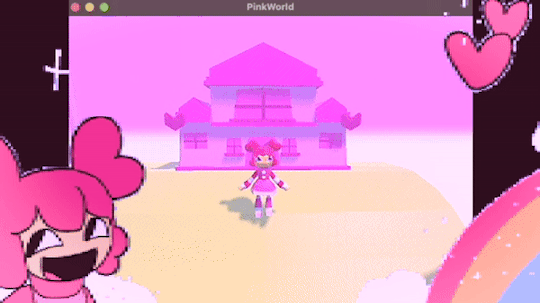
programmed my oc into a game for the aesthetic
#i hope this gives off the vibe of an old game#2 days of modeling#1 day of following a coding tutorial#i felt so happy to draw the little gifs on the screen again#im so sick of 3d (i will do it again)#oc#oc animation#oc art
690 notes
·
View notes
Text

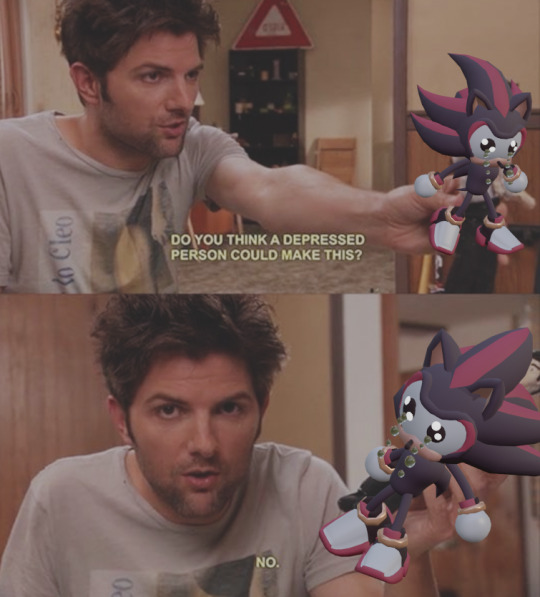

extremely happy to have enough blender skill now to make this shit
#shadow the hedgehog#blender#3d model#sonic the hedgehog#3d#3d art#his extremely fucked up anatomy i love him#btw this isnt the thing i was doing retopology on this is so poorly made i wouldnt know where to fucking begin#i just got sick of that other thing and decided to make something for myself for once#i am very sick of tutorials
3K notes
·
View notes
Text
RESOURCES FOR BOARD ORGANIZATION AND SEARCHING IMAGES & REFERENCES
Pinterest (Saves every image in different Boards)

Milanote (Able to search your own board and organize notes and sections. For every Project you have in mind.) Literally, you can do a crime board.

UNSPLASH

PIXABAY

Public Work by Cosmos

SAME.ENERGY

Designspiration

#reference#tutorial#art reference#art#poses#artist#art resources#resources#web#pages#help#guide#action#line#figure#animation#photography#3d model#boards#pinterest#milanote#organization
150 notes
·
View notes
Text
💧✨based off of this illustration by @passionpeachy!✨💧
video compression muted the colors, so here are a few stills under the cut



tiny bonus: happy pride!

#3d#blender#npr#video#passionpeachy#i actually finished and rendered this out at 2 am but i will schedule this for the morning 😴#thank you azul for letting me use your art!! it made me feel very smart figuring out how to replicate the black shading of the bubble#it's not perfect but it's my first model that wasn't made following a tutorial! so that is to be expected. very fun very charming :]
512 notes
·
View notes
Text
Dragon paw drawing reference!
And so, I finally made a reference paw!
Link here: https://skfb.ly/ptKFy
This is a hand-like dragon paw, and I created it so that artists who have trouble drawing dragon paws and claws in different poses can use it as a reference. You just start the animation on sketchfab, and then stop it at the desired point. The paw can be rotated and viewed from any angle, even from a phone.
You can also download the model and set the pose yourself in the appropriate programs.
Yes, it was made in my own way, it’s plump, but I still think almost anyone can find a use for the reference.

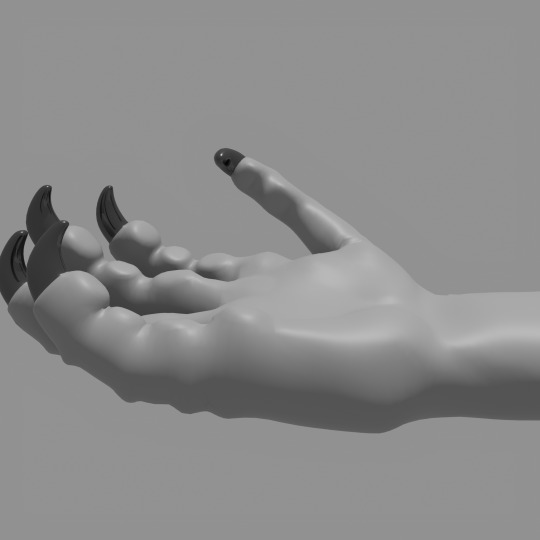

#wings of fire#dragon#wings of fire art#wof#wof art#3d model#animation#3d animation#paw#hand#reference#drawing#claws#how to draw#tutorial
164 notes
·
View notes
Text

alrighty thats enough ( low polys your mostima )
#moka rambles#not tagging as a doodle but guess whos trying to get better at 3d modeling#ive followed enough tutorials to feel somewhat comfortable with the interface so now its.. gulp...#time to make my own#go my mostima!!!!!
84 notes
·
View notes
Text
🧱 Ottto



In the 3-D 🧱
#ottto#ok but again I will say who is willing doing this as a hobby?? (me unfortunately)#blockbench#3d model#3d art#Istg I will quit at least five times#but tomorrow back to the grind mayhaps I will try figuring out how to animate???#or maybe I’ll just move the model around idfk#sfw furry#snow leopard#furry art#I dunno man but I did have fun creating this#though probably because xe are my oc and I love xem#xe look so stupid…so unbelievably and unnecessarily stupid#followed no tutorials for this and I used solely my wizard powers for this#artists on tumblr#art#my art#illustration#low poly#digital art#finished piece#my oc art#2025 art#guys maybe I will become evil and contuine to 3-d model#this didn’t take me too long? but I also probably made the worst model ever seen tbh
85 notes
·
View notes
Note
would love tips for how you got started with texturing your model! it looks great!
thank you!! texturing used to really confuse me but noww i know the basics! also go look atmy recent post i shared the free blender addon that lets me use layers! :D ok so before you can texture you need to unwrap the model in Edit Mode, and 2 do that u need to kindof cut it up by marking where the seamss are

the red lines are the seams and i just shift + left click select each one iwant and then control + E and click "mark seam" after u have all the separate pieces marked then you hit A select all and click UV unwrap thats the annoying part the fun part is then u make a material for the object

and in HERE u click

base color set that as 'image texture' and either select an image you made or create new one!! if youre just texture painting & not uv remapping (moving the pieces around on the uv texture in edit mode) then you just create new one then switch mode to 'texture painting mode' make sure to save your texture here too! blender doesnt save it auto

if you DO wantto do uv mapping to an existing atlas, then youre going to be in edit mode & not texture painting! thats what i did for the hairrr here i have a flat texture and im manipulating the uvs

HUGE help here is make sure to mark the seams bc then you can click 1 face of the 'piece' and hit Ctrl + L and itll select the whole piece! bigg timesaver so u dont needto shift + click everyyy face
you also dont really need to re-unwrap the WHOLE mesh everytime you create new seams, that might also mess it up, you can just select the faces of the new marked piece and uv unwrap that! ^-^
this post so long but i continue..
this is the node setup i like using for my textures i just think the minimal lighting/shadeless-ish look is soo nice but theres still shadows!

just plug the texture's color into emission! its good if you like the more low poly game look/focus on textures ALSO a fun one i dont see tutorials for enough is if you want TRANSPARENCY. pieces on your texture. plug the image's Alpha into the BSDF's alpha & then back in material tab mess with these 'alpha clip' will give you a very clean hard edge good for things like my abbey babbey model but badd for smooth fades, i like alpha hashed for that,

alpha blendd makes thjings weird if u have intersecting pieces so thats best if its like for 1 single object but idk
and dats it ithink! lalalalaaaa its alot of funn once you get the hang of the workflow! ilove 2 talk abt blender processes if anyone has anymore questions abt how i do blender stuff pleaaasee ask me.. bro ask me...
#thank u for chance to yap abt blender#art#my art#ask#blender#blender tutorial#? i mean KINDOF a tutorials#kindof#blender 3d#3d model
89 notes
·
View notes
Text
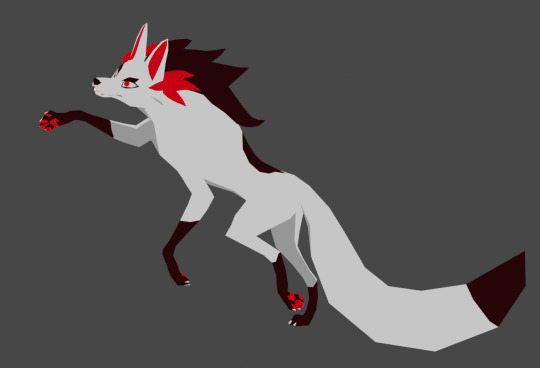

Low Polys your Mystery
#I wanted to do more with this but I can not for the life of me figure out shader and setting up a good animating rig#Im following tutorials and nothing it working#I might say screw it and just do the shading and animating in unity cause at least I can just use poiyomi#Shader nodes make me want to eat glass#Mystery skulls#Mystery skulls animated#3d model
196 notes
·
View notes
Text



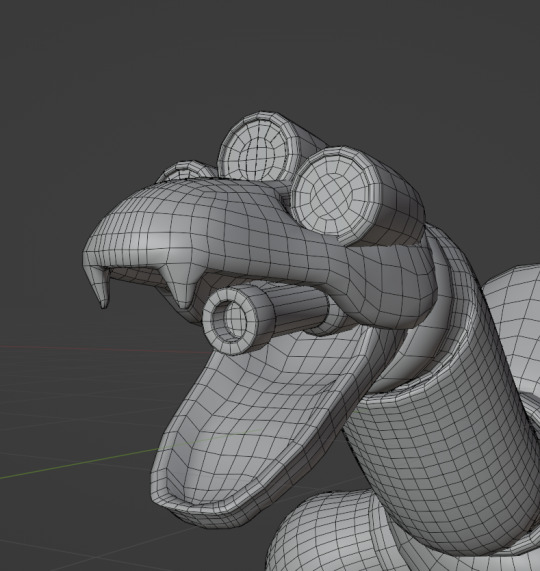
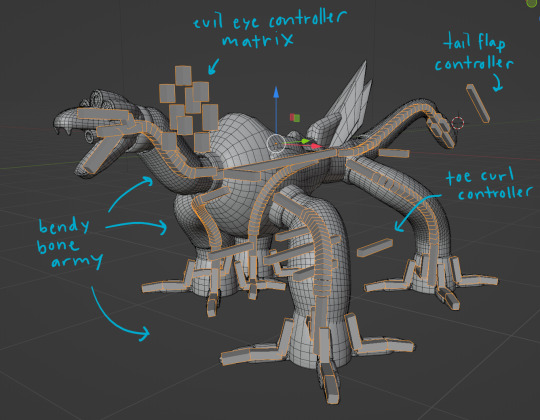

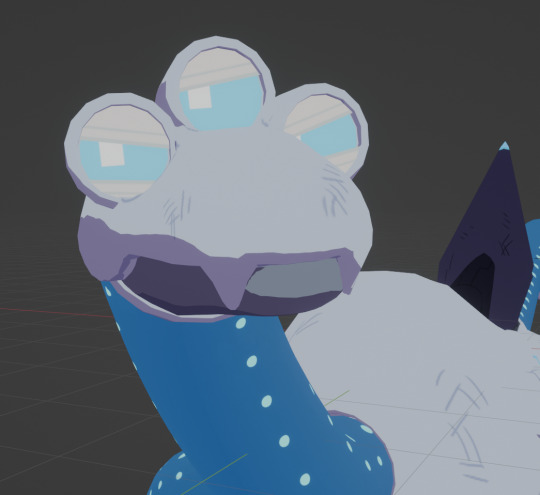
beast compilation. behold my funny dog
#quite honestly the most complex rig ive ever made so far and the first thing even resembling a facial rig#the eyes are 3 layers of mesh w materials hooked up to drivers. thank you guy who made a sonic model for tutorial#steelheart redux#mercury#my art#3d#blender#“for the love of god use custom bone shapes for your controllers” no <3 im lazy#see *i* know what everything does usually. so its fine
132 notes
·
View notes
Text
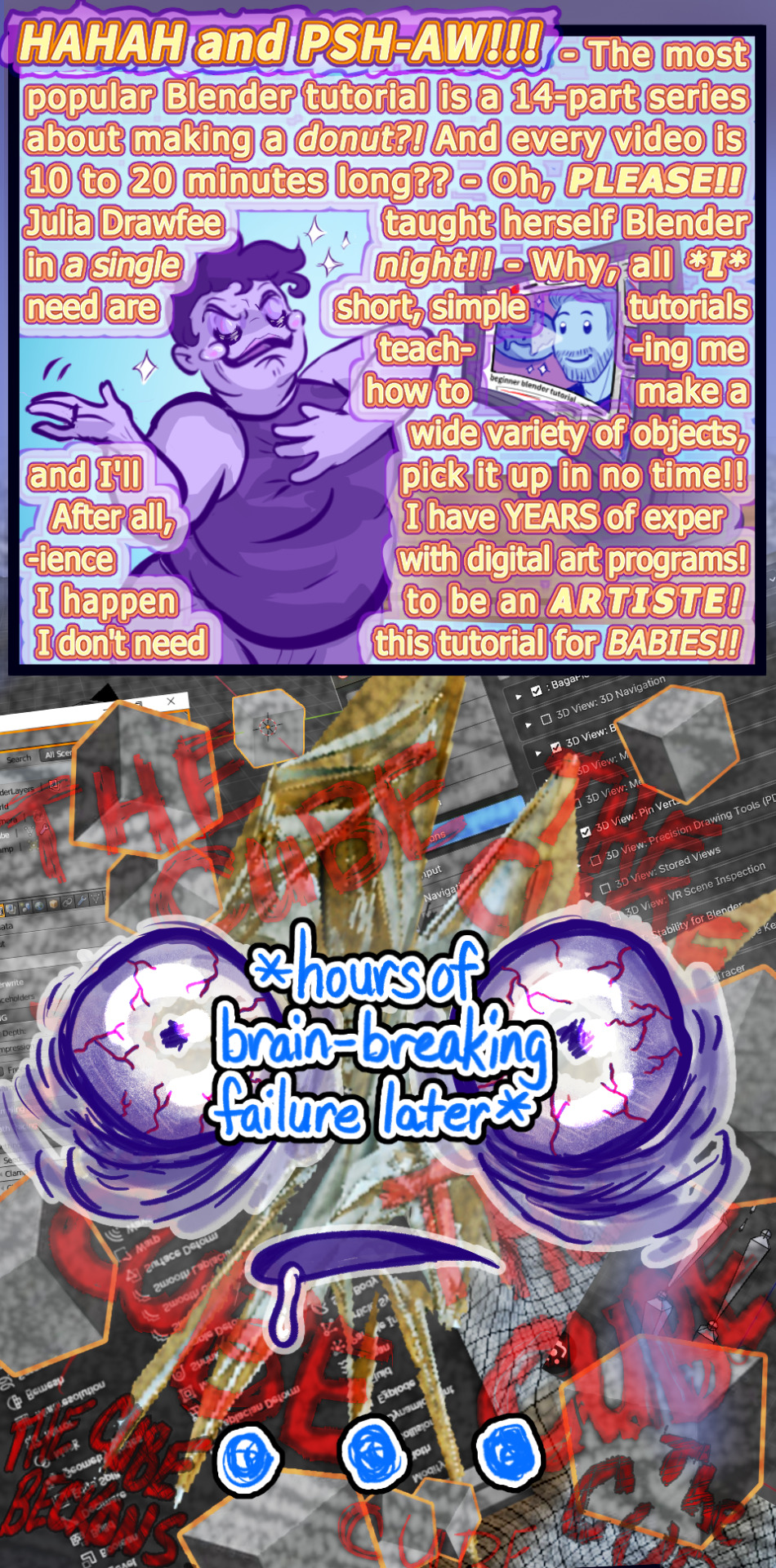
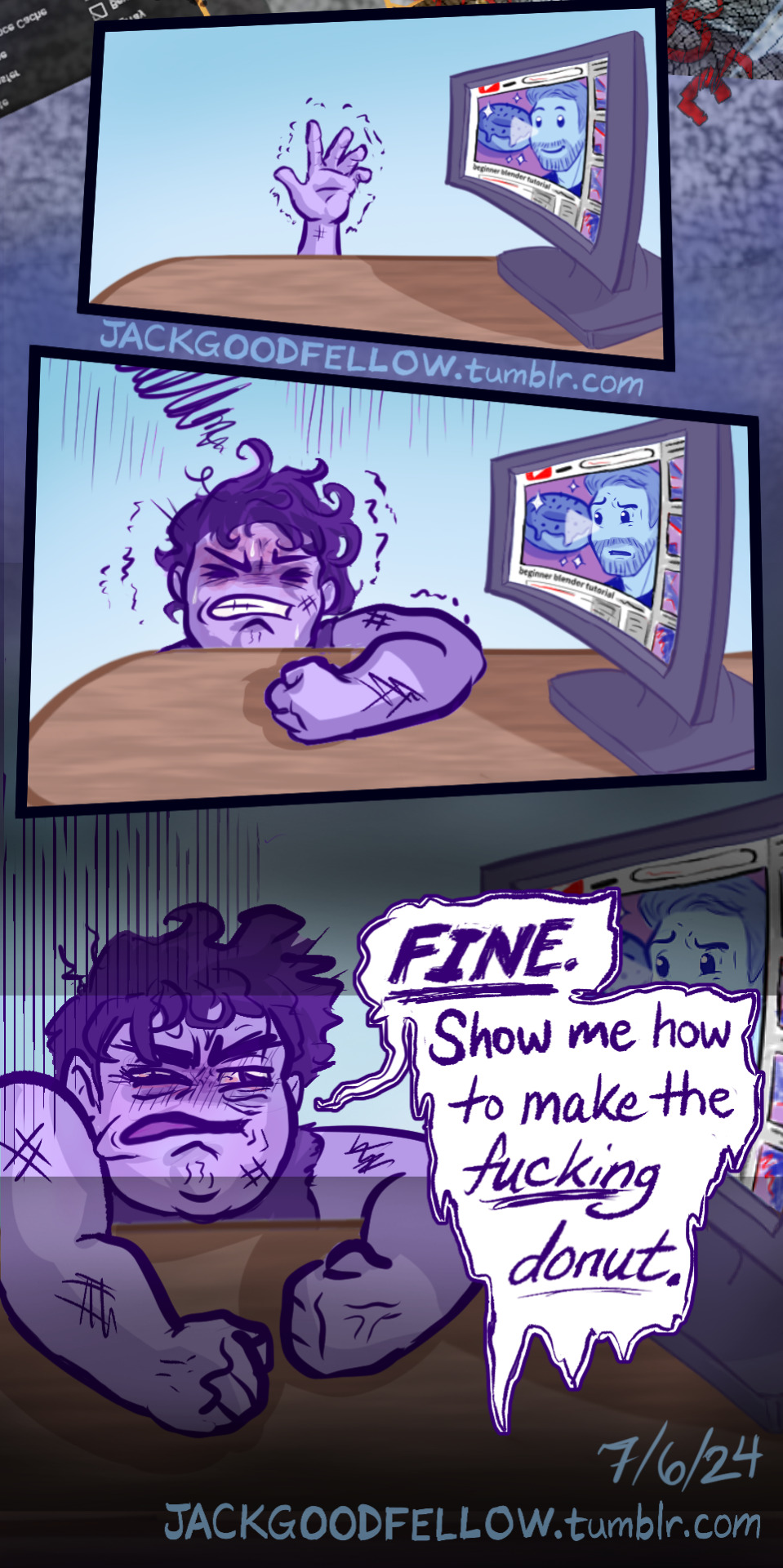
Anyway, it turns out setting art goals according to what Julia from Drawfee can do is like setting swim goals according to what sea otters can do.
#my art#alt-text#image description#blender#blender tutorial#blender donut#blender donut tutorial#learning blender#blender 4.1#blender 4.0#3d modeling#3d animation#3d memes#blender modeling#blender meme#blender community#blender cube#THE CUBE BECKONS#3d artist#julia lepetit#julia drawfee#drawfee
174 notes
·
View notes
Text

really loving how this isometric kitchen came together! ✨️💖 youtube tutorials are a must!
one of my favourite things about setting up a fake room is the clutter - regardless of how clean a space is, we always will have some clutter! i find it adds the extra touch of realism 👌🏻 (if you play the sims, you'll understand)
#blender#3d model#3d room#3d art#blender tutorial#isometric#aesthetic#freelance artist#art#isometric kitchen#cute kitchen
123 notes
·
View notes
Text
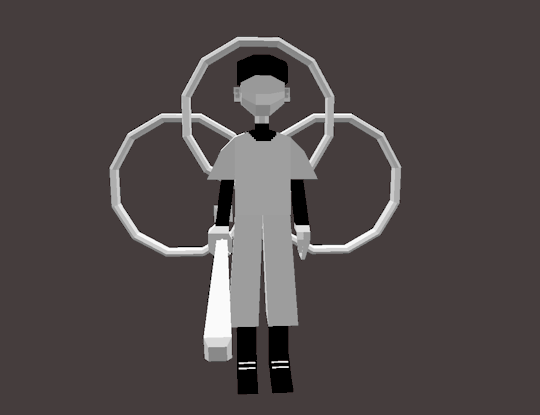
weird guy. peculiar creature even.
#for the 3d model i wanted to do a cool pose BUT I FORGOT TO SPLIT HIS ARMS AND LEGS INTO TWO PARTS#no knee batter </3#he has no elbows aswell#off the batter#off batter#the batter#batter off#off game#low poly#3d model#blockbench#art#artists on tumblr#may have used some parts from ashleys model but thats ok#look making heads is hard#i should probably watch some tutorials#but i am. lazy#if anyone has tips for how to make them posable please help.. i am clueless#i wish you could rig it like a gmod character#that would be nice#scotcharts#scotchdoesthings#<almost forgot my tags
161 notes
·
View notes
Text
Guess who finished the donut tutorial?
#blender#3d modeling#3d model#blender donut#donut tutorial#my art#sunnyaliceart#following the tutorial made me crave donuts the whole WEEK#loud warning
41 notes
·
View notes
Text
WoF Dragons' Heads Models as Reference

Aaand yes, I didn’t limit myself to the paw, I also made references of the WoF dragons with different horns, also in order to make it easier to draw horns and faces in different positions.
Link here: https://skfb.ly/ptMoY
(this is a folder, all the heads are there at once)
I didn’t do all the tribes, because… Some have the same horns, and I made the muzzles + - the same. The models include: Skywing, Mudwing with 3 types of horns, Nightwing, Darkstalker, Sandwing, Hivewing, ang a Random spiky dragon.
Also, some have their mouths open so that you can see what it looks like in different positions.
You can still watch and rotate models on Sketchfab and download.
#wings of fire#dragon#wings of fire art#wof#wof art#3d model#animation#3d animation#paw#hand#reference#drawing#claws#how to draw#tutorial
71 notes
·
View notes