#1 day of following a coding tutorial
Explore tagged Tumblr posts
Text
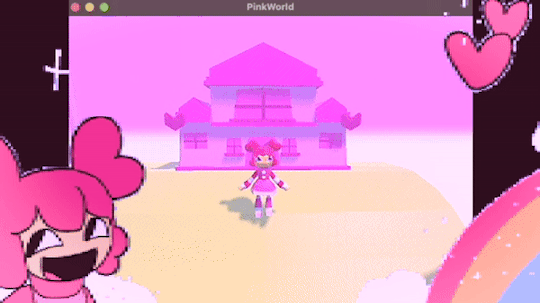
programmed my oc into a game for the aesthetic
#i hope this gives off the vibe of an old game#2 days of modeling#1 day of following a coding tutorial#i felt so happy to draw the little gifs on the screen again#im so sick of 3d (i will do it again)#oc#oc animation#oc art
692 notes
·
View notes
Text
ʜᴏᴡ ᴄᴀɴ ɪ ᴇxᴘʟᴏʀᴇ ɴᴇᴡ ʜᴏʙʙɪᴇꜱ
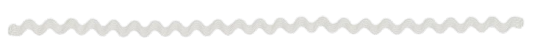
1. Try Short-Term Challenges
Commit to a 30-day challenge (e.g., sketching daily, learning a new language, or writing short stories).
Apps like Duolingo (languages) or Skillshare (creative skills) can help.
2. Attend Local or Online Classes
Check out community centers, libraries, or platforms like Udemy, Coursera, or MasterClass.
Look for workshops in art, music, coding, or even mixology.
3. Join Clubs or Meetups
Meetup.com and Facebook groups have local hobbyist communities.
Whether it’s board games, hiking, or photography, connecting with like-minded people can be inspiring.
4. Explore DIY & Crafting
Try knitting, woodworking, or resin art.
Platforms like Pinterest and YouTube offer countless DIY tutorials.
5. Get Into Fitness & Adventure
Experiment with rock climbing, kayaking, or yoga.
If you prefer something low-impact, try tai chi or pilates.
6. Explore the Arts
Pick up painting, pottery, or digital art.
Join an improv or theater group if you enjoy performing.
7. Experiment with Food & Drinks
Try baking, fermenting foods, or making coffee art.
Learn mixology and craft your own cocktails.
8. Discover Tech & Gaming
Explore coding, 3D printing, or building electronics.
Get into tabletop RPGs or try game development.
9. Volunteer or Learn a New Skill
Help out at animal shelters, community gardens, or charities.
Consider learning sign language or first aid.
10. Let Randomness Decide
Use a random hobby generator (yes, they exist!).
Write down hobbies on slips of paper, draw one, and commit to trying it.
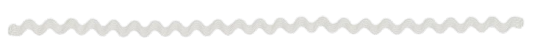
Be yourself <3
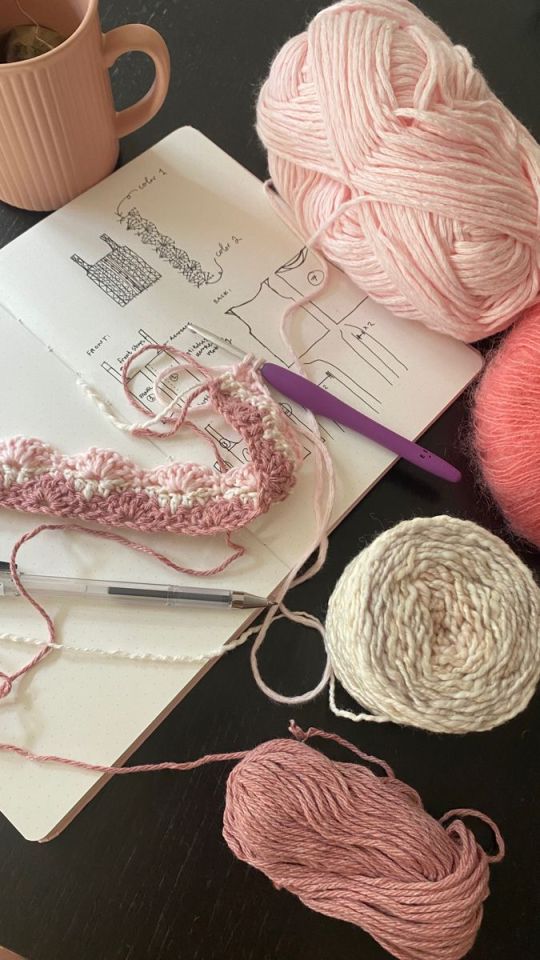

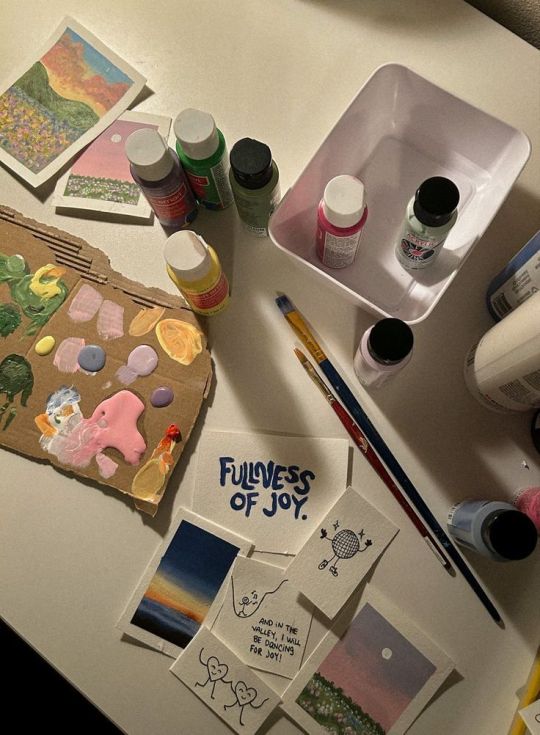
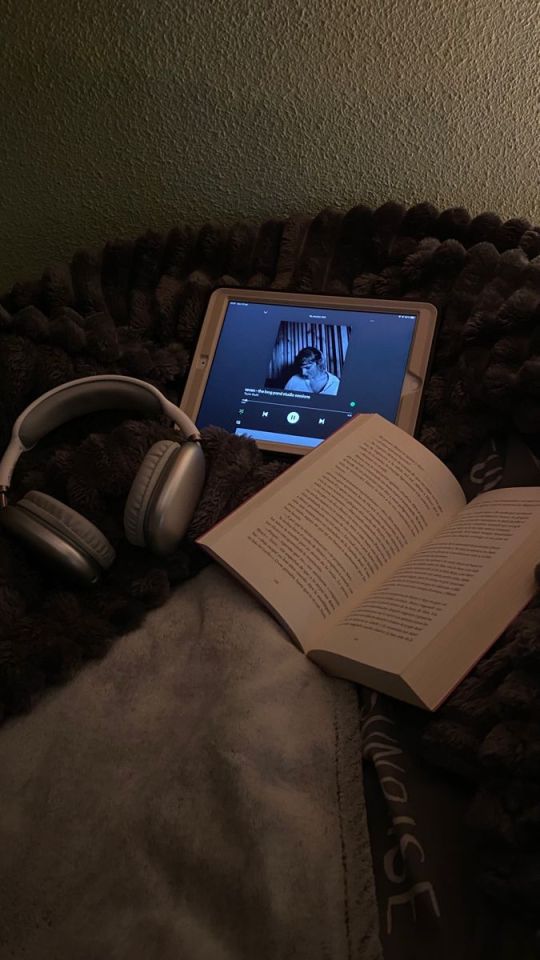
pt. 2??
likes, comments, reblogs and follows are appreciated <3
#clean girl#glow up#self development#self improvement#that girl#soft life#do it for yourself#becoming that girl#it girl#pink pilates princess#hobbies#hobby#ideas#tips and tricks#how to#advice#creative#creative design#creative writing#creative process#creative arts#design#creative inspiration#process#be yourself#self discovery#healing#keep going#self esteem
101 notes
·
View notes
Text
Future ideas for Bogwaters
(Not promises, just things I think are fun. Making the short demo with 5 NPCs was demanding and I'm already proud of the demo even if the journey ends there. Then again, it'll probably get easier now I've figured out the system...?)
Spoilers for the demo
"Full" game will be inviting 20ish people over 30 days (whole of June). You'll get 10 days of leeway which might seem a little too much, but NPCs will probably scale in difficulty with longer research/bait periods later. There will be more than 20 invitable, non-hostile NPCs so you can pick and choose and won't immediately lose if you get blocked by anyone (which is what happens in the demo).
There'll be probably at least one snitch character— they won't join your server but will claim you're a freak or something. However you won't be cancelled if you meet certain conditions— keeping in with the spirit of the game (rewards kindness and curating your own experience), you can probably be saved if you do nice things and have good enough friendship with people.
Fun fact: I try to make the invitable NPCs have usernames that start with different letters of the alphabet. This makes searching for variables easier. For example, I can search "frd_b" and it'll automatically show "frd_benbiggitybong". This is why the 9 goes in front of blue-blobfish to avoid clashing with benbiggitybong. This is slightly annoying when it comes to naming because I can't make endless bogwarts urls (or ones that start with p and s, which I run into surprisingly often).
WEEK 1 (June 1 to 7)
Tutorial + set up week
Main recruitment method: scrolling PC's own dash and finding blogs from own dash and notifs
Two freebie invitable NPCs from Day 1
Unlocks three NPCs from three "factions" (Bogwarts, Shower Husbands, Dessert Duo)
Potential expansion: exploring into artists like carbonara-art and end-of-endings
Set up for NPCs: Mars' official artist dogwooddraws is teased here. (It wasn't supposed to be a Cherri reference because Martyn did have someone else drawing for him in his Third Life finale, but it's funny all the same). As is the mysterious clipper rubywinterrrises. You'll notice I ran out of ideas and went back to Treebark naming conventions.
Set up for events: classic Shower Husbands discourse, Stitties, mention of Twitter, MGC
WEEK 2 (June 8 to 14)
New recruitment method: MGC teams release and PC having exhausted their dash unlocks scrolling through fandom tags, so PC can find new people to follow and recruit. (A new page for me to update daily 😭 although at times I can just say "nothing new shows up in the tags")
New recruitment method: following the unlocking of Ao3 in Week 1 (starfish-wizard's route), you'll probably unlock more functions and can maybe even publish your own fic. The way it works is that you need to spend days writing your fic so it's not an immediate payoff. An interesting idea to look into is to sacrifice your daily post quota for fic writing time.
You'll be able to stalk people in the kudos section. I imagine this can be a lucrative setup because I can code it so you get notifs when someone kudoses, so the earlier you post it, the more value you'll get out of it. (Idk if I can randomise when people leave kudos)
This week kicks off with the exciting MGC team release of Ben Mars River and H20Bomb. You will have the opportunity to spread propaganda to the Rivergirls. This kicks off the Ben-Mars-River trio thing
dogwooddraws descends on Tumblr and people get skittish
WEEK 3 (June 15 to 21)
Middle of month so we kick off with some good old fashioned Twitter discourse. BNF Brian/Mumble shipper gets cancelled on Twitter and you have to save them because this incident adds to your daily fandom enjoyment decrease amount. So it's a perma debuff if you don't solve it soon.
New recruitment method: Twitter! Twitter will truly raise your chances of cancellation, however it also provides you with a wealth of shippers scared to death that will give you massive rewards (fandom enjoyment) in return
More of the Twitter fishies will be minors so be nice
MGC week! MGC week! MGC takes place on Saturday the 19th, mid to late week. This will be combined with the real life Hermit Rivals which had some gayass quotes. You should have finished exploring your Week 1 dash and will need to dig into fandom tags for new invitable NPCs, and MGC provides the perfect opportunity for people to talk
Mysterious clipper is still mysterious, but the research effort for them begins after you + server discover they clipped every good moment in MGC and start going "we love this mysterious person, please come here". I imagine this is a lengthy, multimedia process spanning days. This probably needs a member count unlock condition because Friendship Is Cyberstalking— I mean Power.
"dogwooddraws is a secret shipper" truthing begins when a new account pops up after the gayass MGC with a suspiciously familiar drawing style
WEEK 4 (June 22 to 30)
rubywinterrises and dogwooddraws storylines should conclude here if you meet the conditions, with Ruby in early-mid week and Dogwood in mid week.
Being nice to Ruby will give you more propaganda power (since they're the clipper) which helps you to sneak in the last few NPCs
There will be some climatic, mandatory "discourse" moment which pushes you to your limit (and reveals whatever backstory PC has), but if you reach a member count (which should be fairly obtainable if you're looking to win), your friends will defend you because Friendship Is Power
There should be more shippy writers in Ao3 that you can stalk, including one anon that you try to suss out their real identity (their real identity will be a mutual from Week 1 dash who was seemingly uninvitable)
For the final week, "last resort options" for the NPCs introduced in earlier weeks should pop up. Eg. you can choose to make an oddly specific post that guarantees a follow back and friendship but it won't raise friendship with other NPCs. (Eg. If you make general "I like Shower Husbands" posts, you'll raise friendship with all the SH people)
(In the demo, this is why the post option for the SH discourse day is either a follow back or a block from the SH guy. The SH guy has the lowest requirement (excluding the freebie NPC) and I don't want the "easy one" to be locked out because you have to save later days for the harder NPCs)
If you bogpost enough in all the weeks combined (ie. planning in advance), "random" previous uninvitable NPCs from earlier weeks will come into your askbox going "you've converted me into a shipper help" and you can be like "Quit your job. Join my shipping server".
MISC
Emergency "get out of jail free" card that temporarily boosts your fandom enjoyment back up. This means you can get to zero once, then that's it. That card is people posting 2019 SHIPlakebog lmao
Semi-famous Permitcraft fanfic writer who joins your server with a different pseud and only you know their real identity. You can be a dick and expose them, but of course there will be consequences.
Your Twitter exploration can be aided if you befriend Tumblrinas who have Twitter experience (since you don't have it and your bestie Waves is already cancelled lmao). A Twitter literacy meter could be funny
Special member count unlockable events like making a meme or AU with the server that goes on Tumblr that unlocks more people
I don't really want to include member + member conflict within the server even though it's realistic because it'll be a pain to code. Would be fun if you could only invite out of two people because they hate each other. (Has no bearing on endgame because that'll make one choice better than the other and I don't want that) 2019 veteran Waves will warn you so you won't invite both and lose
Friendship chains in which inviting someone also increases friendship with their friends. You can't see this in the demo since the main three are all from different friend groups, but I imagine this can start snowballing later.
16 notes
·
View notes
Text
Rottmnt Masterpost
Here's a list of all my different things. I've realized I have a lot of stuff that kind of gets lost in the shuffle of everything.
#non turtle art and #reblogging myself are where you can find my other art.
Also, I do have a RedBubble shop in case you're interested!
Family Connection AU
This my own au of what happens after the events of the movie. It's only been a few days following the invasion and everyone still has a ways to go to recovery. During this time Mikey starts being able to see and communicate with the Hamato ghosts of Casey Jr's future timeline versions of themselves.
Flares
Flares Bonus
Eventually
Chapter 1
Chapter 2: Part 1
Chapter 2: Part 2
Chapter 2: Part 3
Extra
Future Leo and other sillies
Future Donnie Design
Future Donnie Updated Design (2024)
Mikey's initial response to the ghosts
Future Donnie finds out about the Present Donnie becoming a spaceship
Baby Casey Jr Things
(I feel all my bad future stuff belongs with my au)
Get Dadded Leo
Get Dadded Leo Bonus
Baby and Uncles 1, 2, 3
Redraw of Baby and Uncles
He Tiny
Death of Cassandra Jones
Mama Casey
Future Donnie (Uncle Tello) doodles 1, 2
Squish the (face) Baby Cheeks
April Fool's Day
Chaotic Uncle Donnie
The future kiddies
Asks involving future versions
Donnie has been given Uranium
Donnie was given Uranium: The Sequel
Donnie being bribed for a hug
Donnie possibly stealing nuclear launch codes
Meow meow meow
Other People's AU
Cass' Apocalyptic Series
Baby Mutant Casey
Between the Raindrops Animatic
Emotional Damage Crit Shot
Peepaw Multiverse
Freshly Tramatized
Peepaws Get Wrecked
Other
thegunnsara's future Mikey design
burgersaucee's adventuring in babysitting, but it's the apocalypse
Mutant Mayhem x Rise
Donnie
Leo
Mikey
Raph
The whole fam meeting their Rise counterparts
One Shot Comics
Who's Older (Disaster Twins)
Watch Your Language (Brains and Brawn Duo)
Donnie's Social Tolerance (Brains and Brawn Duo)
What If Mikey Just Picked Raph Up? (Sunset Duo)
Raise Your Standards, Leo! (Baja Blast Duo)
Don't Mess With Mikey(Smarts and Crafts Duo)
Raph Knows (Raph Centric featuring Draxum)
Raph Meets Princess Peach
That's Not How Food Allergies Work (Raph Leo Duo)
Everything Else (I think)
#color palette challenge
Baby Raph AU
Local turtle Dad and his teenage self
Memes
In your fit art challenge
First sketchbook doodles
They share a voice actor
Find the Keyblade
Shadows tutorial
Yoshi/Lou/Splinter "I was today years old when I became a father" Jitsu/Hamato: 1, 2
Volatile Raph
359 notes
·
View notes
Text


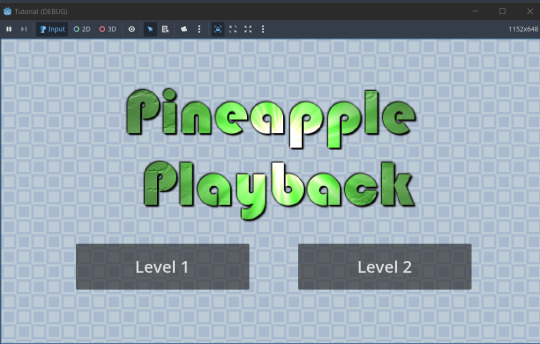
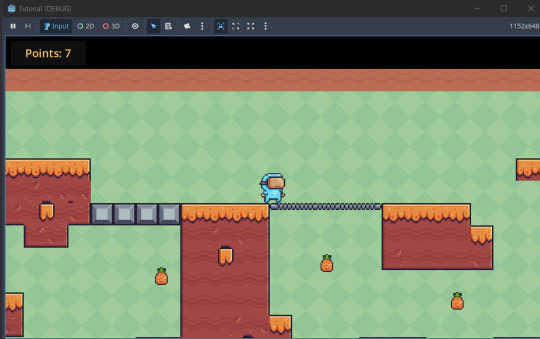
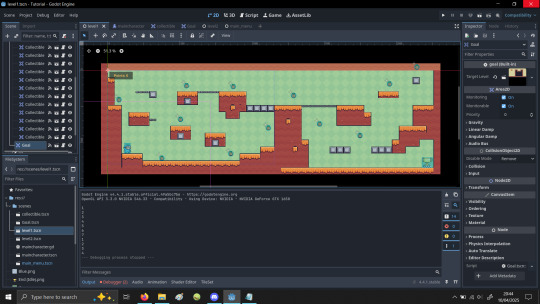
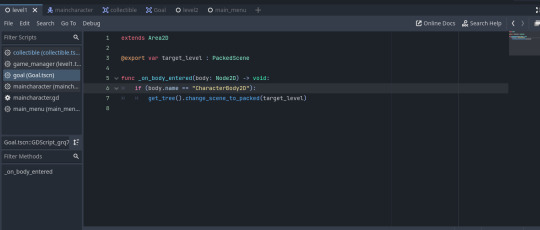
Don't take any of this too seriously lmao. But Wanted to share some lil snippets from me starting to learn Godot.
I'll share the tutorial I've been following if anyone else wants to give gamedev a shot.
Coding is so... hard... but this is only day 1 so what do you expect?
While following the tutorial I ended up thinking of a silly little game idea that might be my first solo attempt. That'll be much later in life tho lmao.
For the tiny gif I made, I used Piskel, literally just a website, worth messing around with.
youtube
#binkart#binktalks#godot#game development#might end up making a new blog just for recording my progress over time#Youtube
8 notes
·
View notes
Text
Reply
Replies! About ships, about past drawings, about Vil, Neige and Rook, and about Jamil (AzuJami, KaliJami), about some random hcs. And one about AzuIde Marriage AU!
I also wanted to note that we have some asks related to the way I draw things, and I feel like it requires a tutorial, so it’ll probably take some time until I reply… sorry.
Anonymous asked:
🫙 + 👻 + 🏹
( ͡° ͜ʖ ͡°)
sdfihsduh THE SECRET CODE… 😭 so confusing yet so meaningful!! Long live Rook’s special jar
Anonymous asked:
I have seen you draw Greenviolet before but have you tried Redwer?? (Redmond x Bluewer)
We like these two, but not as much as we love Greenviolet; so even though I have nothing against the idea of drawing them together, I haven’t done it, and I don’t know when I’m going to.
I’ve mentioned it just the other day: we’re not in Kuroshitsuji mood right now, and while it could change very suddenly and I might feel the urge to draw our faves from there out of nowhere, the chances of us drawing Redwer are kind of low…
But when we revisit the manga (idk when), I’ll most likely sketch them together at least once – it’s a shame that I haven’t drawn them as a pair even once.
Anonymous asked:
Day 1 of asking you to draw Edgar Redmond x Lawrence Bluewer
I’m going to stop you right there, Anon, I’m sorry, although I understand your feelings. Please don’t ask: I don’t take free requests, and the more you ask, the less likely I am to draw them.
Anonymous asked:
Lol, Silver looks so done with Lilia in your Touhou art
Heheh he’s just a little sleepy 😌 As always.
Anonymous asked:
The bit about the sextant reminds me of ed, edd, n eddy’s big picture show
(referring to the cursing hcs post)
Yes! It’s kind of a sneaky reference, Anon, I’m glad you got it! lol
The fact that it’s a quote from a kids’ show… EEnE is special.
Anonymous asked:
Wait, if it follows the story and it was the boar's heart and not Neige's, that's kinda heartbreaking if you don't pay attention to how messed up it is.
I can imagine Vil being both outraged and saddened if/when he finds out it's not Neige's. (if it follows the original storyline)
(related to this Vil drawing)
Yeah, he might even snap and decide to get rid of Neige himself! Nothing could be trusted to his trusted hunter, it seems >:C
But if we’re going with rkvl angle, it is also easy to picture Rook protecting not only Neige but Vil’s soul that way: of course Vil isn’t the one doing the killing, but it’s his decision; and wouldn’t Vil start to regret this decision after going past the point of no return?
The answer is no, Snow White needs to die, that bitch >:c
Sigh… sometimes betrayal is beautiful~
blackbutlerfandomnerddomain asked:
So I heavily love the headcanon/idea of Neige being all sweet and innocent but then when he's alone he's more "mature" than what the public assume, and VERY vulgar about his admiration/maybe crush on Vil. The dwarfs are the only one who know his actual personality and accepts him. What are your thoughts if Vil saw Neige's side when they're alone?
I think Vil would be shocked because Neige must be an amazing actor to pull something like that off – Vil is a good judge of character, and if he didn’t clock him being a fake person, he is genuinely impressive. But Vil would also feel kind of pleased at first, because of course no one is that much of a saint and a good person, and it feels good that the bitch you hate is actually vulgar and unlikeable (subjective and caused by Vil’s own bias lol). But even then, after that first “heh” emotion ends, Vil will likely feel disappointed… I guess he really wanted Neige to really be that good and that innocent deep inside.
But then he’ll learn that Neige is super horny and outspoken about what he would do to Vil’s body, and start avoiding him like a plague lol It will create weird tension between them, that’s for sure. It’s not like Vil can reveal Neige’s secret to anyone either, because he would also get attention like that…
Anonymous asked:
I notice you said that Idia wasn’t really in love with Azul. If so, why did he marry him?
Anon! I’m sorry but I’ll use your ask to note that there is another asks related to this AU, but I can’t post the reply just yet because it requires some context (a comic that we haven’t posted yet). I thank both you and that Anon for your patience and your interest in this AU <3
To answer your question! In terms of benefits, it’s true that Azul has more to gain from their marriage than Idia (Idia is aware of that), but Azul actually makes Idia’s life easier in a lot of ways! He keeps Idia’s human interactions to a minimum and does all the talking for him, he is his representative in every affair that would require Idia to actually go out and communicate with others. Azul organises anything that needs to be organised, he basically does all the thinking for Idia. This is pretty much how Azul pitched this whole thing to Idia: imagine if you didn’t have to think about anything other than doing your thing? Imagine if no one bothered you? Of course, Idia still has stuff to do as the future director of S.T.Y.X., but being with Azul is… comfortable. It’s like Azul always makes sure that Idia’s environment is perfectly conditioned for him.
But in a lot of ways, I think both of them have some feelings for each other. For whatever its worth, Azul gives Idia some comfort. Aside from Ortho, he is probably the closest person to Idia, at least in terms of understanding how each other’s brains work. He knows Azul, he knows his flaws and knows where it is and isn’t safe to trust him. Idia wouldn’t open up completely (Azul wouldn’t either), but hey, if he has to pick someone to spend the rest of his life with while slowly getting tired of each other and starting to feel resentful (funny how Idia views marriage considering his parents seem to love each other), he would rather allow Azul to sign up for that role than someone else. He wouldn’t get any better option than Azul anyway.
Underneath all that rational reasoning could hide the fact that Idia genuinely likes Azul, but doesn’t want to fall in love with him.
Anonymous asked:
Jamil being into powerplay porn feels so right! I sometimes wonder if he would enjoy acting like a brat, if he ever found someone he actually likes and feels comfortable with. I can't really see current Jamil doing it, since he seems like the kind of guy who thinks love and trust are for kids. Even if he suddenly went insane and admitted this, his most likely partners would be awful as "tamers".
Azul wouldn't need to have the details explained to him, but he might take the punishment too far a bit too quickly at the first act of disobedience. Also he is physically unable to turn off the smugness (at least with Jamil), even when he's supposed to act stern. At that point it becomes more like humiliation than "disciplining". Jamil can work with that too, it's just not quite what he's looking for.
Meanwhile Kalim wouldn't even understand (You want to be scolded???). It wouldn't even be entirely Kalim's fault, I think Jamil is worse at explaining things to him, and gets embarassed a lot faster than normal. To his credit, Kalim would figure it out on his own eventually (Oh, so it's like acting in a play!), but he still wouldn't be able to put it in practice. Time to ask the Film Research Club for acting tips!
Anyway essay over, but do you guys have these kind of headcanons where you're like "I could see this character being into this, but only in specific circumstances"?
Oh Jamil would make such a wonderful brat, if only he was comfortable enough doing that and had people around him who could handle him lol Both Azul and Kalim are simply horrible!
I agree that Azul would unintentionally turn disciplining into humiliation, and he would always go too far. He prides himself on his self-control, and he is very good at it usually, but it’s Jamil we’re talking about. Azul is just a man… Ironically, I can picture these two having a fling during which they kind of start arguing/aggressively bickering/flirting/fighting, which always leads to them having sex somehow. It’s very raw and unusual for both of them, and Jamil wouldn’t be comfortable admitting that he likes putting up a fight and being unapologetically rude just to get overpowered by Azul. It’s steamy, and it tickles the bratty bone, but like you said, this isn’t exactly that, and Azul’s face is way too punchable for it to be the perfect deal for Jamil.
Film Research club would be SUCH A GOOD HELP for Kalim! It also made me remember how Rook helped him to work on his wolf roar for Halloween, and Kalim ended up being quite good at it. It’s not impossible for him to learn! But it is difficult because scolding Jamil and punishing him feels so weird to poor Kalim :(
As for headcanons, it’s a bit difficult to tell, because there are a lot of characters, and there are a lot of kinks that they may or may not be kind of into but just a little bit. But answering in yes/no manner, yeah that happens a lot! I think you can see it while reading our hc posts about specific kinks. I think I do the “he wouldn’t be into it BUT” thing a lot lol
Anonymous asked:
Real question: Who would do the dick in a box present prank? Who would do it completely nude? And who would open it?
My first instinct is to say Ace, but unfortunately I think even he would think that it’s kind of immature lol Floyd wouldn’t though! Well sometimes he would, but I could still picture him thinking that this is a hilarious idea and do it completely nude because he misunderstood the assignment a little bit.
Riddle would still open it… I don’t know what he expected.
Lilia could also do it, but neither Silver nor Malleus would want to open it because they know exactly what they’re going to see. Maybe Silver will do it not to upset Lilia…
Idia would also open it, but because he would feel like he’s being held at gunpoint lol Open the box, Idia 🔫
20 notes
·
View notes
Note
Please please help!!! my EA app for the sims 4 is broken and this is my last resort.
A couple days ago, I found myself wanting to play the sims as im sure all of us want to do every now and then and so I try to start up my game, but it needs to be updated, because of the new update. So i Update the game and it tells me its ready to launch, I go back to the EA app and The update button is still there. I try to update it again, but nothing happens it just has the user agreement pop up and I click it and nothing happened. I try for a few more minutes to try and get my game working but give up because its late and Im tired.
A few days later, I still want to play the sims, so I try again, but this time the app wont even open. I try a few different things like pulling out my save files to see if their corrupted, my moms, and the entire game out of the documents folder in finder as well as deleting and reinstalling the EA app but I cant get it to open. So I gave up again. no sims.
Today, I wanted to play the sims again and felt like trying again, so my friend and I get on the phone to try and figure out to do. I uninstall all the mods I have on my computer completely, I uninstall the app again, I clear the cashe and I finally get the app to open doing this.
The app even though we opened it was showing us nothing except a dark blue background, it wasnt showing anything up. I get the app to restart itself on the top bar, now I get it to give my the option to go offline and I request going back online and EAlauncher pops up, has me enter my password and it opens, showing me the full app, with my library and everything.(I don't have anything else in EA just the sims 4) but the app is still telling me I need to update my game. We try repairing the app, we try clearing the cashe AGAIN. The app wont let us update the game and It wont let me uninstall it in the app, and nothing seems to happen if I take it out of the EA app folder on finder.
At this point Im actually tweaking and I just want to play the sims. Im searching up everything online, and so is my friend. we get the following
1. restart the app and your computer
2. uninstall mods
3. check activity monitor - WE HAD NOT DONE THIS ONE YET
At this point Im scrambling to find a tutorial on how to do this because I don't know crap about tech, installing sims 4 mods is the peak of my ability. My friend who knows of crack websites is looking on installation, broken game, (and more) tutorials to see if anything from those help because apparently some of them do something to the games coding??? So we find one and it talks about error messages and my stupid ass realizes Ive been having a communication error with opening the sims since I got my new Mac but it hadn't effected anything till now.
the Error code I was getting, and the only thing that would pop up when I would try to open the app was EC: 10701 - Communication error, but it had stopped happening once I had deleted my mods, so I don't know if it has any effect anymore. At this point we've run out of things to try and the farthest we've gotten is the app opening again but I cant uninstall, repair, or update my game.
I go back online to try and find a help bot on the EA website or a phone number I can call but I cant find anything and the one thing they do have only allows "100 characters per question" to this stupid fucking robot who probably wont even connect me to a person if I tried.
Its been 2 hours at this point and I dont know what to do so my friend suggests posting a bunch of stuff on reddit/tumblr/twitter/etc to see if anyone can help because for some reason EA doesnt have a fucking help line when their app is completely broke.
- a very pissed of simmer who's EA app wont open for god knows why
TLDR; my EA wont open and ive tried everything I can think of, uninstalling mods, uninstalling the app, and more but the app will not open and Im turning to here as my last hope.
I don't play sims, but I'm posting this in the hopes that someone on here does and can help!
6 notes
·
View notes
Text
My EA app wont open on my mac, ive tried everything I can think of - please help.
A couple days ago, I found myself wanting to play the sims as im sure all of us want to do every now and then and so I try to start up my game, but it needs to be updated, because of the new update. So i Update the game and it tells me its ready to launch, I go back to the EA app and The update button is still there. I try to update it again, but nothing happens it just has the user agreement pop up and I click it and nothing happened. I try for a few more minutes to try and get my game working but give up because its late and Im tired.
A few days later, I still want to play the sims, so I try again, but this time the app wont even open. I try a few different things like pulling out my save files to see if their corrupted, my moms, and the entire game out of the documents folder in finder as well as deleting and reinstalling the EA app but I cant get it to open. So I gave up again. no sims.
Today, I wanted to play the sims again and felt like trying again, so my friend and I get on the phone to try and figure out to do. I uninstall all the mods I have on my computer completely, I uninstall the app again, I clear the cashe and I finally get the app to open doing this.
The app even though we opened it was showing us nothing except a dark blue background, it wasnt showing anything up. I get the app to restart itself on the top bar, now I get it to give my the option to go offline and I request going back online and EAlauncher pops up, has me enter my password and it opens, showing me the full app, with my library and everything.(I don't have anything else in EA just the sims 4) but the app is still telling me I need to update my game. We try repairing the app, we try clearing the cashe AGAIN. The app wont let us update the game and It wont let me uninstall it in the app, and nothing seems to happen if I take it out of the EA app folder on finder.
At this point Im actually tweaking and I just want to play the sims. Im searching up everything online, and so is my friend. we get the following
1. restart the app and your computer
2. uninstall mods
3. check activity monitor - WE HAD NOT DONE THIS ONE YET
At this point Im scrambling to find a tutorial on how to do this because I don't know crap about tech, installing sims 4 mods is the peak of my ability. My friend who knows of crack websites is looking on installation, broken game, (and more) tutorials to see if anything from those help because apparently some of them do something to the games coding??? So we find one and it talks about error messages and my stupid ass realizes Ive been having a communication error with opening the sims since I got my new Mac but it hadn't effected anything till now.
the Error code I was getting, and the only thing that would pop up when I would try to open the app was EC: 10701 - Communication error, but it had stopped happening once I had deleted my mods, so I don't know if it has any effect anymore. At this point we've run out of things to try and the farthest we've gotten is the app opening again but I cant uninstall, repair, or update my game.
I go back online to try and find a help bot on the EA website or a phone number I can call but I cant find anything and the one thing they do have only allows "100 characters per question" to this stupid fucking robot who probably wont even connect me to a person if I tried.
Its been 2 hours at this point and I dont know what to do so my friend suggests posting a bunch of stuff on reddit/tumblr/twitter/etc to see if anyone can help because for some reason EA doesnt have a fucking help line when their app is completely broke.
- a very pissed of simmer who's EA app wont open for god knows why
TLDR; my EA wont open and ive tried everything I can think of, uninstalling mods, uninstalling the app, and more but the app will not open and Im turning to here as my last hope.
#the sims community#the sims 4#ea app#tech problems#help needed#sims 4#simblr#sims community#the sims#sims 4 cc#my sims#sims 4 screenshots#sims 4 gameplay#sims build#sims screenshots
2 notes
·
View notes
Text
Creating Animated Wallpapers with 3D parallax (Gyroscopic parallax) Like Apofiss. (Adroid)
See this here??? Example Here. Do you wanna make something like this? Skip the colored text if you want to get to the meat of the information. Do you ever just see something really cool on the internet, and go "Hey! I mostly have the skills to do this! All I'm missing is a quick guide on how to achieve certain affects!" And then proceed to spend the next two days scrounging the internet for answers but find absolutely nothing? Yeah... That was me. I only just now figured out how to do it, and that was after giving up on this potential project twice. In my particular case, I saw a neat little wall paper running around by the artist Apofiss. I love this creator's work, and I think they do amazing stuff, but me being me and an artist, I like to put my own personal touches on things, and so instead of just buying a wallpaper, I have to put myself through the pain and misery of incorporating my own art into an animated gyroscopic live wallpaper. Considering if you're here reading this post, you might be like me, and hella annoyed that you've spent hours to even days researching this and haven't found a tutorial that actually helps but instead is a shitty app that barely scratches the surface and doesn't allow you to incorporate animated details into your images that you intend to use a parallax on, and it's likely also because much like myself, you may have been using improper terminology and not scraping far enough down into search engine as a result. What Apofiss created, and what you're trying to pull off is an animated wall paper with a Gyroscopic Parallax. It's not something that requires complex coding, but instead requires a third party app called KLWP (Not sure what the letters stand for, but I find it easy to remember the order they're in because they look like a condensed down spelling of Kool Whip.) Download App Here. This is the only app that I've found that will allow you to include gifs and videos into as layers to your gyroscopic parallax. Here's the video Tutorial I found that teaches you how to set up that animation. Video Here.
Also keep in mind that if you've reached timestamp 1:35 of the video, the video tutorial is 7 years old, so it likely has not been updated to allow animations at the time that person filmed the video, but I can assure you that it is an option. This is my own screen as of 11/5/2023 showing that you can add animated images, you just simply need look for it in the prompt when you go to add items.
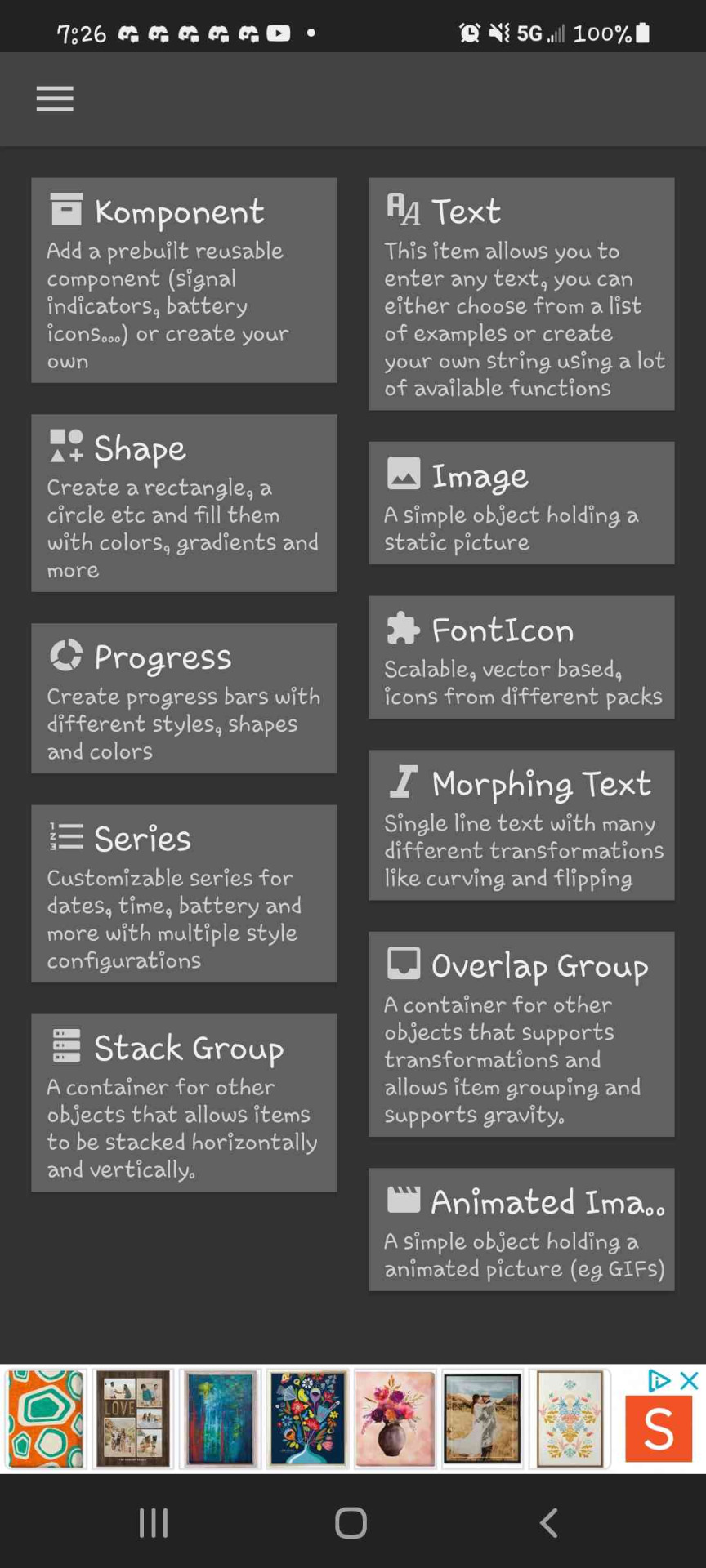
This^^^ is the same settings as this vvv
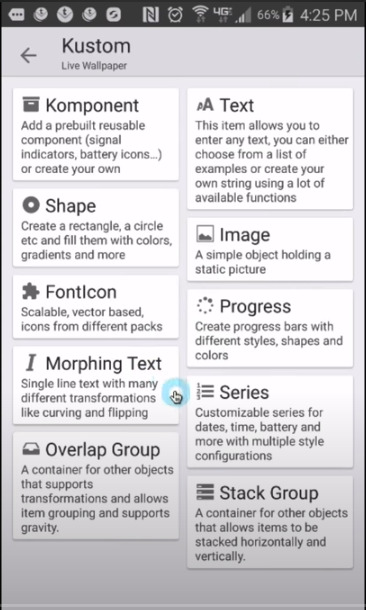
Make sure that as you follow the tutorial, you use a gif instead of a regular images for one of the items that way you can see how the thing operates, and when you preview it, have fun tilting around your phone to watch that small little glimmer of hope flare up in your fragile, already broken little heart. Trust me. It's fullfilling. I can answer questions, but I'm still fairly new at this myself. I just wanted to put these resources out here, because it is hard to find a decent tutorial. Your best bet is just going to be to play around with the app yourself and see what you can do. I recommend that you do one of two things to help others who may be struggling with this as I have. 1. Spread it around to people who have asked these same questions and never got answers. 2. If this post sucks and you can make a better, more cohesive tutorial, make one and spread that around. This is Tex, yall have a wonderful rest of your day, and happy live wall paper making.
#animated wallpaper#live wallpapers#how to#diy#diy projects#do it yourself#apps#development#software#technology#mobile apps#app store
11 notes
·
View notes
Text

me @the stuff i have to do this week
day 50-56 // 100dop && day 29-35 // 100doc
saturday/sunday: finished lab report and data structures lab, spent what felt like a really long time trying to understand the instructions and distro code for speller.c and wrote lots of notes and some pseudocode for the load function.
monday: finished 2 and a little bit of a 3rd section of chem chapter. wrote drafts for the load, check, and unload functions in speller.c but it's returning the opposite of what i should be getting. ☹️🧐
tuesday: it seems i have to accept that as the semester wears on, my study space will inevitably become very very messy with scrap paper (note to self to sift through them tmr and keep only what i need rn)... finished 2.5 sections of chem chapter but didn't take notes on everything yet (halfway through the chapter whooo 🙌). answered tutorial worksheet. also, for some reason i didn't have to change anything except for some minor things in unload and load and check50 works for everything now???? now all that's left to do is figure out why my size function is not returning the same number as the staff's solution and improve on that dreaded hash function...everything i've tried so far takes longer than the one already in there... 🤔 in my impatience to move on, i started the python lecture (YAY PYTHON 😁💗 i'm so ready to be done with C for now)
wednesday: OMG i wasn't expecting to be able to finish speller today but i DID!!!! i thought it would take me much longer to figure out that hash function - i owe it all to cs50's reddit (and stepping away from it and doing smth else when stuck) 💗💗💗 now i can REALLY enjoy myself w python (my beloved XP) and not have that unfinished problem hanging over my head ☺️ also almost done making notes for the sections covered yesterday and finished 3/4 practice assignments.
thursday: i woke up at 12pm 😑☹️ finished all except 1 section of the assignment bc i haven't covered all of the chapter yet. i haven't even finished taking notes on...several things, it's kind of all over the place and i'm just trying to learn enough to do the assignment and then go back in more detail once i'm done bc that's how bored and overwhelmed i feel rn (did not know it was possible to feel both at the same time until uni XD) 😅 watched a little more of the python lecture even tho i should be prioritizing chem rn... still got the lab report to write and a quiz to do after the assignment 😵💫😑 (it'll be fine, ik, but if i'm being completely honest, it would be soooooo nice if those things could just do themselves and i could download all the info i need into my brain and instantly understand it and be calculator-fast at the math and not make any mistakes 😤)
friday: finished practice assignment, actual assignment, writing all of the lab report except the intro and references, and the python lecture. got through the remainder of the chem chapter but still gotta write notes on it... it was late at night when i got to the python problems and gaaahhhh coding is sm harder on a sleepy brain, i only finished hello.py XD also dunno how much time i'll have to spend on 100doc this weekend but at least i was able to keep up the streak through the weekdays this time!!
saturday/sunday: finished lab report, notes on chem chapter, quiz, and mario.py. am now working on credit.py and uuuggghhh i did not read the instructions carefully for the checksum!!! 😡 i just followed their example but not all credit card numbers are like the one in the example, so...i have to redo and rethink what seems like a lot of stuff so i basically just wasted all of that time getting confused as to why it wasn't working XD aaaannnddd idk if i should be doing this but i keep converting strings to ints back to strings and then back to ints as needed cuz i lovelovelove iterating through strings but also it seems kinda messy? it also feels super weird writing in python after writing in C for a while...
#not your typical#study aesthetic#studyspo#stemblr#studyblr#chemblr#stem student#stem academia#codeblr#progblr#100dop#100 days of code#100 days of studying#100 days of productivity#cs50#mittonstudies#heyfrithams#heyharri#heyzainab#heydilli#altinstudies#benniscup#python my beloved
13 notes
·
View notes
Text
hq!! ctt [log 1]
you are here | log two | three
an acronym for "Haikyuu!! Cross Team Match" for the 3DS. oh, how i love to start projects that i inevitably drop. but for now, i make a log because this is really hard. i'm having flashbacks to when i tried to fix the FE12 patch for NoA localizations... only for the solution to be "make a serenes forest account"
so here's rom hacking. from someone who doesn't code. this can only go well.
Step 1: extract files from game
easy. i already have a 3DS with custom firmware because why wouldn't you have one at this point, nintendo loves to kill everything they ever once loved
extra easy. i actually have a cartridge. back in the day of Fire Emblem Gay Fates, i used OOT3DS to use a launch method called HANS. it also let you bypass region lock. and then i never touched the game again because i was a plebian in japanese. now i am an elementary schooler.
First, search "3ds game hacking basic." thank you, reddit post. i recognize the "romfs" folder from the Gay Fates days.
Second, get confused as to whether I have GodMode9 or not. (Did not.)
Third, using the "Universal Updater" app on my 3DS, download "GodMode9" so I can actually do the steps listed on reddit.
Fourth, to actually access GodMode9, hold SELECT while booting 3DS and then you can follow the tutorial.
(You're gonna press B a lot to back back in the directory. To actually copy the romfs folder, make sure to scroll up to the "SDCARD" folder because the beginning is the /root folder.)
oh no these files are different than the ones listed in the table of the reddit post
Step 2: wtf are ".arc" files
After discovering that NARC =/= .arc files, I went down a long rabbit hole.
".arc" files are archived files, and every company has a different way of compressing these files. Oh no.
The default decompression pattern built into most of these tools is for Nintendo (NARC file), because duh you're on the 3DS
There is one extractor tool for some Capcom games like Monster Hunter and Resident Evil called ARCTool.
none of those worked :')
An important note is I tried using "Tinke," an old tool because it's for DS roms instead. I used it once for Princess Debut.
(Side note, I should really finish extracting all of those and upload them to Spriter's Resource.)
It took a long time tbh but this GBAtemp forum post helped to get to the next step.
As written in the forum post, grab the files to deal with the "ustarc" and "ustcomp" files. Search and get the "QuickBMS" thing also mentioned in the post.
Open a file using Notepad/++ to see which prefix is in the file. Using that same file in QuickBMS, choose the correct script that matched the prefix. Using it on romfs/main/tutorial/tutorial_upper.arc gives me... "tutorial_upper.arc." Huh.
Going back to Tinke, it told me that the file was originally a "ustc" file... like in "ustcomp." After using QuickBMS, Tinke now tells me it is a SARC file. That is suspiciously close to a NARC file.
Step 3: i hope SARC files exist
They do exist normally! Progress!!
The first search result of "SARC Tool" did not work for me. The second result of "SARC Extractor" did work, however. And it has a release on the right column! A boon for me, who doesn't code--hold on i'm gonna have to repack all these files after editing them.
...I hope SARC Tool works later, but anyways
Using SARC Extractor on the new tutorial_upper.arc gives me tutorial_upper/arc/blyt and tutorial_upper/arc/timg.
In the blyt folder, there are only two files called tu_a01_upper.bflyt and tu_title_upper.bflyt.
In the timg folder, there are 11 files all with the ending of .bflim.
Step 4: .bflyt and .bflim
A search of ".bflyt file" gives me this "(Switch) Layout Editor." It does work, but I also probably shouldn't mess around with this file if it's about a layout. That's not the goal here.
A search of ".bflim file" gives me "BFLIM Tool," but it doesn't work for me... (holds head in hands)
I do find "3dstools" and "3DSkit" but those require me to have Python. Which I don't. Because I don't code.
Out of desperation, I put all of these into something that didn't work with the compressed .arc files from before, called "Every File Explorer."
...Huh, it actually works! And the graphics are exactly what I thought they'd be!!
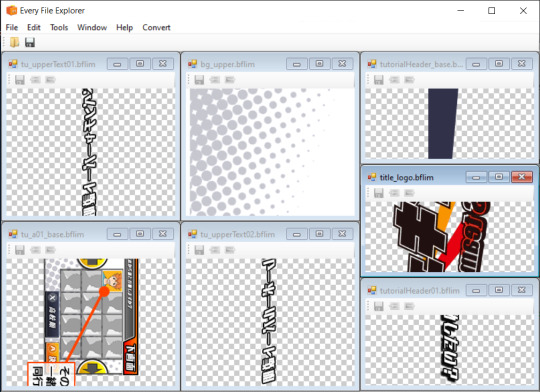
...But the buttons in each individual window are greyed out, which would've been really useful. By hovering over them, I can see that they are Save, Import, and Export. Damn.
Not to mention how all of them are in the wrong orientation and/or mirrored...
Well, it's time to try out 3DSkit, because it lists exactly what version of Python I need. There's just one thing.
Step 5: What is even in the romfs folder?
Yeah, maybe I should take inventory first. 3DSkit actually does a lot of files, so I should see what I can do with it. The main romfs folder actually has two folders: "main" and "test."
In the "main" folder, there are a whole bunch of folders which are self-explanatory, like "save_slot" and "mini_game." This is also where I got the tutorial_upper.arc file.
Most of the folders contain that compressed .arc file type. With the exception of...
common = .dat .arc .bffnt .incs
effects = .ptcl
mini_game = .arc .dat .bffnt
shader = .shbin .bch
sound = .arc .bcsar ...and has a folder named "stream" containing only .bcsar
vbl = .arc .bch
Now, I'm scared of the "test" folder because of one folder. The two folders in here are "fhq" and "script." The folder itself also has files in it, ending in arc, bch, ptcl, and incs.
The "fhq" folder just has another folder called "item", and going to that has three files that can probably be edited in Excel. Actually.
EnemyStateList.csv, ItemDataList.csv, and ItemDataTable.csv. When going through FE11/12 stuff, I saw something like this table, so it's not that unbelievable.
(Might need to restore that folder I deleted to doublecheck though. I'm not sure if they edited it, or if they romanized all the hira/katakana.)
Up next in log 2 because it's midnight now oh no: Step 5.5: oh god the "script" folder
Bonus: A GBATemp forum post was also suffering in BFLIM files, and they had tried a program called Kuriimu. I tried using it for compressed .arc files earlier, but got nothing. So I tried it out.
First, the Github release actually has three tools: Kuriimu, Kukkii, and Karameru. Kukkii is the one that deals with BFLIM files and it works omg
Second, Karameru can actually read the tutorial_upper.arc file that was made after using QuickBMS.
Third, I'm actually two versions behind for the Kuriimu trio, so I should go and update mine oops
#self log#hq!! ctt#god i hope that doesn't show up in searches#there's a post privately button but fuck that noise
2 notes
·
View notes
Text
my journey in DST modding: day 1
i have decided to document my struggle in making the mod; for now im mostly focusing on the art (since that's my thing). my friend will join in on the coding part cause he's a fucking nerd (/aff) and i dont know how to code ANYTHING. we're following this amazing tutorial by Goregonzola on the Klei forums but im sure im gonna fuck up eventually cause im stupid lol post will be long cause pictures.
so! for starters. these are our characters, Zakaria (tiefling girl, youve seen her before) and Aldric (human guy). yes they look very complex but we'll be simplifying them for the mod.

.
then i lightly sketched a cute version of them in the game's style. this is not final, i personally dont like how Aldric's face looks here and im still not set on the desaturated look.

.
i will be starting with Zakaria cause she's mine. then, just like in the tutorial, i downloaded everything i need and started arranging my files. . this is what we currently have: a lot of folders and renamed files, a character sketch and a turnaround in progress.

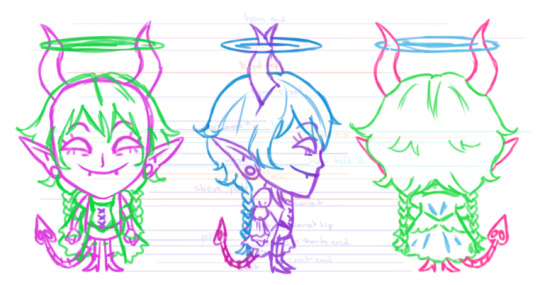
.
this is where im stopping for today before i go insane. until next time!
#long post alert#don't starve together#don't starve together mod#dst mod#dst modding#dst oc#original character#oc#sunny speaking
3 notes
·
View notes
Text
Java Learning Roadmap: From Basics to Mastery
Embarking on a Java learning journey from the comfort of your home offers unparalleled flexibility and convenience. Whether your aspirations lie in web development, Android app creation, or backend coding, Java serves as a robust foundation.

This comprehensive guide outlines a step-by-step approach to help beginners effectively grasp Java concepts and skills from the comfort of their own space.
1. Establish Clear Learning Objectives: Prior to diving into Java learning, take a moment to define your goals. Determine what you aim to achieve with your Java proficiency, whether it's gaining foundational knowledge, tackling projects, or pursuing a career in software development.
2. Select High-Quality Learning Resources: Choose your learning materials wisely. Opt for reputable online platforms such as Udemy, Coursera, or Codecademy that offer well-structured Java courses tailored to beginners. Supplement your learning with books, video tutorials, and interactive exercises to enhance comprehension.
3. Start with Fundamental Concepts: Begin your Java journey by focusing on fundamental principles. Familiarize yourself with core concepts like variables, data types, loops, conditionals, and object-oriented programming basics. Online tutorials and interactive exercises serve as invaluable resources for grasping these foundational elements.
4. Cultivate Regular Practice Habits: Consistent practice is key to mastering Java. Allocate dedicated time each day to code, solve programming challenges, and engage in project work. Platforms like LeetCode, HackerRank, and CodeSignal provide a plethora of coding challenges to hone your skills and build confidence.
5. Engage in Project Development: Apply your newfound knowledge by embarking on real-world projects. Start with simple tasks, such as creating a calculator, a to-do list app, or a basic game. As you grow more confident, tackle more complex projects that align with your learning objectives and interests.
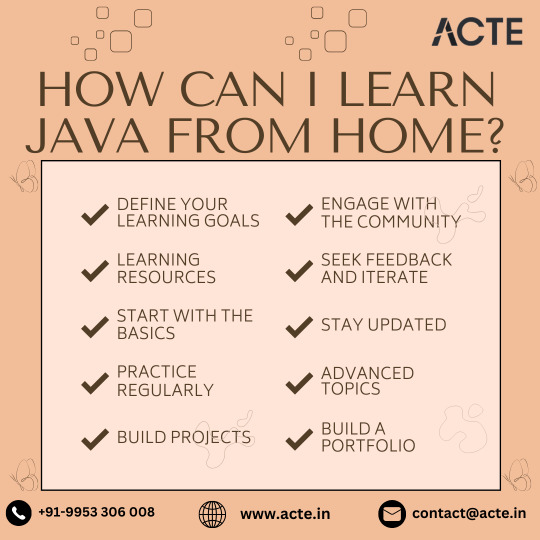
6. Connect with the Java Community: Join online forums, discussion groups, and social media communities to interact with fellow Java enthusiasts and experts. Platforms like Stack Overflow, Reddit, and GitHub offer invaluable opportunities to seek advice, share knowledge, and gain insights from experienced developers.
7. Embrace Constructive Feedback: Don't shy away from seeking feedback on your code and projects. Embrace constructive criticism as a catalyst for growth and improvement. Participate in code reviews, collaborate with peers, and leverage online resources to continuously refine your Java skills.
8. Stay Abreast of Developments: Java is a dynamic language with frequent updates and advancements. Stay informed about the latest trends, tools, and technologies in the Java ecosystem by following industry blogs, attending webinars, and exploring new frameworks and libraries.
9. Explore Advanced Topics: Once you've mastered the basics, delve into more advanced Java topics such as multithreading, networking, and database connectivity. Advanced Java courses, tutorials, and books offer deeper insights into these complex concepts, enabling you to expand your skill set further.
10. Build a Stellar Portfolio: As your Java proficiency grows, assemble a portfolio to showcase your projects and achievements. A well-curated portfolio serves as a compelling demonstration of your skills and capabilities to potential employers or clients. Highlight your standout projects, provide detailed descriptions, and showcase your problem-solving prowess to make a lasting impression.
Conclusion: Learning Java from home is an enriching journey that empowers individuals to unlock countless opportunities in software development. By setting clear goals, leveraging quality resources, practicing consistently, and engaging with the Java community, you can confidently master this versatile programming language and chart a successful career path in technology. Remember, dedication, perseverance, and a genuine passion for learning are the driving forces behind your Java learning journey's success.
#technology#java#javaprogramming#javascript#computerscience#programming#developer#java course#java training#java training course
2 notes
·
View notes
Text
YCH Charity Cmsn Fundraising Transparency Report
I’ve said it many times, but thank you once again to everyone who boosted and donated! In the interest of financial transparency, I’ve put together this report to detail how funds were spent in accordance with the terms outlined in the YCH form – purchasing e-SIMs via Nomad to provide communication lines to people in Gaza.
This report can also be found on my crd site.
Some customary donation report fluff before that – I was inspired to do YCH comms because I had seen a group of comic artists offering comms in exchange for e-SIMs purchased. It’s easy to feel like we can do nothing – that nothing will ever change – but I could do this much at least. I’m not sure how many of you have heard the star fish story, but it’s basically about someone throwing washed up star fish back into the ocean. Someone else comments, “There are so many. You can’t possibly save them all. You can’t begin to make a difference.” The person throwing star fish back into the ocean replies, “Well, I made a difference for that one!” I think of it like that. Not just in regard to charity either - there are so many little actions you can take in your day to day that would make a world of difference to someone else and you’d be none the wiser! Do good and be well!!
Please enjoy my casually put together transparency report. 😂
THE PROCESS
Donations were collected via a donation link I set up through my PayPal. All funds stayed in my PayPal balance and were directly used to purchase eSIMs – any personal purchases through PayPal during this time used my external account balances.
A minimum donation of $40 was required to receive a YCH comm.
Once YCH comms were delivered to donors I would purchase eSIMs in batches to send to [email protected]. I followed the directions outlined on their site here: https://www.gazaesims.com/esim-purchase-tutorial/
Screenshot proof of QR codes being forwarded to [email protected] can be found at the end of this report. Note: The screenshots are just of my filtered email inbox – there are no visible QR codes in the images.
I opted to handle the purchasing and forwarding of eSIMs myself to 1) make it very easy for people to donate and 2) ensure purchases were made and forwarded correctly.
THE NUMBERS
Donation numbers have been rounded to the nearest tenth dollar to keep math easy (e.g. 125 → 130).
All dollar amounts are in USD.
We raised a total of $520 between 11 donors over the span of 1 week!!
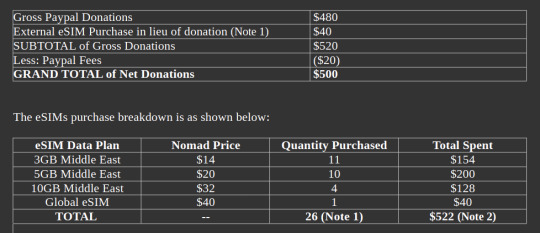
Note 1: One donor purchased a $40 Global eSIM with the intention of donating to the YCH. This purchase was verified and the QR code was properly forwarded to the eSIM charity group. The number of forwarded emails in my inbox is 25 (twenty-five) as opposed to 26 (twenty-six) since the donor forwarded the Global eSIM themselves. The $40 will also not be reflected in the PayPal fees.
Note 2: The total spent says $522, but it’s actually a bit less. Every purchase of eSIMs had reward points where 1 point = 1 cent.
50 points for every 3GB = 50 x 11 = $5.50
100 points for every 5GB = 100 x 10 = $10.00
150 points for every 10GB = 150 x 4 = $6.00
That’s $21.50 from reward points, or $22 when rounded up, hence the difference between the $522 spent and the $500 of net donations received.
The gallery below is just screenshots of my inbox to show Nomad eSIM purchases were forwarded. QR codes were in in body of email and the PDF attached is the receipt from Nomad. I can provide more proof (PayPal receipts and purchases) if anyone wants it, however it may take a moment to put together since I’d have to redact a lot of info.
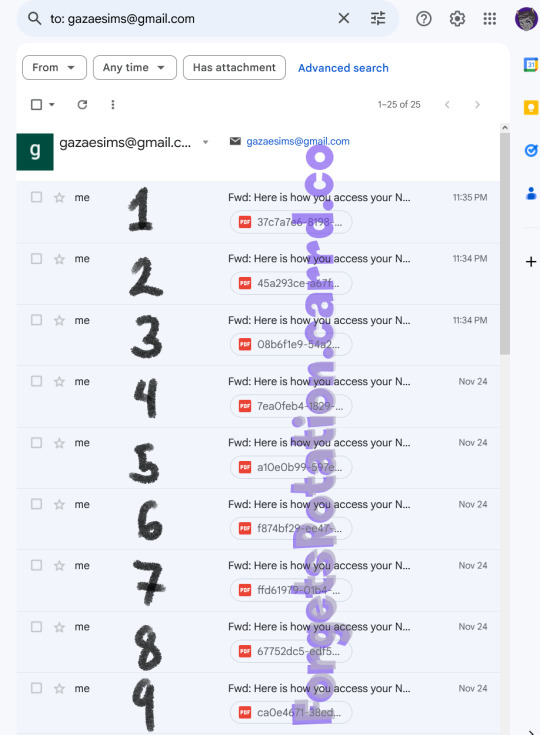
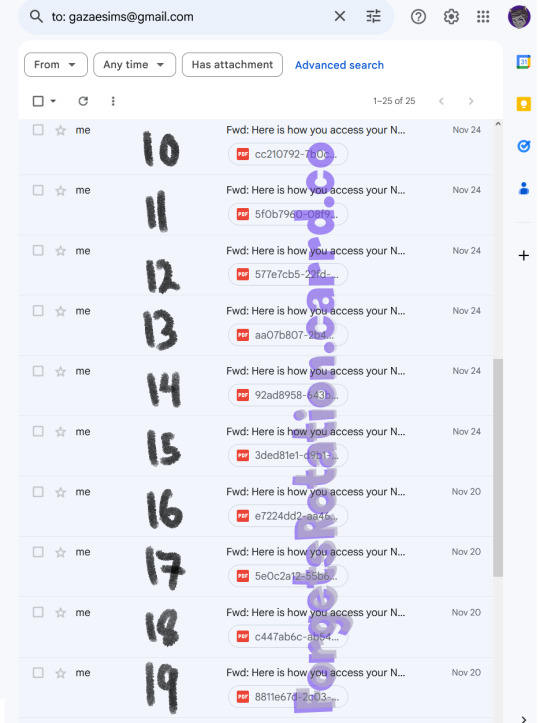
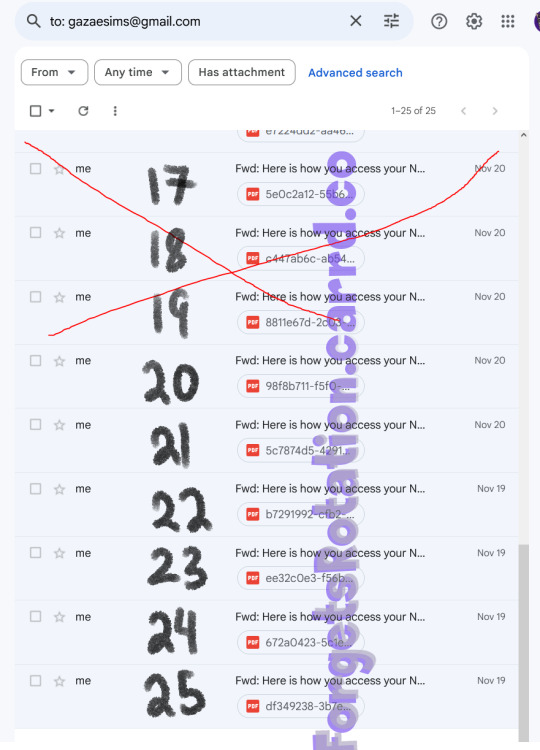
2 notes
·
View notes
Text
ohhhhh boy I get to tell this story now!! Admittedly it’s not as funny as opening a black hole or bringing an IT guy to tears of joy, but I have my own story of stumping the IT guys
so my first year of college, I needed a laptop and my mom was about to get herself a new one anyway so she gave me her MacBook Air. She gave it to me the day I moved in, since she had needed some time to download all her pictures onto USB drives before I could wipe it. So after unpacking all my furniture I plugged in the laptop, and looked up a tutorial on my phone for how to wipe it. But apparently whatever tutorial I looked up was too strong, because instead of deleting the MacBook’s memory, I accidentally deleted its entire software system. My entire laptop had been reduced to a black screen with a blinking white question mark in the center. My university has an IT section in the library, so I brought it there the next day, and the guy was utterly baffled by how I’d managed to do this. Luckily, he helped me redownload the last software system my MacBook had been running on. Mind you, I was a freshman in 2022 and due to my mom’s general disdain for software updates, the last system my laptop had been running on was Yosemite, a program from 2015. That in and of itself also got quite the reaction from the IT guy, but he showed me how to update my laptop on my own and sent me on my way. Also as a side note, since I have an iPhone I decided to make things easier by just logging into my MacBook with the same iCloud account. I got back to my dorm, went to update my laptop, and couldn’t because the laptop kept saying I had the “wrong Apple ID password”. For some reason, every time I input the password on my laptop, it was airdropping a six digit code to my phone. I’m sure the more technologically literate of you already know what that means, but I personally don’t know dick about shit so I had to return to the IT department to ask for help. The people there recognized me, and tried their best to help, but ultimately also couldn’t figure out what was happening. We even tried changing my password a few times just to be sure it was correct, but to no avail. They told me to call Apple support, and once again sent me on my way.
so I went back to my dorm, and called Apple support. After a few minutes of deliberation, the man on the phone realized the problem: nowadays in order to update the iOS on your laptop, you need two factor authentication. But two factor authentication didn’t exist in the days of Yosemite. So where normally there would be a box asking for my password AND a box asking for the six-digit code, I only had the former. We both sat there in silence for about five minutes trying to figure out what to do, until eventually I got tired of waiting and tried the dumbest possible solution on a hunch. I typed my password into the box, got the error message as well as the six-digit code on my phone, then re-typed my passcode into the box immediately followed by the code I’d just received. Somehow that actually worked, although to this day I couldn’t tell you why. The holler of joy I gave frightened the poor man on the other end of the phone, but I told him I’d solved the issue, thanked him for his help, and hung up. After two days and several dumbass moves on my part, I finally had a usable MacBook Air. It’s been 2 1/2 years, on top of the seven or so years my mom had it, and that laptop is still going strong. It can’t do anything too crazy, but considering the most strenuous activity I do on that laptop is play Minecraft it’s worked wonderfully for me. Keep on trucking lil dude.
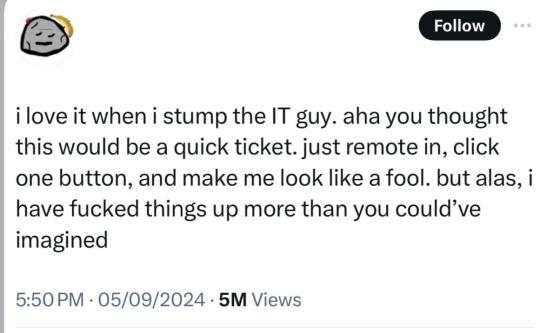
#This ended up way longer than I thought it would be#but yeah#that’s the story of how I became a folkloric figure at my school’s IT department
125K notes
·
View notes
Text
How to Learn Python from Scratch in 2025: A Beginner’s Guide
Python continues to be one of the most in-demand and beginner-friendly programming languages in 2025. Whether you're a student, aspiring developer, or working professional looking to upskill, learning Python from scratch is easier than ever — if you follow the right roadmap.
🎯 Step 1: Understand Why You’re Learning Python
Are you aiming for data science, web development, automation, or AI? Knowing your goal helps you stay focused and choose the right path. Python is versatile, so you can start simple and expand into your area of interest.
📚 Step 2: Start with the Basics
Begin with core Python concepts like:
Variables and Data Types
Loops and Conditionals
Functions and Modules
Lists, Tuples, and Dictionaries Use beginner platforms like W3Schools, Codecademy, or free YouTube tutorials. Practice as you go — don’t just read or watch.
💻 Step 3: Install Python and Use an IDE
Download the latest Python version from python.org. Use beginner-friendly IDEs like Thonny or VS Code. Try writing small scripts like a calculator, number guesser, or basic chatbot.
🧠 Step 4: Practice Every Day
Use platforms like HackerRank, LeetCode, or Replit to practice coding daily. Aim for 30–60 minutes of hands-on coding. Solving problems builds logic and confidence.
📊 Step 5: Learn by Building Projects
Apply what you learn by creating small projects like:
To-do app
Weather app using APIs
Simple games with Pygame Building helps reinforce concepts and improves your portfolio.
👨🏫 Step 6: Get Expert Help When Stuck
If you're struggling with assignments or need personalized guidance, reach out to experts at AllHomeworkAssignments.com. They offer reliable help for Python coding, debugging, and project development.
🧭 Final Thoughts
Python is easy to learn but requires consistency. With clear goals, daily practice, and the right resources, you’ll be writing powerful Python programs in no time. Start small, stay steady, and you’ll master Python from scratch in 2025.
#LearnPython2025#PythonBeginners#CodingFromScratch#PythonForStudents#AllHomeworkAssignments#PythonProgrammingHelp#PythonProjects
1 note
·
View note