#ABSOLUTELY DO NOT download them to your own computer
Note
do you know where i can find the guardians of ga'hoole series on pdf?
happy reading anon 🦉
#DONT save this post to bookmark it for later#DONT read these books online for free#ABSOLUTELY DO NOT download them to your own computer#guardians of ga'hoole#ga'hoole
408 notes
·
View notes
Note
hello! do you have any resources/guides for the sntry css builder? tysm and sorry if this is troublesome!

Well get ready! Doll is about to explain a lot of things! One of the most important things is html coding! It's almost a requirement if you want to do sntry builders! Especially tricky ones. You can find templates, sure! But what if the template has issues that you dont know how to fix? Then you're screwed! Click below for a full explanation of points that come to mind! (Disclaimer: Doll is not an html coder by any means! She's completely self taught!) Also resources at the bottom of this!
A few basics:
If you wanna import fonts into sntry, you need to link them with a download link. I've been people use catbox, filegarden, and much more to link it. The point is, you must have the ttf ready to download. Then you implement it into your html code like this:
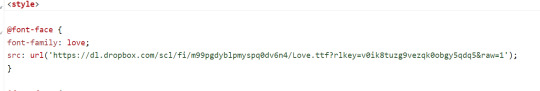
This way, when you want to use it you type its name in the divider or item you want! Say, if i want it to be the overall font, i'd put it in p or body!

For scrollboxes, the most usual ones are the lace ones! Which look like this:
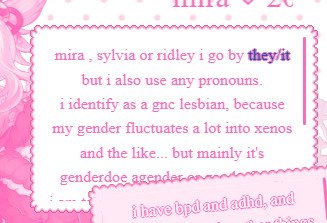
Usually you'll need to have the lace image and apply it with the border-image code! Most lace images will look like this image by the way! Also if you want it to scroll it's usually good to give it a set height, and then set overflow to auto. Sometimes it'll show the scroller horizontally too, but i fix that by writing overflow-x: hidden; (x for horizontal y for vertical).
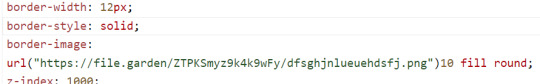
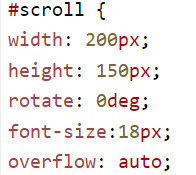
Another thing is positioning , you have relative, absolute, fixed, and i forgot the last one! But heres a few notes from what I gathered!
Absolute: It will stay to one place and when you zoom out it'll stay in the exact place you left it at!
Relative: It'll be in relation to the position of the device! So 1080 x 1920 computer will position it differently than a smaller one! granted its usually relative hence the name.
Fixed: No matter if its zoomed out or in, it wont move form that exact position.
Resources
Scripted neocities!
This site has EVERYTHING you might need for codes! Fonts, backgrounds, cursors, text, everything!!! It's SOOOO useful 10/10 I highly advice u save it!

Pinterest:
Self explanatory but pinterest has a lot of people who post sentries for inspiration !!! It's so useful to have a hit of inspo for yourself! PLEASE REMEMBER the people who post are real and have boundaries! So if they ask you for credit, CREDIT THEM! I also have a pinterest, but right now I haven't posted anything except saving resources !!! Here's My board! (Follow doll please pspsps)
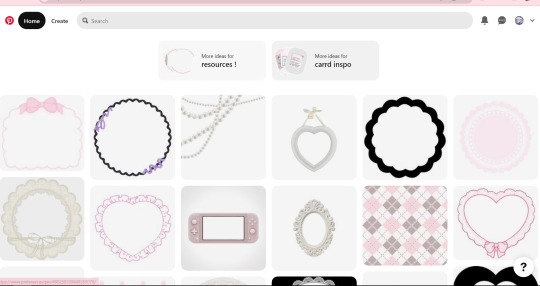
Carrds!
The reality is, a lot of the builder sentries you may see have been either made from scratch, or inspired by carrd creators. I suggest you google carrd pro tutorials to see the code the creators may use, and then customize it and make it your own!
Final thoughts!
Doll did not expect it to be so long !!!!!
Sentry builder is...
honestly pretty easy once you get the hang of it! Style codes, html, you can google a lot of the resources you may need which will give you a head start into what you may want!! Good luck out there!

#♡ ; talking#rentry#rentry inspo#rentry resources#rentry coding#sentry#sentry builder#sntry#sntry decor#sntry graphics#sntry resources#carrd stuff#carrd#coding#coding help#carrd pro
399 notes
·
View notes
Text
Thirty minutes and 9 paragraphs into an excited list of alternatives to Spotify's monopoly re: music, videos, podcasts, audiobooks, for weenies like me who are nervous about pirating, and my app crashes.
Well now I'm on a laptop and I swear to god if this crashes too I'm calling it a conspiracy.
LEGAL ALTERNATIVES TO SPOTIFY:
Music: There are virtually limitless options here. Buy music directly from the musicians/band! If they don't sell mp3s directly from their site, they almost certainly have CDs for sale, so buy those and rip the mp3s to your computer (if your computer doesn't have a CD slot, you can buy an external one for fairly cheap). Go to a new/used music store, they still exist!, and buy albums there. Buy old albums from ebay! Go to goodwill or other thrift stores and browse there collection of cast-off music for cheap, you never know what you'll find. Hell, browse their cheap vinyl if you prefer their sound and get a vinyl-to-MP3 conversion device if you like. They even have conversion devices for cassette tapes, if you find a treasure that was only ever released on tape. Once upon a time I would have said Bandcamp for MP3 or even physical albums (I once upon a time got an AUTOGRAPHED TO MY NAME CD of Lauren Ruth Ward's Well Hell album), but they recently union busted and a lot of artists pulled their stuff from them. I don't really know anything about 7Digital's business practices, but they are another seller of MP3 music, as well as MP4, FLAC, and WAV.
Music DEVICES: If you just want to manage everything on one device, your phone, get the free VLC app! It's open source and is absolutely wonderful. I only ever used it for music, but it's capable of much more than I realized, and it's open source and ad-free! And the audio files are tiny, even when I was running out of room on my sixteen gig old phone, I still had a substantial music library on it before before I got a dedicated music player.
Which brings me to my next point: MP3 PLAYERS STILL EXIST! I own two! My first one is a twenty-dollar SanDisk Clip Jam (an established and sturdy brand), my current is a thirty-dollar Phinistec Z6 (that just came out of nowhere it seems). Each have their pros and cons, and there are so so so many options out there. Some are smart, some don't even have wifi (neither of mine do). Some have expandable card slots for even more music. Some are extremely basic, some have a plethora of features. Some are cheap but still decent in sound, some are high-end for that true audiophile experience. Some have touch screens, some have buttons, some have no screens at all. Some only use wired earphones, some only use bluetooth, some (like the Z6) can use both! There are so many brands out there even in Twenty Twenty-four. Even the random brands cropping up online are some really good shit, and I bought both of mine used bc I have concerns about the lithium industry. Oh, and some are regular battery powered. And you don't need iTunes or anything, I just use the basic Windows Media Player to rip my CDs or put mp3s music on my player. In fact I've been avoiding Apple players because I'm worried they'd brick older devices, especially ones with wifi. But there are so many options out there, it's impossible to name them all.
Audiobooks: YOU DON'T HAVE TO USE AUDIBLE! Libro.fm has a similar business model (an optional subscription fee with a free credit every month, or the option to buy book without a subscription for a little bit extra price), and you can direct the profits to the indie bookseller of your choice! I have mine set to go to Baltimore's anarcho-feminist bookstore, Red Emma's. How to listen to the audiobooks you buy? Libro has an app you can listen to directly from! AND they have the option to directly download from the site (meaning no program you have to install) the book in non-proprietary mp3/mp4 files so you can listen to it on any device that can use those files! THAT INCLUDES MP3 PLAYERS! Almost every music player on the market now not only plays audiobooks, but has sections on the device specifically for them! Some, like the Clip Jam, are even proprietary audible-compatible if you still use or already have books there (check audible's site, and you'll have to go thru a registration process). I was listening to audiobooks on both my CJ and the Z6 (the Z6 doesn't have a section for them, but still played them), but I recently bought an e-ink/e-paper (meaning no backlit LED screen causing eye strain or insomnia) ereader, a Pocketbook Touch HD 3, and that is mp3/mp4 capable for audiobooks, and is easier to maneuver books with since it's meant for books. ALSO: the library apps Hoopla and Libby also have audiobooks you can listen to via phone or computer/browser, depending on your library's catalog. Some ereaders can even have the apps for them, and if they have audiocapabilities you can use the ereader for that too.
Podcasts: There are so many apps for this. I have Podcast Addict (I don't remember off the top of my head if it's on apple, I use android, but there are still so many apps). Literally I only had to sacrifice one podcast when I stopped using spotify, PodcastAddict has everything else I've ever listened to or want to listen to in the future. You can download them for offline use on your phone, and, you guessed it, MOST MP3 PLAYERS HAVE PODCAST SECTIONS TOO. MINE DO! There are still ads at the beginning and end, but I usually skip over them without care.
Video: This one is a bit trickier as YouTube is also a monopoly, but what I do is just watch yt on my phone's Firefox browser with UBlock Origins adblocker installed. Sometimes yt gets into a hissy fit with adblocker, but UBlock usually gets ahead pretty quickly thus far. And if in the periods Origins is losing, I just find something else to do. I'm sure someone else has recommendations for videos, they're just not a big part of my life right now.
Anyway, don't let the horrid beast that is spotify monopoloize the audio industry OR your time! There are options, and even if you're not a luddite like me that hates having everything on my smartphone bc I'm worried about privacy or companies yoinking their stuff off my devices via wifi (like Amazon did once with their copies of, of all things, Nineteen Eighty-four about a decade ago) at the whim of corporations. You HAVE OPTIONS! YOU HAVE THE POWER TO CONTROL YOUR MEDIA AND REJECT MONOPOLIES!
#i'm very passionate about this#ily physical media#for a certain definition of physical media since it's all mp3 and such. but I have the power and can hold the device it's all on in my hand#and I own everything on it and they can't take it away from me#spotify#music#audiobooks#podcasts#monopolies#edit: bolded the beginnings for ease of browsing/reading
17 notes
·
View notes
Note
After knowingly being a fan of your Star Trek work since the 90s, and having pushed Young Wizards on as many folks as I can for the last (how long have I been on here?) dozen years or so, and having bought the full download pack just before UK sales went on hiatus due to taxes, I have finally, finally started reading SYWTBAW. I'm instantly in love. The character introductions are perfect. The system explanations are natural, fitting with what the characters know themselves. I'm so happy! But that's an aside, a happy bonus...
I have been a fan of the X-Com/UFO game series since I first discovered it, which was when they brought the game to the Playstation in '95? Wow, that game was wild. I would go visit my friend and play with him, working on tactics for missions for hours on end, then come home and boot up my own system and run more missions on my own. I had multiple memory cards so I could save while engaging the enemy and also keep a save safely back at base if things went pearshaped. When I finally entered the PC-owners market in 97, it was one of the first games I installed there and I still have a copy on every computer I've owned since, and play regularly. I have the official strategy guide, and (the point of this message) I have the tie-in novel that you wrote! Finding that was a lucky thing, I've never seen or heard of another copy. I love what you did with the story, how it ties in well to the mechanics and spirit of the game without remaining constrained to the specifics of the game engine's limitations due to programming requirements.
When it came to writing about games, and writing for games such as Wing Commander, did you (do you still) play (m)any of them to learn more about the systems and lore?
Firstly: thanks for the nice words about my work. :) Much appreciated.
In answer to the question you wound up with: I'm not gaming actively at the moment... there's too much other stuff going on locally that requires my attention. But when I've been asked to participate in a game-based project, I absolutely spend as much time playing it as possible before I get down to work. I'll never be able to spend as much time on it as any given game's major enthusiasts would. But I do my homework, and make sure I have the data I need to handle the story issues and to drive a decent plot.
When I was working on Privateer 2: The Darkening, this wasn't so much of a problem, because I came in as cold as anyone else: nobody outside EA had played the game before. :) That said, I hadn't been hired for my expertise as a gamer, but as a screenwriter. I did spend a lot of time with the game designers and engineers, watching how gameplay was supposed to go and working out how I could best reinforce that rhythm in the way the scenes I was writing played out. It was a really enjoyable collaboration, as the engineers were as fascinated with what I was doing as I was with what they were up to. If there was a downside to the experience, it was having to be more or less a prisoner in Slough for six weeks while the writing and rewriting happened. But this kind of thing is an occupational hazard, best taken as gracefully as possible. (Though that wasn't hard in retrospect, especially considering the cast who wound up speaking the lines I'd written. Clive Owen, Brian Blessed, Mary Tamm, David Warner, John Hurt, Mathilda May, David McCallum, Jürgen Prochnow,... my God, what a lineup.)
X-Com: UFO Defense, though, I'd known for a long time and had played quite a bit: so when asked to pitch, I more or less came in hot with a bunch of issues that I felt needed more attention than they'd had in the actual game. I was delighted to get more or less carte blanche to handle them, and to create a bunch of edgily professional characters to run around destroying the bad guys. It was also, frankly, a ton of fun to use the narrative to blow up or drop alien spacecraft on things that (in real life) were annoying me in that timeframe. For example, in the culmination of one battle I dropped a big alien ship through the beautiful Renaissance Revival roof of the main rail station in Zurich because I was cranky about some slippery floor tile they'd installed downstairs in a refurbishment of the ShopVille shopping center. (I mean, seriously, people track huge amounts of snow and slush in down there when they come off the escalators from street level: why would you not put nonslip tile on that floor? It's deeply irresponsible. So they had it coming.) :)
...Anyway, it was really enjoyable having a chance to play around with what I imagined Earth's geopolitics to be doing under gameplay conditions, while also enacting a more than usually complex game scenario in prose. I don't know if or when I'll be doing that kind of work next, but writing the X-Com: UFO Defense novel definitely left a good taste in my mouth.
Thanks for asking!
(ETA: and here are those tiles. ...The cubical affair in front is an art installation: an illuminated "fountain". It was originally made of wires or strands of plastic cable, down which drops of glycerine, or something like it, slowly slid. But they seem to have swapped that out for water. And, oh look, there's video!)

80 notes
·
View notes
Text





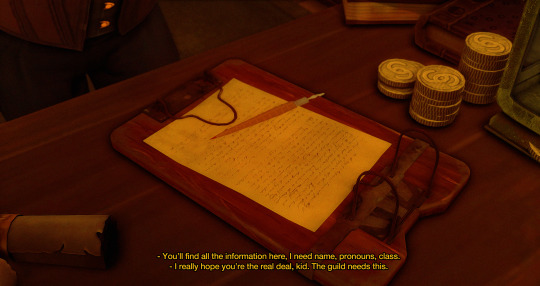

You've lost count at this point, the amount of days you've travelled but your pain tells a tale and a half. But Guild Amakiir's advertisements in the port town you just came from were too good to pass up. With the heavy rain it was almost impossible to locate the guild, but upon doing so the guild leader Creed offers quite the introduction...
More info under the cut!
Guild Amakiir is my excuse to have fun with people in the community. I've seen people do the bachelor and bachelorette but I haven't watched a single season- so I'll be damned if I don't do my own version with a fantasy twist!
Set in one of my many homebrew settings I've made for Dungeons and Dragons, Amakiir is a guild created well over 160 years ago. But after some unfortunate (see: entirely obvious) betrayals and tragedies they've fallen on hard times. What they need is a group of adventurers to gear up and make a name for themselves.
So, why not have everyone work together to do this? I figured why not have people make characters, and forge our own little band of misfits and see where they end up.
To send a Sim in they just need to meet the following requirments:
They have to be one of the D&D races, you can find these literally everywhere online. Go wild, hell if you find some cool homebrew why not!
They need to be assigned a class and subclass. You can once again find these online, DND Beyond is an amazing free resouce!
You absolutely do not need to roll stats for them. But if you're a dnd nerd and you want to, it's the roll 4d4, remove the lowest system- reroll any ones!
While I understand that they can't be CC minimal in some cases (sighs at aasimar and tabaxi etc), please try to not blow my computer up. thanks <3
Remember to have a download link available, or at least be ready for me to poke you about one.
I'll try to keep it to a ground of 6 picked out little gangs, and will probably add even more people!
I already have a few NPC's for the guild made but hell feel free to even make those if you want just poke me for any details.
use the #GuildAmakiirTryouts : )! I'll peek in next Friday (14th of June) and post who has gotten accepted into the guild!
I just want a fantasy collaborate event with people. And I am a tryhard so I did all of this.
#I'm not joking. I have a plot for this. I'm using an unused D&D plot for this. I'm thriving.#Sims: Guild Amakiir#ts4 mm#ts4#ts4simblr#ts4 simblr#ts4mm#sims 4 mm#ts4 fantasy#ts4 dnd#ts4 collaborative#if this flops ill cry but idc i had fun#i call it a win if even one person sends on esim in bcs im SO excited#also creed is very hot right#GuildAmakiirTryouts
96 notes
·
View notes
Text
Okay I know I just went over this earlier and a did make a tutorial on TikTok but I feel like saying it here,
burning CDS is easy as FUCK
Or, a little explanation on how I make custom CDs
disclaimer: I use windows so if you use anything else I’m so sorry
I’ll add pictures to go along with this later!!!
things you absolutely NEED
a computer/laptop
(If said computer/laptop doesn’t have a built in disc drive) an external disc drive (there are pretty good ones for like 20-25 dollars!!)
CDs/DVDs obviously (either R or RW, the only difference is that you can rewrite RW CDs and DVDs)
also! DVDs obviously hold picture and video as well as audio, so do what you want with those
Technically step one
if you thrifted CDs like I did, or found really old ones in a box in your home somewhere, MAKE SURE THEY ARE EMPTY!!! If you want to keep the stuff on them, there’s an option to rip them in windows media player legacy (which is what I use to burn them as well)
then to erase it, open file explorer, click on the CD/DVD in your disc drive, click the three dots on the toolbar and select “Erase this disc” (this usually doesn’t take too long)
Actual Step One
if you want to make a mixtape, make a Spotify playlist of all the songs you want and copy the link to it (or any other platform, I just find it easier to make a Spotify playlist because I can download it), if you’re just doing an album then get the link of that album instead (make sure both of them can actually fit on the CD you have! Mine can hold like…74 minutes of music)
then use this handy little Spotify downloader to download a zip file of all the songs (sometimes it messes up and will exclude some, make sure to double check they’re all in there…if not you can download them individually too)
Step Two
in your files, open up the zip file of all the music, select them all, and copy them to music (there’s a whole section for it that media player uses, trust me you’ll see it)
then open windows media player legacy and double check it’s in there—usually it’s gathered by artist
step two and a half
Okay so most of the time I go to organize -> settings -> privacy -> and uncheck all the top boxes. You don’t have to, I just do that…idk why I just have.
Step Three (the easy part)
first make sure the CD is set as an audio CD (and also that it’s actually in the disc drive), and click the burn tab
drag all the songs you want on the CD into the burn list, and reorder them however you’d like! There are options to shuffle them and organize them specific ways if you’d like. Once you have everything all set you can click start burn and all you have to do is wait! It’ll eject once it’s done
Step 4 (optional)
If you have a jewel case, you can print or draw your own custom covers and backs!!!! You can also draw on CDs with a sharpie marker if you’d like. Just remember that slim cases have different sizing than standard cases. There’s also stickers for CDs that cover the fronts of them(? Or so I’ve been told…)
Step 5
make sure the CD actually works, try playing it on a different device if you can, and enjoy!!!
Step “what if I don’t have a CD player?”
well I’m gonna tell you you probably do and just don’t know it!
do you have a DVD player laying around your house? That’s a CD player!
do you have an old ass computer that would suck with burning the CDs itself but still has a disc drive an everything? That’s a CD Player!
do you have a shitty old karaoke machine? Chances are it has a spot for CDs! THATS A CD PLAYER!
Of course you can get a new one if none of these are functional devices for you or you just don’t have them, but I just wanted to point out that a lot of things can be used to play CDs
or you can help me bring back Walkmans and discmans….if you’re listening to music on the go…./silly
Also! Some cars have spots to play CDs in them!! Your CD doesn’t have to be limited to your home!!!
also also, I’m 70% sure that a lot of game consoles can play DVDs but not CDs. Saying thing incase the information is valuable for someone who wants to watch a good movie on DVD or something….
16 notes
·
View notes
Note
I’m sorry if this is bothersome, but I am interested in learning how to make GIFs. Could you possibly nudge me in the right direction on how to do so? And, again, I’m sorry if this is an annoying ask, I’m just genuinely curious.
hello sweet friend! this isn't an annoying ask at all! i'm so happy you reached out and i'm more than happy to share some resources + tips that helped me start on my own gif making journey!
lots of info + babbling below the cut!
first, THIS is the initial tutorial i used to get started. you will need Photoshop (or an equivalent, though i will admit i'm not familiar with the other applications) and a computer - and that's pretty much it! i know it can seem overwhelming at first because it's so much information but i promise this tutorial has absolutely everything you'll need and is laid out in a really straightforward way!
second, if you're planning on using the video import method as opposed to screencapping, like i do, you'll need video files. i don't know how to use websites like MEGA or any other file downloader so i got all my videos from THIS youtube channel (which i feel most everyone in the gallavich fandom is already familiar with, lmao) - but the quality is still really really good! 1080p should be all you need. you can either download an application to your computer that converts the files via URL or you can use a website (THIS one is really good) OR you can do what i do sometimes when i realize i'm missing a scene (because some videos that are age restricted [see: dock scene] often won't be convertible via applications and websites) which is screen record on your computer or phone and then plop the file wherever you need it - whatever works best for you!
third, when it comes to adjustments, coloring, editing, etc. it's going to take a lot of trial and error but you WILL get there! my favorite adjustments are: curves, levels, hue/saturation, color balance, selective color, vibrance, and sometimes black & white. my favorite filters are the smart sharpen feature and noise.
for SMART SHARPEN my settings are:
amount: 500%, radius: 0.4px, reduce noise: 10%, remove: gaussian blur
THEN a second adjustment using:
amount: 10%, radius: 10px, reduce noise: 10%, remove: gaussian blur
then for NOISE i usually add 4% noise, uniform, monochromatic! admittedly i just recently started using this filter but i think i've found my sweet spot! feel free to play around with this one. for example, black & white with high level noise gives old movie vibes - experiment, experiment, experiment!
HERE is a link to the BBC coder for colored text for captions
HERE is a link to a website where you can get a ton of free PNG files for overlays and funky edits - just make sure you put "PNG" after your search terms!
i also have a bunch of bookmarked links to various gif maker's resource pages that have been helpful to me in the past - if you'd like them please just DM me and i can send you some links!
finally, do you know about the Shameless Creator's Network? we're a network of digital creators for shameless; all characters, all seasons, all experience levels! if you're on Discord, we have a server where we have channels dedicated to just this: learning, growing, inspiring! HERE is an invite link and HERE is our blog!
otherwise, if you have any other questions or need help along the way, PLEASE don't hesitate to reach out to me via asks or DM - i am MORE than happy to help! i love seeing people learn a new craft and if i can assist at all with that then i absolutely will!
#i hope this is helpful!#please please please don't hesitate to reach out if you need anything else!#putting this under#*macygifs#in case anyone is going through my tag and wants to learn to make them too#macy babbles#redwiccanrobin
40 notes
·
View notes
Text
Stickin' it to The Man
OK, childrens, gather 'round. The Old Man's gonna teach you somethin' you might wanna know.
You know how us old farts are always bitchin' about the loss of Physical Media, and that Physical Media is really the solution to bein' fucked by The Man (ie: YouTube, etc...)
So you find that obscure song you've searched all over for on a very well-made HQ video on youtube, but you can't download it no matter how hard you try. ALL the downloading extensions/add ons no longer work.
But here is a way to get an absolutely perfect audio recording off of an un-downloadable YouTube video: you need two laptops or a laptop and a tower with 1/8" in/out jacks, and two 1/8-to-1/8" cables. And you need Audacity on one of the computers. That will be your "recorder", the other computer will be your "player".
Connect the output (headphone) jack of the "player" to the input (microphone) jack of the recorder. And connect the recorder's output jack to either a pair of phones or a computer speaker system. Configure your ins/outs in your respective OS system prefs.
Go to youtube and find your video on the "player" computer. Open Audacity on the "recorder" machine, and hit record. Now play the video on youtube and you will see a perfect signal being recorded on the "player". Once you've got it recorded on the HD/SSD of the recording computer, do a "Save other" and export it as whatever you wish, m4a, mp3, etc.
Now, open the resulting file in your iTunes and add it to your Library. Boom. The audio they didn't want you to have access to without THEM being in the way is now yours, safe and sound, on your own computer.
Thanks for coming to my Ted Talk.
10 notes
·
View notes
Text
spider-byte headcanons
while this blends her singular intro comic, elements of the movie, and my own thoughts, this shouldn't really have any spoilers. still, if you haven't watched across the spiderverse, read with caution

anyway Earth-22191 in my personal content is basically The Matrix. Hear me out.
Essentially, if you crossed over into Earth-22191, every person you would encounter is either a person hooked up to what I am tentatively calling the World Computer or a simulation so perfectly constructed that it is impossible to tell the difference. Unlike the Matrix however, everyone knows this and it is distressing. You ever heard of philosophical zombies? It's a whole thing, but for these people, an uncertain number of people around them - even their own parents - used to seem like behavioral zombies to them:
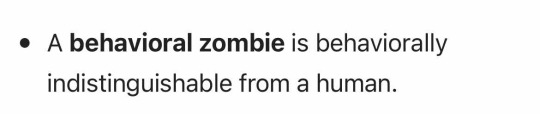
Endless paranoia ensued about this and being a cog in a giant machine for centuries, so scientists worked hard to find a solution. They settled on virtual reality. More specifically, they settled on an extra layer of virtual reality. The aim was to continually give people access to various forms of virtual reality that were fantastical and abstract so paranoia would die down and socialization would flourish. Once this was successful, society was reconfigured to incorporate this technology as much as possible. It allowed this world of expendable tech parts to escape into worlds that soothed their minds.
Enter Margo Kess, a... let's say fifth generation teen post the advent of this VR tech. To us, her attachment to her headset would be seen as unhealthy. She uses it as much as the current legal limit allows, only stopping when absolutely necessary (sleeping, bathing, walking to class). But, in her world, her avoidance is normal. Why have that boring family discussion in your dining room when you can all meet up on a simulated beach and have it in paradise?
Earth-22191's reality is one where socialization and education mostly occur by necessity in cyberspace. Unfortunately, so does crime.
Flesh crimes, as they're called, are on a steep decline. This is mainly because they bore people. Stabbing someone in PERSON? Ew. Who does that? It's so gauche. Hacking into your worst enemy's locked server and carefully drowning them with mods you managed to find and downloaded? Now that's fun and compelling. It's a new age of catfishing, thievery, and murder. As the one and only Spider-Byte, Margo tries her best to address complex crimes of passion and fraud. She's a vigilante, so she doesn't exactly work with the Cybercrimes Division. Instead, it's more like a game where the best of you can adapt on the fly, split yourself in two, and code like no one else has ever seen.
Other random details:
The Databank is a structure located inexplicably both in the true reality, the not true reality, and the modified false reality. It displays ever changing text and code. Some worship it as a god and spend years trying to translate its ‘wisdom’. Pilgrimages occur
Miguel worked with Margo to be able to project her digital self across dimensional lines, not really out of the goodness of his heart, but because she would be a liability otherwise
the Databank is strange. No matter what filter you put over it in the modified reality it never changes. It’s tall. Sleek. Shiny. Almost slimy. All black and jutting out of any landscape without a clear reason
its lights pulse like a heart
Margo HAS friends, we see them in her comic debut. But she’s not very good at socializing in person. This spider rescue team delights her only because she gets to do that! Except… her body is in another dimension-
all non-humans you can think of (mutants, Inhumans, etc) are called Bugs. This isn’t that bad of a term. It’s just because they display code deviations that weren’t intended by God, in the eyes of Databank worshippers anyway. Margo's a Bug
her Green Goblin is Normie Osborn trying endlessly to impress his grandfather and failing, it's kinda sad. said grandfather is now preparing to be the first person to enter this VR space full time… hm
that's all for now
40 notes
·
View notes
Note
Do you know what old pc I should get for retro gaming?
Thanks for the question! Keep in mind that this is written from the assumption that you have no/very basic knowledge of older computers, so I apologize if this comes off a bit patronizing! Even if you know quite a bit, other people reading may not and I want to make sure people are knowledgeable before making a purchase!
If you dont care about hardware, and your current pc can handle it, I'd recommend setting up a VM with the operating system of your choice (windows xp would probably have the most flexibility). Look up a tutorial on how to set up a VM with VirtualBox, and you can easily find .iso files of your operating system of choice online. (Obviously be careful of what you download). This is also convenient because if you dont own physical copies of your games it's pretty easy to get the files from the internet archive and transfer them to the VM! If you need any more help with this, feel free to send me an ask and I can help you out!
If you're a hardware lover like me though, I definitely understand wanting to have the experience of the real thing! Please keep in mind im not totally educated about specs and technical stuff, so take my opinion with a grain of salt and look for others input as well (followers please add on / correct me)!
A lot of it depends on the kind of games you want to run, if you're fine with only 2d games you should be fine with most computers that have an appropriate cpu/ram for the year it was made! However, running 3d games will definitely need a good gpu. There are plenty of people on ebay who sell custom built computers geared towards retro gaming, I'd recommend looking into listings of those even if you do not want to buy on eBay just to get an idea of what you would like!
I personally use Facebook marketplace to look for old computers that I want to buy. A lot of times you can get pretty good deals on there! While not a gaming oriented computer, I got my micron millennia, including the crt monitor, keyboard, mouse, and speakers all for $80! It also runs pretty much any games I want to play on there, but I haven't tried any beefier 3d games yet so I'm not sure how it will do with those. You can also check local thrift stores around you as well, I've been able to find a Dell optiplex for $40 once before. I would recommend local shops rather than goodwills since most goodwills usually sell their good stuff online for auction, but it doesn't hurt to check if you're feeling lucky!
Keep in mind that buying locally very much depends on if you can drive/have access to a car, so I totally understand if this isn't an option for you. I also have only ever lived in the US so your buying options will probably be different if you are in another country. If you know of any local retro tech enthusiast groups, they could probably help you out specific to your location! Again, Facebook is a good resource to find local groups.
The other option is buying from eBay. It will be more expensive because of shipping but you can at least get something more geared to your specifics and it's more convenient if you do not have access to transportation. Searching up something like "custom retro gaming pc" or "vintage gaming pc" should help you out!
Also, if this is your first time buying an old computer, or you do not have any experience with technology repair, you may want to buy from someone who has that experience and has already refurbished the computer for you. Blown capacitors and shitty power supplies are no joke, they can be very dangerous! If you absolutely need a computer that is advertised as not working/not tested, take it to someone who knows what they're doing before plugging it in. Again, I apologize if this comes off as patronizing but I want to make sure everyone is safe and no one has any bad experiences that may turn away people from this hobby!
Another recommendation I'd give is to get something you like! I know this might be a bit obvious, but I really like windows 98 because of nostalgia reasons, and my roommate would often ask me why I didn't get a pc with windows XP. Personally all the games I want to play run fine on 98, and i'm willing to use a VM for games that need XP. Get something that makes you happy if it is within your budget and convenient for you!
I apologize if this is a bit rambly! I'm waiting for an oil change and im bored lol. Other people feel free to add on and im willing to answer more questions if needed :)
43 notes
·
View notes
Text
Lille's Kingdom Events Generator
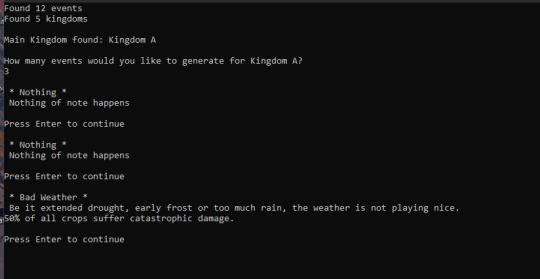
It is done-ish! And by that I mean the most basic form of this lil idea I had is ready to be unleashed on the world.
But Lille, what even is this?
Why thank you for asking, audience in my head. This is a random generator that reads in a list of events and a list of kingdoms and gives you random events that make sense to happen to said kingdoms based on requirements. Kinda like everyones beloved ROS, but instead of being for single households usually, it's on a more neighborhood scale and has a few more ways for you to influence which events roll.
I am bad at explaining it, but I promise it makes sense.
Is it necessarily a sims thing? Absolutely not! I am sure you could use this for writing prompts or random events in a TTRPG campaign or whathaveyou. But my main thought was "medieval simmers would love to have a random thing to throw natural disasters or war refugees from whatever fictional 'other' kingdoms are around in their minds at them" because I AM that medieval simmer.
So here's what you get:
An .exe which randomizes things, ala ROS, but while taking requirements into account.
An XML with sample events to generate. Are they good? Eh, they'll do. This is why it's an XML, so you can edit it and someone smarter than me can make a cooler version.
An XML with sample Kingdoms, upon which the requirements for the events are tested. They are named A,B,C,D and E and just had random-ish values thrown at them. Edit them. make them your own!
A Readme, which explains things in more detail.
Huge thanks to @clouseplayssims for throwing some inspiration in the form of every single ROS list in existence at me and being one of my initial guinea pigs, as well as enabling the silly little idea in the first place.
Alrighty, to the download, yes?
DOWNLOAD(SFS)
Note: Due to how I turned the base python code into an exe, some antiviruses flag it as a possible Trojan. I do not know how to fix that. I can only say that me and my 200 lines of code do not want to damage your computer or steal your monies, I promise.
Further note: I compiled and tested this on Windows 10. It might work on other operating systems, but i make no promises. If anyone is running into issues like that and or knows how to compile a python script, please let me know, i am more than happy to pass you the sourcecode so more people can have a functioning version of this.
I will happily answer any questions, take suggestions or try to do tech support, just let me know!
Also definitely feel free to share your edited events/kingdoms files. My examples are thrown together haphazardly and it SHOWS.
Also - you can totally use it for non medieval things. Just write modern events and ignore the fact that the program calls things in the kingdom file kingdoms. They could be cities, or planets, or whatever else you can come up with!
#sims 2 resource#i honestly dont know how to tag this#Lille's Kingdom Events Generator#this was mostly a 'can i still program' exercise and the answer is yes#but it is something i am sure at least one other person could enjoy#so i am sharing#i have some plans for some more shinies to add to this in the future#but i want to share NOW#so you get the minimum viable product version#this post is a mess i am sorry but i don't have the braincells to make it better#i am running on half a bottle of soda and 4 hours of horrible sleep
47 notes
·
View notes
Text
Hello, everyone! ♥ I just got back home from a long day at the office, ready to prepare for another four like it, and was just told about the comments EA Support have made. I've taken some time out of my evening to scroll a few social medias to check out what I've missed, and to try and say what’s on my chest.
I wanted to open my own heart for a moment of weakness to share my view before disappearing off social media to find the mental strength to be able to finish this workweek. In order to get all my thoughts out on what I’ve seen, I’ve taken many notes to address a variety of things and this is gonna be long. But at least now I feel like I’ve said all I want.
Whether you choose to read this or not, I hope your week started well and will continue to be a good one!
I was shocked to see so many have grouped people as "bad" or "good", saying that if a creator uses Early Access they are selfish and greedy and have no love for the community, only purpose for creating being the money. Jumping to conclusions without the heart to know the person, or their story, or a single care in the world for either is what sounds awful to me. If this black and white thinking is how you see the world I feel it says much more about you than anyone else earning something from a creative hobby.
Yes, there are creators out there who earn obscene amounts of money off this and, sadly, exclusivity. But for every one big of them, there's hundreds smaller who earn a week's dinners worth, or even less. Not everyone makes rent money, not everyone can rely on it. How can you draw a single line without any care for the person behind the screen?
My opinion: Early Access is free items. You get the items entirely for free, however many times you'd like to download it. Absolutely no money needs to be involved for you to be able to reach the "download" button. All that is asked of you is to maybe bookmark the page for a little later down the line. People who want and are able to support, do. People who don't want to or aren't able to, don't. The item, in time, will still be entirely, wholly available for you to get. There is nothing about the process of it that forces you to pay. If it does, that is paywalling. That is exclusive content. That is what I believe has forced their hand. And the perpetual corporate greed to squeeze money from any walking wallet.
For me, you are the ones who saved me after covid hit. I had barely anything for food and relied so heavily on the people around me I have no words for the shame I felt. I created in the free time while looking for a job for months on end, and was eventually able to cover food costs for the month, which many times brought me to tears. For that, and your continued support since, I will be forever grateful.
I have been a part of the community since the release of The Sims, I've been through every single pack and remember years of enjoyment. My love for the game, or the community, is not one that will fade. Creating has been an incredible creative outlet for me that has helped me maintain my mental health while gradually having a busier life. In addition to that, the earnings I've made monthly from your support has helped me cover food costs and any new packs for content, which has left my money from my job to cover rent and living costs, as well as paying off my debts.
Could I continue creating and earn nothing? Of course, I did it for five years before Patreon, so I don't see how that could ever change. Then, however, I didn't have a full-time job or responsibilites that took up most my life. I just had my room, warm food provided by a kind parent, some music, and my computer. Life has gotten richer, but also much heavier. I never created just for the money, but the sudden additional income helped me make it a priority in my life, making it not only beneficial for my mental health but for my financial well-being as well.
Please give a moment to understand people's stories. Please let your heart and mind grow to those who may not have lived, perhaps, as luckily as you, or to those who have wholeheartedly given their time to create and in the end happened to earn something from it. There are wonderful people out there, too. Being good and earning money from something you love doing are not mutually exclusive.
I have made promises for August that I intend to keep. I believe this time will be sufficient to also see whether the support messages will go to their public channel for a definite reply. And no, I am not saying I'm blindly ignoring the message in the support chat. I'm saying that I want to fulfill the promises that I've made this month while waiting to see if we will receive confirmation from them, and not support.
For the risk of losing any other rights in the community, I can't say for certain how post-August will look like. Risking losing CC as a whole would be a very heavy hit. And from what I’ve seen on my dash already, I can't say that people who don't know or care for me won't label me as something to support their own perspective. But do know, if anything, that everything I have made for this community, has been with love.
197 notes
·
View notes
Note
Hey, Chicken! Hope you don't mind this ask, as I'm not sure if you know much about this topic (I don't remember seeing you mention it before), but I was just wondering if you have any advice on using a pendulum for divination? I've been told something about "micro movements" affecting the accuracy of readings, but I'm unsure if this is an actual thing that happens or not, and it makes me nervous that my readings are super inaccurate (I don't have a pendulum stand, unfortunately). If you don't have any advice or opinions or whatnot, no worries! Thank you for taking the time to read through my ask regardless. Take care! 🐔
Hi!
I'm not the biggest pendulum reader. For years I couldn't get any level of accuracy out of them. However, in recent years, I've made decent progress.
Idk about the micromovements thing. I don't worry about them. I'm assuming a micromovement is like... tiny little jiggles?
IME, pendulum readings shouldn't be tiny little jiggles. They should be big, active movements.
When it comes to accuracy, we have some problems and some solutions.
Not all divinatory tools can measure the same things, first of all.
If I asked you, right now, to use tarot to determine the charge level and activity status of an enchanted spell vessel, could you do it?
Perhaps! I have no reason to doubt you.
But, like me, perhaps you would need to create a custom oracle system within tarot before you could do such a thing. Because tarot, in and of itself, is not an excellent system for determining the power levels within magical objects.
Now, if I asked you to do the same thing with a pendulum, could you?
Of course you could. That's, like, pendulum 101. That's what a pendulum does, baby!
You just hover that bad boy over an enchanted spell vessel and if it makes a biggo circle, the thing is charged up; but if it makes a small circle, or only does these micromovements you speak of, it's not charged at all.
Using a pendulum, you can obtain in seconds what you'd have to spend hours doing with a tarot deck.
And vice-versa!
Try using a pendulum to obtain a guidance message from a spirit. So tedious.
What this demonstrates (I hope) is that if you apply a pendulum to the incorrect ends, it will be very difficult to wrangle answers from. You can use a power drill to saw through a board, certainly; but the results will be tedious to obtain and awful to behold.
The benefits I've found is that the pendulum makes absolute ease of certain magical needs, but you've got to know what it can do and what it can't do; and if you need it to do something it can't do, you need to be prepared to develop your own custom systems of divination to attach to the pendulum, much like one downloads workshop mods to modify a computer game.
Yes, do confirm with the pendulum what direction is "yes" or "no," either through asking or telling.
Confirm whether or not your readings are accurate by reading on verifiable things. If you would like a test, make a pendulum board like this one (same link as before), and have friends send you photos of objects enchanted with the same categories of energy as your board contains. Use your pendulum to determine the types of enchantment contained therein.
If you are anything like me, you'll find that pendulums are excellent at detecting energies, but quite poor at producing sentences and paragraphs like tarot can.
I think of the pendulum as more of a gauge, or meter. It can be activated on a scale of "barely" to "very," and move in either the direction of "this" or "that."
I have never bothered with using a pendulum over a spirit board to slowly spell out answers, when you can draw two tarot cards and get a few sentences at once.
Likewise, why bother with tarot, or casting lots, or energy readings, when you can hold up a pendulum and get a quick, accurate reading of the properties of some object or person, or whatever?
So I'm definitely rambling, but my biggest tip to you, is:
Figure out for yourself what domains are easily read when you and pendulum work together, and strive to discover, modify, or create systems of meaning which make sense for the both of you, and allow the both of you to work as a team to discover certain answers.
Do not see the pendulum as interchangeable with any other system of divination. See it as a skill, in and of itself.
You may find much greater success reading on things which you can interact with, such as objects and photos, as opposed to hypotheticals, such as predicted futures.
28 notes
·
View notes
Text
HOW TO SWITCH TO LINUX
So, we're going to go through this step by step.
Before we begin, let's keep a few things clear:
Linux is not Windows, it is its own system, with its own culture, history and way of doing things.
There are many "distributions", "distros" or "flavors" of Linux. What works for you may be different from what people recommend.
You'll want to read up on how to use the terminal; the basics an absolute beginner needs is short, but important. It's not hard to learn, just takes a bit of time and effort.
ADOBE DOES NOT WORK ON LINUX.
WINE is not a Windows Emulator, it should not be treated as such.
Proton is a compatibility tool built on WINE by Valve, which has its own compatibility database, called ProtonDB. It still isn't an emulator and can have quirks.
Not everything will work on Linux. Dead by Daylight actively blocks Linux players from joining a game, as an example. The Windows Edition of Minecraft is another. (But the Java Edition does!)
There are many FOSS alternatives to popular programs, but they may lack maturity and features compared to their commercial counterparts.
You might want to invest in an external drive. It'll keep your files safe and you'll be able to move all your files to a
Step 1: why do you want to switch? Are you concerned about privacy? Are you wanting to boycott Windows? Is 11 not an option for your hardware? Want to try something new? Be honest with yourself on what you want to do. Write down your hardware specs. You'll want to know what kind of processor, RAM, video card and memory you're working on.
Step 2: Make three lists: Programs you need for work, programs you use at home (that aren't games) and games you like to play. Check each of these for if they already have a Linux port. For games, you can check if it's Steamdeck compatible! For those where you can't find one or it's not clear, you can check for the program on WINE HQ and ProtonDB (for games.) Not all of them might be compatible!
There might be Linux-based alternatives for several things, but keep in mind that Adobe does NOT support Linux and does NOT work on WINE! Sea of Thieves and LibreOffice works, Dead by Daylight and Scrivener do not.
Step 3: Get a GOOD QUALITY USB drive stick! I recommend one that's at least 30 GB. That sounds like a lot, but operating systems these days are huge-but there's some fun stuff you can get. It's really important that you get a good quality one, not just a random stick off a reseller like Wish.
Step 4: Remember when I asked you why you were switching? Time to pick a Linux version. There is no "one, true Linux" version-the operating system is open, groups make their own versions and put it out into the world. If you're confused, check out Distrowatch. Read a list here. Download an option-if you have a few sticks around, try multiple ones.
Step 5: Plug in your USB and use either UNetbootin or Rufus to create your boot device. Rufus might be easier if you're not super computer savvy. When looking over the options, make sure there's some storage, set it to most of what's left. Take out your boot stick for now.
Step 6: Find out how to boot to your BIOS. Every computer has a BIOS. Check out your model of laptop/motherboard to figure out what it is. Arrange boot order so that your USB gets checked first.
Step 7: If you have an external drive, move all your personal stuff, game saves, etc to it or purchase cloud drive storage for it. Always back up your files, and with multiple methods.
Step 8: You aren't going to be installing Linux quite yet; instead, boot it up from USB. Note, it'll be a bit slow on USB 2.0, though a USB-3 device and slot should make matters easier. Test each version you're considering for a week. It is super important that you test! Sometimes problems crop up or you turn out to not like it!
Step 9: Once you find a distro you like and have tested, consider if you want to dual boot or completely wipe Windows. Some programs for work might require Windows or you might have a few games that ONLY work on Windows and that's perfectly fine! Just keep in mind, as of Windows 11, this option is not recommended. If you want to use dualboot, you want to keep Windows 10 and NOT update. There's great tutorials on how to make it happen, search engines should be able to point you to one.
Step 10: Fully install Linux and immediately update. Even the latest installers will not have the current security patches. Just let it update and install whatever programs you want to use.
Step 11: Enable compatibility tools in Steam if you're a gamer. File, options, compatibility. Also, check the Software Store in your OS for open source re-implementations for your favorite older games!
You're now a Penguin!
12 notes
·
View notes
Text
Fuzzy's Fallout 4 Mod List

Finally decided to put together a list of the mods I use.
(I even made a quick and crappy banner!)
I use Vortex to manage my mods, it's super easy and basically holds your hand through installing and setting up mods. You're also going to need F4SE no matter what.
I mostly find my mods on Nexus, so just search the names listed here on there. Anything not found on Nexus will have a link to it (tumblr only allows 100 links, so I couldn't just link everything).
I would also recommend keeping all of your original file downloads in a seperate folder in your games drive or wherever, organised however is easiest for you. That way you can check what you have outside of the manager, and don't have to re-download everything if you decide you need to nuke vortex and start fresh - just look for updated files only. You also won't completely lose access to the mods you really enjoy if the author decides to hide or get rid of them, since you'll always keep a version on your computer.
I also play with a lot of Creation Club content.
Woe be upon those who enter beyond here, the list is long.
Misc
These are either scripts, fixes, little changes to random things, or just didn't fit in any other category for whatever reason.
Achievements
(Enables achievement gain while using mods.)
Better Notes
Publick Occurrences Expanded
(Requires 'Better Notes'. Makes the newspaper look better, and also adds new articles for quests and events worth writing news about. Piper's actually got a job now.)
Carry Weight on Level Up
(I do more things, I get more shit. I level up and I can carry said shit. Solves my problems without feeling like a total cheat since I still have to level up to earn it.)
Classic Radiation Poisoning
Crafting Highlight Fix
Durable Vertibirds
(They'll actually be able to put up a real fight with some super mutants before they still end up falling out of the sky on my head.)
Equipment and Crafting Overhaul (ECO)
Extended Dialogue Interface
HUDFramework
(You need this to make the above mod work.)
Loot Logic and Reduction
(No more post-war items in pre-war safes.)
Immersive Generic Dialogues
(Settler reputation. They talk differently to you based on how happy they are.)
Militarized Minutemen
Militirized Minutemen - Uniforms Patches and Insignia Addon
Militarized Minutemen-We Are The Minutemen Compatability Patch
We Are The Minutemen
We Are The Minutemen - Militarized Minutemen - Uniform Patches and Insignia Addon - Compatibility Patch
Mod Configuration Menu
Multiple Floors Sandboxing
Nuka World - Skip Raiding Your Own Settlements
(Lets you go through Nuka World without making Preston mad, but you won't be able to establish any raider camps in the Commonwealth, thus blocking the 'Hostile Takeover' achievement.)
Nuka World Plus
(Choose another faction to take over Nuka World after getting rid of the raider bosses. Run businesses and defend against raider's attempts to retake the park.)
Power Armor Fast Exit and Enter
Pride Mod 2023
(Workshop items, clothing, pip-boy and PA skins, and more.)
Rename Anything
Scrap that Misc
Start Me Up Redux
Unofficial Fallout 4 Patch - UFO4P
Wastelander's Cookbook
Weightless Junk and Other Items
Character Creation
Bodyslide and Outfit Studio
Bodytalk V3
Caliente's Beautiful Bodies Enhancer
Commonwealth Cuts - KS Hairdos - ApachiiSkyHair
EoW - Makeup Colors
LooksMenu
Lots More Facial Hair
Lots More Female Hairstyles
Lots More Male Hairstyles
Ponytail Hairstyles by Azar
Super Natural Eyes Pack ( Standalone )
The Eyes Of Beauty Fallout Edition
Zella's Hair Dye Collection
Clothing, Armour, and Weapons
1950's Feminine Outfits
Absolutely Head Wear
Animated and Glowing Jewelry
Army Officers Outfit - REDUX
Backpacks of the Commonwealth
Big Dumb Flower Crown
Black Pip-Boy
Bunnygirl Outfit
Casual Survivalist
Classic Holstered Weapons
Collars for Humans
Colonial Attire
Colorful Commonwealth - Sunglasses and Wigs
Combat Armor Headlamp
Commonwealth Shorts
Commonwealth Shorts for Men
CROSS_BrotherhoodRecon
CROSS_Courser Strigidae
CROSS Uni BoS Uniform
CROSS Jetpack
Eli's Armour Compendium
Engraved Silver Shroud Submachinegun
Eyewear and Mask Retexture
Fishing Hat
Functional Wedding Rings
Furby Crab Glasses
Furby's Brotherhood Uniform Retexture
Furby's Custom Brotherhood Uniform
Furby's Spiked Leather Collar
Furby76Imports
FurbyGymShorts
Grease Rat Garbs
Hidden Armors
Holstered Weapons by Azar
HorribleBowlingShirt
SIRIUS Assault Suit
K-Girl outfits
K-Girl Outfits for Vanilla-EVB
(Let's male bodies wear the outfits from the above mod.)
Magnolia's Burlesque Outfit
More Clothes and Textures
Nurse's Cap
Obi's Choker Collection
Pride Bandanas
Private Military Company
Private Military Company Extended
Proper Party Gear
Retro Fashion Overhaul
Requested Clothing
S.R.O. - Syringer Overhaul
Shino Sailor Moon -Cbbe- Body Slider
Shino Sailor Moon - Extended Sailors
Shaggy Wigs
Short Skirts
Simple Clothing
Simple Clothing - CBBE Bodyslide Conversion
STRAC Hats
Tactical Combat Swimwear
TheKite's Handmaiden
TheKite's MilitiaWoman Outfit
Unique Uniques - Unique Weapons Redone
(Makes named legendary weapons have their own appearance. Also changes their legendary effects though.)
More Uniques - Unique Weapons Expansion
(Not a replacer like the above mod, just adds even more weapons with their own looks and effects.)
Vault-Tec Outfits
Wasteland Aviator
Companions
AmazingFollowerTweaks
Alternate Hancock Outfit Standalone (Colonial Duster Retexture)
(Not a replacer - you find it in his office to do with as you like. I like to think it's a winter coat - using with AFT means he will switch between given outfits.)
Codsworth Out of Time Fix
(The creator has hidden this mod but it's a real lifesaver if you use a lot of Creation Club content, as the influx of data at the start of the game can bug the start of the main quest, and thus him and Preston. This mod lets you immersively skip the post-war Sanctuary tour and bug exterminating by telling him you already did it, which is where Codsworth would glitch out - not following along and not progressing the quest stage. LMK if you want the file and I'll find a way to share it.)
Combat Zone Restored
Combat Zone Restored Restored
(patch that cleans up the above mod.)
Curie's Molerat Disease Cure
Danse GTFO Power Armor
Danse No X-01
Fallout Shelter Online-Inspired Curie Outfit
Fashionable Valentine
Immersive Dogmeat
Nick Valentine Romance
Use Repair Kits On Nick Valentine
Creatures
Cat Apparel
Cat Inventory
Classic Dogmeat A.K.A. Pirate
Courser Crusher
Crows and Creatures
D.E.C.A.Y - Better Ghouls
Less Loot D.E.C.A.Y.
Deadlier Deathclaws
(Makes that starter encounter real tough. Tip: shelter inside the store near the museum and keep luring it out to the windows - let Preston work for his rescue.)
Diverse Cats
Dogmeat Helmets and Hats
Dogmeat's Backpack
Dogmeat's Backpacks of the Commonwealth
(Requires the mod above it - Improves the other mod and very importantly lets bags be used with dog armour!)
Glowing Animals Emit Light
Immortal Cats
(I also add the additional file to turn cat meat into tins of cat food.)
K-9 Harness -- Tactical Body Armor and Backpack for Dogmeat
k9 harness bandana fix dogmeat
(Lifts the bandana a little so it doesn't clip.)
No Legendary Items from Creatures
(Bloatfly's don't carry guns.)
NPC Loot Drop Rebalance
Pet Any Dog
Protected Unique Brahmin
Real Dogmeat Armor
(Adds protection to the dog armour -works for enemy attack dogs.)
Shadow the Dark Husky Companion
True Legendary Enemies
(Fight Todd Howard in his own game.)
Textures and Environment
Burnt Magazines and Comics Retexture
CROSS Crit Gore-verhaul
Darker Nights
Delightful Dead Fish
Enhanced Blood Textures
Enhanced Lights and FX
Furby's Brotherhood of Steel Flag Retexture
Immersive Drumlin Diner
Immersive Drumlin Diner eXoPatch
(Fixes stuff for the one above, otherwise you might get the old drumlin and the new one pasted on top of each other, and poor Patrick will be T-posing.)
Improved Map with Visible Roads
Magazine Mesh Cleanup
Nuka Recipe Book 2k Retextures
True Grass
True Storms - Wasteland Edition (Thunder-Rain-Weather Redone)
Vivid Fallout - All in One
Settlements and Building
All Settlements Extended
Art Connoisseur System ... A "Frame" Work
(Lets you use mods to add more paintings. Or add your own images.)
Atom Bomb Pinups Paintings
(Requires 'Art Connoisseur System'.)
Better Settlers
Better Vendor Stalls
Brighter Settlement Lights
Build Your Own Pool
Business Settlements
Busy Settlers
Campsite
Capital Wasteland Workshop
Colored Workshop Lights
Colorful Bottle Lanterns
Craft All The Drugs
(Lets you plant hubflowers and the like in settlements - they work like crops and can be harvested regularly.)
Craftable Hats (Automatron)
(Lets you put 3 kinds of hats on robots.)
Craftable Pride Flags
Crafting Fury 9000 GTX
Crimsonrider's Unique Furniture
cVc Dead Wasteland
CWSS Redux
(Build a nicer bathroom.)
Dino's Decorations
Farming Resources
Femshepping's Minimalist Homewares
Fiddler's Green Settlement
Filled Brahmin and Water Troughs
Fizztop Grille Workshop
(Changes the exterior.)
Fizztop Grille Enhancements
(Changes the interior.)
Free Cage and Trap Repairs
Functional Displays
G2M - Workshop
Generator Fusebox
Graffiti 2 Electric Boogaloo
Hangman's Alley Interior Apartments
Holotape Display Shelves
Homeplate - Mechanist Lair - Full Workbenches
Homemaker
Housekeeping
Invisible Furniture
Just Some Curtains and Rods
Lightbulb Wire
Longer Power Lines
Lore Friendly Posters
Minutemen Morale Pack
More Colorful Potted Plants
More Fortifications
Northland Diggers
Nuka World - Bot Mods Extravaganza
(Lets you build some nuka world bots.)
OCDecorator - Static Loot
Old World Plaids
Orphans of the Commonwealth
Place Everywhere
Quieter Settlements
Rebuild - AIO
(Rebuild the structures in many of the settlements across the Commonwealth -not all of them yet. Keeps that wasteland weathered look without everything staying broken and unusable.)
Rebuild - Shared Resources
(Required for the above mod.)
Rebuild - Workshop Standalone
(Not required, but adds matching snappable doors and such.)
Rebuild - Modular Sanctuary Pre-War and Post-War Build Set
(Unrelated to the other 'rebuild' mods. Just adds House of Tomorrow themed build items.)
Recruit Isabel Cruz as Settler
Recruit Scribe Haylen as Settler
Red Rocket Fresh Paint
(Works with Rebuild mod - just changes the floor and walls colour/texture.)
Renovated Furniture
Reversed Workshop Highlight
Scrap Everything
Settlement Keywords Expanded
Settlement Menu Manager
Settlement Objects Expansion Pack
Settlement Supplies Expanded
Settlements Expanded
(Let's you unlock a higher settlement building budget, among other things. Larger builds will cause issues -fast travel into your more worked on settlements to help clean the load.)
Shaikujin's Better warning for settlements being attacked
Signs of the Times - Posters
Simply Modular Housing
Singing Settler
Snap'n Build
SnapBeds - Usable Bunk Beds - Mix and Match Beds
Snappable Clutter and Display
Stained Glass Workshop Mod - Unicorn Farts and Godrays
Static Object Decorator
The Cozy Scavver - A Settlement Workshop Kit
The Kuro Tab
The Sanctuary Bridge
Thematic and Practical - Workshop Settlements - Structures and Furnitures
Transfer Settlements - Shareable Settlement Blueprints
Videos of the Wasteland
Vault 76 Educational Films Holotapes
(Goes with above mod.)
Vault Posters
Wall Mounted Magazine Shelf
Wall Pass-Through Power Conduits
Woody's Wasteland Stuff
Working Food Planters
Working Table Lamps
Workshop Framework
Xnjguy Filled Mods All-In-One
Radios
Boston Pirate Radio - Anarchist Raider Punk
Elvani's Track Pack for Diamond City Radio
Jetfuel Radio Standalone
More Where That Came From - Diamond City Radio Edition
Survival and Immersion
These are mods I don't play with all the time, just when I'm looking for a more hardcore run around the Commonwealth and want to spend the extra time taking care of my character in the wild.
Agony
(Rebalances damage, wounds, and healing - really lives up to it's name.)
Animated Chems Redone
(Adds more animations similar to Agony, covering what they missed.)
APC Transport
(Useful if you don't want to 'cheat' by using regular fast travel but don't want to hoof it from one side of the map to the other. I'd always recommend having FT enabled in survival through mods though, as the reload can help smooth issues out.)
Create Your Own Difficulty Rebalance
DEF_SSW Survival Stats widget redone
Give Me That Bottle
Smokeable Cigars - Cigarettes - Joints - With HardCore Auto Save
(More animations, plus a save.)
Survival Mode Console Enabler
Survival Mode Transition Save
(Ensures you get a quicksave when entering buildings and the like.)
SURVIVAL QUICK SAVE - No Sleep Till Bedtime
(Gives you an aid item you can save to a hotkey if you need a fast save.)
Bethesda Mods
Get these by loading up the game and selecting 'MODS' on the main menu.
CREAtive Clutter - All DLC
CREAtive Teddy Bears
Do It Yourshelf Updated
Easy Homebuilder and Working Double Beds
Home Plate Interior Revamped
Immersive Decor
Makeshift Furniture Pack
More Bang For Your Bark
(This mod is specifically for use with the Transdogrifier Creation Club mods - it lets the new dog shapes use clothing.)
MsRae's 76 Style Outfits
MsRae's All The Overalls
MsRae's Horticulture DLC
Railroad Death Bunnies Clothes
-----
(Now, y'all might say that's a lot of mods. And it is. But the only significant issues I have is that when I die my game crashes to desktop, and the excess of Creation Club content loading at the start of the game sometimes bugs out the first stage of the main quest, and thus poor Codsy and Preston. I just have to skip Codsy's search bit and rush to meet and save Preston to see if he will talk to me or not. Otherwise things run as normal -for a Bethesda game.)
10 notes
·
View notes
Text
So there was a post that was shared a couple days back talking about how People are talking about Godot and completely ignoring Unreal and that the reason for that was because Unreal could easily decide to do the same thing in the future if Unity makes good money off it, even if they implode afterwards.
I apparently didn't bookmark it because I was gonna reply to them directly but now I can't find it so... of course that's how it go. But anyway, while I can't say this with 100% confidence, I don't think we have to worry about Unreal following suit, and citing that as the reason Unity devs specifically are switching to Godot feels like a complete misread of the room to me.
Unity supporters always preferred it to Unreal because of how lightweight it is out of the box, and because it supported more than one programming language. In the same way Unreal makes it easy for an artist with little programming knowledge to jump in and start making a game, Unity allowed Programmers with little artistic sense to jump in and start in a way that Unreal actively gets in the way of.
Also, In order to make a game in Unreal for low target hardware, there are a million settings and features you have to go in and turn down or shut off completely, and if you want it to run on a Windows XP-era laptop, you'd basically need to rewrite the shaders in the source code. Unity's the engine you used if you want to be able to show Grandma what you do for a living. Grandma will basically never be able to run an Unreal game. Incidentally, Unreal also requires more of the computer running it, so it requires a much larger hardware investment upfront.
At the moment, Godot is as lightweight as Unity was, even if that's partially because it's missing a ton of features due to how new the engine is. THAT's why there's such a conversation surrounding Unity to Godot. Anyone who needed Unreal is already using Unreal, and existing Unreal devs aren't exactly affected by something Unity's doing.
COULD Unreal decide to copy the Unity per-download model down the line? Yes, and there'd be little any indie dev could do to stop it. But that's the thing - People love to say Epic got as big as they did due to Fortnite, and that may be partially true, but realistically, Epic Games gets a cut of the sales from nearly every AAA bestseller from the past decade, and increasingly, that includes foreign games. Do you really think all those major corporations, many of whom still also own and maintain in-house engines, would hesitate to drop Epic if they decided they were going to implement a similar per-install fee? You think it's bad for the indie who sold tens of thousands of copies and earned $200K? How do you think the Square Enixes and the RGGs and the Respawns and the BioWares who sell tens of millions and clear $200M+ are gonna feel seeing that $2M+ fee get tacked on when Epic's already getting 5% of every sale? No, it's not gonna affect their bottom line as much, but at that level, they HATE paying other people! Just on principle!
AAA studios would also collectively have the power to say, "yeah, we're not paying that for games made before that went into place" and Epic absolutely could not afford to take each and every one of them to court.
Again, could still happen, would still be devastating for the indies affected, Wouldn't even put it past Epic to implement a different policy for its existing corporate partners, I'm just saying, I have my doubts.
And that's also in part because Unreal's royalty model is less hostile than Unity's to begin with. As far as I can tell, Unity expects you to upgrade to their pro plan when your game makes $100K, which is currently $2.5K-4.5K/yr, on top of the per-install fee. A clean royalty would have been less painful. Unreal, on the other hand, doesn't start collecting their 5% royalty fee until after your game's made $1M, and I've seen estimates saying the runtime fee could amount to a 15% royalty, all said and done. Again, all subject to change at the whims of people who don't care about us in the slightest, but Unity has been making itself more expensive to use for mid-budget games over the past few years anyway. Unreal has not followed suit.
I cannot stress enough here, I do not believe Epic is on your side. There's just a LOT of additional factors to consider which makes the likelihood of them copying Unity's ill-advised fee seem pretty slim.
10 notes
·
View notes