#API implementations
Explore tagged Tumblr posts
Text
Mobile applications have become an essential part of our everyday lives, offering convenience, entertainment, and answers to various problems. However, the job does not stop after an app is created and released. Moreover, there are many Application Maintenance Company where App maintenance is a continuous process that ensures the app runs smoothly, is safe and continues to meet the changing demands of users.
#Application Maintenance Company#App maintenance#mobile app maintenance#Application Support Services#Application Support#Techsaga Corporations#App Maintenance Experts#application support engineers#API implementations
0 notes
Text
I want to make this piece of software. I want this piece of software to be a good piece of software. As part of making it a good piece of software, i want it to be fast. As part of making it fast, i want to be able to paralellize what i can. As part of that paralellization, i want to use compute shaders. To use compute shaders, i need some interface to graphics processors. After determining that Vulkan is not an API that is meant to be used by anybody, i decided to use OpenGL instead. In order for using OpenGL to be useful, i need some way to show the results to the user and get input from the user. I can do this by means of the Wayland API. In order to bridge the gap between Wayland and OpenGL, i need to be able to create an OpenGL context where the default framebuffer is the same as the Wayland surface that i've set to be a window. I can do this by means of EGL. In order to use EGL to create an OpenGL context, i need to select a config for the context.
Unfortunately, it just so happens that on my Linux partition, the implementation of EGL does not support the config that i would need for this piece of software.
Therefore, i am going to write this piece of software for 9front instead, using my 9front partition.
#Update#Programming#Technology#Wayland#OpenGL#Computers#Operating systems#EGL (API)#Windowing systems#3D graphics#Wayland (protocol)#Computer standards#Code#Computer graphics#Standards#Graphics#Computing standards#3D computer graphics#OpenGL API#EGL#Computer programming#Computation#Coding#OpenGL graphics API#Wayland protocol#Implementation of standards#Computational technology#Computing#OpenGL (API)#Process of implementation of standards
9 notes
·
View notes
Text
pyplot is a type of maid who really doesn’t want you to talk to her but she’s good at her job
#i fear that api#i’m a shit programmer but like. it’s like they implemented the world’s most useful library using only side effects#to win a bet or something#python#codeblr#bathroom wall
3 notes
·
View notes
Text
I second this, also note:
Firefox and Safari are the only two widely used browsers that don’t use chrome’s web engine.
Brave? Chromium
Edge? Chromium
Opera (including GX)? Chromium.
Assuming you’re not using safari, if you’re not using Firefox, you’re probably using some type of chromium based browser.
Not that chromium in of itself is a bad thing (It’s FOSS, but managed by google), but it could definitely turn sour, especially with google’s rolling changes that make the internet harder to use, such as their Web Integrity API, which is essentially DRM for everything you do online, but instead of actually serving a purpose most people understand, it just serves to send information about your web “environment” to servers you have no control over to verify you’re using the internet to their standards, all under the guise of increasing security, how fun! (There are cases where it technically would increase security, but after reviewing the proposal, it isn’t worth it. Most of the problems it would solve, we already have less invasive tools for.)
Another fun fact, some desktop apps use the web as a front end, this framework is called electron and is also chromium based. Notable examples include VS Code and Discord.
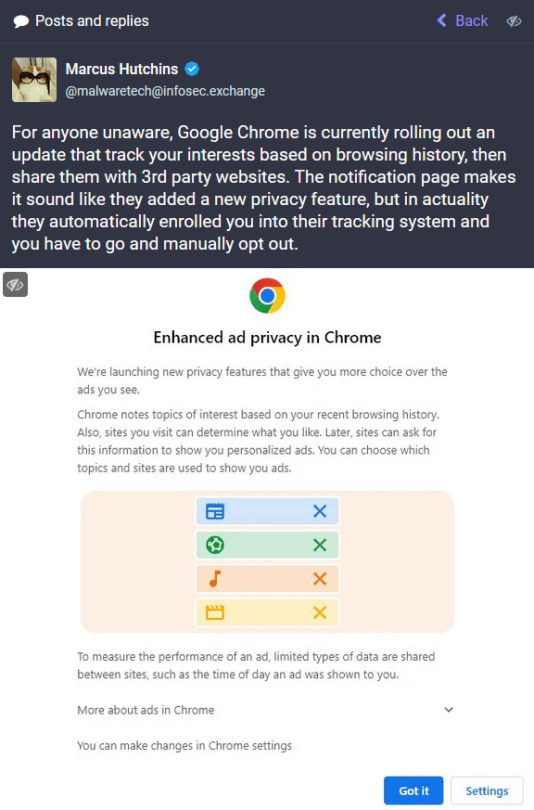
PSA
#Firefox#mozilla#switch to firefox#FOSS#save the free web#seriously though this web api thing has to potential for very high abuse#if implemented it could flat out destroy the free web#making it more difficult to start sites and have open competition across web services and applications#protest the Web Integrity API and spread the word#world wide web#web integrity api
66K notes
·
View notes
Text
Implementing GraphQL APIs in ColdFusion: Best Practices and Strategies
#Implementing GraphQL APIs in ColdFusion: Best Practices and Strategies#Implementing GraphQL APIs in ColdFusion
0 notes
Text
How to Integrate ChatGPT into Your Application: A Step-by-Step Guide

In today’s digital era, artificial intelligence (AI) has become a crucial part of business solutions. One of the most impactful AI tools is ChatGPT – a powerful language model created by OpenAI that can simulate human-like conversations. Integrating ChatGPT into your application can revolutionize your business by automating customer support, enhancing user engagement, and providing personalized interactions.
This guide will walk you through the process of integrating ChatGPT into your application step by step. Whether you're an app developer, a business owner, or someone interested in AI technologies, this guide will provide the information you need to get started.
1 . Understand Your Requirements Before you dive into integrating ChatGPT, it’s essential to define the goals you want to achieve with AI in your application. Do you want to automate customer service, create virtual assistants, or enable advanced conversational interfaces? Understanding your objectives will help determine how you should use ChatGPT within your application.
If you're unsure about which AI features will benefit your business most, consulting with experts can help. Umano Logic, based in Canada, specializes in understanding client needs and offering the right ChatGPT integration solutions for your business.
2 . Understand Your Requirements
Before jumping into integrating ChatGPT, it is vital to establish the purpose you intend to fulfill with AI within your application. Do you wish to automate customer support, develop virtual assistants, or facilitate sophisticated conversational interfaces? Knowing your objectives will assist in determining how to utilize ChatGPT within your application.
If you're not sure which AI capabilities will most help your business, talking to experts can. Umano Logic, a Canadian company, is experienced at getting to know client needs and providing the appropriate ChatGPT integration solutions for your business. 3 . Set Up the API OpenAI offers a friendly API to bring ChatGPT into your program. The API provides access to strong language models and lets you customize the AI to your individual requirements.
Following is a step-by-step summary of what needs to be done:
Get your API key from OpenAI: Register on OpenAI and grab your API key.
Install libraries: Depending upon your programming language, install OpenAI client libraries.
Configure the API: Create parameters for creating AI responses from user input.
The technical implementation may look daunting, but since we have the seasoned team of Umano Logic, we can assist you with each step of the way and make sure that the integration is completely smooth and seamless.
4 . Design the User Interface
With the backend installed, the second step is designing how the users will interact with the ChatGPT. The user interface (UI) should be intuitive and user-friendly with simple, understandable options for the users to begin chatting with the AI.
Remember the following when designing the UI:
User-friendly chat window
Quick response buttons
Personalized interaction based on user input
At Umano Logic, we can assist you in creating a clean, minimal, and efficient UI that maximizes the user experience and makes using AI seamless. 5 . Train and Customize ChatGPT
Although ChatGPT comes with pre-trained models, you might want to fine-tune it for your specific business needs. You can train the model to understand your products, services, and industry-specific terminology. This ensures that users get the most relevant answers when they interact with the AI.
Customizing ChatGPT can greatly improve the quality of the interactions and make the AI feel more natural and intuitive. Umano Logic offers training and customization services to make sure the AI understands your business and communicates effectively with users.
6 . Test and Refine
Once everything is set up, it's important to test the integration thoroughly. Test the ChatGPT interactions, making sure the responses are accurate, relevant, and helpful. The feedback from users will be invaluable in refining and improving the AI system.
At Umano Logic, we offer comprehensive testing services to ensure that your ChatGPT integration works flawlessly. Our experts will help you monitor the system and make improvements to keep the AI model in top shape.
7. Monitor and Improve
After launching the integration, it’s essential to continuously monitor how the AI performs. Regular monitoring helps identify any issues early, while also providing insights into how users are interacting with ChatGPT. You can use this information to improve responses and adapt the AI to better suit your business goals.
Conclusion:
Adding ChatGPT to your application isn't a trend it's a wise step toward business modernisation and improved customer experiences. From response automation to personalised assistance, ChatGPT can enable you to serve users more professionally and efficiently. The process might look technical, but if guided correctly, it's an easy task.
At Umano Logic, we're experts at ensuring businesses everywhere in Canada can seamlessly integrate AI tools such as ChatGPT into their sites. Whether you're a new startup looking to innovate with new technology or a long-established business wanting to take your customer care to the next level, our staff is here to guide you through each stage, from planning and installation to testing and beyond.
If you're prepared to introduce AI into your app and remain ahead of the digital curve, call Umano Logic today. Let's craft intelligent, beneficial, and forward-thinking solutions collectively.
Visit Now to learn more about ChatGPT Integration
visit:: https://www.umanologic.ca/chatgpt-integration-service-edmonton
#ChatGPT application development Canada#OpenAI ChatGPT integration#ChatGPT for business solutions#ChatGPT API integration service#How to integrate ChatGPT into the app#AI integration experts in Canada#Hire dedicated developers for ChatGPT integration#OpenAI implementation partner Canada
0 notes
Text
How To Hire The Right Zoho Partner In Australia?

In today’s business landscape, finding the right partner can be a difficult task. It is an unsaid investment for your future business endeavors. Zoho's comprehensive suite of operations has become a popular choice for businesses of all sizes. Still, the success of your Zoho perpetration frequently hinges on partnering with the right Zoho adviser or agency. This guide will help you navigate the process of finding and hiring the right Zoho partner in 2025.
Things to keep in mind while hiring a Zoho Partner:

1. Understand your business needs:
Knowing exactly what you want and need in business is a priority before hiring a partner. Before diving into how to hire a partner, you need to understand your business needs first.
Define your objectives clearly.
Identify your Requirement for Zoho Applications.
Identify your Zoho Integration requirements.
2. Evaluating Experience and Expertise:
In 2025, Zoho's certification requirements became stricter, ensuring higher quality across their partner network. Thus, making sure that our partner is well qualified for this partnership becomes a great and important task. Make sure:
Do they understand industry-specific regulations and compliance requirements?
Can they custom develop and have customization abilities?
Experience with Zoho's automation and workflow tools
Knowledge of Zoho's latest features, particularly AI capabilities
3. Assessing Communication and Collaboration:
Making sure that their communication skills and collaboration approach are in alignment with your Business is an important and considerate thing.
Make their communication style and tone aligns with your business and branding.
Their project management approach should also be in line with your requirements.
Make sure of Time zone compatibility for real-time collaboration. Language and communication fluency is a must in Zoho too.
4. Reviews and Past Performance:
Checking on their background before partnering up is essential. You need to check:
Ratings and reviews on platforms like G2, Capterra, or Clutch.
Analyzing client testimonials, independent reviews, reference checks, and project history.
Inquire about challenges encountered and how they have resolved them in the past.
Get Examples of complex projects successfully delivered by them.
5. Post-Implementation Services:
Post-implementation services are crucial. Your relationship with a Zoho consultant shouldn't end after implementation:
Types of Zoho support packages available (24/7).
Response time guarantees for different issue severities, thus is an important point.
Support channels (phone, email, ticket system, and dedicated representative).
Escalation procedures for critical issues.
Final verdict:
Selecting the right Zoho partner in 2025 requires a thorough evaluation across these five critical areas: Understanding your business needs, evaluating expertise and experience, assessing communication capabilities and collaboration approach, reviewing past performances, and considering post-implementation services. You'll be well-positioned to choose a partner who can deliver both immediate implementation success and long-term value from your Zoho investment.
Remember that choosing the right partner is more than just having a service provider or partnership; they come as a strategic counsel who helps you leverage Zoho’s important and powerful ecosystem to help your business objectives. Take the time to conduct proper research across these five areas, and you'll promisingly increase your chances of a successful Zoho integration and implementation.
Flexbox digital helps you in Zoho Partnering by providing custom Zoho apps integration, custom Zoho integration, Zoho API integration, Zoho Xero Integration, Zoho Desk Implementation, ZOHO CRM Implementation, Zoho Data Migration, Zoho Support Services, Zoho Managed Services, and Zoho end to end management services as well.
Looking for the right Zoho implementation partner in Melbourne? Connect with Flexbox Digital right away!
#Zoho Partner Melbourne#Zoho Consultants Melbourne#Zoho Consultant#Custom Zoho Apps Integration#Custom Zoho Integration#Zoho API integration#Zoho Xero Integration#Zoho Desk Implementation#ZOHO CRM Implementation#Zoho Data Migration#Zoho Support Services#Zoho Managed Services#Zoho End to End Management Services
0 notes
Text
Microsoft Copilot Studio is poised to revolutionize low-code development by providing a more user-friendly and effective means of creating unique applications. This new tool, integrated within Microsoft 365, allows organizations to create powerful applications with minimal coding effort, making it easier for teams to streamline workflows and enhance productivity. The blog explores how Microsoft Copilot Studio is shaping the future of low-code development and how businesses can leverage its capabilities.
The blog begins by explaining the role of low-code development in simplifying app creation. Traditionally, developing custom applications required specialized coding knowledge, but low-code platforms like Copilot Studio allow users to create apps through a visual interface, using pre-built templates and drag-and-drop features. This lowers the barrier to entry for non-developers and accelerates the development process for experienced programmers. Microsoft Copilot Studio enhances the power of Microsoft 365 apps, giving businesses the tools they need to design and deploy custom solutions without extensive programming.
Next, the blog delves into how Microsoft Copilot Studio integrates with Microsoft 365. The tool is designed to work seamlessly within the Microsoft ecosystem, making it a natural choice for businesses already using Microsoft Office 365. By leveraging Copilot Studio, organizations can easily create apps that interact with other Microsoft 365 apps, such as Teams, SharePoint, and Outlook, offering a unified solution for managing tasks, automating workflows, and improving collaboration across teams.
The blog also highlights the role of Microsoft 365 consulting and Microsoft 365 migration in maximizing the potential of Copilot Studio. Businesses looking to integrate Copilot Studio into their existing workflows can benefit from the expertise of Microsoft 365 consultants. These consultants can assist with the migration process, ensuring a smooth transition from legacy systems to the Microsoft ecosystem while setting up the right tools for effective app development.
By leveraging the power of Microsoft 365 apps and the capabilities of Copilot Studio, businesses can build customized applications that meet their unique needs. The blog concludes by emphasizing the value of working with Microsoft 365 consultants to ensure businesses make the most of the tools available, improving overall efficiency and performance.
In summary, Microsoft Copilot Studio is changing how businesses develop custom apps, making the process faster, easier, and more accessible. With the right Microsoft 365 consulting and support, organizations can Attachment the full potential of this tool to drive productivity and streamline operations
#hire microsoft 365 developers#microsoft 365 api integration#microsoft 365 consulting#microsoft 365 development services#microsoft 365 migration#microsoft 365 security solutions#microsoft teams development#microsoft office 365 consultants#microsoft 365 consulting services#microsoft 365 applications#microsoft 365 apps#microsoft 365 consultants#microsoft 365 managed services#microsoft 365 platform#microsoft 365 solutions#microsoft 365 tools#microsoft development#microsoft implementation
0 notes
Text
#Advantages of API testing#API testing best practices#API testing implementation approaches#API testing methodologies#API testing strategies 2025#Benefits of automated API testing#Implementing API testing frameworks
0 notes
Text
Shopify Webhooks Best Practices
Webhooks are a powerful tool in Shopify that allow developers to automate workflows, integrate third-party services, and keep external applications in sync with store data. By using Shopify webhooks, businesses can receive real-time updates on orders, customers, inventory, and more. However, improper implementation can lead to security risks, data inconsistencies, and performance issues. In this…
#API Call Optimization#E-commerce Automation#E-commerce Scalability#Real-Time Data Sync#Secure Webhook Implementation#Shopify API Integration#Shopify App Development#Shopify Development#Shopify Store Management#Shopify Webhooks#Shopify Workflow Automation#Webhook Performance Optimization#Webhook Security#Webhooks Best Practices
0 notes
Text
Odoo Construction ERP Software - Optimize and Streamline Construction Management Process
The construction industry has seen a revolution thanks to Odoo ERP, which provides a complete solution for streamlining and optimizing intricate management procedures. Effective coordination is a crucial difficulty in construction projects because of the numerous players, complex workflows, and copious documentation involved. An all-in-one solution that addresses the full project lifecycle, from initial bidding to project completion, is offered by Odoo's modular approach.

Odoo helps construction organizations improve collaboration, guarantee on-time project delivery, and stay within budget by integrating essential activities including project planning, procurement, inventory, human resources, and accounting. An Odoo expert company can further assist in tailoring the system to meet specific needs. This blog article examines how Odoo ERP can transform construction management by resolving important issues and opening up new opportunities.
What is an Odoo ERP Construction Management Software
Odoo ERP Construction Management Software is a customized solution made to combine and optimize a number of construction company activities. It makes use of Odoo's modular architecture to provide a range of applications tailored to the particular requirements of the construction sector.
From initial planning and bidding to execution, resource allocation, and final completion, this program offers a comprehensive platform for managing the full project lifecycle. Odoo ERP facilitates stakeholder cooperation, increases project visibility, and guarantees effective resource use by centralizing data and procedures. An Odoo development company can help construction companies to make data-driven decisions, optimize operations, and increase profitability by efficiently managing costs, schedules, and resources.
Features of Optimizing Odoo For Your Construction Management System
You may maximize a number of Odoo features to improve your construction management system. Odoo customization services may increase productivity, simplify operations, and take greater control of your building processes by customizing Odoo to fit the unique requirements of your projects. Odoo's adaptability enables modification and the incorporation of certain tools, guaranteeing that every facet of your projects is efficiently managed.
Project Management: Plan, execute, and monitor projects with detailed timelines and task assignments, using Gantt charts and Kanban views for visual progress tracking.
Procurement Management: Automate purchasing, manage supplier contracts, generate purchase orders, and track deliveries to ensure materials are available when needed.
Inventory Management: Track stock levels in real-time, reducing material shortages and ensuring smooth project execution with advanced warehouse management.
Financial Management: Manage budgeting, cost control, billing, and payments with a comprehensive suite of accounting tools, ensuring accurate financial recording.
Human Resources: Manage employee records, track time and attendance, process payroll, and ensure compliance with labor laws for a large workforce.
Estimating: Create Bills of Quantities (BOQs) with a cost calculation engine that integrates with supplier databases for real-time pricing updates.
Reporting and Analytics: Generate real-time reports and analytics to monitor project performance, identify bottlenecks, and make data-driven decisions.
Major Challenges in Construction Management that Hinder Project Growth
Numerous obstacles that construction management must overcome might impede the progress of a project, especially in the absence of an integrated ERP system like Odoo. An Odoo integrator can help mitigate delays, cost overruns, and decreased profitability that can result from ineffective procedures, poor communication, and inadequate resource management.
Lack of Real-Time Visibility: Difficulty in tracking project progress and material availability in real-time, leading to delays and miscommunication.
Inefficient Resource Allocation: Poor coordination of resources, resulting in underutilization or shortages, and increased project costs.
Inaccurate Cost Estimation: Inability to accurately estimate project costs, leading to budget overruns and reduced profitability.
Poor Communication: Lack of seamless communication between project teams, subcontractors, and suppliers, causing misunderstandings and delays.
Inventory Management Issues: Inadequate tracking of inventory, leading to material shortages, overstocking, and increased waste.
Inadequate Document Control: Difficulty in managing and organizing project-related documents, resulting in errors and compliance issues.
Resolving these issues is essential to enhancing project results and encouraging long-term expansion in the building sector. Odoo implementation services can help mitigate these challenges. Businesses frequently find it difficult to keep control and visibility over their operations in the absence of a strong system to handle these complexities.
Important Odoo ERP Modules for Construction Management Industry Success
Numerous modules provided by Odoo ERP are necessary for success in the construction management sector. These modules provide you better control over project funds and resources, streamline operations, and enhance communication.
Key Odoo ERP Modules for Construction ManagementProject: Manages project timelines, tasks, and resources, providing real-time visibility into project status and progress.
Accounting: Handles financial transactions, budgeting, invoicing, and reporting, ensuring accurate financial management.
Inventory: Tracks material stock levels, manages procurement, and optimizes warehouse operations to prevent shortages and overstocking.
Sales: Manages customer relationships, sales orders, and contracts, streamlining the sales process.
Purchase: Automates the purchasing process, manages supplier contracts, and tracks deliveries.
Human Resources: Manages employee records, time and attendance, payroll, and compliance.
Quality: Ensures quality control throughout the project lifecycle, managing inspections, tests, and certifications.
Construction organizations may increase productivity, cut expenses, and guarantee projects are finished on schedule and under budget by integrating these modules. Because Odoo is modular, businesses may choose and use the modules that best suit their requirements, developing a customized solution for their particular problems.
Future Trends in Odoo ERP Solutions for Modern Construction Management Software
Odoo ERP systems are adjusting to meet new opportunities and challenges as the construction sector undergoes constant change. Odoo mobile applications & Future developments in Odoo ERP for construction management will center on using cutting-edge technologies to boost productivity, facilitate better decision-making, and stimulate creativity.
AI-Powered Analytics: Utilizing artificial intelligence to analyze project data, predict potential risks, and optimize resource allocation for better decision-making.
IoT Integration: Connecting IoT devices to monitor equipment performance, track material usage, and improve site safety through real-time data collection and analysis.
BIM Integration: Integrating Building Information Modeling (BIM) software with Odoo ERP to enhance project visualization, improve collaboration, and reduce design errors.
Mobile Accessibility: Enhancing mobile capabilities to allow project managers and field workers to access real-time data, update tasks, and communicate seamlessly from any location.
Cloud-Based Solutions: Increasing adoption of cloud-based Odoo ERP solutions to improve scalability, reduce IT infrastructure costs, and enable remote access to project data.
Sustainable Practices: Incorporating sustainability metrics into Odoo ERP to track environmental impact, manage green building materials, and promote eco-friendly construction practices. Construction organizations may maintain their competitiveness, streamline their processes, and attain sustainable growth by adopting these trends. Because Odoo is open-source, it can be updated and improved continuously, keeping the platform at the forefront of technical developments in the construction sector.
Conclusion
A strong and adaptable tool for streamlining and optimizing construction management procedures is Odoo Construction ERP Software. Odoo facilitates collaboration, increases productivity, and guarantees that projects are finished on schedule and under budget by combining a number of activities, from financial management to project planning. Construction businesses may overcome obstacles and achieve sustainable growth in a changing sector by embracing Odoo.
#odoo erp#odoo customization services#odoo implementation services#odoo api integration services#odoo mobile app development#odoo development company#odoo expert company
0 notes
Text
Salesforce CRM implementation involves careful planning, strategic execution, and continual optimization to achieve successful uptake and utilization throughout your organization.
#salesforce#salesforce development services#salesforce development company#appexchange services#salesforce automation company#salesforce certified consultants#appexchange company#salesforce automation services#development#salesforce development agency#salesforcecodex#salesforce api integration company#salesforce api integration services#salesforce consulting company#salesforce partner company#salesforce consulting services#salesforce crm company#salesforce implementation company#salesforce implementation services
1 note
·
View note
Text
Flutter for Web App Development: Exploring the Possibilities

In any area regarding computers, web development is constantly evolving constantly and picking the proper framework to make or break many projects. Flutter is an app that was designed for mobilized platforms; it is now supported by web development and offers choices to developers and businesses.
Being an innovative framework that is known to be proficient in the area of mobile application development, Flutter has made its ability functional on the web, which has brought out several possibilities. It’s estimated that around 85% of Flutter developers are building applications for multiple cross-platform app development concurrently.
This article focuses on the easy adjustment of Flutter technology, whereby developers can build innovative and adaptable web applications using only one codebase. Flutter Agency is the best platform to find Flutter developers with high experience and an affordable pricing model.
What’s flutter web?
Besides the fact that Flutter Web can be seen to extend Google’s UI software for web development called Flutter, Flutter Web, formerly designed for radio parts created in iOS and Android applications, allows designers to build web apps with the same source code.
The single codebase, which is used for mobile and web platforms, together with responsiveness that looks beautiful as a result, signifies how Flutter developers can develop great-looking apps that work well across all devices.
What are the characteristics of Flutter Web?
Single codebase:
Code built in Flutter Web allows for code once as well as delivering it across platforms. Flutter’s homogenized code-ends for mobile and web apps encourage code reuse ability, commonality.
Declarative UI:
The way that Flutter renders its UI is from the declarative methodology of its developers by describing how to use the interface they need. This approach ensures consistency in appearance and using the same models across devices with major emphasis on browsers.
Hot reload:
The first unique trait that Flutter Web has is the Hot Reload signature. With this tool, developers can view every change right away which allows them to develop through iterations and troubleshooting at higher speeds.
Access native features:
Thanks to the use of WEB server in Flutter, developers can take advantage of native browser features and APIs that provide geolocation location blocking camera access and so forth.
Optimizing performance:
Flutter uses Dart programming along with JIT/AOT compilation to achieve this feature. This fastens up the launch and enhances functionalities such that online apps are smooth and interactive.
How did flutter evolve?
Google uncovered a mobile application creation tool that goes by the name Flutter. Known for its advanced nature, being outlined with an incredible database and beautiful features, making this framework more powerful compared to other applications due to the multiple fliers it consists of.
Developers are enabled to build a one codebase rooted web app which, in response, ensures scalability and both contemporary features. At that moment the game expanded by providing Flutter developer tools to implement Flutter code on mobile as well online platforms.
Advantages of hiring flutter web app developers
Unified codebase, smooth experience:
One of the most notable advantages that come with using Flutter to build web apps is its ability to help programmers keep a reliable codebase. Save time, energy and task both by writing code once and distributing it on platforms. This straightforward approach ensures consistent design, functionality, as well as user engagements keeping application management and updates manageable.
Engaging, responsive UIs:
With the declarative UI paradigm of flutter, developers are able to build presentation software that responds and is very beautiful. Possessing a broad range of customizable widgets enables the framework facilitates layouts to adapt accordingly to differ perceivable sizes of the screen making it convenient for users device-friendly ultimately.
Proficient in flutter development:
The Flutter project completion can be checked on the persons’ portfolio. Check the developers’ skills, qualifications, and previous projects in order to verify their expertise.
References and client reviews:
Learn how the company communicates through client testimonials, its project management is learned from and what the clients are satisfied with. Or ask for references from past clients to which one can refer students for discussing their Flutter development business lives.
Development process & methodology:
Inquire why the company used a given development operating system technique. Cherishing transparency and clarity of project deliverance should be mandatory. The whole development process should remain dedicated to the practices of industry standards, rigorous testing, and regular updates.
Cross-platform experience:
Check the history of Flutter cross-platform development that is owned by the company. The cross-platform infrastructure is required for projects to the technologies by combination of iOS and Android or an activity which represents a solitary code-base.
Technical tools and stack:
Utilize only newer versions of Flutter and the recent updates in development tools for the organization. When you perform the verification, check their coding standards to ensure proper scaling and maintainability.
Effective communication and collaboration:
The only way to have a successful development collaboration is through the sort of effective communication that you describe. Communicate accordingly in terms of transparency. ask about collaboration tools, project management systems and the facility to allow or notify updates from clients.
Scalability and future support:
Assess how supportive the company is to your app’s growth. Mention updates of post-development, information on new specifications and coverage concerning the repairs. Ask about maintenance and support that are post launch related concerns and updates.
Conclusion
Flutter has changed the manner of when cross-platform developers must approach web apps. The fact that Flutter is diverse makes it easier for one to have a cross-platform experience because this language allows crafting web applications efficiently.
The noise is now even louder in business spheres to hire Flutter app developers as they strive to find their bearings in this virtual world. These include a unified coding environment, flexible interface and incorporation of native tools for creating wholesome applications suitable to the modern web.
With a growing ecosystem, businesses and developers can utilize this feature within the web development domain provided by Flutter. Flutter is assured of creativity and efficiency among the developers regardless of their proficiency levels when developing for the web.
#web app development#Flutter web app development#Flutter technology#implement Flutter code#Flutter developers#mobile application creation tool#Development process & methodology#Flutter Dart programming#native browser features and APIs#application management#development operating system technique#Flutter cross-platform development
0 notes
Text
Implement Rate Limiting for Secure ColdFusion APIs
#Implement Rate Limiting for Secure ColdFusion APIs#Implement Limiting for Secure ColdFusion APIs#Implement Secure ColdFusion APIs
0 notes
Text
How to Integrate ChatGPT into Your Application: A Step-by-Step Guide

In today’s digital era, artificial intelligence (AI) has become a crucial part of business solutions. One of the most impactful AI tools is ChatGPT – a powerful language model created by OpenAI that can simulate human-like conversations. Integrating ChatGPT into your application can revolutionize your business by automating customer support, enhancing user engagement, and providing personalized interactions.
Visit: https://www.umanologic.ca/chatgpt-integration-service-edmonton
#ChatGPT application development Canada#OpenAI ChatGPT integration#ChatGPT for business solutions#ChatGPT API integration service#How to integrate ChatGPT into the app#AI integration experts in Canada#Hire dedicated developers for ChatGPT integration#OpenAI implementation partner Canada
0 notes
Text

Flexbox Digital is an authorized Zoho partner and certified Zoho CRM specialist that offers the best Zoho CRM implementation, customization, and integration services in Melbourne. We follow the highest standards and a result-oriented Zoho CRM implementation process to provide the best results.
Enhance your business processes with customized Zoho CRM solutions: https://www.flexboxdigital.com.au/zoho-crm-partner-melbourne-sydney/
#Zoho CRM Implementation#Zoho CRM Customisation#Zoho Consultants Melbourne#Zoho Partner#Zoho Partner Melbourne#Custom Zoho Apps Integration#Custom Zoho Integration#Zoho Apps Integration Melbourne#ZOHO API Integration Melbourne#ZOHO API Integration Sydney#Zoho API Integration#Zoho CRM API Integration
0 notes