#Adobe apps
Explore tagged Tumblr posts
Text
Well this is Awkward
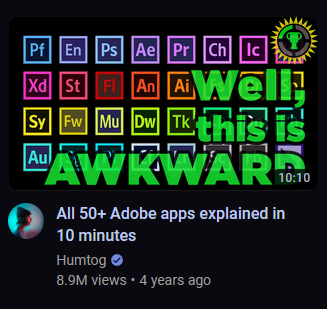
3 notes
·
View notes
Text
youtube
I Replaced ALL my ADOBE APPS with these free Alternatives
Want to get rid of your Adobe subscriptions? You too could easily replace Photoshop, Premiere Pro and Illustrator with Affinity Photo, DaVinci Resolve, Luminar Neo, or Gimp! Contains advertisement for Audiio.
#graphic design#education#adobe illustrator#youtube#photoshop#davinci resolve#affinity photo#adobe photoshop#Adobe apps#graphic designers#luminar neo#Youtube
0 notes
Text
Need a logo? Require a vector image of something? I made a fiverr!! Examples on the page 🤭
https://www.fiverr.com/s/Kpdzjz
I'm also selling some paintings on my instagram!
#I'm going to make an art account so the rest of my art will be posted tand advertised there!#drawing#adobe illustrator#adobe apps#painting#vectorizing#fiverr#comissions
1 note
·
View note
Text

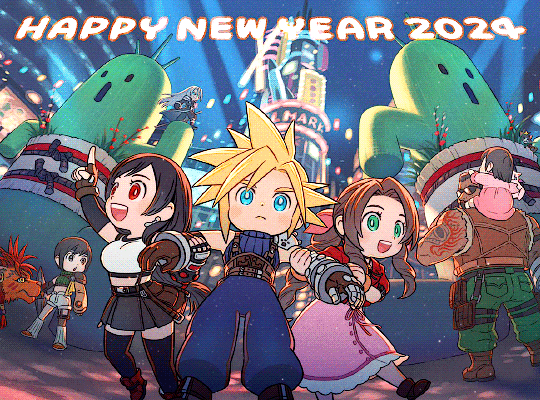

\🎊🎍 2024 🎍🎊/
#official art#final fantasy vii#ffvii#cloud strife#aerith gainsborough#sephiroth#tifa lockhart#barret wallace#marlene wallace#yuffie kisaragi#red xiii#cait sith#final fantasy#ffgraphics#gaming#gamingedit#ff7r#ff7#final fantasy 7#*#posting late bc adobe app not available hit me on dec 31st and i only found the new address today :/#lol pirate problems fsdjkfhsdjkf#anyway a happy new year to all!!!#its release year of R2 finally hfjksdhjks ToT
1K notes
·
View notes
Text
First animation in Adobe animate, really rough and I have to completely redo the lip syncing but not terrible for the first 👍
#art#digital art#my art#illustration#animation#animator#2d animation#adobe animate#hate this stupid app I can’t believe it’s industry standard#fallout new vegas#fallout#fallout yes man#fnv fanart#yes man fnv#fnv oc#fnv courier#fnv yes man#fan animation#RAGE AND ANGER
206 notes
·
View notes
Text









[repost didn't crop properly lol] sketches too cuz I've been drawing them all month
#fanart#art#artwork#artist#sam and max#sam and max freelance police#sam and max freelance husbands#freelance husbands#freelance police#samandmax#sam & max#sam and max fanart#sam x max#sketch#sketches#sketch dump#adobe fresco#procreate art#procreate app
169 notes
·
View notes
Text
average ethel cain listening experience..
#my art#digital art#video#sound warning#sorry if the volume is loud this is just what the animation app gives me#mothercain#preacher's daughter#hayden anhedönia#animation#made with toonsquid#made with adobe fresco#song lyrics#sun bleached flies#ethel cain#do you guys like videos or gifs better??? i never know how to post these on here tbh#i might also save this as a gif set so we'll see
47 notes
·
View notes
Text
rock lee hates adobe for killing photoshop mix so that tumblr user surfrocklee can't make memes of him anymore
#fact#legit pissed#i'll find something else but that app was simple and powerful and pretty much free i would do anything to get it back#adobe hate post#rock lee#naruto
23 notes
·
View notes
Text
I keep seeing this around and... Bro, Paint Tool Sai IS NOT a free application. It's around 52usd pay once and never again.
Buying license for Paint tool sai 1 gives you access for paint tool sai 2, without need to buy a new license.
It's a very ok price for an app that's great and offer so much, and is evolving (even though slowly), beginner friendly and all.
It SEEMS free cuz it's been pirated to hell and back, but it's not.
#go pirate adobe and stuff that's actually evil#idk man i don't think sai deserves it#it's not activelly selling your art to databases to train AI#and it's a hella nice app#i am NOT JUDGING you if you ahve a pirate version#i also DO NOT CARE if people passes the links to crack it an and all#like#piracy isn't the issue here#people saying it's free then complaining why sai 2 is never finished#idk it's probably not as big as it seems#it just bugs me
50 notes
·
View notes
Note
are there any specific tutorials you followed and would recommend for CSP? I've had it for like... 2-ish years and cant for the life of me get a hang of the program 😭
if anyone has any, sound off plssss!
i bought the program years ago on sale and have only touched it a few times so i myself dont even know the tips n tricks. i only just today figured out how to sort my brushes by dragging them into a "new" subtool group SJDALSKDFJAS
#CSP has one of the most confusing interfaces of any creative program ive ever used including adobe apps lmaooo#Like *nothing* is self explanatory and separate brushes are called subtools its so fucking weird#asks#help us............#save uss..................
14 notes
·
View notes
Text
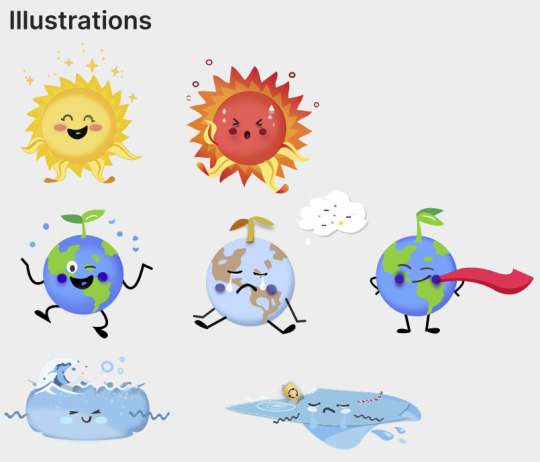
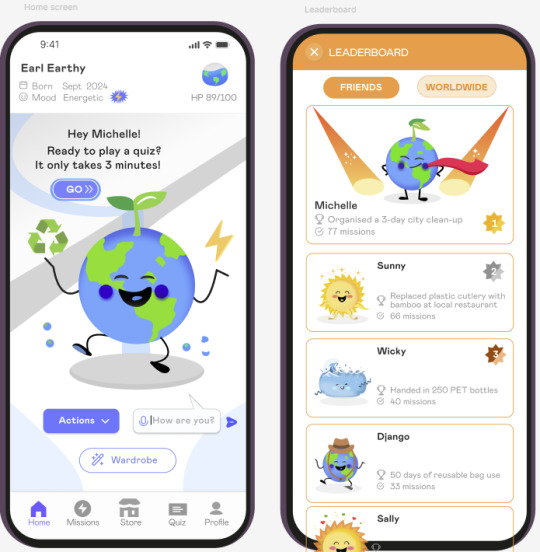


"Hey Michelle, what have you been up to?"
☝️
#Do not want to reveal too much of my work prior portfolio launch. But yeah here's a peek!#I designed and drew everything myself by hand#I hadn't ever created art in Adobe or made any fucking app frame before July. But look at how it pops :)#Arranging and putting together my design system (last image) for this product right now - which means the project is nearly finished#Planned a last feedback loop with the target users for this week. Then translating the research trajectory into a smooth portfolio narrativ#Then it's a wrappp
24 notes
·
View notes
Note
i love your art of klarion, chaos contained!.. it's like a comic book now!.. and do you want to continue it.. I'm just curious that's all.. so anyway great art my friend! 😊👍
Hi! Thank you! I’m happy you like it ahah
Honestly, I don’t think I will be able to continue my mini-fan comic based on “chaos contained”. Not because I don’t want to but because I canceled my subscription on Photoshop (they’ve almost doubled the price since 2022 lol) where I was coloring and painting shades on those pages. 🥲Sorry 🥺 But I hope I’ll do my “basic” fan arts based on this fanfic
#klarion#:((((((#dc comics#klarion the witch boy#it’s too expensive today to be an artist with Adobe apps
12 notes
·
View notes
Text
Heard a little rumor about Adobe. Now's as good a time as any to share with everyone the apps I draw/paint in. 😉
Infinite Painter (Android) - This is my default. I did exclusively traditional mediums for a long, long time, and this app feels the most like using the "real thing". It has vectors, filters, and a robust editing menu. It autosaves. New files open with a menu of commonly used dimensions/dpis so you don't have to memorize them. It has an extensive online manual that teaches you how to use everything. It can export to just about anything - it'll even save all your layers as transparent PNGs if you don't see the filetype you need. (Cons: the larger your canvas, the more likely it is to glitch, and the fewer layers it can comfortably support.) It's cheap, and a one-time purchase.
Medibang Paint Pro (Android/Mac/PC) - This is where I make comics. It has built in tools for manga: frames, fonts, screentones. It autosaves temporary backups. It has online storage so you can bounce back and forth between editing on your tablet or your computer, and group access for multi-person projects. It has a basic online tutorial, regular user-written tutorial articles, an active online community, and sponsored contests with cash prizes. (Cons: It doesn't have a basic rotate tool, or many editing/filter options.) It's cheap, and while I did a one-time purchase, I think they've either switched to or offer an optional subscription model.
That's... about it, really. For me everything else is pencil and paper. Or epoxy putty and model paint... Once or twice a year I break out the watercolors. I dabbled in Clip Studio Paint, but the menus are way too tiny on my small tablet. I recently downloaded IbisPaint (Android/Apple), but I haven't tried it out yet.
39 notes
·
View notes
Text
adobe illustrator, i will kill you
18 notes
·
View notes
Text

my apps
#i don’t care for photoshop mobile even w the new update it’s still so much more limited compared to superimpose X#which is funny like adobe can’t beat the instagram edits app
11 notes
·
View notes
Text

big hal next to wee stamped hal from a few days ago
#right after taking the pic i've got a notification from adobe's pdf app unpromptly thinking that this is absolutely a document that#needs to be converted into a pdf.#@ HAL get converted idiot#i'm sorry i do not mean it i love hal so much#tomtoms_art#2001: a space odyssey#2001: a space odyssey fanart#HAL9000#HAL9000 fanart#HAL 9000#HAL 9000 fanart
20 notes
·
View notes