#Airtable tutorial
Explore tagged Tumblr posts
Text
Fest help: using Airtable
A few people in the Fest Hub server on Discord asked me to prepare a tutorial on preparing a form and a prompt gallery for fests, so here's a short but comprehensive tutorial.
First, create an account on Airtable.com—I recommend using a fest or fandom email for that. Using the app the way in the capacity of the fest is free; you don't need to buy any additional plans.
(And it's not an Airtable ad either 😂 just some help for fest mods!)
CREATING A BASE
Click on the blue “Create” button placed at the left bottom of the page.
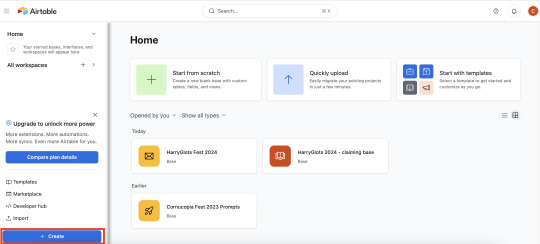
Click on “Create from scratch”—and now we’ve got a neat base in a grid view. Grid view is quite good for monitoring the participants list, but for prompts I recommend creating a gallery. Click on “Gallery” to create one. You can give it a specific name or just go with the standard name, it doesn’t change much for the view or form.


Now that we have a prompt gallery, we can modify the fields in each card. Click on the first card; it will open a full view of its body. To edit each field, you have to point towards the field’s name until a small arrow appears on the right. It will display a menu of actions. Click on “edit the field” to change the type of field, name and description. You can repeat it for every field in the card, adding and deleting records.
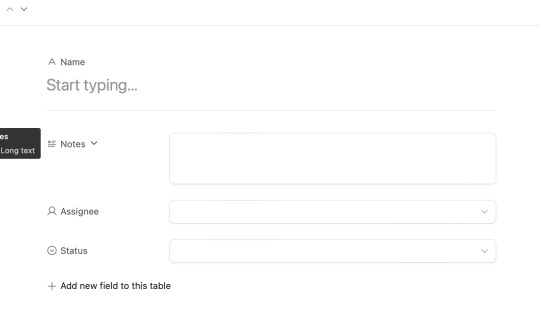

What fields you should consider when creating a gallery view for a fest?
Prompt status (claimed for fic/art, unclaimed)
Prompter (AO3, tumblr)
Prompt (long-text type of field recommended for this one)
Maximum rating
Pairing
Squicks/triggers
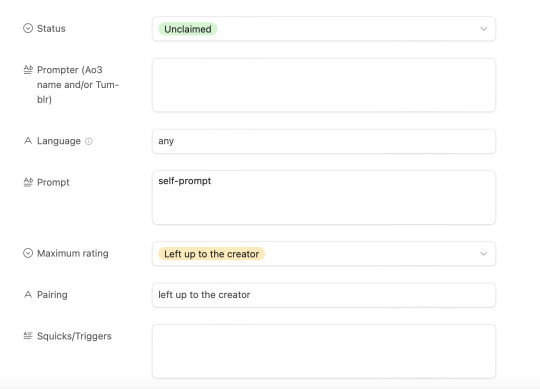
To obtain the link to the prompt gallery you want to share, click on the “Share view” button, then create a link. You can now copy and paste it. You can copy the link later from the very same place.

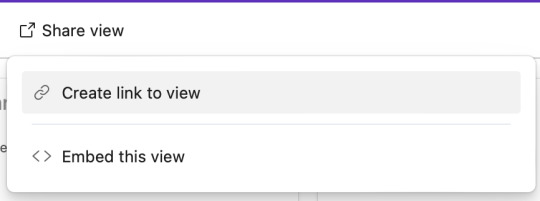
Now that our prompt gallery is ready...
We can CREATE A FORM.
Click on “Form” at the end of the column. It will redirect you to a form you can modify any way you wish.
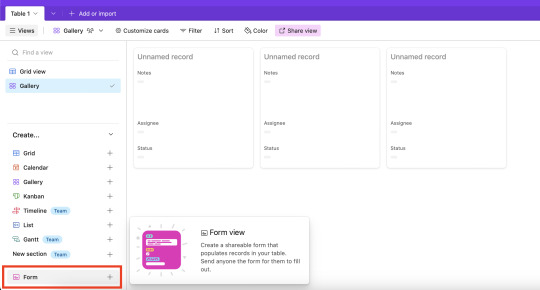
To edit a field, click on it. It will make an editing bar appear on the right, allowing you to modify the name and description of the field.
To add a field, scroll to the place you want the new field to be added until you see a ‘+’ appear. Click on it, then on “Create a field”. Now fill out all the necessary data—the field name, its type, and description.

The neat “preview” option you can turn on any moment allows you to preview how the form looks like to the person filling it out.

Once you’re satisfied with the form, click on “publish”. The next window will allow you to copy the form link.
If you want to edit the form, you can enter it using the very same link everyone else is using. Then at the top of the page you’ll see the option to edit. You need to be logged into Airtable to do it.

And now all the records will appear in the prompt gallery once someone submits a form!
You can also create a form for prompts claiming, but I recommend creating a separate base for it for two reasons: you will have to modify the prompt cards to hide the records included in the form (such as claimants email and name) and you’ll need to change the prompt status manually anyway.
Let me know if you have additional questions 🫶
13 notes
·
View notes
Text
English Springer Spaniel
Haven't posted in a few days, not because I've not been doing things, but more so because I've been doing so much. (Plus two of those days I had a migraine, so concentration to words isn't very easy.)
Anyway, I had been on the hunt for OW for a dalmatian file.

I have this pup, Kloa, from my old hard drive. She's listed as a 2nd gen purebred Dalmatian born on 1/23/2002. Her Dam was Chloe adopted on 8/8/2000 and her sire was Dusk adopted on 2/20/2001. She was bred by Firebird @ MKC.
I figured she was a spaniel of some kind. I've been scouring old websites and the Wayback Archive. All that and Petz Life Discord archives. I did finally come across a similar looking dog and KingHarry on PL discord said that poster was still active. Low and behold, Lily still had that file.
Except hers was a non-overwrite. It looked close, it had white eyebrows and maybe the scale was a bit different.
So I still searched.
Did a second spelunking and came across a folder labeled "Sunshine English Springer Spaniel." Inside was a Dalmatian.dog file. It didn't work in Petz 4 which is the folder it was inside. I was pretty sure this was my file. But now I had a name!
Searching the name netted me this way back page. Down at the very bottom looks to be the same looking dog as the file Lily had given me. I bet this was my file! But, this page says it was for Dogz 2!
I tried converting my old file to a unibreed, but that didn't work. And while I could have used the non-overwrite that Lily had given me, I wanted an overwrite version.
So I made a breed file out of a Kloa's pet file. (I liked the non-white eyebrows better).
Then I started adding variations.
10 different eye colors, linked eyelids, a brown nose for the brown coat, and a coat in either white and brown or white and black. The spots are static, though. Same every time in either color. So I don't feel it's release-able quite yet. I don't know how well they breed yet, either.

I kinda pleased with it. I mean, it's not my work, not from scratch, but I did do the LNZ variation work by hand. Trial and error with a couple of tutorials.
I've been spending a lot of time in the discord servers: Petz Life, Petzcord, and Petz Show Club, and a bit of time on Whiskerwick, RKC, and Duke's Group forums.
I haven't made any more progress on my Dali Locations A-H line, but I've breed a few others. (And adopted a handful more, oops?) I should really figure out how to share the Airtable page properly. Or at least link the other tabs so you can see more than just my cats. And I have quite a backlog of stamps to make.
But that's today's update!
5 notes
·
View notes
Video
youtube
🚀 Ready to supercharge your review management with AI? Join our AI Automation Elite community at https://learn.aiautomationelite.com and unlock the power of automated sentiment analysis!
Welcome to Day 5 of our 14-day automation journey with AI Automation Elite! 🎉 Today, we're diving into a powerful automation that analyzes sentiment in reviews using webhooks, Airtable, and ChatGPT. This tutorial is perfect for anyone looking to streamline their review management and gain valuable insights! 🧠
In this video, you'll learn:
How to set up instant review analysis using webhooks ⚡
Connecting Airtable to ChatGPT for dynamic sentiment analysis 📊
Automatically updating Airtable with sentiment results 📈
Customizing the analysis process to fit your specific needs 🔧
Whether you're a beginner or an experienced automator, this tutorial offers valuable insights into creating efficient workflows. We'll guide you through each step, from setting up your Airtable base to crafting the perfect ChatGPT prompt for sentiment analysis.
🔧 Tools used: Make (formerly Integromat), Airtable, ChatGPT
🏆 Your challenge: Use what you've learned to solve one problem in your day-to-day workflow. The possibilities are endless!
#automationstudio #AI #ChatGPT #Airtable #Webhooks #SentimentAnalysis #AICommunity #AITraining #NoCode #14DayChallenge #AIExperts #LearnAI #AutomationElite #AITransformation
0 notes
Text
3 Ways to Make a Portfolio Project Great
This concept is written with many examples of internet applications because URLs are easiest to share, but these suggestions are helpful to keep in mind for all types of software you might develop for your Portfolio Project.
1. The Logged Out Experience
Anyone you show your project to will likely have only a few minutes to take a look. The worst way to spend these few minutes is to throw up a log in screen. Clearly a log in is helpful for tailoring an experience and providing a persistent experience. Let take a quick tour to see how other websites behave.
Logged out experience examples
Many of the most heavily trafficked web sites greet strangers with a locked-out landing page. If you want to experience this, open an anonymous browser and check out Facebook, Pinterest, and Github. These power brands can rely on users flocking to their site with the intention of signing up because they already know they want to use the product being offered.
Other sites are not as well known, and must rely on passive traffic where users come to the site to explore functionality and evaluate whether the experience is for them. Some have a logged out experience, but more clearly demonstrate how their product can be used. Asana and Trello are examples of this. Both landing pages have a demo and helpful information to inform browsers how their productivity might be positively impacted.
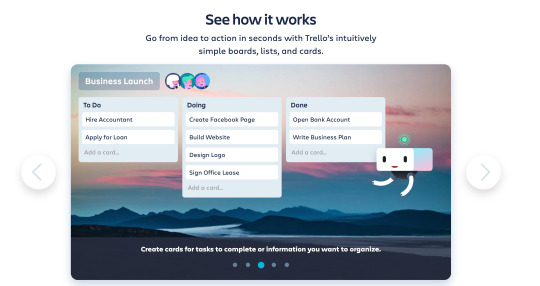
Another path is for websites to completely expose their functionality with no requirement to login. Some sites do this because the experience would be no different whether the user was logged in or out, and the author is not interested in the inherent risk of storing credentials. Others do this because the anonymous experience is core to their functionality (like Craigslist!)
The “Quake Tracker” App is a great logged out example:
The app provides a visualization of earthquake events around the world across time. There is no need to log in because there is no additional information the user could provide to alter the experience.
The “Savings” App is another great example:
This app allows you to return to your work in progress by creating a uniquely identified URL. Since the developers chose not to present and capture any identifying information, it becomes perfectly okay to expose savings calculations. Of course, they do not account for an interloper editing your page, but the purpose of this app seems to be as a demonstration of the developer’s engineering abilities (see ToMakeOrNotToMake ) rather than an actual app where your personal savings information should be stored.
Think about ways you can expose the core experience (the “fun”) without requiring a login.
2. A Data-Rich Experience
We want to avoid the experience where an employer or ally might stumble upon your final project, take the time to login and find that they are greeted with emptiness. Take the time to think through how you might populate some presets into your software, or ingest data to populate your experience. Many apps go to great lengths to ensure the logged-in experience feels warm and inviting.
Example: Airtable
Airtable is a relatively complex application (compared to a to-do list) where there may be a learning curve to use the application. The team behind Airtable has added some sample ‘bases’, a default workspace, and pops up a personal message with a tutorial video upon logging in.
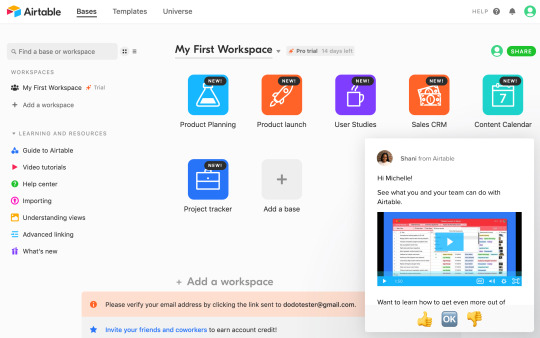
This might be a strategy you want to use for your app. You may want to create some default data, or a tutorial to bring your app to life upon logging in.
Example: Findacar
The Findacar app is a portfolio project piece created by Diana Lozano. She has created a single page app to search rental cars by date, time and location. She has sourced the data from the Hotwire API and this has resulted in a fantastic data-rich (and logged out) experience!
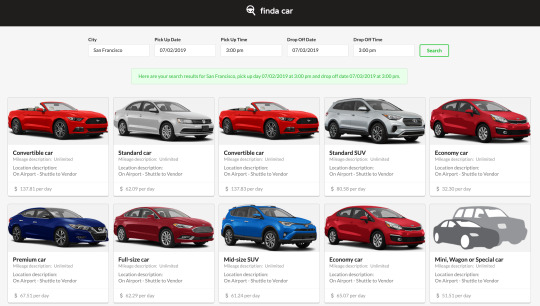
Example: Moro
Finally, if you don’t have a web-focused final project, that doesn’t mean you can’t have a rich experience. Take a look at Moro’s demo:
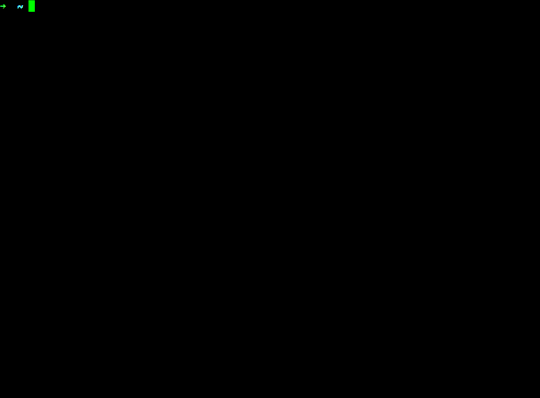
It’s clear there is extra effort to creating some extra text for formatting sake. The documentation is also extensive with rich examples.
3. Showcase yourself
It’s not enough that your Portfolio Project is an interesting and engaging experience. It’s necessary that the viewer of your app understands you created this app as a demo of your amazing skillset. Somewhere on your app’s page, you’ll want to link to the source code for this final project’s Github, or your personal web site. Here are some examples:
Little corner banner
This banner could say “Hire Me” or be more subtle, like this GitHub Octocat in the top-right which links to the source code of this project.
Subtle footer mention
Another obvious place to link to your final project’s github is the footer of the project page. Here’s an example:
Call out in a section, with a photo!
Be proud of your work and put your face on it with an invitation for people to learn more or connect with you through Twitter, LinkedIn, etc.
0 notes
Text
10 Best No Code App Builders (December 2023)
New Post has been published on https://thedigitalinsider.com/10-best-no-code-app-builders-december-2023/
10 Best No Code App Builders (December 2023)
In the ever-evolving landscape of technology, the rise of no-code app builders stands as a testament to the democratization of app development. Gone are the days when creating a digital solution was solely in the realm of seasoned coders and software developers. No-code platforms have opened the doors for entrepreneurs, business professionals, and creative thinkers to bring their digital visions to life without writing a single line of code.
At the heart of this revolution are no-code app builders – intuitive, user-friendly platforms that make app creation accessible to everyone. These tools simplify the development process and allow individuals and businesses to quickly respond to market needs, test ideas, and deploy solutions with unprecedented speed.
In this blog post, we will delve into some of the best no-code app builders that are reshaping the landscape of app development.
Bubble emerges as a transformative force in the realm of no-code web application development. This platform is a game-changer for those looking to design, develop, and deploy sophisticated web applications without delving into the complexities of coding. Bubble’s intuitive drag-and-drop editor, coupled with robust workflows and a flexible database system, empowers users to bring their application ideas to life with remarkable ease and efficiency.
Designed to cater to entrepreneurs, business owners, and aspiring developers, Bubble demands a commitment to fully harness its capabilities. While it may not currently support native iOS and Android app development, its strength lies in creating powerful, responsive web applications. Bubble shines in its ability to seamlessly integrate with a plethora of external services, APIs, and data sources, enabling users to craft feature-rich applications that interact seamlessly with various tools and platforms.
Key Features of Bubble:
Comprehensive Toolset: Includes SEO optimization, email capabilities, and activity tracking integrations, providing a holistic toolkit for app development.
Flexibility and Connectivity: Enables connections with multiple external services, APIs, and data sources for building multifaceted applications.
Educational Resources: Offers extensive documentation covering basic to advanced features, step-by-step tutorials, troubleshooting tips, and insights into best practices. This is complemented by video tutorials to assist users in their development journey.
Softr stands at the forefront of the no-code movement, reimagining the way we create client portals and internal tools. This innovative platform seamlessly bridges the gap between complex data management systems like Airtable or Google Sheets and user-friendly, customizable applications. It empowers users to transform intricate datasets into fully functional applications without needing any coding skills.
The essence of Softr’s appeal lies in its comprehensive suite of pre-built blocks. These include Lists, Charts, Forms, Tables, Calendars, and Maps, among others, which enable users to construct robust applications from the ground up quickly. This approach not only simplifies the development process but also accelerates the journey from idea to implementation.
Softr distinguishes itself with its rapid feature development and release cycle, continuously enhancing the user experience. This agility ensures that Softr remains at the cutting edge of no-code technology. Additionally, its global community of builders is a wellspring of innovation and support, offering a space for users to connect, learn, and grow collectively.
Key Features of Softr:
Feature Block: Designed for product showcasing, these blocks highlight key features and advantages, presenting them in a clear and engaging manner.
Customization: Offers extensive customization options, allowing users to show or hide app sections based on specific conditions, such as user login status, role, or subscription tier.
Community and Support: Boasts a dynamic community of builders, enriched with workshops, events, and collaborative opportunities, fostering a supportive environment for learning and sharing.
Draftbit emerges as an intuitive no-code platform designed to simplify the process of creating and launching mobile applications. It is an ideal solution for businesses seeking to develop functional and visually appealing apps without the complexities of coding. Draftbit’s user-friendly interface and visual programming language make it accessible to users of all skill levels, allowing them to bring their app concepts to life with minimal technical know-how.
A standout feature of Draftbit is its collaborative nature. The platform supports teamwork, enabling multiple stakeholders to contribute to a single project, which is particularly beneficial for businesses looking to involve various team members in the app development process. This collaborative approach ensures that diverse perspectives and ideas are integrated into the final product, enhancing its functionality and design.
Key Features of Draftbit:
Visual Programming Language: Allows users with no coding experience to create functional mobile apps through a visual interface.
User-Friendly Interface: Designed for ease of use, enabling swift customization and creation of applications.
Flexible Database: Supports versatile data management, essential for dynamic app functionality.
Collaboration: Facilitates teamwork, allowing for shared project development and input from multiple users.
Customization: Offers a range of templates and themes to personalize the appearance of apps, ensuring they stand out and reflect the brand’s identity.
Built upon Google’s Flutter SDK, FlutterFlow stands out as a low-code platform that empowers users to create native mobile and web applications. It combines the efficiency of a visual interface with the robust capabilities of Flutter, allowing for the development of high-performance, visually stunning applications across multiple platforms using a single codebase. This approach significantly streamlines the app development process, making it accessible to both novice and experienced developers.
FlutterFlow’s drag-and-drop interface and visual programming language demystify app creation, making it straightforward for users to design and customize their applications. The platform’s commitment to flexibility is evident in its database options, enabling effective data management and storage for various application needs. Additionally, the ability to create cross-platform applications ensures that users can reach a wider audience without the need for separate development efforts for each platform.
Key Features of FlutterFlow:
Visual Programming Language: Simplifies app creation, allowing users with minimal coding knowledge to develop fully functional apps.
Drag-and-Drop Interface: Enhances ease of use, enabling quick customization and design of applications.
Flexible Database: Facilitates efficient data storage and management for app functionality.
Cross-Platform Development: Supports the creation of applications for multiple platforms, including iOS, Android, and web, from a single codebase.
Integration with Third-Party Services and APIs: Allows users to enhance their applications by incorporating various external services and APIs.
Zapier Interfaces emerges as a groundbreaking no-code app builder, harnessing the power of automation to enable users to create a wide range of personalized solutions. From forms and landing pages to trackers and Kanban views, Zapier Interfaces simplifies the creation of interactive web apps. As a leader in no-code automation, Zapier’s strength lies in its extensive integration capabilities, connecting with over 6,000 apps from renowned partners like Google, Salesforce, and Microsoft.
Currently in beta, Zapier Interfaces offers a streamlined and flexible platform for users to build secure, automated systems. This facilitates the optimization of business-critical workflows across an organization’s technology stack. The simplicity and adaptability of Zapier Interfaces make it a powerful tool for anyone looking to create custom web applications without diving into the complexities of coding.
Key Features of Zapier Interfaces:
Automation-Powered Solutions: Empowers users to create personalized, automated solutions without requiring coding expertise.
Extensive App Integration: Connects with a vast array of over 6,000 apps, enhancing compatibility and integration with tools users already employ.
Interactive and Decorative Components: Offers a suite of components to build diverse web applications, ranging from basic forms and client portals to CRM tools.
Glide is a no-code platform tailored for the creation of mobile apps, emphasizing user-friendliness and versatility. It is an excellent choice for a variety of applications, whether for internal business tools, client portals, or event management systems. What sets Glide apart is its vibrant community, offering resources, suggestions, and support, which encourages and guides users through the app creation process.
This platform stands as a testament to the ease of app development, even for those with no prior coding experience. Glide’s assortment of templates and blocks enables users to tailor their apps to specific needs and aesthetics. These tools include intuitive forms, tables, and charts, simplifying the app-building process.
Key Features of Glide:
Intuitive Interface: Designed for simplicity, making it accessible for users regardless of their coding background.
Customizable Templates and Blocks: Provides a variety of templates and blocks for creating diverse apps with ease.
Community Support: Boasts a supportive and resource-rich community, aiding users in their app development journey.
Excel Integration: Seamlessly integrates with Excel, facilitating the creation and management of data-driven applications.
Bildr stands out in the no-code landscape for its highly visual and flexible approach to app development. It excels in creating a variety of applications, including web apps, Chrome extensions, progressive web apps for phones, and blockchain-enabled apps for Web3. Users familiar with platforms like Figma or Miro will find Bildr’s interface intuitively similar, as it presents all app components on one extensive canvas.
This platform is slightly more technical than others on this list, offering an array of customizable elements like form containers, rich-text editors, and toggle switches. Bildr simplifies the design process by employing a logic akin to CSS, without requiring actual coding. This approach allows users to focus on creativity and functionality without getting bogged down in technicalities.
Key Features of Bildr:
Visual Building Process: Offers a Figma-like interface, enabling users to view and rearrange all app components on a single canvas.
Drag-and-Drop Elements: Includes a wide range of customizable elements, facilitating the creation of diverse app functionalities.
Pattern Creation: Allows users to create reusable patterns from frequently used element collections, enhancing efficiency and consistency.
Backendless stands out as a versatile visual app development platform that redefines the way apps are built and managed. Its low-code environment caters to both seasoned developers and beginners, offering a blend of intuitive design and powerful functionality. With features like UI design, codeless logic, real-time database, and messaging, Backendless accelerates the app development process, allowing users to create high-performance applications efficiently.
The platform’s comprehensive toolkit includes a visual UI Builder, enabling users to craft stunning user interfaces swiftly. Backendless further enhances app development with its robust and scalable backend, featuring a real-time database that ensures lightning-fast performance. Users also enjoy the flexibility of deployment options, including serverless for scalability, self-hosted for control, or managed for ease of operation.
Key Features of Backendless:
Visual Low-Code App Builder: Offers an intuitive builder with UI, codeless logic, real-time database, and messaging for rapid app development.
Scalability and Extensibility: Provides scalable, extensible solutions, catering to various app development needs.
Elegant Visual UI Builder: Enables quick creation of visually appealing interfaces for apps and websites.
Powerful and Scalable Backend: Features a robust and efficient backend, ensuring high app performance.
Flexible Deployment Options: Allows users to choose from serverless, self-hosted, or managed deployment for optimal app management.
AppGyver is a no-code platform that simplifies the process of creating mobile and web applications. It is designed to be both user-friendly and efficient, making it an ideal tool for developing a range of professional-quality apps. The platform offers a library of customizable components and a powerful theme engine, coupled with real-time previews, which are instrumental in creating visually appealing and functional applications.
AppGyver stands out for its intuitive interface, suitable for users without coding experience. The platform’s logic functions, such as sensors and file operations, can be easily implemented through a visual logic canvas. Additionally, its integration capabilities, including seamless connections with SAP solutions and modern APIs, enhance the app’s functionality and reach.
Key Features of AppGyver:
User-Friendly Interface: Designed for ease of use, facilitating app development for all skill levels.
Customizable Components: Offers a comprehensive library of components with a powerful theme engine and real-time previews.
Versatile Logic Functions: Enables implementation of various logic functions on a visual canvas.
Seamless Integration: Provides easy integration with SAP solutions and other APIs using a REST integration wizard.
Data Transformation Capabilities: Allows for sophisticated data manipulation with spreadsheet-style formulas.
Adalo has gained popularity in the no-code platform arena, enabling users to effortlessly create, design, and launch mobile and web applications. Its approachable interface and comprehensive feature set cater to a wide range of app development needs, from novice creators to experienced professionals.
Adalo’s strength lies in its visual interface, which employs a drag-and-drop methodology, making app design and customization straightforward and enjoyable. The platform offers flexible database options, allowing users to either manage their data within Adalo or integrate with external backends like Xano or Airtable. Additionally, Adalo simplifies the app publishing process, enabling direct publication to the App Store, Google Play, and custom domains.
Key Features of Adalo:
No-Code App Development: Facilitates the creation of native mobile and progressive web apps without coding.
Intuitive Visual Interface: Features a user-friendly drag-and-drop interface for designing apps.
Flexible Database Management: Offers various options for database integration and management.
Streamlined App Publishing: Enables easy publishing of apps to major app stores and custom domains.
Empowering Innovation with No-Code App Builders
As we conclude our exploration of the top no-code app builders, it’s clear that the landscape of app development is undergoing a transformative shift. These platforms, each with its unique strengths and features, are democratizing the process of app creation, making it accessible to a wider audience.
The rise of no-code app builders signifies a new era where the power to innovate is no longer confined to those with extensive coding knowledge. Whether you are an entrepreneur, a business owner, or someone with a creative idea, these tools provide the means to turn your vision into reality.
#000#2023#ai#airtable#android#APIs#app#app development#app store#application development#applications#approach#apps#automation#background#Best Of#Blockchain#Blog#Building#Business#canvas#charts#chrome#code#codebase#coding#Collaboration#collaborative#Collections#Community
0 notes
Text
How to Connect a Wix Table to Third-Party Data (Google Sheets, Airtable, etc.) [Video]
0 notes
Text

I'm a little high rn so this is probably more poetic than I'd normally be BUT HERE WE ARE. @m0srael and I run in similar orbits, so I sort of feel like I know them by extension but we're always on a slightly different trajectory and are always missing each other.
THAT SAID: holy cow friends, have you read their work? I know I've rec'd a bunch of fics previously but I'm just going to keep doing it because their stuff is fantastic. mose totally saved my ass earlier this year, giving me an impromptu airtable tutorial out of the goodness of their heart. they're also co-modding fang fest and, well, you know about my love for vampires. 👀
random superlatives and recs:
WIP to follow along with: The Pleasure of a Fleeting Year // WIP // T // Drarry // another really creative WIP, this one is made of up microfics and will stretch the course of the year, with time elapsing in the story as it does in real life! love, love, love this concept!
feline love story: Lovingly Named // E // 11K // Minerva McGonagall/Mrs. Norris // I know I rec'd this in my rare pair post but I HAVE to mention it again because I think about it frequently. Ionia is a maledictus, but she and Minnie have a love that lasts a lifetime. so, so sweet and good, go go go!
action, adventure, suspense! The Death Zone // E // 5K // Drarry // a fic about how far you'll go for someone you love - for Harry, it's Mt. Everest.
poetry and macarons and everything nice: Written Proof // E // 34K // Drarry // I love Mose's Draco in this fic - he's a poet and he has this rich and deep backstory (that I'm so glad we got to see). now he's trying to remake himself and still find worth in who he is when he finds himself in perhaps a different life than he had originally imagined. much beauty to be found here.
a fic I'd been saving for a rainy day: show me how to be your boy // E // 13K // Drarry // ok I read this fic after writing the rec for Written Proof above and now I'm warring with myself over which Draco I love MORE. this one is so loveable, like you want to cradle him in a giant hug and hear all about his day. I want to visit the children's museum that Mose describes in SUCH INCREDIBLE DETAIL in this fic. ugh and TEDDY and Harry and Draco WITH Teddy. my heart. this fic so well thought out and you can just feel love oozing off the words. one of my favorite fics i've read in a while.
mose, here's hoping our orbits overlap sometime soon! I hope you're having a great day. 💚
for more info on mutuals march and/or to figure out why the hell I just wrote an ode to you, check out this post.
75 notes
·
View notes
Text
so i want to use Airtable for fic planning purposes but i've never used it before and everything is so confusing even with the 'novel planning' template they have. does anyone know a tutorial post or video that walks me through the different feaures and which thing is good for what?
10 notes
·
View notes
Text
Best No-Code Tools to Build Your MVP
Build apps and websites without a line of code.
NY Tech Alliance - April 15
Do you have a brilliant idea for a tech product but don’t know a single thing about coding?

No need to study HTML and CSS for months or hire a software engineer to evaluate your idea’s viability: You can simply start by building your Minimum Viable Product (MVP) yourself, using no-code tools. Most of the tools mentioned in this article have a free “Academy” you can enroll in with a supportive community and excellent tutorials.
Bubble
If you want to create an app, you can do it with Bubble. The platform, created in NYC in 2012, claims that you can build and launch your product in just a few hours. Though we don’t know if this is true, you can certainly create a solid prototype that will help you introduce your project to potential investors and test your idea. You can browse all no-code apps built on Bubble here.
Another great tool to create an app without code is Glide.
Carrd
Carrd is a straightforward and effective tool to build a professional-looking website in a matter of minutes. Whether you need a website for your product, a landing page to capture emails, or even something more elaborate, you can do it with Carrd.
Softr
Product Hunt called Softr “the LEGO of web app building,” and it’s pretty much what it is! Thanks to Softr, you can build powerful websites, web apps, client portals, and beautiful databases using… Airtable. The good thing about Softr is that you don’t really have a learning curve — designing and launching your product is super easy. They also have a nice collection of templates you can use for free.
Voiceflow
Voiceflow is used by some of the biggest companies out there — Spotify, Google, Amazon, The New York Times, and more. This powerful tool allows you to design a conversational app — whether it’s a chatbot, an in-car assistant, or an Alexa & Google feature — without writing a single line of code. You can learn the basics of design and prototyping on Voiceflow here.
Webflow
Webflow isn’t particularly “easy” to use and has a learning curve. But if you take the time to follow their tutorials and properly learn how to use the platform, your website will be just as good as a website built by a professional software engineer. If you’re able to put some time and sweat into it, you can definitely end up with a very elaborated website for free.
145 notes
·
View notes
Text
as usual, an unrealistic list of things I’d really like to get done over the three-day weekend, which is not super likely to go well considering I’m posting this at 5 fucking p.m. but whatever:
gaming-related
I have exactly a month left on my (so far unused, whoops) PC Game Pass subscription, so I need to go over my wish list again and identify
which games have achievements
each game’s average playtime so I can prioritize
which ones interest me the most (emphasis on spooky games because...it’s spooky season)
try Fallout 76 once it finally finishes downloading, because I played the free weekend on Steam before and this is Microsoft, and...I think my character should just be on their servers but I don’t actually know hahahaha yeah that super didn’t work, maybe in a week when our billing cycle restarts I’ll try redownloading and reinstalling it, and anyway I did download and test a couple other Game Pass games
cancel my current SWTOR subscription so I’m not still paying for that while focusing on Game Pass games
play one of a few Flash games on my to-play list, if there’s something short
misc/housekeeping
check out my current backup situation and see how hard it would be to modify, I mean at some point I have got to set up an actual system but for some reason that’s intimidating so if what I currently have is at all usable, I should add to it
and then verify my drivers. I don’t know what’s wrong with my PC and I’m really not sure how to figure that out but since Memtest86 ran for three fucking hours and came back clear, it seems like this is the next major step in the troubleshooting process okay I actually didn’t do this but I did try some other things that also didn’t work
finish claiming all the Black Panther comics
a tiny bit of room cleaning? maybe?? I actually already did a very tiny bit, and this is something (one of...many things) I could do while on a call with friends, which is also in my plans
open a couple packages from one of said friends, which keen-eyed readers might note was in a to-do list ages ago oops
check Tumblr drafts
work on modifying or fixing some masks that currently aren’t working well
send an email that’s been on my to-do list for...a while
actually another email would be a good one too
keep trying to get Hazy to learn that letting people handle her paws results in good treats, so we can make an appointment for a Petco nail trim (and ideally clip them ourselves, sometimes)
ah fuck I still need to finish my will
creative
mildly edit the short fic I posted a few days ago, give it a title, and toss it on AO3
as always, some typing would be really really good
so would...some writing...
make some more potion bottles with, uh, random stuff I’ve collected on recent walks around the neighborhood (other potion bottles with other random ideas I’ve had wouldn’t be a bad idea either...and I would like to try one of the Youtube tutorials I found for making tiny hourglasses, but I guess that’s probably not a priority)
do a little reorganizing in my giant to-do lists for a) 1/6-scale projects and b) lyrics for titles
doing more research on parts for a 1/6 female Loki is really not urgent but...I might want to...and some things are on sale right now...
repair Tiny Loki’s tiny mask
rewrite my paper list of prioritized projects, which I needed to do anyway, but now I’ve also lost the original and that’s very annoying (also make a pocket for it in my notebook so this is less likely to happen again)
make designs for a few new Pride Cap shields, maybe? it really would not take long to make just a few, and now is when I should be adding stuff to Etsy if I have any hope of like...holiday sales
for that matter, now would be an extremely good time to at least start planning what kinds of holiday-specific things (and/or other new listings) I might be able to make in time to list them on Etsy
mental health
write up a post for the ADHD Reddit and maybe other related places
experiment with Notion and Airtable as organizational options
research some bullet-journal layouts to see if anything seems like it would work for me
in general, spend some time just kind of...brainstorming the type of system that would be useful for me in keeping my shit together, so I have a better idea of what I’m looking for (also probably helpful to list like...the big problems I’m trying to fix)
see if Penzu seems like a good option for a keeping-my-shit-together strategy I have in mind from my latest therapy session, and if not, do a little research on other journal-type possibilities
shopping I probably shouldn’t be doing
make a Michaels order tomorrow when both coupons will be active, because...there are some Halloween things that are somehow already sold out at the nearest store but I still want them...and they’re available at the store all the way across town...so...
possibly go to an estate sale benefiting the rescue group where we got Scully and Hazy, which is also all the way over on the other side of town but if I’m going over there anyway, I might as well
some stuff in my Etsy cart that I don’t want to miss
ditto eBay, I think mostly in my cart but also check watch list
AliExpress is also having some sales and yes there are more tiny things I want to buy for Loki’s arcane workshop, shut up (but also if I’m going to buy another Hot Toys body, this time for Thor, I gotta...take some measurements)
politics
call legislators
I really don’t know why I bother but I’ve found a bunch more articles recently that I’d like to throw on Facebook
for that matter at some point I’m probably just going to do a Facebook post like “hey, if you care about me at all, please consider voting Biden,” which also probably won’t make a difference but like...there’s a tiny chance it might
actually write those Sierra Club letters to voters that I meant to do like...two weeks ago...and maybe also some postcards, idk
maybe go to a thing Monday afternoon
also maybe just like...look through my links and folders to see who’s doing textbanking? like I don’t necessarily have to do any of it this weekend, just figure out what’s available?
........hmm this is all a terrible idea, probably, in part because my brain is looking at this absurdly long list and still going “oh shit, oh fuck, we’re forgetting something major aren’t we!!!”
3 notes
·
View notes
Photo

Airtable API Tutorial With cURL and JavaScript ☞ https://bit.ly/2YZcUV2 #JavaScript #Morioh
1 note
·
View note
Note
What's this air table you speak of? I'd like to try and get organized with my writing, and you seem like you have it together!
oh boy nonnie, i hope you know what you got yourself into! idk about me having it together, but i’m definitely pretty proud of my organization system! so Air Table is a database/spreadsheet that’s like google sheets/excel, except way better. mostly because you can link to other tables, and see a lot of different information at once. i’ve included screenshots to show you how i use airtable for tracking my fic stuff!

so i have a masterlist that has all of the basic info for my fics

and if i click on any of the chapters, a ‘record’ pops up, that provides all of the information i have listed for that record (my chapters) in another table
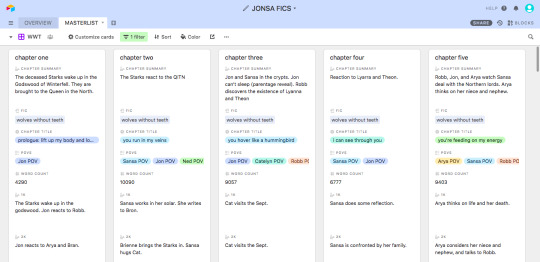
then on my masterlist, i have different “views” which i use to see all the chapters for each individual fic. the one above is wolves without teeth. the separate blocks are what i consider my “micro-outlines”, which i’ve included another screenshot of below!

there are tons of really cool ways to use airtable, and it’s very customizable. it can be overwhelming at first, so i definitely recommend checking out some tutorials!
38 notes
·
View notes
Text
fragilespark replied to your post: “Writing tools: Airtable?”:
I am very interested in what you find!
phdfan replied to your post: “Writing tools: Airtable?”:
Wow, I've just had a look at it and find it toootally overwhelming at the moment. It seems very powerful!
Overwhelming: At first glance it is a bit whooooooooaaaaa. O_o Luckily, Airtables comes with many pre-designed templates that give you ideas on how to use it. Those templates can either be used as a tutorial and reference as you build your own solution or you can use the templars a starter that you modify as needed, deleting their demo data as you populate with your own data.
That said, you kind of need to set aside a few hours to explore Airtable, look at a few demo templates, and just play around by clicking on everything to see what happens. The interface is very friendly with lots of embedded help, so learning is easy for those who just like to dive in, click around, and experiment/play.
Unless you are a database wizard, I’d suggest starting by building something SIMPLE rather than immediately diving into a complex database design. There is a tutorial (which I haven’t done, but I have glanced at when trying to figure out certain features) and the tut leads you through a step-by-step design of a database.
What I have learned so far: Airtable is a relational database. Each “base” (aka, a database) can hold many tables. Each table is, essentially, a spreadsheet.
But, rather than only being able to view each table in plain old spreadsheet view, you can also view them as picture gallery grids, as calendars, as kanban boards (i love kanban), and as forms. You can also define various filters and groupings on each view. Thus, for one table you can have one view that is “see everything as a single spreadsheet,” another view that is “only see the work I still need to do,” another view that is a calendar of due dates, etc.
The relational database aspect allows you to link some other table to any column in table. So, let’s say you have a table called “Characters” and another table called “Scenes.” Your Characters table can hold all sorts of detailed info about each of your characters (age, gender, description, role in story, archetype, story arc summary, blah blah blah). Then, in your Scenes table, you can add a column “Characters” that links to the Characters table. When you add character names to a particular scene (a row in the Scenes table), each name will link to their info in the Characters table. You can also do calculations across tables using links. For instance, tally up how many scenes a particular character appears in.
So far, I have made two databases that are purely for professional use -- stuff that is much more simple (lol, at the moment) than the FRIGHTENING IDEA OF ORGANIZING MONSTERS. But, as I play around with things that are useful to me, I get ideas for tables and links that I can try when I start tackling my Monsters organization problem.
Airtables vs GoogleSheets:
Well, first off, Airtables is a relational database application; Google Sheets is a spreadsheet application. Similar but different. ;)
If you can fit everything you need into a single Sheet, I’d just stick with Google Sheets. But, once you need to manage different kinds of data, for instance, characters vs locations vs plot points/arcs vs scenes vs chapters vs research notes vs a production schedule ... yeah. That is when Google Sheets (or any spreadsheet) starts to break.
The other big plus of Airtables are the views -- calendar, gallery, kanban, table -- and the ability to create multiple views that have different filters and groupings on them. So, you could have one table that is an inspo gallery of writing prompts and then you could create views that only show you prompts for certain characters or certain parts of your plot arc or whatever.
...
All of this probably comes off a little bit abstract without pictures but today was just a “play around and see what Airtables does” day while I created an images library and a project management/schedule database just to see how the tools work.
More details when I start playing with Monsters and making screencaps. ;)
3 notes
·
View notes
Text
I will share the BEST NOTION ALTERNATIVE I've come across. The tool is called Taskade. This is a complete TASKADE TUTORIAL and REVIEW. You will learn how to use Taskade in this comprehensive Taskade guide. As a Notion user, I'll also go through some differences between Taskade vs Notion.
Taskade is an alternative productivity/project management/workspace/to-do tool or app to Notion, Trello, Asana, Monday, Airtable, OmniFocus, Tick Tick, Things, and Todoist.
1 note
·
View note
Text
What exactly is Notion?
youtube
notion for students
Notion can be a productivity tool built to improve the way matchups work together to organize in addition to plan tasks.
It’s a knowledge base this holds notes, wikis, assignments, spreadsheets, along with databases all in a single place - making it possible for teams to work with others in real-time, to share with you information and create changes.
notion for students
Notion is concentrated on a few key features:
Projects & tasks. Notion lets you plan, track, together with do your work a single place. It helps maintain distributed teams lined up with a shared roadmap so everyone will see who is doing just what. Notes & Institution. More than just a technique to take meeting insights, Notion allows you to establish many different types of subject matter. You can then share the application with others and additionally use customized directories to manage it all.
Therefore , what's a good Idea alternative?
Notion is mostly a productivity app specifically for managing knowledge, forms and workflows, and it also does that effectively.
But, when it comes into fulfilling some key project management conditions, Notion struggles to own full functionality you would like.
Many other productivity in addition to collaboration tools have got similar strengths in addition to fail to meet a lot more specialist project operations elements.
I will share the BEST NOTION ALTERNATIVE I've come across. The tool is called Taskade. This is a complete TASKADE TUTORIAL and REVIEW. You will learn how to use Taskade in this comprehensive Taskade guide. As a Notion user, I'll also go through some differences between Taskade vs Notion.
Update Nov 2021: The coupon code has reached max. number of redemptions. Sorry.
You can still signup for a free account: 👉 https://aurelius.link/taskade
How to claim: 1. Sign up at https://www.taskade.com/signup 2. Go to "Billing", select a workspace, and click Upgrade. 3. Select "Add promo code", and enter "AURELIUS". ................................................
Taskade is an alternative productivity/project management/workspace/to-do tool or app to Notion, Trello, Asana, Monday, Airtable, OmniFocus, Tick Tick, Things, and Todoist.
Is Taskade right for you? It is if:
1. You're not currently using any productivity tool, Taskade is a great app to start with. 2. You're looking for a simple but powerful and scalable task app. 3. You're looking for an alternative to the existing app you're using. 4. You're looking for a more affordable solution. 5. You want more powerful collaboration abilities.
1 note
·
View note
Text
What exactly Notion?
youtube
notion for students
Notion can be described as productivity tool meant to improve the way squads work together to organize along with plan tasks.
It’s a knowledge base of which holds notes, wikis, assignments, spreadsheets, together with databases all a single place - allowing for teams to work with others in real-time, to share with you information and help make changes.
notion for students
Notion focuses on a few most important features:
Projects & tasks. Notion helps you plan, track, and additionally do your work available as one place. It helps preserve distributed teams aligned correctly with a shared roadmap so everyone are able to access who is doing what exactly. Notes & Provider. More than just a tactic to take meeting information, Notion allows you to make many different types of material. You can then share this with others in addition to use customized data source to manage it all.
Therefore what's a good Concept alternative?
Notion is often a productivity app developed for managing knowledge, reports and workflows, and yes it does that certainly.
But, when it comes because of fulfilling some major project management standards, Notion struggles to own full functionality you will want.
Many other productivity along with collaboration tools possess similar strengths along with fail to meet far more specialist project organization elements.
I will share the BEST NOTION ALTERNATIVE I've come across. The tool is called Taskade. This is a complete TASKADE TUTORIAL and REVIEW. You will learn how to use Taskade in this comprehensive Taskade guide. As a Notion user, I'll also go through some differences between Taskade vs Notion.
Update Nov 2021: The coupon code has reached max. number of redemptions. Sorry.
You can still signup for a free account: 👉 https://aurelius.link/taskade
How to claim: 1. Sign up at https://www.taskade.com/signup 2. Go to "Billing", select a workspace, and click Upgrade. 3. Select "Add promo code", and enter "AURELIUS". ................................................
Taskade is an alternative productivity/project management/workspace/to-do tool or app to Notion, Trello, Asana, Monday, Airtable, OmniFocus, Tick Tick, Things, and Todoist.
Is Taskade right for you? It is if:
1. You're not currently using any productivity tool, Taskade is a great app to start with. 2. You're looking for a simple but powerful and scalable task app. 3. You're looking for an alternative to the existing app you're using. 4. You're looking for a more affordable solution. 5. You want more powerful collaboration abilities.
1 note
·
View note