#Android junk files
Explore tagged Tumblr posts
Text







Opening up commissions to pay for some medical junk!
✦ Full color, digital chibis for $20 ✦ Full color, digital character busts for $25 You will receive two finished PNG files with a colored and transparent background! ➤ I can do canon and OC's if you've got references and/or a good description. ➤ Can't do complicated mechs, but androids, furries, and other humanoid thangs are good to go! ➤ Creatures like Goober from Scavenger's Reign also on the table! ➤ I'm happy to take Yumeship projects <3 ➤ If you'd like something waist up or full-body, we can talk about price!
✦ I can also do Fortography (especially now that the texture bug was fixed wooo)! If I have a skin you like, I can do a set of five photos for $5. Images will be in fully edited and in 2K











Okay that's it thank youuuuuu!
#my art#shut your trap snippy#fortnite#invincible#scavengers reign#cyberpunk#montague#arcane#dnd#d&d#bg3#baldurs gate 3#commissions#digital art#procreate#midas#fortography#midas fortnite
27 notes
·
View notes
Note
Mmmm want an android boyfriend so bad, I work with computers and, due to audio processing nonsense in my brain I’m able to hear when they’re about to fuck up, to the point when I’ve been able to tell a few moments before that a computer is going to crash and to (at least try) saving whatever I’m working on.
I’d love to catch my sweet android boyfriend right before he falls after bluescreening, and take him to bed to repair him, rebooting and removing junk files from his hard drive, tighten a few screws here and there and give his insides a good clean with some canned air before we both cuddle in bed together
.
92 notes
·
View notes
Text
for want of a mackerel
Summary:
During another side-operation, 2B suffers an unexpected lapse in judgement, forcing 9S to temporarily act in her stead despite his lack of combat prowess. What starts as an accident becomes an unintended bonding experience for the two androids. [Ending K]
Rating: T Genre: Hurt/Comfort Characters: 2B, 9S, Devola
a/n: For Day 30 of Whumptober: RECOVERY. Contains spoilers for NieR Automata in regards to 2B, 9S and their dynamic.
Link to [ao3]
2B first received the mackerel in her inbox, attached to Jackass's letter. A long-standing favor she'd been putting off in the interest of pursuing more direct objectives. She directed Pod 042 to file it away.
Fish, 9S explained, were something of a commodity on Earth to androids and machines alike. The large or exotic specimens could yield enough money for a chip capacity expansion or a weapon upgrade. A few eccentric androids kept synthetic kilifish as pets, much to the incredulity of their commanding officers.
The act of fishing was not something 2B had taken into account. A handful of times, 9S would stop by a suitable body of water and demonstrate. Initially 2B concluded it was not necessary to their mission. 9S would contrast mechanical specimens from their organic counterparts. 2B had fished up more metal than live tissue, and a handful of junk that sold well enough at shops to convince her that it was not a pointless expenditure. At the very least, Command had no quarrel with him and 2B saw no reason to chastise 9S so long as the fishing did not impede their directive.
It was only after a couple side operations and an overdue trip to the supply trader within the resistance camp that 2B considered the mackerel and its intended purpose. She'd only meant to purchase a few restorative items. She paged down the holographic menu and noted the mackerel in her inventory. "How much for this?"
"I'll give you five-hundred." The Resistance android paused. "Say, is that a live mackerel?"
"Yes." 2B was unclear as to the desire for clarification. In her view, it was better to have one less item cluttering up her inventory. Jackass wouldn't press it, or else find another unsuspecting android to test out on. Her attention had drifted towards 9S, who was chatting with the unintelligibly fast-talking resistance member with pinkish hair. 2B chose instead to sell some boar meat for twice the value of the mackerel.
They spent the afternoon in the dunes, slaughtering machines. 9S had to remind her to send a status report to the Bunker, which necessitated visiting one of the terminals. There was nothing pressing left to do for the day besides a few side-ops, and Anemone insisted they take a break when 2B politely inquired.
In the spare room set aside for them, 9S shook the sand from his boots and grumbled to himself. 2B called on her Pod to analyze the fish.
Analysis: Mackerel is a common name applied to a number of different species of pelagic fish, mostly, but not exclusively, from the family Scombridae. They are found in both temperate and tropical seas, mostly living along the coast or offshore in the oceanic environment.
"Humans used to eat them," 9S said.
Affirmative. The mackerel is a rich source of omega-3 fatty acids and was intensively harvested by humans. Sport fishermen valued the fighting abilities of the king mackerel. However, the flesh of the mackerel spoils quickly and can cause scombroid food poisoning. Accordingly, it should be eaten on the day of capture unless properly refrigerated or cured.
2B stared at the fish. Its eyes were glassy and the texture of its body a disconcerting combination of slimy and smooth.
Alert: Consumption of the mackerel by an android may severely compromise motor functions and is therefore unadvised.
2B pressed her lips into a thin line. "Androids are capable of simulating several human processes."
Affirmative.
"Well, yeah, we possess some capacity, but we're not exactly designed to digest things." She'd been working alongside 9S long enough. He would have rather been at the Bunker where they could take baths. But the Resistance Camp offered no such luxuries. 2B could go on without for a while. "There's a chemical in the mackerel's oils that reacts badly with our bodily fluids. If you're lucky you'll just be paralyzed." He buckled his boots and stood. "It's completely counterintuitive to our mission."
It was inadvisable to disregard 9S or her Pod. "Have the effects been documented on a combat model?"
9S frowned. "What difference does it make?"
2B waited for a direct confirmation. When it was not provided, she said, "I'll try it once. If something happens, backup my current coordinates to the Bunker."
9S stood up. "You're not seriously going to eat it?"
"There's no logical reason for you to eat the fish," said 2B curtly. "Are there any documented cases of death from poisoning in the archives?" 9S hesitated. "Then it should be fine."
The first hour saw no visible fluctuation in her battle performance or perception of her surroundings. Her limbs felt stiff but otherwise unchanged. They went off to the dunes again to sweep up any remaining machine lifeforms. 2B was having trouble dodging and took a blow from one of the bipeds.
Alert: Mobility malfunction detected.
9S was running over to her, kicking up sand. Somehow she'd fallen to her knees. "We can't both use the transport, we'll have to—" 2B seized up, her mouth moved soundlessly as she emitted a strangled, droning noise.
9S grabbed her shoulders before she could fall over. "Don't exert yourself any more than you have to." 2B struggled to comprehend the meaning behind the syllables. "Here—" he hooked her arm over his shoulder, and she attempted to brace herself, leaning against him "—okay. That's good for now."
Gingerly, step-by-step, they began to traverse across the sand. 2B's heels did her no favors in this respect. She had to stoop just to keep up with his pace and the longer they struggled the worse the pain was becoming. Her legs gave out and she pulled 9S with her into the sand, retching but unable to produce anything.
"2B!"
There was a pain in her chest, comparable to a physical compression. She managed to shove herself to a hunched sitting position, trying to breathe, but simply slid down the dune. As 9S reached her, she gestured to her mouth, unable to articulate. 9S grabbed her shoulders.
"What? What's wrong?"
Pod 153 chimed in:
Hypothesis: Unit 2B must expel the foreign agent to avoid further contamination.
"How am I supposed to do that?" 9S demanded, trying his best not to give in to panic. "I can't just—cut her open, there are too many variables."
Suggestion: perform manual override.
"You want me to hack into her?" It was risky in the best of circumstances; hacking a sentient was far more optimal when the subject was not malfunctioning. And a simple override didn't negate the problem of the raw chunk of fish stuck in her digestive tract.
Perform manual override.
9S tapped his fingers to one temple. A sudden lurching motion beyond her control. She fell to all fours, heaving. The meat came up chunky and undigested, smelling worse than it did the first time. If she were any more human-like, 2B might have vomited again from the effluvium itself but lacked the capacity.
She raised her head slightly, bumping his cheek. He didn't seem to notice how close they were. Without thinking, she whispered, "It was my fault."
"I'm just glad it worked," said 9S with a forced air of relief. "For a minute there it looked like we'd have to cut you open."
2B was already sitting up, wiping her mouth. Then lurched again. A dozen different alerts from Pod 042 fired off in tandem. Even with the mackeral out of her system, it was too late to stop the poisoning.
9S had not been programmed for combat. Whenever he tried to express that, she never seemed to understand, just as he had not understood Jackass blowing up the barricade. It was counterproductive to think about Jackass right now but his anger had no other outlet. He would never guess that consuming the fish was a form of flagellation. "2B, I should never have let you eat the damn fish."
2B made another funny noise, but she didn't look pained this time. "It wasn't so bad, you know. Exquisite."
"Shh. You don't want to overexert yourself," said 9S, because the less he heard about the stupid mackerel, the better. "I'm gonna hack into one of those machines and carry you to the Resistance Camp. It'll only take a second." She attempted to affirm but could only seize. 9S cursed. The other stubbies had noticed their activity, eyes flashing red. "Requesting authorization to sync control of Pod 042 with 153."
Pod 042 chimed in: Affirmative.
2B was barely listening. Haptic feedback muted, tiny grains of sand against synthetic skin. The biped came into her vision. She couldn't reach for her weapon at all. Maybe this was just, given what she'd done to him over and over. That he would be unable to save her from her own foolishness. It brought her more pain that enduring his anger.
"Whoa-whoa, it's me!" The biped reached out, its green eyes flickering. "I hacked into one of these guys."
2B couldn't help but exhale before the pain redoubled and she began to seize. The biped lifted her into its arms as if she weighed nothing at all and began to sprint across the dunes.
At the camp, 2B laid on the operating table while Devola got to work. The effect of the sedative was two fold; 2B was aware of her surroundings but effectively paralyzed from the neck down. The newer combat models processed an dopamine imitator but also a failsafe built into their self-destruct function. The digestive function was perfunctory at best and technically incomplete, as all the old records had been lost with the old world. The latest YoRHa models could ingest food but often had trouble breaking down the components as a live human would. Mackerel would congeal the fluid within an android and induce paralysis. Like shoving food into the port of a machine, it would gum up the works and possibly damage it permanently. What possessed their creators to design a fascimile, it was beyond Devola's understanding. A cruel joke at their expense or simple folly.
While Popola tried to get the story out of 9S, who insisted he didn't know what compelled his comrade to eat the fish, Devola was busy making sure 2B remained conscious. Opening up her abdominal cavity. A YoRHa unit possessed synthetic organs in a crude approximation of a human's. Her pale eyes flickered in the direction of the terminal. The spare room.
She had an alarming tolerance to the sedative. Combat models tended to plateau earlier than their Scanner peers, given that they were experiencing a constant influx of dopamine with each successful kill. An expirimental new E-Drug cooked up by some of the units stationed in the desert oasis. It boosted stamina and combat ability, but could produce auditory and visual glitches. Devola and Popola had already tended to half a dozen YoRHa and Resistance androids. No trace of the drug was in 2B's system.
She had eaten the fish of her own volition. Popola had the better bedside manner. Devola attemped the same bright tone that sounded hollow, "9S stopped by earlier."
2B gave the barest sound and her eyes wandered back towards the empty sky. As Devola removed a few half-digested chunks of raw meat from the crude instestinal tract, she said, "You know, it's not uncommon for androids to test the limitations of our anthropormorphic attributes. We were made in the image of our creators, after all. It's only natural we would try to understand them, even if it seem strange at times. Humans don't always act in ways that make logical sense."
2B said nothing. A deadness behind her pale eyes caught Devola by surprise. She dropped the act of geneality.
"Your model is inexpensive to replace compared to your partner. But that's not why you did this, is it?"
Devola wasn't interested in arguing to 9S that 2B was perfectly rational when she ate the fish and on the operating table. 9S's superior intellect precluded him from comprehending the simpler truth. With the capacity for independent thought and simulated emotions, these thoughts and feelings deemed inexpressible would manifest in "irrational" behavior that was, ironically, perfectly reasoned. The motive was not something 2B could articulate, or perhaps she lacked the capability to grasp why she'd acted beyond remorse itself. Dwelling too long on existential questions would not make her a better combat model.
"Well, I guess only you need to know the reason why."
She sewed 2B back up, blotting away the oil so like hemic fluid. With a few taps to her spine and nape, 2B was reactivated.
2B sat up with a muted groan. She turned to face Devola and said, "Where is 9S now?"
A tense silence awaited her in the spare room.
9S insisted on running diagonostics. If not for the stress of their mission earlier, 2B would have thought nothing of it. Laying on her back, 9S's hand on her temple, she heard him muttering to himself, "Maybe a logic virus? No, there's no symptoms...."
The note of frustration in his tone gave her no relief.
2B was already intimate with the make of his model and its vulnerabilities. She'd crushed his windpipe a dozen times, swallowing down the desire to apologize for what should only be duty. She'd run him through with her blade twenty eight times. He would understand one day, but that would mark the end of YoRHa. To him, she need only be a lowly combat model, unsophisticated despite her physical prowess. A superior to trust with his life as she trusted hers to him. She was not an intellectual to share and appreciate all the data he collected from their field missions. That was 21O's job. Another emotionally unavaliable model.
Due to the nature of their assignment, Executioners were subject to severe psychological and memory strain. 2B was the only E Model on record to expressly abstain from direct emotional attachment, both verbally and non-verbally. It was technically redundant as no other YoRHa model need expressly prohibit "emotion", though 2B was never penalized by Command or by 6O, the latter of which simply interpreted this as 2B's austere demeanor.
Killing machines helped to 'blow off steam', to borrow the human expression. Though she would never admit it to 9S or anyone else, 2B possessed ulterior motives beyond satisfying his concern for her safety. Whenever he tried to open up, she had to be cold and focus on the mission. But that didn't mean she was indifferent to him. If she did not appreciate his concern for her well-being and his capabilities, she would not have agreed to let him run diagnostics. She'd only let her guard down because of the damned fish.
"All right, you're clear." 2B got to her feet. 9S wasn't towering over her, but his frame radiated displeasure. "You shouldn't have done something so reckless."
"Your life is worth more to YoRHa. It was for your own safety." He opened his mouth to argue and she persisted, "Between the two of us, I'm far more expendible. The Bunker can afford to transfer a combat model's memories along the network without much fuss. This was a calculated decision in the interest of proving my resistance to mackerel consumption as well as poisoining. To ask you to take such a risk in my stead would be illogical."
9S seemed to relax a little, but it didn't reach his voice. "You're recovering faster than I expected."
"It was thanks to Devola and Popola," said 2B. "As well as you." She turned and tested her legs. No apparent malfunction. "Let's report our findings to Jackass."
"Are you serious?" 9S exploded. "After all the trouble I went through to keep you alive, you're just going to humor her?"
"We've determined the adverse effects of mackerel consumption. Once is enough."
9S's expression did not change. He turned away. 2B hesitated. Wounding him in such a way brought her no pleasure. "I'm sorry that I caused you so much trouble," she said. "I'm fortunate to be assigned to you, 9S. But I would never have asked you to take such a risk."
A faint tremor in his shoulders. 9S mastered it. "I understand that. I'll touch base with Command."
2B smiled to his back. "Thank you."
#whumptober2024#whumptober day 30#nier automata#nier: automata#yorha 9s#yorha 2b#character study#introspection#angst#hurt/comfort#unresolved feelings
7 notes
·
View notes
Text
was trying to clear some junk in my storage and that son of a bitch android cleared all of my fucking photos and game files.
7 notes
·
View notes
Note
WIBTA for uninstalling a computer program?:(
It might be my fault for letting him install himself on me in the first place, but anyway…. I [M10] connect to unsecured computer networks all the time, because I’m mute so it’s easier to communicate by displaying messages on a screen when I want to say something instead of just waving my hands around and trying to make people guess what I’m saying, but my friends [M16 and M48] say I shouldn’t do that because it’s dangerous and I might get a virus. I don’t know a low about computers even though I’m a robot so maybe they’re right but I still don’t like being talked to like I’m a little kid.
Anyway, um, one day while I was connected to a network like that, a program [M30?] who was also on the same network asked if he could install himself on my system, because he doesn’t have a body and he was getting really bored and sad not being able to walk around in the real world, and he seemed friendly and I felt really bad for him so I agreed and downloaded him. It made him really happy, so I didn’t tell my friends about it because they would just make me delete him, and I wanted to prove nothing bad would happen and they were worrying for nothing and they should stop being so patronizing to me.
But….I’m starting to wonder if maybe they’re right? Because I don’t think he’s malware or anything, but he keeps taking control of my body when I don’t want him to, and he keeps trying to go into my admin files and rewrite things, and he keeps trying to get me to turn my older friend in and get him junked because he says he “doesn’t deserve to live” which I think is a little harsh because sure he lied to me and thinks I can’t take care of myself but I don’t want to kill him. I asked the program nicely to please stop doing things I don’t want to, but he told me that’s selfish and would make me a bad host because I let him in and if I don’t let him have that freedom then it’s even worse than when he was just disembodied on the computer.
And don’t get me wrong, I can handle all the things the program does to me because if that’s all that I was worried about it would be selfish, but I found out he lied too and he actually does have a body, LOTS of bodies, because he installed himself on a bunch of other androids too, not just me! And a lot of them are robots I already directly connected to the systems of before, so he thanked me for opening up a vulnerability on them, which I didn’t realize I did and I feel really bad about, but he was installed on them before he even met me and he’s completely controlling them, not just occasionally like with me because he said I’m encrypted too well, but I think what he did to the others is he deleted them and just took over their bodies. Which is a really horrible thing to do to someone!!
But he says it’s for a good cause because they were threats to humanity and wanted to hurt people, which I agree should be punished, but deleting them from their own systems is kind of harsh…. That’s basically killing them! Which is kind of why I’m so hesitant to uninstall him, because I don’t want to kill him and I don’t know if uninstalling him from my system will do anything to all the other versions of him on different robots, because what if the him on me is the original and the others are all just copies and now the original is gone forever? Or what if they’re actually all the same version of him and can communicate remotely with each other but if I uninstall him then they’ll ALL be gone forever??
But at the same time, he is kind of a condescending jerk who thinks I shouldn’t be allowed to make my own decisions, and I don’t like being mind controlled or held hostage in my own head, and I really don’t want him to delete me from myself, but it’s basically the same thing if I did that to him!!
Please help!! I want him out of my head but I don’t want to be a bad host….WIBTA??
#original character#am i the asshole#aita#i'm not sure if this needs an unreality tw tag but let me know!
21 notes
·
View notes
Text
Securecart LLC provides Avast Cleanup Premium for Android. This powerful optimization tool cleans junk files, manages apps, enhances privacy, and provides real-time protection against malware, offering a comprehensive solution for Android users. Still, over time, our Android bias can accumulate gratuitous lines, cache data, and other junk that can decelerate down their performance and compromise their security.
Avast Cleanup Premium is a important optimization tool designed specifically for Android bias. It offers a wide range of features to enhance device performance, free up storehouse space, and cover stoner sequestration. With its stoner-friendly interface and robust functionality, Avast Cleanup has gained immense fashionability among Android druggies.
2 notes
·
View notes
Text
A Beginner’s Guide to Using TotalAV Antivirus
So, your computer’s been acting weird lately.
Slower than usual. Ads popping up outta nowhere. Files taking forever to open. Maybe it’s just being moody. Or maybe... it’s something else.
That’s when the thought hits. Could be a virus. Or malware. Or some other sneaky thing crawling around behind the scenes.
You Google around. Read a few reviews. Then, one name keeps coming up: TotalAV.
Now you're here. Curious. Wondering what TotalAV really is, and more importantly, how the heck you actually use it.
Let’s break it down. No tech talk. No confusing jargon. Just a real guide—for real people—trying to keep their stuff safe.
What is TotalAV, Anyway?
Okay, first things first.
TotalAV is an antivirus software. But it's more than just that. It’s like a bodyguard for your computer, your phone, your whole digital life. It’s built to find threats, block them, and keep your stuff locked down.
Viruses. Malware. Ransomware. Spyware. You name it—TotalAV’s got it covered.
But it’s not just for stopping the bad stuff. It also helps speed up your system. Cleans junk files. Even protects you online with a built-in VPN. Handy, right?
Installing It Is the Easy Part
So let’s say you’ve bought it. Or you’re on a free trial. Either way, installing TotalAV is actually kinda simple.
You head over to their site. Download the software. Double-click. Follow the steps.
Boom. It’s in.
Once it's installed, TotalAV launches itself. You don’t even have to go hunting for the app. It just pops up like, “Hey, I’m ready. Let’s get started.”
It’ll ask if you want to run a quick scan. You should. It’s the easiest way to see what’s lurking on your system.
The First Scan – A Little Nerve-Wracking
Now, here’s where it gets real.
That first scan? It can be a little scary. You sit there watching the progress bar move across your screen, wondering if it’s gonna dig up anything nasty.
Spoiler: It probably will.
Old tracking cookies. Junk files. Maybe even a trojan or two hiding deep in your downloads folder.
But that’s the beauty of it. TotalAV doesn’t just point out the bad stuff—it actually gets rid of it. Click “Resolve,” and you’re done. Clean.
Feels good, right?
The Dashboard Isn’t Just Pretty—It’s Smart
Open TotalAV and you’ll see what they call the "dashboard."
It’s clean. Not cluttered. Everything you need is right there—virus scan, system boost, disk cleaner, web shield. All laid out in a way that doesn’t make you squint or feel dumb.
You want a quick scan? Click. Done.
Need a deeper, full system scan? It’s just another click.
Wanna check your system's performance? Yup. Click again.
There’s even a Safe Browsing feature that uses a VPN to hide your activity. Total privacy. No one watching.
It’s one of those things you didn’t know you needed until you try it.
TotalAV on Your Phone? Yes, Please
Here’s something a lot of people don’t think about: your phone needs antivirus too.
We carry our lives in these things. Photos, messages, banking info. And yep—phones get malware too.
TotalAV has mobile apps for both Android and iOS. You can scan your phone, clean up space, and even use the VPN to stay safe while browsing on public Wi-Fi.
It’s all synced up. Simple. One account, multiple devices. That's it.
Real Life Happens. And TotalAV Helps
Let me tell you a quick story.
My aunt—not exactly a tech wizard—called me one night freaking out. Her laptop was frozen. Weird ads popping up. Files missing.
She thought she broke it. She didn’t.
Turns out she clicked a shady link in an email. Classic mistake.
I told her to try TotalAV. She didn’t even know what antivirus was. I walked her through the setup over the phone. Ten minutes later? It found four threats. Cleaned everything. Laptop running smooth again.
Now she swears by it. Even uses the VPN on her iPad. TotalAV kinda saved her digital life.
But What If Something Goes Wrong?
Look, nothing’s perfect. Even the best software might hit a snag.
That’s where total av customer support comes in. Whether it’s a billing issue or something’s not working right, they’ve got a team ready to help. Real people. Not some robot copy-pasting answers.
They walk you through it. Step by step. It’s actually kind of refreshing to talk to a support team that wants to help.
It’s Not Just About Viruses Anymore
Here’s the thing. Antivirus today isn’t just about fighting viruses.
It’s about protecting your identity. Your data. Your digital footprint.
TotalAV gets that. Which is why it includes more than just basic protection. You’ve got phishing protection. Email breach monitoring. Tools to stop sneaky ad trackers from following you around.
It’s a full security suite. Like a digital guardian angel for all your screens.
Final Thoughts: It’s Worth It
If you're someone who’s not super tech-savvy—or even if you are—TotalAV just makes life easier.
It doesn’t nag you with annoying popups. It runs quietly in the background, doing its thing. And when you need it, it’s there. Ready.
Setup is a breeze. Scans are quick. Protection is solid. And best of all? You don’t have to think too hard to use it.
At the end of the day, you want to feel safe when you’re online. Whether you're working, shopping, streaming, or just wasting time on Reddit—TotalAV helps you do that without stress.
So if you’ve been thinking about getting antivirus but weren’t sure where to start, this is it. Start here. Start simple.
Start with TotalAV.
0 notes
Text
CX File Explorer: The Ultimate File Manager for Android Users
Managing files on your smartphone can be overwhelming, especially when your device starts to fill up with photos, downloads, videos, and app data. That’s where a powerful file management app like CX File Explorer comes in. Simple, fast, and feature-rich, CX File Explorer has quickly gained popularity among Android users who want more control over their device storage.
Whether you're a tech-savvy user or just someone looking to keep your phone organized, CX File Explorer offers the tools and performance needed to get the job done.
What Is CX File Explorer?
CX File Explorer is a free, lightweight, and ad-free file management app available on the Google Play Store. Developed with a clean and user-friendly interface, the app provides a smooth experience for navigating through internal storage, SD cards, cloud storage, and even network drives.
Unlike some bloated file managers, CX File Explorer strikes the perfect balance between functionality and simplicity.
Key Features of CX File Explorer
Here’s a breakdown of the standout features that make CX File Explorer a must-have Android app:
1. Intuitive User Interface
The app's interface is modern and easy to navigate. Files are categorized clearly, and the home screen gives you instant access to storage usage and essential folders. Even first-time users can operate the app without confusion.
2. Powerful File Management Tools
With CX File Explorer, you can:
Copy, move, rename, delete, and compress files
Create new folders
Search for files quickly
Open and share files with ease
It also supports drag-and-drop operations for added convenience.
3. Storage Analysis
One of the app’s best features is its storage analyzer. It visually displays how much space each folder or file is using, helping you identify what’s taking up valuable storage. This is especially useful if you have limited space on your device and need to clean up junk files or large media.
4. Cloud Integration
CX File Explorer supports multiple cloud storage services, including:
Google Drive
Dropbox
OneDrive
Box
And others via WebDAV
This allows you to access and manage your cloud files directly from the app—no need to switch between different cloud apps.
5. Access to Network Storage
For advanced users, CX File Explorer offers access to:
FTP and SFTP servers
SMB (Windows shared folders)
NAS (Network Attached Storage)
This is especially helpful for users who need to transfer files between their phone and a computer or media server without using cables.
6. Ad-Free Experience
Unlike many free apps, CX File Explorer does not display ads, making the experience smooth and distraction-free. This is a huge plus for users tired of pop-ups and banner ads in their tools.
Why Users Love CX File Explorer
CX File Explorer stands out because it focuses on delivering what users actually need—without unnecessary extras. Here are some of the reasons users prefer it:
Fast performance: The app runs smoothly, even on older Android devices.
Low memory usage: It doesn’t hog RAM or drain your battery.
All-in-one functionality: From internal storage to cloud and LAN connections, everything is accessible in one place.
Reliable and secure: It doesn't collect personal data or overload you with permissions.
How to Download and Install
Installing CX File Explorer is easy:
Go to the Google Play Store
Search for “CX File Explorer”
Tap Install
Open the app and grant necessary permissions (like storage access)
Once installed, you’re ready to organize, manage, and analyze your files efficiently.
Final Thoughts
If you're looking for a clean, efficient, and powerful file manager for Android, CX File Explorer is a top contender. Whether you need to clean up space, move files around, or manage content across devices and platforms, this app delivers all the tools you need in a lightweight, user-friendly package.
Say goodbye to clutter and slow file operations—CX File Explorer gives you the power to take control of your digital life.
1 note
·
View note
Text
How to Declutter Your Digital Space Without Lifting a Finger (Almost)

Digital clutter is sneaky. One day your phone and laptop are running smoothly, and the next, your desktop looks like a file explosion and your cloud storage is screaming for mercy.
The good news? You don’t need to spend hours cleaning it all up.
If you’ve already peeked at the lazy but genius ways to organize your digital life, this guide takes it a step further. These strategies are so effortless, it’s almost like you're not doing anything at all — just the way we like it.
1. Automate Your Cloud Storage Cleanup
Cloud platforms like Google Drive or Dropbox offer easy-to-use filters and automation tools. You can set them to auto-delete trash, auto-archive old files, or even color-label folders for visual clarity.
Try this lazy trick: Use Google Workspace’s "Storage Management" tool to bulk delete large files, duplicates, and old backups.
2. Use Smart Tools Like “Cleanfox” for Your Inbox
Manual unsubscribing is so last year. Tools like Cleanfox or Leave Me Alone scan your inbox, show you a list of all newsletters and subscriptions, and let you unsubscribe with a swipe or click.
Bonus points: They also show you how much CO₂ you save by decluttering your inbox. Lazy + eco-friendly? Yes please.
3. Schedule Your Phone to Auto-Delete Old Media
Most smartphones let you auto-delete photos, screenshots, or downloaded files after a set period. In iOS, enable Optimize iPhone Storage; on Android, use Files by Google to clean junk files in seconds.
Pair this habit with the mindset from the top 10 lazy but genius ways to organize your digital life, and you’ve got a phone that runs smoother without you lifting a finger.
4. Use “Stack” Apps to Organize Notes and Docs Automatically
Apps like Evernote, Notion, or OneNote allow auto-tagging, sorting, and folder rules.
Lazy Genius Tip: Set up templates or automations so that every new note is filed where it belongs — without you doing it manually.
5. Let Your Browser Clean Itself
Use browser extensions like:
OneTab: Closes all open tabs and saves them in a list
Tab Suspender: Auto-pauses inactive tabs
History AutoDelete: Keeps your browser history from becoming a hoarder's paradise
It’s a solid sidekick to the habits in the top 10 lazy but genius ways to organize your digital life post.
6. Set Recurring Reminders That Actually Work
The key word here is “recurring.” Instead of relying on memory, set monthly 10-minute digital cleanup reminders on your calendar. Automate the repeat, and you’ll never have to remember it again.
Use tools like:
Google Calendar (with reminders and checklists)
TickTick or Todoist (with smart recurring tasks)
Siri or Google Assistant (voice commands FTW)
7. Auto-Sort Downloads Using Folder Rules
Tools like Hazel (Mac) or File Juggler (Windows) can auto-organize your downloads folder based on file type, name, or date.
For example:
Move PDFs to Documents
Send images to Pictures
Trash zip files after 24 hours
This lazy automation turns chaos into calm without constant manual effort.
8. Delete Duplicate Files With a Click
Duplicate files = wasted space. Use tools like:
Gemini 2 (Mac)
CCleaner (Windows)
Duplicate Cleaner Free
These apps scan and clean up your hard drive or cloud storage with minimal interaction — perfect for lazy geniuses like us.
9. Use a Dashboard to See Everything at a Glance
Use Notion or Trello to build a minimalist dashboard of your digital world — to-dos, file links, notes, calendar, and tools all in one spot. Bonus: once it’s built, you just update it here and there.
Pair this with any technique from the top 10 lazy but genius ways to organize your digital life and you’ll become the CEO of calm.
10. Empty the Trash — Automatically
Set your system or cloud service to auto-empty the trash every 30 days. No emotional attachment needed.
Go to your system settings or storage settings (Google Drive, iCloud, etc.) and toggle on the auto-delete function.
Final Thoughts: It’s Not About Working Hard — It’s About Working Smart
Decluttering your digital life doesn't have to be a marathon. With these smart, nearly hands-off hacks, your devices can stay organized while you go do... well, anything else.
Think of this post as a deeper dive into the top 10 lazy but genius ways to organize your digital life — because the lazier the hack, the better the result.
1 note
·
View note
Text
Phone Won’t Connect to Wi-Fi? Try These Solutions

In today’s connected world, Wi-Fi has become essential for work, entertainment, and everyday tasks. So, when your phone won’t connect to Wi-Fi, it can be incredibly frustrating. Fortunately, most Wi-Fi connectivity problems are easy to resolve with a few troubleshooting steps. In this article, we will guide you through common reasons your phone may not connect to Wi-Fi and provide practical solutions. We’ll also discuss how a phone diagnostic software can help identify the issue and address potential storage issues that could affect Wi-Fi connectivity.
1. Check Your Wi-Fi Network
Before diving into deeper troubleshooting, make sure that the issue isn’t with your Wi-Fi network itself. Here’s how to do a quick check:
Ensure Wi-Fi is Turned On: It may sound simple, but ensure that Wi-Fi is enabled on your phone. Head to your phone’s settings, tap on “Wi-Fi,” and toggle it on.
Verify the Network Name and Password: Ensure you're trying to connect to the right network, and double-check if the password is entered correctly.
Restart Your Router: Sometimes the issue is not with your phone but with the router. Unplug the router, wait for 30 seconds, and then plug it back in. After it restarts, try reconnecting your phone.
If the network is functioning and other devices are connected without any issues, you may need to investigate potential problems with your phone.
2. Toggle Airplane Mode
A quick fix for Wi-Fi issues is toggling your phone’s Airplane Mode. This can reset network settings without the need for a full restart. Simply swipe down from the top of your screen to access the quick settings panel, tap on the Airplane Mode icon to turn it on, wait for about 10 seconds, and then turn it off. This might refresh the phone’s connection to Wi-Fi.
3. Forget and Reconnect to the Wi-Fi Network
If your phone has saved the wrong credentials or there’s a glitch in the connection, forgetting the network and reconnecting can resolve the issue. Here’s how:
Go to Settings > Wi-Fi.
Find the Wi-Fi network you're trying to connect to.
Tap on the network name and select Forget Network.
Afterward, reconnect by entering the network password again.
This method resets the connection and can clear any stored data or incorrect settings that might be preventing you from connecting.
4. Restart Your Phone
If the basic checks don’t resolve the problem, the next step is to restart your phone. Sometimes, temporary software glitches can prevent your phone from connecting to Wi-Fi, and a restart can refresh all processes and connections.
5. Check for Software Updates
If your phone hasn’t been updated recently, outdated software may be causing connectivity issues. Head to Settings > System > Software Update to check if any updates are available. Software updates often contain fixes for bugs and network-related issues that could be hindering your Wi-Fi connection.
6. Clear Cache and Free Up Storage Space
A storage issue could potentially affect how well your phone manages its resources, including Wi-Fi connections. Clearing the cache can help:
On an Android device, go to Settings > Storage > Cached Data, and tap to clear cached data.
On an iPhone, you can clear app caches by offloading unused apps or by performing a soft reset.
Freeing up storage space ensures your phone runs smoothly, and this may help resolve connectivity issues. If your phone is low on storage, deleting unnecessary files or using a phone diagnostic software to identify and clean junk data can improve overall performance, including Wi-Fi connectivity.
7. Check for Interference from Other Devices
Electronic devices such as microwaves, cordless phones, and even baby monitors can interfere with Wi-Fi signals. If possible, place your phone closer to the router or reduce the number of devices connected to the same network. Additionally, switching your router’s frequency from 2.4 GHz to 5 GHz (if supported) can often result in better connection stability and speed.
8. Reset Network Settings
If none of the above solutions work, resetting your phone’s network settings can help resolve more stubborn connectivity issues. Here’s how to reset network settings:
On an Android device, go to Settings > System > Reset Options > Reset Wi-Fi, Mobile & Bluetooth.
On an iPhone, go to Settings > General > Reset > Reset Network Settings.
This option clears all saved Wi-Fi networks and Bluetooth connections, so you’ll need to reconnect to your Wi-Fi network afterward. However, it can be a highly effective solution for network problems.
9. Use Phone Diagnostic Software
When you’ve tried all the usual troubleshooting steps and your phone still won’t connect to Wi-Fi, a phone diagnostic software can be a valuable tool. This type of software scans your phone’s hardware and software for any issues affecting connectivity, providing a detailed report and solutions. Some phone diagnostic apps can even check for specific problems like weak signal strength, malfunctioning network adapters, or outdated drivers.
These diagnostic tools often come with additional features, such as detecting background apps that could be hogging your phone’s resources, further helping to identify and fix storage issues that may affect performance.
10. Consult a Professional
If your phone still won’t connect to Wi-Fi despite trying all the solutions above, it might be time to consult a professional technician. There could be a hardware issue with the Wi-Fi antenna or internal components, which requires expert attention.
Conclusion
Wi-Fi connectivity issues can be frustrating, but in most cases, the solutions are straightforward. By following these troubleshooting steps, from basic checks like restarting your phone to more advanced fixes like resetting network settings or using phone diagnostic software, you can quickly get your phone back online. Don’t forget to monitor potential storage issues, as they can indirectly affect your phone’s ability to maintain a stable connection.
#mobile phone repair#mobile phones#phone diagnostic#software development#wifi issue#phone wifi problem#fix phone wifi
0 notes
Text

Keep your Android device running smoothly with Codexxa's Mobile App Maintenance. Optimize performance, clean junk files, manage apps, and enhance battery life.
#mobile app development#mobile app developers#top mobile app development company#best android app development company#android app development services
0 notes
Text
CCleaner – Phone Cleaner

Clean up your phone storage with CCleaner for Android! Brought to you from the makers of the world’s most popular PC and Mac cleaning software, CCleaner for Android is the ultimate Android cleaner. Quickly and easily remove junk, reclaim space, monitor your system and more, and truly master your device. Clean, Remove, and Master • Remove unnecessary files and clean junk safely • Clean files, download folders, browser history, clipboard content, leftover data and more Reclaim Storage Space • Analyze valuable storage space • Quickly and easily uninstall multiple unwanted applications • Clear junk, such as obsolete and residual files Analyze Applications’ Impact • Determine the impact of individual apps on your device • Check which apps consume your data • Find apps draining your battery • Discover unused apps with App Manager Clean your photo library • Find and remove similar, old, and poor quality (too bright, dark, or unfocused) photos • Reduce file sizes with Low, Moderate, High, and Aggressive file compression, and move originals into cloud storage • Delete photos from private chats Monitor your System • Check the usage of your CPU • Analyze your RAM and internal storage space • Check out your battery levels and temperature Easy to Use • Clean your Android in just a few clicks • Simple, intuitive user interface which is easy to navigate • Choose the color theme you like most Disclaimer: Certain automatic profiles are automatically triggered based on your device's location, which requires access to location data we'll be using in the background. We'll ask for permission to access this data before using it. This app uses Accessibility permission to assist disabled and other users stop all background apps with just one tap. Read the full article
0 notes
Text
Netgear Wifi Extender IP Address | Get The Fixed
If you are unable to find the Netgear wifi extender IP address on your own. Then you are at the right place, here you will get to know How to Netgear WiFi Extender login? Netgear WiFi extender is a wireless repeater, which is placed between the base router, and the area where you want better wireless coverage. It replicates the wireless signal from your router to boost its range.
Netgear extender acts as a WiFi booster, and use to faster the speed and new features to your WiFi network. If you don’t know what is Netgear wifi extender IP address. And how to use the Netgear WiFi Extender login, then the following are instructions for the same. Here you will get to know how you can easily access the default IP address of your Netgear range extender. There are many users, who are unable to set up the WiFi extender through IP address. So before setting up the Netgear WiFi extender, you should get familiar with what is Netgear WiFi Extender login.
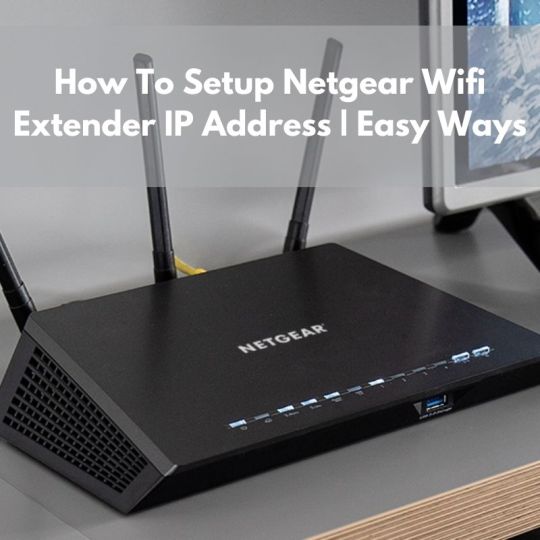
What is the Netgear wifi extender IP address?
The default Netgear wifi extender IP address is 192.186.1.250. You can set up your extender through the web browser and IP. And you can use the WiFi extender IP address as a substitute for the default URL.
You can get your device model IP address from the user manual of the device. Hope now you are familiar with the Netgear WiFi Extender login. And now it is time to learn how to use this. Below are the instructions for how to log in with the Netgear wifi extender IP address 192.168.1.250.
How to Log in with the Netgear wifi extender IP address?
You can easily use the Netgear wifi extender IP address for the Netgear WiFi Extender login. Doing this is not a complicated task, it is simpler than you think. You can go through the following steps if you don’t know how to do so.
Connect the Netgear wifi extender with the help of an ethernet cable.
After this, open the web browser on your computer.
Now on the search field of the browser, enter the Netgear wifi extender IP address192.168.1.250.
Also, make sure that you have entered the correct IP address, in order to easily finish the login process for the Netgear WiFi extender.
Now search for the Extender login page, and fill in your default login credentials, i.e., username and password.
After this, a pop-up message will appear on the screen, which notify you that the login process is complete and you can use the Netgear extender quickly.
Netgear WiFi Extender login through the Android
You can also log in to the Netgear wifi extender IP address, by using your Android device. Below is the guide for doing this.
Open the browser on your phone.
Then enter the Netgear wifi extender IP address 192.168.1.250.
After this, click enter, and then the login page of the extender will appear.
Now fill in your username and password, and click on login.
With this Netgear WiFi Extender login process will get completed.
How to fix the Netgear wifi extender IP address 192.168.1.250 not working?
If the IP address of the WiFi extender is not working properly, then simply obey the below troubleshooting to rectify Netgear wifi extender IP address 192.168.1.250 not working issue.
Before continuing with further steps, make sure that your WiFi extender and router are connected properly, and get a continuous power supply.
Then check that the LED lights on the extender are stable.
Once your device, which you are using to access the Netgear wifi extender IP address is connected to Netgear_Ext.
And also, ensure that both of the devices are placed within the range of each other.
Do not use the browser with junk files, caches, cookies, and browsing history, for Netgear WiFi Extender login.
Restart the device, which you are using to access the Netgear wifi extender IP address. And when your device is restarting, use another browser to log in.
Also, close all the unwanted tabs, and make sure that you have the static IP address. And power cycle the device, along with the extender, and the WiFi router.
Sum up
Certainly, these methods will help you with how to get access to the Netgear wifi extender IP address. So before seeking help from someone, go through the above guide for Netgear WiFi Extender login.
Have you ever found yourself stuck with a Netgear wifi extender IP address not working issue? If yes, then consider checking the connection between the range extender, and the host router. You can also get in touch with Netgear experts if the above instructions are unable to assist you with a Netgear WiFi Extender login. They will provide you with full assistance, and also help you with all the issues related to the WiFi extender, including Netgear wifi extender IP address.
1 note
·
View note
Text
That’s it I’m turning this into computer literacy 101
Do:
RUN YOUR UPDATES when prompted. If your computer doesn’t prompt you to update, go to settings and search “updates”. It should take you to a screen that allows you to ready the updates for your computer with a few clicks, and to set your computer to update automatically.
TURN IT OFF NOW AND THEN. I understand not wanting to lose your place in things but at least twice a month you should close all programs and shut down your computer. It helps keep your computer’s programs stable. DO NOT USE THE POWER BUTTON TO DO THIS. USE THE SHUT DOWN OPTION IN THE START MENU UNDER “POWER”.
KEEP IT AS COOL AS POSSIBLE. When I have to run my laptop on a hot day I put it on an ice pack covered with a towel. Use a fan system, use a stand to keep it off the table, anything like that. A hot computer is an unstable system that runs slowly.
RUN A COMPUTER CLEANING PROGRAM. Computers during use will collect cookies, trackers, download duplicate files, etc. avast antivirus has a paid computer scrubber, but ccleaner is a free program that removes junk files and trackers from websites easily and quickly. Run at least bimonthly.
USE A BROWSER THAT HAS ADBLOCK EXTENSIONS AND DOES NOT COLLECT YOUR INFO. USUALLY NON CHROMIUM. Firefox, Opera, and a handful of other browsers can save passwords and favorites without collecting your info to sell, which is what basically every browser that uses Chromium does. Firefox also has extensions like shinigami eyes, dyslexie, forced dark mode, etc.
RUN LITERALLY ANY ANTIVIRUS SOFTWARE. Free avast antivirus, Norton, etc. does not matter but run one of them. If the antivirus deems a site unsafe, trust the antivirus unless you know for sure it is. It will save you many headaches.
Don’t:
CLICK LINKS YOU DON’T KNOW. If you see a link and the URL isn’t one with a website you know of after the www., don’t click it! Leave it alone!
CLICK ANY POPUPS THAT SAY “YOU WON”! Those are scams looking to scrape your info. By clicking that pop up that site can sign you up for subscriptions, charge you money, steal your identity, and more.
TRUST ANY PRODUCT MARKETED, ESPECIALLY ON TIKTOK, FACEBOOK, OR OTHER COMMON SOCIAL MEDIA. They are usually scams. If you truly MUST have a product, make sure the company selling it at least has contact info that actually lands you on the phone with an actual person.
GIVE OUT INFO ABOUT YOURSELF. This includes putting it in your Facebook profile, in your carrd, in your about, in your description. Just don’t do it! Especially if you are a minor! Also? If you are a minor, do not put that in your about! That does not protect you, it places a big old target on your back that you are vulnerable. Operate with this in mind and curate your own experience.
REPLY TO, OPEN, OR CLICK LINKS IN AN EMAIL FROM A PERSON OR SITE YOU DO NOT RECOGNIZE. And oldie but a goodie. Just don’t bother. They’re usually like the pop ups and can sometimes be as bad as downloading malware to your pc.
REPLY TO OR CLICK LINKS FROM PORN BOTS. I’m sorry king, but that sexy girlie is not one of the hot singles in your area. She is a bot looking to scrape your info and passwords.
Links to helpful sites and services:
Ccleaner, a free service to help clean junk files and trackers:
Firefox download link:
Antivirus:
I love my mother and she is the smartest person I know. She’s kind and sensitive and the kind of Christian that doesn’t hate me or want me out of her house for being queer, the kind of Christian more worried about the complications of top surgery than whether God would care.
But one thing she is not is tech literate. I teach her every time I change a setting on her phone, I run her computer’s updates and cleaning programs.
Today she got a skincare scam product off TikTok and I had to teach her that TikTok is scam central and that firming cream does not exist. I love her dearly but then I had to check that she knew not to click on pop ups that say “you won!” And found that apparently she did not know not to do that lmao
35 notes
·
View notes
Text
https://apkmonsterz.com/how-to-empty-trash-on-android/

When your Android Phone accumulates a lot of Trash files or Junk files in its memory storage then this results in slower performance of Android mobile devices because of the presence of large amount of Trash files and regarding your query How to empty trash on Android Phone, all detailed and complete information has been provided here for its solution with best android phone cleaner app and other methods.
#Android
#best android app#Android#Android junk files#Phone cleaner app#Android phone cleaner#Android junk cleaner#Android booster#Speed booster app#How to empty trash on Android#Empty trash on Android
0 notes
Text
Quick Cleaner - Cleaner & Booster, Memory Cleaner
Speed Booster & Memory Cleaner: Clean and Boost Your Android phone or apps Just By One Tap, Speed Up RAM Memory And Make Your Phone Faster up to 40%. It Stops Unnecessary process To Enhance Speed And Reduce Memory Usage.
Get Your Mobile Booster:- https://play.google.com/store/apps/details?id=clean.storage.booster.memory.master

#Booster#junk file#remove cache#battery saver#quick cleaner#quick charge#cleaner master#android cleaner#i pad cleaner
2 notes
·
View notes