#how to use computers
Explore tagged Tumblr posts
Text
Okay to be honest, 99% of users never need to access the BIOS. (Although if you do PC gaming, you may need to get in there to overclock your GPU. Though frankly they have apps for that too nowadays).
Anyway, BIOS is the very very very most basic level of firmware for your motherboard. When you turn on your PC, the BIOS is what tells everything what drive to use, how to boot up the operating system, how much memory you have installed, etc. When you see the splash screen on startup (AKA a screen that briefly displays the manufacturer name of your device, like "Dell" or whatever), the BIOS has already run. To access BIOS, you generally need to hold down a key when you first power on your device. Which key may differ by manufacturer, so just google "how to enter bios Dell" (or whatever your brand is, like Lenovo, Asus ROG, etc). But, uh, please don't actually change anything in your BIOS unless you know exactly what you're doing and why. It's a good way to make your device stop turning on forever.
Command line is much more useful. (You may also have heard terms like CMD, console, command prompt, CLI, shell, or terminal, and these are technically not all synonymous basically synonymous for your purposes.) It's what you see every movie hacker using, where it's a black window with nothing but lines of text and a blinking cursor. You can launch it by hitting your Windows button and typing "CMD".
Command lines are useful to do technical things more quickly than going through a graphical interface. For example, let's say you've finally decided to switch to Firefox. You want to do it tomorrow, but hey, you could at least get it donwloaded and installed tonight, right? So you could launch Chrome, navigate to "firefox.com" click Download, save file, go to your Downloads folder, doubleclick the executable, and click through the installation prompts. Or... you could launch CMD and type "winget install firefox -h && shutdown /s /t 0". When you hit enter, the Windows built-in package manager will download and silently install Firefox and will turn off your PC once it finishes.
The big learning curve for command lines is that, compared to a graphical interface where you have clickable buttons and pages that show you all your options, command lines generally require you to know what commands you want to run, and what syntax they take. Different command line programs require different command languages, too. Windows Command Prompt uses "CMD", but Windows also has a more advanced command line called Powershell, which uses the language "Powershell." You can also run Visual Basic scripts that use VBS or VBA. The thing that makes Linux so tricky for most people is that the command line terminal is your primary way of interacting with the computer, using the language "Bash". It requires a lot of memorization; when you first start using any of these, google and superuser.com are your friends.

this can't be true can it
#i love explaining shit to ppl. please feel free to send me asks if u have more questions#computers#how to use computers
99K notes
·
View notes
Text


Wizard Installer🧙✨
#arthur learning how to use computer#do you see how thick is this laptop? it's because merlin is (very) old fashioned#he probably doesn't even have a phone#arthur in pajamas because why change clothes if your wizard doesn't let you go out#i think once arthur learns all neccessary things he will be better in modern world than merlin and introduce him to new stuff or something#domestic kind of stuff#i also had an idea for merlin installer but that's for another time#bbc merlin#merlin bbc#merlin#arthur pendragon#merlin emrys#merthur#my art
4K notes
·
View notes
Text
Steve is unknowingly popular in teacher spaces online despite not having social media because his students keep posting videos of him on Tiktok.
Every now and again, a video will break containment and reach a wider audience - like the time one of his students used ‘girl math’ to justify their wrong answer and Steve responded with an exhausted ‘math is non-binary’ - but it’s always a flash-in-the-pan kinda thing. The lasting power isn’t there.
Or well, it wasn’t before famed rockstar Eddie Munson started randomly quoting some of the dorky shit ‘Teacher Steve’ says in those videos.
Someone puts together a compilation of Eddie quoting videos that have less than one hundred views. Now Eddie has to admit that he’s kinda obsessed with the guy and suddenly Steve is famous everywhere online (still doesn’t know about it though).
Things may have died down but then one of his students post a video of them asking Steve if he knows Eddie, and Steve is just like, “Munson? Eddie Munson from high school?”
They’re married btw.
#it’s funny if they’re married and that’s how Steve refers to Eddie#it’s also funny if they’re not and Eddie is still obsessed with his high school crush#and Steve doesn’t know Eddie got famous#he genuinely thinks for a second that all of his students know about a random guy he went to high school with#bc this version of Steve would be so chronically offline that he didn’t get an internet connection in his house until streaming platforms#became a thing#and even then he still prefers to use the computer at the library#Eddie sees a video of Steve explaining that to his sixth period and falls in love even more#meanwhile the CC boys are filming TikToks of Eddie watching this YouTube comps of King Steve from HS#also still pushing my math teacher Steve agenda#steve harrington#eddie munson
3K notes
·
View notes
Text



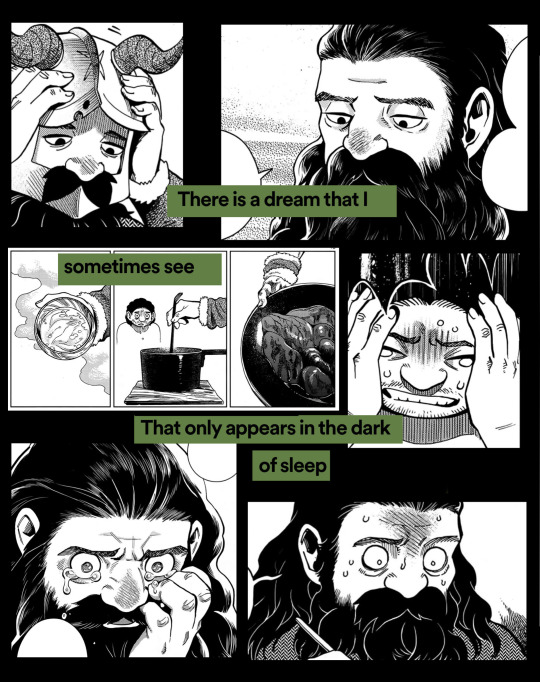
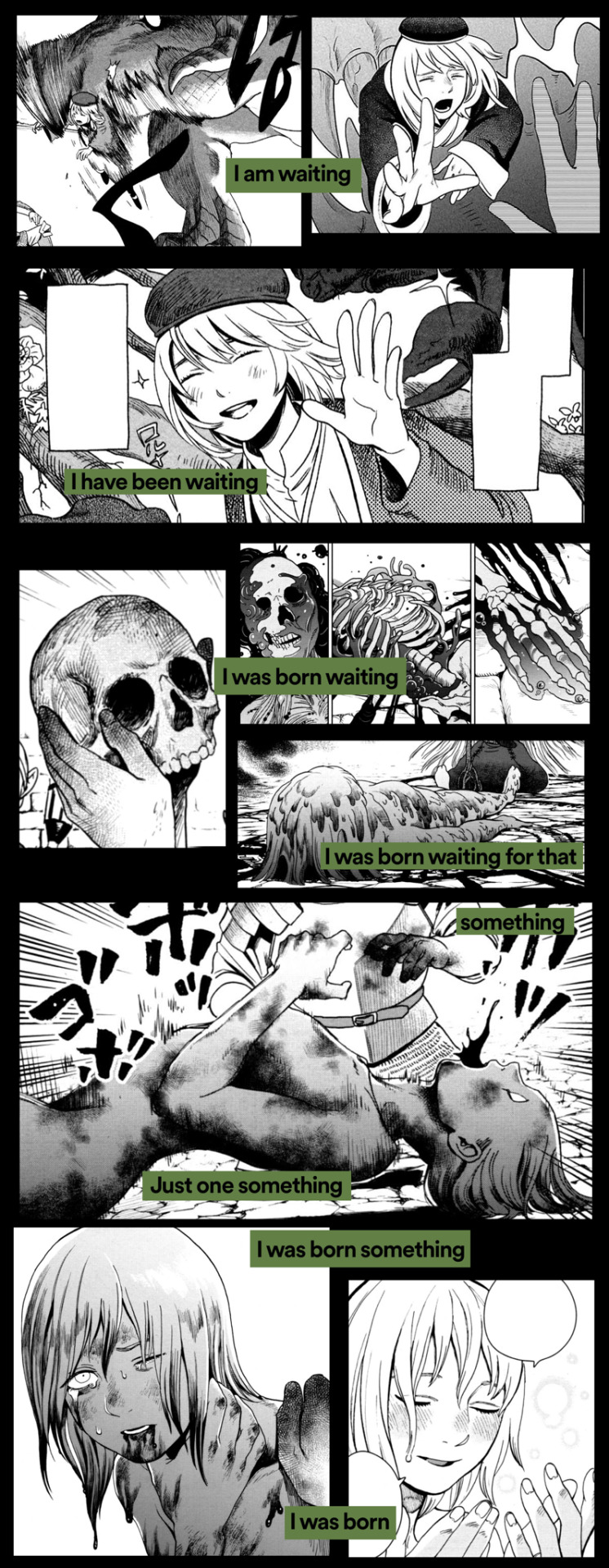
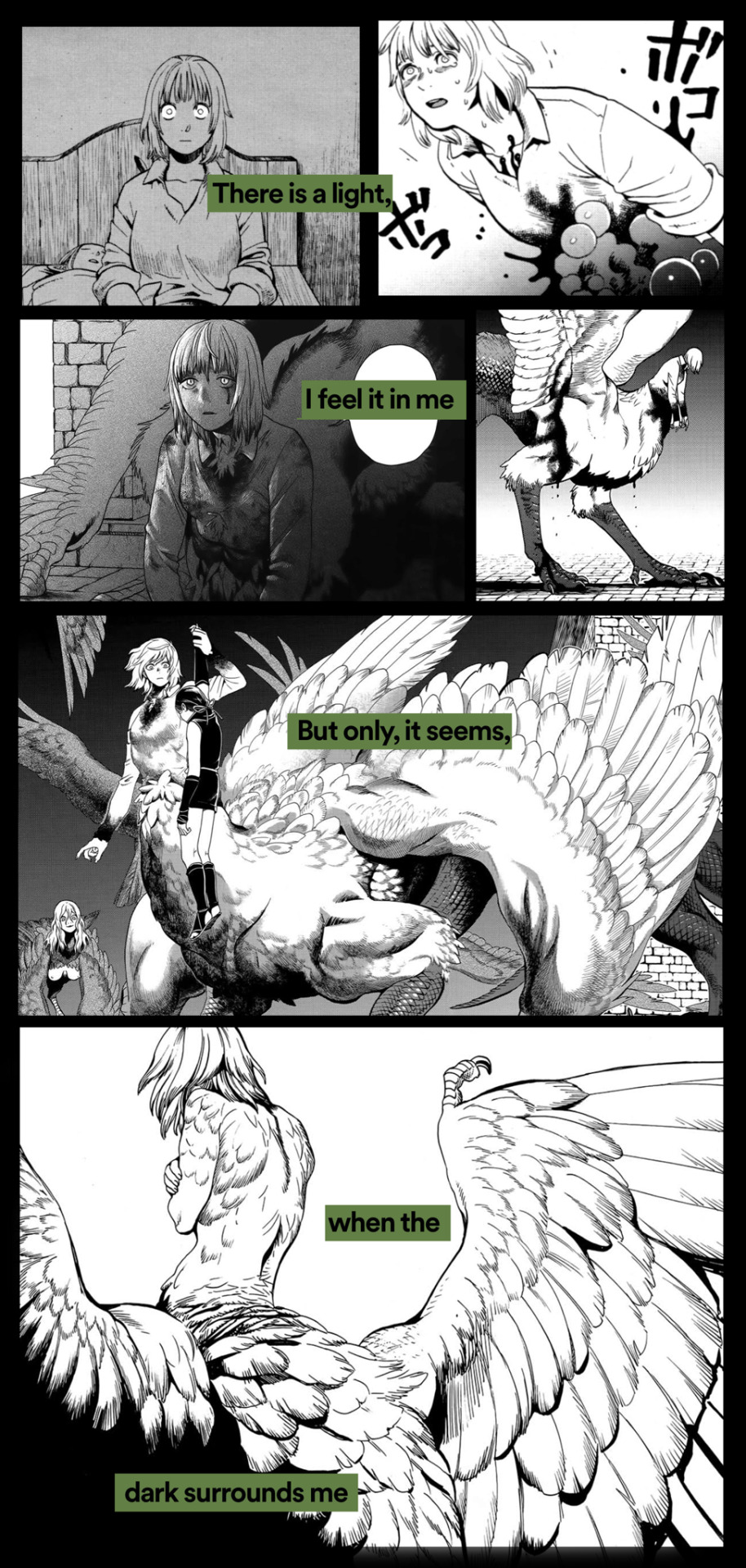

dungeon meshi // abbey - mitski
#dungeon meshi#laios touden#marcille donato#chilchuck tims#senshi#senshi of izganda#falin touden#thistle#sissle#my edit#i’m very pleased with how this turned out#including combing the manga for panels to use this took like 4 hours#probably could have been less if my computer wasn’t a piece of shit but#please appreciate it#my art
13K notes
·
View notes
Text
Okay so it's a great day to go see if something like Khan Academy or other freebie learning zone has a Computer Networking 101. Turns out KhanAcademy.org is still free for now. I'm sure it mines the hell out of your data like anything else. I use one of my like 10 google logins. Did you know you didn't used to have a phone number to get a gmail address? There are still some e-mail services that don't require phone numbers, though they have different limitations and uses. Becoming a suite was quite another magnitude for a login. Anyway, someone tag me if we need the article on Other Email Services. https://www.geeksforgeeks.org/basics-computer-networking/ ^This doesn't require a log in. I'm probably going to try to find a couple amusing videos. Like probably from youtube, unless I can find something on vimeo or the fediverse. A lot of this is learning how the internet goes. It teaches The Names and Commands of The Internet. Sort of like programing languages like C(++++?) and Python are Vocabulary and Grammar for Taming Your Processor. I'll reblog with more related links as I add to my Updated Study Library. My current aims include: > getting competent in basic LAN and internetwork administration > continuing to munch on html and CSS -- //Every time I get used to a service, it disappears or monetizes out of my budget or fills up with ads until it stops working.// I think I can make an ugly tack board and file server for my household. Also it's really satisfying -- like painting with puzzle pieces. > web hosting so there is somewhere to put it > uh taking screenshots and making posts about better net navigation and building skills to improve awareness? And of course: https://www.myabandonware.com/browse/theme/typing-29/ A bunch of typing games so old that no one cares. If you're willing to go with lowtech graphics to skip modern spyware and webtracking, it's honestly a fun little ride. Learning to type physical conditioning. However you make 15-30 minutes almost every day good and fun for yourself. (Sometimes 2d alien fun for points is enough, ya?) Yeah, those are for windows. Most macintosh users these days can maybe blow a few currency on a indie app, eh? Linux users -- you already know how to use freeware and honestly I'm not expecting to be read by a lot of linux users on this thread. (@ me for linux introductions ig too) Android? Basically in the same app boat as mac... Shout up for android power user info, like sideloading but... I haven't been browsing the indie APKs or the flash community in ages.
And uh, get a keyboard. bluetooth is fine for a while and better for someone trying to start this kind of project on a phone or a tablet. If someone is sticking to typing games for a few weeks or several, it might be worth considering getting a corded keyboard -- Anyone who is topping over 45wpm and heading for 60+ will find that bluetooth keyboards may not keep up with that leveled up meat input. (I can type around 90wpm or so when I'm on a roll and get frustrated pretty quickly.) Most Importantly: SAVE YOUR PROGRESS (u matter), & Look It Up before you Give It Up.
another thought about "gen z and gen alpha don't know how to use computers, just phone apps" is that this is intentionally the direction tech companies have pushed things in, they don't want users to understand anything about the underlying system, they want you to just buy a subscription to a thing and if it doesn't do what you need it to, you just upgrade to the more expensive one. users who look at configuration files are their worst nightmare
#tech#power user#how to use the internet#how to use computers#i hear they stopped teaching that#btw i will get off this thread and start my own after this#for real#knowledge share#LAN#DIY#solarpunk#geocities#retro#typing games#learning code#new skills#new habits#free the internet#free yourself#empower users#fediverse#the theme from reboot the cartoon ig#a 200$ laptop that has ports andor a cd drive will go a long way here
79K notes
·
View notes
Text

rivals
#haikyuu#haikyuu!!#hinata shouyou#kozume kenma#fanart#ik tons of ppl have drawn a similar concept before but ive wanted to do one too for ages AKSJKA#was so overwhelmed by how amazing the nekoma movie was last yr and didnt end up drawing anything bc i wouldnt be able to live up to it kjhf#it looks so much better on my computer screen than my phone tho what da hell.... WHATEVER itll look completely different printed out anyway#ANYWAY !! FIRST PROPER ART OF THE YEAR HELLO#this year i would like to get better AT#COMPOSITION. SHAPE LANGUAGE. 3D FORMS AND SIMPLIFICATION#i like realism and its what im used to but last year i was thinking a lot abt art i admire and its always very Shapes#obv u need to understand realism to be able to do that which is why i go to life drawing#but yea. u have to practise BOTH at the same time theyre 2 diff skill sets which can feed into each other#anyways that was my big realisation last year#the last few pieces have not been turning out Exactly how i want them to but i have to remind myself its what i can achieve#at my current skill level and i have to keep studying and looking and learning if i wanna improve#anyways. ART!!!!#took several pics of myself with a kitchen knife to use as ref for this lmao
2K notes
·
View notes
Text


seasickness
#it's fine he will get used to it#guy who spent half of his life in a fiery hellscape steps on a boat for the first time#blaze the cat#marine the raccoon#silver the hedgehog#team sol#my computer crashed 2 times when drawing this I hope it's funny enough to be worth it#vomit tw#you never know#he was excited in the first picture because marine went on about how awesome sailing is cause you feel the freedom of the waves yadda yadda
484 notes
·
View notes
Text
This will not work for most users.
The above advice, in addition to being quite complicated for a layperson to follow, forgets one key fact: most users can't access to the Group Policy Editor. It is, as the name suggests, specifically for groups using Win 11 Pro and Enterprise users, not Win 11 Home, which is what most people have on their personal devices. (and if you have a company laptop, you probably can't access GPO anyway.)
Here's what to do instead: go to (https://winaero.com/winaero-tweaker/amp/#download) and download the free program Winaero Tweaker.
It's a simple, user-friendly interface that offers all of the above privacy tweaks, plus other enhancements to usability and appearance. The layout is easy to follow, so there's no confusing settings locations. Each option has a clear description of what it does.
In other words:
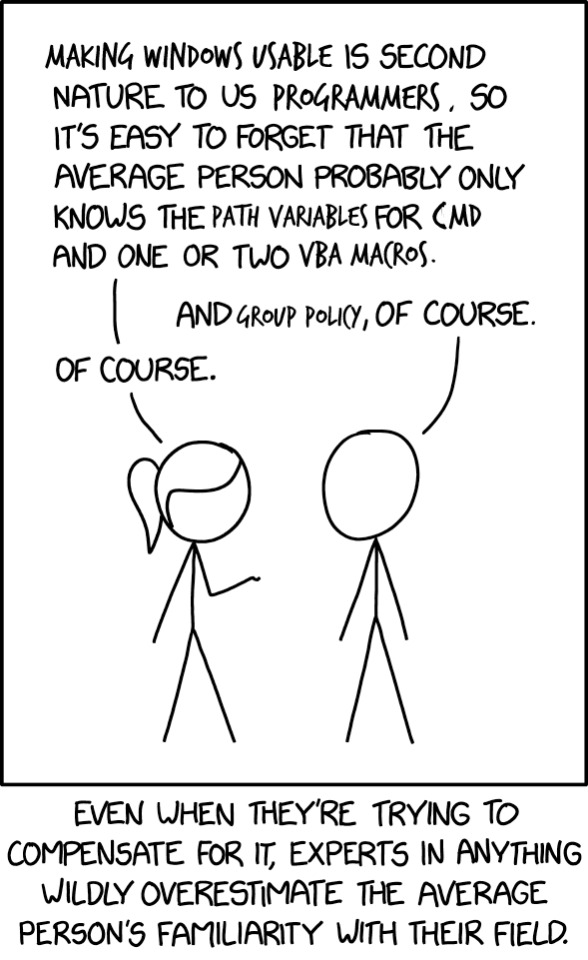
I got a laptop with Windows 11 for an IT course so I can get certified, and doing the first time device set-up for it made me want to commit unspeakable violence
Windows 11 should not exist, no one should use it for any reason, it puts ads in the file explorer and has made it so file searches are also web searches and this cannot be turned off except through registry editing. Whoever is responsible for those decisions should be killed, full stop.
Switch to linux, it's free and it's good.
#Windows#Windows 11#How to use computers#Computers#Computer help#Windows help#Data privacy#Personal privacy
145K notes
·
View notes
Text

enjoying each other's company quietly for valentine's day
#electric dreams#edgar electric dreams#madeline electric dreams#miles electric dreams#electric dreams 1984#castorart#whipped this out in one sitting so that i wouldn't leave it unfinished for who knows how long#i think edgar is playing music (madeline's music or at least classical) very quietly through his speakers :)#used miles' small little tv in the corner of his room since it's easier to move than edgar computer
630 notes
·
View notes
Text

Trying out this 'Procreate' thing again.
#I don' have pen pressure but that isn't really important unless I'm shading/coloring.#I don't really use the program much outside of sketchin' n' shit.#I don't tend to draw on my computer very often since my drawing tablet setup isn't up 24/7#my desk isn't that big so I can't have it out all the time. Which is why I take so long to post drawings.#I don' want to take it out everytime I wanna draw somethin' lol.#I'm thinkin' about just investing in an apple pen just so I can shift focus onto ipad drawing. It's just more convenient to me.#We'll see how things end up.#my art#the Splurg.
505 notes
·
View notes
Text
Progress Report - 12/25/24
Hello and happy holidays!
It’s been a while, huh? 😅 my apologies for disappearing on you all. Long story short, I had a severe case of tendonitis in my shoulder, and have spent the last few months heavily restricted in my ability to type or do pretty much anything on the computer. And since I’m left-handed, and it was my left shoulder, writing the old fashioned way wasn’t much of an option either. It’s been absolute hell for me, to put it lightly.
I’ve finally recovered enough to be able to get back to work… slowly. More slowly than I’d like, honestly, but it is what it is. I’m trying my best not to overdo it and set my healing back. It’s easier said than done.
Besides the speed, however, work is actually going really well! Well enough that I have the next update very nearly ready to go. I have a really bad, game-breaking bug lurking somewhere in my code that I’m trying to unravel, but once I’ve found and squashed it, I’ll be able to roll the update out to patreon 😁
Beyond that, I also have a couple mini-stories planned (akin to the Spooktacular from a couple years back), the first of which is written and mostly-coded. I wanted to have it ready earlier this month, but again, work is slower than I want it to be. In addition, I want to roll out an updated version of the Idle Hands prologue/demo to my lovely and infinitely patient patrons, and I really hope to finally, finally release the first episode of Partially Stars.
Most of all, I hope to start being more active again on tumblr and to stop disappearing for months at a time. That’s my number 1 goal for 2025.
So that’s everything I’ve got for y’all for now! I’m gonna go back to fumigating my code so I can kill this bug, and with luck I’ll have something fun for you all very soon.
Merry Christmas to those who celebrate, happy Wednesday to those who don’t, and a Happy New Year to everyone. Enjoy the liminal week remaining until 2025, I love you all, and thank you as always for reading 💙💙💙
#speaker game#progress update#words can't express how happy I am to be on a computer again#turns out: all my interests and hobbies involve the use of my left shoulder! who knew
458 notes
·
View notes
Text
I really, really must stress that I am a university student at a big school and every single person in every class I have ever had brings in laptops that they do work with on a daily basis. I know a couple of 17 year old freshmen who skipped grades at some point and they all know how to download files, use email, and sort folders on their hard drives. I'm sure young people being completely computer illiterate and only knowing how to use smartphones is a problem in some circumstances but I really cannot overstate enough that "most teenagers don't even know how to use computer mice" does not line up at all with anything I have ever experienced as a Youth who is in consistent close contact with yet Younger Youths.
#ever notice how all those 'teens can't use computers!' posts are never written by teens?#and never have affriming commentary by teens?#marina marvels at life
2K notes
·
View notes
Text

🐈⬛💀👁️
#my art#fanart#dead boy detectives#i finally used my brothers computer to draw digitally again !!! it took a lot of convincing for him to let me use it but yay#crystal palace#niko sasaki#dbd#dbd fanart#dead boy detective agency#dead boy detectives fanart#digital art#bruh idk how to draw cats dont come for me
1K notes
·
View notes
Text


☆ok you know the drill☆
The creatures are from the video but i made them into Jess and my oc (the red one)

Also I made another version where she is smiling and without the filters :) smileee happyyy

and this is a doodle i didn't know where to put

Genderbends are from the official April Fool's day art
#the kid at the back vn#tkatb vn#the kid at the back brittney#tkatb brittney#the kid at the back jess#tkatb jess#the kid at the back oc#tkatb oc#tkatb crowe#mu beutiful princess...#i wanted to do this so long ago aaaaaaaaaaaa#this song made me wonder how Brittney looked without her gyaru look aaaa or even with other styles aaaaaaaa get out of my head get out of m#the first one i edited it with ibispaint i was complaining in my head how i didn't have any cute filter in my computer#but remembered i have ibispaint in my phone i don't use it much but it has nice things#okback to my enclosure 🍖#i didn't like how male Cicada looked so i put soap on his eyes#he looks too much like another self insert imdying#first drawing of the year yeeeyy (i did this 4 days ago) happy new year!
373 notes
·
View notes
Text

Hii i'm back!!! c:
#sorry for not being active here#i had to uninstall this app on my phone and i didn't really know how to use it well on my computer hehe 🥲#mp100#mob psycho 100#shigeo kageyama#teruki hanazawa#mp100 shigeo#mp100 teruki#teru#mob#terumob#art#my art
2K notes
·
View notes
Text
So I've been annoying all my friends on facebook about Ghost as well, and I decided to make a guide. And it made me laugh so I'm also sharing it here. I worked harder than I should have on this. Please enjoy.
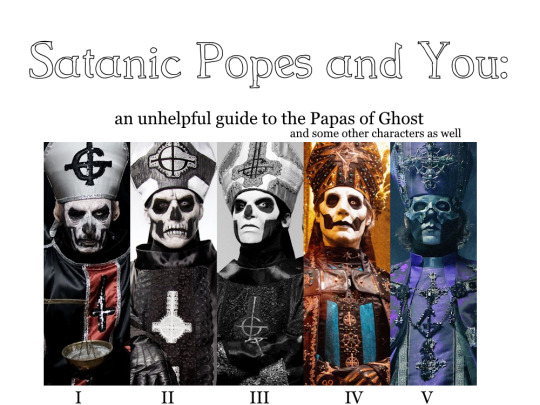
-
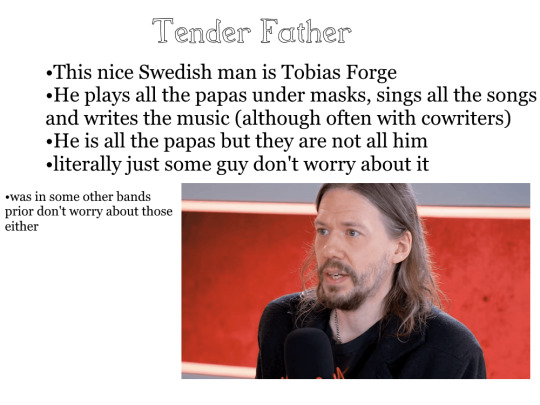
-

-

-
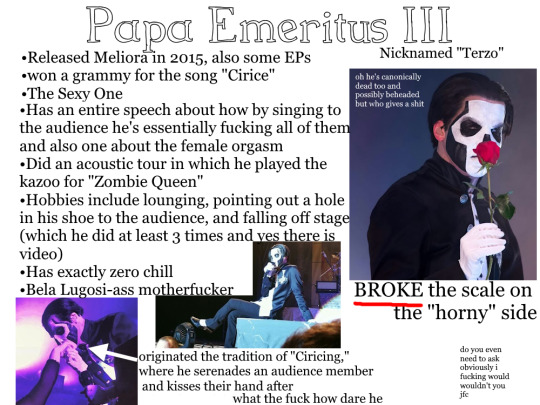
-
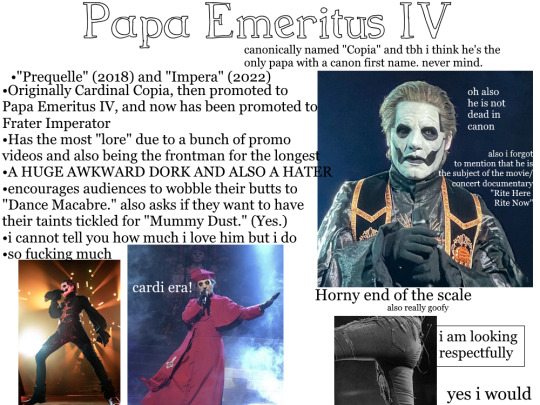
-

-
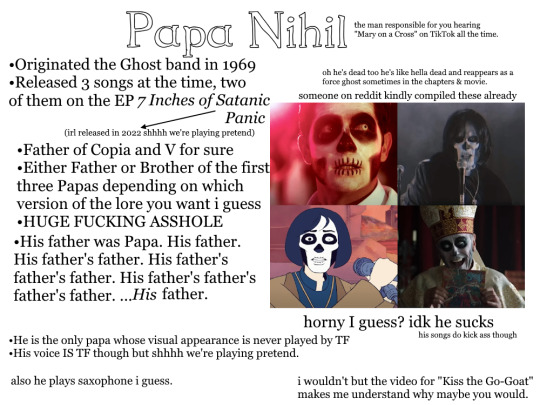
-
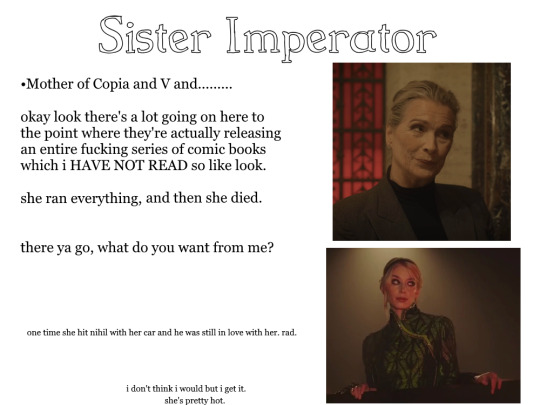
-

#Keep in mind that the people I made this for a) have very little idea of wtf ghost is other than “weird band my friend likes” and#b) know that i'm unhinged but not necessarily how unhinged#so this somewhat reflects that i guess#undescribed and i'm sorry but my computer is being fucking weird about trying to use tumblr rn let alone trying to do alt text#ghost band#my posts#shitghosting#some of this might be inaccurate but it's an unhelpful guide not a flawless guide#ghost bc#nameless ghouls
208 notes
·
View notes