#Apache server troubleshooting
Explore tagged Tumblr posts
Text
Fix the Port used for the Virtualhost is not an Apache Listen Port
In this short blogpost, we shall discuss how to Fix the Port used for the Virtualhost is not an Apache Listen Port. In Apache, the Listen directive in the configuration file (httpd.conf or apache2.conf, depending on the system) specifies the port number on which Apache will listen for incoming connections. Please see Setup VirtualHost with SSL on WAMP Server, how to Configure SQL Server Instance…
#Apache listen port error#Apache port and VirtualHost issue#Apache port error solution#Apache port setup#Apache server troubleshooting#Apache VirtualHost configuration error#configure Apache listen port#fix Apache VirtualHost port issue#how to fix Apache port not listening#resolve Apache port conflict#VirtualHost listen port fix#VirtualHost not listening on port#VirtualHost not responding on port#VirtualHost port not working#Windows#Windows Server#Windows Server 2012#Windows Server 2016#Windows Server 2019
0 notes
Text
What Are Server Management Services?
Server management services are professional IT services that handle the monitoring, maintenance, optimization, and security of servers—whether they are physical, virtual, cloud-based, or hybrid. These services ensure that your servers are always operational, secure, and performing at peak efficiency.
🔧 What Do Server Management Services Typically Include?
24/7 Monitoring & Alerts
Constant supervision of server health, uptime, performance, and resource usage.
Immediate alerts for issues like downtime, overheating, or unusual activity.
OS & Software Updates
Regular updates for the operating system and installed applications.
Patch management for security and stability.
Security Management
Firewall configuration, antivirus/malware protection, and intrusion detection.
Regular vulnerability scans and compliance support.
Backup & Disaster Recovery
Scheduled data backups.
Recovery solutions for data loss or server failure.
Performance Optimization
Load balancing, caching, and resource tuning to ensure optimal server speed and efficiency.
User & Access Management
Management of user accounts, permissions, and authentication settings.
Technical Support
On-demand help from system administrators or support engineers.
Ticket-based or live response for troubleshooting.
Server Configuration & Setup
Initial setup and provisioning of new servers.
Configuration of server roles (web, database, mail, etc.).
🏢 Who Needs These Services?
SMBs and enterprises without in-house IT teams.
E-commerce websites needing 24/7 uptime.
Data-driven organizations with compliance requirements.
Startups seeking to scale IT infrastructure quickly.
⚙️ Types of Servers Managed
Windows Server, Linux Server
Dedicated servers & VPS
Database servers (MySQL, MSSQL, Oracle)
Web servers (Apache, Nginx, IIS)
Cloud servers (AWS, Azure, GCP)
Would you like a comparison of different server management plans or providers?

0 notes
Text
Unlock Powerful Hosting with cPanel Server Management by CloudMinister Technologies
In a digital environment where speed, security, and uptime determine the success of websites and online platforms, effective server management is critical. cPanel Server Management provides a robust foundation for web hosting, but it's the experience and expertise of a professional team that elevates server performance to enterprise-grade reliability.
This is where CloudMinister Technologies steps in—a company known for its dedicated focus on Linux server management, particularly for environments using cPanel and WHM (Web Host Manager). Let’s explore how CloudMinister helps organizations gain maximum value from their cPanel servers.
What is cPanel Server Management?
cPanel is a web hosting control panel that provides a graphical user interface (GUI) and automation tools designed to simplify the process of hosting a website. It allows users to manage files, databases, email accounts, domains, backups, and more—all from a central dashboard.
cPanel Server Management, however, goes far beyond what the software provides out of the box. It involves the continuous monitoring, configuration, optimization, securing, and troubleshooting of servers running cPanel. This ensures the hosting environment remains stable, secure, and high-performing at all times.
About CloudMinister Technologies
CloudMinister Technologies is an India-based IT services company specializing in server management, hosting solutions, and cloud infrastructure. With deep expertise in Linux environments, their team provides managed cPanel services to businesses of all sizes, ranging from solo web developers to enterprise-level organizations.
CloudMinister is recognized for combining technical excellence with responsive customer support, making it a preferred partner for businesses seeking reliable server management.
Key Features of CloudMinister’s cPanel Server Management Services
1. Advanced Security Implementation
Security is a top concern for any server exposed to the internet.CloudMinister applies multiple layers of protection to prevent unauthorized access, malware infections, and denial-of-service attacks.
Their security setup typically includes:
Configuring firewalls like CSF (ConfigServer Security & Firewall)
Installing and tuning ModSecurity (a web application firewall)
Enabling brute-force attack detection via tools like cPHulk
Scanning the server regularly for malware or rootkits
Disabling unused ports and services
Keeping software and kernel versions up to date with patches
This approach significantly reduces vulnerability and helps maintain compliance with security best practices.
2. Server Optimization and Speed Tuning
Out-of-the-box server configurations often aren't optimized for specific workloads or traffic levels. CloudMinister evaluates your server environment and implements performance enhancements tailored to your needs.
This may include:
Tuning Apache, NGINX, or LiteSpeed web servers for faster content delivery
Adjusting MySQL settings for better database response times
Implementing caching mechanisms like Memcached, Redis, or OPcache
Managing PHP versions and optimizing handlers like PHP-FPM
Monitoring resource consumption and load balancing, where necessary
These efforts ensure faster website load times, improved user experience, and better search engine performance.
3. Continuous Monitoring and Alerts
Downtime and service interruptions can affect user trust and business revenue. CloudMinister deploys monitoring tools that check the health of your server and its key services 24/7.
Their monitoring system tracks:
Server uptime and load averages
Web and database service availability
Disk usage and memory consumption
Suspicious activity or spikes in traffic
If any issue is detected, alerts are automatically generated, and their support team takes immediate action, often resolving problems before clients are even aware of them.
4. Automated and Manual Backups
Reliable data backup strategies are essential for disaster recovery and business continuity. CloudMinister sets up both automated and manual backups to safeguard your critical data.
Backup services include:
Daily, weekly, or monthly automated backups to local or remote locations
Snapshot-based backups for entire file systems or virtual machines
Backup integrity checks to confirm recoverability
Disaster recovery support for fast data restoration in case of failure
Clients can request custom backup schedules based on their operational needs.
5. 24/7 Technical Support
CloudMinister offers round-the-clock technical support, including holidays and weekends. Whether the issue is routine or critical, their support team responds promptly to resolve it.
Support includes:
Assistance with DNS, email, FTP, and database issues
Troubleshooting site errors, load problems, and misconfigurations
Help with third-party application installation or integration
Guidance on cPanel and WHM usage for non-technical users
Their support system is designed for fast response and resolution, helping minimize downtime and stress for business owners.
6. Software Installation and Upgrades
In many cases, users need to add new tools or features to their servers. CloudMinister handles software installations, compatibility checks, and upgrades as part of its managed service offerings.
Common installations include:
Content management systems like WordPress, Joomla, and Drupal
E-commerce platforms such as Magento or PrestaShop
Server-side enhancements like ImageMagick, FFmpeg, or GIT
Secure protocol support, including Let’s Encrypt SSL and SSH hardening
Upgrading PHP, MySQL, cPanel, or the operating system when necessary
Each installation is tested to ensure compatibility and optimal performance.
Who Benefits from CloudMinister’s cPanel Server Management?
CloudMinister’s services are suitable for a wide range of users and industries:
Web Hosting Providers benefit from white-label server management and reduced support workload.
Digital Agencies can offer hosting to clients without hiring in-house server administrators.
E-commerce companies enjoy improved performance and secure transactions during peak times.
Startups and Developers get technical expertise without the need for full-time staff.
Large Enterprises can ensure compliance, uptime, and scalable infrastructure with proactive support.
Why Choose CloudMinister Technologies?
The advantages of working with CloudMinister Technologies include:
Certified Expertise: Their team consists of Linux and cPanel-certified professionals with years of experience.
Cost Efficiency: Competitive pricing makes enterprise-grade support accessible to small businesses.
Scalability: Their solutions grow with your business, from shared servers to dedicated infrastructure.
Client-Centric Approach: Support plans are tailored to your actual needs—nothing more, nothing less.
Transparent Reporting: Regular performance and security reports give you insight and peace of mind.
Conclusion
Managing a cPanel server is more than just setting up hosting—it’s about ensuring consistent performance, hardened security, regular updates, and quick support when issues arise. With CloudMinister Technologies, your server is not just managed—it’s optimized, protected, and monitored by experts.
If you're looking for a trusted partner to handle your cPanel Server Management, CloudMinister offers a proven solution that allows you to focus on your business while they handle the backend.
Get in touch with CloudMinister Technologies today and experience professional, worry-free server management.
For More Visit:- www.cloudminister.com
#cloudminister technologies#servers#technology#hosting#information technology#cPanel Server Management
0 notes
Link
#accesscontrol#auditing#CentOS10#CentOS11#configuration#enforcement#firewall#hardening#Linux#mandatoryaccesscontrol#open-source#permissions#policies#Security#securitycontexts#SELinux#SELinuxmodes#Server#systemadministration#Troubleshooting
0 notes
Text
Blog Post 58: VR PROJECT: Movement System
In this brief blog, I’ll walk through the ongoing technical issues I’ve faced with the movement system in my VR project—specifically the teleportation system—and my current workaround plans.
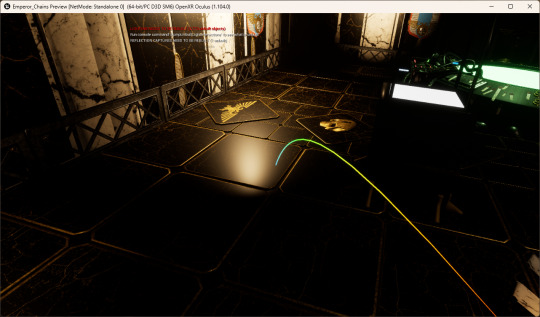
VR Movement Not Working
There isn’t a huge amount of visual progress to show this week because most of my time has been spent troubleshooting the VR movement system. To put it plainly: the teleportation function just doesn’t work in my custom level.
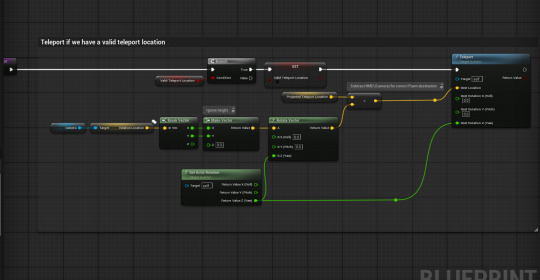
What’s baffling is that the same teleportation system works perfectly fine in the default VR template level provided by Unreal Engine 5. However, as soon as I try to use it within my own project environment, it simply refuses to function—even though all relevant settings appear identical.

Despite several attempts to diagnose the problem (including comparing level settings, navigation meshes, and input bindings), I’ve been unsuccessful in resolving it.
Plan Going Forward: Custom Movement Blueprint
youtube
Due to the persistent issues with teleportation, I’ve decided to create my own custom movement blueprint, likely based on tutorials available on YouTube. My aim is to use thumbstick-based locomotion instead of teleportation, which I believe will offer smoother control and greater compatibility within my project’s current architecture.
While not ideal, this workaround may give me more flexibility in designing how the player moves through the environment.
Meta Quest 2 Setup Struggles
youtube
One more thing I want to highlight—setting up Meta Quest 2 for Unreal Engine has been an absolute grind. The process is not beginner-friendly at all and involves multiple steps across different platforms (Oculus developer mode, OpenXR setup, Unreal plugins, Android SDK configs, etc.). To make things worse, there's no comprehensive, up-to-date guide that walks through the setup cleanly from start to finish.
So, while the movement system isn't functional yet, just getting the headset running and the project building properly in VR is a monumental win in my book. It may not feel like a visible milestone, but it definitely is a technical one.
RESOURCES USED:
Interactive Entertainment Group, Inc. (2023). Interactive Entertainment Group, Inc. [online] Available at: https://interactiveparty.com/product/vr-beat-saber/.
Darktide (2022). Warhammer 40,000: Darktide - Official Website. [online] Available at: https://www.playdarktide.com.
Owlcat.games. (2025). Warhammer 40,000: Rogue Trader. [online] Available at: https://roguetrader.owlcat.games [Accessed 13 Feb. 2025].
Apache.co.uk. (2018). Apache: BARDO Virtual Reality Experience | APACHE. [online] Available at: https://apache.co.uk/work/bardo/ [Accessed 13 Feb. 2025].
Stealthoptional.com. (2023). Darktide error code 3001 - how to fix ‘Failed joining server’ error. [online] Available at: https://stealthoptional.com/article/darktide-error-code-3001-fix-failed-joining-server-error [Accessed 13 Feb. 2025].
DiSalvo, P. (2021). The Best Eldritch Invocations In Dungeons & Dragons. [online] TheGamer. Available at: https://www.thegamer.com/dungeons-dragons-best-eldritch-invocations/ [Accessed 13 Feb. 2025].
to, C. (2024). War in Heaven (Necron). [online] Warhammer 40k Wiki. Available at: https://warhammer40k.fandom.com/wiki/War_in_Heaven_(Necron).
Focus-entmt.com. (2023). Space Marine 2 - Focus Entertainment. [online] Available at: https://www.focus-entmt.com/en/games/warhammer-40000-space-marine-2.
hbitproject (2023). Mastering details in Blender - trim sheets tutorial. [online] YouTube. Available at: https://www.youtube.com/watch?v=1M-GNe_pB9M.
Sketchfab (2022). Sketchfab. [online] Sketchfab. Available at: https://sketchfab.com/3d-models/spartan-helmeta391427a539e40788432e84835e62e3a [Accessed 10 Mar. 2025].
Sketchfab (2017). Sketchfab. [online] Sketchfab. Available at: https://sketchfab.com/3d-models/ak47-weathered9d3315806e524acf8f411a9c22442cf6 [Accessed 12 Mar. 2025].
Sketchfab (2023). Sketchfab. [online] Sketchfab. Available at: https://sketchfab.com/3d-models/military-artillery-gun-low-poly-from-scandc18a91f8cee48a5ba6f992cca167131 [Accessed 10 Mar. 2025].
Sketchfab (2020). Sketchfab. [online] Sketchfab. Available at: https://sketchfab.com/3d-models/war-hornc0bd664d2b9e41398862a2c1c1831cdb [Accessed 10 Mar. 2025].
0 notes
Text
How to Develop a Website Using PHP
How to Develop a Website Using PHP
In today's digital era, websites play a crucial role in business growth and online presence. One of the most widely used server-side scripting languages for web development is PHP (Hypertext Preprocessor). It is open-source, easy to learn, and widely supported by web servers and databases. This guide will walk you through the step-by-step process of developing a website using PHP.

Why Choose PHP for Web Development?
Before diving into the development process, let’s explore some key reasons why PHP is a great choice for website development:
1. Open-Source: PHP is free to use, making it cost-effective for developers.
2. Cross-Platform Compatibility: Runs on Windows, Linux, and macOS without compatibility issues.
3. Database Support: Easily integrates with MySQL, PostgreSQL, and other databases.
4. Scalability: Suitable for both small websites and large-scale web applications.
5. Large Community Support: Extensive documentation and active developer communities for troubleshooting and learning.
Prerequisites for PHP Web Development
To develop a website using PHP, you need the following tools:
1. Text Editor or IDE: VS Code, Sublime Text, or PHPStorm.
2. Local Server: XAMPP, WAMP, or MAMP for running PHP scripts.
3. Database System: MySQL or PostgreSQL for data storage.
4. Web Browser: Chrome, Firefox, or Edge for testing the website.
Step-by-Step Guide to Developing a Website Using PHP
1. Setting Up Your Development Environment
To begin developing a PHP website, follow these steps:
· Install XAMPP (or WAMP/MAMP) to create a local server.
· Using the XAMPP Control Panel, launch Apache and MySQL.
· Navigate to htdocs in the XAMPP directory to store PHP project files.
2. Creating the Project Structure
Organizing your files properly enhances maintainability. A typical PHP project structure:
project-folder/
│-- index.php
│-- config.php
│-- assets/
│ ├── css/
│ ├── js/
│ ├── images/
│-- includes/
│ ├── header.php
│ ├── footer.php
│-- pages/
│ ├── about.php
│ ├── contact.php
│-- database/
│ ├── db_connect.php
3. Writing Your First PHP Script
Create an index.php file and add the following code:
<?php
echo "Welcome to My PHP Website!";
?>
Save the file and access it in the browser by navigating to http://localhost/project-folder/.
4. Connecting PHP with MySQL Database
To manage dynamic content, connect PHP with a MySQL database.
Create a Database
1. Open phpMyAdmin from XAMPP.
2. Create a new database, e.g., my_website.
3. Add a users table with fields id, name, email, and password.
Database Connection Code (db_connect.php)
<?php
$servername = "localhost";
$username = "root";
$password = "";
dbname = "my_website";
$conn = new mysqli($servername, $username, $password, $dbname);
if ($conn->connect_error) {
die("Connection failed: " . $conn->connect_error);
}
?>
5. Creating a User Registration System
A simple user registration form using PHP and MySQL.
Registration Form (register.php)
<form method="POST" action="register.php">
<input type="text" name="name" placeholder="Full Name" required>
<input type="email" name="email" placeholder="Email" required>
<input type="password" name="password" placeholder="Password" required>
<button type="submit" name="register">Register</button>
</form>
Handling User Registration (register.php)
<?php
include 'database/db_connect.php';
if(isset($_POST['register'])) {
$name = $_POST['name'];
$email = $_POST['email'];
$password = password_hash($_POST['password'], PASSWORD_BCRYPT);
$sql = "INSERT INTO users (name, email, password) VALUES ('$name', '$email', '$password')";
if ($conn->query($sql) === TRUE) {
echo "Registration successful!";
} else {
echo "Error: " . $conn->error;
}
}
?>
6. Implementing User Login System
Login Form (login.php)
<form method="POST" action="login.php">
<input type="email" name="email" placeholder="Email" required>
<input type="password" name="password" placeholder="Password" required>
<button type="submit" name="login">Login</button>
</form>
Handling Login Authentication (login.php)
<?php
session_start();
include 'database/db_connect.php';
if(isset($_POST['login'])) {
$email = $_POST['email'];
$password = $_POST['password'];
$result = $conn->query("SELECT * FROM users WHERE email='$email'");
$user = $result->fetch_assoc();
if(password_verify($password, $user['password'])) {
$_SESSION['user'] = $user;
echo "Login successful!";
} else {
echo "Invalid credentials!";
}
}
?>

7. Adding Navigation and Styling
· Use Bootstrap or CSS frameworks to improve UI.
· Include a header.php and footer.php for better navigation.
8. Deploying the PHP Website
Once development is complete, deploy your PHP website using:
· Shared Hosting with cPanel for easy management.
· Cloud Hosting (AWS, DigitalOcean) for high performance.
· Domain & SSL Certificate for a secure and professional website.
Conclusion
Developing a website using PHP is an efficient way to create dynamic and interactive websites. By following this step-by-step guide, you can build a PHP-based website from scratch, implement database interactions, user authentication, and deploy your project successfully. Start your PHP development journey today and create powerful web applications!
#web development#seo services#web designing#social media marketing#graphic design#digital marketing#digitalmarketing#marketing#digitalindia#seo
1 note
·
View note
Text
Linux Network Administration Training
Emblogic offers complete Linux Network Administration Training in Noida and Delhi, India, designed for aspiring IT professionals and system administrators. This schooling program provides hands-on enjoyment in handling Linux-based environments, configuring servers, and troubleshooting network-associated issues.

Why Choose Linux System Administration Training?
Linux powers a full-size part of a corporation's IT infrastructure, making skilled Linux directors tremendously well-liked. Our path makes a specialty of practical education, permitting students to increase their understanding of putting in, configuring, securing, and maintaining Linux servers. Whether you are a newbie or an experienced professional seeking to decorate your talents, this application will equip you with the important tools to be successful in the subject.
Key Topics Covered inside the Training:
Linux System Administration: Installation, report gadget control, consumer administration, and security.
Network Configuration: Setting up DNS, DHCP, FTP, SSH, and VPN offerings.
Server Management: Apache, MySQL, and mail server configuration.
Shell Scripting: Automating duties of the usage of Bash scripting.
Troubleshooting & Monitoring: Identifying and resolving system/network issues.
Career Benefits of Linux Training
A Linux administrator’s role is critical in ensuring server uptime, security, and network efficiency. The demand for Linux professionals is growing across industries, including IT, finance, healthcare, and cloud computing.
Get Started Today!
If you're looking for the best Linux network administration training in Noida or Delhi, Emblogic is your trusted partner. Upgrade your career with industry-relevant training and become a skilled Linux professional.
Visit our website at: www.emblogic.com, For more details.
#linux course noida#delhi#India#linux system administration#linux network administration#6 weeks industrial training linux#linux system network administration#configuring linux servers#linux server administration training
0 notes
Text
Step-by-Step Guide to AIOps Platform Development for Enterprises
As IT infrastructures become more complex, enterprises are increasingly turning to AIOps (Artificial Intelligence for IT Operations) platforms to streamline operations, enhance efficiency, and proactively manage incidents. A well-developed AIOps platform can automate troubleshooting, reduce downtime, and optimize IT performance using AI and machine learning.

In this blog, we’ll take you through a step-by-step guide to AIOps platform development for enterprises, covering everything from planning and data integration to model deployment and continuous optimization.
Step 1: Define Business Goals and Requirements
Before starting AIOps platform development, enterprises must clearly define objectives and align them with business needs. Key considerations include:
What IT challenges need to be solved? (e.g., downtime reduction, anomaly detection, performance optimization)
What metrics will define success? (e.g., Mean Time to Resolution (MTTR), system uptime, cost savings)
What existing IT tools and processes need integration?
A collaborative approach involving IT teams, data scientists, and business stakeholders ensures alignment between AIOps capabilities and enterprise goals.
Step 2: Choose the Right AIOps Architecture
The AIOps platform should be designed with scalability, flexibility, and real-time processing in mind. A typical AIOps architecture consists of:
1. Data Collection Layer
Collects data from logs, metrics, traces, and event streams
Integrates with IT monitoring tools (e.g., Splunk, Datadog, Prometheus)
2. Data Processing & Normalization
Cleans and structures raw data to prepare it for analysis
Eliminates redundant, outdated, and irrelevant data
3. AI & Machine Learning Models
Uses anomaly detection, predictive analytics, and event correlation algorithms
Applies natural language processing (NLP) for automated log analysis
4. Automation & Remediation Layer
Implements self-healing capabilities through automation scripts
Provides recommendations or auto-remediation for IT incidents
5. Visualization & Reporting
Dashboards and reports for monitoring insights
Custom alerts for proactive issue resolution
By selecting the right cloud-based, on-premises, or hybrid architecture, enterprises ensure scalability and flexibility.
Step 3: Data Integration & Collection
AIOps thrives on real-time, high-quality data from multiple sources. The platform should ingest data from:
IT infrastructure monitoring tools (Nagios, Zabbix)
Application performance monitoring (APM) tools (New Relic, AppDynamics)
Network monitoring tools (SolarWinds, Cisco DNA)
Cloud services (AWS CloudWatch, Azure Monitor)
💡 Best Practice: Use streaming data pipelines (Kafka, Apache Flink) for real-time event processing.
Step 4: Implement AI/ML Models for Analysis
The core of an AIOps platform is its AI-driven analysis. Enterprises should develop and deploy models for:
1. Anomaly Detection
Identifies abnormal patterns in system behavior using unsupervised learning
Helps detect issues before they escalate
2. Event Correlation & Noise Reduction
Uses graph-based analysis to correlate alerts from different sources
Filters out noise and reduces alert fatigue
3. Predictive Analytics
Forecasts potential failures using time-series forecasting models
Helps IT teams take preventive action
4. Incident Root Cause Analysis (RCA)
Uses AI-based pattern recognition to identify root causes
Reduces mean time to detect (MTTD) and mean time to resolve (MTTR)
💡 Best Practice: Continuously train and refine models using historical and real-time data for higher accuracy.
Step 5: Implement Automation & Self-Healing Capabilities
The true power of AIOps comes from its ability to automate responses and remediation. Enterprises should:
Automate routine IT tasks like server restarts, patch updates, and log cleanup
Use AI-driven playbooks for common incident resolution
Implement closed-loop automation where AI detects issues and applies fixes automatically
💡 Example: If an AIOps system detects high memory usage on a server, it can automatically restart specific processes without human intervention.
Step 6: Develop Dashboards & Alerts for Monitoring
To provide IT teams with real-time insights, enterprises must develop intuitive dashboards and alerting systems:
Use Grafana, Kibana, or Power BI for visualization
Set up dynamic alert thresholds using AI to prevent false positives
Enable multi-channel notifications (Slack, Teams, email, SMS)
💡 Best Practice: Implement explainable AI (XAI) to provide transparent insights into why alerts are triggered.
Step 7: Test, Deploy, and Optimize
After development, the AIOps platform should be rigorously tested for:
Scalability: Can it handle large data volumes?
Accuracy: Are AI models correctly identifying anomalies?
Latency: Is the system responding in real-time?
After successful testing, deploy the platform in stages (pilot → phased rollout → full deployment) to minimize risks.
💡 Best Practice: Implement a feedback loop where IT teams validate AI recommendations and continuously improve models.
Step 8: Continuous Learning and Improvement
AIOps is not a one-time setup—it requires continuous monitoring and optimization:
Retrain AI models regularly with new datasets
Refine automation workflows based on performance feedback
Incorporate user feedback to improve accuracy and usability
💡 Best Practice: Schedule quarterly AIOps audits to ensure efficiency and alignment with business goals.
Conclusion
Developing an AIOps platform for enterprises requires a structured, step-by-step approach—from goal setting and data integration to AI model deployment and automation. When implemented correctly, AIOps can enhance IT efficiency, reduce downtime, and enable proactive incident management.
0 notes
Text
SElinux context in linux
In SELinux (Security-Enhanced Linux), a context refers to a label associated with various entities such as files, processes, ports, or other system objects. These labels play a crucial role in defining and enforcing the security policy, helping the system manage access control.
A SELinux context is typically represented in the following format:
user:role:type:level
Each part of the context provides different information:
1. User
This indicates the SELinux user identity associated with the object (such as a process or file). SELinux users can be mapped to real Linux users, but they are distinct from regular Unix users. For example, a process might be associated with the system_u user, indicating it's a system process.
2. Role
The role represents the specific role assigned to the user or object within the SELinux policy. Roles are used to control access in multi-level security systems. For example, roles like staff_r or sysadm_r define different levels of access.
3. Type
The type is perhaps the most important part of the SELinux context. It defines the type of object (e.g., file, process) and enforces the access control rules between types. This is used for the Type Enforcement (TE) mechanism, where policies dictate what types of objects can interact with each other and in what ways. For example, the type of a process might be httpd_t (for the Apache web server process), while a file might have the type httpd_sys_content_t (indicating it’s a file used by the web server).
4. Level (Optional)
The level represents the multi-level security (MLS) or multi-category security (MCS) in SELinux, which is used for fine-grained access control. Levels are represented by a range of sensitivity or categories. For instance, you might have a s0 (sensitivity level) and c0,c1,c2 (categories). This part is only applicable when MLS/MCS is enabled in SELinux.
Example:
A typical SELinux context might look like:
system_u:object_r:httpd_sys_content_t:s0
Breaking this down:
system_u: SELinux user
object_r: Role (used for system objects, such as files)
httpd_sys_content_t: Type (indicating this is a file used by the HTTP server)
s0: Sensitivity level (can be used for MLS, if enabled)
Importance of SELinux Contexts:
Access Control: SELinux uses contexts to control which processes and users can access which resources. For example, a process running as httpd_t (Apache web server) can only access files labeled with httpd_sys_content_t, and not arbitrary files.
Security Policies: Contexts are tied to SELinux policies that define which interactions are allowed based on the contexts. For instance, a file labeled httpd_sys_content_t cannot be accessed by a process labeled postgresql_t (indicating a PostgreSQL database), unless explicitly allowed in the policy.
Audit and Troubleshooting: SELinux contexts appear in audit logs and error messages. Understanding these contexts helps administrators diagnose security denials and refine the SELinux policy.
Changing SELinux Contexts:
You can change or set the context for files using the chcon command: chcon -t httpd_sys_content_t /var/www/html/index.html
To view the current context of a file: ls -Z /path/to/file
Understanding and managing SELinux contexts is crucial for maintaining a secure and properly configured SELinux system.
for more details please visit
www.qcsdclabs.com
www.hawkstack.com
0 notes
Text
The Benefits of Using Open Source Solutions Servers
Open Source refers to software that is distributed with its source code, allowing users to view, modify, and distribute the software as they see fit. This type of software is typically developed collaboratively by communities of developers, making it highly adaptable and customizable for specific needs. Popular examples of Open Source software include Linux, Apache, and MySQL, which are widely used in servers.
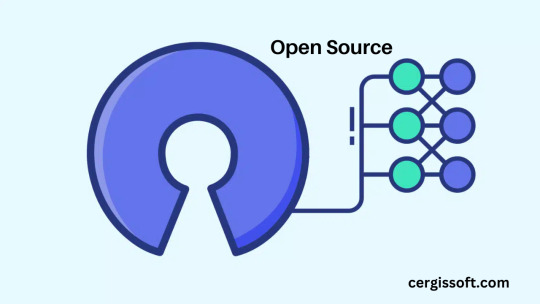
Key Benefits of Using Open Source Solutions Servers
1. Cost-Effective
One of the biggest advantages of using Open Source solutions for servers is the reduction in licensing costs. Most Open Source software is free to use, significantly cutting down on software expenses for businesses. By eliminating costly licensing fees, companies can allocate resources to other critical areas of development or infrastructure.
2. Flexibility and Customization
Open Source software allows developers to modify the source code to fit their specific requirements. This flexibility is essential for businesses that need tailored solutions for their servers. For example, companies can fine-tune their server configurations using Open Source software like Linux or Apache, optimizing performance and security.
3. Security
The transparent nature of Open Source software allows for constant peer review and security auditing by the community. This collaborative approach often results in faster identification and patching of vulnerabilities compared to proprietary software. Many Open Source solutions have strong security features, making them highly reliable for server environments.
4. No Vendor Lock-In
With proprietary software, companies often face vendor lock-in, where they are dependent on a specific provider for software updates, support, and customization. Open Source solutions eliminate this risk by giving users full control over their systems. Businesses can freely switch between vendors or handle the system in-house, without worrying about being tied to a specific software provider.
5. Community Support and Development
Open Source projects have a large and active community of developers and users who contribute to continuous improvement. Businesses using Open Source solutions can benefit from this wealth of knowledge, including free documentation, forums, and troubleshooting advice. Furthermore, popular Open Source server solutions are regularly updated, with new features and improvements being introduced rapidly.
6. Scalability
Open Source software is highly scalable, allowing businesses to adjust server configurations as their needs grow. Whether you are running a small website or a complex cloud infrastructure, Open Source solutions like Nginx or Apache can scale effortlessly, making them ideal for servers that handle fluctuating traffic and workloads.
7. Enhanced Performance
Many Open Source server solutions are designed for high efficiency and performance. They offer lightweight, streamlined code that can be optimized for specific hardware, leading to faster response times and more efficient use of resources. This is especially critical for servers that handle high volumes of traffic and data processing.
The Role of Cergis Software Solutions in Open Source Integration
Cergis Software Solutions is a leader in adopting and implementing Open Source technologies for businesses. Their expertise in customizing and deploying Open Source server solutions ensures that companies benefit from cost-effective, secure, and scalable infrastructures. By leveraging Open Source technologies, Cergis Software Solutions helps businesses stay competitive, reduce costs, and enhance performance.
FAQs
1. What are Open Source Solutions Servers?
Open Source Solutions Servers refer to server infrastructures built using Open Source software like Linux, Apache, or MySQL. These solutions offer businesses flexibility, security, and cost savings while allowing full customization of their server environment.
2. Are Open Source servers secure?
Yes, Open Source servers are often considered more secure than proprietary servers due to their transparency. The community of developers continuously monitors and updates the software, ensuring vulnerabilities are identified and fixed quickly.
3. Can I customize Open Source server software for my business?
Absolutely. One of the primary benefits of Open Source software is the ability to modify the source code to suit your specific needs. This allows businesses to tailor the software for optimal performance and functionality.
4. How does Open Source reduce server costs?
Open Source software eliminates the need for expensive licensing fees, allowing businesses to use high-quality software for free. Additionally, the ability to customize and optimize the software can lead to further cost savings in terms of performance and scalability.
5. What role does Cergis Software Solutions play in Open Source server implementation?
Cergis Software Solutions specializes in integrating Open Source technologies into server environments. They offer tailored solutions to help businesses implement, maintain, and scale their Open Source servers effectively.
Contact us: [email protected]
Social Accounts:
0 notes
Text
127.0.0.1:49342 Localhost IP Address Explained: The Ultimate Guide

127.0.0.1 is the typical loopback IP address; accessing this IP connects you to your system, not the Internet. There are a lot of complicated words and terms used in computers. Each one is important and makes a difference. Not every user, nevertheless, is aware of them. One of the typical terms usually shown on a computer screen when working on some programs is 127.0.0.1:49342. Most people are unaware of it, so it seems to be the leading cause of problems. We must first have a fundamental knowledge of IP addresses, sometimes known as internet protocol, to solve this problem. Knowing how it operates will help us to fix this mistake effectively. Below, we have clarified what an IP address is and why it is significant. Keep sliding down the post underneath to find further specifics regarding this 127.0.0.1:49342. What is 127.0.0.1? The loopback address, 127.0.0.1, is a special-purpose IPv4 address. It creates an IP link to the same machine or computer the end-user is running. This lets the computer interact with itself since any network demand issued to 127.0.0.1 is replayed back. Debugging network programs and testing depend on this loopback mechanism. Port 49342: Its Importance In networking, a port is a logical endpoint that designates a particular process or service. Port numbers run from 0 to 65535 and have different uses. Specifically, Port 49342 is private or dynamic. Often used for bespoke or temporary needs, the IANA does not reserve these ports (49152–65535), Internet Assessed Numbers Authority. Benefits of 127.0.0.1:49342 Employing this specific IP address has several benefits, including: Testing and Development: connection and may test apps without compromising the network or any other system. Making sure the traffic stays within your local machine—that is, the computer—allows no outside access, mitigating possible security hazards. Because communication between the same machine is far faster than any external network, this Loopback address lets the machine operate far faster. It lessens the demand for extra resources, including a network, which improves test performance. Developers can rapidly and effortlessly test modifications and identify environmental problems free from constant network assistance. Applications can operate concurrently on the same machine without issues using the address and several ports, including the 49342. Setting Up The Address These guidelines will help you to arrange the 127.0.0.1:49342 address following: Install any program on your computer, such as Ngnix, Apache, or IIS. This program will enable your machine to serve local web content. Open the configurable options on the selected program and arrange the server to port 49342. Ensure the program has permission to read from and write to the required folders you will have to create where your web will be kept. Restart your program to implement the fresh settings you just changed; next, open a browser and visit your site or application using the address "127.0.0.1:49342" to verify and guarantee everything is operating as intended. You set up the address this way; if necessary, utilize virtualization tools like VirtualBox or Docker to build and oversee virtual environments. Common Problems: Troubleshooting Should you run across any difficulties, Use these troubleshooting guides to correct the IP address setup: Ensure the server settings are mistakes-free, and verify that port 49342 is free. Confirm that the server can access necessary files and that the firewall lets port 49342. Comfin if you did not miss anything and are utilizing the "127.0.0.1:49342". Changes Not Applicable: Researt following your adjustments and search logs for any error notes. Should the pages not be located, confirm whether the files are in the correct location and whether the names exactly match.404 Error Ensure you have enough CPU and memory, and check any logs for fault specifics. The Key Function of Port 49342 Network Resources and Uses Dynamic port 49342 is not linked to any one service or protocol. This adaptability makes it the perfect alternative for system managers and developers needing a port for temporary or custom services. Using a dynamic port such as 49342 helps developers avoid problems with well-known ports set aside for conventional services (e.g., HTTP on port 80 and HTTPS on port 443). Testing and Correcting Problems Debugging and testing constitute one of the main applications of 127.0.0.1:49342. Testing a network application in a controlled environment is crucial when designing one. Developers can replicate network communication without compromising other network activity by tying the application to 127.0.0.1:49342. Before putting the program into use in a production setting, this approach guarantees accurate operation, helps to spot problems, and maximizes performance. Processing Localhost Operations First, you must start setting or installing any currently used server or program on your computer, such as Nlinux, Apache, or IIS. You can run your applications on localhost once the program is effectively implemented. Moreover, you must develop server software coupled with port 49342 to arrange communication between services and apps. This will cause the gadget to start picking up the incoming connections. Furthermore, you may also implement the necessary changes in the service's configuration file. Establish the field paths afterward and get your server access to the right. To complete the assignment, you must build the correct folders to save your site and apps. Visit your website at 127.0.0.1:49342 to confirm your server setup next-wise. It should all be in order, and your computer should show your website or application running without problems. Finally, you could want to build and oversee virtualized machines using the Docker or Virtual Box tools. Conclusion You have it right now! Although, at first look, 127.0.0.1:49342 seems mysterious, it is a valuable tool for developers and anybody wishing to play about with their computer's network. Understanding its elements and possible applications will help you to maximize it while considering security. FAQs While talking about networking, how crucial is crypto code 127.0.0.1:49342? Although we are talking about networking, local communication depends on this crypto code; therefore, it is essential to address this issue. It lets programs on one device interact safely without outside network connections. In what ways might port 49342 enhance communication? Port 49342 improves device inter-app contact. It fixing technological problems. Tools for debugging can also be helpful if issues continue even after port change. For testing and development, is 127.0.0.1:49342 safe? It is indeed safe for testing and development. It offers correct security mechanisms to stop illegal access. Read the full article
0 notes
Text
ORACLE APEX LINUX

Oracle APEX on Linux: A Powerful Combination for Rapid Web Development
Oracle Application Express (APEX) is a low-code development framework that delivers a fast and efficient way to build scalable, secure, and visually appealing web applications. Its seamless integration with Linux operating systems makes it a fantastic choice for developers who favor the stability, flexibility, and cost-effectiveness of Linux as a deployment platform.
Critical Advantages of Running Oracle APEX on Linux
Open-Source Affinity: APEX and Linux have a natural synergy within the open-source ecosystem. There are typically no licensing costs involved, making it a budget-friendly solution.
Robustness: Linux distributions are renowned for their reliability, making them the bedrock of many mission-critical systems. APEX inherits this stability.
Security: Linux employs rigorous security mechanisms and frequent updates – hardening your APEX installation against potential threats.
Customization and Scalability: Linux gives you unparalleled control for tailoring the system to your project’s exact needs. APEX applications can fluidly scale alongside your Linux environment.
Essential Considerations
Firewall: Properly configure your Linux firewall (e.g., iptables or firewalls) to permit traffic to your APEX applications.
Web Server: While APEX has a built-in web listener, production environments often use a robust web server like Apache or Nginx for added performance and security.
Backup Strategy: Implement a meticulous backup plan for your Oracle Database and APEX applications to safeguard your data.
Maximizing Your Oracle APEX on Linux Experience
Embrace the Community: Linux and APEX boast vibrant online communities for troubleshooting and finding innovative solutions.
Consider Performance Tuning: As your applications grow, delve into Linux performance optimization and APEX best practices for a consistently smooth user experience.
Leverage Linux Tools: Linux offers a wealth of command-line utilities and monitoring tools to streamline APEX development and management.
The Power of Choice
Using Oracle APEX on Linux unlocks the power of low-code development on a dependable and customizable platform. Whether deploying internal enterprise applications or building web solutions for clients, the APEX-Linux combination gives you the flexibility and tools you need to deliver outstanding results.
youtube
You can find more information about Oracle Apex in this Oracle Apex Link
Conclusion:
Unogeeks is the No.1 IT Training Institute for Oracle Apex Training. Anyone Disagree? Please drop in a comment
You can check out our other latest blogs on Oracle Apex here – Oarcle Apex Blogs
You can check out our Best In Class Oracle Apex Details here – Oracle Apex Training
Follow & Connect with us:
———————————-
For Training inquiries:
Call/Whatsapp: +91 73960 33555
Mail us at: [email protected]
Our Website ➜ https://unogeeks.com
Follow us:
Instagram: https://www.instagram.com/unogeeks
Facebook: https://www.facebook.com/UnogeeksSoftwareTrainingInstitute
Twitter: https://twitter.com/unogeeks
0 notes
Text
What are the Steps to Become a Full Stack Web Developer?

A Full Stack Web Developer is a professional who possesses the skills and expertise to work on both the front-end and back-end of web applications. They are proficient in a variety of programming languages, frameworks, and tools necessary to develop, deploy, and maintain dynamic and interactive websites. From designing user interfaces to managing databases and server-side logic, Full Stack Web Developers play a crucial role in creating seamless and efficient web experiences for users.
Skills Required to Become a Full Stack Web Developer

Front-end Development: Proficiency in HTML, CSS, and JavaScript is essential for creating responsive and interactive user interfaces. Knowledge of front-end frameworks like React, Angular, or Vue.js is also beneficial.
Back-end Development: Understanding of server-side programming languages such as Node.js, Python (Django or Flask), Ruby (Ruby on Rails), or Java (Spring Boot). Knowledge of databases like SQL (MySQL, PostgreSQL) or NoSQL (MongoDB) is also important.
Version Control: Familiarity with version control systems like Git is crucial for collaboration and managing codebase changes efficiently.
Database Management: Ability to design, implement, and optimize databases, including creating schemas, writing queries, and understanding database normalization.
APIs (Application Programming Interfaces): Knowledge of building and consuming RESTful APIs for communication between front-end and back-end systems.
Server Management: Understanding of web servers (e.g., Apache, Nginx) and cloud platforms (e.g., AWS, Azure) for hosting and deploying web applications.
DevOps Practices: Familiarity with continuous integration/continuous deployment (CI/CD) pipelines, containerization (e.g., Docker), and orchestration tools (e.g., Kubernetes) for streamlined development and deployment processes.
Security Principles: Awareness of web security best practices, such as HTTPS, data encryption, input validation, and protection against common vulnerabilities like SQL injection and cross-site scripting (XSS).
Problem-Solving and Debugging: Strong analytical skills to troubleshoot issues, debug code, and optimize application performance.
Soft Skills: Effective communication, teamwork, time management, and a passion for learning and staying updated with the latest technologies are essential for success as a full stack web developer.
Choosing the Right Full Stack Web Development Course

Curriculum: Look for courses that cover a wide range of technologies and concepts, including front-end (HTML, CSS, JavaScript, frameworks like React or Angular), back-end (Node.js, Python, Ruby, databases), version control (Git), API development, and deployment strategies. A comprehensive curriculum ensures you gain a well-rounded skill set.
Hands-on Projects: Choose courses that offer hands-on projects and real-world applications. Practical experience in building web applications from scratch will solidify your understanding and prepare you for actual development work.
Instructor Expertise: Check the credentials and experience of the instructors. Look for courses taught by industry professionals or experienced developers who can provide valuable insights, practical tips, and mentorship throughout the course.
Interactive Learning: Opt for courses that offer interactive learning experiences, such as live coding sessions, Q&A sessions, peer collaboration, and feedback on your projects. Interactive elements enhance engagement and comprehension.
Flexibility and Accessibility: Consider the course format and schedule to ensure it fits your learning style and availability. Look for options like self-paced learning, part-time or full-time courses, online or in-person classes, and access to course materials after completion.
Reviews and Ratings: Research reviews and ratings from past students to gauge the course's quality, effectiveness, and relevance to your learning goals. Feedback from others can provide valuable insights into the course content, instructor support, and overall learning experience.
Certification and Recognition: If certification is important to you, choose courses offered by reputable institutions, universities, or platforms that provide recognized certifications upon completion. Recognized certifications can enhance your credibility and marketability as a full stack developer.
Community and Support: Look for courses that offer a supportive learning community, forums, or online communities where you can interact with peers, ask questions, share resources, and network with other developers. A supportive community can enrich your learning experience and provide ongoing support.
Python Full Stack Developer Course Fees

The fees for a python full stack developer course fees can vary widely depending on factors like the institution offering the course, its duration, the depth of content covered, whether it's an online or in-person course, and any additional features like mentor support or certification. Generally, you can expect to pay anywhere from a few hundred to a few thousand dollars for a comprehensive Python full-stack development course.Some factors that can influence the cost
Scope of Work: The complexity and scale of the project greatly impact costs. Larger projects with extensive functionalities typically require more resources and time, leading to higher costs.
Technology Stack: The choice of programming languages, frameworks, and tools can affect costs. Some technologies may require specialized skills or licenses, leading to increased expenses.
Customization and Complexity: Customizing solutions or incorporating complex features can drive up costs. Tailored solutions often require additional development and testing efforts.
Timeline and Deadlines: Tight deadlines or expedited delivery may incur rush charges or require additional resources to meet project timelines, influencing overall costs.
Quality and Standards: Adhering to industry standards, best practices, and ensuring high-quality deliverables can impact costs. Investments in testing, code reviews, and quality assurance contribute to overall expenses.
Team Composition and Expertise: The experience level and expertise of the development team can influence costs. Highly skilled professionals may command higher rates, but they often deliver superior results.
Geographical Location: The cost of services can vary based on the geographical location of the service provider. Rates may differ significantly between regions or countries.
Third-Party Integrations: Integrating third-party services, APIs, or platforms can add to project costs. Licensing fees, API usage charges, and integration complexities contribute to overall expenses.
Support and Maintenance: Factor in ongoing support, maintenance, and updates when considering costs. Long-term maintenance plans or post-launch support services may incur additional charges.
Java Full Stack Developer Course Fees
I can help with that. The fees for a Java Full Stack Developer course can vary widely depending on factors like the institution or platform offering the course, the duration of the course, the level of expertise covered, and any additional features such as mentorship or certification.On average, a Java Full Stack Developer course can range anywhere from a few hundred dollars to several thousand dollars. Some online platforms offer self-paced courses that may be more affordable, while others provide instructor-led, immersive programs that tend to be more expensive.It's essential to research different options, compare the curriculum, read reviews, and consider your budget and learning preferences before choosing a course. Some platforms also offer financial aid, scholarships, or installment plans to make the course more accessible.Conclusion
Becoming a full stack web developer is a rewarding journey that requires dedication, continuous learning, and practical experience. By following the outlined steps and choosing the right course that aligns with your goals and budget, you can embark on a successful career in web development.
Read Article : - Learning path to become a python full stack developer
What is the role of a full stack web developer? A full stack web developer is responsible for both frontend and backend development, including creating user interfaces, server-side logic, databases, and ensuring the overall functionality and performance of web applications.
**Is
0 notes
Text
Next-Level Management: Strategies for Effective cPanel Server Administration
In the ever-evolving landscape of web hosting, cPanel server administration stands as a cornerstone for efficient website management. We, as seasoned experts in the field, understand the pivotal role that effective server administration plays in ensuring optimal performance and security. In this comprehensive guide, we unveil advanced strategies that propel your cPanel server management to the next level, setting you apart in the digital realm.
1. Fine-Tuning Resource Allocation
Achieving peak performance demands a meticulous approach to resource allocation. We recommend conducting a thorough analysis of your server's workload, identifying resource-hungry processes, and then fine-tuning the allocation. Utilize cPanel's robust tools to adjust CPU, memory, and disk usage for each application, ensuring a harmonious balance that maximizes efficiency.
2. Caching Mechanisms for Speed
Speed is paramount in the online world. Implementing advanced caching mechanisms such as Opcode caching and Content Delivery Networks (CDNs) can significantly reduce page load times. These techniques enhance user experience, contributing to lower bounce rates and improved SEO rankings.
3. Regular Security Audits
In the ever-present threat landscape, regular security audits are non-negotiable. Conduct thorough assessments using cPanel's security features, ensuring all software, plugins, and configurations are up-to-date. Identify and rectify vulnerabilities promptly to fortify your server against potential breaches.
4. Two-Factor Authentication (2FA)
Enhance your server's security posture with the implementation of Two-Factor Authentication. By adding an additional layer of authentication, you fortify access control, thwarting unauthorized entry attempts. cPanel seamlessly integrates 2FA, providing a robust defense against potential security threats.
5. Automation for Efficiency
Efficiency is the hallmark of effective server administration. Leverage automation tools within cPanel to streamline routine tasks such as backups, updates, and resource scaling. Automation not only saves time but minimizes the risk of human error, ensuring consistent and reliable server management.
6. Effective Backup Strategies
A comprehensive backup strategy is your safety net in the digital realm. Implement regular backups using cPanel's Backup Wizard, ensuring both data integrity and the ability to swiftly recover in the event of an unforeseen incident. This proactive approach safeguards your website and valuable data.
7. Utilizing cPanel Logs
In the pursuit of excellence, adept troubleshooting is a necessity. Familiarize yourself with cPanel's extensive logs, including Apache, MySQL, and error logs. Analyzing these logs provides invaluable insights into potential issues, facilitating prompt identification and resolution.
8. Integration of Monitoring Tools
Proactive monitoring is the key to preventing issues before they impact performance. Integrate robust monitoring tools into your cPanel server, tracking resource usage, website traffic, and server health. Early detection empowers you to address potential problems swiftly, maintaining seamless operations.
In conclusion, mastering cPanel server administration requires a holistic approach that combines performance optimization, security fortification, efficient management, and advanced troubleshooting. By implementing these next-level strategies, you position yourself at the forefront of server administration excellence.
0 notes
Text
The Art of Load Testing: Optimizing Performance in High-Traffic Scenarios

In the realm of web development, the phrase "load testing" often brings to mind images of stress, frustration, and late nights spent troubleshooting performance issues. However, mastering the art of load testing can transform this daunting task into a strategic advantage for your website or application. By simulating high-traffic scenarios, load testing allows you to identify bottlenecks, optimize performance, and ensure a seamless user experience even under peak loads.
At the heart of effective load testing lies the selection of the right load test tool. These tools come in various shapes and sizes, each offering unique features and capabilities. From open-source favorites like Apache JMeter to commercial solutions like LoadRunner, the options abound. The key is to choose a tool that aligns with your specific testing requirements and technical expertise.
Once armed with the right load test tool, the next step is to design realistic test scenarios that mimic the behavior of actual users. This involves determining the expected load, defining user workflows, and configuring the test parameters accordingly. By accurately simulating user interactions, you can uncover performance issues such as slow response times, resource contention, or server errors.
During the execution phase, meticulous monitoring and analysis are paramount. Load test tools provide real-time metrics on various performance indicators, including response time, throughput, and error rates. By closely monitoring these metrics, you can pinpoint performance bottlenecks and fine-tune your system configuration for optimal results.
However, load testing is not merely a one-time affair. As your application evolves and user traffic fluctuates, periodic reevaluation becomes essential. By incorporating load testing into your continuous integration and deployment pipelines, you can proactively identify performance regressions and ensure consistent performance across releases.
In conclusion, mastering the art of load testing is a multifaceted endeavor that requires careful planning, execution, and iteration. By leveraging the right load test tool and adopting a proactive testing approach, you can optimize performance, enhance scalability, and deliver a superior user experience in even the most demanding high-traffic scenarios. So, embrace the challenge, refine your techniques, and elevate your application to new heights of performance excellence.
For more information, visit our website at https://www.radview.com/
0 notes
Text
Mastering PHP: A Comprehensive Guide to Website Development with PHP
Introduction to PHP Website Development
PHP, or Hypertext Preprocessor, is a widely-used open-source scripting language that is especially suited for web development and can be embedded into HTML. It powers millions of websites on the internet and has become a cornerstone of modern web development.
What is PHP?
PHP Website is a server-side scripting language, which means that it is executed on the server and generates dynamic web pages. It is often used to create interactive and dynamic websites, such as e-commerce platforms, content management systems (CMS), and social media networks.
Importance of PHP in Website Development
PHP offers developers a powerful and flexible platform for creating feature-rich web applications. Its ease of use, extensive documentation, and large community of developers make it an attractive choice for building websites of all sizes and complexities.
Benefits of Using PHP for Website Development
Flexibility and Compatibility
One of the key advantages of PHP is its flexibility. It supports a wide range of databases, including MySQL, PostgreSQL, and SQLite, making it compatible with different backend systems. Additionally, PHP can run on various operating systems, including Linux, Windows, and macOS, providing developers with the flexibility to deploy their applications on different platforms.
Cost-Effectiveness
PHP is an open-source language, which means that it is free to use and distribute. This makes it an affordable option for businesses and individuals looking to develop websites without incurring hefty licensing fees. Moreover, the abundance of free resources, such as libraries, frameworks, and tools, further reduces development costs.

Strong Community Support
PHP has a vibrant community of developers who actively contribute to its development and maintenance. This community-driven approach ensures that PHP remains up-to-date with the latest web technologies and security standards. Developers can leverage community forums, online tutorials, and documentation to troubleshoot issues and learn best practices.
Basics of PHP Website Development
Setting Up Development Environment
Before diving into PHP development, it's essential to set up a development environment. This typically involves installing a web server (e.g., Apache or Nginx), a database server (e.g., MySQL), and PHP itself. Alternatively, developers can use pre-configured software stacks such as XAMPP or WampServer for quick setup.
Understanding PHP Syntax
PHP syntax is similar to that of other programming languages such as C, Java, and Perl. It uses variables, operators, control structures, and functions to manipulate data and control the flow of execution. Understanding the basics of PHP syntax is crucial for writing clean and maintainable code.
Working with Variables and Data Types
In PHP, variables are used to store data temporarily. They can hold various data types, including integers, floats, strings, arrays, and objects. PHP supports dynamic typing, meaning that variables are automatically converted to the appropriate data type based on the context in which they are used.
Advanced PHP Concepts
Functions and Control Structures
Functions allow developers to encapsulate reusable code into modular units, making their applications more organized and maintainable. PHP provides a vast array of built-in functions and allows developers to define their custom functions as well. Control structures such as loops and conditional statements enable developers to control the flow of execution based on certain conditions.
Object-Oriented Programming in PHP
Object-oriented programming (OOP) is a programming paradigm that revolves around the concept of objects, which encapsulate data and behavior. PHP supports OOP features such as classes, objects, inheritance, encapsulation, and polymorphism. OOP enables developers to write modular, reusable, and scalable code.
Handling Forms and User Input
Web forms are essential for collecting user input on websites, such as login forms, contact forms, and registration forms. PHP provides robust mechanisms for handling form submissions, including superglobal arrays ($_GET, $_POST, $_REQUEST), form validation, and data sanitization. Proper handling of user input is crucial for preventing security vulnerabilities such as SQL injection and cross-site scripting (XSS) attacks.
PHP Frameworks for Website Development
Overview of Popular PHP Frameworks
PHP frameworks are pre-built libraries that provide a foundation for developing web applications quickly and efficiently. Some popular PHP frameworks include Laravel, Symfony, CodeIgniter, and Zend Framework. These frameworks offer features such as MVC architecture, routing, database abstraction, and authentication, allowing developers to focus on building the core functionality of their applications.
Choosing the Right Framework for Your Project
When selecting a PHP framework for your project, it's essential to consider factors such as project requirements, developer expertise, community support, and scalability. Each framework has its strengths and weaknesses, so it's crucial to evaluate them based on your specific needs and preferences.
Best Practices in PHP Website Development
Security Measures
Security is paramount in web development, especially when handling sensitive data such as user credentials and payment information. PHP developers should follow best practices such as using parameterized queries to prevent SQL injection, validating and sanitizing user input, implementing CSRF protection, and keeping software dependencies up-to-date.
Performance Optimization
Optimizing the performance of PHP applications is essential for delivering a fast and responsive user experience. Developers can improve performance by minimizing database queries, caching frequently accessed data, optimizing code execution, and leveraging server-side caching mechanisms such as opcode caching and data caching.
Code Reusability and Maintainability
Writing clean, modular, and reusable code is crucial for maintaining PHP applications in the long run. Developers should follow coding standards, use meaningful variable names, document their code effectively, and adhere to design principles such as SOLID (Single Responsibility, Open/Closed, Liskov Substitution, Interface Segregation, Dependency Inversion). Code reusability reduces duplication and simplifies maintenance tasks.
Future Trends in PHP Website Development
Evolution of PHP
PHP is continuously evolving to meet the demands of modern web development. The PHP development team releases regular updates with new features, performance improvements, and security enhancements. Recent versions of PHP have introduced features such as type declarations, anonymous classes, and improved error handling, making PHP more robust and developer-friendly.
Integration with Emerging Technologies
PHP is not stagnant but integrates seamlessly with emerging technologies such as artificial intelligence (AI), machine learning (ML), blockchain, and the Internet of Things (IoT). Developers can leverage PHP libraries and frameworks to build AI-powered chatbots, ML-driven recommendation engines, blockchain-based smart contracts, and IoT-enabled web applications.
Conclusion
PHP remains a popular choice for website development due to its flexibility, affordability, and strong community support. Whether you're building a simple blog or a complex e-commerce platform, PHP provides the tools and resources needed to bring your ideas to life. By following best practices and staying updated with the latest trends, PHP developers can create secure, scalable, and high-performance web applications that delight users and drive business growth.
FAQs
Is PHP still relevant in 2024?
Yes, PHP continues to be relevant in 2024, with millions of websites powered by PHP and a vibrant community of developers actively contributing to its development and maintenance.
Which PHP framework is best for beginners?
Laravel is often recommended for beginners due to its elegant syntax, extensive documentation, and built-in features such as authentication, routing, and database migrations.
How can I learn PHP website development?
You can learn PHP website development through online tutorials, books, courses, and practical hands-on experience. Start with the basics of PHP syntax and gradually explore advanced concepts such as object-oriented programming and database integration.
What are some security vulnerabilities in PHP applications?
Common security vulnerabilities in PHP applications include SQL injection, cross-site scripting (XSS), cross-site request forgery (CSRF), and insecure file uploads. Developers should follow best practices such as input validation, output encoding, and parameterized queries to mitigate these risks.
Is PHP suitable for building large-scale web applications?
Yes, PHP is suitable for building large-scale web applications, provided that developers follow best practices in architecture, design, and performance optimization. PHP frameworks such as Laravel and Symfony offer features such as MVC architecture, dependency injection, and ORM (Object-Relational Mapping) for building scalable and maintainable applications.
1 note
·
View note