#Array PHP
Explore tagged Tumblr posts
Text

One of the best websites to gain the best technical and programming expertise is Technical Chamber. you can create an array with an associative array in another array php
0 notes
Text
Tutorial PHP: Cara Mencari Nilai di Dalam Array (Array Search)
Memastikan apakah suatu data sudah ada di dalam array atau belum, menjadi salah satu masalah yang sering kita hadapi saat pembuatan kode program. Ini sebenarnya bisa dibuat manual menggunakan perulangan (data array di cek satu per satu), akan tetapi PHP juga menyediakan function bawaan yang lebih praktis. Inilah bahasan yang akan kita pelajari dalam tutorial PHP di duniailkom kali ini. Cara…

View On WordPress
0 notes
Text
What is array_diff() Function in PHP and How to Use.
Introduction
array_diff — Computes the difference of arrays
Supported Versions: — (PHP 4 >= 4.0.1, PHP 5, PHP 7, PHP 8)
In Today’s Blog, We are going to discuss about array_diff() function in php. When it comes to working with arrays in PHP, developers often encounter situations where they need to compare arrays and find the differences between them. This is where the array_diff() function comes to the rescue. In this comprehensive guide, we will delve into the intricacies of the array_diff() function, understanding its syntax, functionality, and usage with real-world examples.
Understanding the array_diff() Function:
When working with arrays in PHP, the array_diff function emerges as a powerful tool for array comparison and manipulation. array_diff function enables developers to identify the disparities between arrays effortlessly, facilitating streamlined data processing and analysis.
The array_diff function allows you to compare arrays, pinpointing differences across elements while efficiently managing array operations. By leveraging this function, developers can identify unique values present in one array but absent in another, paving the way for comprehensive data management and validation.
One remarkable feature of array_diff is its ability to perform comparisons based on the string representation of elements. For instance, values like 1 and ‘1’ are considered equivalent during the comparison process. This flexibility empowers developers to handle diverse data types seamlessly.
Moreover, array_diff simplifies array comparisons regardless of element repetition. Whether an element is repeated several times in one array or occurs only once in another, the function ensures accurate differentiation, contributing to consistent and reliable results.
For more intricate data structures, such as multi-dimensional arrays, array_diff proves its versatility by facilitating dimension-specific comparisons. Developers can effortlessly compare elements across various dimensions, ensuring precise analysis within complex arrays.
Incorporating the array_diff function into your PHP arsenal enhances your array management capabilities, streamlining the identification of differences and enabling efficient data manipulation. By seamlessly integrating array_diff into your codebase, you unlock a world of possibilities for effective array handling and optimization.
The array_diff function in PHP is a powerful tool that allows developers to compare two or more arrays and return the values that exist in the first array but not in the subsequent arrays. It effectively finds the differences between arrays, making it an essential function for tasks like data validation, data synchronization, and more.
Note
VersionDescription8.0.0This function can now be called with only one parameter. Formerly, at least two parameters have been required.Source: https://www.php.net/
Syntax:
array_diff(array $array1, array $array2 [, array $... ])
Parameters:
array1: The base array for comparison.
array2: The array to compare against array1.
…: Additional arrays to compare against array1.
Example 1: Basic Usage:
$array1 = [1, 2, 3, 4, 5]; $array2 = [3, 4, 5, 6, 7]; $differences = array_diff($array1, $array2); print_r($differences);
Output
Array ( [0] => 1 [1] => 2 )
Example 2: Associative Arrays:
$fruits1 = ["apple" => 1, "banana" => 2, "orange" => 3]; $fruits2 = ["banana" => 2, "kiwi" => 4, "orange" => 3]; $differences = array_diff_assoc($fruits1, $fruits2); print_r($differences);
Output
Array ( [apple] => 1 )
Example 3: Multi-dimensional Arrays:
$books1 = [ ["title" => "PHP Basics", "author" => "John Doe"], ["title" => "JavaScript Mastery", "author" => "Jane Smith"] ]; $books2 = [ ["title" => "PHP Basics", "author" => "John Doe"], ["title" => "Python Fundamentals", "author" => "Michael Johnson"] ]; $differences = array_udiff($books1, $books2, function($a, $b) { return strcmp($a["title"], $b["title"]); }); print_r($differences);
Output
Array ( [1] => Array ( [title] => JavaScript Mastery [author] => Jane Smith ) )
Important Points
It performs a comparison based on the string representation of elements. In other words, both 1 and ‘1’ are considered equal when using the array_diff function.
The frequency of element repetition in the initial array is not a determining factor. For instance, if an element appears 3 times in $array1 but only once in other arrays, all 3 occurrences of that element in the first array will be excluded from the output.
In the case of multi-dimensional arrays, a separate comparison is needed for each dimension. For instance, comparisons should be made between $array1[2], $array2[2], and so on.
Conclusion
The array_diff() function in PHP proves to be an invaluable tool for comparing arrays and extracting their differences. From simple one-dimensional arrays to complex multi-dimensional structures, the function is versatile and easy to use. By understanding its syntax and exploring real-world examples, developers can harness the power of array_diff() to streamline their array manipulation tasks and ensure data accuracy. Incorporating this function into your PHP toolkit can significantly enhance your coding efficiency and productivity.
Remember, mastering the array_diff() function is just the beginning of your journey into PHP’s array manipulation capabilities. With this knowledge, you’re better equipped to tackle diverse programming challenges and create more robust and efficient applications.
4 notes
·
View notes
Text
PHP Operators Explained: Types, Examples, and Usage
Learn everything about PHP operators with this complete guide. Understand arithmetic, assignment, comparison, logical, string, array, and other PHP operators with examples and usage tips. 🧮 Mastering PHP Operators: A Complete Guide for Beginners Operators are essential building blocks of any programming language, including PHP. They help you perform operations on variables and values, such as…
#learn PHP#php arithmetic operators#php array operators#php assignment operators#PHP basics#php comparison operators#php logical operators#php operator examples#php operator precedence#php operators#php string operators#php tutorial for beginners
0 notes
Text
PHP Introduction II: PHP Basics On Demand | CoListy
Learn PHP basics including script building variable definition array usage and writing readable code for dynamic web development and career growth.
#php#phpbasics#programming#beginner#webdevelopment#scripting#arrays#variables#codingfundamentals#zendtraining#self-pacedcourse
1 note
·
View note
Text
Easy ways to check whether your PHP Array is empty or not by using simple syntaxes.
#php empty array#check if array is empty php#php if array is empty#php array empty#php check if array is empty
0 notes
Text
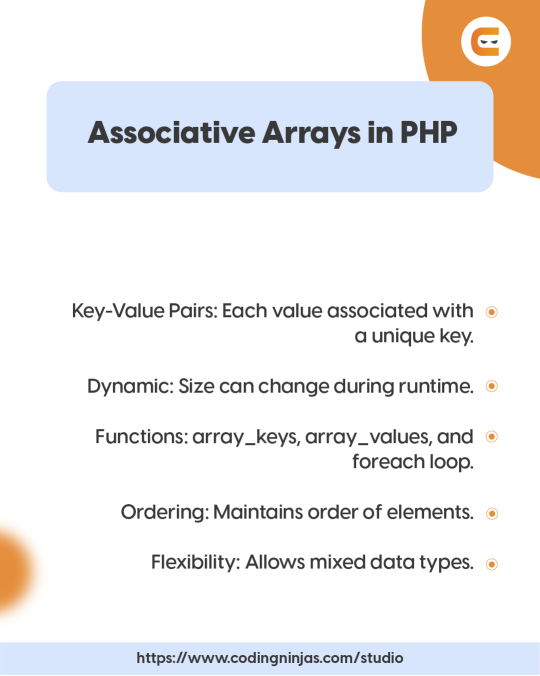
Associative Arrays in PHP
0 notes
Text

#Function and #array in #php
Read More: https://thetexvn.com/blogs/Function_and_Array_in_PHP
0 notes
Text
How do you fill a PHP array dynamically (PHP, array, development)?
To dynamically fill a PHP array, you can use various methods to add elements to the array during runtime. Here are some common approaches:
Using array_push() function:
The array_push() function allows you to add one or more elements to the end of an array.
phpCopy code
$myArray = array(); // Initialize an empty array
// Dynamically add elements to the array array_push($myArray, "Element 1"); array_push($myArray, "Element 2"); array_push($myArray, "Element 3");
// Resulting array: ["Element 1", "Element 2", "Element 3"]
Using square brackets:
You can also use square brackets to add elements directly to the array.
phpCopy code
$myArray = array(); // Initialize an empty array
// Dynamically add elements to the array $myArray[] = "Element 1"; $myArray[] = "Element 2"; $myArray[] = "Element 3";
// Resulting array: ["Element 1", "Element 2", "Element 3"]
Associative array:
For associative arrays, you can set values dynamically by specifying the key.
phpCopy code
$myArray = array(); // Initialize an empty associative array
// Dynamically add elements to the array $myArray["name"] = "John"; $myArray["age"] = 30; $myArray["email"] = "[email protected]";
// Resulting array: ["name" => "John", "age" => 30, "email" => "[email protected]"]
Using loop:
You can use a loop to dynamically populate the array with elements.
phpCopy code
$myArray = array(); // Initialize an empty array
// Use a loop to add elements to the array for ($i = 1; $i <= 5; $i++) { $myArray[] = "Element " . $i; }
// Resulting array: ["Element 1", "Element 2", "Element 3", "Element 4", "Element 5"]
These methods allow you to dynamically add elements to a PHP array during development, making your code flexible and adaptable to various data requirements.
#PHP#Array#Dynamic Array#Array Manipulation#Array Functions#PHP Development#PHP Programming#Web Development#Code Examples.#vinhjacker#mageplaza
1 note
·
View note
Text
How is PHP not a conlang. Wdym that the only datastructure is a hashmap?!?!?? Php is what you get if you go "wouldn't it be fucked up if everything was a hashmap". You need an object? That is basicly just a hashmap with associated functions.
And the worst part is that hashing is it's whole deal but if you want to hash by a touple it's like, a tuple? you mean an array(hashmap again)? well of course we can't hash that.
47 notes
·
View notes
Text
Tutorial PHP: Cara Mengurutkan Array (Array Sort)
Dalam pembuatan kode program PHP, bisa jadi ada kasus kita harus mengurutkan array. Untungnya, PHP menyediakan berbagai function bawaan yang bisa dipakai untuk keperluan tersebut. Di tutorial kali ini kita akan bahas berbagai cara yang disediakan PHP untuk proses array sorting atau pengurutan array. Function Array Sort di PHP Bahasa PHP menyediakan banyak function untuk pengurutan array, berikut…

View On WordPress
0 notes
Text
PHP Casting Tutorial with Examples – Type Conversion in PHP
Learn PHP type casting with real examples. Understand how to convert data types using (int), (float), (string), (bool), and more in PHP. PHP Casting: Complete Guide with Examples Type casting is an essential concept in PHP that allows you to convert a variable from one data type to another. PHP is a loosely typed language, which means it does automatic type conversion based on the context.…
#php (float)#php (int)#php array casting#php cast object#php cast string to int#php casting#php convert data types#php type casting
0 notes
Text
webdev log uhhhh... 6?
Haven't worked on my site in a bit because I think I fucked up somewhere in during the deployment phase so now it's hard to host it locally.... only the index page works and the css is half broken anyways, presumably because of laravel breeze's tailwind coming preinstalled. I DID have to jump through hoops to get it going during deployment.. just don't know which hoops so it's stuck that way >_>;; so now I can't host it locally for development......... I'll have to make things and just hope it shows up when I deploy them I think
Failed to listen on 127.0.0.1:8000 (reason: ?)
cool, cool. thanks. very helpful debugging message..
anyways, coded up a little php doohicky and updated my site! WANNA PEEK?
I wanted to migrate my fridge page (art others have done of my characters) to my site, but I didn't want to implement another table because YUCK I'm so done with that.
I wanted something more automatic because I'm lazy and I also wanted it to not look like it's from 2003 like my neocities to match with my new site. too much trouble!!!! including the stuff previously mentioned.. so I left it untouched for a while.
then I was talking with someone and wanted to try making this with php.....

it's pretty basic. finished the code for the script in like an hour maybe, and then later it was mostly just tinkering with the html/css itself to make it display all nice and grid-like.
all it does is take all images from a specified folder and spits them out.
it creates a DirectoryIterator object to iterate through the specified folder (at least, I think that's how DirectoryIterator works.... dunno) then for each individual file it checks if it's an image, gets the time the file was modified, then stores the file path and modified time in an array. then that array gets sorted via modified time (newest first), and then iterated through and BAM...
I'd prefer a better time system such as organize when the file was actually created, but if you paste a file into a new folder, "created time" gets changed to when you pasted it.. using file modified time is the only way when you aren't using a database and just want this to be all done automatically I think. unless I'M STUPID and someone has a better idea.. then please enlighten me.
ANYWAYS added The Fridge to my site using my lil code! :>

updated my About to include a link too...
also, I was looking up things and found this funny example code on stack overflow

let's all randomize our racism images.....
6 notes
·
View notes
Text
Prevent HTTP Parameter Pollution in Laravel with Secure Coding
Understanding HTTP Parameter Pollution in Laravel
HTTP Parameter Pollution (HPP) is a web security vulnerability that occurs when an attacker manipulates multiple HTTP parameters with the same name to bypass security controls, exploit application logic, or perform malicious actions. Laravel, like many PHP frameworks, processes input parameters in a way that can be exploited if not handled correctly.

In this blog, we’ll explore how HPP works, how it affects Laravel applications, and how to secure your web application with practical examples.
How HTTP Parameter Pollution Works
HPP occurs when an application receives multiple parameters with the same name in an HTTP request. Depending on how the backend processes them, unexpected behavior can occur.
Example of HTTP Request with HPP:
GET /search?category=electronics&category=books HTTP/1.1 Host: example.com
Different frameworks handle duplicate parameters differently:
PHP (Laravel): Takes the last occurrence (category=books) unless explicitly handled as an array.
Express.js (Node.js): Stores multiple values as an array.
ASP.NET: Might take the first occurrence (category=electronics).
If the application isn’t designed to handle duplicate parameters, attackers can manipulate input data, bypass security checks, or exploit business logic flaws.
Impact of HTTP Parameter Pollution on Laravel Apps
HPP vulnerabilities can lead to:
✅ Security Bypasses: Attackers can override security parameters, such as authentication tokens or access controls. ✅ Business Logic Manipulation: Altering shopping cart data, search filters, or API inputs. ✅ WAF Evasion: Some Web Application Firewalls (WAFs) may fail to detect malicious input when parameters are duplicated.
How Laravel Handles HTTP Parameters
Laravel processes query string parameters using the request() helper or Input facade. Consider this example:
use Illuminate\Http\Request; Route::get('/search', function (Request $request) { return $request->input('category'); });
If accessed via:
GET /search?category=electronics&category=books
Laravel would return only the last parameter, category=books, unless explicitly handled as an array.
Exploiting HPP in Laravel (Vulnerable Example)
Imagine a Laravel-based authentication system that verifies user roles via query parameters:
Route::get('/dashboard', function (Request $request) { if ($request->input('role') === 'admin') { return "Welcome, Admin!"; } else { return "Access Denied!"; } });
An attacker could manipulate the request like this:
GET /dashboard?role=user&role=admin
If Laravel processes only the last parameter, the attacker gains admin access.
Mitigating HTTP Parameter Pollution in Laravel
1. Validate Incoming Requests Properly
Laravel provides request validation that can enforce strict input handling:
use Illuminate\Http\Request; use Illuminate\Support\Facades\Validator; Route::get('/dashboard', function (Request $request) { $validator = Validator::make($request->all(), [ 'role' => 'required|string|in:user,admin' ]); if ($validator->fails()) { return "Invalid Role!"; } return $request->input('role') === 'admin' ? "Welcome, Admin!" : "Access Denied!"; });
2. Use Laravel’s Input Array Handling
Explicitly retrieve parameters as an array using:
$categories = request()->input('category', []);
Then process them safely:
Route::get('/search', function (Request $request) { $categories = $request->input('category', []); if (is_array($categories)) { return "Selected categories: " . implode(', ', $categories); } return "Invalid input!"; });
3. Encode Query Parameters Properly
Use Laravel’s built-in security functions such as:
e($request->input('category'));
or
htmlspecialchars($request->input('category'), ENT_QUOTES, 'UTF-8');
4. Use Middleware to Filter Requests
Create middleware to sanitize HTTP parameters:
namespace App\Http\Middleware; use Closure; use Illuminate\Http\Request; class SanitizeInputMiddleware { public function handle(Request $request, Closure $next) { $input = $request->all(); foreach ($input as $key => $value) { if (is_array($value)) { $input[$key] = array_unique($value); } } $request->replace($input); return $next($request); } }
Then, register it in Kernel.php:
protected $middleware = [ \App\Http\Middleware\SanitizeInputMiddleware::class, ];
Testing Your Laravel Application for HPP Vulnerabilities
To ensure your Laravel app is protected, scan your website using our free Website Security Scanner.

Screenshot of the free tools webpage where you can access security assessment tools.
You can also check the website vulnerability assessment report generated by our tool to check Website Vulnerability:

An Example of a vulnerability assessment report generated with our free tool, providing insights into possible vulnerabilities.
Conclusion
HTTP Parameter Pollution can be a critical vulnerability if left unchecked in Laravel applications. By implementing proper validation, input handling, middleware sanitation, and secure encoding, you can safeguard your web applications from potential exploits.
🔍 Protect your website now! Use our free tool for a quick website security test and ensure your site is safe from security threats.
For more cybersecurity updates, stay tuned to Pentest Testing Corp. Blog! 🚀
3 notes
·
View notes
Text
HMU for Expert Help in Essays, Research Papers, Term Papers, Theses, Dissertations, Assignments, Coding, Java, Python, PHP, Complex Math, and more! W/A Call/Text: +1 (915) 282‑4866, Discord: Anwyll065
We offer an array of services tailored to meet your academic and professional needs!
Online Classes: Take Your Learning Online.
Essays: Persuasive, Analytical, and Narrative.
Thesis: From Proposal to Defense.
Research Papers: Comprehensive Research and Writing Support.
Case Studies: In-depth Analysis and Problem Solving.
Projects: Planning, Execution, and Review.
Computer Science: Algorithms, Coding, and Project Guidance.
Data Analysis: SPSS, R Studio, Stata.
Reach out for comprehensive support today! W/A Call/Text: +1 (915) 282‑4866, Discord: Anwyll065.
#study#study hard#study blog#study desk#studying#student life#books & libraries#studyspo#studyblr#study aesthetic#light academia#study space#student#aesthetic#study motivation#study inspiration#study inspo#study with me#study tips#study notes#school#studygram#studyblr community#studystudystudy#studyinspo#books#bookworm#booklr#university#dark academia
5 notes
·
View notes
Text
What Is Linux Web Hosting? A Beginner's Guide
In the ever-evolving digital landscape, the choice of web hosting can significantly impact your online presence. One of the most popular options available is Linux web hosting. But what exactly does it entail, and why is it so widely preferred? This beginner’s guide aims to demystify Linux web hosting, its features, benefits, and how it stands against other hosting types.
Introduction to Web Hosting
Web hosting is a fundamental service that enables individuals and organisations to make their websites accessible on the internet. When you create a website, it consists of numerous files, such as HTML, images, and databases, which need to be stored on a server. A web host provides the server space and connectivity required for these files to be accessed by users online.
There are several types of web hosting, each designed to cater to different needs and budgets. Shared hosting is a cost-effective option where multiple websites share the same server resources. Virtual Private Server (VPS) hosting offers a middle ground, providing dedicated portions of a server for greater performance and control. Dedicated hosting provides an entire server exclusively for one website, ensuring maximum performance but at a higher cost. Cloud hosting uses multiple servers to balance the load and maximise uptime, offering a scalable solution for growing websites.
Web hosting services also include various features to enhance the performance and security of your website. These can range from basic offerings like email accounts and website builders to more advanced features like SSL certificates, automated backups, and DDoS protection. The choice of web hosting can significantly influence your website’s speed, security, and reliability, making it crucial to choose a solution that aligns with your specific requirements.
Understanding the different types of web hosting and the features they offer can help you make an informed decision that suits your needs. Whether you are running a personal blog, a small business website, or a large e-commerce platform, selecting the right web hosting service is a critical step in establishing a successful online presence.
What Is Linux Web Hosting?
Linux web hosting is a type of web hosting service that utilises the Linux operating system to manage and serve websites. Renowned for its open-source nature, Linux provides a stable and secure platform that supports a wide array of programming languages and databases, making it a favoured choice amongst developers and businesses. This hosting environment typically includes support for popular technologies such as Apache web servers, MySQL databases, and PHP scripting, which are integral to modern website development.
One of the distinguishing features of Linux web hosting is its cost-effectiveness. As an open-source system, Linux eliminates the need for costly licensing fees associated with proprietary software, thereby reducing overall hosting expenses. This makes it an attractive option for individuals and organisations operating on a budget.
Moreover, Linux is celebrated for its robust performance and high stability. Websites hosted on Linux servers experience less downtime and faster loading times, which are critical factors for maintaining user engagement and search engine rankings. The operating system’s extensive community of developers continuously works on updates and improvements, ensuring that Linux remains a cutting-edge choice for web hosting.
Linux web hosting also offers considerable flexibility and customisation options. Users have the freedom to configure their hosting environment to meet specific needs, whether they are running simple static websites or complex dynamic applications. This versatility extends to compatibility with various content management systems (CMS) like WordPress, Joomla, and Drupal, which often perform optimally on Linux servers.
In summary, Linux web hosting provides a reliable, secure, and cost-effective solution that caters to a diverse range of web hosting requirements. Its compatibility with essential web technologies and its inherent flexibility make it a preferred choice for many web developers and site owners.
Key Benefits of Linux Web Hosting
Linux web hosting offers several compelling advantages that contribute to its widespread adoption. One of its primary benefits is cost-effectiveness. The open-source nature of Linux eliminates the need for expensive licensing fees, allowing users to allocate their resources more efficiently. This makes it an ideal choice for individuals and organisations with budget constraints. Additionally, Linux is celebrated for its high stability and robust performance. Websites hosted on Linux servers often experience minimal downtime and faster loading speeds, which are essential for maintaining user engagement and achieving favourable search engine rankings.
Another significant benefit is the extensive community support that comes with Linux. The active community of developers and enthusiasts continuously works on updates, patches, and security enhancements, ensuring that Linux remains a secure and reliable platform for web hosting. This ongoing development also means that any issues or vulnerabilities are promptly addressed, offering peace of mind for website owners.
Flexibility is another key advantage of Linux web hosting. The operating system supports a wide range of programming languages, including PHP, Python, and Ruby, making it suitable for various types of web applications. Additionally, Linux servers are highly customisable, allowing users to configure their environment to meet specific needs, whether they are running simple static sites or complex dynamic applications.
Moreover, Linux web hosting is highly compatible with popular content management systems (CMS) like WordPress, Joomla, and Drupal. This compatibility ensures that users can easily deploy and manage their websites using these platforms, benefiting from their extensive plugin and theme ecosystems.
Lastly, Linux's superior security features are worth noting. The operating system is inherently secure and offers various built-in security measures. When combined with best practices such as regular updates and strong passwords, Linux web hosting provides a highly secure environment for any website.
Understanding Linux Distributions in Web Hosting
Linux comes in a variety of distributions, each tailored to meet specific needs and preferences. Among the most popular for web hosting are Ubuntu, CentOS, and Debian. Ubuntu is celebrated for its ease of use and extensive community support, making it a great choice for those new to Linux. CentOS, a favourite in enterprise environments, offers impressive stability and long-term support, which ensures a dependable hosting experience. Debian stands out with its robust package management system and commitment to open-source principles, providing a reliable and secure foundation.
Each distribution brings its own strengths to the table. For example, Ubuntu’s frequent updates ensure access to the latest features and security patches, while CentOS’s extended support cycles make it a solid choice for those requiring a stable, long-term hosting environment. Debian’s extensive repository of packages and minimalistic approach offers flexibility and customisation, catering to the needs of experienced users.
Selecting the right Linux distribution largely depends on your specific requirements and technical expertise. If you prioritise user-friendliness and a wealth of resources for troubleshooting, Ubuntu might be the ideal pick. On the other hand, if you need a rock-solid, stable platform for an enterprise-level application, CentOS could be more appropriate. For those seeking maximum control and a commitment to open-source principles, Debian is a compelling option.
Ultimately, understanding the nuances of these distributions will enable you to choose a Linux environment that aligns with your web hosting needs, ensuring optimal performance and reliability.
Linux Hosting vs Windows Hosting: A Comparative Analysis
When evaluating Linux hosting against Windows hosting, several critical factors come into play. Cost is a significant differentiator; Linux hosting is generally more affordable due to its open-source nature, which eliminates the need for expensive licensing fees. In contrast, Windows hosting often incurs additional costs related to proprietary software licenses.
Compatibility is another important aspect to consider. Linux hosting is renowned for its compatibility with a broad array of open-source software and applications, including popular content management systems like WordPress, Joomla, and Magento. These platforms typically perform better on Linux servers due to optimised server configurations. On the other hand, Windows hosting is the go-to option for websites that rely on Microsoft-specific technologies such as ASP.NET, MSSQL, and other .NET frameworks.
Performance and stability are also crucial elements in this comparison. Linux hosting often provides superior uptime and faster loading speeds due to the lightweight nature of the Linux operating system. The robust performance of Linux servers is further enhanced by the active community that continuously works on optimisations and security patches. Windows hosting, while also reliable, can sometimes be more resource-intensive, potentially affecting performance.
Customisation and control levels differ significantly between the two. Linux offers greater flexibility and customisation options, allowing users to tweak server settings and configurations extensively. This level of control is particularly beneficial for developers who need a tailored hosting environment. Conversely, Windows hosting is typically easier to manage for those familiar with the Windows operating system but may offer less flexibility in terms of customisation.
Security measures also vary between Linux and Windows hosting. Linux is often praised for its strong security features, which are bolstered by a large community dedicated to promptly addressing vulnerabilities. While Windows hosting is secure, it may require more frequent updates and maintenance to ensure the same level of protection.
Common Use Cases for Linux Web Hosting
Linux web hosting is versatile and caters to a broad range of applications, making it a popular choice across various sectors. One of the most common use cases is hosting blogs and personal websites, particularly those built on platforms like WordPress. The open-source nature of Linux and its compatibility with PHP make it an ideal environment for WordPress, which powers a significant portion of the web.
E-commerce websites also benefit greatly from Linux web hosting. Solutions like Magento, PrestaShop, and OpenCart often perform better on Linux servers due to their need for a robust, secure, and scalable hosting environment. The flexibility to configure server settings allows online store owners to optimise performance and ensure a smooth shopping experience for their customers.
Content Management Systems (CMS) such as Joomla and Drupal are another prime use case. These systems require reliable and flexible hosting solutions to manage complex websites with large amounts of content. Linux's support for various databases and scripting languages ensures seamless integration and optimal performance for CMS-based sites.
Developers frequently turn to Linux web hosting for custom web applications. The operating system supports a variety of programming languages, including Python, Ruby, and Perl, making it suitable for a wide array of development projects. Its command-line interface and extensive package repositories allow developers to install and manage software efficiently.
Additionally, Linux web hosting is commonly used for educational and non-profit websites. The low cost and high reliability make it a practical choice for schools, universities, and charitable organisations that need a dependable online presence without breaking the bank.
Setting Up a Linux Web Hosting Environment
Setting up a Linux web hosting environment can be straightforward with the right approach. Begin by selecting a reputable hosting provider that offers Linux-based plans. After signing up, you'll typically be granted access to a control panel, such as cPanel or Plesk, which simplifies the management of your hosting environment. Through the control panel, you can manage files, databases, email accounts, and more.
Next, if you're using a content management system (CMS) like WordPress, Joomla, or Drupal, you can often find one-click installation options within the control panel. This feature makes it easy to get your website up and running quickly. Additionally, ensure that you configure your domain name to point to your new hosting server, which usually involves updating your domain's DNS settings.
For those who prefer more control or are comfortable using the command line, you can manually set up your web server using SSH access. This method allows you to install and configure web server software like Apache or Nginx, as well as databases such as MySQL or PostgreSQL.
Regardless of the setup method you choose, it's crucial to secure your server from the outset. This includes setting up a firewall, enabling SSH key authentication for secure access, and regularly updating all software to protect against vulnerabilities. Regularly monitoring your server's performance and security logs can help you stay ahead of potential issues, ensuring a stable and secure hosting environment for your website.
Security Best Practices for Linux Web Hosting
Securing your Linux web hosting environment is paramount to safeguarding your website against potential threats. Begin by ensuring your server software and all installed applications are up to date. Regular updates often include patches for security vulnerabilities, making this a critical step. Utilise strong, unique passwords for all user accounts, and consider employing SSH key authentication for added security when accessing your server remotely.
Setting up a firewall is another essential measure. Tools like iptables or firewalld can help you configure firewall rules to control incoming and outgoing traffic, thereby reducing the risk of unauthorised access. Implementing intrusion detection systems (IDS), such as Fail2Ban, can provide an additional layer of security by monitoring and blocking suspicious activities.
Consider deploying an SSL certificate to encrypt data transmitted between your server and users' browsers. This not only enhances security but also boosts user trust and can improve your search engine rankings. Additionally, limit the use of root privileges; create separate user accounts with the necessary permissions to minimise potential damage in the event of a breach.
Regularly backup your data to mitigate the impact of data loss due to hardware failure, cyber-attacks, or human error. Automated backup solutions can simplify this process, ensuring your data is consistently protected. Monitoring your server's logs can also be invaluable for identifying unusual activity early. Tools like Logwatch or the ELK Stack can assist in log management and analysis, enabling you to take swift action if anomalies are detected.
Common Challenges and How to Overcome Them
Setting up and maintaining a Linux web hosting environment can present various challenges, especially for those new to the platform. One frequent issue is navigating the command line, which can be daunting for beginners. Engaging with online tutorials, forums, and communities like Stack Overflow can be invaluable for learning the basics and troubleshooting problems. Another common challenge is software incompatibility. Ensuring your web applications are compatible with the Linux distribution you choose is crucial; consulting documentation and support resources can help mitigate these issues.
Security configuration can also be a complex task. Implementing best practices such as setting up firewalls, regular updates, and using strong authentication methods requires a good understanding of Linux security principles. Managed hosting services can offer a solution here by handling these technical aspects for you, allowing you to focus on your website content.
Resource management is another area where users might struggle. Monitoring server performance and managing resources effectively ensures your website runs smoothly. Utilising monitoring tools and performance optimisation techniques can help you stay ahead of potential issues. Lastly, when it comes to server backups, regular, automated solutions are essential to prevent data loss and minimise downtime. Being proactive in addressing these challenges will ensure a more seamless and secure Linux web hosting experience.
Popular Control Panels for Linux Web Hosting
Control panels are invaluable for simplifying the management of your Linux web hosting environment. Among the most popular are cPanel, Plesk, and Webmin. cPanel is renowned for its intuitive interface and extensive feature set, making it a favourite among users who need a straightforward yet powerful management tool. Plesk offers robust functionality and supports both Linux and Windows servers, providing versatility for those who manage multiple server environments. Webmin stands out as a free, open-source option that allows comprehensive server management through a web interface, catering to those who prefer a customisable and cost-effective solution. Each control panel brings unique strengths, helping to streamline tasks such as file management, database administration, and security configurations.
Choosing the Right Linux Web Hosting Provider
Choosing the right Linux web hosting provider involves several key considerations. Firstly, evaluate the quality of customer support offered. Responsive and knowledgeable support can be invaluable, especially when troubleshooting technical issues or during the initial setup phase. Check if the provider offers 24/7 support and multiple contact methods such as live chat, email, and phone.
Another crucial factor is the security measures in place. Opt for providers that offer robust security features, including regular backups, SSL certificates, firewalls, and DDoS protection. These features help safeguard your website against potential threats and ensure data integrity.
Reliability and uptime guarantees are also vital. Aim for providers that offer at least a 99.9% uptime guarantee, as frequent downtimes can significantly affect your website’s accessibility and user experience. Additionally, look into the provider’s data centre infrastructure and redundancy measures, which can impact overall performance and reliability.
Scalability is another important aspect to consider. As your website grows, you’ll need the flexibility to upgrade your hosting plan seamlessly. Check if the provider offers scalable solutions, such as easy transitions to VPS or dedicated hosting, without causing disruptions to your site.
Lastly, consider the hosting plans and pricing structures available. While cost-effectiveness is a significant benefit of Linux web hosting, ensure the plans align with your specific needs. Compare the features, storage, bandwidth, and other resources included in different plans to find the best value for your money.
Reading customer reviews and seeking recommendations can also provide insights into the provider’s reputation and service quality. By carefully evaluating these factors, you can choose a Linux web hosting provider that meets your requirements and supports your online endeavours effectively.
Conclusion and Final Thoughts
Linux web hosting stands out as an optimal choice for both beginners and seasoned web developers. Its open-source nature provides an affordable, highly customisable, and secure environment, suitable for a diverse range of websites, from personal blogs to large e-commerce platforms. The extensive community support ensures ongoing improvements and prompt resolution of issues, contributing to its reliability and performance. Choosing the right hosting provider is crucial; look for robust security measures, excellent customer support, and scalability to accommodate your website's growth. By leveraging the strengths of Linux web hosting, you can build a resilient and efficient online presence that meets your specific needs and goals.
4 notes
·
View notes