#GranularSynthesis
Explore tagged Tumblr posts
Text
Unequivocally peculiar. . .
#ambient#music#electronic music#electronic#indie music#my music#electronica#music producer#soundscape#new music#botanica#art#oc#my oc art#my oc#unusual#how peculiar#bgm#bandcamp#soundcloud#youtube#sound collage#soundscapes#bamboo#forest#bamboo forest#cool art#fl studio#granularsynthesis#solarpunk
4 notes
·
View notes
Text
NoiseSpace is an experimental sound generator based on simplex noise, which is then used in a granular synthesis algorithm. This design allows for the creation of a vast array of diverse waveforms rich in harmonics with a rich low-frequency spectrum.
#SoundDesign#GranularSynthesis#NoiseArt#AmbientMusic#AmbientSounds#ExperimentalAudio#TextureCreation#SciFiSound#IndustrialSound#SoundGenerator#NoiseMachine#SimplexNoise#mobilemusic#musicapp#noise#experimental#iosapp
3 notes
·
View notes
Text
3 notes
·
View notes
Text
FL Granulizer Fun
youtube
Tried some granular synthesis.
2 notes
·
View notes
Text

Forget your cellphone! Go to your PC and visit https://dev.rofilm-media.net
and get 4 e-books with legions of additional material about professionally producing music for the price of 1. The link is also in my bio. Only on PC. Cheers, Rolf
#GenerativeMusic#ModularSynths#ElectronicMusic#MusicProduction#SoundDesign#MusicComposer#Synthesizer#Creativity#Artists#SynthPatches#ElectronicArt#AudioAdventures#MusicalDiscovery#MusicMakers#learningmodular#vcv#vcvrack#vcvrack2#vm#voltagemodular#cherryaudio#granularsynthesis#music#sonic#granular#grains#newconcepts#ambient#ambientmusic#newambient
0 notes
Text
I got a new toy hehehe :3c
0 notes
Text
#spotify#pedro prats nordelo#psquared#pedroprats#music#soundcloud#idm#korgvolca#dropandrollrecords#youtube#acid house#granularsynthesis#grateful dead#house#analogue#modal synthesizers#soundesigner#sampleandhold#digital synth
1 note
·
View note
Text
Download Plugin Alliance Unfiltered Audio BYOME for (Windows)

Are you ready to transform your audio productions with unparalleled creativity and flexibility? Look no further than the Plugin Alliance Unfiltered Audio BYOME (Build Your Own Modular Effect). This revolutionary plugin for Windows is designed to offer sound designers, producers, and musicians an all-in-one modular effects solution that pushes the boundaries of what’s possible in audio processing. Whether you're crafting intricate soundscapes, innovative beats, or unique vocal effects, BYOME is your ultimate toolkit for sound design.
A New Paradigm in Modular Effects Plugin Alliance Unfiltered Audio BYOME is not just another effects plugin; it’s a modular powerhouse that allows you to build custom effects chains from a vast library of modules. From basic EQ and reverb to advanced granular synthesis and spectral processing, BYOME covers all the bases. The intuitive drag-and-drop interface makes it easy to combine modules and create complex effects chains tailored to your specific needs. This flexibility means you can design effects that are as simple or as complex as your project demands.
Key Features Extensive Module Library BYOME comes with over 40 high-quality effect modules. These include classic effects like delay, reverb, and chorus, as well as more unique options like granular pitch shifters and spectral effects. Each module is designed with precision and can be used in countless combinations to achieve the exact sound you're looking for.
Intuitive User Interface The plugin’s user interface is designed to be both powerful and easy to use. The drag-and-drop functionality allows you to quickly add, remove, and rearrange modules. Each module has its own set of parameters that can be tweaked to perfection. The real-time visual feedback helps you understand how each module is affecting the sound, making it easier to create complex effects without getting lost in the details.
Deep Modulation Capabilities One of the standout features of BYOME is its modulation system. You can modulate any parameter of any module with a variety of modulation sources, including LFOs, envelopes, and step sequencers. This opens up a world of possibilities for dynamic and evolving soundscapes. The modulation system is intuitive, allowing you to drag modulation sources onto parameters and adjust their influence with ease.
Preset Library For those who want to get started quickly, BYOME includes a comprehensive library of presets created by professional sound designers. These presets cover a wide range of styles and genres, providing a great starting point for your own creations. Whether you’re looking for subtle enhancements or drastic transformations, you’ll find a preset that fits your needs.
High-Quality Sound Unfiltered Audio is known for its high-quality sound, and BYOME is no exception. Each module is designed to deliver pristine audio quality, ensuring that your effects chains sound professional and polished. Whether you're working on a commercial project or a personal experiment, you can trust BYOME to deliver the sound you need.
CPU Efficiency Despite its power and flexibility, BYOME is designed to be CPU efficient. This means you can use multiple instances of the plugin in your projects without worrying about overwhelming your computer. This efficiency is particularly important for large projects with multiple tracks and complex effects chains.
Integration with Other DAWs BYOME is compatible with all major DAWs, including Ableton Live, FL Studio, Logic Pro, and Pro Tools. This makes it easy to integrate into your existing workflow, regardless of the software you’re using. The plugin’s seamless integration ensures that you can start using it immediately without any compatibility issues.
Why Choose Plugin Alliance Unfiltered Audio BYOME? Choosing BYOME means choosing a plugin that offers unparalleled flexibility, creativity, and quality. Whether you’re a seasoned professional or a beginner, BYOME provides the tools you need to take your sound design to the next level. Its modular approach means that you’re not limited by predefined effects; instead, you have the freedom to create exactly the sound you envision.
Conclusion Plugin Alliance Unfiltered Audio BYOME for Windows is a game-changer for anyone involved in audio production. Its extensive module library, intuitive interface, deep modulation capabilities, and high-quality sound make it an essential tool for sound designers and music producers. By choosing BYOME, you're investing in a plugin that offers limitless creative possibilities and professional-grade audio quality.
Don't miss out on the opportunity to elevate your sound design. Download Plugin Alliance Unfiltered Audio BYOME for Windows today and start exploring the endless possibilities of modular effects.
#PluginAlliance#UnfilteredAudio#BYOME#SoundDesign#AudioProduction#ModularEffects#MusicProduction#AudioPlugin#SoundDesignTools#CreativeEffects#WindowsPlugin#VSTPlugin#AUPlugin#DAWIntegration#MusicProducer#ProfessionalAudio#AudioEffects#GranularSynthesis#SpectralProcessing#CreativeSoundDesign
1 note
·
View note
Text
Download Toontrack Complete Bundle 2023

If you're a music producer or enthusiast looking to elevate your audio production, the Toontrack Complete Bundle 2023 is an essential toolkit. This comprehensive bundle provides a plethora of virtual instruments, MIDI libraries, and effects, ensuring you have all the creative tools you need at your fingertips. Here's a detailed guide on how to download and install this incredible bundle from Sale on Plugins.
System Requirements
Before diving into the download process, ensure your system meets the following requirements:
Compatibility: The Toontrack Complete Bundle 2023 supports both Apple Silicon and Intel-based systems.
OS Requirements for Mac: Compatible with Mac OS 10.13 to all newer versions of macOS.
OS Requirements for PC: Requires Windows 8 or later.
Storage: You need at least 100GB of available hard disk space, which can be on an internal or external drive.
Supported Formats: Compatible with VST2, VST3, AU, and can be used as a standalone host.
Lifetime Activation and Future Updates
One of the standout features of the Toontrack Complete Bundle 2023 is its lifetime activation. Once you purchase and activate the bundle, you’ll have perpetual access to all its features and future updates. This ensures that your software remains up-to-date with the latest enhancements and new releases from Toontrack.
Steps to Download the Toontrack Complete Bundle 2023
Visit the Sale on Plugins Website: Navigate to the official product page by following this link.
Purchase the Bundle: Click on the “Add to Cart” button and proceed with the checkout process. Make sure to provide accurate information to avoid any issues during the activation process.
Instant Download: After completing the purchase, you will receive an instant download link. This allows you to start downloading the bundle immediately without any waiting time.
Download the Installer: Click on the provided link and download the installer package for your operating system (Mac or Windows).
Run the Installer: Once the download is complete, locate the installer file in your downloads folder and run it. Follow the on-screen instructions to complete the installation process.
Activate Your Bundle: After installation, open the Toontrack Complete Bundle application. You will be prompted to enter your activation code. This code is usually sent to your email upon purchase. Enter the code to activate your software.
Enjoy Lifetime Access: With the bundle activated, you now have lifetime access to all its features and future updates. Dive into the vast collection of instruments, effects, and MIDI libraries to enhance your music production.
Conclusion
Downloading and installing the Toontrack Complete Bundle 2023 from Sale on Plugins is a straightforward process that unlocks a world of creative possibilities. With comprehensive compatibility, lifetime activation, and continuous updates, this bundle is a valuable investment for any serious music producer. Follow the steps outlined above to seamlessly integrate this powerful toolkit into your workflow and start creating music like never before.
0 notes
Text
PAINTING TIME, a visual granular synth. Let the ink be your grain.
Made in Max MSP.
by Rafael Arsénio
#electronic music#music#digital art#original music#synthmusic#synthesizer#experimental#ambient#granularsynthesis#synthesis#programming#computer music#sound design
1 note
·
View note
Text
youtube
Video for our track "Hemo Impluvium" which was featured on Passed Recording's recent "Passed Love" compilation for Valentine's Day. TOYS IN THE STATIC https://pinebox.bandcamp.com/
#electronicmusic#ambient#noise#idm#experimental#glitch#circuitbent#fmsynthesis#dx7#granularsynthesis#modularsynth#omnichord#bastlinstruments#landscapefm#Youtube
0 notes
Text
#ambient#music#electronic music#electronic#indie#nature#butterfly#butterflies#ambient electronic#easy listening#my music#new music#indie music#soundscape#atmosphere#atmospheric#granular#granularsynthesis#magical#magical realism#whimsical#cottage aesthetic#cozy cottage#peaceful#peace#tranquility#botanica#frutiger aero#frutiger eco#new age
7 notes
·
View notes
Text
A curated series of video reviews reveals all the details of NoiseSpace - an experimental sound generator for creating noise textures and backgrounds. These engaging overviews dissect every detail - from its dual-output design to its sophisticated noise texturing and real‑time modulation - making them essential viewing for anyone keen to grasp the full capabilities of this application.
#noisespace#SoundDesign#GranularSynthesis#NoiseArt#AmbientMusic#AmbientSounds#ExperimentalAudio#TextureCreation#SciFiSound#IndustrialSound#SoundGenerator#NoiseMachine#SimplexNoise
0 notes
Text
Transform Your Sound with Inertia Sound Systems' Innovative Plugin (Windows)

Embark on a sonic journey with Inertia Sound Systems Granulizer 2, a powerful Windows-compatible plugin that redefines the boundaries of music creation. Unleash your creativity and transform ordinary sounds into extraordinary textures using advanced granular synthesis techniques. The Granulizer 2 is a downloadable masterpiece that seamlessly integrates into your digital audio workstation, offering an intuitive interface for musicians, producers, and sound designers alike.
Explore a world of endless possibilities as you manipulate audio grains, create atmospheric soundscapes, and craft unique musical expressions. With its user-friendly controls and innovative features, this plugin empowers you to shape and mold sound in ways previously unimaginable.
Don't miss out on the future of sound design – elevate your productions with Inertia Sound Systems Granulizer 2. Download now and experience a new era of sonic exploration.
Product Link: Inertia Sound Systems Granulizer 2 (Windows) - Download Now
#GranularSynthesis#MusicProduction#SoundDesign#DigitalAudioWorkstation#InertiaSoundSystems#AudioInnovation#WindowsPlugin#DownloadableSounds#CreativeAudio#MusicTech#ProducerTools#SonicJourney#AudioGrains#InnovativeSynthesis#ElectronicMusic#ProductionSuite#MusicCreation#SoundMastery#AudioEngineering#Granulizer2
1 note
·
View note
Text
youtube
An experimental video from a few years ago. I think it's rather pretty. #experimental #glitch #videoart #videoartist #granularsynthesis
0 notes
Text
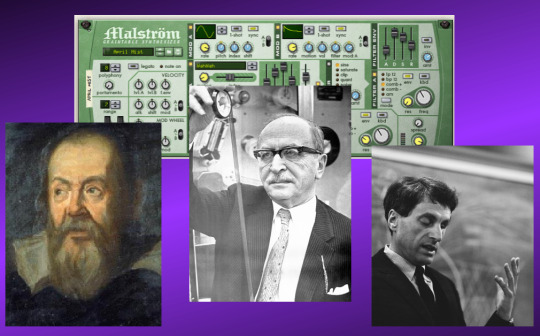
A Short History of Granular Synthesis – Part 1
When we look at the way how granular sound processors, namely granular synthesis VSTs and other granular sound processing software, are used, we might think this technique is practised either by quite old so called “serious” electronic musicians, or by quite young artists and producers, who are interested in spectacular effects generated with free granular synths, or with expensive graintable synthesizers, doing granular sampling, or using hardware granular synths. Either way it looks like being a quite young approach to working with sound. Being asked my oldest grandson told me that it was – maybe – 10 years ago, when musicians started to process sound on a granular basis, whereas one of my sons-in-law thought to know it better, when he claimed, that it was in the 1940s, when someone – he didn´t know the name – started using granular techniques with sound.
Both were terribly wrong – and so was I before I started preparing for this book. (see also “In the World of Grains” here: https://www.dev.rofilm-media.net/node/332 )
The idea of understanding sound as a more or less organised aggregation of short grains was firstly uttered by the Dutch philosopher and scientist Isaac Beeckman in the first decade of the 17th century, more than 400 years ago!
But without the technical requirements and conditions to make musical use of the idea, all thoughts and thinking about a possibly granular structure of sound vanished into oblivion for more than 330 years.
It wasn´t a musician nor a philosopher who revived the notion of sound as a cluster of grains – probably without knowing about Beeckman at all.
During the first half of the 20th century the development of the quantum theory gained speed. Leading physicists like Max Planck, Niels Bohr, Werner Heisenberg and others smashed the notion of things like time and space as a continuum, and proved, that time, space and even reality as a whole has a corned, a grained, a granular structure, with these “corns”, these “grains” called “quanta”. Quantum physics was the new rock´n´roll of the scientists.
And therefore it might not be that astonishing, that – in 1946 - it was the physicist and mathematician Dennis Gabor, who came up with what would lead to the modern granular processing of sound of today.
He even constructed a number of electro-mechanical machines producing “quanta of sound”, as he called them. These machines were huge “monsters” reminding of cinematographs.
But his most important contribution to the further development of working with grains of sound was his research concerning the influence of the length of a grain and the frequency of its content on how the human ear conceives them. These researches laid the ground for bringing the matter from the realm of physics to the area of art and music.
Still – it would last 13 more years (1959/1960) before grains appeared in a piece of musical art, and it was the Greek composer Iannis Xenakis, who let the world hear the first composition, which was – partly – based on granular techniques: Analogique A-B.
Without going into too many details here in this short brief, there shall be mentioned the following at least: Xenakis recorded a string orchestra, cut the tape into certain tiny parts, rearranged them, glued the snippets together again, added the sound from electronic tone generators to the rearranged snippets, and re-rcorded the whole thing. Then he let the orchetra play a small part of the previously recorded piece. Then the orchestra stops playing and gets a musical answer from the tape. The answers from the – let me call it – composed grains get more and more perfect. It seems, that the tape sound undergoes a kind of learning process. Then both, the acoustical instruments as well as the tape, the grains and the electronically produced sounds play together.
Imagine, what an immense amount of working hours and how detailed a compositional plan it will have needed to work with tape snippets of grain lengths in such a manner!
Later – in 1971 – Xenakis published “Formalized Music”, a book in which he layed out a musical theory of how to compose using grains of sound.
But in the meantime – between 1960 and 1971 – some other interesting things happened. Things, which would accelerate the development of granular sound machines and software.
… to be continued.
or you might like to visit our Facebook group https://www.facebook.com/groups/rofilmmedia
#grains#granular#granularsynthesis#granularsoundprocessing#sonicgrains#noise#experimental#electronicmusic#experimentalmusic#Xenakis#Beeckman#IsaacBeeckman
10 notes
·
View notes