#Auto Recommendation UI
Explore tagged Tumblr posts
Text
15 Amazing iOS 18.1 Features You Won't Believe!
What's your favorite new iOS 18.1 feature? Share your thoughts and join the discussion on our Newspatron forums!
Apple’s iOS 18.1 is here, and it’s packed with goodies! Think Magic Erasers, Siri makeovers, and email summaries that’ll make you wonder how you ever lived without them. We’re diving deep into 15 game-changing iOS 18.1 Features that’ll have you hitting that update button faster than you can say “Siri, what’s new?” Oh, and don’t forget to check out my YouTube channel for some awesome drone…
#Apple#Auto Recommendation UI#Clean Up#Enhanced Tab Bar Support#Fix Everything Accordingly#Focus Mode#Glowing On-Screen#hidden iPhone features#iOS 18.1#iOS update#iPad#iPhone#keyboard customization#Magic Eraser#Mail app upgrades#new iOS features#NFC access#notification summaries#productivity#Siri#tech tips#Writing and Editing Tool
0 notes
Text
TODDLER Traits Pack V2.5 by Vicky Sims
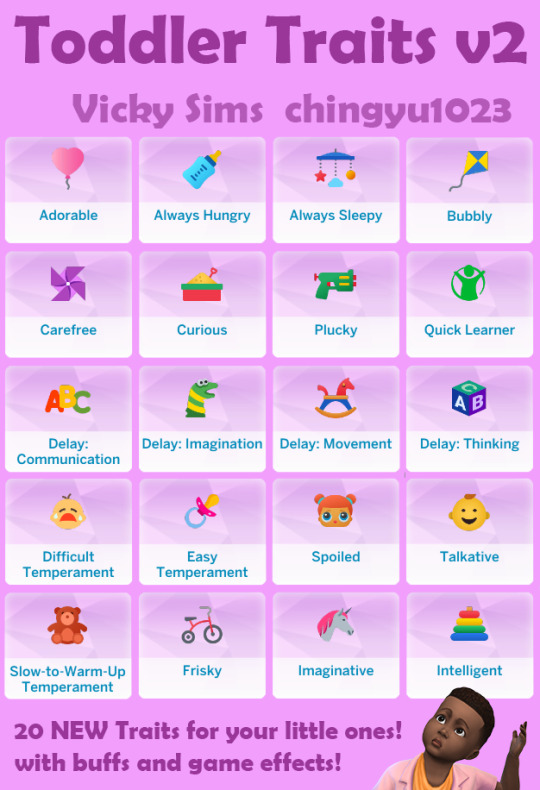
I love this mod because this gives your gameplay more traits for toddlers which can be very realistic to toddlers traits that they would normally have in the real world!
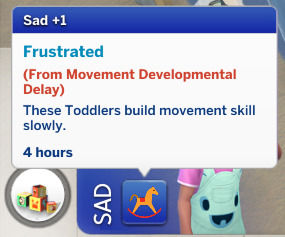

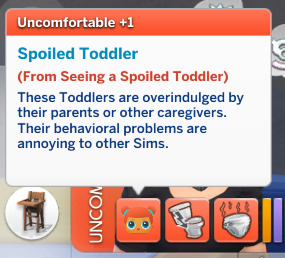
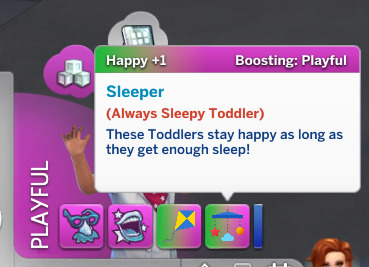

Creator's notes-
查看更新進度 Check this mod's compatibility for patch
🐣 A total of 20 Toddler Age-Exclusive Custom Traits.
They are all base game compatible.
All my Custom Traits Packs are compatible with any other mods.
Provided with CAS Traits version and Reward Traits version that can be used together
To add the reward version to toddlers, you need to use my Traits Picker or AddTraitsMenu.
Traits name in a colored font is the reward version; Traits name not in the colored font is the CAS version
Mod Review by CindySims on YouTube
Mod Review by Kimikosoma on YouTube
Changelog July 16, 2022:
V2.5:
Added Russian translations by coregirl. Thank you!
Check Past Changelogs
👑 Full Details of TODDLER Traits Pack
💠 Check out All Custom Traits Pack by Me
❓ What's the difference between Original (CAS) and Reward Version?
Not Required but Recommended Mods:
My Lifetime Traits is a mod to assign corresponding personality traits when toddlers grow up to child age. You can still edit the auto-assigned traits in the aging-up UI if you don't like them!
My More CAS Traits is a tuning mod that allows your Sims to have more than 3 Personality (CAS) traits without script or changes to UI.
My Custom Traits in Club Filter let you set all Preferences, Lifestyles, Parenthood Phases, University Diploma/Degree, Ghost/Death Types, Rewards, and Aspirations Bonus Traits from the base-game and packs as well as custom traits made by me and many other creators' traits as the club requirement.
My Sorted Traits Picker allows you to add traits to your Sims categorized by game packs, cc trait packs, and their creators, without going through a long list of AddTraitsMenu.
My Mass Traits Remover helps you to remove traits from your Sims/Pets in bulk, without clicking on remove traits one by one with other cheat traits mod.
My Holiday Tradition Override makes custom traits affecting the Love and Ignoration (Does Not Care) of Holiday Traditions. E.g. Aromantic Sims no longer want to celebrate any love day tradition, Hostile Sims love the fighting tradition, etc.
All Chingyu Infos You Need:
👁🗨 Master-post for ALL my mods
👁🗨 Learn how to install a mod & FAQs
👁🗨 Terms of Use
👁🗨 Ask Questions/ Suggestions/ Bug Reports on Discord
▶ I need to see a screenshot or LE report to help you figure out what's wrong!
👁🗨 My Official Site
👁🗨 Follow me on Twitter
👁🗨 Follow me on Tumblr
If You Like My Mods, Please Consider:
🎁 Monthly subscription on Patreon
🎁 One-time donation on Ko-fi
Translations and Credits:
Icons are from icons8.com.
Brazilian Portuguese Translation by FlaSimsBR. (merged in the mod) Thank you!
Chinese translation中文翻译 by 小好 Lois. (merged in the mod) Thank you! 感谢!
Dutch translation by GothiqueAngel. (merged in the mod) Thank you!
German Translation by Capichan. (merged in the mod) Thank you!
Italian translation by Rahl81. (merged in the mod) Thank you!
Polish translations by rhevv. (merged in the mod) Thank you!
Russian translations by coregirl. (merged in the mod) Thank you!
Spanishtranslation by CindySims. (merged in the mod) Thank you!
French translation by Saki and Kimikosoma here. Francophones ? Vous trouverez chez Kimikosoma, dans la partie "Traits par Chingyu", les différentes traductions des traits. A mettre dans le même dossier que les mods concernés ! Thank you!
If you use a separated translation package, download the mod as usual and also put the translation package directly in your Mod folder.
-------Be sure to agree to my TOU before you download and use my mods -------
DOWNLOAD INSTRUCTIONS:
You can use both the CAS version and Reward version of Toddler Traits.
Put the package into less than FIVE folders deep in your Mod Folder.
To add the reward version to toddlers, you need to use my Traits Picker or AddTraitsMenu.
Download 下載 (You can use both or either one.)
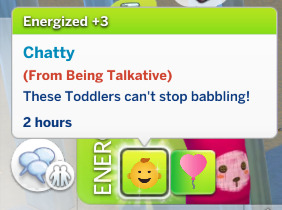
(this one describes my toddler in real life LOL)
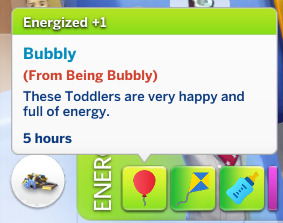
Thank you to Vicky Sims for adding realistic traits for toddlers that comes with moodlets! Show them some love and support before downloading!
download - patreon
#sims 4 download#sims 4 cc#sims 4 gameplay#sims 4#the sims 4#sims 4 custom content#sims 4 mods#the sims 4 mods#the sims 4 custom content#ts4#ts4 traits#sims 4 traits#sims 4 cc finds#cc finds#sims cc#the sims cc#ts4 cc#cc#ts4 cc finds#sims cc finds
951 notes
·
View notes
Text
tumblr UI update is ugly as hell I recommend turning off your auto update to stay safe 😭
9 notes
·
View notes
Note
hello wow nerd reporting in. very excited that you're starting in WoD, it's my favorite old expansion. hunters are probably the most beginner-friendly class out there so good job there too. to make your life easier i would suggest getting CurseForge to download some addons. Adibags makes your inventory way more manageable, and Leatrix Plus offers a lot of quality of life things like auto-selling junk and some UI support. TomTom is useful for following guides since it's the coordinate system everyone expects you to use. Can I Mog It is nice for keeping track of armor appearances. those should get you started i would suggest a new toon for every xpac you want to level through, yeah. while you're diversifying, i would suggest getting one of each of the four armor classes so you have someone to collect appearances. your hunter already wears mail and your cool dranei pally wears plate, so that leaves a mage/priest/warlock to wear cloth and a druid/rogue/demon hunter to wear leather. wow is a dressup game <3 if you haven't figured out professions already and want to do so, an important thing to note is that you can Only have two professions per toon, where i think in FFXIV one character can do all of them. there are professions that are meant to pair well together. if you want to make your own armor for your hunter, i'd suggest Skinning/Leatherworking. skinning's also a high-value profession if you care any about gold but you don't have to worry about it. the professions that pair well together are Tailoring/Enchanting, Herbalism/Alchemy-Inscription, Mining/Blacksmithing-Jewelcrafting-Engineering. engineering gets you access to a bunch of cool toys. enchanting is nice because your materials come from melting down armor which means you get things from just regular questing. i actually prefer to double up on the gathering professions (skinning herbalism mining) but to each their own. i hope this helps and i'm sorry for busting down the wall to your inbox like koolaid man. i hope you have tons of fun!! last thing if you make a druid (which i highly recommend, they're blizzard's favorite child and get tons of cool features) i recommend making a worgen druid if only because worgen have by far the coolest starting zone. hope this helps bye
:(
40 notes
·
View notes
Text
How AI & Machine Learning Are Changing UI/UX Design

Artificial Intelligence (AI) and Machine Learning (ML) are revolutionizing UI/UX design by making digital experiences more intelligent, adaptive, and user-centric. From personalized interfaces to automated design processes, AI is reshaping how designers create and enhance user experiences. In this blog, we explore the key ways AI and ML are transforming UI/UX design and what the future holds.
For more UI/UX trends and insights, visit Pixelizes Blog.
AI-Driven Personalization
One of the biggest changes AI has brought to UI/UX design is hyper-personalization. By analyzing user behavior, AI can tailor content, recommendations, and layouts to individual preferences, creating a more engaging experience.
How It Works:
AI analyzes user interactions, including clicks, time spent, and preferences.
Dynamic UI adjustments ensure users see what’s most relevant to them.
Personalized recommendations, like Netflix suggesting shows or e-commerce platforms curating product lists.
Smart Chatbots & Conversational UI
AI-powered chatbots have revolutionized customer interactions by offering real-time, intelligent responses. They enhance UX by providing 24/7 support, answering FAQs, and guiding users seamlessly through applications or websites.
Examples:
Virtual assistants like Siri, Alexa, and Google Assistant.
AI chatbots in banking, e-commerce, and healthcare.
NLP-powered bots that understand user intent and sentiment.
Predictive UX: Anticipating User Needs
Predictive UX leverages ML algorithms to anticipate user actions before they happen, streamlining interactions and reducing friction.
Real-World Applications:
Smart search suggestions (e.g., Google, Amazon, Spotify).
AI-powered auto-fill forms that reduce typing effort.
Anticipatory design like Google Maps estimating destinations.
AI-Powered UI Design Automation
AI is streamlining design workflows by automating repetitive tasks, allowing designers to focus on creativity and innovation.
Key AI-Powered Tools:
Adobe Sensei: Automates image editing, tagging, and design suggestions.
Figma AI Plugins & Sketch: Generate elements based on user input.
UX Writing Assistants that enhance microcopy with NLP.
Voice & Gesture-Based Interactions
With AI advancements, voice and gesture control are becoming standard features in UI/UX design, offering more intuitive, hands-free interactions.
Examples:
Voice commands via Google Assistant, Siri, Alexa.
Gesture-based UI on smart TVs, AR/VR devices.
Facial recognition & biometric authentication for secure logins.
AI in Accessibility & Inclusive Design
AI is making digital products more accessible to users with disabilities by enabling assistive technologies and improving UX for all.
How AI Enhances Accessibility:
Voice-to-text and text-to-speech via Google Accessibility.
Alt-text generation for visually impaired users.
Automated color contrast adjustments for better readability.
Sentiment Analysis for Improved UX
AI-powered sentiment analysis tools track user emotions through feedback, reviews, and interactions, helping designers refine UX strategies.
Uses of Sentiment Analysis:
Detecting frustration points in customer feedback.
Optimizing UI elements based on emotional responses.
Enhancing A/B testing insights with AI-driven analytics.
Future of AI in UI/UX: What’s Next?
As AI and ML continue to evolve, UI/UX design will become more intuitive, adaptive, and human-centric. Future trends include:
AI-generated UI designs with minimal manual input.
Real-time, emotion-based UX adaptations.
Brain-computer interface (BCI) integrations for immersive experiences.
Final Thoughts
AI and ML are not replacing designers—they are empowering them to deliver smarter, faster, and more engaging experiences. As we move into a future dominated by intelligent interfaces, UI/UX designers must embrace AI-powered design methodologies to create more personalized, accessible, and user-friendly digital products.
Explore more at Pixelizes.com for cutting-edge design insights, AI tools, and UX trends.
#AI in UX Design#Machine Learning UX#UX Personalization#Conversational UI#Predictive UX#AI Chatbots#Smart UX Tools#UI Automation#Voice UI Design#Inclusive UX Design#Sentiment Analysis in UX#Future of UX#AI UX Trends 2025#Figma AI Plugins#Accessibility with AI#Adaptive UI Design#UX Innovation#Human-Centered AI#Pixelizes Blog#UX Strategy
2 notes
·
View notes
Text
Capturing the ambience of Halo 2 (2004)

This still-hyped shooter was released on Xbox, Windows Vista, and on various modern platforms via the Master Chief Collection.
Extracting sound assets
Reclaimer is compatible with Halo 2 Xbox (H2X) maps. It's the successor to Adjutant, which could open H2 maps but not extract sounds.
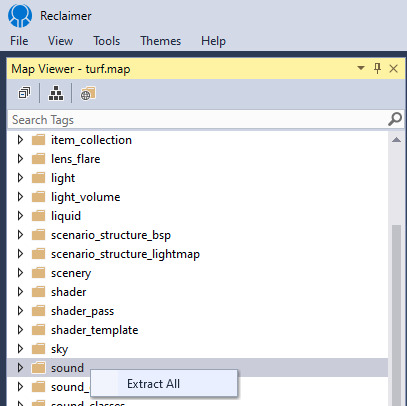
To enable sound extraction and conversion you'll need to provide an ffmpeg "plugin" to the program. From Reclaimer main menu, click View -> Plugins directory. Inside there, create a folder called ffmpeg and drop an ffmpeg.exe inside. Edit your settings.json file accordingly:
"Reclaimer.Plugins.SoundExtractorPlugin": { "FFmpegPath": ".\Plugins\ffmpeg\ffmpeg.exe", "OutputExtension": "wav", "OutputNameFormat": "{0}[{1}]", "LogFFmpegOutput": true },
However, be aware that newer versions of Reclaimer incorrectly convert ADPCMs - listen to the static in zanzibar_distant_battle outputted by Reclaimer 2.0.1509, for example. For this reason I suggest only performing extraction:
"Reclaimer.Plugins.SoundExtractorPlugin": { "OutputExtension": "", },
We can then convert Xbox ADPCMs using an accurate tool such as vgmstream, or others [1] [2].
Alternatively, Refinery can extract and convert HV2 sounds to PCM. See appendices below for setup instructions.
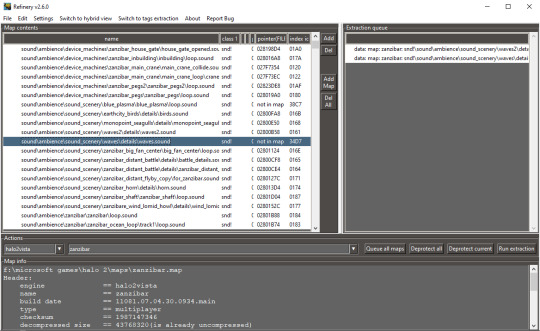
Identifying sounds
If Reclaimer doesn't serve your needs, Assembly is an excellent tool for exploring the tags comprising map files. It can also decompress maps if necessary.
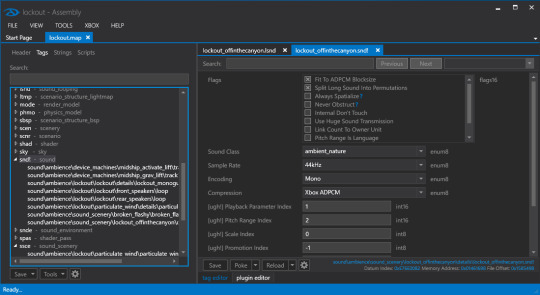
You can also use Guerilla, included in the official Halo 2 Editing Kit (H2EK) that shipped with H2V (with its own community improvements) and The Master Chief Collection (MCC), to inspect tags.
Capturing footage
Option A: Project Cartographer
This ambitious mod builds atop H2V. See appendices below for setup instructions. While Cartographer adds some interesting console commands (press F10 to activate), they are mostly focused on multiplayer functionality and won't help us.
There are a handful of graphics improvements offered via Cartographer's Video Settings menu. HUD Settings allows you to hide the in-game UI and viewmodel.
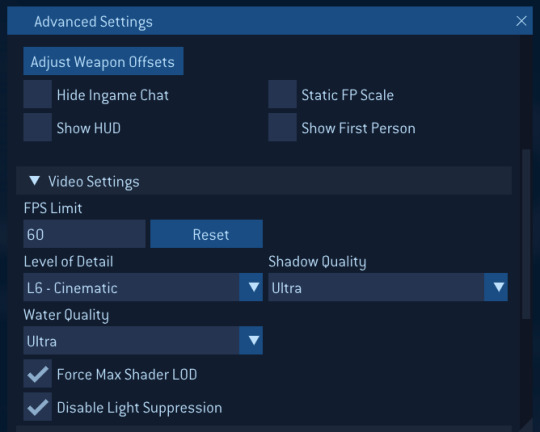
You can open these at any time using the Home key. Choices are written to an INI file at AppData\Local\Microsoft\Halo 2.
Another way to hide HUD/weapon is the Blind skull. We can use Cartographer to toggle it, or pick it up in-game on Outskirts. This modifier will persist across missions, but reset once you exit the game.
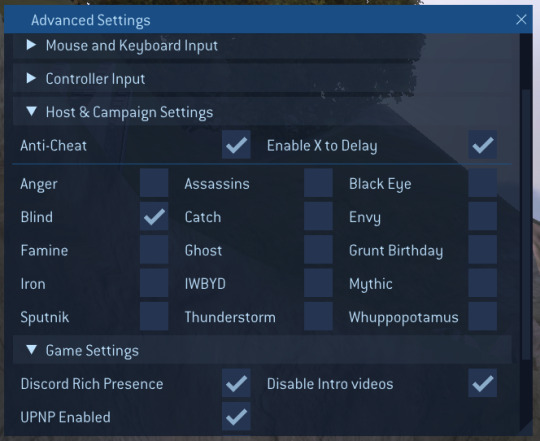
Option B: Halo 2 Mod Tools
These coincide with the MCC release of H2. By using the included "Tag Test" build, we can execute H2's developer console* in-game. To load into a map, use the menu or run map_name, e.g.
map_name scenarios\multi\ascension\ascension
From there, we can move the camera around by running debug_camera_save followed by debug_camera_load.
If you see a black screen, try running fade_in 0 0 0 0. show_hud 0 removes the HUD. This build shows various map integrity errors by default; you can hide those with error_geometry_hide_all.
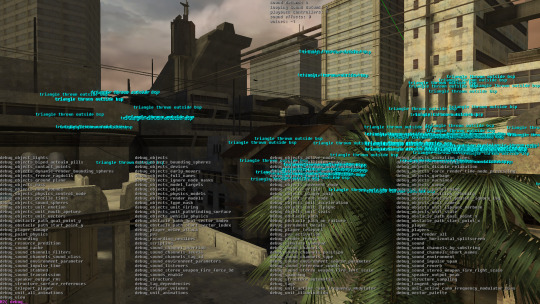
*Press ~ to activate. Use tab to auto-complete commands
Appendix 1: Setting up Project Cartographer
Make sure H2V has the latest patches applied. The easiest way to do this is simply launching the game, and signing into Games for Windows.
Now, download the latest Cartographer installer. You may need to fix the install by applying files manually. Once Cartographer is in a launchable state, visit the in-game updater to get the latest changes.
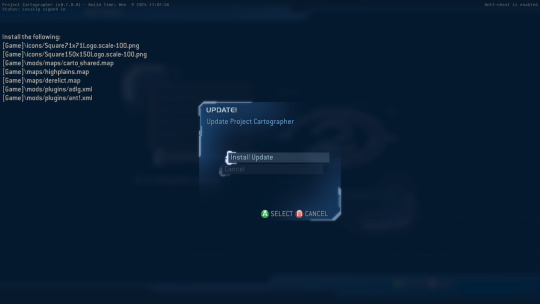
Appendix 2: Extracting assets with Refinery
First, install Python 3.8 from the official site, i.e. not from the Microsoft Store. After installation, update pip:
"C:\Program Files\Python38\python.exe" -m pip install --upgrade pip
Get the Mozz Editing Kit (MEK) repo rather than cloning Refinery directly. Also, do not clone MEK; the MEK installer (MEK_Installer.pyw) expects you to run the latest build from its master archives instead.

I recommend a portable install. After this, you should be able to run Refinery.py.
If this is all too complicated, try getting Refinery via Mozz Editing Kit Essentials instead.
Appendix 3: Extracting Halo 2 Vista tags
We use H2PC_TagExtraction for this. Set the required Paths, load a map, queue up the map's snd tags, and click Extract.
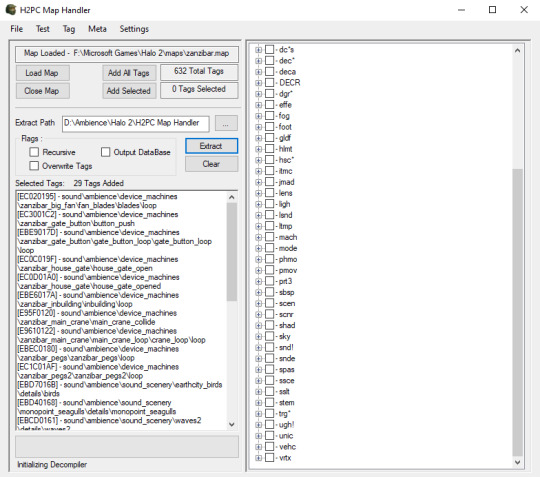
6 notes
·
View notes
Note
y'know what, you've got me thinking about arknights now, and I'm legit tempted- but I have been dodging gacha like neo in the matrix on the basis of various unpleasant parts of gacha.
You know Arknights better than I do, so I got two quick questions-
how much does it hurt to get a late start? Like, if I wasn't a day 1 player, how bad does it feel to try to catch up?
How FOMO is the gacha? [glancing at FGO] like, is everything banner-limited with a loose expectation of never seeing it again, or do I have a reasonable chance to get the super cool operators I hear about?
its moth!!! <33 okok so here is my answers:
It never hurts actually! Because arknights understands what the players need and so they add good QoLs and UI etc. every update. All and every past events are stored in the game and you can play it with no deadline!! You have everything waiting for you including gacha bonuses you just have to literally worry about making strategies and upgrading operators (equivalent of Servants in FGO) to progress through story
Gacha is hundreeeeeeds decent than FGO. still its gacha so dont expect too high! but pity is pretty really good!!! you earn gacha currency easily as well!! Not to mention, once you play a stage once, you can simply run the game on its own (auto-play) than making you do it again manually.


UI changing and backgrounds you can get as you complete main stories and events (ignore my fucking yellow stones arturia didnt come home right now wwww)
then heres the list of the oldest events even far back as 2019

For cool operators we have literally hundreds designed by ASK, kuroblood, alcehmaniac, namie, noriZC, anmi, skade, yuji etc but in terms of character they're all so cool and lore is just chef's kiss too haha (do NOT ask me about my fav chara i would explode and be unable to answer <3)
But! we do have banner limited! and istg i have nightmares about getting the Limited 6 stars to this day... still you can get the regular 6 stars which they can be hundreds better depending on your taste in terms of design or in strategy since limited 6 stars tend to be extremely broken in the game that i have to hold off on using them sometimes to spend time with lower-star units www
still story is reaaally good! Many complain about wordiness.. which is true... but definitely worth it and i recommend it 👍 all stories available no matter how old it is, and you can skip it if you dont have time to read but it really is good!!
the bitch you have to worry about is just boss stages and making up strategies which if youre having trouble, oyuki, eckogen or kyostinv in youtube is there? www


(putting what the gudas' seiyuus voiced in the game for further convincing <3 but toshiyuki toyonaga isnt here yet... but merlin's VA is here as well as tohsaka's lol, NATURALLY we have ayako kawasumi here too )
6 notes
·
View notes
Text
CRM Fatigue in Pharma: Can AI Fix the Problem It Helped Create?
CRM systems were supposed to streamline sales, medical engagement, and reporting. Instead, for many pharmaceutical field teams, they’ve become another source of cognitive load. Manual entry. Clunky interfaces. Poor mobile support. Too many clicks for too little value.
And now AI is being pitched as the fix—but ironically, AI tools often add more screens, more logging, and more complexity.
So the question is: Can AI actually solve CRM fatigue—or is it just reinforcing it?
Section 1: Understanding CRM Fatigue in Pharma
1.1 What is CRM fatigue?
Daily friction for users: too many forms, dropdowns, slow systems.
Managers demanding updates without understanding workflow burden.
Mobile use cases ignored in favor of desktop-heavy UI.
Reps and MSLs spending more time feeding the system than using it.
1.2 Why it’s worse in pharma
More complex workflows (HCPs, KOLs, Payers).
Regulatory burdens: tracking everything, auditing everything.
Split roles: medical vs. commercial vs. access—each with different reporting needs.
Disconnect between global reporting needs and field-level workflows.
💡 Stat (if available or imagined for placeholder): “70% of pharma field reps say their CRM makes their job harder, not easier.”
Section 2: AI's Role in the Problem
2.1 Early AI integrations made things worse
Chatbots with limited memory that just regurgitate CRM fields.
AI assistants that still require reps to manually structure tasks.
“Intelligent suggestions” that are misaligned with rep goals.
AI models built only on CRM data—ignoring informal, shadow workflows.
2.2 Added complexity = added fatigue
Reps now need to “train the AI” by being more diligent about inputs.
New dashboards, widgets, alerts—stacking visual clutter.
Lack of integration into the natural rep flow (email, Slack, calendars).
Section 3: What AI Should Actually Be Doing
3.1 Invisible, context-aware automation
No extra effort. AI observes and infers.
Suggests CRM updates based on emails, calls, meetings, calendar events.
Auto-captures context from mobile devices.
3.2 Real-time insight, not reports
Instead of dashboards, give reps real-time nudges: “KOL X hasn’t been contacted in 14 days.”
AI should prioritize actions for the user, not just surface data.
3.3 Tightly integrated into rep workflow
AI lives in Gmail, Outlook, mobile apps—not just in CRM UI.
Summarizes calls, drafts follow-ups, creates smart to-do lists.
Section 4: How Pharma-Specific CRMs Like Close-Up CRM Are Reversing the Trend
⬇️ This is where you can naturally link to the provided Close-Up CRM pages:
4.1 CRM fatigue acknowledged and addressed
Close-Up CRM recognizes the pharma-specific nature of CRM fatigue. Unlike generic systems, it’s built for field teams, MSL teams, and medical affairs.
4.2 Unified experience across field roles
Rather than bolting on tools for access, medical, and commercial separately, the CRM Suite unifies them—so reps aren’t switching tools constantly.
4.3 AI that reduces input, not demands more
Meeting data, call summaries, and email activity are tracked automatically.
Smart suggestions come via Insights that deliver value without interrupting the rep.
Market Access workflows are built-in, not workaround hacks.
4.4 Mobile-First, Rep-Friendly
Designed to work where reps are—in the field.
Mobile experiences are prioritized, reducing reliance on laptop-based workflows.
Section 5: Reimagining CRM Through an AI Lens
What if the CRM:
Auto-filled after every call?
Suggested the 3 next best actions each morning?
Flagged quiet KOLs without the rep digging?
Recommended message types based on HCP preferences?
Created internal alerts for compliance before reps ever worried?
AI doesn’t have to be just another layer. It can be the bridge from friction to flow.
Section 6: A Framework to Evaluate If AI Is Solving or Reinforcing CRM Fatigue
Feature/Principle Fixing Fatigue? Reinforcing Fatigue?
Passive data capture ✅ Requires rep to tag fields ❌
Embedded in email/calendar ✅ Requires new interface/screen ❌ Summarizes, not just reports ✅
Alerts tied to context ✅ Global, generic suggestions ❌
Section 7: What Pharma Teams Should Do Now
Audit user experience: Where are reps dropping off? What’s manual?
List sources of truth: Email? Calendar? Call logs? Slack? Surface them.
Evaluate AI promises: Is the AI just a UI wrapper—or is it doing the work?
Pilot systems like Close-Up CRM that are built to reduce field burden, not just report on it.
👉 Learn more about Close-Up CRM’s approach here.
Conclusion:
CRM fatigue is real. And AI—ironically—helped create it by building on top of rigid systems instead of reimagining workflows.
But when usead right, AI doesn’t just fix the problem. It erases it. It listens more than it asks. It acts more than it demands.
For pharma field teams, the future isn’t a smarter CRM dashboard—it’s a quieter, more helpful CRM partner.
Close-Up CRM is building toward that future.
👉 Ready to talk to someone? Reach out via Contact 👉 Learn more about how Close-Up CRM supports your team: About
0 notes
Text
AI-Powered Front-End Development: More Than Just Code Autocomplete

Front-end development has evolved dramatically in recent years, transforming from static HTML pages to dynamic, interactive user experiences powered by sophisticated frameworks and cloud-based infrastructures. As the digital ecosystem grows more complex, artificial intelligence (AI) has begun to play a pivotal role in simplifying, optimizing, and enhancing front-end web development solutions. But AI is not just about code autocomplete — it’s reshaping how websites are designed, built, and delivered.
In this blog, we’ll explore how AI is revolutionizing front-end development, its benefits, practical applications, and why businesses must embrace this innovation to stay competitive.
The Shift from Manual to Intelligent Front-End Development
Traditionally, front-end development has relied heavily on manual effort — writing code line by line, interpreting design files, testing across devices, and optimizing interfaces for performance. While this approach has powered the web for decades, it is increasingly inefficient in today’s fast-paced, omnichannel environment.
AI changes the game. Tools powered by machine learning and natural language processing can now:
● Suggest or auto-generate code snippets based on user intent
● Convert design prototypes into responsive HTML/CSS code
● Analyze user behavior for layout optimization
● Detect bugs or accessibility issues during development
● Recommend performance enhancements in real time
These capabilities empower developers to spend less time on repetitive tasks and more on solving complex, value-driven problems. For businesses, it means faster time-to-market and a more agile product development cycle.
AI in Design: Accelerating UX Innovation
One of AI’s most transformative impacts is in UI/UX design. AI tools can analyze vast datasets of user interactions and industry best practices to recommend layouts, color schemes, and navigation patterns that enhance engagement and usability. This data-driven design process not only improves user satisfaction but also removes much of the guesswork involved in interface creation.
A web design & development agency utilizing AI-assisted design tools can rapidly prototype and test different versions of a layout, providing clients with immediate feedback on which variations perform best — before a single line of code is written.
Personalized User Interfaces: The New Standard
Users today expect more than just a beautiful interface — they expect experiences tailored to their needs. AI allows front-end developers to create dynamic, adaptive interfaces that adjust in real time based on user behavior, location, preferences, or even device type.
For example, an e-commerce platform might show different homepage layouts depending on whether a user is a returning customer or a first-time visitor. A SaaS application could automatically reorganize its dashboard based on a user’s most frequent tasks. These levels of personalization, powered by AI, significantly boost engagement and conversion rates.
To implement such advanced personalization features, partnering with website development experts who understand both the technology and the user journey is essential.
Automated Testing and Quality Assurance
Testing is a critical but resource-intensive phase in front-end development. Ensuring cross-browser compatibility, responsive behavior, and smooth interactions requires exhaustive effort — often repeated for every update or iteration.
AI streamlines this process. By simulating real user interactions, intelligent testing tools can detect layout shifts, color contrast issues, or misaligned components across different screen sizes and browsers. These tools also leverage predictive analytics to identify which areas of a website are most prone to errors, enabling developers to prioritize fixes more effectively.
This kind of AI-powered QA ensures not just functionality but consistency and reliability — core aspects of a polished digital product.
Performance Optimization with Intelligence
Web performance is integral to user retention and search engine ranking. AI tools can evaluate the front-end codebase, track performance metrics, and suggest — or even implement — improvements automatically. This includes optimizing images, minimizing unused CSS, deferring non-critical scripts, and more.
Moreover, AI systems can leverage user analytics to predict navigation paths and preload assets accordingly. This proactive approach enhances the speed and fluidity of web experiences, particularly on mobile devices.
By working with a results-driven web development agency that integrates AI into their workflow, businesses can ensure their platforms remain fast, scalable, and responsive at all times.
Enhancing Accessibility Through Automation
Accessibility is no longer optional — it’s a standard. Yet ensuring compliance with WCAG and ADA guidelines can be overwhelming without the right tools. AI simplifies this task by automatically scanning for potential accessibility issues such as low contrast, missing alt tags, or non-semantic HTML structures.
Some AI tools can even suggest accessible alternatives for non-compliant elements in real-time, helping developers create inclusive interfaces that cater to a wider audience. This not only improves the user experience but also enhances SEO and avoids legal pitfalls.
Smarter Collaboration Across Teams
AI is also transforming team dynamics. With tools that convert design briefs or natural language input into front-end components, non-technical stakeholders can now actively participate in the development process. This bridges the gap between design and engineering, ensuring faster iterations and fewer miscommunications.
A front-end web development solutions provider that leverages AI can facilitate smoother collaboration between designers, developers, and clients — resulting in a more efficient and creative workflow.
Why Businesses Should Embrace AI-Powered Front-End Development
AI-powered front-end development is not just about efficiency; it’s about creating smarter, more engaging digital products. The advantages are multifold:
● Rapid prototyping and faster launches
● Adaptive, user-centered design
● Real-time optimization and personalization
● Higher performance and accessibility compliance
● Improved collaboration across teams
Businesses that wish to thrive in the digital economy must embrace these innovations or risk falling behind.
Working with a top web design company that understands the strategic application of AI in front-end workflows can make all the difference. It ensures not only the technical execution but also the alignment of development with broader business objectives.
Conclusion: Build Smarter with Atini Studio
As AI continues to shape the future of web development, one thing is clear: the front-end is becoming more intelligent, adaptive, and user-focused than ever before. It’s not just about writing code faster — it’s about building experiences that resonate, perform, and evolve.
If you’re looking to explore AI-powered possibilities in your next digital project, connect with the experts at Atini Studio. As a trusted web design & development agency, we combine creativity, technology, and AI to bring your vision to life with precision and purpose.
Let Atini Studio help you turn your ideas into intelligent, high-performing realities.
#TopwebdesigncompanyinUSA#Frontendwebdevelopmentsolutions#WebsitedevelopmentexpertsinUSA#LAwebdevelopmentagency#Webdesign&developmentagencyUSA
0 notes
Text
How AI Is Redefining Salesforce Testing in 2025

Let’s be real—Salesforce Testing is no walk in the park. With three seasonal releases, endless configurations, and multiple user roles to juggle, testing Salesforce is like chasing a moving target. But here’s the good news: AI is no longer the future—it’s the now. And in 2025, it's completely transforming how teams approach testing.
At Provar, we’ve been riding the wave of AI innovation, especially when it comes to Salesforce automation. The goal? To make your test cycles smarter, faster, and less stressful. In this blog, we’ll break down how AI is shaking up Salesforce Testing, what that means for your team, and how Provar is helping customers adapt and thrive in this new landscape.
🚀 Why Traditional Salesforce Testing Struggles to Keep Up
Before we dive into AI’s role, let’s quickly look at why traditional testing approaches hit a wall—especially in a fast-moving Salesforce environment.
❌ Manual Testing Takes Too Long
Even with a small Salesforce org, testing every workflow manually is a time sink. Multiply that by different user roles, complex automations, and multiple browsers, and you’ve got a QA nightmare.
❌ Test Coverage Is Often Incomplete
You may think you're testing everything—but are you really? Without intelligent test design, critical paths are often overlooked.
❌ It’s Hard to Scale Testing With Agile Teams
More frequent releases mean more testing cycles. If your team can’t keep up, bugs slip through and quality suffers.
And this is exactly where AI steps in.
🤖 So, What Does AI Actually Do in Salesforce Testing?
Glad you asked. Here’s a breakdown of how AI is changing the testing game in 2025:
Test Case Generation AI can auto-create tests based on metadata, past user behavior, or user stories. ✅ Why it matters: Saves time and fills in coverage gaps effortlessly.
Risk-Based Testing Identifies the highest-risk areas in your Salesforce org and prioritizes them for testing. ✅ Why it matters: Keeps your focus on what matters most and reduces surprises in production.
Predictive Analysis Detects patterns from previous test results and recommends future improvements. ✅ Why it matters: Helps prevent repeat failures and boosts long-term quality.
Self-Healing Tests Automatically updates or fixes broken tests when UI elements change. ✅ Why it matters: Reduces maintenance headaches and keeps test suites stable.
Natural Language Processing (NLP) Enables test creation using simple, plain English instead of code. ✅ Why it matters: Makes test automation accessible even for non-technical users.
🧠 Provar AI in Action
At Provar, we’re all about helping you work smarter, not harder. Our AI-powered features are designed specifically with Salesforce in mind, meaning they’re tailored to how the platform actually works—not just generic testing logic.
🛠 Smart Test Plan Creation
Provar AI can suggest full test plans by analyzing your Salesforce environment. It looks at custom objects, workflows, Apex code, and even recent change history to prioritize test cases.
⚙️ Intelligent Test Design
No need to handwrite every test. With Provar, you can auto-generate test cases from user stories or requirement documents, then refine them with Provar’s intuitive interface.
📈 Risk Mitigation and Impact Analysis
AI identifies areas most likely to break after an update, so your team can focus on high-risk, high-impact areas first. This is critical when dealing with Salesforce’s regular release schedule.
🧪 Self-Healing Automation
Tests failing due to UI changes? Not a problem. Provar AI can adapt to changes in locators, page layouts, and even underlying DOM structures—so you don’t have to manually fix everything after every deployment.
💡 Real-World Example: How AI Saves Time in a Sprint
Let’s walk through a quick example:
Scenario: A mid-sized company has a custom quote generation workflow in Salesforce, with multiple user profiles and conditions.
Without AI:
QA spends 4 days manually creating and updating test cases
Misses edge cases because of human error
Regression testing delays deployment
With Provar AI:
Suggested test plans are generated in minutes
Risk-based prioritization focuses on the custom quote logic
Self-healing tests reduce maintenance time post-deployment
💥 Result? Testing time cut by 60%, and deployment happens two days earlier than expected. Plus, fewer bugs reach production.
🔄 Continuous Testing Meets Continuous Intelligence
In 2025, AI isn’t just a tool—it’s part of your strategy. Especially with CI/CD pipelines, automated testing isn’t just about speed. It’s about quality feedback, and AI enables this at scale.
Here’s how AI supports continuous Salesforce Testing:
Detects risk areas every time new code is committed
Suggests tests to run automatically
Integrates with tools like Jira and GitHub for smart reporting
Analyzes trends across releases to improve future cycles
If you're already running CI/CD, Provar makes it easy to integrate AI-powered testing right into your workflow. And if you're not? We help you get there.
🧩 How Salesforce Testing Has Evolved (Thanks to AI)
Let’s pause and appreciate how far we’ve come. Here’s a quick side-by-side look at the before vs. after of AI in Salesforce Testing:
Then: Manual test scripts Now: Auto-generated cases powered by AI
Then: Reactive defect finding Now: Predictive issue detection before they become problems
Then: Static test suites Now: Adaptive, self-healing tests that adjust on the fly
Then: Limited coverage Now: Risk-prioritized test plans that target what matters
Then: Weeks to update for releases Now: Hours to adjust with AI assistance
And this is just the beginning.
🌐 Why AI Is a Game-Changer for Complex Orgs
If your Salesforce org is growing, or if you're in a regulated industry, testing gets complicated fast. With AI:
Healthcare teams can prioritize patient-critical workflows
Finance orgs can ensure compliance by auto-auditing flows
Retail teams can test promotions and checkout flows in real-time
Basically, AI brings scalability, insight, and speed—all things your growing team desperately needs.
🔗 Where Salesforce Testing Fits In
Whether you're using AI or just starting your automation journey, having a solid foundation in Salesforce Testing is key.
👉 Learn more about how Provar supports Salesforce Testing with robust, intelligent automation at https://provar.com/salesforce-testing/
Our platform is purpose-built for Salesforce—which means your tests aren't just fast, they’re smart, reliable, and ready to scale.
🏁 Conclusion: Let AI Do the Heavy Lifting
The future of Salesforce Testing is already here—and it’s powered by AI. By reducing manual effort, improving accuracy, and adapting to change, AI is helping teams move faster and release with confidence.
And Provar is leading the way.
If you’re looking to build a more scalable, intelligent QA process for your Salesforce org, we’re here to help. From smarter test design to self-healing automation, our AI-driven platform is built to grow with you.
Ready to see AI in action? Explore our Salesforce testing solutions and start redefining your own test strategy with Provar.
0 notes
Text
AI Tools for UX Design: What Designers Must Know in 2025
The rapid evolution of artificial intelligence (AI) has transformed nearly every industry — and UX design is no exception. As we move through 2025, AI tools are not only making user experiences smarter and more intuitive but also streamlining the design process itself. From intelligent prototyping to predictive user behavior modeling, designers today must understand how AI is shaping the future of their work.

For companies investing in AI and ML consulting, the integration of AI into UX isn't just about technology — it’s about creating interfaces that truly understand and adapt to user needs. In this blog, we'll explore the top AI tools for UX design, how they are being used, and what every designer should know to stay competitive in 2025.
Why AI Matters in UX Design
UX design is about understanding users — their goals, behaviors, frustrations, and preferences. AI complements this by adding data-driven insights and automation to the creative process. Instead of relying solely on human intuition or user testing, AI offers:
Behavior prediction based on past user interactions
Personalized user journeys powered by machine learning algorithms
Automation of repetitive design tasks, freeing time for creative problem-solving
Accessibility enhancements through natural language processing and image recognition
By harnessing AI, designers can deliver richer, faster, and more responsive experiences.
Top AI Tools Transforming UX in 2025
1. Uizard – AI-Powered Design From Sketch to Screen
Uizard is an intuitive AI tool that allows designers to convert hand-drawn wireframes or rough sketches into digital, interactive prototypes. Ideal for rapid prototyping, it reduces time spent on translating ideas into usable formats.
2. Khroma – Smart Color Palette Generator
Powered by machine learning, Khroma learns your preferences and helps generate custom color palettes suited for branding and UX design. This tool is especially useful in maintaining visual consistency.
3. Figma AI – Smarter Collaborative Design
Figma, already a favorite among UX designers, has integrated AI features like auto-layout suggestions, real-time design feedback, and AI-generated design elements. It also enables quick iterations, predicting user flow and UI interactions.
4. Runway ML – Creative AI for Design and Interaction
Runway ML allows designers to experiment with generative design, voice interfaces, and computer vision. From auto-editing user feedback videos to generating images from text prompts, it is a valuable tool for UI/UX storytelling.
How AI Enhances the UX Workflow
AI doesn't just support UX tools — it transforms the workflow:
User Research and Data Analysis
Tools like Google’s AutoML and IBM Watson allow UX teams to analyze large amounts of user behavior data, extracting trends and suggesting improvements. These platforms, commonly used in ai business consulting, reduce the need for manual data crunching.
Predictive Design
AI can predict how users might navigate an app or site, suggesting layout changes or interaction models before A/B testing even begins.
Automated Design Assistance
AI assistants can now recommend UX writing, optimize design layouts for better usability, and even simulate user flows to detect bottlenecks — all without extensive human input.
Benefits of AI Tools in UX Design
The advantages of integrating AI tools into UX design include:
Speed: Faster wireframing, prototyping, and testing
Precision: Data-backed design decisions minimize guesswork
Scalability: Design systems can be adapted and personalized for diverse audiences
User-Centricity: AI keeps user behavior at the center, even at scale
These benefits are driving more startups and enterprises to collaborate with an AI consulting business that can guide design teams through strategic AI adoption.
Use Cases: AI in Action for UX Designers
Case Study 1: E-commerce Personalization
An online clothing retailer implemented an AI-driven recommendation system into its UX. Using purchase and browsing history, AI generated personalized homepages, improving conversion rates by 35%.
Case Study 2: Chatbot Optimization
A financial services company enhanced its chatbot’s UI/UX using AI to analyze user queries. The improved conversational flow led to higher customer satisfaction and reduced support ticket volume.
Case Study 3: Accessibility for All
A healthcare app utilized AI to make its platform more accessible to users with disabilities. Using computer vision and speech synthesis, the app adapted its interface in real time based on the user’s interaction style.
Challenges Designers Must Overcome
While the benefits are immense, integrating AI into UX design isn't without challenges:
Ethical Concerns: Personalization should not compromise user privacy.
Over-Reliance on Data: Design intuition still plays a critical role.
Learning Curve: Not all designers are well-versed in AI technologies.
To tackle these challenges, designers can collaborate with an AI development company in the USA to build responsible and effective AI-driven design solutions.
Future Outlook: AI + UX = Human-Centered Innovation
As AI matures, UX will become even more user-centric. Designers will spend less time on repetitive tasks and more time on creative exploration and problem-solving. The synergy between human creativity and AI precision is unlocking a new era in design.
In 2025 and beyond, those who embrace AI tools in UX will not only stay competitive but also lead the way in creating more inclusive, intelligent, and efficient digital experiences. Partnering with experts in AI Consulting Business can give design teams the technological edge they need to thrive.
Conclusion
AI is not replacing UX designers — it is empowering them. The integration of AI tools into UX workflows enhances everything from research to prototyping to personalization. Designers who want to stay ahead must familiarize themselves with these tools and understand how AI is reshaping the user experience landscape.
Whether you’re working solo or within an enterprise, consider collaborating with an AI development company in the USA to help implement the right AI tools for your needs. In 2025, design innovation belongs to those who leverage the full power of artificial intelligence. Visit my company Website at appsontechnologies.com/
Original Source: https://bit.ly/3FKRxig
0 notes
Text
Epidemic Sound Discount Code + Artlist Price Comparison
If you’re editing content for YouTube, vlogs, Instagram Reels, Shorts, or video contests, you already know one big challenge:
“Where can I get great background music that’s safe to use?”
Free music libraries are either overused or too limited. Premium music platforms? Great, but which one’s worth it?
Let me save you time. I’ve tested both Epidemic Sound and Artlist, and here’s what I’ve learned.
✅ Why I Prefer Epidemic Sound
🎵 Access to 35,000+ tracks plus top-quality sound effects (SFX)
🔍 Super intuitive search by mood, genre, or theme
🎬 Works perfectly for YouTube, Reels, TikTok, contests, ads – full commercial use
🔄 Automatic YouTube channel sync – no copyright strikes
🎧 Tons of trendy, vibe-setting tracks (perfect for vlogs)
🆓 30-day free trial + discount code included
🛡️ And most important: Even after the free trial ends, any music you downloaded stays safe to use forever. No takedowns. No worries.
🎧 Epidemic Sound vs. Artlist: At a Glance
💾 Music Library: Epidemic = 35,000+ tracks & SFX / Artlist = ~12,000 tracks
🧠 Ease of Use: Epidemic = clean & fast UI / Artlist = more complex
🎹 Music Style: Epidemic = vlog/trendy-focused / Artlist = cinematic, mood-heavy
📺 YouTube Sync: Epidemic = auto / Artlist = manual setup
💸 Price: Epidemic = ~$120–150/year / Artlist = $199/year
🎁 Free Trial: Epidemic = Yes (30 days) / Artlist = No
👉 Verdict: If you're a creator looking for modern, flexible music for vlogs, promos, or personal projects, Epidemic Sound offers more value—especially with a free trial to start.
🎵 My Handpicked Playlist (Vlog-Friendly)
Here’s a YouTube playlist I put together with some of my favorite tracks from Epidemic Sound — perfect for creating mood and flow in your edits:
👉 🎧 Check out the playlist
💡 Recommended for:
Vloggers, content creators, and YouTubers
Video contest or ad creators
Anyone frustrated by limited free music
Creators comparing Epidemic Sound vs. Artlist
Anyone who wants zero copyright issues with commercial use
🎁 Get Your Free Trial + Discount Now
Sign up using the link below and you’ll get:
✅ 30-day free access to all music & SFX ✅ Discount automatically applied ✅ Keep and use anything you download—even after the trial ends!
🔗 👉 Start your free trial with discount here
0 notes
Text
How AI is Revolutionizing UI/UX Design in 2025
Artificial Intelligence (AI) is no longer a futuristic concept in 2025, it is deeply embedded in every stage of UI/UX design. From automating repetitive tasks to generating user behavior predictions, AI is revolutionizing UI/UX design in 2025 by enabling smarter, faster, and more user-centric experiences. This article explores how AI is transforming the design industry with real use cases, benefits, and tools leading the charge.

What Is AI in UI/UX Design?
In UI/UX design, AI refers to the use of machine learning algorithms, natural language processing, computer vision, and data analytics to enhance the design process. It helps designers make informed decisions, speed up workflows, and deliver highly personalized user experiences based on real-time data.
Key Ways AI is Transforming UI/UX Design in 2025
1. Automated Design Generation
AI-powered tools like Uizard, Figma AI, and Framer AI can now transform hand-drawn sketches or written prompts into fully functional UI layouts. These tools significantly reduce design time by automating low-level tasks and generating prototypes in minutes.
Example: A designer can input "Create a login screen for a finance app" and tools like Uizard will generate a UI layout instantly.
2. Hyper-Personalization of User Experience
AI allows for deep user behavior tracking, enabling ultra-personalized interfaces. By analyzing click patterns, scroll depth, and session duration, AI adapts content, layout, and navigation in real-time for each individual user.
E-commerce apps personalize product placements.
News platforms reorder content based on reader preferences.
3. Predictive User Behavior
AI models in 2025 can now accurately predict user intent before it happens. This enables designers to preemptively address pain points and optimize user journeys using tools like Adobe Sensei and Hotjar AI.
4. Voice and Gesture Interface Design
With the rise of voice assistants and AR/VR applications, AI is crucial in designing natural interfaces using voice recognition, gesture tracking, and emotion analysis to create more immersive experiences.
Benefits of Using AI in UI/UX Design
BenefitDescriptionFaster PrototypingInstantly generate wireframes and layouts.Data-Driven DecisionsReal-time analytics help designers refine UI/UX based on actual user data.Improved AccessibilityAI automatically suggests inclusive design patterns and alt content.Reduced Human ErrorAutomation minimizes mistakes in layout, spacing, and responsiveness.ScalabilityEasily adapt designs across platforms and user segments.

Popular AI Tools for UI/UX Designers in 2025
Here’s a list of cutting-edge tools changing the game:
Figma AI – Smart suggestions, auto-layouts, and responsive design hints.
Uizard – Converts sketches and ideas into clickable UI prototypes.
Adobe Sensei – Predictive design recommendations based on historical data.
Jasper.ai – Generates UX copy, microcopy, and onboarding content.
Khroma – AI-based color palette generator for intuitive and appealing UIs.
Real-World Examples of AI in UI/UX
Spotify uses AI to curate dynamic UIs that change based on listening habits.
Netflix tailors UI layout, thumbnails, and content order based on user interaction.
Airbnb applies AI for smart search, image recognition, and personalization of listings.
Challenges and Considerations
While AI offers significant benefits, designers must address:
Ethical UX Design: Avoid manipulation and respect user privacy.
Creativity vs Automation: Over-reliance on AI may limit creative exploration.
Bias in AI Models: AI can inherit bias from training data, impacting user fairness.
Pro Tip: Always involve human oversight to validate AI-driven design decisions.
Future Trends in AI for UI/UX Design
Real-Time Personalization Engines: Fully dynamic UIs based on user context and behavior.
AI Design Assistants: Intelligent co-pilots that collaborate with designers on Figma or Sketch.
Emotion-Aware Interfaces: Using AI to detect and adapt to user moods in real-time.
Conclusion
AI is not replacing UI/UX designer it’s empowering them. In 2025, AI tools are streamlining the design process, enabling hyper-personalized user journeys, and providing data-driven insights that elevate digital experiences. By embracing this revolution, designers can focus more on creativity and strategy while letting AI handle the repetitive and analytical work.
If you're a UI/UX professional or business aiming to stay competitive, integrating AI into your workflow is no longer optional it’s essential.
0 notes
Text
How UI/UX Agencies Are Adapting to AI and Hyper-Personalization

Today, the role of a UI/UX agency looks different. UI/UX agencies are no longer designing the single interface users will see. The actual interface itself is built dynamically by AI tools. It changes in real-time for each person. AI tools handle this constant adaptation. This makes UI/UX design more complex, but also far more exciting.
UI/UX design work now focuses on defining the core instructions. Designers create the rules and guidelines the AI uses. These rules dictate how the interface should look and behave. They decide what elements appear. They determine when elements show up, based on individual user data. Designers establish the fundamental “design language,” – the layout principles, typography choices, color palettes, and basic interaction patterns.
Then, they build dynamic, AI-powered design systems with parametric components that shift based on user data. These systems allow AI to speak that design language.
All of this requires deep teamwork with AI engineers. Agencies now routinely collaborate with AI engineers to train models using tools like TensorFlow or PyTorch.
UI/UX design tools are also evolving to support this. Figma now offers variables and auto-layout features that help us create dynamic design systems. Tools like Figma now support variables and conditional logic. They allow designers to define how elements scale, reflow, or change color based on context.
For instance, a navigation bar might collapse into a hamburger menu for mobile users with limited screen real estate or expand with predictive shortcuts for power users. With these heuristic frameworks, designers can encode design principles, like proximity, contrast, and hierarchy, into machine-readable rules.
What’s the size of a UI’s CTA button that’ll be displayed on your screen, for example, is not fixed. It’ll be determined by AI analyzing your engagement history, device type, and task urgency.
From static mockups and pixel-perfect designs to design systems that adapt and evolve in real-time, this isn’t just a tech upgrade; it’s a full-on paradigm shift in the UI/UX design world.
Here’s how the sharpest UI/UX crews are riding the wave to deliver next-level digital experiences that hit users right where it counts.
Personalization in UI/UX Design: From Generic to Hyper-Relevant
Personalization in UI/UX is not new. It has gone from bare-bones to brain-meltingly complex, dragging user engagement along for the ride. Let’s break this evolution down.
Back in the day, there was no personalization in digital experiences. Everyone got the same interface, same content, same snooze-fest. Simple to build, sure, but it ignored who you were.
Then came segmented personalization. Agencies started slicing users into buckets like age, location, and device type. Content got tweaked for each group via basic rule sets. New visitors might see one message. Repeat buyers saw another. This was better than nothing. But everyone in the group still had the same view. It still lacked individual detail.
Behavioral personalization kicked it up a notch. By tracking clicks, purchases, and scrolls, agencies could guess what you liked. This needed beefier data pipes and some light machine learning, like pattern-spotting algos from scikit-learn. Interfaces started mirroring users’ habits and became more engaging than ever.
Next, contextual personalization was introduced. Now, interfaces were using real-time data - where you are, what time it is, even the weather, to shape user experiences. Suddenly, your app knew you were on a rainy commute and adjusted.
Users stuck around longer, hooked by the timeliness.
Then, predictive personalization went full psychic. AI, powered by tools like PyTorch, chewed through your history and trends to guess what’s next. These systems analyzed past behaviors. They looked at contextual clues. They predicted what a user might want next.
Recommending relevant items proactively was the goal. Surfacing helpful information before being asked required sophisticated models. It also needed detailed user profiles. Engagement reached new highs. Users felt truly understood by the system.
Now, in 2025, we are in the era of hyper-personalization. Now, UI/UX designs constantly adapt to user behavior in real-time. These interfaces use deep learning algorithms and multi-layered user profiles to create experiences that feel 100% unique to every user.
Hyper-Personalization in UI/UX: Meeting User Expectations Head-On
Hyper-personalization in UI/UX design is the art of crafting living interfaces that evolve with users’ behaviors in real-time. It uses AI tools to analyze multi-source data (browsing paths, social sentiment) to dynamically adjust a UI’s layouts, copy, and functionality based on user behavior or action. For example, a fitness app might show meditation prompts whenever the user’s heart rate spikes. Or, it might switch to a dark theme if it senses the user’s eyes are strained at night.
Hyper-personalization in UI/UX design is a direct response to what users want. McKinsey reports that over 70% of consumers expect high degrees of personalization from digital products, and they’ll bounce if it is missing.
Twilio’s latest State of Personalization report found 56% of 5000+ surveyed users would stick with a brand if they deliver hyper-personalized experiences.
Why do users love hyper-personalized, AI-powered user experiences? Because when cutting-edge AI tools learn your quirks, anticipate your moves, and serve up interfaces that perfectly vibe with your rhythm, your experiences feel emotional, intuitive, and damn near addictive.
Strategies UI/UX Agencies Are Deploying to Adapt to AI and Hyper-Personalization
The race for hyper-personalization demands more than surface-level tweaks.
Forward-thinking UI/UX agencies are reengineering their design DNA, adopting a layered technical playbook that merges ethical data practices, adaptive systems, and AI co-creation.
Here’s how they are rebuilding digital experiences from the ground up:
Building Multi-Source Data Ecosystems
Modern agencies start by weaving behavioral, contextual, and psychographic data into unified profiles. Tools like Hotjar map click patterns, while tools like Segment stitch cross-platform activity into coherent journeys.
They layer in explicit preferences via interactive surveys (Typeform) and scrape social sentiment with AI tools like Brandwatch. The goal? To move beyond “users like X” to “why they prefer X.” For instance, a streaming app might combine binge-watching habits with weather data (rainy days = horror marathons) and Spotify playlists (upbeat music = comedy preferences).
Machine learning models then rank these signals, prioritizing what drives individual engagement.
Designing Consent-First Experiences
With most users wary of data misuse, agencies embed privacy into UX foundations. They replace invasive tracking with value exchanges. For example, skincare apps will offer free, personalized regimens in return for skin-type data.
Tools like OneTrust let users toggle data permissions granularly, while platforms like Jebbit turn quizzes into zero-party data goldmines.
For example, a fashion retailer might ask, “Prefer bold or neutral tones?” during onboarding, using answers to filter product grids.
The key? Making data collection feel collaborative, not extractive.
Architecting Modular Design Systems
Static UI kits are obsolete. Agencies now build Lego-like component libraries using tools like Storybook, where each block has mutation rules.
A product card might auto-sort specs for engineers but highlight styling for creatives.
They pair this with CSS Grid’s auto-fit for fluid layouts and React’s Context API to swap modules based on user roles. Imagine a banking app that reshuffles its dashboard, showing savings goals to millennials and retirement plans to boomers, without redesigning from scratch.
Engineering Emotional Recognition
The best personalization speaks to feelings, not just actions.
Agencies use tools like Affectiva to detect frustration via facial cues (furrowed brows = offer help) or voice analysis (hesitant tone = simplify choices).
Microcopy engines like Phrasee A/B test empathetic vs. urgent CTAs, while Sensei dynamically adjusts color schemes, calming blues for stressed users, energizing yellows for the indecisive.
A travel app, sensing excitement via rapid scrolling, might enlarge “Book Now” buttons; detecting hesitation, it could surface safety FAQs.
Deploying Real-Time Adaptation Engines
Gone are batch-processed interfaces. Agencies now use Apache Kafka to stream live data, location shifts, cart additions, and even heartbeat spikes from wearables into decision engines.
These systems, built with TensorFlow Lite, adjust UIs mid-session. Picture a food delivery app that swaps a grid layout for a single recommendation when it detects rushed lunch-hour scrolling. Or a fitness app that simplifies its UI if the user’s heart rate suggests exhaustion.
The key to getting this right? Maintaining latency under 100ms via edge computing and pre-trained AI models.
Generating Dynamic Content
Static text and images feel archaic. Agencies now use Jasper to craft personalized product descriptions (“Perfect for your coastal kitchen, Sarah!”) and Runway ML to generate custom visuals, like showing shoes in a user’s preferred color before they click.
CMS platforms like Contentful serve variants based on predicted intent. An outdoor gear site might show a tent under northern lights to a user who just searched “Aurora tours,” but the same tent at a sunny campsite to a family planner.
Predicting User Journeys
Instead of retroactive analytics, agencies now simulate futures. Tools like Mixpanel model paths, while reinforcement learning (Google Vertex AI) tests “what-if” scenarios.
If data shows 60% of cart abandoners return after seeing a discount, the system automatically triggers a saveable offer. For high-value users, it might fast-track them to VIP support.
The AI does not just follow users; it anticipates forks in their path and paves optimal routes.
Auditing for Ethical AI
Bias is the Achilles’ heel of personalization. Agencies use various anti-bias data training models to flag skewed recommendations, like a job board suggesting engineering roles mostly to men.
They pair this with explainability tools that unpack why products are suggested. A user seeing “Based on your sustainability values” feels understood; one seeing “Because you bought X” feels tracked.
Optimizing with Self-Learning Systems
Agencies embed feedback loops where AI tools like DataRobot A/B test layouts against KPIs.
Multi-armed bandit algorithms allocate traffic to top performers while reserving 20% for exploring new ideas. If a new checkout flow has a 3% boost in conversions, it gradually replaces the old one, without human intervention.
Conclusion
Legacy agencies design for users; AI-powered UI/UX design agencies design with users. These savvy agencies cultivate ecosystems where every pixel, prompt, and pathway evolves with the users’ needs.For businesses aiming to build deeply engaging, conversion-driving, and future-proof digital products in 2025, choosing a web UI/UX design agency that breathes AI and hyper-personalization is vital.
#ui ux design services#ui ux agency#ui ux design agency#web design companies#ui ux company#design agencies
0 notes
Text
How to Build a YouTube Clone App: Tech Stack, Features & Cost Explained
Ever scrolled through YouTube and thought, “I could build this—but better”? You’re not alone. With the explosive growth of content creators and the non-stop demand for video content, building your own YouTube clone isn’t just a dream—it’s a solid business move. Whether you're targeting niche creators, regional content, or building the next big video sharing and streaming platform, there’s room in the market for innovation.
But before you dive into code or hire a dev team, let’s talk about the how. What tech stack powers a platform like YouTube? What features are must-haves? And how much does it actually cost to build something this ambitious?
In this post, we’re breaking it all down—no fluff, no filler. Just a clear roadmap to building a killer YouTube-style platform with insights from the clone app experts at Miracuves.
Core Features of a YouTube Clone App
Before picking servers or coding frameworks, you need a feature checklist. Here’s what every modern YouTube clone needs to include:
1. User Registration & Profiles
Users must be able to sign up via email or social logins. Profiles should allow for customization, channel creation, and subscriber tracking.
2. Video Upload & Encoding
Users upload video files that are auto-encoded to multiple resolutions (360p, 720p, 1080p). You’ll need a powerful media processor and cloud storage to handle this.
3. Streaming & Playback
The heart of any video platform. Adaptive bitrate streaming ensures smooth playback regardless of network speed.
4. Content Feed & Recommendations
Dynamic feeds based on trending videos, subscriptions, or AI-driven interests. The better your feed, the longer users stay.
5. Like, Comment, Share & Subscribe
Engagement drives reach. Build these features in early and make them seamless.
6. Search & Filters
Let users find content via keywords, categories, uploaders, and tags.
7. Monetization Features
Allow ads, tipping (like Super Chat), or paid content access. This is where the money lives.
8. Admin Dashboard
Moderation tools, user management, analytics, and content flagging are essential for long-term growth.
Optional Features:
Live Streaming
Playlists
Stories or Shorts
Video Premiere Countdown
Multilingual Subtitles
Media Suggestion: Feature comparison table between YouTube and your envisioned clone
Recommended Tech Stack
The tech behind YouTube is serious business, but you don’t need Google’s budget to launch a lean, high-performance YouTube clone. Here’s what we recommend at Miracuves:
Frontend (User Interface)
React.js or Vue.js – Fast rendering and reusable components
Tailwind CSS or Bootstrap – For modern, responsive UI
Next.js – Great for server-side rendering and SEO
Backend (Server-side)
Node.js with Express – Lightweight and scalable
Python/Django – Excellent for content recommendation algorithms
Laravel (PHP) – If you're going for quick setup and simplicity
Video Processing & Streaming
FFmpeg – Open-source video encoding and processing
HLS/DASH Protocols – For adaptive streaming
AWS MediaConvert or Mux – For advanced media workflows
Cloudflare Stream – Built-in CDN and encoding, fast global delivery
Storage & Database
Amazon S3 or Google Cloud Storage – For storing video content
MongoDB or PostgreSQL – For structured user and video data
Authentication & Security
JWT (JSON Web Tokens) for secure session management
OAuth 2.0 for social logins
Two-Factor Authentication (2FA) for creators and admins
Analytics & Search
Elasticsearch – Fast, scalable search
Mixpanel / Google Analytics – Track video watch time, drop-offs, engagement
AI-based recommendation engine – Python + TensorFlow or third-party API
Media Suggestion: Architecture diagram showing tech stack components and flow
Development Timeline & Team Composition
Depending on complexity, here’s a typical development breakdown:
MVP Build: 3–4 months
Full Product with Monetization: 6–8 months
Team Needed:
1–2 Frontend Developers
1 Backend Developer
1 DevOps/Cloud Engineer
1 UI/UX Designer
1 QA Tester
1 Project Manager
Want to move faster? Miracuves offers pre-built YouTube clone app solutions that can cut launch time in half.
Estimated Cost Breakdown
Here’s a rough ballpark for custom development: PhaseEstimated CostUI/UX Design$3,000 – $5,000Frontend Development$6,000 – $10,000Backend Development$8,000 – $12,000Video Processing Setup$4,000 – $6,000QA & Testing$2,000 – $4,000Cloud Infrastructure$500 – $2,000/month (post-launch)
Total Estimated Cost: $25,000 – $40,000+ depending on features and scale
Need it cheaper? Go the smart way with a customizable YouTube clone from Miracuves—less risk, faster time-to-market, and scalable from day one.
Final Thoughts
Building a YouTube clone isn’t just about copying features—it’s about creating a platform that gives creators and viewers something fresh, intuitive, and monetizable. With the right tech stack, must-have features, and a clear plan, you’re not just chasing YouTube—you’re building your own lane in the massive video sharing and streaming platform space.
At Miracuves, we help startups launch video platforms that are secure, scalable, and streaming-ready from day one. Want to build a revenue-generating video app that users love? Let’s talk.
FAQs
How much does it cost to build a YouTube clone?
Expect $25,000–$40,000 for a custom build. Ready-made solutions from Miracuves can reduce costs significantly.
Can I monetize my YouTube clone?
Absolutely. Use ads, subscriptions, tipping, pay-per-view, or affiliate integrations.
What’s the hardest part of building a video streaming app?
Video encoding, storage costs, and scaling playback across geographies. You’ll need a solid cloud setup.
Do I need to build everything from scratch?
No. Using a YouTube clone script from Miracuves saves time and still offers full customization.
How long does it take to launch?
A simple MVP may take 3–4 months. A full-feature platform can take 6–8 months. Miracuves can cut that timeline in half.
Is it legal to build a YouTube clone?
Yes, as long as you’re not copying YouTube’s trademark or copyrighted content. The tech and business model are fair game.
1 note
·
View note
Text
Free & Powerful: Best Photo Editing Apps for Android Devices
In the era of phone photography, editing your images prior to posting them is just as crucial as capturing them. Whether you are an occasional user or an emerging content designer, the best free photo editor for Android can totally change your images into scroll-stopping images. Happily, the Play Store teems with good choices—most of them free and surprisingly capable.
In this tutorial, we'll walk you through the best free image editing application for Android, including the top choices that have professional-level capabilities without requiring you to spend a rupee.
Why You Need a Good Photo Editing App
Smartphones have advanced with in-camera capabilities, but editing apps allow you to tweak the minute details—brightness, contrast, saturation, filters, and even eliminate unwanted objects. With the top free photo editing app for Android, you get to do all this on-the-go, from your phone, without a computer.
Apps now provide features such as:
AI-driven background removal
Filters in one tap
Object cloning and healing
Multi-step color correction
Text overlays and stickers
So, let's get started with the best free photo editor apps for Android.
1. Snapseed – By Google
Snapseed is still a go-to for many and pros alike. It provides a smooth, ad-free experience along with an enormous collection of editing tools. From selective editing to accurate color adjustments, it's a clear winner as a best free photo editing app for Android.
Key Features:
29+ editing tools and filters
RAW file editing
Blemish healing tool
Lens blur and HDR scape
2. Lightroom Mobile – Adobe Quality for Free
Lightroom Mobile provides robust capabilities under a free plan that are well-suited for color grading and high-end editing. It is generally recommended as the best free photo editor app for Android for someone who is already familiar with Adobe's desktop software.
Key Features:
Professional presets
Auto-adjust AI tools
Selective edits and healing brush
Cloud sync for Adobe subscribers
If you're a beginner or want precise control over your photos, Lightroom is a solid choice for the best free photo editing software for Android.
3. PicsArt – Creative Freedom
PicsArt is the ideal app for artistic editing. It's filled with filters, stickers, collage features, and more. Though it does have in-app purchases, its gratis features make it a reliable choice when on the lookout for the best free photo editing app for Android.
Key Features:
AI effects
Background changer
Drawing tools and brushes
Meme and sticker generator
4. PhotoDirector – Real-Time Editing Fun
PhotoDirector integrates beauty filters, animations, and visual effects into a super-intuitive interface. Most users think of it as a best free photo editing app for Android due to how simple it makes advanced edits.
Top Features:
Sky replacement
Object removal
Animated decorations and overlays
Face retouch tools
PhotoDirector sits high among apps with advanced effects without cost, according to World Tech Zone.
5. Canva – Simple Yet Powerful
Though mostly recognized as a design application, Canva's mobile app features a useful photo editor. If you're a social media fan, this may be the best free photo editing software for Android to suit your tastes.
Major Features:
Drag-and-drop interface
Tools for overlaying text and graphics
Pre-made templates for Instagram, YouTube, etc.
One-tap improvements
6. Pixlr – No-Nonsense Editing
Pixlr has been relied upon by Android users for a long time because of its balance of simplicity and functionality. It's easily accessible and does not consume device memory, and so it's an underappreciated best free photo editing app for Android.
Major Features:
Double exposure
Auto-fix and stylize filters
Collage maker
Easy UI for quick editing
Choosing the Right App for You
With there being so many fantastic options, choosing the best free photo editing app for Android comes down to your needs:
Rapid social posts? Try Canva or PicsArt.
Pro retouching? Lightroom or Snapseed works best.
Artistic collages? Pixlr or PhotoDirector are perfect.
Whatever you do, each app listed here is a best free photo editing app for Android and all provide robust capabilities without requiring you to pay upfront.
Tricks for Getting the Most Out of Your App
Use all tools: Most users only work with basic filters. Get into curves, tuning, and layering controls.
Save presets: You can save your look with apps such as Lightroom and Snapseed.
Don't over-edit: Make images stand out, not appear phony.
High-resolution exports: Always export your photo in the highest resolution available.
According to World Tech Zone, AI-powered photo editing trends will only increase in 2025, so the time is ideal for playing around with your choices.
Final Thoughts
Having the top free photo editing application for Android is equivalent to having a pocket photo studio. Whether you are beauty-fying a selfie or producing content for your audience, these applications guarantee that you don't require costly software or a desktop computer in order to achieve professional-looking outcomes.
Keep in mind, the proper app has the potential to take your smartphone photography from great to incredible—and the top free photo editor app for Android is only a click away.
0 notes