#Adaptive UI Design
Explore tagged Tumblr posts
Text
How AI & Machine Learning Are Changing UI/UX Design

Artificial Intelligence (AI) and Machine Learning (ML) are revolutionizing UI/UX design by making digital experiences more intelligent, adaptive, and user-centric. From personalized interfaces to automated design processes, AI is reshaping how designers create and enhance user experiences. In this blog, we explore the key ways AI and ML are transforming UI/UX design and what the future holds.
For more UI/UX trends and insights, visit Pixelizes Blog.
AI-Driven Personalization
One of the biggest changes AI has brought to UI/UX design is hyper-personalization. By analyzing user behavior, AI can tailor content, recommendations, and layouts to individual preferences, creating a more engaging experience.
How It Works:
AI analyzes user interactions, including clicks, time spent, and preferences.
Dynamic UI adjustments ensure users see what’s most relevant to them.
Personalized recommendations, like Netflix suggesting shows or e-commerce platforms curating product lists.
Smart Chatbots & Conversational UI
AI-powered chatbots have revolutionized customer interactions by offering real-time, intelligent responses. They enhance UX by providing 24/7 support, answering FAQs, and guiding users seamlessly through applications or websites.
Examples:
Virtual assistants like Siri, Alexa, and Google Assistant.
AI chatbots in banking, e-commerce, and healthcare.
NLP-powered bots that understand user intent and sentiment.
Predictive UX: Anticipating User Needs
Predictive UX leverages ML algorithms to anticipate user actions before they happen, streamlining interactions and reducing friction.
Real-World Applications:
Smart search suggestions (e.g., Google, Amazon, Spotify).
AI-powered auto-fill forms that reduce typing effort.
Anticipatory design like Google Maps estimating destinations.
AI-Powered UI Design Automation
AI is streamlining design workflows by automating repetitive tasks, allowing designers to focus on creativity and innovation.
Key AI-Powered Tools:
Adobe Sensei: Automates image editing, tagging, and design suggestions.
Figma AI Plugins & Sketch: Generate elements based on user input.
UX Writing Assistants that enhance microcopy with NLP.
Voice & Gesture-Based Interactions
With AI advancements, voice and gesture control are becoming standard features in UI/UX design, offering more intuitive, hands-free interactions.
Examples:
Voice commands via Google Assistant, Siri, Alexa.
Gesture-based UI on smart TVs, AR/VR devices.
Facial recognition & biometric authentication for secure logins.
AI in Accessibility & Inclusive Design
AI is making digital products more accessible to users with disabilities by enabling assistive technologies and improving UX for all.
How AI Enhances Accessibility:
Voice-to-text and text-to-speech via Google Accessibility.
Alt-text generation for visually impaired users.
Automated color contrast adjustments for better readability.
Sentiment Analysis for Improved UX
AI-powered sentiment analysis tools track user emotions through feedback, reviews, and interactions, helping designers refine UX strategies.
Uses of Sentiment Analysis:
Detecting frustration points in customer feedback.
Optimizing UI elements based on emotional responses.
Enhancing A/B testing insights with AI-driven analytics.
Future of AI in UI/UX: What’s Next?
As AI and ML continue to evolve, UI/UX design will become more intuitive, adaptive, and human-centric. Future trends include:
AI-generated UI designs with minimal manual input.
Real-time, emotion-based UX adaptations.
Brain-computer interface (BCI) integrations for immersive experiences.
Final Thoughts
AI and ML are not replacing designers—they are empowering them to deliver smarter, faster, and more engaging experiences. As we move into a future dominated by intelligent interfaces, UI/UX designers must embrace AI-powered design methodologies to create more personalized, accessible, and user-friendly digital products.
Explore more at Pixelizes.com for cutting-edge design insights, AI tools, and UX trends.
#AI in UX Design#Machine Learning UX#UX Personalization#Conversational UI#Predictive UX#AI Chatbots#Smart UX Tools#UI Automation#Voice UI Design#Inclusive UX Design#Sentiment Analysis in UX#Future of UX#AI UX Trends 2025#Figma AI Plugins#Accessibility with AI#Adaptive UI Design#UX Innovation#Human-Centered AI#Pixelizes Blog#UX Strategy
2 notes
·
View notes
Text
Dark Mode: A Trend That Makes It Easier for Users to Enjoy the Web on Any Device
[et_pb_section fb_built=”1″ _builder_version=”4.27.4″ _module_preset=”default” global_colors_info=”{}”][et_pb_row _builder_version=”4.27.4″ _module_preset=”default” global_colors_info=”{}”][et_pb_column type=”4_4″ _builder_version=”4.27.4″ _module_preset=”default” global_colors_info=”{}”][et_pb_text _builder_version=”4.27.4″ _module_preset=”default” global_colors_info=”{}”] Introduction Dark mode…
#accessibility#adaptive themes#CSS dark mode#dark mode#dark mode benefits#mobile-friendly design#night mode#OLED battery saving#prefers-color-scheme#tech trends#UI design#user experience#visual comfort#web development#website optimization
0 notes
Text
Mastering Mobile App Localization: The Ultimate Guide

#In an increasingly globalized world#mobile app localization is crucial for developers aiming to expand their reach and connect with international markets. Localization involve#content#and functionality to suit different languages#cultural nuances#and regional preferences. This comprehensive guide will walk you through the steps of effective mobile app localization#ensuring your app resonates with users around the world.#1. Understand Your Target Audience#Before diving into localization#it's vital to thoroughly understand the markets you are targeting. Research the languages spoken#cultural norms#legal requirements#and local technologies. This foundational knowledge will guide your localization strategy and help you prioritize which elements of the app#2. Internationalize Your App#Internationalization is the process of designing an app's architecture so that it can support multiple languages and regions without requir#text directions (like right-to-left scripts)#local date and time formats#and numerical values. Preparing your app in this way simplifies the subsequent localization process.#3. Localize Content and UI#The next step is to translate and localize the app’s content and user interface. This goes beyond mere translation; you must also adapt gra#icons#and layouts to align with local customs and expectations. It’s advisable to work with native translators who understand the linguistic subt#4. Adapt to Local Regulations and Legal Requirements#Different markets may have specific legal standards regarding data privacy#digital transactions#and censorship that can affect your app. Ensure that your app complies with local laws and regulations to avoid legal issues and build trus#5. Test and Optimize for Local Markets#Once localized#thoroughly test your app in each target market to catch any issues with translations#or functionality. Consider conducting usability tests with local users to gather feedback and understand their user experience. Use this fe
0 notes
Text
In the dynamic world of web development, creating a seamless user experience across various devices is paramount. Two prevalent strategies for achieving this are responsive and adaptive web design. When deciding between responsive vs adaptive design, consider factors such as your target audience, project requirements, and budget.
0 notes
Text
Predictive vs. Adaptive Development: Which Way to Go?
Predictive development, also known as traditional or waterfall development, is a linear and sequential approach to software development. In this method, the entire project is planned and defined in advance, with a detailed project roadmap outlining all the tasks, milestones, and deadlines. This methodology assumes that the project requirements can be clearly defined from the beginning and do not change significantly during the development process.
Visit us:
#Predictive vs. Adaptive Development#Predictive vs. Adaptive#iphone app development#app development#website development company#website design services#ui and ux design service
0 notes
Text
KIP'S BIG POST OF THINGS TO MAKE THE INTERNET & TECHNOLOGY SUCK A LITTLE LESS

Post last updated November 23, 2024. Will continue to update!
Here are my favorite things to use to navigate technology my own way:
A refurbished iPod loaded with Rockbox OS (Rockbox is free, iPods range in price. I linked the site I got mine from. Note that iPods get finicky about syncing and the kind of cord it has— it may still charge but might not recognize the device to sync. Getting an original Apple cord sometimes helps). Rockbox has ports for other MP3 players as well.
This Windows debloater program (there are viable alternatives out there, this one works for me). It has a powershell script that give you a little UI and buttons to press, which I appreciate, as I'm still a bit shy with tech.
Firefox with the following extensions: - Consent-O-Matic (set your responses to ALL privacy/cookie pop-ups in the extension, and it will answer all pop-ups for you. I can see reasons to not use it, but I appreciate it) - Facebook Container ("contains" Meta on Facebook and Instagram pages to keep it from tracking you or getting third party cookies, since Meta is fairly egregious about it) - Redirect Amp to HTML (AMP is designed for mobile phones, this forces pages to go to their HTML version) - A WebP/AVIF image converter - uBlock Origin and uBlacklist, with the AI blacklist loaded in to kill any generative AI results from appearing in search engines or anywhere.
Handbrake for ripping DVDs— I haven’t used this in awhile as I haven’t been making video edits. I used this back when I had a Mac OS
VLC Media Player (ol’ reliable)
Unsplash & Pexels for free-to-use images
A password manager (these often are paid. I use Dashlane. There are many options, feel free to search around and ask for recs!). There is a lot that goes into cybersecurity— find the option you feel is best for you.
Things I suggest:
Understanding Royalty Free and the Creative Commons licenses
Familiarity with boolean operators for searching
Investing in a backup drive and external drive
A few good USBs, including one that has a backup of your OS on it
Adapter cables
Avoiding Fandom “wikias” (as in the brand “Fandom”) and supporting other, fan-run or supported wikis. Consider contributing if its something you find yourself passionate or joyful about.
Finding Forums for the things you like, or creating your own*
Create an email specifically for ads/shopping— use it to receive all promotional emails to keep your inbox clean. Upkeep it.
Stop putting so much of your personal information online— be willing to separate your personal online identity from your “online identity”. You don’t owe people your name, location, pronouns, diagnoses, or any of that. It’s your choice, but be discerning in what you give and why. I recommend avoiding providing your phone number to sites as much as possible.
Be intentional
Ask questions
Talk to people
Remember that you can lurk all you want
Things that are fun to check out:
BBSes-- here's a portal to access them.
Neocities
*Forums-- find some to join, or maybe host your own? The system I was most familiar with was vbulletin.
MMM.page
Things that have worked well for me but might work for you, YMMV:
Limit your app usage time on your smartphone if you’re prone to going back to them— this is a tangible way to “practice mindfulness”, a term I find frustratingly vague ansjdbdj
Things I’m looking into:
The “Pi Hole”— a raspberry pi set up to block all ads on a specific internet connection
VPNs-- this is one that was recommended to me.
How to use computers (I mean it): Resources on how to understand your machine and what you’re doing, even if your skill and knowledge level is currently 0:
This section I'll come back an add to. I know that messing with computers can be intimidating, especially if you feel out of your depth. HTML and regedits and especially things like dualbooting or linux feel impossible. So I want to put things here that explain exactly how the internet and your computer functions, and how you can learn and work with that. Yippee!
846 notes
·
View notes
Note
Oh I love 358/2, I can't wait to hear what you thought about it eventually. Can I ask are you watching the movie or playing the game?
i did describe it as "making my way through" for a reason hehe. not much of a commitment to speak of if i were just doing the "movie" version. i wanted to spend as much time learning about Roxas and his story as possible, i literally can not imagine that the cutscene comp does the story justice.
i'm specifically playing the Melon Mix mod version! it's so freaking cool and nice, kinda feels like my ideal way to play so far.
for those without context: Kingdom Hearts 358/2 Days is a DS game that is a sort of prequel to KH2 and focuses heavily on the backstory of a fan favorite character. it is technically represented in modern ports/collections of the kingdom hearts series, but only as a cutscene movie. the actual full game has never been remastered or remade for any platform outside of the DS. Melon Mix is a mod that is just a custom version of the DS emulator MelonDS and it's specifically designed to turn 358/2 days (and eventually re:coded, which is being worked on rn) into a sort of fan-made "Final Mix" version. it adapts the entire playable portion of the game into a single-screen experience as if it were a home console game and even lets you slot in the HD remasters of key cutscenes from the movie version. it's awesome.
this is what it looks like, this is literally just taking the Nintendo DS rom and doing visual/overlay trickery to put the UI on the primary screen and adapt it to 16:9. wizard shit.

475 notes
·
View notes
Text
My sincere Black Myth: Wukong review
Full disclosure! This is from a recent but earnest fan of JTTW as the original novel, as well as all the social, cultural and religious layers of it. I've seen my fair share of adaptations and derivative media, from shlocky to silly to grimdark to cutesy. I'm a bachelor in visual arts, with an interest in the field of game development since high school. I am also, white and brazillian, and have talked with other jttw fans, both Chinese and not, on this game. If any of these are for some reason motive to not read further, then fair enough. Hope you have fun and continue to enjoy the game, do not let me or my opinion stop you!
Now to the review proper <3
First things first, let the obvious not remain unsaid. This game, is supremely gorgeous. In every sense of the word, and I mean this fully, it's a work of art. The sound design, the character concepts and execution, the animations, the voice acting, the visual effects, the UI design, the cinematography, the 3D scanning of actual historical artofacts and heritage sites throughout China, and everything beyond and between, are phenomenal, full stop.
This was never a debate, I'm sure, but I don't think I can in good conscience not praise them for their work. It's no news that Asian talent, not just in China either, have been often hired to supplement projects on the West, and we can all agree it's about time they got to shine in their own AAA project. My issues with the international game industry notwithstanding, I hope this brings some much needed acknowledgment and appreciation for Chinese culture and arts, both traditional and modern!
Now, from this point on, THERE WILL BE SPOILERS, so proceed with caution!
(word count: +1.8k)
I also deeply enjoy their choices in arcs to revisit. Some like the Flaming Mountain arc are classic picks to adapt but still a very good match to the whole Six Senses throughline. I don't think you can do a JTTW 2 electric bogaloo without bringing up Niumowang and his family in some way (um, put a pin on that), but the other arcs like Yellowbrow or Black Wind Mountain aren't as explored imo, so it's nice to see them being given a bit of a spotlight.
(speaking of the Yellow Ridge arc, whoever made the executive decision of Lingji Bodhisattva being a Xaanxi singer is, genius!!)
I'm also kind of in love?? with Bajie's design and role in the story overall?? Gameplay wise he sticks around just enough to not feel lonely, but not too long to be a nuisance or overstay his welcome. He's no Atreus (GoW) or Ellie (TLoU) of course, but he doesn't need to be, and most importantly, he isn't trying to be, which I feel is admirable of the devs. Given the visible inspirations from the recent God of War games, it would have been easy to lean a bit too hard on it, but I'm glad they didn't overreach.
Him having a more complex love life is also a nice touch imo. It explores more his womanizer ways in an interesting way, and I appreciate it. I love when people complicate the pig! Also, the way he treats Xiaosheng (Destined One) like a nephew?? The scene on the Huaguoshan throne??? I'M GONNA CRY!!!
I think, I've run out of positive things to say.... time for the spicy takes.
I, kind of detest the premise by default. I'm not a big fan of "Superman is Dead" plots, cus it's usually either done for shock value, or taken so lightly that the weight is totally lost. I have such a love-hate situationship with the introduction cutscene because of this. On one hand, it's phenomenal cinema, and seeing Wukong stand up to the Heavenly armies in glorious 4K high fidelity graphics is delicious. On the other hand, the whole debate they are having has me going "?????", not because I don't get it but just, why?? Why did this have to be the premise?? (put another pin on that)
Also the set up and call to adventure is kind of blergh.
Now is as good a time as any to talk about the gameplay. It's, okay. If you enjoy trying to figure out the most stylish combos, or to mash buttons, then you'll definitely have fun. I was sorely disappointed that I pretty much have been going through the bosses rather easily. Chapter 1 it was mostly the struggle of learning the controls, but I never stuck to a boss for longer than seven tries (Whiteclad Noble, the snakeman that you are). Chapter 2 I only struggled on Tiger Vanguard, because I was sorely underleveled and had missed a pathway to explore before him. After that I second tried him. Chapter 3, I have and I'm not joking, gotten halfway through first or second trying every boss.
Mind you, this is not being some godtier gamer or whatever, I'm pretty average and only a recent player of soulslike games too (maybe playing Lies of P made too OP, but I sincerely doubt it lol). No, this is me saying that if you do explore the game and not rush through it, you won't struggle nearly as much as some people have and still are. Most of the final chapter bosses can be trivialized with the chapter's Obsession Realm gimmick artifact, which isn't in itself a bad thing, just feels like an odd choice personally.
Which leads me to, the level design. So far? Preeeeetty lame! It's very pretty and fancy, but so chockful of invisible walls that it feels stiffling and discourages exploration. I can never tell what is meant to be a path or just fancy scenery, and I never know when a jump will get walled or send me to my death by fall damage. When it's not being confusing, the level design is either a bunch of looping circles, or straight lines. And so far, besides a few interactables and loot, there is not much else to look at. That is, bad level design, plain and simple.
Also, the animations are glorious, but what is the point if I can't see the enemy?? That camera is my true nemesis, and I mean that. the fact that a boss can be beyond my field of vision at ANY POINT when I'm locked on and it strifes sideways, is dreadful. GameScience, FIX IT. It is also, very hard to tell what parts of a boss will damage me if I collide with them or not. The Kang-Jin Long fight was baffling on a design point of view, same for Captain Lotus-Vision. Some clearer hitboxes would be swell.
This is the point where I say my main issue with the game lies: it's very pretty, and adoringly crafted, but it lacks substance design wise. I feel like it needed to cook more, the level design polished more so I wouldn't get lost every five minutes, and clearer.... well, everything. Mechanic explanations, level progression, gimmicks, etc. It all needed to be less murky and convoluted to understand.
It also needed more meat in between bosses. I have yet to run into common enemies that give me actual trouble, so it ends up being just a jolly waltz from boss to boss. Boss rushes are fun and great, but not as the base game experience (for me at least). I had to stop one boss away from completing Chapter 1 cus I was just so exhausted. And I had been playing for like, an hour and a half?? That left a sour taste in my mouth, I'll be honest.
Okay, I'm gonna pick open those pins now.
#1 the Flaming Mountain Arc. I'm gonna be very real here chat, that was so cringe. What do you MEAN, Red Son wasn't Demon Bull King's biological son, and Princess Iron Fan was forced to drink from the Childbearing River??? And Red Son hates him????When I watched that cutscene, I had to pause and walk away for a moment, legitimately. This plotbeat is SO WILD to me, I got nothing to say. Just, why??Soooo bizarre. And that the Flaming Mountain Keeper has such a presence in Iron Fan's life is also, weird?? Not bad weird, just Weird, but that's like a nitpick more than an actual criticism. Ping Ping is fine though, I like that Bull has a daughter with Princess Fair Fox, that's cute and interesting. Wish she was in a better plot and adaptation but lol
And #2, the premise. Now we are getting to the meat of it all.
The underlying premise of the whole plot, including the true ending, is flawed by default. The premise runs on what is sometimes called as a "conspiracy theory plot", as in, "what if the gods were bad actually??". It's reddit movie theory content in very short terms, and while it had a place during the 00s grimdark years pre-Marvel, it's become quite a jaded and boring take nowadays. Now you may say that it comes from a genuine desire to show distrust and critique to insitutions and the powers than be, and I can see that.
There is a hiccup in that though.
In JTTW, Wukong is the Mind Monkey because of the religious text and subtext of the stories. Its interwoven in the whole thing, and makes it cohesive. It still offer critique and mockery to institutions, without entirely invalidating their foundations. Not only for genuine fear of prosecution, but because, shockingly, religion and belief is a major component of human society in general. But going back to my point, JTTW is *already* a critique of institutions and the power that be. Adding further layers into it feel like angst and edginess just for the sake of it, and that feels hollow to me.
To go further, this intent also clashes with their own plot. See, they bring up that Wukong's Mind, his Sixth Sense, died. Thus they need another Mind to guide his other senses and reform him, so that he may be reborn.
For one, that is such a convoluted way to do a reincarnation plot, it feels complicated just for novelty sake. Secondly, Wukong being the Mind Monkey, as I said, implies a tie to the underlying themes of the Journey as a person's path to enlightenment. If enlightenment itself is flawed because the gods are flawed/evil, then both themes are clashing. By making a "what if the gods were evil all along" plot while also going by the laws and order of said gods, then what are we even fighting against? What is the point of this whole rebellion between Erlang and Wukong??
my friend @ryin-silverfish said it best a while back, and I'm paraphrasing here (do pitch in or correct me if needed! <3), but the issue with these conspiracy narratives is the inherent anti-religion of them. They don't believe in anything, and thus they cannot properly retell the story of JTTW through a postmodern lense, because they refuse to engage with the religiosity that runs throughout the story.
It also leaves a sour taste in my mouth, because this game will likely be many people's first genuine experience with the JTTW mythos and story, and I tend to be concerned for how much this will "sour the pot" in the conversation. The novels are sadly innacessible enough as it is; the sheer size of them scare many people away, not even to mention the amount of underlying cultural context you'll miss out without proper footnotes and commentary. Most people will not engage with them directly, and certainly not most gamers.
While the narrative of someone embodying Wukong's spirit is not new in itself, I do find that it coexisting with such a poor premise and spin on it will be a sore first experience for new fans, and I can only hope that them meeting fans of the OG novels won't cause much friction in the fandom (we have enough as it is imo).
It also concerns me that, sadly, people and gamers in particular, get too swept up in the ooh-aah beauty of flashy sfx and highly detailed graphics, and fail to notice some of the underlying issues in game design. As I said, this game is a work of art, but it has flaws, and I don't think people are speaking of them enough. No, the issue is not "lack of diversity" or whatever the hell.
It runs deeper than that, and it's an issue I've come to see in recent movies as well. I'm aware it might just be different cultural expectations of the pacing and span of a story, and it may as well be! But I think if there was more care given to the bones of a media, it would bring much needed longevity and weight to these wonderful artworks.
All this said, I wanna see what acolades this game gets and see what the devs are cooking up with the DLCs (they said at one point the game was supposed to have 12 chapters and my god, that game would be TOO LONG. So glad it didn't get like that!), and further more see how this ripples in the eastern game dev scene. While this is a flawed game with a flawed story, it can be the first on a genuinely wonderful wave of new creations, not just by GameScience, and overall I'm hopeful for what might come next!
147 notes
·
View notes
Text
July 2024 Check In

Hello, all!
Happy update day! Thank you for your support and patience while we work. This has been one of the busiest times for our team, and we’re making good progress. But it's challenging to share without sounding like a broken record. Lots of coding. Lots of numbers. Lots of items. So little time...!
But first, I must share solemn news. Our backdrop artist, Kzart, has passed away. He died of cardiac arrest just the day after our last update, where we previewed his wonderful work on the Cogwheel Outskirts.
This is a deep and mournful tragedy. Our heart goes out to his family, friends, and loved ones. Kzart was a welcome, cheerful, and bright part of the team, and the loss is devastating. May his memory be a blessing.
We are dedicating our work this month to his memory. We hope to ask your patience while we make decisions for future team members in the wake of his passing.
To start off, here are some asset updates.
New Icons
We’ve been picking away at icons. Populating the site itself with estimates for cooking, crafting, dailies, site store, and guild play has been a behemoth of a task which has taken weeks of calculating out delicate numbers, drop rates, and seeding tactics. We have an insane amount of spreadsheets. I’m very proud of how much we’ve figured out.

Wild Boar, Bison Calf, Kid, Lamb, Blackbird, Red Squirrel and Brown Hare illustrated by Tybaxel and Remmie
The young animals will be available as plain food in Alpha and part of Beta, but are designed in preparation for our Farming and Husbandry mechanic, explained more in this update!
I’m dying to see the dye icons!

Illustration by Tybaxel
And lastly, we’ve started work on the stone assets!

Harvest Stone, Metropolis Stone, and Luna Stone by Hydde
Above you see the Harvest Stone, Metropolis Stone, and Luna Stone. Paw-carved by catfolk out of various precious stones and the elusive Prismaline—Mewmoia’s magical mineral and the origin of modern magical technology—these stones act as a magical catalyst for sorcerers performing transmutation.
We also want to note: we see the discrepancy in the Harvest logo and its child assets. While we were working on the visual development, we found that the leaf was not only more recognizable as a symbol, but more reliably adaptable in different simplistic forms. We will be experimenting with replacing the vegetable in the Harvest logo with a leaf.
Recolorings
Recolors continue! This month, we have the Guard set.

Colors done by Emma
New Decor
We have begun our work on decor!
Our goal is to have a substantial amount of decor befitting every type of backdrop we are starting with. Our first set we are tackling is the Summer Natural set. We have sets known as Sea Faring, City Clearing, Academic, and Winter Natural planned as a starting roster.

Florals by Giulia, lemonade by Jerso, butterlfies by Asp
And here it is put together!

NPC Sketches
Early last month, we shared a preview of the initial sketch for Wheatley and Crowley, the sitewide general store!
Initial feedback included a poor merge of cat-like anatomy and anthropomorphized character acting. We took this feedback, spent another day on visual development for NPCs, and updated our character design visual philosophy!
So, presenting…
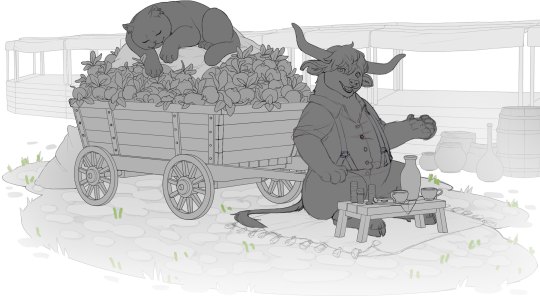
And here is how they look on the website!

This sketch is still subject to change as we hash it out, line, and render it, but we’re excited to share what we’ve developed so far!
Wheatley and Crowley were the first NPCs ever developed during pre-production.
(Just as the Bovine was the first Mystic breed ever developed, and Sugar was the first color palette ever designed!)
So there is something a tad emotional about making it this far. Seeing them animated and on an actual game UI has been very rejuvenating. We’re nearing the end of this development hole!

So you want to form a team and join the Guild, huh? Meet Maven, your guildmaster. She’s rough, prickly, and can scare the faint of heart. Yet the Guild is dedicated to helping poor cats in need, in the wake of wastebeasts and outlaws terrorizing outskirt villages. You wonder who she is under that thorny exterior…
Maven is a primary character in the ongoing site plot. We have the technology for NPCs to emote during dialogue. Many story-focused NPCs will get this treatment. This means that Maven's expressions will change as you talk to her!

All NPC sketches by Hydde
Everyone knows Winnipeg, the longhair chef from Luna. Introducing his twin sister, Winnifred! Winnifred sells husbandry and farming supplies, including young animals and seeds.
(Note: all 3D assets used for render references are ours, minus the watering can! Credit to Toonz Media Group from Sketchfab.)
So let’s talk about the farm mechanic!
In Development - Farming and Husbandry

See the initial UIs for our major in-development mechanic.
Plant seeds on plots of land in your camp. Certain plants will raise or lower your soil quality, which in turn will affect how many items these plants yield. It’s up to you as the player to grow a variety of different plants to diversify your soil and get the most yield.

Husbandry will feature the same concept, utilizing livestock as opposed to plants. Grow different animals over time and maintain grass density to get the best quantity of items!
Lastly, some folks were curious about incense, how it works, and its attainment method.
Incense will be craftable, and its ingredients will be farmed! Incense ingredient seeds will be scattered around the game, including as reward drops for gameplay. It will take intentional cultivation to attain an incense item.
Because we had a few users who were curious to the specific ingredients of every incense scent, here is each Borough:
Luna = Lavender and Jasmine Sol = Cinnamon and Fennel Abyssal = Lotus and Sakura Zenith = Rosemary and Sage Harvest = Basil and Oregano Cogwheel = Saffron and Turmeric Metropolis = Patchouli and Vetiver
For testing until farming is implemented, items which would be farmed will be available to buy through Winnifred.
Cooking and Crafting
Lastly, a peak at the UI for the cook and craft mechanic!
We surveyed the playability of the original grid system and weighed the pros and cons of managing a grid and memorizing recipes in a multiplayer resource game, and ultimately decided that our platform and format doesn’t quite suit the crafting grid playstyle.

Instead, recipes and blueprints are found, added to your collection, and able to be insta-made.
We found the act of users individually adding items from storage to be tedious, and ultimately our original format would end up with users researching recipes on wiki articles instead of engaging in explorative play. While other games have crafting loops which incentivize exploration, the petsite setup as we have built it simply does not accommodate it without serious overhaul.
But we hoped to preserve some of that magic by including the ��add ingredient” feature. Users will be able to discover new combinations by experimenting with add-ons. For example, a pizza recipe could become mushroom pizza by adding mushrooms!

Users may still end up just looking things up, but the mechanic itself is now not ultimately dependent on off-site research.
Peak at this mockup recipe!

We are currently experimenting with how to include the NPCs in this UI format. Fear not that you do not see Winnipeg here. He will be in the game!
This mechanic in general is what we are currently working on! Thanks for sticking by!
And that’s all we have for today. We know that a lot of users are holding out for Mystic breed updates in the demo, and we are working on those. But game playability is taking the highest place for us, as we want to get testing ASAP! So, we appreciate this patience. Moontails, and likely Thumpers, will be here for Beta, but our #1 focus this last month has been the sprint to the finish line for playability in both development and assets. The semi-quiet activity is because we're putting all our energy into this huge milestone.
Which to mention!
Alpha acceptances have been sent out! If you have not yet, check your email!
We asked those who receive it to reply that they have. There is not a strict deadline on this reply, we simply want to ensure that those who received the email have seen it and are ready to volunteer. We will still be sending keys to everyone who received an email, minus those who are dropping out. If someone is MIA by the time people are registering accounts, we will consider reaching out to other potential testers.
Home stretch, everyone! It’s starting to come together just how much we’ve completed, and the application is beginning to feel real in a way it hasn’t previously. We’re all super antsy to buff it out and get people playing!
Thank you all!
To summarize: We shared icons, Guard set recoloring, decor assets, 3 new NPC sketches, the farm and husbandry mechanic, and the cook/craft functionality.
What to expect next month: Further asset and development updates. Check-ins for how Alpha will be going, timeline expectations in the wake, NPCs and lore.
#paw borough#virtual pet#pet site#art update#indie game#kickstarter update#petsite#pet sim#development update
66 notes
·
View notes
Text
Dark Mode vs. Light Mode
Which is Better for User Experience?

The debate between dark mode vs light mode in UI/UX design has gained significant traction. Major platforms like Apple, Google, and Microsoft now offer both, but which one truly enhances user experience? While dark mode offers reduced glare and a modern aesthetic, light mode remains popular for its readability and familiarity. In this article, we explore the pros and cons of dark mode and light mode, and their impact on UX design.
For more UI/UX design insights, visit Pixelizes.com
What is Dark Mode?
Dark mode features light text on a dark background. It’s widely adopted by developers, gamers, and users who prefer low-light environments.
Pros of Dark Mode
Reduces eye strain during nighttime browsing by minimizing screen glare and blue light.
Improves battery efficiency on OLED/AMOLED devices.
Modern UI appeal, perfect for sleek, tech-forward interfaces.
Ideal for light-sensitive users.
Learn more about psychology in UX design and how dark mode can emotionally influence perception.
Cons of Dark Mode
Reduced readability in bright settings.
Harder to scan long-form text or dense content.
Not universally accessible—some users report eye strain from light-on-dark formats.
What is Light Mode?
Light mode—dark text on a white background—is the traditional layout in digital design. It resembles printed content and offers strong visual hierarchy.
Pros of Light Mode
Superior readability, especially for articles and documents.
Works in all lighting conditions without adjustment.
Familiar experience aligned with decades of visual habits.
See how UI design trends have evolved from skeuomorphism to modern layouts.
Cons of Light Mode
Causes more eye strain in dark environments.
Increased battery usage on OLED screens compared to dark mode.
Which Mode is Better for UX?
It depends on your audience and use case:
For reading and productivity apps → Light mode is optimal.
For entertainment, nighttime use, and modern aesthetics → Dark mode prevails.
For battery-sensitive mobile apps → Dark mode has an edge on OLED screens.
Read how AI and machine learning are shaping adaptive UX, including automated dark/light transitions.
Best UX Practice: Let Users Choose!
The best user experience is customizable. Many apps now include:
Dark/light mode toggles
Auto-detection of system preferences
Time-based switching (light during the day, dark at night)
Explore more UX design best practices that prioritize user control and accessibility.
Conclusion
There’s no one-size-fits-all answer in the dark mode vs light mode UI debate. The key lies in offering users control, ensuring contrast and readability, and maintaining design consistency across themes.
Ready to build better, more accessible experiences? Explore more at Pixelizes.com and get inspired by smart, human-centered design.
#Dark Mode#Light Mode#UI Design#UX Design#Dark vs Light Mode#Accessibility in UX#Visual Hierarchy#Eye Strain#OLED Battery Efficiency#Adaptive UX#Night Mode UI#Design Preferences#Customizable UI#Contrast in Design#Readability#UX Best Practices#Human-Centered Design#UX Trends#Modern UI#Design Psychology#Light Sensitivity#Mobile UX#User Control#System Theme Detection#User Experience Optimization
1 note
·
View note
Note
What if you aren’t sure how much you can contribute (like if you have real life stuff going on, or just don’t have a lot of time)
Or, by the application form, if you could be a background or a character design, but you aren’t sure which one?
Or if your art style doesn’t fit with the theme?
Or if you’re an aspiring writer/artist, but not a professional one (not one of the best that is to say)?
Hi hello hello, thank you for the ask, those are important questions to answer, so, here we go :]
Project LUMEN is a passion project, and all members of the team have stuff going on irl, as such, we do not expect you to dedicate all day every day to the project, just as many contributions as you desire or are able to help us with. Just remember, this is all for fun! Think of it more as a group project haha
The background/character artist thing is supposed to be more about general art, and we will contact the folks as we decide to give them further instructions. Background artist is more about general backgrounds, like menus and UI. And character artists will each be in charge of drawing a Lifer's talking sprites, using their very own style and methods. As such, we will not request them to adapt to the game's chosen artstyle unless they want to help with other art such as overworld/battle animations, UI or items, as we wish to keep the game varied, but not inconsistent.
And as for art or writing experience, we are not looking for that and your level of expertise will not impact our decisions, we are just looking for people who are willing to aid us with this, any and all contributions are truly appreciated, whether it be just ideas, script snippets, dialogues, art, or something else. This is by no means meant to be a serious project with strict deadlines or anything of the sort, this is solely fueled by our love for the Life Series and is a tribute to the wonderful community surrounding it and their passion and talent.
-Kori + Arto
20 notes
·
View notes
Text
Shop Fusion Collab - Splatoon 3
Hooooh boy, I have a lot to say about this one.
Let me preface this part by saying that this section would straight up not exist without the talented work of my teammate Nico. Not only did he model/rig Cordelia and the background, but it's thanks to him that I was able to learn the Blender animation pipeline. He was extremely patient with me and answered every question I had, and for that I'm extremely grateful.
For this section, I animated the shopkeeper Cordelia, from the game Dead Estate! While developing this part, I pitched the idea for a Splatoon 3 section and agreed to do the art for it regardless of what game it was paired with! That game ended up being Dead Estate, a game I had never heard of up to that point.
So, what followed was a period of deep research into the game as well as Cordelia, so I could get the best understanding of how to portray her in the Splatoon universe. First thing was first, I had to redesign her. Even for SiIvaGunner projects, humans existing within the Splatoon universe is a bit jarring, so I decided that for Cordelia's model sheet, I would try to jazz her design up to make her a better fit for this artstyle!
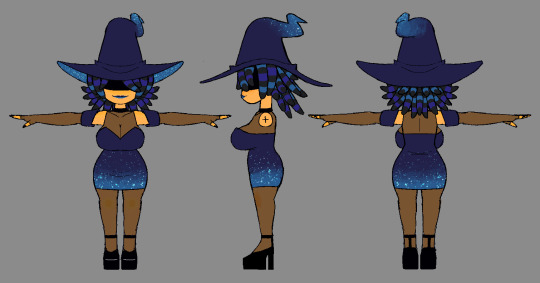
I explored some potential species design before deciding to make her an urchin, as I felt like it'd be the coolest way to adapt her hairstyle. I made some minor changes to her outfit and passed it along to Nico for modeling!

(image from Nico's Twitter post on his contributions, def check it out)
Needless to say I was blown away with how well he adapted the design. It came out better than I could have imagined. What soon followed was me forcing myself to learn the Blender animation pipeline from scratch!
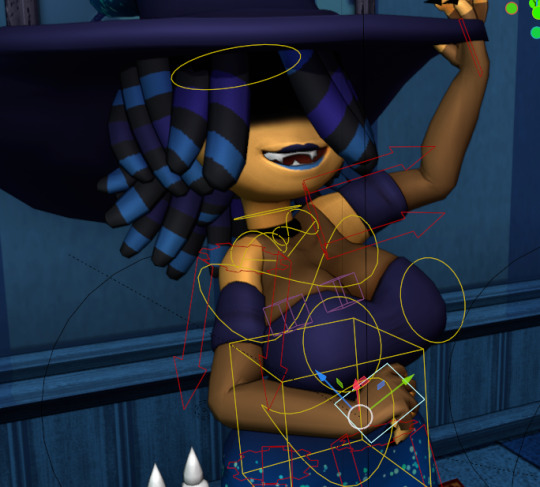
It was a very interesting but invaluable process. I am a 2D animator by trade, with very little interest in expanding to 3D, but the more I was exposed to Blender, the more natural the process came to me. I was very surprised. I think the animation took me about a month in total to create, as I was balancing it with schoolwork at the time, but I'm very happy with how it came out considering my 3D experience level.

Beyond the 3D animation side of things, there was also the 2D assets needed for the UI, which I recreated from scratch through editing software with the help of some gracious Splatoon modders who were willing to help me rip UI and SFX from the game. All of the unique 2D weapon icons were drawn by me, each being direct callbacks to actual weapons from Dead Estate! Eagle-eyed viewers also may have caught that I snuck in a teaser for Prince Fleaswallow's upcoming section in the top right of the UI, which required me to make a Splatoon-styled head icon for him!
Overall, this one was a blast to work on. Everyone was surprised to see it being one of the earliest sections finished for the collab. We made sure to get it locked down because we knew we were in for a labor-intensive time if we wanted it to look just right.
305 notes
·
View notes
Text
let's talk abt video games - cruelty squad

cruelty squad's premise is very simple: it is an immersive sim (yes, like deus ex and dishonored) where your goal is to take down your targets for each level, who is usually a (rival company, insubordinate subsidiary) CEO by any means necessary. it is grotesque, clunky, jank, and will destroy your senses.
and it is the best game i've played in a long time. do not mistake cruelty squad's simplicity or grotesqueness for a lack of depth, effort, or intelligence— this is absolutely a work of art.

when cruelty squad says "any means necessary", they mean ANY means. this game COMMITS to player freedom. whether you go in guns blazing, turning the level into a pathfinding platformer, sneaking your way around an alternate route, or breaking the game's geometry, go ham. you will be punished, challenged, and rewarded no matter which way you go.
enemies are so straightforward you will almost instantly die in 2 bullets the moment you are detected. in many other games that'd be incredibly frustrating, but that frustration gets quickly turned into a legitimate space for a player to explore options. and after you're done clearing enemies, to make money, you must harvest their organs and sell them on the in-game stock market. yes.

it's not exactly clear /when/ cruelty squad is set, but it is absolutely clear about its cyberpunk themes. (except i suppose you can replace the cyber with gross biological body augmentations like fartvomiting from your feet to double jump)
other cyberpunk stories still have the "😭 its so bleak and sad but i guess the tech and aesthetic is still kinda rad and cool", but cruelty squad doesn't give you a moment to want you to live in its absurdity. it has the same commitment to its thesis as it does with its level design: that capitalism is so miserable and stupid. the second mission, the target who is a startup founder who wasted company funds by buying many Chunko Pops, literally has searching for him in a posh executive village with the dumbest looking architecture (built over an ancient mass grave). every single NPC in this game spouts the most mundane, miserable, "i've been stuck in my desk job underpaid too long" vibed lines. the most expensive upgrade in the game is having your own house and your own clothes.

one of the things i find most genius about cruelty squad is how good it is at pretending to be "bad". the game is ugly as sin, and all that does is reinforce its themes and the experience. and even then, the game is surprisingly readable and clear, enemies on screen are easy to identify, and it's not /hard/ to find things on the UI despite the initial mess. there are hidden collectables, paths, and easter eggs in every level that really do feel like the classic video game approach to level design. there's a really interesting take on adaptive difficulty that ties incredibly well with the narrative. it's insane how much thought went into it despite what it wants you to believe
for the rest, it's hard for me to say what hasn't already been said by other reviews. i think cruelty squad is a masterpiece; it is focused and committed to what it wants to be, and i think that's what makes it so /good/. it's right up there with breath of the wild, dishonored, and the first dark souls. and gorbino's quest, who could forget gorbino's quest?

extra notes:
- the secret levels are even more clear about how much thought goes into the level design, this is actually where the more "traditional" level layouts are and for some of them, you wouldn't even think they're from the same game
- the game is funny as heck. the mechanics and visuals are funny enough to laugh at, but the writing is sharp as well. the equipment descriptions are hilarious. grappendix.
- the stock market updates in real time and gets affected by the levels in the game if you're paying attention to what happens, which is so cool to me
- the latter parts of the game get pretty philosophical and existential, they're lovely texture
10 notes
·
View notes
Text
Browsing the World Wide Web
Browsing the World Wide Web
One of my favorite passions is creating/finding ways to navigate the web that are healthy, authentic, and fun! Here are some resources I use to guide my internet usage. Some language has been slightly adapted for tone and accessibility. For more in-depth reading, follow the links! (taken with permission from https://yair.garden/browsing). Shared Ideals
MelonKing has an excellent list of shared ideals which I try to keep in mind as I browse the web. It's a great starting point!
Creativity is First: We see the ability to design, decorate, and graffiti digital spaces as essential and powerful.
The Internet is Fun: We want the Web to be a playground that's free to explore and enjoy.
Corporations are Boring: We are tired of the monetization, data abuse, and endless breaches of trust in corporate culture.
The Web is Friendly: We believe the Web should be friendly and supportive; caring is a radical act.
Right to Repair: We value the freedom to make, break, and repair our stuff - tinkering is a form of debate and protest.
One World Wide Web: We want free open knowledge and global connectivity, without paywalls, bubbles, or borders.
Chaotic Effort: We believe that value comes from the time and effort put into projects they love for no reason other than love.
No to Web3: In many (but not all) situations, cryptocurrencies, NFTs, unfairly trained AIs, and buzzword tech are unwelcome and uncool.
Manifesto for a New Web
The YesterWeb is an organization seeking to progressively transform internet culture and beyond. After two years, they created three core commitments and three social behavior guidelines to benefit everyone.
A commitment to social responsibility and partisanship.
A commitment to collective well-being and personal growth.
A commitment to rehumanizing social relations and reversing social alienation.
50 additional manifestos can be found here Social Etiquette
Engage in good faith.
Engage in constructive conflict.
Be mindful of participating in a shared, public space.
Why say no to Web 3.0?
One of the shared ideas of our community of web surfers is to push back against "Web 3.0". Here's why:
It's driven by predatory marketing tactics.
It requires complex technological and financial knowledge to fully understand.
It is actively harming the environment.
It caters to early adopters and whales.
It profits off artificial scarcity.
Investors are banking on Web3, and they really don't want to be wrong.
Personalized Web Surfing Guide
Make your web surfing personal and adventurous, away from corporate influences. Here's a simple guide for a unique browsing experience.
Configure your browser
Remove Ads and Clean up Privacy:
Ublock Origin for removing ads
ClearURLs for removing tracking elements from URLs
SponsorBlock for skipping sponsorships on YouTube
Make it a Safer Space:
ShinigamiEyes for highlighting transphobic/anti-LGBTQ sites
TriggerRemover for removing trigger-inducing content from pages
Clean up UI for Beauty and Minimalism:
CleanerReads for a muted Goodreads experience
Minimal; for a minimal and less attention-grabbing internet
Bonuses for a Cool Experience:
Library Extension: Check book availability at local libraries
Translate Web Pages: Translate pages in real-time
Return YouTube Dislike: Bring back the YouTube dislike feature
How to Browse and Surf the Web
Explore Beyond Corporate Sites: While the internet is vast, the majority of users only see a small fraction dominated by large corporate sites. These sites often prioritize shock value and extreme content, overshadowing the richness of the wider web. Explore alternative avenues to discover the internet's diversity.
Search Engines: Avoid corporate search engines like Google. Instead, consider using alternatives like Kagi, which focuses on privacy and doesn't sell your data. While it costs around $10/month, Kagi offers a diverse mix of web content, making it a worthwhile investment for varied search results. Other niche or non-commercial search engines can also provide unique content. While they may not be sustainable for daily use, they're great for discovering new sites. Find them here.
Webrings: Webrings are collections of websites united by a common theme or topic. They offer a unique way to explore sites created by real people, spanning a wide range of interests. Here are some of my favorite webrings:
Hotline Webring
Retro Webring
Low Tech Webring
Geek Webring
Soft Heart Clinic Mental Health Circle ...and here are some list of webring databases to explore!
Curated List of 64 Webrings
Neocities Webrings
Curated List of Active Webrings
Comprehensive List of 210 Webrings
Cliques/Fanlistings Web Cliques/Cliques are groups which you can join usually if you fulfill a certain task such as choosing an animal or listing your astrological sign. Fanlistings do the same for fans of various topics! You can then be linked on the clique's/fan group's site for further website discovery! Here are some web clique directories:
Project Clique
Cliqued
Fanlistings Network
5. Link Directories
Many sites have smaller link directories of buttons where you can find sites that they are "mutuals" (both creators follow each other) and "friends/neighbors" — sites they follow. It's a great way to build community. There are also larger link directories of sites which someone finds cool, and it's a great way to intentionally explore the web. Here are some of my favorites:
SadGrl Links
Melonland Surf Club
Neocities Sites
Onio.Cafe
Though there are many more! 6. Random Site Generators
Finally, there are random site generators which allow you to randomly stumble upon websites. While not very practical, they are a lot of fun and offer a unique way to discover new corners of the web.
A list can be found here
What now?
The next question you have is probably how can you become an active member/contribute in this world of the underground web? I unfortunately don't have the energy to write a guide right now but it will come soon! In broad strokes, consider making a site on Neocities. If you do make a site, remember to include a robots.txt file to get AI and bots out of there and don't forget to rate your site so we can know who it's for. If you'd like to transition off social media I recommend an RSS Reader such as the one at 32bit.cafe or on Fraidycat (guide on this to come soon as well!). For your twitter-fix you can always post a status at Status Cafe and your mood at imood. There is a whole world out there full of passionate and friendly people who are ready to reclaim the web. Excited to see you there!
68 notes
·
View notes
Note
i think Alan and his creations, in the selkie stick au, would be fundamentally different in that Alan's "default" form would be the cursor form while the hollowheads' default forms are sticks. it may be more stressful for Alan in the outernet which is designed for stick inhabitants and conversely the UI of the PC might be hostile to sticks.
that's true! i mean. ava 2 and 3 with the whole programs fighting people; but then again they're not like that with the CG so. shrug?
it's definitely stressful for sticks to be on the PC, and it's pretty stressful for alan to adapt to the outernet (especially since he reflexively goes cursor mode whenever he gets spooked) but i don't think it's necessarily hostile to them; just extremely uncomfortable. it's pretty much natural for him to switch between cursor and stick, so not doing that can be a bit stressful. after SC (and optionally the color gang) get a bit older, they visit the computer more though! he lets SC do cursor stuff around the house while they're still tiny though
#tommy's foolery#their cursor forms are a lot bigger than them so Alan can't exactly do it in the house but SC is a lot smaller obviously#tommy's stickmen tag#tommy's stick!alan#tommy's aus#selkie sticks au#chosen has a heart attack the first time they see cursor sc btw.#fortunately tiny cursor is less likely to trigger the fight in fight or flight than big cursor
32 notes
·
View notes
Text

Skeuomorphism in Design: Why Your Phone Once Looked Real (And Why It’s Happening Again)
Skeuomorphism, once dominant in UI design, aimed to make digital interfaces feel familiar by mimicking real-world objects, like Apple’s old Notes app resembling a yellow legal pad or bookshelf apps looking like wooden shelves. This approach helped users adapt to early digital tools. However, it gave way to Flat Design, favoring minimalism, bold colors, and simplicity. The shift reflected changing user expectations and the maturing of digital literacy. But now, skeuomorphic elements are making a subtle comeback, showing design trends are cyclical and often reflect deeper human needs for familiarity and tactility.
More here.
Follow WE AND THE COLOR on Facebook I Twitter I Pinterest I YouTube I Instagram I Reddit I ChatGPT I Podcast
3 notes
·
View notes