#Automation in your daw
Explore tagged Tumblr posts
Video
youtube
Automation in your daw
0 notes
Note
Hi! Your music is so good, I love Breakcore Burnout, Popping Up Everywhere, and Multicoloured Helium-Filled Nightmare Zone sm X3 How did you get started making music if you don’t mind me asking? What programs/instruments do you need to start making electronic music?
you literally dont need anything except for a computer to make electronic music. if you already know how to play piano or a different instrument, getting a synthesizer could be really useful to you but it is by no means essential. even though i own a bunch of synthesizers and electronic instruments and effects, the bulk of my musical output has been made 100% on the computer and i rarely use my physical equipment outside of playing shows.
but really it depends on what excites you-- and what headaches you're willing to deal with. no process is perfect, and every way of making music has pain points, has aspects to it that are work and not creative expression. for me, using physical instruments is a LOT more fun, but the headache comes from setting everything up and breaking everything down every time. being in my bedroom when i lived with my parents and now living in a studio apartment i share with my wife, space has been an issue in every place ive lived. making music in one little box is the most effective way for me to do it and also the easiest way for me to hone in on the specifics i want.
when you make music with physical instruments, you are limited by the parameters you are given. once you run out of effects to plug something into or ways to automate something-- you're done. theres nothing else you can do to change the sound. on the computer you are only limited by your CPU for how many effects and routing points you can use. so even though its much less exciting for me to make music in the DAW, the freedom it allows me is ultimately much more rewarding. but i know other people specifically DONT like that, and like the limitations of working with gear because it forces you to not get bogged down in the details. i don't know what your musical background is so i honestly can't reccomend one way or the other. neither is inherently better. BUT making music on the computer IS inerently cheaper.
i got started with a demo of FL studio in like 2011 and bought a license a few years later. There are a ton of different programs people use to make electronic music though and they are called DAWs or Digital Audio Workstation. Some of the most popular are Ableton, FL Studio, and Logic Pro. there are some free or cheap alternatives though like Reaper or Cakewalk that i know people like. Most DAW's will come loaded with a ton of synth and effect plugins so you can start making music right out the gate. There also exist a lot of free plugins out there on the internet. I mostly use stock and freeware plugins myself!
If you specifically are interested in making breakcore. There is a second type of program you should also consider looking into called a Tracker. you can find free ones online. I like Milkytracker myself. but a license for Renoise is also pretty cheap as far as a music production suite goes, its much less of an investment than a license for a DAW. they work VERY differently, but they are what traditionally has been used to make jungle and IDM music since the 90s. Instead of the skeuomorphism of a piano roll you'd get in a DAW, you are kind of just given a spreadsheet to fill out data in. in each field you write down note values, what instrument you want to trigger, and effects parameters. it sounds complicated at first, and definitely LOOKS complicated at first too- but once you get the hang of it its actually not hard to read and it allows you to make very complicated breakbeat chops or re-stutters or whatever very quickly.
anyways, hope any of this helps! you are going to have to do some googling and digging around youtube to figure out what's right for you. good luck!
11 notes
·
View notes
Text
Mixing Stuff Masterpost for Vocal Synth Users
i'll say a few things here and there on how i approach mixing based on a set of guidelines i've been giving thru learning. i won't go 100% and i encourage you research further on your own as everyone has a different perspective of certain concepts. whats important is that you understand the concept so that you are able to interpolate on it with your own liberties. yeah. please read the links before looking at my commentary or you won't understand what im saying.
Some DAWs, Their Guides, & Some Freebies: One of the first things you should do is pick a DAW and learn how to use it and its functions to streamline your mixing process.
Free DAWs: The Best Available in 2023 by Produce Like A Pro
Audacity / DarkAudacity (i like darkaudacity): has a section of the site dedicated to tutorials on using Audacity!
Reaper: has a 3 hour course FREE course on mixing!
FL Studio: has a demo version you can pretty much use forever with a few.........exceptions. I won't be linking any cracked versions though. Here's a manual for this program since many people use it!
Free VST Plugins by Bedroom Producers Blog
37 Best Free Mixing VST Plugins by hiphopmakers
ORDER IN THE COURT!: The order of plugins is more important than you think. These links should also introduce some terms we use in the audio production world (like "gain staging" or "EQing")
WHAT'S THE BEST EFFECTS CHAIN ORDER FOR MIXING? by Icon Collective:
The Order Of Things: Audio Plug-ins by AskAudio
Plugin order is viewed from "top to bottom". BASICALLY... most like to gain stage -> EQ -> compress -> saturate -> MORE EQing -> whatever else at this point, but i do my process a bit differently. don't be afraid to bend the rules a little bit. but the guidelines are there for a reason.....based on what they do
Basics: I'll link to some tutorials to elaborate on what was listed by Icon Collective's list.
Gain Staging: Gain Staging Like a Pro by Sweetwater
Saturation: Saturation in Mixing – Instant Warmth, Glue and Fullness with One Plugin by Tough Tones (soundgoodizer fans make some fucking noise i guess)
EQ: SUBTRACTIVE VS ADDITIVE EQ (WHEN TO USE EACH & WHY) by Producer Hive
Compression: THE COMPLETE GUIDE TO AUDIO COMPRESSION by Icon Collective + Audio Compression Basics by Universal Audio
Modulation: Modulation Effects: Flanging, Phase Shifting, and More by Universal Audio
Time Based Effects: Reverb Vs. Delay: Complete Guide To 3D Mixing by Mastering.com
Audio Busing/Routing/Sending Tracks: Your guide to busing and routing audio tracks like a pro by Splice
Limiters: 10 BEST LIMITER PLUGINS FOR MIXING AND MASTERING by Icon Collective
Sidechaining: Sidechain compression demystified: what it is and how to use it by Native Instruments (i dont know anything about this lol)
Automation: Mix Automation 101: How to Automate Your Sound For a Better Mix by Landr (p.s learn how to write automation in your respective programs)
Last note: great. these are the main things you should focus on understanding in mixing. now you are FREE my friend!
youtube
Bonus: Tempo Mapping in Reaper (if you want to learn how to midi songs with bpm changes!!!)
#vocal synth#tutorial#masterpost#mixing#utau#vocaloid#synth v#synthesizer v#cevio#voisona#neutrino#mixing tips#audio production
134 notes
·
View notes
Text
Julien Baker: Accomplish the Most with the Least
by Zachary Gresham | Photos by Nolan Knight

Julien Baker is more visible than ever. After her low-budget debut, Sprained Ankle, made nearly every best-of 2015 list, the 21-year-old Baker signed with Matador Records and went home to Memphis to record her next record at the legendary Ardent Studios. Turn Out the Lights was released in October of 2017 to massive acclaim from critics, and was met with extreme devotion from audiences. It is the rare record that one can wholeheartedly describe as both monastically spare and cinematically epic, putting her in the heady company of Tori Amos, Nina Simone, and Jeff Buckley. We caught up with Julien shortly after her return to Tennessee from a quick tour of Japan to talk about guitars, Ardent, Craig Silvey, reverb, and doing more with less.
Turn Out the Lights is really beautiful.
Oh, thank you!
I find it difficult to disconnect from it emotionally for a while after I've turned it off, which is the sign of a quality record.
That means a lot to hear. Thank you.
You made it at Ardent in Memphis, but you did your previous album, Sprained Ankle, at a studio in Virginia, right?
Yeah. Spacebomb Studios. Most of the songs on Sprained Ankle were recorded at Spacebomb, but there are two on there (two with percussion, "Vessels" and "Brittle Boned") that were recorded at Cody Landers' house. He's an incredible engineer.
Were you recording yourself before that?
When I was in high school, the band I was in [The Star Killers, later known as Forrister] put out a full-length [American Blues] album that we recorded entirely in Cody Landers' attic. We were all kids, and he took on this project because we were his friends. It was a labor of love, as well as a learning experience. We had no idea what to ask for and what sounded good. It's funny, looking back now on what we were trying to emulate.
What were you trying to emulate?
Well, Matthew [Gilliam] – the drummer and one of my closest friends – our biggest influences are probably Manchester Orchestra and Circa Survive. We wanted to sound big, bombastic, and theatrical, but with sinewy, reverb-y guitars. The other guitarist listened to Wilco, Guster, and folk-adult-rock. It ended up sounding half like Whiskeytown and half like Sunny Day Real Estate. Those are mixed very, very differently. Also, and this is true with youth, is that everything is more exaggerated. You want things as more drastic, colorful caricatures of themselves. I always wanted a 30-second reverb tail on my vocals. The guitars had to be super loud. Matthew had the biggest snare that was sold at the local music store, because everything had to be so powerful. A better way to put it is that it lacks taste or restraint. I learned so much every day, after school sitting in front of Cubase and crafting a record. Before I ever went to MTSU [Middle Tennessee State University], that's how I learned how automation works, why you track drums first, or why you don't want to put a whole bunch of reverb on the drum kit, even though it sounds cool as an idea.
You went to MTSU to study recording?
I did. I went to MTSU because they had a really notable and reputable recording industry program, but my thing was always live sound. There's an audio engineering major, and within that you can specialize in recording arts or live sound. I don't have the meticulous drive to pick apart a waveform in a DAW. I make my own demos, but they're simply for mapping out songs. I can't sit there and master forever. When I was a kid I learned how to use a PA, and then they would let me run the console at shows. I thought, "Well, I could do that. I know how to do simple circuits, so maybe I could work at a repair shop repairing guitars." I went to school to learn that, systems optimization, and building stages at festivals. But because we were all in the same program – all of my friends who were wearing their headphones around their neck and mixing at the campus Starbucks – those were the people who would say, "Hey, I have some extra studio time. Do you want to come in and record?" I think that it is important to keep yourself open to opportunities to gain experience.
You've got to get in there.
Hands-on experience taught me so much. I took so many classes on systems optimization, signal flow, and live sound mixing. But what taught me how to find my way in a live sound setting was doing sound for bands at venues. What taught me how to act, how to vocalize what I wanted, or the protocol inside a recording studio, was being able to spend that time. I think that's a good thing that MTSU gives you. There are resources on hand to take the theoretical knowledge from the classroom and apply it in a real setting. Otherwise, I couldn't have gotten to meet [engineer Michael] Hegner and do the first demos of what would eventually become Sprained Ankle. He was sitting in the library and asked, "Does anybody have a song they want to do? I've got a session in 30 minutes and no one to fill it." I was like, "Yeah."
Of course, you had to put the time into having a song.
I didn't think about that. Writing is always a compulsory thing, so I always have literally hundreds of voice memos.
Is that how you make your demos, just voice memos on the phone?
That's how I make the very first part; the writing process. If there's an idea while I'm playing guitar that I think is worthy of being explored, then I'll make a short little 1-minute voice demo and save it as "cool riff 85," or whatever. Then later it will be fleshed out as a song with placeholder lyrics. I finally took the plunge and got a real DAW. I use Logic now and I do those little MIDI things for keyboards. I can plug straight into a little one-input interface and have my actual guitar sounds from my pedalboard. Before that, I was using a straight-up 2005 Audacity program that I found. It was free. It looked awful. No hate on Audacity. But my version was so old.
It's a great program for cutting up samples.
Yeah. It's really limited. I guess that's how you learn. I was also using a Toshiba computer from 2006, because I held off for so long, saying, "I'm not going to buy a computer. This one works fine." It's so hard for me to give in and upgrade my gear, because I get used to working within the parameters I've become familiar with.
From that perspective, let's talk about going to Ardent Studios. Listening to the record for the first time, I kept waiting for the gigantic production to kick in. Almost all the songs have a moment where I thought, "Here it comes." But it never does.
It's really interesting to me that you say that. I felt self-conscious in the opposite way. I thought, "There're eight vocal tracks and strings, and my buddy's playing clarinet. This is so much." By comparison, it's much more expansive than Sprained Ankle. I was worried. I had this oxymoronic fear that it would be too similar to my past material and also too different, but not in the right ways. I wanted to have it be very dramatic – and have the parts that seem like soaring ballad climaxes – because I'm a sucker for that kind of dynamic. I think it's very emotive. But I also wanted to be careful that I didn't take so much of a maximalist approach that I weighed the song down, or it got to this critical mass where there's too much going on.
That's an incredibly mature perspective. I don't mean this because you're a younger person, but just in general. There are people who never get there.
Thank you. I'm going to acknowledge your compliment; I didn't take it as a thing about my age. But I agree. I think that restraint is such an important skill in music. For a long time when I was playing guitar in a band – and I think this had a lot to do with my insecurities about being a female in a male-dominated scene – but every time we played a show, I had to rip a crazy solo so that everybody knew I was "good." Still, one of my primary lurking fears about performing the material that I have today is that if I have a song that's three chords of quarter notes, everybody's going to be bored and put to sleep. But that's the challenge. Restraint is such an important thing. Just because you have every single color in your palette doesn't mean that every single color serves the painting. I think there are artists where the maximalist approach serves them well. When you think about a Bruce Springsteen record, like Born to Run. Or have you listened to Kimbra?
Yeah. A lot going on there.
Or St. Vincent. There are so many sounds; it's insane. But I think the challenge with my music is figuring out how to make it interesting while still leaving it pretty sparse. It's an interesting interplay. How many points of dynamic can you introduce into the song, as subtly as possible?
Do you go into recording feeling like you're going to do what you do live, but with a little extra?
There was this reciprocal relationship between the live and the recorded for this record. Another thing I wanted was not to say, "I don't know how I'm going to pull this off live, so I'm not going to explore this possibility." Now I do the weird play-guitar-and-piano-at-the-same-time. I decided if I wanted to have clarinet in there, then it'd be worth it to add clarinet. I think I was a lot more particular about the instrumentation on this record because I knew that it would be received in a different way. With Sprained Ankle, I was recording the songs as they had formed in my free time, using my looping pedal or whatever. With these songs, I sat down with a spiral [notebook] and mapped them out. I thought, "This song is tedious. What small embellishment can I add that will change the song enough to re-focus the listener's interest, without detracting or obscuring the totality of the song?" One of the best pieces of advice I've ever gotten was from Josh Scogin [of bands The Chariot and '68]. We were at a show, and we were talking about how The Chariot's records are so interesting. They'll have this incredibly heavy breakdown, but it'll be free with no time signature at all. Or the song will completely stop and then something from Atlanta AM radio will play, and then the song will pick back up. "How do you know to do that? Is it just a novelty, or what?" Josh said, "I think you have to think of what will make people back up the track because they missed a thing." You don't want to make a song that goes on in a predictable fashion without introducing new elements.
You got an incredible guitar sound on the record. You tour with a [Fender] Twin and Deluxe, right?
Yes. We recorded a lot of Turn Out the Lights on my little 1x12 Deluxe, but I also have a 2x12 Blues Deluxe that I took the speakers out of and replaced with Warehouse guitar speakers called Veteran 30s. I got the higher-wattage option because there's way more gain room before it breaks up. My one gripe about Fender amps is that they break up too soon.
By design. A lot of people want blues.
Exactly. I get it. With the Twin, it's fine. It's a really sparkly break up. The Deluxe amps, I like the warmness of them. But when you start to break up such a warm, midrange-y amp, it gets fuzzy really quickly. I really like those speakers in that amp. I use so many of my instruments partly because they sound the way I want them to, but also partly because it took so much work for me to get them to sound the way they do that maybe my goal and my ability met in the middle. Especially with the wiring. I have a [Fender] Telecaster that I modded, and it took so long for me to figure that out when I was 18, trying to read a circuit diagram on how to get your pickups to go in series or parallel, and add that little option with the 4-switcher. Once I finally did it, I was like, "This is what I want, for sure." Whether or not it was what I was going for, I was so committed to doing it.
Do you go back and forth between series and parallel?
No. I have the blue guitar, it's a Mexican-made Tele, and then I have an American Tele, which is the butterscotch one. I leave it on series all the time. You have to put aftermarket pickups in Fender guitars. The Telecaster has the plucky clarity that I like; but I think everybody plays them so hot and bright, because that's the Nashville sound. I thought of Telecasters as country music guitars until I saw Now, Now and Circa Survive on tour. Both the guitarists were playing Telecasters. I was like, "What is happening? How are you guys getting this sound out of a Telecaster?" Then I used my next paycheck to buy a Mexican Tele. I love it.
Were you using Fender amps already?
Yeah. The first amp that I used was this Vox digital combo that was bad news. Well, it wasn't bad news, because I think those amps that have the effects built-in are good for learning. I wasn't playing big shows, so why would I need a $700 amp? The first real amp I bought was the Fender I replaced the speakers in. I had it for a really long time. Then I bought the 1x12 on tour when the tubes of my other amp broke, and now I play through stereo amps. It's interesting that the idea to do that never occurred to me, even though I had two amps on hand. Even on Sprained Ankle, I played through one amp.
You use so much reverb and delay, it's perfect for what you're doing.
Sometimes we'll be at a festival and I'll play through one amp. The way that my looping system is totally jury-rigged, I can use it into the first and second channels on a Fender amp.
It's a wonderful, underused feature, having the two channels on those amps.
It is. So much of my musical knowledge is very de facto and functional, and it doesn't result in a logical understanding of the mechanisms I'm using. On my Deluxe, there're two input jacks. I'd say, "Oh, I always plug into input 2 because it sounds different, and I like that sound." I didn't know until October of 2017 that one of them is high gain and one of them is lower gain. I had no idea. It sounded different. Now I have two A-B-C-Y splitters on my board; I send out from those two channels a dry channel and a reverb channel on one amp, and then yet a third reverb channel into a different amp.

Is the reverb channel 100 percent saturated?
It's all the way on, all the time. The dry channel is there in case the two stereo outs of my looper go off, because I'm paranoid about my loop breaking and there being no safety net for me to play through. I was not always that wise. I have been brought low by humiliation, the great teacher. Now I have one fail-safe channel. The rest of my loops come out on different outputs.
Do you use the amp reverb?
I used to have it pulled up to quarter to two almost all the time, but now I like the flat character of the amp enough, and I have three or four different reverbs. The Strymon blueSky is always on. I forget that I have it on my board, because it stays on. It's the staple of my tone.
I read that you used a [Neumann] U 67 for recording your voice. Is that right?
Yeah.
Did you do a shootout, or did you know going in you wanted a 67?
We tried out that mic because Calvin Lauber, engineer for Turn Out the Lights] suggested it. On Sprained Ankle, I recorded part of it on a [Shure] SM7B. We used a couple of different microphones on that one. I don't remember what the other one was. With the Neumann, I'm very reluctant to use mics with so much crispness, because I think my voice has a tendency to get really nitty and bland.
I respectfully disagree, but go on.
Well, okay. Maybe I'm hyper-critical of my voice. But that vocal mic sounded really nice, especially in the room. Once we started tracking with that, I was like, "Yeah, I'm really, really happy with this vocal sound." It's an incredible microphone. It sounds like it's capturing what's happening to your ears with intense clarity. Whenever I make my little Logic demos, I go in there and notch out 2.5 to 3 kHz, because it sounds really annoying. When I started singing in a band, I wanted the vocals to be pushed all the way to the back and ‘verbed out. I was self-conscious about my voice. I never really wanted to be a singer. I wanted to play guitar. Then our first show came up, and we didn't have a lead singer, so I said, "I'll sing until we find a singer." Then I became the singer. Every single time we performed live, someone would say, "That was really good. You should sing louder!"
Did you try to change the way you sing?
By the time The Star Killers had been a band for a while, I would do the shouty scream thing. But then that became a gimmick of my voice. It was atonal. It was less about the pitch and more about the intensity and having the gang vocals part where everybody sings along. It took touring for a while as a solo musician for me to become completely comfortable with my voice as an instrument. That was also probably because I still smoked at the time we recorded Sprained Ankle. Singing was really taxing on my voice. When I had not smoked for a little over a week, the way that my vocal control and the timbre of my voice changed was amazing. I thought, "This cannot be real." That made me much more confident, and it made me take singing seriously. My voice was no longer just a vehicle for poetry that I was using to "Leonard Cohen" out my lyrics. I think that's also what made recording this record a lot different. I was more ambitious with what I could do.
How long did you have at Ardent Studios?
I booked out six days, intentionally. We ended up staying there 12 hours a day. Time flies when you're in the studio, because it's fun, and exciting, and interesting. I think I limited it that way because of that fear of overproducing the record. If I gave myself too much time, I would fall into a paralysis of option anxiety. In hindsight it might have been good to have a deadline, but also take a rest. Record for a week, take a month off, let the tracks sit, and then come back with fresh ears. Maybe I was over-restrained, like I was overcompensating for my fear of overproducing.
It sounds like discipline is a huge part of your whole process.
Oh, definitely. I talk about this with so many of my friends in music. This land of words like discipline, motivation, and obsession are all fluidly bound. For any of the players on the record, like Cam [Boucher] from Sorority Noise, or Camille [Faulkner], who tours with me, the way that those people interact with music is almost obsessive, but in a way that drives them to be the most optimal players they can be. Not in a competitive way. I really don't think that trying to be the best you can be means that you have to be obsessed with being the best musician out there, or being superior.
It's its own reward.
Exactly. I think the fact you say that discipline is a huge part of the record is because maybe it wasn't that I had to apply an effort to sit down and map out the songs in a spiral notebook, or think about them and listen to them over, and over again. It's what preoccupies my mind all the time, so the only way to abate the anxiety of creating is to be engaged with it. But, at the same time, that's why I only wanted to book out six days. It's really important to get a great raw sound. We did a lot of setting levels for what would basically be how the record sounded.
It's a huge advantage not to "fix it in post."
Exactly! Get it right the first time. This thing that Calvin and I would say to each other all the time is, "It's worth it." When I would record a vocal track and it was almost what I wanted, and I felt I could live with it, we could nudge a note, or we could comp it. But I had the time. I'm not flying out to L.A. to do a two-hour recording session and we have to comp it. We had the time to get it right, and it's worth it. We ended up tracking a whole bunch of weird piano, guitar, and keyboard tracks that didn't make it on the record. But what if it had been awesome? It's worth it. When you start with good ingredients and you do less work on the back-end to try to wrangle it into sounding good, it's so much easier. And it sounds very pure and more organic, because I think you can tell when a song has had to be manipulated.
You can. It's almost never going to be as good as it would have been.
Exactly. There are so many great records that are tracked live. That's how recording used to be. Now I'm going to sound like one of those people who thinks that antiquated methods of recording are the only way and swears by tape only. No, there are amazing things we can use Pro Tools for. But I think the ethos of old-school recording is getting a great live sound. I watched a documentary about Tom Dowd [Tom Dowd & The Language of Music]. He plays the faders like a keyboard. It's so cool. Whenever I watch those documentaries, I'm amazed at that process, because it's happening to those people in real time; it's just their job. They have this very colloquial relationship with the music. Chilling out with Aretha Franklin and not knowing that it would change history. What I think you glean from those is not that it was better in the past, and we should only record to tape, and only use old vintage equipment. I think the process is that you should be able to accomplish the most with the least. You should know how to utilize a room, or you should know when it's enough. I think sometimes the necessity of having only four tracks, or having only eight channels, or what have you, makes you be more discerning. The options aren't endless. The time is not endless. You make a leaner, refined version.
Craig Silvey mixed Turn Out the Lights?
Yeah. We had a mixing day with Calvin; then he and I shot some mixes back and forth. I had very specific things I wanted out of the mix. It was really observable what Craig changed, but he didn't necessarily remove or add anything. I was amazed at how much he was able to add to the tracks. I think the people we involved on the record were all ones we wanted to use, either because of their prior work, or our prior history with them, indicated that they know how to be tasteful. Especially with Craig Silvey. I knew a few of the notable records that he had done, like Arcade Fire, but when I started to look at the breadth of the work he had been a part of, it was amazing.
Did you choose Craig, or did Matador say they wanted him?
Matador brought the idea. I was reluctant because I wanted the least tampering. They said, "We have this guy we think you'd really like. Give it a chance." I'll give anything a chance; but if I didn't like it, I was ready to say, "No." We sent a test mix, and when I got it back, I was like, "We should have the record mixed by this guy." It was ultimately a collaborative effort between Calvin being so personal and central to my life as a person and a friend, and knowing what I wanted, as well as Craig's expertise and impeccable ear. It made for a really special thing.
(link)
#this offers an interesting look at jb’s recording process#i bought this issue to gain access to the full interview so please don’t repost to twitter thx <3#boygenius#julien baker#calvin lauber#tape op magazine#2018#may 2018#interview#archival
22 notes
·
View notes
Text
Image-Line FL Studio Producer Edition v21.2.3 Build [4004]

Image-Line FL Studio is a complete music production software environment or digital audio workstation (DAW). With more than 20 years of innovative developments, it combines everything you need for composing, arranging, recording, editing, mixing, and producing professional quality music.
Feature of FL Studio 21.2.3:
Record multiple tracks, stretch time, and bend notes with ease during editing.
Industry-leading piano roll lets you craft intricate melodies and control MIDI patterns like a maestro.
Multi-track mixer, automation control, and VST plugin support – mix and polish your tracks to perfection.
Create complex productions with ease. Effect chains, audio sends, sidechain control, advanced automation – it’s all here.
Experience the smoothest piano roll in the game. Edit notes, work with scores, and unleash your creative potential.
No DAW does playlist-ing like FL Studio. Sequence notes, audio, and automation freely, creating unique sonic tapestries.
Explore a massive library of native instruments and effects. Still not enough? Dive into the vast world of VST plugins.
Resize, rearrange, personalize – the user interface adapts to your workflow, not the other way around.
Record and edit automation in real-time, breathing life into your music.
Use FL Studio as a VST plugin or connect with ReWire for seamless integration.
FL Studio is designed for touch control, letting you express your creativity in a whole new way.
Powerful clip-triggering and intuitive controls unleash your inner DJ.
Context-sensitive guidance is always available with a simple press of F1.
Bind your MIDI controllers with ease, taking command of your sounds.
Render mesmerizing 4K videos directly from your FL Studio projects.
More Info
Version: v21.2.3 Build [4004]
Developer: Image-Line
Format: STANDALONE, VST
Bit depth: 64bit
Interface language: English, German, Spanish, French, Chinese.
System requirements: WIN 10+
Size: 1.23 GB
Installation:
Install FL.Studio.v21.2.3 [4004].exe
Install
Edison Declipper Windows.exe
FL Cloud mastering Windows.exe
Stem extractor Windows.exe
Download Setup
14 notes
·
View notes
Text
FL Studio Argentina: The Ultimate Choice for Music Producers.
FL Studio is one of the most popular digital audio workstations (DAWs) worldwide, and in Argentina, it has gained a strong following among music producers, DJs, and artists. Known for its intuitive interface, powerful features, and flexibility, FL Studio Argentina has become the go-to software for those looking to create professional-quality music. Whether you're producing electronic beats, hip-hop tracks, or orchestral compositions, FL Studio provides all the tools you need to bring your creative vision to life.
Why Choose FL Studio in Argentina?
Argentina has a thriving music scene, with genres ranging from rock and electronic to cumbia and reggaeton. FL Studio caters to all these styles, offering a wide range of virtual instruments, effects, and mixing tools. Its user-friendly workflow allows beginners to start creating music immediately, while advanced producers can take advantage of its deep customization options.
One of the biggest advantages of FL Studio Argentina is its lifetime free updates. This means that once you purchase the software, you will receive all future updates at no additional cost. This feature makes it an excellent investment for musicians looking for long-term solutions.
Features That Make FL Studio Stand Out
Step Sequencer & Piano Roll: Create melodies and drum patterns easily.
VST Support: Use third-party plugins to expand your sound library.
Automation & Effects: Add depth and movement to your tracks.
Live Performance Mode: Ideal for DJs and live electronic performances.
Multi-Touch Support: Works seamlessly on touchscreen devices.
Finding the Perfect Studio Space in Argentina
If you’re looking for an inspiring place to work on your music, Quinta Mendoza offers a stylish and comfortable studio flat in Argentina. Located in a peaceful environment, this property provides the perfect setting for artists and producers to focus on their craft. With modern amenities and a great atmosphere, it's an excellent option for anyone looking for a creative retreat.
Conclusion
Whether you're an aspiring producer or an experienced musician, FL Studio Argentina is the ultimate tool for music production. Combined with the right studio environment, you can take your creativity to the next level. Start making music today and let your talent shine!

#flstudio#producer#beats#music#beatmaker#musicproducer#hiphop#trap#rap#typebeat#beat#beatsforsale#musicproduction#producerlife#trapbeats#instrumental#beatmaking#beatstars#typebeats#soundcloud#rapper#ableton#studio#artist#newmusic#instrumentals#dj#musician#trapmusic#producers
2 notes
·
View notes
Note
I've been using Cakewalk but everyone seems to suggest reaper or ableton, am I gimping myself in some way?
so before I say anything else, I want to make sure I say this: the DAW you use for making music doesn't really matter as long as you aren't regularly bumping into its limitations. what's adequate for some people will be entirely inadequate for others, but that doesn't necessarily mean it's causing you problems that you aren't noticing
the biggest issues with Cakewalk are mostly things that diminish with time spent using Cakewalk. if you don't find yourself hurting for things it doesn't have, you're good
if you're having performance issues or anything else you haven't mentioned, it may be worth checking out Reaper. if you're struggling with automation workflow, it may be worth looking into Ableton
in other words, if you're familiar with Cakewalk and can navigate the UI comfortably, that's the best DAW for you. you can try other ones out if you want, but disrupting a workflow can often cause more problems than it fixes, in my experience
the fact that this is framed as a question about potentially limiting your production does kind of tell me that it's not causing you problems, so I wouldn't sweat it
15 notes
·
View notes
Note
Would you say that a midi piano is needed when composing music? I'm still pretty new to this (only got a couple of rough tracks done) and have been on the fence on whether I should get a midi piano so I thought I'd ask
There is no answer to this question unfortunately, as it really comes down to how YOU work best.
I can talk about my own workflow, and where having a MIDI piano is helpful to me; whether one will be helpful to you depends a lot on your particular workflow, comfort level with the piano, expertise, etc.
For me, I actually start composing in MuseScore first (aka by writing it out in Western notation). I find it easiest to write that way, especially when it comes to doing cool things with rhythm and counterpoint. So I'll write it in notation first and then export MIDI from there, and then use that MIDI in my DAW to flesh it out into something more. A lot of people don't do this but they compose by "playing" into the DAW directly with a MIDI keyboard; in that case the keyboard would be invaluable.
At the DAW stage, however, I do find the keyboard useful. I use it in two ways:
- if it feels like something is missing, I might set the track on loop and "play" to it with the keyboard, and then once I figure out what's missing I'll use the keyboard to record the new part. If you have a non-MIDI instrument (including your voice) you can just as well do this by layering a recording on top instead - I do this with cello often. But the MIDI keyboard can help if you want to just record a part and mess with instrumentation later, and I also use it to bang out percussion parts sometimes.
- it really, really makes a difference if I actually "perform" the MIDI especially for melodic parts. So I will sometimes use the MIDI keyboard to record myself playing a part, instead of using the perfect performance exported from MuseScore. You can get the same effect by doing lots of detail work by editing the MIDI itself: nudging notes before or after the beat, changing velocities, modifying lengths. So a keyboard isn't strictly necessary. However if you're proficient at it, it's generally faster to play it in and then tweak it than doing all of the modifying in the piano roll. Up to you though!
Now there's one thing that a proper MIDI keyboard (as in not mine which is just an electric keyboard from like 1998 that has MIDI out, but no CC's) can really help with: recording "performances" of synth parameters. Currently I do that entirely by just adding automation manually and playing it back to see how it sounds, but playing with knobs and sliders live can really help make working with synths faster in the same way playing the notes in makes humanizing a MIDI part faster.
Anyway, I know I didn't actually answer your question, but hopefully this has given you some idea of how a MIDI keyboard might help and where in a composer's workflow it might be of use. If I'm honest my teachers in grad school tried so hard to get me to use my keyboard more, and it wasn't until I ignored them and started writing in MuseScore that I ended up writing music I liked better. So it's all personal preference and if I told you definitively yes or no I feel like I'd be doing a disservice.
It's a great tool, but only if you think you'd use it. Good luck, try stuff, see what works, and keep making music! There is no "right" way to create.
7 notes
·
View notes
Text
Arturia Matrix-12 Download
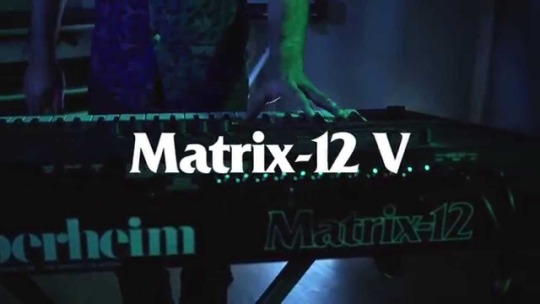
Tech Specs (MAC & Windows)
Software Type:Music Software
Platform:, MAC & Windows
Upgrade/Full Version:Full Unlocked
Download/Boxed:Download
License Type:Lifetime Activation
Format: Standalone, VST, VST3, AU
Hardware Requirements – PC:Intel / AMD Multi-core CPU, 4GB RAM minimum
OS Requirements – OSX : OS X 10.8 or later M1& M2
Arturia Matrix 12 V Virtual Synth Plug-in at a Glance:
The Matrix 12 story, in all its glory
Arturia models it, to a tee
Unleash your creativity: the sky’s the limit!
The Matrix 12 story, in all its glory
The 1980s were an important – and interesting – decade in the synth world. Polyphony was becoming de rigueur and digital synthesis was gaining a foothold with the Yamaha DX-7 and various digital samplers, while stripped-down synths like the Juno 106 and Korg Poly 6 were making synthesis available to the masses. The stage was set for Tom Oberheim – who had been designing some of the best-sounding synths for over a decade – to introduce a no-holds-barred analog synth. And so the Oberheim Matrix 12 was unleashed upon the world in 1985. It was, indeed, an all-out assault on the state of the art, with glorious sonics and tantalizing modulation possibilities, but its near-five-grand price tag put it out of reach for all but a few fortunate souls. Around 1000 units were produced, many of which are still making music to this day.
Arturia models it, to a tee
When it comes to modeling vintage analog synths, many of us immediately think of Arturia – and with good reason. Their proprietary True Analog Emulation technology (TAE) is truly amazing, and is no doubt a critical component in some of the finest virtual synths we’ve heard. For the Matrix 12 V, Arturia modeled not only the tonal aspects of the original two oscillators and their waveforms, but the 15 filter modes as well. They knew that the Matrix 12’s famously rich, complex sound was forged by its multiple filter modes and by the numerous modulation sources and destinations on tap. With nearly endless modulation-routing possibilities, you can sculpt wonderfully organic sounds not possible with other synthesizers.
Unleash your creativity: the sky’s the limit!
The Matrix-12 V is, just like its hardware predecessor, a multitimbral instrument. In Multi mode, each of the 12 notes can voice a different sound. These sounds can then be split on different zones of your keyboard, transposed individually, played unison – you get the idea! And Matrix 12 V’s elegant software interface makes configuring all this a cinch. While the original Matrix 12 was an amazing synthesis achievement, Arturia upped the ante by adding a new effects chain for additional sound processing. They also doubled the allowable number of modulations from 20 to 40, giving you even more creative options. Factor in the ability to control all of Matrix 12 V’s parameters via MIDI, letting you perform automation in your DAW, and you’ve got a total beast of a soft synth.
Arturia Matrix 12 V Virtual Synth Plug-in Features:
Multitimbral; 12-note polyphonic
Redesigned preset browser
Resizeable user interface for HD displays
Two oscillators, each with:
Triangle, sawtooth, and variable-width pulse wave with PWM
Oscillator 1 may be frequency modulated
Oscillator 2 equipped with white noise generator
Single 15-mode filter with:
Four Lowpass, three Highpass, and two Bandpass modes
Notch and Phase Shift modes
Four additional Combo filter modes
Powerful modulation matrix with 27 sources and 47 destinations
Mod sources include:
Five Envelopes and five LFOs
Four Ramp and three Track generators
Velocity, Pressure, and Keyboard Follow
Two insert effect slots with six studio-grade effects to choose from
Arturia’s amazing-sounding True Analog Emulation technology (TAE)
2 notes
·
View notes
Text
Lexicon PCM Total Bundle LIBRARIES
Lexicon PCM Total Bundle Mac &windows

Dive into the realm of audio excellence with the Lexicon PCM Native Total Plug-in Bundle. This comprehensive package unveils the same groundbreaking algorithms that have adorned chart-topping records over the past four decades. With a total of fourteen legendary reverbs and effects (seven of each), this bundle enriches your digital audio workstation (DAW) with indispensable ingredients for creating hits. The creative possibilities are boundless as you harness this powerful arsenal, leveraging its graphical real-time display to fuel your inspiration and enhance your workflow. Elevate your productions with access to the renowned reverbs and effects used by world-class studios and post-production houses, all within the Lexicon PCM Native Total Plug-in Bundle.
Step into a world of mythical reverbs in your studio with the Lexicon PCM Native Reverb Plug-in Bundle. Take command of seven world-class Lexicon reverbs, backed by Lexicon's more than 35 years of industry leadership in digital reverb and effects. Immerse yourself in the finest sounds through hundreds of remarkable presets. Compatible as a VST, AU, or RTAS plug-in, the PCM Native Reverb Plug-in Bundle features a visual EQ section, savable presets, and full automation support. Brace yourself for exceptional reverb quality as you integrate the Lexicon PCM Native Reverb Plug-in Bundle into your creative toolkit.
Unleash jaw-dropping effects with Lexicon’s PCM Native Effects Plug-in Bundle. This collection offers seven top-tier professional algorithms, carefully selected from Lexicon's storied history of industry-leading effects. From pitch shifting and chorus to random delays and multi-voice effects, PCM Native Effects equips you with the tools to craft truly inspiring mixes within your DAW. Experience the pinnacle of sonic quality and cutting-edge functionality. Sweetwater's dream comes true as classic Lexicon sounds are at your fingertips in plug-in format.
Experience the grand lineage of Lexicon quality with the PCM Native Effects Plug-in Bundle. Since the 1970s, Lexicon has been synonymous with world-class digital reverb and effects. The top music and post-production studios globally rely on Lexicon for the professional polish that defines their products. Whether you're tuning in to the radio or watching a Hollywood film, the unmistakable imprint of Lexicon reverb and effects is everywhere. Infuse your studio's virtual rack with the genuine Lexicon vibe, courtesy of the PCM Native Effects Plug-in Bundle."
#music production#VST plugins#audio software#virtual instruments#music technology#digital audio workstation#sound design#music creation#plugin collection#audio effects#instrument libraries#music software#music plugins#production tools#audio engineering#software instruments#music studio#sound production#creative tools#audio processing#music mixing#virtual studio technology#sound manipulation#music composition#professional audio#audio plugins#music resources#production essentials#plugin bundles#music gear
3 notes
·
View notes
Text
I went looking for more information (mainly hardware and firmware specs), and I found some impressive additions the inventor released!

Do you want to play with this? They released a web version with a number of options, and are you a digital musician who uses a DAW like Ableton to craft your tracks? yeah, they made a plugin version with some sweet automation guides for you to use.
ABACUSYNTH by ELIAS JARZOMBEK [2022]
Abacusynth is a synthesizer inspired by an abacus, the ancient counting tool used all around the world. Just like an abacus is used to learn the fundamentals of math, the Abacusynth can be used to explore the building blocks of audio synthesis.
11K notes
·
View notes
Text
Apple Logic Remote – The Ultimate Control for Logic Pro
If you’re serious about music production, you already know that Logic Pro is one of the best DAWs (Digital Audio Workstations) available today. It’s powerful, affordable, and packed with features to help you create professional music. But to get the most from Logic Pro, you need a smooth and flexible way to control it — that’s where Apple Logic Remote comes in.

Apple Logic Remote is an app that lets you control Logic Pro on your Mac directly from your iPhone or iPad. It gives you fingertip access to every important control, making your workflow easier and more creative.
In this article, we’ll explore why Apple Logic Remote is the best option for Logic Pro users, how to download it for a one-time payment of $29.99 from our official site, and why Logic Pro beats other pro tools on the market. Plus, when you buy from https://www.logicprodownload.com, you get Logic Pro, Final Cut Pro, and other pro tools in one complete package.
What Is Apple Logic Remote?
Apple Logic Remote is a remote control app developed by Apple to work perfectly with Logic Pro. Instead of using your mouse and keyboard, you can use your iPhone or iPad’s touchscreen to:
Mix tracks with touch faders
Play instruments like keyboards and drums
Control effects and smart controls
Manage live loops and arrange your project
This app transforms your mobile device into a powerful control surface, giving you more freedom to work wherever you want in your studio.
Why Choose Apple Logic Remote?
Many producers and musicians choose Apple Logic Remote because it offers:
Wireless Freedom: Move around your studio or stage while controlling Logic Pro without any cables.
Fast, Easy Mixing: Adjust volume, pan, and effects with simple gestures.
Play Software Instruments: Use your iPhone or iPad as a keyboard, drum pad, or synthesizer.
Intuitive Interface: Designed for touch, it’s easy to use whether you’re a beginner or pro.
Perfect for Live Use: Manage live loops and samples on the fly during performances.
This level of control improves your workflow and creativity.
Key Features of Apple Logic Remote
Here are some features that make Apple Logic Remote stand out:
Multi-Touch Mixer: Control multiple tracks at once with gestures.
Smart Controls: Adjust instrument and effect parameters easily.
Live Loops Control: Trigger loops and scenes in real time.
Step Sequencer: Program beats and melodies directly from your device.
Automation Editing: Draw and edit automation curves smoothly.
Transport Controls: Play, pause, record, rewind from your iPhone or iPad.
Touch Instruments: Play drums, synths, and keyboards with responsive touch.
These features give you studio-grade control wherever you are.
Apple Logic Remote vs Other Controller Apps
While there are many DAW controller apps available, Apple Logic Remote is the only one made by Apple specifically for Logic Pro. This means:
It supports every Logic Pro feature completely.
It runs smoothly without lag or crashes.
It receives updates alongside Logic Pro to ensure compatibility.
It has a simple, clean design made for iOS devices.
Other apps can’t match this level of integration and reliability.
Why Logic Pro Is the Best DAW Compared to Other Pro Tools
Logic Pro stands out because it offers:
Affordable Price: A full professional DAW for just $29.99, without subscriptions.
Deep Apple Integration: Works flawlessly with Mac and iOS hardware and software.
Huge Sound Library: Thousands of instruments, loops, and samples included.
Powerful Editing Tools: Advanced MIDI and audio editing, mixing, and mastering features.
User-Friendly Design: Easy for beginners, powerful for experts.
Exclusive Features: Live Loops, Step Sequencer, and more unique tools.
Paired with Apple Logic Remote, it’s a powerhouse setup for any music producer.
How to Download Apple Logic Remote and Logic Pro
You can download Apple Logic Remote and Logic Pro today from our official website for a one-time payment of $29.99. This package includes:
The full Logic Pro DAW software.
Apple Logic Remote, the best remote control app for Logic Pro.
Final Cut Pro, Apple’s top video editing software.
Additional pro tools to support music and video projects.
Visit https://www.logicprodownload.com to get the complete professional package.
Setting Up Apple Logic Remote
Getting started with Apple Logic Remote is simple:
Connect your Mac and iPhone/iPad to the same Wi-Fi network.
Open Logic Pro on your Mac.
Launch Apple Logic Remote on your iOS device.
The app will detect your Mac automatically.
Tap your Mac’s name to connect and start controlling Logic Pro wirelessly.
No cables or complicated setup needed.
Who Should Use Apple Logic Remote?
Home Studio Musicians: Work freely around your studio.
Professional Producers: Speed up mixing and production workflows.
Beat Makers: Create beats and melodies easily on your iPad.
Live Performers: Manage loops and samples during shows.
Music Teachers: Demonstrate Logic Pro functions on the move.
If you use Logic Pro, Apple Logic Remote will improve your creative process.
Final Thoughts
If you want the best way to control Logic Pro, Apple Logic Remote is your answer. It gives you full wireless control from your iPhone or iPad, making your music production faster, easier, and more enjoyable.
You can download Apple Logic Remote from our official site for just $29.99. This also includes Logic Pro, Final Cut Pro, and more pro tools, giving you everything you need for professional music and video production.
Don’t wait to improve your music workflow. Download Apple Logic Remote today and take your Logic Pro experience to new heights.
Visit https://www.logicprodownload.com to get started now!
0 notes
Text
Introduction to the basics of Sound Design
Sound design is the art of creating, modifying and manipulating sounds to adapt them to a specific context: music, film, video games, theater, advertising, etc. In music production, sound design is at the heart of modern musical creation, whether it's inventing new textures, creating immersive atmospheres or sculpting customized virtual instruments.
What is sound design?
Sound design encompasses several practices:
Creating sounds from scratch (often using synthesizers).
Manipulation of existing sounds (sound effects, samples, recordings).
Processing sound to give it a particular character (effects, modulation, spatialization).
It's as much a technical skill as a sensory art.
2. Basic tools
To get you started, here are the main tools used in sound design:
Synthesizer
A synthesizer is used to generate sounds from electronic waves. There are several types of synthesis:
Subtractive (filtering out harmonics from a rich sound)
Additive (addition of single waves)
FM (frequency modulation)
Granular, wavetable, etc.
Sampler
The sampler reads and manipulates sound extracts (samples). They can be played at different pitches, sliced, looped or processed.
Audio effects
Effects are essential for shaping a sound:
EQ (equalization): adjust frequencies
Compression: manage dynamics
Reverb & Delay: create a sound space
Distortion, chorus, flanger, phaser, etc.
Digital Audio Workstation (DAW)
This is the main software for composing, editing and mixing (Ableton Live, FL Studio, Logic Pro, Reaper, etc.). Personally, I use FL Studio, but it won't make much difference.
3. Technical basics
Frequencies
Every sound is made up of a frequency spectrum. The sound designer needs to know where bass, midrange and treble lie, and how to balance them.
ADSR envelope
Every synthesizer (and sometimes effect) uses an envelope:
Attack: sound arrival time
Decay: decay after peak
Sustain: level maintained
Release: time after release
Modulation
Modulations are used to create movement in sound: LFOs, envelopes, automation...
4. Creative approaches
Sound design is also an artistic exploration:
Experiment with textures (organic vs. digital sounds)
Capture sounds around you (field recording)
Recycle unexpected samples (white noise, human voices, everyday objects)
Create original presets on your synthesizers
Sound design objectives by area
Area Sound design objective
Cinema Realism or emotional impact (FX, ambiences)
Video games Reactivity and immersion (dynamic sounds, 3D)
Music Sound identity, unique textures, memorable hooks
Apps / UI Clarity and intuitiveness (audio feedback)
Sound design is a fascinating field, at the crossroads of art and science. To get off to a good start, we recommend :
Practice sound reproduction
Analyze professional productions
Explore different types of synthesis
Develop a critical ear
Remember: listening is your main tool. The more you practice, the more you refine your perception of sound.
A few videos to help you get started with sound design:
-Sound Design Complete Course :
youtube
- Playlist to learn Sound Design on Serum 2
youtube
- Playlist to learn Sound Design on Vital
youtube
#beats#beatmaking#artist#producer#beatmaker#music producer#musicprodution#music project#music problems#music promotion#Youtube
1 note
·
View note
Text
House Music Evolution: Adapting Classic Sounds with Modern Ableton Templates
Introduction
House music has been ableton live features a driving force in the electronic music scene for decades, continuously evolving while staying true to its roots. From the soulful sounds of Chicago house in the 1980s to the pulsating beats of modern techno, this genre has adapted and transformed, embracing new technology and creative expressions. Today, producers have access to an array of tools that allow them to blend classic house elements with contemporary sounds seamlessly. One such tool is Ableton Live, a digital audio workstation (DAW) lauded for its versatility and user-friendly interface.
youtube

In this article, we will explore how house music has evolved over the years, focusing on how modern Ableton templates can help producers adapt classic sounds into contemporary tracks. We'll delve into various sub-genres like deep house, tech house, progressive house, and more while also addressing the essential role these templates play in streamlining the production process. Whether you're a seasoned producer or just starting your journey in music creation, this comprehensive guide will provide you with valuable insights.
House Music Evolution: Adapting Classic Sounds with Modern Ableton Templates
The evolution of house music mirrors the broader changes within society—from technological advancements to cultural shifts. As we dive deeper into this transformation, it becomes evident that modern Ableton templates are designed not only to simplify production but also to inspire creativity. They enable artists to blend elements from different genres—be it techno templates for those driving beats or trance templates that evoke emotional ableton live highs.
The Birth of House Music: A Historical Overview
House music originated in Chicago during the late 1970s and early 1980s. The genre was born out of disco's decline and sought to create something new yet familiar. DJs began experimenting with drum machines and synthesizers, leading to unique soundscapes that formed the foundation of house music as we know it today.
Key Influences on Early House Music Disco Roots: Disco laid the groundwork for house music. Funk Elements: The groove-heavy bass lines from funk influenced early productions. Synthesized Sounds: The advent of affordable synthesizers allowed producers to create rich textures. The Role of Technology in House Music's Evolution
Technology has significantly influenced house music's evolution over time. From vinyl records to digital downloads and now streaming services, each advancement has shaped how artists create and distribute their work.
Digital Audio Workstations (DAWs) DAWs like Ableton Live have revolutionized music production. They allow users to edit audio clips easily, add effects, and automate parameters without needing extensive recording equipment. Modern Trends in House Music Production
As genres continue to blend and evolve, several modern trends are making waves in the world of electronic dance music (EDM).
1. Fusion Genres Producers often incorporate elements from various styles like dubstep templates or future bass templates into their tracks. 2. Emphasis on
0 notes
Text
Podcaster Profiles: Forrest Kelly Offers His Listeners A Generous Pour!

Indie podcasters wear more hats than any network-supported podcaster. They are creators, writers, producers, sound engineers, I.T. troubleshooters, researchers, hosts, distribution pros, marketing gurus, public relations professionals, and, most importantly, financial backers for the podcast.
This issue of Podcaster Profiles focuses on podcast creator/host Forrest Kelly of The Best 5 Minute Wine Podcast.

Moreover, Forrest Kelly, who has been a radio and television broadcaster since the 1980s, is an excellent host with just the right blend of enthusiasm and curiosity. The show is well-constructed, with catchy intro music that could be a Top 40 hit and then an easy-listening tune at the end with lyrics that encourage listeners to subscribe.
The podcast’s marketing pitch is: “Join Forrest Kelly each week on The Best 5 Minute Wine Podcast, where we take you on a whirlwind journey through the world’s most enchanting wineries.
“In just five minutes, you’ll discover irresistible wine conversation starters, hidden travel gems, and expert insights — all while fueling your passion for wine and wanderlust. Named one of WELP Magazine’s Best Travel Podcasts of 2021, this podcast is your passport to a world of flavor, adventure, and unforgettable experiences.”
Forrest Kelly is an indie podcast success story. In fact, as we discussed this story, Forrest told me that he has become the latest podcast to join the BLEAV Network. This network focuses on sports and lifestyle shows, and The Best 5 Minute Wine Podcast will fit right in.
Forrest admits: “I’m all in on opportunities that offer more exposure. After working in major radio markets like Seattle, Los Angeles, and San Francisco, I’ve definitely got a competitive streak. I’d love to go toe-to-toe with the major podcast players — or at least try. I’ll attempt just about anything that helps get these stories out to more people.”

First, we asked why Forrest got into podcasting.
“After decades in radio and TV, podcasting was the natural next step. I missed that one-on-one connection and saw it as a way to return to storytelling on my own terms — no format clocks, no playlists, just stories, passion, and personality. Honestly, I got into podcasting because — for the fourth time — I lost my radio job to AI. Back then, they called it “automation,” but it was the same story: a machine taking over the shift. Podcasting allowed me to do what I love without worrying about getting replaced by a robot again.”
Then we asked Forrest why he wanted to start a podcast.

Then Forrest adds: “But more personally, I started the podcast because my beautiful wife loves wine, and I fell in love with everything that happens before it gets to the bottle. The stories, the craft, the people, the places — that’s what drew me in. So this podcast became a way to bridge both our passions and share that discovery with others.”
Like all independent podcasters, Forrest had to become the podcast’s I.T. person, but it’s not a chore for him.
“I’ve always loved electronic gadgets, so my home studio is packed with tech,” admits Forrest. “ I’ve got multiple RØDEcasters, microphones, DAWs — you name it. That part’s easy for me; I grew up around it. Being a broadcaster for so many years, the gear and production side just feels like second nature. I actually enjoy the behind-the-scenes stuff just as much as being on the mic. The challenge isn’t the tech — finding the time to play with it all!”
Forrest then shared his broadcasting origins. “I grew up in northern Idaho, in a town called Lewiston. Our local high school had its own radio station, and as a shy kid, I thought it would be the perfect way to avoid attention — just sit alone in a studio, play music, and fill my speech and history class credits at the same time. Little did I know I’d give speeches in front of the class… and eventually speak on stage in front of 50,000 people. That radio station was my first real taste of broadcasting, and it completely changed my trajectory as I started working full-time while in High School.”
When we asked Forrest why he became a broadcaster, he answered: “It actually started as a way to escape the spotlight. I was a shy kid, and radio felt like a safe space just to be myself behind the mic. I’ve always loved music, but despite taking lessons, I couldn’t carry a tune or play a note to save my life. So, broadcasting became my way of being part of that world — sharing the talents of others and helping tell their stories. Plus, let’s be honest: getting backstage at concerts for free, scoring free food and merch — that’s a pretty great perk when you’re a teenager. But over time, it became about much more than that. I fell in love with the medium — the energy, the storytelling, the real connection you can make using just your voice.”

When I asked Forrest about Mr. Sour Grapes, he replied, “Great question — believe it or not, no one’s asked me that until now. Sour Grapes is an amalgamation of all the radio characters I’ve created over the years — sarcastic, quick-witted, a little grumpy, but always entertaining. Officially, he’s a 75-year-old legend living in the rolling hills of Sicily, born and raised on a vineyard that’s been in his family for generations. His earliest memories are of running barefoot through the vines, dodging stomping feet during harvest, and critiquing grapes with a toddler’s palate sharper than most sommeliers.
“But he’s also got a little Wild West in him — a cowboy at heart who isn’t afraid to grab a wine bottle by the neck and pour with no pretense. He’s here to cut through the snobbery and remind us that wine should be fun, not fancy. As Sour himself would say: ‘If the wine’s good, drink it. If it’s bad… drink it faster so you can open another.’”
Forrest explained how Mr. Sour Grapes evolved. “He started as a one-off character, just a bit of comic relief to break up the flow of the podcast. But listeners really connected with him, probably because he says the things we’re all secretly thinking but wouldn’t dare say out loud. So he stuck around… and now he’s basically part of the crew.” Forrest continued: “Of course, being Sour Grapes, he doesn’t just sit quietly in the background. He likes to show up randomly, especially when he thinks he’s not getting enough mic time. Just recently, he shaved his dog — Bubbly — and paraded him around town with #JusticeForSourGrapes written on his side. He’s always got something to say about the latest wine trends, and whether he’s praising them or roasting them, you can bet he will make it entertaining.”
Forrest Kelly may have some of the best podcast intro and outro music. When I asked him how he developed those tunes, he answered, “Thank you! Living out in Joshua Tree, California, I’m lucky to be surrounded by an amazing music scene. World-famous producers, musicians, and studios are quietly hidden all over the area. I called in a few favors from some incredibly talented friends, and they worked their craft.”
Forrest continues: “I told them, ‘I love life, I want to project energy into this podcast — make it feel alive.’ That was the vibe I was after, and they totally got it. I wanted upbeat music, had personality, and set the tone right from the first second. I think it’s got just the right balance of fun, style, and momentum.”

Recently, Forrest interviewed Jake Kloberdanz, the owner of OneHope Wine, where ten percent of every purchase goes to a charity of the buyer’s choice.
Forrest has met the challenges of an independent podcast.
Forrest begins, “If you love what you’re doing, you won’t work a day in your life. Sure, there are challenges — managing time, constantly learning — but that’s also what makes it enjoyable. You can create something from scratch, strive for perfection, and grow with every episode. And as Sour Grapes might say: ‘Doing it all yourself builds character… or at least gives you someone to yell at when things go wrong.’”
Finally, I asked him, “Does anyone ever mistake you for DeForest Kelley, the doctor on Star Trek?”

If you’re into wine, check out The Best Five-Minute Wine Podcast. Forrest Kelly is a seasoned pro who can fascinate with his visits to wineries around the world. I love the five-minute increments. Kelly has multiple episodes on one winery or topic because of that runtime, which makes editing a chore for him and his team, but it is a seamless process for listeners.
0 notes
Text
How to Use Music Automation Like a Pro | Boost Your Mix Fast!
Want your beats or mixes to sound more dynamic and professional? Learn how to use music automation to take full control of your volume, panning, effects, and more! In this tutorial, I’ll show you how to create clean transitions, build energy, and keep your listeners engaged using automation techniques in any DAW. Whether you’re using FL Studio, Ableton Live, Pro Tools, or Logic Pro, this video…
#audioengineer#beatmaking#crafting#mastering#mixing#musicindustry#musicproducer#musicproduction#recording#Talk2EmTron#trueexpert
0 notes