#audio processing
Explore tagged Tumblr posts
Text
Does anyone else absolutely HATE white noise? When it comes to other frequencies, I don’t mind them as much (like brown noise), because they sound much smoother to my ears and less harsh.
Here’s what brown noise sounds like if anyone is curious.
youtube
#sound frequencies#white noise#brown noise#white noise is too harsh to my ears#brown noise is much smoother#sound sensitivity#audio processing#feel free to share/reblog#Youtube
251 notes
·
View notes
Note
This is in reference to the person who asked about their audio processing issues. I get the same thing.
When people say things to me, sometimes the words that reach my ears just… aren’t words. Not in any way that makes sense. Not even jumbled or misheard—just noise. Random, meaningless sounds, like a broken radio signal or a language I was never meant to understand.
It’s disorienting. One second, I’m listening, expecting meaning, expecting conversation. The next, it’s as if my brain simply refuses to translate what’s being said. I see their mouth moving. I know they’re speaking. But the sounds don’t connect to anything real. I have to replay it in my head, try to piece it together from context, hope my brain catches up before too much time passes and I’m left staring, lost.
I totally get what you're feeling. Ive told my doctor and brain fog definitely plays a role, and everything seems to be coming back okay (my labs and such) so I've let my friends know that I have issues understanding things sometimes, and they're very accepting and don't mind it when I ask them to repeat what they said. Or sometimes I'll ask them to type it out for me.
Hey @missinggaskarth, someone had more thoughts to share!
3 notes
·
View notes
Text
I love Hozier but something about his songs really fucks with audio processing so I never have a clue what he's singing about until I look up the lyrics
15 notes
·
View notes
Text
FabFilter – Timeless 3 Version full 100% free download
Plugin Overview: FabFilter Timeless 3
Version: 3
Developer: FabFilter Developer
Website: FabFilter
Format: VST, VST3
Bit Depth: 64-bit
Tablet: Cured (Install and Run) | FLARE
System Requirements: Windows 10, 8, 7, or Vista 64-bit VST 2/3 host
FabFilter Timeless 3 is a highly flexible tape delay plugin designed for versatile sound manipulation. From simple echoes to intricate modulations, it offers a range of features to cater to your creative needs.
Key Features:
Vintage Sound: Delivers a vintage tape delay sound, satisfying everyday audio processing needs.
Effects and Filters: The stereo delay signal passes through five unique effects and up to six analog sound filters before returning to the input with adjustable feedback.
Interactive Controls: Well-thought-out controls and interactive delay and filter displays make programming custom delays straightforward.
Modulation System: Unique drag-and-drop modulation system allows easy adjustment of effects like ducking, wah, flutter, dynamic diffusion, and more.
Versatile Modulation: Create new modulation connections effortlessly by dragging and dropping with the mouse.
FabFilter Goodies: Includes FabFilter's signature features - perfectly tuned knobs, MIDI Learn, intelligent parameter interpolation for smooth transitions, interactive tooltips for help, CPU optimization, and more.
Ultimate Sound Processing Machine: With its unique effects, filters, patterns, and unlimited modulation possibilities, Timeless 3 can transform into the ultimate sound processing machine.
Verdict: If your plugins folder has been missing a delay effect, FabFilter Timeless 3 is the perfect solution. With a verdict of 10 out of 10, it's praised for its vintage sound, versatile modulation system, and the inclusion of FabFilter's signature features. Whether for simple echoes or intricate modulations, Timeless 3 is a highly recommended addition to your plugin arsenal.
#music#FabFilter#Timeless 3#audio effects#music production#sound design#delay plugin#FabFilter plugins#audio processing#creative effects#VST plugin#audio engineering#music software#time-based effects#modulation#audio manipulation#digital audio workstation#music technology#production tools#audio plugins#studio gear#electronic music#audio software#mixing and mastering#FabFilter Timeless#audio creativity#plugin architecture#music industry#production techniques.#software
6 notes
·
View notes
Text
me: audio processing my beloved
my friend: what?
3 notes
·
View notes
Text
Mastering Sonic Excellence: Explore Lexicon PCM Total Bundle for Unparalleled Audio Processing
Lexicon PCM Total Bundle: A Comprehensive Suite of Professional Audio Processing Tools
Explore the pinnacle of audio processing with the Lexicon PCM Total Bundle, a meticulously crafted collection of premium plugins designed to elevate your sound to new heights. Immerse yourself in a world of unparalleled reverbs, delays, and effects that have defined the industry standard for decades. From the lush and expansive reverberations to the precise and intricate delays, each plugin within the PCM Total Bundle is a testament to Lexicon's legacy of excellence in audio engineering. Unleash the power of iconic Lexicon algorithms on your recordings, bringing forth a sonic richness and depth that will transform your music production experience. Whether you're a seasoned professional or an aspiring artist, the Lexicon PCM Total Bundle is your gateway to a world of sonic possibilities, ensuring your music stands out with clarity, dimension, and brilliance. Elevate your audio production game with the unmatched quality and sophistication of Lexicon's PCM Total Bundle.
#music#music production#Lexicon PCM Total Bundle#Audio Processing#Reverb#Effects#Studio Plugins#Lexicon Sound#Pro Audio#Signal Processing#Mixing and Mastering#Digital Audio Workstation (DAW)#Audio Engineering#Studio Tools#Sound Design#Professional Sound#Music Production#Recording#Audio Effects#Studio Essentials#Production Plugins#Lexicon PCM#Digital Signal Processing#Creative Sound#Audio Editing#Production Software#Professional Audio#Audio Technology#Electronic Music#Sonic Exploration
2 notes
·
View notes
Text
audio processing issues like My Ice Cubes Groaning In Their Water Is ~Distracting~
#text#personal#adhd#audio processing#ice#this feels like its up there with the fridge and freezer talking to each other tbh#tune shit out WHOMST??#sigh#anyway i think theyve reached equilibrium
4 notes
·
View notes
Text
In the media industry, the quality of content is determined not only by the video but also by the audio. Audio processing ensures perfect sound for every format and platform. Emotion Systems create audio processing software that saves you time and money by reducing the need for manual labour. Our innovative solutions streamline workflows and ensure high-quality results, making your audio content management more efficient and cost-effective.
#audio processing#audio processing software#immersive audio#file based audio processing in the cloud#atmos & immersive audio
0 notes
Text
Doing more development on the non-linear music genrator
twitch_live
#music generation#music synthesis#music generator#sound generation#sound engineering#signal processing#sinewave gen#audio development#audio processing
0 notes
Text
Vocal Remover Technology
The Future of Music: Vocal Remover Technology and How Mazmazika is Changing the Game
Music production has undergone a massive transformation in recent years, thanks to the rise of cutting-edge technology. From digital audio workstations (DAWs) to AI-driven software, creators now have access to powerful tools that can elevate their projects to new heights. One such breakthrough is vocal remover technology, a tool that has revolutionized the way we approach song remixes, karaoke tracks, acapella versions, and music production in general. In this article, we will explore what vocal remover technology is, how it works, its applications, and how platforms like Mazmazika are making this process accessible to everyone.
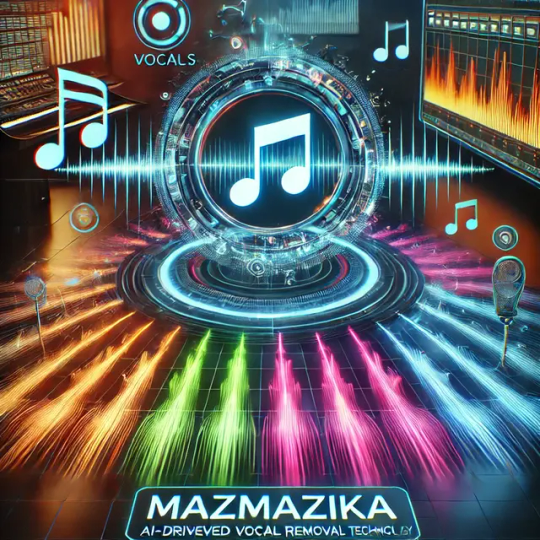
What is Vocal Remover Technology?
Vocal remover technology is a specialized software tool designed to separate the vocals from a song's instrumental background. This process is essential for creators who want to work with songs in ways that were previously difficult or time-consuming. Whether for remixing, making karaoke tracks, or creating acapella versions of songs, vocal removers have become invaluable in the music production industry.
At its core, a vocal remover uses complex algorithms to identify and extract the vocal tracks from a song. The vocals are typically panned centrally in a stereo mix, which makes them easier to isolate. Advanced AI-based vocal removers now leverage machine learning models to differentiate between vocals and other sounds in a song. By processing frequency ranges, waveform patterns, and other audio characteristics, the technology can effectively strip away the vocals while preserving the instrumental tracks as much as possible.
How Does Vocal Remover Technology Work?
The mechanics behind vocal removal involve various techniques, including phase inversion, spectral subtraction, and deep learning models.
Phase Inversion: Phase inversion works by inverting the stereo channels of a track. This technique works best when the vocals are centered in the stereo mix (panned equally to both left and right channels). By inverting the phase of one channel and combining it with the other, the vocals can cancel out, leaving the instrumental parts behind. However, this method isn’t perfect and can sometimes result in the removal of other elements, like bass or cymbals, that share the same central placement in the stereo mix.
Spectral Subtraction: Spectral subtraction breaks down the song’s audio spectrum into individual frequencies. The algorithm analyzes the frequencies associated with the vocals and subtracts them from the overall track. This technique is more advanced and allows for better separation, though it still struggles with more complex mixes where vocals are not clearly defined.
AI and Machine Learning: The most recent advances in vocal remover technology rely on deep learning models. These AI-powered algorithms are trained on vast datasets of music to learn the unique characteristics of vocals versus instruments. Once trained, the AI can predict and remove the vocal parts from an audio file more accurately than traditional methods. This technology can work across various music genres, even when vocals are harmonized or mixed with the instrumental elements.
Applications of Vocal Remover Technology
Vocal remover technology has a wide array of applications in the music industry. Here are some of the most popular uses:
Creating Karaoke Tracks: Karaoke enthusiasts and performers often need instrumental versions of popular songs to sing along to. Vocal removers make this process easier by stripping the vocals from the original tracks and providing a clean instrumental version. This has become a huge trend for karaoke apps, websites, and YouTube channels.
Acapella Versions: For vocalists and music producers looking to create acapella versions of songs, vocal removers provide a means to isolate the vocals. These tracks can then be used for covers, remixes, or standalone acapella performances. It’s a great way to get a professional-sounding acapella track without needing to record from scratch.
Remixing and Music Production: DJs and music producers love to remix existing tracks, often by isolating the vocals or instrumental elements. Vocal removers make it possible to extract specific stems (such as vocals, drums, bass, or piano) and remix them into new compositions. Whether creating mashups, bootlegs, or original remixes, vocal removers are an essential tool in the producer’s toolbox.
Learning and Analysis: For music students and aspiring musicians, removing the vocals from a song can help isolate individual instruments and analyze the composition. This is especially helpful for learning how songs are constructed, identifying patterns, and practicing along with specific elements of the track.
Mazmazika’s Vocal Remover: A Game-Changer in Music Production
While vocal remover technology has been around for some time, the rise of AI has brought forth powerful tools that simplify and enhance the process. One such tool is Mazmazika’s Vocal Remover, a platform that allows users to easily remove vocals from any song.
Mazmazika stands out as a user-friendly and effective vocal remover tool, making it easier than ever for anyone to create karaoke tracks, acapella versions, or remix songs. The platform offers an AI-powered solution that provides impressive results, even when vocals are intricately mixed with instruments. Here are some of the standout features of Mazmazika’s vocal remover:
AI-Powered Technology: Mazmazika uses AI to deliver high-quality vocal removals. The machine learning model is trained on a vast array of musical genres, ensuring that the tool works across various types of music. Whether you’re working with pop, rock, or classical music, Mazmazika’s AI provides clean, vocal-free tracks that can be used for a range of purposes.
Support for Multiple Stems: Mazmazika doesn’t just remove vocals. The platform allows you to separate up to five stems from a song: vocals, drums, bass, piano, and other instruments. This makes it incredibly versatile for remixing and music production, giving you control over each individual element of the track.
User-Friendly Interface: The interface is simple and intuitive, allowing users of all skill levels to use the vocal remover with ease. No need for complex audio editing software or technical knowledge—just upload your song, and Mazmazika will handle the rest.
Compatibility with Multiple Platforms: Mazmazika works with a wide range of audio files, including YouTube, SoundCloud, and your own files. You can easily upload songs from these platforms, making it perfect for content creators and music producers who want to extract vocals from popular tracks.
Free : Mazmazika offers free processing, giving users flexibility based on their needs. The free version allows anyone to use the vocal remover without restrictions.
How to Use Mazmazika’s Vocal Remover
Using Mazmazika’s vocal remover is simple:
Visit Mazmazika.com.
Upload the song you want to process—whether it's from YouTube, SoundCloud, or your own file.
Choose the vocal remover option and select the desired stems (2, 4 or 5).
Wait for the AI to process the song, and once the vocal removal is complete, download your new track!
Conclusion
Vocal remover technology has opened up a world of possibilities for music producers, DJs, karaoke lovers, and content creators alike. With the rise of AI-powered tools like Mazmazika, this technology is becoming more accessible and effective than ever before. Whether you’re creating a remix, making an acapella track, or just having fun with music, Mazmazika’s vocal remover offers an easy and reliable solution.
To start using this amazing tool, visit Mazmazika.com today and discover how AI can transform your music production process!
#vocal remover#karaoke#acapella#music production#artificial intelligence#music technology#audio processing#Mazmazika#Mazmazika Vocal Remover
1 note
·
View note
Text
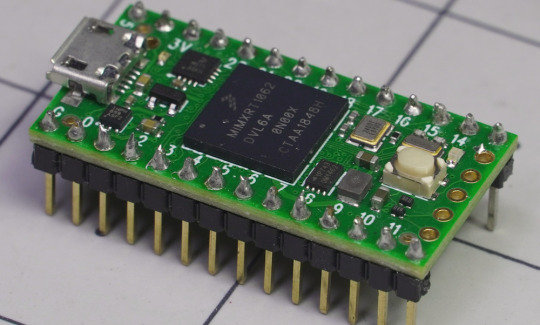
The Teensy Series of Processor Modules: A Versatile Platform for Embedded Systems
The Teensy series of processor modules is a family of compact, high-performance microcontroller boards developed by PJRC. These boards are widely recognized for their small form factor, powerful processing capabilities, and extensive I/O support, making them an ideal choice for a variety of embedded systems applications, including robotics, audio processing, and IoT (Internet of Things) projects.
#ARM Cortex#Audio Processing#CAN FD#Classical CAN#Embedded Systems#Ethernet#internet of things#IoT#Microcontroller#Robotics#Teensy
0 notes
Text
DSP Project Ideas for Students and Engineers
Digital Signal Processing (DSP) is an essential field in electronics and communication engineering, widely used in audio, image, and biomedical signal processing. Whether you're a student working on an academic project or an engineer looking for innovative solutions, DSP offers a vast range of applications. Here are some exciting DSP project ideas to explore:

1. Audio Signal Processing Projects
Noise Cancellation System – Develop a system to remove background noise using adaptive filters.
Voice Recognition System – Implement a speech recognition algorithm for security or automation.
Audio Equalizer – Design an equalizer to enhance sound quality in music systems.
2. Image and Video Processing Projects
Face Recognition System – Create a facial recognition model using DSP techniques.
Edge Detection in Images – Use DSP algorithms like Sobel or Canny edge detection.
Motion Detection in Video – Implement a real-time motion tracking system.
3. Biomedical Signal Processing Projects
ECG Signal Analysis – Develop a system to analyze ECG signals for detecting heart diseases.
EEG-Based Brainwave Processing – Process EEG signals to study brain activity.
Hearing Aid Enhancement – Improve hearing aids using DSP noise reduction techniques.
4. Communication and Wireless Signal Processing
Software-Defined Radio (SDR) – Implement DSP techniques for real-time radio signal processing.
Radar Signal Processing – Develop a radar-based object detection system.
5G Signal Processing – Explore DSP applications in modern wireless networks.
5. Control and Automation Projects
DSP-Based Motor Control – Design an efficient motor speed control system.
Seismic Signal Processing – Analyze earthquake signals for early detection.
DSP-Based IoT Applications – Implement DSP for real-time IoT data processing.
These projects offer hands-on experience with real-world applications of DSP. Whether you're interested in audio, image, biomedical, or wireless communication, DSP provides endless opportunities to innovate.
#DSP projects#digital signal processing ideas#DSP applications#student projects#signal processing techniques#audio processing#image processing#communication projects#biomedical signal processing
0 notes
Text
Lexicon PCM Total Bundle LIBRARIES
Lexicon PCM Total Bundle Mac &windows

Dive into the realm of audio excellence with the Lexicon PCM Native Total Plug-in Bundle. This comprehensive package unveils the same groundbreaking algorithms that have adorned chart-topping records over the past four decades. With a total of fourteen legendary reverbs and effects (seven of each), this bundle enriches your digital audio workstation (DAW) with indispensable ingredients for creating hits. The creative possibilities are boundless as you harness this powerful arsenal, leveraging its graphical real-time display to fuel your inspiration and enhance your workflow. Elevate your productions with access to the renowned reverbs and effects used by world-class studios and post-production houses, all within the Lexicon PCM Native Total Plug-in Bundle.
Step into a world of mythical reverbs in your studio with the Lexicon PCM Native Reverb Plug-in Bundle. Take command of seven world-class Lexicon reverbs, backed by Lexicon's more than 35 years of industry leadership in digital reverb and effects. Immerse yourself in the finest sounds through hundreds of remarkable presets. Compatible as a VST, AU, or RTAS plug-in, the PCM Native Reverb Plug-in Bundle features a visual EQ section, savable presets, and full automation support. Brace yourself for exceptional reverb quality as you integrate the Lexicon PCM Native Reverb Plug-in Bundle into your creative toolkit.
Unleash jaw-dropping effects with Lexicon’s PCM Native Effects Plug-in Bundle. This collection offers seven top-tier professional algorithms, carefully selected from Lexicon's storied history of industry-leading effects. From pitch shifting and chorus to random delays and multi-voice effects, PCM Native Effects equips you with the tools to craft truly inspiring mixes within your DAW. Experience the pinnacle of sonic quality and cutting-edge functionality. Sweetwater's dream comes true as classic Lexicon sounds are at your fingertips in plug-in format.
Experience the grand lineage of Lexicon quality with the PCM Native Effects Plug-in Bundle. Since the 1970s, Lexicon has been synonymous with world-class digital reverb and effects. The top music and post-production studios globally rely on Lexicon for the professional polish that defines their products. Whether you're tuning in to the radio or watching a Hollywood film, the unmistakable imprint of Lexicon reverb and effects is everywhere. Infuse your studio's virtual rack with the genuine Lexicon vibe, courtesy of the PCM Native Effects Plug-in Bundle."
#music production#VST plugins#audio software#virtual instruments#music technology#digital audio workstation#sound design#music creation#plugin collection#audio effects#instrument libraries#music software#music plugins#production tools#audio engineering#software instruments#music studio#sound production#creative tools#audio processing#music mixing#virtual studio technology#sound manipulation#music composition#professional audio#audio plugins#music resources#production essentials#plugin bundles#music gear
3 notes
·
View notes
Text
Does anyone know of like a legit way to caption videos? Like YouTube etc? Because 1. The autogenerated captions fucking suck and 2. Every site ive found to try and do it is basically sketch or hardly worth the effort.
Like I’d be willing to do it for ppl who reach out to me too. For cheap? Like totally willing to work out a low price?
I preferred captioned videos for multiple reasons, and I know damn well there are ppl who have to have them.
Anyway I hate autogenerated captions. I’d prefer a way to do it legitimately somewhere where I don’t need to buy equipment because I’m already like, painfully in need of money. And everywhere I can find to do it is bs so far
#mushroomwillow rambles#closed captions#audio processing issues#audio processing#hearing support#hearing loss#tired#hard of hearing#captioned audio#deafness
0 notes
Text
Emotion Systems is a leading technology company that provides premium audio processing solutions. With the help of Dolby Atmos, the company creates a three-dimensional sound environment (3D sound space) that takes the audience to the center of the content. Be it movies, TV shows or live events - Emotion Systems' immersive audio technology brings every frame to life. For more information visit now.
0 notes
