#Browser-based 3D viewer
Explore tagged Tumblr posts
Note
Hey, this is a longshot—but d’you have a link to that “how to remove bloatware on Windows/what bloatware to remove” post?
I’m asking because a friend sent me a link to that one about pc specs you reblogged a while back, and I could’ve sworn I saw the bloatware one in the recommended posts for that one, but I forgot to like the post and now I can’t find it. I finally picked up a windows laptop and need to know what to disable.
So it sounds like you're referring to a post I reblogged from @ms-demeanor but I cannot seem to find it. But tumblr search and even the option of using duckduckgo to search tumblr for me is letting me down. Though the PC Specs post might be this one? https://ms-demeanor.tumblr.com/post/726025900027789312/so-the-counter-to-this-is-that-ssds-are-static
I may poke around a bit more later to see if I can find the post but for now... I can list off some of what I did based on my own recent experiences of setting up a new laptop after my old one decided to start blue screening if I moved it five inches in any direction. (That old laptop is now doing perfectly fine when left completely stationary, so I've been using it to experiment with creating a local file sync for back ups using some old hard drives i had lying around.)
Bloatware Social Media/Video Media Apps:
These are probably pretty obvious bloatware since this is a computer and all these services are therefor going to a.) work on the browser and b.) work better on the browser than the app anyway. Also there are a few cases like Facebook where there's a c.) why would I touch <insert application> with a ten foot pole anyway? reason for removing the App
Instagram
Facebook
Netflix
Prime Video
News - Microsoft news aggregation App (there are better options out there than this for news aggregation)
TikTok
Spotify - depends on your spotify usage tbh, but I don't use it since I just dumped all my music onto my local plex server and use that to play music all over the house
Twitter - Or X, whatever
Additionally:
Any preloaded game you don't find interesting. Depending on the vendor there could be a lot of games or no games.
X-Box gaming apps - while there are some reasons to keep the x-box gaming stuff, most people are gonna find it useless
WildTangent Games
Omen gaming - if you've got an HP laptop specifically, you will probably want to give Omen related game apps the boot too
Vendor specific applications - YMMV, I do keep some of these for diagnostic purposes, but you definitely want to at least give any HP this or Dell that or whatever type programs a harder look. Any program starting with the name of the vendor that created your laptop? At the very least look it up to see how important it really is/isn't
Adobe programs - there are free versions of everything adobe does that do it better than adobe does
3D Viewer - it's a 3D modeling program, but odds are you won't need/want this
Microsoft 365/Office/etc - Unless you need these programs specifically for professional reasons, LibreOffice is free and reliable and has multiple UI modes for the toolbars depending on your preferences
Microsoft Teams
Microsoft ToDo
Microsoft Family
Microsoft Maps
Mixed Reality Portal - Unless you're doing VR dev/VR gaming using this computer, there's no real reason to keep this one
Microsoft Whiteboard
Microsoft People
Sound Recorder - YMMV, this is useful for recording lectures and the like, but I prefer freeware like Audacity which is more reliable/just works better
Sticky Notes
Weather
Cortana
Amazon Alexa
I'll usually keep Edge around as a backup browser, but Firefox is definitely the best browser out there right now.
5 notes
·
View notes
Text
How AR/VR Integration is Being Adopted by Web Development Companies
The internet is no longer limited to 2D experiences. With the rise of Augmented Reality (AR) and Virtual Reality (VR) technologies, websites are becoming more immersive, interactive, and engaging than ever before. These advanced visual experiences are no longer confined to games or niche apps—they're making their way into mainstream web development.
Forward-thinking Web Development Company teams are now offering AR/VR integration as part of their service stack. Whether it’s for product visualization, virtual showrooms, education, or real estate, AR/VR elements are redefining how users interact with brands online.
Let’s explore how web development companies are implementing these technologies and what it means for the future of the web.
What is AR/VR in the Context of Web Development?
Augmented Reality (AR) enhances real-world environments by overlaying digital content (like 3D models or animations) onto the user’s physical space—typically through their mobile camera or device sensors.
Virtual Reality (VR) immerses users in a completely virtual environment, usually via headsets or 360-degree web experiences.
Web development teams use frameworks and libraries like WebXR, A-Frame, Three.js, and 8thWall to bring these capabilities into standard web browsers—no app downloads required.
Why Businesses Are Embracing AR/VR on the Web
Immersive Product Experiences eCommerce brands are using AR to let customers “try before they buy.” Think virtual try-ons for glasses or placing furniture in your living room using your phone. VR takes it further—allowing virtual walkthroughs of showrooms or product environments. These experiences reduce return rates and increase buyer confidence.
Enhanced Storytelling and Engagement Brands in sectors like travel, entertainment, and education are using VR to offer immersive storytelling. AR adds interactive overlays to real-world maps, guides, or events—making content more memorable and shareable.
Training and Simulation Platforms In industries like healthcare, manufacturing, and aviation, companies are building browser-based simulations for staff training. These immersive tools boost retention, improve safety, and reduce training costs.
How Web Development Companies Are Integrating AR/VR
1. Using WebXR API for Cross-Platform Immersion
The WebXR Device API allows web apps to access AR and VR capabilities directly through the browser. Development teams integrate it to:
Create 360° product viewers
Build interactive virtual tours
Enable headset-based VR experiences
WebXR works on platforms like Oculus, HTC Vive, and even smartphones—making immersive web apps accessible to a wider audience.
2. Leveraging 3D Libraries and Game Engines
Technologies like Three.js, Babylon.js, and Unity WebGL are increasingly used to bring interactive 3D scenes to the browser. Development companies use these tools to:
Design rich, textured environments
Animate product models and avatars
Allow real-time interaction without native apps
These libraries are performance-optimized for web use, ensuring smooth experiences even on mobile devices.
3. Optimizing for Performance and Load Speed
AR/VR assets are often heavy (think 3D models, textures, animations). That’s why experienced developers:
Use lazy loading and asset compression
Integrate CDNs and cache strategies
Optimize rendering pipelines for WebGL
This ensures AR/VR content loads quickly without affecting overall site speed—critical for SEO and user experience.
4. Integrating with CMS and eCommerce Platforms
Modern web development companies are embedding AR viewers and VR tours into CMSs like WordPress, Contentful, or Shopify. This allows non-technical teams to update immersive content without touching code. For example:
Realtors can add new VR property tours through the CMS
Retailers can swap 3D product models in the backend
This modular approach makes immersive content easier to manage and scale.
5. Enabling Mobile-First AR Experiences
Not every user has a VR headset—but almost everyone has a smartphone. Developers are leveraging mobile AR frameworks like 8thWall or ZapWorks to:
Launch camera-based AR experiences
Link immersive content to QR codes or social ads
Deliver AR through progressive web apps (PWAs)
This mobile-first mindset expands the reach of immersive tech beyond niche audiences.
Industries Leading the Charge
Retail & Fashion: Virtual try-ons, interactive fitting rooms
Real Estate: VR property tours, 3D floor plans
Automotive: 360° car viewers and in-showroom AR demos
Healthcare: VR-based patient education and training simulations
Education: Interactive learning modules with VR field trips or lab simulations
As user expectations shift toward experiential content, these use cases are becoming more common across industries.
Conclusion
AR and VR are no longer future tech—they’re part of today’s web. By integrating immersive experiences directly into the browser, developers are transforming static websites into interactive environments that engage users in powerful new ways.
A forward-thinking Web Development Company knows how to harness AR/VR to deliver both wow-factor and functionality. Whether you're looking to boost engagement, reduce bounce rates, or stand out from competitors, immersive tech may be your next big digital move.
0 notes
Text
Unreal Engine Live Streaming Services: Transforming Digital Experiences
"Live streaming is not the future; it’s the now." With the rise of cutting-edge technologies, live streaming has evolved far beyond simple broadcasts. Enter Unreal Engine, a tool that has redefined what’s possible in live streaming. From photorealistic visuals to interactive experiences, unreal engine live streaming services are reshaping industries like gaming, virtual events, and cinematic production.
In this guide, we��ll explore the potential of these services, how they work, and actionable steps to integrate them into your projects.
What Are Unreal Engine Live Streaming Services?
Unreal Engine, developed by Epic Games, is renowned for its real-time 3D rendering capabilities. When applied to live streaming, it enables broadcasters to deliver visually stunning content with unmatched interactivity. Unlike traditional streaming platforms, unreal engine live streaming service combines high-fidelity graphics with real-time viewer engagement.
Whether you’re hosting a virtual event or showcasing a cinematic masterpiece, Unreal Engine’s tools allow creators to merge virtual and physical worlds seamlessly. This results in immersive experiences that captivate audiences like never before.
Why Choose Unreal Engine for Live Streaming?
Photorealistic Graphics
Unreal Engine leverages advanced rendering techniques like ray tracing and dynamic lighting to create visuals that feel lifelike. Imagine broadcasting a game or event where every detail—from reflections to shadows—is rendered in real time.
Real-Time Interactivity
With Unreal Engine’s pixel streaming technology, viewers can interact directly with the broadcast using their devices. This two-way interaction elevates audience engagement, making the experience more personal and memorable.
Cross-Platform Accessibility
Unreal Engine streams can be accessed on any device with a browser. This flexibility ensures that your content reaches a global audience without compatibility issues.
How Does It Work?
Unreal Engine live streaming services rely on cutting-edge tools like pixel streaming. Here’s how it functions:
Remote Rendering The Unreal Engine application runs on a high-performance remote server (physical or cloud-based), handling all rendering tasks.
Media Encoding The rendered frames are encoded into a media stream in real time.
Browser Playback Viewers access the stream via standard web browsers on their devices. Unlike pre-recorded videos, this stream is fully interactive.
User Input Integration Keyboard, mouse, and touch inputs from viewers are sent back to the server, allowing them to control or interact with the content seamlessly.
For more technical details about setting up your own unreal engine live streaming service, check out Springforest Studio’s guide.
Applications Across Industries
Gaming and Esports
Unreal Engine-powered streams elevate gaming broadcasts with hyper-realistic visuals and dynamic camera controls. Esports tournaments can now immerse viewers in breathtaking environments that feel as thrilling as playing the game itself.
Virtual Events and Conferences
From interactive booths to lifelike networking spaces, Unreal Engine transforms virtual events into immersive experiences. Planners can recreate real-world venues or design entirely new digital landscapes.
Film and Cinematic Production
Cinematic creators can use Unreal Engine for virtual production, reducing costs while increasing creative freedom. Live-streamed previews of scenes allow filmmakers to engage audiences even before final production.
Actionable Steps to Get Started
Assess Your Hardware
High-performance hardware is essential for running Unreal Engine live streams smoothly. Invest in powerful GPUs like NVIDIA GeForce RTX 3080 or Quadro P6000 for optimal performance.
Set Up Pixel Streaming
Follow Unreal Engine’s documentation to configure pixel streaming for your project. Ensure your server setup meets bandwidth and latency requirements for seamless playback.
Optimize Your Scenes
Pay close attention to lighting, textures, and physics settings within your project. These elements significantly impact the visual quality of your stream.
Test Thoroughly
Before going live, conduct multiple test streams to identify potential issues with performance or interactivity.
The Future of Live Streaming
The integration of Unreal Engine into live streaming is just beginning to unlock its full potential. As technology advances, we can expect even more innovative applications across industries—from education to entertainment.
If you’re ready to take your broadcasts to the next level, explore how unreal engine live streaming services can transform your projects today!
Incorporating Unreal Engine into your live streams isn’t just an upgrade; it’s a revolution in how we connect with audiences worldwide!
0 notes
Text
The modern technology and innovations have reformed the use of the Web. Previously the scope of the web was limited, and as Sir Tim Berners-Lee, the inventor of the web, described it, Web 1.0 was a ‘read-only web’ (Getting 2007). This meant that users could only search for information and read it. There wasn’t any interaction between the users and it did not allow for content editing and viewer contributions. As time passed, different technological advancements converged and brought about Web 2.0. Web 2.0 is the group of technologies, which includes blogs, wikis, podcasts and RSS feeds, which enable a more socially connected web where all users can add to and edit the information space (Anderson 2007, p. 4). In comparison to Web 1.0, Web 2.0 is more interactive, allowing users to upload content, collaborate with each other and share knowledge. NESSI (Networked European Soft and Services Initiative) states that ‘Web 2.0 technologies can potentially deliver advances sharing and learning functionality based on social networks exploiting user-tagged content and overcoming individual and local limitations for knowledge’ (Chard 2008). The use of media and Web 2.0 has made everyone a consumer, audience and a producer. The portability of the devices has supported the production of digital content and the future development of the process will show significant development in the future. State Of Web 2.0 The advancements in technology have revolutionised the approach of the people. The current devices have connected the people, and this has made use of marketing easier using the Web 2.0 (Williams, & Chinn 2009, p. 167). The difference in technology is that the Web 1.0 was a limited interface which only supported collaboration using a browser and email. Web 1.0 was developed highly on the basis of published content and very little on the basis of user generated content (Cormode & Krishnamurthy 2008). In 1996, in the time of Web 1.0, there were 45 million users. The number of sites at that time was 250,000 sites. Ten years later, in 2006, Web 2.0 had more than 1 billion global users. The information on the web included mainly the published content and the significantly portion was also based on the user generated information. The components available on the web were widely read and written and there were 80,000,000 websites (Barrett 2008). The development in the web shows the evolution process of the internet which have contributed to the excessive use of the wikis and blogs (Murugesan, 2007). This signifies a combination of video, virtualization and mobility(Taringa, 2008). (Taringa, 2008) The advancement of technology and the issue found in the Web 2.0 led to the development and the making of the Web 3.0. The Web 2.0 includes all the blogs, wikis and video sharing with the advancements of the personal sharing portals (Constantinides, & Fountain, 2008). The development of the Web 3.0 includes the use of the 3D portals along with the avatar representation (Barrett, 2008). (Barrett, 2008) The key activities associated with Web 2.0 are associated with the human disposition process. This includes the playful, expressive, reflective and exploratory attributes of the human disposition. The four major services where the application of the web 2.0 is used are based on the following(TLRP, 2012): Playful: This can be done by promoting the application in the games and the virtual world Expressive: This is done through media sharing and publication which keep other informed and promote sharing of information Reflective Read the full article
0 notes
Text
The 7 Best Demo Tools and Platforms in 2025
In today's fast-paced business environment, the ability to create compelling product demonstrations has become more crucial than ever. Whether you're pitching to investors, training new users, or marketing to potential customers, having the right demo tool can make all the difference. Let's explore the top 7 best demo tools and platforms that are revolutionizing the way companies showcase their products in 2025.
1. Demo Dazzle: The New Gold Standard in Demo Creation
Why It Tops Our List
Demo Dazzle has rapidly emerged as the leader in the demo platform space, combining ease of use with powerful features that cater to businesses of all sizes. Its AI-powered interface allows users to create interactive demonstrations in minutes, not hours.
Key Features
Smart Capture Technology: Automatically identifies key product features
Interactive Branching Scenarios: Creates personalized demo paths
Analytics Dashboard: Provides detailed insights on viewer engagement
Multi-Platform Compatibility: Works seamlessly across devices and browsers
Best For
Startups and enterprise companies alike who need to quickly create professional, engaging demos without a steep learning curve.
Learn more about DemoDazzle here: Demo Dazzle blogs
2. Presentify Pro
What Sets It Apart
Presentify Pro stands out for its advanced animation capabilities and template library. The platform excels at creating demos that tell a compelling story.
Key Features
Extensive template gallery with industry-specific designs
Real-time collaboration tools
Voiceover and captioning features
Cloud-based asset management
Best For
Marketing teams and sales professionals who need to create visually stunning demonstrations with minimal design experience.
3. DemoStream
The Streaming Solution
DemoStream has pioneered the concept of live, interactive demos that can be delivered to audiences anywhere in the world in real-time.
Key Features
Live streaming capabilities with minimal latency
Audience interaction tools (polls, Q&A, reactions)
Session recording and automatic highlight generation
Integration with major CRM platforms
Best For
Companies with global audiences who need to deliver live product demonstrations while maintaining audience engagement.
4. VirtualDemo360
Immersive Experiences
VirtualDemo360 brings virtual reality and augmented reality to product demonstrations, creating immersive experiences that allow users to interact with products in 3D space.
Key Features
VR/AR compatibility without special hardware requirements
360-degree product visualization
Spatial audio support
Easy embedding in websites and social media
Best For
Hardware manufacturers, architecture firms, and companies with physical products that benefit from spatial demonstration.
5. Explainer Engine
The Tutorial Specialist
Explainer Engine focuses on creating step-by-step tutorials and onboarding demonstrations that help users quickly understand complex products.
Key Features
Automated screenplay generation from user flows
Progress tracking for viewers
Interactive quizzes and checkpoints
Multi-language support with automatic translation
Best For
SaaS companies and software developers who need to create comprehensive product tutorials and onboarding materials.
6. DemoForge
The Developer's Choice
DemoForge caters specifically to technical products, allowing developers to showcase code, APIs, and technical features in an engaging way.
Key Features
Code syntax highlighting and live editing
API call visualization
Technical documentation integration
Terminal recording and playback
Best For
Developer tools, technical products, and companies selling to engineering teams.
7. PitchPerfect
The Presentation Powerhouse
PitchPerfect combines traditional presentation capabilities with modern demo features, making it ideal for pitch decks and investor demonstrations.
Key Features
Financial visualization tools
Seamless integration with financial data
Custom branding and design controls
Presenter mode with notes and timing features
Best For
Startups seeking funding, sales teams, and companies that need to combine narrative presentations with product demonstrations.
Conclusion: The Future of Product Demonstrations
As we move further into 2025, these platforms are redefining what's possible in the world of product demonstrations. Demo Dazzle leads the pack with its innovative approach and comprehensive feature set, but each platform on this list offers unique capabilities that can be leveraged depending on your specific needs.
The key trends we're seeing across these platforms include:
Greater personalization through AI and data analysis
More interactive elements that engage viewers
Cross-platform compatibility for reaching audiences wherever they are
Detailed analytics to measure demo effectiveness
For businesses looking to stay competitive, investing in the right demo platform is no longer optional—it's essential for effectively communicating product value in today's digital-first world.
0 notes
Text
Firefox Adds AI-Powered NVIDIA RTX Video Super Resolution

RTX Video Super Resolution Firefox
This article is a part of the AI Decoded series, which shows off new RTX PC hardware, software, tools, and accelerations while demystifying AI by making the technology more approachable.
The well-known open-source browser Mozilla Firefox is the most recent partner to integrate NVIDIA RTX Video, a feature that use AI to enhance the quality of video on Windows workstations and PCs. The most recent version of the browser makes use of nearby NVIDIA RTX GPUs to improve video and streaming.
NVIDIA RTX Video
Pixel-Excellent
NVIDIA RTX Video, which was first unveiled at CES in January 2023, is an assortment of artificial intelligence (AI) video advancements designed to raise the calibre of videos viewed on browsers via services like YouTube, Amazon Video, and Disney+. The technology enhances the sharpness and detail of videos streamed on PCs and workstations with NVIDIA GeForce RTX graphics without the need for a higher-resolution source.
NVIDIA RTX Video consists of two components. Low-resolution video is upsized by NVIDIA RTX Video Super Resolution to produce clearer, more vivid images. In order to forecast what the higher-resolution version should look like, deep learning is used to analyse the lower-resolution footage. In order to minimise or completely remove compression artefacts and improve the output’s sharpness, the algorithm then mixes the anticipated image with a conventionally upscaled version.
NVIDIA RTX Video Super Resolution
Beyond edge recognition and feature sharpening, RTX Video Super Resolution‘s innovation in AI pixel processing significantly raises the quality of streamed video content.
In streaming video, blocky compression artefacts are a recurring problem. Issues with traditional upscaling often get worse when it comes to streaming material, making the visual experience less enjoyable for viewers. These problems might arise from the content itself, the server, or the client.
With RTX Video Super Resolution, lost texture is reduced and compression-related artefacts such blockiness, ringing artefacts around edges, washout of high-frequency features, and banding on flat areas are reduced or eliminated. It also brings details and edges to life.
The system makes use of a deep learning network that can complete compression artefact reduction and upscaling in a single pass. The residual image at the desired resolution is predicted by the network based on its analysis of the lower-resolution video frame. The remaining image is then sharpened to match the output resolution and artefact errors are corrected by superimposing it over a conventionally upscaled image.
Various compression settings and a broad variety of information are used to train the deep learning network. As a reference for network training, it learns about kinds of compression artefacts found in low-resolution or low-quality videos that are otherwise missing in uncompressed images. To guarantee that the resulting model works on almost all real-world and gaming content, extensive visual inspection is used.
NVIDIA RTX Video HDR
To enhance clarity, details, and vibrancy, NVIDIA RTX Video HDR goes one step further by using artificial intelligence (ANN) neural networks to analyse standard dynamic range (SDR) video content and add high-dynamic range (HDR) information.
NVIDIA RTX Video HDR enables producers and gamers to optimise the dynamic colour reproduction of their HDR panels while retaining fine details that could be accidentally lost as a result of video compression. This is achieved by using the power of Tensor Cores on GeForce RTX GPUs.
One of the RTX-powered applications that improves regular PC use, productivity, creative, and gaming is NVIDIA RTX Video HDR. NVIDIA Canvas creates realistic landscape visuals with simple brushstrokes, NVIDIA Broadcast powers up microphones and cameras, and NVIDIA Omniverse effortlessly integrates 3D apps and creative workflows. Discover premium Studio resources, such as the free NVIDIA Studio Drivers for RTX graphics card owners, which support the most recent updates to creative apps, AI-powered capabilities, and more.
Enabling NVIDIA RTX Video is equivalent to pressing the “remaster” button on the majority of the content consumers watch on a daily basis, given 90% of online video is 1080p or lower and SDR.
Adorable Foxy
With its most recent stable version (v126), Mozilla Firefox now supports NVIDIA RTX Video Super Resolution and HDR. Users can now enjoy AI-enhanced HDR, de-artifacting, and upscaling effects for web videos more easily than ever before.
Bobby Holley, chief technical officer of Firefox at Mozilla, stated, “Video is a core pillar of the modern web, and NVIDIA are committed to delivering a great experience for their users.” “For users with compatible GPUs, Mozilla is integrating NVIDIA RTX Video into Firefox to improve video quality.”
Firefox adds support for NVIDIA RTX Video to the list of Chromium-based browsers, which also includes Microsoft Edge and Google Chrome. Well-known video players like VLC also support RTX Video Super Resolution.
NVIDIA Studio platform
The NVIDIA Studio platform, which powers enthusiasts, aspiring artists, and pros in the field, enhances your creative process with RTX and AI. When combined with NVIDIA-only driver technology, industry-leading RTX GPUs from NVIDIA improve your creative apps with performance and capabilities that are truly remarkable. With NVIDIA Studio speeding up your ideas and workflows, you can accomplish your most ambitious projects to date.
NVIDIA RTX Video is simple to enable:
Update to the most recent NVIDIA Studio, NVIDIA RTX Enterprise, or GeForce RTX Game Ready driver.
Go to System > Display > HDR to make sure Windows HDR features are activated.
To get RTX Video Enhancement, open the NVIDIA Control Panel and go to Adjust Video Image Settings.
Turn on “High Dynamic Range” and “Super Resolution.”
Be aware that in order to use RTX Video HDR, a monitor or TV that supports HDR10 must be connected to an NVIDIA GeForce RTX or RTX professional GPU.
Read more on govindhtech.com
#RTXVideoSuperResolution#rtxpc#nvidiartxgpus#NvidiaRTX#nvidiageforcertxgraphics#artificialintelligenceai#NVIDIAOmniverse#NVIDIAStudio#AIpowered#news#technews#technology#technologynews#technologytrends#govindhtech
0 notes
Note
oh also one of them is browser based. Heroforge runs in-browser, it just loads a 3D model viewer. Its a TTRPG mini creator for those who dont know what it is.
have you tried running the problem applications from a terminal? then you might be able to read any errors they might be giving (maybe film it on a phone in case your computer crashes)
Im new to all this I dont know many terminal commands :C Ive used to install like 3 things so far in my month of using my new computer
4 notes
·
View notes
Text
Genshin Impact Lore Analysis/Theories Masterpost
Disclaimer: This was made for my own reference. May contain inaccurate/outdated information. Will contain spoilers. A lot of these are discussions rather than proven theories or facts. Linked content belongs to their respective owners.
Last updated: 7th June 2021
General resources
Timeline of events
Playable characters’ 3D models (with in-browser viewer)
Gods and vision holders (For playable gods, please refer to playable characters)
All about visions - What we know about them and how they were bestowed and received
Vision criteria theory
Seven sins for seven archons theory
Eighth Archon theory
Decarabian: Tyrant or misunderstood ruler?
The Gnostic Chorus is a lie || Dansleif, Dragonspine and The False Sky
Similarities between visions and elemental oculi
Gnosis are shaped like chess pieces
Allogenes are the pawns in Celestia’s game of chess theory
Meaning of Guizhong’s name
All about Guizhong and theories of her death
Teyvat has its own “laws”
Possibility of the revival of dead people in Teyvat
Is erosion elemental power?
Teyvat is upside down theory
Teyvat is a hollow planet theory
Teyvat’s solar system
The three moons of Teyvat
Teyvat’s links to Honaki Impact
Alchemy and symbols in Teyvat
Loom of fate theory
Teyvat!Idols and Archon Barbara Theory
Playable character-specific
- Albedo
Backstory and analysis
Albedo’s relationship to Alice and her daughter, Klee
Gold, the Magnum Opus and the Heart of Naberius
- Amber
In search of Amber’s grandfather
- Beidou
Meaning of Beidou’s name
- Bennett
Is there a reason for Bennett’s bad luck?
- Childe/Tartaglia/Ajax
Chile’s complexity as a character
Childe analysis based on his constellation (Monoceros Caeli)
- Chongyun
Meaning of Chongyun’s name
- Diluc
Backstory and character analysis
Diluc and Kaeya do not hate each other
- Fischl/Amy
Who is the Prinzessin Der Verurteilung?
Princess Fischl’s story
About Oz
- Ganyu
Ganyu lore and the mythology of the Qilin analysis
- Hutao
Character analysis - humanity and divine insight
- Kaeya
Kaeya’s connection to the Abyss
How Kaeya has been abandoned over and over
Kaeya could be a bookworm
Perhaps Kaeya was inspired by the Snow Queen (a fairytale)
Kaeya and Diluc’s brotherhood
- Keqing
Meaning of Keqing’s name
“Yuheng” is the star that governs relationships in Chinese fortune telling
- Lisa
A brief write-up on Lisa
- Mona
Mona’s relevance to the lore of Genshin
- Ningguang
Ningguang’s association with the phoenix
Ningguang is Guizhong’s reincarnation theory
Meaning of Ningguang’s name
- Qiqi
Meaning of Qiqi’s name
Qiqi could be an ancestor of Keqing
Photos of Qiqi and keqing side by side
- The Traveller/The Twins
PS4 wind glider shows the twins’ care for each other
The details in and the differences between the twins’ fighting styles
- Venti
Analysis on Venti
- Xiao
Developer’s insight
Meaning of Xiao’s name
Xiao was the adeptus who killed Qiqi theory
- Xingqiu
Xingqiu probably helped Lisa organise books in Mondstadt’s library
Meaning of Xingqiu’s name
- Zhongli
Meaning of Zhongli’s name
Backstory and character analysis
Discussing Zhongli’s flaws
Zhongli killed Guizhong theory
Relationships
Sibling relationships in Teyvat
“Sworn brothers” what does it mean?
Paimon
Paimon’s appearance and common symbols in Genshin
Celestia, domains and Paimon
Even more evidence that suggests Paimon is from Celestia
Paimon is a seelie theory
Paimon is the god of time theory
Paimon and P•A•I•M•O•N are different
Non-playable character (NPC)-specific
Vile’s role as an informant
What we know of Rostam the Wolf Pup
Alice (Klee’s mum) is scary
Alice was isekai’d to Teyvat theory
What we learnt through Endora’s quests
Katheryne is a robot
The dark secret behind Childish Jiang’s hide-and-seek quest
Meaning of Baizhu’s name
Enemies and monsters
Hilichurls are people too
Hilichurl language guide
Hilichurls may have existed thousands of years ago
Samachurls are one-eyed
Abyss Lector Catalyst Translation
Elecro hypostasis and similar goetia sigils
Osial may not have been fully awakened by Childe
Domains and symbols
Wildlife
Water sources and surrounding wildlife
Tumblr dedicated to reference images of wildlife and other things
Harbingers
General overview of what we know about the eleven harbingers
Places - Mondstadt
Celestia’s motives, Sal Vindagnyr and Durin
Piecing together Dragonspine’s history
Storied history of Mondstadt
Translations of Teyvat common language
Barbatos statue hand pointing theory
Barbatos statue hand pointing theory visualisation
Old Mondstadt is a giant transmutation circle theory
Mondstadt's waterways
Small details about Mondstadt (and Liyue)
Places - Liyue
Liyue developer’s insights
Blackcliff and Protoype weapons were first crafted by the same person
Liyue character names and their meanings (Beidou, Keqing and Ningguang)
Dunyu Valley and the origins of the Chasm
Small details about Liyue (and Mondstadt)
Azhdaha hints
Places - Inazuma
What we know of Inazuma so far
Inazuma and its parallels to Japan’s history: Theories about Inazuma
Places - Fontaine
Fontaine theory/speculation
Places - Spiral Abyss
Khaenri’ah and the abyss
Is the spiral abyss the path to Celestia?
Places - Celestia
Celestians are aliens theory
Three theories on Celestia
Debunking the ‘Celestia is a prison’ theory
In-game books/folktales/artifacts/weapons
The Gnostic Chorus and the Second Heir of the Black Pearl Theory
‘The Pale Princess and the Six Pygmies’ and the Tsaritsa
‘The Pale Princess and the Six Pygmies’ and Dainsleif
What we know of Seelie through in-game books
Fun bits from the Millelith artifact set
Story behind the Heart of Depth artifact set
Meta-analysis (from a literature standpoint)
Man vs Nature - humans vs the elements
Why Carmen Dei is one of the better stories
#genshin impact#genshin lore#wip#I'm still working on this i'll update it as i find more stuff#long post#probably in the future when theories get disproven#I'll just stick a (disproven) behind them or move disproven theories to another post
898 notes
·
View notes
Text
Here's a full suite of tools for creative and general use except as of my making this post they're all very functional at a free level. I'm not an expert on this stuff I've just been researching for the past while. Things that I haven't looked into security for are followed by an astricks, otherwise I've deemed their security acceptable. This post purposefully includes no links so tumblr won't make it flop.
Browser: Firefox, duh
I've lost a post on a list of Firefox extensions to get for better privacy. If I find it I'll include in the reblogs. One extention I GREATLY reccomend is pay walls bypasser clean* for obvious reasons.
(tor browser is a bit intense for my needs but worth looking into and having on hand)
Vpn: protonvpn
Email: proton mail
Password manager: myki
Cloud storage: degoo, 100 gb free
Private messaging: Signal (my research here isn't very deep)
Discord alternative: Matrix (^ditto)
Youtube: get youtuber Vanced and youtube music vanced for mobile and thank me later. 2 ads is unacceptable.
Collaborative WYSIWYG document and sheet editing: cryptpad suite (it's an open source project with other programs but those are the best ones)
Collaborative markup document editor: Overleaf for latex*
WYSIWYG personal office suite: libre office*
Mark up personal document editor: LaTeX* (I recommend a texmaker install. Which is kinda hard to find so I'll give more info in the reblogs if anyone's interested)
(The choice between Personal vs. Cloud editing and WYSIWYG vs. Markup is ultimately going to be a personal one based on your needs and limitations. I see reason to use all four of these, and can expand on why later if so desired.)
Code editor: vs code*
Library to manage PDFs: zotero*
Pdf viewer and annotater: Foxit reader*
Library to manage e-books: Calibre*
(Calibre also has viewing and annotation for many file formats, making foxit a but redundant here but I like it so it makes the list.)
Library to manage audio: tba, suggestions requested.
Library to manage movies and TV: plex
Note that while these are great for downloaded content im not sure how great they are for created content. Though a good organization system in any good file manager should work fine. Zotero does have places to put finished documents, though.
These libraries are great for downloading stuff from completely totally legal sources. Do not reblog this post telling people that it is and isn't moral to pirate make another post and acknowledge that some people believe differently than you. I'm not here to take a stance, just to offer information. I'm yet to actually torrent something, but I'll like a post in the reblogs by a pro. podcast Cher.
Torrenting software they reccomended was gbittorrent
Tormenting sites they reccomended were rardg, 1337, and the piratebay
Shadow libraries I reccomend: Z-library/LibGen & sci-hub.
Digital Archives: Archive.org, (of which archive-it seems to be an extention) open library.org, library of congress online, project Gutenberg, there are many. LibreVox is great for audio books and is available on my podcatcher.
Internet archives as in archives of the actual internet: the wayback machine and others. If you get a page unavailable error for a site you want to visit, ALWAYS check here before giving up.
Note taking/personal wiki: Obsidian* (there are many of these, but I like obsidian the post because of how it organizes and allows for plug ins in a way that made my desire to buy scrivenr go poof) (these are also good for storing snippets of code)
Flashcards: anki* (paid on ios only lol. )
Digital art, Vector art, and animation: Krita*
Audio Editing: Audacity* (audacity had a privacy scare recently. If that's a concern I would look into it.)
Photo Editing: gimp* (i know gimp is controversial but you can configure it to look and function almost exactly like photoshop)
Video editing: DaVinci resolve 17*
3d modeling and animation: blender* (also animates in 2d i think)
Font maker: birdfont* (look make the actual characters in better graphics software. The documentation is HORRIBLE.)
Various search engines
Publication search: submission grinder* (a duotrope alternative)
Search for direct awnsers to questions: wolfram alpha( (best for math)
Search for retro style, text heavy web pages: marginalia
Search for obscure pages: million sort* (removes first million results of a search)
Search through journals: Directory of open access journals, ERIC.ed.gov, etc. (There are SO many of these. Search for the ones relevant to your subject or look through databases offered by present or former places of education)
Search old newspapers: elephind
Search for artist's works: artcyclopedia (an online database of "museum quality fine art")
Ooooh you wanna disconnect from g-suite so bad oooooh.
54 notes
·
View notes
Text
After Effects Cc 2014 Mac Download

(UPDATE: Be sure to install the After Effects CC 2014.1.1 (13.1.1) bug-fix update.)
After Effects Cc 2014 Mac Download Crack
After Effects Cc 2014 Mac Download Free
After Effects CC 2014.1 (13.1) is available.
If you have a Creative Cloud membership, you always have access to the latest version of After Effects. You can install this update by choosing Help > Updates within any Adobe application or by opening the Creative Cloud desktop application. Go to the Creative Cloud site to download applications or to sign up for Creative Cloud.
Download Adobe After Effects CC for Mac Free. It is full Latest Version setup of Adobe After Effects CC Premium Pro DMG for Apple Macbook OS X. Brief Overview of Adobe After Effects CC for Mac OS X Adobe After Effects CC for Mac is an impressive and powerful application which will let you create professional looking photos and render 3D. Download the After Effects CC 2014 Plug-in SDK Macintosh or Windows The After Effects CC 2014 Plug-in Software Development Kit contains headers defining the After Effects Plug-in APIs, sample projects demonstrating integration features, and the SDK Guide documentation.
For more information about Creative Cloud, see this overview video and the Creative Cloud FAQ list.
For information about updates for all of our professional video and audio applications, see this page.
For details of what was new in After Effects CC 2014 (13.0), see this page.
Please, if you want to ask questions about these new and changed features, come on over to the After Effects user-to-user forum. That’s the best place for questions (and, if you follow that link, you’ll find more information about how to communicate with us). Questions left in comments on a blog post are much harder to work with; the blog comment system just isn’t set up for conversations. If you’d like to submit feature requests (or bug reports), you can do so here.
top new features for After Effects CC 2014.1 (13.1)
high-DPI content and UI (Mac OS, Windows)
refreshed user interface design
Copy With Relative Property Links command
color management for Dynamic Link
Adobe Anywhere for Video improvements
Maxon Cinema 4D Lite R16 and Cineware 2.0
Collect Files for Cinema 4D assets
native GoPro CineForm codecs
scripting improvements for text layers
improved Adobe Media Encoder watch folders
mocha AE CC 2014, based on mocha 4.0
many bug fixes
details of all new and changed features in After Effects CC 2014.1 (13.1)
Here is a virtually comprehensive list of changes, with detail beyond the summaries of the top items listed above. We’ll be posting a lot more detail over the coming weeks, and the outline below will be populated with links to in-depth articles and tutorials, so bookmark this page and check back.
high-resolution (high DPI) content viewers and user interface elements on Mac OS and Windows
After Effects CC 2014.1 (13.1) displays content and user interface items at the appropriate resolution on high-resolution displays (sometimes called “high-DPI” or “HiDPI”) on both Windows and Mac OS. This makes After Effects easier to use on high-pixel-density monitors, like Apple Retina displays and Microsoft Surface Pro devices.
In content viewers, After Effects will take advantage of the pixel density of the display to show each pixel of content in a viewer as a single pixel on the display. This affects the contents of the Footage panel, Layer panel, and Composition panel, including both your video content and some UI overlays and widgets within the content area.
Note that for a given piece of content to appear the same on a high-DPI display as on a non-high-DPI display, the zoom value for the former needs to be twice that of the latter, since the points are half the size. If you drag a panel from a high-DPI display to a non-high-DPI display, you’ll see the zoom value change, while the content occupies the same space on the screen.
User interface elements such as icons, text labels, pointers, buttons, etc. will now scale according the operating system display DPI setting. Mac OS computers with a Retina display will scale to 200%. Windows computers with a high-DPI display will scale to 150% or 200%.
refreshed user interface design
The user interface (UI) of After Effects, as well as Premiere Pro and other Adobe professional video and audio applications, has been updated with a new design. Pointers, icons, text, controllers, and button styles have all been refreshed.
The layout of the interface has not changed significantly, but some simplification has been made to panel functionality.
The icon for the panel menu has been moved from the upper-right corner of the panel to the panel tab, making the panel menu easier to discover.
The panel grabber and frame grabber icons have been removed; you can still drag panels using the panel tab.
The close button (x) has been removed from all panels except the Timeline, Composition, Layer, Footage, Effect Controls, and Flowchart panels. In these panels the close button has moved to the left side of the panel tab. To close a panel without the close button, open the panel menu or right-click on the panel tab and choose Close Panel, or use the keyboard shortcut, Command+W (Mac OS) or Ctrl+W (Windows).
The range of the Brightness slider in the Appearance preference category is more limited than in previous versions; there is no longer a “light” mode for the interface. The default brightness setting is darker than in previous versions.
Because some scripts that create ScriptUI panels have not been updated to accommodate the new user interface design, some of these scripts may appear wrong with the new UI skin. If this occurs with a script that you use, you can make an individual ScriptUI panel appear using the old UI skin by enabling the Use Legacy UI option in the panel menu for the ScriptUI panel.
Copy With Relative Property Links command
A new command in the Edit menu, Copy With Relative Property Links, works like the existing Copy With Property Links command, except that it creates expressions that do not reference the source composition by name. This maintains a relative link between the layer with the expression and the composition containing that layer. This can be useful when, for example, you want to move expression-rigged layers from one composition to another but let the layers reference a control layer only in the same composition. The expressions created using the Copy With Relative Property Links command are identical to those created using the expression pickwhip.
For copying a layer’s Position property, the result would be this: thisComp.layer('control_layer').transform.position
The existing Copy With Property Links command will specifically reference the layer’s source composition in the expression: comp('source_comp').layer('control_layer').transform.position
color management for Dynamic Link
When color management is enabled for an After Effects project, compositions viewed or rendered over Dynamic Link will be transformed using the HDTV (Rec. 709) color profile. This prevents color or gamma shifts in the appearance of these compositions in Premiere Pro and Adobe Media Encoder.
Dynamic Link always assumes that all incoming frames are in the HDTV (Rec. 709) color space. Prior to After Effects CC 2014.1 (13.1), compositions in a color-managed project were sent to Dynamic Link in the project’s working color space; they were not adjusted for Dynamic Link’s assumption of HDTV (Rec. 709). This mismatch resulted in a noticeable color or gamma shift when the project’s working color space was significantly different from HDTV (Rec. 709) or when Linearize Working Space was enabled.
In After Effects CC 2014.1 (13.1), a color transformation is applied to the composition as a last step before the images are passed to Dynamic Link for use in Premiere Pro or Adobe Media Encoder. This corrects the composition image to the color space used by Dynamic Link, similar to how the View > Enable Display Color Management option in After Effects corrects the image for your monitor.
Maxon Cineware 2.0 plug-in and CINEMA 4D Lite R16
After Effects Cc 2014 Mac Download Crack
After Effects CC 2014.1 (13.1) includes a version 2.0 of the Cineware plug-in, which serves as the primary interface for integration with Cinema 4D.
After Effects CC 2014.1 (13.1) also includes version R16 of Cinema 4D Lite, which provides several new features, such as the new Reflectance channel. (For details about each edition of Cinema 4D, see the Maxon website.)
John Dickinson summarizes the changes in Cineware 2.0 in a video on the Motionworks website.
Automatic Cineware effect settings synchronization: When adding multiple instances of a CINEMA 4D scene layer in a composition, including adding Multi-Pass layers, you will see an on/off checkbox at the top of the Effect Controls panel labeled Synchronize Layer. It is on by default, meaning that the Cineware effect settings on all instances of the layer will automatically synchronize. If this checkbox is disabled for a specific CINEMA 4D scene layer, then that layer’s settings will not synchronize with the rest of the layers in that composition. The Apply To All button from previous versions of Cineware has been removed.
Default Layer: The CINEMA 4D layers dialog box now shows a Default Layer option if the renderer supports it. Objects that have not been assigned to an explicit layer in the .c4d project file will be visible with Default Layer enabled.
Content Browser: When using a full retail version of CINEMA 4D R16 as the renderer, textures applied via installed content libs (.lib4d files) will render in After Effects using Cineware.
region of interest: If you use the region of interest feature in After Effects to constrain the preview to a subset of the frame, the Cineware effect will respect this setting and limit rendering to the area within the region of interest. This only applies when the Renderer control is set to Standard (Final).
Purge Memory: This option only works when the CINEMA 4D render path in Options is set to the default render server Cineware R16, or a full retail version of CINEMA 4D R16 or later. For complex scenes, the render server may use memory for internal caches. To free up that memory click “Purge Memory” in order to extend the length of previews in After Effects.
Collect Files for Cinema 4D assets
The Collect Files command in After Effects now collects assets associated with .c4d footage items, such as textures.
automatic encoding of compositions in After Effects project files in Adobe Media Encoder watch folders
If you place an After Effects project (.aep) file in a watch folder that is being monitored by Adobe Media Encoder, the compositions at the top level in the project (i.e., those not in folders in the Project panel) will automatically be added to the Adobe Media Encoder encoding queue.
For more information about what’s new and changed in Adobe Media Encoder CC 2014.1 (8.1), see this page.
native encoding and decoding of movies using GoPro CineForm codecs
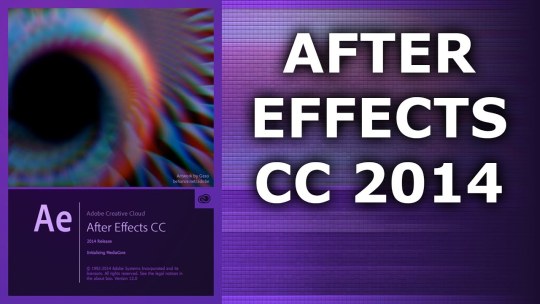
After Effects, Premiere Pro, and Adobe Media Encoder can natively decode and encode QuickTime (.mov) files using the GoPro Cineform codecs on Mac OS and Windows, meaning that you do not need to install additional codecs to use and create such files.
At the higher quality settings, this codec is an excellent choice for intermediate files—i.e., files that you create from one application in a post-production pipeline to pass to the next application in the pipeline. Movie files encoded with the GoPro Cineform codec at the higher quality settings include an alpha channel.
To use the GoPro CineForm codec for output, choose QuickTime as the format in the Output Module Settings dialog box, click the Format Options button, and choose GoPro CineForm as the video codec.
For details about quality and pixel format settings for the GoPro CineForm codec, see this page.
scripting improvements for text layers
You can now read additional information through scripting about the font and style used in a text layer, including the location of the font file on disk.
The new read-only attributes for the textDocument object are these:
fontLocation: returns string with path of font file, providing its location on disk (not guaranteed to be returned for all font types; return value may be empty string for some kinds of fonts)
fontStyle: returns string with style information — e.g., “bold”, “italic”
fontFamily: returns a string with the name of the font family
The value returned is for the first character in the text layer at the current time.
mocha AE CC 2014, based on mocha 4.0
mocha AE has been updated to mocha AE CC 2014 (version 4.0.1). This is a major version update that includes compatibility with mocha Pro 4 project files. For details, see this page
miscellaneous new and changed features
The Anchor Point icon on selected layers has been enhanced for better contrast and visibility, and it is now easier to select and use.
The application title bar now shows the full path to the project file.
The Welcome Screen dialog box will automatically close when you open a project by double-clicking it in Finder or Explorer.
While tracking an effect mask, the mask mode no longer temporarily changes to None. This preserves the appearance of the masked effect during tracking.
The motion tracker (point tracker) no longer offers a pre-processing Blur control. This option never worked as designed.
There is now a Render And Replace command in Premiere Pro for replacing a Dynamic Link After Effects composition with a rendered movie.
Use the new Browse Add-ons command in the File menu to go to the new Adobe Exchange, from which you can download and install animation presets, scripts, template projects, et cetera.
The new Adobe Color Themes panel replaces the panel previously named “Adobe Kuler”. Choose Window > Extensions > Adobe Color Themes to open this panel.
a few choice bug fixes
We fixed a lot of bugs in this update. Here are a few that I think are especially worth calling out:
memory leak when scrubbing to preview audio
slow rendering of After Effects compositions used in Premiere Pro through Dynamic Link when the main After Effects application is open
errors when using the Create Stereo 3D Rig
errors when using and creating custom (pseudo) effects
mismatch in interpretation of layer bounds for imported .psd files in projects from previous versions of After Effects
incorrect rendering of vector objects from Photoshop
pixelation and and other problems with RED (.r3d) files
incorrect VRAM amount reported for some AMD GPUs on Mac OS
crash when copying and pasting layer styles from one layer to another
problems with effect eyedropper control
incorrect date when using Current Date option in Numbers effect
many other causes of crashes and errors
Summary of what’s fixed in the After Effects CC 2014.1.1 (13.1.1) update
If you applied an effect without properties or opened a project containing an effect without properties, then After Effects would give a long series of error messages: “After Effects error: internal verification failure, sorry! (unexpected match name searched for in group) ( 29 :: 0 )”. This bug is now fixed. Examples of effects that triggered this problem inlcude Knoll UnMult and BAO Mask Avenger.
Tooltips now appear correctly in the Timeline, Project, and Effect Controls panels.
The middle mouse button again works as expected for such purposes as activating the Hand tool in viewer panels, using the Unified Camera tool, or repositioning shape layers or masks.
Panels no longer flash red when resizing or rearranging panels.
The Graph Editor works correctly on Windows high-DPI systems. In the previous version (After Effects 13.1.0), clicks within the Graph Editor were registered in the wrong place on Windows high-DPI systems.
RED (.r3d) files no longer cause a 15-second delay when the resolution of the image being requested from the importer is less than 1/8. This could occur when the thumbnail was generated on import, when Adaptive Resolution was engaged, et cetera.
BridgeTalk is now set up correctly, so that scripting calls from ExtendScript Toolkit, Bridge, and Premiere Pro correctly target After Effects.
The installer cleans up stale components better, including updated Cinema 4D components.
Top new features for After Effects CC 2014.1 (13.1)
high-DPI content and UI (Mac OS, Windows)
refreshed user interface design
Copy With Relative Property Links command
color management for Dynamic Link
Adobe Anywhere for Video improvements
Maxon Cinema 4D Lite R16 and Cineware 2.0
Collect Files for Cinema 4D assets
native GoPro CineForm codecs
scripting improvements for text layers
improved Adobe Media Encoder watch folders
mocha AE CC 2014, based on mocha 4.0
many bug fixes
After Effects Cc 2014 Mac Download Free

1 note
·
View note
Text
ProtoTech Solutions Upgrades 3D Measure Up, adds New Features
Go ahead and sign up to enter the world of ‘perfect fit’.

ProtoTech Solutions, a leading provider of 3D software technology solutions, is happy to announce that 3D Measure Up, the tool for perfect measurements, is now even more accessible. The latest upgrade makes the sign-up process effortless and enhances the features for precise measurements that give a ‘perfect fit’. Along with a user-friendly interface that is easy to explore, it has also launched a free* plan to help users get started and keep going!
Co-founder Rajesh Bhartiya said, “ We are confident that you will find 3D Measure Up a perfect fit for your landmark identification and measurement requirement. We have taken some very special measures using a combination of computational, geometrical, and machine learning algorithms to give you very accurate results.”
The company also offers made-to-measure solutions including WebApp, OEM App, and API to make sure it measures up to your expectations.
3D Measure Up Features:
3D Measure Up(3DMU), based on various 3D geometry, computational, and machine learning algorithms, provides accurate and reliable measurement. It automatically detects and measures 100+ body landmarks including distances, girths, heights, volumes, etc. It is compatible with any 3D scanner and takes a 3D scan as input (OBJ/STL).
3D Measure Up provides near real-time accurate measurements on your 3D scans and *exports your measurements to CSV, PDF, HTML format. It has an easy-to-use Web Application that works in any browser and on any device — laptop, tablet, or smartphone.
Upgraded Features:
Partial body measurement: 3DMU is now able to provide measurements of the lower body (i.e. legs).
Increased model size limit: The upper limit for model 3D scan size has been expanded to ~50 MB from the earlier ~20 MB.
Improved chest girth accuracy: The chest girth is now smartly computed even if the hands are touching the torso.
Enhanced UI operations: User can now insert girth perfectly in a vertical/horizontal position by keeping CTRL / SHIFT Key pressed while selecting the second point.
Save model reference on the cloud: Optimised upload time by saving the model reference. (Note: User can display and delete all uploaded model references at any time)
Request specific measurements: Users can now request for only specific measurements they need in the API. This can help optimize speed and simplify processing.
New landmarks added: These include Left and Right Armpit Front Fold Point, Left and Right Armpit Back Fold Point. Additionally, a new measurement of Total Crotch Length has been added.
About ProtoTech Solutions:
ProtoTech Solutions is a leading provider of 3D software technology solutions. ProtoTech has been providing custom software development services and 3D products (viewers, data importers/exporters, 3D measurements, etc.) for 15+ years.
ProtoTech has customers in over 80+ countries including some of the very reputed global technology and engineering multinational companies.
To know more and learn how ProtoTech can help you achieve your business objectives, visit https://prototechsolutions.com
To know more about 3D Measure Up and its features, Watch the video here
Click here to signup for a free trial of 3D Measure Up, or contact us at [email protected]
1 note
·
View note
Text
Free Flash Animation Software
Moreover, with out spending a penny, you get to do all the fundamental designing or enhancing stuff and a number of the advanced picture manipulation tasks as effectively. You should utilize vector and bitmaps concurrently, customise your workspace and it means that you can create both easy and massively complicated projects. It’s neither easier nor more durable to make use of than Flash, but-additionally like Flash-it requires some diligent examine before you may start using the toolbox successfully. 95, i've an n95 and my display saver is in flash format, you run it utilizing a software like own skin animator, or by merely selecting animation as your screen saver or power saver. What free flash animation software are you able to get? Amara Flash Menu Builder, Amara Flash Ticker, Amara Flash Intro and Banner Builder and Amara Photo Animation software are a few of these softwares created by Amara Software Developers. 4. Important trends developing the growth chance of the Animation Software Market. It undoubtedly gives a spread of options and is continually growing as we talk.
Let’s talk graphics. Personally, I prefer utilizing a web based software like FotoJet for simply creating stunning graphics for It’s FOSS. Of course, the record we compiled contained solely the popular and liked decisions for almost everyone using Linux/Ubuntu. In case you are an artist, you possibly can digitally make anything out of one thing using this tool. StoryBoard Artist, on the other hand, offers a full-featured timeline, body transitions, and 3D characters, and is more appropriate for animated video presentations. When you’re happy together with your storyboard, you'll be able to record audio and board timing, so you'll be able to playback the video to pitch your concept. Your confines of the Role-play sport producer get are usually utterly as a lot as people that may cause surroundings or designs in a design or type. This tool simplifies some process that can take much longer to carry out in another program. While I can’t say that I’d pay for it past the 15 day free trial, Ulead GIF Animator continues to be a nicely packaged little program that could be extremely useful for the hobbyist or casual animator.
The Akeytsu 3D animation toolset is designed for both the aspiring artist and the professional animator to provide massive volumes of top quality animation shortly and simply. CreaToon is unquestionably a great animator tool which is designed for making cartoons usually. Saturday mornings used to be well-known for cartoons. It also permits a person to access web sites which are often blocked in peculiar browsers. Now, the web sites are jazzed up with the help of this technology, making it an expertise for the viewers, when they're touring the positioning. Better of all, it’s open source and free, making it a implausible possibility for teams working with a smaller funds. This option is sweet for teams who have to collaborate on various phases of the video manufacturing course of, and desire customizable tools. They work properly on webpage platforms and for short low-movement frames in an animated video. Now a days computer animation is extensively used for producing movement photos, cartoon films, and video games in the entertainment trade.
Animation Software Well-established worldwide merchant is offering arduous competition to new gamers available in the market as they wrestle with technological development, reliability and quality problems. 5. Leading Animation Software market players affecting the market are included within the evaluation together with their SWOT evaluation and Animation Software business methods. 3. The main market distributors and what has been their Animation Software business progressing strategy for fulfillment thus far. It doesn't matter what your advertising and marketing objectives may be, videos will at all times play effectively along with your advertising technique. It has received to the purpose where whole purposes comparable to e-commerce are being able to perform with extensive applications which by the way are interactive as well. Features and usability are the robust level of Krita. Well, possibly, the purposes that do exist with Linux are usually not commercially well-liked, but they do provide highly effective options to act as a perfect companion for a digital artist. It's a very free Linux instrument for a digital artist irrelevant to the level of experience. Pencil - A enjoyable one to use, that is for the nice artist.
jasa animasi jasa pembuatan animasi jasa video animasi
#animation#video animation#3d model#video#film#software#animation software#animation game#architecture animation#render animation#render 3d#render sketchup#vray#lumion
1 note
·
View note
Text
semper-draca
replied to your
photo
:
I most definitely don’t know what I’m doing
ahhh so cool! Did you use a base figure from somewhere or do the modeling from scratch?
I wish I had the ability to do the modelling, but no: It’s actually the very game model, extracted by following some guides I found in this forum (some of the participants are the author of the infamous nude patch for SWTOR and the ones who built some game asset browsers around such as torcommunity.com’s model-viewer). I own a license of a 3D app but it is quite old and limited, so I’m learning Blender (open source, free of charge, quite powerful, and with an user interface dating to the old Commodore Amiga era, eeek!) to be able to play with those models. My aim was, firstly, to preserve my characters and those of a couple of RPing friends, just in case some day EA closes the game. And secondly, to give my char a full body tattoo! This was a first attempt at doing it, which is a little more difficult than expected. The models are separated into heads, torsos with arms, hands, hips to mid lower legs, and mid lower legs to feet (the game swaps those with armor parts when showing the geared characters). I had to find how to fuse the parts into a single body while keeping the textures, and eliminate the seams. Having reached that stage, I’m seeing now about learning how to pose them. Although the character looks pretty buff, it’s a cheat: The game models are smooth-skinned, and use Normal Maps to simulate the way light and shadows interplay with the skin and muscles’ relief. What I was trying there was to apply a Body Type 3 relief to a Body Type 2 model… twice over. My Zabbie has serratus! :)
I still have a lot to learn. For one, Blender’s tools: I’m stopping playing with the model for a while to dive again into the manuals and tutorials. And then there’s the way SWTOR uses the assets for things like tinting the character’s skins, eyes, gear, etc, which is a little weird.
By the way, I’m an admirer! Looking forward to the next chapter of Iustitia. Muhren’s pics were such a nice surprise :)
7 notes
·
View notes
Text
How can “BIM 360” and “Forge Viewer” be integrated?
What is BIM 360?
BIM 360 is a cloud-based construction management software by Autodesk, which allows users to store and manage project information and collaborate with team members.
About Forge viewer
The Forge Viewer is a web-based 3Ds max plugin development by Autodesk as part of its Forge platform. It allows users to display, share, and collaborate on 3D models and data from various file formats, such as Revit, AutoCAD, and Navisworks, using a web browser or a mobile device.
The viewer is used by professionals in a range of industries, including architecture, engineering, and construction, manufacturing, and more.
The Forge Viewer includes a wide range of features, including:
Model Viewing: The viewer allows users to view 3D models in a web browser, and they can zoom, pan, and rotate the model to see it from different angles.
Markups: Users can add annotations, measurements, and other visual aids to the 3D model using markup tools, making it easier to communicate design intent or changes.
Sectioning: The viewer enables users to cut sections through the model, giving them a closer look at the inner workings of the structure.
Collaboration: The viewer includes collaboration tools that allow multiple users to work on the same model at the same time, or share the model with others for review.

Implementation of BIM 360 Forge Viewer:
BIM 360 and the Forge Viewer are often used together in construction projects.
BIM 360 Forge Viewer integration allows users to view and interact with BIM 360 project data in a 3D environment. For example, a user could view a 3D model of a building in the Forge Viewer and access BIM 360 project data such as documents, issues, and RFIs (Requests for Information) directly from the viewer.
This integration can provide a more efficient and streamlined workflow for construction teams, as it allows users to access all relevant project information in one place, and enables real-time collaboration and issue resolution.
How can ProtoTech help AEC industries?
Our team at ProtoTech Solutions, is well versed with Autodesk tools like Revit, Navisworks, BIM 360 etc to deliver clash free LOD 300, LOD 400, LOD 500 Architecture, Structural, MEP & Integrated BIM Models for our clients.
ProtoTech has also created a Fusion 360 app for sustainability and a bespoke viewer in the Forge platform for 3D navigation.
To sum up, BIM 360 Forge Viewer are strong tools for managing and collaborating on construction projects, and when used together, they can help to expedite workflows and improve project outcomes. This is where we can assist you.
0 notes
Video
youtube
تاكد انك مشترك في القناة 💯 ومفعل الجرس عشان يوصلك كل جديد 🔔 وما تنساش تعمل لايك للفيديو 👍 نشرك للمقطع هو اكبر دعم ممكن تقدمه لي ... https://ift.tt/OL6JSDE أتمنى أن ينال الشرح أعجابكم Balabolka Portable (Freeware) - read text aloud or save to audio file Dicom Portable - word completion utility DSpeech Portable (Freeware) - read text aloud or save to audio file NVDA Portable - Fast, efficient screen reader On-Screen Keyboard Portable - Easily access an on-screen keyboard Virtual Magnifying Glass s Portable - genealogical research software Marble Portable - virtual globe and atlas OpenTTD Portable - urban planning simulation Pathological Portable - color-matching puzzle game Pingus Portable - puzzle platforming game PokerTH Portable - classic Texas Hold Em style poker at its best Project Invincible Portable - 3D chess with configurable AI Pushover Portable - falling domino puzzle game Puzzle Collection Portable - dozens of single player puzzles Quick Blackjack Portable (Freeware) - play blackjack against the computer Quick Bridge Portable (Freeware) - play bridge against the computer Quick Cribbage Portable (Freeware) - play cribbage against the computer Quick Poker Portable (Freeware) - play poker against the computer Quick Solitaire Portable (Freeware) - seven classic solitaire games Rocks'n'Diamonds Portable - fast-paced gem collection game Sauerbraten (Cube 2) Portable - first person shooter Scorched 3D Portable - turn-based over-powered artillery in 3D Simple Sudoku Portable (Freeware) - sudoku game, creator, and solver Stella Portable - Atari 2600 emulator Sudoku Portable - the wildly popular and addictive puzzle game SuperTux Portable - jump n' run sidescroller game SuperTuxKart Portable - multiplayer cart racing T^3 Portable - 3 dimensional tetris The Legend of Edgar Portable - 2D platform adventure game The Powder Toy Portable - physics sandbox game Tick5 Portable - 5-in-a-row puzzle game Tile World Portable - engaging and fast-paced tile-based puzzles Twin Distress Portable - color matching puzzle game USB Sudoku Portable - the wildly popular and addictive puzzle game Warzone 2100 Portable - single or online multiplayer real-time strategy game WarMUX Portable - turn-based war of Unix mascots WAtomic Portable - molecular puzzle game WinBoard Chess Portable - advanced chess engine Wizznic Portable - brick-matching puzzle game X-Moto Portable - 2D motocross platform game Xonotic Portable - fast-paced first person shooter Xye Portable - collect-the-gems puzzle game Zaz Portable - color-matching puzzle game Graphics & Pictures (View by Category) AndreaMosaic Portable (Freeware) - mosaic image creator AniFX Portable (Freeware) - full-featured cursor editor Blender Portable - 3D modelling, animation, rendering, post-production, playback Caesium Portable - image converter and optimizer Cornice Portable - image viewer with slideshow darktable Portable - virtual lighttable and darkroom Juice Portable - podcast receiver and manager K-Meleon Portable - lightweight, customizable browser KiTTY Portable - telnet and SSH with added features KVIrc Portable - full-featured IRC chat client Lagrange Portable - Geminispace browser rivate Browsing by PortableApps.com - enhanced private browsing PuTTY Portable - lightweight telnet and SSH client qBittorrent Portable - lightweight bittorrent client https://ift.tt/GEhyxQj https://ift.tt/KGEvSrw شير مشاركة #BIMarabia اشترك في القناة لمتابعة الشروحات الجديدة videos https://www.youtube.com/channel/UCZYaOLTtPmOQX1fgtDFW52Q?sub_confirmation=1 بيم ارابيا http://bimarabia.com/ ❤️ رابط الاشتراك في القناة https://www.youtube.com/channel/UCZYaOLTtPmOQX1fgtDFW52Q?sub_confirmation=1 ❤️ روابط التواصل ✅ انستجرام https://ift.tt/dkC4FGw ✅ الفيسبوك https://ift.tt/rJOwkCz ✅ تويتر https://twitter.com/bimarabia ✅ لينكد ان https://ift.tt/CqoKYJf ✅ قناة التلجرام https://t.me/bimarabia1 ✅ الموقع الالكتروني الشخصي https://ift.tt/GEhyxQj https://ift.tt/DcBwLET https://ift.tt/8rEF3bY augmented reality https://www.youtube.com/watch?v=-9c5h0X-Kqw&list=PLNMim060_nUKpt2st91YUPa7BqWd0U2eb open source مفتوحة المصدر https://www.youtube.com/watch?v=WNYyejjLa-s&list=PLNMim060_nUK6qoVzrpjLucG_aBNaz_Ny revit workshop ورشة عمل ريفيت https://www.youtube.com/watch?v=-FIZBNN7CLk&list=PLNMim060_nULOxkcpmsGdaRXRnEj7rmGC OPEN STREET MAP https://www.youtube.com/watch?v=QKHnpu5birw&list=PLNMim060_nUJBibv97w-SfqGMjQCDc6xT المدن الذكية https://www.youtube.com/watch?v=1nGsbGafZ6c&list=PLNMim060_nUKxO8GJj5c-9POTgiCfOdmE الاستدامة https://www.youtube.com/watch?v=m_dma-4wOJU&list=PLNMim060_nUKIQ9OEPA5xGjQ471AQyp3F الذكاء الاصطناعي https://www.youtube.com/watch?v=UWmW84ZBrbg&list=PLNMim060_nUJs5lSTwbFK8Pe1BCUPT_EB by Omar Selim BIMarabia عمر سليم بيم ارابيا
0 notes