#CAD tools
Explore tagged Tumblr posts
Text
Top Interior Design Institute in Bangalore
Explore this leading interior design institute in Bangalore known for real-world training, personalized mentoring, and comprehensive design modules. Ideal for beginners and career-switchers looking to enter the world of interiors with confidence and creativity.
#interior design course#Bangalore institute#design education#studio training#PaperLoft#interior design training#creative career#interior styling#architecture#CAD tools#home interiors#design learning#professional interior course
0 notes
Text
How Cloud-Based CAD Drafting Enhances Team Collaboration Across Geographies

The digital transformation of industries has opened new doors for professionals, particularly in design, engineering, and architecture, to collaborate more efficiently. Cloud-based CAD (Computer-Aided Design) drafting tools are at the heart of this transformation, enabling remote collaboration and reshaping how teams approach complex design tasks. This shift offers numerous advantages, from real-time collaboration to cost savings. Let’s explore the key benefits of using cloud-based CAD drafting for remote collaboration.
1. Real-Time Collaboration Across Geographies
One of the most significant advantages of cloud-based CAD platforms is the ability for teams to work together in real time, no matter where they are located. Traditionally, team members had to be in the same office or rely on cumbersome file-sharing methods that caused versioning issues and delays.
With cloud-based solutions, changes made to a design are updated instantly, and team members can see these adjustments in real-time. This eliminates the confusion of working with outdated files and ensures that everyone is on the same page, streamlining the design process. For example, in architecture or civil engineering projects where multiple stakeholders, such as architects, engineers, and contractors, are involved, real-time collaboration ensures quick feedback and decision-making.
2. Increased Accessibility and Flexibility
Cloud-based CAD platforms are accessible from anywhere with an internet connection. This flexibility is essential in today’s globalized workforce, where many professionals work remotely or from multiple locations. Cloud CAD tools allow designers, engineers, and drafters to access their work whether they are at home, in the office, or on-site with a client.
This level of accessibility also means that last-minute changes can be made on the go. For example, if a designer is on-site with a client and needs to modify a design based on the client’s feedback, they can quickly make the necessary changes and save them directly to the cloud. This flexibility allows for faster response times, increased productivity, and greater client satisfaction.
3. Streamlined Communication and Collaboration
Effective communication is critical in any project, and cloud-based CAD platforms enhance it by providing integrated communication tools within the platform. These tools allow team members to discuss designs, leave comments, share feedback, and make annotations directly on the project files.
This communication is more efficient than relying on emails or external messaging apps, where feedback can easily get lost or misunderstood. By keeping all communication within the platform, stakeholders can easily track changes, review comments, and resolve issues quickly, reducing the potential for costly errors and project delays.
4. Reduced Software and Hardware Costs
Traditional CAD systems often require powerful hardware with significant storage and computing capacity, which can be costly for companies, especially smaller firms. Additionally, traditional CAD software often comes with hefty licensing fees and requires regular updates, further increasing the cost.
Cloud-based CAD platforms reduce these costs by offloading the heavy processing and storage requirements to the cloud. As a result, users can work from virtually any device, whether it’s a high-powered workstation or a more modest laptop. Furthermore, cloud-based CAD platforms are often subscription-based, allowing companies to pay for only the features and usage they need, rather than making a large upfront investment in software.
5. Automatic Version Control and Data Management
One of the most common challenges in traditional CAD environments is version control. When multiple users work on the same project, it can be difficult to track which version of the file is the most current, leading to confusion and potential rework.
Cloud-based CAD platforms solve this issue by automatically saving changes and keeping a detailed version history. This means that team members can always access the latest version of the design, and in the event of an error, they can easily revert to a previous version. Furthermore, cloud platforms often include robust data management tools that allow users to organize and categorize files, making it easier to manage large projects with multiple design iterations.
6. Enhanced Security and Data Backup
Data security is a top concern for companies, particularly when working with sensitive design files. Cloud-based CAD platforms typically offer advanced security features, such as encryption and multi-factor authentication, to protect valuable data from unauthorized access.
Additionally, cloud platforms provide automatic backups, ensuring that design files are never lost due to hardware failure or accidental deletion. In a traditional CAD environment, losing project files due to a computer crash can result in hours or even days of lost work. With cloud-based solutions, this risk is mitigated, and data is stored securely in redundant, geographically distributed servers, ensuring business continuity.
7. Seamless Integration with Other Tools and Software
Many cloud-based CAD platforms are designed to integrate seamlessly with other tools and software commonly used in design and engineering workflows. This integration allows teams to streamline their processes by using CAD data in conjunction with other project management, BIM (Building Information Modeling), or CAM (Computer-Aided Manufacturing) tools.
For instance, architectural firms using BIM software can easily import CAD designs into their models, ensuring that the entire project workflow, from concept to construction, is fully integrated and cohesive. Similarly, CAD designs can be used in CAM software for prototyping and manufacturing, creating a smooth transition from design to production.
8. Improved Project Tracking and Accountability
Cloud-based CAD platforms often include tools that allow managers to track the progress of a project in real-time. These tools can provide insights into who is working on which part of the design, how long certain tasks are taking, and whether the project is on schedule. This level of transparency ensures that everyone is held accountable for their contributions and can help identify potential bottlenecks early.
By having a clear view of the project’s progress, managers can make informed decisions about resource allocation, timelines, and potential adjustments, ultimately leading to more successful project outcomes.
9. Collaboration with Clients and External Stakeholders
Cloud-based CAD platforms make it easier to collaborate with clients and other external stakeholders, such as contractors or consultants. Clients can be given controlled access to view the design files, leave comments, and provide feedback, all within the platform. This level of involvement can increase client satisfaction and help ensure that the final design meets their expectations.
Additionally, by allowing external stakeholders to access the design files in real-time, issues can be identified and resolved more quickly, reducing the likelihood of costly changes later in the project.
10. Sustainability and Eco-Friendly Practices
Cloud-based CAD platforms contribute to sustainability efforts by reducing the need for physical resources and minimizing the environmental impact of large-scale infrastructure, such as powerful workstations. Because cloud-based solutions can be run on lower-powered devices and require less energy, companies can reduce their carbon footprint.
Additionally, cloud-based platforms often promote more efficient workflows, reducing the need for physical prototypes and rework, which can lead to a reduction in material waste.
Conclusion
Cloud-based CAD drafting offers numerous benefits for remote collaboration, from real-time teamwork to cost savings and increased flexibility. As the demand for remote work continues to rise, these platforms are becoming essential for organizations seeking to enhance productivity, streamline communication, and stay competitive in the ever-evolving world of design and engineering. By adopting cloud-based CAD tools, companies can future-proof their operations and ensure that their teams can collaborate effectively, regardless of location.
#CAD Drafting#Cloud CAD Drafting#Remote Architects and Engineers#Remote Collaboration#CAD tools#streamline project#workflows#reduce delays#productivity#geographical
0 notes
Text
Want to build your own Piano Coat Rack?
I put together some plans for the Piano Coat Rack so that if anyone else wants to try to make one they have a starting point. I ended up putting them on itch.io for free since tumblr doesn't really like PDFs or zip files. The plans are free for non-commercial use. I also have a section describing some of the process to hopefully make it fairly easy to replicate.
I put these plans together in FreeCad, so along with a PDF version of the technical drawings there are also full 3D models that you can use to get a better understanding of how it goes together. If you notice any oddities or mistakes or have any question please just me up!
Also if you make one please tag me, I would love to see it!
Some Samples:

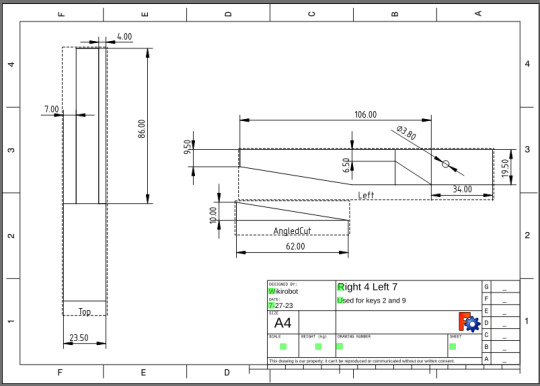
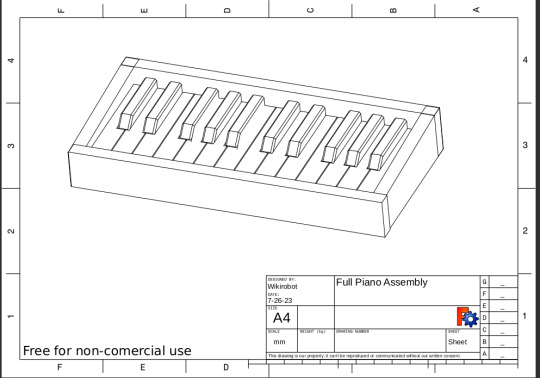
#woodworking#crafts#art#design#3d model#CAD#handtools#furniture#woodworking plans#technical drawings#piano#piano coat rack#sharing#free#hand tools#wood carving#plans#guides#finishing#maker#diy#freecad
62 notes
·
View notes
Text
Best BIM Tools in 2025 and Selecting the Right BIM Software

BIM is a comprehensive approach in the AEC realm, and its applications and tools hold a significant position. It is vital to choose the right BIM software for project requirements, coordination, and efficiency. Here’s a detailed, curated list of the best BIM software and key factors for selecting it.
#bim modeling services#3d bim services#mep shop drawings#building information modeling#interior visualization#clash detection#revit families creation#3d cad drawings#shop drawing services#bim company#top bim software#best bim tools
2 notes
·
View notes
Text
CSP is actually so smooth and the fill tool, guys, the fill tool, you were really just letting me continue to go over every single edge in firealpaca every single time, you were really just letting me do that
#clip studio#it's been semi crashing but i think that's due to the age of my computer#like some brush store brushes not working#but there's so many neat new things it seems pretty cool so far!#and $28 cad for perpetual license not bad not bad#would have to try more though#still haven't found a nice crayon brush but we'll be looking 👀#the fill tooooolllll#my one issue is the zoom function is backwards from f*realpaca's on my tablet and it's been messing me up#but i've only been trying it one day and haven't gotten to play with all the tools yet#also duplicate layer not having a shortcut icon rip but it seems very uh like it's got a lot of neat stuff and asset store huge too huge#the blending the blending!#such smooth paint blending i still need to find the right texture but like god so nice fr
13 notes
·
View notes
Text

LAST COMMISSION Y'ALL and what a fun one it is!!! I love doing oc x canon hehe. For glittersprouts_ on insta! Yay!
#digital art#oc artist#oc art#paint tool sai#oc#commission#art commisions#small artist#experimental art#star wars#star wars oc#oc x canon#cad bane#fanart#shistavanen#star wars fanart
13 notes
·
View notes
Text
Bad news for Star Wars action figure enjoyers because I just got the 3.75” Cad Bane figure and while this is what he looks like from the front—

… This is, unfortunately, what he looks like from the back.
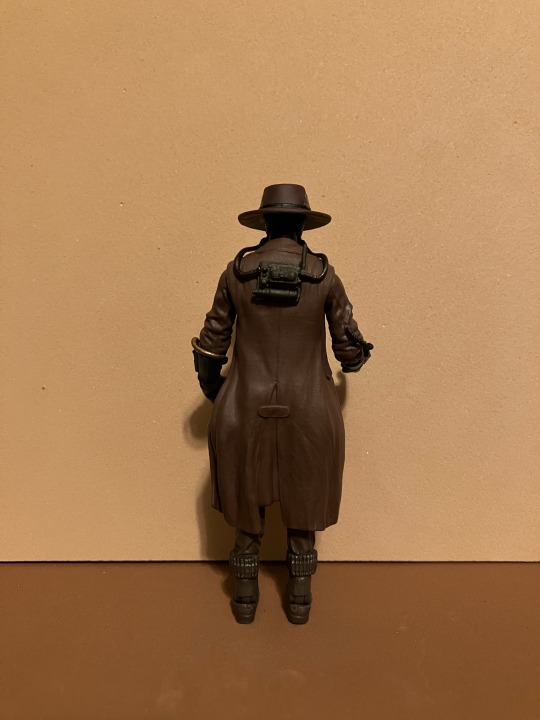
They overlooked how things would appear at different angles and gave the guy with the most distinct and intimidating cowboy silhouette the most unflattering sculpt of a duster caboose I’ve ever seen
#So like. I guess if you’re one of those people who keeps them in the box to display you’re fine buuuuuut#heh. butt#Star wars#action figures#cad bane#They could have done a full split coat in the back#They could have made the duster fabric like they do for some other characters’ capes#They could have had both side swept back over the holsters and done better tooling on the folds#Also his face is the one from the live action not the cartoon so. same complaints there as back when I watched TBoBF#Like sure I usually prefer for the most practical effects to be used as possible#But like. you have to be able to deliver on it#And it’s Disney. they’re not lacking in money#They just don’t want to pay the right professionals to do good work#That one guy had that really good edited VFX vid done like a week after the episode#I’m going to see about modding his face to be closer to the original design#Hasbro sculptor: Hey you know who needs to have the look of a flat butt and jessica rabbit hips from the back?#Hasbro sculptor number 2: That guy based off of Angel Eyes from the most famous spaghetti western of all time?#Hasbro sculptor: Yeah that guy. I don’t know what Lee Can Cleef looks like but I’m pretty sure it’s not tall and slim and all angles
15 notes
·
View notes
Text
Design Smarter with ZWCAD and SketchUp: The Modern Choice for 2D & 3D CAD Excellence
In today’s fast-paced digital design landscape, professionals across architecture, engineering, and construction are always on the lookout for efficient, affordable, and powerful CAD tools. Choosing the right design software is more than just about creating visuals—it's about productivity, accuracy, and seamless communication.
ZWCAD and SketchUp have emerged as top-tier solutions for 2D drafting and 3D modeling, trusted by millions of users globally. Both tools offer user-friendly interfaces, extensive toolsets, and flexible licensing models, making them ideal for businesses and professionals seeking high-value design platforms. Let’s explore what makes these software options stand out and how they can enhance your workflow.

ZWCAD: A Trusted Solution for 2D Design and Drafting
ZWCAD is a professional-grade 2D CAD software that has earned the trust of over 900,000 users across 90 countries. It delivers an impressive balance between functionality and affordability, offering features comparable to industry leaders but with significant long-term cost benefits.
Familiar User Interface
One of ZWCAD’s most appreciated strengths is its intuitive interface. Users can seamlessly switch between Classic and Ribbon layouts, catering to both traditional CAD users and those familiar with newer design environments. This flexibility ensures that users experience a minimal learning curve, allowing them to focus on productivity right from day one.
Compatibility with Popular CAD Standards
ZWCAD supports DWG/DXF file formats, making it highly compatible with files from other CAD platforms. If you’re transitioning from another tool, there’s no need to worry about file compatibility or losing valuable project data. Most commands and aliases remain the same, which means there's virtually no re-learning cost.
Performance and Precision
Designed with a powerful engine, ZWCAD ensures smooth operation even with large files. Features like SmartMouse, SmartSelect, and File Compare boost productivity by reducing repetitive tasks. With native support for LISP, VBA, and ZRX, it’s also highly customizable.
Perpetual Licensing Model
Unlike subscription-only software, ZWCAD offers a perpetual license—a one-time payment that gives you lifetime access. This model is especially valuable for small businesses and freelancers looking to avoid recurring costs.
SketchUp: Bringing Your Ideas to Life in 3D
While ZWCAD handles precision 2D drafting with excellence, SketchUp takes creativity to the next dimension. It’s known globally for its simplicity, speed, and versatility in 3D modeling.
Intuitive 3D Modeling Tools
SketchUp is designed to be the most intuitive way to model in 3D. Whether you're sketching out a new architectural concept or refining product designs, its interface lets you focus on your idea—not on navigating a complex toolset. This means faster iterations, better collaboration, and more efficient project development.
Versatile Design Applications
From architecture, interior design, and construction, to landscape design, film set modeling, and even game development, SketchUp finds applications across a wide array of industries. Its flexibility makes it an ideal fit for both conceptual designs and detailed construction models.
Accuracy from the Start
SketchUp isn’t just for aesthetic presentations. It allows users to design with real-world dimensions and accuracy. You can define materials, set shadows based on geographic coordinates, and even create construction documents from your 3D models. This makes it not just a design tool but a comprehensive project planning solution.
Perfect Combo for Modern Designers
When combined, ZWCAD and SketchUp offer a powerful synergy: 2D precision from ZWCAD paired with the visual storytelling and 3D capabilities of SketchUp. This makes them a dynamic duo for AEC professionals, design studios, educators, and product developers alike.
Whether you're preparing floor plans, creating construction documents, visualizing interior layouts, or building prototypes, the integrated use of both tools can streamline workflows, reduce rework, and enhance collaboration.
Why This Matters to Businesses
Choosing the right tools can significantly impact team performance, project timelines, and overall costs. Here's how ZWCAD and SketchUp provide a competitive edge:
Lower Total Cost of Ownership with perpetual licenses and no mandatory subscriptions.
Quick onboarding due to intuitive UIs and familiar command structures.
Cross-platform compatibility with popular CAD and 3D model file formats.
Scalability for growing design teams with flexible deployment options.
These features make ZWCAD and SketchUp accessible to startups, educational institutions, and large-scale enterprises alike.
Supported and Distributed by Tridax Solution
These industry-standard tools are provided and supported by Tridax Solution, a reputed name in CAD/CAM/CAE services. Tridax ensures seamless deployment, training, and support for its clients, making it easier for organizations to adopt these tools with confidence.
For more information, specifications, demo requests, or purchase inquiries, you can https://www.tridaxsolutions.com/product/zwcad/
Final Thoughts
In a world where design timelines are shrinking and client expectations are rising, adopting the right tools can make a world of difference. ZWCAD and SketchUp are two such tools that empower designers, engineers, and creatives to work smarter, faster, and more efficiently.
Whether you're just starting in design or are an experienced professional looking for a cost-effective upgrade, these platforms are well worth considering. Invest in performance, precision, and flexibility—with ZWCAD and SketchUp, you’re not just drafting or modeling; you’re shaping the future of your creative potential.
#ZWCAD software#SketchUp 3D modeling#CAD software with perpetual license#2D drafting tools#3D modeling software for architects#Tridax Solution CAD#Best alternative to AutoCAD#Professional CAD tools#SketchUp architecture design#CAD software for engineers
0 notes
Text
Exploring the Impact of CAD on Contemporary Architectural Drafting Practices
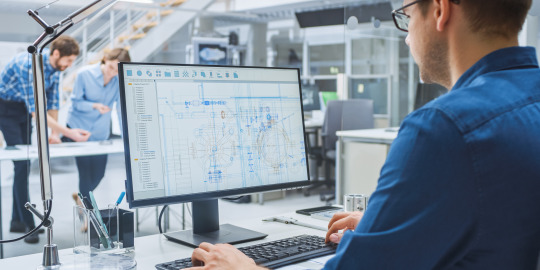
In today's rapidly advancing technological landscape, Computer-Aided Design (CAD) has become an indispensable tool in architectural drafting. From initial concept sketches to detailed construction plans, CAD software facilitates precision, efficiency, and innovation in modern architectural practice. This article explores the significant role of CAD in contemporary architectural drafting, highlighting its benefits, applications, and the industry's future.
Evolution of Architectural Drafting
Traditionally, architectural drafting was a manual process involving pencils, paper, and various drafting tools. Architects spent countless hours drawing and redrawing plans to achieve the desired accuracy. This labor-intensive method was not only time-consuming but also prone to human error. The advent of CAD technology revolutionized this process, introducing a digital approach to drafting that significantly improved productivity and precision.
Benefits of CAD in Architectural Drafting
1. Precision and Accuracy
CAD software allows architects to create highly accurate and detailed drawings. Unlike manual drafting, where even a small mistake can lead to significant errors, CAD ensures precision by enabling users to draw with exact measurements. This accuracy is crucial in architectural drafting, where every millimeter matters.
2. Efficiency and Speed
One of the most significant advantages of CAD is the speed at which drafts can be produced and modified. Changes that would take hours or even days with manual drafting can be completed in minutes using CAD. This efficiency allows architects to iterate designs quickly and respond to client feedback promptly.
3. Enhanced Visualization
CAD software offers advanced visualization tools, including 3D modeling and rendering. These features enable architects to create realistic representations of their designs, helping clients and stakeholders better understand the final product. Enhanced visualization also aids in identifying potential design issues early in the process, reducing the risk of costly changes during construction.
4. Collaboration and Communication
CAD facilitates seamless collaboration among project teams. Multiple users can work on the same project simultaneously, making real-time updates and ensuring everyone is on the same page. Additionally, CAD files can be easily shared with clients, contractors, and other stakeholders, improving communication and project coordination.
Applications of CAD in Architectural Drafting
1. Conceptual Design
CAD is invaluable during the conceptual design phase, where architects explore various ideas and forms. The software allows for quick sketching and modeling of different design options, enabling architects to experiment with shapes, materials, and layouts. This flexibility fosters creativity and innovation in the early stages of a project.
2. Detailed Design and Documentation
Once the conceptual design is finalized, CAD is used to create detailed drawings and documentation. These include floor plans, elevations, sections, and construction details. CAD software ensures that these drawings are precise and adhere to industry standards, making them easier for contractors to interpret and implement.
3. 3D Modeling and Visualization
3D modeling is one of the most powerful features of CAD software. Architects can create three-dimensional models of their designs, providing a comprehensive view of the project. These models can be used for presentations, virtual walkthroughs, and simulations, offering clients a realistic preview of the final structure.
4. Building Information Modeling (BIM)
Building Information Modeling (BIM) is an advanced application of CAD that integrates various aspects of a building project into a single digital model. BIM includes information about the building's geometry, spatial relationships, materials, and systems. This holistic approach enhances collaboration, reduces errors, and improves overall project efficiency.
Future of CAD in Architectural Drafting
As technology continues to evolve, the role of CAD in architectural drafting is expected to expand further. Here are some trends and advancements that will shape the future of the industry:
1. Artificial Intelligence and Machine Learning
Integrating artificial intelligence (AI) and machine learning (ML) with CAD software will revolutionize architectural drafting. AI algorithms can analyze design data and suggest optimizations, while ML can predict potential design issues and offer solutions. These technologies will enhance the efficiency and accuracy of CAD, making the drafting process even more streamlined.
2. Virtual Reality and Augmented Reality
Virtual reality (VR) and augmented reality (AR) are transforming how architects visualize and present their designs. By integrating VR and AR with CAD software, architects can create immersive experiences for clients and stakeholders. These technologies allow users to explore virtual models in real-world contexts, providing a deeper understanding of the design and its spatial relationships.
3. Cloud-Based Collaboration
Cloud-based CAD platforms are becoming increasingly popular, enabling architects to work on projects from anywhere with an internet connection. These platforms facilitate real-time collaboration, ensuring that all team members have access to the latest versions of the project. Cloud-based CAD also offers enhanced data security and storage solutions, protecting valuable design information.
4. Sustainability and Green Design
CAD software is playing a crucial role in promoting sustainability and green design. Architects can use CAD tools to analyze the environmental impact of their designs, optimize energy efficiency, and select sustainable materials. This focus on sustainability is becoming increasingly important as the construction industry strives to reduce its carbon footprint and promote eco-friendly practices.
Conclusion
The role of CAD in modern architectural drafting cannot be overstated. It has transformed the way architects design and document buildings, offering unprecedented levels of precision, efficiency, and collaboration. As technology continues to advance, CAD will further revolutionize the architectural industry, driving innovation and sustainability in design. Embracing these advancements will be crucial for architects looking to stay competitive in a rapidly evolving field.
In summary, CAD has become an integral part of architectural drafting, enabling architects to create accurate, detailed, and visually stunning designs. Its applications in conceptual design, detailed documentation, 3D modeling, and BIM have streamlined the drafting process and improved project outcomes. Looking ahead, the integration of AI, VR, AR, cloud-based collaboration, and sustainability tools will continue to enhance the capabilities of CAD, shaping the future of architectural drafting for years to come.
#Modern Architectural Drafting#CAD Drafting#CAD Tool#CAD Tools#CAD Design#CAD Services#Architectural Drafting Services#Outsourcing#CAD Outsourcing#CAD Design and Drafting#Construction Technology#Modern Technology
0 notes
Text
The Role of CAD Drafting in Structural Engineering
Discover how CAD drafting tools revolutionize structural engineering by improving accuracy, streamlining design, enhancing collaboration, and ensuring regulatory compliance. Learn about the vital role of CAD software in creating precise, efficient, and sustainable structural designs.
#CAD drafting#drafting tools#structural engineering CAD#AutoCAD drafting#structural design software#CAD in structural engineering#3D modeling CAD#drafting software#structural analysis CAD#engineering drafting tools#digital drafting#building design CAD
0 notes
Text

Top 5 Best CAD Software for Mechanical Design in 2025
Introduction
In the world of mechanical engineering, designing accurate, functional, and reliable components is critical. This is where CAD (Computer-Aided Design) software comes into play. CAD tools help engineers create, modify, analyze, and optimize mechanical designs with precision and efficiency.
With dozens of software options available, selecting the right CAD software can be challenging. Whether you're a student, a beginner, or a professional mechanical designer, this guide highlights the Top 5 Best CAD Software for Mechanical Design in 2024 to help you make the right choice.
1. AutoCAD
Overview:
Developed by Autodesk, AutoCAD has been a staple in the engineering and architecture industries for decades. It is widely used for 2D drafting and 3D modeling.
Key Features:
Precision drawing tools
Extensive library of mechanical components
Easy collaboration and documentation
Widely supported file formats
Best For:
Mechanical engineers and drafters who need detailed 2D/3D design capabilities.
2. SolidWorks
Overview:
SolidWorks, developed by Dassault Systèmes, is a parametric CAD tool that is highly favored for mechanical part and assembly design. It offers powerful simulation tools and an intuitive interface.
Key Features:
3D modeling with real-time simulation
Assembly modeling and motion analysis
Built-in design automation
Excellent for product development and prototyping
Best For:
Mechanical designers working with assemblies, simulations, and custom product development.
3. CATIA
Overview:
CATIA (Computer-Aided Three-dimensional Interactive Application) is another powerful tool from Dassault Systèmes, mainly used in the aerospace and automotive industries for complex product designs.
Key Features:
Advanced surface modeling and multi-disciplinary design
Seamless collaboration between teams
Integration with PLM (Product Lifecycle Management) tools
High-level system engineering support
Best For:
Large-scale industrial mechanical design, especially in high-end industries like aerospace.
4. Creo (formerly Pro/ENGINEER)
Overview:
Creo, developed by PTC, is known for its robust feature set covering everything from conceptual design to product simulation. It supports parametric and direct modeling.
Key Features:
Real-time simulation and analysis
AR (Augmented Reality) design visualization
Detailed sheet metal and plastic part design
Scalability across different stages of design
Best For:
Advanced mechanical engineering applications and enterprise-level product design.
5. Fusion 360
Overview:
Fusion 360 is a cloud-based CAD/CAM/CAE software from Autodesk. It’s beginner-friendly and widely used for product development, 3D printing, and CNC manufacturing.
Key Features:
Unified platform for CAD, CAM, and CAE
Cloud-based collaboration and file access
Free for students, startups, and hobbyists
Integrated simulation and generative design
Best For:
Startups, students, and small teams looking for a versatile and budget-friendly solution.
Conclusion
Choosing the right CAD software depends on your project requirements, industry standards, and level of expertise. Whether you're designing complex machinery or prototyping small components, these tools can transform your ideas into high-precision models.
From AutoCAD’s 2D/3D drafting to Fusion 360’s all-in-one cloud platform, each software brings unique strengths to the table. Mastering any of them can significantly boost your career in mechanical design.
#CAD Software 2025#Best CAD for Mechanical Design#3D CAD Tools#Engineering Design Software#Mechanical Design CAD#Top CAD Software 2025
0 notes
Text
How AV Drawing Software Enhances Collaboration in Projects
In the dynamic world of audio-visual (AV) system integration, effective collaboration among stakeholders is essential for successful project execution. From designers and engineers to installers and technicians, seamless communication and coordination are crucial to ensuring that complex AV systems are designed, implemented, and maintained effectively.
Enter AV drawing software, also known as schematic CAD software, a specialized tool that has revolutionized the way AV professionals collaborate on projects. This powerful software enables the creation of detailed system diagrams, schematics, and documentation, serving as a common visual language that facilitates clear communication and understanding among all parties involved.
In this comprehensive blog post, we'll explore how AV drawing software enhances collaboration in AV projects, from initial design to installation and ongoing maintenance. We'll delve into the importance of collaboration, the challenges it addresses, and the key features of AV drawing software that facilitate effective teamwork and coordination.
The Importance of Collaboration in AV Projects
Successful AV projects rely on the seamless integration of various components, technologies, and systems, often involving multiple stakeholders with diverse roles and responsibilities. Effective collaboration is crucial in ensuring that everyone involved is aligned and working towards a common goal.Here are some key reasons why collaboration is essential in AV projects:
Clear Communication: AV systems can be complex, involving intricate signal flows, control systems, and interconnections between various components. Clear communication among stakeholders is vital to ensure that everyone understands the system design, requirements, and expectations.
Coordination and Synchronization: AV projects often involve multiple teams and contractors working simultaneously on different aspects of the project. Effective coordination and synchronization are necessary to avoid conflicts, delays, or errors during installation and commissioning.
Knowledge Sharing: AV projects frequently involve the integration of new technologies or specialized equipment. Collaboration facilitates knowledge sharing among team members, ensuring that everyone involved has the necessary expertise and understanding to execute the project successfully.
Efficient Problem-Solving: Inevitably, challenges and issues will arise during the course of an AV project. Effective collaboration enables team members to collectively identify and resolve problems more efficiently, leveraging diverse perspectives and expertise.
Quality Assurance: Collaboration promotes accountability and quality assurance throughout the project lifecycle. By involving stakeholders from various disciplines, potential issues or oversights can be identified and addressed before they escalate into larger problems.
Future Maintenance and Upgrades: Comprehensive documentation and knowledge sharing during the project phase facilitate future maintenance and system upgrades, ensuring a smooth transition and minimizing disruptions.
While the importance of collaboration is well-recognized, achieving effective collaboration in AV projects can be challenging due to the complexity of the systems involved and the diverse backgrounds of the stakeholders. This is where AV drawing software plays a crucial role, providing a powerful tool that enhances collaboration and streamlines communication among all parties involved.
The Challenges of Collaboration in AV Projects
While collaboration is essential for successful AV projects, it is not without its challenges. AV professionals often face various obstacles that can hinder effective teamwork and coordination. Understanding these challenges is crucial for developing strategies and leveraging tools like AV drawing software to overcome them.
Communication Barriers: AV projects often involve stakeholders with diverse backgrounds, expertise, and technical jargon. Miscommunication or misunderstandings can arise due to differences in terminology, interpretations, or assumptions, leading to potential errors or delays.
Geographical Dispersion: In today's global economy, AV projects may involve team members and stakeholders located in different regions or countries. Geographical dispersion can make it challenging to coordinate meetings, share information, and maintain effective communication channels.
Siloed Information and Data Fragmentation: Different stakeholders may use various software tools, file formats, or documentation standards, leading to fragmented information and data silos. This can hinder the seamless exchange of information and create barriers to collaboration.
Version Control and Revision Management: As AV system designs evolve and changes are made, ensuring that all stakeholders are working with the latest and most up-to-date information can be a significant challenge, especially in complex projects with multiple concurrent workstreams.
Coordination of Tasks and Timelines: AV projects often involve multiple teams working on different aspects of the project simultaneously. Coordinating tasks, timelines, and dependencies can be a daunting task, especially when dealing with tight project deadlines or unforeseen delays.
Stakeholder Buy-In and Alignment: Aligning the diverse perspectives, priorities, and expectations of various stakeholders can be a significant challenge. Achieving buy-in and ensuring that everyone is working towards a common goal is crucial for successful collaboration.
Documentation and Knowledge Transfer: Comprehensive documentation and effective knowledge transfer are essential for future maintenance, upgrades, and handover to end-users or facility managers. Ensuring that this documentation is accurate, up-to-date, and accessible to all stakeholders can be a challenge.
By understanding these challenges, AV professionals can better appreciate the importance of leveraging tools and strategies that facilitate effective collaboration, such as AV drawing software.
The Role of AV Drawing Software in Enhancing Collaboration
AV drawing software has emerged as a powerful tool that addresses many of the challenges associated with collaboration in AV projects. By providing a common visual language and a centralized platform for system design, documentation, and communication, AV drawing software enhances collaboration among stakeholders throughout the project lifecycle.Here are some key ways in which AV drawing software enhances collaboration:
Visual Communication: AV drawing software enables the creation of detailed system diagrams, schematics, and visual representations of AV systems. These visual aids serve as a common language, facilitating clear communication and understanding among stakeholders, regardless of their backgrounds or technical expertise.
Centralized Documentation: AV drawing software provides a centralized platform for creating and managing system documentation, including diagrams, cable schedules, equipment lists, and other project-related information. This centralized documentation ensures that all stakeholders have access to the latest and most up-to-date information, reducing the risk of miscommunication or errors.
Collaboration and Sharing Tools: Many AV drawing software solutions offer built-in collaboration and sharing tools, allowing multiple team members to work on the same project simultaneously. Features such as real-time collaboration, commenting, and version control enable seamless coordination and input from all stakeholders, regardless of their geographical location.
Integration with Project Management Tools: AV drawing software often integrates with popular project management and collaboration tools, enabling AV professionals to seamlessly incorporate system diagrams and documentation into their overall project workflows. This integration facilitates better coordination, task management, and progress tracking among team members.
Revision Control and Version Management: AV drawing software typically includes robust revision control and version management capabilities, ensuring that changes to system designs, diagrams, and documentation are tracked and maintained. This feature is crucial for maintaining accurate and up-to-date information throughout the project lifecycle.
Stakeholder Engagement and Buy-In: Well-designed and visually appealing system diagrams can be used for client presentations, design reviews, and stakeholder engagement activities. These visual aids can help stakeholders better understand the system design, facilitate discussions, and promote buy-in and alignment among all parties involved.
Knowledge Transfer and Future Maintenance: Comprehensive system documentation generated by AV drawing software serves as a valuable resource for knowledge transfer, training, and future maintenance activities. This documentation ensures that critical information about the AV system design, installation, and configuration is readily available to all stakeholders, including end-users, facility managers, and future maintenance teams.
By leveraging the powerful collaboration features and visual communication capabilities of AV drawing software, AV professionals can streamline their workflows, improve coordination among stakeholders, and ensure that everyone involved has a clear understanding of the AV system design and requirements.
Key Features of AV Drawing Software for Collaboration
When evaluating AV drawing software solutions for enhancing collaboration in AV projects, it's essential to consider the features and capabilities that facilitate effective teamwork and coordination. Here are some key features to look for:
Real-Time Collaboration: The ability for multiple team members to work on the same project simultaneously, with real-time updates and synchronization of changes. This feature enables seamless collaboration, even among geographically dispersed teams.
Commenting and Markup Tools: Tools that allow stakeholders to add comments, annotations, or markups directly on system diagrams or documentation. These features facilitate discussions, feedback, and clarifications, ensuring that all stakeholders are on the same page.
Version Control and Revision Tracking: Robust version control and revision tracking capabilities, enabling AV professionals to track changes made to system designs, diagrams, and documentation over time. This feature ensures that everyone is working with the latest and most up-to-date information.
Access Controls and Permissions: The ability to set access controls and permissions for different stakeholders, ensuring that sensitive information is properly protected while allowing appropriate access to those who need it.
Integration with Project Management Tools: Integration with popular project management and collaboration tools, such as Microsoft Project, Asana, Trello, or Jira. This integration enables seamless incorporation of system diagrams and documentation into overall project workflows, facilitating better coordination and task management.
Cloud-Based Collaboration: Cloud-based platforms that enable collaboration and sharing of system diagrams and documentation, regardless of geographic location or device. This feature ensures that all stakeholders have access to the latest information, even when working remotely or on-site.
Presentation and Visualization Tools: Features that allow AV professionals to create visually appealing presentations and visualizations of their system designs. These tools can be used for client presentations, design reviews, and stakeholder engagement activities, promoting better understanding and buy-in.
Mobile Access and Compatibility: Mobile access and compatibility with various devices, enabling stakeholders to access and collaborate on system diagrams and documentation from anywhere, using smartphones, tablets, or other mobile devices.
Integration with Other AV Tools: Integration with other AV industry software, such as control system programming tools, CAD applications, or project management platforms. This integration streamlines workflows and ensures seamless data exchange between different stages of the project.
Customization and Extensibility: Options for creating custom symbols, templates, or libraries to meet specific project or organizational requirements, ensuring that the software can adapt to the unique needs of each AV project.
By selecting AV drawing software that offers these collaboration-focused features, AV professionals can enhance teamwork, improve communication, and ensure that all stakeholders are aligned and working towards a common goal throughout the project lifecycle.
Best Practices for Collaborative AV System Design
Effective collaboration in AV system design requires more than just implementing the right software tools. It also involves adopting best practices that promote open communication, clear responsibilities, and a shared understanding among all stakeholders. Here are some best practices to follow for collaborative AV system design:
Define Clear Roles and Responsibilities: At the outset of the project, clearly define the roles and responsibilities of each stakeholder involved in the AV system design process. This includes identifying who is responsible for specific tasks, decision-making authority, and communication channels.
Establish Communication Protocols: Develop and communicate clear protocols for how information will be shared, how decisions will be made, and how issues or conflicts will be resolved. This ensures that everyone is on the same page and understands the communication processes.
Encourage Open Dialogue and Feedback: Foster an environment that encourages open dialogue, feedback, and constructive criticism among stakeholders. This promotes a collaborative mindset and helps identify potential issues or opportunities for improvement early in the design process.
Leverage Collaboration Tools and Features: Fully utilize the collaboration tools and features offered by your AV drawing software, such as real-time collaboration, commenting, and version control. Encourage all stakeholders to actively participate and contribute to the system design process using these tools.
Conduct Regular Design Reviews: Schedule regular design reviews with all stakeholders to review the system design, discuss progress, and address any concerns or issues. These reviews help maintain alignment, promote accountability, and ensure that the design meets the project requirements.
Maintain Comprehensive Documentation: Ensure that all system diagrams, documentation, and project information are kept up-to-date and accessible to all stakeholders. Comprehensive documentation serves as a valuable reference and facilitates knowledge transfer throughout the project lifecycle.
Embrace Diversity and Expertise: Recognize and embrace the diverse backgrounds, expertise, and perspectives of the stakeholders involved in the project. Encourage knowledge sharing and leverage the unique strengths of each team member to enhance the overall system design.
Foster a Culture of Continuous Improvement: Promote a culture of continuous improvement by regularly reviewing and refining your collaboration processes and tools. Seek feedback from stakeholders and be open to adopting new strategies or technologies that can enhance collaboration and efficiency.
Celebrate Successes and Milestones: Recognize and celebrate successes and milestones achieved throughout the project. This helps build team morale, reinforces the value of collaboration, and motivates stakeholders to continue working together effectively.
Encourage Cross-Functional Collaboration: Facilitate cross-functional collaboration by involving stakeholders from various disciplines, such as architects, engineers, contractors, and end-users, in the design process. This diverse input can help identify potential issues or opportunities for improvement that may not be apparent to a single team or discipline.
By following these best practices and leveraging the collaboration features of AV drawing software, AV professionals can foster a collaborative environment that promotes open communication, shared understanding, and effective teamwork throughout the AV system design process.
Case Studies: Collaboration in Action
To better understand the practical applications and benefits of using AV drawing software for enhancing collaboration in AV projects, let's explore a few real-world case studies:
Case Study 1: Global Corporate Headquarters AV System Integration
Project Overview: A multinational corporation was constructing a new global headquarters building, requiring a state-of-the-art AV system integration for their conference rooms, auditorium, and executive offices. The project involved stakeholders from various locations, including the corporate headquarters, regional offices, and multiple AV integration partners.
Collaboration Challenges: With stakeholders located across different time zones and regions, maintaining effective communication and coordination was a significant challenge. Additionally, the project involved integrating various AV technologies and systems from multiple vendors, requiring careful coordination and documentation.
Solution: The AV integration team implemented a cloud-based AV drawing software solution with robust collaboration features. This software enabled real-time collaboration on system diagrams, cable schedules, and equipment lists, allowing stakeholders from different locations to contribute and provide feedback simultaneously.
Benefits:
Seamless collaboration among geographically dispersed stakeholders, reducing communication barriers and facilitating real-time input and decision-making.
Centralized documentation and version control ensured that all stakeholders were working with the latest and most up-to-date information, minimizing the risk of errors or misunderstandings.
Integration with project management tools streamlined task assignments, progress tracking, and coordination among the various AV integration partners and vendors.
Visually appealing system diagrams facilitated effective client presentations and design reviews, promoting buy-in and alignment among stakeholders.
Case Study 2: University Performing Arts Center AV System Upgrade
Project Overview: A renowned university was undertaking a major upgrade of the AV systems in their performing arts center, which included replacing aging equipment and integrating new technologies. The project involved collaboration among the university's facilities team, AV consultants, and multiple AV integration contractors.
Collaboration Challenges: With multiple stakeholders and contractors involved, maintaining clear communication and coordination was crucial to ensure seamless integration and avoid delays or errors during the upgrade process. Additionally, the existing AV system documentation was outdated and incomplete, making it challenging to accurately plan and execute the upgrade.
Solution: The project team adopted an AV drawing software solution that offered robust collaboration features, such as real-time collaboration, commenting, and version control. They created detailed as-built diagrams of the existing system and shared them with all stakeholders, facilitating input and feedback during the design phase.
Benefits:
Real-time collaboration and commenting capabilities enabled effective communication and coordination among the university's facilities team, AV consultants, and contractors, ensuring alignment on the system design and requirements.
Version control features allowed the team to track changes and maintain a clear audit trail of design decisions, reducing the risk of errors or miscommunications.
Comprehensive documentation of the upgraded system ensured smooth handover and future maintainability, facilitating knowledge transfer to the university's facilities team and future contractors.
Integration with project management tools streamlined task assignments, progress tracking, and resource allocation among the various contractors involved.
Case Study 3: Large-Scale Event Venue AV System Integration
Project Overview: A new multi-purpose event venue was being constructed, requiring a comprehensive AV system integration to support a wide range of events and productions. The project involved collaboration among architects, AV consultants, general contractors, and multiple AV integration firms specializing in different aspects of the system.
Collaboration Challenges: The complexity of the venue's AV system, with multiple zones, signal routing options, and integration with various third-party systems, required meticulous planning and documentation. Effective collaboration and coordination among the diverse team of stakeholders were crucial to ensure seamless integration and avoid costly delays or errors.
Solution: The project team leveraged an AV drawing software solution with advanced collaboration and visualization features. They created detailed system diagrams, cable schedules, and equipment lists, which were shared and reviewed by all stakeholders throughout the design and implementation phases using the software's real-time collaboration and commenting tools.
Benefits:
Collaborative diagramming tools facilitated real-time input and feedback from all stakeholders, ensuring alignment on the system design and requirements.
Visually appealing system diagrams and 3D visualizations aided in client presentations and design reviews, promoting better understanding and buy-in among stakeholders.
Revision control features allowed for easy tracking of changes and maintained a clear audit trail of design decisions, reducing the risk of errors or miscommunications.
Integration with Control System Programming
In many AV projects, the AV system design and implementation involve integration with control systems that enable centralized management and operation of various components. AV drawing software often integrates with control system programming tools, further enhancing collaboration and ensuring consistency between the system design and control system configuration.When AV drawing software is integrated with control system programming tools, several benefits can be realized:
Streamlined Workflow: By integrating the system design and control system programming processes, AV professionals can work more efficiently and avoid redundant tasks or data entry. Changes made in either the AV drawing software or the control system programming tool can be synchronized, ensuring consistency across both platforms.
Accurate System Representation: The diagrams created in the AV drawing software can be directly imported into the control system programming environment, ensuring that the control system accurately reflects the designed system configuration.
Automatic Device Discovery: Some AV drawing software solutions can automatically discover and populate device information from the control system, making it easier to maintain up-to-date documentation and facilitating collaboration between the design and programming teams.
Bidirectional Updates: Changes made in either the AV drawing software or the control system programming tool can be synchronized, ensuring that both the system design and control system configuration remain consistent and up-to-date.
Simplified Commissioning: With accurate system diagrams and control system programming aligned, the commissioning process can be streamlined, reducing the time and effort required to get the AV system up and running.
By leveraging the integration between AV drawing software and control system programming tools, AV professionals can enhance collaboration among designers, programmers, and other stakeholders, ensuring that the designed system and control system configuration are always in sync and accurately represented.
Frequently Asked Questions
As you explore the use of AV drawing software for enhancing collaboration in AV projects, you may have some common questions or concerns. Here are some frequently asked questions (FAQs) and their answers to help you better understand and leverage these powerful tools:
Can AV drawing software be used for remote collaboration? Yes, many AV drawing software solutions offer cloud-based platforms or web-based interfaces that enable remote collaboration among geographically dispersed team members. These platforms allow real-time collaboration, sharing, and synchronization of system diagrams and documentation, facilitating effective teamwork regardless of location.
How secure is the collaboration feature in AV drawing software? Reputable AV drawing software vendors prioritize security and offer robust access controls, permissions, and encryption mechanisms to protect sensitive project information. These measures ensure that only authorized stakeholders can access and collaborate on system diagrams and documentation, maintaining data privacy and integrity.
Can AV drawing software integrate with video conferencing or online meeting tools? Some AV drawing software solutions offer integration with popular video conferencing and online meeting tools, enabling real-time collaboration and screen sharing during virtual meetings. This integration can further enhance collaboration by allowing stakeholders to discuss and collaborate on system diagrams and documentation during online meetings or presentations.
How difficult is it to learn and use the collaboration features in AV drawing software? Most AV drawing software solutions are designed with user-friendly interfaces and intuitive collaboration tools. Vendors typically provide comprehensive training resources, tutorials, and user guides to help stakeholders quickly learn and effectively utilize the collaboration features. Additionally, many solutions offer context-sensitive help and support resources to address any specific questions or issues that may arise.
Can AV drawing software track and manage changes made by multiple collaborators? Yes, most AV drawing software solutions offer robust version control and revision tracking capabilities, allowing them to track and manage changes made by multiple collaborators. This feature ensures that all stakeholders are working with the latest and most up-to-date information, reducing the risk of conflicts or errors.
How important is it to establish clear collaboration protocols and guidelines? Establishing clear collaboration protocols and guidelines is crucial for effective teamwork when using AV drawing software. These protocols should define roles and responsibilities, communication channels, decision-making processes, and guidelines for using the collaboration features effectively. Clear protocols help avoid confusion and ensure that all stakeholders are aligned and working towards a common goal.
Can AV drawing software be used for knowledge transfer and training purposes? Absolutely. The comprehensive system documentation generated by AV drawing software, including detailed diagrams, cable schedules, and equipment lists, can serve as valuable resources for knowledge transfer and training purposes. These materials can be used to train new team members, installers, technicians, or end-users on the AV system design, operation, and maintenance.
How can AV drawing software facilitate collaboration with clients or end-users? AV drawing software can enhance collaboration with clients or end-users by providing visually appealing system diagrams and presentations that clearly communicate the AV system design and functionality. These visual aids can be used during client meetings, design reviews, or end-user training sessions, promoting better understanding and buy-in from all stakeholders.
Can AV drawing software support collaboration on complex AV systems with multiple zones or signal routing options? Yes, modern AV drawing software solutions are designed to handle complex AV systems with multiple zones, signal routing options, and intricate signal flows. These software solutions often provide advanced tools for managing and organizing complex system designs, ensuring that even the most intricate systems can be accurately documented and collaborated on by multiple stakeholders.
How can AV drawing software be integrated with other project management or collaboration tools? Many AV drawing software solutions offer integration capabilities with popular project management and collaboration tools, such as Microsoft Project, Asana, Trello, or Jira. This integration allows AV professionals to seamlessly incorporate system diagrams and documentation into their overall project workflows, facilitating better coordination, task management, and progress tracking among team members.
These FAQs should provide you with a better understanding of how AV drawing software can enhance collaboration in AV projects and address some common concerns or questions that may arise during the implementation and utilization of these powerful tools.
Conclusion
In the dynamic and complex world of audio-visual system integration, effective collaboration among stakeholders is paramount for successful project execution. AV drawing software has emerged as a game-changer, providing a powerful tool that enhances collaboration and streamlines communication throughout the entire project lifecycle.
By leveraging the visual communication capabilities of AV drawing software, AV professionals can create detailed system diagrams and documentation that serve as a common language, facilitating clear understanding and alignment among all parties involved. The collaboration features offered by these software solutions, such as real-time collaboration, commenting, and version control, enable seamless teamwork and coordination, even among geographically dispersed teams.The integration of AV drawing software with other tools, such as control system programming software and project management platforms, further amplifies its collaborative capabilities, ensuring consistency across different aspects of the project and streamlining workflows.
As technology continues to evolve and AV systems become increasingly complex, the importance of effective collaboration will only grow. AV drawing software will continue to play a pivotal role in enabling AV professionals to design, document, and implement cutting-edge AV solutions while fostering seamless teamwork and communication among stakeholders.By embracing AV drawing software and adopting best practices for collaborative AV system design, AV professionals can position themselves at the forefront of the industry, delivering exceptional solutions that seamlessly integrate various components, technologies, and systems while ensuring alignment and buy-in from all stakeholders.
Whether you're an experienced AV professional or just starting your journey in the world of AV system integration, investing in AV drawing software and leveraging its collaboration capabilities is a valuable step towards enhancing your team's efficiency, improving communication, and delivering outstanding results for your clients.
#schematic diagram software#schematic cad software#schematic drawing program free#schematic drawing tool
0 notes
Text
Faster, Smarter Solar PV Design – The Best AutoCAD Plugins
Designing efficient and accurate solar photovoltaic (PV) systems is crucial in today's renewable energy landscape. For professionals in the field, leveraging advanced tools can significantly enhance the design process. AutoCAD, a leading design and drafting software, offers specialized plugins tailored for solar PV design. These plugins streamline complex tasks, ensuring precision and efficiency.
Understanding AutoCAD Plugins for Solar PV Design
AutoCAD plugins are add-on software components that extend the capabilities of the base AutoCAD program. In the context of solar PV design, these plugins introduce features specifically designed to address the unique challenges of planning and implementing solar energy systems. They automate repetitive tasks, provide specialized tools for layout and analysis, and integrate seamlessly with existing workflows.
Key Features of Solar PV Design Plugins
3D Modeling and Visualization: Accurate 3D models of rooftops or terrains are essential for planning solar installations. Plugins like Virto.CAD enable users to create detailed 3D representations, facilitating precise placement of solar modules and assessment of potential shading issues.
Automated Layout Generation: Designing the optimal arrangement of solar panels can be time-consuming. Plugins offer automated tools that generate efficient module layouts based on the available space and desired energy output. This ensures maximum utilization of the area and optimal energy production.
Irradiation and Shadow Simulation: Understanding how sunlight interacts with the installation site throughout the year is vital. Plugins provide simulation tools that model sunlight exposure and predict shading patterns, allowing designers to optimize panel placement and orientation.
Electrical Configuration and String Mapping: Proper electrical design ensures the safety and efficiency of the PV system. Plugins assist in configuring inverters, designing string layouts, and planning cable routes, reducing the risk of errors and ensuring compliance with electrical standards.
Bill of Materials (BOM) Extraction: Accurate documentation of required materials is essential for budgeting and procurement. Plugins can automatically generate BOMs, detailing all components needed for the installation, which streamlines the planning process and ensures all necessary materials are accounted for.
Notable AutoCAD Plugins for Solar PV Design
Virto.CAD: This plugin offers a comprehensive suite of tools tailored for both ground-mounted and rooftop solar projects. Features include 3D roof modeling, module layout automation, irradiation simulation, and integration with other engineering tools like Plex-Earth. Virto.CAD is designed to reduce engineering time significantly, making the design process more efficient.
PV Rocket: Serving as an add-in to AutoCAD, PV Rocket focuses on automating the creation of construction documents for solar projects. It streamlines the design process by providing tools that assist in planning, implementing, and approving solar PV systems, thereby reducing the time and effort required for documentation. pvrocket.com
Benefits of Using AutoCAD Plugins in Solar PV Design
Enhanced Accuracy: Automated tools minimize human errors, ensuring that designs are precise and reliable.
Time Efficiency: Automation of repetitive tasks accelerates the design process, allowing for quicker project turnaround.
Cost Savings: Efficient design processes reduce labor costs and help in identifying the most cost-effective solutions.
Improved Collaboration: Seamless integration with other tools and platforms facilitates better communication and collaboration among project stakeholders.
Choosing the Right Plugin
When selecting an AutoCAD plugin for solar PV design, consider the following factors:
Project Requirements: Assess the specific needs of your project, such as the type of installation (rooftop or ground-mounted), scale, and complexity.
Compatibility: Ensure the plugin is compatible with your version of AutoCAD and any other software tools you use.
User Support and Training: Opt for plugins that offer robust support and training resources to help you maximize their potential.
Cost: Evaluate the pricing structure to ensure it aligns with your budget while meeting your functional requirements.
Conclusion
Integrating specialized AutoCAD plugins into your solar PV design workflow can lead to more accurate, efficient, and cost-effective projects. By automating complex tasks and providing tools tailored to the unique challenges of solar design, these plugins empower professionals to deliver high-quality solutions in the rapidly evolving renewable energy sector.
#Solar Design Tool#Solar PV Design Software#cad plugin for solar#Autocad Solar PV Design#PV Design AutoCAD
0 notes
Text
Punch and Die Manufacturers recognize that each patron's needs are particular. They provide customization offerings to layout and produce punch and die tools tailor-made to specific industrial requirements, thereby providing solutions to even the most complex production demanding situations.
0 notes
Text
Top 5 Home Design and Construction Software
The home design and construction industry has evolved significantly with the advent of technology, leading to the development of sophisticated software tools that enhance design processes, improve collaboration, and streamline project management. Here, we explore the top five home design and construction software options available today, highlighting their features, benefits, and suitability for…

View On WordPress
#3D modeling software#Archicad review#architectural design tools#architectural visualization software#AutoCAD for architects#best home design software#BIM software#CAD software#Chief Architect features#collaborative design tools#construction project management tools#construction software#home design applications#home design software#interior design software#residential design software#Revit alternatives#SketchUp benefits
0 notes
Text
How CAD Role Enhances Accessibility in Aerospace Engineering

In the ever-evolving landscape of aerospace engineering, the importance of accessibility and inclusivity cannot be overstated. As technological advancements push the boundaries of what's possible in flight and space exploration, there's a critical need to ensure that these innovations are accessible to all individuals, regardless of physical abilities or limitations. This is where Computer-Aided Design (CAD) emerges as a pivotal tool in shaping the future of aerospace.
CAD: The Foundation of Aerospace Design
CAD has revolutionized the aerospace industry by providing engineers with powerful tools to create, modify, analyze, and optimize designs with unparalleled precision and efficiency. From the conceptualization phase to the final product, CAD software allows designers to visualize every component and system in three dimensions, enabling them to foresee potential challenges and refine designs before they are physically realized.
Accessibility Challenges in Aerospace Design
Designing aerospace systems and vehicles that are accessible poses unique challenges. Traditional designs often overlook the diverse range of physical abilities among potential users, leading to structures and interfaces that may not accommodate individuals with disabilities. Whether it's the layout of cockpit controls, seating arrangements, or the accessibility of maintenance areas, each aspect must be carefully considered to ensure inclusivity without compromising safety or performance.
How CAD Addresses Accessibility
CAD plays a crucial role in addressing these challenges by facilitating iterative design processes that prioritize accessibility from the outset. Here are key ways CAD contributes to creating accessible aerospace designs:
Virtual Prototyping and Simulation: CAD allows designers to create virtual prototypes that can be tested and modified extensively before physical production begins. This capability is invaluable in identifying accessibility issues early in the design phase and iterating rapidly to find optimal solutions.
Customization and Adaptation: CAD enables the customization of designs to meet specific accessibility requirements. Whether it involves adjusting control interfaces, optimizing cabin layouts for wheelchair accessibility, or designing intuitive user interfaces, CAD tools empower engineers to tailor solutions that cater to diverse user needs.
Collaboration and Stakeholder Engagement: CAD facilitates collaboration among multidisciplinary teams, including accessibility experts and end-users. By incorporating diverse perspectives throughout the design process, engineers can gain valuable insights into how their designs impact accessibility and make informed decisions to enhance inclusivity.
Visualization and Documentation: CAD software produces detailed visualizations and documentation that are crucial for communicating design intentions and specifications. This clarity is essential for ensuring that manufacturing processes adhere to accessibility standards and that maintenance procedures are straightforward and accessible to all technicians.
Innovations and Future Directions
Looking ahead, the integration of CAD with emerging technologies such as virtual reality (VR) and augmented reality (AR) holds promise for further enhancing accessibility in aerospace design. These technologies can provide immersive experiences that allow designers and stakeholders to experience designs firsthand, gaining deeper insights into usability and accessibility considerations.
Moreover, as aerospace companies embrace principles of universal design—designing products and environments to be usable by all people, to the greatest extent possible, without the need for adaptation or specialized design. CAD will continue to play a pivotal role in realizing these aspirations.
Conclusion
In conclusion, the role of CAD in ensuring accessible and inclusive aerospace designs cannot be overstated. By leveraging CAD's capabilities to prioritize accessibility from the outset, aerospace engineers have the power to transform the industry, making space exploration and aviation more inclusive and accessible than ever before. As we continue to push the boundaries of what's possible in aerospace technology, let us also strive to ensure that these advancements benefit all individuals, regardless of their physical abilities or limitations.
By embracing the principles of inclusivity and leveraging the potential of CAD, we can create a future where aerospace innovation knows no bounds and where everyone can participate in and benefit from the wonders of flight and space exploration.
#CAD tools#CAD role#aerospace engineering#accessibility#aerospace products#CAD techniques#aerospace design#design simulation#CAD accessibility#CAD technology#aerospace accessibility#aerospace engineers#sustainable aerospace#engineering#CAD design#CAD drafting#CAD outsourcing#CAD services
0 notes