#CFD Library
Explore tagged Tumblr posts
Text
Cadence Debut Millennium M2000 Supercomputer With NVIDIA

Cadence unveils an NVIDIA-accelerated supercomputer at CadenceLIVE, transforming engineering simulation and design.
Silicon Valley CadenceLIVE
At its annual CadenceLIVE Silicon Valley event today, Cadence Design Systems announced a huge development in AI-driven engineering design and scientific simulation through close integration with NVIDIA accelerated computing hardware and software. NVIDIA's newest technology powers the Millennium M2000 Supercomputer, which offers unmatched performance for digital twin simulations, drug discovery, and semiconductor design.
NVIDIA Millennium M2000 Supercomputer
Millennium M2000 Supercomputer surpasses CPU-based predecessor. RTX PRO 6000 Blackwell Server Edition GPUs and NVIDIA HGX B200 systems are included. Hardware and optimised software like NVIDIA CUDA-X libraries power the system. This mix of cutting-edge hardware and customised software is touted to produce up to 80x better performance for critical system design, EDA, and biological research tasks than the previous generation. Engineers and academics may now run complex, comprehensive simulations thanks to this speed boost.
This enhanced processing capability should lead to advances in several areas. The Millennium Supercomputer accelerates molecular design, data centre design, circuit modelling, and CFD. that more accurate insights enable faster pharmaceutical, system, and semiconductor development.
It may affect the development of pharmaceuticals, data centres, semiconductors, and autonomous robots. The sources also include Cadence's platform integrations, such as NVIDIA Llama Nemotron reasoning models in the JedAI Platform and NVIDIA BioNeMo NIM microservices in Orion.
CadenceLIVE featured the CEO and founder of NVIDIA and Cadence's president discussing the relationship behind this new supercomputer. Devgan says this discovery has been “years in the making,” requiring Cadence to update its software and NVIDIA to upgrade hardware and systems to take use of the new capabilities. Leaders emphasised cooperative initiatives on digital twins, agentic AI, and AI factories. AI will permeate everything humans do, and “every company will be run better because of AI, or they’ll build better products because of AI.”
NVIDIA aims to buy 10 Millennium Supercomputers based on the GB200 NVL72 architecture, emphasising this relationship. This significant acquisition aims to speed up NVIDIA's chip design processes. Huang said NVIDIA has started developing its data centre infrastructure to prepare for this purchase, calling it a “big deal”.
The sources provide examples of this sophisticated technology's use. NVIDIA engineers utilised Cadence Palladium emulation and Protium prototype systems for chip bring-up and design verification during Blackwell development. However, Cadence modelled aeroplane takeoff and landing fluid dynamics using the Cadence Fidelity CFD Platform and NVIDIA Grace Blackwell-accelerated systems.
The NVIDIA GB200 Grace Blackwell Superchips and Cadence platform completed a “highly complex” simulation in less than 24 hours that would have taken days on a huge CPU cluster with hundreds of thousands of cores. Cadence used NVIDIA Omniverse APIs to display these complicated fluid dynamics.
Integration covers AI infrastructure design and optimisation as well as physical simulations. Cadence uses the NVIDIA Omniverse Blueprint and Cadence Reality Digital Twin Platform for AI industrial digital twins. This connection lets engineering teams employ physically based models to optimise AI factory components like energy, cooling, and networking before construction. This functionality makes next-generation AI factories future-proof and speeds up setup decisions.
Live Silicon Valley 2025
CadenceLIVE Silicon Valley 2025 featured the Millennium M2000 Supercomputer and the wide relationship. At the Santa Clara Convention Centre on May 7, 2025, Cadence users may network with engineers, business leaders, and experts in electrical design and intelligent systems.
Cadence describes LIVE Silicon Valley 2025 as a day of education, networking, and cutting-edge technology. Participants can improve by understanding best practices and practical solutions. Keynote speeches from industry pioneers are a highlight of the event. The Designer Expo showcases cutting-edge concepts and connects attendees with Cadence experts and innovators. It brings brilliant people together for a day of inspiration and creativity.
The Cadence-NVIDIA collaboration, highlighted by the Millennium M2000 Supercomputer and its presentation at CadenceLIVE, seeks to integrate AI and accelerated computing into engineering design and scientific discovery by drastically reducing time and cost and enabling previously unattainable simulation complexity and detail.
#M2000#M2000Supercomputer#NVIDIACUDAX#RTXPRO6000Blackwell#NVIDIABioNeMo#NVIDIAacceleratedcomputing#NIMmicroservices#agenticAI#NVIDIAGB200#News#Technews#Technology#Technologynews#Technologytrends#govindhtech
0 notes
Text
Ansys Fluent CFD Online Training Course

Enhance your Computational Fluid Dynamics (CFD) skills with PIGSO Learning's comprehensive Ansys Fluent CFD Online Course. Designed for students, researchers, and professionals, this live training program offers hands-on experience with Ansys Fluent, Workbench, and SpaceClaim, covering simulation workflows and real-world engineering problems.
Course Highlights:
30+ hours of live instruction by CFD experts with over 6 years of experience
4 project assignments, including a capstone project
Certification upon completion
Access to a video library for one year
1:1 mentorship and live doubt-solving sessions
Networking opportunities with peers and professionals
Join a global community of learners and advance your CFD expertise with PIGSO Learning. For more information and to enroll, visit the Ansys Fluent CFD Online Course page.
0 notes
Text
How Cooling Fans Supercharge Energy Storage Systems? Cooltron's Pro Solutions Explained
Meta Description: Cooltron's smart EC cooling fans extend battery life with precision thermal control. Discover industrial-grade cooling strategies for safer energy storage. Get your custom solution now.

Heat Management Challenges in the Clean Energy Era
While the global battery energy storage market surges past $30 billion, lithium battery thermal runaway incidents have increased by 27% YoY (Wood Mackenzie). Cooltron R&D reveals: 68%+ battery degradation stems from uneven temperature distribution - exactly why professional-grade cooling fans are now mission-critical components.
3-Tier Cooling Strategy for Energy Storage
1. Cell-Level Precision Control Cooltron mini axial fans (Φ40-80mm) maintain ±0.5°C accuracy. Our patented turbulent-flow blades boost localized heat transfer by 25%.
2. Module-Targeted Airflow Centrifugal blasters deliver 3500Pa static pressure. The snap-in volute design enables 1U-height modular cooling with IP55 protection for containerized ESS.
3. System-Wide Smart Control EC fans with IoT thermal management feature: • Real-time PID tuning (0-10V/PWM signals) • Predictive diagnostics monitoring vibration/temperature/current
Cooltron Engineering Breakthroughs
Battle-Tested Reliability Survives 2000hr salt spray (ASTM B117) and -40°F to 185°F thermal shocks
Next-Gen Materials Ceramic bearings + fluorine-coated blades = 80,000+ hours maintenance-free
Energy Efficiency Leader EC142 series cuts power consumption by 42% vs AC fans (TÜV Rheinland certified)
Global Success Stories
◼ North American 2GWh ESS: EC280 crossflow arrays keep battery pack温差 within ±1.8°C ◼ German residential storage: DC8020 blowers slash noise to 35dB(A) - quieter than a library! ◼ Saudi solar+storage: CT-CF400 centrifugals operate 12,000+ hours at 131°F ambient
Your Custom Cooling Partner
Cooltron Shenzhen Hub offers: ✔ Full-spectrum wind tunnel (AMCA 210 compliant) ✔ ANSYS-powered simulation for thermal/structural/CFD analysis ✔ Rapid prototyping in 48 hours
Solutions include: ✓ Bespoke sizes (from Φ28mm) ✓ Explosion-proof/corrosion-resistant upgrades ✓ Redundant cooling system design
Call to Action: Visit Cooltron.com now! Our engineers provide 24/7 support to help you ace UL1973 & IEC62619 certifications.
0 notes
Text
Mastering Forex Trading with FBS: A Comprehensive Guide
The world of Forex trading offers endless possibilities for financial growth, and choosing the right platform is crucial for success. Among the myriad of trading platforms available today, FBS stands out as a trusted name in the industry. This article delves into what makes FBS a preferred choice for traders, especially in Indonesia (Indo FBS), and how you can leverage its features to excel in forex trading.
What is FBS?
FBS is a global online trading platform offering Forex and Contract for Difference (CFD) trading. Established in 2009, it has gained the trust of millions of users worldwide due to its user-friendly interface, exceptional customer support, and cutting-edge tools. FBS is regulated by reputable authorities, ensuring a safe and secure trading experience.
Why FBS is Popular in Indonesia
Indo FBS has gained significant traction among Indonesian traders for several reasons:
Localized Services: FBS understands the needs of Indonesian traders, offering localized payment methods, customer support in Bahasa Indonesia, and educational resources tailored to the local market.
Low Entry Barriers: With a minimum deposit of just $1, FBS allows even beginners to start trading with ease.
Islamic Accounts: FBS offers swap-free accounts to cater to Muslim traders, aligning with Shariah law.
Features of FBS
Variety of Account Types: FBS provides various account types to suit traders with different experience levels. From the Cent Account for beginners to the ECN Account for professional traders, there’s something for everyone.
Leverage: Offering leverage up to 1:3000, FBS empowers traders to maximize their profits. However, it’s essential to use leverage cautiously to manage risks effectively.
Educational Resources: FBS offers an extensive library of educational materials, including webinars, tutorials, and market analysis, helping traders enhance their skills.
Bonuses and Promotions: FBS frequently runs attractive promotions like no-deposit bonuses, cashback programs, and trading contests, making trading more rewarding.
Mobile Trading App: The FBS Trader app ensures that you can trade Forex on the go, providing a seamless experience for modern traders.
Tips for Successful Forex Trading with FBS
Educate Yourself: Use the resources provided by FBS to understand the basics of Forex trading and advanced strategies.
Start Small: Begin with a demo account or a Cent Account to practice trading without risking significant capital.
Manage Risks: Always use stop-loss and take-profit orders to minimize potential losses.
Stay Updated: Follow market trends and global economic news to make informed trading decisions.
Conclusion
FBS is an excellent platform for both beginners and experienced traders looking to explore the dynamic world of Forex trading. Its tailored services for Indonesian traders (Indo FBS) make it a standout choice in the region. By combining its powerful features with smart trading strategies, you can unlock your potential and achieve your financial goals.
1 note
·
View note
Text
Understanding TROX Jet Nozzles DUK: Features and Applications
As modern architecture and HVAC (Heating, Ventilation, and Air Conditioning) systems evolve, there is a growing need for innovative air distribution solutions that can ensure optimal indoor comfort while maintaining energy efficiency.
TROX, a global leader in the field of air distribution and air conditioning components, offers a wide range of products designed to meet these demands. One such product is the TROX Jet Nozzles DUK, a highly efficient air distribution component known for its versatility and performance.
In this blog, we will explore the features, technology, and applications of TROX Jet Nozzles DUK to help you understand why they are the preferred choice for various industries.
What Are TROX Jet Nozzles DUK?
TROX Jet Nozzles DUK are advanced air distribution components designed to deliver precise and controlled airflow in large spaces. They are particularly effective in settings where long throw distances and directional control are required. The nozzles are engineered to handle varying airflows and temperatures while maintaining a comfortable indoor environment. Due to their unique design, TROX Jet Nozzles DUK are suitable for both heating and cooling applications, making them ideal for use in diverse environments such as auditoriums, sports halls, airports, shopping malls, and factories.
Key Features of TROX Jet Nozzles DUK
TROX Jet Nozzles DUK are distinguished by several key features that make them highly effective in controlling and distributing airflow. Here’s a closer look at the most important features:
1. Adjustable Airflow Direction
One of the standout features of TROX Jet Nozzles DUK is their ability to adjust the airflow direction. The nozzle heads can be manually or motor-driven to change their position, allowing for targeted air distribution. This adjustability is particularly beneficial in environments with variable occupancy or where the layout changes frequently, such as conference rooms or exhibition halls.
2. Long Throw Distance
TROX Jet Nozzles DUK are designed to achieve long throw distances, making them ideal for large spaces with high ceilings. The long throw capability ensures that conditioned air reaches the desired areas, providing effective ventilation without causing drafts or discomfort to occupants.
3. High Induction Rate
High induction rate TROX Jet Nozzles DUK enable effective room air and supply air mixing. This helps in maintaining a uniform temperature throughout the space, ensuring a comfortable indoor environment. The efficient mixing also reduces the risk of hot or cold spots, which can be a common issue in large rooms or halls.
4. Low Noise Levels
In addition to their high performance, TROX Jet Nozzles DUK are designed to operate with low noise levels. This makes them suitable for noise-sensitive environments like theaters, lecture halls, and libraries. The aerodynamic design minimizes turbulence and noise generation, providing a quiet and comfortable environment for occupants.
5. Aesthetic Design
TROX Jet Nozzles DUK feature a sleek and modern design that can seamlessly integrate into any interior setting. They are available in various sizes, colors, and finishes, allowing for customization to suit specific architectural requirements. The aesthetic appeal of these nozzles makes them an excellent choice for both functional and decorative purposes.
Technology Behind TROX Jet Nozzles DUK
The performance and efficiency of TROX Jet Nozzles DUK are driven by advanced aerodynamic technology. The nozzles are designed using computational fluid dynamics (CFD) simulations to optimize airflow patterns and minimize resistance. This results in an even distribution of air, reduced energy consumption, and enhanced indoor comfort. High-quality materials are also used to guarantee longevity and durability, even in harsh environments.
Motorized Control Options
For enhanced flexibility and automation, TROX Jet Nozzles DUK can be equipped with motorized control options. These motorized versions allow for remote adjustment of the nozzle direction, enabling dynamic airflow management based on real-time needs. This feature is particularly beneficial in large, multi-zone spaces where different areas may have varying ventilation requirements.
Common Applications of TROX Jet Nozzles DUK
Due to their extreme adaptability, TROX Jet Nozzles DUK can be utilised in a wide range of contexts and industries. Here are some common applications:
1. Sports Halls and Gymnasiums
In sports halls and gymnasiums, where maintaining a comfortable temperature and good air quality is crucial, TROX Jet Nozzles DUK provide efficient air distribution. Their long throw distances ensure that conditioned air reaches all corners of the hall, while their adjustable airflow direction allows for precise control based on occupancy and activity levels.
2. Theaters and Auditoriums
Theaters and auditoriums require quiet and effective ventilation to ensure audience comfort without disrupting performances. TROX Jet Nozzles DUK, with their low noise levels and high induction rates, are ideal for these environments. They can be positioned to deliver targeted airflow without causing drafts, enhancing the overall comfort experience.
3. Airports and Railway Stations
Airports and railway stations are characterized by large, open spaces and high ceilings, which can pose challenges for maintaining consistent indoor air quality. TROX Jet Nozzles DUK are used in these settings to provide controlled and effective ventilation, ensuring that passengers and staff remain comfortable throughout the premises.
4. Shopping Malls and Exhibition Centers
Shopping malls and exhibition centers have dynamic layouts and varying occupancy levels, requiring adaptable ventilation solutions. TROX Jet Nozzles DUK can be adjusted to provide optimal air distribution based on specific needs, ensuring a pleasant shopping or exhibition experience for visitors.
5. Factories and Industrial Facilities
In factories and industrial facilities, maintaining proper ventilation is essential to ensure worker safety and comfort. TROX Jet Nozzles DUK can handle large volumes of air and are designed to withstand challenging conditions, making them ideal for such applications.
TROX Jet Nozzles DUK are a versatile and effective solution for controlling airflow in large and complex indoor environments. With features such as adjustable airflow direction, long throw distances, high induction rates, and low noise levels, these nozzles are well-suited for a wide range of applications.
0 notes
Text
The Best Fan Design Software for Professionals in 2024
Introduction
In the evolving world of design and engineering, having the right tools is critical for success. As we move into 2024, professionals are seeking advanced software solutions that offer precision, flexibility, and efficiency in fan design. Whether you're an engineer working on HVAC systems, industrial fans, or custom ventilation solutions, the software you choose can significantly impact the quality and effectiveness of your designs. This article delves into the best fan design software available for professionals in 2024, highlighting their features, advantages, and why they stand out in the market.
What to Look for in Fan Design Software
Before we dive into the top software options, it’s essential to understand what makes fan design software effective. The following are key features to consider when choosing a fan design tool:
Precision and Accuracy: The software should offer highly accurate modeling and simulation capabilities to ensure that your fan designs meet industry standards and perform optimally in real-world applications.
User Interface and Usability: A user-friendly interface with intuitive controls is crucial for maximizing productivity, especially when working on complex designs.
Customization and Flexibility: The ability to customize and adapt the software to specific project needs is vital for professionals dealing with unique design challenges.
Integration and Compatibility: The software should seamlessly integrate with other design tools and support various file formats to streamline the workflow.
Technical Support and Updates: Regular updates and access to reliable technical support are important to keep the software running smoothly and to stay ahead of new industry developments.
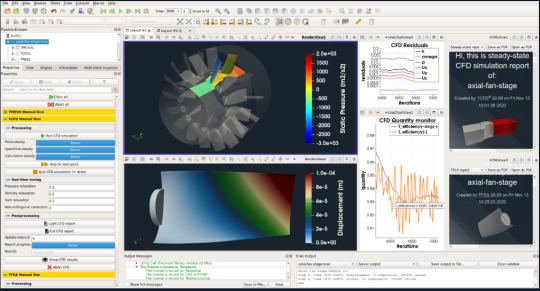
Top Fan Design Software for Professionals in 2024
1. ANSYS Fluent
ANSYS Fluent continues to be a top choice for professionals in fan design due to its powerful computational fluid dynamics (CFD) capabilities. This software is known for its ability to simulate complex fluid flows and heat transfer, making it ideal for designing and optimizing fan performance.
Key Features:
Advanced CFD Modeling: ANSYS Fluent offers robust CFD modeling tools that allow engineers to simulate airflow, pressure distribution, and thermal effects with high precision.
Customizable Mesh Generation: The software includes customizable mesh generation options, enabling users to create detailed and accurate models tailored to specific design requirements.
Extensive Library of Materials and Properties: ANSYS Fluent provides an extensive library of materials and physical properties, which simplifies the process of selecting the right components for your fan designs.
Integration with Other ANSYS Tools: The software integrates seamlessly with other ANSYS products, allowing for comprehensive simulation and analysis across multiple domains.
2. Autodesk CFD
Autodesk CFD is another leading software solution for fan design, offering a combination of powerful simulation tools and ease of use. It is particularly popular among engineers who need to analyze and optimize airflow in ventilation and HVAC systems.
Key Features:
User-Friendly Interface: Autodesk CFD is designed with usability in mind, offering a clean and intuitive interface that makes it accessible to both new and experienced users.
Real-Time Simulation: The software allows for real-time simulation, enabling engineers to see the effects of design changes immediately and iterate quickly.
Extensive Integration Options: Autodesk CFD integrates well with other Autodesk products, such as AutoCAD and Revit, facilitating a smooth workflow across different stages of the design process.
Cloud-Based Computing: With cloud-based computing capabilities, Autodesk CFD offers scalable performance, allowing users to run complex simulations without investing in expensive hardware.
3. SolidWorks Flow Simulation
SolidWorks Flow Simulation is a powerful tool that is widely used in the mechanical design community, particularly for projects involving fan and blower design. Its seamless integration with the SolidWorks environment makes it a go-to choice for many professionals.
Key Features:
Embedded CFD Tools: SolidWorks Flow Simulation offers embedded CFD tools that enable users to perform fluid flow and thermal analysis directly within the SolidWorks environment.
Parametric Design Capabilities: The software supports parametric design, allowing engineers to easily adjust parameters and see the impact on fan performance.
Visualization and Reporting: SolidWorks provides advanced visualization tools and reporting features that help engineers present their findings in a clear and professional manner.
Ease of Use: Known for its user-friendly interface, SolidWorks Flow Simulation is accessible to engineers who may not have extensive CFD experience.
4. NUMECA FINE/Open
NUMECA FINE/Open is a high-end CFD software solution that is particularly well-suited for complex fan design projects. It is favored by professionals who require advanced modeling capabilities and high levels of accuracy.
Key Features:
Advanced Turbulence Modeling: NUMECA FINE/Open offers advanced turbulence modeling, which is critical for accurately simulating airflow in high-performance fans.
Automated Optimization Tools: The software includes automated optimization tools that help engineers find the best design parameters to meet specific performance criteria.
Multi-Physics Capabilities: NUMECA FINE/Open supports multi-physics simulations, allowing for the analysis of fluid-structure interactions, thermal effects, and more.
High-Performance Computing: The software is optimized for high-performance computing environments, making it ideal for large-scale simulations.
5. COMSOL Multiphysics
COMSOL Multiphysics is a versatile simulation software that offers comprehensive tools for fan design and analysis. Its multiphysics capabilities make it a powerful choice for engineers dealing with complex design challenges.
Key Features:
Multiphysics Simulation: COMSOL allows for the simulation of multiple physical phenomena simultaneously, such as fluid dynamics, heat transfer, and structural mechanics, providing a holistic view of fan performance.
Extensive Module Library: The software offers a wide range of modules that can be customized to meet specific design needs, from acoustics to electromagnetics.
Customizable User Interface: COMSOL’s user interface is highly customizable, enabling users to tailor the software to their workflow and preferences.
Integration with CAD Tools: COMSOL integrates well with popular CAD tools, making it easier to import and export designs between platforms.
Conclusion
Selecting the right fan design software is crucial for professionals aiming to achieve excellence in their projects. The software options highlighted above offer a range of features that cater to different design needs and preferences. Whether you prioritize advanced CFD capabilities, ease of use, or integration with other tools, there is a solution that can enhance your design process and help you deliver high-quality results.
For professionals looking to stay ahead in the competitive field of fan design, investing in the right software is not just an option; it's a necessity.
1 note
·
View note
Text
Python in Academics: How Python is Used in Research and Education
Python has emerged as a critical tool in academia, transforming the way research, simulations, and teaching are conducted in a variety of disciplines. Its simplicity, adaptability, and huge libraries have made it the preferred programming language for both educators and researchers. This article examines Python's numerous uses in academia, emphasizing its importance in current education and research.
Python in Research
Data Analysis and Visualisation
Python has made important contributions to academics, particularly in the areas of data analysis and visualization. Libraries like NumPy, pandas, and Matplotlib have become important for academics working with massive datasets. These tools allow for effective data manipulation, statistical analysis, and the creation of intelligent visual representations. Python, for example, is used in the social sciences to analyze survey data, discover trends, and present findings in a visually appealing format.
Scientific Computing
Python's impact on scientific computing cannot be emphasized. SciPy and SymPy are libraries that facilitate complicated mathematical computations and symbolic mathematics, respectively. Python is used in physics and chemistry to mimic experiments, solve differential equations, and model physical systems. This computational capability enables researchers to conduct complex studies that would be impossible to perform manually.
Machine Learning and AI
The advent of machine learning and artificial intelligence (AI) has strengthened Python's place in academia. TensorFlow, Keras, and scikit-learn are examples of libraries that provide solid frameworks for constructing machine learning models. Researchers in domains ranging from biology to economics use these technologies to identify data trends, forecast outcomes, and automate decision-making processes. In bioinformatics, for example, Python is used to analyze genetic sequences and detect disease-associated mutations.
Python in Simulation
Engineering Simulations
Python is often used in engineering simulations. Python is particularly useful in the fields of computational fluid dynamics (CFD) and finite element analysis. Open-source libraries such as FiPy and PySPH can simulate fluid flow and particle systems, respectively. These models are critical for developing efficient aeronautical components, forecasting weather patterns, and understanding environmental phenomena.
Agent-Based Modelling
Python also excels at agent-based modeling (ABM). ABM simulates autonomous agent interactions in order to analyze their effects on the system as a whole. Mesa and other libraries provide a platform for constructing ABMs. In domains such as economics and epidemiology, Python-based ABMs are used to mimic market dynamics, disease propagation, and social behaviors, providing insights into complex systems.
Python in Teaching
Introductory programming courses
Python's simplicity and readability make it an excellent choice for basic programming classes. It's clear syntax shortens the learning curve, helping students to grasp essential programming principles without the additional complexity of more syntactically challenging languages. Python has become the primary language for teaching programming at universities around the world, laying a solid basis for future learning.
Specialized Projects and Courses
In addition to beginning classes, Python is used in specialized courses such as data science, machine learning, and web development. Its vast libraries and frameworks provide students with practical tools for working on hands-on projects. For example, in a data science course, students may analyze real-world datasets and present their findings using pandas and Matplotlib. Such initiatives not only improve technical abilities, but also foster critical thinking and problem solving.
Cooperative Learning
Python's collaborative environment, which includes tools such as Jupyter Notebooks, enables interactive learning. Jupyter Notebooks enable teachers to integrate code, text, and visualizations into a single document, making lectures more engaging and understandable. This interactive technique is especially useful in online education, because students may play with code in real time and get rapid feedback.
Conclusion
Python's use in academia has revolutionized research methodology, simulation approaches, and pedagogical procedures. Its large libraries, ease of use, and versatility make it an indispensable tool in a variety of academic disciplines. Python's significance in academia will expand in importance as the demand for data-driven research and technology-driven education grows. Python not only improves academic efficiency but also paves the road for future discoveries by providing sophisticated analytical, computing, and learning tools to students and researchers.
Are you inspired by Python's transformational power in academia and ready to take your talents to new heights? CACMS Institute, Amritsar's best authorized computer training institute, offers a complete Python education. CACMS provides hands-on practical training and flexible scheduling to accommodate your needs. Whether you're interested in data analysis, scientific computing, machine learning, or simply learning a versatile programming language, our Python training in Amritsar will provide you with the knowledge you need.
Enroll in our Python certification course in Amritsar and begin your path to learning one of the most powerful tools in modern education and research. Please contact us at +91 8288040281 or visit CACMS Institute for further information and to register for our upcoming session. Don't pass up this chance to advance your academic and professional career with the top Python course in Amritsar.
#python#learn python#python training#python training course in Amritsar#python course in Amritsar#python programming#cacms institute#amritsar#best computer instiute in amritsar#best computer institute#cacmsinstitute#techeducation#cacms
0 notes
Text
Navigating the World of Free CAD Downloads
Navigating the World of Free CAD Downloads Computer-Aided Design (CAD) software has revolutionized the world of design and engineering. Whether you’re a professional engineer, a hobbyist, or a student, there’s a CAD software out there for you. The best part? Many of them are free. Here are some of the best free CAD software available for download:To get more news about cad download free, you can visit gstarcad.net official website. 1. FreeCAD12
FreeCAD is an open-source parametric 3D modeler made primarily to design real-life objects of any size. It allows you to easily modify your design by going back into your model history and changing its parameters. FreeCAD equips you with all the right tools for your needs, including modern Finite Element Analysis (FEA) tools, experimental CFD, dedicated BIM, Geodata, or CAM/CNC workbenches, and a robot simulation module.
2. AutoCAD LT3
AutoCAD LT is a commercial CAD software that offers a free version. It is best for Mac & Windows users and is known for its robust set of design and drafting tools. It’s ideal for professional use in architectural, engineering, and construction fields.
3. Planner 5D3
Planner 5D is a free 3D floor plan software for beginners. It has a simple yet intuitive interface and offers a wide range of ready-to-use floor plan templates. You can draw free floor plans in 2D and arrange a variety of items using a simple drag-and-drop function.
4. Floor Planner
Floor Planner is a free CAD software for floor plans. It offers an unlimited free floor planning tool and an intuitive interface. You can easily export 3D models and there are over 150,000 items to use in your plans.
5. GrabCAD
The GrabCAD Library offers millions of free CAD designs, CAD files, and 3D models. It’s a great resource for anyone looking to download free CAD files.
6. FreeCADS5
FreeCADS is a website where you can find thousands of CADs and vectors, all free to download. Whether you’re an architect or an engineer, a designer or a refiner, you’ll find a huge library of free CAD blocks and free vector art.
In conclusion, these free CAD software offer a wide range of features that can help you design your projects. They are user-friendly and offer a variety of tools and templates to help you get started. So why wait? Start designing your projects today!
0 notes
Text
Exploring the Power and Capabilities of Simcenter 3D in Engineering Simulation
In the dynamic realm of engineering and product design, simulation plays a pivotal role in driving innovation, ensuring product efficiency, and reducing development costs. Siemens Digital Industries Software offers a robust solution in the form of Simcenter 3D, a comprehensive CAE simulation platform that empowers engineers and designers to analyze, simulate, and optimize their designs across various industries. From automotive to aerospace, from electronics to heavy machinery, Simcenter 3D stands as a versatile and powerful tool.
Simcenter 3D: A Comprehensive Simulation Platform
Simcenter 3D is more than just a simulation software; it's a complete ecosystem that integrates multiple simulation disciplines into a unified environment. It allows engineers to perform various analyses, such as structural, thermal, vibration, motion, and computational fluid dynamics (CFD), among others. This comprehensive suite covers the entire simulation process from geometry preparation to result visualization.
Key Features and Capabilities:
Multi-physics Simulations: Simcenter 3D excels in providing a platform for multi-physics simulations, enabling engineers to analyze complex interactions between different physical phenomena. It integrates structural, thermal, and fluid dynamics simulations to provide a holistic understanding of product behavior.
Integrated Workflow: Its unified environment allows for a seamless transition between different analyses. Engineers can effortlessly move from CAD geometry to meshing, apply various boundary conditions, and conduct simulations, all within a single interface.
Optimization and Design Exploration: The software facilitates design exploration and optimization studies. Engineers can use optimization algorithms to refine and enhance designs by automatically iterating through various design configurations, leading to improved performance and cost-efficiency.
High-Fidelity Results: Simcenter 3D is recognized for its ability to deliver high-fidelity results. It accounts for material properties, manufacturing processes, and complex behaviors, providing accurate simulations for real-world scenarios.
Adaptive Meshing: Its adaptive meshing technology allows for efficient mesh generation, ensuring accurate results while reducing computational overhead.
Extensive Material Libraries: The software incorporates a vast material library, enabling users to select from a wide range of materials for their simulations, ensuring accuracy and reliability.
Applications across Industries:
Simcenter 3D finds applications across diverse industries, such as automotive, aerospace, industrial machinery, electronics, and more. In automotive design, engineers use Simcenter 3D for crash analysis, durability simulations, and noise, vibration, and harshness (NVH) studies. Aerospace engineers utilize the software for aerodynamic analysis, structural integrity, and thermal management in aircraft and space systems.
Future Innovations and Trends:
Looking ahead, the future of Simcenter 3D involves further advancements in predictive engineering. The software is expected to leverage artificial intelligence and machine learning for predictive simulations, reducing the reliance on physical testing and accelerating the design process.
Simcenter 3D stands as a cornerstone in the field of engineering simulation, offering a powerful and comprehensive solution for design and analysis. Its ability to unify various simulation disciplines, its extensive capabilities, and its application across diverse industries make it an invaluable asset for engineers and designers aiming to develop efficient, reliable, and innovative products. As technology continues to evolve, Simcenter 3D is poised to play a pivotal role in shaping the future of engineering design and simulation.
0 notes
Text
NVIDIA Modulus: Open-Source Physics-ML Models Platform

NVIDIA Modulus
Using a straightforward Python interface, NVIDIA Modulus is an open-source platform for creating, refining, and training Physics-ML models.
With the help of Modulus, engineers can create AI surrogate models that integrate simulation, observed data, and physics-driven causality to make predictions in real time. You can improve engineering simulations and provide higher-fidelity data for scalable, responsive solutions by utilizing generative AI with diffusion models. Large-scale digital twin models can be created using Modulus in a variety of physics fields, including electromagnetics, structural mechanics, and computational fluid dynamics.
Enhance your engineering simulations with AI by using NVIDIA Modulus. You can create models for enterprise-scale digital twin applications in a variety of physics fields, including electromagnetics, structural physics, and CFD.
What is NVIDIA Modulus?
An open-source platform called NVIDIA Modulus enables users to create, train, and optimize physics-machine learning (Physics-ML) models:
What it does: Uses AI models and physics-based simulations to address practical science and engineering issues.
It is intended for developers, researchers, scientists, and companies.
What it can do: Assist in resolving issues with climate modeling, materials science, and fluid dynamics.
How it operates: Deep learning models are constructed using training data, boundary conditions, and physics.
Features include PDE-driven AI methods, an end-to-end pipeline, and innovative model designs.
NVIDIA Modulus is available under the Apache 2.0 license and is based on PyTorch. It is accessible through the end-to-end AI software platform NVIDIA AI Enterprise.
Benefits
An open-source, freely accessible AI framework called Modulus is used to create innovative AI architectures for engineering systems as well as physics-ML models.
AI Physics Toolkit
Use straightforward Python APIs to quickly configure, create, and train AI models for physical systems in any field, from life sciences to engineering simulations.
Personalize Models
Advanced pretrained models from the NVIDIA NGC library can be downloaded, expanded upon, and customized.
Near-Real-Time Deduction
Use AI surrogate models to simulate in almost real time by creating digital twins of your physical systems.
Utilize NVIDIA AI to Scale
Scale training performance from a single GPU to multi-node implementations by utilizing NVIDIA AI.
Design Open-Source
Discover the advantages of open source. Modulus is available under the Apache 2.0 license and is based on PyTorch.
Uniform
Work with physics-ML models using the best AI development standards, with an immediate emphasis on engineering applications.
Easy to Use
Increase productivity using Pythonic API interfaces that are simple to program and error messages that are straightforward to understand.
Superior Quality
Make use of top-notch software with enterprise-level development, comprehensive validation and documentation, and tutorials for beginners.
Important Features
New Model Architectures
From solely physics-driven models like PINNs to physics-based, data-driven architectures like neural operators, GNNs, and generative AI-based diffusion models, Modulus provides a range of methods for training physics-based models.
Modulus contains diffusion models trained on NVIDIA DGX across open-source, free datasets found in the documentation, as well as curated Physics-ML model architectures, Fourier feature networks, Fourier neural operators, and GNNs.
Training State-of-the-Art Physics-ML Models
From importing geometry to adding PDEs and extending the training to multi-node GPUs, Modulus offers an end-to-end pipeline for training Physics-ML models. Additionally, Modulus offers reference applications that serve as training recipes.
Explicit Parameterization
In order to train the surrogate model with a range of values to learn for the design space and to infer several situations at once, Modulus offers explicit parameter descriptions.
How to Begin Using NVIDIA Modulus
Download Containers and Models for Development
Create Physics-ML models with NVIDIA NGC’s free Modulus container and pretrained models.
Large-Scale Processes
Experience the simplicity of scaling to enterprise workloads by gaining free access to NVIDIA cloud workflows for Modulus.
Self-Study Online Program
Explore physics-informed machine learning with Modulus in a practical introduction course offered by the NVIDIA Deep Learning Institute (DLI).
Omniverse Integration
The outputs of a model trained using Modulus can now be seen with an extension that connects and builds bespoke 3D pipelines with the NVIDIA Omniverse platform. You can import the output results for typical output scenarios, including streamlines and iso-surfaces, into a visualization pipeline using the Modulus extension. Additionally, it offers an interface that makes it possible to interactively explore design parameters and variables in order to infer new system behavior and visualize it almost instantly.
Production-Ready Solution With NVIDIA AI Enterprise
With NVIDIA AI Enterprise, an end-to-end AI software platform designed to propel businesses to the forefront of AI, Modulus is now accessible. NVIDIA AI Enterprise provides enterprise-grade support, security, and API stability while reducing the possible risks associated with open-source software. It also offers access to AI solution workflows to expedite time to production, validation and integration for NVIDIA AI open-source software, and certifications to deploy AI globally.
Read more on Govindhech.com
#NVIDIAModulus#Modulus#PhysicsML#AImodels#AI#NVIDIAAI#machinelearning#News#Technews#Technology#Technologynews#Technologytrends#Govindhtech
0 notes
Text
ADSS: The Modern Way to Trade Forex and Maximize Returns

In today's dynamic financial environment, investors always seek cutting-edge platforms that provide dependable and effective trading solutions. ADSS (Abu Dhabi-based Securities) is one such platform that has been making waves in the currency trading world. After being established in 2011, ADSS is a financial services provider with its main office in Abu Dhabi. This well-known broker's cutting-edge technology, extensive offers, and client-focused philosophy have earned it acclaim.
In this ADSS review, we'll explore all the different facets of ADSS, such as its platforms for trading and services, and how it enables investors to get the most out of their investments.
ADSS: A comprehensive Review
Due to its dedication to excellence and unrelenting focus on client satisfaction, ADSS swiftly soared to prominence in the financial sector. With its main office in Abu Dhabi, this popular broker has a sizable presence in the world's major financial hubs. ADSS serves a wide range of traders, from retail investors to institutional clients, with a variety of financial products and services.
Regulatory Compliance
Its stringent adherence to legal requirements is one of the main aspects enhancing ADSS's trustworthiness. The Financial Services Regulatory Authority (FSRA), the UK's Financial Conduct Authority (FCA), and the Central Bank of the United Arab Emirates all have authority over and supervise the broker. Due to these regulatory affiliations, ADSS operates with maximum transparency and adheres to industry best practices, giving clients access to a safe and reliable trading environment.
The ADSS: Services and Offerings
Forex Trading: ADSS is known for all-inclusive forex trading services. With a wide range of currency pairs available, including main, minor, and exotic pairs, traders can use different trading techniques. Assuring its clients of cost-effective trading, the broker offers competitive spreads. Traders can take advantage of opportunities in the brisk forex market thanks to ADSS's vast liquidity pool and lightning-quick execution times.
CFDs and Beyond: An extensive range of Contracts for Difference (CFDs) are available from ADSS in addition to forex across several asset classes, including indices, commodities, cryptocurrencies, and equities. Thanks to this wide range of product offerings, traders can diversify their portfolios and profit from changes in the world’s financial markets. Customers using leveraged trading options can increase their exposure while minimizing risk.
Advance Trading Tools and Analysis: ADSS provides traders sophisticated trading tools and analytical resources. The platform equips traders with the knowledge to make wise decisions, from thorough market research and technical analysis to real-time news feeds and economic calendars. For individuals wishing to automate their trading techniques and take advantage of market opportunities around the clock, ADSS also provides algorithmic trading solutions.
ADSS Trading Platforms:
With the support of the traditional MetaTrader4 and the ADSS trading platform and the option to trade from Classic, Elite, and Elite+ accounts, ADSS provides its clients with around 600 trading products.
Meta Trader 4: ADSS provides this platform, famous for its powerful features and user-friendly interface, for traders who like the industry standard MetaTrader 4. Expert advisers, automated trading features, and a vast library of technical indicators are all accessible through MT4. The popularity of this platform is due to its adaptability and capacity to serve traders of various levels of experience.
OREX Platform: The OREX platform is at the core of ADSS's trading experience. This cutting-edge trading interface combines a simple UI with strong functionality. Customizable layouts, sophisticated charting tools, and real-time market data benefit traders. The OREX platform offers seamless order execution and risk management tools, making it suitable for inexperienced and seasoned traders.
Mobile Trading: Given the significance of mobility in today's fast-paced world, ADSS offers an iOS and Android device-compatible mobile trading app. Thanks to this app, trading professionals can now keep an eye on their positions, place trades, and access real-time market data while on the go. The desktop platforms' functionality is replicated in the mobile app, guaranteeing a seamless trading experience.
How an ADSS broker can increase returns:
Safeguarding client funds and risk management: By giving traders the capabilities and resources they need to manage their exposure successfully, ADSS places a significant emphasis on risk management. The broker also follows strict security protocols to protect client assets. Money is always kept secure by using segregated accounts and encryption protocols.
Resources and Support for Education: ADSS aims to provide traders with the information and tools they need to thrive, going beyond simply serving as a trading platform. The platform offers abundant learning resources, including webinars, video tutorials, and in-depth trading instructions. A professional support crew is also available to clients; they can contact them anytime with questions or problems.
Conclusion
In conclusion, ADSS stands out as a cutting-edge broker that serves the various requirements of traders throughout the world. ADSS has established itself as a key participant in the forex trading sector due to its reliable trading platforms, extensive product offerings, and continuous dedication to client satisfaction. No matter your level of experience or where you are in your trading career, ADSS offers the tools and resources you need to succeed in today's competitive financial markets.
1 note
·
View note
Photo

Today we have computers that can simulate air bubbles rising in water. But 500 years ago, Leonardo da Vinci studied motion of air bubbles in water and found that: “The air that submerged itself with the water… returns to the air, penetrating the water in sinuous movement, changing its substance into a great number of forms… it never spreads itself out from its path except to the extent to which it avoids the water which covers it”
Bubble simulation source: https://fetchcfd.com/view-project/237
#FetchCFD #SimulationPlatform #CFD #SimulationLibrary #computationalFluidDynamics #SimulationRenderingBlender #scientificVisualization
#leonardo da vinci#fetchcfd#cfd#computational fluid dynamics#simulation#dns#bubble rising#fluid dynamics#fluid mechanics#physics#simulation plaform#cfd platform#simulation library#cfd library
5 notes
·
View notes
Photo

Isn’t this great? Someone has installed another Free Small Library on Eleanor Street in Bridgeport! Take a book, leave a book! #freelittlelibrary #littlefreelibrary #library #chicago #chieveryday #publiclibrary #artofchi #bridgeport #bridgeportchicago #illinois #chicagoflag #chicagofiredepartment #cfd #chicagofiredept (at Bridgeport, Chicago) https://www.instagram.com/p/B58yBfzlC2Y/?igshid=10hzeowuzifry
#freelittlelibrary#littlefreelibrary#library#chicago#chieveryday#publiclibrary#artofchi#bridgeport#bridgeportchicago#illinois#chicagoflag#chicagofiredepartment#cfd#chicagofiredept
0 notes
Text
State Ship Series: USS MISSISSIPPI

There have been four ships commissioned named after the state of Mississippi in the US Navy. The state was admitted into the United States on December 10, 1817.
1. USS MISSISSIPPI (BB-23)


Mississippi class, predreadnought battleship, in commission from 1908 to 1914.
Class: Type: Ordered: Laid down: Christened/Launched: Commissioned: Nicknamed: Motto: Decommissioned: Fate:
She was found to have poor sea keeping qualities due to her small size in the Atlantic Ocean. She was sold to the Greek Navy in 1914, who renamed her Kilkis. The Greek Navy found Kilkis' design performed better in the relative calm waters of the Meditation Sea. She fought in WWI, Allied intervention in the Russian Civil War and the Greco-Turkish War. Her sister ship, Lemnos (exUSS Idaho (BB-24)) and her served until 1932, when they become barrack ships. When the Nazis invaded Greece, the Luftwaffe bombed the two in Salamis Naval Base and sank in the shallow waters. They were raised and scrapped after the war.
2. USS MISSISSIPPI (BB-41/AG-128)


New Mexico Class, dreadnought battleship, in commission from 1917 to 1956.
Class: Type: Ordered: Laid down: Christened/Launched: Commissioned: Nicknamed: Motto: Decommissioned: Fate:
She was the only New Mexico Class battleship to be fitted with 5 inch guns on the casemates, but were quickly removed and the ports were blanked over, leaving the 5 inch guns on the main deck as the only remaining. All future battleships dropped the casemates on the gun deck. Along with her sisters, she was modernized in the mid 1930's and were the most modern dreadnought battleships at the beginning of WWII. She fought in the liberation of the Aleutian Islands, Gilbert and Marshall Islands campaign, Battle of Peleliu, Battle of Leyte Gulf, Battle of Surigao Strait, invasion of Okinawa during WWII. After the war, she took over training duty from USS Wyoming (AG-17) and had her 14 inch turrets removed so AA guns could be installed. In 1952, the RIM-2 Terrier missile and the AUM-N-2 Petrel missile were installed for training. She was scrapped in 1956.
3. USS MISSISSIPPI (DLGN/CGN-40)


Virginia class, nuclear powered guided missile cruiser, reclassified as a Guided Missile Cruiser before launch, in commission from 1978 to 1997.
Class: Virginia
Type:
Ordered:
Laid down:
Christened/Launched: Commissioned:
Nicknamed: Brand X
Motto:
Decommissioned:
Fate:
4. USS MISSISSIPPI (SSN-782)


Virginia Class Block II, in commission from 2012 to present.
Class: Type: Ordered: Laid down: Christened/Launched: Commissioned: Nicknamed: Motto: Decommissioned: Fate:
There was one ship commissioned named after the Mississippi river.
USS MISSISSIPPI (1841)

Class: Type: Ordered: Laid down: Christened/Launched: Commissioned: Nicknamed: Motto: Decommissioned: Fate:
Mississippi class, 10 gun sidewheel steam frigate, in commission from 1841 to 1863. Fought in the Mexican–American War and the American Civil War. She pushed the ram, CSS Manassas onto shore and hit her with two full broadsides. She was abandoned and destroyed to prevent capture when she ran aground in 1863.
source, source
Norfolk Public Library: smc_mss0000187_000601_019
U.S. Naval History and Heritage Command: NH 86366
330-CFD-DN-SC-85-01551
NARA: 513004
#Mississippi#State Ship Series#USS Mississippi#USS Mississippi (BB-23)#Mississippi Class#Predreadnought#USS Mississippi (BB-41)#USS Mississippi (AG-128)#New Mexico Class#dreadnought#battleship#USS Mississippi (CGN-40)#Virginia Class#Nuclear Powered Guided Missile Cruiser#guided missile cruiser#cruiser#USS Mississippi (SSN-782)#Nuclear Powered Attack Submarine#Attack Submarine#Submarine#united states navy#us navy#navy#usn#u.s. navy#USS Mississippi (1841)#sidewheel steam frigate#Frigate#my post#December
9 notes
·
View notes
Text
Staying Ahead in SolidWorks Assembly: Latest Trends and Tips for Students

As a student tackling SolidWorks assembly assignments, staying updated with the latest trends and advancements in the field is crucial. SolidWorks, a powerful computer-aided design (CAD) software, continues to evolve, offering new features and improvements that can significantly enhance your productivity and design capabilities. Whether you're seeking SolidWorks assembly assignment help or looking to refine your skills, understanding these trends will give you a competitive edge.
1. Enhanced Collaboration Tools
One of the most significant advancements in SolidWorks is the improved collaboration tools. The integration of SolidWorks with cloud-based platforms like 3DEXPERIENCE has revolutionized the way students and professionals work together on projects. These tools allow multiple users to collaborate in real-time, making it easier to share designs, provide feedback, and make necessary changes promptly. This feature is particularly beneficial for students working on group assignments, as it streamlines communication and ensures everyone is on the same page.
2. Increased Emphasis on Sustainability
Sustainability is becoming a key focus in engineering and design, and SolidWorks is at the forefront of this movement. The latest versions of SolidWorks include tools that help designers evaluate the environmental impact of their designs. Features such as the Sustainability module allow users to analyze the carbon footprint, energy consumption, and environmental impact of materials used in their assemblies. For students, this means an opportunity to create designs that are not only functional but also environmentally friendly, aligning with the global push towards sustainable engineering practices.
3. Integration with Artificial Intelligence and Machine Learning
Artificial Intelligence (AI) and Machine Learning (ML) are transforming the CAD landscape, and SolidWorks is no exception. The integration of AI and ML into SolidWorks enhances the software's ability to predict design intent, suggest improvements, and automate repetitive tasks. For students, this means a significant reduction in the time spent on mundane tasks, allowing more focus on creativity and innovation. Tools like the Design Assistant leverage AI to provide intelligent design suggestions, which can be a great aid in completing complex assignments more efficiently.
4. Advancements in Simulation Capabilities
Simulation is a critical component of the design process, allowing students to test their assemblies under various conditions without physical prototypes. SolidWorks continues to enhance its simulation capabilities, making it easier to conduct complex analyses. The latest versions offer more robust finite element analysis (FEA) tools, improved computational fluid dynamics (CFD) simulations, and enhanced support for non-linear and dynamic simulations. These advancements help students validate their designs more accurately and make informed decisions to optimize performance.
5. Expanded Library of Standard Components
SolidWorks has significantly expanded its library of standard components, providing students with a vast array of pre-designed parts to incorporate into their assemblies. This expansion saves time and ensures that students use industry-standard components in their designs. The availability of these components in the library also means that students can focus on the custom and innovative aspects of their projects rather than spending excessive time designing standard parts from scratch.
6. Augmented Reality (AR) and Virtual Reality (VR) Integration
The integration of Augmented Reality (AR) and Virtual Reality (VR) into SolidWorks is opening up new dimensions in the design and visualization process. Students can now experience their designs in a virtual environment, providing a better understanding of scale, fit, and aesthetics. This immersive experience is invaluable for presentations and can help in identifying potential issues that might not be apparent in a traditional 2D or 3D view. The use of AR and VR also enhances collaboration, allowing team members and stakeholders to visualize and interact with the design in a more intuitive way.
7. Improved User Interface and Experience
SolidWorks continually updates its user interface to make it more intuitive and user-friendly. The latest versions feature a cleaner design, customizable toolbars, and improved command accessibility. These enhancements make the software easier to navigate, reducing the learning curve for new users and increasing efficiency for experienced ones. For students, this means less time spent figuring out how to use the software and more time dedicated to actual design and innovation.
8. Access to Comprehensive Learning Resources
Recognizing the importance of continuous learning, SolidWorks has expanded its range of educational resources. The SolidWorks website and community forums offer a plethora of tutorials, webinars, and certification programs designed to help students master the software. Additionally, platforms like MySolidWorks provide access to a vast library of instructional videos and training materials. Utilizing these resources can greatly enhance your understanding and proficiency in SolidWorks, making you more adept at tackling complex assembly assignments.
9. Customization and Automation with APIs
SolidWorks provides extensive API (Application Programming Interface) support, allowing users to customize and automate various aspects of the software. For students who are tech-savvy, learning to use APIs can open up new possibilities for automating repetitive tasks and creating custom tools tailored to specific project needs. This level of customization can significantly streamline your workflow and improve productivity, especially when dealing with large and complex assemblies.
10. Emphasis on Industry 4.0 Compatibility
Industry 4.0, characterized by smart manufacturing and automation, is reshaping the engineering landscape. SolidWorks is keeping pace with this trend by ensuring compatibility with Industry 4.0 standards and technologies. Features such as IoT (Internet of Things) integration and support for smart manufacturing processes are increasingly becoming part of the SolidWorks ecosystem. For students, understanding and leveraging these capabilities can provide a significant advantage in preparing for careers in the modern engineering and manufacturing industries.
Conclusion
As you navigate through your SolidWorks assembly assignments, staying abreast of the latest trends and advancements is essential. Whether you’re looking for SolidWorks assembly assignment help or aiming to enhance your skills, these developments can provide valuable insights and tools to improve your designs and workflows. Embrace the new features, leverage the enhanced capabilities, and utilize the extensive resources available to you. By doing so, you’ll not only excel in your assignments but also prepare yourself for a successful career in the ever-evolving field of engineering and design.
#solidworks#assignmenthelp#solidworks assignment help#solidworksassignmenthelp#studentassistance#academicsuccess#education#SolidWorks assembly assignment help
0 notes