#CSS Forms
Explore tagged Tumblr posts
Text

Transparent Login Form
#transparent login form#html css form#css forms#html css#frontend#css#html#css3#frontenddevelopment#webdesign#css tricks#neduzone
3 notes
·
View notes
Text
Working on my javascript for my web page. Turns out I have the perfect kind of setup to accomplish some of the project requirements, specifically with even handlers and user interactions
My website, conceptually, will load a different employee details page depending on what employee name is clicked on. But I need to load it dynamically (instead of hard-coding it) so that the user can add or delete employees & it'll be able to still load the relevant shit.
So! Only one employee details page, but depending on how it's loaded, it'll load a different employee's information. Still working on getting down Exactly how to do it (I'm thinking using URL parameters that'll read a different object depending on what ID is used)
It's entirely doable. In fact, it's probably extremely common to do in web pages. No one wants to hard-code information for every new object. Of course not. And thus the usefulness of dynamic javascript stuff.
I can do this. I can very much do this.
#speculation nation#i wasnt very good when i got home and i read fanfic for a while#then took a nap. and now im up again and Getting To Work.#i dont have to have this 100% perfect for final submission just yet. bc final submission isnt today.#but i need to have my final presentation over my thing done by noon (11 hours from now)#and im presenting TODAY. and part of that will be giving a live demo of my project website#so. i need to have all of the core functionality of my website down at the Very Least#might not be perfect yet. but by god if im gonna show up to my presentation with my website not working.#i need to have the employee list lead to employee details with personalized information displayed per employee#i need to create an add employee field that will Actually add an employee. using a form.#and that employee will need to show up on the list and have a new id and everything. the works.#need to set it up so that employees can be deleted. shouldnt be too much extra.#and it would be . interesting. to give an actual 'login' pop-up when someone clicks on the login button#with some kind of basic info as the login parameters. this cant be that hard to code.#the project requirements are: implement 5 distinct user interactions using javascript. at least 3 different eventhandlers#at least 5 different elements with which interaction will trigger an event handler. page modification & addition of new elements to pages#3 different ways of selecting elements. one selection returning collection of html elements with customized operations on each...#hm. customized operations on each... the example given is a todo list with different styles based on if an item is overdue or not#i wonder if my personalized detail page loading would count for this... i also have some extra info displayed for each#but i specifically want the employees to be displayed in the list uniformly. that's kinda like. The Thing.#actually im poking around on my web pages i made previously and i do quite enjoy what i set up before.#need to modify the CSS for the statistics page and employee details to make it in line with what i actually wanted for it#maybe put a background behind the footer text... i tried it before & it was iffy in how it displayed...#but it looks weird when it overlaps with a page's content. idk that's just me being particular again.#theres also data interchange as a requirement. but that should be easy if i set an initial employee list as a json file#good god im going to have to think of so much extra bullshit for these 10 made up employees#wah. this is going to be a lot of work. but. im going to do it. i just wont get very much sleep tonight.#that's ok tho. ive presented under worse conditions (cough my all nighter when i read 3gun vol 10 and cried my eyes out)#and this is going to be the last night like this of my schooling career. the very last one.#just gotta stay strong for one more night 💪💪💪
6 notes
·
View notes
Text
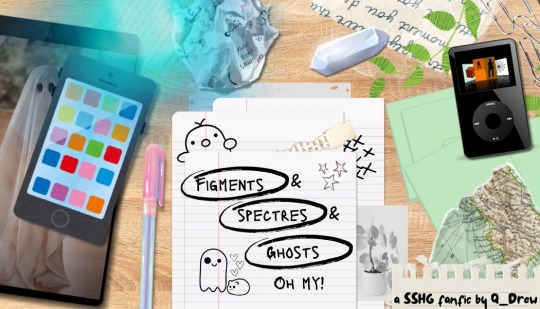
As Unspeakable Hermione Granger found out, summoning ghosts is incredibly easy. The difficult part is figuring out what to do with them. If she can ever stop summoning them, that is.
Read on AO3
#my fics#new fic#Unspeakables fest#figments & spectres & ghosts oh my!#this is an epistolary work!#I did a lot of CSS!#and I didn’t cry!#which was very brave of me#sevmione#snamione#snanger#sshg#severus snape x hermione granger#with a scene stealing Ron!#who is modeled off of my frog uncle!#who is just as cute and charming not in fic form!
13 notes
·
View notes
Text

Bootstrap 5 Contact form
#bootstrap 5 contact form#form design bootstrap#bootstrap snippets#html css#divinectorweb#css#html#css3#code#learn to code#form design#html css form#frontenddevelopment
2 notes
·
View notes
Text
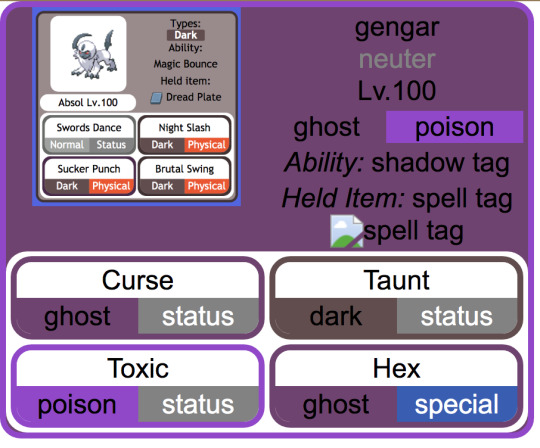
making slow progress toward a (vaguely) dynamic pokémon custom team template that mimics the Bulbapedia team flyout and after ... a ... While ... of essentially redesigning the element hierarchy from scratch with the help of a friend who is MUCH better at programming than me, it is beginning to Look
(the Absol screenshot was just one I had on hand for a stand-in, my final one will probably look a little different since I want to also add Mega / Partner Pokemon indicators if possible, and to also just tweak the info hierarchy a bit)
#from the writer's den#void talks#getting those corners on the moves was ROUGH. initially it was a table structure but after much struggle#my friend found an implementation that just uses css wizardry instead of html#also for anyone curious: the reason I say it's vaguely dynamic is bc it's actually a jinja template and html#with my vague idea being that essentially it prints out pages for any arbitrary team#(though obviously the pages themselves will be static)#also for those familiar with bulbapedia#I wanted to have a proper 'neuter' gender marker so my eventual goal is to write a little if-then in the jinja file#that allows it to convert to arbitrary symbols (to display) in addition to having the custom colors (in the css)#probably in the form of a 'if [m] / elif [f] / else' for the colors#this is solely bc there's enough neutral-gender pokemon on my oc teams that I want it to actually be indicated#where absence actually means unspecified
5 notes
·
View notes
Text
A Few Ways That Cloudways Makes Running This Site a Little Easier
New Post has been published on https://thedigitalinsider.com/a-few-ways-that-cloudways-makes-running-this-site-a-little-easier/
A Few Ways That Cloudways Makes Running This Site a Little Easier
It’s probably no surprise to you that CSS-Tricks is (proudly) hosted on Cloudways, DigitalOcean’s managed hosting arm. Given both CSS-Tricks and Cloudways are part of DigitalOcean, it was just a matter of time before we’d come together this way. And here we are!
We were previously hosted on Flywheel which was a fairly boutique WordPress hosting provider until WP Engine purchased it years back. And, to be very honest and up-front, Flywheel served us extremely well. There reached a point when it became pretty clear that CSS-Tricks was simply too big for Flywheel to scale along. That might’ve led us to try out WP Engine in the absence of Cloudways… but it’s probably good that never came to fruition considering recent events.
Anyway, moving hosts always means at least a smidge of contest-switching. Different server names with different configurations with different user accounts with different controls.
We’re a pretty low-maintenance operation around here, so being on a fully managed host is a benefit because I see very little of the day-to-day nuance that happens on our server. The Cloudways team took care of all the heavy lifting of migrating us and making sure we were set up with everything we needed, from SFTP accounts and database access to a staging environment and deployment points.
Our development flow used to go something like this:
Fire up Local (Flywheel’s local development app)
Futz around with local development
Push to main
Let a CI/CD pipeline publish the changes
I know, ridiculously simple. But it was also riddled with errors because we didn’t always want to publish changes on push. There was a real human margin of error in there, especially when handling WordPress updates. We could have (and should have) had some sort of staging environment rather than blindly trusting what was working locally. But again, we’re kinduva a ragtag team despite the big corporate backing.
The flow now looks like this:
Fire up Local (we still use it!)
Futz around with local development
Push to main
Publish to staging
Publish to production
This is something we could have set up in Flywheel but was trivial with Cloudways. I gave up some automation for quality assurance’s sake. Switching environments in Cloudways is a single click and I like a little manual friction to feel like I have some control in the process. That might not scale well for large teams on an enterprise project, but that’s not really what Cloudways is all about — that’s why we have DigitalOcean!
See that baseline-status-widget branch in the dropdown? That’s a little feature I’m playing with (and will post about later). I like that GitHub is integrated directly into the Cloudways UI so I can experiment with it in whatever environment I want, even before merging it with either the staging or master branches. It makes testing a whole lot easier and way less error-prone than triggering auto-deployments in every which way.
Here’s another nicety: I get a good snapshot of the differences between my environments through Cloudways monitoring. For example, I was attempting to update our copy of the Gravity Forms plugin just this morning. It worked locally but triggered a fatal in staging. I went in and tried to sniff out what was up with the staging environment, so I headed to the Vulnerability Scanner and saw that staging was running an older version of WordPress compared to what was running locally and in production. (We don’t version control WordPress core, so that was an easy miss.)
I hypothesized that the newer version of Gravity Forms had a conflict with the older version of WordPress, and this made it ridiculously easy to test my assertion. Turns out that was correct and I was confident that pushing to production was safe and sound — which it was.
That little incident inspired me to share a little about what I’ve liked about Cloudways so far. You’ll notice that we don’t push our products too hard around here. Anytime you experience something delightful — whatever it is — is a good time to blog about it and this was clearly one of those times.
I’d be remiss if I didn’t mention that Cloudways is ideal for any size or type of WordPress site. It’s one of the few hosts that will let you BOYO cloud, so to speak, where you can hold your work on a cloud server (like a DigitalOcean droplet, for instance) and let Cloudways manage the hosting, giving you all the freedom to scale when needed on top of the benefits of having a managed host. So, if you need a fully managed, autoscaling hosting solution for WordPress like we do here at CSS-Tricks, Cloudways has you covered.
#Accounts#app#arm#automation#Blog#CI/CD#Cloud#cloudways#Conflict#CSS#css-tricks#Database#deployment#development#digitalocean#dropdown#easy#engine#enterprise#Environment#Events#Forms#friction#github#Giving#gravity#Hosting#hosting provider#human#incident
2 notes
·
View notes
Text
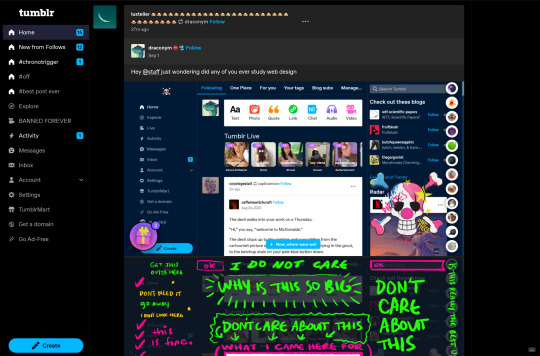
a modest proposal
right bar can be adroll (remove interstitials entirely) or just flex middle larger, just give us the unread posts from mutuals tabs + saved search activity i beg of you
Hey @staff just wondering did any of you ever study web design

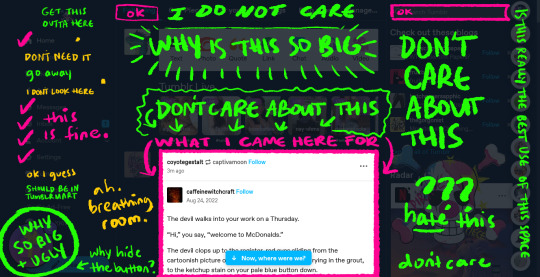
Just feels like you're intentionally making the desktop interface an inhospitable place in order to drive users toward the app or off the site entirely. Is that what you were going for? If so good job I guess.
#i hate css#tumblr#also obviously vary the repeated SVGs for home/etc but that's more effort than the rest of this took entirely#also needs some form of bg color gutter to show the bar avatars slide along and obv slightly better spacing
36K notes
·
View notes
Text
#PHP Website#PHP Web Application#HTML CSS PHP#PHP Forms#PHP and MySQL#PHP Session#PHP Login System#PHP Contact Form#PHP REST API
0 notes
Text

Contact Form with Floating Level
#contact form html css#contact form design#contact form with floating level#animation#html5 css3#frontend#codingflicks#css3#frontenddevelopment#html css form#css forms
2 notes
·
View notes
Text
Oh yeah yesterday I went to my C programming professor's office hours to ask about what's being covered in class tomorrow. Since I can't go bc of my PT appointment overlapping with it & I'm apparently the kind of student that cares about attending every single class now.
While I was there, I ended up chatting with him about a few things, including my current standing in the class. He asked what I got on the midterm exam, & I answered it was an 87, and he told me I was one of the top 5 or 6 scores in the Whole Class (this being a like. Maybe 70 or so person class). Top score was a 92 or 93 (idr lol) & the class average was a 72. Apparently there were a few of us in the upper 80s/lower 90s, but most people got 70s or lower. And once he does the curve on the exam, he said I'd probably end up with a 97 or so on the exam. So yay!!!
And then he told me how he's noticed how I come to class every day and am really active with taking notes and answering questions. Bc I also sit up front all the time lmao. Hadn't even realized how much of a damned teacher's pet I've been being, but I've been Trying to be a good student this year. But he said I was the type of student that if I got an 88% or smth in the class, he'd likely bump me up to a 90% so I'd get an A lol. But he also said so long as I keep up with how I have been, I could possibly get a 100% in the class by the end (bc I've been there for all the extra credit questions in class and whatever).
And just. I went there bc I wanted to make sure I didn't miss anything important in class on Wednesday, and I ended up having my ego stroked for Real. Felt good to have my efforts be recognized.
#speculation nation#now if only i could care that much for my web coding class. but oh well im still keeping up even if its a reluctant shamble much of the time#other stuff we talked about was how im graduating this semester & how i plan to stay in indiana to work#bc i have family here & i like the relatively low cost of living. & im not particularly ambitious.#just wanna make enough money to live comfortably. dont need anything fancy beyond that.#& he talked about how that's a good outlook in life. how he's known ppl who went to fuckin silicon valley or whatever#with high paying jobs. but the cost of living is so high that theyre effectively not making much more money than here#he said smth about like. a $70k salary has just as much strength here than a $120k salary there. smth around those#& he praised me on how i seem genuine and hard-working. so he thinks im gonna do just fine in the industry 🥺🥺🥺#i kinda wanted to keep chatting with him but i had to go to bowling class lol. ended up late to it even#bc i checked my phone for the time while chatting and went Oh Fuck bc it wss 1 min after the class started hfkshfks had to rush off then#but yeah makes me feel very nice about that class. i think it rly is my favorite class this semester.#web programming is pretty rewarding and im glad im taking it. but i was basically a complete newbie in html css and javascript#so ive spent quite a lot of time wanting to tear out my fucking HAIR over these labs. b4 it clicks and im like Haha yayy :3#i like C programming bc it's just so much more logical and regimented. it IS the language that got me to give up my engineering degree#since i was thinking about computer engineering. took my first coding class freshman year. and went 'i love this. i want to do CS now'#didnt do that obviously. but im happy where ive ended up. i wouldnt wanna be a programmer lol#and then my quality engineering in IT class. it's certainly engaging. it's the class i constantly have presentations in tho#had Another one this morning. blah! good to keep in practice but i still dont rly enjoy public speaking lmao#probably the most work intensive of my classes. interesting but Blegh#C programming i just keep up with the labs and do the exams and it's wonderful... so logical and comforting...#oh yeah web programming i also have a few presentations. also gotta fucking. code my project pages by next week 😭😭😭#i think it's just the html and css? no javascript yet. thank god. javascript is by far the hardest to learn#but css is so finicky too!!!! ive been struggling with trying to move these fucking input boxes around#i wanna have them on the right!! but they wont go there!!! gotta poke at it more. at least i managed to finish building the form.#still have to finish the lab tho. that was due 2 days ago. lol. also have another one due sunday. AND the project pages. gah!!!#they havent even graded the wireframes yet. i wanted their feedback b4 proceeding to coding >:( oh well#anyways yeah..im keeping busy lol
3 notes
·
View notes
Text
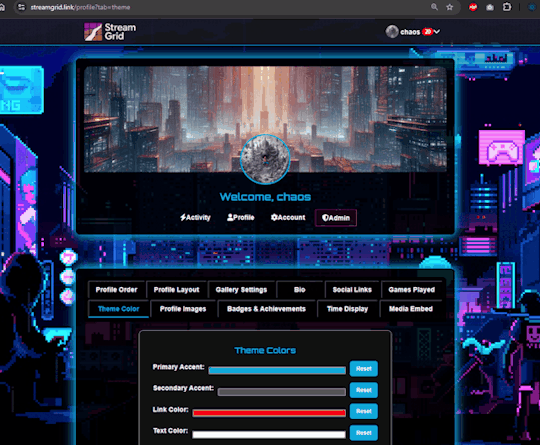
goal!
0 notes
Photo
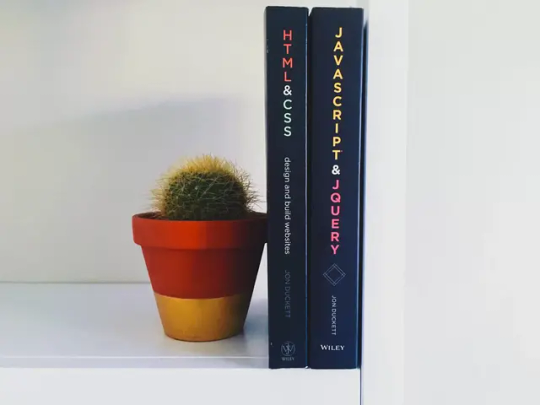
Learn how web developers can mimic the input field's placeholder attribute for select form fields. Compatible with WordPress' Contact Form 7 and jQuery Validate. #WordPressExpert #RepublishedAutomatically Originally published on October 30th, 2023 https://aurisecreative.com/blog/2023/10/how-to-add-a-placeholder-to-a-select-field/?utm_source=tumblr&utm_medium=social&utm_campaign=revive
0 notes
Text
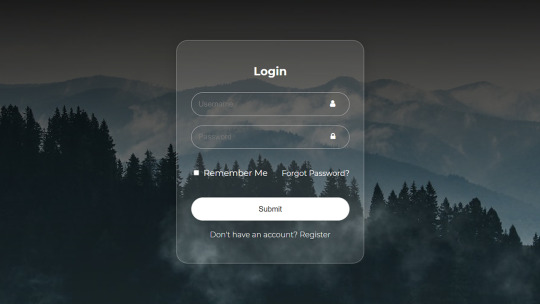
Login Form Design in HTML & CSS
#login form design#html css form#css form#glassmorphism#html css#divinector#css#frontenddevelopment#webdesign#html#css3#form html css#form html#learn to code#html5 css3
5 notes
·
View notes
Text
HTML Forms

HTML forms are used to collect user input and send it to a server for processing. Forms are essential in web development for tasks like user registration, login, surveys, and more. Here’s a guide to understanding and creating HTML forms.
1. Basic Structure of an HTML Form
An HTML form is created using the <form> element, which contains various input elements like text fields, checkboxes, radio buttons, and submit buttons.<form action="/submit-form" method="post"> <!-- Form elements go here --> </form>
action: Specifies the URL where the form data will be sent.
method: Defines how the form data will be sent. Common values are GET (data sent in the URL) and POST (data sent in the request body).
2. Text Input Fields
Text input fields allow users to enter text. They are created using the <input> tag with type="text".<form action="/submit-form" method="post"> <label for="name">Name:</label> <input type="text" id="name" name="name"> <label for="email">Email:</label> <input type="email" id="email" name="email"> <input type="submit" value="Submit"> </form>
<label>: Associates a text label with a form control, improving accessibility.
type="text": Creates a single-line text input field.
type="email": Creates a text input field that expects an email address.
3. Password Field
A password field masks the input with dots or asterisks for security.<label for="password">Password:</label> <input type="password" id="password" name="password">
4. Radio Buttons
Radio buttons allow users to select one option from a set.<p>Gender:</p> <label for="male">Male</label> <input type="radio" id="male" name="gender" value="male"> <label for="female">Female</label> <input type="radio" id="female" name="gender" value="female">
type="radio": Creates a radio button. All radio buttons with the same name attribute are grouped together.
5. Checkboxes
Checkboxes allow users to select one or more options.<p>Hobbies:</p> <label for="reading">Reading</label> <input type="checkbox" id="reading" name="hobbies" value="reading"> <label for="traveling">Traveling</label> <input type="checkbox" id="traveling" name="hobbies" value="traveling">
type="checkbox": Creates a checkbox.
6. Dropdown Lists
Dropdown lists (select boxes) allow users to select one option from a dropdown menu.<label for="country">Country:</label> <select id="country" name="country"> <option value="bd">Bangladesh</option> <option value="us">United States</option> <option value="uk">United Kingdom</option> </select>
<select>: Creates a dropdown list.
<option>: Defines the options within the dropdown list.
7. Text Area
A text area allows users to enter multi-line text.<label for="message">Message:</label> <textarea id="message" name="message" rows="4" cols="50"></textarea>
<textarea>: Creates a multi-line text input field. The rows and cols attributes define the visible size.
8. Submit Button
A submit button sends the form data to the server.<input type="submit" value="Submit">
type="submit": Creates a submit button that sends the form data to the server specified in the action attribute of the form.
9. Reset Button
A reset button clears all the form inputs, resetting them to their default values.<input type="reset" value="Reset">
type="reset": Creates a button that resets the form fields to their initial values.
10. Hidden Fields
Hidden fields store data that users cannot see or modify. They are often used to pass additional information when the form is submitted.<input type="hidden" name="userID" value="12345">
11. File Upload
File upload fields allow users to select a file from their computer to be uploaded to the server.<label for="file">Upload a file:</label> <input type="file" id="file" name="file">
type="file": Creates a file upload input.
12. Form Validation
HTML5 introduces several form validation features, like the required attribute, which forces users to fill out a field before submitting the form.<label for="username">Username:</label> <input type="text" id="username" name="username" required>
required: Ensures the field must be filled out before the form can be submitted.
13. Grouping Form Elements
Fieldsets and legends can be used to group related form elements together.<fieldset> <legend>Personal Information</legend> <label for="fname">First Name:</label> <input type="text" id="fname" name="fname"> <label for="lname">Last Name:</label> <input type="text" id="lname" name="lname"> </fieldset>
<fieldset>: Groups related elements together.
<legend>: Provides a caption for the group of elements.
14. Form Action and Method
action: Specifies the URL where the form data should be sent.
method: Specifies how the data is sent. Common methods are GET and POST.
<form action="/submit" method="post"> <!-- Form elements here --> </form>
Key Takeaways
Forms are a crucial part of web development for gathering user input.
HTML provides a wide range of input types and elements to create various kinds of forms.
Properly labeling and grouping form elements enhances accessibility and usability.
Form validation helps ensure that the data submitted by users meets certain criteria before being sent to the server.
With these basics, you can start building functional forms for collecting data on your website!
Read More…
0 notes
Text
“Pretty” is in the eye of the beholder
New Post has been published on https://thedigitalinsider.com/pretty-is-in-the-eye-of-the-beholder/
“Pretty” is in the eye of the beholder
Hey, did you see the post Jen Simmons published about WebKit’s text-wrap: pretty implementation? It was added to Safari Technology Preview and can be tested now, as in, like, today. Slap this in a stylesheet and your paragraphs get a nice little makeover that improves the ragging, reduces hyphenation, eliminates typographic orphans at the end of the last line, and generally avoids large typographic rivers as a result. The first visual in the post tells the full story, showing how each of these is handled.
Credit: WebKit Blog
That’s a lot of heavy lifting for a single value! And according to Jen, this is vastly different from Chromium’s implementation of the exact same feature.
According to an article by the Chrome team, Chromium only makes adjustments to the last four lines of a paragraph. It’s focused on preventing short last lines. It also adjusts hyphenation if consecutive hyphenated lines appear at the end of a paragraph.
Jen suggests that performance concerns are the reason for the difference. It does sound like the pretty value does a lot of work, and you might imagine that would have a cumulative effect when we’re talking about long-form content where we’re handling hundreds, if not thousands, of lines of text. If it sounds like Safari cares less about performance, that’s not the case, as their approach is capable of handling the load.
One thing to know as a developer, the performance of text-wrap is not affected by how many elements on the page it’s applied to. Perf concerns emerge as the pretty algorithm takes more and more lines into consideration as it calculates what to do. In WebKit-based browsers or apps, your text element would need to be many hundreds or thousands of lines long to see a performance hit — and that kind of content is unusual on the web. If your content is broken up into typical-length paragraphs, then you have no reason to worry. Use text-wrap: pretty as much as you want, and rely on our browser engineers to ensure your users will not experience any downsides.
Great, carry on! But now you know that two major browsers have competing implementations of the same feature. I’ve been unclear on the terminology of pretty since it was specced, and now it truly seems that what is considered “pretty” really is in the eye of the beholder. And if you’re hoping to choose a side, don’t, because the specification is intentionally unopinionated in this situation, as it says (emphasis added):
The user agent may among other things attempt to avoid excessively short last lines… but it should also improve the layout in additional ways. The precise set of improvements is user agent dependent, and may include things such as: reducing the variation in length between lines; avoiding typographic rivers; prioritizing different classes of soft wrap opportunities, hyphenation opportunities, or justification opportunities; avoiding hyphenation on too many consecutive lines.
So, there you have it. One new feature. Two different approaches. Enjoy your new typographic powers. 💪
#agent#algorithm#approach#apps#Article#Articles#Blog#browser#chrome#chromium#classes#content#CSS#css-tricks#Developer#digitalocean#emphasis#engineers#eye#form#Full#how#it#layout#LESS#newsletter#One#Other#performance#rivers
0 notes