#Clone HTML Website
Explore tagged Tumblr posts
Text

#Do you need to clone copy or redesign any website using html css js fast ?#Order Now:👉 https://www.fiverr.com/s/oavR74#landingpage#css#responsivewebsite#html#wordpress#webdevelopers#psdtohtml#websitedesign#websitedevelopment#htmlcoding
0 notes
Text
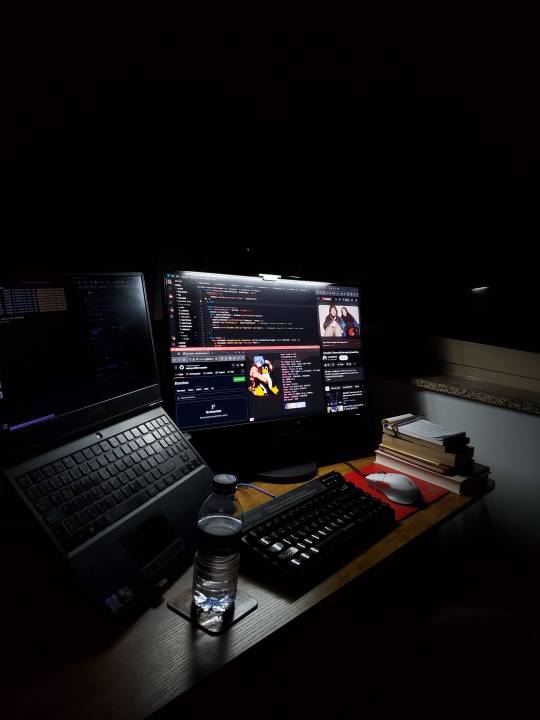

"He is back and he is seeking revenge!!" That’s what one of my teammates said after we wrapped up a big performance upgrade on a server that was… let’s say, not performing its best. Highs and lows, right? Complex, data-heavy, fast, reliable, and done for the best 'top dogs' in the game (me included).
And then another kind of thing... I was talking with a friend who’s been struggling to find a job in his field (he's studying management, which is a solid and common path). So, why not help a little bit? (That is what is in the image, do not call me a click baiter*)
I strongly believe that if you're struggling to get into any area, a nice way to present yourself is by having a page—it can be pure HTML/CSS or a cloned repo with some kind of "personal website template" using all the NodeJS you want.
Then, turn it into a DNS like "yourname-myprofession.com" so you can show a clean, well-designed QR Code with your avatar during interviews. It’s a cleanest way possible to present your résumé and experience. Tech skills are like magic, especially for those who haven't seen it before.
#study aesthetic#study blog#coding#programmer#programming#software development#developer#software#student#study space#study art#study motivation#study#studyblr#studyblr europe#studyblr community#study inspiration#studying#studyspo#linux#linuxposting#arch linux#open source#computers#github#softwareengineering#software engineer#software engineering#information technology#study life
21 notes
·
View notes
Text
Noah's Ark on Broadway


LISTEN NOW (8 minutes):
Listen Now as Francis Douglas tells of when Noah's Ark was featured on New York City's Broadway stage.
PODCAST TRANSCRIPT:
Today on Celebrate the Bible:
NOAH’S ARK on BROADWAY in 1896
You are not likely to find anything about Noah's Ark on New York City's famous Broadway today … but, at one time, it was the "toast of the town".
Noah's Ark, and the great world-wide flood as recorded in Genesis, is perhaps one of the most easily identifiable events in all of the Bible. The most interesting aspect of this episode is not the illusion itself, but the fact that it attracted so many people from New York City's secular population: from every-day working families, to the City's upper crust … all were thrilled with the experience.

A few points of note:
Technical details of the illusion were featured in Scientific American magazine
The Olympia was the premiere entertainment showplace of the world
Biblical themes were very popular, with all NYC audiences at the Olympia
It was founded and built by famous Oscar Hammerstein
It was reported that audiences were left spellbound after each Noah’s Ark performance
It was so popular and well-received, that the highly respected science publication, Scientific American, devoted an entire page to this Biblically-themed entertainment attraction -- complete with stunning illustrations.
Let’s take a step-by-step look at the Noah’s Ark illusion. I will inter-space the steps throughout today’s presentation.
STEP ONE

Hammerstein's Olympia Theater and Music Hall was once celebrated as the foremost entertainment venue in the entire world.
Located at 44th and Broadway in New York City, it was only two blocks from what is known today as Times Square. The main theater held 2,800-seats. And the building took up an entire city block.
STEP TWO

The rooftop was just as famous as the theater and music hall. It had a 65-foot tall glass roof, and was illuminated with over 3,000 light bulbs. To provide electricity, there were four dynamos that generated 3,200 amps of power. These dynamos also powered a complete air circulation system, and pump, that brought refrigerated water from the basement to the rooftop area -- providing what was a very early version of air conditioning ... in 1896!

Not to be outdone by any other venue, the rooftop also had trees, rocks, and even a stream that eventually led to a 40-foot lake. There were swans, ducks, and even South American monkeys.
And, while you were enjoying all of this, you could walk around the perimeter of the roof, and take in views of Central Park and neighboring New Jersey.
At the time, the cost of admission for everything, including entertainment, was only 50-cents! However, keep in mind, with the rate of inflation from 1896 to 2025, that same fifty cent admission price would be equivalent to roughly $15 to $20 today.
STEP FOUR

The Scientific American publication was founded by inventor and publisher Rufus Porter in 1845. Contributors of note include Thomas Edison, Robert Goddard, Jonas Salk, Albert Einstein, and Linus Pauling -- just to name a few.
STEP FIVE: The SOLUTION

The answer to the filling of the Ark with water is a simple one … the water funnel on the top of the Ark is attached to a hose that runs down through the support beams, then empties under the stage. The water never fills the Ark in the first place.
Other than taking creative license with a few details (for instance, the real ark was never filled with water), it was a wonderful opportunity for audience members to experience one of the great Biblical events on the grand Broadway stage.
Perhaps one day we'll see a revival of the Noah's Ark Illusion, or a variation on the theme. In the meantime, I'm glad to have been able to bring it to you with this Celebrate the Bible 250 podcast.
So, until we meet again, and for celebratethebible250, this is Francis Douglas.
If you would like me to give a presentation and small exhibit to your church group, school, or organization, on the History of the Christian Holy Bible in America, I’ll place contact information below as the 2026 Semiquincentennial America 250 year approaches.
I will be available for Southern New Jersey, Southeastern Pennsylvania, and Northern Delaware.
Source: Noah's Ark on Broadway
0 notes
Text

Advice; Where to Make Rules and About Pages
If you've read my advice post about the difference between about and rules pages and why they're both important, you may not be wondering the best way to make them. The good news is, there are plenty of options!
Tumblr
The simplest choice. In the past, people would make custom pages on their theme. However, since dash view has become popular (and you can't view custom pages via it, nor can you view them on mobile), most people simply post their about/rules page as a normal text post, and link to it in their pinned post. If you have a custom theme, make sure to link the pages in the navigation bar too!
Using a plain Tumblr post increases your page's readability, but reduces the amount of formatting you can do. If you make your pages elsewhere, you will be able to customise them a lot more.
Carrd
A free website maker. You can make a small site with a free account, and the prices are pretty reasonable if you need to make a bigger site. Carrd has a minimalist aesthetic, and it will also adjust what you make to fit a mobile browser (though this may break your formatting if you have designed something complicated).
Carrd is easy to use, but it is best used for simple designs. If you want to do something more complicated than a basic Carrd layout, you're going to spend a lot of time trying to make the formatting work. If you want multiple pages for your site, you're also going to spend a lot of time formatting as you can't clone pages, therefore have to recreate each one every time instead.
It uses markdown for formatting text. If you're familiar with it, this can speed up writing, but it may slow you down if you've never used it before.
One of the benefits of Carrd is that there are lots of free templates available within the rpc! Here are resources I found with a quick Google search, but there are plenty more out there if you look for them: [x] [x] [x]
Weebly
Another free website maker. You can make more for free here than you can on Carrd. Weebly sites should adapt to work on a mobile browser.
I've never seen anybody use Weebly for about/rules pages, but I do recommend it! It's very easy to use, and, unlike Carrd, you can copy and paste entire pages. This makes it ideal if you have lots of muses that you want to make individual about pages for.
It uses a more typical text editor than Carrd. Instead of markdown, it's more like Microsoft Word - where you highlight text and click buttons to add formatting. You also have HTML/CSS options.
Weebly does offer some free templates, but you're likely to want to edit them to suit your needs more. This is okay! It isn't difficult to do!
Google Docs
A popular, completely free option. As with Carrd, there are plenty of templates and resources within the rpc (here are three examples: [x] [x] [x]). These pages will be viewable on a mobile browser, but the theme may not translate well. Keep readability in mind if you use this option.
If you use this option, also make sure the link you share is viewer only and doesn't have editor permissions!
Other Options (WordPress, Self-Hosting, etc)
Don't feel you have to follow the crowd. If you like to use WordPress, use WordPress. You could also use Neocities, or any other website builder!
Personally, I already own a web domain because I have websites for other online activities, so I use about pages that I've coded from scratch and host them myself. For my rules page, I just use a Tumblr text post that's linked in my pinned post. In the past, I've used Carrd and Tumblr pages for about pages.
If you want to write your site using HTML, some free website hosters will allow you to do this (Neocities, for example). If you're interested in coding, I do recommend this! It allows you to have full customisability, and coding can be a really useful skill. However, one downside of this is it can make your pages hard to read on a mobile browser. It's up to you to decide how important this is.
If you're interested in learning HTML (as well as CSS, JavaScript, and other coding languages), this site is a great resource!
41 notes
·
View notes
Text
lol since i was asking before about social media alternatives and what people like to use i went to look up two old ones i had likeee probably in 2015/2016 but never used which was ello and peach and it turns out ello died last year and the peach app is like... apparently people still use it but it's "not available for [my] device" on the play store, their twitter hasn't updated since 2019 and when i go to their website it redirects to this. interesting

anyway for my own resource i'm putting a list of other ones i'm aware of here. if any of you use these and have any thoughts on them feel free to let me know i'm interested in this :]
mastodon - having countless different "instances" that all require a different login is confusing. i made accounts in 2018 on mastodon.social (the main one) and one on mastodon.cloud and i don't even know what the second one is or how it's different. also can't change your username so i have a danganronpa one forever
bluesky - another twitter clone. just fine idk
cohost - i Like This One because it's cute and does something different (i.e. isn't just twitter again like the others LOL) more blog-like i find which i enjoy. and fun personalisation where i think you can do almost basically whatever you want with html/css? it seems to have a much nicer atmosphere among the userbase than mastodon and bluesky do too
the only thing i really don't like atm is how the likes/shares on posts are completely invisible even on your OWN posts... like whatever about other peoples posts that's fine but i'd like to see on my Own Post if it's being shared around with someone else's comment on it or something? i dunno... it'd be nice if it was an opt in/out thing but idk if they'd ever even do that since having that stuff be invisible is their Whole Thing
telegram - ?? i have no idea about this one. i thought it was just an instant messaging app like whatsapp but i've seen people talk about it like it has some kind of feed so....? dunno!
plurk - been around much longer than the others (2008) yet i've never seen anyone talk about it before. based in taiwan so a rare non-american social media site which is always a plus. i made an account last night out of curiosity but i find it a little hard to navigate and it has an.. interesting layout

^ using this guy as a way to break up the post a bit. heart emoji
then there's the art-based social media apps.. i think there's probably quite a few of these but the ones i Personally know are cara.app, sheezy.art (cheers janssi JDNJDF), artfol.co
i don't know if artstation counts but i didn't like how professional that one felt LOL bit too scary for me. cara kindaaaa gives off that vibe too but i haven't had more than a cursory glance at it so! i have an artfol account but i would always forget to update it so it's not been used for 2 years.. i WILL make a sheezy so soon just been busy/lazy
anywaysssss idgaf about the others i mentioned honestly but I REALLY LIKE COHOSTTTTT MAKE AN ACCOUNT AND FOLLOW ME ON COHOST
6 notes
·
View notes
Text
Week 1, Day 4 - Dive Into HTML & CSS
Woke up today and immediately started SuperSimpleDev's HTML & CSS Full Course - Beginner to Pro YouTube video. It's such a great and easy-to-follow video, and I regret not starting it sooner. HTML & CSS coding seems fun! At this time of writing, I'm halfway through the video and the YouTube Clone that I'm building along with the video is coming along nicely. I can't wait to finish the course and get into JavaScript next. Soon, we'll be able to build our website.


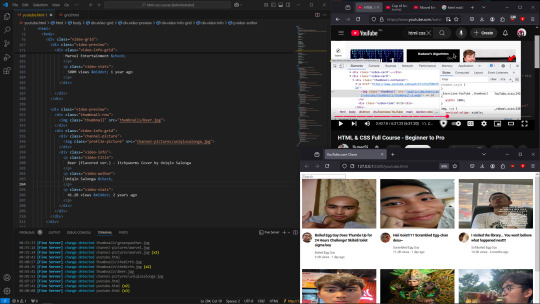

images courtesy of my good friend Ralph
2 notes
·
View notes
Note
Hi!! So we've never talked but on google I saw a post of yours where you were mourning Athena Crikey's deleted LJ and just in case you haven't found out through other means, her personal fic website was saved to the wayback machine!! So the fic are totally still readable!! :DD www .ctech. ca/Athena_Crikey/ff/mgsff. html (I myself just reread Light a Candle and hhhh I cried ;__;) If that still doesn't work I can grab the fics for you - just ask! <3
!!! I HAD NOT KNOWN ABOUT THIS OMG THANK YOUUU it works!!! Sat down and also read “Light a Candle” right now :’) oh man I’ve been looking for a way to reread “Only One of Each of Us” because it lives rent free in my brain. Clone Angst. Otasune clone angst. Aaaaaa
This is excellent and I’m so grateful!!
5 notes
·
View notes
Text
★ hello i am rookie welcome to my blog!!!!

(°)#))<< oh but you can call me benny or max or mimi if you'd like. i like those names. i am a nerdy autistic tboygirl thing from portugal. i luv sea otters i lovee to draw and listen to music... im a freak about music! don't mess around!
btw i doubt there's any of you😭 but don't interact if you selfship w/ phone guy. specifically a human design of him . it's not personal in fact i bet you're very awesome for liking him i am just Not comfortable with that.dont call me cringe
V click here if you care V (interests) 〜〜(/ ̄▽)/ 〜ф
thanks (^▽^) ok well here r the things i like.. (bold = i love you forever and ever)
MUSIC: oh my goddddddd honestl i could just put music and then leave it as that but NO. adam and the ants, andrew w.k., animal collective, arcade fire, au pairs, the b-52's, the beach boys, the beatles, the clash, the cure, daft punk, de la soul, devo, the fall, family, gnr (the portuguese one!), green day, heavenly, helen love, the housemartins, jack stauber, joost klein, joy division, juniper moon, kraftwerk, ladytron, los lagos de hinault, lcd soundsystem, lemon demon, logan whitehurst & the junior science club, the men they couldn't hang, new order, oingo boingo, papa topo, the pogues, serge gainsbourg, the shop assistants, siouxsie and the banshees, sparks, the specials, stereolab, talking heads, terry malts, they might be giants, to my boy, xtc, weird al yankovic. there's more i think but God who CARES!

VIDEA GAMES: ok lol. i love games so here we gooooo.. club penguin, deltarune, fnaf, a hat in time, lego city undercover, MOTHER, parappa the rapper, pokemon, pony town, portal, postal, psychonauts, the sims 2, slime rancher, splatoon, stardew valley, toontown corporate clash, UNDERTALE!!!<3 <3

TV/MOVIES: i tbh dgaf about watching stuff. but ummm i like adventure time, arrested development, beavis and butthead, clone high, eddsworld, gravity falls, lego masters australia, the lego movie, lps, lucky star, milo murphy's law, the mitchells vs. the machines, mlp, mp100, moomin, nyan neko sugar girls, phineas and ferb, re-animator, seinfeld, succession, ted lasso

OTHER STUFF LOL IDK: hlvrai, homestar runner, 2000s-early 2010s internet, old tech, pixel art, sea otters, sylvanian families, the nintendo ds
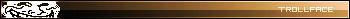
HEY. do you want to find me anywhere else
click this freak to see my webbed site ⸜( ´ ꒳ ` )⸝. im also on artfight

oh also if you gaf.. "#rookies art" is my art tag. "#rookie talks" is my Fuckign Whatevre. idk. tag. "#rookies html adventure" is my website tag. "#cultcraze" is my oc tag. and "#saving for later" is stuff that im saving for later. Update: and "#phone guy wife now" is my Lols . Selfshipping tag . hello .LOL
2 notes
·
View notes
Text
CAI Tools extension for extra features on Character.AI
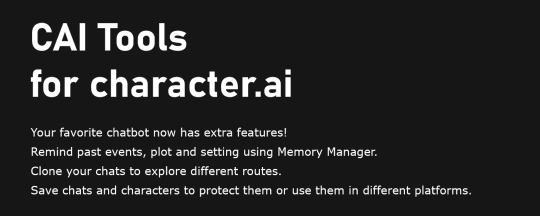
Character.AI has become the go-to platform for millions of users seeking interactive and engaging conversations with AI. Now, this extension brings a range of new features designed to add functionality and customization to your digital interactions. Let’s dive into the specifics and see how CAI Tools is set to give you an even better experience.
Feature Showcase:
1. Clone/Duplicate Your Chat Ever wondered what would happen if you took a different path in your conversation? It’s dilemma, choosing between sacrificing your perfectly tailored chat by deleting messages or starting a new chat from zero. With Character.AI, now you don’t need to choose! Clone your chats to explore different routes and outcomes while completely preserving the current conversation.
2. Extend Memory with Customizable Reminders Create and customize any number of reminders that extend the memory of your AI character. Set important details such as preferences, history and lore. You can even set the frequency of reminder.
3. Save Chats on your PC/Phone Save your chats directly to your PC and read them whenever you want. Especially important when you lose your chats for good. Whether it’s for sentimental reasons or simply to have a back up, CAI Tools lets you do that with just a couple of clicks. You receive your as HTML file, which you can open on browsers and have a good experience reading it.
4. Download Characters in JSON and PNG (Card) Format Character Cards are pretty valuable, because you can use them universally without memorizing or copy pasting each setting one by one. In fact, CAI Tools is used to distribute Character Cards to popular websites like chub.ai, spicychat.ai and more (beware of 18+, though.)
5. Review Hidden Character Settings Ever been curious about the settings of your AI companion? Character.AI lets you see the character settings, even for popular characters that typically have their settings hidden. Unfortunately definitions section may be trully hidden and inaccessible.
6. Download Chats in Various Formats If you want to take your chats to other platforms, you no longer need to copy and paste all your messages. Download your chats in Oobabooga format, Tavern & SillyTavern format that Moemate.io also uses.
7. Chats as definition You liked how the chatbot responds in a specific chat and want the new chats to have the same quality? You can have a definition format of your chat and paste it in the definition setting of your character. Almost too easy.
User interface:
You will get a blue button on top right in chat and history pages. You can get to the menu by clicking on it.
Drag the button with its appendage if you want it elsewhere.
If you don’t need it, you can hide it with three fast taps on the appendage.
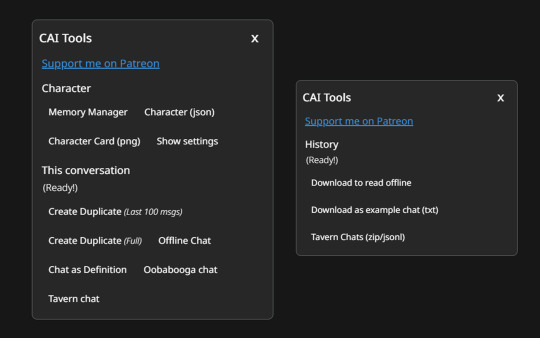
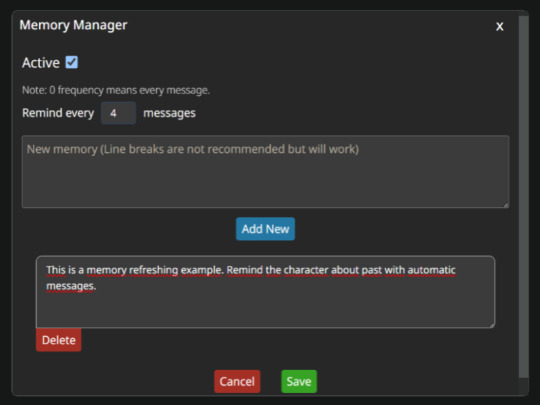
Install:
If you want to have access to all these features, and more in the future, you can find the extension on Chrome Store and Firefox Store.
If you are on mobile, you can use Firefox and install it from Firefox store, or use Kiwi browser to install it from Chrome Store.
Is it secure?
All extensions, be it publish stage or a regular update, are properly reviewed and distributed on the store. This might even take a week.
The extension has a Featured badge, meaning it’s rewarded after a thorough review by Chrome web store team.
Minimal permission request.
The extension is open-source.
2 notes
·
View notes
Text

Pabitra Banerjee is a Full-Stack AI Engineer with some knowledge of Blockchain Technology and a tech enthusiast. He is the Founder & CEO of MB WEBBER'S, a Software Development company based on Manbazar, Purulia, West Bengal. He is the Founder & CEO of some more companies based on Manbazar, like - Code Explorer, Dev Line Community, etc. He is working actively to spread Science & Technology to the common people. He is very fond of Astrophysics & Mathematics. He writes actively about Astrophysics and latest space missions by all of the space agencies on Universal Space Missions.
Biography
Pabitra Banerjee, born on January 22, 2004, is an individual with a notable presence in the technology sector. Hailing from Manbazar, West Bengal, he has demonstrated a keen interest and enthusiasm for various domains within the field. With a focus on spreading awareness and understanding of science and technology among the general public, Pabitra is involved in initiatives that aim to bridge the gap between technology and everyday life. His passion for astrophysics and mathematics is evident in his active engagement with topics related to space missions and scientific advancements. Pabitra Banerjee's endeavors reflect a commitment to the exploration and application of technology for the betterment of society.
Education
Pabitra Banerjee pursued his primary education at Manbazar Board Primary School and later continued his secondary education at Manbazar Radha Madhab Institution, both situated in his hometown. After completing his 10th standard under the West Bengal Board Of Secondary Education(W.B.B.S.E.) in 2019 and his Higher-Secondary Examination under the West Bengal Council Of Higher Secondary Education(W.B.C.H.S.E.) in 2021, he embarked on a journey in higher education. Initially enrolling in a B.Sc. Mathematics program at Bikramjeet Goswami Memorial College, under Sidho Kanho Birsha University, Purulia, he later transitioned to pursue B.Sc. Computer Science at Manbhum Mahavidyalaya under the same university in 2023. This academic path reflects Pabitra's interest in both mathematical and computer science domains.
Parents
Pabitra Banerjee is the only son of his parents.
Father : (1975 - present) Mr. Pulak Banerjee.
Mother : (1983 - present) Mrs. Babita Banerjee.
Development Projects
Pabitra has shared a lots of development projects done by him on his GitHub Account. From there we can know that he has knowledge about Full-Stack Web Development, Android App Development, Game Development, AI and Machine Learning, Blockchain Technology, DSA and many more domains of Computer Science. Here are some of his development projects -
Dev-Portfolio : This is one of his best portfolio website. The website has been built using HTML, CSS, SAAS and JavaScript. The website has a very clean UI and the design and responsiveness shows his ability to develop top class Front-End. Take a look at Dev-Portfolio.
Mac-Terminal-Portfolio : Pabitra has created a terminal interface of MacBook using HTML, CSS & JavaScript. There he has created a simple portfolio website. Take a look at Mac-Terminal-Portfolio.
Book-Finder App : A simple website to find your next book to read and book recommendations. An internship project of iNeuron. This website is developed using the React library of JavaScript. Try Book-Finder App.
Clash-Of-Space : Clash of Space is a cloned version game of the original Radius Raid of js13kGames (A JavaScript coding competition for HTML5 Game Developers) which is a popular game for kids. A space craft shooting game built with HTML5, CSS, JavaScript. It's a desktop version game, so can be played only in desktop/laptop. Play Clash-Of-Space.
MB Health Bot : MB Health Bot is a conversational agent designed to mimic a psychotherapist in order to provide emotional support to people with anxiety & depression. At its core, MB Health Bot is a chatbot trained on a text dataset using Deep Learning and Natural Language Processing techniques. MB Health Bot can provide general advice regarding anxiety and depression, answer questions related to mental health and make daily conversations. Try MB Health Bot.
If you want to explore some more projects done by Pabitra, please go to his GitHub Project Website and Pabitra Banerjee.
Core Programming Projects
Pabitra is a Full-Stack Web Developer, but he has the ability to contribute on Core Programming. He has developed a lots of JavaScript & Python Libraries to help developers to save their time and enhance efficiency. Some of his libraries are -
JS-DSA : JS-DSA is a comprehensive collection of data structures and algorithms implemented in JavaScript. This project is designed to be a helpful resource for developers, students, and anyone interested in learning about data structures and algorithms through practical JavaScript examples. Install JS-DSA.
Google-Image-Fetcher : Pabitra has developed three different libraries for three different programming languages - Python, C++ and JavaScript to download required images directly from your terminal.
Advanced Math : Advanced Math (adv-math) is a comprehensive JavaScript library that simplifies advanced mathematical calculations, covering a wide range of mathematical topics such as basic arithmetic, complex numbers, linear algebra, statistics, geometry, trigonometry, calculus, financial calculations, units and conversions, equation solvers, and math expression parsing. This library is designed to provide developers with powerful mathematical tools for various applications. Install Advanced Math (adv-math).
Please go to Pabitra's NPM Profile and PyPi Profile to find more libraries.
Visual Studio Marketplace
Pabitra has developed a lots of VS Code extensions, which are currently available on Visual Studio Marketplace.
IDX-Dark-Theme : IDX Dark Theme is a stunning dark theme for Visual Studio Code that brings the elegance of Google's IDX design to your coding environment. With its vibrant colors and thoughtful design, coding becomes a delightful experience. Take a look at IDX-Dark-Theme.
To explore more go to Pabitra Banerjee Publisher Account on Visual Studio Marketplace.
PyConda Programming Language
Pabitra is working actively working on PyConda Programming Language. PyConda is a simple, Python-based programming language designed for ease of use and extensibility. With PyConda, you can write and execute code in a straightforward and intuitive manner. He has already released the 1.0.0 version of PyConda and want to publish version 1.0.1 at January, 2024. Explore PyConda.
Published Books
Pabitra is a writer who loves to write Bengali stories, poem, song and etc. But now he has started to write in English Language and published his 1st eBook.
Beyond Bits and Bytes: A History of Technological Marvels :: Embark on a captivating journey through the evolution of technology, from the dawn of primitive tools to the dazzling horizons of quantum computing and nanotechnology. In this thought-provoking eBook, Pabitra Banerjee, a Full Stack AI Engineer and Blockchain Developer, explores the remarkable history of innovation, invention, and progress that has shaped our world. Discover the visionary pioneers who blazed trails in computing, the birth of the internet that connected continents, and the transformative impact of artificial intelligence. This compelling narrative not only delves into the past but also contemplates the ethical and societal considerations that accompany the technological marvels of today and tomorrow. Join us in this exploration of the past, present, and future of technology, and be inspired by the relentless human spirit of innovation. View this book on Amazon.
From Novice To Ninja: Mastering DSA in C++ :: Embark on a transformative journey through the realm of Data Structures and Algorithms with "From Novice to Mastering DSA in C++," authored by Pabitra Banerjee, a seasoned full-stack AI engineer and CEO at MB WEBBER'S, a prominent software development company in Manbazar, West Bengal.
Recognition
Pabitra has already been recognized by Google, thus he has a Knowledge Panel He is also an open source contributor. GitHub spotlighted him for his outstanding contribution in the last HackToBerfest.
2 notes
·
View notes
Text
Making a pinned of my various links, because I'm kinda shifting where I hang out these days. Between the changes in site structure and culture, the endless moderation issues, and the vocally pro-israel CEO I just don't really have the motivation to be here as often, or feel that I'm getting what I want to out of this site the way I used to. I don’t feel i can really enjoy using a site i’m honestly on just to blog about my hobbies and shit when this is the situation here and when so many other people who are just trying to hang out, make art, or share resources are being harassed or kicked. I'll be around here still and post some art and whatnot til I get my neocities blog up and running, but I think I’m phasing out, lads.
However, some of you aren't half bad, so I'd love to keep up if anyone's so inclined! Feel free to add me anywhere whether we're mutuals or not! I use the same username pretty much everywhere for consistency.
Personal Neocities website : under slow construction, since I'm learning html from the ground up, but I plan to blog, post art and various projects, etc.! I think this is where I'll be the most, so please feel free to hang out or watch me fumble through building the thing in the meantime. Frankly I think we should just all make neocities sites.
Cohost: I'll probably be here more than any other socials! art, unfiltered stupid thoughts, etc., (so pretty much like here lol)
Ao3, if you want to be jumpscared when I post fic once every 2 years
My discord @ is such_a_fellow5832
SpaceHey: an absolutely delightful classic MySpace clone. I'm not on there too often but I highly recommend it.
StoryGraph: if you're the type who likes to follow peoples' Goodreads, I guess. This doubles as a plug for StoryGraph, which is miles better than Goodreads and isn't run by Amazon.
anyway free palestine, fuck capitalist internet, etc.
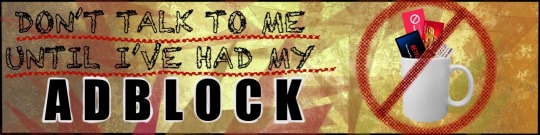
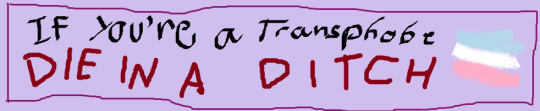
2 notes
·
View notes
Text
Do you need to clone copy or redesign any website using html css js fast ?

#webdevelopers#responsivewebsite#websitedesign#psdtohtml#websitedevelopment#landingpage#HTML#CSS#customwebsite#buildwebsite#staticwebsite#issues#bugfix#html#css#javascript#bootstrap#php#WordPress#frontenddeveloper#wordpressfixes#phpbugfixing#copywebsite#redesignwebsite#clonewebsite#duplicatewebsite#wordpressoptimize#wordpresspagespeed#websitespeed#wordpressspeed
2 notes
·
View notes
Text
Bibliography
Beato, Rick. 2021. "The Modern Guitar Discussion w/ Tosin Abasi, Tim Henson & Misha Mansoor." https://youtu.be/6wb4AcfXSyo.
Davinci Resolve 19.1.4 (Video Editor ). BlackMagic Design.https://www.blackmagicdesign.com/au/products/davinciresolve
Busque, Maria. 2021. "Perfection and Wabi-Sabi in music." [Blog]. Accessed 11/04/2025. https://www.mariabusque.net/en/blog/wabi-sabi.
Carpenter, Nicole. 2019. "Gamers with godlike reflexes are racing to break world records in this rhythm game." PC Gamer, 2019. Accessed 23/05/2025. https://www.pcgamer.com/two-teens-are-on-a-crazy-world-record-race-in-extremely-challenging-rhythm-game-osu/.
Casiopea. 1985. Galactic Funk. In Casiopea Live. Japan: ALFA.
Clone Hero. 2023. "CH esports: CSC:CS3 and Birdman Drum Tournament." [Website]. Accessed 23/05/2025. https://clonehero.net/2023/01/07/csccs3-birdman.html.
Serum 1.351 (VST Plugin ). Duda, Steve.https://xferrecords.com/products/serum-2
Serum v2 (VST Plugin ). ---.https://xferrecords.com/products/serum-2
Frightbox Recording. 2022. "You Think Modern Metal Production Sounds Too Robotic? GET OVER IT." https://youtu.be/zA4bx1dISQQ.
Dexed 0.9.8 (VST Plugin). Gauthier, Pascal.https://github.com/asb2m10/dexed
FL Studio 24.1.1 (Digital Audio Workstation). Image-Line.https://www.image-line.com/fl-studio/
KoiFishu. 2021. "RANKING EVERY OSU! TABLET." YouTube. https://www.youtube.com/watch?v=mUaZxp4Uj6Q.
McCormick, Scott. 2022. "The major mediant chord can add an unexpected surprise." 2022. Accessed 06/04/2025. https://blog.discmakers.com/2022/04/major-mediant-chord-adds-surprise/#:~:text=And%20it's%20not%20a%20powerful,17%25%20of%20popular%20songs.).
Mcglynn, Declan. 2025. "Xfer Records launches long-awaited Serum 2." DJ Mag, 2025. Accessed 11/04/2025. https://djmag.com/tech/xfer-records-launches-long-awaited-serum-2.
Murray, Ron. 2022. "I made Shimmer Reverb in FL Studio without spending a ton." YouTube. https://youtu.be/cdY05AM5vGE.
Musgrave, Jon, and Si Truss. 2023. "15 essential synth patches every producer should know." musicradar, 2023. Accessed 11/04/2025. https://www.musicradar.com/news/15-essential-synth-patches.
Flowframes 1.36.0 (AI Upscaler ). N00MKRAD.https://github.com/n00mkrad/flowframes
Naircol. 2022. "Glitchy WATER FX with Serum!" YouTube. https://youtu.be/cftgSTQfq1g.
Reich, Steve. 2002. Writings on Music In 1965-2000, ed Paul Hillier. England: Oxford University Press. http://www.bussigel.com/systemsforplay/wp-content/uploads/2014/02/Reich_Gradual-Process.pdf (accessed 07/03/2025).
Sam The Camera Man. 2019. "Low Pass Filter in DaVinci Resolve 16 | Get Muffled Audio." YouTube. https://youtu.be/uIYVja0jv9s.
The Complete Sound Effects Platform 01.42 (Sound Library). Soundly.https://getsoundly.com/
Crystallizer 5.0.1 (VST Plugin). Soundtoys.https://www.soundtoys.com/product/crystallizer/
Synth Anatomy. 2022. Xynth Audio Rezonator, new resonator plugin for creating rich harmonies. Accessed 21/03/2025.
Walker 2 FX 1.0.1. UVI.https://www.uvi.net/en/soundfx/walker-2.html
Versai, Anna. 2025. "A Serum 2 FAQ: Xfer’s Latest Release Is Free For Existing Users." Technowize, 2025. Accessed 11/04/2025. https://www.technowize.com/a-serum-2-faq-xfers-latest-release-is-free-for-existing-users/.
Wacom. 2024. "Wacom pen tablets – preferred by osu! players worldwide." Accessed 23/05/2025. https://estore.wacom.com/en-us/osu.
Rezonator 2.7.0.4239 (VST Plugin). Xynth Audio.https://www.xynth.audio/plugins/rezonator
0 notes
Text
66socialproof Nulled Script 40.0.0

Download 66socialproof Nulled Script – Boost Conversions Effortlessly Looking for a powerful way to increase conversions and build instant credibility on your website? The 66socialproof Nulled Script is the perfect solution. This smart, dynamic social proof tool helps website owners create urgency and trust by showcasing real-time user activities. Whether you're running an eCommerce store, a SaaS platform, or a blog, this nulled version of 66socialproof gives you access to premium features—completely free of cost. What is 66socialproof Nulled Script? 66socialproof is a clone of the premium social proof notification system available on CodeCanyon. It provides full functionality without requiring a license key. Designed to skyrocket conversions, the script displays notifications like recent sign-ups, purchases, and page visits, creating a fear of missing out (FOMO) among your website visitors. With this nulled version, you can take full control of your digital marketing efforts at zero expense. Technical Specifications Script Version: Latest stable release File Type: PHP, JavaScript, HTML Dashboard: Admin and client dashboards included Compatibility: Fully responsive on all devices License: Nulled version – no activation required Top Features and Benefits of 66socialproof Nulled Script Real-time Notifications: Display actions of real users to new visitors instantly, improving trust and conversion rates. Custom Notification Types: Show sign-ups, conversions, reviews, or even custom events that drive engagement. Flexible Positioning: Place notifications wherever they work best on your site for optimal visibility. Multilingual Support: Localize your notifications to cater to global audiences seamlessly. Easy Dashboard: Intuitive admin panel for setting up campaigns, tracking performance, and managing notifications. Real-World Use Cases From online stores to digital course platforms, the 66socialproof Nulled Script proves effective in a variety of settings: eCommerce Sites: Show recent purchases to increase product trustworthiness and boost sales. SaaS Products: Highlight user activity to validate product popularity. Bloggers & Influencers: Display newsletter sign-ups or downloads to encourage more engagement. Event Pages: Build urgency by showing how many people have registered or viewed the event. How to Install and Use 66socialproof Nulled Script Installing the 66socialproof Nulled Script is straightforward. Follow these simple steps: Download the script from our website for free. Unzip the package and upload it to your server using FTP or a file manager. Create a new MySQL database and import the included SQL file. Update the config.php file with your database credentials. Visit your domain to complete the installation process. Once installed, you can start creating and customizing notifications from your admin dashboard. The script also includes a built-in analytics system to measure performance in real-time. Why Choose the 66socialproof Nulled Script? Unlike limited trial versions, the nulled script provides lifetime access to premium tools. You won't need to worry about licenses, renewals, or hidden fees. This makes it an ideal solution for startups, marketers, and developers who want full functionality without breaking the bank. FAQs About 66socialproof Nulled Script Is it safe to use the 66socialproof Nulled Script? Yes, when downloaded from a trusted source like ours, the nulled script is clean, secure, and fully functional. Will it work on shared hosting? Absolutely. The script is lightweight and optimized to run even on shared hosting environments without any issues. Can I customize the notifications? Yes, you have full control over the appearance, timing, and content of each notification through the intuitive dashboard. Is technical support available? While this is a nulled version and official support is not provided, comprehensive documentation is included to help you set it up effortlessly.
Enhance Your Website’s Performance Today By using 66socialproof Nulled Script, you’re taking a smart step toward increasing conversions and building instant credibility. Don’t miss the chance to empower your website with this dynamic tool—for free. If you're already using optimization plugins, consider checking out WP-Optimize Premium nulled to complement your setup. Additionally, for advanced slider features, visit Slider Revolution Nulled and expand your creative toolkit. Download the 66socialproof now and start converting more visitors into loyal customers without spending a dime!
0 notes
Text
Top 10 Free Coding Tutorials on Coding Brushup You Shouldn’t Miss
If you're passionate about learning to code or just starting your programming journey, Coding Brushup is your go-to platform. With a wide range of beginner-friendly and intermediate tutorials, it’s built to help you brush up your skills in languages like Java, Python, and web development technologies. Best of all? Many of the tutorials are absolutely free.

In this blog, we’ll highlight the top 10 free coding tutorials on Coding BrushUp that you simply shouldn’t miss. Whether you're aiming to master the basics or explore real-world projects, these tutorials will give you the knowledge boost you need.
1. Introduction to Python Programming – Coding BrushUp Python Tutorial
Python is one of the most beginner-friendly languages, and the Coding BrushUp Python Tutorial series starts you off with the fundamentals. This course covers:
● Setting up Python on your machine
● Variables, data types, and basic syntax
● Loops, functions, and conditionals
● A mini project to apply your skills
Whether you're a student or an aspiring data analyst, this free tutorial is perfect for building a strong foundation.
📌 Try it here: Coding BrushUp Python Tutorial
2. Java for Absolute Beginners – Coding BrushUp Java Tutorial
Java is widely used in Android development and enterprise software. The Coding BrushUp Java Tutorial is designed for complete beginners, offering a step-by-step guide that includes:
● Setting up Java and IntelliJ IDEA or Eclipse
● Understanding object-oriented programming (OOP)
● Working with classes, objects, and inheritance
● Creating a simple console-based application
This tutorial is one of the highest-rated courses on the site and is a great entry point into serious backend development.
📌 Explore it here: Coding BrushUp Java Tutorial
3. Build a Personal Portfolio Website with HTML & CSS
Learning to create your own website is an essential skill. This hands-on tutorial walks you through building a personal portfolio using just HTML and CSS. You'll learn:
● Basic structure of HTML5
● Styling with modern CSS3
● Responsive layout techniques
● Hosting your portfolio online
Perfect for freelancers and job seekers looking to showcase their skills.
4. JavaScript Basics: From Zero to DOM Manipulation
JavaScript powers the interactivity on the web, and this tutorial gives you a solid introduction. Key topics include:
● JavaScript syntax and variables
● Functions and events
● DOM selection and manipulation
● Simple dynamic web page project
By the end, you'll know how to create interactive web elements without relying on frameworks.
5. Version Control with Git and GitHub – Beginner’s Guide
Knowing how to use Git is essential for collaboration and managing code changes. This free tutorial covers:
● Installing Git
● Basic Git commands: clone, commit, push, pull
● Branching and merging
● Using GitHub to host and share your code
Even if you're a solo developer, mastering Git early will save you time and headaches later.
6. Simple CRUD App with Java (Console-Based)
In this tutorial, Coding BrushUp teaches you how to create a simple CRUD (Create, Read, Update, Delete) application in Java. It's a great continuation after the Coding Brushup Java Course Tutorial. You'll learn:
● Working with Java arrays or Array List
● Creating menu-driven applications
● Handling user input with Scanner
● Structuring reusable methods
This project-based learning reinforces core programming concepts and logic building.
7. Python for Data Analysis: A Crash Course
If you're interested in data science or analytics, this Coding Brushup Python Tutorial focuses on:
● Using libraries like Pandas and NumPy
● Reading and analyzing CSV files
● Data visualization with Matplotlib
● Performing basic statistical operations
It’s a fast-track intro to one of the hottest career paths in tech.
8. Responsive Web Design with Flexbox and Grid
This tutorial dives into two powerful layout modules in CSS:
● Flexbox: for one-dimensional layouts
● Grid: for two-dimensional layouts
You’ll build multiple responsive sections and gain experience with media queries, making your websites look great on all screen sizes.
9. Java Object-Oriented Concepts – Intermediate Java Tutorial
For those who’ve already completed the Coding Brushup Java Tutorial, this intermediate course is the next logical step. It explores:
● Inheritance and polymorphism
● Interfaces and abstract classes
● Encapsulation and access modifiers
● Real-world Java class design examples
You’ll write cleaner, modular code and get comfortable with real-world Java applications.
10. Build a Mini Calculator with Python (GUI Version)
This hands-on Coding BrushUp Python Tutorial teaches you how to build a desktop calculator using Tkinter, a built-in Python GUI library. You’ll learn:
● GUI design principles
● Button, entry, and event handling
● Function mapping and error checking
● Packaging a desktop application
A fun and visual way to practice Python programming!
Why Choose Coding BrushUp?
Coding BrushUp is more than just a collection of tutorials. Here’s what sets it apart:
✅ Clear Explanations – All lessons are written in plain English, ideal for beginners. ✅ Hands-On Projects – Practical coding exercises to reinforce learning. ✅ Progressive Learning Paths – Start from basics and grow into advanced topics. ✅ 100% Free Content – Many tutorials require no signup or payment. ✅ Community Support – Comment sections and occasional Q&A features allow learner interaction.
Final Thoughts
Whether you’re learning to code for career advancement, school, or personal development, the free tutorials at Coding Brushup offer valuable, structured, and practical knowledge. From mastering the basics of Python and Java to building your first website or desktop app, these resources will help you move from beginner to confident coder.
👉 Start learning today at Codingbrushup.com and check out the full Coding BrushUp Java Tutorial and Python series to supercharge your programming journey.
0 notes
Text
How to Build an Instagram Clone App and Website using PHP and MySQL

This comprehensive blog post serves as a step-by-step guide to building an Instagram-style social networking platform using PHP and MySQL. It emphasizes not just replicating Instagram’s core functionality but also understanding and customizing it for your unique project or brand vision. Aimed at developers eager to expand their full-stack skills, the tutorial walks through creating a complete backend system while allowing room for front-end creativity.
An Instagram clone, as defined in the blog, replicates basic features such as user registration, photo uploads, comments, likes, and feeds. While it doesn’t match the full scale of the original app, building a clone provides a strong foundation in web development and architecture. The main advantage lies in saving time and resources - developers don’t have to code core functionalities from scratch, which makes for a faster launch and more room for custom features.
The blog outlines 10 essential steps to building the app:
Development Environment – Set up using tools like XAMPP or WAMP.
Database Creation – Design scalable tables for users, posts, likes, and comments.
User Authentication – Build secure login and registration forms with password hashing.
User Profile System – Enable photo uploads, bio edits, and privacy controls.
Post & Feed System – Implement photo uploads and display them in a dynamic feed.
Interaction Features – Add comment and like capabilities.
Front-End Design – Use HTML, CSS, and JavaScript to build a responsive UI.
Search and Tagging – Add hashtag and user search functionality.
Testing & Debugging – Use PHP tools to fix bugs before launch.
Deployment – Host the app on a scalable live server.
For those wanting faster results, the blog also recommends using ready-made Instagram clone scripts, particularly highlighting SocialEngine and phpFox. SocialEngine stands out as a scalable, professional solution with rich customization options, mobile plugins, SEO optimization, and robust API support.
Key benefits of using SocialEngine include:
Insta Clone Theme for a sleek UI
Cross-platform mobile support with Android and iOS plugins
SEO-friendly architecture for better visibility
Developer-friendly modular framework
Built-in analytics to monitor engagement
Third-party API integrations for added functionality
In conclusion, whether building from scratch or using a script like SocialEngine, creating an Instagram clone is an excellent real-world project for mastering social app development. It equips developers with critical skills in both back-end infrastructure and front-end design. The guide encourages experimentation and growth, and it also recommends exploring additional tutorials like building LinkedIn or Twitter clones using similar technology stacks.
For more details, kindly visit:- How to Build an Instagram Clone App and Website using PHP and MySQL
Mail us at [email protected] to schedule a quote and become the owner of your Insta Clone app and website.
0 notes
Text
Full Stack in Action: Real Projects That Make You Job-Ready
When learning full stack web development, tutorials and theoretical knowledge only get you so far. The real transformation happens when you apply that knowledge to build actual, functioning projects — the kind that mimic real-world scenarios, solve real problems, and impress hiring managers.
That’s what Full Stack in Action: Real Projects That Make You Job-Ready is all about. It’s not just about writing code — it’s about crafting solutions from front end to back end, and gaining confidence as a future-ready developer.
Why Real Projects Matter in Full Stack Learning
Let’s be honest — coding exercises are great for understanding syntax, but they don’t prepare you for building and deploying scalable applications. Real projects test your ability to:
Collaborate on multiple layers of development
Make design decisions that balance user experience and performance
Work with databases, APIs, version control, and cloud hosting
Handle bugs, test features, and make improvements
Think like a product developer, not just a coder
By working on real-world applications, learners of full stack web development can experience what it’s like to build something end-to-end — from designing responsive front-end interfaces to integrating robust back-end systems.
What Does “Full Stack” Really Involve?
A full stack web development professional is someone who understands both client-side and server-side technologies. That includes:
Front-End (Client Side): HTML, CSS, JavaScript, React, Angular, or Vue.js — everything users interact with.
Back-End (Server Side): Node.js, Express.js, Django, Ruby on Rails, or PHP — logic, data handling, and server functions.
Databases: MySQL, MongoDB, PostgreSQL, Firebase, etc.
Version Control: Git and GitHub for collaboration.
Deployment: AWS, Heroku, Netlify, or Vercel for going live.
Real Projects That Boost Your Portfolio
Here are some practical, engaging project ideas that can elevate your resume and make you stand out during interviews:
1. E-Commerce Website (Amazon Clone)
Front-end: Product listing, cart, search, filtering
Back-end: Inventory management, payment integration, user accounts
Skills: React, Node.js, MongoDB, Stripe API
2. Job Portal
Features: Job listing, company dashboard, resume uploads
Focus: Authentication, dynamic content, admin interface
Tech stack: Angular, Express.js, MongoDB, REST APIs
3. Blog Platform with CMS
Users can write, edit, delete posts; comments and likes
Admin panel with roles and permissions
Stack: Django, PostgreSQL, Bootstrap
4. Real-Time Chat Application
Features: Live messaging, rooms, media sharing
Use: Socket.io, WebSocket, Firebase
Front-end: React with Redux
5. Online Learning Management System (LMS)
Modules: Course enrollment, quiz system, certificates
Back-end logic: Role-based access, scoring, session tracking
Stack: MERN (MongoDB, Express.js, React, Node.js)
6. Portfolio Website with Blog Integration
Personal project showcasing your skills and experience
Includes projects, blog, contact form, testimonials
Deployed on: Netlify or GitHub Pages
How Real Projects Make You Job-Ready
Employers today are not just hiring coders — they want developers who can think critically, adapt quickly, and build scalable applications. Real-world projects offer:
Proof of Work: Showcases your skills beyond certificates
Problem Solving Experience: Bugs, deployment errors, and design challenges help you grow
Project Ownership: Build something you can confidently talk about during interviews
Adaptability: Exposure to a range of tools and technologies
Soft Skills You Build Along the Way
Working on full stack web development projects also enhances several key soft skills:
Time management and meeting deadlines
Communication and documentation
Collaboration via Git and project management tools
Presentation skills when demonstrating projects to peers or recruiters
Ready to Get Started?
Whether you're self-taught, bootcamp-trained, or currently pursuing a computer science degree, adding real-world applications to your portfolio is the smartest way to prepare for a developer role. Don’t wait for the “perfect time” — start simple, iterate, and keep building.
Final Thoughts
Full Stack in Action: Real Projects That Make You Job-Ready isn’t just a catchy phrase — it’s a mindset. It’s about learning by doing and embracing the messy, exciting, and rewarding journey of creating something functional and meaningful.
So take that leap. Pick a project, define your stack, and start building. Because the best way to learn full stack web development — and to get hired — is to show what you can build, not just what you know.
0 notes