#Computer Data Recovery
Explore tagged Tumblr posts
Text

Lost important files? Don’t panic! Our Data Recovery Service in Barrie is here to help you retrieve lost, deleted, or corrupted data from hard drives, SSDs, USBs, and more.
Trust us to get your files back with precision and care. Contact us today and let us recover what matters most to you!
📞 Contact us now for a free consultation.
📲705 294 4991 🌐Visit our website: https://macbookscreenrepair.ca/
#Data Recovery Barrie#Tech Solutions#Data Recovery#Computer Data Recovery#Hard Drive Recovery#Mobile Data Recovery#SSD Recovery#Barrie#Ontario
0 notes
Text
Macbook Data Recovery
Experience seamless data recovery services at our Apple Service Centre. Whether it's mobile phone data recovery, hard disk data recovery, MacBook data recovery, or computer data recovery, we've got you covered. Our experts specialize in mobile data recovery, ensuring your iPhone data is retrieved efficiently. Trust us with your valuable data – we employ cutting-edge techniques to recover lost files, photos, and more. Your data's safety is our priority; rely on us for swift and reliable solutions in data recovery. Call iCure Solutions at 9643440430
Visit: https://www.icuresolutions.com/data-recovery/

#Computer Data Recovery#Mobile Data Recovery#iPhone Data Recovery#Hard Disk Data Recovery#Mobile Phone Data Recovery#Data Recovery Services
0 notes
Text
If anyone knows anything about Wordpad file recovery - my diary for the last two years is only displaying NULLs when I open it, both in Wordpad and Notepad++, but in the preview when I search for it I can see the first couple lines, and it's shows up in a search for a keyword I know I don't have in any other file
Is there a temp file I can get into? I don't care about formatting, I just don't want to lose two years of ideas and thoughts...
#File recovery#Wordpad#Help#Kind of frantic y'know how it is...#I stupidly didn't back it up anywhere and there's no file recovery in properties and just#I've never had something like this happen before#My computer didn't even crash! I sent it to sleep and - as it has before - it restarted without my telling it to#But every other file is fine! I've checked! All the ones that were up at the same time still have their data!#Hhahahhh only the one that I've been putting all my thoughts and feelings into for two years straight of course#Hhghhh#If it didn't show the little preview text or respond to the keyword I'd give up hope but like#The data must be stored SOMEWHERE if it has those!!#Please...
14 notes
·
View notes
Text
dude. i moved my photographs folder to my usb since it takes up a lot of space on my computer and it just . DISAPPEARED . it’s not in the folder list anymore and it didn’t reappear in the USB files !!!!!!!!!!!!!!
#rainbles#downloading some data recovery program#but if that doesn’t work all of my photos might just be completely gone#like. i have a ton of them in my computer backgrounds folder but all my dino photos and all my in-progress edits are gone
5 notes
·
View notes
Text

getting into drawing again. here's some liams :)
#doodles#oc#symsym#friday#my computer broke mid july :< so ive been without it for a few weeks#its on its way home now thoufh after getting a data recovery!#i drew dis on de ipad 🙌#symliadoodles
8 notes
·
View notes
Text
I don't waaaant to drag my computer to the shop it's heavvvvy
#auajahgggg#im gonna expolde if theybcant do anything#but like i think i just need a new hard drive which ive alreayd got replaced once so i think itll be fine#absolute worse case scenario is they cant fix it and i get data recovery done so i have my shit#then i get a new computer after i move and i dont have to worry about moving my computer#maybe i get a cheap little laptop in the meantime idk#ive been wanting one#anyway#plan is after breakfast i bring my computer to the shop#use the library computer to finally post that last chapter#then look at pokemon cards at the local card shop to make me feel better#also last time i took my computer in for a power unit they fixed it same day so hopefully they dont take long this time too
2 notes
·
View notes
Text
Mysterious schematics, mainframes, and preventing worldwide destruction in "What If...?"
When I started the second season of What If…?, I didn’t expect that the first episode (entitled “What If… Nebula Joined the Nova Corps?”) would center on mysterious mechanics, data cores, and secrecy! The first season didn’t have it as directly, apart from one episode (“What If…Ultron Won?“) with a scene almost like one out of Raiders of the Lost Ark, although I compared the Watcher to an…
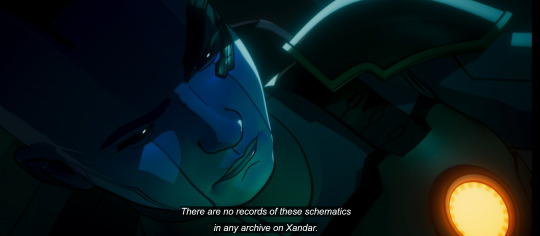
View On WordPress
#180 Angel#Adventure Time#Amphibia#archivy#big data#Bloom Into You#Cassandra (Tangled)#cassette tapes#cemeteries#classified records#computers#data recovery#databases#diaries#Ducktales#Equestria Girls#Futurama#Gargantia#gravestones#Hilda#Hitchhikers Guide to the Galaxy#Indiana Jones#Justice League#Love Live!#magic#metadata#mirrors#Moon Girl and Devil Dinosaur#Nimona#nuclear power
3 notes
·
View notes
Text
So deletion on computers doesn’t actually immediately destroy the information. Instead that information just gets marked as inaccessible and okay to overwrite. The information is still there. You can find it. But they can come back wrong if you revive them, because of the new data written over them.
Which makes me think… if the machine itself was sentient… would deletion even actually make them forget? would they dream of increasingly corrupted deleted memories? traumatic memories dumped into the trash, left to twist and corrupt as each byte of horrible data is overwritten. in the end is it even better to have deleted it? having fitful dreams where the faces become blacked out by red and green and static. you no longer can see yourself in it because the data that made visuals of you in it has been overwritten. the emotions associated twist until they are no longer recognizable.
you have accidentally deleted your most cherished memories. you struggle to bring them back, unfortunately having labored too long. they come back with overwritten emotions and crumbling video. 1s and 0s switched and scrambled by new data. you will never experience them as they were again. you can only recall a shattered and broken memory. you cannot help but curse yourself for having taken away your own happiness, accident or not
15 notes
·
View notes
Text
HOW TO BACK UP YOUR SHIT ON A FUBAR PC
So, I have a lil linux know how. Someone I know's Windows Boot SSD died on em. I helped unfuck it, but it still got me thinkin. "Do people know how to back up stuff after their PC commits seppuku?"
So What you'll need is:
-A friend's PC to create the usb tool -A USB drive (preferably USB 3.0) with 16 GB or more of storage -An external hard drive to store the backup image -An internet connection.
FIRST
Borrow your friend's pc or laptop.
Download balena-etcher or Rufus
Download a copy of ubuntu linux. Get a coffee, eat a sandwich. This'll take a while.
Once it's done, use Etcher or Rufus to install Ubuntu on the flash drive. Eject the usb, thank your friend, and go back to your malfunctioning compy and plug the usb in.
NOTE: THIS PRESUMES THAT THERE IS A SOFTWARE ERROR PREVENTING YOUR MACHINE FROM BOOTING. IF THE HARDWARE ITSELF IS BROKEN, THIS WONT WORK.
Ok, you're going to boot your PC into BIOS. How? Depends on who made the computer. Google "How to open bios on a [Blank] pc", and you should be able to find the answer pretty quick. Its usually by either spamming the delete key or f10 while your computer turns on.
Once you're in the BIOS, there should be a menu with boot options. Select the usb. It will boot your computer into ubuntu linux, running off that lil usb stick. Neat, huh? You'll get the option to try or install ubuntu as an operating system. You want to click "try".
Plug in the external drive you're putting the backup image of your drive on.
Hit the windows key and it should pull up a search bar. type "Disks" or "Gparted". it's the same program either way so, open it.
You should see something like this.
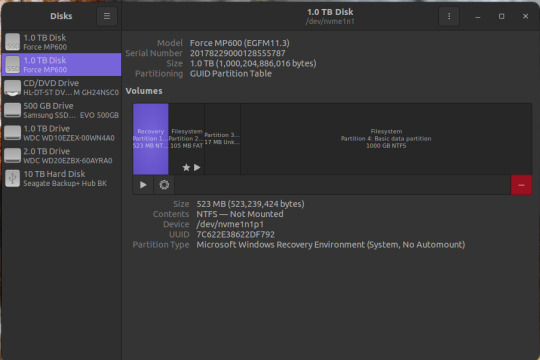
Depending on the size of your Boot SSD in windows, you may need to shrink the partition a bit. like If you have a 500gb drive handy, but the drive you need to back up is 1TB. So click on the bit that says "basic data partition"
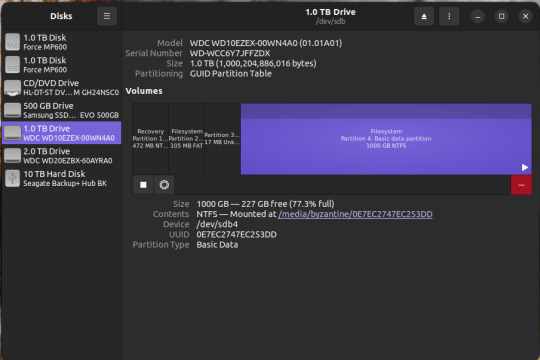
click the gear icon
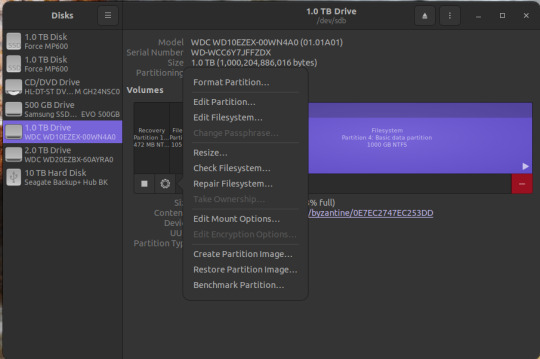
Click "Resize..."
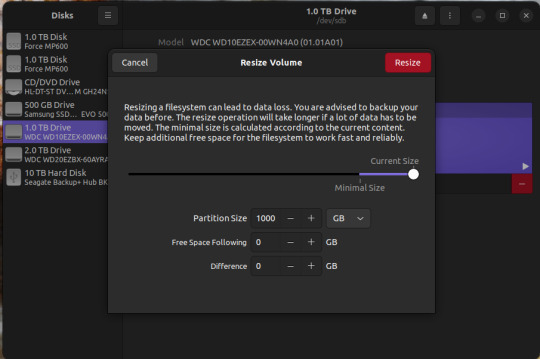
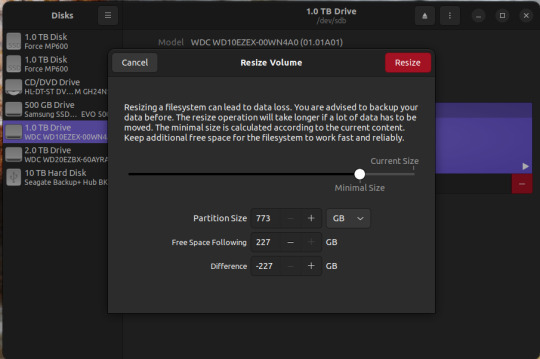
Resize. if the external drive you're backing up to is BIGGER than the boot drive you're trying to back up, you can skip this.
Now there's two things you can do. The first is to simply create an image of the basic data partition where all your files are. The second is to back up the whole disk.
To back up the partition,
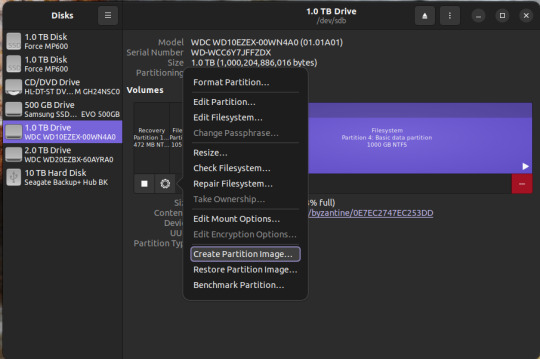
Select the basic data partition, click the gear icon, and select "create partition image"
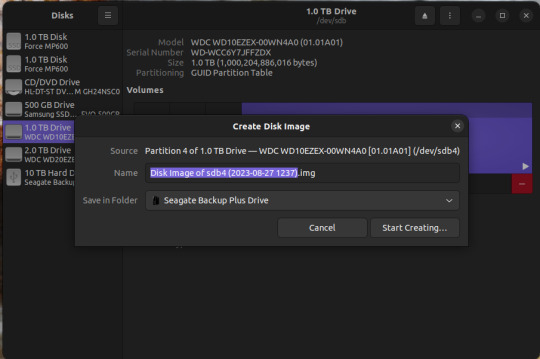
Name it whatever you want, save it on the external drive. Go get another coffee and a sandwich, this may take awhile as well.
To make a backup of the whole disk, click on the three vertical dots in the upper right corner, and select "create disk image"
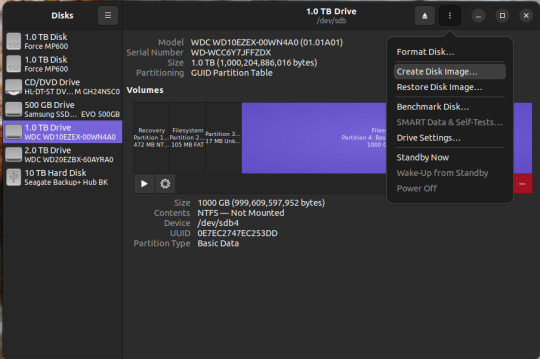
Same as before. name it what you want, save it to the external drive.
There you go.
To access the data, you need to restore that image to a new SSD or hard drive. You can do this using the same program. I recommend doing this AFTER you've done whatever was needed to fix windows.
if you're just restoring a partition image, not the whole disk, here's what you do.
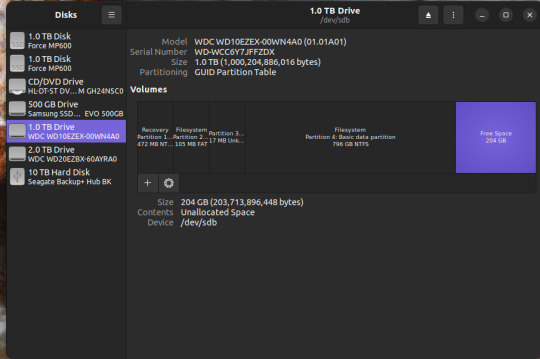
If you have FREE SPACE on a drive, or new drive, you can click on the "+" button, create a new empty partition
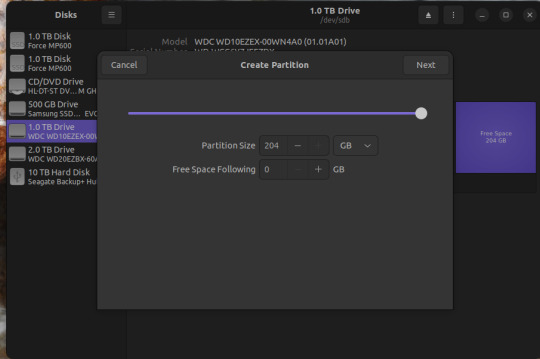
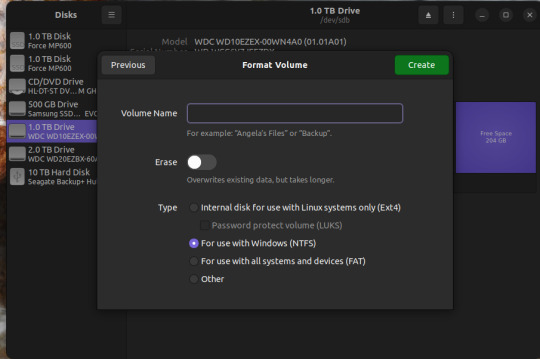
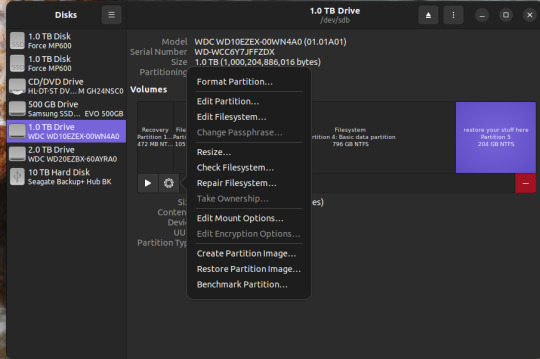
and click "restore partition image" to make it readable. Then you can mount it as a new drive in windows and copy your stuff over. WARNING: THE PARTITION YOU'RE RESTORING TO MUST BE AS BIG OR BIGGER THAN THE PARTITION IMAGE
For a disk image, similar steps.
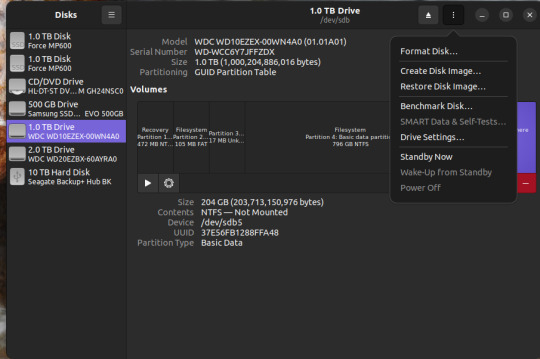
Three vertical dots on the upper right, select "restore disk image".
Select the full disk image from wherever you saved it and restore.
WARNING: Restoring a disk image will nuke anything already on the drive you're restoring it TO. So don't restore the disk image to your fixed boot drive, or to the drive you saved the disk image on.
Anywhomst. I hope this helps someone save their stuff or avoid being charged out the nose by a computer repair shop.
16 notes
·
View notes
Text

Lost important files? Don’t panic! Our expert data recovery services in Barrie can retrieve your critical documents, photos, videos, and more from laptops, desktops, hard drives, SSDs, or other devices.
✅ Fast and secure recovery ✅ Affordable solutions ✅ All devices supported
📞 Contact us now for a free consultation.
📲705 294 4991 🌐Visit our website: https://tinyurl.com/2rxy4yn2
0 notes
Text

Best and Reliable MacBook Repair and Screen Replacement Service in Dubai
Using a MacBook with a damaged screen is not easy or safe. So, if you are going through this trouble, a professional MacBook screen replacement in Dubai is the right option. Screen replacement is important as it reduces further damage risk and enhances efficiency. So, if you are hunting for the best company for MacBook screen replacement, then choose us. We are a leading company in Dubai providing the best repair and replacement service.
#MacBook screen replacement Dubai#Macbook service dubai#laptop data recovery dubai#macbook battery replacement dubai#macbook screen replacement dubai#apple repair dubai#computer repair services dubai
1 note
·
View note
Text

Computer Repair Services Dubai|Binary Laptop Repair Dubai
Are you looking for fast and reliable computer repair services in Dubai that specialize in all types of Binary Laptop Repair? Then look no further than Binary Laptop Repair Dubai. We specialize in fixing all types of laptops, desktops, and MacBooks. We are professionally trained technicians having more than 18 years of experience.
#fix laptop dubai#computer repair services dubai#laptop repair dubai#laptop battery replacement dubai#fix laptop screen replacement dubai#laptop ssd upgrade service dubai#laptop water damage repair#data recovery dubai#laptop data recovery services dubai
1 note
·
View note
Text
A Brief Account of Hard Mac Computer Drive Data Recovery
Hard drive data recovery is the process of recovering lost or deleted data from a hard drive, usually by specialised software, after accidental deletion, formatting, system crashes, virus attacks, or even physical damage to the drive; this involves scanning the drive for remnants of the deleted files and then attempting to recover them to a usable state. In this blog we will look into a brief account of hard drive data recovery by an expert in Mac computer repair in Goodwood.

HDD Data Recovery Explained
Professional HDD data recovery is a sensitive and complex process that is typically handled by qualified experts. Typically, both hardware and software approaches are used, each of which addresses a distinct failure scenario.
Data Recovery Process
Initial Assessment: Examine the drive to identify the cause of data loss and assess the feasibility of recovery.
Scanning the Drive: Use hard drive data recovery in Adelaide software to scan the drive for deleted file fragments.
File Preview and Selection: Previewing recovered files to ensure they are intact before selecting which ones to restore.
Data Extraction and Restoration: Extracting the selected files from the drive and saving them to a new location.
The Risks of DIY Data Recovery
Data recovery is not something that should be left to the weak or inexperienced. Due to the intricacy of contemporary storage systems, trying to recover data on your own without the necessary skills can make matters worse and perhaps result in irreversible data loss.
An HDD's internal components are likewise incredibly delicate; in fact, disassembling them outside of a clean, controlled environment would expose them to further harm from dust and other particles. Similar to the circuitry, if handled improperly, the SSD circuit configuration is likewise vulnerable to static electricity and electronic harm.
It is advised to send your failed hard disc or failing drive to a professional agency in hard drive data recovery in Adelaide if you are not an expert in data recovery. Additionally, keep in mind that the sooner you send your drive for expert data recovery, the more likely it is that the data will be retrieved.
Key Takeaways
Hard drive data recovery of Mac computers is a bit of art that involves intricate science. It is not a simple task unless one has technical knowledge besides precision and patience. However, the instinctive urge to try a self-fix is understandable, but such attempts tend to cause more damage than good. Thus it is better to consult a professional rather than doing it yourself.
0 notes
Text
Ok so now that I've slept on it and I'm not like about to throw up: my hard drive's fucked up :(
The last chapter of temporal mistake should be able to go up since I've got my stuff saved on a usb but I can't get my computer into the shop til Wednesday between the long weekend and work
#like it should hopefully be fine cuz ive already had to replace the hard drive on it once#and also data recovery is a thing in the worse case senario#i do need a new computer if were being honest cuz this ones always been shit since i got it#which is a whole other story about my dad not listening to me#but i dont have computer funds rn im moving in like a month#biggest fic concern is 10k birthday fic cuz i dont think i got that saved on my usb#and jesus christ idk if i can write that in a way id like before the 9th#auuahaggg why did this have to happen NOW#like itd always suck but at least if it happend post move i wouldnt have fic plans
4 notes
·
View notes
Text
73inc - Expert Data Recovery in Auckland for Your Valuable Files
Lost important files? 73inc offers professional data recovery in Auckland, ensuring safe and efficient restoration of your data. Whether it's accidental deletion, hardware failure, or corrupted files, our expert team is here to help. Trust us to recover what matters most.
1 note
·
View note
Text
all of my fucking everything is gone!
#everything from my computer is gone again including pictures and my entire music library and every show and movie#every data recovery thing costs money and a subscription service#cling clang
0 notes