#Data Workflow Automation
Explore tagged Tumblr posts
Text
#DataOps Platform#Data Collaboration#Data Security#Data Workflow Automation#Cross-Functional Collaboration#DataOps Tools#Data Insights#Data Quality#DevOps#Data Pipelines
1 note
·
View note
Text

i've combined myself a new workflow blogging automation... 👀 prepare for massive queues.
8 notes
·
View notes
Text
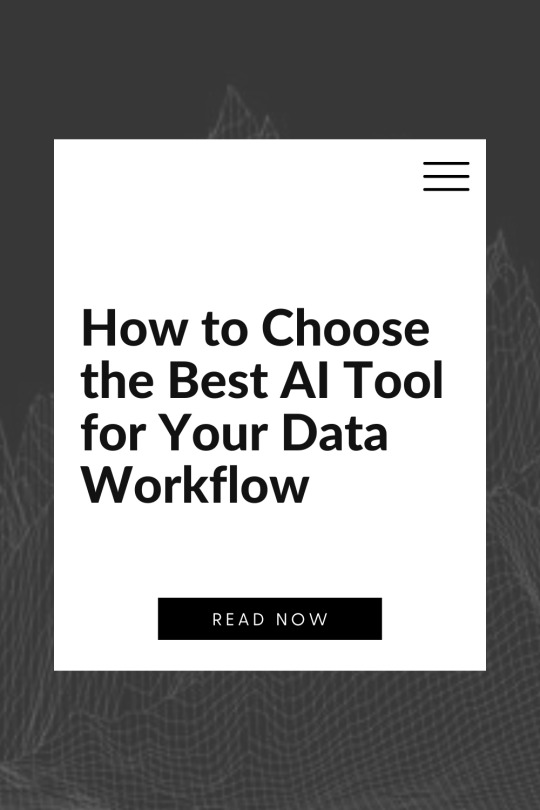
How to Choose the Best AI Tool for Your Data Workflow
AI isn’t just changing the way we work with data, it’s opening doors to entirely new possibilities. From streamlining everyday tasks to uncovering insights that were once out of reach, the right AI tools can make your data workflow smarter and more efficient. But with so many options out there, finding the one that fits can feel like searching for a needle in a haystack. That’s why taking the time to understand your needs and explore your options isn’t just smart, it’s essential.
In this guide, we’ll walk you through a proven, easy-to-remember decision-making framework: The D.A.T.A. Method: a 4-step process to help you confidently choose the AI tool that fits your workflow, team, and goals.

The D.A.T.A. Method: A Framework for Choosing AI Tools
The D.A.T.A. Method stands for:
Define your goals
Analyze your data needs
Test tools with real scenarios
Assess scalability and fit
Each step provides clarity and focus, helping you navigate a crowded market of AI platforms with confidence.
Step 1: Define Your Goals
Start by identifying the core problem you’re trying to solve. Without a clear purpose, it’s easy to be distracted by tools with impressive features but limited practical value for your needs.
Ask yourself:
What are you hoping to achieve with AI?
Are you focused on automating workflows, building predictive models, generating insights, or something else?
Who are the primary users: data scientists, analysts, or business stakeholders?
What decisions or processes will this tool support?
Having a well-defined objective will help narrow down your choices and align tool functionality with business impact.
Step 2: Analyze Your Data Needs
Different AI tools are designed for different types of data and use cases. Understanding the nature of your data is essential before selecting a platform.
Consider the following:
What types of data are you working with? (Structured, unstructured, text, image, time-series, etc.)
How is your data stored? (Cloud databases, spreadsheets, APIs, third-party platforms)
What is the size and volume of your data?
Do you need real-time processing capabilities, or is batch processing sufficient?
How clean or messy is your data?
For example, if you're analyzing large volumes of unstructured text data, an NLP-focused platform like MonkeyLearn or Hugging Face may be more appropriate than a traditional BI tool.
Step 3: Test Tools with Real Scenarios
Don’t rely solely on vendor claims or product demos. The best way to evaluate an AI tool is by putting it to work in your own environment.
Here’s how:
Use a free trial, sandbox environment, or open-source version of the tool.
Load a representative sample of your data.
Attempt a key task that reflects a typical use case in your workflow.
Assess the output, usability, and speed.
During testing, ask:
Is the setup process straightforward?
How intuitive is the user interface?
Can the tool deliver accurate, actionable results?
How easy is it to collaborate and share results?
This step ensures you're not just selecting a powerful tool, but one that your team can adopt and scale with minimal friction.
Step 4: Assess Scalability and Fit
Choosing a tool that meets your current needs is important, but so is planning for future growth. Consider how well a tool will scale with your team and data volume over time.
Evaluate:
Scalability: Can it handle larger datasets, more complex models, or multiple users?
Integration: Does it connect easily with your existing tech stack and data pipelines?
Collaboration: Can teams work together within the platform effectively?
Support: Is there a responsive support team, active user community, and comprehensive documentation?
Cost: Does the pricing model align with your budget and usage patterns?
A well-fitting AI tool should enhance (not hinder) your existing workflow and strategic roadmap.
“The best tools are the ones that solve real problems, not just the ones with the shiniest features.”
— Ben Lorica (Data scientist and AI conference organizer)
Categories of AI Tools to Explore
To help narrow your search, here’s an overview of AI tool categories commonly used in data workflows:
Data Preparation and Cleaning
Trifacta
Alteryx
DataRobot
Machine Learning Platforms
Google Cloud AI Platform
Azure ML Studio
H2O.ai
Business Intelligence and Visualization
Tableau – Enterprise-grade dashboards and visual analytics.
Power BI – Microsoft’s comprehensive business analytics suite.
ThoughtSpot – Search-driven analytics and natural language querying.
DataPeak by Factr – A next-generation AI assistant that’s ideal for teams looking to enhance decision-making with minimal manual querying.
AI Automation and Workflow Tools
UiPath
Automation Anywhere
Zapier (AI integrations)
Data Integration and ETL
Talend
Fivetran
Apache NiFi
Use the D.A.T.A. Method to determine which combination of these tools best supports your goals, data structure, and team workflows.
AI Tool Selection Checklist
Here’s a practical checklist to guide your evaluation process:
Have you clearly defined your use case and goals?
Do you understand your data’s structure, source, and quality?
Have you tested the tool with a real-world task?
Can the tool scale with your team and data needs?
Is the pricing model sustainable and aligned with your usage?
Does it integrate smoothly into your existing workflow?
Is support readily available?
Selecting the right AI tool is not about chasing the newest technology, it’s about aligning the tool with your specific needs, goals, and data ecosystem. The D.A.T.A. Method offers a simple, repeatable way to bring structure and strategy to your decision-making process.
With a thoughtful approach, you can cut through the noise, avoid common pitfalls, and choose a solution that genuinely enhances your workflow. The perfect AI tool isn’t the one with the most features, it’s the one that fits your needs today and grows with you tomorrow.
Learn more about DataPeak:
#datapeak#factr#saas#technology#agentic ai#artificial intelligence#machine learning#ai#ai-driven business solutions#machine learning for workflow#digitaltools#digital technology#digital trends#datadrivendecisions#dataanalytics#data driven decision making#agentic#ai solutions for data driven decision making#ai business tools#aiinnovation#ai platform for business process automation#ai business solutions
0 notes
Text
Explore Zenovel's Clinical Trial Management Systems (CTMS). Discover the significant benefits of CTMS in clinical research, enhancing efficiency, data integrity, and compliance across your clinical research systems for optimized clinical trial management.
#Clinical Trial Management System#Clinical trial software#CTMS for researchers#Clinical data management#Clinical research systems#What is a Clinical Trial Management System#Benefits of CTMS in clinical research#CTMS software for clinical trials#Best practices for clinical trial management#How to choose a CTMS for your study#CTMS features and functionalities#Clinical trial workflow automation
0 notes
Text
The Case Against One-Off Workflows

I've been in the data delivery business long enough to know a red flag when I see one. One-off workflows may be a convenient victory. I've constructed them, too—for that stressed-out client, that brand-new data spec, or an ad-hoc format change. They seem efficient at the time. Just do it and be gone.
But that's what occurred: weeks afterward, I found myself in that very same workflow, patching a path, mending a field, or describing why the logic failed when we brought on a comparable client. That's when the costs creep in quietly.
Fragmentation Creeps In Quietly
Every single one-off workflow introduces special logic. One can contain a bespoke transformation, another a client-specific validation, and another a brittle directory path. Do that across dozens of clients, hundreds of file formats, and constrained delivery windows—it's madness.
This fragmented configuration led to:
Mismatches in output between similar clients
Same business rules being duplicated in several locations
Global changes needing to be manually corrected in each workflow
Engineers wasting hours debugging small, preventable bugs
Quiet failures that were not discovered until clients complained
What was initially flexible became an operational hindrance gradually. And most infuriating of all, it wasn't clear until it became a crisis.
The Turning Point: Centralizing Logic
When we switched to a centralized methodology, it was a revelation. Rather than handling each request as an isolated problem, we began developing shared logic. One rule, one transform, one schema—deployed everywhere it was needed.
The outcome? A system that not only worked, but scaled.
Forge AI Data Operations enabled us to make that transition. In Forge's words, "Centralized logic eliminates the drag of repeated workflows and scales precision across the board."
With this approach, whenever one client altered specs, we ran the rule once. That change was automatically propagated to all relevant workflows. No tracking down scripts. No regression bugs.
The Real Payoffs of Centralization
This is what we observed:
40% less time spent on maintenance
Faster onboarding for new clients—sometimes in under a day
Consistent outputs regardless of source or format
Fewer late-night calls from ops when something failed
Better tracking, fewer bugs, and cleaner reporting
When logic lives in one place, your team doesn’t chase fixes. They improve the system.
Scaling Without Reinventing
Now, when a new request arrives, we don't panic. We fit it into what we already have. We don't restart pipelines—we just add to them.
Static one-off workflows worked when they first existed. But if you aim to expand, consistency wins over speed every time.
Curious about exploring this change further?
Download the white paper on how Forge AI Data Operations can assist your team in defining once and scaling infinitely—without workflow sprawl pain.
#Data Operations#Workflow Optimization#Centralized Systems#Data Engineering Best Practices#Process Automation#Workflow Management#Data Pipeline Efficiency
0 notes
Text
Why Businesses are Rapidly Adopting Cloud Integration IPAAS Solutions
In today’s digital-first world, companies are increasingly relying on a wide variety of cloud-based applications to streamline operations. From CRM systems like Salesforce to collaboration tools like Slack, the average business now uses dozens of different apps. But with that growth comes complexity. The need for seamless communication between these tools has given rise to a powerful solution: Cloud Integration IPAAS.
The Problem with Traditional Integration In the past, integrating business applications required custom code, manual workflows, and expensive middleware solutions. IT teams would spend weeks or months trying to connect disparate systems. These legacy approaches are not only time-consuming, but they are also costly and hard to maintain.
More importantly, as businesses scale, this patchwork of systems creates data silos, miscommunication, and operational inefficiencies. This is where Cloud Integration IPAAS comes in.
What is Cloud Integration IPAAS? Cloud Integration IPAAS (Integration Platform as a Service) is a cloud-based platform that enables businesses to connect apps, data, and services without writing complex code. It provides pre-built connectors, drag-and-drop functionality, and real-time data syncing—allowing organizations to create integrated workflows quickly and efficiently.
Why Are Businesses Adopting It So Quickly?
Real-time Data Synchronization iPaaS solutions offer real-time synchronization between cloud apps, ensuring consistent and updated data across all platforms.
Scalability and Flexibility Whether you're a growing startup or a multinational corporation, iPaaS platforms can scale with your needs. Adding new apps or expanding integrations doesn’t require rebuilding from scratch.
Hybrid Cloud Environments Modern businesses often use a mix of cloud and on-premise applications. Cloud Integration IPAAS platforms support hybrid environments, enabling seamless communication between all systems.
Cost-Effective Automation Automating manual workflows reduces errors and saves time. With low-code interfaces, business users—not just developers—can create powerful integrations.
Who Should Use Cloud Integration IPAAS? Small to Medium Businesses (SMBs): Scaling operations without increasing IT overhead
Enterprises: Managing hundreds of applications across departments
IT Teams: Simplifying integration processes while improving governance and security
Cloud Integration IPAAS is no longer a luxury—it’s a necessity for modern businesses aiming for agility and digital transformation. Whether it’s automating data flows or connecting CRM systems with marketing tools, iPaaS helps reduce complexity while increasing efficiency.
For companies looking to future-proof their operations and embrace automation, Cloud Integration IPAAS is the smart choice.
#Cloud middleware#SaaS integration#Real-time data synchronization#Hybrid cloud environments#Application interoperability#Workflow automation tools
0 notes
Text
Streamlining Business Operations with JDE Orchestrator
Introduction: Brief overview of JD Edwards EnterpriseOne and the role of JDE Orchestrator in modernizing business processes.
Key Features:
Automation of Repetitive Tasks: Discuss how JDE Orchestrator automates routine tasks, reducing manual intervention and errors.
Integration with IoT Devices: Explain the integration capabilities with Internet of Things (IoT) devices for real-time data collection.
API Connectivity: Highlight the ability to connect with third-party applications through APIs.
Benefits:
Enhanced Efficiency: Showcase how automation leads to faster decision-making and reduced operational costs.
Improved Accuracy: Emphasize the reduction in human errors and data inconsistencies.
Scalability: Discuss how businesses can scale operations seamlessly with JDE Orchestrator.
Real-World Applications:
Manufacturing: Example of automating production line processes.
Supply Chain Management: Streamlining inventory management and order processing.
Summarize the transformative impact of JDE Orchestrator on business operations.
Empower your JD Edwards system today by embracing the advanced automation capabilities of jde orchestrator.
#JD Edwards automation#business process orchestration#ERP integration#real-time data processing#IoT-enabled ERP#API-driven workflows.
0 notes
Text
Gemini AI Time Hacks
Gemini AI Time Hacks: Automate Tasks, Prioritize Goals, and Reclaim 10+ Hours Weekly
Let's be honest. In today's hyper-connected, always-on world, time feels like our most precious and scarce resource. We juggle emails, meetings, projects, personal commitments, and the relentless stream of information, often feeling like we're drowning in a sea of tasks. The promise of productivity tools has been around for years, offering calendars, to-do lists, and project managers. And while they help, they often feel like bandaids on a deeper wound – the fundamental challenge of managing not just tasks, but our attention and energy in a way that aligns with our true goals.

The Intelligent Investor’s Mind: AI-Powered Psychology for Wealth, Wisdom, and Well-being: A Modern Approach to Financial Success Through Self-Awareness and AI: BUY EBOOK CLICK HARE
I’ve spent decades studying productivity, testing systems, and coaching individuals and teams on optimizing their workflows. I’ve seen the evolution from paper planners to complex software suites. But nothing, absolutely nothing, has felt as transformative as the advent of sophisticated AI models like Gemini. We're not just talking about another tool; we're talking about a potential paradigm shift in how we interact with our work and our lives. The idea of reclaiming 10, 15, even 20 hours a week might sound like hyperbole, but I'm seeing it become a reality for those who learn to truly partner with AI.
Think of your current workflow. How much time do you spend on repetitive tasks? Scheduling emails, drafting standard responses, summarizing documents, transcribing notes, organizing files, researching basic information, creating first drafts of content? These are the necessary gears of our professional lives, but they often consume hours that could be spent on higher-level thinking, creative problem-solving, strategic planning, or simply, well, living. These are the hours AI is poised to give back to you.
I remember a time, not so long ago, when preparing for a significant client meeting involved hours of manual work. I'd sift through past correspondence, pull up relevant reports, summarize key points, research the client's recent activities, and then try to synthesize it all into concise briefing notes. It was tedious, but essential. Now? I can feed Gemini access to relevant documents and email threads, ask it to summarize the client's history with us, highlight key discussion points for the upcoming meeting, and even draft a personalized opening based on recent news about their company – all in minutes. The difference isn't just speed; it's the ability to arrive at that meeting feeling truly prepared, having spent my valuable time on thinking about the strategy, not just compiling the background.
This is the core promise of AI-powered time hacks: offloading the cognitive burden of routine tasks to free up human capacity for what we do best.
Automate Tasks: Putting Your Workflow on Autopilot
The most immediate and tangible benefit of integrating Gemini into your workflow is automation. Not the complex, code-heavy automation of the past, but natural language-driven automation that feels less like programming and more like delegation.
Let's break down how this works across common areas:
Email Management: Taming the Inbox Beast
The inbox is a notorious time sink. We spend hours reading, sorting, responding, and searching. Gemini can become your email co-pilot.
The Intelligent Investor’s Mind: AI-Powered Psychology for Wealth, Wisdom, and Well-being: A Modern Approach to Financial Success Through Self-Awareness and AI: BUY EBOOK CLICK HARE
Drafting Responses: For routine inquiries, standard updates, or even initial outreach, Gemini can draft emails based on a few key points you provide. You can refine it, inject your personal tone, but the heavy lifting of structuring sentences and finding the right words is done instantly. Imagine needing to decline a meeting request politely, provide a project update, or send a follow-up email. Instead of staring at a blank screen, you give Gemini the context and the core message, and it provides a ready-to-send draft. This isn't just about speed; it reduces decision fatigue associated with crafting countless messages daily.
Summarizing Threads: Ever open a long email thread and groan? Feed it to Gemini and ask for a concise summary of the key decisions, action items, and participants. Instantly, you grasp the essence without wading through every single reply. This is invaluable for catching up after time off or quickly getting context on an ongoing discussion.
Scheduling and Coordination: While dedicated scheduling tools exist, Gemini can assist in the natural language back-and-forth of finding a time. You can ask it to suggest meeting times based on your calendar availability (with appropriate privacy controls, of course) or even draft emails proposing options to others.
Filtering and Prioritizing: While email clients have rules, AI can potentially understand the intent and urgency of emails more effectively. Imagine an AI that learns which senders, keywords, and types of requests are genuinely high priority for you, helping you focus on what matters most when you open your inbox.
This isn't about achieving "inbox zero" for the sake of it; it's about reducing the time spent in the inbox, freeing you to focus on tasks that require your unique human intelligence.
Document Handling: From Clutter to Clarity
We work with documents constantly – reports, articles, contracts, research papers. Managing, understanding, and extracting information from them is a significant time investment.
Summarization: The ability to instantly summarize lengthy documents is a game-changer. Need to get the gist of a 50-page report before a meeting? Feed it to Gemini. Want to quickly understand the key arguments of an article? Ask for a summary. This saves hours of reading time while ensuring you grasp the core information.
Information Extraction: Need to pull out specific data points, dates, names, or figures from a document? Instead of scanning page by page, ask Gemini to extract them for you. This is particularly useful for research, data compilation, or reviewing contracts.
Drafting and Outlining: Starting a new document from scratch can be daunting. Gemini can help generate outlines, draft initial sections, or even create different versions of content based on different tones or target audiences. This overcomes the inertia of starting and provides a solid foundation to build upon.
Translation and Simplification: Working with documents in different languages or needing to explain complex topics simply? Gemini can provide quick translations or simplify jargon-filled text, making information more accessible and saving time on manual interpretation or explanation.
By automating these document-related tasks, you transform your interaction with information from passive consumption and manual processing to active engagement with synthesized insights.
Data Management and Analysis: Turning Numbers into Narratives
While complex data analysis often requires specialized tools, Gemini can significantly expedite the initial stages and help in understanding the results.
Data Cleaning and Formatting: For simple datasets, Gemini can assist with formatting, identifying inconsistencies, or even generating basic code snippets (like Python) to perform cleaning tasks.
Generating Summaries and Insights: Provide Gemini with a dataset (within privacy and security limits, of course) and ask for a summary of key trends, outliers, or correlations. It can help you quickly identify interesting patterns that warrant further investigation.
Creating Visualizations (with support): While Gemini itself might not create charts, it can generate the code or instructions needed for charting libraries based on your data, saving you the time of looking up syntax or figuring out the right chart type.
Explaining Complex Data: If you're looking at a complex report or spreadsheet, you can ask Gemini to explain specific metrics, formulas, or the meaning of certain data points in plain language.
This level of assistance turns data interaction from a chore into a more intuitive exploration, allowing you to get to the insights faster.
Prioritize Goals: Focusing on What Truly Matters
Automation is powerful, but without clear prioritization, you just become more efficient at doing the wrong things. This is where AI's ability to understand context and goals becomes crucial.
The Intelligent Investor’s Mind: AI-Powered Psychology for Wealth, Wisdom, and Well-being: A Modern Approach to Financial Success Through Self-Awareness and AI: BUY EBOOK CLICK HARE
AI-Assisted Goal Alignment
Breaking Down Large Goals: Have a big, daunting goal? Share it with Gemini and ask for a breakdown into smaller, actionable steps. It can help you create a project plan, identify potential roadblocks, and suggest a logical sequence of tasks.
Identifying High-Leverage Activities: Based on your stated goals and the tasks on your plate, Gemini can help you identify which activities are most likely to move the needle. You can ask, "Given my goal to [achieve X], which of these tasks [list tasks] should I focus on first?" AI can analyze the potential impact and dependencies, offering a more objective perspective than your potentially overwhelmed brain.
Connecting Tasks to Objectives: We often have long to-do lists without a clear sense of why we're doing each item. You can use Gemini to help connect daily tasks back to larger projects or long-term goals, providing a sense of purpose and helping you prioritize based on strategic importance rather than just urgency. "Remind me how completing [Task A] contributes to [Project B] and my overall goal of [Goal C]."
Dynamic Task Management
Intelligent Task Scheduling: Beyond simple calendar blocking, AI can potentially learn your energy levels, your focus patterns, and the typical duration of certain tasks. It could then suggest optimal times to work on specific types of tasks, scheduling your deep work for your peak focus hours and routine tasks for when your energy is lower. "Based on my past performance, you seem to be most focused between 9 AM and 11 AM. Would you like to schedule [high-focus task] during that time?"
Adaptive Prioritization: Priorities change. New urgent requests come in, deadlines shift. Instead of manually reshuffling your entire task list, you can inform Gemini of the change, and it can help you dynamically re-prioritize your remaining tasks based on the new information and your overarching goals.
Identifying Bottlenecks: By analyzing your workflow and task dependencies, AI can help you identify potential bottlenecks before they become major problems. "I notice you've been stuck on [Task X] for several days, and it's blocking progress on [Task Y] and [Task Z]. Let's explore why and how to move forward."
This isn't about AI dictating your priorities, but about providing an intelligent framework and objective analysis to help you make better, more informed decisions about how you spend your time. It’s like having a strategic advisor constantly reviewing your workload against your objectives.
Reclaim 10+ Hours Weekly: The Cumulative Impact
So, how does all this automation and prioritization translate into reclaiming significant chunks of your week? It's the cumulative effect of saving minutes here and there across dozens of daily activities.
Think about the time spent:
Opening and processing non-essential emails.
Searching for information scattered across different documents or platforms.
Drafting and revising routine communications.
Getting started on a new task because you lack a clear outline or first draft.
Feeling overwhelmed by a long to-do list and not knowing where to start.
Switching between tasks inefficiently.
Attending meetings that lack clear objectives or summaries.
Each of these might only take a few minutes, but multiplied across a day, a week, a month, they add up to hours – hours that are often spent in low-leverage activities that drain your energy without moving you closer to your most important goals.
By using Gemini to:
Automate drafting and summarizing: You save time on writing and reading.
Extract key information: You save time on searching and synthesizing.
Break down and prioritize tasks: You save time on planning and decision-making inertia.
Get help with initial drafts: You save time on overcoming the blank page.
Identify high-leverage activities: You ensure the time you do spend is on what matters most.
The impact is exponential. Saving 15 minutes on email processing, 30 minutes on document review, 20 minutes on drafting a proposal outline, and 10 minutes on prioritizing your morning tasks might seem small individually. But repeated daily, across a range of activities, these small increments quickly accumulate.
The Intelligent Investor’s Mind: AI-Powered Psychology for Wealth, Wisdom, and Well-being: A Modern Approach to Financial Success Through Self-Awareness and AI: BUY EBOOK CLICK HARE
I've seen clients, initially skeptical, start by using Gemini for simple tasks like summarizing articles. Then they move to drafting emails. Then to breaking down project plans. As they get comfortable and see the time savings, they start looking for more opportunities to delegate routine cognitive work to the AI. The 10+ hour figure isn't pulled from thin air; it's a realistic outcome when you systematically apply AI to the repetitive, low-value tasks that currently consume your week.
Beyond Efficiency: The Impact on Well-being
Reclaiming time isn't just about being more productive; it's about creating space for well-being. Those reclaimed hours can be reinvested in ways that truly enrich your life:
Deep Work: Spending uninterrupted time on complex problems that require your full cognitive capacity.
Learning and Development: Acquiring new skills, reading, or exploring new ideas.
Creativity and Innovation: Engaging in activities that spark new ideas and solutions.
Strategic Thinking: Stepping back to see the big picture and plan for the future.
Relationships: Spending quality time with family, friends, and colleagues.
Rest and Recharge: Prioritizing sleep, exercise, and hobbies to prevent burnout.
When you're not constantly battling the clock and feeling overwhelmed by a never-ending task list, you have the mental and emotional capacity to focus on what truly brings you value and joy, both professionally and personally. This is the ultimate time hack – using AI to create a more sustainable, fulfilling way of working and living.
Getting Started with Gemini Time Hacks
Adopting AI into your workflow doesn't require a complete overhaul overnight. It's a process of experimentation and integration.
Identify Time Sinks: Start by tracking where your time actually goes for a few days. Be honest. Are there recurring tasks that feel tedious or time-consuming? These are prime candidates for AI assistance.
Experiment with One Task: Pick one specific task you'd like to automate or streamline using Gemini. Maybe it's drafting initial emails, summarizing meeting notes, or breaking down a small project.
Learn the Prompts: Get comfortable with how to phrase requests to Gemini to get the best results. Experiment with different wording and levels of detail. Think of it as learning to delegate effectively to a very capable, but literal, assistant.
Integrate Gradually: As you find success with one task, look for other opportunities. How else can Gemini help you with document handling, data analysis, or planning?
Establish Boundaries and Review: Remember that AI is a tool. You are in control. Review the output, refine it, and ensure it aligns with your standards and privacy requirements. Regularly assess how the AI is impacting your workflow and adjust your approach as needed.
This journey is less about finding a magic button and more about developing a new partnership. It's about understanding AI's strengths – its ability to process information rapidly, identify patterns, and generate text – and leveraging those strengths to complement your own.
The future of productivity isn't about working harder; it's about working smarter, and AI is the most powerful lever we've had in decades to achieve that. By embracing Gemini AI time hacks, you're not just optimizing your workflow; you're investing in your capacity for higher-level work, strategic thinking, and ultimately, a more balanced and fulfilling life. The hours are there, waiting to be reclaimed. The intelligent use of AI is your key.
The Intelligent Investor’s Mind: AI-Powered Psychology for Wealth, Wisdom, and Well-being: A Modern Approach to Financial Success Through Self-Awareness and AI: BUY EBOOK CLICK HARE
#Personal Development#Strategic Planning#Information Overload#Decision Fatigue#Cognitive Load#Digital Assistant#Well-being#Efficiency#Behavioral Change#Goal Setting#Data Analysis#Document Handling#Email Management#Workflow Optimization#AI Time Hacks#Prioritization#Task Automation#Productivity#Time Management#Gemini AI
0 notes
Text
How to Use n8n and AI to Build an Automation System
Automation is changing how we work every day. It helps save time, reduce mistakes, and get more done with less effort. If you want to automate your tasks but don’t know where to start, this guide is for you. In this post, you will learn how to use n8n — a free, open-source automation tool — combined with AI to build smart workflows that do work for you. What Is n8n? n8n (pronounced…
#AI automation#AI integration#AI workflow#AI-powered workflows#API integration#artificial intelligence tools#automate emails#automate tasks#automation platform#automation software#automation system#automation tips#business automation#chatbot automation#data processing automation#email automation#intelligent automation#low-code automation#n8n automation#no-code automation#open source automation#productivity tools#smart automation#time-saving tools#workflow automation#workflow builder
0 notes
Text
0 notes
Text
How to Automate Document Processing for Your Business: A Step-by-Step Guide
Managing documents manually is one of the biggest time drains in business today. From processing invoices and contracts to organizing customer forms, these repetitive tasks eat up hours every week. The good news? Automating document processing is simpler (and more affordable) than you might think.
In this easy-to-follow guide, we’ll show you step-by-step how to automate document processing in your business—saving you time, reducing errors, and boosting productivity.
What You’ll Need
A scanner (if you still have paper documents)
A document processing software (like AppleTechSoft’s Document Processing Solution)
Access to your business’s document workflows (invoices, forms, receipts, etc.)
Step 1: Identify Documents You Want to Automate
Start by making a list of documents that take up the most time to process. Common examples include:
Invoices and bills
Purchase orders
Customer application forms
Contracts and agreements
Expense receipts
Tip: Prioritize documents that are repetitive and high volume.
Step 2: Digitize Your Paper Documents
If you’re still handling paper, scan your documents into digital formats (PDF, JPEG, etc.). Most modern document processing tools work best with digital files.
Quick Tip: Use high-resolution scans (300 DPI or more) for accurate data extraction.
Step 3: Choose a Document Processing Tool
Look for a platform that offers:
OCR (Optical Character Recognition) to extract text from scanned images
AI-powered data extraction to capture key fields like dates, names, and totals
Integration with your accounting software, CRM, or database
Security and compliance features to protect sensitive data
AppleTechSoft’s Document Processing Solution ticks all these boxes and more.
Step 4: Define Your Workflow Rules
Tell your software what you want it to do with your documents. For example:
Extract vendor name, date, and amount from invoices
Automatically save contracts to a shared folder
Send expense reports directly to accounting
Most tools offer an easy drag-and-drop interface or templates to set these rules up.
Step 5: Test Your Automation
Before going live, test the workflow with sample documents. Check if:
Data is extracted accurately
Documents are routed to the right folders or apps
Any errors or mismatches are flagged
Tweak your settings as needed.
Step 6: Go Live and Monitor
Once you’re confident in your workflow, deploy it for daily use. Monitor the automation for the first few weeks to ensure it works as expected.
Pro Tip: Set up alerts for any failed extractions or mismatches so you can quickly correct issues.
Bonus Tips for Success
Regularly update your templates as your document formats change
Train your team on how to upload and manage documents in the system
Schedule periodic reviews to optimize and improve your workflows
Conclusion
Automating document processing can transform your business operations—from faster invoicing to smoother customer onboarding. With the right tools and a clear plan, you can streamline your paperwork and focus on what matters most: growing your business.
Ready to get started? Contact AppleTechSoft today to explore our Document Processing solutions.
#document processing#business automation#workflow automation#AI tools#paperless office#small business tips#productivity hacks#digital transformation#AppleTechSoft#business technology#OCR software#data extraction#invoicing automation#business growth#time saving tips
1 note
·
View note
Text
Master Data Governance – Effective Procedures for Enhanced Outcomes
In the digital age, where data drives almost every business decision, the need for well-structured and reliable information has become a strategic imperative. At the core of this transformation lies Master Data Governance (MDG) — a framework of processes, policies, and technologies designed to ensure that an organization’s critical data is accurate, consistent, secure, and effectively managed across the enterprise.
Master Data Governance is not merely about cleaning data or fixing errors. It is a holistic discipline that involves the creation, maintenance, and oversight of master data such as customers, products, suppliers, materials, and assets. These are the foundational elements that fuel operations, analytics, and digital workflows. Without proper governance, master data becomes fragmented, duplicated, and untrustworthy, leading to operational inefficiencies, compliance risks, and missed business opportunities.
To implement effective MDG, organizations must adopt a well-defined set of procedures that ensure data quality is not just a one-time effort but a continuous process. These procedures often begin with data discovery and profiling, which help identify inconsistencies, gaps, and duplications in the existing data landscape. Following that, organizations establish data standards and naming conventions, aligned with international taxonomies and business rules, to create a uniform structure across systems.
Once the standards are in place, data stewardship roles must be defined — assigning accountability for data quality to specific business users and departments. These stewards work closely with IT to ensure that governance policies are embedded into daily workflows. Technologies such as workflow automation, data validation rules, and approval mechanisms become essential tools to maintain control over data creation and modification processes.
One of the critical enablers of successful master data governance is system integration. By linking governance tools with ERP platforms like SAP, Oracle, and Microsoft Dynamics, organizations can ensure that data standards are applied at the point of entry and remain consistent across the entire ecosystem. This leads to better reporting, reduced errors in transactions, and improved collaboration across departments.
Another vital component is data monitoring and reporting. Organizations need to track key performance indicators (KPIs) such as data completeness, accuracy, and timeliness to evaluate the effectiveness of their governance efforts. These insights not only guide improvements but also demonstrate the tangible value of data governance to leadership teams.
The outcomes of strong master data governance are both operational and strategic. On one level, businesses gain efficiency, reduce costs, and improve compliance. On another, they build a robust foundation for advanced initiatives such as artificial intelligence, analytics, digital twins, and automation. Clean and governed master data becomes the engine that drives innovation.
Ultimately, Master Data Governance is not a one-time project — it is a continuous journey. It requires commitment from leadership, collaboration across business and IT, and the right blend of people, processes, and technology. Organizations that embrace MDG as a core business function position themselves to not only survive but thrive in a data-centric world.
#Master Data Governance#Data Quality Management#Data Stewardship#Workflow Automation#ERP Integration
0 notes
Text
Supercharge Salesforce CRM with AI-Powered Automation Using Agentforce
In the fast-paced world of customer relationship management, businesses using Salesforce CRM must continually find ways to streamline operations, enhance customer experiences, and improve response times. That’s where Agentforce, a cutting-edge AI agent framework, makes its mark—bringing smart automation directly into your Salesforce environment.
This blog explores how Agentforce integrates with Salesforce, tapping into both standard and custom objects within the Salesforce data model. From automating support cases to enriching lead profiles and triggering contextual workflows, Agentforce transforms AI agents into intelligent digital teammates that act on real-time CRM data.
You'll gain a deep understanding of:
Salesforce data models and how Agentforce uses them via the Salesforce API
The complete integration setup, including OAuth credentials, connected apps, and data mapping
Step-by-step instructions for setting up the connection, testing API calls, and mapping objects and fields
Real-world use cases where Agentforce improves productivity—such as AI-powered lead routing, ticket prioritization, and automated sales alerts
The blog also covers best practices to keep your integration secure and efficient:
Applying role-based access controls
Ensuring data encryption
Maintaining logs and audit trails
Writing clear prompts for better AI outputs
Iterating and improving based on business needs
Common integration pitfalls—like token expiration, permission issues, or faulty API calls—are addressed with quick troubleshooting tips, ensuring a smooth experience as you scale.
With Agentforce and Salesforce working in harmony, your business can reduce manual tasks, accelerate decision-making, and boost overall CRM performance.
0 notes
Text
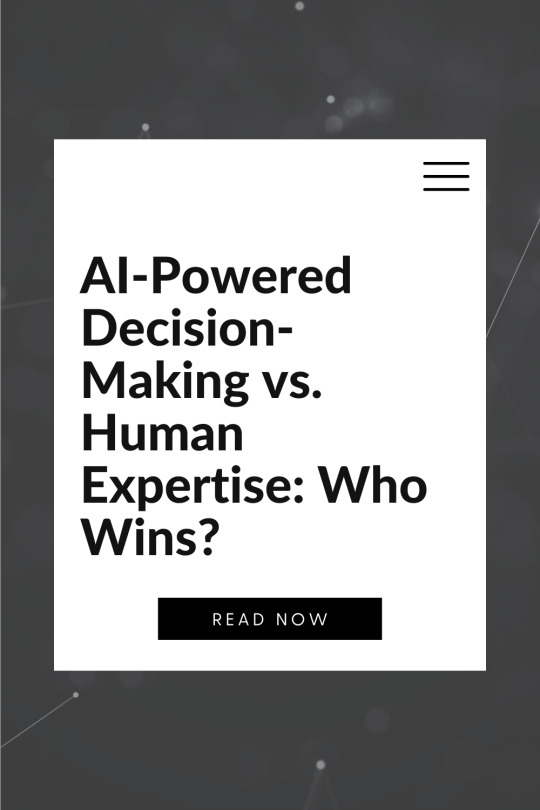
AI-Powered Decision-Making vs. Human Expertise: Who Wins?
Artificial intelligence is already woven into the fabric of our daily lives. Whether you're getting personalized song suggestions on Spotify, seeing curated content on Netflix, navigating traffic with Google Maps, or having your email sorted by importance in Gmail, AI is quietly and powerfully shaping the choices we make. These AI-driven tools are making decisions on our behalf every day, often without us even realizing it.
As AI continues to evolve, its role is expanding from recommending entertainment to influencing high-stakes decisions in healthcare, finance, law enforcement, and beyond. This growing presence raises a critical question: Can AI truly make better decisions than experienced human professionals or does it still fall short in areas where human judgment and intuition reign supreme?
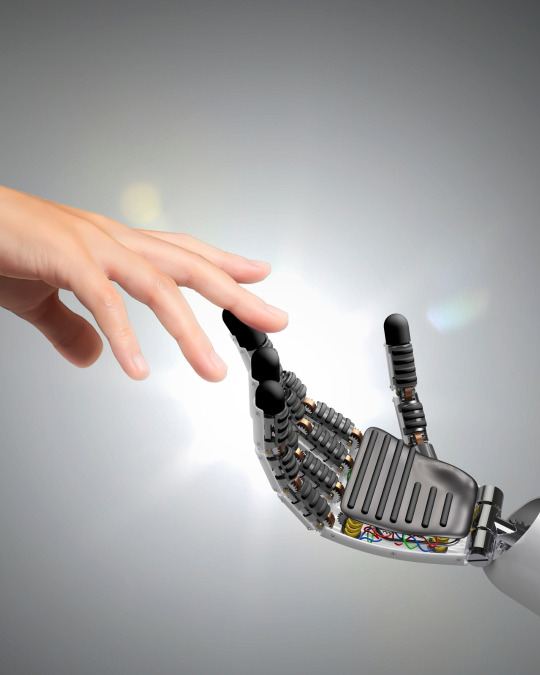
Understanding the Players: AI and Human Experts
What Is AI-Powered Decision-Making?
AI-powered decision-making refers to the use of algorithms, often driven by machine learning, neural networks, and deep learning, to analyze large datasets and generate insights, predictions, or recommendations. These systems can learn from experience, identify patterns humans may miss, and make decisions without fatigue or bias (at least in theory).
Key strengths include:
Speed and scale: AI can process terabytes of data in seconds.
Pattern recognition: It detects trends and anomalies better than humans in complex datasets.
Consistency: AI doesn’t suffer from emotions, distractions, or exhaustion.
What Defines Human Expertise?
Human expertise, on the other hand, is built on years, sometimes decades, of learning, intuition, and contextual understanding. An expert blends theoretical knowledge with practical experience, social awareness, and ethical judgment.
Human strengths include:
Contextual understanding: Experts can interpret ambiguous or nuanced situations.
Empathy and ethics: Humans bring emotional intelligence and moral reasoning to decisions.
Adaptability: Experts can pivot strategies in response to changing circumstances or incomplete data.
So, which is better? As with many complex questions, the answer depends on the context.
When AI Outperforms Humans
1. Data-Heavy Decisions
AI shines when the decision-making process requires analyzing vast amounts of data quickly. In fields like finance and healthcare, AI systems are revolutionizing decision-making.
Example: Medical diagnostics. AI algorithms trained on millions of medical images have demonstrated higher accuracy than radiologists in detecting certain cancers, such as breast and lung cancers. These systems can spot subtle patterns undetectable to the human eye and reduce diagnostic errors.
2. Predictive Analytics
AI’s ability to forecast outcomes based on historical data makes it incredibly powerful for strategic planning and operations.
Example: Retail and inventory management. AI can predict which products will be in demand, when restocking is necessary, and how pricing strategies will affect sales. Amazon’s supply chain and logistics systems are powered by such predictive tools, allowing for just-in-time inventory and efficient deliveries.
3. Repetitive, Rule-Based Tasks
AI thrives in environments where rules are clear and outcomes can be mathematically modelled.
Example: Autonomous vehicles. While not perfect, AI is capable of processing sensor data, mapping environments, and making real-time navigation decisions; tasks that are highly rule-based and repetitive.
Where Human Expertise Wins
1. Complex, Ambiguous Situations
Humans excel in “grey areas” where rules are unclear, data is incomplete, and judgment calls must be made.
Example: Crisis management. In rapidly evolving scenarios like natural disasters or geopolitical conflicts, experienced human leaders are better at weighing intangible factors such as public sentiment, cultural nuances, and ethical trade-offs.
2. Empathy and Human Interaction
Some decisions require understanding human emotions, motivations, and relationships which are areas where AI still lags significantly.
Example: Therapy and counselling. While AI chatbots can offer basic mental health support, human therapists offer empathy, intuition, and adaptive communication that machines cannot replicate.
3. Ethical Judgment
Ethical dilemmas often involve values, societal norms, and moral reasoning. Human decision-makers are uniquely equipped to handle such complexity.
Example: Autonomous weapons and warfare. Should an AI-powered drone have the authority to make life-or-death decisions? Most ethicists and governments agree that moral accountability should rest with humans, not algorithms.
“The goal is to create AI that can collaborate with people to solve the world’s toughest problems, not replace them.”
— Demis Hassabis (CEO and Co-founder of DeepMind)
AI vs. Human in Chess and Beyond
In 1997, IBM’s Deep Blue defeated world chess champion Garry Kasparov; a symbolic moment that marked AI’s growing capabilities. Today, AI engines like AlphaZero play chess at a superhuman level, discovering strategies that human players never imagined.
But even Kasparov himself has advocated for “centaur chess” which is a form of play where humans and AI collaborate. He argues that human intuition, combined with machine calculation, makes for the most powerful chess strategy.
This concept extends beyond the game board. In many domains, the ideal approach may not be AI versus humans, but AI with humans.
Toward a Collaborative Future: The Human-AI Team
Rather than replacing humans, the most promising applications of AI lie in augmenting human decision-making. This “centaur model” or “human-in-the-loop” approach brings out the best in both.
Examples of Human-AI Collaboration:
Healthcare: AI can screen X-rays, while doctors make the final diagnosis and communicate with patients.
Recruitment: AI can sort resumes and highlight top candidates, but human recruiters assess cultural fit and conduct interviews.
Customer service: AI chatbots handle routine queries, while complex issues are escalated to human agents.
This hybrid approach ensures accuracy, empathy, and accountability, all while improving efficiency.
Challenges & Considerations
Even as we embrace AI, several challenges must be addressed:
Bias in AI: If the data AI learns from is biased, its decisions will be too. Human oversight is essential to ensure fairness and ethical outcomes.
Transparency: Many AI systems are “black boxes,” making it hard to understand how decisions are made.
Accountability: Who is responsible when an AI system makes a wrong call? Legal and regulatory frameworks are still catching up.
Job displacement: As AI takes over certain tasks, reskilling and transitioning the workforce become critical priorities.
Final Verdict: Who Wins?
The battle between AI and human expertise doesn’t have a single winner because it's not a zero-sum game. AI wins in data-heavy, rules-based, and high-speed environments. Humans excel in judgment, empathy, and moral reasoning. The true power lies in collaboration.
As we move into the next phase of digital transformation, the organizations and societies that will thrive are those that leverage both machine precision and human wisdom. In this partnership, AI isn’t replacing us, it’s empowering us.
So the real question isn’t "who wins?" it’s "how do we win together?"
Learn more about DataPeak:
#datapeak#factr#saas#technology#agentic ai#artificial intelligence#machine learning#ai#ai-driven business solutions#machine learning for workflow#ai solutions for data driven decision making#ai business tools#aiinnovation#digitaltools#digital technology#digital trends#dataanalytics#data driven decision making#data analytics#ai platform for business process automation#ai driven business solutions#ai business solutions#business#cloudmigration#cloudcomputing#no code
0 notes
Text
Audit Management System Software
The "Audit Management System Software" in 1Audit is designed to support and simplify the audit process. It allows for seamless management and monitoring of audit files anytime and anywhere. With features like document control, collaboration, professional compliance, and cloud-based access, it ensures efficient task management and secure document storage. The software helps streamline audit workflows by automating essential processes, managing user permissions, and supporting communication among audit teams, ultimately improving the audit's accuracy and effectiveness.
#audit management software#best audit management software#best audit software#software audit#audit management system#software audit software#auditing software for auditors#automated audit software#audit control software#audit workflow software#audit management system software#audit planning software#audit scheduling software#it auditing software#audit system software#audit management platform#auditing software programs#cloud based audit software#software audit management#best external audit software#best software for auditing#types of audit software#software used for auditing#audit working papers software#audit software systems#audit workpaper software#audit accounting software#data audit software#easy audit software#software used in auditing
0 notes
Text
Why Data Teams Waste 70% of Their Week—and How to Fix It

Commercial data providers vow speed and scale. Behind the scenes, data teams find themselves drowning in work they never volunteered for. Rather than creating systems or enhancing strategy, they're re-processing files, debugging workflows, and babysitting fragile pipelines. Week after week, 70% of their time vanishes into operational black holes.
The actual problem is not so much the amount of data—it's the friction. Patching and manual processes consume the workday, with barely enough bandwidth for innovation or strategic initiatives.
Where the Week Disappears
Having worked with dozens of data-oriented companies, one trend is unmistakable: most time is consumed making data ready, rather than actually providing it. These include:
Reprocessing files because of small upstream adjustments
Reformatting outputs to satisfy many partner formats
Bailing out busted logic in ad-hoc pipelines
Manually checking or enhancing datasets
Responding to internal queries that depend on flawlessly clean data
Even as pipelines themselves seem to work, analysts and engineers tend to end up manually pushing tasks over the goal line. Over time, this continuous backstop role spirals out into a full-time job.
The Hidden Labor of Every Pipeline
Most teams underappreciate how much coordination and elbow grease lies buried in every workflow. Data doesn't simply move. It needs to be interpreted, cleansed, validated, standardized, and made available—usually by hand.
They're not fundamental technical issues. They're operational inefficiencies. Lacking automation over the entire data lifecycle, engineers are relegated to responding rather than creating. Time is spent patching scripts, fixing schema mismatches, and speeding toward internal SLAs.
The outcome? A team overwhelmed with low-value work under unrealistic timelines.
Solving the Problem with Automation
Forge AI Data Operations was designed for this very problem. Its purpose is to take the friction out of slowing down delivery and burning out teams. It automates each phase of the data life cycle—from ingestion and transformation to validation, enrichment, and eventual delivery.
Here's what it does automatically:
Standardizes diverse inputs
Applies schema mapping and formatting rules in real time
Validates, deduplicates, and enriches datasets on the fly
Packages and delivers clean data where it needs to go
Tracks each step for full transparency and compliance
This is not about speed. It's about providing data teams with time and mental room to concentrate on what counts.
Why This Matters
A data team's real value comes from architecture, systems design, and facilitating fast, data-driven decision-making. Not from massaging inputs or hunting down mistakes.
When 70% of the workweek is spent on grunt work, growth is stunted. Recruitment becomes a band-aid, not a solution. Innovation grinds to a halt. Automation is never about reducing jobs—it's about freeing up space for high-impact work.
Reclaim the Workweek
Your team's most precious resource is time. Forge AI enables you to free yourself from wasting it on repetitive tasks. The reward? Quicker turnaround, less error, happier clients, and space to expand—without expanding headcount.
Witness how Forge AI Data Operations can return your team's week back—and at last prioritize what actually moves your business ahead.
#Data Operations#Data Automation#Data Engineering#Workflow Optimization#Commercial Data Providers#Data Pipeline Management#Time Management for Data Teams
1 note
·
View note