#Data and computer security
Explore tagged Tumblr posts
Text







Hackers (1995)
#hackers#cyberpunk aesthetic#macintosh#retro computing#cyber security#cyberpunk#cyberpunk movies#gifs#gifset#cybersecurity#cyberspace#macos#mac os#apple mac#hypercard#hacking#data security#e=mc2#floppy disk
4K notes
·
View notes
Text
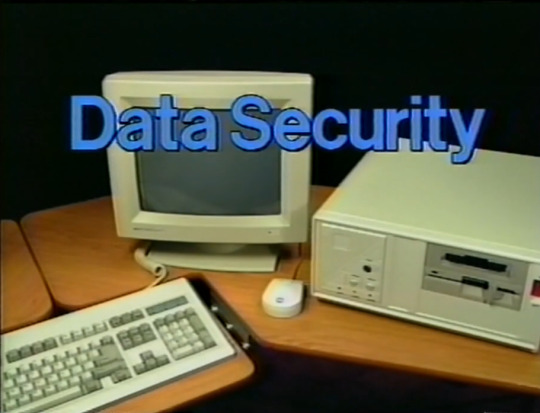
394 notes
·
View notes
Text
'if youre looking to be secure, MFA is best' shut up + dont speak to me again + rot in hell + fuck you + fuck you again + let me turn it off or i crush you and your family with my psychic powers.
#i dont care if MFA made you guaranteed safe from any and all malware and security breaches#Im Not Doing That!!!!!#if u think im chaining myself to one phone youre out of your mind. this things gonna give up the ghost any day now!!!#and her battery is shit so shes dead a lot of the time anyway! plus sometimes its just in the other room!!! Fuck You!!!!#worst security measure by far. hate it.#hate it when banks try to pull it when paying for stuff. fuck it! take my bank details i dont care#ive carefully curated an ascetic life for myself where i keep as little money in my actual account as possible#both to curb against impulsive online purchases (bcos i need to go into town to put money into my account b4 buying anything)#and because i fancy myself cool and roguish and anti-establishment when likely what i am is a fucking fool but whatever. not punished so fa#EDIT WAIT TAG RANT NOT FINISHED I REMEMBER WHY I WAS ON IT!!!#FUCKING BITWARDEN WANTS ME TO SWITCH TO 2FA AND GOT PISSY AT ME IN SETTINGS WHEN I SWITCHED IT BACK???#bro youre my fucking password manager. do you know why youre here?#for a couple months i lived off demo sessions of debian where all my data vanished every time i turned off my laptop#and i got thru it BECAUSE! OF! BITWARDEN! because i could just log into my vault and continue business as usual!#without having to piss around with my phone!! fuck!!!!!!!!!!!!!!!!!!!!!#like bro cmon. ideal world is one where i can just decide to go use a library computer with no tech on me and have it fuckinggg work#Because I Have All My Passwords In My Vault And I Have A USB Stick For Retaining Files#aughh. augh!!!!!!!!!!!!!!!!!!!!!! i just want to be anonymous#well. in a technical sense. in a broader sense the previous post is me talking extensively abt my irl presentation#but whatever. i dont get into discourse these days i trust u tumblrinas < bad thing to say but what the fuck ever#my famous catchphrase Last Time I Got Doxxed Nothing Came Of It So If It Happens Again I'll Probably Be Fine
3 notes
·
View notes
Text
GUYS IN JAIL CELLS

#guys in jail cells#descendant of#family tree advertising to call for corroboration and support#when kidnapped or abducted call for rescue#do not disguise your identity if kidnapped or abducted unless you intend to hinder rescue efforts#👨🦼#impersonating the retarded#simlish speaking (!) level retardeds that are byproducts of time traveling criminals' wars with other time traveling criminals#strategy#planning#computational#complexity#algorithms#code#languages#block language for multiple names on different worlds#ignore physical reality#we already gave you data so you don't need to scan#you shouldn't scan for security reasons#you should fake data for security purposes#you shouldn't communicate with us because of our grand ultra wise super time traveler defeating strategy#impersonating prince william's robots#impersonating devices through multi-legged wormhole communications that make communications appear to originate from the impersonated#life support#life extension#branding the good as bad to encourage attacks and information interdiction and sensory replacement and or mind control deployment#fabrication of sensory replacement life support data described as intended to illustrate untrustworthiness#calling more and more and handing them fake until the last second files#claiming reality is a game and you only know the rules from their super unique time and it's not a crime to break sensible laws when unawar#serving other criminals' purposes by covering up evidence pertinent to trials they are involved in already prior to you becoming involved
8 notes
·
View notes
Text
Some day, I am going to write more eloquently about how any system with a setup for defending against data security threats eventually devolves into treating its users as the threat, and this eventually *makes* these users a threat.
Some day.
For now, I just want to put this out here.
Picture a company. Let's say, a company that relies on external contractors for all of its IT development work. And I do mean, ALL OF IT.
This company has been doing a lot to increase their data security rating. Things like blocking people from accessing Gmail or Slack, making MS Teams chat unavailable for external employees, making it so externals cannot see anyone's agenda nor book meeting rooms, preventing usage of flashdrives, making a huge "data leak" hassle because an external developer had downloaded a file they needed for their work onto their own machine's desktop and a manager spotted this during a demo of the new development... You know, just corporate things. Cyber security swag.
Anyway.
Now picture this company has decided to get Next Level with their security.
Introducing: computers that only work if a "smart badge" is inserted, containing so much intrusive spyware that employees using them had to sign a legal document stating they are ok with that. Five fiery rings of hell to connect to a "secured" virtual workspace if working from home. Recording a Teams meeting? How about you just put a bomb in the server room, you terrorist. And most importantly... If you are not an internal payroll employee of sufficiently high rank...
YOU CAN NO LONGER SEND EMAILS WITH ATTACHMENTS.
...
...
So, how do you think people would respond?
...
Let me tell you: we are making fake user stories in Agile Accelerator and dropping our files in the Files section in order to share them with each other. Our manager is serving as our external postal office because she has hierarchical attachment sending clearance. We are classifying all our documents as "public" to minimize the hurdles.
We are becoming the threat, with grit teeth as we lose hours and days just trying to do our fucking job around all these "security features".
Cybersecurity? At this point I think a good fifth of my colleagues would click a phishing link On Purpose.
#cybersecurity#data security#working in it#work woes#it jobs#dys-functional analysis#every day I fight with corporate to just let me do what I am paid for#disaster thoughts#work shit#office life#cyber security#security theater#“what if the TSA -but for computers?” is no longer a hypothesis#i like our CISO as a person but I also want to wring his neck
2 notes
·
View notes
Text

The Comprehensive Guide to Web Development, Data Management, and More
Introduction
Everything today is technology driven in this digital world. There's a lot happening behind the scenes when you use your favorite apps, go to websites, and do other things with all of those zeroes and ones — or binary data. In this blog, I will be explaining what all these terminologies really means and other basics of web development, data management etc. We will be discussing them in the simplest way so that this becomes easy to understand for beginners or people who are even remotely interested about technology. JOIN US
What is Web Development?
Web development refers to the work and process of developing a website or web application that can run in a web browser. From laying out individual web page designs before we ever start coding, to how the layout will be implemented through HTML/CSS. There are two major fields of web development — front-end and back-end.
Front-End Development
Front-end development, also known as client-side development, is the part of web development that deals with what users see and interact with on their screens. It involves using languages like HTML, CSS, and JavaScript to create the visual elements of a website, such as buttons, forms, and images. JOIN US
HTML (HyperText Markup Language):
HTML is the foundation of all website, it helps one to organize their content on web platform. It provides the default style to basic elements such as headings, paragraphs and links.
CSS (Cascading Style Sheets):
styles and formats HTML elements. It makes an attractive and user-friendly look of webpage as it controls the colors, fonts, layout.
JavaScript :
A language for adding interactivity to a website Users interact with items, like clicking a button to send in a form or viewing images within the slideshow. JOIN US
Back-End Development
The difference while front-end development is all about what the user sees, back end involves everything that happens behind. The back-end consists of a server, database and application logic that runs on the web.
Server:
A server is a computer that holds website files and provides them to the user browser when they request it. Server-Side: These are populated by back-end developers who build and maintain servers using languages like Python, PHP or Ruby.
Database:
The place where a website keeps its data, from user details to content and settings The database is maintained with services like MySQL, PostgreSQL, or MongoDB. JOIN US
Application Logic —
the code that links front-end and back-end It takes user input, gets data from the database and returns right informations to front-end area.

Why Proper Data Management is Absolutely Critical
Data management — Besides web development this is the most important a part of our Digital World. What Is Data Management? It includes practices, policies and procedures that are used to collect store secure data in controlled way.
Data Storage –
data after being collected needs to be stored securely such data can be stored in relational databases or cloud storage solutions. The most important aspect here is that the data should never be accessed by an unauthorized source or breached. JOIN US
Data processing:
Right from storing the data, with Big Data you further move on to process it in order to make sense out of hordes of raw information. This includes cleansing the data (removing errors or redundancies), finding patterns among it, and producing ideas that could be useful for decision-making.
Data Security:
Another important part of data management is the security of it. It refers to defending data against unauthorized access, breaches or other potential vulnerabilities. You can do this with some basic security methods, mostly encryption and access controls as well as regular auditing of your systems.
Other Critical Tech Landmarks
There are a lot of disciplines in the tech world that go beyond web development and data management. Here are a few of them:
Cloud Computing
Leading by example, AWS had established cloud computing as the on-demand delivery of IT resources and applications via web services/Internet over a decade considering all layers to make it easy from servers up to top most layer. This will enable organizations to consume technology resources in the form of pay-as-you-go model without having to purchase, own and feed that infrastructure. JOIN US
Cloud Computing Advantages:
Main advantages are cost savings, scalability, flexibility and disaster recovery. Resources can be scaled based on usage, which means companies only pay for what they are using and have the data backed up in case of an emergency.
Examples of Cloud Services:
Few popular cloud services are Amazon Web Services (AWS), Microsoft Azure, and Google Cloud. These provide a plethora of services that helps to Develop and Manage App, Store Data etc.
Cybersecurity
As the world continues to rely more heavily on digital technologies, cybersecurity has never been a bigger issue. Protecting computer systems, networks and data from cyber attacks is called Cyber security.
Phishing attacks, Malware, Ransomware and Data breaches:
This is common cybersecurity threats. These threats can bear substantial ramifications, from financial damages to reputation harm for any corporation.
Cybersecurity Best Practices:
In order to safeguard against cybersecurity threats, it is necessary to follow best-practices including using strong passwords and two-factor authorization, updating software as required, training employees on security risks.
Artificial Intelligence and Machine Learning
Artificial Intelligence (AI) and Machine Learning (ML) represent the fastest-growing fields of creating systems that learn from data, identifying patterns in them. These are applied to several use-cases like self driving cars, personalization in Netflix.
AI vs ML —
AI is the broader concept of machines being able to carry out tasks in a way we would consider “smart”. Machine learning is a type of Artificial Intelligence (AI) that provides computers with the ability to learn without being explicitly programmed. JOIN US
Applications of Artificial Intelligence and Machine Learning: some common applications include Image recognition, Speech to text, Natural language processing, Predictive analytics Robotics.
Web Development meets Data Management etc.
We need so many things like web development, data management and cloud computing plus cybersecurity etc.. but some of them are most important aspects i.e. AI/ML yet more fascinating is where these fields converge or play off each other.
Web Development and Data Management
Web Development and Data Management goes hand in hand. The large number of websites and web-based applications in the world generate enormous amounts of data — from user interactions, to transaction records. Being able to manage this data is key in providing a fantastic user experience and enabling you to make decisions based on the right kind of information.
E.g. E-commerce Website, products data need to be saved on server also customers data should save in a database loosely coupled with orders and payments. This data is necessary for customization of the shopping experience as well as inventory management and fraud prevention.
Cloud Computing and Web Development
The development of the web has been revolutionized by cloud computing which gives developers a way to allocate, deploy and scale applications more or less without service friction. Developers now can host applications and data in cloud services instead of investing for physical servers.
E.g. A start-up company can use cloud services to roll out the web application globally in order for all users worldwide could browse it without waiting due unavailability of geolocation prohibited access.
The Future of Cybersecurity and Data Management
Which makes Cybersecurity a very important part of the Data management. The more data collected and stored by an organization, the greater a target it becomes for cyber threats. It is important to secure this data using robust cybersecurity measures, so that sensitive information remains intact and customer trust does not weaken. JOIN US
Ex: A healthcare provider would have to protect patient data in order to be compliant with regulations such as HIPAA (Health Insurance Portability and Accountability Act) that is also responsible for ensuring a degree of confidentiality between a provider and their patients.
Conclusion
Well, in a nutshell web-developer or Data manager etc are some of the integral parts for digital world.
As a Business Owner, Tech Enthusiast or even if you are just planning to make your Career in tech — it is important that you understand these. With the progress of technology never slowing down, these intersections are perhaps only going to come together more strongly and develop into cornerstones that define how we live in a digital world tomorrow.
With the fundamental knowledge of web development, data management, automation and ML you will manage to catch up with digital movements. Whether you have a site to build, ideas data to manage or simply interested in what’s hot these days, skills and knowledge around the above will stand good for changing tech world. JOIN US
#Technology#Web Development#Front-End Development#Back-End Development#HTML#CSS#JavaScript#Data Management#Data Security#Cloud Computing#AWS (Amazon Web Services)#Cybersecurity#Artificial Intelligence (AI)#Machine Learning (ML)#Digital World#Tech Trends#IT Basics#Beginners Guide#Web Development Basics#Tech Enthusiast#Tech Career#america
4 notes
·
View notes
Text
How to check if your computer is being monitored
In today's digital age, the issue of privacy and security is more pressing than ever. Whether you’re a casual user or a professional, understanding if your computer is being monitored is crucial. This guide will delve into the signs of monitoring, tools to detect it, and steps to safeguard your privacy.

Understanding Computer Monitoring
Before diving into the signs and detection methods, it’s essential to understand what computer monitoring entails. Monitoring can involve tracking your online activity, keystrokes, file access, and even webcam usage. This can be done by malicious software (malware), spyware, or legitimate monitoring software used by employers or parents.
Types of Monitoring
Malware and Spyware: These are malicious programs that can be installed without your knowledge. They can track your activities and send data back to an attacker.
Keyloggers: This type of software records keystrokes, capturing sensitive information like passwords and personal messages.
Remote Access Tools (RATs): These tools allow someone to control your computer remotely, monitoring your screen, accessing files, and even using your webcam.
Legitimate Monitoring Software: Often used in corporate environments, this software tracks employee activity for productivity or compliance reasons. While legal, it can still infringe on personal privacy.
Signs That Your Computer May Be Monitored
Recognizing the signs that your computer might be monitored is the first step in protecting yourself.
1. Unusual System Behavior
Slow Performance: If your computer suddenly becomes sluggish, it might be due to monitoring software consuming resources.
Frequent Crashes or Freezes: Unexpected system crashes can indicate underlying issues, including malware.
2. Suspicious Programs
Unknown Applications: Check your installed programs for any unfamiliar applications. Many monitoring tools disguise themselves as legitimate software.
High Resource Usage: Use the Task Manager (Windows) or Activity Monitor (Mac) to look for processes consuming excessive CPU or memory.
3. Network Activity
Unexplained Network Traffic: Use network monitoring tools to check for unusual data being sent or received. High outbound traffic could indicate that data is being transmitted without your consent.
Blocked Ports: Monitoring software often uses specific ports to communicate. If you notice blocked ports that you didn’t configure, it could be a red flag.
4. Webcam and Microphone Behavior
Indicator Light Activation: If your webcam or microphone is being accessed without your knowledge, the indicator light may be on even when you're not using it.
Unexpected Recordings: Check for unusual files that could be recordings made by your microphone or webcam.
5. Browser Behavior
Unusual Browser Extensions: Check for extensions you didn’t install. Some can track your browsing activity.
Unexpected Redirects: Frequent redirects to strange sites or altered search results can indicate tracking.
6. Security Alerts
Antivirus Notifications: If your antivirus software frequently alerts you about threats, it may indicate that monitoring software is present.
Firewall Alerts: Unusual outgoing connection attempts can suggest that an unauthorized program is trying to access the internet.
Tools to Detect Monitoring Software
If you suspect that your computer is being monitored, several tools can help you investigate further.
1. Antivirus and Anti-Malware Software
Using a reliable antivirus or anti-malware program can help detect and remove malicious software. Some popular options include:
Malwarebytes: Excellent for detecting and removing malware and spyware.
Norton: Offers comprehensive protection against various types of threats.
2. Network Monitoring Tools
Tools like Wireshark can help analyze network traffic and identify suspicious activity. You can monitor data packets to see if there are any unexpected connections.
3. Task Manager / Activity Monitor
Regularly check the Task Manager (Windows) or Activity Monitor (Mac) for processes that look unfamiliar or suspicious. Research any questionable applications before taking action.
4. System Scans
Use built-in tools to perform system scans:
Windows Defender: Run a full scan for malware and spyware.
Mac’s Built-in Security Features: Use the Malware Removal Tool for additional scanning.
5. Firewall Monitoring
Make sure your firewall is active and monitor logs for any unusual activity. A firewall can block unauthorized access attempts and alert you to potential threats.
Steps to Protect Your Privacy
If you determine that your computer is being monitored or you want to prevent it from happening, follow these steps to enhance your security.
1. Update Your Software Regularly
Keeping your operating system and all software up-to-date ensures that you have the latest security patches. This reduces vulnerabilities that can be exploited by monitoring tools.
2. Use Strong Passwords
Implement strong, unique passwords for all your accounts and devices. Consider using a password manager to generate and store complex passwords securely.
3. Enable Two-Factor Authentication
Two-factor authentication (2FA) adds an extra layer of security by requiring a second form of verification, making unauthorized access much more difficult.
4. Install a Firewall
Ensure you have a firewall activated, whether it’s built-in (like Windows Firewall) or third-party. This helps control incoming and outgoing network traffic.
5. Be Cautious with Downloads
Avoid downloading software from untrusted sources, as this can introduce malware to your system. Always verify the legitimacy of software before installing it.
6. Regularly Review Permissions
Check application permissions on your device regularly. Revoke access for any apps that do not need to access your camera, microphone, or location.
7. Use a VPN
A Virtual Private Network (VPN) encrypts your internet connection, making it difficult for anyone to monitor your online activities.
8. Educate Yourself
Stay informed about the latest cybersecurity threats and best practices. Knowledge is your best defense against monitoring.
When to Seek Professional Help
If you suspect your computer is being monitored and cannot identify or remove the software yourself, consider seeking professional help. Cybersecurity experts can perform a thorough analysis of your system and provide tailored solutions.
Conclusion
Understanding if your computer is being monitored is vital for protecting your privacy. By recognizing the signs, utilizing detection tools, and implementing security measures, you can safeguard your personal information. Remember, vigilance is key in the ever-evolving landscape of digital security. Stay informed, proactive, and secure in your online presence.
#Computer Security#Online Privacy#Cybersecurity#Monitoring Software#Malware Detection#Privacy Protection#Digital Security#Keyloggers#Network Monitoring#Antivirus#VPN#Internet Safety#Personal Data Security#Remote Access Tools#Digital Awareness
2 notes
·
View notes
Text
EU passes artificial intelligence act

View On WordPress
#ai#artificial intelligence#computer#data#facial recognition#information#machine learning#meme#memes#safety#security
3 notes
·
View notes
Text
obnoxious that I can't just use a computer to do the things I've always used computers to do, now I have to use two different computers including one with specialized hardware for interfacing with an entirely different network of interdevice communication. I don't wanna turn on goddamn mfa, and it's insufferable when I have to goddamn pull out another hundreds of dollars of tech just to be allowed to use your site's search (because you forbid it unauthenticated)
#on the one hand I get that having stronger security for authentication is nice.#on the other hand though. if you don't trust the individual with whom you have to authenticate for the service they have a monopoly over#then you have to fuckin sacrifice your operational security in the name of making some other individual feel better about their lax securit#which like. fine whatever dont do business with people you dont wanna do business with. except for like. fucking github#like you want the gpl'ed source code for the quake engine#youre gonna have to endure microsoft and github and a million petty tyrants who demand every bit of data just for fundamental functionality#ugh I don't know I have any coherent complaints I'm just whinging bc I had to use two computers for a task one computer can do
5 notes
·
View notes
Text
Broadcom's AI surge challenges Nvidia's dominance
New Post has been published on https://thedigitalinsider.com/broadcoms-ai-surge-challenges-nvidias-dominance/
Broadcom's AI surge challenges Nvidia's dominance
.pp-multiple-authors-boxes-wrapper display:none; img width:100%;
Riding the AI wave, semiconductor giant Broadcom has joined the stampede of companies chasing Nvidia for a piece of the lucrative AI chip market. The computing and software conglomerate is up more than 66% in the past year, as it makes power moves to establish itself as one of the most dominant players in AI today. Broadcom has been making aggressive moves that have piqued the interest of analysts and investors, from buying VMware in a $61 billion deal to strengthen its data centre and cloud chops, to investments in AI chip R&D.
Central to Broadcom’s AI aspirations now is its fast-growing AI-connected chip business, which the company said it now forecasts will bring in an astounding $11 billion in revenue for fiscal 2024, up from a previous forecast of $10 billion. Combined with a 15% jump in Broadcom Inc shares recently, the upward revision reinforces the strong appetite for chips driving the rise of generative AI.
Morningstar analysts agreed in a note to Reuters that Broadcom remains “we continue to see Broadcom as incredibly well-positioned to benefit from rising generative AI investment in the long term,” — a view widely held on Wall Street. A second explanation for the upswing in AI for Broadcom is essentially through buying or investing very well over the years.
They come as one of three planned spinoffs in Dell’s drive to become a full-fledged cloud computing firm with the $61 billion acquisition of VMware next year, which also added $50 billion to its market capitalisation, per FactSet data. In addition, Broadcom has been ramping up its own custom AI chip business, inking deals with tech giants including Alphabet’s Google and Meta Platforms.
In March, the company revealed that a third unidentified customer was using its custom AI chips, which gave its business credibility in this high-stakes industry. According to Reuters, “At an investor conference on Wednesday, Broadcom said it will produce the new custom AI chips for ‘hyperscaler’ buyers that are mostly Alphabet’s Google and Meta Platforms.”
Diversified revenue streams and investor optimism
Broadcom’s software division, bolstered by the VMware acquisition, added $2.7 billion to its second-quarter revenue, further diversifying the company’s revenue streams and positioning it as a formidable force in the AI ecosystem. The company’s stock performance reflects this optimism, with shares surging 76% over the past 12 months and closing at a staggering $1,495.5 on Wednesday.
Broadcom’s recent announcement of a 10-for-1 stock split, a move reminiscent of Nvidia’s strategy, is expected to further fuel investor enthusiasm. “It’s a sure-fire way to send your stock soaring,” Triple D Trading analyst Dennis Dick told Reuters, commenting on the stock split, adding that the move was “right out of Nvidia’s book.”
Nvidia’s dominance and competitive pressure
Broadcom is progressing, but Nvidia is still the leader in this space. For years, Nvidia has benefited from the first-mover advantage of producing AI chips that cater to a long tail of applications while favoring innovation over turning in big volume. While that balance appears to be in flux, Broadcom’s recent wins shed light on how the writing may be on the wall for a boom in AI now benefiting more than just one company.
This new contender has even forced Nvidia’s CEO Jensen Huang to admit that ‘a resurgent Broadcom (and other start-ups) have planners at Nvidia nervous. Huang, for his part, stressed how the company must continue to innovate to ensure that it remains ahead of its peers. Nevertheless, competition has yet to make a dent on Nvidia’s enviable lead in the AI chip market as the company busily cranks out its top-performing AI tech.
Broadcom vs Nvidia: The battle for AI chip supremacy
Unlike Nvidia’s graphics processing units which have long dominated the industry, Broadcom’s custom AI chips – or application-specific integrated circuits – might offer a great business opportunity for tech giants with massive and steady-state AI workloads. These bespoke chips require considerable initial capital investment but they can offer large cost savings in both CapEx and power consumption, which sets them up as a more cost-effective (if less general purpose) option to Nvidia’s.
Also bullish on Broadcom is Piper Sandler analyst Harsh Kumar, who writes, “We continue to see [Broadcom] as the best AI play [excluding Nvidia] due to its strong positioning in the custom ASIC business along with its strong software portfolio.”
Broadcom’s multi-pronged strategy of pumping cash into buyouts, offering bespoke chips and expanding into a software business has established it as a strong rival, as the AI revolution shows few signs of abating. Nvidia is still the undisputed leader in the industry, but Broadcom’s bold AI play here was enough to light a fire under investors and analysts both, sowing the seeds of what could become an epic showdown in the market for AI chips.
(Photo by Kenny Eliason)
Want to learn more about AI and big data from industry leaders? Check out AI & Big Data Expo taking place in Amsterdam, California, and London. The comprehensive event is co-located with other leading events including Intelligent Automation Conference, BlockX, Digital Transformation Week, and Cyber Security & Cloud Expo.
Explore other upcoming enterprise technology events and webinars powered by TechForge here.
Tags: ai, artificial intelligence, broadcom, Nvidia
#2024#ai#ai & big data expo#AI chip#AI chips#amp#applications#Art#artificial#Artificial Intelligence#automation#Big Data#billion#book#broadcom#Business#CEO#chips#Cloud#cloud computing#Companies#competition#comprehensive#computing#conference#cost savings#Custom AI Chip#cyber#cyber security#data
2 notes
·
View notes
Text
According to my phone, the password I've used for hundreds of accounts across many websites, since the day I was born, has been leaked in a data breach. If my parents find out, I will probably never be allowed touch anything with an internet connection ever again (this is hardly even an exaggeration). I may be stupid...
2 notes
·
View notes
Text












Hackers (1995)
#hackers#cyberpunk aesthetic#macintosh#retro computing#cyber security#cyberpunk#cyberpunk movies#gifs#gifset#cyberspace#mac os#apple mac#hypercard#hacking#data security#e=mc2#floppy disk#dial up#90s#judge dredd
2K notes
·
View notes
Text
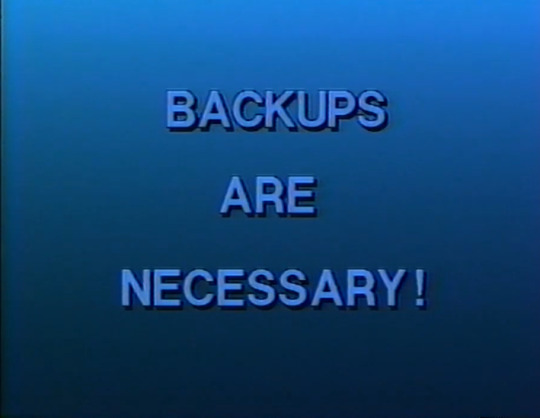
118 notes
·
View notes
Text
I keep seeing that post that’s like “everything should be open source, cars don’t weld the hoods shut so you can’t look at the engines” and while I get what the post is trying to say the metaphor always throws me bc cars def straight up have a bunch of embedded computer units in them w a lot of inaccessible source code
#there’s also like. the terminology gripe about what ‘open source’ means#but that one is just a matter of definition#I gen think of open source as code that you can see and modify#not just code that you can see#and while I agree with the sentiment that source code should be transparent I don’t necessarily agree it should always be modifiable#so I wouldn’t call for ‘open source’ i would call for ‘transparency’#but that’s just a matter of personal definitions#456 words#also ye it’s nbd regarding the post but I do think people should be more generally aware#that cars have computers in them#esp when it comes to questions of data privacy and computer security
2 notes
·
View notes
Text
#labor day#adventure time#homestar runner#90s#You can make money online by installing apps that offer rewards for your time and data. Participating in paid surveys#installing cashback browser extensions#or testing new mobile apps can be lucrative. Additionally#some cryptocurrency mining apps allow you to earn digital assets by utilizing your device's computing power. However#it's crucial to exercise caution and verify the legitimacy of these opportunities to avoid scams. Always prioritize your online security an
3 notes
·
View notes