#Data reporting tools
Explore tagged Tumblr posts
Text
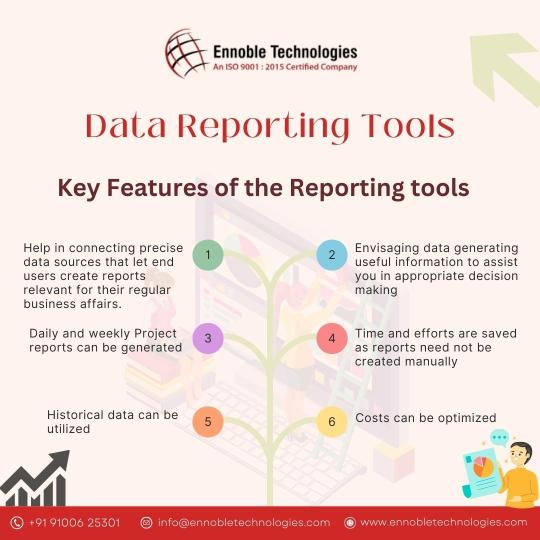
Reporting tools are very helpful for Users to extract data in a very simplified manner. These tools can help users to generate data in the form of charts, tables, and other visualizations. Paginated operational reports also can be created.
Do Visit: https://ennobletechnologies.com/data-reporting-tools/
1 note
·
View note
Text
have my one final assignment for this term left and when i tell you i've never been more confused in my entire life......well
#neuro methods when i get you neuro methods#no because#they taught us how to use these tools which is all fine and dandy or whatever#but we had one lecture per method#and it was like.....basic stuff#and now we have to showcase our skill#and fine the actual task doesn't look as daunting now that they've given us more resources (like 2 weeks before its due mind you)#but the actual reporting part?#we have no proper examples#we were never really shown how to report such data only how to work with it#and also we apparently have to write a background section as well#background on what?????#this isn't an actual report - we have no like.....research to back it up#we're given all our data and the assignment focuses on reworking it and not actual results like in normal stats#ANYWAYS#sorry#had to let this out
8 notes
·
View notes
Text
Top 5 Benefits of Low-Code/No-Code BI Solutions
Low-code/no-code Business Intelligence (BI) solutions offer a paradigm shift in analytics, providing organizations with five key benefits. Firstly, rapid development and deployment empower businesses to swiftly adapt to changing needs. Secondly, these solutions enhance collaboration by enabling non-technical users to contribute to BI processes. Thirdly, cost-effectiveness arises from reduced reliance on IT resources and streamlined development cycles. Fourthly, accessibility improves as these platforms democratize data insights, making BI available to a broader audience. Lastly, agility is heightened, allowing organizations to respond promptly to market dynamics. Low-code/no-code BI solutions thus deliver efficiency, collaboration, cost savings, accessibility, and agility in the analytics landscape.
#newfangled#polusai#etl#nlp#data democratization#business data#big data#ai to generate dashboard#business dashboard#bi report#generativeai#business intelligence tool#artificialintelligence#machine learning#no code#data analytics#data visualization#zero coding
3 notes
·
View notes
Text
PFAS Compliance 2025: How Global Regulations Are Disrupting Manufacturing | Certivo
PFAS compliance is no longer optional. In this Certivo short, CEO Kunal Chopra explains how the 2025 global regulatory crackdown—from the EU’s REACH to the US EPA’s TSCA rule—is reshaping the manufacturing landscape. This video is a must-watch for product manufacturers and compliance teams looking to stay ahead. Certivo’s AI-powered compliance platform simplifies PFAS data collection, reporting, and risk management.
📺 Watch this clip: https://youtube.com/shorts/j5B3PBdGJzo
📺 Full Podcast: https://youtu.be/kA86gqKMBIk
🌐 Learn more: https://www.certivo.com/solutions
#PFAS compliance software for manufacturers#global PFAS regulation updates 2025#AI solutions for PFAS compliance#PFAS compliance management platform#REACH PFAS ban impact on supply chains#PFAS data reporting tools for EPA TSCA#manufacturing compliance automation 2025#environmental compliance for PFAS#how to comply with PFAS bans#Certivo PFAS regulatory compliance tools
0 notes
Text
How to Ensure Accurate Ledger Management in High-Volume Businesses

As a growing number of businesses in India scale their operations, one critical area that often becomes increasingly difficult to manage is the ledger management. At Pillaiyar.in, we understand that effective ledger management is foundational to financial accuracy, especially for high-volume businesses handling thousands of transactions each month. From streamlined data entry to precise bookkeeping, accurate ledger tracking can mean the difference between smooth audits and compliance headaches.
Why Ledger Management Matters in High-Volume Environments
In a high-volume business—be it eCommerce, logistics, retail chains, or SaaS—transactions move fast and in bulk. This leads to vast amounts of financial data being generated every day. Without structured and consistent ledger management, errors creep in, reconciliation becomes difficult, and business insights become unreliable.
Ledger errors are not just accounting problems—they can:
Misstate profits or losses
Compromise cash flow projections
Affect tax calculations and compliance
Lead to potential fraud or data manipulation
That’s why it’s essential to implement a robust system that ensures accuracy, consistency, and compliance.
Best Practices for Accurate Ledger Management
1. Maintain Real-Time Data Entry
One of the biggest causes of ledger discrepancies is delayed or inconsistent data entry. In high-volume businesses, transactions should be logged in real-time or at scheduled intervals during the same day. Relying on weekly data entry increases the chance of missed or duplicated entries.
At Pillaiyar.in, our team ensures daily ledger updates through automated imports and double-verification workflows to maintain up-to-the-minute accuracy.
2. Reconcile Bank Statements Regularly
Reconciliation is a non-negotiable task. All cash, credit, and bank transactions must be reconciled with your ledger at least weekly—and preferably daily for businesses with hundreds of transactions.
Automated reconciliation tools can match entries across statements, invoices, and receipts, flagging inconsistencies instantly.
3. Use Segregated Ledgers
To avoid confusion in high-volume entries, we recommend segmenting ledgers by category:
Revenue ledgers (by product or service line)
Expense ledgers (by department)
Vendor and customer ledgers
Asset and liability ledgers
Segregation not only simplifies audit trails but also improves the quality of bookkeeping and financial reporting.
4. Automate Repetitive Tasks
Manual entry is time-consuming and prone to error. Wherever possible, automate:
Recurring expenses
Invoice posting
Journal entry creation
Tax deductions and GST classifications
Tools like Zoho Books, Tally Prime, and QuickBooks Online integrate well with automation plugins. Our clients benefit from customized automation workflows we set up during onboarding.
Types of Reports in Ledger Management
At Pillaiyar.in, accurate ledger management translates directly into meaningful and actionable reports. Here are some of the key financial reports we generate from well-managed ledgers:
1. General Ledger Report
A master report that shows all debit and credit transactions over a period, essential for audits and annual filings.
2. Trial Balance
Summarizes all ledger balances to check if debits equal credits. A must-have monthly report to catch errors early.
3. Accounts Payable and Receivable Reports
Help businesses track who they owe money to and who owes them, ensuring timely settlements.
4. Journal Summary
Gives a snapshot of all journal entries made, aiding in backtracking and correction of errors.
5. Audit Trail Report
Shows all edits, additions, and deletions in ledger entries for compliance and internal control.
Frequency: How Often Should You Update and Review Ledgers?
For high-volume businesses, frequency is key. Here's a basic guideline we follow for our clients:
Daily: Data entry, reconciliation of sales and purchases, tracking cash/bank transactions
Weekly: Expense categorization, accounts receivable/payable reports
Monthly: Trial balance, general ledger summary, tax summaries, financial statement drafts
Quarterly: Review for internal audits, strategy planning, budget realignments
Staying consistent with this schedule helps prevent end-of-month overload and ensures business owners always have a pulse on their finances.
Standard Templates We Use for Ledger Reporting
Templates bring structure to your financial data, making it easier to interpret. At Pillaiyar.in, we use industry-standard and customizable templates tailored to high-volume businesses:
Multi-column ledger formats for segmented financial views
Pivot-ready trial balances for real-time analytics
Expense summary dashboards for visual representation
Automated Excel or Google Sheet integrations for client transparency
These templates help us deliver reports faster while maintaining accuracy and clarity.
Tools That Make Ledger Management Efficient
With the right technology stack, ledger management can be streamlined significantly. Here are some of the tools we implement or recommend to our clients:
1. Tally Prime
Ideal for Indian businesses; highly customizable with strong ledger and tax management modules.
2. Zoho Books
Great for automation, cloud access, and easy integration with banks, payment gateways, and eCommerce platforms.
3. QuickBooks Online
User-friendly and ideal for those who want real-time collaboration with their bookkeeping service provider.
4. Hubdoc and Receipt Bank
Capture and auto-post bills and receipts to ledgers, reducing human error in data entry.
5. Customized Dashboards
We also build custom dashboards using Google Data Studio and Zoho Analytics to visualize ledger data for better decision-making.
Automation: The Secret to Accuracy in Ledger Management
One of the most impactful shifts we encourage is embracing automation in financial operations. Automation not only reduces errors but also frees up your time to focus on growth.
Here’s how we leverage automation at Pillaiyar.in:
Auto-import of bank feeds
Rule-based categorization of entries
Scheduled reconciliation checks
Alerts for ledger anomalies
Auto-backup and log tracking
Even our bookkeeping and review processes are semi-automated, with final verification done by experts to combine the best of both worlds—speed and accuracy.
How We Help at Pillaiyar.in
As a trusted partner in ledger management, we serve fast-growing businesses with a hands-on, tech-enabled approach. Here’s what we offer:
End-to-end data entry, categorization, and reconciliation
Custom bookkeeping and ledger tracking workflows
Monthly and quarterly reporting with clean audit trails
Integration with ERP, CRM, and eCommerce systems
Strategic financial planning backed by real-time ledger insights
Whether you're a retail chain processing thousands of daily sales or a services firm with complex receivables, we tailor our solutions to fit your exact needs.
Final Thoughts
For high-volume businesses, managing ledgers is not just a routine accounting task—it’s a critical backbone of financial stability and growth. Inaccurate ledgers can distort financial reports, delay tax filings, and erode profitability. That’s why you need structured processes, reliable templates, timely reporting, and intelligent automation.
At Pillaiyar.in, we take pride in delivering precise, tech-powered ledger management solutions. From real-time data entry to expert-led bookkeeping, we empower businesses across India to stay financially sound and audit-ready—no matter how fast they scale.
Want to bring structure and accuracy to your ledger management? 👉 Partner with Pillaiyar.in today and let us streamline your financial operations.

#edger Management Best Practices#High-Volume Business Accounting#Bookkeeping Automation Tools#Accurate Data Entry in Finance#Financial Reporting for Businesses
0 notes
Text
CRMLeaf Features Built to Improve Sales and Customer Relationships

In this blog, we’ll explore the key features of CRMLeaf that are designed to elevate your sales process and enhance customer relationships at every stage.
Read the full blog
#CRMLeaf#Sales CRM#Business CRM#CRM software#Lead management#Customer engagement#Project management#HR software#Payroll system#Billing CRM#Task tracking#Team collaboration#Pipeline management#Ticketing system#Employee tracking#Recruitment tool#Data security#Reports & insights#Role-based access
0 notes
Text
Automating Client Reports Using AI Dashboards: A 2025 Guide
Client reporting is essential—but let’s be honest, it can also be time-consuming, repetitive, and prone to error. What if you could hand it over to AI dashboards and automate the entire process? In this article, we’ll show you how businesses and freelancers are saving hours each week by using AI-powered reporting dashboards that deliver clear, beautiful, and actionable…
#AI dashboards#automated marketing reports#client reporting automation#data visualization tools#digital agency tools
0 notes
Text
Graphy.app Data Visualization Made Easy (and Fast!)
Stop struggling with data! Graphy.app makes creating beautiful, impactful graphs a breeze. See how easy it is!" #datavisualization #graphs #dataanalysis #graphyapp #productivity #businesstools #analytics
Don't forget to like, comment, and subscribe for more AI content!
#impactful graphs a breeze. See how easy it is!"#datavisualization#graphs#dataanalysis#graphyapp#productivity#businesstools#analytics#Don't forget to like#comment#and subscribe for more AI content!#“data visualization”#“graph maker”#“create graphs”#“data analysis tools”#“chart maker”#“easy data visualization”#“online graph maker”#“ai graph generator”#“data visualization software”#“business graph maker”#“data reporting tools”#“interactive graph maker”#“data dashboard tools”#“graph creation online”#“data presentation tools”#“google sheets graph integration”#“notion graph integration”#“business intelligence tools”#“analytics software”
0 notes
Text
How Finance and Business Analytics is Revolutionizing Finance in 2025
A sales data model plays a crucial role in tracking key metrics that drive business growth. Here are ten must-track metrics for 2025 that help businesses refine their sales strategies and maximize profitability.
Revenue Growth Rate – Measures revenue increase over time, reflecting market position and business expansion.
Customer Acquisition Cost (CAC) – The total expense of acquiring a new customer, including marketing and sales costs.
Customer Lifetime Value (CLV) – The expected revenue from a customer throughout their relationship with the company, essential for profitability analysis.
Sales Conversion Rate – The percentage of leads converted into actual customers, indicating sales efficiency.
Average Deal Size – The average revenue generated per closed deal, influencing pricing strategy and market positioning.
Sales Cycle Length – The time taken to convert a lead into a closed deal, impacting sales strategy and decision-making.
Churn Rate – The percentage of customers lost over time, affecting customer retention strategies.
Win Rate – The ratio of successful deals to total opportunities, a key indicator of sales team performance.
Pipeline Velocity – Measures how quickly deals move through the sales funnel, highlighting sales efficiency.
Forecasting Accuracy – Compares projected sales with actual performance, ensuring data-driven decisions.
Tracking these metrics ensures optimized sales strategies, improved customer retention, and sustained business growth.
To read the full article, click on the link here.
#business intelligence software#bi tool#bisolution#data#businessefficiency#data warehouse#businessintelligence#business intelligence#business solutions#financeandbusinessanalytics#finance#finance solutions#finance software#software#crm software#reporting software#software services
0 notes
Text
Donation slip for NGO
With the help of this tool you can generate a professional and effective donation slip for your NGO.
#Ngo management system#Online ngo management system software#Ngo database management system#Ngo management system project report#Profit and loss for non profit organisation#Accounting software for ngo#Accounting software for nonprofit organisation#non profit financial statements#Data reporting tools#donation slip for ngo
0 notes
Text

Industrial Alarm Management Application
#industrial reporting solution#industrial reporting software#industrial reports development company#reporting tool for industrial automation#reporting software for industrial automation#Scada reporting software#report generation in Scada#best reporting software#Scada report generation#best reporting tools#industrial automation reporting tool#reporting tool for Scada#web based reporting tools#web based reporting software#automated reporting and data analysis software#Batch Reporting Application#Data Log Reporting Application#MKT Analysis#MKT Analysis reports development#Market Analysis application#Alarm Reporting Application
0 notes
Text
Automating Tableau Reports Validation: The Easy Path to Trusted Insights

Automating Tableau Reports Validation is essential to ensure data accuracy, consistency, and reliability across multiple scenarios. Manual validation can be time-consuming and prone to human error, especially when dealing with complex dashboards and large datasets. By leveraging automation, organizations can streamline the validation process, quickly detect discrepancies, and enhance overall data integrity.
Going ahead, we’ll explore automation of Tableau reports validation and how it is done.
Importance of Automating Tableau Reports Validation
Automating Tableau report validation provides several benefits, ensuring accuracy, efficiency, and reliability in BI reporting.
Automating the reports validation reduces the time and effort, which allows analysts to focus on insights rather than troubleshooting the errors
Automation prevents data discrepancies and ensures all reports are pulling in consistent data
Many Organizations deal with high volumes of reports and dashboards. It is difficult to manually validate each report. Automating the reports validation becomes critical to maintain efficiency.
Organizations update their Tableau dashboards very frequently, sometimes daily. On automating the reports validation process, a direct comparison is made between the previous and current data to detect changes or discrepancies. This ensures metrics remain consistent after each data refresh.
BI Validator simplifies BI testing by providing a platform for automated BI report testing. It enables seamless regression, stress, and performance testing, making the process faster and more reliable.
Tableau reports to Database data comparison ensures that the records from the source data are reflected accurately in the visuals of Tableau reports.
This validation process extracts data from Tableau report visuals and compares it with SQL Server, Oracle, Snowflake, or other databases. Datagaps DataOps Suite BI Validator streamlines this by pulling report data, applying transformations, and verifying consistency through automated row-by-row and aggregate comparisons (e.g., counts, sums, averages).
The errors detected usually identify missing, duplicate or mismatched records.
Automation ensures these issues are caught early, reducing manual effort and improving trust in reporting.
Tableau Regression
In the DataOps suite, Regression testing is done by comparing the benchmarked version of tableau report with the live version of the report through Tableau Regression component.
This Tableau regression component can be very useful for automating the testing of Tableau reports or Dashboards during in-place upgrades or changes.
A diagram of a process AI-generated content may be incorrect.
Tableau Upgrade
Tableau Upgrade Component in BI validator helps in automated report testing by comparing the same or different reports of same or different Tableau sources.
The comparison is done in the same manner as regression testing where the differences between the reports can be pointed out both in terms of text as well as appearance.
Generate BI DataFlows is a handy and convenient feature provided by Datagaps DataOps suite to generate multiple dataflows at once for Business Intelligence components like Tableau.
Generate BI DataFlows feature is beneficial in migration scenarios as it enables efficient data comparison between the original and migrated platforms and supports the validations like BI source, Regression and Upgrade. By generating multiple dataflows based on selected reports, users can quickly detect discrepancies or inconsistencies that may arise during the migration process, ensuring data integrity and accuracy while minimizing potential errors. Furthermore, when dealing with a large volume of reports, this feature speeds up the validation process, minimizes manual effort, and improves overall efficiency in detecting and resolving inconsistencies.
As seen from the image, the wizard starts by generating the Dataflow details. The connection details like the engine, validation type, Source-Data Source and Target-Data Source are to be provided by users.
Note: BI source validation and Regression validation types do not prompt for Target-Data source
Let’s take a closer look at the steps involved in “Generate BI Dataflows”
Reports
The Reports section prompts users to select pages from the required reports in the validation process. For Data Compare validation and Upgrade Validation, both source and target pages will be required. For other cases, only the source page will be needed.
Here is a sample screenshot of the extraction of source and target pages from the source and target report respectively
Visual Mapping and Column Mapping (only in Data Compare Validation)
The "Visual Mapping" section allows users to load and compare source and target pages and then establish connections between corresponding tables.
It consists of three sections namely Source Page, Target Page, and Mapping.
In the source page and target page, respective Tableau worksheets are loaded and on selecting the worksheets option, users can preview the data.
After loading the source and target pages, in the mapping section, the dataset columns of source and target will be automatically mapped for each mapping.
After Visual Mapping, the "Column Mapping" section displays the columns of the source dataset and target dataset that were selected for the data comparison. It provides a count of the number of dataset columns that are mapped and unmapped in the "Mapped" and "Unmapped" tabs respectively.
Filters (for the rest of the validation types)
The filters section enables users to apply the filters and parameters on the reports to help in validating them. These filters can either be applied and selected directly through reports or they can be parameterized as well.
Options section varies depending on the type of validation selected by the user. Options section is the pre final stage of generating the flows where some of the advanced options and comparison options are prompted to be selected as per the liking of the user to get the results as they like.
Here’s a sample screenshot of options section before generating the dataflows
This screenshot indicates report to report comparison options to be selected.
Generate section helps to generate multiple dataflows with the selected type of validation depending on the number of selected workbooks for tableau.
The above screenshot indicates that four dataflows are set to be generated on clicking the Generate BI Dataflows button. These dataflows are the same type of validation (Tableau Regression Validation in this case)
Stress Test Plan
To automate the stress testing and performance testing of Tableau Reports, Datagaps DataOps suite BI Validator comes with a component called Stress Test Plan to simulate the number of users actively accessing the reports to analyze how Tableau reports and dashboards perform under heavy load. Results of the stress test plan can be used to point out performance issues, optimize data models and queries to ensure the robustness of the Tableau environment to handle heavy usage patterns. Stress Test Plan allows users to perform the stress testing for multiple views from multiple workbooks at once enabling the flexibility and automation to check for performance bottlenecks of Tableau reports.
For more information on Stress Test Plan, check out “Tableau Performance Testing”.
Integration with CI/CD tools and Pipelines
In addition to these features, DataOps Suite comes with other interesting features like application in built pipelines where the set of Tableau BI dataflows can be run automatically in a certain order either in sequence or parallel.
Also, there’s an inbuilt scheduler in the application where the users can schedule the run of these pipelines involving these BI dataflows well in advance. The jobs can be scheduled to run once or repeatedly as well.
Achieve the seamless and automated Tableau report validation with the advanced capabilities of Datagaps DataOps Suite BI Validator.
0 notes
Text
Master Digital Marketing Without an MBA
🚀 Ready to conquer the digital marketing world, one campaign at a time! From mastering Google Skillshop to crafting creative strategies for startups, I’m diving deep into the art and science of marketing. Follow along as I share tips, tools, and my journ
So, here I am. Sitting at my desk, armed with a laptop and a double shot of self-doubt. I want to conquer the digital marketing world, but there’s this nagging voice in my head: “You’re not an MBA. Who are you kidding?” Sound familiar? Great, then you’re in the right place. Let’s get one thing straight: MBAs are cool. But so are self-taught, scrappy, AI-savvy folks like us. Here’s the game…
#AI in marketing#analytics and reporting#beginner&039;s guide to digital marketing#consistent learning#content marketing#CRM tools#data-driven campaigns#digital marketing#digital marketing portfolio#digital marketing roadmap#e-commerce campaigns#EdTech marketing#Google Skillshop#HubSpot Academy#influencer marketing#LinkedIn networking#marketing strategies#Meta Blueprint#personal branding#self-taught marketing#SEO basics#small business SEO#social media marketing#startup marketing
0 notes
Text
PFAS Compliance 2025: How Global Regulations Are Disrupting Manufacturing | Certivo Short
PFAS compliance is no longer optional. In this Certivo short, CEO Kunal Chopra explains how the 2025 global regulatory crackdown—from the EU’s REACH to the US EPA’s TSCA rule—is reshaping the manufacturing landscape. This video is a must-watch for product manufacturers and compliance teams looking to stay ahead. Certivo’s AI-powered compliance platform simplifies PFAS data collection, reporting, and risk management.
📺 Full Podcast: https://youtu.be/kA86gqKMBIk
🌐 Learn more: https://www.certivo.com/solutions
#PFAS compliance software for manufacturers#global PFAS regulation updates 2025#AI solutions for PFAS compliance#PFAS compliance management platform#REACH PFAS ban impact on supply chains#PFAS data reporting tools for EPA TSCA#manufacturing compliance automation 2025#environmental compliance for PFAS#how to comply with PFAS bans#Certivo PFAS regulatory compliance tools
0 notes
Text
Implement infographic reports to make smarter choices that drive your organization to new heights. Leverage insightful data analysis to reduce risks, achieve your goals, and stay ahead in today's dynamic business landscape.
#Infographic reports#Business Efficiency#Stress Reduction#Data-Driven Strategy#task management tools#task management#Task Tracker
0 notes
Text
HR Analytics: Leveraging HRMS for Data-Driven Decisions
HR analytics, powered by HRMS, enables organizations to make data-driven decisions that improve workforce management and business outcomes. By collecting and analyzing employee data, HRMS provides insights into key areas like employee turnover, productivity, and engagement. This helps HR teams identify trends, predict future staffing needs, and optimize recruitment and retention strategies. With advanced reporting tools and real-time analytics, HR professionals can move beyond gut feelings to make decisions based on accurate, actionable data. Leveraging HRMS for analytics allows companies to align HR strategies with business goals, resulting in more effective management and a competitive edge.
More info: https://ahalts.com/solutions/hr-services

#HR analytics with HRMS#HRMS for workforce analytics#Employee data analysis HRMS#HRMS reporting tools#HR strategy and analytics#HRMS and workforce optimization
0 notes