#Digital Altar
Text
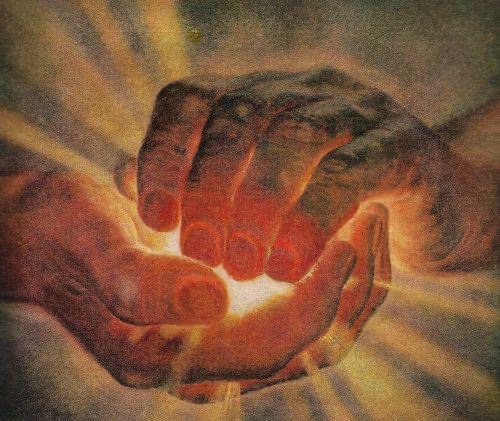

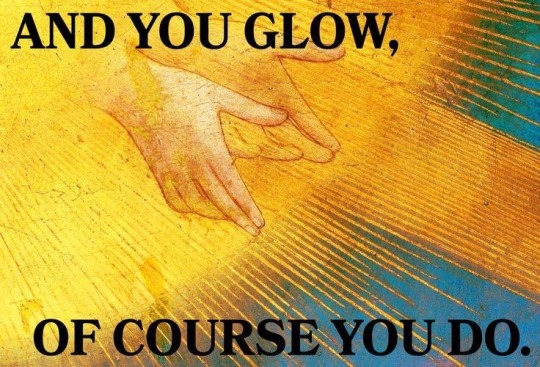



Digital Offering for Lord Lucifer, the Morningstar. May he open your eyes and shroud you in his eternal flame. 🌟✨⭐️💫
#luciferianism#lucifer#luciferian#witchcraft#theistic luciferianism#deity work#lucifer deity#digital altar#digital offering#e offerings#lucifer devotee
620 notes
·
View notes
Text

An updated version of my minecraft altar for Apollo! I am so so happy with how it turned out :D
#apollon#apollo#hellenic polytheism#deity work#deities#digital offerings#digital altar#minecraft#modded minecraft#e offerings#hellenism#altar#helpol#offerings#my experiences
266 notes
·
View notes
Text
low energy e-offerings: picrews
i love using picrew for my e-offerings because of all the customization options (and sometimes i'll use the same picrew several months apart to see how my offerings/associations for a certain deity might change over time)! here are some of my faves:
people/character picrews
TOON ME! by hellosunnycore — full body, has 2 body type options (other body type is linked in picrew's description), LOTS of customizations
Adventurer Avatar by anjubatus — full body, fantasy, fun props/setting options
sushicore! by alohasushicore — bust-up, i rly like the hair options in this for some reason??
Bright's Picrew Hell by brightgoat — bust-up, the accESSORIES IN THIS!!!!!!, fun background options :>
Androgynous picrew! by oldmaker — chest-up, again - the ACCESSORIES (and lots of animal/pet options!!)
objects/food
Fuzzy worm maker by Vian13 — i mean why NOT make a custom worm on a string for your deities?
Sword Creator by iienex — it's all in the title, love this one so much the options are all so pretty!
お弁当メーカー by obentomaker — customized bento! perfect for when you want to give food offerings but can't give physical food
식사 픽크루 by 맥 — similar to above, but this time it's a plate of food!
locations/environments (typically use these to make digital altar spaces!)
Altar Sketch by Camade — really made to be a sacred space, deity/spirit altar/etc! love this one A LOT
テラリウムメーカー by 庭猫もる — fishbowl/terrarium-type environments (but more whimsical since it isn't confined to what you could realistically put in a fisbowl lol)
#c talks#c's practice#polytheist#hellenic polytheism#hellenic polytheist#deity#deity work#deity worship#offerings#digital offerings#e offerings#digital offering#e offering#altar#digital altar#picrew#witch#hellenic altar
171 notes
·
View notes
Photo

beastly reminder
#bruneburg#beastly reminder#reminder beast#beastly reminder to backup your files#beastly reminder to back up your files#creature#monster#beast#beasty#digital altar#sketch#doodle#drawing#lineless art#brunebeast#brunebeasts#anita bruneburg#nailpolish#horns#mane#bruneburg art#bruneburg reminder beast#reminder beast bruneburg#bruneburg beastly reminder#beastly#psa#vertical#art#digital art#artists on tumblr
612 notes
·
View notes
Text
An e-offering for Apollo
Hear me, the brightest of all gods and grand me healing 🍊
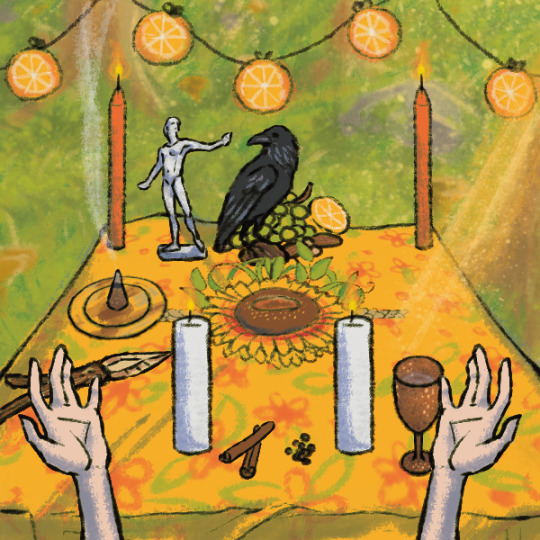

#hellenic pagan#hellenism#hellenic deities#hellenic polytheism#deity work#diety worship#offering#digital altar
79 notes
·
View notes
Text
https://picrew.me/en/image_maker/1024438
Altar to Lord Apollo

65 notes
·
View notes
Text
Digital Altars📱🔮
Altars are considered a key element of witchcraft for deity worship, elemental, planetary or ancestral connections, or spell work. However, they can be costly, you may not have the space for it, or you may be in the broom closet. But you don't need a physical altar, you don't even need physical tools. Digital altars are a great way to worship deities in the case you’re unable to set up a physical altar. There are heaps of alternatives if you’d like to get creative with it.
Some people doubt the integrity of digital altars, however I believe they gain metaphysical energy as they’re created, which can be used for witchcraft. Think about emoji spells for example!
Digital altars are different to digital shrines, which are similar in concept, but different in purpose. Shrines are more of a permanent honouring of a being, and they don't necessarily have to be used actively. Meanwhile altars are for active worshiping, when you’re actually giving an offering or trying to contact that deity. However, digital altars can also function as a shrine, depending on use!
Below are 19 different options for digital altars (but I'd suggest using multiple!)
Image/Collage Altars
Picrew Altar Sketch (by Camade)
This game was designed specifically for creating altars suitable for sacred spaces to perform deity worship, to connect with ancestors, and to be a witch’s working table. After saving it you can edit the picture frames to add pictures of your deity, your family or any other being. It has a lot of variability so it’s great for creating multiple altars very quickly in a consistent aesthetic.
Here’s a link to one I made the other day, using colours and imagery to suit my purpose. This is probably the easiest of the options, while also being the most versatile. However, there are limitations as you can't really make it specific to your chosen deity unless you edit the image later.
Canva / Morpholio / Photoshop
These allow for creating single image collages to set as your phone or laptop background with crystals, cardinal directions, deity images, candles, wands or any other altar tools, along with quotes, intentions and prayers. This can be as subtle or structured as you want, making it helpful for closeted witches.
You can use the collages you create for wallpapers on your laptop or phone, or you could get them printed out and stick them on your wall!
In-Game Altars
Minecraft
On Minecraft you can built entire structures as an altar or shrine, but you’re limited with decorations unless you install a mod. Mods can give you a lot of room to be creative and have a strong aesthetic. Alternatively, you can build just one room and line it with books, add an enchanting table, potions, diamond/emerald blocks, brewing stands, cauldrons and more, using the standard texture pack.
@gailcraft was kind enough to speak to me about her experiences using altars on Minecraft. She usually uses her Minecraft altars to function as a travel altar or when her physical altar hasn’t been cleansed, mainly as a visual representation of her physical altars rather than an actual workspace. When using her Minecraft altar, she generally keeps it strictly digital, writing out prayers on signs and giving in-game offerings of food and potions which correspond with the deity.



As you can see in the images she’s provided, she’s created a cottage-like structure to house her main digital altar to serve as a safe space, decorated with candles, crystals and plants inside. She has separate deity altars for Hades and Persephone, decorated with skull paintings, gold, spiders eye, crystals, flowers, a skeleton skull, lanterns and the aforementioned offerings in picture frames.
These are great altar alternatives as they don’t require much maintenance or energy, and are suitable for witches who are unable to have a physical altar or who travel a lot.
Another really cool idea for digital altars by @neonswitchhouse is to make digital spell jars by placing items in chests that may best represent your purpose, and you can specify this by writing intents on signs above the chests.
An added bonus is that you can design a skin for your avatar to look like yourself, and you can get pets like wolfs or cats.
Animal Crossing
New Horizons has so much potential for digital altars as it’s super customisable. You can dedicate an entire room in your house to witchcraft, decorating it with a glowing magic-circle flooring, candle wallpaper, candles, stonework kitchen sets, gothic mirrors, decorative bottles, cauldrons, brick ovens, pillars, stone and candle chandeliers. They also have divination sets with crystal balls, incense, bones (in the form of dinosaurs) and a whole load of other decorative options. The main issue is that collecting all of these is time-consuming unless you purchase them online. You can make offerings by placing items that correspond with your deity in your room.
There are heaps of examples of this. @spookynerdghoul has one here and @blomi-isle has one here. Alternatively @ostarasghost has a dedicated corner which you can see here.
You could also make an outdoor altar space, or multiple all around your island. You can create patterns to put on the floor as runes or sigils that correspond with your intent, if you’re looking to do spellwork or deity worship in-game. You could make offerings through art by creating patterns and placing them on stands.
There’s even a zodiac-themed item set that you can create by wishing on shooting stars. You can customise and dress up your avatar to wear cute witchy clothes too, or download outfits from their online section that other players have designed.
On my island, I have one section with a stonehenge which lines up with the full moon, as well as a separate rocky-section with some candles and a skull-hat, and a crescent moon island with a pattern of Saturn that I created, but I encourage you to go more full-out than I did!



Stardew Valley
@baduhennasravensraven classifies these as shrines, but I’d like to show it as an example as a potential altar. They’ve set up multiple sheds to serve as shrines/temples for different deities! You can see images in their post here.
Like for Minecraft, you do needs mods to get the full experience, but again you can make digital spell jars by growing the plants that best represent your purpose and placing them in with items that may best represent your purpose.
Sims / Avakin
I’ve grouped these together because they’re similar, but in both you can design and decorate houses in a 3D virtual world.
Again, expansion and stuff packs are needed to use Sims to the fullest, but you can find some great ones by @simdertalia here and here, or one by @lycheesmods here. Some more of the relevant ones are the Magic School mod (fair warning: it’s Harry Potter inspired) and the Paranomal pack, where you can have ghosts as roomates and perform a séance.
Here's an example altar made on Avakin by @onixdace. I'm not that familiar with this program, but it looks similar in concept to other house-design/decoration games.
Hollowmoor
@hollowmoor-game is a steam game still in the works with a planned release in 2023. I’m not sure yet of specific ideas in using it as a digital altar, but I’m sure it’ll be great, and I’ll update this post when it does come out.
According to their page, “As a budding young Witch or Wizard you’ll need to manage your farm and explore the mystical world to gather your ingredients. Brew potions! Forge enchantments! Complete orders for the townsfolks and learn their stories! Bring magic back to Hollowmoor!”
It seems promising! I believe it’s similar in concept to Stardew Valley and Animal Crossing, so I’m sure you could form a digital altar in the same way in Hollowmoor once it’s released.
Abstract Art Altars
Dream AI
[Edited 10 Dec 22] I’ve recently become aware AI art generators steal from creators online and I no longer endorse this method. Instead I recommend using art apps like CSP, playing a devotional playlist and drawing or painting what comes to mind to create an abstract piece of your own for a specific purpose. This way, in very low opacity, you can write out your intention and add images to be displayed subliminally on your altar.
Dream AI is an artificial intelligence art-creating app. You can use this to make an abstract artistic altar by typing in words like your deities name and their associations or a short prayer or intention, use the outcome as an altar by making it your phone background. You can also set a base image to inspire the art with your deity of choice, making a sort of subliminal image of that deity within the creation. This is helpful for closet witches, you can just claim you like the art the AI produced if anyone asks.
Alternatively, you can use the art as a digital offering by posting it on your tumblr altar captioned with a prayer, like @crazyskirtlady has here. Check out her page for more examples of techno witchcraft!
Mixed Media Altars
Notion
Notion is a great organisational app where you can add a mix of photos, gifs, text, embedded videos, music and playlists onto a page, making for a multi-media style altar. You can also store resource notes and links for any research you do.
@caduceussky and @arabellascraft were both kind enough to walk me through how they use their Notion altars!
@caduceussky has multiple different altars for different uses, like for deities and spirits, productivity, work-life balance, and prosperity spells that she uses in conjunction with physical altars, depending on convenience and her personal preference.
For deity/spirit work, she typically sets up her Notion altar first as a placeholder while she’s working on setting up a physical altar, then she treats it like a travel altar. She also use Notion for spell altars that have to do with work and study, since she uses her laptop for those, with separate pages set up for certain spells, sort of like digital spell jars.
For deity/spirit altars, she plays a devotional playlist while setting up the altar and adds a photo of a candle and photos of the deity/spirit or their associations like a collage. Digital offerings can go here, too, such as devotional writing or art. It can also be used as a journal to write her experiences and lessens she’s learnt from the deity/spirit.
For spell altars, she writes her intention at the top of the page, and any additional manifestations underneath. Similar to her deity/spirit altars, she includes photos of associations of the spell’s intentions, and sigils specific to the spell.
@arabellascraft uses her Notion altar for spontaneous rituals and spellwork as her physical altars are generally temporary. She meditates to her Notion altar or leaves a note, for example for gratitude.
She practices Irish folk traditions, one of which being having a moment of reflection and prayer when you first see the new moon of the month. Having her Notion altar in her pocket makes practicing this simple as it’s portable, however, one weakness is that there’s a lack of a physical connection. On the up side, the ability to embed playlists into Notion keeps her in the spiritual mindset rather than having to go back and forth in Spotify.
There’s about to be a Notion AI too, with the function of brainstorming assistance. This means you can type in something such as “What can I do to increase my mindfulness,” and a list of related answers and ideas will be produced, or “Write a poem about the God Apollo,” and the AI will generate one for you. You can join the waitlist here.
Phone App Altars
#Self-Care
This game includes a digital altar with a function to integrate your personal experiences by setting objects to a meaning, memory or realisation, like a journal. It also has organising functions to put objects away from you altar when you’re done with them and bring them back out when you’d like to display them again.
You can gain objects for your altar by performing in-game tasks like putting away laundry, fill-in-the-blank word activities with your choice of affirmations or life tips, simple puzzles, and gain tarot cards by picking a daily tarot card. You can also light a candle and type in an intention!
It does take a while to collect enough objects to display for a particular purpose, but if your digital altar is going to be your main altar, this one is a good long-term option.
The app is customisable to a certain extent with colours and designs, but some of the fancier stuff you have to pay for (like nicer backgrounds and patterns).
Here’s an image of my current altar on this app after about a week of use, along with an image of the main page.


Discord
On Discord, you can join a public server with custom categories to use as digital altars, such as this one by @homeiswherethehearthis. Alternatively, you can create a private server with chat rooms for various areas of worship and then post pictures/gifs and write prayers there.
With Discord altars, you can write messages to your deities, send them pictures, links to articles or books about them, as well as send them offerings of your creations. It’s a great way to have a massive private or shared space dedicated to your deity.
Further, you can add Discord bots that can do divination for you, as suggested by @lyresstrings in this post, such as a pendulumn bot, a daily tarot bot, or a horoscope bot. There’s even one that states the current moon phase!
Notes App
In the standard Notes app you can create folders for specific deities, and inside each folder, add notes daily, with images, links, song names and lists of correspondences to that deity. Further, you can write letters to your deity within the notes app, as well as intentions, wishes, and things you’re greatful for.
A great feature of this app is that you can actually lock your notes with a password just incase you’re worried about someone going through your digital altar.
This one is a good option to use in conjunction with a Collage altar if you make it your phone background.
Pinterest Shuffles
Pinterest Shuffles is a sister app of Pinterest, but instead of boards, it’s like scrapbooking. It’s an amazing tool for creative expression with a similar vibe to what Polyvore used to be.
The altars you can make with this are similar in concept to collage altars but the uses are specific to phones, meaning you can only make phone wallpaper images. With Shuffles, you can incorporate images directly from your Pinterest boards, which is great if you already have a deity board and want to condense it into a single image to set your wallpaper.
You can add text with intentions and prayers, or you can just use symbols of your deity of choice. I’d suggest making multiple of these, all with different intentions, so you can change your wallpaper based on what you’re asking of the deity for that day and worship on-the-go just by looking at your lock screen.
I made one as an example which you can view here. This is currently my home screen wallpaper! I added symbols of Saturn such as a clock, skeleton, herbs, capricorn, the world tarot card, the shrine of Saturn in italy, a crow, the number 3, karma, saturn-related texts, and my favourite images of Saturn.
Social Media Altars
Tumblr Blogs
This is probably the most common digital altar, mainly because of the massive witchcraft presence on Tumblr, and the ability to make multiple secondary blogs for each deity.
You can reblog general posts that remind you of your deity, images, gifs, spells, associations, prayers, emoji spells and more. However, are often considered to be more shrine-like activities. You can turn it into an altar by creating posts with digital offerings such as art and collages captioned with text spells, emoji spells, or prayers/worships (as inspired by @crazyskirtlady), or write poems for your deity.
Blogs are totally customisable, and you can change the designs with pictures, music, fonts and more. One important thing to note with secondary blogs is that you cannot initiate social functions like DMs, comments, even following and liking, and you can never change your secondary blog into a primary blog (trust me, I’ve tried. I made the mistake of making this account a secondary blog, now I can’t interact with any of you unless you reach out first).
The tagging system is a little weak though, and it can be difficult to search through all your posts and reblogs, so I suggest if there’s anything you want to keep track of, you have a separate space for it, such as on Notion.
Pinterest Boards
With Pinterest, you can create multiple boards for different deities or spirits, adding images that remind you of those beings from what others have posted. Finding inspiration is super simple! You can add images of representations of your deity, like food, clothes, crystals, art, sculptures, elements, animals, objects and more.
Instagram
In the same sense as creating a Pinterest board, you can dedicate an entire Instagram account to your deity. You don’t have to follow anyone, and can keep it on private, or you can share it publicly. You can post your offerings, photos of things you come across in every-day life like images of the sun, the ocean, trees, plants, bugs and more.
Be careful with this option, however, as you can’t just download photos from Pinterest and post them without credit. This option is more appropriate for art you’ve created yourself and documenting your experiences with captions, poems, emojis, short letters, gratitudes, and intentions.
Musical/Playlist Altars
Spotify
One post by @asatroende got me thinking about how apps like Spotify can be used as digital altars by creating playlists with songs you associate with a deity as a form of prayer. Some examples other than normal music includes subliminals, podcasts, instrumentals, and white noise sounds. If you add a short ambient candle sound in the middle of the playlist, this can aid in visualising a candle, making your prayer or offering, then it
You can add a picture of your deity as the album cover and add an intention or emoji spell in the description to customise it further. Spotify also allows you to make folders, and insert multiple playlists within those folders, which is great it you have multiple deities you’d like to make altars for.
An added bonus is that if you have a Notion altar, you can embed this playlist into it!
For my Spotify altar for Saturn, I added Sleeping At Last’s ‘Saturn’ from Atlas I, a 1:24 minute candle sound, then the planetary/space sounds recorded and posted by NASA called ‘Nasa - Saturn’. This way, I can get in the mindset, make my devotional prayer to the candle visualisation, then mediate to the sounds of Saturn for 30 minutes. I used an emoji spell as the description, and used an image of Saturn eclipsing as the cover.
Apple Music
I’m not a user of Apple Music, but I’m sure it can be used in a similar way to Spotify. If you have the free version, you can only add songs that you own to a playlists. To get around this you can use a youtube-to-mp3 converter to get ambient sounds, subliminals and more. However, this isn’t necessary, and you can just include music you own that reminds you of your chosen deity.
Virtual Reality Altars
Oculus
One last idea is if you have the technology and setup for it, you can create an altar in a VR game or space. Unfortunately, I wasn’t able to find any practical examples of this one.
—————————————
Special thanks
I’d like to give a big thank you to @gailcraft, @caduceussky and @arabellascraft for giving me permission to talk about their personal digital altars, and for providing me with information regarding them. A further thank you to @gailcraft for providing me with images to share with you all. Go check them out!
Here’s the explanation for baby withces:
Some people doubt the integrity of digital altars, however I believe they gain metaphysical energy as they’re created, which can be used for witchcraft. Think about emoji spells, for example!
Digital altars are different to digital shrines, which are similar in concept, but different in purpose. Shrines are more of a permanent honouring of a being, and they don't necessarily have to be used actively. Meanwhile altars are for active worshiping, when you’re actually giving an offering or trying to contact that deity. However, digital altars can also function as a shrine, depending on use!
Altars can be used for multiple purposes, for deities, patron planets, ancestors or general spirit work. Some people have one altar for everything, or separate their altars to keep these purposes separate, minimising the ‘cleansing’ you may have to do between each ritual.
Traditionally altars include tools to represent, the four elements, the cardinal directions, genders (although this is sort of being phased out), and offerings. The sub-categories of these are where you can get creative in the representations. More on that in a future post!
#digital altar#digital witchcraft#techno witchcraft#altar inspo#altar tools#witch#witchcraft#witches of tumblr#witchblr#witch aesthetic#digital shrine#altar#deities#diety#cyber spells#baby witch#beginner witch#beginner witchcraft#pop culture witchcraft#deity work#animal crossing#picrew#minecraft#stardew valley#hollowmoor#notion#original content
690 notes
·
View notes
Text

Hermes Digital Travel Altar
Click for full resolution
feel free to save/download for personal use!
#witchblr#witches of tumblr#pagan#neo pagan#paganism#hellenic pagan#hermes#greek gods#travel altar#digital altar#hellenism
67 notes
·
View notes
Text
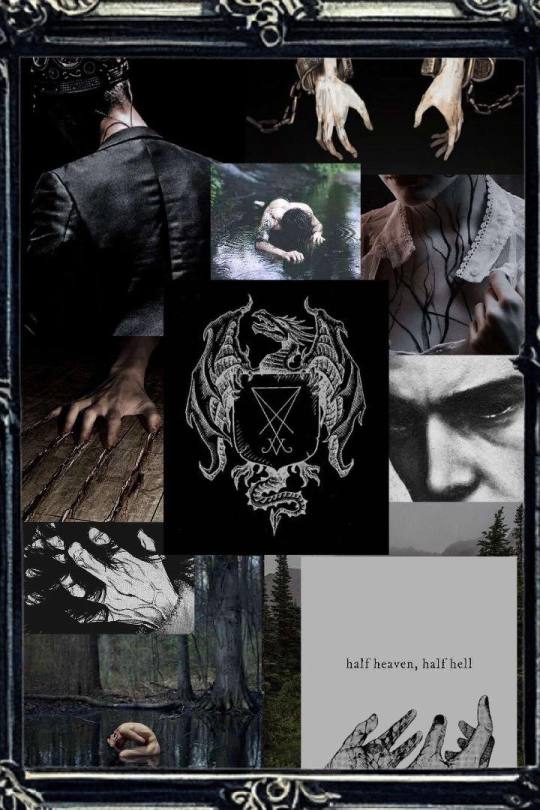
My dear, You don't deserve this...
Mood board? I made it in honor of Lucifer's well... pain/suffering.
It's been heavy on my mind lately...
#witchcraft#occult#witchblr#pagan#aesthetic#moodboard#lucifer#lucifer deity#lucifer morningstar#deity#god and goddess#digital altar#witchy#book of shadows#lucifer devotee
39 notes
·
View notes
Text
💻 Beginner Art Magic for Digital Artists 🖊
Drawing sigils in-between digital layers to keep them unseen to do their work
Writing spells or blessings in-between layers works the same way
Intuitive drawing for divination and spirit communication
Art in general is great for honoring ancestors and/or deities and meditating on their lessons and messages, anything from what represents them to full on portraits is fair game, get creative!
Creating a digital altar is a great option for anyone who has limited space, is closeted/secretive, is into techy witchcraft, is more of a minimalist, or if you're just an artist who wants an altar on their computer or tablet!
I hope this short list helps you get started, or helps you think of ideas! Happy witching!🌙🧚🏽♂️💫
#witchblr#witchcraft#witch#art witch#digital art#tech magic#tech witch#art magic#digital magic#digital art magic#witch community#digital altar#altar#altars#sigils#spellwork#divination#intuitive drawing#beginner witch tips#secular witchcraft#jewitch
291 notes
·
View notes
Text
Jeanne d'Arc, first horseman of the Apocalypse by Anato Finnstark.


#folk catholicism#folk witch#altar#digital altar#folk practice#folk practitioner#folk witchcraft#folk magic#queer witch#death witch#jeanne d'arc#joan of arc#saint joan of arc#saint veneration
114 notes
·
View notes
Text
Alternatives to physical altars for witches and pagans who can’t practise openly:
If you don’t have the money or space for an altar or you live with someone who does not support your craft, there are a few altarnatives for you to consider:
A SMALL POCKET ALTAR INSIDE OF A MINT TIN
this could contain incense, prayer cards, a tea light, small crystals or some herbs
Pros:
- easy to hide and portable
- inconspicuous
- inexpensive
- simple to make
Cons:
- you can’t keep a lot of things in there
- you can’t really use it for offerings unless they are very small
- not very customisable
A DIGITAL ALTAR / GRIMOIRE
this could be in the form of a tumblr blog, a Pinterest board or a simple notes page
Pros:
- simple to make
- very customisable
- unlimited space
- easy to hide
- you can access it from anywhere
- you can get very creative with your spells and offerings
- useful for shadow work and divination, since you can document your progress
- very easy to navigate and organise
Cons:
- you can’t make physical offerings
- no physical spell work (like jars or candles)
A NOTEBOOK AS AN ALTAR
an analogue notebook that you can use like a mix of a journal / grimoire / altar
Pros:
- very versatile and customisable
- you can use it as an altar to place physical offerings on
- easily portable
- useful for a lot of different things
- great for small offerings (like pressed flowers and herbs, photos, drawings and poetry / prayer
- useful for shadow work and divination, since you can document your progress
- easy and cheap to make
- inconspicuous
Cons:
- no unlimited space, if you fill it up you need to buy a new one
- no offerings larger than the book
- difficult to navigate if you don’t have a good index system
- not great for physical spells like jars or candles
DIGITAL ALTAR IN VIDEO GAMES
this can be an altar space that you build in games like Minecraft or animal crossing
Pros:
- somewhat customisable
- very fun to build
- you can make offerings like Minecraft flowers or dressing your character up in clothes that remind you of your deity
- playing the game and putting energy into it can be an offering in itself
- unlimited space (depends of the game)
Cons:
- no physical offerings and very limited options for spells
- how much you can do depends a lot on the game
- good video games and consoles often cost money and are thus not accessible to everyone
- no (or very limited) options for writing down prayers and the like
- limited option for devotional acts
Whatever your altar space looks like and whether you even have one at all, remember that you are still valid and your gods love you and understand your situation.
#theistic luciferianism#witch resources#paganism#pagan witch#pagans of tumblr#witchy tips#witchcraft#pocket altar#witch altar#altarspace#digital altar
306 notes
·
View notes
Text

My Lady, Aphrodite
O my Lady, Aphrodite,
Woman of Venus,
May you shine your guiding light upon me,
and allow me to devote myself to your divine image
#aphrodite worship#aphrodite altar#aphrodite devotee#aphrodite#aphrodite spell#aphrodite offerings#aphrodite offering#christopagan#pagan wicca#witch community#witch craft#witchblr#paganblr#wicca#altar#online altar#digital altar
16 notes
·
View notes
Text
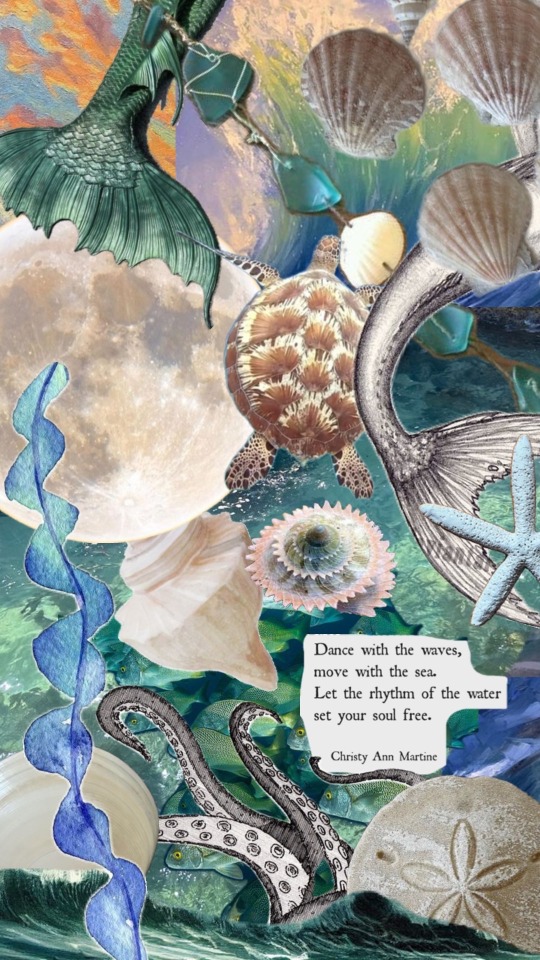
digital altar/devotional work to the ocean 🌊🤍
#c talks#c’s practice#sea#sea witch#sea magic#ocean witch#sea witchcraft#digital altar#elemental witch#water witch#c’s digital altars
189 notes
·
View notes
Text

{Lakshmi Digital Altar & Power N0de}
🏺🏺🏺🏺🏺🏺🏺🏺🏺🏺🏺🏺🏺🏺
To merely glance upon her beautiful visage grants blessings of luck & popularity in your life!
🪔🪔🪔🪔🪔🪔🪔🪔🪔🪔🪔🪔🪔🪔
♥️Active Lakshmi Digital Altar to your energy to receive auspiciousness, prestige & wealth!
🔄Reblog Lakshmi Power N0de to your digital space to ask for a particular boon such as the attention of a certain person or a specific amount of money blessing into your life!
🐘🐘🐘🐘🐘🐘🐘🐘🐘🐘🐘🐘🐘🐘
#Lakshmi#digital altar#blessings#wealth#money#abundance#popularity#power spot#open nodes#cyber spellcasting#synchronicities#shreem brzee
39 notes
·
View notes
Text
Digital shrines/altars!
I don't have one, but I'm currently brainstorming with someone on discord who is in the broom closet and looking for ideas. Here's what we've come up with so far:
On the more shrine-like end of things:
Mood boards
Pinterest boards
On the more altar-like end:
A private discord server where you can light emoji candles and incense, post devotional poetry, post sigils, etc.
Build an altar space in a video game like Minecraft or the Sims
If anyone has more ideas, I'd love to hear them!
617 notes
·
View notes