#Disk Configuration
Explore tagged Tumblr posts
Text
i think ive defeated every boss in mmx1 so far without their weakness except for one... thats crazy
#idk the buster just makes more sense to me#ive also configured it so i shoot with L idk it just feels better#hopefully that wont screw me over in future games#launch octopus is the only boss i have left oml i do not enjoy that guys stage#its the only one i dont really care for. also it reminds me for some reason of this ancient pc game i used to play on a FLOPPY DISK#im not that old it just was at school and my school did not have any money so we didnt get cds for the longest time#we still were on windows 95 when xp had been out for years#ANYWAY .#>mine_>text#>liveblog_mmx1#cause like why not i love tags
2 notes
·
View notes
Text
Step-by-step guide on how to set up the Synology DS923+ NAS

View On WordPress
#Configure the Drives#Disk Station#DS923+ 4 Bay Desktop NAS#DS923+ NAS#DSM#DSM Initialization and Setup#Install Apps on Synology#Install exFAT Access#NAS#Setup Synology Event Notification#Slide#storage#Synology#Synology Data Scrubbling#Synology DS923+ NAS#Synology DSM 7.2
0 notes
Text
One of the problems that came up this week is actually a problem that came up in December.
On December 15th we got a warning about disk health in a server; there is a drive that is at risk of failure.
A ticket was created for me to create a quote to replace the drive.
There was no part number associated with the ticket, and because of the type of server, there was no easy way to access configuration information online and our hardware documentation is a disaster (I have thought it was a disaster since the acquisition; I set up hardware documentation at the old job specifically to avoid issues like this and now all that documentation is gone because we didn't keep any licenses of the old job's CRM). This was not a situation where I could find a part number.
I contacted Tech Alice and asked her to check the part number on the server. Alice reported back that because the drive was part of a RAID array, she couldn't get the part number. She recommended asking Bob, and put her time entry on the ticket.
I contacted Tech Bob and asked him if he could find the part number for the drive on the server; Bob also reported back that he could not find a way to get the part number from the server, he recommended that Charlie collect the part number when he went onsite. Bob added his time to the ticket (still my ticket) and added the status "onsite needed."
Now it is December 23rd. I have messaged Charlie and asked him to check the part number when he is onsite and have added him to the ticket. I'm out of the office today, Charlie is out of the office next week. Charlie does not remember to look at the part number when he is onsite. It is the end of the year.
Now it is January 15th. We lost the first week of the year to assessments, and the second week of the year to the state and our clients being on fire - people were unable to go onsite because of all of that. Charlie is going onsite. I remind him to get the part number when he is at the client site. When he is at the client site he alerts me that actually he is at their other location, not the location with the server.
Now it is January 27th. Charlie is going back onsite, he is on my ticket, the ticket is set to onsite needed. I remind Charlie that we need the part number. Charlie does not remember.
Now it is February 6th. We have created a whole new ticket for Charlie with the *EXPRESS STATED PURPOSE* of going onsite to collect a part number for the failing drive in the server. Charlie marks the ticket as "waiting materials" and makes a note that he can't replace the drive until we order the part.
Now it is February 7th. We have explained, in writing, in Charlie's ticket that we can't order the part until he goes onsite and collects the part number, because we cannot get it because the server won't report the part number if it's in a raid array for reasons that I'll be honest I do not understand.
Now it is February 14th. Charlie closes his ticket and he and Bob pull me into a meeting. The server at the client site is so old they're not sure it's a good idea to replace the drive. Charlie has recommended that the project team quote a migration to sharepoint, which the client has expressed interest in in the past. Bob makes a note of this in my ticket. But I do not close my ticket. I do not close my ticket because I know there must be some fuckery coming. So I put my ticket to "on hold" and set it to reactivate on March 10th so that I can follow up with the project team and see if the migration project is making any progress or if we still need to replace this drive because the server drive is still failing.
It is March 13th. I have a bad week. A very bad week. My manager looks at my open tickets and asks why on earth I still have a server drive failure ticket open from December. I explain that I only have it open to follow up on the migration because the technician suggested server replacement but if there wasn't progress we should still quote a drive, but I still didn't have the part number.
My manager puts me in a chat with me, Charlie, the Project team lead, my manager, and the service team lead and asks what the fuck is going on. I paste Charlie's last update on my ticket and say that I'll be happy to quote a hard drive but I still don't have the part number.
Charlie says "Oh, I put the part number in the ticket" and pastes a photo of a drive (low light, low contrast, and blurry but with a visible part number) in the chat.
"Great!" I say, and immediately assemble a quote and find stock. Then i look back at my ticket. "But I'm actually not seeing the part number on this [my] ticket. Where was that again?"
Charlie has put the part number on his ticket, which I was never on, which he closed.
"Ah, okay. I see."
And here's where the different standards that all of us are used to using work against us.
My old job built RAID servers all the fucking time. It was totally standard, totally easy, totally sensible, and I always knew to double the number of drives we needed for the storage we got because we'd be mirroring. Because we'd be using RAID 10. Because it's robust and can take a lot of failure. A drive failing in a server configured with RAID 10 is not ideal, but it's also not a drop-everything and panic emergency. I *still* wouldn't want to leave it two months in an ideal world but I can't drive up to San Francisco and get a part number, and sometimes the world literally catches on fire.
However, these new folks use RAID 5.
A drive failing in a server configured with RAID 5 *IS* a drop everything emergency, because if one drive goes down the whole system goes down until you can replace the drive and rebuild the array, and because RAID 5 is slower than 10, this can take a very, very long time depending on how much data there is. And if *two* drives fail the data is *gone*
So.
Whose job is it to get the part number, and whose job is it to know that the server is at imminent risk of failure?
Well, now I have properly reconfigured my internal alarms about any failing server drive, but I don't understand why none of the three technicians who worked on this ticket with me didn't at any point say "hey this is an emergency" (Alice is from my old team and used to RAID 10 also, I'm willing to give her a pass) and I'm *really* confused why Bob and Charlie would recommend *not* replacing a drive in a server that is that close to failure.
(And again, I just didn't know. Believe me, I am never, ever going to shut up about drive warning tickets in the future)
And, the thing that scares the shit out of me and my manager and part of the reason why this has been a bad week and I'm having stressful conversations: What if I had just closed that ticket instead of letting it reactivate to follow up on? What if I had just marked it as done when Charlie gave me the update? It wouldn't have been an old-ass ticket in my queue that my manager flagged, it would have been a note in an after-action report when the client's server crashed.
(The client has the quote now with the statement "this failing drive puts your server at risk of failure and we strongly recommend replacing" but they haven't approved it yet because they're really cheap so I'm going to have to send it again and say "this is a mission critical part that you need to replace; your server is at risk as long as the drive is not replaced.")
So. The boss is asking "why is procurement taking so long" and really, now that I'm thinking about it - because he brought it up - how much of this really IS supposed to be my job?
2K notes
·
View notes
Text
Overcoming Common Challenges in SharePoint Server Installation
SharePoint Server, a powerful collaboration and content management platform, provides organizations with robust functionalities. However, the installation process can present various challenges that may hinder a seamless deployment. In this article, we will explore common issues faced during SharePoint Server installation and provide probable solutions to overcome them. “The tool was unable to…

View On WordPress
#Access Privileges#Application Services Configuration#Central Administration#Collation Settings#Configuration Database#Database Connectivity#Deployment Challenges#Disk Space#Firewall Interference#Hardware Requirements#Installation Issues#Internet Connectivity#Memory Exception#Probable Solutions#Secure Store Service Application#Service Account#SharePoint Prerequisites#SharePoint Search Service#SharePoint Server#SharePoint Timer Service#SQL Server Permissions#Troubleshooting#User Profile Service Application#Windows Features
0 notes
Text
Add the Quorum disk in the Failover Cluster Manager in Windows platform
Steps to add the Quorum disk in the Failover cluster need for SQL Server Management Always on Service Prerequisite: The iSCSI disk is already configured. Failover cluster is already installed and configured. Configure the Quorum Disks on the Failover cluster Open the Failover cluster manager, If it not show then right click on Failover cluster manager then try to connect the cluster on your…

View On WordPress
0 notes
Text
People will tell you all sorts of nonsense about how to set your TV up to run off a computer instead of the tvs software. Here's what has worked for me over and over.
Disconnect your TV from the internet so it can't update/pull in ads
Get a computer with at least 4 gigabytes of ram and 32 gigabytes of disk space (thin clients are great for this), if you already have one even better!
Connect it via Ethernet if possible
Connect it to your tv, if your computer is older you may need a visual adapter, these are widely available but I recommend buying off ebay because that's the cheapest place ive found and the quality is almost always good
Install VLC
Install Firefox with ublock origin at least for ad blocking
Now you can watch off yt, twitch, whatever other sketchy sites for free content
If you want to torrent public domain media download qbittorrent
If your ISP is weird about it you can set qbittorrent to use a vpns network connection in the advanced configuration section of settings (mullvad is recommended for this but ymmv)
You can watch your public domain media with vlc now
308 notes
·
View notes
Text
On Celebrating Errors

Isn't it beautiful? The lovely formatted tables of register and stack contents, the trace of function addresses and parameters, the error message ... it's the most beautiful kernel panic I have ever seen.
Why on earth would I be so excited to see a computer crash? What could possibly be beautiful about a kernel panic?
This kernel panic is well-earned. I fought hard to get it.
This kernel panic came from a current NetBSD kernel, freshly compiled and running on Wrap030, my 68030 homebrew computer. It is the result of hours upon hours of work reading through existing code, scattered documentation and notes, writing and rewriting, and endless compiling.
And it's just the start.
As I've said before, a goal of this project has always been to build something capable of running some kind of Unix-like operating system. Now that I finally have all the necessary pieces of hardware, plus a good bootloader in ROM, it's time to give it a shot. I'm not that great with this type of programming, but I have been getting better. I might just be able to brute force my way through hacking together something functional.
It is hard.
There is some documentation available. The man(9) pages are useful, and NetBSD has a great guide to setting up the build environment for cross-compiling the kernel. There are some published papers on what some people went through to port NetBSD to this system or that. But there's nothing that really explains what all these source code files are, and which parts really need to be modified to run on a different system.
I had a few false starts, but ultimately found an existing 68k architecture, cesfic, which was a bare minimum configuration that could serve well as a foundation for my purposes. I copied the cesfic source directory, changed all instances of the name to wrap030, made sure it still compiled, then set about removing everything that I didn't need. It still compiled, so now it's was time to add in what I did need.
... how ... do I ... ?
This is where things get overwhelming very quickly. There is documentation on the core functions required for a new driver, there's documentation on the autoconf system that attaches drivers to devices in the tree, and there's plenty of drivers already to reference. But where to start?
I started by trying to add the com driver for the 16550 UARTs I'm using. It doesn't compile because I'm missing dependencies. The missing functions are missing because of a breaking change to bus.h at some point; the com driver expects the new format but the cesfic port still uses the old. So I needed to pull in the missing functions from another m68k arch. Which then required more missing functions and headers to be pulled in. Eventually it compiled without error again, but that doesn't mean it will actually run. I still needed to add support for my new programmable timer, customize the startup process, update hardware addresses, make sure it was targeting 68030 instead of 68040 ...
So many parts and pieces that need to be updated. Each one requiring searching for the original function or variable declaration to confirm expected types or implementation, then searching for existing usages to figure out what it needs ... which then requires searching for more functions and variable types.
But I got something that at least appeared to have all the right parts and compiled without error. It was time to throw it on a disk, load it up, and see what happened.
Nothing happened, of course. It crashed immediately.
I have no debugging workflow I can rely on here, and at this stage there isn't even a kernel console yet. All I could do was add little print macros to the locore startup code and see where it failed. Guess, test, and revise.
I spent a week debugging the MMU initialization. If the MMU isn't properly configured, everything comes to an abrupt halt. Ultimately, I replaced the cesfic machine-specific initialization code and pmap bootstrapping code with functions from yet another m68k arch. And spent another day debugging before realizing I had missed a section that had comments suggesting it wasn't for the 68030 CPU, but turned out to be critical for operation of kernel memory allocation.
Until this point, I was able to rely on the low-level exception handling built into my bootloader if my code caused a CPU exception. But with the MMU working, that code was no longer mapped.
So then came another few hours learning how to create a minimal early console driver. An early console is used by the kernel prior to the real console getting initialized. In this case, I'm using the MC6850 on my mainboard for the early console, since that's what my bootloader uses. And finally the kernel was able to speak for itself.
It printed its own panic.
The first thing the kernel does is initialize the console. Which requires that com driver and all the machine-specific code I had to write. The kernel is failing at its step #1.
But at least it can tell me that now. And given all the work necessary to get to this point, that kernel panic data printing to the terminal is absolutely beautiful.
#troubleshooting#coding#os development#netbsd#homebrew computer#homebrew computing#mc68030#motorola 68k#motorola 68030#debugging#wrap030#retro computing
69 notes
·
View notes
Text

Thinking up some wild combinations of expansion devices for a VIC-20 to create the ultimate VIC. Idk, is this something y'all do with your computers for the fun of it?
If you're not sure what you're looking at, the first one is a VIC-1020 expansion chassis with a VIC-20 plugged into it, along with:
C2N datasette
Xetec Super Graphix Gold centronix printer adapter
SD2IEC
3 way user port expander
1660 Modem
VIC-REL relay expansion
VIC-1111 16K RAM Cartridge
VIC-1211A Super Expander with 3K RAM Cartridge
VIC-1213 Machine Language Monitor
VIC-1112 IEEE-488 Interface Cartridge (replica)
Protecto 80 40/80 Column Board
My custom VIC-20 Dual Serial Cart Mk I

The second one here is a different 6-slot multi-cartridge expander with those last 6 cartridges installed.
The thing is, this wouldn't even fully expand the VIC-20's RAM, you'd need a denser RAM cart, or maybe more expansion slots.
The question is more about what your target use case is intended to be, if not "the most powerful VIC-20 in the history of ever". What job is the VIC supposed to be doing that it might need all of these peripherals? Most likely, you'd be attaching the things you need as you need them, and there are so many other things that could be in the mix here that aren't, for example a 1540 disk drive, several other printers, game cartridges, a programmers aid cartridge, a user port serial adapter... I could keep going.

Most of the time, I don't need nearly as many cartridges installed. In fact, the vast majority of the time I'm running just a Super Expander or a Penultimate cartridge of some kind. Either because I'm working with a minimal setup or I really just want the all-in-one functionality that a Penultimate provides (although the latter takes a bit of setup to configure the same functions that several physical cartridges provide)

More often when I am doing a multi-cart setup, I go with my 4-slot expansion due to size constraints. Fortunately, it lets me fit an IEEE-488 adapter, super expander or penultimate, machine language monitor, and now my dual serial cart -- all without going overboard.
94 notes
·
View notes
Text
What happens when you start your computer ? ( Booting a computer )
We studied this in the lecture today, and it was quite interesting. What makes something a hundred times simpler than it is? Creating a story about it. That's why I made this super fun dialog that will help you understand it all.
I've set up a drive to compile everything I create related to the Linux operating system. Feel free to explore it for more details on the topics discussed in the conversation below. Check it out here.
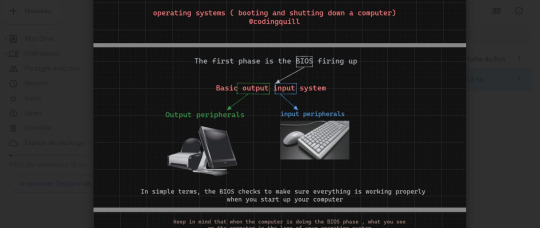
Have a fun read, my dear coders!
In the digital expanse of the computer, Pixel, the inquisitive parasite, is on a microventure with Binary, a wise digital guide. Together, they delve into the electronic wonders, uncovering the secrets hidden in the machine's core.
Pixel: (zooming around) Hey there! Pixel here, on a mission to demystify the tech wonders . There's a creature named Binary who knows all the ins and outs. Let's find them!
Binary: (appearing with a flicker of pixels) Pixel, greetings! Ready to explore what happens inside here?
Pixel: Absolutely! I want the full scoop. How does this thing come alive when the human outside clicks on "start"?
Binary: (with a digital chuckle) Ah, the magic of user interaction. Follow me, and I'll reveal the secrets.
(They traverse through the circuits, arriving at a glowing portal.)
Pixel: (inquiring) What's the deal with this glowing door?
Binary: (hovering) Pixel, behold the BIOS - our machine's awakening. When the human clicks "start," the BIOS kicks in, checking if our components are ready for action.
(They proceed to observe a tiny program in action.)
Pixel: (curious) Look at that little messenger running around. What's it up to?
Binary: (explaining) That, Pixel, is the bootloader. It plays courier between the BIOS and the operating system, bringing it to life.
Pixel: (excitedly buzzing) Okay! How does the computer know where to find the operating system?
Binary: Ah, Pixel, that's a tale that takes us deep into the heart of the hard disk. Follow me.
(They weave through the digital pathways, arriving at the hard disk.)
Pixel: (curious) Huh? Tell me everything!
Binary: Within this hard disk lies the treasure chest of the operating system. Let's start with the Master Boot Record (MBR).
(They approach the MBR, Binary pointing to its intricate code.)
Binary: The MBR is like the keeper of the keys. It holds crucial information about our partitions and how to find the operating system.
Pixel: (wide-eyed) What's inside?
Binary: (pointing) Take a look. This is the primary boot loader, the first spark that ignites the OS journey.
(They travel into the MBR, where lines of code reveal the primary boot loader.)
Pixel: (in awe) This tiny thing sets the whole show in motion?
Binary: (explaining) Indeed. It knows how to find the kernel of the operating system, which is the core of its existence.
(They proceed to the first partition, where the Linux kernel resides.)
Pixel: (peering into the files) This is where the OS lives, right?
Binary: (nodding) Correct, Pixel. Here lies the Linux kernel. Notice those configuration files? They're like the OS's guidebook, all written in text.
(They venture to another partition, finding it empty.)
Pixel: (confused) What's the story with this empty space?
Binary: (smirking) Sometimes, Pixel, there are barren lands on the hard disk, waiting for a purpose. It's a canvas yet to be painted.
Pixel: (reflecting) Wow! It's like a whole universe in here. I had no idea the operating system had its roots in the hard disk.
(They continue their microventure, navigating the binary landscapes of the computer's inner world.Pixel gazes at the screen where choices appear.)
Pixel: What's happening here?
Binary: (revealing) This is where the user picks the operating system. The computer patiently waits for a decision. If none comes, it follows the default path.
(They delve deeper into the digital code, where applications start blooming.)
Pixel: (amazed) It's like a digital garden of applications! What's the enchantment behind this?
Binary: (sharing) Here, Pixel, is where the applications sprout to life. The operating system nurtures them, and they blossom into the programs you see on the screen.
Pixel: (excited) But how does the machine know when the human clicks "start"?
Binary: It's the BIOS that senses this initiation. When the human triggers "start," the BIOS awakens, and we embark on this mesmerizing journey.
#linux#arch linux#ubuntu#debian#code#codeblr#css#html#javascript#java development company#python#studyblr#progblr#programming#comp sci#web design#web developers#web development#website design#tech#html css#operatingsystem#windows 11
387 notes
·
View notes
Text
oh btw KDE Plasma 6.4 is out, afaik the big, noticable change is that Spectacle now functions more like Microsoft's Snip&Sketch by default (where meta+shift+s opens a little panel near the top of the screen and defaults to a rectangular selection instead of opening the full window from the get-go)
though unlike Snip&Sketch, it lets you adjust and annotate the selection immediately, before then taking you to the familiar window
you can also press Enter to instantly take a snapshot of your whole screen
other changes include:
per-virtual-desktop tiling layouts
mouse keys (controlling the cursor with the numpad) in the Wayland session
3 finger zoom gesture for touchpads in the Wayland session
Breeze Dark (the included dark theme) is now darker to improve text readability
the rest of the screen now darkens when an authentication prompt opens
animations settings page in System Settings
updated file transfer notification (now with a speed graph :3)
Do Not Disturb mode when in a fullscreen program (missed notifications will be summarised when you exit, and be avaliable in full in the System Tray)
a notification that appears when a program tries to access a muted microphone
Media Player widget now supports playback speed adjustment for players that support it
Disks & Devices now checks for Disk errors and even offers to try to fix it
improvements to stylus configuration, including relative mode support to allow it to behave like a mouse
new HDR calibration wizard
EDR and P010 support
support for artificially limiting color depth
KRunner can now preview hex colors based on hex values (#000000), CSS/SVG names (Black), and base10 RGB values (000,000,000)
System Monitor now shows GPU usage, with per-process stats avaliable for Intel and AMD GPUs
raw data from sensors is now shown in Info Center under a new Sensors page
it is now possible to set it so that dragging and dropping files always does one specific behaviour, instead of asking which one you want to do
Plasma Brows Integration now supports Flatpaks for forks of Firefox and Chromium (e.g. LibreWolf, Ungoogled Chromium)
technically this would be @kde-plasma-official's job, but i daily drive Fedora KDE and i just love yapping about stuff like this :D
18 notes
·
View notes
Text
Warped Spiral Galaxy ESO 510-13

Warped Spiral Galaxy ESO 510–13 by Hubble Space Telescope
This galaxy is a fascinating object, located about 150 million light-years away in the southern constellation Hydra. It’s a spiral galaxy, but unlike the typical flat, orderly disks we often picture when we think of spirals — like the Milky Way or Andromeda — ESO 510-13 has a strikingly warped structure. Its disk, which spans roughly 100,000 light-years across, is bent and twisted, giving it a unique, almost contorted appearance when viewed edge-on.
The warping is most noticeable in its equatorial dust plane, a dark band of interstellar dust and gas that cuts across the galaxy. This dust lane is silhouetted against the bright central bulge — a dense, smooth region packed with older stars — which makes the distortion stand out even more. The galaxy’s disk isn’t just a static, solid plate; it’s a dynamic collection of billions of stars, gas, and dust, all orbiting the galactic center under the influence of gravity. Normally, these disks flatten out over time due to the sticky collisions of gas clouds during a galaxy’s formation, but ESO 510-13’s shape suggests something disrupted that process.
Astronomers think the most likely culprit for this warp is a gravitational interaction with another galaxy. It could have been a close encounter — or even a collision — with a nearby galaxy that tugged on ESO 510-13’s disk, pulling it out of shape. Some speculate this might have involved a merger with a smaller, gas-rich dwarf galaxy, with the dust lane still settling into a more stable, flat configuration. The idea is supported by the fact that warped disks aren’t entirely rare — our own Milky Way has a subtle warp, though nothing as dramatic as this. In ESO 510-13’s case, the distortion is so pronounced that it’s been captured in stunning detail by the Hubble Space Telescope, which imaged it in 2001 using its Wide Field Planetary Camera 2.
What’s also intriguing is the evidence of ongoing activity in the warped regions. In the outer parts of the disk, especially on one side, you can see bright patches of blue stars — hot, young ones that have recently formed. This suggests that the gravitational upheaval might have compressed gas clouds, triggering new star formation. It’s a vivid reminder that galaxies aren’t static; they’re shaped by chaotic, messy interactions over cosmic timescales.
There’s still plenty we don’t fully understand, though. The exact cause of the warp — whether it was a single dramatic event or a series of interactions — isn’t pinned down. The dynamics of how these warped disks evolve, rebound, and eventually flatten out are also still being studied. ESO 510-13 is like a snapshot of a galaxy caught mid-transformation, offering a glimpse into the forces that sculpt the universe’s grand spirals.
Grok AI
Constellation Hydra
Additional information from Human
To say that some object - for example, a galaxy, nebula or star cluster - is located in the constellation Hydra means to say almost nothing. Not everyone knows this, but Hydra is the largest constellation. And it is not so much large as long. It begins from the constellations of the winter sky, bordering on Canis Minor and Monoceros. And Hydra ends at the junction of the spring and summer constellations, touching the borders of Libra and Virgo, its tail just short of reaching the Claws of Scorpio. The head of Hydra, located north of the celestial equator, is clearly visible in winter and early spring. And the tail of Hydra, plunging deep into the southern celestial hemisphere, is visible in late spring and early summer. Hydra seems to connect the winter and summer groups of constellations. But it is quite difficult to see it in its entirety in the sky. Because when the head of Hydra is visible, the tail is still below the horizon. But when the tail of Hydra rises, its head leaves the visible part of the sky.
So, the galaxy ESO 510-13 is located in the tail of Hydra - literally on the border with the constellation Centaurus. Its declination is -30 degrees. It is inconvenient to observe the galaxy ESO 510-13 from the northern hemisphere of the Earth, especially given its low brightness, which is weaker than the 13th magnitude. It is not surprising that there is only one decent picture of this star city on the Internet - taken by the Hubble telescope - and who else could show this galaxy in detail? Pictures from most other telescopes are not very impressive.
It may seem that this galaxy is not very large, since its images are so nondescript (even the Hubble picture does not create the feeling of something very large). But the thing is that the galaxy ESO 510-13 is quite far from us. It is not at the edge of the Universe, but it is not in our immediate intergalactic environment either. The distance to it is 150 million light years. You can compare how far it is: The Andromeda Galaxy is 2.5 million light years away. The Sombrero Galaxy (which is also visible edge-on) is 30 million light years away. And this curved universal "propeller" is 150 million light years away. This is a lot - even for Hubble. But nevertheless, the space telescope has revealed many details that arouse interest in this galaxy more and more.
The size of the galaxy ESO 510-13 corresponds to the size of the Milky Way - it is in many ways similar to our Galaxy. It has the same diameter - 100 thousand light years. It is also spiral (although we don't know - it has a bridge from the core to the spiral arms - this is not visible when viewed from the edge). And what is most important for us - our Milky Way Galaxy also has a significant curvature of the spiral arms. Usually astronomers carefully say that the deformation of the galactic disk of the Milky Way is small. But how did we know this? Only by indirect signs - when studying its shape from the inside. And from the inside, you can see little.
How much can you say about the shape of your house, being inside it, and never going outside? Or - being on the surface of the Earth, is it easy to verify its sphericity? It's not that easy. That is why many people still cannot accept the sphericity of the Earth's shape as truth. It is approximately the same with the shape of the galaxy. Being inside it, it is very difficult to understand how it looks from the outside. But, fortunately, we have the opportunity to see other galaxies from the outside, and draw some conclusions, understand the reasons and correlation of what is happening there with what is happening with our Galaxy.
Our galaxy is constantly absorbing other galaxies - those that are smaller. That is why it has grown to such gigantic sizes - 100 thousand light years - this is a very large galaxy. But each absorption necessarily deforms the Milky Way. And the next deformation begins long before the absorption or merger. For example, dwarf galaxies located near the Milky Way - the Magellanic Clouds - are already noticeably influencing the shape of the spiral arms of our star city, pulling them in their direction.
It is also interesting that after the merger, the deformation does not disappear by itself. It may happen that it will acquire a stable character, catching a resonance wave, when the bend will start to swing first to one side of the galactic equator, then to the other, as if falling under the galactic plane, and soaring from under it on the second half of the turn of the galactic orbit. Incidentally, this is exactly how the Sun moves around the center of our Galaxy - its galactic orbit does not lie exactly in the plane of the galactic disk, but makes sinusoidal oscillations - dives through the plane of the spiral arms. The passage of the Sun and the Solar System through densely populated regions of the Milky Way correlates with some processes in the Earth's biosphere, such as mass extinctions and evolutionary bursts in the appearance of new species. And this, too, may have a cause associated with galactic mergers in the history of the Milky Way.
It is quite possible that the galaxy ESO 510-13 in the tail of the constellation Hydra is literally showing us our history, only from a very large distance - both in space and in time.

Warped Spiral Galaxy ESO 510-13 in the SIMBAD Astronomical Database
31 notes
·
View notes
Text





🎄💾🗓️ Day 5: Retrocomputing Advent Calendar - Compaq DeskPro 1 🎄💾🗓️
The Compaq Deskpro Model 1, introduced in 1984, featured an 8 MHz Intel 8086 CPU, which had better performance than the IBM PC's 4.77 MHz 8088 processor. It combined Color Graphics Adapter (CGA) graphics with high-resolution Monochrome Display Adapter (MDA) text, delivering enhanced text display. This improved speed and better text clarity over IBM PCs equipped with standard graphics. The Deskpro's architecture allowed for various disk configurations and was an influence for many personal computers.
Check out The Centre for Computing History's Compaq DeskPro 1 page (and other resources there!)
And here's a somewhat "first computer" story from Adafruit team member Anne!
"In my first year of EE (junior) we were limited to larger computers. My senior year we could check out Compaq Portables (really luggables) which allowed us to run C compilers and compile cross assemblers onto a machine for ease of use.
When I graduated, I needed a computer and went to a PC store. They contrasted the IBM PC/XT 8088 with the newly released Compaq DeskPro 1. With an 8086 processor running at 7.16 MHz, it was faster. It came with monochrome graphics (green or yellow) with both CGA and text mode video. I bought the dual 5.25" floppy version to start, to have enough money for an IBM ProPrinter for output.
The machine was great and I spent many hours on programming, databases, word processing and more. It was upgraded eventually to a 30MB RLL hard disk and an added 720k 3.5" floppy."
It got through the '286 era and was supplanted by a '386 machine. I still have the DeskPro and I intend to resurrect it in the not too distant future.
Have first computer memories? Post’em up in the comments, or post yours on socialz’ and tag them #firstcomputer #retrocomputing – See you back here tomorrow!
#compaqdeskpro#retrocomputers#computinghistory#vintagepc#1980scomputing#intel8086#pcarchitecture#desktophistory#cgagraphics#oldcomputers#classictech#8086cpu#programminghistory#vintagetech#earlypcs#pcbuilding#nostalgiatech#technostalgia#pcstory#retroadvent
25 notes
·
View notes
Text
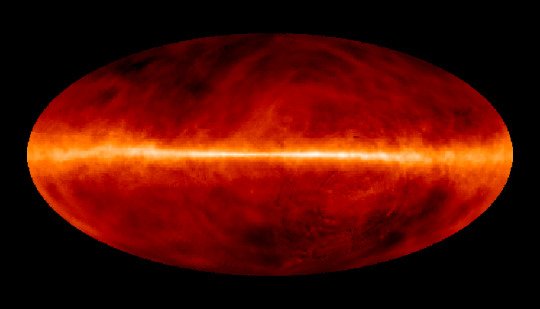
A Sky Full Of Hydrogen - December 18th, 1996.
"Interstellar space is filled with extremely tenuous clouds of gas which are mostly hydrogen. The neutral hydrogen atom (HI in astronomer's shorthand) consists of 1 proton and 1 electron. The proton and electron spin like tops but can have only two orientations; spin axes parallel or anti-parallel. It is a rare event for hydrogen atoms in the interstellar medium to switch from the parallel to the anti-parallel configuration, but when they do they emit radio waves with a wavelength of 21 centimeters (about 8 inches) and a corresponding frequency of exactly 1420 MHz. Tuned to this frequency, radio telescopes have mapped the neutral hydrogen in the sky. The above image represents such an all-sky HI survey with the plane of our Milky Way galaxy running horizontally through the center. In this false-colour image, no stars are visible, just diffuse clouds of gas tens to hundreds of light years across, which cluster near the plane. The gas clouds seem to form arching, looping structures, stirred up by stellar activity in the galactic disk."
31 notes
·
View notes
Note
Amy tips for getting 30 prebuilt pcs for 1500$ each
We're going to play a game where I show tumblr what I do at work by doing it on tumblr. You can answer my questions in successive anonymous asks. My responses to you will be bracketed by dashed lines, with instructions and commentary before and after.
---------------------------
Hi Anon!
I can definitely help you with your desktop needs. Can you tell me whether you're looking minimize your costs, or get the maximum amount of computer that I can get you for a per-unit price of $1500?
Here are some details that will help me narrow down options that are a good fit for your situation:
Very generally, what will these be for? Basic office use (browsing, office suite)? Video Production? CAD? Finance? Medical providers? Educators?
What date are you looking to have these machines in place?
Is there a specific type of software that you know will be installed on these devices, and if so can you get me the hardware specs required by the software vendor?
Please let me know if you've got any questions, or if there is anything that I can do for you.
Thanks! - Ms-D
-----------------------------
The average cost of business desktops that I sell at work is $700-$900; these are devices that I would give an anticipated lifespan of 7 years, with hardware upgrades planned at 5 years. This is for a mid-range desktop with a 3-year next business day onsite warranty, no software, and does not include the cost of tax, shipping, or configuration. The cost of labor can come close to the cost of the machine for configuration. If I were *PERSONALLY* deploying these machines (pulling them out of the box, debloating, creating profiles, installing software, reboxing, transporting to the site, installing and connecting to peripherals) I'd probably charge around $200-300 per device. My work charges a lot more. Because of that, a 1500 computer is quite likely to be a 700 computer with three hours of estimated labor. If you've got an in-house IT department and aren't going to be paying through the nose for setup, you can get *a lot* of business-class computer for $1500.
If someone at work asked me for a $1500 computer, I would assume that was the cost of the machine ONLY, no peripherals, no configuration, no installation, no software, though I would try to consider both tax and our markup and would look for devices that would maximize performance while under-but-close-to the mark. If I found something that was slightly over (say by up to $70), I would drop our markup to get closer to the client's budget.
What this means for YOU, the computer consumer, is that when you're looking at a computer you need to consider the following in your budget, NOT just the sticker price.
Computer Cost
Software Cost
Setup Cost (if you're not doing it yourself)
Shipping Cost
Tax
Peripherals (computers almost all come with a mouse and a keyboard, these are usually inexpensive but very sturdy; if you want a nice keyboard and an ergonomic mouse you have to buy your own)
Whether you will LOSE peripherals when you replace your current device - do you need to buy an external optical disk drive if your old machine had a CD drive but the new machine doesn't?
Those things can add hundreds of dollars to your total cost, so figure out how much that will be so that you can figure out what your ACTUAL budget for your computer is.
(Also your computer shouldn't be plugged directly into the wall; if you're getting ready to replace a machine and you don't already own a desktop UPS, a desktop UPS should be part of the cost of your next machine!)
118 notes
·
View notes
Text
Sims2Tools - Major Updates Due
TL;DR; I'm going to have to recompile every one of my apps and I will no longer be supporting SimPe versions later than 75.69
Sims2Tools and Newer Versions of SimPe
Various sub-functions of my applications need to locate game files. To do this they need to know where the base, EP and SP files are located on disk. To find these, the applications use the information held within the simpe.xreg file (in the Data sub-folder) of your (hopefully) correctly configured SimPe install.
Unfortunately, versions of SimPe later than 75.69 do not have this file, or have moved it elsewhere.
In addition, versions of SimPe later than 75.69 have also relocated/renamed component .dll files and this means that I can no longer create my SimPe Primitive Wizards for these versions without a lot of effort on my part. (They are available for 77.69.7/9, but 77.69.11 has changed again and I have better things to do with my time.)
As I do not use any of the versions that are causing me problems, I have reluctantly decided to stop supporting them.
Fortunately, you can have multiple versions of SimPe installed, so you can pick-and-choose which version you use for the task at hand.
Currently, only the Repository Wizard and the SceneGraph Checker need to locate game files, although Outfit Organiser and Object Relocator will probably need to in the medium term. Edit: Object Relocator now needs to locate game files for the Hood View feature.
Users of versions of SimPe later than 75.69 will therefore need to do ONE of the following EITHER 1) Create a Data sub-folder under the newer SimPe install and copy the simpe.xreg file from the Data sub-folder of a previous version into it. Depending on how you upgrade SimPe, you may need to do this for every new release. OR 2) Configure my applications to read the simpe.xreg file from a previous version of SimPe, you need only do this once as the applications share this information. OR 3) Manually edit the UtilsLibrary.dll.config for every application (as they do not share this information) and enter the correct paths under the userSettings element.
On a positive note, it has highlighted a bug in the UtilsLibrary that was trying to access the DbpfLibrary's .config file, the upshot of which is that every one of my apps will need to be re-compiled and updated to support option 3 above.
Sims2Tools and Compressed Resources
A .package file contains one or more resources (BHAV, OBJD, TXMT, CRES, TTAB, etc).
Individual resources can be compressed. The act of compressing a resource causes two effects; 1) the resource is compressed, and 2) an entry is created in the CLST resource. The CLST lists all compressed resources in the .package file along with their decompressed size.
Compressing a .package file is the same as compressing each uncompressed resource it contains (except for the CLST) individually.
Contrary to popular belief, a (correctly) compressed .package file will never contain only compressed resources, as the CLST will always be uncompressed.
Decompressing a resource is the reverse process, that is, the resource is decompressed and the resource's entry in the CLST is removed.
Decompressing a .package file is the same as decompressing each compressed resource it contains individually.
Other than the non-trivial issue of decompressing a compressed resource, there are two problems faced by code trying to read resources from a .package file.
1) The resource is compressed but has no entry in the CLST - this results in using compressed data as if it was uncompressed data.
2) The resource has an entry in the CLST but is not actually compressed - this results in trying to decompress data that is not compressed.
Unfortunately it is very easy to create the first problem; 1) open the .package file with SimPe, 2) delete the CLST resource and. 3) save the .package file!
There also seems to be at least one 3rd party utility that writes decompressed resources back into a .package file without removing the associated CLST entry.
My DbpfLibrary has been able to handle the second problem for some time.
Weirdly, the incidence of the first problem has increased dramatically in the past six months - there's probably a video/tutorial out there that suggests it, possibly because the CLST resource is never compressed.
And as my apps then get blamed for "not working" due to other's errors, I've had to find a solution.
The upshot of all of this is every one of my apps will need to be re-compiled and updated to handle both of the incorrect CLST problems.
Huge thanks to bowedy, sgthebee and brattyful for helping me track the SimPe issue down.
61 notes
·
View notes
Note
anyone who says windows doesn’t just work vs linux is a liar, just spent 10 hours in a row fruitlessly trying to get a basic mint install to run from an ssd and also bricked a laptop (it can’t run bios/efi unless the ssd is plugged in even for the native windows on its internal disk; boots to grub and exits back to grub) + the main goal of mint running from an ssd only works on the laptop that’s fucked and not the other one that actually needs it
oh i actually just recently fucked that up! to fix it you just need to get a windows stick and do a boot repair (im assuming you had windows on the laptop). not sure how to make the ssd work for you, you need to make sure the boot volume is actually on the ssd and that grub is configured right but ive never installed mint so idk if it gives you that as an option
anyway i don't think that counts as linux not working. you're doing kind of a weird thing, which you could fuck up similarly if you tried to do it with windows
13 notes
·
View notes