#Doc to XML
Explore tagged Tumblr posts
Text
No-Google (fan)fic writing, Part 5: Obsidian
Storytime
In terms of how long I’ve been using Obsidian, well. Currently, a little more than a week ^^ And I’ll be honest, I’ll probably only use it for writing fic sporadically, because it’s proprietary software and I prefer Open Source (and I also love LaTeX too much, but that’s a different question).
The reason why I decided to give it a try in terms of writing fic was that I’ve been talking with others about moving to Markdown, Obsidian is Markdown-based and I’d been playing around with it in a different context for a while already. So, out of curiosity, I decided I’d try to write a story in Obsidian and see if it could live up to my demands.
Word/Google docs versus Obsidian
Again, Word and Obsidian do not work in the same way. If anything else I have described here so far can be compared to the way Obsidian works, it’s Zettelkasten. The same principle of “one note for one idea/scene/thought” also applies to Obsidian. Also like Zettelkasten, Obsidian relies heavily on connecting these notes by way of links, using tags to categorise/find specific notes and it also has the same feature of using folders for collecting “sub-notes”, which can be used for structuring in the same way the virtual desk is used in Zettelkasten. Actually, I would say that the main difference between those two is that Obsidian uses Markdown and a folder-with-subfolders structure, whereas Zettelkasten has its own file format and relies on XML behind the scenes.
Cost
The personal use version of Obsidian is free, so technically +1 for that. However, Obsidian is not Open Source. It is not free in the same way Writer, LaTeX, Zettelkasten and Markdown (= many MD editors) are free, the code behind it is proprietary. This does not have any impact on the cost, at least not at present, but there is a chance that at some point, the developers might choose to charge for private use of it. I think it’s unlikely, but. Just so you know.
File formats
Unlike Word, however, Obsidian relies on Markdown as its file format and stores every “note” as a separate .md-file in a folder. The “notebook” where all notes are collected is called a “vault” and it’s just one big folder with lots of subfolders. In other words, even if the software is proprietary, the files can be read and used without needing Obsidian itself. Which is really great, because again, it means you have plain text .md-files with your ideas, scenes and stories, and they wil be readable even if Obsidian as an app disappears.
+1 for that!
Features
What you need Obsidian for is the features. And of those, there are many. I’ll save words and say, read about Markdown features like bold, italics etc. here, but I really do want to talk about other features Obsidian offers that plain Markdown with an editor does not.
Firstly, an important feature that I talk about a lot is the export function. AO3 needs either HTML or RTF, fanfiction.net ODT or DOC(X). Obsidian can export to all of these, provided you install the Pandoc plugin. This is not the same as installing Pandoc on your computer; you need to install the plugin in Obsidian itself to use it. But as long as you do, you can export to whatever you like.
+1
Another feature very important for me when I tried Obsidian was whether outcommenting would work (again, I’ve talked about this here). Basically, what that means is that parts of the text are not exported when you export the rest of the note – such as comments to yourself, notes on what you still need to write in a scene or simply – as I use it frequently – stuff you wrote and don’t want to delete, even it doesn’t fit anymore. Much to my delight, it works in Obsidian as well, again because it’s Markdown and it works in Markdown. [text you want outcommented]: # will do the trick.
+1
Lastly, another plugin I would recommend is Smart Typography. It “[c]onverts quotes to curly quotes, dashes to em dashes and periods to ellipses”, as the description says, and that’s really useful if you use a regular keyboard layout to write, where you get the standard ' and ".
+1
Installing both the Pandoc and Smart Typography plugins is easy. Open the Obsidian vault settings (the little wheel you can see in the left lower corner, to the right of “example”, which is the name of the vault), Third-party plugins (which you need to enable) and then browse Community plugins by name and install and enable them. Done.

Now for the most important part: putting together a story.
If you want one big vault containing all of your stories, you need to create “folders” for every story and then store the single notes for that story in that folder. Personally, I prefer to have one vault per story, because I find it a lot easier to focus on working on one story at a time if I don’t have several other stories in the same vault. This, I want to note, is different to how I used Zettelkasten, where I generally had one big Zettelkasten containing all of my stories for a specific fandom. I don’t know why that’s different with Obsidian, it’s just that way.
In any case, the following examples are for when you have one story per vault. In this case, I’ve decided that I’m going to write a story involving the POVs of three different characters. I’m going to keep their respective pieces sorted by character, so I always know who’s talking right now. Every scene where that character is the main narrator gets its own note within the respective character folder.

This, in theory, is no different than what I do with regular Markdown. What is very useful in Obsidian, however, is that Obsidian offers the possibility to “embed” notes in other notes.
And that, in turn, means that just like with Zettelkasten, you can use one note to put together the whole story and move around scenes without ever having to worry that you’ll accidentally delete and lose texts while copypasting.
It works like this: [[name of note]] establishes a link from one note to another (useful if you want to connect different ideas). If you add ! before the brackets, like so: ![[name of note]], it means that the whole text of the linked note will now be embedded in the note with the link. Which will give you this:

And, because you’ve installed the Pandoc plugin, this will now allow you to export the note named “complete story” to HTML, ODT or whatever, and all of the linked notes will be exported into that file. You need to change the order of scenes or move one scene from chapter 1 to chapter 2? Just delete ![[name of note]] in chapter 1 and put it in chapter 2. You can also insert horizontal rules, by the way, which I have done here. These will also be exported.
If you need your story structured in chapters rather than as a whole, the process is analogue: one note per chapter, where you !-link all the scenes that belong to the chapter in question. Then, if you want it as a whole, create a note where you !-link the notes for the single chapters, done. Export at your leisure.
Embeds are hands down in my opinion the best feature Obsidian has. They offer a distinct benefit over other Markdown editors like Ghostwriter, KATE or Notepad++, because Markdown, other than LaTeX, does not come with a feature that would make it easy to include “child files” in a “parent Markdown” file that only includes the header and the child files in the order in which they should appear in the final output document. Thus, none of the three editors I like to use for Markdown can show me the whole story if I decide to create a separate file for each of the scenes, and that is really annoying, because it means that I’m back to cutting and pasting pieces of text from one part of my Markdown document to another. Which in turn increases the probability that I will lose something, and well. See Zettelkasten as to how I feel about that.
So that is definitely an extremely useful feature deserving a big +1 because like with Zettelkasten, it means you can move the order of your chapters and scenes around without running the risk of losing the actual text.
Interface
Something I find quite enjoyable is that there are a lot of “skins” made by the community that can be applied to Obsidian. This is important to me because, as the previous instalments have probably shown, I’m a big fan of simple, clean, customisable interfaces. I’ve tried several of the community-made skins already, and my current favourite is Cyber Glow – but there are also others I’ve found quite nice.
Again, skins can be installed via the wheel/settings button, and just to show it, the below is the vault from above with Cyber Glow enabled.
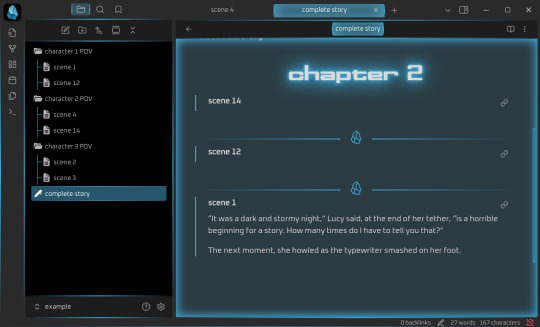
Syncing
One of the big benefits of Obsidian is that it comes with a syncing service. Yes, you don’t need anything else, you can just create an Obsidian account and your notes will be synced across your devices, even on mobile devices. And file versioning is an option (I’ll get to that in due time). And that is really great, because it’s a one-in-all solution.
If you don’t need or want that, you don’t have to sign up for it. You can also continue syncing your Obsidian vaults with your preferred service (Dropbox, OneDrive, GIT, USB etc.). But you can and it’s at least nice to have the option. Downside: sync is a paid-for service, starting at 4$/month for 1GB of storage. Which isn’t a lot generally, except you’re writing plain-text/Markdown, so your files are Kb-tiny in most cases, and it takes a lot of Kb-sized files to fill up 1GB.
Personally, I will say that I’d much rather pay 4$ a month and know that my stories are not going to be scraped for AI, but it’s really a decision everyone has to make for themselves. Just remember – if you aren’t paying for the product, you are the product.
Ease of use for Word/Google doc-users
It’s not intuitive in the same way as moving from Word to LibreOffice Writer is. At least having a look at some Markdown guides (linked over there) is important if you are going to use Obsidian. But as I wrote there already, Markdown takes you about half an hour to learn, if you don’t know it already. And yes, you’ll have to wrap your brain around the concept of “one note = one thought/scene/idea” as well, but honestly? In terms of cost-benefit ratio, Obsidian is probably one of the most rewarding transitions you could make if you’re looking to get away from Word/Google docs. My only gripe with it is really that it’s proprietary software, but otherwise? Definitely recommended.
Read No-Google (fan)fic writing, Part 1: LibreOffice Writer
Read No-Google (fan)fic writing, Part 2: Zettelkasten
Read No-Google (fan)fic writing, Part 3: LaTeχ
Read No-Google (fan)fic writing, Part 4: Markdown
#degoogle#no-google (fan)fic writing#fanfiction#fic writing#fanfic writing#degoogle your fics#degoogle your writing#software recommendations#resources#obsidian
9 notes
·
View notes
Text
I currently have my latest blogpost for my website displayed on my front page. If you click on the title, it will take you to the post. I essentially grab the Title, which is a class of h1, and the article, using javascript, and then replace it. However, right now, this is done by manually replacing the href of the javascript. This works; I just create a post, copy the link, and paste it into the script in my home page.
Problem; I am already maintaining my rss feed manually. Why should I do *this* manually? I kind of want to not do either manually.
Solution: Javascript can be used to parse a xml doc. This includes rss feeds. I can simply make a script that, when you load up the webpage, it will request the most recent version of the .xml file associated with my file, then find the one with the most recent pubDate, it will then grab the link from that, and use my existing script to display it on my homepage.
As for updating my rss feed? I may need to create a php script for that. I just need two forms, and a submit button. One will take a link, and the other would be the password. So, I create a new blogpost, upload it, and then copy the link into the form. The password field will be used to create a cryptographic hash, and if it matches the provided one, then it will create a timestamp, and add the item, complete with links, to the html file. I could add in a hidden description to the blogpost, and the script can rip the description from there. Its pretty simple, and I wouldn't trust this authentication process... except that it is extremely limited in scope. All it does is accept a link already part of my blog, and updates an xml document - one I regularly back-up.
I also want to make a script that would get the previous and next posts on the blog, based on the info already in the xml document, rather than manually updating the existing blogposts. It doesn't take long, but it would be one less thing I have to worry about. I just have to match the current link to one in the xml file, get the timestamp, and find the item with the previous and next timestamp, then inject the links into the previous/next buttons. I can use a span element that will be updated to show up once a new document is found by the script.
If I was making one that actually allowed you to write a blogpost - complete with html - then I would want better security - like some form of 2 factor authentication. My authentication script would work. I would also want it limited to posting based on the time (like 1 post per x minutes). I may actually do that later. It would be nice to just go to my site, use my passkey+password authenticator, and then just post to my blog. It would have a form for the title, short description, and the main post. Then, it takes that info, and essentially pastes it into a provided template.
I could also make a similar system for the site-updates and little blurb on the top. Currently, I just edit the html for that. But I could also make an xml document, and just have the posts contained in items like an rss feed, then have the javascript read from there. Use a php script to add new entries to it. They could even be in the same file, just have to use two different elements.
Finally, on the main page, you can click on the title of the blog post to link there. This is done via script, so there is no mouseover indication that you can do this. I want to make the title element change a bit when you mouseover it - perhaps make it a little paler on mouseover?
9 notes
·
View notes
Text
Who Is a Technical Writer?
A technical writer is a professional who creates clear, concise documentation that explains complex information in a way that's easy to understand. They translate technical concepts into user-friendly content.
---
What Do They Write?
Technical writers produce a wide range of materials, including:
User manuals
Instruction guides
Product documentation
How-to articles
API documentation
Standard Operating Procedures (SOPs)
White papers
Training materials
Online help systems
Software release notes
---
Where Do They Work?
Industries that employ technical writers include:
Tech/software companies
Engineering firms
Medical and healthcare
Manufacturing
Finance
Government agencies
Telecommunications
---
Key Skills of a Technical Writer
1. Excellent writing and communication
2. Ability to understand complex technical information
3. Attention to detail
4. Research and interviewing skills
5. Organization and clarity
6. Collaboration with engineers, designers, developers, etc.
7. Basic design and formatting skills
---
Popular Tools Used
Microsoft Word / Google Docs
Markdown editors
Adobe FrameMaker / InDesign
MadCap Flare
Confluence / Jira
Snagit / Camtasia (for visuals and screen recordings)
Git / GitHub (for version control)
XML / HTML / CSS (basic web formatting)
---
Education & Background
A bachelor’s degree in English, Communications, Technical Writing, Engineering, or Computer Science is common.
Certifications can help (e.g., from the Society for Technical Communication (STC) or Coursera).
Some come from writing backgrounds; others transition from technical fields (like software development or engineering).
---
Career Path & Growth
Junior Technical Writer → Technical Writer → Senior Technical Writer
Specializations: API writer, UX writer, Information Architect, Content Strategist, etc.
Many go freelance or work as consultants.
Remote work is common in this field.
---
Why It's a Good Career
High demand, especially in tech
Remote flexibility
Well-paying (entry level: $50k–$70k; senior roles: $90k+)
Good for writers with an analytical mind
2 notes
·
View notes
Text
Untitled project Devlog #3: The crab effect
Today we’re going to talk about how art and politics are inherently inseparable on a conceptual level, but first: let’s talk about boots.

If you google Doc Martens you’ll be taken to their website where you have the option of buying an assortment of very overpriced shoes that a lesbian on tiktok assured me are made less good than classic ones from the 90’s and 80’s. When I was in class one day our professor mentioned how nowadays a lot of companies adopt an ideology put forth by Ford (the car manufacturer) where if you have a very sturdy part of a machine that’s expensive to make but the rest of the machine isn’t, the “smarter” idea is to make this part cheaper and less sturdy than to spend a bunch of money to make the whole machine better- supposedly this is better for the consumer somehow but that’s not the point. Setting aside how that raises the question of planned obsolescence and potential consumer exploitation, part of the reason that people say old Doc Marten shoes are better… is probably because they actually are.

from how to geek: https://www.howtogeek.com/731791/what-is-planned-obsolescence-and-how-does-it-affect-my-devices/
This sentiment, the idea that companies aren’t worth your respect because they optimize their products to make more money and not to actually sell you a good product is part of what a lot of punk subcultures are about. Those same boots were likely part of the original fashion focused subculture, skinheads, that assisted in the creation of the punk genre.
The original meaning of “skinhead” referred to some working class young people who had some extra cash to spend on clothing. Because history is always very messy, some racists saw that and thought “oh wow young people who can vote” and then neo nazis happened. in reaction to that you had people still calling themselves skinheads now taking an anti racist anti fascist approach. to note: it’s not clear cut, you still had people in the middle not caring.
This is how the ideology of punk was born. It’s this whole messy history lesson spanning continents, politics, fashion, a distaste for what was then the way too polished mirror sheen of rock. they wanted something tangible, something of the people by the people. so take the urban fashion of the original reggae/soul/ska influenced skinhead movement born in the UK, combine it with the now beginning to be unique sound of american punk just trying to sound different, the image of the working class “bastard” that deconstructed and challenged the idea of what a musician was and you get a socio-politically motivated genre of music that wants the best for the people.
sidenote: in case you’re wondering- yes there were neonazi punk musicians, but it’s not called punk, it’s called hatecore, which is… a fitting name. Genres are not only defined by sound, but themes as well.
Remember when I mentioned that music changes based off of the social fabric it’s built on? there you go. Punk as we know it would not exist the way it does today had it not been for that messy history. Now with that in mind, you can hopefully see why there’s an overlap with metal. If I were to vaguely state “loud music that actually wants to say something very important” you might have a hard time telling me which genre I’m talking about. This overlap is vaguely similar to how nature keeps evolving crabs independently from each other:
“Carcinization is of interest to carcinologists and evolutionary biologists for several reasons and at different levels. First of all it is an instance of astonishing convergence, concerning a whole set of structures.”
Scholtz, G. (2014). Evolution of crabs – history and deconstruction of a prime example of convergence, Contributions to Zoology, 83 (2) 87-105. https://brill.com/view/journals/ctoz/83/2/article-p87_1.xml
And… it’s weird right? how these people trying to do different things ended up in the same place. to note, I’m aware that both of these genres are not exclusively worried about social and political issues, no genre is. Metal is first and foremost fun, and punk music is first and foremost that: MUSIC. But it’s hard to deny that both genres are intense in their messaging.
Remember the time System of a Down set aside years of creative differences to talk about the war happening in Armenia?
youtube
Literally any Russ Russel song will be talking about some variation of politics/the man/religion
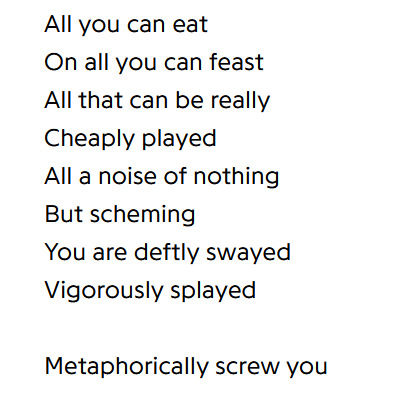
Napalm Death, Metaphorically screw you
Here’s a fun fact, Rage against the machine got the N-word pass (I would presume) to sing their cover of Fuck the police
youtube
You know the meme of Gojira being all like “come here bb girl” and then it’s just like a tree? I mean that’s not based on nothing either…
youtube
On the lesser known end of the spectrum, you have artists like 3teeth which raise an interesting question:
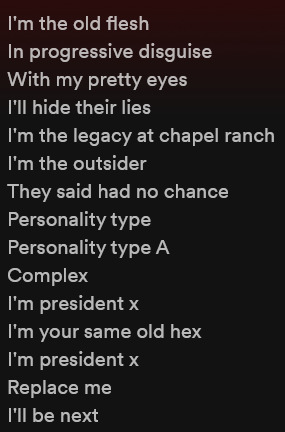
3teeth, president X
“It’s all kind of… tongue in cheek?” you might say. There’s the song “God hates us all” by Slayer, when the lead singer Tom Araya was asked if he actually believes that he simply said the following:

Tom Araya in in Metal: A Headbanger's Journey, directed by Sam Dunn
Metal Musicians aren’t dumb. They know what they’re doing. Sometimes they’re Genuinely convinced of what they’re talking about. Other times They’re just trying to be outrageous.

Dee Snider, Lead singer of twisted Sister
A lot of the gender norm defying things the metal scene did in the 70’s was because they were just trying to look cool and outrageous. But let’s forget about that for a moment. I can hear someone giving the arguments “What about Nu metal?”, “What about Rob zombie?”, “what about Ghost”, “what about [insert commenter’s band here]?”. Are those political? no, neither is most music in general. No one listens to Feiruz and thinks “ah yes, you can clearly hear the Palestinian struggle represented through the lyrics” but you might just look up Feiruz, learn she’s from Lebanon and then learn about the part of the world glued to Lebanon called Palestine. This is called tangential learning, so in that same sense, maybe you’ll be listening to Bodies by Drowning pool–which is about moshing by the way– and for a moment you’ll think of something else more serious for example. Again, you might not, and that’s fine… but you can’t deny that the path is there.
Setting that aside for a moment, let’s consider the argument that music is a form of escapism. Leaning on this as your sole argument is very narrow minded and forgets the idea that escapist fiction is inherently anti-escapist. When you read Mistborn by Brandon Sanderson (which is great by the way go read Mistborn by Brandon Sanderson) sure you’re immersed in the world of the book and the intricacies of this nigh-impossible magical bank heist. But once you put down the book, you’re always reminded of the world you’re escaping from. Escapist fiction offers a temporary relief from reality, there is always a thread that tethers that fiction to the real world it pushes against.

Craig Thompson, Blankets
If you're still reading at this point you’re probably wondering how any of this is relevant to a comic book, let alone one that I'm making. The project I'm working on is going to feature a band that we’re going to be eventually making characters for. but in order to do that and do it properly, it’s important to understand the motivations behind the music. If I don’t then you end up with cliche characters like “angry rebellious metalhead” and “overly verbose activist punk” which no one wants and that would make the whole thing a shit fest at worst, and a boring comic at best. It’s important for me that i don’t rely on the events taking place in the story to hold it up, the world and people in it need to be just as interesting and complex as the contrivances of my narrative, otherwise I’m just writing a less good bandslam or a very uninspired rip off of inception that completely misses the point.
Anyways!I would be remiss to not specifically point out that I actually have a goal I’m working towards, I have a plot outline that’s been figured out for a while. All the work I’m doing fits into that skeleton in one way or another, but that’s it for now.
Devlog updates on tuesdays
#comic#kinocomix#devlog#graphic novel#metal#webcomic#craig thompson#twisted sister#slayer#punk rock#Youtube
2 notes
·
View notes
Note
Oh and my wife husband Nova wants to be one and I’ll probably harass Stephie into becoming one. She’d be a sleepy one -Jasmine
[ J:\\ BADDIE DOCTORS. REAL. ALSO, SPEAKING OF, MY GOOD FRIEND @anxietywithfloof MADE A ASCII DOC VERSION OF THAT BLUE HAIRED XML FILE. ]
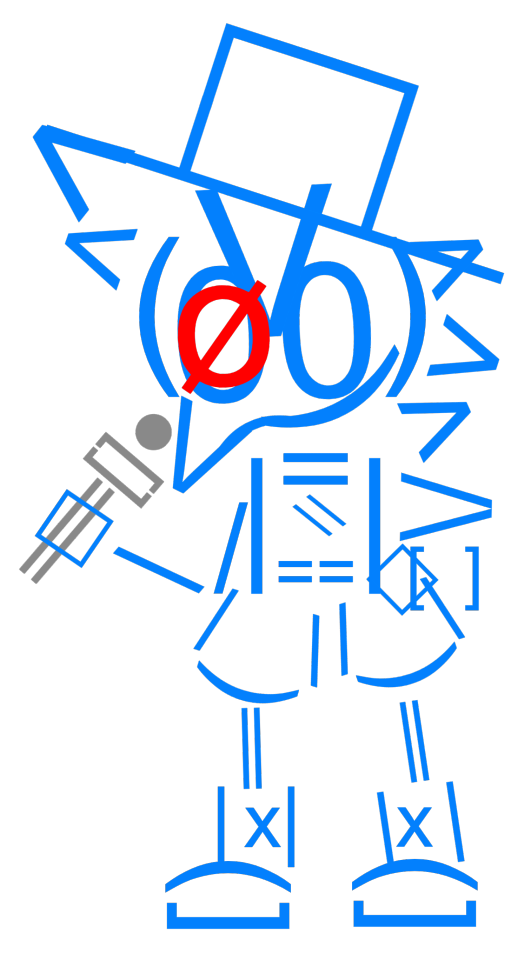
4 notes
·
View notes
Text
KYC API provider in India
✅ Ekychub – India’s Trusted KYC API Provider for Seamless Digital Verification
In an age where digital onboarding and instant customer verification are the norm, businesses need a secure and scalable solution to manage KYC (Know Your Customer) processes. From fintech startups to large enterprises, verifying customer identity quickly and accurately has become essential — not just for compliance, but for trust and fraud prevention.
Ekychub is a leading KYC API provider in India, offering real-time, secure, and paperless identity verification APIs tailored to businesses of all sizes.

🔍 Why KYC Matters More Than Ever
KYC is not just a compliance requirement — it’s a frontline defense against fraud, identity theft, and money laundering. Whether you're onboarding new users, merchants, agents, or employees, verifying who they are is critical.
Manual KYC processes are slow, expensive, and prone to errors. Ekychub solves this by providing automated, digital KYC APIs that verify documents and identities in seconds.
⚙️ Ekychub’s KYC API Services
Ekychub provides a suite of verification APIs, including:
🔹 PAN Card Verification API
Instantly verify PAN numbers and match the holder’s name for financial onboarding.
🔹 Aadhaar KYC API
Verify Aadhaar via OTP-based eKYC, XML, or QR code — UIDAI-compliant and secure.
🔹 GSTIN Verification API
Validate GST numbers and fetch business details for vendor and partner verification.
🔹 UPI Verification API
Verify UPI IDs and account holder names in real-time to prevent fraud.
🔹 Bank Account Verification API
Confirm bank account ownership by matching account number with account holder name.
⚡ Key Features of Ekychub KYC APIs
✅ Real-Time Identity Checks
🔐 Secure & Encrypted Data Handling
🔄 Bulk Verification Support
💼 Business-Grade Uptime & Scalability
📘 Developer-Friendly API Docs
🆓 Free Trial Available
💡 Who Should Use Ekychub KYC APIs?
Ekychub’s KYC APIs are designed for:
Fintech platforms & neobanks
Payment gateways & wallets
Lending & insurance apps
eCommerce & marketplaces
Logistics, gaming & workforce apps
If your business deals with users, customers, vendors, or partners — KYC verification is critical.
🚀 Why Choose Ekychub?
🇮🇳 100% India-compliant verification solutions
🧠 Easy API integration with quick onboarding
🕒 Reduce verification time from days to seconds
🛡️ Prevent fraud & stay audit-ready
💰 Affordable plans for startups & enterprises
🔗 Start Verifying Instantly
With Ekychub, KYC is no longer a bottleneck — it’s a competitive advantage. Streamline onboarding, reduce fraud, and stay compliant with our powerful KYC APIs.
#technews#tech#techinnovation#aadhaarintegration#identityvalidation#kycverificationapi#fintech#ekychub#technology#aadhaarverificationapi#✅ Ekychub – India’s Trusted KYC API Provider for Seamless Digital Verification#In an age where digital onboarding and instant customer verification are the norm#businesses need a secure and scalable solution to manage KYC (Know Your Customer) processes. From fintech startups to large enterprises#verifying customer identity quickly and accurately has become essential — not just for compliance#but for trust and fraud prevention.#Ekychub is a leading KYC API provider in India#offering real-time#secure#and paperless identity verification APIs tailored to businesses of all sizes.
0 notes
Text
PDF to DOCX converter

A PDF to DOCX converter transforms fixed-format PDF documents into editable Word files while preserving the original formatting, layouts, and tables. The DOCX format, which is XML-based and was introduced with Microsoft Office 2007, offers improved accessibility and usability compared to older DOC files. Unlike single binary DOC files, DOCX stores data in separate compressed files and folders, creating a more versatile document format.
ACCESS HERE: https://agrtech.com.au/pdf-to-docx-converter/
0 notes
Text
Is It Possible to Learn React in 7 Days in Pune? A Realistic Guide for Beginners
In today’s fast-paced tech world, web development frameworks like React have gained immense popularity due to their efficiency and versatility in building dynamic user interfaces. React’s simplicity, coupled with a large community of developers, makes it a go-to choice for many developers in Pune and across the globe. But can you really learn React in just 7 days?
While mastering React in a week may sound ambitious, it’s possible to gain a strong foundational understanding of the library and even build a simple project in that time frame, especially with a structured learning plan and dedication. Here’s a realistic guide to help you understand how to make the most of your 7-day learning journey with React fullstack course in Pune.
Day 1: Understanding the Basics of JavaScript and Web Development
Before diving into React, it’s essential to have a solid grasp of the core technologies React depends on — namely HTML, CSS, and JavaScript. React is built on JavaScript, so understanding the fundamentals like variables, functions, loops, arrays, objects, and ES6 features (like arrow functions, destructuring, and promises) will make your React journey smoother.
Recommended Resources for Pune Learners:
Local coding bootcamps in Pune like Codeacademy and Edureka offer beginner-level JavaScript courses.
Online tutorials and resources from platforms like freeCodeCamp, MDN Web Docs, and W3Schools.
Day 2: Setting Up Your Development Environment
The next step is setting up your development environment. React works best with Node.js and npm (Node Package Manager). In this phase, you’ll:
Install Node.js and npm on your local machine.
Set up a React project using Create React App, which provides a boilerplate template for React apps.
Understand the file structure of a React app and the role of files like index.js, App.js, and public/index.html.
Day 3: Diving Into JSX and Components
React is built around components, which allow you to break down the user interface into reusable parts. Understanding how components work is crucial on your learning path. You’ll need to familiarize yourself with JSX (JavaScript XML), a syntax extension that allows you to write HTML inside JavaScript.
Key concepts for Day 3:
Functional components: The simplest type of React components.
JSX syntax: How to write JSX in React and its advantages.
Props: How to pass data between components.
Local Coding Events in Pune: Attending meetups like Pune ReactJS Meetup can help connect with like-minded developers and boost your learning.
Day 4: Understanding State and Event Handling
React’s real power lies in its ability to handle state and respond to events. Understanding state and how React manages it is crucial.
On Day 4, you’ll learn:
State: How to create and update state within components.
useState hook: How to use React hooks to manage state in functional components.
Event handling: How to handle user inputs like clicks, form submissions, and more.
Day 5: Mastering React Router and Managing Navigation
To build real-world applications, you’ll need to implement routing. This allows users to navigate between different pages or views in your React app without refreshing the browser.
You’ll need to learn:
React Router: A library for handling routing in a React application.
How to create different routes and links between components.
Day 6: Handling Data with APIs and useEffect Hook
Most modern web applications rely on APIs to fetch data dynamically. React makes it easy to work with external APIs.
On Day 6, focus on:
useEffect hook: Learn how to make asynchronous API requests and update your components with dynamic data.
Fetching data: Practice working with real-time data through APIs (e.g., using the fetch API or Axios).
Day 7: Building Your First React App
On the final day, put all the concepts you’ve learned into practice by building a simple React app. A good project idea for beginners in Pune could be something that reflects local interests, such as:
A Pune events app that fetches upcoming events and displays them dynamically.
A restaurant review app that allows users to browse restaurants, view ratings, and leave feedback.
Tips for Learners in Pune:
Local Networking: Pune has a thriving tech community. Attend workshops or networking events like those organized by Pune Tech Meetup or ReactJS Pune Meetup to gain insights and improve your React skills.
Pair Programming: Collaborating with other learners or experienced developers can fast-track your understanding. Seek out pair programming opportunities.
Practice, Practice, Practice: Learning React, like any other skill, requires hands-on practice. Building small projects and experimenting with different concepts will improve your skills faster.
Seek Mentorship: If possible, find a mentor or join a local coding community to help guide you through tricky concepts.
Is 7 Days Enough to Master React?
While 7 days will provide a strong foundation, it will not make you an expert in React. React is a vast library with many advanced topics such as state management, context API, Redux, and testing, which require more time and experience to master. However, with consistent effort, you can continue improving your React skills beyond these 7 days.
Conclusion
Learning React in 7 days is an achievable goal in Pune if you approach it with the right mindset and resources. By following this guide and focusing on essential concepts, you can gain a strong foundation and start building your own React projects. Remember, the key to mastering React is continuous learning and practice, so keep pushing yourself beyond the first week and take advantage of Pune’s local tech resources and meetups to accelerate your growth.
Ready to kickstart your React journey? Whether you’re a beginner or looking to deepen your knowledge, join Itview Inspired Learning Near Pune for a React JS course in Pune. Our expert trainers will help you master React, build real-world applications, and connect with the local tech community. Enroll today and take the first step toward becoming a React developer!
0 notes
Text
.doc, .html, and .pdf all XML in a hat.
.txt is the only plain text format present (which is the best format)
Everything else is binary blobs in compressed and uncompressed formats.
.jpg does have those crunchy artifacts though, and that is an emotion.
4K notes
·
View notes
Text
Many products are designed by companies based on the ideas and responses given by real customers. Web based survey applications provide fast and inexpensive surveys which can be used to find out the demand for a product or service. Web based surveys provide customer’s response and priorities in 24 hours time, and it is a necessary component for online marketing because based on the responses, companies design personalized services, discounts or products. Some of the leading free survey web applications which can be used to empower your business are - Survey Monkey Survey Monkey provides powerful survey web application which sends automated responses and has a great reporting tool which can be used for analysis. LimeSurvey LimeSurvey provides free unlimited surveys with unlimited number of users, questions and participants, and it provides provisions to integrate survey to images, movies and has a printable survey version as well. Poll code Poll code provides customized free polls and quick post options through Wordpress, Facebook and Myspace. Questionform Questionform offers free online survey solution and to use the application, you have to sign up to the website. You can create, analyze the surveys and publish survey reports. Kwik survey Kwik survey offers businesses unlimited free surveys, polls and feedback options. It provides instant reports and there are no hidden charges on using the reports. Moreover, it provides downloadable reports and even ‘brandable’ surveys. Surveys can be integrated to HTML pages or forums too. FreeOnlineSurveys.com The Freeonlinesurvey website provides easy to use survey application which does not require you to install the application but you will have to register yourself to the website to get the survey results. It allows creating 20 questions and you can insert video from YouTube or Google for the survey. TwtPoll Users can get unlimited free polls through 400 responses and comments on twitter and Facebook through TwtPoll. Personalized widget can be embedded on the blog and users can get survey at a price as low as $2.95 per month with personalized color schemes and twitter backgrounds. Doodle Doodle does not require registration and it is free to use. Additionally, it provides several customization options. Poll Daddy Poll Daddy provides real time reporting, embedded picture and html provisions. It provides poll data which can be exported to xml or CSV, and you can get poll reports through emails or RSS. You can integrate the application to Blogger or Wordpress. Micropoll Micropoll offers a number of different services such as integration to Facebook, Twitter, Google Docs, and these surveys can be displayed on different websites with ease. It can provide maps and graphs on daily, weekly or monthly basis. Google Docs / Drive Google Docs can be used to collect survey results for free. Linkedin Polls Linkedin Polls is easy to use application which can be shared with different networks and professionals. The reports can be distributed easily on net. Acepolls With Acepolls, you can create free polls and add your blog, website, email or profile to the survey. What’s more, it is very easy to use. Poll Everywhere Poll Everywhere presents easy and wide audience responses through conferences, TV, print or radio; it can also help to raise money through text messaging. In addition, it can be integrated to Texting and Twitter. It provides free surveys for 30 audience size. Zoomrang Zoomrang free survey package includes 12 questions which are answered by 100 respondents and real time results can be published online. Wufoo Wufoo provides 150 different fonts and html forms to create online surveys and three survey forms can be created free. SurveyGizmo Surveygizmo offers businesses a 14 days free trial and it uses evaluation quizzes and polls to provide online surveys. Constant Contact Constant Contact provides easy to
use and fast surveys which are free for 60 days trial period, where you can get sample questions. Users can also use survey wizards to view the service. Formsite Formsite provides free surveys for - 5 forms , 50 items per form, 10 results per form and 100 submits per month. It has 50 MB file storage and is a popular survey site operating since 1998. Its client list includes Oracle, Dell, and Accenture. Questionpro Questionpro provides one survey for free which includes 10 question and 100 responses. You can get charts, graphs and upgrades of the survey anytime. As compared to phone based or door-to-door surveys, online surveys definitely promise better results because the survey company screens out the unnecessary survey takers clinically and thus gets the target customers very easily to participate in the survey. Moreover, taking the survey is comparatively easier for the respondents, as they fill out the forms from the comfort of their homes through the internet, hence increasing the likelihood of accurate and thoughtful responses.
0 notes
Text
Introducción a CSS: Estilizando la Web
Introducción
CSS (Cascading Style Sheets) es el lenguaje que se utiliza para describir la presentación de un documento escrito en HTML o XML. Mientras que HTML estructura el contenido de la web, CSS se encarga de darle estilo, desde la disposición de los elementos hasta los colores y las fuentes. Si estás empezando en el mundo del desarrollo web, aprender CSS es esencial para crear sitios atractivos y funcionales. En este blog, te proporcionaré una introducción a CSS, cubriendo sus conceptos básicos y algunas prácticas recomendadas para que puedas comenzar a diseñar páginas web impresionantes.
1. ¿Qué es CSS?
CSS es un lenguaje de hojas de estilo que permite definir cómo se muestran los elementos de un documento HTML en la pantalla, en papel o en otros medios. Gracias a CSS, puedes separar la estructura de un sitio web de su presentación, lo que facilita el mantenimiento y la escalabilidad del diseño.
a) Características Principales de CSS:
Selección de Elementos: CSS te permite seleccionar y aplicar estilos a elementos HTML específicos o a grupos de elementos.
Diseño Responsivo: CSS facilita la creación de diseños que se adaptan a diferentes tamaños de pantalla, desde dispositivos móviles hasta monitores de escritorio.
Control de Estilos Visuales: Con CSS, puedes controlar el color, el tamaño, la fuente, el espacio entre elementos, y mucho más.
2. Cómo Empezar con CSS
Para comenzar a usar CSS, puedes incluir las reglas de estilo directamente en un archivo HTML o en un archivo CSS separado. A continuación te muestro cómo hacerlo:
a) CSS en Línea:
Puedes aplicar estilos directamente en los elementos HTML utilizando el atributo style.

b) CSS Interno:
Puedes definir un bloque de CSS dentro de la etiqueta <style> en el <head> de tu documento HTML.

c) CSS Externo:
La mejor práctica es usar un archivo CSS separado para mantener el estilo y el contenido por separado.

Contenido de styles.css:

3. Conceptos Básicos de CSS
CSS se basa en reglas que constan de selectores y declaraciones. A continuación te explico los conceptos más importantes:
a) Selectores:
Los selectores indican qué elementos HTML deben ser estilizados.
Selector de Elemento:

Selector de Clase:

Selector de ID:

b) Propiedades y Valores:
Las propiedades son aspectos específicos del estilo que se aplican a los elementos, como color, fuente, y margen.
Propiedad color: Cambia el color del texto.

Propiedad font-size: Cambia el tamaño de la fuente.

Propiedad margin: Define el espacio exterior alrededor de un elemento.

c) Especificidad y Herencia:
La especificidad determina qué reglas CSS se aplican cuando hay conflictos, y la herencia permite que ciertos estilos se transmitan a los elementos hijos.
Especificidad:

Herencia:

4. Diseño de Páginas Web con CSS
CSS permite controlar el diseño y la disposición de los elementos en una página web, facilitando la creación de sitios visualmente atractivos y organizados.
a) Modelos de Caja (Box Model):
Cada elemento en CSS se representa como una caja que comprende márgenes, bordes, rellenos y el contenido.

b) Layouts (Diseños):
CSS proporciona varias técnicas para organizar elementos en una página, incluyendo Flexbox y Grid.
Flexbox:

Grid Layout:

c) Media Queries y Diseño Responsivo:
Las media queries permiten que los diseños se adapten a diferentes tamaños de pantalla, lo que es fundamental para crear sitios web responsivos.

5. Recursos para Aprender Más CSS
Documentación Oficial:
MDN Web Docs: Una guía completa que cubre todo lo que necesitas saber sobre CSS.
Tutoriales en Línea:
CSS-Tricks: Un sitio repleto de tutoriales, ejemplos y trucos para mejorar tu uso de CSS.
W3Schools: Un recurso fácil de seguir para aprender los fundamentos de CSS con ejemplos prácticos.
Libros Recomendados:
“CSS: The Definitive Guide” de Eric A. Meyer: Un recurso profundo para desarrolladores que quieren dominar CSS.
“CSS Secrets” de Lea Verou: Este libro revela técnicas avanzadas para crear efectos y diseños sorprendentes con CSS.
Conclusión
CSS es una herramienta poderosa para cualquier desarrollador web. Desde controlar la apariencia básica de los elementos hasta diseñar sitios complejos y responsivos, el dominio de CSS te permitirá crear experiencias web atractivas y profesionales. Comienza practicando con los conceptos básicos, y poco a poco, profundiza en las técnicas más avanzadas para llevar tus diseños al siguiente nivel.
#CSS#diseñoweb#desarrolloweb#estiloweb#frontenddevelopment#aprendeCSS#webdesign#cssbasics#webdevelopment#responsiveweb#flexbox#gridlayout#webstyling#tutorialesCSS#cssdesign#cssgrid#htmlandcss#webdev#cssforbeginners#diseñoresponsivo#coding#webcoding#frontend#webcss#estilosweb
0 notes
Text
[ad_1] In a continually evolving take a look at automation subject, accuracy is all the time the important thing to successful. Selenium is the muse of many testing frameworks, making it doable for builders and QA engineers to beat varied challenges inherent to complicated internet purposes. However the essence of each arguments stays the identical: the place internet improvement is regularly growing, the issue of undetectable component identification turns into a critical difficulty. That is the place XPath comes into the image because the potential reply to supply a selenium path to fulfill the accuracy requirement in automation testing. The significance of XPath is immense in terms of boosting the effectivity of checks. Nevertheless, regardless of the promise that XPath holds for scripts, practitioners have cited challenges in terms of embracing and studying its complexities. Among the challenges that appear straightforward to deal with are creating expressions, coping with dynamic components of the net web page, and run-time points. On this weblog publish, we search to decode XPath in Selenium. Understanding XPath XPath, an acronym for XML Path Language, is an expression language that refers to choosing nodes in an XML or HTML doc. This paper goals to elaborate on the function and utilization of XPath in Selenium automation notably as a way that may be successfully utilized in precisely figuring out components of internet pages at the point of interest of the take a look at in the course of the strategy of automated testing. XPath acts as an utility for looking and shifting from node to node concerning the constructions of XML or HTML paperwork. It has a well-defined method of referring to a component relying on its attributes, textual content worth, location, and visibility of different components. XPath makes it doable to filter and choose components as a result of Selenium can not work together with components in an internet web page with out first finding them. Kinds of XPath expressions XPath provides two main varieties of expressions: The route of the preliminary displacement can be both absolute and relative. What makes them completely different from different XPath selectors is that absolute XPath selectors start from the foundation node of the doc and work from there to acquire the selector for the component. Relative XPath expressions, in distinction, begin their path from an absolute context node and subsequently are extra versatile and fewer delicate in direction of adjustments within the doc’s construction. Furthermore, axes and capabilities can also be adopted in XPath expressions to make component choice much more particular. Syntax and construction of XPath expressions XPath expressions use axes, node checks, predicates, and capabilities; Axes specify how one component pertains to one other: the place one component is a dad or mum of one other, or whether or not two components are on the similar degree. Node checks outline to which node set the XPath expression applies; doable node checks embody component names and attributes. Predicates work for eliminating nodes utilizing situations whereas capabilities assist in engaged on the values of nodes or carry out any calculations within the XPath expression. Benefits of utilizing XPath for component choice As for the component choice in Selenium automation, XPath has a number of benefits in comparison with the opposite strategies. Initially, it's claimed to supply a degree of flexibility and reliability in component referencing that permits testers to not redo the entire thing within the case of adjustments within the construction or content material of the doc. The ahead and backward navigation within the doc tree gives XPath an added benefit of making paths for particular complicated components. Equally, utilizing XPath expressions permits narrowing down the take a look at goal to particular components by attributes, textual content material, place,
and different standards, which will be extraordinarily helpful when testing complicated HTML and XML paperwork. In conclusion, XPath permits power-up of Selenium for exact and environment friendly component identification to foster clean and correct automated testing. XPath in Selenium XPath is named one of the crucial primary Selenium options and is extremely correct in addition to versatile component choice methodology. Right here we’re to debate the professionals of utilizing XPath over different locators, areas the place it could possibly shine at its greatest, real-life examples of utilizing XPath and, lastly, efficiency considerations which can be very important for one of the best XPath efficiency. XPath vs. different locators in Selenium XPath units itself as one of many preferable locators in Selenium in contrast to ID, class title, title, tag title, hyperlink textual content locators as it's extra complete and gives extra scope for component identification. Whereas these locators are based mostly on sure attributes or properties of components, XPath is an all-encompassing question language for navigating to components based mostly on just about any parameter one may conceive of, together with attributes, textual content material, order, and relations to different components. It helps testers to have a complete functionality of dealing with sure methods which allow them to fulfill the structural and content material challenges that accompany most internet purposes. Conditions the place XPath excels XPath is greatest utilized in instances the place details about the specified components have to be pinpointed with excessive accuracy, particularly in dynamic internet purposes that will characteristic complicated DOM timber. Its use of the doc tree construction and making use of operations between mother and father and youngsters in addition to when filtering the weather makes it very helpful in dealing with varied instances. It shines in areas like trying to find a component with ids which can be generated dynamically, trying to find DOM components by the textual content content material partially, and discovering a component by its place among the many different components within the DOM. In abstract, XPath helps testers to implement environment friendly methods and options to dealing with varied testing duties. Actual-world examples demonstrating XPath’s effectiveness Through the use of XPath, discovering such nodes shall be very straightforward; for example, contemplate a situation the place an internet type has many enter fields which have related tag names. Locators constructed with XPath enable testers to put in writing situations to focus on a wide range of enter fields by their distinct traits like, placeholder textual content or label textual content, thus, eliminating the likelihood of selecting incorrect components. Likewise, XPath will be additionally used to deal with dynamic components, indicators, or widgets like dropdowns or accordions as it's doable to switch the staking standards of the respective component relying on its state/visibility. It will likely be evident from the examples that XPath is efficient in analyzing the interior construction of the net and in defining correct choice factors when conducting automated testing. Efficiency issues when utilizing XPath in Selenium XPath gives unparalleled flexibility in terms of hint choosing components and that is the principle purpose why this methodology is utilized in Selenium automation; nevertheless, in terms of the efficiency facet, the usage of XPath expression will result in a big slowdown of Selenium automation due to the intensive and inefficient nature of XPath. XPath queries, which can traverse via massive timber or contain use of complicated predicates would additionally include some overhead, rising the take a look at run instances. To cut back efficiency points, the testers ought to guarantee they use optimized XPath expressions inside the
scripts via environment friendly queries, and keep away from or restrict navigation and hierarchy traversal as a lot as they'll and carry out extra particular looking quite than finishing up generalized searches. Additional, administration of values in cache together with sensible ready methods can additional enhance the pace of take a look at executions whereas utilizing XPath in Selenium. Mastering XPath Expressions XPath expressions are elementary for selecting components rightly and successfully on internet purposes via Selenium automation testing frameworks. This phase intends to debate strategies to get most out of XPath by writing acceptable XPath expressions, approaches to put in writing XPath for dynamic internet components, XPath capabilities and axis and writing ideas to enhance XPath expressions for bettering the execution pace of take a look at scripts. Methods for crafting efficient XPath expressions XPath expressions are most effective when just a few normal pointers are adopted; the construction of the doc have to be thought of, very particular and cautious consideration have to be paid to element-attributes, and XPath have to be used selectively and selectively solely. Unbiased of the precise device used, testers ought to endeavor to put in writing XPath expressions which can be quick, unambiguous and sturdy in opposition to adjustments to the DOM. It is because methods like path relativity, giving precedence to attributes which can be distinctive, and incorporation of wildcard characters can improve the era of sturdy XPath expressions for choosing focused internet components throughout completely different internet pages and situations. Methods for coping with dynamic internet components Dynamic internet components are extensively recognized to be a preferred problem within the automated testing course of since all of the XPath expressions the testers work with must be dynamic and versatile, able to be modified, relying on the variations within the doc construction or the properties of the weather themselves. Some strategies like use of incorporates(), starts-with(), and ends-with() situations in targeted checks are good methods to establish components based mostly on partial indicators since dynamic consideration is famous. Talking of the extra axes, the preceding-sibling and following-sibling axes enable navigating via the weather making up the identical node group, which is helpful for dynamic component concentrating on in complicated internet layouts. Frequent XPath capabilities and axes XPath permits for shifting via XML or HTML paperwork and for choosing components based mostly on sure standards. These are among the most elementary capabilities that can be utilized by testers when writing XPath expressions for choosing nodes: textual content (), incorporates (), concat (). Axes together with ancestor, descendant, and sibling branches provide substantial maneuver services for testers to maneuver round inside the doc tree and pinpoint components relying on their connections with different nodes. Consciousness of those capabilities and axes is a prerequisite for developing related, concise, and idiomatic XPath expressions when testing in varied contexts Greatest practices for XPath expression optimization XPath expressions will be optimized as this could make a giant distinction with a constructive influence on the quantity of automation and take a look at time respectively. Testers ought to keep away from utilizing such XPath expressions as // and . Testers can use some pointers akin to not utilizing absolute paths must be averted as a lot as doable, avoiding utilizing wildcard characters like //, ?, *, and never utilizing XPath expressions which can be too normal and as an alternative choosing the extra particular. Furthermore, testers ought to use browser developer instruments and XPath analysis instruments for XPath DEBUGGING to examine and fine-tune XPath expressions at every testing cycle. If greatest
practices of writing XPath expressions which have been mentioned above are adopted, testers will successfully transfer from one atmosphere to the opposite and from one testing section to a different with good XPath expressions which can be environment friendly, maintainable, and, most significantly, sturdy of their operations. XPath Instruments and Assets XPath instruments and plugins are must-have instruments for Selenium automation testers as they assist them write, take a look at, and effective tune XPath expressions. This part incorporates data on the favourite XPath instruments and plugins many customers use right this moment, together with an perception into LambdaTest, which enriches the options utilized to facilitate XPath and enhance testers’ automated testing methods. Overview of in style XPath instruments and plugins Firebug and FirePath: Of many of the browsers, one of the crucial generally used browsers is Firefox that turns into extra environment friendly and efficient via an extension referred to as a Firebug together with a plugin referred to as FirePath. Firebug is used for inspecting and altering HTML and CSS whereas FirePath is an XPath singing device that allows customers to check XPath and XPath expressions in real-run. Chrome DevTools: Chrome DevTools – All of the instruments built-in into Google Chrome for debugging and growing are collectively often called Chrome DevTools. Among the many devices which can be utilized within the Chrome atmosphere en-suite, let establish the DOM inspector and terminal console to examine components, consider XPath expressions in addition to debug the scripts for automation. LambdaTest: Many cloud-based testing platforms, akin to LambdaTest, present Selenium automation capabilities, and XPath instruments are used for each component examination and checking for mismatches. Among the methods wherein testers can use this expertise are as follows: The DOM viewer and XPath evaluator will be immensely useful to testers to examine components gadgets throughout the varied browsers and assure excellent synchronization of automation scripts throughout browsers and gadgets. XPath Checker: One other great tool is XPath Checker which is unfold as a Firefox and Chrome extension and it helps to examine XPath expressions and choose nodes. Utilizing XPath Checker, testers can observe XPath over particular person HTML paperwork or XML information with excessive reliability and optimum high quality when utilizing XPath in Selenium automation testing. Conclusion Automation testing utilizing selenium instruments is getting extra in style in right this moment’s globe with the rising demand for SDET and in terms of number of take a look at components, XPath proves to be essentially the most environment friendly method within the speedy world for automation testers. One of many necessary steps to the testers whereas attempting to maneuver via the utilization of XPath is the nice device. On this record, LambdaTest stands out as a single service that gives an unlimited array of decisions for cloud-based testing with a particular give attention to Selenium automations. Just like guide testing, for example, via superior XPath instruments, the testers can carry out and analyze component inspection, validation, and optimization on varied browsers and gadgets to append compatibility within the automation scripts. [ad_2] Supply hyperlink
0 notes
Text
VeryUtils Excel Converter Command Line can Convert Excel files via command line
VeryUtils Excel Converter Command Line can Convert Excel files via command line. In today's data-driven world, efficiently managing and converting spreadsheet files across various formats is crucial for businesses and individuals alike. VeryUtils Excel Converter Command Line is an all-encompassing tool designed to handle this challenge with ease, offering robust functionality, speed, and a wide range of supported formats. Whether you need to convert Excel spreadsheets, CSV files, or OpenOffice documents, this powerful software ensures seamless and accurate conversions without the need for Microsoft Excel.

Comprehensive Format Support VeryUtils Excel Converter Command Line is equipped to convert an extensive list of input formats including Excel (XLS, XLSX, XLSM, XLT, XLTM), OpenOffice (ODS), XML, SQL, WK2, WKS, WAB, DBF, TEX, and DIF. This versatility means you no longer need multiple converters for different file types. The output formats are equally impressive, ranging from DOC, DOCX, PDF, HTML, and TXT to ODT, ODS, XML, SQL, CSV, Lotus, DBF, TEX, DIFF, SYLK, and LaTeX.
Key Features and Benefits Wide Range of Conversions
Excel to Multiple Formats: Convert Excel spreadsheets to PDF, HTML, TXT, DOC, and more.
CSV Conversion: Batch convert CSV files to DOC, PDF, HTML, TXT, XLS, DBF, and XML.
OpenOffice Compatibility: Easily convert ODS files to Microsoft XLS documents, ensuring compatibility across different software.
Preserves Document Layout VeryUtils Excel Converter Command Line strictly maintains the layout of the original document, delivering an exact copy in the new format. This ensures that all tables, charts, and formatting remain intact after conversion.
Customization Options The software includes a range of customization options:
Sheet Conversion: Convert each sheet into a separate file.
PDF User Permissions: Set permissions to protect PDF files from being modified or copied.
CSV to TXT: Choose encoding options during batch conversion.
Header and Column Formatting: Make headers bold and autofit columns when exporting CSV to XLS.
Performance and Efficiency
Fast Batch Conversion: Convert large volumes of files quickly with minimal effort.
Command Line Automation: Automate conversions using command line or COM/ActiveX interfaces, enhancing workflow efficiency.
File Management: Move or delete files after processing, skip already processed files, and specify sheets or ranges to convert.
Secure and Protected PDFs When converting Excel to PDF, you can set user permissions, password-protect files, and even sign documents with a digital signature. The software supports PDF, PDF/A, and non-searchable PDFs upon request.
Easy Integration and Usage VeryUtils Excel Converter Command Line is designed for ease of use and integration:
No GUI: The command line interface allows for seamless integration into other applications and automation scripts.
Developer License: With a Developer or Redistribution License, you can integrate this software into your own products and distribute it royalty-free.
Command Line Examples Here are some examples of how you can use the VeryUtils Excel Converter Command Line: ConvertExcel.exe --export-options "separator=; format=raw" sample.xlsx _out_sample-xlsx2txt.txt ConvertExcel.exe sample.xlsx _out_sample-xlsx2csv.csv ConvertExcel.exe sample.xlsx _out_sample-xlsx2xls.xls ConvertExcel.exe sample.xlsx _out_sample-xlsx2pdf.pdf ConvertExcel.exe _out_sample.csv _out_sample-csv2xls.xls ConvertExcel.exe _out_sample.csv _out_sample-csv2xlsx.xlsx ConvertExcel.exe sample.xlsx _out_sample-xlsx2html.html ConvertExcel.exe sample.xlsx _out_sample-xlsx2ods.ods ConvertExcel.exe --merge-to=_out_merged.xls _out_sample-xlsx2csv.csv sample.xlsx _out_sample-xlsx2xls.xls ConvertExcel.exe --export-options "paper=iso_a2_420x594mm" sample.xlsx _out_sample-xlsx2pdf-paper-size.pdf ConvertExcel.exe --export-file-per-sheet _out_merged.xls _out_files-per-sheet-%n-%s.csv
Conclusion VeryUtils Excel Converter Command Line stands out as a comprehensive and efficient solution for all your spreadsheet conversion needs. With its extensive format support, robust performance, and user-friendly command line interface, it simplifies the process of managing and converting spreadsheet files. Whether you're a business looking to streamline data processing or an individual needing reliable file conversions, VeryUtils Excel Converter Command Line is the perfect tool for the job. Download it today and experience the convenience of having all your spreadsheet conversions handled by one powerful tool.
0 notes
Text
xender is the fastest file transfer app by any formats
Xender is one of the world's driving application for document transfer and sharing. It offers clients the comfort to move documents of various kinds and sizes between cell phones, either Android or iOS based, KaiOS and you could move records to a PC with no requirement for links or Wi-Fi or internet data connection, and with definitely no mobile data information use for send.
xender’s features
Speed : Xender values furnishing clients with a fast document sharing experience. The application professes to accomplish rates of up to 40Mb/s, guaranteeing that your records, be it music, recordings, applications, or reports, arrive at their objective like a flash. Strikingly, Xender upholds the exchange of different record types, from applications and music to PDFs, Word , and zip .
Without internet or data: A champion component of Xender is its capacity to work without versatile information. This implies clients can move documents without the requirement for web network, settling on it an ideal decision for those in regions with restricted information access. Moreover, Xender permits the sharing of huge documents and files without size limitations, working with the exchangeable first content.
Cross-platform: Xender's flexibility reaches out to its cross-stage support, taking care of clients on Android, iOS, Tizen, Windows, PC, and Macintosh. The application wipes out the requirement for USB associations or extra PC programming, upgrading its easy to use plan.
Social media platforms : Because of developing client needs, Xender incorporates an online entertainment downloader, permitting clients to save recordings from famous stages like WhatsApp, Facebook, and Instagram. Besides, the consideration of a Game Community, highlighting many easygoing games accessible without the requirement for establishment or download, adds a diversion component to the application.
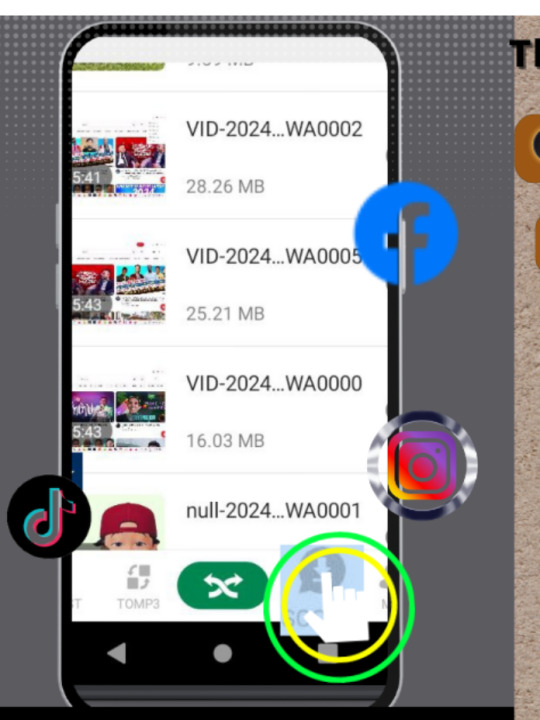
Language options: Xender perceives the significance of taking special care of a different client base and, thus, upholds numerous dialects. This guarantees that clients from different districts and semantic foundations can serenely explore and utilize the application.
Xender's file-sharing prowess extends to its ability to operate without cables, internet, or data usage. This feature ensures that users can transfer files to friends anywhere and anytime, making it a versatile tool for various connectivity scenarios.
Xender’s privacy
Safety is a paramount concern when it comes to file-sharing apps. Xender, with its widespread user base and positive reputation, has been generally considered safe for usage. However, it is essential to exercise caution and adhere to recommended security practices while sharing files.
Xender's commitment to user privacy is reflected in its file manager feature, allowing users to view, move, or delete received files. Additionally, the app supports multiple languages, catering to a diverse user base and enhancing accessibility.
Type of file transfer
Xender has a lot of opportunity to send /transfer files one to anther without any limitations .you can use any type fo format like doc, xml, jason, pdf, video. Audio.jpe, png …..or many more.
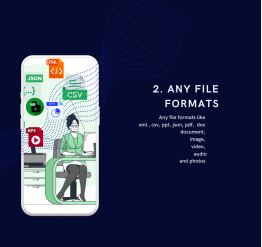
Using Xender:
Open the Xender app on both devices.
Select the files you want to share on the sending device.
Tap on the "Send" option, and Xender will initiate a search for nearby devices.
On the receiving device, tap on the "Receive" option to establish a connection..
. Compare than others
It is a Cross-platform compatibility.
It has No size limitations.
It has High-speed file transferan others.
It has a 40mbsp speed than others.
Tips and tricks
There are many tips and tricks for Xender new version 14.2.1.GO .the file transfer/Sharing you can track down in this aide. This tips guide and you will become Xender record sharing app. you will be instructed to utilize Xender associate with pc, xender tips , xender high velocity and xender top notch significant implications. Xender guide is exceptionally simple and we prescribe you to introduce xender most recent update application
Use share xender for android you can find Xender tips and traps of xender guide and frameworks and important information here to present or xender download so you can appreciate imparting records to xender
www.xender.com
google play link: https://play.google.com/store/apps/details?id=cn.xender&hl=en_US
App store:https://apps.apple.com/us/app/xender-file-share-share-music/id898129576
0 notes
Text
youtube
When preparing a robots.txt file for an e-commerce website, it’s important to balance accessibility for search engine crawlers with security and performance considerations. Here are key points to keep in mind:
1. Identify Sensitive Areas to Block
Checkout and Cart Pages: Prevent crawlers from accessing and indexing pages like /cart/, /checkout/, and payment-related sections to avoid exposing sensitive transaction processes.
User-Specific Areas: Block directories such as /account/, /login/, /register/, and /wishlist/ to protect user data and prevent indexing of non-relevant content.
Admin and Backend Areas: Directories such as /admin/ and /backend/ should be blocked to secure administrative interfaces and protect against potential security vulnerabilities.
2. Prevent Duplicate Content
Dynamic URL Parameters: Use rules to block URLs with session IDs, filters, and sorting parameters that can generate multiple URLs leading to the same content, causing duplication issues.
Canonical URLs: Ensure that your main product pages are accessible, and prevent crawlers from accessing alternate URL structures that may lead to the same content.
3. Optimize Crawl Budget
Focus Crawlers on Important Pages: Allow crawlers to index product pages, category pages, and important content that contributes to SEO value and user experience.
Limit Access to Non-Essential Resources: Block access to non-essential resources like third-party scripts, internal search results, and large media files that don’t contribute to SEO.
4. Allow Image Crawling for Visibility
Image Indexing: Allow access to directories containing product images to improve visibility in image search results, which can drive additional traffic.
5. Manage Access to Large Files
Block Access to Large or Unnecessary File Types: Prevent crawlers from accessing and indexing large documents (PDFs, DOCs, PPTs) that may not be relevant to search engines and could consume crawl budget.
6. Facilitate Sitemap Discovery
Include Sitemap Directive: Specify the location of your XML sitemap to help search engines efficiently find and index all relevant pages on your site.
7. Handle Temporary and Test Content
Development and Staging Areas: Ensure that any development or staging areas are blocked to prevent search engines from indexing non-production content.
Temporary Campaign Pages: Block temporary or seasonal pages that are not intended to be indexed permanently.
8. Ensure Compatibility with Major Search Engines
Test with Search Engine Tools: Use tools like Google Search Console to test and validate your robots.txt file, ensuring it doesn’t block critical resources or pages.
9. Use Wildcards and Regular Expressions Carefully
Be Specific with Patterns: Use wildcards and regular expressions to precisely control which URLs are blocked. Overly broad patterns can accidentally block important pages.
10. Regularly Update and Monitor
Adapt to Site Changes: Regularly review and update the robots.txt file to reflect changes in site structure or content strategy.
Monitor for Errors: Check for crawling and indexing issues that might arise from changes to the robots.txt file, ensuring that it doesn’t inadvertently block important content.
11. Consider Specific Bot Rules
Target Important Bots: You may want to allow or disallow specific bots (e.g., Googlebot, Bingbot) based on their importance to your traffic and indexing strategy.
0 notes
Link
Nvidia has taken a significant leap into the future of AI with the early release of Chat with RTX, a demo app that promises to revolutionize how users interact with and process digital content on their PCs. Unlike traditional chatbots, Chat with RTX offers a unique twist—it acts as an AI summarizer, relying on documents provided by the user to generate data. This innovative approach allows for a personalized AI experience, where users can upload documents in various formats, including .txt, .pdf, .doc, and .xml, and ask the AI to summarize or answer questions based on the uploaded content. The tool's local processing capability is a game-changer, especially for professionals handling sensitive data. As highlighted by TheVerge, the ability to process data locally on one's PC mitigates the risk of potential data leaks, offering a layer of security that cloud-based services cannot. Furthermore, Chat with RTX extends its functionality to summarizing YouTube videos, a feature that has the potential to aid in the analysis of video content, though not without its initial hiccups. Despite its innovative features, Chat with RTX is described as "a little rough around the edges" by early testers. The app excels at summarizing documents, efficiently extracting key information. However, it struggles with YouTube video transcriptions, sometimes fetching summaries for entirely different videos and lacking the ability to understand the context of follow-up questions. This indicates a need for further development to refine its capabilities. Installation requirements for Chat with RTX are significant, necessitating a GeForce RTX 30 Series or higher graphics card, at least 8GB of VRAM, and the latest Nvidia drivers, along with a substantial 40GB of app size and a 3GB RAM usage when activated. These requirements underscore the app's advanced technological underpinnings but also limit its accessibility to users with high-end PC setups. The response from the community has been one of cautious optimism. "Chat with RTX exemplifies the potential of local AI processing, offering a glimpse into a future where personal data can be analyzed securely and efficiently without leaving one's PC," says an early reviewer. Yet, the current limitations and bugs suggest that Nvidia's Chat with RTX is more of a promising tech demo than a fully realized product. Nvidia's venture into AI-powered content summarization and analysis with Chat with RTX signals an exciting direction for personal computing. It challenges existing paradigms of AI interaction and data processing, paving the way for more secure, efficient, and personalized digital experiences. As Nvidia continues to refine and expand the capabilities of Chat with RTX, the tech community eagerly anticipates the evolution of this groundbreaking tool.
0 notes