#Dot Matrix Display
Explore tagged Tumblr posts
Text
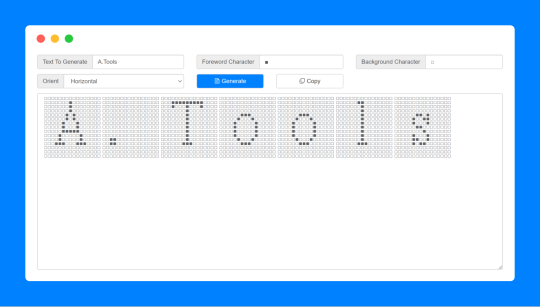
Dot Matrix Font divides each character into 16×16 or 24×24 dots, and then uses the virtual and solid points of each point to represent the outline of the character. Dot Matrix Text Generator can be used to simulate the effect of LED dot matrix display.
1 note
·
View note
Text

"A sign over Interstate 80 reads: ‘Eyes on the road not the sky, drive safely’ prior to an annular eclipse in Winnemucca, Nevada" from the Guardian's photos of Saturday, 14 October's annular eclipse.
#image#photograph#sign#dot matrix display#drive safely#eyes on the road#not the sky#message#interstate 80#eclipse
0 notes
Text
Illuminating the Future: Exploring the Dot Matrix LED Display Technology
Introduction
In the world of digital innovation, LED technology has emerged as a game-changer, revolutionizing the way we visualize information. Among the various LED display solutions, the dot matrix LED display stands out as a versatile and efficient option. This blog delves into the intricacies of dot matrix LED displays, exploring their applications, working principles, and the role they play in our everyday lives.
What is a Dot Matrix LED Display?
A dot matrix LED display, also known as an LED dot matrix display or LED matrix panel, is an array of individual LEDs arranged in a grid pattern. Each LED within the matrix is capable of illuminating independently, allowing the display to generate various patterns, shapes, and characters. These displays are commonly available in monochrome (single-color) or multi-color configurations, providing visual flexibility for a wide range of applications.
Understanding the Working Principle
The operation of a dot matrix LED display is based on the principles of multiplexing. Multiplexing is a technique used to control multiple LEDs with fewer input/output pins. In a typical configuration, the LED matrix is divided into rows and columns. By sequentially turning on specific rows and columns at a rapid rate, different LEDs can be activated to form a desired pattern or text.
For example, to display the letter "A" on a 5x7 dot matrix LED display, the corresponding LEDs in the matrix would be activated according to the pattern for the letter "A," with each row being illuminated one after another in quick succession to give the illusion of a static image.
Applications of Dot Matrix LED Displays
The versatility of dot matrix LED displays makes them ideal for a wide range of applications. Some of the common uses include:
Information Displays: Dot matrix LED displays are commonly used in public places, transportation systems, and sporting events to provide real-time information, such as arrival and departure times, scores, and announcements.
Message Boards: LED dot matrix displays are popular for creating dynamic and eye-catching message boards in retail stores, banks, and other commercial establishments to showcase advertisements and promotional content.
Indoor and Outdoor Signage: Due to their high visibility and ability to display custom graphics and messages, LED dot matrix displays are widely used in indoor and outdoor signage for businesses and public spaces.
Clocks and Timers: LED matrix displays are frequently integrated into digital clocks, countdown timers, and stopwatches, providing a clear and legible time display.
Gaming and Entertainment: LED dot matrix displays are also utilized in gaming consoles and handheld gaming devices to render graphics and textual content.
Advantages of Dot Matrix LED Displays
Energy-Efficient: LED technology is renowned for its energy efficiency, making dot matrix LED displays an eco-friendly choice compared to traditional display technologies.
High Brightness: The individual LEDs in a dot matrix display produce high-intensity illumination, ensuring excellent visibility even in brightly lit environments.
Compact and Lightweight: The compact size and lightweight nature of dot matrix LED displays make them easy to integrate into various devices and structures.
Flexible Content: With the ability to display custom content, dot matrix LED displays allow for dynamic and engaging visual experiences.
Conclusion
The dot matrix LED display has become an indispensable technology in today's digital landscape. Its versatility, energy efficiency, and ability to display custom content make it a popular choice for a diverse range of applications, from public information displays to advertising and gaming. As LED technology continues to advance, we can look forward to even more innovative applications of dot matrix LED displays, shaping a brighter and more visually engaging future for us all.
0 notes
Text

gosford-bound h sets (trailing car H19) running through denistone station
#denistone pics#sydney trains#oscar#known set number#H19#and an#unknown set number#destroy any dot matrix display with this one simple trick! (fuck with the shutter speed)
3 notes
·
View notes
Text









Start Me Up: 30 years of Windows 95 - @commodorez and @ms-dos5
30 years ago, Microsoft introduced Windows 95 and set the standard for graphical user interfaces that is still in use today. We will be displaying all major versions of 95, from one of the Chicago Beta releases, through the final update from 1997, on a wide variety of hardware from a number of prominent manufacturers. Come experience what made Windows 95 a household name, play some games, and see what made computing accessible and easy for everyone.
MS-DOS5 and I started planning this one in 2023, because we knew the anniversary was coming up and we wanted to give such a significant milestone in computing history the credit and spotlight it deserved. Computers and software come from both of our collections, with the exception of one desktop on loan from the Glitchworks. All of the 90s CRTs were on loan from our friends Sark, RadRacer203, and CJ.
The result was 18 feet worth of exhibit table, filled to the brim with copies of Windows 95, and associated software. We had computers running Chicago Beta 73g, RTM, OSR 1, OSR 2, and OSR 2.5 arranged in order to show the full life cycle of Windows 95 from 1993-1997. We also had companion software like Plus!, various versions of Microsoft Office (all from MS-DOS5's extensive collection), 95-specific games (from Microsoft and third parties alike), as well as training software. We included a number of important books about Windows 95, an era-appropriate network hub tying most machines together, a dot matrix printer, 90s mousepads, and even some big tractor-feed banners printed from one of the 95 machines.
All told, it was the most elaborate exhibit either of us have ever done, and the results were better than I could have imagined. That was a blast to put together, and super fun to show off at VCF East.
VCF East XX
#vcfexx#vcf east xx#vintage computer festival east xx#commodorez goes to vcfexx#windows 95#microsoft windows 95#microsoft#ast bravo#ibm thinkpad#toshiba libretto 70ct#vega#toshiba satellite t1960ct#intertel#chicago beta 73g
2K notes
·
View notes
Text
i pulled the lever on the slot machine and it moaned really loudly and the dot matrix display said "pull it again please"
81 notes
·
View notes
Text
Seiko UC-2000 (1984) Wrist Information System



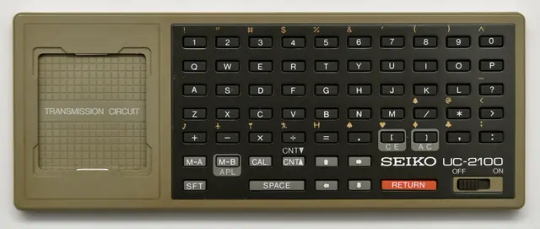


UC-2000 aka Wrist Information System Cal. UW01-0010
The UC-2000 is a classic 'nerd watch' with a gray bezel and stainless steel band, part of the UC-2000 Series Wrist Information System. Like the Data-2000, it pairs with a pocket-sized beige UC-2100 keyboard. Two variants exist: the UK01-0020 (61 keys) and UK01-0010 (62 keys, with a Kanji toggle for Japan).
The UW01 module stores 2,000 characters and supports time, date, stopwatch, alarm, and hourly chime functions. While not waterproof, it is Y2K-compliant.
One of the few watches to display seconds, date, and day simultaneously, it features a large dot matrix display that spells out the full day name.
source: oldcrap.org
11 notes
·
View notes
Text
Have you played this pinball?

Fun Fact: Terminator 2 was Williams' second machine with a dot matrix display, and featured pinball's first dot-matrix video mode!

#terminator#terminator 2#pinball#pinball machine#arcade gaming#gaming#arcade machine#polls#poll#have you played this pinball#arcade#williams#arnold schwarzenegger#90s#1990s aesthetic#1990s nostalgia#1990s#terminator 2 judgement day#judgement day#dot matrix#robots
17 notes
·
View notes
Text
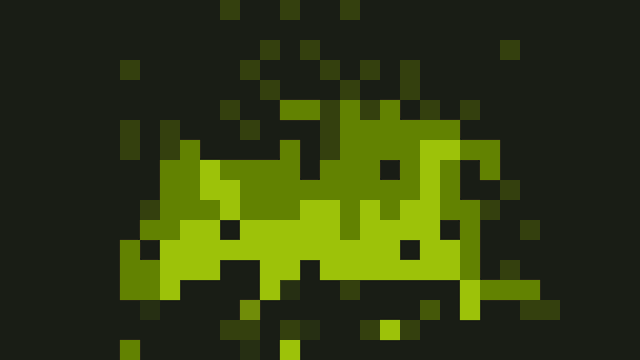
GB
An homage to the original Game Boy and its 2-bit dot-matrix display with four shades of olive green.
#Steam games#Pixel Fireplace#indie games#indiedev#gamedev#gaming#video games#gameboy#Game Boy#pixel art#retro gaming#green#retro graphics#90s aesthetic#90s#90s tech#90s nostalgia#80s aesthetic#80s tech#Christmas
103 notes
·
View notes
Text
Okay, I shouldn't go to thrift stores when I have birthday money — I bought another typewriter. But it's a really cool typewriter.


This is the Brother EP-20, a portable electronic typewriter that's basically a dot-matrix thermal printer with a keyboard, circa 1982. An optional ribbon cartridge lets it type on plain paper; this one came with one installed and two unused ones in slots in the cover. The 16-character LCD display will either just display what you just typed or act as a character buffer, where things print once they spool off the end.
Here's a print sample without any adjustments or mods; I just picked it up and put batteries in:

7 notes
·
View notes
Text
I wish I had a smartwatch but like without all the fancy stuff like a touch screen, stuff I want in a smartwatch:
- able to sync to my phone for media controls
- media control buttons (pause skip rewind mode and light probably so that you can use them for other stuff too like changing time and setting alarms)
- shows the time and date
- able to set alarms
- displays song title and length
I think you could do all of that with a reasonably sized dot matrix so an lcd or a screen really isn't necessary
#rosie thoughts#wow is that a new tag yes it is#i don't think you guys know but one of my names is rosalia isn't that cool
12 notes
·
View notes
Text

Gilligan's Island is a Midway pinball machine (produced under the Bally name) released in May 1991. It is based on the television series of the same name and the first Williams WPC machine that was released with a high-resolution (128x32) dot matrix display (the first DMD as used in Checkpoint by Data East and released three months earlier only featured 128x16). Bob Denver supplied original speech for the game which also featured the theme song from the television show. Tina Louise's likeness is not featured in the game and an alternate blonde character appears on the backglass of the machine.
9 notes
·
View notes
Text
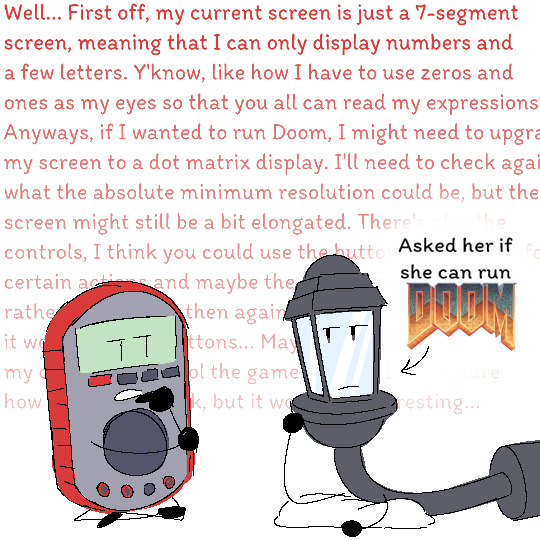
His ass IS listening
Transcript of Multi's ramblings:
Well... First off, my current screen is just a 7-segment screen, meaning that I can only display numbers and a few letters. Y'know, like how I have to use zeros and ones as my eyes so that you all can read my expressions?
Anyways, if I wanted to run Doom, I might need to upgrade my screen to a dot matrix display. I'll need to check again what the absolute minimum resolution could be, but the screen might still be a bit elongated. There's also the controls, I think you could use the buttons on my face for certain actions and maybe the dial for movement? It's rather limited, but then again, some people have made it work with less buttons...
Maybe I can hook it up with my chips and control the game myself? I'm not sure how that would work, but it would be interesting...
#pink draws#pinks ocs#object oc#oc multi#oc sl#thought of this while thinking about object body modifications
44 notes
·
View notes
Text
Spy x Family OP3: Kura Kura
youtube
Okay, there's a lot of stuff that I'm unfamiliar with in terms of proper names and terms with this opening, but it's just so damn cool that I have to talk about it. Building on the styles of the first two openings, it brings a sense of familiarity that's completely outshone by the incredibly creative approach that OP3 brings with it.
Yes, it's the best Spy x Family opening even though the new season isn't out yet. That's what Masaaki Yuasa gets you (go check out the Keep Your Hands Off Eizouken OP)
Alright so first off, the opening cut of our characters. I love everything about it. The energy, the perspective, the color design. It's all super great, and the icing on the cake is the punchy animation that accentuates and exaggerates the movements of the characters.
Also, the music really is just a perfect match. I'm not a big Ado fan myself, but this is just an impeccable choice.
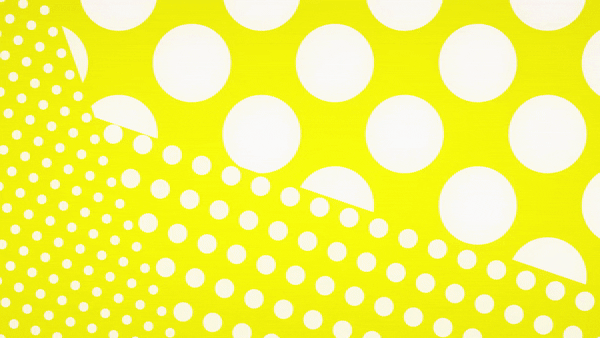
Anyways, right away the opening sets the tone for the very unique approach to animation. Quite smooth, but very snappy at times, if I were to explain it. I'm not doing a frame by frame to check or anything, but they're certainly hanging on quite a few sequences before squeezing others in or making large movements between frames. Just look at how each of the characters joins the sequence, there's actually a good deal of movement hidden in the appearance.
Though I think my favorite part from this sequence is the simplicity in wiping the characters when a new one appears. Given the style of movement and the "blink and you'll miss it" speed of it, it brings the addition to the viewer's attention and immediately while adding a good deal of unique feel.
And then there's this follow up piece. There's not much to it in terms of importance or anything but I love it. It's an extension of the dot matrix background and using it to place color on top of a dull background is very fun (also the rainbow at the top).

I think one of the things that felt absent from both prior OPs was a sense of "wow factor" in how they displayed Yor (and Loid). OP2 brings us a Yor assassin cut, but it feels more pretty and fleeting than exciting and energetic, as expected given the tone of it. Anyways, I'm very happy to see them able to explore the energy of each in this opening.
Also, the way that Yor's spike wipes the frame to introduce Loid? I love it. It's such a chaotic opening that you can easily miss simple things like transitions that can get lost in all the information. Another side note, I really like that Loid only appears when he fires his gun. Just a fun little trick that falls into place alongside other examples of wiping the frame in the opening.


Of course, Anya (and bond) gets their own splash cut like this. Really like how it places Anya on her own stage as it steps away from the style used for Loid and Yor and uses "environment" (read: speech bubbles) to convey her ability and its cons. And another very interesting detail (there's no end to them)! The use that dot matrix style to swap Anya and Bond out between each other. Super easy to miss, but it's there as one of those transitions that you can easily miss.
Wiping the frame, I can't think of a better name for it but it's something that's well loved with the direction of this OP. Just following these cuts we get another of our fearless family, but we see a different trick used. Also, really love the idea of it being framed as circus that Anya runs, so accurate to children and especially Anya.
Anyways, the idea is actually a lack of animation. Crazy, but given the style of animation through these cuts with the focus on snappy and exaggerated movements, it fits right in and looks really interesting. Furthermore (yes, there's still more), the use of visual sound effects (which say: 'Kankakeinai', most likely meant to be 'Kankeinai' as that's what's said by Ado at this point in the song.) is a great way to bridge the gap from Anya's previous cut to this one.
Oh, I should have mentioned it, but that same text-usage matching the song appears in the previous Anya and Bond cuts too.
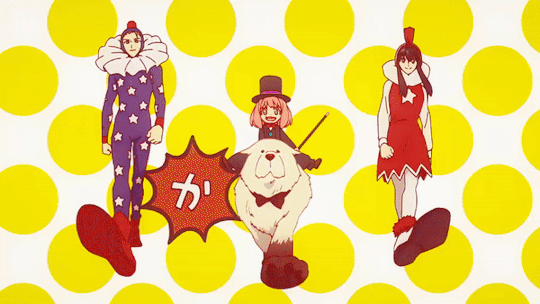
Alright, next cut but also one (a little) further down the line: water animation. Lovely stuff. It's not realistic like what you'd see in the ending for My One-Hit Kill Sister, but has a lot of heart in it nonetheless, aiming to blend with the OP rather than make a statement about its quality.
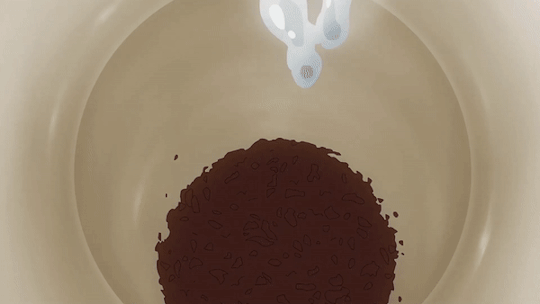
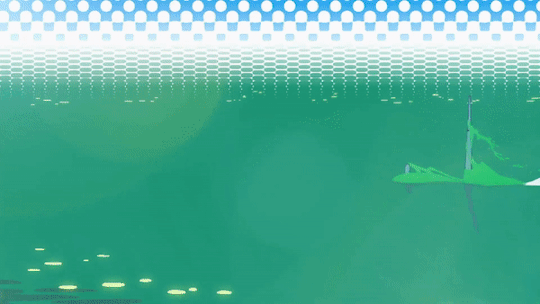
Man, I almost forgot that there's a sequence in reverse in the OP. It's just that crazy. I've shown enough gifs of stuff so I'll spare the trouble (and save it for later) by just sharing a still. It's well animated, obviously, but aside from it being in reverse, there's just one detail to make note of: the dot matrix. It appears as an airplane for just a split second as a way to begin dissolving it from the frame (though it can be hard to make out because Tumblr compression). A very sneaky and subtle way to continue on with the direction established from the start.
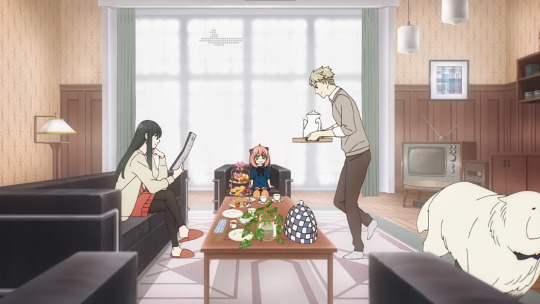
There's lots of tricks in this OP, isn't there? I suppose it's rather similar to the Anya circus one, but slightly different. Keeping in line with the near impossibly hectic style of animation in the opening, we see frame-by-frame cuts alongside some of the best animated sequences. It helps keep that balance, you know? Where we give up on sharpness with some of the faster and more fluid movements, we make up with via these rougher ones.

Also, would it really be Masaaki Yuasa without some freakishly well animated cuts? Animating cars can already be a challenge in the first place, but not only do we see one heavily featured here, we see it spinning around wildly with characters in it. It's a crazy feat that only madmen like Masaaki would attempt.

Anyways, don't you dare underestimate Yuasa's insanity. He made people animate a reflection in a teapot. For like a 3 second cut. No, really, he did. Look at this ridiculously pointless detail.

Okay okay, it's time to wind down a little bit. The wonderfully creative perspective of the OP. It's mostly the cars, but on the more simple sub-to-plane cut it's featured in a more subtle sense just to add something to it, you know? Just to give viewers something a little more interesting to look at.
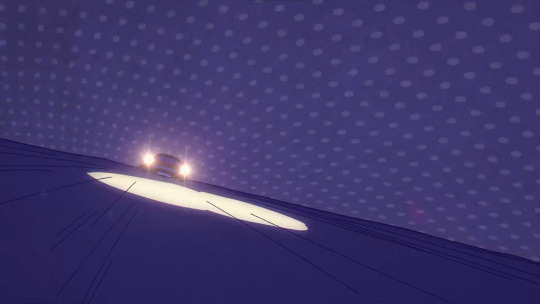
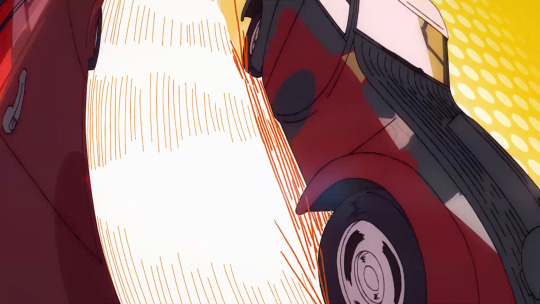

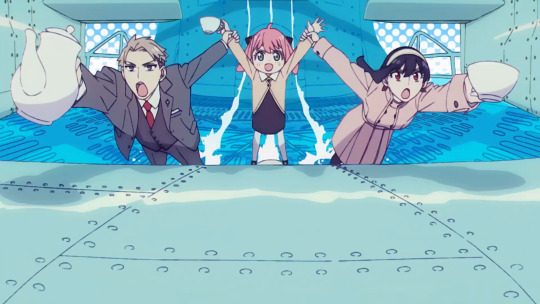
Alright, last cut I promise. I was very surprised, and equally impressed, to see this skydive sequence as a single cut. I thought for sure it was going to be split, but keeping it in one piece was a great decision.

And that's all I think I will chat about, because if I don't call it quits somewhere I'll never stop. Seriously, that's just how full and dense this opening is. For instance, just look at the bottom left image from the gallery above, Anya's drinking tea all fancy like. Crazy little detail that you wouldn't see unless you paused the opening. And this is full of that kind of stuff alongside the incredible and distinct direction and style of Yuasa. It's a gold mine of creativity and expression that only the man himself would be able to pull off, and I love it. Best Spy x Family opening and another to add to the list of incredible OPs this year.
#spy family anime#spy x family anime#spy x family manga#spy family#spy x family#forger family#loid forger#anya forger#yor forger#bond forger#cloverworks#wit studio#anime ops#anime opening#anime and manga#anime#Youtube
64 notes
·
View notes
Text

Start Me Up: 30 years of Windows 95 - @commodorez and @ms-dos5
Okay, last batch of photos from our exhibit, and I wanted to highlight a few details because so much planning and preparation went into making this the ultimate Windows 95 exhibit. And now you all have to hear about it.
You'll note software boxes from both major versions of Windows 95 RTM (Release To Manufacturing, the original version from August 24, 1995): the standalone version "for PCs without Windows", and the Upgrade version "for users of Windows". We used both versions when setting up the machines you see here to show the variety of install types people performed. My grandpa's original set of install floppies was displayed in a little shadowbox, next to a CD version, and a TI 486DX2-66 microprocessor emblazoned with "Designed for Microsoft Windows 95".

The machines on display, from left to right include:
Chicago Beta 73g on a custom Pentium 1 baby AT tower
Windows 95 RTM on an AST Bravo LC 4/66d desktop
Windows 95 RTM on a (broken) Compaq LTE Elite 4/75cx laptop
Windows 95 OSR 1 on an Intertel Pentium 1 tower
Windows 95 OSR 1 on a VTEL Pentium 1 desktop
Windows 95 OSR 2 on a Toshiba Satellite T1960CT laptop
Windows 95 OSR 2 on a Toshiba Libretto 70CT subnotebook
Windows 95 OSR 2 on an IBM Thinkpad 760E laptop
Windows 95 OSR 2.5 on a custom Pentium II tower (Vega)

That's alot of machines that had to be prepared for the exhibit, so for all of them to work (minus the Compaq) was a relief. Something about the trip to NJ rendered the Compaq unstable, and it refused to boot consistently. I have no idea what happened because it failed in like 5 different steps of the process.
The SMC TigerHub TP6 nestled between the Intertel and VTEL served as the network backbone for the exhibit, allowing 6 machines to be connected over twisted pair with all the multicolored network cables. However, problems with PCMCIA drivers on the Thinkpad, and the Compaq being on the blink meant only 5 machines were networked. Vega was sporting a CanoScan FS2710 film scanner connected via SCSI, which I demonstrated like 9 times over the course of the weekend -- including to LGR!
Game controllers were attached to computers where possible, and everything with a sound card had a set of era-appropriate speakers. We even picked out a slew of mid-90s mouse pads, some of which were specifically Windows 95 themed. We had Zip disks, floppy disks, CDs full of software, and basically no extra room on the tables. Almost every machine had a different screensaver, desktop wallpaper, sound scheme, and UI theme, showing just how much was user customizable.
@ms-dos5 made a point to have a variety of versions of Microsoft Office products on the machines present, meaning we had everything from stand-alone copies of Word 95 and Excel 95, thru complete MS Office 95 packages (standard & professional), MS Office 97 (standard & professional), Publisher, Frontpage, & Encarta.
We brought a bunch of important books about 95 too:
The Windows Interface Guidelines for Software Design
Microsoft Windows 95 Resource Kit
Hardware Design Guide for Windows 95
Inside Windows 95 by Adrian King
Just off to the right, stacked on top of some boxes was an Epson LX-300+II dot matrix printer, which we used to create all of the decorative banners, and the computer description cards next to each machine. Fun fact -- those were designed to mimic the format and style of 95's printer test page! We also printed off drawings for a number of visitors, and ended up having more paper jams with the tractor feed mechanism than we had Blue Screen of Death instances.

In fact, we only had 3 BSOD's total, all weekend, one of which was expected, and another was intentional on the part of an attendee.

We also had one guy install some shovelware/garbageware on the AST, which caused all sorts of errors, that was funny!
Thanks for coming along on this ride, both @ms-dos5 and I appreciate everyone taking the time to enjoy our exhibit.

It's now safe to turn off your computer.
VCF East XX
#vcfexx#vcf east xx#vintage computer festival east xx#commodorez goes to vcfexx#windows 95#microsoft windows 95
207 notes
·
View notes