#EFI Partition
Explore tagged Tumblr posts
Text
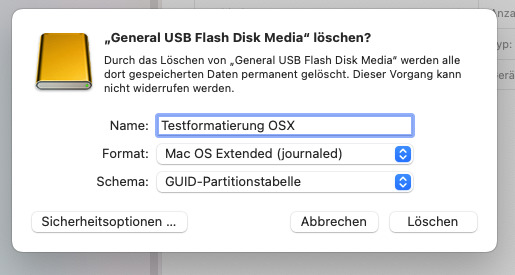






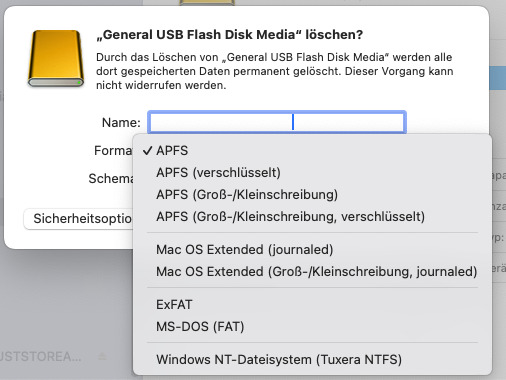
Hackintosh: OSX Installationsstick vorbereiten
Option "Schema" nicht sichtbar
Um eine Betriebssystem (OSX) von einem USB Stick zu installieren, sind diverse Schritte notwendig. Zuerst sollte ein USB Stick formatiert werden.
Es kann aber die Situation auftreten, dass die Option "Schema" nicht existiert. Im Festplattendienstprogramm muß unter dem Menü Darstellung die Option "Alle Geräte einblenden" aktiv sein.
Nur so taucht das Dropdownmenü "Schema" auf mit den Optionen: GUID Partitionstabelle (GPT), Master Boot Record (MBR) und Apple Partitionstabelle (APT). Für Installationen auf dem PC oder Mac ist GPT die richtige Wahl mit der Formatierung Mac OS Extended (journaled). Als Formate stehen die folgenden grundsätzlich zur Verfügung; für alle Formate ist im Test auch das Schema "GUID" möglich:
APFS
Mac OS Extended (journaled)
ExFAT
MS-DOS
NTFS
Es ist zu bedenken, dass eine Formatierung "Mac OS Extended (journaled)" mit dem Schema "Master Boot Record" dazu führt, dass der Stick dann über keine EFI Partition verfügt, die zum Booten des Installationsstick aber notwendig ist. Kurz: die Mac Installationsdatei kann nicht ausgeführt werden.
Aber: in einem Test mit einem solchen Stick (also mit Schema MBR) hatte ich meinen vorbereiteten EFI Ordner einfach in das Rootverzeichnis des Sticks kopiert; der Ordner lag also neben der "install Mac OS Sequoia" Datei. Tatsächlich war eine Installation möglich und erfolgreich. Aber ich würde die Standardroutine empfehlen mit der GUID Partitionstabelle.
Über "Terminal" kann man mit einem "sudo" Befehl (dies habe ich an anderer Stelle bereits beschrieben) die OSX Installationsdatei auf den Stick kopieren, der zugleich nochmal formatiert und auch einen neuen Namen bekommt (z.B. Install macOS Sequoia).
Begriffe (Mehr Infos)
UEFI = Unified Extensible Firmware Interface (einheitliche erweiterbare Firmware-Schnittstelle)
EFI = Extensible Firmware Interface
Um eine vorbereitete, also für die individuelle Hardwarekomponenten abgestimmte ESP (EFI-Systempartition) auf den Stick zu bekommen, nutzt ich beispielsweise Opencore Configurator, suche den Stick und klicke auf "mounten". Dann taucht im Finder EFI auf. Hier nun die eigenen Daten (Kexte, congif.plist u.a.) kopieren.
Der bootfähige USB Stick ist nun fertig für die Installation.
Ergänzende Anmerkungen
Dieser spezielle EFI Ordner ist für PC User zwingend erforderlich ("Hackintosh"). Die Mac-User benötigen einen speziellen EFI Ordner meines Wissen für eine Installation nicht. Entsprechend ist es für sie etwas einfacher, wenn sie optional ein neues OS vom Stick installieren wollen. Mit der Hardware Serie der "M" Prozessoren und Weiterentwicklungen der eigenen Hardware (Intel Prozessoren werden schon länger nicht mehr im MAC verbaut), ist das Ende des Hackintosh irgendwann erreicht. Jedenfalls konnte ist das derzeit aktuelle OSX 15.1.1 (Sequoia) ohne Probleme auf meinem Intel PC installieren.
Dr. Andreas U. Korn, 28.11.2024
+ + +
0 notes
Text
okay, situation report:
My Fedora install is no longer bootable
My files are, however, still intact
i have 2 EFI partitions for some reason
my diagnosis: i fucked up my EFI partition somehow and that is why grub is throwing a tantrum
is it possible to fix a broken EFI partition?
34 notes
·
View notes
Note
linux question. i have windows and manjaro operating on separate SSDs in my computer, basically unaware of each others' existence. is there some reason not to do this? i don't see it recommended on websites, but i've had no problems except they fight over the system clock sometimes
This is exactly the thing I do because it makes my life much easier, it's a really good way to handle multiple OS'es in a low drama way, it reduces the risk of Windows update trampling your install and it keeps your EFI partitions from messing with each other. There's a registry key you can flip in Windows to make it use a UTC system clock.
A fun trick you can do if you're dual booting that works particularly well like this is allocating enough swap on Linux to support hibernate, and then you can hibernate to flip between systems without having to quit things.
31 notes
·
View notes
Text
Ok looking at it from my live usb it seems the EFI partition still has both the windows and pop-os folder in it, but I didn't see any sign of grub. I'm unsure if the /boot/efi folder in the main partition is supposed to be empty, but it is, so hmm.
I genuinely have no idea how to approach this, I'm not very good at sysadmin stuff like this and I'm tired anyway. Might try seeing if I can find a solution tomorrow.
Shit what the fuck just happened? Did Windows randomly decide to overwrite grub? Both my drives seem to have the Windows bootloader on now. I can't even access the EFI partition from Windows and I'm unable to boot into Linux now?
#linux#How does this even happen#Windows shouldn't even be able read the grub efi partition it's the wrong file system isn't it
18 notes
·
View notes
Text
My school provides Chromebooks to us students, but I use an old ass laptop.
Those Chromebooks will cockblock you if you try to log in with a personal account or access Coolmathgames. The school desktops get pissy if you try to open task manager or settings.
My laptop is logged on with my personal account, has Steam on it, and has had fucking command line open to wipe the EFI partition off a 2tb SSD (Note: the laptop's manual says it can only read 256gb SSDs, 8x smaller.)
2 notes
·
View notes
Text
OneFileLinux: A tiny recovery distro that fits snugly in your EFI system partition
http://securitytc.com/TD28cR
4 notes
·
View notes
Text
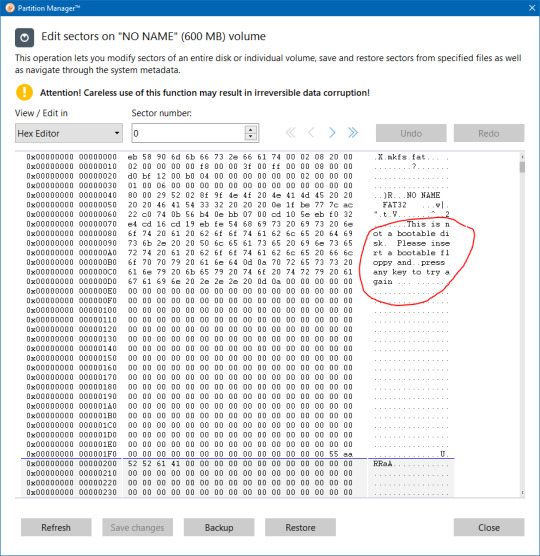
Shoutout to Linux for being capable of telling me when I need to insert a bootable floppy disk, instead of booting from my EFI system partition.
5 notes
·
View notes
Text
who needs sleep when you can manually redo your EFI partition instead, because the motherboard (after a BIOS update) decided that it doesn't think the SSD you've been booting off for the past 7 months is bootable
4 notes
·
View notes
Note
Item get!
You now have one (1) USB stick with a copy of Ventoy. It could be loaded with any number of bootable ISOs.
Do you plug it in?
Rebooting... ERROR
EFI Partition Missing
Press F12 for Setup
4 notes
·
View notes
Text

This is what we want to see!
Operating in full Tired Chaotic Dumbass mode last night when I was trying to get the new external disk set up, what did I manage to do? Wipe out the boot partition on the WRONG DRIVE. Because of course I did.
So yeah, everything else on the drive was fine, but I couldn't boot into anything there.
After a little internal screaming and more than a little cursing myself, the best plan forward looked like getting the system up and running to boot off the new drive as I had intended, downloading a Windows 11 install ISO from there, and then hauling my stupid ass to bed for a brain reset.
But, this afternoon I did successfully get a working EFI partition and Windows bootloader back on the internal drive!
That does work the same on 11.
And, a very similar procedure if you didn't manage to fuck up the whole partition like I did, but just the Windows bootloader files:
But yeah, I did test and it's booting fine now.
In an enlarged partition too, since I decided to migrate my existing MX install over onto the new drive. Because yeah they make it easy to do that:
Thankfully I had already written the (gigantic) ISO and burned it to a USB before I accidentally wiped the boot partition. Was trying to get the new drive set up for it when that happened.
2 notes
·
View notes
Text
I recently re-installed windows 10, and I was honestly shocked at how shoddy it all is. How does windows, the dominant mainstream OS, have a clunkier, slower, and less intuitive installation experience than fucking NixOS?!
The windows setup:
Didn't run in whatever the NT equivalent of nomodeset is, so I had to physically replace my relatively recent GPU with an older model so it wouldn't constantly flicker and wobble
Ran in something like 1280x720
Had the worst partition manager I've ever used, which also creates secret extra partitions it doesn't tell you about 🙃
The partition manager was actually so bad it couldn't even create something like an EFI partition. You know, the one partition literally every modern system needs to function. I had to open a terminal and use a command line tool for that.
Didn't even include basic configuration like user setup. That comes after first boot, inbetween turning off three dozen kinds of tracking
Seriously how is this considered acceptable for an OS they're selling for money?
I got a laptop with Windows 11 for an IT course so I can get certified, and doing the first time device set-up for it made me want to commit unspeakable violence
Windows 11 should not exist, no one should use it for any reason, it puts ads in the file explorer and has made it so file searches are also web searches and this cannot be turned off except through registry editing. Whoever is responsible for those decisions should be killed, full stop.
Switch to linux, it's free and it's good.
145K notes
·
View notes
Text
Linux en USB
La mejor fórmula para instalar un sistema operativo en un pc es hacerlo en un pendrive USB con usbit.exe he instalar easy os 2.6.2 de Barry kauler, obtenemos un ahorro enorme de ram, además evitamos el disco duro interno (que podemos quitar) que consume energía ;este sistema también arranca desde una lectora interna SD de portátil con plokexec y su eficiencia es fantástica con persistencia, puedes usarlo en cualquier pc.
2a opción
También se puede usar un pendrive USB con ventoy y múltiples distribuciones que tienen la ventaja que al arrancar desde USB en vez de desde disco duro interno con ventoy ,arrancan todas las distribuciones cosa que no sucede con el ventoy en disco duro interno.
además puedes usarlo en cualquier ordenador.
3opcion
pupylinus en ordenador viejo o moderno
youtube
show how to create a bootable sd card (in usb adapter) with persistence in internal HD. Must be legacy bios using bookworm64-nkb iso. Puppylinux loads to RAM (from sd) but save folder (from HD) does not, so we get better performance when save folder is in a faster HD.
1. partition sd and internal HD 2. install bookworm64 files in sd partition 3. grub4dos install 4. check for save folder
youtube
part I was in legacy bios, this is part II using UEFI bios. Here as before SD is partitioned for frugal pup install of bookwormpup64 (using usb adapter). Save folder (persistence) is placed in HD which is faster. command to UEFI/legacy bios /sys/firmware/efi if valid answer shown then is UEFI bios. 1. gparted SD card HDcommand to UEFI/legacy bios /sys/firmware/efi
if valid answer is UEFI 1. gparted SD card HD - Persistence partition (SAV) 2. frugalpup installer SD card: install BW64 files 3. grub setup 4. check persistence: HD folder save download the latest BookwormPup64_nkb.iso v.2 here:
https://www.mediafire.com/file/tvcmyx5u9et2ckp/BookwormPup64_10.0.9_nkb_v2.iso/file
0 notes
Text
多 1 個站長,資訊.音樂人同學會 –如何在 VMware 17.0 Series ,當 Windows 命令提示字元只顯示 X: 我們需要手動掛載 USB 隨身碟,讀取如 K:\install.bat,來安裝Windows 11 作業系統呢 ?
本範例操作,批次檔將自動執行 diskpart 指令,並根據 diskpart_script.txt 內容來配置磁碟 開啟命令提示字元 (輸入 Shift + F10 ),進入cmd.exe, 進入dos 指令(注意是尚未進入”立即安裝“)的畫面之前 輸入 diskpart 進入磁碟管理工具 使用 diskpart 指令掛載 USB 隨身碟流程 把已有自動批次檔及文字檔的本���隨身碟掛載在 VMware 下,如本範例是 K ,以方便讀取 開始執行(內含)文字檔的自動批次檔 自動批次檔參考文字內容 (diskpart_script.txt) select disk 0 clean convert gpt create partition efi size=100 format quick fs=fat32 label=”SYSTEM” create partition…
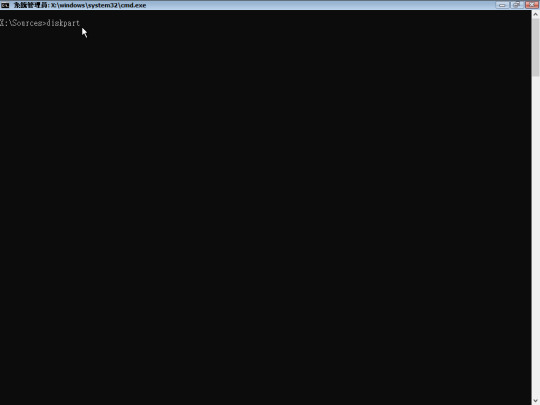
View On WordPress
0 notes
Text
Chimera-Linux with btrfs
Chimera Linux is a rather new from the ground up Linux Distribution built with LLVM, MUSL, BSDUtils and dinitit comes with GNOME and KDE Plasma. It, however doesn't come with a installer so here's how to install the KDE flavour with btrfs root and home directories plus a swap partition for use in Linux KVM with UEFI.
Step 1. Get a Chimera live image from https://repo.chimera-linux.org/live/latest/
I use the chimera-linux-x86_64-LIVE-XXXXXXXX-plasma.iso image with KDE Plasma 6 and the following steps assume you do the same.
Step 2. Boot the live image
Step 3. Prepare the target disk with KDE Partition Manager
/dev/vda /dev/vda1, vfat, EFI System, 500 MB /dev/vda2, btrfs, Root FS, subvols @ & @home , rest of the disk /dev/vda3, swap, SWAP FS, 2x RAM Size
Step 4. Open Konsole and do the following
doas -s mkdir -p /media/root mount -t btrfs /dev/vda2 /media/root chmod 755 /media/root btrfs subvolume create /media/root/@ btrfs subvolume create /media/root/@home btrfs subvolume set-default /media/root/@ umount /media/root mount -t btrfs -o compress=zstd:5,ssd,noatime,subvol=/@ /dev/vda2 /media/root mkdir -p /media/root/home mount -t btrfs -o compress=zstd:5,ssd,noatime,subvol=/@home /dev/vda2 /media/root/home mkdir -p /media/root/boot/efi mount -t vfat /dev/sda1 /media/root/boot/efi
let's bootstrap our new chimera system
chimera-bootstrap -l /media/root exit
time to chroot into our vergin system
doas chimera-chroot /media/root
time to bring everything up to date
apk update apk upgrade --available
if something is iffy
apk fix
we want our swap to show up in the fstab
swapon /dev/vda3
Let's build a fstab
genfstab / >> /etc/fstab
install the latest LTS Kernel
apk add linux-lts
install the latest released kernel
apk add linux-stable update-initramfs -c -k all
time for EFI GRUB
apk add grub-x86_64-efi grub-install -v --efi-directory=/boot/efi update-grub
install KDE, Firefox, Thunderbird
apk add plasma-desktop flatpak smartmontools ufw firefox thunderbird qemu-guest-agent-dinit spice-vdagent-dinit
Set root password
passwd root
create main user
useradd myuser passwd myuser
add user to relevant groups
usermod -a -G wheel,kvm,plugdev myuser
Set hostname
echo chimera > /etc/hostname
set timezone
ln -sf /usr/share/zoneinfo/Europe/Berlin /etc/localtime
Configure some services
syslog-ng
dinitctl enable -o syslog-ng
sshd
dinitctl enable -o sshd
KDE Login Manager
dinitctl enable -o sddm
only needed when in KVM VM
dinitctl enable -o spice-vdagentd dinitctl enable -o qemu-ag
network time client
dinitctl enable -o chrony
network manager defaults to dhcp client on first ethernet interface
dinitctl enable -o networkmanager
optional: enable firewall if installed
dinitctl enable -o ufw
see the firewall status
ufw status
configure flatpak
flatpak remote-add --if-not-exists flathub https://dl.flathub.org/repo/flathub.flatpakrepo
just to be sure
update-initramfs -c -k all update-grub
exit from chroot
exit
umount drive
doas umount /media/root/boot/efi doas umount /media/root/home doas umount /media/root
Step 5. Reboot the System
1 note
·
View note
Text
Comment by FryBoyter on Reddit
The fact that Windows overwrote the boot loader of Linux in some updates usually only affected dual boot systems where both operating systems were installed on the same hard disk, MBR partitions were used and booting was done in BIOS mode.
Nowadays you should use GPT partitions and boot in EFI mode if possible. In my case, Arch Linux and Windows 10 have been peacefully sharing an EFI partition for years.
0 notes