#windows bootloader
Explore tagged Tumblr posts
Text

This is what we want to see!
Operating in full Tired Chaotic Dumbass mode last night when I was trying to get the new external disk set up, what did I manage to do? Wipe out the boot partition on the WRONG DRIVE. Because of course I did.
So yeah, everything else on the drive was fine, but I couldn't boot into anything there.
After a little internal screaming and more than a little cursing myself, the best plan forward looked like getting the system up and running to boot off the new drive as I had intended, downloading a Windows 11 install ISO from there, and then hauling my stupid ass to bed for a brain reset.
But, this afternoon I did successfully get a working EFI partition and Windows bootloader back on the internal drive!
That does work the same on 11.
And, a very similar procedure if you didn't manage to fuck up the whole partition like I did, but just the Windows bootloader files:
But yeah, I did test and it's booting fine now.
In an enlarged partition too, since I decided to migrate my existing MX install over onto the new drive. Because yeah they make it easy to do that:
Thankfully I had already written the (gigantic) ISO and burned it to a USB before I accidentally wiped the boot partition. Was trying to get the new drive set up for it when that happened.
2 notes
·
View notes
Text

for the first time since upgrading to win11, i finally got my beautiful boot menu back! (after tons of research and terminal typing ofc)
#tinkering#grub#bootloader#customization#grand unified bootloader#linux#windows 11#aesthetic tech#nerd stuff
12 notes
·
View notes
Text

normal windows
#windows#windows 10#windows 11#debian#linux#KDE Plasma#foss#FOSS#okay i just installed debian but the grub bootloader seems to have locked me out of my windows drive#i can still access my files though
5 notes
·
View notes
Text
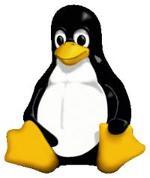
shim Bootloader mit Risiko "hoch"
Update inzwischen verfügbar
Der Open Source Linux Bootloader "shim" enthält eine Sicherheitslücke, mit der Angreifer eigenen Code einschleusen können. Die Warnung CVE-2023-40547 (CVSS 8.3, Risiko "hoch") beschreibt die Gefahr, dass bei einem solchen "Man in the Middle" Angriff in Speicherbereiche außerhalb des allokierten Bereichs geschrieben werden kann (Out-of-bound write primitive). Damit kann das ganze System kompromittiert werden.
Der einzige Zweck von shim als eine "triviale EFI-Applikation" ist der, dass damit auf handelsüblichen Windows-Computern auch andere vertrauenswürdige Betriebssysteme mit Secure Boot zu starten sind. Microsoft macht es mit SecureBoot und seinen EFI/UEFI Bootloadern anderen Systemen weiterhin schwer als System neben Windows installiert zu werden.
Ein Update auf shim 5.18 korrigiert die Sicherheitslücke und repariert auch weitere Schwachstellen. So war erst im Dezember 2023 eine Lücke im Secure-Boot auf BIOS-, bzw. UEFI-Ebene unter dem Namen "LogoFAIL" bekannt geworden.
Mehr dazu bei https://www.heise.de/news/Bootloader-Luecke-gefaehrdet-viele-Linux-Distributionen-9624201.html
Kategorie[21]: Unsere Themen in der Presse Short-Link dieser Seite: a-fsa.de/d/3yU Link zu dieser Seite: https://www.aktion-freiheitstattangst.org/de/articles/8678-20240210-shim-bootloader-mit-risiko-hoch.html
#Microsoft#Windows#Diskriminierung#Ungleichbehandlung#OpenSource#Linux#Bootloader#UEFI#Cyberwar#Hacking#Trojaner#Verbraucherdatenschutz#Datenschutz#Datensicherheit#Datenpannen
1 note
·
View note
Text
How to Repair the Windows Bootloader in a Dual-Boot System with Ubuntu
Hey there, tech enthusiasts! 🌟 Are you struggling with a broken Windows bootloader in your dual-boot setup with Ubuntu? You've come to the right place! Today, I'll guide you through a straightforward process to get both your Windows and Ubuntu systems back on track.
📌 Prerequisites
A bootable Windows installation media (USB or DVD)
A bootable Ubuntu installation media (optional but useful for updating GRUB)
🛠️ Step-by-Step Guide
Step 1: Boot from Windows Installation Media
Insert your Windows installation media and restart your computer. Boot from the media and choose "Repair your computer" > "Troubleshoot" > "Command Prompt".
Step 2: Run DiskPart to Assign a Drive Letter
Open the command prompt and type the following commands:
diskpart list disk select disk 0 (or the disk where Windows is installed) list partition select partition 1 (or your EFI partition) assign letter=z exit
🔍 Note: The letter z is just a placeholder; you can choose any unused letter!
Step 3: Navigate to EFI Partition and Run FixBoot
Once you've assigned a letter, navigate to the EFI partition and attempt to fix the boot issue:
cd /d z:\EFI\Microsoft\Boot\ bootrec /fixboot
⚠️ Heads Up: If you get an "Access Denied" message, double-check that you've correctly assigned a drive letter to your EFI partition.
Step 4: Rebuild BCD
Try rebuilding the Boot Configuration Data (BCD) next:
bootrec /rebuildbcd
🔍 Note: If it still shows 0 installations, manually create a new BCD entry:
bcdboot C:\Windows /l en-us /s z: /f ALL
Remember to replace C:\Windows with your actual Windows installation path and z: with your EFI partition letter.
Step 5: Exit and Reboot
Type exit to close the Command Prompt and reboot your system.
Step 6: (Optional) Update GRUB from Ubuntu
This is an optional step but it's good practice:
sudo update-grub
Step 7: Reboot Your System
Now, you should see a boot menu allowing you to choose between Windows and Ubuntu. Select, boot, and enjoy!
🎉 Wrapping Up
That’s it, folks! You've successfully repaired your Windows bootloader. Remember, these steps can be sensitive to your specific system configuration, so proceed with caution. Always back up your important data before attempting any form of boot repair.
Happy computing! 💻✨
1 note
·
View note
Text
If the problem is cause by Microsoft themselves and I can't bypass it their offices WILL explode, personally
With each passing moment I spend having pc problems I bet 0.0001% more annoyed at Microsoft. When it reaches 100% their office will explode. This will not take as long as it might seem
#Copilot bloatware#Artificial language limits that you have to pay to remove in certain versions#Not supporting any controllers but XInput for Xbox#Changing the bootloader so that it prevents you from having Linux instalations accesible from the Windows Bootloader#etc#at least all of these have workarounds with varying degrees of complexity#let's hope it stays like that
8 notes
·
View notes
Text
Shit what the fuck just happened? Did Windows randomly decide to overwrite grub? Both my drives seem to have the Windows bootloader on now. I can't even access the EFI partition from Windows and I'm unable to boot into Linux now?
18 notes
·
View notes
Text
- wake up - win10 work machine rebooted update overnight closing all open docs despite explicitly being told not to cheers ya fckhead - Win7 machine decides it now hates name resolution - tweak dns / set to dhcp, no go - flush dns no go - pull up dns repository and see some fresh adobe hell in there - use win10 machine to scoop latest blacklist for hosts file while i’m at it - win 7 machine won’t talk to win10 machine or ping (talks to everything else) but win10 can ping win 7
*sigh*
- Fix file sharing on win10, update hostfiles - Dump netstack and Reboot The Beast - WINDOWS NOT VALID - Eat my bootloader - System loses boot sector.
*heavy sigh*
- Disconnect all content drives (non-OS) so i can mess about with the bootloader and then validation, thought 'i’ll give her a clean while i’m in here" - the front bezel 14mm intake fan is also pooted. (Lives behind the hdd cage, so a hassle to get at). - Got plenty of 12s, even a spare 24, no 14s. - On my bike to the shop i go… - Can't ride bike, back tyre is gone.
*Start singing "There's a hole in my bucket"* (Ironically we have a replacement bought for birthday, cannot be arsed putting that on right now. ) - Ask His Lordship to pick up 14mm fan on lunch break - Fix boot sector - brute force with MAS to fix validation.
- run an SFC just to check over things, post on tumblr.
10 notes
·
View notes
Note
dualbooting on computers
(the practice of installing two different OSes on one hard drive, oft unified under one bootloader)
I think it's pretty obvious but

(picture above is a picture of the GRUB bootloader version 2.02, with options reading as: "Ubuntu", "Advanced options for Ubuntu", "Memory test (memtest86+)", "Memory test (memtest86+, serial console 115200), and "Windows 7 (loader) (on /dev/sda1)")
!!
Rating: i dont know anything about computers like this, but robots are plural so ! and this sounds even more plural !!!
#didosdd#did#osdd#osdd system#endos dni#anti endo#plural#plurality#plural system#did system#actually dissociative#complex dissociative disorder#dissociative identity disorder#actually did#actually osdd#did osdd#osddid#mod 🦉#plural rating
9 notes
·
View notes
Text
Update: went from a bunch of loose parts and roughly 200,000,000 screws to a computer that turns on when you press the button in a single day. First PC I've ever built btw.
Wanna take some pictures to put up here but it's late and I gotta sleep, so that's gonna be a tomorrow thing(if I don't just crash due to how much I did today).
Good thing: All the parts are here and I can get to work on building the new computer
Bad thing: this step right here makes me feel dirty

#im so fucking cool#its really pretty too#in my 100% completely absolutely unbiased opinion#honestly really excited for this#first time ive felt like this in a long time#dreading the fact that the first thing im gonna have to do is inflict windows on it#thanks for the $100 os that doesnt play nice with other bootloaders and shows people ads microsoft#pc build journey#my post
2 notes
·
View notes
Note
<Denko> .
<Denko> Nope, not letting that happen.
( . . . )
( Writer is literally in Coel's machine now. )
( Bitch what-- )
( The computer is.. actually running on Windows. Strange. )
The fuck?
VM bootloader trap? Out of fuckin' anything..
Goddammit.
( Coel clicks through a few folders and files, looking around for something, not even noticing the Writer. )
10 notes
·
View notes
Text
Thinking back on it, I did some really clever shit in my tenure as a field service engineer at the warehouse robotics company, that could have only worked because there were so many unsecured doors in the software
The V3s we had deployed when I first joined communicated with us over WiFi. We used Putty to remote in and run a long command to run the bootloader and start the main process
But you could also just run the main program without the long command. If you did that you could send opcodes to the motor controllers and get the wheels to turn or actuate functions. We were supposed to use this to run bench tests on test stands to ensure the robots were fit to put in production and home the motors
We did
But I also taught everyone how to send opcodes to manually drive the bots back to charging locations so we didnt have to push them. The only thing you had to be careful of was not putting a robot into production when it was running the program in the foreground as we called it. The long command to run in the background was needed as if you closed your putty window then the foreground program would stop
We did have someone crash a robot this way when they logged out while it was moving
But for being WiFi connected, this system was safer then you think as opcodes sent from a user could only be interpreted in foreground and system opcodes only received in background. Halting and restarting the program while the system was online would thow an error on the main command and control server that would put the robot out of service
Shit got wild when we upgraded to V4
Gone is the wifi in favor of 2.4 ghz radio. The robot also automatically runs the bootloader on power up. Foreground and background modes are a thing of the past. Now any commands sent on that radio channel, from the user or the command and control server, are accepted, no matter what
Granted, doing that while the system is on will desync the robot physically from what the system thinks is going on but it's smart enough to put the robot into ESTOP when the robot moves when it shouldn't
I however had different uses
There was several errors I encountered where I eventually diagnosed that the reason why a feature we had wasn't working was because the robot was given the opcode to move before it had been given the opcode to get ready to move
So the robot would try to move, fail to move, go Into ESTOP and then I'd step in. Id clear the estop on the robot locally with the estop clear opcode and send the opcode for getting ready to move. The robot, having gotten a command when it shouldn't, re-enters ESTOP and now everything is synced back up. I can now clear the estop normally and when the estop clears, the command server retries the last failed command. Now that the robot is ready to move, It drives away like nothing happened and operations resume
V5 shut down all my clever tricks. Maintenance mode is a physical switch that has to be pressed to do manually commands and pressing it power cycles the bot. Probably for the best tho
2 notes
·
View notes
Note
I currently don’t have a working pc/laptop.
When I get a new pc/laptop, could i just install linux from the start? (assuming windows isn’t preinstalled, or if it is, install linux over it) (free open source software is cool)
Microsoft, as a company, sells their Windows to the computer brands. When you get a desktop PC, it may not have come with Windows if you build it! But if you buy a laptop, it is almost guaranteed it'll come with Windows with the expection being FreeDOS laptops. FreeDOS laptops dont come with any OS, and cuz of this they are a lil bit cheaper!
When ur pc comes with Windows, it is pretty easy to completely delete it and install linux from the USB ! Or, doing the dualbooting!
But remember, there is a small rule in this;
Do not install linux FIRST, then install Windows NEXT.
Windows is a nasty bastard and if you install it AFTER linux, it will just completely mess up the linux's bootloader and ghost it. This happens lile 99% so, either completely delete Windows with the intention to never use it again, OR jus give Windows small disk space and let two of them exist!
When you first start with linux, you never know when you'll gonna be need Windows. I myself virtualise Windows in my linux if i reeaallyy need it and do my thing there, am lazy lol
22 notes
·
View notes
Text
basically an alternative init system assumes you already know what you're doing to some degree, so it lets you customize (or outright remove) some features like logging verbosity or multithreading. Some of these settings can whittle down on things like boot time or memory usage.
Though in all honesty, most modern hardware can boot in under 20 seconds even on systemd, so unless you really want to optimize resource usage just use the one you're most comfortable with.
despite my quite chilly sounding name, i'm actually extremely hot and sexy
#i know it's not good practice to say “most modern hardware can take it so whatever”#but if the standard is Windows Bootloader i'm sure we can schedule that fight for another time
48 notes
·
View notes
Text
I have two hard drives in my computer: one 500GB SSD (disk 0), and one 1TB SSD (disk 1). Based on my personal experience, I've found this computer to be horribly incompatible with just about everything. For whatever reason, I tried installing Linux Mint, and it went pretty good. That was until it installed the bootloader on disk0 without detecting my Windows installation on disk1, pretty much making my Windows installation inaccessible. This would've been easy to fix if I could make Windows 10 boot media, but I couldn't get an ISO or any software to make boot media because the Wi-FI just decided to stop working when I restarted the computer (I don't even have an Ethernet port in my house). I have a physical copy of Windows 10 lying around, but it's from 2016, so it has a USB driver that causes all of the connected USB devices on my computer (including keyboard/mouse) to stop working. I'm so fucking sick of how incompatible this garbage custom-build tower PC is, I'm so close to just getting a ThinkPad or something.
Hopefully, I'll be able to use one of my spare computers to make Windows 10 boot media and save the Windows 10 installation on my PC, but I honestly just don't want to at this point.
4 notes
·
View notes
Text
fully uninstalling windows and switching to linux solved literally all of the bootloader issues i was having with dualbooting. windows loves to just say fuck you to any other OS
3 notes
·
View notes