#Explainer Video Making Software
Text
the new mobile lightbox for video mode is awful. can't scrub through videos anymore, can't see how long a video is, no I do not want to "swipe up for more tumblr tv" that sounds so Cursed but the swipe is so sensitive that breathing activates it and then it's just a random gif set??? -15/10 great feature
#never watching another video on this site again I guess oh well#not like I usually will anyway#the fuckening of tumblr#mp#generally speaking software updates should not remove existing functionality unless there's a damn good reason#I'm not sure I can think of a reason to make a video player that doesn't work#someone really needs to explain to the tumblr higher ups that this site is not youtube or tiktok and it never will be#and that trying to push that isn't going to do anything but annoy the current users#tiktok kids aren't going to swarm here for 'tumblr tv'#and if they did they'd probably get bullied off within an hour
18 notes
·
View notes
Text


ok… so i made OCs based on sorting algorithms: ten is the loud one from the color circle video (at 3:40) and bogo is literally just randomizes the set until it’s in order (the last one in this video). they are friends and hang out all the times :) i got the idea to make them from ch3rrylemonade on instagram who also has a sorting algorithm OC!!!
#oc#ocs#original characters#sorting algorithms#sorting algorithm#digital art#art#i love sorting algorithm videos - they do something to my brain so obviously i have to make ocs based on them#im a fake programming fan tho - all i know about how they work is from what my dad (a software engineer) explained to me
11 notes
·
View notes
Text
Worst changes to internet video culture
Reaction videos just normal videos now
All platforms need livestreaming feature even when it's obvious it won't turn a profit
The death of written instructions
Concise, short, and clear instructional videos increasingly an impractical expectation
horrific rise in casual, livestreamed instructional videos created as a Patreon incentive for early fans in lieu of dedicated, edited guides; who wouldn't want 20 minutes of painful small talk interspersed with occasional acknowledgement of the chat before explaining how your board game works?
Why do I have to make eye contact to see how split screen software works. Why do you need me to see you. Why this

15K notes
·
View notes
Note
why exactly do you dislike generative art so much? i know its been misused by some folks, but like, why blame a tool because it gets used by shitty people? Why not just... blame the people who are shitty? I mean this in genuinely good faith, you seem like a pretty nice guy normally, but i guess it just makes me confused how... severe? your reactions are sometimes to it. There's a lot of nuance to conversation about it, and by folks a lot smarter than I (I suggest checking out the Are We Art Yet or "AWAY" group! They've got a lot on their page about the ethical use of Image generation software by individuals, and it really helped explain some things I was confused about). I know on my end, it made me think about why I personally was so reactive about Who was allowed to make art and How/Why. Again, all this in good faith, and I'm not asking you to like, Explain yourself or anything- If you just read this and decide to delete it instead of answering, all good! I just hope maybe you'll look into *why* some people advocate for generative software as strongly as they do, and listen to what they have to say about things -🦜

if Ai genuinely generated its own content I wouldn't have as much of a problem with it, however what Ai currently does is scrape other people's art, collect it, and then build something based off of others stolen works without crediting them. It's like. stealing other peoples art, mashing it together, then saying "this is mine i can not only profit of it but i can use it to cut costs in other industries.
this is more evident by people not "making" art but instead using prompts. Its like going to McDonalds and saying "Burger. Big, Juicy, etc, etc" then instead of a worker making the burger it uses an algorithm to build a burger based off of several restaurant's recepies.
example


the left is AI art, the right is one of the artists (Lindong) who it pulled the art style from. it's literally mass producing someone's artstyle by taking their art then using an algorithm to rebuild it in any context. this is even more apparent when you see ai art also tries to recreate artists watermarks and generally blends them together making it unintelligible.
Aside from that theres a lot of other ethical problems with it including generating pretty awful content, including but not limited to cp. It also uses a lot of processing power and apparently water? I haven't caught up on the newer developements i've been depressed about it tbh
Then aside from those, studios are leaning towards Ai generation to replace having to pay people. I've seen professional voice actors complain on twitter that they haven't gotten as much work since ai voice generation started, artists are being cut down and replaced by ai art then having the remaining artists fix any errors in the ai art.
Even beyond those things are the potential for misinformation. Here's an experiment: Which of these two are ai generated?


ready?
These two are both entirely ai generated. I have no idea if they're real people, but in a few months you could ai generate a Biden sex scandal, you could generate politics in whatever situation you want, you can generate popular streamers nude, whatever. and worse yet is ai generated video is already being developed and it doesn't look bad.
I posted on this already but as of right now it only needs one clear frame of a body and it can generate motion. yeah there are issues but it's been like two years since ai development started being taken seriously and we've gotten to this point already. within another two years it'll be close to perfected. There was even tests done with tiktokers and it works. it just fucking works.
There is genuinely not one upside to ai art. at all. it's theft, it's harming peoples lives, its harming the environment, its cutting jobs back and hurting the economy, it's invading peoples privacy, its making pedophilia accessible, and more. it's a plague and there's no vaccine for it. And all because people don't want to take a year to learn anatomy.
5K notes
·
View notes
Text
lando vs obs
💻 ln4 x streamer!reader
💻 lando has trouble with his recording software but have no fear! his streamer gf is here!
💻warnings : none! just fluff
💻authors note: my ass did NOT edit this very welland i wrote is so quick but here you are!!

you were sat on the couch in landos house watching some cheesy rom-com. your boyfriend was currently filming for a new quadrant video in his office and while you wait for him to finish you decided to get comfy. the video was Max and Lando against two members of the sidemen, Josh and Harry in the new F1 2024 game.
your face was stuffed with popcorn as the movie drowns out the screams coming from down the hall.
“babeee!! can you come help me quickly?” you hear lando shout. you paused the movie sitting up to fix your his hoodie as you make your way to see what he needs. “what’s up?” you ask pushing the door open.
“we just did a whole race and it didn’t record anything...” he replies. his eyes are moving across the screen infront of him with furrowed brows as he try’s to figure out this problem on his own. after a pause he sighs annoyed “can you please come take a look? i don’t understand OBS like you do..”.
You shuffle over to stand behind him and reach down to take the mouse from him. after a brief moment of checking his settings and wandering around landos OBS screen. “oh i see the problem! you haven’t set the game capture to F1 so it’s currently just recording your face.” you explain.
you hear max groan in the headset “so yeah you definitely didn’t record that race, did you?” lando pauses as he watched you navigate OBS to fix the issue and set the right game capture. it always amazed him how you understood all these softwares. “no…” he replies slowly.
hearing Maxs distress you give an idea to pass onto the editors “it’s alright, it should be working now and you can just use footage from the races spectator mode instead of his onboard for that race.” you offer. lando smiles “that’s a great idea, thank you baby!” he kisses your cheek.
you smile back and him giving a quick goodbye to the boys before making your way to the door “it helps having a streamer as a girlfriend doesn’t it!” you hear lando brag into his headset. shaking your head with a laugh you resume back to the couch and cuddle up to press play on the movie as the screaming continues to echo from landos office.
870 notes
·
View notes
Text
Netflix wants to chop down your family tree
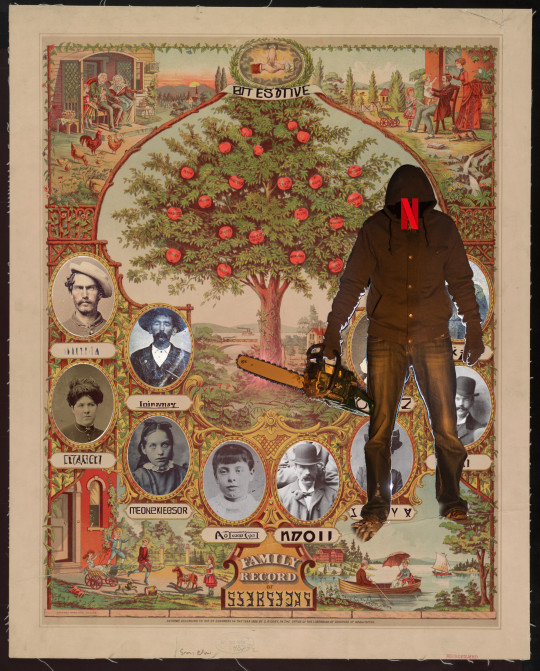
Netflix has unveiled the details of its new anti-password-sharing policy, detailing a suite of complex gymnastics that customers will be expected to undergo if their living arrangements trigger Netflix’s automated enforcement mechanisms:
https://thestreamable.com/news/confirmed-netflix-unveils-first-details-of-new-anti-password-sharing-measures
If you’d like an essay-formatted version of this post to read or share, here’s a link to it on pluralistic.net, my surveillance-free, ad-free, tracker-free blog:
https://pluralistic.net/2023/02/02/nonbinary-families/#red-envelopes
Netflix says that its new policy allows members of the same “household” to share an account. This policy comes with an assumption: that there is a commonly understood, universal meaning of “household,” and that software can determine who is and is not a member of your household.
This is a very old corporate delusion in the world of technology. In the early 2000s, I spent years trying to bring some balance to an effort at DVB, whose digital television standards are used in most of the world (but not the USA) when they rolled out CPCM, a DRM system that was supposed to limit video-sharing to a single household.
Their term of art for this was the “authorized domain”: a software-defined family unit whose borders were privately negotiated by corporate executives from media companies, broadcasters, tech and consumer electronics companies in closed-door sessions all around the world, with no public minutes or proceedings.
https://onezero.medium.com/the-internet-heist-part-iii-8561f6d5a4dc
These guys (they were nearly all guys) were proud of how much “flexibility” they’d built into their definition of “household.” For example, if you owned a houseboat, or a luxury car with seatback displays, or a summer villa in another country, the Authorized Domain would be able to figure out how to get the video onto all those screens.
But what about other kinds of families? I suggested that one of our test cases should be a family based in Manila: where the dad travels to remote provinces to do agricultural labor; the daughter is a nanny in California; and the son is doing construction work in the UAE. This suggestion was roundly rejected as an “edge case.”
Of course, this isn’t an edge case. There are orders of magnitude more people whose family looks like this than there are people whose family owns a villa in another country. Owning a houseboat or a luxury car makes you an outlier. Having an itinerant agricultural breadwinner in your family does not.
But everyone who is in the room when a cartel draws up a standard definition of what constitutes a household is almost certainly drawn from a pool that is more likely to have a summer villa than a child doing domestic work or construction labor half a world away. These weirdos, so dissimilar from the global majority, get to define the boxes that computers will shove the rest of the world into. If your family doesn’t look like their family, that’s tough: “Computer says no.”
One day at a CPCM meeting, we got to talking about the problem of “content laundering” and how the way to prevent it would be to put limits on how often someone could leave a household and join another one. No one, they argued, would ever have to change households every week.
I put my hand up and said, “What about a child whose divorced parents share custody of her? She’s absolutely going to change households every week.” They thought about it for a moment, then the rep from a giant IT company that had recently been convicted of criminal antitrust violations said, “Oh, we can solve that: we’ll give her a toll-free number to call when she gets locked out of her account.”
That was the solution they went with. If you are a child coping with the dissolution of your parents’ marriage, you will have the obligation to call up a media company every month — or more often — and explain that Mummy and Daddy don’t love each other any more, but can I please have my TV back?
I never forgot that day. I even wrote a science fiction story about it called (what else?) “Authorized Domain”:
https://craphound.com/news/2011/10/31/authorised-domain/
I think everyone understood that this was an absurd “solution,” but they had already decided that they were going to complete the seemingly straightforward business of defining a category like “household” using software, and once that train left the station, nothing was going to stop it.
This is a recurring form of techno-hubris: the idea that baseline concepts like “family” have crisp definitions and that any exceptions are outliers that would never swallow the rule. It’s such a common misstep that there’s a whole enre* called “Falsehoods Programmers Believe About ______”:
https://github.com/kdeldycke/awesome-falsehood
In that list: names, time, currency, birthdays, timezones, email addresses, national borders, nations, biometrics, gender, language, alphabets, phone numbers, addresses, systems of measurement, and, of course, families. These categories are touchstones in our everyday life, and we think we know what they mean — but then we try to define them, and the list of exceptions spirals out into a hairy, fractal infinity.
Historically, these fuzzy categorical edges didn’t matter so much, because they were usually interpreted by humans using common sense. My grandfather was born “Avrom Doctorovitch” (or at least, that’s one way to transliterate his name, which was spelled in a different alphabet, but which was also transliterating his first name from yet another alphabet). When he came to Canada as a refugee, his surname was anglicized to “Doctorow.” Other cousins are “Doctorov,” “Doctoroff,” and “Doktorovitch.”
Naturally, his first name could have been “Abraham” or “Abe,” but his first employer (a fellow Eastern European emigre) decided that was too ethnic and in sincere effort to help him fit in, he called my grandfather “Bill.” When my grandfather attained citizenship, his papers read “Abraham William Doctorow.” He went by “Abe,” “Billy,” “Bill,” “William,” “Abraham” and “Avrom.”
Practically, it didn’t matter that variations on all of these appeared on various forms of ID, contracts, and paperwork. His reparations check from the German government had a different variation from the name on the papers he used to open his bank account, but the bank still let him deposit it.
All of my relatives from his generation have more than one name. Another grandfather of mine was born “Aleksander,” and called “Sasha” by friends, but had his name changed to “Seymour” when he got to Canada. His ID was also a mismatched grab-bag of variations on that theme.
None of this mattered to him, either. Airlines would sell him tickets and border guards would stamp his passport and rental agencies would let him drive away in cars despite the minor variations on all his ID.
But after 9/11, all that changed, for everyone who had blithely trundled along with semi-matching names across their official papers and database entries. Suddenly, it was “computer says no” everywhere you turned, unless everything matched perfectly. There was a global rush for legal name-changes after 9/11 — not because people changed their names, but because people needed to perform the bureaucratic ritual necessary to have the name they’d used all along be recognized in these new, brittle, ambiguity-incinerating machines.
For important categories, ambiguity is a feature, not a bug. The fact that you can write anything on an envelope (including a direction to deliver the letter to the granny flat over the garage, not the front door) means that we don’t have to define “address” — we can leave it usefully hairy around the edges.
Once the database schema is formalized, then “address” gets defined too — the number of lines it can have, the number of characters each line can have, the kinds of characters and even words (woe betide anyone who lives in Scunthorpe).
If you have a “real” address, a “real” name, a “real” date of birth, all of this might seem distant to you. These “edge” cases — seasonal agricultural workers, refugees with randomly assigned “English” names — are very far from your experience.
That’s true — for now (but not forever). The “Shitty Technology Adoption Curve” describes the process by which abusive technologies work their way up the privilege gradient. Every bad technological idea is first rolled out on poor people, refugees, prisoners, kids, mental patients and other people who can’t push back.
Their bodies are used to sand the rough edges and sharp corners off the technology, to normalize it so that it can climb up through the social ranks, imposed on people with more and more power and influence. 20 years ago, if you ate your dinner under an always-on #CCTV, it was because you were in a supermax prison. Today, it’s because you bought a premium home surveillance system from Google, Amazon or Apple.
https://pluralistic.net/2021/07/29/impunity-corrodes/#arise-ye-prisoners
The Netflix anti-sharing tools are designed for rich people. If you travel for business and stay in the kind of hotel where the TV has its own Netflix client that you can plug your username and password into, Netflix will give you a seven-day temporary code to use.
But for the most hardcore road-warriors, Netflix has thin gruel. Unless you connect to your home wifi network every 31 days and stream a show, Netflix will lock out your devices. Once blocked, you have to “contact Netflix” (laughs in Big Tech customer service).
Why is Netflix putting the screws to its customers? It’s part of the enshittification cycle, where platform companies first allocate surpluses to their customers, luring them in and using them as bait for business customers. Once they turn up, the companies reallocate surpluses to businesses, lavishing them with low commissions and lots of revenue opportunities. And once they’re locked in, the company starts to claw back the surpluses for itself.
https://pluralistic.net/2023/01/21/potemkin-ai/#hey-guys
Remember when Netflix was in the business of mailing red envelopes full of DVDs around the country? That was allocating surpluses to users. The movie companies hated this, viewed it as theft — a proposition that was at least as valid as Netflix’s complaints about password sharing, but every pirate wants to be an admiral, and when Netflix did it to the studios, that was “progress,” but when you do it to Netflix, that’s theft.
Then, once Netflix had users locked in and migrated to the web (and later, apps), it shifted surpluses to studios, paying fat licensing fees to stream their movies and connect them to a huge audience.
Finally, once the studios were locked in, Netflix started to harvest the surplus for its shareholders: raising prices, lowering streaming rates, knocking off other studios’ best performing shows with in-house clones, etc. Users’ surpluses are also on the menu: the password “sharing” that let you define a household according to your family’s own idiosyncratic contours is unilaterally abolished in a quest to punish feckless Gen Z kids for buying avocado toast instead of their own Netflix subscriptions.
Netflix was able to ignore the studios’ outraged howls when it built a business by nonconsenually distributing their products in red envelopes. But now that Netflix has come for your family, don’t even think about giving Netfix some of what it gave to the MPAA.
As a technical matter, it’s not really that hard to modify Netflix’s app so that every stream you pull seems to come from your house, no matter where you are. But doing so would require reverse-engineering Netflix’s app, and that would violate Section 1201 of the DMCA, the CFAA, and eleventy-seven other horrible laws. Netflix’s lawyers would nuke you until the rubble bounced.
When Netflix was getting started, it could freely interoperate with the DVDs that the studios had put on the market. It could repurpose those DVDs in ways that the studios strenuously objected to. In other words, Netfix used adversarial interoperability (AKA Competitive Compatibility or ComCom) to launch its business:
https://www.eff.org/deeplinks/2019/10/adversarial-interoperability
Today, Netflix is on the vanguard of the war to abolish adversarial interop. They helped lead the charge to pervert W3C web-standards, creating a DRM video standard called EME that made it a crime to build a full-featured browser without getting permission from media companies and restricting its functionality to their specifications:
https://blog.samuelmaddock.com/posts/the-end-of-indie-web-browsers/
When they used adversarial interoperability to build a multi-billion-dollar global company using the movie studios’ products in ways the studios hated, that was progress. When you define “family” in ways that makes Netflix less money, that’s felony contempt of business model.
[Image ID: A Victorian family tree template populated by tintypes of old-timey people. In the foreground stands a menacing, chainsaw-wielding figure, his face obscured by a hoodie. The blade of the chainsaw is poised to chop down the family tree. A Netflix 'N' logo has been superimposed over the man's face.]
#pluralistic#enshittification#shitty technology adoption curve#cpcm#interoperabiltiy#comcom#adversarial interoperability#interop#netflix#family#ambiguity#digitizatio#nym wars#authorized domain#dvb#dvds#password sharing
7K notes
·
View notes
Note
In what way does alt text serve as an accessibility tool for blind people? Do you use text to speech? I'm having trouble imagining that. I suppose I'm in general not understanding how a blind person might use Tumblr, but I'm particularly interested in the function of alt text.
In short, yes. We use text to speech (among other access technology like braille displays) very frequently to navigate online spaces. Text to speech software specifically designed for blind people are called screen readers, and when use on computers, they enable us to navigate the entire interface using the keyboard instead of the mouse And hear everything on screen, as long as those things are accessible. The same applies for touchscreens on smart phones and tablets, just instead of using keyboard commands, it alters the way touch affect the screen so we hear what we touch before anything actually gets activated. That part is hard to explain via text, but you should be able to find many videos online of blind people demonstrating how they use their phones.
As you may be able to guess, images are not exactly going to be accessible for text to speech software. Blindness screen readers are getting better and better at incorporating OCR (optical character recognition) software to help pick up text in images, and rudimentary AI driven Image descriptions, but they are still nowhere near enough for us to get an accurate understanding of what is in an image the majority of the time without a human made description.
Now I’m not exactly a programmer so the terminology I use might get kind of wonky here, but when you use the alt text feature, the text you write as an image description effectively gets sort of embedded onto the image itself. That way, when a screen reader lands on that image, Instead of having to employ artificial intelligences to make mediocre guesses, it will read out exactly the text you wrote in the alt text section.
Not only that, but the majority of blind people are not completely blind, and usually still have at least some amount of residual vision. So there are many blind people who may not have access to a screen reader, but who may struggle to visually interpret what is in an image without being able to click the alt text button and read a description. Plus, it benefits folks with visual processing disorders as well, where their visual acuity might be fine, but their brain’s ability to interpret what they are seeing is not. Being able to click the alt text icon in the corner of an image and read a text description Can help that person better interpret what they are seeing in the image, too.
Granted, in most cases, typing out an image description in the body of the post instead of in the alt text section often works just as well, so that is also an option. But there are many other posts in my image descriptions tag that go over the pros and cons of that, so I won’t digress into it here.
Utilizing alt text or any kind of image description on all of your social media posts that contain images is single-handedly one of the simplest and most effective things you can do to directly help blind people, even if you don’t know any blind people, and even if you think no blind people would be following you. There are more of us than you might think, and we have just as many varied interests and hobbies and beliefs as everyone else, so where there are people, there will also be blind people. We don’t only hang out in spaces to talk exclusively about blindness, we also hang out in fashion Facebook groups and tech subreddits and political Twitter hashtags and gaming related discord servers and on and on and on. Even if you don’t think a blind person would follow you, You can’t know that for sure, and adding image descriptions is one of the most effective ways to accommodate us even if you don’t know we’re there.
I hope this helps give you a clearer understanding of just how important alt text and image descriptions as a whole are for blind accessibility, and how we make use of those tools when they are available.
373 notes
·
View notes
Photo

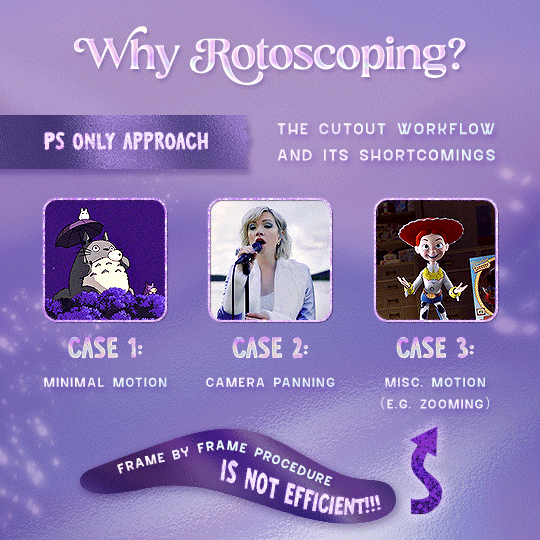

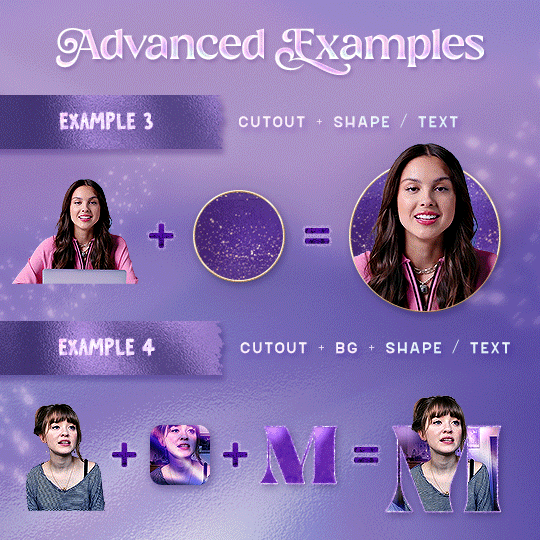
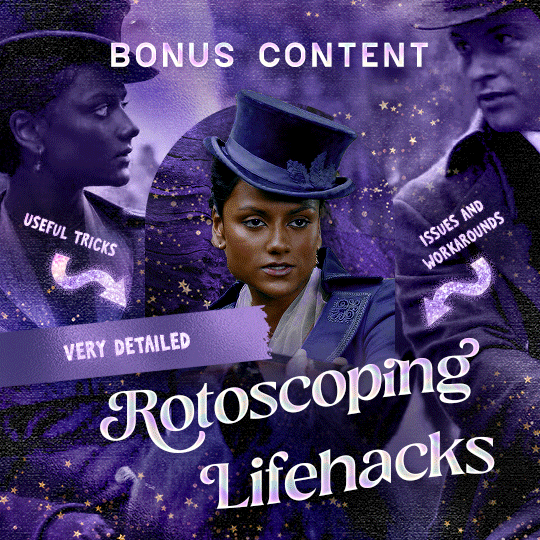
Rotoscoping Tutorial by @antoniosvivaldi
Hi everyone! I’m excited to announce my long-delayed Rotoscoping Tutorial - requested by a number of people over the past calendar year.
In this tutorial, I will show you how to create the cutout gifs like this (and seen in most of my gifsets under this tag) with Rotoscoping on After Effects. I’ll also provide additional examples and a number of things that I do to optimise my giffing / Rotoscoping workflow (e.g. useful shortcuts & other things to be aware of).
This is the structure of the tutorial:
Why Rotoscoping? Photoshop video timeline’s limitations
Photoshop workflow pt 1: Preparing your gif
After Effects workflow: Interface, shortcuts, and Rotoscoping tools
Photoshop workflow pt 2: Assembling your gif; with multiple examples
Bonus content: Rotoscoping tips* & workarounds to common issues
For quick reference, here are example gifsets (and where Rotoscoping is used in the posts) that I will mention in the tutorial:
Example 1: Cutout gif effect | panels 2 + 4
Example 2: Changing a gif’s background colour | all panels
Example 3: Cutout gif effect in a shape | all panels
Example 4: Putting it all together | panels 1, 3, & 5
What you need & need to know:
Software: Photoshop & After Effects (After Effects 2021 or later for Rotobrush 2.0)*
Hardware: 16GB RAM required to run later versions of AE*
Difficulty: Advanced; Knowledge in making gifs, applying layer masks, and using video timeline interface assumed
Key concepts: Rotoscoping (AE) / Video Timeline (AE+ PS) / Layer Masks & Groups (PS)
Supplementary files: tutorial resources
*I’m currently running the latest version of PS & AE on an M2 Mac, but I’ve also used older versions (CC 2015 & 2020) on Intel-based Macs. I’ll outline some known compatibility & performance issues, and workarounds later in this tutorial that could help streamline your giffing workflow.
Tutorial under the cut. Like / Reblog this post if you find this tutorial helpful. Linking this post / the example gifsets in your post caption, will be greatly appreciated if you read this to create effects seen in Examples 3 + 4.
1) Why Rotoscoping?
My Rotoscoping journey is motivated by the shortcomings on Photoshop - namely the limited options to manipulate the Layer Mask keyframes in the video timeline interface, as well my need to gif more efficiently.
Suppose I want to cutout this subject or recolour the background of a gif on Photoshop: I personally classify the gifs that I prepare on PS into 3 types based on the motion of the subject
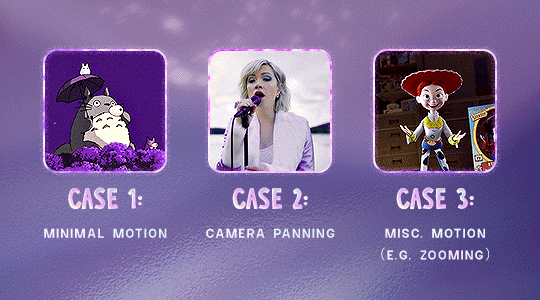
These are the common Photoshop-only approaches when attempting to mask the subject in the gif.
Case 1: minimal motion in the subject → a simple layer mask will do the trick
Case 2: some linear panning of the subject in the gif → using the Layer Mask Position keyframes in the video timeline interface will do the trick
Case 3: subject moves around a lot (e.g. zoom motion) → Unfortunately this is where a Photoshop-only workflow will require frame by frame masking. Layer Mask Position keyframes only apply positional translation (but not transformation / rotation) on the layer mask
Enter Rotoscoping on After Effects: Instead of resigning to frame by frame procedure on Photoshop, I opted to make my life easier by learning to Rotoscope on After Effects. This essentially provides me an opportunity to cutout / recolour a wider range of gifs with relative ease.
2) Photoshop pt. 1: Preparing your gif
Prepare your gif the usual way - whether you screencap or import frames from video.
Then your Photoshop should look like this:
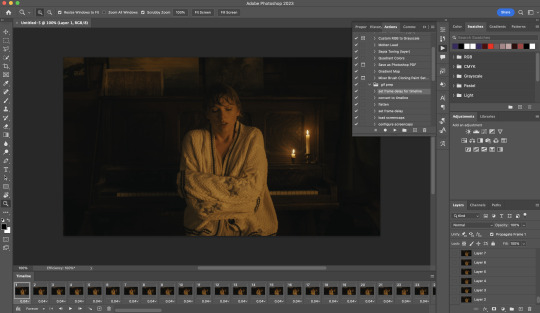
Now, I shall walkthrough & explain my personal giffing workflow (as of 2023) after loading the gif frames. To speed up the process, import my gif prep action file to Photoshop.
Going to Window > Action, you’ll see a set of actions under the “gif prep” folder.
"set frame delay for timeline” (highlighted in yellow) will set all of your entire gif’s frame delay to 0.03s
“convert to timeline“ (highlighted in red) will take you to the Video Timeline interface
To play an action, press on the Play button (highlighted in green)
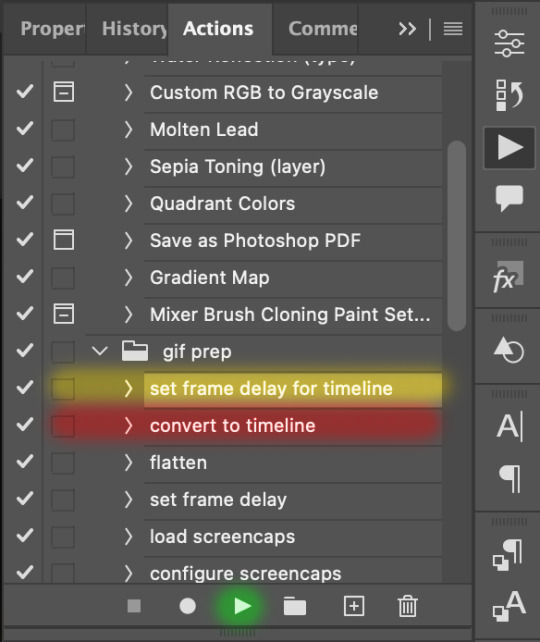
i. Set the frame delay of the entire gif to 0.03s. (play “set frame delay for timeline” from my gif prep action pack)
I work with everything in 0.03s frame delay (or equivalently 30fps) at first. It’s always possible to change the frame delay of the final gif to 0.05s before uploading onto Tumblr.
ii) Convert this gif to a Smart Video Layer (play “convert to timeline” from my action pack)
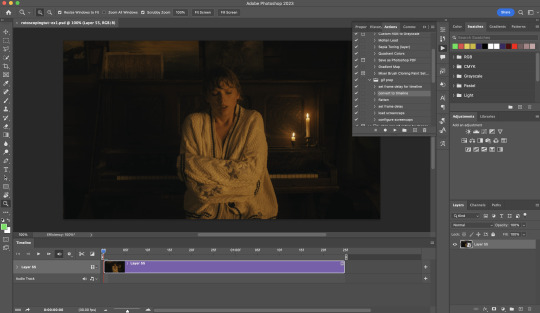
Note: I personally don’t resize the gif just yet. That’s because Rotoscoping in full video resolution will render higher quality details around the edges as well as more flexibilities later on in the editing process.
Performance optimisation: If your computer has 8GB of RAM or less, you might find it helpful to crop / resize your gif to Tumblr dimensions now for a less sluggish performance in After Effects later on.
(I have giffed on a desktop with 8GB of RAM and it’s quite slow at rendering individual frames of a 1080p short clip on AE)
iii) Add colouring adjustments on the gif. This will save you A LOT of time when you Rotoscope gifs that are originally very dark / poorly lit (e.g. the uncoloured Taylor Swift gif shown just above).
If you usually colour your gifs at the very end of your giffing process (i.e. after sharpening), this will be a bit of a change.Nevertheless I still highly recommend adding some base colourings now to at least increase the contrast between the subject and the background.
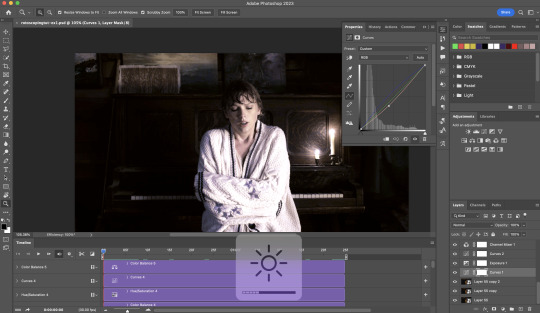
iv) To minimise lagging on After Effects, simplify this gif file as follows:
Flatten / Unsmart this gif file back to frame animation mode: play “flatten” (highlighted in red) from my gif prep action pack
Set the frame delay to 0.03s: play “set frame delay for timeline” (highlighted in green)
Convert the simplified gif file back to the video timeline interface: play “convert to timeline” (highlighted in yellow)
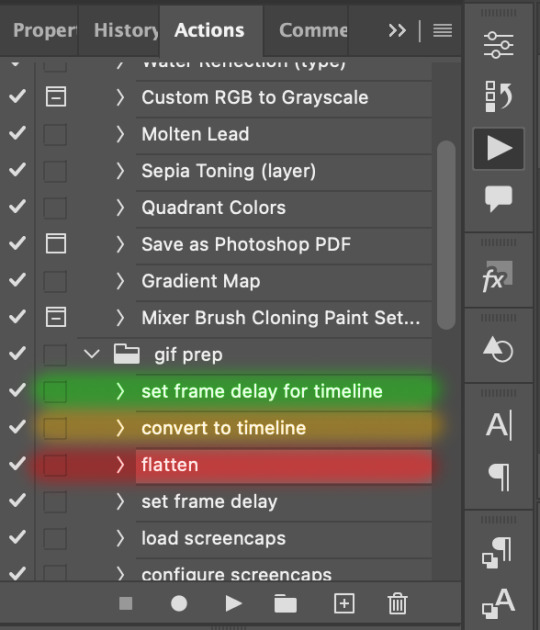
After “unsmarting” and converting back to the video timeline, your interface should look like this

And voila! This gif PSD is now ready to be imported to After Effects for Rotoscoping work!
3) After Effects: Interface and useful shortcuts
Open After Effects and Import (Cmmd / Ctrl + I) your gif PSD that you’ve just prepared.
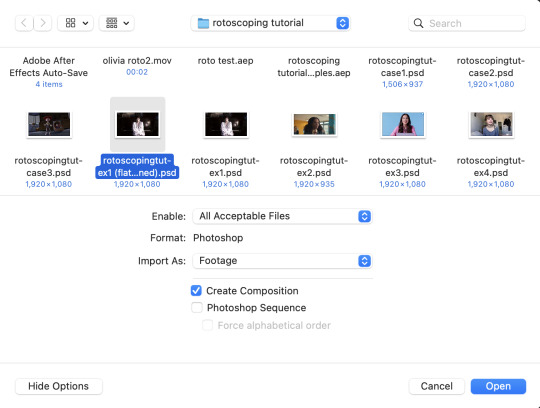
After importing your gif PSD to After Effects, the interface should look like this.
In the screenshot below, there are two compositions: the imported gif (highlighted in green) & another composition file made from selecting the imported gif (highlighted in red)
For the rest of the workflow, we will edit from the clone composition (the one highlighted in red), so select this one.

Before we take our plunge into the Rotoscoping, here are a few useful shortcuts to remember. I’ll explain the Roto Brush tool in the next section.
Preview the previous: fn + up arrow
Preview the next frame: fn + down arrow
Add to Roto Brush selection: holding Shift while you’re using the Roto Brush Tool
Subtract from Roto Brush selection: holding Alt while you’re using the Roto Brush Tool
Change Roto Brush size: while holding Cmmd / Ctrl, click + drag your mouse left / right
4) After Effects: The Rotoscoping Process
To access the Rotoscoping tools, click on the Roto Brush icon (highlighted in red in the screenshot below)
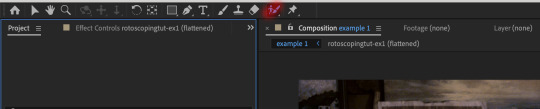
Then you’ll get the following dropdown options with two Rotoscoping Tools
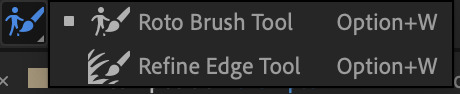
Roto Brush Tool: This is where you add / subtract your Rotoscoping selection in your composition
Refine Edge Tool: Paint around the edge of your selection for more refined edges. Very helpful for Rotoscoping fuzzy edges / hairs
To make some Rotoscoping selection, first grab the Roto Brush Tool and click on the subject you want to cut out from your composition.
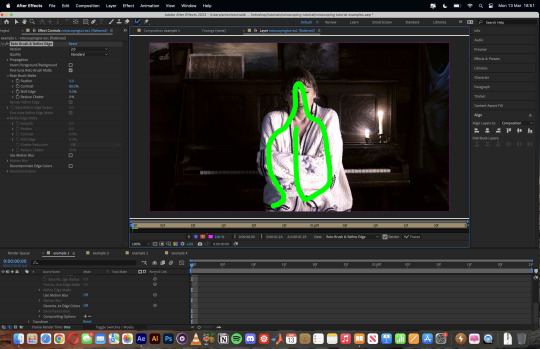
When you’re Rotoscoping you’ll see this in the Effect Controls panel.
There are two versions of Roto Brush:
Version 2.0: The Rotoscoping selection is powered by AI for higher accuracy when you propagate the frames.
Version 1.0 (Classic): This is the legacy Roto Brush Tool that uses a lesser algorithm. Recommended only if Roto Brush 2.0 is unstable on your machine due to RAM issues.
And two quality settings for Roto Brush 2.0:
Standard
Best
Note: I am currently unable to use Roto Brush 2.0 with Best quality model on my machine to compare the differences myself, so I’ll link this page that explains the two quality settings.
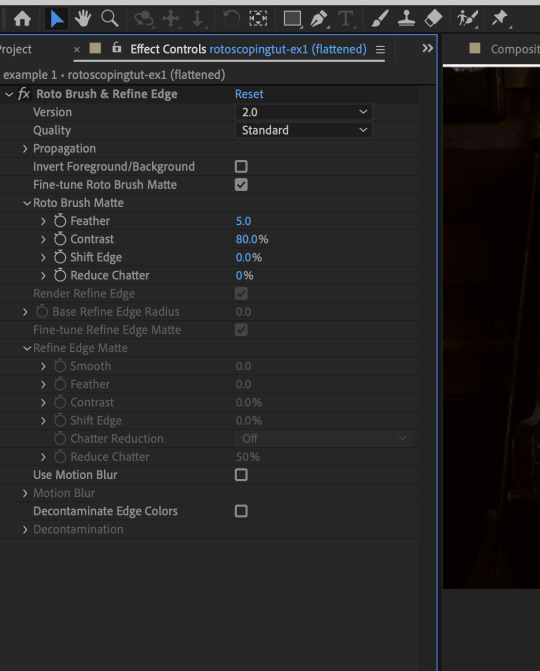
Note: if you’re using an older version of After Effects you’ll see this instead. This corresponds to Roto Brush 1.0 / Classic in the newer versions of AE.
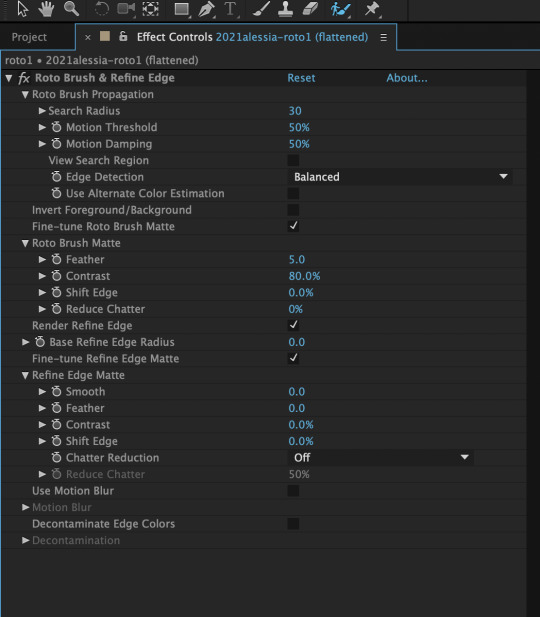
When you’ve made a selection using the Roto Brush Tool, you’ll see the pink lines around the subject. This is the region that you’ve selected to Rotoscope!
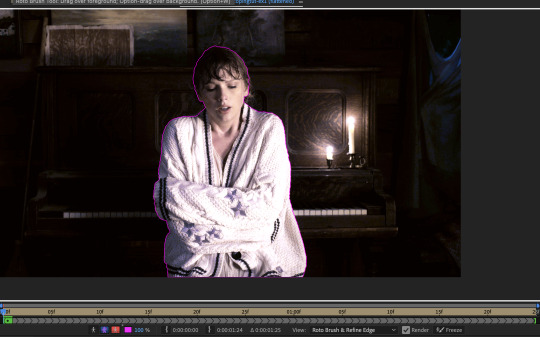
To bring out some details around the edges, grab the Refine Edge Tool and paint around the edges
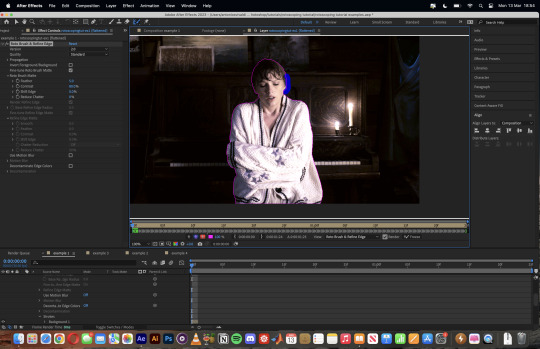
Then the interface will look like this
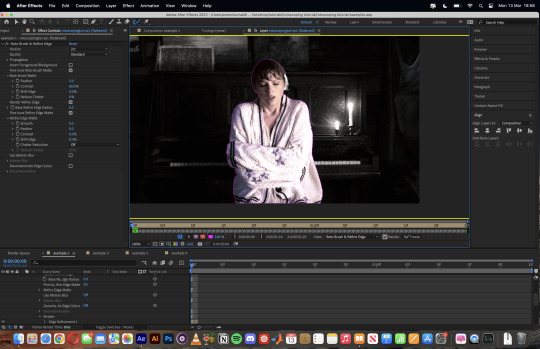
To view the Rotoscoping selection that you’ve made more intuitively, you could click on the following buttons.
Personally I like the viewing my selection using Toggle Alpha (the second box from the left) & Toggle Alpha Boundary (the 3rd box from the left)
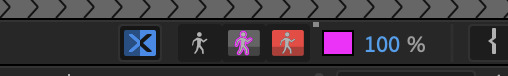
Toggle Alpha
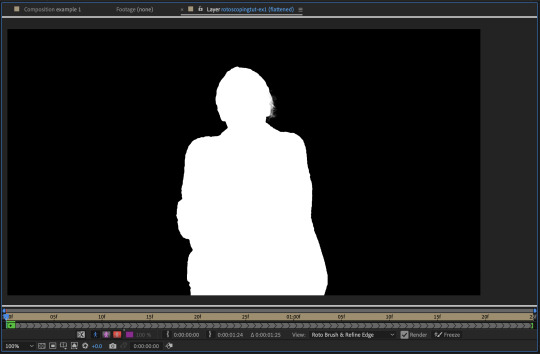
Toggle Alpha Boundary

Note: If you aren’t happy with the initial Roto Brush selection, you can always add (press Shift while using the Roto Brush Tool) / subtract (press Alt / Option using the Roto Brush Tool) your selection.
After you’re happy with your Rotoscoping selection in the first frame of your composition, press fn + down to view the next frame.
Repeat pressing fn + down and fix the selection along the way (e.g. I subtracted a small area from my Rotoscoping selection with the Roto Brush tool to make the edge look cleaner).

After fixing the selection along the way, go back to the composition file (select the clone composition again) and you will see that a cutout gif is made!
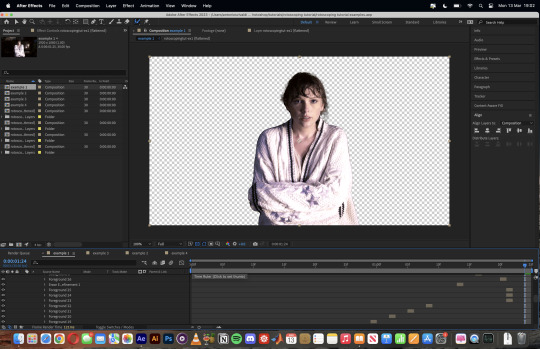
To export this, go to File > Export > Add to Render Queue. You’ll be redirected to the Render Queue panel at the bottom of After Effects.
Highlighted in red: click to change export setings
Highlighted in green: click to change save destination
Highlighted in yellow: click to render video

To preserve the transparency of your cutout gif, you need to change your export settings in the Output Module.
Under the Video Output section, change your Channels to RGB + Alpha. Press OK. Then Render the video.
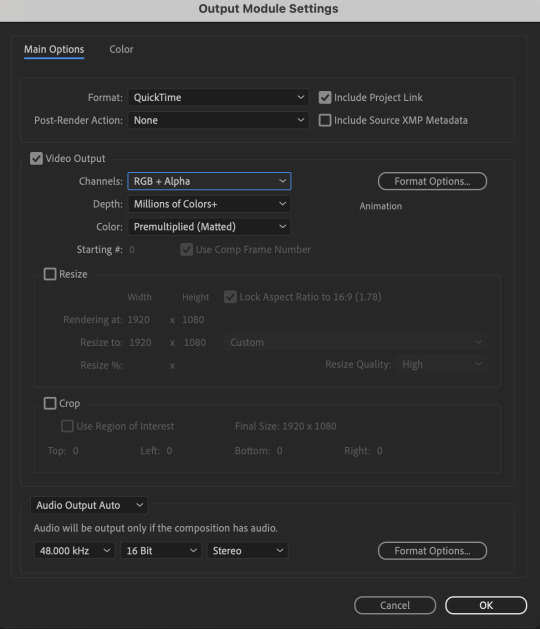
5) Photoshop pt. 2: Assembling your final gif
The essence is to drag the cutout gif (aka the video file that you’ve just rendered on AE) into a new PSD composition file. This will be where you’ll do the rest of your giffing. Your workflow will contain the follow steps:
Make a new blank PSD composition file in Tumblr dimensions
Enable the Video Timeline
Follow the instructions detailed in the individual examples i.e. drag the cutout gif into the PSD & adjust the timeline start / end points
Exporting the final gif. If you’ve worked in 0.03s frame delay all the way up to here, just play the action that I’ve provided in the tutorial in the following order to set the frame delay to 0.05s.
EXAMPLE 1: finalising your cutout gif | sample gifset
After enabling the Video Timeline in your PSD composition file you’ll see something like this
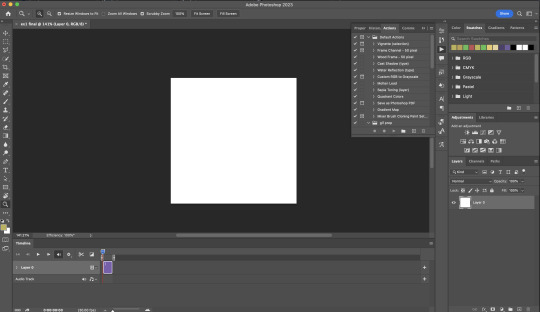
Go to your folder, drag the cutout gif you’ve made on After Effects, resize / reposition, then press Enter.
And also make sure to adjust the Video Timeline’s start / end values.
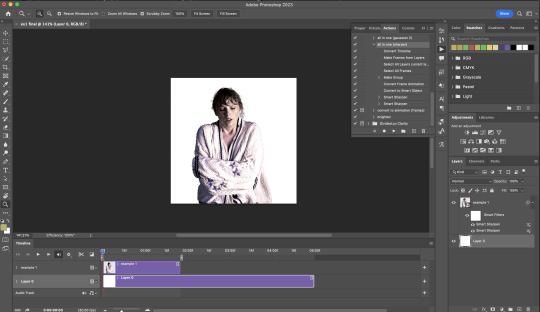
Add some finishing touches. Because I did the Rotoscoping at full HD resolution, I’ll also need to sharpen my gif in this step.
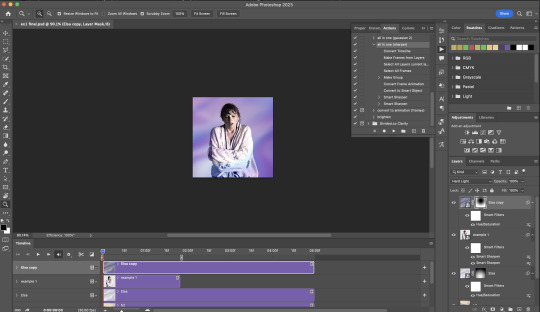
After you’re happy, you can export this into a gif file and do what you usually do to change the frame delay to 0.05s.

Notes on my “Unsmarting” approach:
To prevent accidentally writing over a PSD composition file that I’ve spent time editing, I personally render this into a short video (File > Export > Render Video) and use the following export settings (to prevent quality loss)
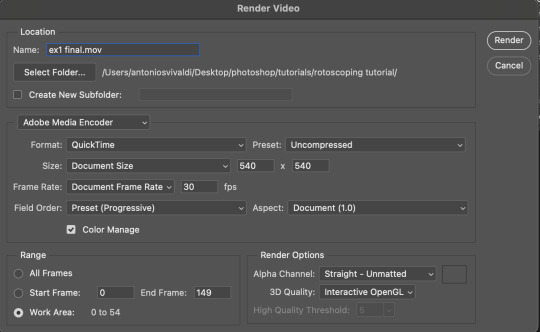
Then I open the rendered clip and play the actions in my gif prep action pack as follows:
flatten: this “Unsmarts” the clip / video
set frame rate: this sets all frames to have 0.05s frame delay
This is the final interface that I get before I pull up the Save For Web window.
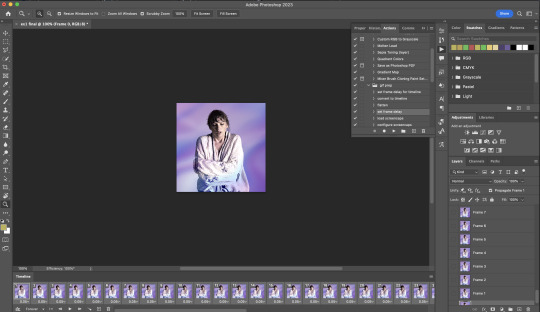
EXAMPLE 2: changing your gif’s background colour (for Case 3 gifs) | sample gifset
From your folder, drag BOTH the cutout gif (rendered on AE) and the original gif to your blank composition.
Important: you need to make sure that both layers are properly lined up in the composition file (i.e. selecting both layers when repositioning / resizing)
On Photoshop, press Enter twice and place the cutout gif on top of the original gif from the Layers panel. Then you should get something like this
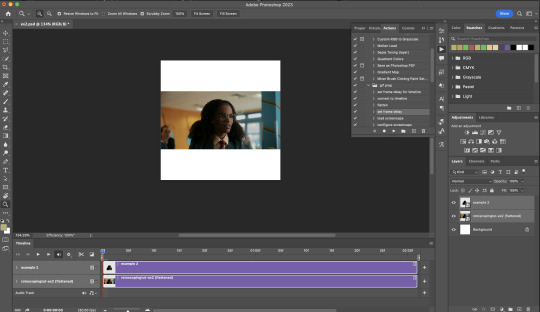
Select both layers and resize / reposition them in your PSD composition until you’re satisfied with the placements.
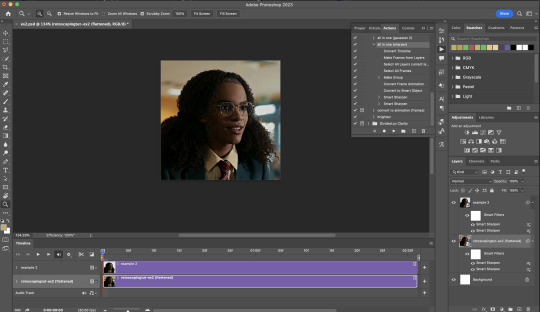
The basic idea here is to add some adjustment layers / other things in between the cutout gif and the original gif. To do this, select the original gif layer in the Layers panel.
Then you can start adding.a bunch layers e.g. textures, onto the composition.
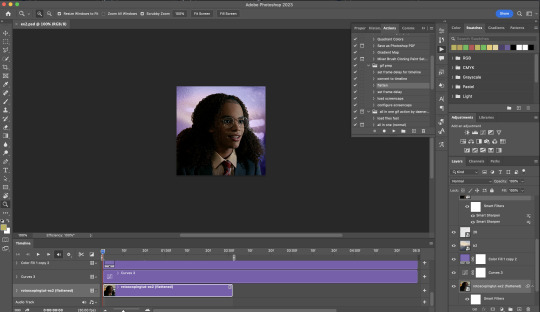
And then here’s the exported gif!
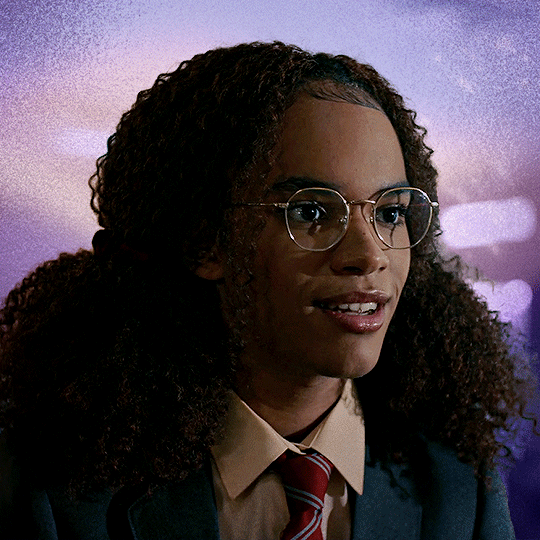
6) Fancier Rotoscoping examples
Note: knowledge in using layer masks / groups and making shape / text layers assumed
In the next two examples, I’ll show you how to combine the two previous examples with shape / text layers.
EXAMPLE 3: Placing your cutout gif into a shape / text layer | sample gifset
Add a text / shape layer to your blank PSD composition
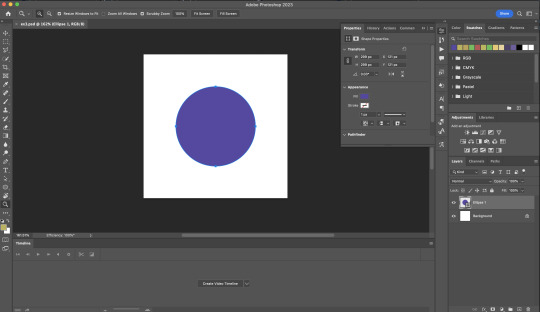
We want to prepare a masked group so in the Layers panel:
Make selection from layer: Cmmd / Ctrl + Click (highlighted in red)
Make a new group: click on the folder icon (in yellow)
Create layer mask: click on the icon (in green)
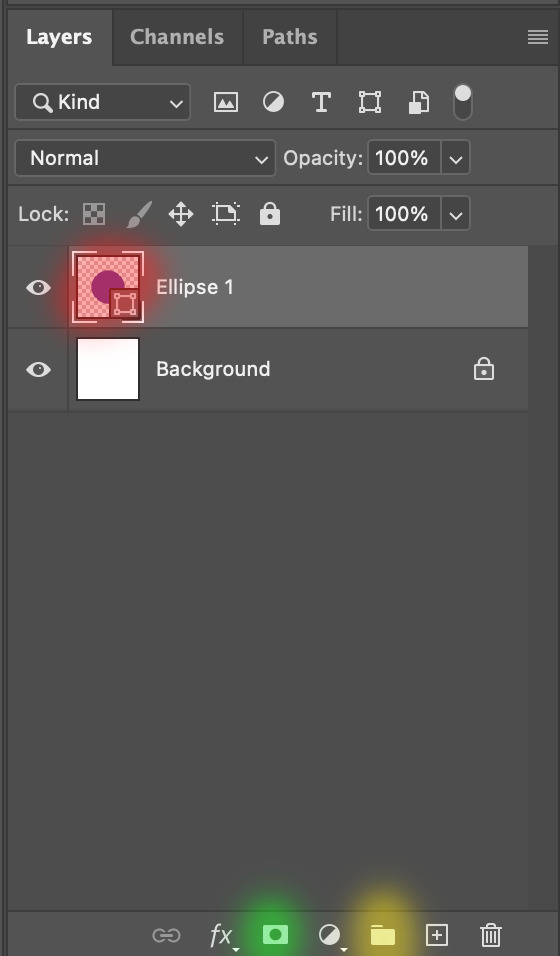
After duplicating the masked group you’ll get something like this in the Layers panel
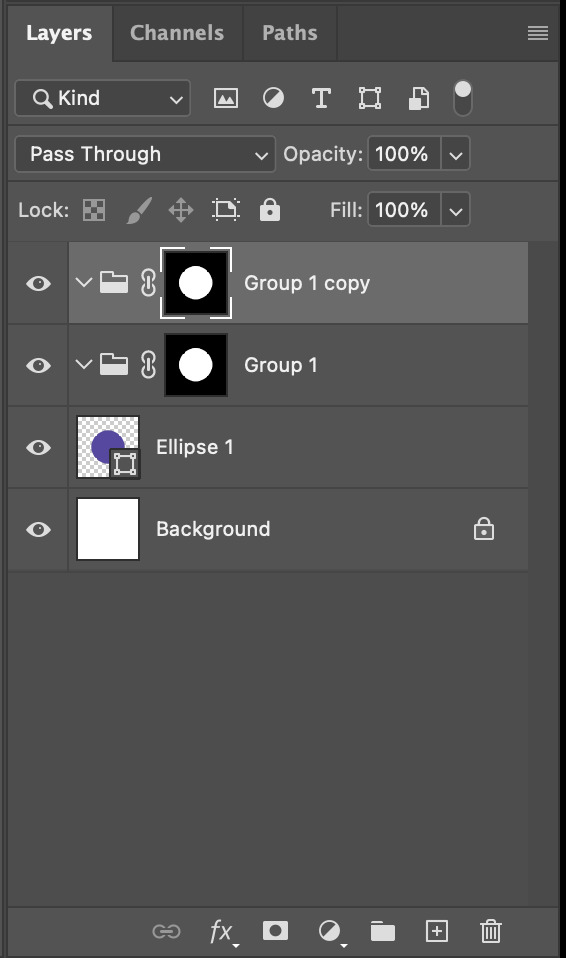
Drag your cutout gif into the PSD composition
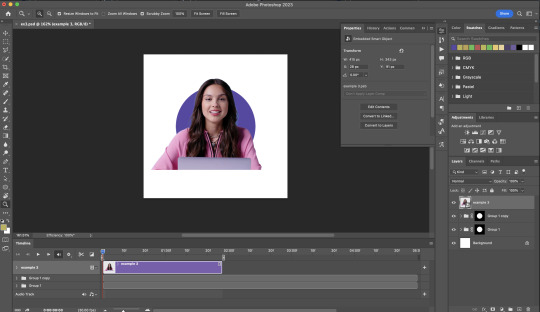
Place the cutout gif into the masked group on top
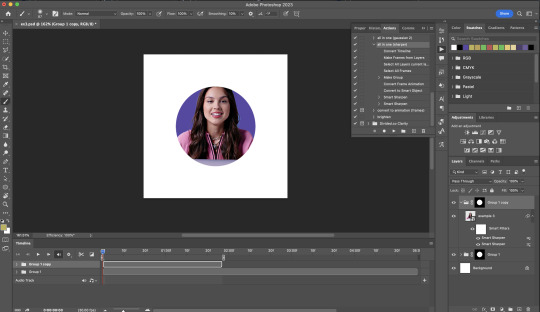
Select the mask of the top group and paint (in white) over the region you want to reveal for the cutout gif
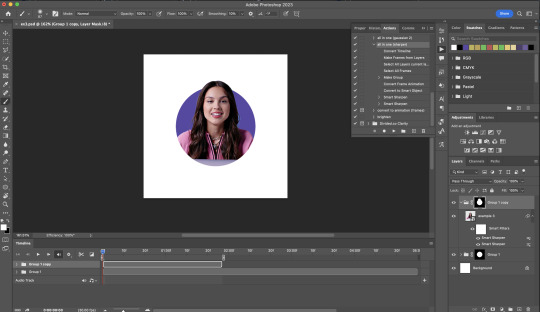
Add some finishing touches & export the gif!
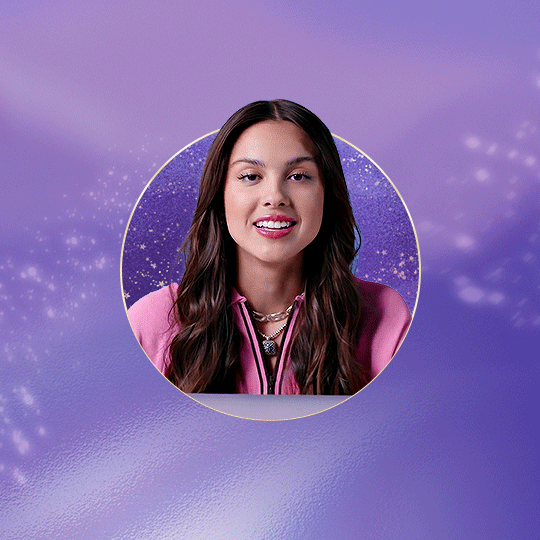
EXAMPLE 4: Putting it all together | sample gifset
You follow the same approach as in Example 3 to prepare the masked groups, but you need to drag two gif layers in (and resize them using the approach outlined in Example 2)
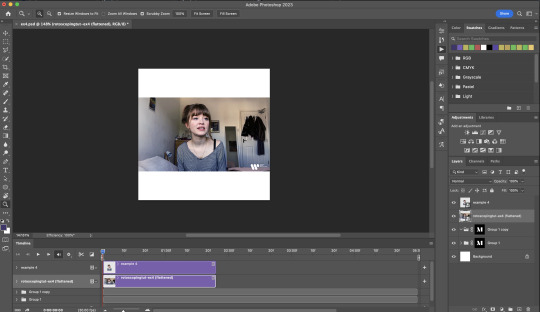
Place the gif layers as follows
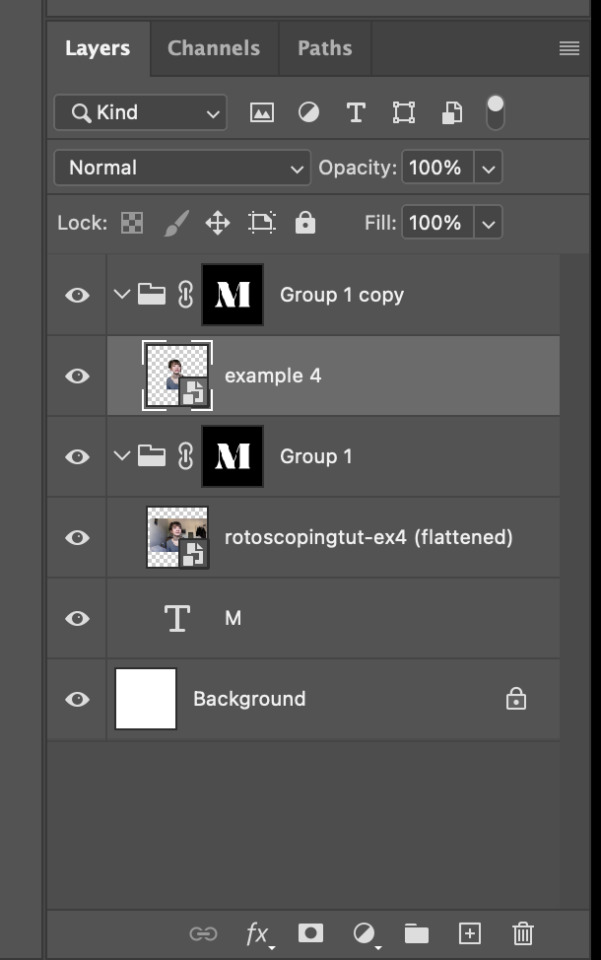
While selecting the mask of the group on top, paint (in white) over the region that you want to reveal in the cutout gif
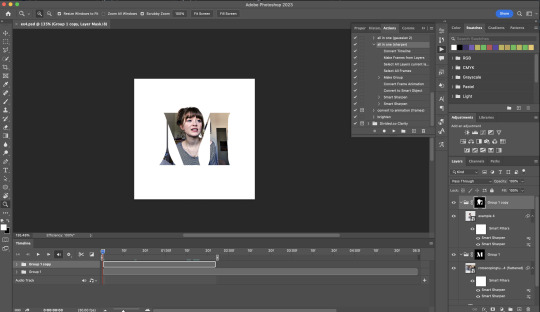
Now select the original gif (placed within the other group) and add some adjustment layers
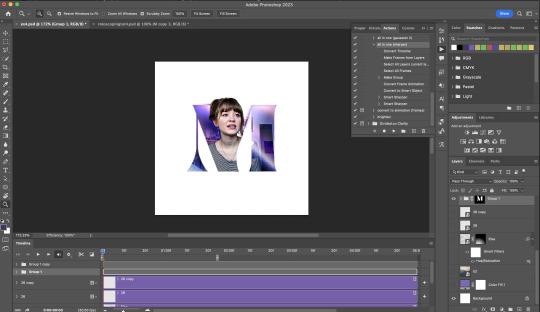
After adding some finishing touches & exporting the gif, I get this!

Note: you can do even more overlay effects in the background portion of example 4. There will just be more masked groups + adjustment layers
7) Bonus: Some useful Rotoscoping / giffing lifehacks
GIFFING LIFEHACKS:
— Use best quality footage that you could find & Rotoscope in full video resolution, for better details around the edges
— Poorly lit scenes & low contrast edges are harder to Rotoscope (e.g. Toy Story set / TS evermore set).
If you’re new to AE, I would recommend choosing videos with well-lit gifs with simpler backgrounds and high contrast edges (e.g. Maisie Peters Cate’s Brother set)
— Use Rotobrush 2.0 if you’re using After Effects 2021 or later. It’s more difficult to Rotoscope / change background colour for gifs with a lot of movements with the classic Rotobrush tool. If the scene is tricky, you might want to switch to the “Best” quality model.
HARDWARE-RELATED PERFORMANCE OPTIMISATION:
— The recent versions of Photoshop require at least 8GB of RAM. If you have less RAM, it will still work provided you have enough scratch disk space. For better performance, it’s best to close other applications when you’re using Photoshop.
— The recent versions of After Effects require at least 16GB of RAM. If your machine has less RAM than this, there are some workarounds to prevent your machine from hanging:
Essential: close other applications that you’re running on your computer
Resize your gif down to Tumblr dimensions & sharpen it before importing to After Effects.
Install an older version of AE
8) Bonus: Some known software + hardware issues, and workarounds
KNOWN ISSUES ON PHOTOSHOP:
I currently have minimal issues in my giffing workflow, but I’ll nevertheless outline a few common known Photoshop issues for anyone who needs some workarounds.
— Video Timeline interface missing: this affects Apple Silicon Macs (i.e. M1 / M1 Pro / M1 Max / M1 Ultra / M2 / M2 Pro / M2 Max)
Update to newer version of Photoshop (updated 2022 or 2023)
Open Photoshop with Rosetta
— Scratch disk full error: This is a common issue with machines that lack RAM & have nearly used up internal storage. Editing video layers in the timeline interface uses a lot of memory hence will require a lot of scratch disk space.
Make sure that you have enough free storage space while using Photoshop. Alternatively you can use an external hard drive as a scratch disk.
KNOWN ISSUES ON AFTER EFFECTS:
These are a few issues that I have personally ran into over the course of giffing on multiple devices & multiple versions of After Effects.
Note: Inputs from M1 / M2 Mac users with regards to experiences on using the After Effects Rotoscoping tools are welcome!
— Rotobrush 2.0 set to “Best” quality model causes AE to crash: this affects anyone who’s using MacOS Ventura
I’m currently experiencing this issue on my M2 Mac. The workaround right now is to change the Roto Brush 2.0 quality setting to Standard.
This is due to some software compatibility issues on Adobe’s side specifically with MacOS Ventura. Fingers crossed that they will properly fix this bug in the future updates!
— Cannot re-open project files with Rotoscoping: this affects anyone using the initial release of After Effects 2020 (I had installed this on an Intel-based machine and it sucked)
The only option here is to update to a later version of After Effects.
8) More useful Rotoscoping resources
Rotoscoping + Keyframes Tutorial by @jenna--ortega
Rotoscoping + Masking Tutorial by @usergif
Rotoscoping For Beginners in After Effects | Motion Graphics Tutorial
I hope you enjoy reading this! If you have any questions / need any help related to this tutorial, feel free to send me an ask!
#after effects#tutorial#gif tutorial#photoshop tutorial#dearindies#tusermelissa#usernik#useryoshi#usershreyu#usercim#userrobin#useralison#userannalise#userkosmos#userisaiah#usergiu#userives#*#my resources#my tutorials
2K notes
·
View notes
Text
jschlatt who gets you to appear briefly in a video
in the video, things are about to change, schlatt talks about how the content on his channel is going to not constantly be tiktok reaction videos.
however, he really needed someone to hone the point home for the audience that he doesnt want to keep up this content anymore (like he needed it, i doubt we wanted it too)
one evening, after editing the video, he walks out to the main living area of the apartment, where he sees you lounging about on your phone, cats laying on either side of you.
he smiles, he then circles around and comes in front of you, sitting in the small space left on the couch. as you lower your phone, you offer him a small smile.
he begins his proposition: “how’d you like to appear in a jschlatt video, sweetheart?” he offers quietly, his voice gentle as if he went any louder it’ll falter your decision.
you look at him confused, you didnt NOT want to appear, but this came out of nowhere. you never discussed anything about you appearing on camera or making you guys public, so the proposal took you by surprise.
“whats it for?” you quiz, not entirely sure where this is leading. he smiles in return.
“i need you to pretend to tell me off, in a sense. you know like, ‘schlatt we’re going broke you gotta stop tiktok reacting’ or something. nothing serious, and if you dont want to its okay.” he explains. you nod your head, imagining how it would go down.
“yeah i can do that, do you wanna do it now?” you ask. you lift yourself up from the couch, the two cats meowing in discontent due to the shifts in weight.
“yeah if you dont mind, i’ll just pretend you come into the room and do it.” he stands up and reaches out his hand for you to grab, and you both make your way into his recording room.
he sits himself down in the chair, and then gets his recording software up and running. once everything is tested and ready, like his mic and such, he turns his body to you.
“alright so yeah, just come in and say like ‘you gotta stop tiktok reactions its ruining this family’ or something really over dramatic. just a quick bit, nothing more.” he explains.
“right, got it.” you nod. you leave the room and close the door behind you. schlatt starts blabbering on about something, and then yoy open up the door.
“schlatt you gotta stop making tiktok reaction videos, we can’t afford to live here anymore.” you say sadly. he looks at you with a distraught look in his eyes.
“oh god.” he lets out breathily. “oh fuck.” he stares into the camera.
“somethings gotta change around here.”
he then suddenly breaks character and bursts out laughing. “that was perfect thank you so much.”
he stops the recording and bounds over to you, wrapping his arms around you and pecks your forehead, then your lips. “you’re so good.” he whispers.
“thank you,” you breathe back, pecking him again on the lips. “can’t wait to watch it back when it’s uploaded.”
-
a few months later, the videos live, and you’ve forgotten about the bit you both did.
“even my girlfriend has had enough of my bullshit!” he exclaims through the screen. when suddenly a familiar scene plays on your screen.
you smile, and you see yourself doing some horrible acting, not looking good but looking decent, hair flat and wearing loose clothes.
schlatt leaves the office, and offers you a grin.
“videos live, i hear youre already watching it?” he asks, hearing the video play through your phone. you nod, looking at both of you stare eachother out on your screen. then. you notice something.
schlatts eyes can be seen from the side of his face, and his eyes are bright and glistening as they stare at you, before they lose some color when he looks to the screen.
his eyes are filled with so much love for you, and his audience, hopefully, will see that too.
#jschlatt x reader#jschlatt x you#jschlatt hcs#jschlatt headcanons#schlatt x reader#schlatt x you#schlatt hcs#schlatt headcanons
825 notes
·
View notes
Text

"Hey guys, your favorite E-girl here, Melody, here with some downer news..... or good news for the haters. My mom and dad found my OnlyFans. Gee, I wonder who told them about it? Anyway.... they said nothing until our annual family reunion, where they proceeded to bring up my vids on the Roku in the living room. My tits bouncing, spraying milk, me getting gangbanged in public, all of my pregnancy vids--I always had to hide that I was pregnant and only be one or two months along like I am now for the reunion. So they showed me getting mercilessly fucked while pregnant with quintuplets, my huge tits bouncing and slapping together, hitting me in the face.
My family scolded me and asked how many babies I've had. I told the truth, I've had seventeen kids. Triplets as soon as I got to college, which inspired me to start my OF, quadruplets, then two sets of quintuplets. They asked me where their grandchildren were and I said I was a surrogate, that other couples raised the kids. They were livid, showing the family more videos. Vids of me doing anal and taking three cocks in my ass at once, vids of me puking on huge cocks all over my tits and belly, me hooking for video content and offering my body at a super low cost, vids of my pregnant belly and tits getting whipped and paddled and beaten, vids of me straight up getting beaten up by men for content, left bloody and bruised in the street, vids of me excitedly showing my blood results that I'm positive for all these different STDs. Guys, I had to not only explain to my whole family what a bug chaser is, but that I'm one, and get turned on by all the STDs I have.
I've never been so humiliated in my life, all the messed up degrading porn I've done was nothing. And I have a huge humiliation fetish, so almost on cue I got incredibly horny. As they insulted me, calling me everything from mentally ill to a whore, I started playing with my breasts with one hand and rubbing my sex with the other. In front of everyone. This was the last straw. They strapped me to my bed and brought in the family doctor, who had some very harsh recommendations for how to treat my clinical nymphomania. I don't know when I'll be doing content next but I'll try the best I can. Until then you will get a few exciting, ummm...... surgery videos, if you're into that. And I know a lot of you sickos are. What's better than seeing the girl of your dreams who you've jacked off to a thousand times get humiliated and mutilated, am I right? Men are so gross.....
So, I'm about to drive to the Brookdale Asylum for Girls. My prescribed treatment is..... hoo boy, for my breasts to be removed as well as my clit, and shortly after I'm stable from that, my arms and legs will be amputated so I can't go out and fuck or film videos. These surgeries and the aftermath recovery will be uploaded as the final content for my OnlyFans. Yes, I'll be numbed and kept awake, watching as the team of surgeons operate on me. So I'm about to be helpless, breastless, no clit to rub or play with, unable to masturbate or do anything, my family taking care of me. I'm still pregnant with who knows how many kids. It'll be absolute torture having a giant belly and not being able to fuck! But my brain might be jelly anyway because I think they give girls electroshock for nymphomania here.... Kind of excited for that, not gonna lie. Having my brains scrambled is sorta hot.
Don't worry, I'll find a way to keep making more content. I'll get that ocular software and do everything with my eyes, then I'll just need to go on dating sites, request a bunch of one-night stands and have my front door open, watch all these horny, fucked up dudes line up at my door to fuck a helpless, limbless girl with no tits. My family thinks this'll destroy my OF career but honestly it might be the best thing that will ever happened to me, career-wise. People are going to be flocking to my page to see the nympho asylum girl who had her body mutilated to stop her from being a total sex freak turn around and keep going, being filthier than ever! I'll be on the front page of OnlyFans for even longer than when I did that vid of me ten months pregnant with quints getting beat up naked in an alleyway, only for actual homeless men to start forcing themselves on my bruised, bloodied body. I guess I should thank them.... With any luck my parents will start a trend and more OG girls like me will wind up as limbless sex dolls. I bet you all would love that...."
#brutal kinks#dark kinks#morbid kinks#breast reduction kink#breast shrinking kink#breast removal kink#amputee kink#quad amputee kink#extreme kinks#body modification kink#bug chasing kink
82 notes
·
View notes
Text
if god did not want me to over-analyse a two second video clip she would not have given me video editing software, so welcome back to alex's unhinged meta corner with me, alex, as your host.
we're going off the deep end with this one.
let's have a look at a. well, you cannot really call it a scene at this point. more of a collection of frames - aziraphale's face right after crowley leaves but before the bell above the door rings. this has been on my list of metas to write anyway, but someone kindly pointed it out which gave me incentive to make this post.
now, my leading theory is that much like his mouth movement before saying "i forgive you", which looked and sounded a lot like the beginning of "i love you", aziraphale is mouthing a silent "don't". presumably, the complete sentence would have been "don't leave".
first things first, why do i think he would say it? well, if you look back at their breakup in the park in season one, aziraphale calls him back when he says he will leave.
"you can't leave, crowley, there isn't anywhere to go".
then, after the fucking mess that is "nothing lasts forever", aziraphale also calls out. "come back". it is also perfectly in line with his previous behaviour to try and keep crowley from leaving again. especially because he almost tells the metatron he will stay just a few minutes later.
some other important things to keep in mind: aziraphale is shaking and about to cry, and also probably still in shock. so his face is doing a number of things and any words he may or may not mouth are slightly skewed due to that.

the first few frames are him taking a breath, so far so good.

this is the part where it looks like he is about to say something and silently begins to mouth don't. if you pay very close attention to his lips, you can see that they get pushed forward just a little bit as one does when saying "do".
you can try it yourself to confirm, i certainly did several times while rewatching the same two seconds like an absolutely sane person.
the last few frames are him closing his mouth again and breaking off whatever he was going to say, but in my opinion, you can still see the ending of that "don't".

alex, you might ask, how do you know that's what he was trying to say? i don't, although i hope once the strike ends someone will ask michael sheen some much needed questions. however, i wouldn't be a scientist if i didn't have evidence to present nevertheless.
i compared two of the frames from above, one from the "do" part and one from the "nt" part with another instance of michael/aziraphale saying "don't" - "i don't think you understand what i'm offering you".

the mouth shape and the movement of his facial muscles looks very similar even taking the whole sobbing and crying business into account.

interestingly enough, once the bell does ring, signaling that crowley has left the store, he not only closes his mouth but also physically steps back even more. he almost says "don't leave", restrains himself by physically pulling back, and then inches even farther from the door.
that is also when his face shifts from completely openly heartbroken to angry/spiteful and heartbroken.

the camera angle changes a little bit but not enough to explain the discrepancy, so yes, he steps backward before turning away and touching his lips. that pillar is honestly a very helpful point of reference. also completely unrelated but the face he makes at the end cracks me up it is LITERALLY >:(
to summarize: someone get michael sheen on the fucking phone before i lose my mind. also you can pry this meta from my dead, cold hands, he almost said "don't leave" and i will die on this hill.
lastly, said two second clip at half speed if you want to have a look for yourself.
#alex talks good omens#good omens#ineffable husbands#crowley#aziraphale#good omens season 2#go2#aziracrow#crowley x aziraphale#good omens meta#every time i write a post like this i imagine myself as the red string meme dude#i have CONNECTED THE DOTS too
302 notes
·
View notes
Note
hey penny!! i hope you're doing good :] not sure if you're looking for any feedback right now for midnight snap so if this message is unwarranted then no hard feelings at all <3 maybe it's just me and tbh it's hard for me to tell bc it's probably subjective, but as someone who's particularly sensitive to sound it sometimes feels like your voice gets lost in certain game music in your videos. i've listened both on mobile and on desktop and i think it's worse on desktop, more comfortable on mobile (for some reason). like, i find myself straining to hear you and pretty often i need to pause to take breaks because i get easily overstimulated. it's definitely not sfx that get me, just background music you know??? i especially noticed it in your freddi fish video around the start of the second game, but it's in other videos too like when you played animal crossing. it isn't too bad though tbh, still overall a super cozy series and i'm grateful you're still doing it!! if everything stays the same, i'll still watch it. i'd really love to know what you think and if you can confirm if anyone else has said something like this, i wonder if there's any merit to what i'm saying cause i just wanna help ^^;
i appreciate the feedback! i'll admit i'm still definitely trying to nail down the sound mixing of Midnight Snap. there's a LOT that goes into it between recording environment, VST setups for my live microphone effects, post-processing effects when it makes it to the actual edit timeline, etc. also admittedly this is a genre of content i'm still relatively new to making (never dabbled in asmr or anything) and though it's easy to put out a super long video normally and have people say its good for sleeping as a fun side effect, actually trying to make something FROM THE GROUND UP for relaxation comes with a lot of consideration i'm still not quite specialized in yet haha, especially with how long the breaks have been up to now. none of this is meant to handwave ur issues btw im taking everything into account here, just wanted to explain why its somewhat in flux right now!
my approach for the last few episodes of the show has been to heavily compress the dynamics of the audio, which might contribute to what ur dealing with here. although at the end of the day there's not much i can do to anticipate literally every individual user's listening conditions cause there's gonna be sooo much variance there. i can definitely try to put more focus on maybe separating the heaviest frequences of the voice track vs the game track though. as it stands i tend to cut back on the high frequencies a lot in both cases cause i personally just find higher frequencies a lot more distracting and harsh and to me what ends up sounding soothing is a very smooth and rumbly kind of profile. but of course audio mixing is all about balance so i'll see how i can maybe dial that in a little more distinctly! hopefully as i continue to standardize what editing software i use for the show as well as how it's recorded i can do more to brush out any remaining issues in the sound design :) thanks again!
93 notes
·
View notes
Note
I see you talk about shadowing as a language learning method. I understand it had something to do with YT videos? Can you tell a bit more about that, how does it work and how did you come up with it?
Hi there!
Shadowing is where you listen to a language and simultaneously attempt to repeat what you hear - mimicking sounds and intonation - even if you don't understand it right away. By mimicking native speakers this way you acquire more native-like pronunciation while also (ideally) absorbing vocabulary and sentence patterns and grammar structures. I think this article explains it a lot better than I probably can!
The recommended way to do this is using audiobooks or podcasts with transcripts, but the reason I started doing this is because I would watch YT videos about useful phrases for daily life or videos about my target grammar, but I'd forget the sentences almost immediately and then have to find the motivation to sit down and rewatch an entire video, sometimes multiple times. "If only there were a way I could listen to the target sentences constantly and just practice parroting them back!" I found myself thinking. "It'd be so much more efficient than looking them up every single time or having to rewatch a whole 20-minute video!"
And then I realised I could literally just use Audacity (free audio recording/editing software!) and record from my laptop speakers myself.
So, I've been going on Youtube, watching various grammar videos and then recording sentences I want to learn from those videos. I record at natural speed first, then at 0.5x playback and then again at 0.75x playback. I then edit it together with two seconds between each recording and a repeat at each speed (plus one final repeat at normal speed). So an audio looks like:
1) Normal speed
2 second break
2) 50% speed
2 second break
3) 75% speed
2 second break
4) Normal speed
2 second break
5) 50% speed
2 second break
6) 75% speed
2 second break
7) Normal speed
Sometimes for shorter sentences, I don't bother to slow the audio down, so I'll just have it repeat 5-6 times at normal speed.
Once I've recorded everything and edited it together, I put the mp3 on my phone. I have a few different playlists (each one around 10-15 minutes in length) - some for specific grammar, some for specific situations (eg shopping, izakaya) - and I usually just stick one on repeat while I'm walking somewhere or doing some kind of menial task that doesn't otherwise engage my brain (doing dishes, ironing, making materials for work etc). And then I do my best to mimic what I'm hearing just behind the speaker (or along with the speaker). Usually the first few times I listen to a track I just try to speak along with the slower versions, or maybe just mimic the specific target structure. As I hear it more and more, eventually I can speak along with the audio word for word and focus more on my intonation.
I've found it helpful so far because it helps me learn sentences while building the muscle memory of how to say certain words/grammar. I can much more easily recall a sentence I've heard on repeat/practiced saying a hundred times than one I've heard in a video once and written down in a notebook somewhere. And if I can recall a sentence, I can substitute words using correct grammar rather than trying to figure out how to say something from scratch (and hopefully choose the correct option on the JLPT when the time comes!)
Hope that answers your question! Feel free to send more 😊
#what does the jay say#nutcracker nihongo#there are actual shadowing audio courses for japanese too and probably other languages if you don't want to do the recording yourself#no doubt they're higher quality than the recordings i'm making for myself lmao#but i'm poor and not fussy so i'll deal with it
50 notes
·
View notes
Text
Drive With You Forever
Chapter 6.1: some chaotic group texts
Max Verstappen x Charles Leclerc x Lando Norris x Reader
Chapter summary: just some group texts between the quartet
Warnings: sexual innuendo, mentions of the Daniel incident, Max being a dad, Lando being a menace, reader is gullible, Charles is a clutz
Notes: I felt the need to show you the chaos I have going in my notes and writing software for these four
Previous <-
Masterlist

Lando: so what's the plan for tonight?
Charles: Max won so its up to him
Lando: but like... I could not do what he says 😈
Y/N: ah yes I love watching Lando suffer
Lando: hey! You're just no fun!
Y/N: i am fun and also do what I'm told. I think Charles would agree with me 👀
Charles: yes, but it's also fun to watch as Lando begs for mercy.
Maxy: and here I thought we could have a soft night
Lando: absolutely not
Lando: I woke up a menace to society, and I plan on ending the day that way
Charles: Lando no
Y/N: Lando no
Lando: Lando yes
Lando corrupts y/n
Maxy: Lando, I swear on everything that if I find you starting before me and Charles get there, I will not let you finish for a year.
Lando: guess who's here with me
Lando: *image*
Charles: At least she's waiting like we asked
Lando: unless 👀
Y/N: I tried to tell him
Charles: Lando, I will not hesitate
Lando: ha! Look at the perfect angel now! *video*
Maxy: I'm stunned
Maxy: I swear I will have both of you crying by the end of tonight
Y/N: I'm sorry! Lando started talking, and my head just did what he said :(
Charles: sounds about right
Lando: *video*
Maxy: how the fuck are you even recording this??
Lando: skills.
Charles: you're corrupting the innocent!! Leave the angel alone!!
Max being a dad
Maxy: what time is everyone planning on being home? I have dinner on the stove
Y/N: I am home. I have no friend remeber?
Maxy: is my company nit enough for you? 🫢
Y/N: You sound like Seb rn
Lando: after Jon let's me live in peace
Maxy: work hard Lan! You'll make it!
Lando: Did you wake up okay? Are you sick? When did you become a father?
Maxy: why are you being so mean?
Charles: I won't be there for dinner, my mother is feeding me tonight
Y/N: awe! That's so sweet!
Maxy: be safe!
Charles: 😶
Lando: 😶
Y/N: Sometimes he's dad, but most of the times, he's daddy
Y/N becomes an avenger
Y/N: I have decided to learn martial arts
Lando: intresting. Why?
Y/N: because all the avengers know martial arts and I'm already halfway there
Charles: anyone sometimes forget that y/ns powers aren't normal?
Charles: like we're litteraly dating a superhero
Maxy: just be glad you weren't there when she learned she could use it on people
Maxy: I scared her so bad she accidentally threw me across the paddock the first race back from break
Maxy: I'm sad to say I was turned on from it
Lando: does this mean you'll be fighting crime?
Y/N: Does crippling depression count as a crime? If so, then yes
Y/N does some research
Y/N: did you guys know this is a thing???
Y/N: *link*
Charles: alright whoever gave her access to Google (lando) I promise I won't be mad if you confess
Lando: why do you think it's me?
Charles: because of what that link it
Max: who told you about this y/n?!
Y/N: it was Carlos, actually. He mentioned it and I was confused sk I asked what it meant and he said to Google it
Charles: I will be having words woth my teammate
Y/N: he said it's where people share ideas about what they do in the bedroom
Lando: honey... no
Max: Sometimes, I forget you are still gullible
Lando: on the other side... any intresting finds 🤔
Y/N: now I'm confused
Lando: nothing new
Charles: Lando be nice, the poor girl was just told about this
Charles: I asked Carlos what he said
Charles: did you really not know the females can do this?
Y/N: No? It's not like anyone has ever sat me down and explained every atmomical function of my body, and this one just sounds weird
Max: Anyone down for further research? 🤚🏻
Charles: Obviously, we can't let this opportunity go to waste
Lando: maybe we can convince her of other things while we're at it
Y/N: you're so mean to me
Post Daniel incident
Lando: You should have seen Daniel during interviews today!
Lando: he's an absolute disaster!
Charles: what a pervert
Max: Please tell me he's not making eyes at you
Y/N: Doesn't he have eyes? Why would he need to make them?
Max: I'll explain that one later
Lando: No, he's not. Don't worry, your pretty little heads
Lando: he's been blushing at every question that involves us
Y/N: as partners?
Lando: everything.
Lando: "what do you think of the grid quartet? Are you all still close friends?"
Lando: his response was between yes and no, and he couldn't make eye contact with the interviewer
Max: I think we did a number on him
Charles: a well deserved number might I add
Max: we're never doing that again though
Y/N: omg! I tried to go say hi, and a reporter spotted us and came to ask a question but turned around after he heard Daniel apologize for my throat for the millionth time 🤭
Lando: man can't win today
Charles: I'm glad he apologized
Max: I'm glad he's finally stopped trying to take pictures of us
Max: If he ever does it again, I'm running him off the track and into the wall
Charles the uncordinated
Lando: Has anyone seen Charles? I made dinner for us and can't find him.
Max: You know me and y/n are in a meeting rn right?
Lando: yes but I'm worried
Y/N: Can't we see each ithers location?
Lando: ...
Lando: Why is he at the park?
Charles: I went for a run, remember?
Lando: that was two hours ago, mate
Charles: ... it's been a long run
Max: is everything okay Charlie?
Y/N: Did you sprain it?
Lando: Sprain what??
Charles: :/
Charles: traitor
Y/N: I had a vision that he fell while out on his run and told him to be careful around the curbs
Y/N: it looked pretty bad. Do you need us to go get you, love?
Max: The answer is yes. We're on our way to get you.
Charles: I can get home myself
Charles: is Lando upset? The radio silence from him is killing me
Charles: nvm he's running at me in his bright orange McLaren sweatshirt
Charles: he's holding a first aid kit
Lando: WEEWOOWEEWOOWEEWOO
Lando: no need to worry, the doctor is in ;)
Charles: Someone save me
Next ->
Tags: @styles-sunflower @purplephantomwolf @boiohboii @reblog-princess-blog @jjsprobablywrong @jayda12 @faithm120601 @eugene-emt-roe @lpab @yaaadii @80sloverry @spongebeck3101 @eviethetheatrefreak @jjsprobablywrong
@chanshintien
#x reader#fanficion#f1 fic#formula one#formula 1#racing#angst#max verstappen#f1 fanfic#charles leclerc x reader#max verstappen x y/n#max verstappen x you#max verstappen is a protector#max verstappen x reader#max verstappen imagine#charles leclerc x girlfriend!reader#charles leclerc x you#charles lechair#charles leclerc fic#lando norris f1#lando norris x you#lando norris x y/n#lando norris x reader#lando norris#mclaren f1#mclaren racing#redbull f1#redbull racing#redbull#ferrari formula one
233 notes
·
View notes
Text
Comic-Con 2008 - Enhanced Edition of Supernatural Panel
youtube
Direct link. Warning: Some of the special content I added has big spoilers for season 4 beyond the original videos.
This video features Jared, Jensen, Eric Kripke, Sera Gamble, and Ben Edlund. If you've already seen the original videos and you're wondering why you'd want to watch this, see the details about the enhancements below. For other enhanced videos, check my YouTube channel or my Tumblr index post.
Video Improvements - Upscaled, fixed bad aspect ratios, improved colors

I received a great deal of help from @sensitivehandsomeactionman on the color correcting. They gave me tips on how to achieve better colors and they even took a screen shot from my video and corrected the colors on it with their own software to provide me with an example of what was possible. Having that example to reference was invaluable for me, because I'm not good with colors.
Without that help, Jared and Jensen would have looked like they were in training to become the world's tallest Oompa Loompas. Any remaining color wonkiness (Wonka-iness?) is due to my own failure to apply what I was taught and my failure to see the colors properly. But look at that difference! I was pretty excited about this.
Combined Videos to Cover Entire Event
As with my other enhanced videos, I combined multiple videos to create as seamless a video of the event as possible, from beginning to end. For my earlier videos, that meant combining maybe 5 videos. For this one, I used a total of 19 videos from 3 different sources. A lot of those were used for the talking head bubbles, explained further below.
None of the videos are my own. My video description on YouTube has links to the original videos I used.
Good, Color-Coded Subtitles
As with my other enhanced videos, I attempted to provide accurate and as-complete-as-possible subtitles. They're color-coded to make it easier to tell who's speaking. This is especially helpful when people are speaking at the same time, or when the speaker is off camera.
Since there were so very many people talking in this video, I doubled up on a couple colors if I thought I could do so without it being too confusing. Here's the complete color key:
Red = Jared
Blue = Jensen
Brown = Eric Kripke
Pink = Sera Gamble
Purple = Ben Edlund
Green = General audience
Yellow = The person asking the questions. In the first half this is the moderator, Alynda Wheat. In the second half, this is the fan at the mic.
White = Mostly the publicist (Holly Ollis), but a couple times it's used for people off camera who I believe were Comic-Con staff.
Two shades of orange = surprise guests
Additional Clarifying Content
As with my other enhanced videos, I've added some images to help add clarity to the references used by the speakers. I added images of characters and scenes referenced from the show, images to explain various pop culture references, as well as some explanatory text to help add details or clarity when I thought it might be useful.
I mostly kept this extra content to the sides so that, if it doesn't interest you, you can hopefully ignore it and focus on the main part of the video. Unlike my previous videos, sometimes this is on the left side and sometimes it's on the right side. The margins shift depending on where the talking head bubbles are.
Talking Head Bubbles - Jared and Jensen front and center, but other speakers visible too
This "enhancement" isn't anywhere close to perfect, but it sure as heck isn't from a lack of effort. This represented at least half if not two-thirds of the time I spent working on this video.
I always find the Comic-Con videos frustrating to watch. When the camera moves to other people who are talking, I want to see Jared and Jensen instead. I like to see their reactions and sometimes they do funny things that get missed. But when the camera is steadfastly focused on Jared and Jensen, I also get frustrated because I can’t see the people who are talking. Nope, you can’t win with me! I want to see everything.
I attempted to mitigate this frustration by adding talking head bubbles. The main source videos I used were the ones with the most constant and stable focus on Jared and Jensen. However, if one of the other source videos had a decent focus on another guest, I inserted a small window into that other video as seen below. Eric shows up on the left, because that's where he was seated relative to Jared. Sera and Ben show up on the right, because they were on the other side of Jensen.
Like I said, it's not anywhere close to perfect. Trying to make the bubbles look stable was an enormous challenge for me. Behind the scenes the person in the bubble was bobbing and weaving all over the original video frame, so I had to constantly adjust the position of the secondary video to keep the subject centered in the bubble. They also aren't always bubbles. The people taking the videos often had the writers on the edge of the frame because they wanted to capture Jared or Jensen too, so the bubbles start to collapse when they get too close to the edge because there isn't enough video surrounding them to form a circle.
I haven't decided if the end result was worth how much effort I put into these darn "bubbles", so I'd welcome any feedback -- good or bad.

#enhanced edition con video#j2#jared padalecki#jensen ackles#eric kripke#sera gamble#ben edlund#comic con#comic con 2008#Youtube
120 notes
·
View notes
Text
I've seen a number of people on here proclaim that you should not, under no circumstances, take photos at a protest, but: Sharing photos of protests is a great way to amplify the impact of collective action, raise awareness on important issues, and encourage more people to participate.
But: We also have to keep in mind that surveillance is on the rise, including the use of facial recognition tech, which can put people at risk.
So here is a quick basic guide, courtesy of DigitalRightsWatchAU, to protecting people's biometric data when posting protest photos:
Conceal or obscure people’s faces in photos
Before you upload photos from protests to social media, remove biometric data by concealing or obscuring people’s faces and using proper communication channels.
Use Signal.
Signal is a great encrypted messaging app that protects your communications. It also has an in-built feature to blur out people’s faces.
We strongly recommend using Signal to communicate with people white protesting (and anytime, really!), and this added feature makes it easy to protect the identities of people in your photos.
Be selective – choose photos that don’t show people’s faces.
With some careful photography and curation, you can upload photos that capture the scale and energy of a protest without revealing sensitive information — no need to edit them!
Here are some ideas:
take photos at a distance, capturing the crowd rather than individual details of faces,
position yourself behind the march, showing only the backs of heads,
focus on signs, flags and other details to emphasise the protest vibe without showing people’s faces.
Remember it’s good practice to ask people before taking their photo whenever you can. You can also explain to them that you just want to get their sign or outfit but not their face – let them know you want to protect their privacy!
Extra tips:
Doing this does not remove the metadata from your image. Image metadata is generated automatically and usually includes details including the time, date, and GPS location, and information about the type of phone used – this can be used to pinpoint where you were and when. To easily remove metadata, take a screenshot on your device and delete the original.
For extra protection, delete the original photos that show people’s faces from your phone after you have made a version that obscures the faces. Even if you don’t intend to upload them online, if your device is compromised or unlocked and you have the originals sitting there, you’ve done all that work for nothing!
What about videos? Videos are trickier to edit to hide people’s faces and may require additional time, effort and software – this isn’t always possible while you’re on the go! We suggest focusing on minimising capturing faces in the first place when recording video footage.
Focus on harm minimisation rather than perfection. Taking protest photos without revealing people’s faces can be hard – there are a lot of people moving around which makes it difficult. The goal is to minimise sharing others’ biometric information as much as possible. Just try your best!
When you want to capture details: recording incidents
Recording incidents such as use of violence by law enforcement can be a powerful tool of accountability. It pays to be prepared.
Here are some tips from Melbourne Activist Legal Support on observing police at protests:
Record in landscape mode. It captures more of the scene.
Hold your device steady and move it slowly. Smooth, clear footage makes better evidence.
If taking your phone to an action, make sure you don’t take sensitive data with you.
Context is important. Recording moments before an arrest can be as important as the arrest itself.
Try to take clear steady images that capture the police officer’s badge name or ID number.
Don’t hinder an arrest when observing or you may end up arrested too.
Try not to narrate. Your recording may not capture key information if you’re speaking over it.
Police do not have the right to hinder you recording public interactions.

You can also check out the resources from Witness for in-depth guides to recording incidents to protect and uphold human rights. You can also get advice and tools from the National Justice Project’s CopWatch.
268 notes
·
View notes