#Format SD Card
Explore tagged Tumblr posts
Text

I lost my mink photo and this is all the evidence i have for it 😪
12 notes
·
View notes
Text
I'm working on jailbreaking my 3ds tonight and need some game reccomendations! I'm 100% getting a bunch of pokemon games and a few others, but i'd love to have more! :3
Also if anyone kmows any pokemon romhacks/fangames that'll work for 3ds, please let me know!!
#lee rambles#i got a 128gb sd card so i'll have a ton of space for games!#it's taking forever to format on my laptop though lmao#3ds homebrew#i'm following the guide website so fingers crossed!!
12 notes
·
View notes
Text
also less than 12 hours after me liking all of those posts abt them my phone's sd card broke for no apparent reason. so i think the penguin and the riddler put an actual real curse on me somehow
#LITERALLY UNPRECEDENTED LEVELS OF AUTISTIC RN. CATASTROPHIC LEVELS EVEN#my sd cards fixed btw. i literally just had to put it in my laptop and repair it#but i have no idea what happened i looked up explanations and none of them make sense#they CRASHED MY TUMBLR APP TWICE and then when i restarted my phone my sd card needed formatting#for no reason that i can figure out other than of course The Curse#bectxt#op#txt
3 notes
·
View notes
Text
cant even pirate project mirai fuck this stupid baka life
#i have a Specific reason why i can't and it's kind of convoluted but AUGH#basically. i have my 3ds' sd card formatted. and because it's formatted i can't put any files on it that are 4GB or larger#project mirai's rom is exactly 4GB#so like. okay. just convert it to a cia file. right#but the only way i know how to do that is using godmode9. which would require the file BEING ON THE SD CARD ALREADY#i've looked for .3ds to cia converters but they're uh. complicated ?#complicated in that they actually seem difficult to use and complicated in that they're explained in terms that don't make any sense to me#cause i dont actually know shit about computers i just work here#i just wanna play mikugame😔#blabber tag
2 notes
·
View notes
Text
got myself a great camera and I have 3 canons now so I'm well on my way to becoming a church
#🦴#spent my evening searching for the previous two and my brother is formatting the sd cards#jolly cooperation
0 notes
Text
the "discord has added generative ai features to servers" post getting over 12k notes in a day makes me feel like im losing my mind bc like . thats not happening .... everyone that is putting it on my dash is just making me think theyre stupid . whether or not you allow external apps in a server can keep people from using bots that have generative ai features but it also keeps people from doing all the many other things they can be used for. you cant turn them off in dms either lol. on top of that every other popular bot w moderator tools has crypto shit and/or generative ai features . and im almost certain lots of the cutesy otherwise useless bots every server seems to have also have generative ai shit .
#teamcasper#i am once again reminded that lots of the “informational” posts on this website are made by people that really dont know what theyre talkin#abt . if this gets any notes please understand that idk shit abt computers </3#i just happen to really care abt discord features bc i used to actively moderate servers for a long time#i spent like 5 hours altogether trying to format an sd card and gave up just in the past 30 hours
1 note
·
View note
Text
AH tho the 3DS is another one where everyone tells u it's soooo easy to hack like even a child could do it but ONCE AGAIN they r underestimating how bad i can b w technology like i would not have been able to do it if i didn't have someone w me guiding me thru it the whole time -_-
#sylph.txt#like at some point i had to download 2 things to fix some formatting stuff for my sd card#which was not smth listed in the guude#which to b fair is a very clear and comprehensive guide#but it did not include that step that i needed to do#annoying af when tech-savvy ppl overestimate my abilities#some of us r stupid ‼️‼️‼️
1 note
·
View note
Text
srsly considering if i should get a new phone 🥴
#this one is 4+yrs old and while i still like it it just randomly decided to create problems w my sd card#and not recognize it anymore for no reason ?? so i had to copy all of the card's contents to an usb stick#and then format the sd card. and now im in the process of moving everything back to it#(yes i have all the photos backed up to google photos but i want to have em in my phone gallery too....)#what a fucking pain. if there are still problems with the sd card even when i put it back in the phone again im gonna go mad#i do have the money to buy a new phone. maybe i should google some options.........#my posts
1 note
·
View note
Text
Why the flip do I clear my sd card and then I try to put something else on it and then BITCHASS RASPBERRY PI OS IS BACK?! How did it get there?!?! Why are you here?! Please get out of my house I don’t want this os
0 notes
Text
A Complete Manual for Formatting a SD Card
An SD card is an urgent stockpiling gadget utilized in cameras, cell phones, and other electronic gadgets. To keep up with its exhibition and guarantee similarity with various gadgets, formatting SD card occasionally is fundamental. This interaction clears existing information as well as advances the card for some time later. In this aide, we will walk you through the means and contemplations for formatting SD cards, guaranteeing you do it accurately and really.
Why Formatting an SD Card Is Significant
Prior to jumping into the means, it’s imperative to comprehend the reason why formatting an SD card is vital. Formatting SD card resets the document framework, eliminating all information andfixing potential issues like debased records. This interaction can upgrade the card’s exhibition and expand its life expectancy. Whether you’re managing another SD card or one that has been utilized broadly, formatting keeps up with ideal usefulness.
When Would it be a good idea for you to Design an SD Card?
There are a few situations where formatting an SD card becomes fundamental:
New SD Card: Consistently design another SD card prior to utilizing it. This guarantees similarity with your gadget.
Exchanging Gadgets: In the event that you’re moving an SD card starting with one gadget and then onto the next, for example, from a camera to a cell phone, formatting dodges similarity issues.
Defiled Records: Assuming that your SD card has ruined documents or is showing mistakes, formatting can frequently determine these issues.
Execution Issues: When the SD card turns out to be slow or inert, formatting can reestablish its speed and proficiency.
Different Record Frameworks for Formatting an SD Card
Prior to formatting, picking the right record system is fundamental. The record framework decides what information is put away on the SD card and means for similarity with different gadgets. Here are the normal document frameworks utilized while formatting SD card:
exFAT: Reasonable for SD cards bigger than 32GB, exFAT upholds bigger records and is viable with present-day gadgets.
NTFS: Generally utilized in Windows conditions, NTFS isn’t suggested for SD cards utilized in cameras or cell phones, as it probably won’t be viable.
Ways to Format Securely
Formatting an SD card is clear, however you ought to follow these tips to guarantee the interaction goes without a hitch:
Reinforcement Information: Prior to formatting, consistently back up significant information, as formatting will delete all that on the SD card.
Utilize the Right Gadget: Configuration the SD card in the gadget you intend to utilize most often. This guarantees ideal similarity.
Keep away from Interferences: Guarantee the gadget is associated with a power source or has adequate battery duration to keep away from interferences during the formatting system.
Utilize Solid Devices: While formatting on a PC, utilize the inherent instruments given by the working framework for a protected and dependable interaction.
What to Do When Formatting Fails
Once in a while, formatting an SD card might flop because of heresy or actual harm. Assuming you experience issues, this is the very thing you can do:
Attempt an Alternate Gadget: Endeavor to design the SD card on another PC or gadget.
Use SD Card Formatter: Download and utilize the SD Card Formatter apparatus, which is planned explicitly for SD and SDHC/SDXC cards.
Check for Actual Harm: Review the card for actual harm. Assuming it’s harmed, you might have to supplant it.
Proficient Assistance: Assuming that the SD card is significant, consider proficient information recuperation administrations prior to reformatting.
To Sum It Up
Formatting SD card is a fundamental upkeep task that guarantees ideal execution and similarity. Whether you’re involving it in a camera, cell phone, or PC, knowing how to appropriately design the SD card will save you from likely issues down the line. Continuously back up your information, pick the fitting document framework and follow the right moves toward keeping your SD card in top condition. Normal formatting of your SD card will assist with dragging out its life and keeping up with its exhibition, guaranteeing it serves you well across the entirety of your gadgets.
0 notes
Text
i fucked all this shit up moving stuff from my old 3ds to my new one :( now i have to completely start over in all the games i was playing. which is so sucks because i was 6 badges into pokemon y and now i have to START OVERRRRR
#☀️#and its all because this fucking 3ds came with luma so i had to format my sd card and do a bunch of fucking#cocomelon ass shit to my new 3ds to get it running with godmode9 and all the homebrew apps#and i think something got fucked up along the way because i lost my movable.sed from my original 3ds :'/#and my sd card seems to have lost about 80% of the stuff on it.#SIGHHHH#all that yarn game and for what...
1 note
·
View note
Text
Hnnng.
Sorry but a starfighter is not a fighter jet. A speeder is not a motorcycle. A landspeeder is not a car, and podracing is not car racing. A datastick is not a flash drive and a datachip is not an SD card. A bactapatch is not remotely the same as a bandaid.
A stun blaster is most likely not at all similar to a taser.
Transparisteel is absolutely not glass. It is transparent steel (literally the name). Plasteel is, likewise, absolutely not plastic; it's a steel that can act like plastic. Durasteel is an ultra durable form of steel, and calling it mere steel loses a good deal of context. Same for duracrete. These are meant to be ultra strong versions of the real materials because their uses require it. The objects built with these materials in SW simply could not have been built or functional if made with the Earth version materials.
A power socket is not a plug in any reality. A utility droid is not even close to a Roomba. A holocron is absolutely not a communications or entertainment device. It's a knowledge repository exclusively for Jedi or Sith.
Spectacles and civvies and scum exist in real life. I sure hope people didn't need a reading guide to figure them out. :')
Comprehensive Lexicon Guide for First-Time SW Fic Readers:
Flimsi/Flimsiplast = Paper
Flimsiwork/Datawork = Paperwork
Stylus = Pen
Datapad = Tablet
Comlink/Comm = Communication Device/Phone
Binders = Handcuffs
Chronometer = Clock
Spectacles = Eyeglasses
Chrono = Watch
Conservator = Refrigerator
Caf = Coffee
Nerfburger = Hamburger
Blue milk = Milk (literally blue)
Hubba chips = French Fries
Sweet roll = Doughnut
Flatcakes = Pancakes
Tabac = Tobacco
HoloNet = World Wide Web
Holovision/HoloTV = Television
Holodrama/Holovids = Movie/Videos
Holocamera/Holocam = Camera
Holomap = three-dimensional map
Holojournal = Newspaper
Holocube = Picture frame
Holotable = Projector
Holoscanner = X-ray machine
Holojournalist = Reporter
Flatholo/Holograph = Photograph
Sonic Damper = Active Noise Cancellation
Refresher/Fresher= Bathroom
Sonic Bath = Bath
Sanisteam/Sonic shower = Waterless Shower
Hydrospanner = Wrench
Hydro Flask = Water Bottle
Power Cell/Energy Cell = Batteries
Authorization Chip = Decryption key
Datatape = Disk
Datastick = Flash drive
(Personal) Com Code = Phone number
Datachip = SD Card
Synthflesh = Synthetic skin
Glowrod = Flashlight
Sparkstick = Match
Slugthrower = Gun
Slug = Bullet
Vibroblade = a blade that can vibrate at high frequencies, increasing its cutting power and penetrating ability (tactical knife)
Rangefinder = Rifle scope
Turbolaser = Cannon
Ion pike/Vibropike = Spear
Electro Staff = Stun baton
Blaster = Pistol/Rifle
Stun Blaster = similar to a Taser
Landspeeder/Airspeeder/Speeder = Car
Turbolift = Elevator
Slideramp = Escalator
Starfighter = Fighter jet
Rotorcraft = Helicopter
Hoverpack/Jetpack= Jet pack
Speeder Bike = Motorcycle
Skylane = Traffic lane
Railspeeder/Hovertrain = Train
Power Chair/Hoverchair= Wheelchair
Windscreen = Windshield
Podracing = Car racing
Dejarik = Chess
Sabacc = Poker and Blackjack combined
Galactic Rebels = Combat simulator
B'shingh = Dungeons and dragons
Jizz = Jazz music
Wailer = Singer (ie. Jizz Wailer)
Cantina = Bar or Pup
Para Sailing = Paragliding
Aurebesh = Alphabet
Credits = Money
Sleeping Pallet = Bedroll
Naming Day = Birthday
Youngling = Child
Galactic Basic Standard/ Basic = English
Medkit/Medpac = First aid kit
Hypo = Syringe
Medic/Healer = Doctor
Medcenter = Hospital
Bactapatch = Bandaid
Nanoweave = Fabric
Transparisteel = Glass
Plastifoam = Packing material
Durasteel = Steel
Plasteel = Plastic
Duracrete = Concrete
Slicer = Hacker (slicing = hacking)
Identikit = Passport
Minder = Therapist
Synthleather = Vinyl
Viewport = Window
Cooling Unit = Air-conditioning
Honeydarter = Bee
Slythmonger = Drugdealer
Spice = Drugs
Stimpill = Caffeine pill
Power Socket = Plug
Cutters = Scissors
Cycle = Day
Standard Cycle = 24h
Standard Week = 5 days
Standard Month = 35 standard days
Standard Year = approx. ten months
Tenday = literally ten days
Cigarras/Smokes = Cigarettes
Click = Kilometer or 'a moment'
Parsec = a unit of distance
Tweezers/Clanker/tin head/tinnie = Droid
Separatist = Seppie
Promise Ring = Wedding Ring
Body Glove = Jumpsuit
Slicksuit = Wet suit
Civvies = Civilian clothing
Carbonite = a metal alloy used to freeze a person in a state of hibernation
Hyperdrive = device that allows a starship to travel faster than lightspeed
Moisture vaporator = device that can extract water from the air, commonly used on tatooine
Glareshades = Sunglasses
Gasser = Gas Oven
Repulsorlift = technology that can create an anti-gravity field and is used for levitating heavy objects
Heating unit = Heater
Utility Droid = Roomba
Sunbonnet = a Clone trooper helmet
Bad Batcher = a defective Clone Trooper
Banthabrain = birdbrain/ a stupid person
Bantha fodder = waste of space/nonsense
Blast! = word of exclamation
Blasted! = s.o in anger or annoyance
Blaster-brained = dimwitted
Blaster fodder = cannon fodder
Blast off = Piss off
Brainless = Stupid
Bug/Bugger = used to refer to Geonosians
Forceforsaken = godforsaken
Full of Poodoo = full of shit
Poodoo = Shit
Kriff = Fuck
Jedi scum = derogatory term for jedi
Kark = derogatory expletive
Larty = LAAT/i gunship
Laserbrain = insult
Meat droid = derogatory term for Clone Troopers
Redrobes = Palpatines guard
Rookie/Shinie = newly recruited Trooper
Scum = insult to refer to bounty hunters/rebels
Sharpie = Sharp-witted
Sithspawn/Sithspit/Hellspawn! = expletive
Sleemo = Slimeball
Son of a bantha = insult
Wizard! = Cool
Spaced = dead
Hutt-spawn = Bastard
Karabast = exclamation of dismay
Stang = Crap
Buckethead/Bucketbrain = derogatory term for Stormtroopers
Bucket = Helmet
Nat-born = Natural Born
Roger Roger = affirmative/copy that
Droid poppers = EMP grenade
Sitrep = short for situation report
Backwater Planet = any planet that isn't part of the core system
Holocron = device that can project a three-dimensional image of a person/object and is used for communication or entertainment.
Kessel Run = a risky Operation. Commonly used as a metaphor in impossible situations.
Thermal Detonator= device that can create a powerful explosion like a grenade or bomb
Ray Shield/Energy Shield = creates a (protective) barrier
Rebreather = device that allows a person to breathe underwater or in toxic environments
Phrases:
Wild goose chase = wild bantha chase
That's bantha shit = that's bullshit
As slippery as a greased Dug = untrustworthy
Credit for your thoughts = penny for your thoughts
Cut the poodoo = cut the crap
to get your gills in a twist = get upset about something
Holy mother of meteors = holy mother of god
Oh my skies/ Oh my stars = exclamation of surprise
Stars' end! = exclamation of disbelief
What in the blue blazes = exclamation
When Geonosis freezes over/When it snows on tatooine = extremely unlikely
Who pissed in your power supply = who pissed you off
Blast it = damn it
By the maker = exclamation of surprise
Great karking Dragon = expression of disbelief
Lothcat got your tongue = equivalent of 'cat got your tongue?'
Sod it = expression of frustration
#also wtf is a 'seppie' lol#that's not an English anything#this is one of those things where you go 'huh'#SW has classically EASY sci-fi terms which are mostly self-explanatory#you're supposed to understand them from the context of the story#dumbing down 'transparisteel' to explain it away as glass just#loses SO MUCH#it's literally not glass at all and it SAYS so#and SD card oh my#that is literally a very specific card format#you don't go calling a memory card an SD card unless you specifically mean that very specific card format#it doesn't exist in SW#anyway#if I sound picky it's because these terms are inherent to the feel and sense of SW#and you simply do not#replace them with a wrong analog as an explanation :')#humor
6K notes
·
View notes
Text
Recover Data From Formatted SD Card
Recover Data From a Formatted SD Card: A Comprehensive Guide

Introduction: Accidentally formatting an SD card can be a nightmare, especially when it contains important photos, videos, or documents. However, all hope is not lost. With the right approach and tools, it's possible to recover data from a formatted SD card and retrieve those precious files. In this article, we'll explore various methods and techniques to help you recover your data and minimize the impact of a formatting mishap.
Understanding Data Loss Due to Formatting: When you format an SD card, the file system information is erased, making the data inaccessible through conventional means. However, the actual data isn't necessarily deleted immediately. Instead, the space occupied by the data is marked as available for new information to be written over it. This means that until new data is written to the same sectors, there's a good chance the original data can be recovered.
Precautions Before Recovery: Before attempting to recover formatted SD card, it's essential to take some precautions to maximize the chances of successful recovery:
Stop Using the SD Card: Continued use of the SD card increases the risk of overwriting the data you're trying to recover. As soon as you realize the card has been formatted accidentally, remove it from the device and avoid using it until the recovery process is complete.
Use Write Protection: If your SD card has a physical write protection switch, enable it to prevent any further writing to the card. This will help ensure that the data you're trying to recover remains intact.
Handle the SD Card Carefully: Physical damage to the SD card can further complicate the recovery process. Handle the card with care and avoid exposing it to extreme temperatures or moisture.
Methods for Data Recovery:
Data Recovery Software:
One of the most straightforward methods for recovering data from a formatted SD card is to use data recovery software.
There are many software options available, both free and paid, that specialize in recovering lost or deleted files from various storage devices.
Examples of popular data recovery software include EaseUS Data Recovery Wizard, Recuva, and Stellar Data Recovery.
To use data recovery software, simply download and install it on your computer, insert the formatted SD card into a card reader, and follow the software's instructions to initiate the recovery process.
The software will scan the SD card for traces of the old file system and recover any data that hasn't been overwritten.
Command-Line Data Recovery:
For more advanced users comfortable with command-line interfaces, there are command-line data recovery tools available, such as TestDisk and PhotoRec.
These tools offer powerful features for recovering lost or deleted data from various storage devices, including SD cards.
Command-line formatted sd card data recovery involves executing commands to analyze and recover data from the formatted SD card.
While it may require a bit more technical expertise, following step-by-step guides and tutorials can make the process manageable for intermediate users.
Professional Data Recovery Services:
If you're unable to recover the data using software tools or command-line methods, you may consider seeking assistance from professional data recovery services.
Professional data recovery software companies specialize in recovering data from severely damaged or inaccessible storage devices, including formatted SD cards.
While professional data recovery services can be costly, they often have advanced tools and expertise to handle complex recovery scenarios.
Conclusion: Accidentally formatting an SD card can be a stressful experience, but it doesn't have to mean permanent data loss. By following the precautions outlined in this article and employing the right recovery methods and tools, you can increase your chances of successfully recover formatted SD card. Whether you opt for user-friendly data recovery software, command-line utilities, or professional services, remember to act swiftly, handle the SD card with care, and avoid further writing to it until the recovery process is complete. With patience and persistence, you can retrieve your valuable data and breathe a sigh of relief.
1 note
·
View note
Text
Mastering SD Card File Management: A Comprehensive Guide for Accessing, Organizing, and Transferring Files
With the increasing reliance on portable devices such as cameras, smartphones, and audio recorders, SD cards have become an essential storage solution. Mastering the art of SD card file management is crucial for efficiently accessing, organizing, and transferring your digital files. In this comprehensive guide, we will delve into the intricacies of SD card file management, providing you with the knowledge to streamline your digital workflow.
1 Understanding SD Cards:
2 Accessing an SD Card:
3 Mounting and Formatting an SD Card:
4 Transferring Files to an SD Card:
5 Managing Files on an SD Card:
6 Conclusion:
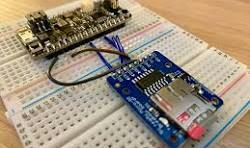
Understanding SD Card Basics:
Before we embark on the journey of mastering SD card file management, it's essential to grasp the basics. Secure Digital (SD) cards come in various capacities, ranging from a few gigabytes to terabytes, with different speed classes affecting data transfer rates. Familiarize yourself with your SD card's capacity and speed class, as this information influences file storage and transfer capabilities.

Accessing SD Card Files on Different Devices:
SD cards are versatile and compatible with a wide range of devices, including cameras, smartphones, laptops, and more. To access your files seamlessly, ensure your device has an SD card slot or use an SD card reader. Insert the SD card, and your device should recognize it as external storage. On some devices, you may need to navigate to the file manager or settings to access the SD card.
Organizing Files on Your SD Card:
Effective file organization is the key to a stress-free digital experience. Create a well-structured folder system on your SD card to categorize files logically. For instance, create folders such as "Photos," "Videos," "Documents," and "Music" to keep different types of files organized. Subdivide these folders further based on specific projects or events to maintain a granular level of organization.

Naming Conventions:
Implementing consistent naming conventions for your files is essential for quick and easy retrieval. Use clear and descriptive names, including dates or project names, to make it easier to identify files at a glance. Avoid generic names like "IMG_001" or "Document1," as these can lead to confusion over time.
Utilizing Backup Strategies:
Protect your data by implementing backup strategies for your SD card. Regularly transfer files from your SD card to a computer or cloud storage to create duplicates. This ensures that even if the SD card fails or gets lost, your precious data remains secure. Additionally, consider using backup tools or applications that automate the process, providing an extra layer of protection.
Transferring Files Between Devices:
Transferring files to SD card between devices is a common task when managing SD cards. Use a USB cable, SD card reader, or wireless transfer methods (such as Bluetooth or Wi-Fi) to move files between your SD card and other devices. When transferring large files, ensure that your devices support the file formats and sizes to prevent any compatibility issues.
Maintaining SD Card Health:
Regularly check and maintain the health of your SD card files to prevent data corruption and loss. Use the built-in tools on your devices to scan for errors and fix them. Avoid removing the SD card while files are being accessed or transferred to prevent potential data corruption. Additionally, keep the contacts on the SD card clean to ensure a reliable connection.
Conclusion:
Mastering SD card file management is essential for anyone dealing with digital media and documents. By understanding the basics, creating an organized folder structure, implementing backup strategies, and adopting proper file transfer practices, you can optimize your workflow and ensure the safety of your valuable data. With these tips, you'll be well-equipped to navigate the complexities of SD card file management and make the most of your digital storage experience.
Tagged:
mastering sd card file management
Accessing files on SD Card ,
files transfer to SD Card ,
files on an SD Card ,
formatting SD Card ,
Manage files on SD Card ,
SD Card data back up ,
SD Card file organization ,
SD Card files ,
SD Card management guide
RELATED POSTS
· Nifty Tips To Evaluate The Growth Of New Joiners
· New Law Can Save You Money on Your Internet and TV Service
· Four good reasons to write a product requirement document
How marketing can boost your company’s online presence
Life off Screen: The Lives of Women in Esports
The Digitalization of Games on Chance in 2023
Mastering SD Card File Management: A Comprehensive Guide for Accessing, Organizing, and Transferring Files
The Dos and Don’ts of Media Relations
Contact us: [email protected]
https://www.facebook.com/techaddanews
#mastering sd card file management#Accessing files on SD Card#files transfer to SD Card#files on an SD Card#formatting SD Card#Manage files on SD Card#SD Card data back up#SD Card file organization#SD Card files#SD Card management guide
0 notes
Text
i stole an sd card when i quit my job last year and i've been trying to format this bitch for MONTHS but it just refuses to work with me i hate it here
#like whydidnt i take the bitches that actually WORK (i did. i robbed them blind before leaving actually)#personal#if anyone knows how to format a micro sd card let me know pwease i've tried using both cameras and my laptop and nothing works
0 notes
Text
forgot that i was gonna make a usb->sd front panel board for my puter like 6 months ago and i got it like made up in kicad and everything and the stopping point wasnt even anything about the project i just got so distracted by the way intels front panel spec mentions filter caps for audio jacks but never says what kind of caps and it sent me down a whole rabbit hole of audio equipment design and i never even figured out what the capacitors are supposed to be. and at the end of all of that im pretty sure most of the time computer cases dont even actually use any filter capacitors. it was just optional
#between wanting to use my raspberry pi more and my printer running off sd it would just be nice to not need a dongle#my laptop has a built in sd reader. why cant desktops also come with one. whys it gotta be a whole 5.25 drive switchboard with every#possible flash format under the sun just to get an sd card reader
0 notes