#files transfer to SD Card
Explore tagged Tumblr posts
Text


#doodle that's currently trapped on my 3ds because the colorslive website is down#and I'm too lazy to transfer the file from my 3ds sd card to my pc..#I don't really like the colored version but I'll add it anyways#3ds stuff#original#my art#digital art#doodles
31 notes
·
View notes
Text
I love you 3DS cfw apps that let me do anything I want to my 3DS
#transfer saves over from citra? i can do that#virtual streetpass? i can do that#manage files over network without removing my sd card? i can do that
14 notes
·
View notes
Text
I have been time traveling. My phone has photos dated from the future

The problem is now to get to any photos I've just taken, I have to scroll down

#Android phone#photos#timestamps#time travel#tech weirdness#what really happened? something went weird with about 6 files while transferring stuff to a new much bigger phone SD card#when from 64 to 512 gb and 10mb/s to 30mb/s#everything else is fine just these 6 or so#sd cards
3 notes
·
View notes
Text
Went looking into external hard drives so I can try to compile all the data from my different laptops over the year. Decided I wanted an SSD one for reliability & speed, which is more expensive than HDD, but bc it doesn't have moving parts, it's faster and it's less likely to break if you drop it. And I want it to act as a longterm archive of my shit, as much as possible. So, splurging a bit for a 2TB SSD portable drive... found it on sale too, so it's not nearly as expensive as it otherwise would be. Even got a lil case for it, since it wasn't much more money and I want this little guy to stay Safe......
Excited for it. I think a little side project for me over spring break is gonna be working to scrounge up all my old laptops to add everything to this hard drive.
#speculation nation#i also want to upload all my phone's pictures to my computer. then install the SD card i got for my old phone#so i can transfer everything onto there & my phone can finally stop YELLING at me about being out of space.#im actually not sure i have enough space on my computer though for it. so that might wait until monday too#just. thinking about being able to access old files a lot more easily. itd be nice.....
0 notes
Text
i want to make pretty gifs on photoshop of cool spots and all but shit's extortionate af. adobe apps are complicated to pirate too (I read the instructions for reddit's genp guide several times and chickened out) so whatever I shall keep making grainy aa ones on my phone until I can figure it out. technology is hard 😪
#after like 4 attempts I learned how to transfer files to a USB adapter / SD card and i felt like a genius for not corrupting files lmao#also myself I know I'd get mad trying to learn photoshop anyway. clipstudio annoyed me there was too much to look at#procreate is my best friend for having 3 relevant buttons and a tool bar i can easily hide#obs studio is tolerable atm but also wtf am i looking at what do all these tech terms mean
1 note
·
View note
Text
rewatching vinny playing mother 3 again and i still cry like a baby at that intro sequence
#i saw that someone converted thr fan translation to a 3ds gba virtual console rom file#need to transfer my homebrew data to a bigger sd card and get that on my n3ds#hades.txt
0 notes
Text
Mastering SD Card File Management: A Comprehensive Guide for Accessing, Organizing, and Transferring Files
With the increasing reliance on portable devices such as cameras, smartphones, and audio recorders, SD cards have become an essential storage solution. Mastering the art of SD card file management is crucial for efficiently accessing, organizing, and transferring your digital files. In this comprehensive guide, we will delve into the intricacies of SD card file management, providing you with the knowledge to streamline your digital workflow.
1 Understanding SD Cards:
2 Accessing an SD Card:
3 Mounting and Formatting an SD Card:
4 Transferring Files to an SD Card:
5 Managing Files on an SD Card:
6 Conclusion:
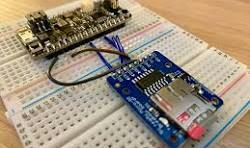
Understanding SD Card Basics:
Before we embark on the journey of mastering SD card file management, it's essential to grasp the basics. Secure Digital (SD) cards come in various capacities, ranging from a few gigabytes to terabytes, with different speed classes affecting data transfer rates. Familiarize yourself with your SD card's capacity and speed class, as this information influences file storage and transfer capabilities.

Accessing SD Card Files on Different Devices:
SD cards are versatile and compatible with a wide range of devices, including cameras, smartphones, laptops, and more. To access your files seamlessly, ensure your device has an SD card slot or use an SD card reader. Insert the SD card, and your device should recognize it as external storage. On some devices, you may need to navigate to the file manager or settings to access the SD card.
Organizing Files on Your SD Card:
Effective file organization is the key to a stress-free digital experience. Create a well-structured folder system on your SD card to categorize files logically. For instance, create folders such as "Photos," "Videos," "Documents," and "Music" to keep different types of files organized. Subdivide these folders further based on specific projects or events to maintain a granular level of organization.

Naming Conventions:
Implementing consistent naming conventions for your files is essential for quick and easy retrieval. Use clear and descriptive names, including dates or project names, to make it easier to identify files at a glance. Avoid generic names like "IMG_001" or "Document1," as these can lead to confusion over time.
Utilizing Backup Strategies:
Protect your data by implementing backup strategies for your SD card. Regularly transfer files from your SD card to a computer or cloud storage to create duplicates. This ensures that even if the SD card fails or gets lost, your precious data remains secure. Additionally, consider using backup tools or applications that automate the process, providing an extra layer of protection.
Transferring Files Between Devices:
Transferring files to SD card between devices is a common task when managing SD cards. Use a USB cable, SD card reader, or wireless transfer methods (such as Bluetooth or Wi-Fi) to move files between your SD card and other devices. When transferring large files, ensure that your devices support the file formats and sizes to prevent any compatibility issues.
Maintaining SD Card Health:
Regularly check and maintain the health of your SD card files to prevent data corruption and loss. Use the built-in tools on your devices to scan for errors and fix them. Avoid removing the SD card while files are being accessed or transferred to prevent potential data corruption. Additionally, keep the contacts on the SD card clean to ensure a reliable connection.
Conclusion:
Mastering SD card file management is essential for anyone dealing with digital media and documents. By understanding the basics, creating an organized folder structure, implementing backup strategies, and adopting proper file transfer practices, you can optimize your workflow and ensure the safety of your valuable data. With these tips, you'll be well-equipped to navigate the complexities of SD card file management and make the most of your digital storage experience.
Tagged:
mastering sd card file management
Accessing files on SD Card ,
files transfer to SD Card ,
files on an SD Card ,
formatting SD Card ,
Manage files on SD Card ,
SD Card data back up ,
SD Card file organization ,
SD Card files ,
SD Card management guide
RELATED POSTS
· Nifty Tips To Evaluate The Growth Of New Joiners
· New Law Can Save You Money on Your Internet and TV Service
· Four good reasons to write a product requirement document
How marketing can boost your company’s online presence
Life off Screen: The Lives of Women in Esports
The Digitalization of Games on Chance in 2023
Mastering SD Card File Management: A Comprehensive Guide for Accessing, Organizing, and Transferring Files
The Dos and Don’ts of Media Relations
Contact us: [email protected]
https://www.facebook.com/techaddanews
#mastering sd card file management#Accessing files on SD Card#files transfer to SD Card#files on an SD Card#formatting SD Card#Manage files on SD Card#SD Card data back up#SD Card file organization#SD Card files#SD Card management guide
0 notes
Text
restarted my phone just now..... Guess who's files just all reappeared in their proper places........... Including the ones thought deleted..............
Everyone pray for me right now tap in to your good luck streams whatever methods you gotta do
#i restarted you THREE DAYS AGO. you do NAWT have to be scaring me like this 😭.#still going to unmount the sd card tmrw and now transfer a bunch of other shit i thought i lost but oh my gods 😭😭😭#i was checking storage‚ files‚ favorites‚ it was even displaying in terms of storage % that they'd been deleted 😭 WHAT WAS THE REASON 😭😭#powerup!
5 notes
·
View notes
Text
I've been at my local computer club for 10 minutes and following shit happened:
- everyone made fun of someone who installed windows and they recommended a py installer for bottles for that one program he needed instead
- people were surrounding another guy trying to transfer files from a blackberry to a mac
- some dude threw cables at another guy
- i left my laptop at home, when i mentioned it, some guy placed two macbooks in front of me and said (threateningly) "replace the motherboards."
- i got a keychain sd card reader for free because why not
i am now returning home and gathering supplies (my trusty thinkpad and my pc ssd)
38 notes
·
View notes
Note
Hi danie!! ive been super hyperfixated on tkdb and ive been curious about the in game models, ive seen people access them through live td and would liked to do the same. i found your post explaining the process after having the files but i couldn't find one that would explain how to access those files and get them from the phone to the pc!
Hi! Welcome to the hyperfixation!! :'D I thought I explained it briefly in a post but. It's fine I'm planning on making another post with the full step by step process in the future, and making sure it's in my pinned for easier access 👍🏾 but in the meantime I can try and explain!
If you have an iphone you're out of luck unfortunately. Apple doesn't let you access your files to my understanding, even wired in.
If you have an android or you use bluestacks to play the game on your pc(and I'm sure it's accessible if you play tokyo debunker through the pc google play thing but I haven't explored that myself yet) all you need is a wire that connects your phone to your device! You probably already have one of these if you have a USB cable that connects to your phone for charging, but some cables are charge only so do be aware of that.
As a reminder you'll basically only have access to the ones you've seen in game. Sometimes they get cleared too, so you may be missing some you haven't seen in a while. They do also sometimes update sprites, especially to add expressions or features or to fix things. However they may not delete the original folders that contain the old stuff when they redownload them, and AssetStudioGui doesn't try and read them in order of last updated. So you may have to manually go through and figure out which is the newest and which was updated and so on. . .which is much easier from on your phone and i recommend File Manager Plus if you plan on doing this a lot and it's available to you! You could also just delete the contents of the folder and manually redownload everything as you go tbh lol
All you have to do is plug your phone into your PC and navigate to the game files. That should be something like This PC\[PHONE NAME]\Internal storage\Android\data\com.zigzagame.tokyodebunker\UnityCache\Shared . If you have it on an SD card first of all tell me how because that'd make transferring so much easier for me-- and you can't/don't want to remove the SD card to insert into the device, the file path will be a bit different for the first few folders.
The filenames are encrypted so you won't know which is which. You're just gonna have to move all of them unfortunately. This will take A While depending on how much is in there. Once you've done that though you can kind of work around that in the future by only moving any newly updated or added folders, but that requires another app that lets you navigate to the files from your phone(see: previous rec of File Manager Plus) and sorting them by date and. It's a whole thing that can take a long time.
Hopefully that helps! Lmk if you need any further explanation 👍🏾
#danie yells answers#danie yells at tokyo debunker#datamining cw#zombvm4iden#this does work with some other games btw#not all unfortunately but many games i've played or that others have played work the same way and can be datamined the same way#ikemen series does last i checked housamo does obey me classic does i think nightbringer too uuuh twst works the same. . . . . .#the filepath may be totally different for those games tho idr what it was for housamo or obey me
7 notes
·
View notes
Note
hello there! i absolutely loved your gameboy photos - i had no idea that thing could get such amazing pixel art photos! do you have any tips for how to get started with it? what else do you need besides the console and the camera? how do you transfer the photos to pc/phone? thank you so much in advance, thanks for sharing all your cool works too!
hey thank you for enjoying!
there's a few different ways to get the photos off the device. I use an analogue pocket, which lets me take a save state and get the save file from the sd card, then I use this website to get them from that save state file:
the analogue pocket is kind of hard to acquire though, and a cart dumper will work as well, this site seems to be a good guide for this:
15 notes
·
View notes
Text


Happy birthday you jackass 👍
WAIT IT'S TAKUMI'S BIRTHDAY
FUCK
#i feel like in one file i got him to be a little nicer when i invited him over as a m/brother avatar#but i have had to start from scratch w fates SO many times it's not even funny LMFAOOOO#from borrowing my sister's cart to using extra data on the sd card and breaking the respective 3ds that was on#not being able to transfer data. ect. i do have a lot of fun w fates though so i don't mind 👍#love you takumi. you are in my heart. i promise.
4 notes
·
View notes
Text
Tomodachi Life is so expensive that I've finally been convinced to hack my 3DS. Unfortunately, the 32gb microSD card I grabbed from our assortment of random SD cards keeps killing itself every time I try to transfer the 3DS files. Lol. Lmao, even.
9 notes
·
View notes
Text
RG Nano Review: The Only Device Worse Than Not Having One

It's been a while since I bought this device and even longer since Anbernic released the RG Nano. It's been about a year and a half since it came out so you can't really accuse me of being an early adopter. But I've been spending a lot of time with this device testing everything that I could and it's not great. I won't pretend there isn't anything good about it but I will tell you now that this device is near 100% novelty with 0% practicality.
The RG Nano for those that don't know if an emulation handheld made to play a myriad of emulators and their game files. In this regard the RG nano is actually very impressive capable of playing everything up to and including the PS1 with minimal to no issues. Which is beyond impressive for a device that is shorter than a cotton swab. But as is standard with Anbernic, and other companies producing these devices, they have long since given up on making the perfect device and have opted for making nearly perfect devices with several drawbacks. After all, if they sold you the perfect device what reason would you have to buy the one they release a month later? In the year since this device was made we've seen over 10 devices made from the same XX family of devices that all have the same internals with the only differences being the shell shape. I'm someone who has been a long time supporter of Anbernic but this past year and this device has made me change my mind. Enough about my growing discontent though, let's actually review it.
The Shape

There are several important factors that come in when designing a gaming device, especially a handheld. You need to account for screen size, portability, and comfort. The RG Nano is what happens when all of that is thrown out the window. The nano opted for the form factor of the DMG gameboy but with baxy buttons and two bumpers. The shell is metal with grooves for grip. The dpad is a single unit with sharp corners, the baxy buttons are incredibly small and hurt the thumb, the bumpers feel cheap and clicky similar to a 3d printed material, and I have no complaints about Start and Select. The top of the shell is a usb C out for power and data transfer, and it lights up when plugged in, very cool. The power button is small and sits almost flush with system in a receded pit in the device. This also functions as your menu. It's a single boot sd card slot, speaker on the bottom, and fake speaker lines on the bottom right of the device. No headphone jack but it came with a USB to headphone jack dongle.

Anbernic created this device during the peak of Mini emulator handhelds. The Funkey S had come out, a small clamshell emulator.

The q36 was a small game gear mini like device. Sega released its game gear minis, and the pocket sprite had released. All of these small devices did similar, they offered a wide suite of emulation tools made in the most portable form factors possible. Each one choosing a different shape. Technically the Funkey S was the smallest, followed by pocketsprite, rg nano, and then q36, and GKD Pixel. The main difference between each was mostly the shape and who was offering them.
When comparing the RG nano to its peers you can see one thing in common. All of them have better more comfortable shapes and bigger buttons. Playing on the nano is like repeatedly pressing on the end of a push pin. Sessions longer than 30 minutes will result in pain in your thumb and just a minute of play puts a tiny button indent in your thumb. Anbernic was concerned with going as small as possible and congrats, because there is 0 wasted space in its shell. This is the most cramped board I've ever seen and I worked in mobile device repair before becoming a YouTuber.

How this thing doesn't overheat is a mystery to me, I'm guessing the metal shell doubles as a heat sink. Anyway, since they opted for the smallest possible design they went with a square screen, and a vertical form factor. The q36 has the same screen size, but because it went vertical it's overall a much more comfortable shape. The buttons are bigger and every thumb has room to breathe and you have a better grip. Neither handheld is ideal for comfort but q36 is an example of Powkiddy doing the best with the assignment. Anbernic went with sacrificing comfort for novelty. Which is definitely an option. Don't worry though, give them a bit and I'm sure we'll get a nano H for horizontal.

Now about that screen, it's 1:1 square ratio. This square ratio can work great on larger devices like the RG Cube. Having a square screen means every system gets similar accommodations for it's shape. So everyone gets screwed over a little and results in a handheld that is horizontally smaller making it more portable. On smaller devices this means that anything with less than a square aspect ratio is going to be made even smaller. This means only Gameboy, Gameboy Color, NES, and SNES are going to fill out that screen nicely.

Meanwhile everything else is 4:3 or 3:2, leaving massive black bars at the top and bottom with the gameplay being shrunken even further than it's already miniscule monitor. You can choose to stretch the scaling but this will leave many characters look like they went through a taffy puller. 4:3 stretching isn't too bad, but 3:2 like the gameboy advance is horrendous. So despite being made for portability the GBA looks bad or just too small. You can optionally zoom with the shortcut select + right on d pad but this cuts off the edges. Other than that the screen is perfectly legible on emulators for handheld devices. But home systems had smaller sprites intended to be seen on TVs. So it's a big time squint fest. The brightness on the screen is great, maybe too high. The pictures I've shown have all been at 0% brightness but I wish it still went lower. I've been using this as a portable flashlight more than a gaming system because it's brighter than my phone.
The Firmware
Anbernic is as popular as it is because of how easy it is to set up out of the box. Most of the time these devices come loaded with thousands of games with emulators already set up. But these games are usually in Chinese, and they're numbered but not in alphabetical order making it impossible to find games on it. On this device that's pretty bad as in list view you can only see 4 game titles at a time. Have fun. But the firmware for this one is problematic. First issue is Anbernic used Funkey's open source operating system, fun key has said they're fine with that. But Anbernic didn't publicly release their version after which is scummy.

Anbernic has a long history of their OS' being outdone almost immediately after release by the community. This has led to anbernic getting lazy in recent years releasing devices with bad or buggy operating systems. In the Nano's case it boots to a clock first every time before booting into a launcher menu. This launcher menu looks like something you'd see on a nokia flip phone. Thankfully it has an alternate launcher you can get to by pressing power then going to "Set Launcher". Confirm with A then restart the device and you get something that looks more like their usual emulation station style launcher.
Now mine looks a little different, that's because I changed my OS to Funkey OS by Drum76. This is an OS that is much closer to Funkey's and is available for many mini devices. I don't normally switch my OS because before this Anbernic's Stock OS' have been fine. But on the Nano that annoying clock on every launch was annoying, but more annoying was my games wouldn't launch and sometimes my device wouldn't power on without multiple on/offs. I changed my OS to Drum's and everything works now. Sort of, now I get occasional flickering. Well, flickering is a step up from not turning on or launching. But now you can see where my title is starting to make a bit of sense. It gets worse though.
The Sound
Nothing major of note here, I'm not an audiophile but I'm not tone deaf. I prefer my music on vinyl, but at the same time I don't notice audio unless it's really bad. That said the speaker isn't the worst but there may be some latency on the sound. When playing Rhythm Tengoku Silver, a fan translation of the Rhythm Tengoku GBA. I'm pretty good at guitar hero, I can't play on expert but I can beat the majority of songs on hard. But on RTS I noticed my timing was worse than on my preferred device my Retroid Pocket 3+. On RP3 I was finishing Karate Man on first try, but on the nano I had to try multiple times. It wasn't until I plugged in my headphones that I was able to get almost a perfect. This could be blamed on the small buttons, the speaker, emulation, any number of things. Whatever it was, I wasn't playing my best. It was possibly the emulation as there is some pixelation when playing.
The Emulation
At first I thought this handheld was great. I tried the classic Yoshi's Island test and it worked fine despite the CPU being at 83% nearly the whole time. Double of what I was getting on PS1 emulation. But it ran fine, maybe it stutters aren't as noticeable on a small screen? What's the Yoshi's Island Test? This is a test Bob on Wulffden does. Yoshi's Island and some other select SNES games had a built in Super FX chip. This chip let Nintendo squeeze some extra power out of their SNES games. This let them do 3d. Yoshi's Island despite displaying minimal 3d absolutely makes the most of this chip. Maybe because so few games used it or maybe it really is that hard to emulate, either way many emulator handhelds can't run Yoshi's Island well. This is kind of common knowledge because many emulator handhelds that typically come with thousands of games seem to always forget Yoshi's Island. It was even able to run Goodboy Galaxy and that's a very recent GBA game made in 2023.
Anyway, it passed the YIT for me. So I decided to roll the dice and play random games. I got a game gear one, Sonic Chaos and started getting frequent slowdowns despite it being an 8 bit console. But everything runs pretty great or normally. Some ps1 games run at 30 fps but it's a consistent 30 and isn't as noticeable on the Squint Master.
The Game Feel
This is in it's own section because even devices that all run the same hardware and software can still handle games differently than others. The Retroid 2 is comparable to many devices but struggles with Dreamcast when others in it's price range don't for example. Probably because it's an Android device. But a lot of factors go into game feel, the hardware, firmware, the emulators, frame rate, the system size, buttons, individual taste, and yeah the RG nano may nail emulation for the most part but it is genuinely terrible to play on.
The screen is too small the majority of the systems it runs well play bad because of the added shrink from small aspect ratios. GBA suffering the most. Gameboy and GBC are great, perfect fits. But even the NES and SNES with their 10:9 screens are still terrible to play because their sprites are smaller. But they control poorly too as systems like PS1 and SNES have a lot of buttons. Yoshi's island runs but the sprites are so small and the buttons too. So it's hard to see but hard to platform too since the dpad is too small for previse movement. When playing Sonic Chaos I frequently had to try and jump to grab rings. One ring took me 5 jumps because I kept barely moving too much.
The machine is perfect for RPGs because they don't require precise controls and if they have a lot of buttons you at least have plenty of time to press it. Playing PS1 is nearly off limits as the nano lacks analog sticks, and L2 and R2 buttons. You can press Select + R to get R2. But say you're playing Chocobo's Dungeon 2, select is the map. So press R2 means opening your map first and then r2 not doing anything because you're on the map. Ps1 doesn't play too bad with a stretched resolution though.
There is only one use case I can think of that this is a good system. You really like Pokemon. It's turn based, clean text, doesn't require precise inputs, uses few buttons, it's a Pokemon machine. But anything else I played all had drawbacks.
Overall
The RG Nano is a perfect example of "Just because you can do something, doesn't mean you should." Anbernic didn't need to ask "Why don't people make systems this small?" Because the answer is obvious, it's a terrible way to play. Now what I meant by the title. Playing this device made me want to play the other systems I own. Every game I thought "This would be better on the rg28xx" or "I miss my RP3". If I had to play nothing but this, I'd choose to not play anything. I'm not even joking. I'll go outside over playing this.
Get Literally Anything Else
Even if you account for it being the most portable handheld it's still pretty terrible because of its other issues.

RG28XX above, RG35XX H below
I'd recommend getting an RG28xx it's $30 and goes on sale frequently, the New model has wifi so you can use Retro Achievements. The rg28xx is also only slightly bigger than a micro but still much smaller than a GBA. Better D Pad, bigger buttons, has an r2 and l2, no analog though. The RG35xx H is a better 28xx with analog sticks but and both have hdmi out. Make sure you get the ones that say "New" in their name as they have Wifi.

The Miyoo Mini Plus is recommended by so many people and it's just 50 bucks.

Retroid Pocket 3+, my emu handheld of choice. Android based OS, touchscreen, plays everything from the DS and PSP and earlier. I've even played some Wii and Gamecube on it. But if you want 3ds, Gamecube, Wii U, Wii, and PS2 get RP4 Pro or 5.
If you're willing to go expensive get a Retroid system, they run on Android and it has quickly replaced my phone. When checking social media I don't even reach for my phone anymore. It just needs a camera and a sim slot. If you have literally any other emulation handheld the RG Nano feels like some obscure torture method by comparison. I can confidently say, if the RG Nano is the only emu handheld you can get then maybe it's time for a new hobby. Pick up hiking, rollerblading, skateboarding, boardgames or tabletops.
#gaming#retro#retrocollection#retrocollector#retrogaming#retrocollecting#gamecollecting#gamecollection#emulation#emulator#rg nano#anbernic#miyoo mini#retroid#powkiddy#gba#gbc#gameboy#nes#snes#ps1#playstation#nintendo
18 notes
·
View notes
Text
actually maybe i'll make a whole post about it on here too in case it's helpful to anyone
HOW TO SWITCH YOUR FANTASY LIFE SAVE DATA BETWEEN CONSOLES
as you may know, fantasy life does not store its data on the cartridge, it saves to the sd card. specifically in the extdata folder. this can make it difficult to retrieve your data for whatever reason (switching to a new console, exporting it to use in a save editor, whatever reason you might have)
so!!! here's how to switch your save data!! when i got my 3ds xl, i really wanted to have my main save on that console instead of my smaller 3ds, so this is what i (eventually) figured out how to do
edit: its come to my attention that checkpoint can in fact access extdata which makes this process simpler, but maybe this more involved process will still be helpful to somebody!! its what i did and it worked for me (since i didnt realize checkpoint could access extdata)
important: both 3ds consoles will need to be modded as you will need modded software in order to do this. you can learn how to mod your 3ds on 3ds.hacks.guide!! it's very easy to do and the guides are very comprehensive! i've done this multiple times and have had no issues!!
you will also need access to a computer with an sd card slot since this requires going into the files. (though if you've modded your console yourself i assume you have one)
i should also say that you should have a fantasy life save on both consoles! you're gonna need access to the save folder for fl on both consoles, so make sure you have a save on both!! (though you do NOT need a save in the slot you intend to save to. i was transferring my save from the 2nd slot, and my 3ds xl did not have a save in the 2nd slot. it still worked!! you only need one save in any slot)
for this you're going to need to download SAVeFL on both consoles. this software allows you to access the files on your sd card and then export them so that you can view them on your computer.
from here on i am going to refer to the two different consoles as A and B. A refers to the console you are taking the save data off of, and B refers to the console you want to transfer your save data to.
on A, go to the "ext" tab on SAVeFL, and then look for the file ending in "1132" that's where fantasy life is stored. press the y button to export the save to your sd card. do this on B as well.
place the sd card for A in your computer, and navigate to filer > ExtData, and then the folder inside of there. the folder will probably start with today's date, since mine starts with "20230324"
go into the folder "00001132" where you'll find some files. they'll be labeled from "fl_ext0" up to "fl_ext2" these correlate to the save slots in fantasy life, so make sure to copy the right files!! if you want the save in the 1st slot, go for ext0. 2nd slot is ext1, and 3rd slot is ext2. copy the correct files to your desktop. (i have 6 files in mine though i don't know if that's how many you'll have. in any case, copy all the files that have the same title, just to be safe.)
navigate to the same folder from above on B's sd card, and swap the files. if you copied fl_ext0, then replace the fl_ext0 files on B with the ones from A. put this sd card back in your 3ds.
go back into SAVeFL and go to the "SD" tab. the contents of the tab should match the folder you saw on your computer. for example, mine says "ext: 20230324222934: 00001132". press the x button to import your save data
and you're done! your save should now be on a different console!
hope this is helpful to anyone out there, i wanted to spare people from having to go down reddit rabbit holes like i had to
#fantasy life#fantasy life 3ds#also please let me know if i missed anything!! it's been a while since i last did this#i was essentially retracing my steps here so i could've missed something
15 notes
·
View notes
Text
So I'm an old fart that still uses an mp3 player that transfers files via USB or SD card, and since changing to Linux, updating that thing has been PAINFUL due to the loss of MediaMonkey. Absolutely none of the modern Linux music players do proper playlist-based file syncing. (That is, you select the playlists to update, and sync both the files and the playlist m3u to the target device, even if the target device uses a different file folder structure from your computer.) Rhythmbox pretends to, but in practice you can only do it once and all subsequent tries error out. Having to wipe the entire gigabytes of data every single time I want to update the player? Um, no. The closest I got was using Strawberry to transfer files, but it doesn't sync the playlist itself, which is a huge hassle. And I know, another major old-fart moment, as the younguns these days just use cloud servers and dynamic playlists and service-based playlists and shit. Which is therefore what all of the non-dead Linux music players focus on. But I think I have finally got a working solution, by running 32-bit Foobar2000 through Wine with the OneWaySync component. (Although, I will still have to use a bash script to do auto-edits of the device playlist filepath, since Foobar is exporting Wine-assigned filepaths. Thankfully I already have one basically good to go from my Strawberry setup.)
#linux#linux mint#ubuntu#foobar2000#music player#category: other#MusicBee through Wine was going to be my next try#with a highly dubious 'install amarok 1.4 or banshee' after that
9 notes
·
View notes