#formatting
Text
Argh... so I've been reading in Scum Villain's Self-Saving System (SVSSS) fandom recently. And it's given me a new pet peeve about formatting and TTS. A bunch of the authors in that fandom are using black lens brackets to indicate the 'system' voice, 【like this】, because the original novels do, and, yeah... unfortunately that's not always compatible with TTS (definitely not with google's TTS engine, and testing with various other online TTS engines gives mixed results).
Guess how I know they're called black lens brackets.
…
Go on, guess.
…
YUP! They get read aloud! Every. Single. Time. They. Appear. Open black lens bracket like this close black lens bracket.
Please resist using the novel's formatting and just use regular square brackets instead! Which do not get read aloud unless there's a space in a bad position, [ like this ]. If you want to be fancy, maybe use <tt>...</tt> formatting or a monospaced font such as courier to make it stand out more as something mechanical.
[Like this]
Which reminds me, another bad formatting choice I've bumped into multiple times (and I can't remember if I've mentioned this one before) is where authors use something <like this> to indicate things like speaking mind-to-mind, or that someone is speaking a foreign language (despite the actual text still being in English). Cool. Neat. Also not TTS compatible, unless you like repeatedly hearing less than and greater than mixed into the text. But guess what - there are already perfectly serviceable ‹single› and «double» angled quotation marks that could be used instead - and since they're recognized as actual quotation marks, they don't get read aloud! Shocking, I know.
Those angled quotation marks could also be another decent option for indication of things like the system voice, obviously.
«Like this»
Thanks to everyone who is already using more TTS-compatible formatting, and to anyone who decides to make some changes to theirs after reading this :)
#Fanfiction#Writing#Formatting#TTS#This has been a rant#Not a terribly serious one#It's just annoying when I go to read something and am just getting into it#And suddenly I'm hearing random punctuation marks#Over and over again#If I was interested enough and have time I might download it on the desktop and run it through editing in calibre to make it TTS compatible#But often I just sigh and skip that fic until I've time for reading visually#Or sometimes just skip it entirely
503 notes
·
View notes
Note
How did you learn to do comic formatting? Did you follow a tutorial? Or are you more self-taught. Do you use comic book page templates or no?
UHH haha
Self taught. I have no formal art schooling. I like to read a lot of manga and enjoy when the pages are like pictures in their own right, and the panels help draw the readers' eye. I like to make them part of the story, too.
I draw everything in Procreate on my iPad, so the base is eyeballed from page to page. If I need a page that isn't the standard 3x3 blocks of stuff happening, I draw the art and characters without any panels, then draw the panels after everyone is in place for those wacky, dynamic panels.
Onyx did cut right through one of the panels in episode 3, too. Utterly destroyed them, and then weird stuff started happening to the format. All depends on how Onyx is feeling, I guess.
104 notes
·
View notes
Text
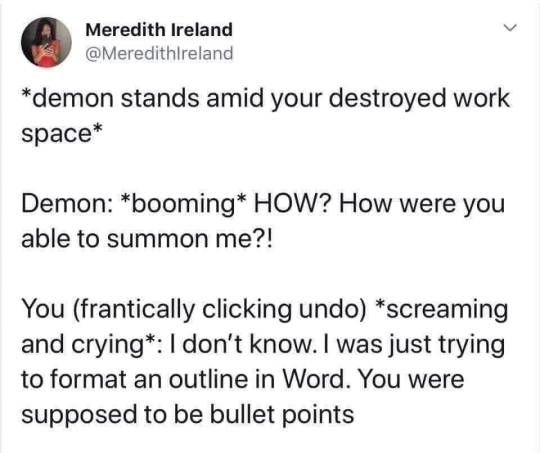
#memes#meme#throwback#lol#funny#lol memes#funny memes#funny meme haha#funny stuff#me right now#do your homework#i should be doing homework#summoning demons#demons#words#word#formatting#oopsie#haha oops#oops lol
57 notes
·
View notes
Text
nevermind i figured it out [DEAFENING EXPLOSION]
103 notes
·
View notes
Note
any chance of bringing back small text & horizontal line in posts? i know those are more work to maintain but they're very useful formatting tools
Answer: Hi, @skysometric!
We shall address your question in two parts here.
Good news. Small text is supported! Simply write some text in your draft post, highlight it, and select the “Small” icon from the list (it will look like this: <s>). You can see what this looks like as a draft in the screenshot below.
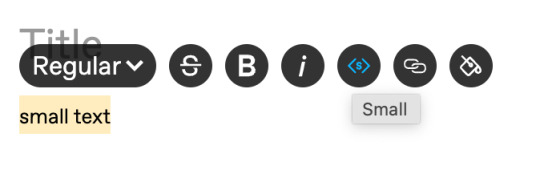
As for horizontal lines, we hear you here. You are right on both counts –while they are more work to maintain, they are also useful formatting tools. So we can maybe someday, but we can not say much more than that at present.
Thanks for your question, and keep 'em coming, folks!
106 notes
·
View notes
Text
Since I just finished my bachelor thesis and have all this -for now- unnecessary knowledge swirling around in my head, I let it out here, in case anyone can find it useful.
I present: the biggest (formating & general) rules in thesis writing (as proposed by my German professor):
1. Per page: at least 2 maximum 4 paragraphs. Professors don't like to have one huge block of text for more than half a page. They will be less likely to want to read your paper.
2. Figures and Images: put them in the text where they are spoken about, don't just refer to them being in the appendix. It disrupts the reading flow and no professor likes to shuffle back and forth in a paper multiple times. Also, images and figures should be centralised on a page, seem coherent with each other in their entirety (especially if you created them yourself, use one colour and design pallette if possible) and be named correctly. Additionally, ich you use more than 3 or 4 images/figures, have a table of tables/figures in the front of your paper after table of contents.
3. Use figures and Images - be visual, make your thesis as easy as possible to understand. No one likes to read something and have his brain in knots the whole time.
4. Use times new Roman (or Arial) in size 12, 1.5
5. Recap: If your paper is really long, we're talking about 45 pages plus and you are talking about something from chapter 2 in chapter 7, briefly (!) recap it for ease of understanding and to reinforce your red string (roter Faden).
6. Subtitles: rather have too many than too few subtitles, they make it easier to navigate the paper and help you keep track of the smaller sections (they can also help in the writing process as too not lose focus of what you are doing).
7. Limitations and future research: at the end of your paper, after the discussion and before the conclusion, you have to name limitations. If you think you had none, look again. NO paper, none at all has no limitations. If you can think only of a few, you can also add them in one or two sentences to the conclusion, but it's better to have a separate part. For theses or papers in general, common limitations are time constraint, limited access to data, limited know-how, etc. After limitations, you can have another small chapter called "future research", here you can put all the ideas that you had during writing, which are in relation to your main topics. Maybe you would have liked to research more into a specific area, or you were missing key information somewhere. In future research you can put all the ideas you would like to see researched in the future.
8. Page numbers: i hope you were clever and formatted your document with page numbers, titles and subtitles before even starting to write (if you weren't, like me), it's not horrible, but it can be slightly annoying. Don't try to do it by yourself if your not sure. Just don't. You will probably get frustrated and your stress levels will rise even more. Just Google "how to multiple kinds of page numbers Microsoft word" and follow the instructions exactly. This saves you time and nerves. Usually in theses, you use Greek page numbers (I,II,III,IV,V,VI,...) For table of contents until the introduction, and then continue with them as soon as your bibliography starts. For the part in between (introduction until conclusion) you use Roman (?) numbers (1,2,3,...).
9. Titles: if you use 1. 1.2 1.2.1 etc., make sure that it is necessary to use things like 4.5.5.1.1. A rule of thumb is, if you can't say 2 (i.e. 4.5.5.1.1 but not 4.5.5.1.2) than you don't need to say 4.5.5.1.1 at all but put that part unter 4.5.5.1. Of course, this rule does not work all the time, but I like to check the necessity of my structure in this way.
10. Plan more days: When you are nearly done with your writing process, many of us estimate 1 day for formatting and 1 for proof reading. This is, was and never will be enough. Especially not if you are a perfectionist. Plan at least 1 week for formatting and proofreading. Honestly I would recommend 10 days. Because after writing a huge paper like this you are bound to be exhausted and will crash some days. Also, it is good to take 1-2 days of distance from your work to have a fresh point of view. If I would write a bachelor thesis again, I honestly would calculate 2 weeks for formatting and proofreading. If you have to "fix" your sources, definitely take 10 days. You will take 2 days for sources, if you have to find additional ones, or check them.
11. Last but not least: if possible, register your bachelor thesis (i.e. in Germany that is the point when you officially start your writing period (usually around 9-12 weeks) as late as possible. Do as much research, etc. before this time starts. I won't say write at least half of your thesis before you start this period and have all your questionnaires/interviews/or whatever research type you use ready to go. I won't say that, but well... Just, 9 weeks is nothing. Honestly, think about the 2 weeks towards proofreading, sources and formatting (+trying to get calm after being stressed continuously for 7 weeks (I was)). Just, if you think now is the time to register, wait another two weeks.
That's all for now, I know I will use this again for my master thesis, so I will leave this here for now. I hope it helps some of you too.🤗
#bachelor thesis#studyblr#university#student#studying#study#academia#bachelor of arts#thesis#thesis writing#studentthoughts#student tips#writing#formatting#formattingtips
640 notes
·
View notes
Text
Dear @staff...
It's a something of a nuisance having to go through a poem like the one here in HTML to get rid of the unnecessary <p>'s and replace them with <br />'s. The "Indented" choice just makes things worse.
Any chance you might add a "Blank verse" format choice to the text options dropdown?* It shouldn't take that much code.
Please & thank you, @staff! :)
*Or just "Verse."
129 notes
·
View notes
Text
Change in formatting of dialogues in fics
Can someone tell me when the formatting has changed for dialogues in fanfics?
Lately I have seen multiple fics where the formatting is as follows;
“[Sentence]” said Character A. “[Sentence]” said Character B. “[Sentence]” replied Character A.
Before the usual format was like—
“[Sentence]” said Character A.
“[Sentence]” said Character B.
“[Sentence]” replied Character A.
Of course, I understand I have no right to judge, and everyone writes however they want, but as I personally prefer the old formatting, I was wondering when and why it has changed.
For me this stacked formatting is harder to read and more confusing, whilst the separated dialogues are easier to read, clearer and on the plus side resemble published books more, so I find it interesting that it has changed for some reason.
If it was just 1-2 fics, I wouldn’t have mentioned it but like 80-90% of fics in character x reader pairing tags of Criminal Minds and Shadow and Bone are written in this format. I have checked tags in Harry Potter and Bridgerton as well but nothing has changed there and still use the original formatting so obviously it caught my eyes and made me wonder. I have placed some of the tags I have checked in my tags.
I do have to mention I really like seeing fics where the paragraphs are indented, just like I did on this paragraph. Somehow it makes it easier to read, but then again, it is only my personal opinion and it doesn’t mean others think the same way or like the same things.
Does anyone know why and when it has changed? I haven’t read fics for months as I was doing my dissertation but now it has caught my eyes.
#heloise rambles#fanfic#fanfiction#x reader#formatting#nikolai lantsov x reader#tolya yul bataar x reader#spencer reid x reader#matt simmons x reader#sirius black x reader#james potter x reader#anthony bridgerton x reader#benedict bridgerton x reader#shadow and bone#criminal minds#bridgerton#harry potter#dialogue format
125 notes
·
View notes
Note
How do you format a book?
I’m still on my first draft so I’m not at that point with my work yet, but I’ll refer you to Abbie Emmons’ video on the subject - she also has a lot of other great writing tips if that helps!
youtube
#thanks for the ask!#anon ask#abbie emmons#formatting#writing#writers#writeblr#bookblr#book#writers on tumblr#writerscommunity#writers of tumblr#writer#how to write#on writing#write#creative writing#writblr#writing tips#female writers#queer writers#writer things#writer stuff#writing is hard#writing advice#writing life#writerscreed#writer problems#writerblr#writersociety
20 notes
·
View notes
Note
Since someone requested a Rowdyruff Boys moodboard earlier, could you also make an individual one for each of them? If you don't want to make all three, can you just do Butch?
You got it!!


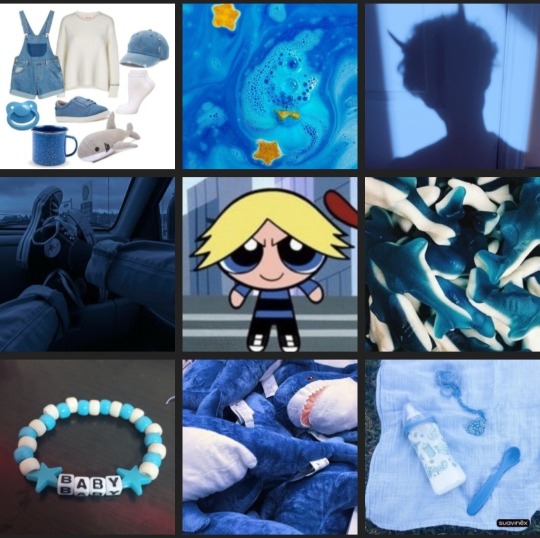

#sorry this took so long anon#making three in one is new for me#technical difficulties lol#anyway i hope you like them!!#sfw agere#moodboard#sfw interaction only#age regression#agere#sfw littlespace#babyre#agere moodboard#rowdyruff boys#formatting#why
34 notes
·
View notes
Text
Please help me I am so bad with technology (yes I'm twenty three and am so so bad with technology)
I'm trying to play around with ao3s 'new work' page to get the hang of it, but when I copy and paste Chap 1 into the box, it doesn't keep the formatting at all. I've tried googling, It didn't help ( it could also be my fault, lol).
How do I copy and paste my work I to that box while keeping all my italics and such?! It's over 30k words at this point, and I don't want to do it manually 😳
For context, I'm using a Samsung phone for this, I don't have a laptop. I do have a tablet if that is better. It's also a Samsung. And I've been writing on Google docs (mobile)
Also- follow up question for later: how do I post multiple chapters into one work?
#ao3#ao3 fic writing#fanfiction writer#fanfic#writing#lou asks writing questions#archive of our own#ao3 fanfic#writing questions#formatting#formatting questions#google docs#good omens fanfic#please help#baby author#good omens#fanfiction author#text formatting#samsung#android#ao3 help#ao3 author#help me please#author advice#please save me from all the work im going to have to do to fix this
12 notes
·
View notes
Text
Love my friend dearly, but I also have to share this with all of you as an MLA lover and English enthusiast. My friend was working next to me on a five-page essay for a science class, and using the initial draft she got feedback on to make adjustments, I started helping her with some general things.
And after I start to revise... everything starts moving—moving like I just slapped an image in the middle of a Word document. I investigate, and there is a manual space between every line...
I question her, and this poor woman goes, "Oh, it's supposed to be double space since it's MLA format." I had a heart attack right then and there; I'm surprised I'm alive.
I showed her where the line spacing settings are. I asked ChatGPT to remove all the paragraph spaces from the essay and then fixed it for her in her document. I put her details in the heading and showed her the citation tool, then shared my MLA format template with her. I also encouraged her to come to me if she ever has an academic question or wonders if something seems unnecessarily difficult to execute.
It was horrific and I feel bad that she's gone through school like this, if only schools made sure their students were taught what they require of them.
Extra little fun detail:
I asked if she ran it through Grammarly, and she asked me how to do that
DON'T WORRY; I AM HERE TO HELP AND SUPPORT YOU!!!!!!!!!!
#mla format#student#english#writing#paper#essays#essay#writer things#science#scientific paper#friends#silly little guy#goofy#grammar#formatting#grammatical errors#writers on tumblr#lol#funny#humor#real conversation#real events#text post#haha#original post#textpost#shit post#shitpost
19 notes
·
View notes
Photo
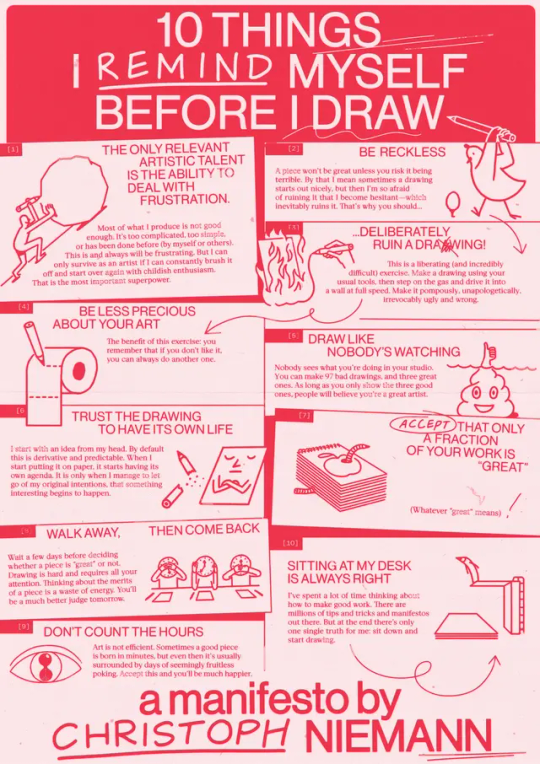
(via WePresent | A Manifesto by Christoph Niemann)
21 notes
·
View notes
Text
so you want mirrored headers/footers with different chapter title pages in Microsoft Word (a guide to save your life)
"Why does unchecking Link to Previous never work?!"
Do not worry. I got your back.
What you have is a document that includes chapter header formatting and a title/intro section which requires separate formatting from the rest of your manuscript.
Let me tell you guys something important.
In Word, chapter header formatting is only for use in the navigation pane and generating the table of contents. Chapter headings have nothing to do with sections.
And to get the sexy formatting you want, you have to use sections.
Double click near top/bottom of page to open the header/footer screen and you will see what I mean.
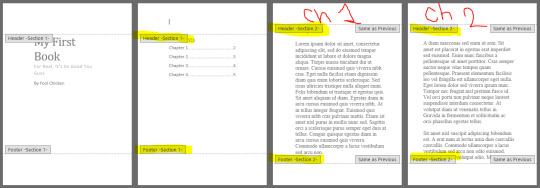
My chapter titles are covered up by the header/footer box but as you can see, even though there are chapter headings, the section does not change. After the TOC, it's all just "section 2."
To work with sections:
Click on this dude or on Windows press Ctrl+Shift+8.

This will make section breaks appear in your text.

Now that you can see section breaks, you can manually delete them.
In order to add section breaks, go over here:

In Word, there are two main kinds of breaks: page breaks, and section breaks.
A page break comes in a couple of forms (like column breaks and page breaks) and basically has nothing to do with sections! It just shoves text ahead to the next page/column if you'd like it to do so. For example, when most people start a new chapter in a book, there will be a page break so the new chapter starts on the next page.
A section break is what we are after. You can use a next page section or a continuous section, it don't matter. I start my chapters on the next page so I tend to use continuous section break + regular page break to accomplish this.
Ok, now here is what you do.
Right before page 1 of your manuscript starts, make sure there is a section break. (For most people this will be immediately after the table of contents)
Then, add a section break just before each chapter begins.
It's ok to have multiple sections in your front matter. My chapter 1 usually starts in section 5 or 6 somehow. But make sure that each chapter is its own section. Check on this by opening the headers/footers tab and looking to see that the section count progresses with each chapter heading:
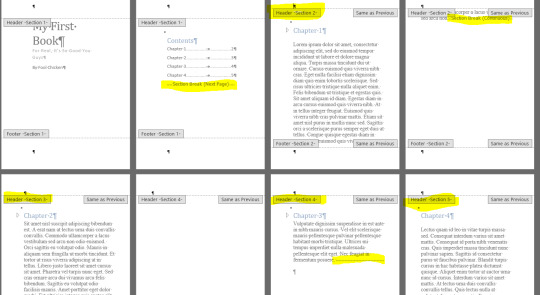
(Sometimes when opening header/footer, your text gets smushed and you get a temporary blank page or two until you close headers/footers. That is normal. No worries there.)
Note how every time there is a new section break, the next page begins on a new section.
Now it is time to check those cool boxes to get the fancy formatting started.
Select your Chapter 1 page, or whatever page 1 you have where you want your page count to begin after your introductory materials.
Click these things in the design tab:
Different first page ✅
Different odd and even pages ✅
Please notice what has changed!
The header/footer sections used to just say:
Header -Section 1-
Footer -Section 1-
and so on.
NOW IT SAYS:
First Page Header -Section 1-
First Page Footer -Section 1-
Even Page Header -Section 1-
Even Page Footer -Section 1-
Odd Page Header -Section 1-
Odd Page Footer -Section 1-
(Of course, if your chapters are tiny like in this example, you may not have 3 whole pages per section, but you get the idea).
Now here is the thing.
As far as Microsoft Word is concerned, you now have six (6) unique header/footer categories.
What this means is, If you go to your First Page Header -Section 1- and uncheck "Link to Previous," it will only unlink the header of the first page of the section. It will not unlink the headers of your even pages. It will not unlink the headers of your odd pages. And it will not do a single thing to any footers.
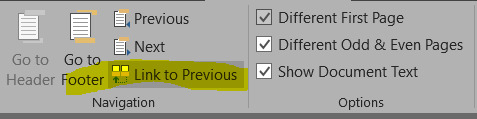
Go through and find the first time each of the six categories appear. Uncheck/deactivate "Link to Previous" for all six categories (first/even/odd headers and footers).
Basically, if the first time you see Odd Page Footer is in chapter 3, then unlink that first instance from the previous section.
You will be able to tell you were successful because the "Same as Previous box will disappear!!

(Oops! I still need to uncheck Link to Previous for my Even Page Footer -Section 2-)
Only do this for the first time you see each type of category (in other words, do not unlink all your sections from each other - just unlink the first time you see that category type).
Now that all 6 of your chapter one header/footers are unlinked, you can add in your header/footer content!
OH NO, I added a page number, and! The page number appeared in my table of contents! :(

If the header/footer content autofills in your front matter, it is because you did not properly unlink that header/footer category. Open header/footer view and look for the box that says "Same as Previous." Make sure that box GOES AWAY for the first instance of each of the 6 categories.
Basically, what we are doing is finding the first time these categories appear in your manuscript, and telling Word, "hey!! This specific little box is the first time in the document you will put a header or footer on any even/odd/first page, and not only that, but every single even/odd/first page after this is going to follow this pattern :)"
Now as you edit your headers/footers, remember:
What you do on even pages will not change odd pages or first pages.
What you do on first pages will not change even or odd pages.
If you want to totally reformat your headers/footers, you must find and edit six total header/footer boxes.
We're almost done! Microsoft Word is dumb in many ways, but in one way it is smart. Go to the first time your automatically generated page number appears in your header/footer.
For me this, is always page 2 because I do not put the page numbers on chapter title pages.
Highlight your page number and go to Page Number > Format Page Number and select "Start at: 1". Even if the first time your page number appears is on page 2, Microsoft Word will begin counting from the start of this section.
And that's all you need to do.
Hey, binding multiple books together in one document and you need to restart at page 1 in the middle? Go to where your next book begins and unlink from previous just like before :)
Wow, look! By adding in appropriate section breaks before each chapter header and unlinking the first instances of all 6 header/footer categories, now my entire manuscript will autofill with my custom mirrored formatting using a unique first page formatting for each chapter break.
And if I want more blank pages without fussing with sections, I can simply use the page break function to increase white space!
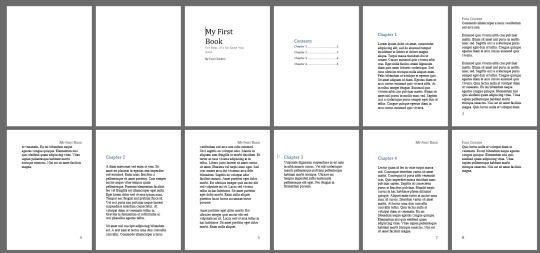
#formatting#microsoft word#rebagel to save an indie authors life#of course only if they're old and use microsoft word like i do
95 notes
·
View notes
Text

For Macs, I recommend:
And, I hear that PureText is good for Windows.
7 notes
·
View notes
Text
okay I need some formatting help. I have a fic for which I need to post an assortment of tweets as part of the text and I’m not sure how to format this on Ao3.
the tweets are just like random posts surrounding an event from random people, there to set the vibe.
Making up usernames feels like it would distract from the tone (it’s not primarily comical). Fake tweets is a lot of work and I don’t know how to do that. I’d rather just format it so you can tell they’re tweets, you know? (Yes I would say that these are tweets)
16 notes
·
View notes