#Free 2d animation software for windows
Explore tagged Tumblr posts
Text
#free 2d animation software for windows#2d animation video service#2d animation software free#2d animation software#free 2d animation software#2D animation software for mac#2D animation software for pc
0 notes
Text
Pencil/2D Animation Resources Masterpost
5/10/24:
Hello, I broke into my old account so I could make a little masterpost of resources I come across for learning pencil/2D animation. (Free or affordable classes, places to get tools, videos to give insider insight, etc.) I may not be able to get everything included, so if you think of something, you can reach out and suggest things to add! I will be updating this over time, with notes on when it was last recently updated. And maybe I'll end up giving the old blog a refresh too. I likely won't be making new masterposts outside of this one any time soon, nor updating any old ones. It's been SEVERAL years, and the internet is a different place. I would assume most of the old links are out of date by now, unfortunately. I hope that this list is helpful to you as well, and if I'm incorrect in anything I list, I'm learning too! So please be patient with me and feel free to reach out with a correction. It's not finished yet, but Tumblr deletes my posts before I finish them, so I'm starting with posting the skeleton and slowly updating this)
Find a Community to Learn From!
(recommended groups to lurk/join/make connections and ask questions)
What Tools Do I Need?
PDF Guide to Animation Desks, as written by David Nethry
(next line)
Where Do I Get Tools?
(Places where you can buy art supplies, software, etc)
Cartoon Supplies
(Online seller who carries Ingram Bond paper, lightboxes, storyboard pads, blank cels, etc. See also: Lightfoot LTD, which is identical in every way to Cartoon Supplies and for the life of me I'm not sure the difference, though both are equally recommended along side each other.)
Jet Pens
(Ah... I love window-shopping this site. If you love stationary like I do, you'll be on this site for hours adding things to your cart... and inevitably removing them because it's not feasible to spend hundreds on pens and sticky-note pads.)
Dickblick
(I've found they have good prices on name brands, but I haven't purchased from them yet. Often, I'm too overwhelmed by all the choices.)
Improve Your Art/Learn the Basics!
(anatomy classes, starter tools, etc)
Aaron Blaise (Co-Director of Brother Bear)'s Online Classes
He runs very good deals on the classes occasional, but you can also do a year's access to all classes and keep what you download, which is very useful! They're short, quick lessons, and tend to veer into more "helpful tips" than teaching, from what I've personally noticed, but it's well worth the price if you get them at a good deal!
Inside Look at the Industry -- aka: the Special Features:
(behind the scenes stuff, etc)
Books are more useful than you might think!
(Richard Williams Animator's Survival Toolkit, etc) (check out gently used copies of these books on Thriftbooks for a good deal!)
Nifty Free Resources
(Things like height charts, references, color wheels, blog posts, videos, etc)
What Artists Can Learn From Aladdin's Incredible Color by J. Holt [VIDEO]
(spacing for formatting)
The Art of Color Theory: Guide for Animators, Designers, and Artists (Animator Artist Life)
(space for formatting)
Free software!
GIMP
(A classic, GIMP is an old friend of mine. The first software I downloaded for art, I used to use it almost entirely to create animated GIFs for the Warrior Cat forums. Ah, how time has passed. Nowadays I can't even remember how to animate a GIF on there, but such is life. I still use it to this day for digital art, even having Corel Painter. Before GIMP, I animated the old fashioned way -- MS paint and Windows Movie Maker. With determination, I scripted and animated a handful of Warrior Cat characters frame by frame. Each frame of Hollyleaf or whoever it was blinking was the likely source of death for our old computer, may she rest in peace.)
Storyboarder
(Storyboarder is a free software with which you can use to create professional and clean storyboards. It also provides printable storyboard templates so you can do you work traditionally and re-upload it easily into the software! It also works with Wacom tablets. Check it out! It's actually super cool.)
Pencil 2D
(A free, open source software. Simplistic design, switch between raster and vector, and best of all, again, it's free. I haven't used this one much yet, but I've seen it positively talked about by many! I'll update with more research when I have the chance.)
Krita
(I haven't used this one yet, so I can't speak on it either! But it's going on the list so I can come back and research it later. My poor laptop is not going to handle this many downloads lol.)
OpenToonz
(I also haven't tried this, but see above, haha.)
Blender - Grease Pencil
(Blender is well known for 3D animation, but they added a 2D feature called Grease Pencil as well.)
WriterDuet
(Free for up to 3 projects, very simple, but upgrades to a $10 a month plan, which is... eh, I'll keep my Scrivener for now. I used to write scripts in Microsoft Word or the Notepad on PC back in the day, I don't think I personally need the fancy features.)
Trelby
(A free screenwriting software, very basic and simple, good for beginners.)
Keep an eye out for
(Humblebundle occasionally does software deals -- a good art bundle at a discount can give you an easy start!)
#animation#wip#animation resources#art resources#free software#software resources#art tools#animation tools#how to#how to art#how to animate#animators on tumblr#2d animator#animation masterpost#masterpost#masterposts
28 notes
·
View notes
Text
Apple Unveils Mac OS X
Next Generation OS Features New “Aqua” User Interface
MACWORLD EXPO, SAN FRANCISCO
January 5, 2000
Reasserting its leadership in personal computer operating systems, Apple® today unveiled Mac® OS X, the next generation Macintosh® operating system. Steve Jobs demonstrated Mac OS X to an audience of over 4,000 people during his Macworld Expo keynote today, and over 100 developers have pledged their support for the new operating system, including Adobe and Microsoft. Pre-release versions of Mac OS X will be delivered to Macintosh software developers by the end of this month, and will be commercially released this summer.
“Mac OS X will delight consumers with its simplicity and amaze professionals with its power,” said Steve Jobs, Apple’s iCEO. “Apple’s innovation is leading the way in personal computer operating systems once again.”
The new technology Aqua, created by Apple, is a major advancement in personal computer user interfaces. Aqua features the “Dock” — a revolutionary new way to organize everything from applications and documents to web sites and streaming video. Aqua also features a completely new Finder which dramatically simplifies the storing, organizing and retrieving of files—and unifies these functions on the host computer and across local area networks and the Internet. Aqua offers a stunning new visual appearance, with luminous and semi-transparent elements such as buttons, scroll bars and windows, and features fluid animation to enhance the user’s experience. Aqua is a major advancement in personal computer user interfaces, from the same company that started it all in 1984 with the original Macintosh.
Aqua is made possible by Mac OS X’s new graphics system, which features all-new 2D, 3D and multimedia graphics. 2D graphics are performed by Apple’s new “Quartz” graphics system which is based on the PDF Internet standard and features on-the-fly PDF rendering, anti-aliasing and compositing—a first for any operating system. 3D graphics are based on OpenGL, the industry’s most-widely supported 3D graphics technology, and multimedia is based on the QuickTime™ industry standard for digital multimedia.
At the core of Mac OS X is Darwin, Apple’s advanced operating system kernel. Darwin is Linux-like, featuring the same Free BSD Unix support and open-source model. Darwin brings an entirely new foundation to the Mac OS, offering Mac users true memory protection for higher reliability, preemptive multitasking for smoother operation among multiple applications and fully Internet-standard TCP/IP networking. As a result, Mac OS X is the most reliable and robust Apple operating system ever.
Gentle Migration
Apple has designed Mac OS X to enable a gentle migration for its customers and developers from their current installed base of Macintosh operating systems. Mac OS X can run most of the over 13,000 existing Macintosh applications without modification. However, to take full advantage of Mac OS X’s new features, developers must “tune-up” their applications to use “Carbon”, the updated version of APIs (Application Program Interfaces) used to program Macintosh computers. Apple expects most of the popular Macintosh applications to be available in “Carbonized” versions this summer.
Developer Support
Apple today also announced that more than 100 leading developers have pledged their support for the new operating system, including Adobe, Agfa, Connectix, id, Macromedia, Metrowerks, Microsoft, Palm Computing, Quark, SPSS and Wolfram (see related supporting quote sheet).
Availability
Mac OS X will be rolled out over a 12 month period. Macintosh developers have already received two pre-releases of the software, and they will receive another pre-release later this month—the first to incorporate Aqua. Developers will receive the final “beta” pre-release this spring. Mac OS X will go on sale as a shrink-wrapped software product this summer, and will be pre-loaded as the standard operating system on all Macintosh computers beginning in early 2001. Mac OS X is designed to run on all Apple Macintosh computers using PowerPC G3 and G4 processor chips, and requires a minimum of 64 MB of memory.
4 notes
·
View notes
Text
Step-by-Step Guide to Creating Your First Animation Project
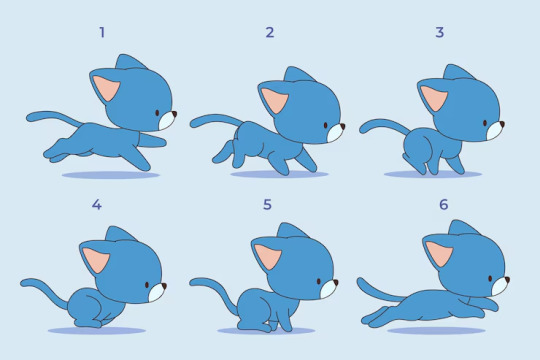
Animation is an incredible medium that brings static images to life. Whether you’re interested in making short films, explainer videos, or animated logos, the animation process involves creativity, patience, and technical know-how. If you’re ready to dive into the world of animation, this guide will walk you through the basic steps to create your first animation project—from concept to final export.
Many aspiring animators begin their journey by enrolling in the top animation course in Udaipur or choosing a well-rounded animation training institute in Udaipur. These institutions provide the foundational skills needed to build a career or pursue passion projects in animation.
Let’s break down the step-by-step process of making your first animation.
Step 1: Develop Your Idea
Every great animation starts with a strong idea. Ask yourself:
What story do I want to tell?
Who are the characters?
What is the setting or background?
What emotion or message do I want to convey?
Even a 10-second animation can carry a powerful message if it has a clear concept. At this stage, jot down your thoughts and create a short synopsis. If you’re enrolled in an animation training institute in Udaipur, your instructors can help you refine your idea and guide it into a visual narrative.
Step 2: Write a Script
Once your idea is clear, write a simple script. This doesn’t have to be overly complex, especially if your animation is short or non-verbal. The script outlines what happens in your animation scene by scene.
For example:
Scene 1: A small cat wakes up, stretches, and looks out the window. Scene 2: It sees a butterfly and chases it across the yard. Scene 3: The butterfly lands on the cat’s nose.
Keep it concise and focused. Many students working on their first projects through the top animation course in Udaipur start with one-scene animations to learn pacing and visual storytelling.
Step 3: Create a Storyboard
A storyboard is a sequence of drawings that represents each key moment of your animation. Think of it as a comic strip version of your animation project. It helps you visualize the flow of the story and determine camera angles, character positions, and transitions.
You can sketch this by hand or use digital tools like Storyboarder or Photoshop. This step is crucial in planning your scenes and is often emphasized early in courses at a top-rated animation training institute in Udaipur.
Step 4: Design Characters and Backgrounds
Now it’s time to create your visual elements. Design your characters, props, and environments. Keep the designs simple if you’re just starting out.
Ask yourself:
What does your character look like?
What are their signature features or color palette?
What is the setting—indoor, outdoor, futuristic, or traditional?
Software like Adobe Illustrator, Photoshop, or Krita are commonly used for creating 2D assets. Most animation courses in Udaipur include dedicated modules on digital illustration and character design.
Step 5: Choose Your Animation Software
There are many software options depending on your animation style:
2D Animation: Adobe Animate, Toon Boom Harmony, OpenToonz
3D Animation: Blender, Autodesk Maya
Stop-Motion: Dragonframe, Stop Motion Studio
For beginners, Adobe Animate or Blender (free and powerful) are great starting points. At the best animation training institutes in Udaipur, students receive hands-on practice with industry-standard software, making the learning curve easier.
Step 6: Animate!
Now comes the fun (and time-consuming) part—animating your project.
Start with a basic structure:
Keyframes: Major movements or poses
In-betweens: Transitions between keyframes for smooth motion
Timing and Spacing: Controls speed and rhythm of actions
Remember, animation is all about the illusion of movement. Whether you're animating a character jumping or a logo spinning, focus on natural motion and emotion. Start small and refine as you go.
Students often practice "walk cycles" or "bouncing ball" animations in the top animation course in Udaipur to master the fundamentals.
Step 7: Add Sound and Music
Sound design enhances your animation significantly. Background music, voiceovers, and sound effects (SFX) can add depth and mood.
Free resources for royalty-free audio include:
freesound.org
bensound.com
incompetech.com
Animation institutes often provide training on syncing audio with visuals to ensure professional-level output.
Step 8: Render and Export
Once your animation is complete:
Check for any errors (missing frames, audio misalignment, etc.)
Render it using the right resolution and format (MP4 is a common choice)
Export and share it on YouTube, Instagram, or your portfolio
This is the stage where everything comes together—and you see your hard work in motion!
Why Study at an Animation Training Institute in Udaipur?
Udaipur is quickly becoming a hub for digital and creative arts education. Choosing the top animation course in Udaipur offers several benefits:
Expert mentorship and structured learning
Access to modern labs and tools
Practical projects and showreel building
Placement assistance and internship opportunities
Exposure to both 2D and 3D animation workflows
From character rigging to motion graphics, students learn a wide range of techniques essential for a successful career in animation.
Final Thoughts
Creating your first animation project can be both exciting and challenging. With the right guidance, tools, and creative mindset, you can bring your ideas to life, frame by frame. Whether you're aiming for a career in film, gaming, advertising, or content creation, animation opens up a world of possibilities.
To get started the right way, consider enrolling in a top animation course in Udaipur or connecting with a leading animation training institute in Udaipur. With hands-on experience and professional mentoring, you'll be well-equipped to turn your animation dreams into reality.
0 notes
Link
0 notes
Text
Personal Contribution Update
-Yu Jie, Huang
After being assigned different tasks, Yash and I discussed the script for 2D Paper cutout universe. As we all want the theme to be delightful, the elements of memes are also in this universe. Then, I started to draw what is needed for the visuals.
I am responsible for 2D artwork and the photobash for the spaceship in the early stages of production.
Since the spaceship is viewed from the inside looking out, it needs to have a realistic, 3D-like texture. To find suitable references, I searched NASA’s image library, as their official photos are usually free to use. I used the keyword “window”and successfully found images that could be used for photobashing. I imported the images into my drawing software, removed the unnecessary background, and used the liquify tool to adjust and straighten the frame. I also painted missing parts, such as pipes and structural details.
During testing, my teammates noticed that the handles on the window frame looked too large when projected into the dome, which broke the sense of immersion. To fix this, I removed the handles and focused on keeping the metallic texture of the main frame.
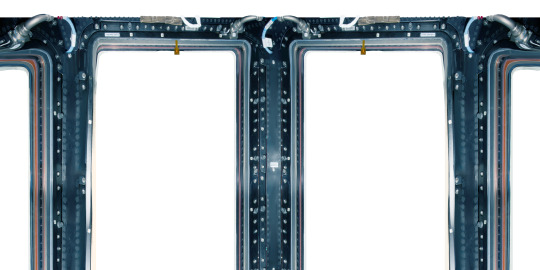
I also created two paper cutout universe planets/stars:
Hourglass Planet – I found the idea of time flowing like sand interesting and thought it would look great as an animation. The design has two layers: the front layer is an hourglass (with different shapes of falling sand to show movement), and the background layer is a soft, flowing planet to represent the passage of time.

Punk Planet – This was inspired by Spider-Punk from Spider-Man: Across the Spider-Verse. His bold, sharp lines and cutout animation style were key influences. To match this style, I used textured brushes with sharp edges and highly saturated colors to create a punk-like energy. The outer ring of the planet has a radio wave effect, adding a dynamic visual element. Another group member later animated these planets, and the final effect looks great!
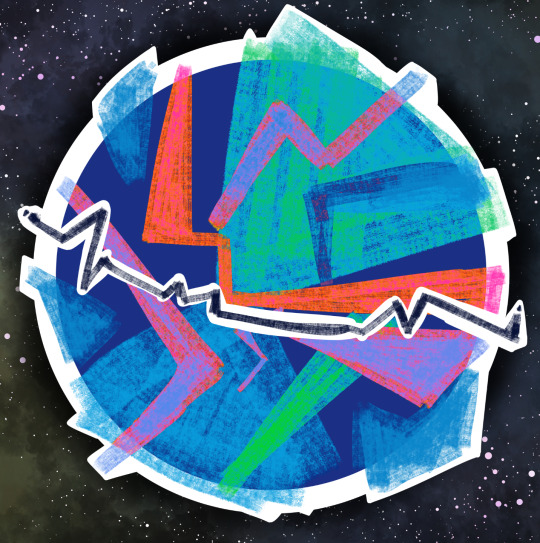
Stars: Similar to the art styles of two planets, I created two kinds of stars to use in the background of the universe.


I also worked on character heads for a meme sequence based on The Office. We chose four main characters (Michael, Jim, Pam, Dwight) and designed their faces using simple colors and lines to highlight their most recognizable features.

Finally, I created the text effects that appear as speech from the character heads. My computer and Photoshop unexpectedly crashed during the process, but I was able to recreate the effect using Clip Studio Paint’s blur tools to add a glowing outline. We decided to keep the text black and white for clarity, since it will flash quickly across the screen and should remain easy to read.

Overall, I am happy with my contributions so far, and I look forward to seeing everything come together in the final animation!
Reference:
Nasa.gov. (2020). {{ngMeta.title}}. [online] Available at: https://images.nasa.gov.
0 notes
Text
Master Game Development with Godot: The Ultimate Beginner’s Guide
Game development has changed greatly over the past few decades. Choosing the correct engine is necessary for any developer. Among numerous options, Godot has emerged as a versatile free and open-source game engine. Whether you’re a first-time game developer or an experienced one looking for customization, Godot offers a richly featured, efficient, and cost-effective solution.
Well, in this blog we’ll be digging deeper into the capabilities of Godot, its unique features, advantages over other engines, and how you can use it for your projects.
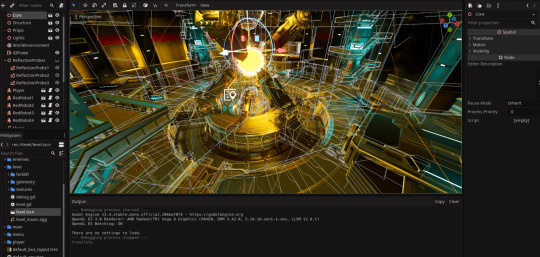
What is Godot Engine?
Godot is a highly open-source and free cross-platform game engine where it supports all forms of developing both 2D and 3D games. Juan Linietsky developed this game first in 2014, after which it turned into a love for indie game development for studios as well as creators. Godot is licensed under the permissive MIT license. This means that developers can use it to create, modify, and distribute their games without paying royalties. It’s an advantage over proprietary engines like Unity or Unreal, whose licenses are often very complex.
Features that Make Godot Unique
1. Node-Based Architecture
The modular architecture of Godot organizes games into scenes composed of a hierarchy of nodes, each having a specific purpose-be it rendering graphics, handling physics, or processing logic. Such an approach can easily manage and reuse components with ease, and this makes the development of a game much easier.
2. GDScript and Multi-Language Support
Godot also features a very simple scripting language called GDScript, which, much like Python, is intuitive to use, but can do just about anything, from low-level C-like access to actual low-level details. For a bit more involved work, it’s possible to use C# and VisualScript for even more powerful and complex operations.
3. 2D Game Development Excellence
Its strong dedicated 2D engine makes it one of its highlights. This gives pixel-perfect precision, an animation editor in-built within the tool, and capabilities to create tilemaps, shaders, and particle effects. From making a platformer to designing a puzzle game or a visual novel, Godot’s 2D capability stands second to none.
4. Advanced 3D Rendering
Godot has the tools to use real-time global illumination, PBR materials, and a fully integrated visual shader editor for 3D projects. It is also capable of importing assets from popular 3D modeling software like Blender.
5. Multi-Platform Deploy
Godot allows deploying easily to all desired platforms. Deploy to:
Desktop: Windows, macOS, Linux
Mobile: Android, iOS
Web: HTML5 using WebAssembly
Consoles: With third party support for PlayStation, Xbox and Nintendo Switch
6. Customizable Editor
The editor itself is an open source which can be easily customized. As a result you can tailor your editor for work. Customize its themes, swap panels, script editor behavior – do anything according to your liking.
7. Lightweight and Efficient
Godot’s small footprint makes it run even on less powerful hardware, and it is the best for developers who do not have access to high-end machines.
Why Developers Love Godot
1.Free and Open-Source
Godot’s MIT license allows developers to use, modify, and distribute the engine without any legal or financial restrictions. This is particularly beneficial to indie developers and small studios who have a small budget.
2. Active Community and Resources
The Godot community is active and collaborative, providing access to many tutorials, forums, and resources. Developers can also participate in the development of the engine at GitHub, thereby ensuring that it is continuously improving.
3.Regular Updates and Roadmap
Godot is regularly updated, bringing about major changes in rendering, physics, and usability. Godot 4.0, the next version, promises to be cutting-edge with Vulkan support for advanced graphics.
4. Ease of Use
Godot’s intuitive design and comprehensive documentation make it accessible to beginners while still providing the depth needed for advanced projects.
Challenges and Limitations
Although powerful, Godot has some drawbacks as well.
Smaller Ecosystem: Compared to Unity or Unreal, Godot’s asset store and third-party plugin ecosystem are not as deep.
Learning Curve for Complex Projects: The advanced 3D development can be much deeper in understanding the engine and what it can actually do.
However, the challenges are mitigated by the active community and continuous development.
Conclusion
Godot stands to be one of the game-changers in the development world, offering a perfect balance of power, flexibility, and accessibility. For open-source nature and this extensive feature, it is an ideal choice for both indie developers and seasoned professionals. Godot builds on the potential of open-source innovation and represents a bright light in an open world. Whether your project is a pixel-art platformer or an expansive 3D adventure, Godot offers what you need to bring your dream to life.
0 notes
Text
Top Free AutoCAD Alternatives for Budget-Friendly Design and Drafting
Looking for powerful design and drafting tools without breaking the bank? AutoCAD, while a leader in CAD software, can be expensive for individuals and small businesses. Fortunately, several free AutoCAD offer excellent features for budget-conscious designers, architects, and engineers. These tools provide robust functionality for 2D drafting, 3D modeling, and other design needs, making them ideal for students, startups, and hobbyists. Whether you're working on architectural blueprints or mechanical prototypes, these cost-effective solutions help unleash your creativity without the hefty price tag. Explore our top picks for free AutoCAD alternatives and find the perfect fit for your projects.
Blender A Versatile Free Autocad Alternative Tool for 3D Modeling and Rendering
Blender stands out as a powerful, open-source alternative to free autocad alternative, offering a suite of 3D modeling, rendering, and animation tools. While primarily used in artistic fields like animation and game development, Blender’s precision and customizable features make it suitable for architectural visualization and product design. Its active community ensures regular updates and plenty of learning resources. Though its interface may seem daunting at first, users can unlock immense potential with practice. Blender supports cross-platform use and boasts robust performance, making it ideal for those seeking a budget-friendly yet professional-grade tool for creative and technical drafting projects.
LibreCAD A Free Autocad Alternative and Lightweight 2D CAD Solution
LibreCAD is an excellent choice for users focusing on 2D drafting. This open-source software is compatible with Windows, macOS, and Linux, making it highly accessible. It supports DXF file formats, ensuring seamless compatibility with other free autocad alternative tools, including AutoCAD. LibreCAD’s interface is clean and user-friendly, catering to beginners and professionals alike. With features for dimensioning, layer management, and custom snapping tools, it handles basic to moderately complex drafting tasks effectively. Frequent updates by a dedicated developer community ensure stability and ongoing improvements, making LibreCAD a reliable and cost-effective option for engineers, architects, and hobbyists.
SketchUp Free Autocad Alternative Intuitive 3D Modeling in Your Browser
SketchUp Free offers a user-friendly introduction to 3D modeling for hobbyists, students, and professionals. Accessible via a web browser, it eliminates installation hassles, while its intuitive interface makes it easy to create detailed models quickly. SketchUp Free supports exporting projects in popular file formats, ensuring compatibility with other free autocad alternative tools. Ideal for architectural and interior design projects, this free version focuses on core modeling features without overwhelming users with advanced tools. Its robust 3D Warehouse library offers thousands of pre-designed components to streamline workflows, making it a valuable tool for budget-conscious designers.
Free Autocad Alternative Parametric Modeling for Versatile Applications
FreeCAD is a parametric 3D free autocad alternative software perfect for designing real-world objects of any size. Its parametric modeling system allows users to modify designs easily by revisiting the object history and altering parameters. FreeCAD is particularly popular among mechanical engineers, architects, and product designers for its precision and adaptability. It supports various file formats, including STEP, IGES, STL, and more, ensuring compatibility with professional workflows. Despite being open-source, FreeCAD offers advanced features like simulation tools and module extensions, proving its capability as a cost-effective AutoCAD alternative for complex design and drafting projects.
TinkerCAD Simplifying 3D Design for Beginners Free Autocad Alternative
TinkerCAD is a cloud-based tool ideal for beginners exploring 3D design and free autocad alternative drafting. Developed by Autodesk, it provides an accessible platform for creating simple designs, prototypes, and educational models. Its drag-and-drop interface simplifies the design process, making it popular among students and hobbyists. TinkerCAD integrates seamlessly with 3D printers and offers STL file exports for manufacturing purposes. Though limited in advanced features, it serves as an excellent stepping stone for those new to CAD software. With a focus on accessibility, TinkerCAD enables users to master fundamental design skills without any financial investment.
NanoCAD Free Professional-Level CAD Features at Zero Cost Free Autocad Alternative
NanoCAD Free offers a professional-grade drafting experience comparable to free autocad alternative.This Windows-based software includes essential CAD features such as layer management, DWG compatibility, and advanced plotting tools. Its user interface closely resembles AutoCAD, allowing seasoned users to transition effortlessly. nanoCAD Free also supports scripting and automation through LISP, enhancing productivity for repetitive tasks. While the free version omits some premium features, it still provides ample functionality for technical drawing and drafting needs. Perfect for budget-conscious professionals, nanoCAD Free combines robust capabilities with zero cost, making it an excellent choice for individual designers and small teams.
BRL-CAD A Military-Grade Open-Source Modeling System Free Autocad Alternative
BRL-CAD is a sophisticated open-source free autocad alternative tool with a rich history in military applications. Renowned for its solid modeling capabilities, it excels in complex simulations, engineering, and analysis tasks. While its interface is less intuitive than modern CAD software, BRL-CAD compensates with powerful performance and precise modeling tools. It supports various geometric representations, making it suitable for high-precision projects. BRL-CAD's robust documentation and active community help users navigate its features effectively. For those seeking a free alternative with advanced functionalities, BRL-CAD is a compelling choice that demonstrates reliability and efficiency in professional-grade design environments.
Conclusion
Exploring free AutoCAD alternatives opens up a world of possibilities for designers and drafters on a budget. These tools provide robust features for 2D drafting, 3D modeling, and collaboration without the hefty price tag. Whether you're a student, freelancer, or professional, options like FreeCAD, LibreCAD, and TinkerCAD empower you to create precise and innovative designs. Each alternative offers unique capabilities, ensuring you find a solution tailored to your needs. Embracing these budget-friendly tools not only enhances accessibility but also fosters creativity, making high-quality design and drafting achievable for everyone. Start your design journey without breaking the bank today.
0 notes
Text
Explore the Best Game Development Software in 2024!
Game development continues to evolve, and the tools available today make it easier than ever for developers at all levels to create fantastic games. Whether you're a hobbyist or a professional, these are the game development software tools to watch in 2024:
GameMaker – A long-time favorite for 2D game creators. With a simplified programming language, GameMaker allows you to design great games without needing extensive coding knowledge. It supports iOS, Android, Windows, and more, and starts at $79.99/month.
Godot – A powerful free option that supports multiple programming languages like Python and JavaScript. Known for its flexibility and easy learning curve, Godot is a great choice for both newcomers and experienced developers.
Blender – Not just for animation, Blender is also fantastic for creating 3D models and assets for your games. It’s free, open-source, and supports all major operating systems, including Windows, macOS, and Linux.
Stencyl – Stencyl makes it easy to build games with a drag-and-drop interface. It’s perfect for beginners looking to create 2D games quickly. There's a free version, and the paid plans start at just $99/year.
Construct 3 – If you're into 2D and 3D games, Construct 3 has you covered with its intuitive interface and built-in physics engine. While it has a bit of a learning curve, it’s an incredibly powerful tool. Plans start at $199.99/year.
GameSalad – No coding? No problem! GameSalad lets you create games without any programming background. It’s simple to use and perfect for beginners. Free and paid plans start at $17/month.
If you’re starting your game development journey or looking for new tools, these platforms can help you create immersive experiences that stand out in the competitive gaming industry.
0 notes
Text
Free Whiteboard Animation Software: A Comprehensive Guide

Whiteboard animations have become increasingly popular due to their ability to convey complex ideas in a simple, engaging, and visually appealing manner. These animations are widely used in educational videos, marketing campaigns, and presentations. While there are numerous paid options available, many free whiteboard animation software solutions offer robust features for creating professional-quality animations. This guide explores some of the best free whiteboard animation software options, their features, and tips for making the most of them.
What is Whiteboard Animation?
Whiteboard animation is a process where a story or concept is drawn on a whiteboard (or similar surface) and recorded to create an animated video. This type of animation mimics the effect of a hand drawing on a whiteboard, often combined with narration, to explain ideas in an engaging way. It is widely whiteboard animation software free used for educational content, explainer videos, and marketing materials.
Benefits of Whiteboard Animation
Engagement: Whiteboard animations are visually appealing and can keep the audience engaged.
Simplicity: They simplify complex ideas, making them easier to understand.
Versatility: Suitable for various purposes, including education, marketing, and corporate training.
Cost-effective: Can be produced at a lower cost compared to other types of animations.
Retentive: Helps in better retention of information due to its visual and narrative combination.
Free Whiteboard Animation Software
Here are some of the top free whiteboard animation software options available:
1. OpenBoard
Overview: OpenBoard is an open-source interactive whiteboard application designed for teaching. It offers a wide range of features suitable for creating whiteboard animations.
Features:
Pen and brush tools for drawing.
Support for multimedia content (images, videos).
Integrated web browser.
Ability to save sessions and export as PDFs.
Cross-platform (Windows, macOS, Linux).
Pros:
Completely free and open-source.
Simple and easy-to-use interface.
Extensive toolset for drawing and annotation.
Cons:
Primarily designed for teaching, so it may lack some animation-specific features.
Limited to 2D animations.
2. Powtoon (Free Plan)
Overview: Powtoon is a popular online platform for creating animated videos and presentations. Its free plan offers basic features suitable for creating whiteboard animations.
Features:
Drag-and-drop interface.
Pre-designed templates and characters.
Voiceover recording and background music options.
Export options (limited to lower resolution in free plan).
Pros:
User-friendly interface.
Rich library of templates and assets.
No software download required; works in the browser.
Cons:
Free plan has limited features and export options.
Watermarked videos in the free plan.
3. Renderforest (Free Plan)
Overview: Renderforest is an online video creation platform that offers tools for making whiteboard animations among other types of videos.
Features:
Variety of customizable templates.
Extensive media library.
Text and voiceover integration.
Cloud-based, no installation required.
Pros:
Easy to use with professional results.
Wide range of templates and media assets.
Cloud storage for projects.
Cons:
Limited features in the free plan.
Watermarked videos in the free plan.
4. VideoScribe (Free Trial)
Overview: VideoScribe is a dedicated whiteboard animation software that offers a free trial period. It provides powerful tools specifically for creating whiteboard animations.
Features:
Extensive library of hand-drawn images and characters.
Text-to-speech and voiceover options.
Customizable drawing hand styles.
High-quality output options.
Pros:
Specialized for whiteboard animations.
Rich feature set with professional results.
Intuitive interface.
Cons:
Free trial is time-limited.
Subscription required for continued use.
5. Doodly (Free Trial)
Overview: Doodly is another dedicated whiteboard animation software with a free trial. It is designed to create professional-looking whiteboard animations easily.
Features:
Drag-and-drop interface.
Large library of pre-made assets.
Custom drawing and import options.
Background music and voiceover capabilities.
Pros:
User-friendly with powerful features.
High-quality output.
Customizable animations.
Cons:
Free trial is time-limited.
Requires purchase for full access.
Tips for Using Free Whiteboard Animation Software
Plan Your Storyboard: Before you start animating, plan your storyboard. Outline the key points you want to cover and the sequence of visuals and narration.
Keep it Simple: Whiteboard animations work best when they are simple and focused. Avoid overcrowding your screen with too much information.
Use High-Quality Assets: Take advantage of the pre-made templates and assets provided by the software. Ensure that any imported media is of high quality.
Incorporate Voiceovers: Adding a voiceover can enhance the effectiveness of your animation. Most software options allow you to record directly within the platform.
Focus on Timing: Pay attention to the timing of your animations. Ensure that the drawing pace matches the narration and that key points are emphasized.
Leverage Tutorials: Many free software options offer tutorials and support resources. Utilize these to learn advanced features and improve your animations.
Conclusion
Creating engaging whiteboard animations doesn’t have to be expensive. With the range of free whiteboard animation software available, you can produce high-quality animations without breaking the bank. Whether you're an educator, marketer, or content creator, these tools provide a great starting point. Experiment with different software to find the one that best suits your needs and start creating captivating whiteboard animations today.
0 notes
Text
What is the Best Art Software for Digital Illustration?

If you're trying to mimic traditional media, using charcoals, oils, watercolor, pencils and brushes, then you want a drawing software specifically for painting!
With so many options available, it becomes hard to make a choice that would best suit the kind of art you want to make, whether you're just starting as a beginner or are a professional.
What you'd generally want is a digital illustration software that is compatible with the device you're using, supports the kinds of tools you need for the art you create, the cost, and any additional features that a creative can play around with.
Some digital art software may even be outdated, while others keep experimenting and keep further development at the forefront.
Different digital artists look for various features in the software they'd prefer to use.
In addition, The price point is always something to consider, but not to worry, there are just as many free alternatives to good quality software as paid ones.
Considering all of this, here's a comprehensive list of the digital art software that has the potential to be the right fit for you.
10 Best Free and paid Art Software for Digital Painting & Illustration

These are the 10 art programs that I personally like and would recommend:
If you want more info about them, I suggest you visit pctechtest site.
1. Photoshop
Photoshop is the industry standard, and preferred among most professionals, but it costs an ongoing subscription fee.
Photoshop's brushes work so much better, virtually no lag and a lot of variety. Importing brushes from pros also works easily because.. most pros use Photoshop.
2. Clip Studio Paint
Clip Studio Paint is the best for doing Line Art, Paintings, Comics/Manga, and even 2D Animation.
Clip Studio has a lot of the tools Photoshop does, but is just more intuitive for the average artist. Also it is a one time buy, you don't need a subscription.
Users value its quick loading time, lack of lag, pen stabilization for clean line art, and ability to export in PSD format for easy editing.
3. Krita
A lot of people use Krita as it's free and have plenty of useful tools and brushes, but there is some learning curve to getting the most out of it.
4. Corel Painter
Corel Painter feels like an entire art store full of stuff, very realistic brushes especially for water colour and charcoal etc.
5. Rebelle
Rebelle is a top choice for artists seeking a realistic, versatile, and user-friendly digital painting experience that's competitively priced.
Rebelle is really amazing at making painting feel very close to what is to paint on an actual canvas. The products you use like the paint and the canvas have an amazing interaction.
6. ArtRage
ArtRage is also an excellent and easy to use paint app that does a great job of simulating the flow and texture of real oils and watercolours.
7. Sketchbook Pro
Sketchbook Pro is a great tool to sketch when it comes to freehand drawings. Airbrush feature along with copic colors makes it perfect for art.
8. Medibang Paint
MediBang Paint is a free, lightweight and easy to use art program suitable for users who loves to illustrate!
9. Procreate
Procreate is a premium quality, low-cost app on Apple ipad for artists of every kind.
With abundant customizable features, expandability, and an attractive and intuitive user experience, anyone can create 2D and 3D paintings, drawings, hand lettering, and animations.
10. Paint tool SAI
Paint tool SAI is absolutely amazing for digital painting, but only available on windows devices.
It is so responsive to the pressure and movement of the pen and it's great. Once you get the hang of it, it isn't hard to use at all and you make amazing paintings.
What's The Difference Between Digital Art and Graphic Design?
Digital art is a form of art that involves the use of digital tools to produce images and videos.
Meanwhile, graphic design is a profession that combines artwork, text, and typography for use in advertising, web design, and other forms of communication.
Digital Designers rely on graphic design software to create, edit, and view graphic art.
Krita vs Photoshop - Which Program is for You?
If you're into basic drawing and sketching, A simple painting program like Krita might be enough.
But if you're a professional artist needing advanced editing, photo manipulation, vector graphics, or extensive text tools, then a photo retouching software like Photoshop is the best.
To let you know, Photo Editing software allows users to stitch images the way they want, which can make all the difference in the final look of your photos. such as online photo editor, RAW photo editor, etc.
Do I need a pen tablet to use with art program for drawing?

For hardware, outside of a half-decent computer and monitor, you may eventually want a drawing tablet with pen, whether that's a screenless (such as classic Wacom tablets), or a drawing tablet with display.
You don't need one to get started, and they take some learning of their own, especially screenless. Screenless graphic tablets for beginners are available for under $100, screen-in start around $200 for a very small decent one and go up from there.
Conclusion
Drawing software is an essential tool for an artist or illustrator, professional to novice wishing to create digital art.
The most important thing you need to consider when choosing the best drawing software is that you're comfortable with it.
If you want a powerful drawing program that will give you the best possible experience you want Photoshop, Clip Studio Paint or other paid software.
If you can't afford them, I recommend going with free software like Krita or Medibang Paint instead.
Free software can sometimes be less intuitive, but with use, you'll get used to it instantly and let your creativity flow.
1 note
·
View note
Text
#2d animation video service#free 2d animation software#2d animation software#2d animation software free#2d animated video#Free 2d animation software for beginners 2023#Free 2d animation software for windows#2D animation software for pc#2D animation software for mac
0 notes
Text
What are the benefits of using animation in teaching and learning?
In this modern-day age, the education and learning system ends up being more establish as well as more easy in regards to instructing and also discovering. The high quality of education and learning can be boosted by consisting of computer animation in class educating. Pupils can surely recognize any kind of idea quickly in an aesthetic way. Aesthetic illustration can surely aid the trainee to capture points and also principles in an easier means. Furthermore, computer animated instructional video clips take the dullness far from finding out. The duty of whiteboards animation in creating a rate of interest in discovering in pupils is the greatest.

A few of the significant advantages of computer animation in education and learning are:
1. Computer animation of subject-based subjects
Different-different topics like scientific research, mathematics, English, social research researches, and so on. include computer animation which aids the pupils to comprehend each idea in an aesthetic fashion with enjoyable little bits. Complicated subjects can possibly be seen any type of variety of times as called for by the trainee to manage the topic intricacies. As we understand that the computer animation is an effective point that can surely be conveniently recorded. So, that it assists the pupil to catch quickly in the mind for a much longer time as compared with regular video clips.
2. Course discussion boosted
Finding out with discussion can surely play a crucial duty making the trainees comprehend each subject with glide receives a methodical method. Interactive courses will maintain pupils concentrated on aesthetic communication what motivates more involvement from trainees.
3.Visualisation facilitated as well as attentive
In the typical talks, the trainee obtains tired with some intricate subjects or principles yet by seeing computer animated video clips, they obtain brought in and discover with more rate of passion and also be inspired more regarding subjects. Computer animated video clips can surely be made use of to give described info and description regarding such subjects. It likewise consists of the parts like sound, photos, video clip, and text that can possibly be mixed with each other to create the complicated subjects much less complicated to recognize. Via Computer animated video clips, pupils imagine the principle as well as know them in an easier way.
4. Production courses offered as needed
As we understand that Conventional classrooms are restricted to spaces and also institutions. Pupils needed to discover simply just a minimal period whether they were concentrated on that particular time or otherwise. Yet computer animated finding out versions subjects can surely be released on the internet enabling trainees to find out at their very own convenience and rate anytime and anywhere. Trainees can possibly play video clips as well as discover via that with web accessibility. This can surely assistance pupils to find out inning accordance with their setting, time, and area. Computer animation can surely be integrated with history songs to soothe their mind and also boost concentrate on discovering. Along with this, trainees deal with some issues relates to their health and wellness which limit them to head to their particular institutes, right below on the internet computer animation video clips can play a huge function in the improvement of their understanding.
5. Getting rid of the age consider discovering
Learners of any type of age can obtain gain from interactive computer animated finding out components. Computer animated video clips are liked by every age teams trainees so if any type of age Trainee, also educators wish to get rid of any kind of subject in a reliable way, they can conveniently comprehend with the computer animated video clips. Computer animation enables subjects to be saved in memory for a lengthy amount of time to make sure that every student can surely attach to the subject as well as the mind will react with a lot reduce to find out intricate subjects. It boosts the detects and makes finding out more effective by utilizing its method readily available for various age.
6. Flexibility to reveal
In some cases, pupils really feel self-conscious in sharing or talking in the classrooms. The easy option to that issue is computer animated video clips. Any kind of country can surely use a basic service to the browse trouble in education and learning. With the choice to gain from anywhere and numerous times, one can surely easily share their uncertainties as well as sensations. Pupils can possibly get involved as well as review with more relieve. Several firms are advertising computer animated examine products created for use in institutions and colleges. Educators can surely utilize the administration function readily available with such a program to provide more effective and simple discovering.
7. Computer animation is a lot inexpensive and also worthwhile
Individuals do believe that computer animation video clips are pricey, however on contrary, they are not pricey in any way, actually, they deserve their cost. One can surely conveniently pay for to create a 2D or 3D computer animated video clip and also can possibly recycle it for a lengthy time period. A great lead can surely make an computer animated video clip as if it gets to numerous pupils who are not that smart to know every idea connect to their research researches and can modify it based on their requirements and also expertise.
Likewise, learners can surely re-watch the lessons inning accordance with their recognizing which additional makes them more sturdy and worthwhile.
Verdict
As we gone over over, the advantages of utilizing computer animation in education and learning are so much terrific and also imaginative in finding out. I wish you obtain a remove concept that how efficient the computer animated video clips are for finding out objectives or in education and learning. It assists to show to get to a brand-new degree. Trainees as well as learners of any type of age really feel determined as well as can relocate with very easy actions to understand their real prospective.
Original content by this URL https://medium.com/@essencestudios2d/why-is-animation-important-in-education-75348338afe9
#2d animation video#Best Free 3d Animation Software for Beginners [Mac & Windows]#whiteboard animation software
0 notes
Note
Forgive me if this has been asked before, but what programs do you use for your animation and 3d stuff? i love it so much and it fascinates me to no end.
please never stop thank you i love your posts
i sort of answered this before but only very briefly so ill take this an opportunity to go thru all of the programs in more detail!
here's the full list of stuff i use + some notes for each:
2D:
CLIP Studio Notes: Cheap-ish art software (when it's on sale). its alright!
Aseprite Notes: i haven't used this much yet (i got it as a gift :3) but its been useful for making crunchy pixelated textures/images
3D:
Blender Notes: This is the big one!! i use this a lot. i feel like Blender has a steep learning curve if you've never touched anything like it before (thats what it was like for me initially, years ago) but once it clicks Blender is amazing for so many things (much more than you'd think!!)
Video editing:
DaVinci Resolve Notes: This is the free version of DaVinci Resolve Studio. the paid version comes with more presets and some additional features but the free version is incredibly robust and comes with a ton of presets already (plus the price of the full version is a little too much for my poor ass !) highly recommend the free version!! though it is a little heavy at times so it might not run very well on, say, old laptops
Misc:
FFmpeg Notes: This is a command line tool, so its very good for doing specific tasks but obviously not so good for experimentation/discovery. i primarily use this for turning my renders into gifs and sometimes for other things like turning a gif back into an image sequence, or just for snipping videos
FL Studio Notes: i sometimes use this for audio things (its a borrowed copy!!!!!!!!!)
Paint 3D Notes: i think this comes preloaded with most versions of windows 10/11 (?). its not "good" but it is very fun for making 3D shapes and doodling on them. you can also import things you make into Blender!!
#asks#forklift-certified-catgirl#also thank youu!! :3#sidenote: im still working on making a blender tutorial w/ some of the tricks i use for making fun things#the idea of more people making fun things feels very nice :3
25 notes
·
View notes
Text

Top Free Animation Software for 2022
Blender: Blender is a free, open-source 3D animation and modeling software. It has a large user community and offers a wide range of features, including 3D modeling, rigging, animation, simulation, rendering, compositing, and motion tracking.
Pencil2D: Pencil2D is a free, open-source 2D animation software that is available for Windows, Mac, and Linux. It is simple to use and suitable for beginners, and it has features such as frame-by-frame drawing, onion skinning, and sound synchronization.
Krita: Krita is a free, open-source digital painting and illustration software that is available for Windows, Mac, and Linux. It has a wide range of features for creating 2D art, including animation tools such as a timeline and frame-by-frame drawing.
OpenToonz: OpenToonz is a free, open-source 2D animation software that was originally developed by Studio Ghibli. It has a wide range of features, including a node-based compositing system, vector tools, and support for traditional hand-drawn cel animation.
Synfig Studio: Synfig Studio is a free, open-source 2D animation software that is available for Windows, Mac, and Linux. It has a powerful set of features for creating high-quality animations, including a bone system for character rigging and a gradient editor for creating smooth color transitions.
I hope this information is helpful! Please let me know if you have any other questions.
6 notes
·
View notes
Text
Part 1: Overview
This is part of a school assignment on ethical dilemmas in business. It is for educational purposes only.
part 2 | part 3 | part 4 | part 5
Clip Studio Paint is an immensely popular software application used in the creation of digital art, illustrations, and 2D animation. Since being launched in 2012, CSP has garnered a user base of more than 25 million worldwide, partially thanks to its multiple language options including Japanese, Korean, Traditional Chinese, Simplified Chinese, French, Spanish, German, and English.

image from: clipstudio.net
The controversy surrounding this company exists in two parts: firstly, its plans to move to a subscription-based option and, secondly, the introduction of an AI feature.
The Subscription Issue
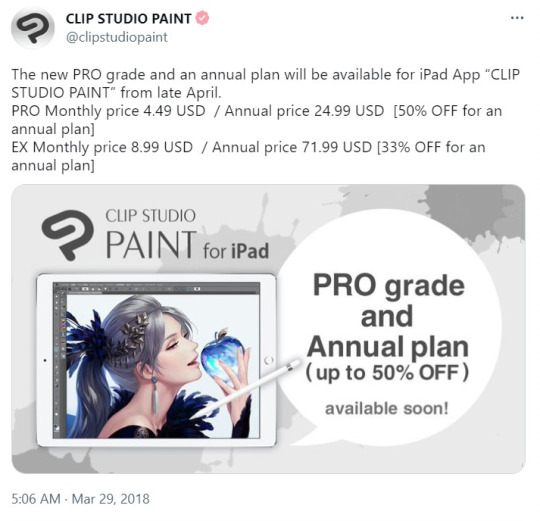
Previously, Clip Studio Paint offered its software for a one-time purchase of $49.99, making it stand out from subscription-based competitors such as Adobe Photoshop. The company began offering a "PRO" subscription option in 2018, but in August of 2022, CSP posted a statement clarifying that "from 2023 onwards, the current Version 1 (the one-time purchase, perpetual version for Windows/macOS, “Version 1.x” hereafter), offered as a download and physical version will no longer receive feature updates free of charge."
The update was generally received quite poorly.


The controversy stemmed in large part from the fact that CSP had leaned heavily on its one-time purchase feature as a main selling point for its software, and, many users who looked to CSP as a reliable, high-quality software had already invested large amounts of money in the existing subscription and one-time purchase options, only to be told that, in a matter of months, they would no longer be able to update their software without paying more. Consumer and public responses to this controversy will be explored in part 4.
Here, the dilemma faced by Clip Studio Paint is whether to risk losing some of their existing consumer base for the chance to generate higher profits, and, furthermore whether it was even worth it to ruin an otherwise well-maintained relationship with its dedicated consumer base.
AI Controversy

An update posted by Clip Studio Paint in November of 2022 claimed that an approaching update would include "an experimental AI feature based on the Stable Diffusion model." Stable Diffusion, for clarity, is an artificial intelligence software that generates art and photos based on text prompts, launched in 2022. According to a video posted on CSP's Twitter page, the primary intended purpose for this feature would be to generate backgrounds, references, and props for artists' use, which would be especially useful for comic and webtoon creators having to create content on tight schedules.
Here, the primary controversy stemmed from a note at the very bottom of CSP's press release discussing the matter: "We cannot guarantee that images generated by the current model will not infringe on the rights of others." This caused backlash due to the fact that artificial intelligence, particularly the sort used in AI art generators, trains itself on existing images online, and, since AI art as a whole is still in its infancy, there have been rampant issues regarding intellectual property infringement where artists have found their works being used to train AI art generators without credit or consent.
The dilemma faced by CSP here is how ethical the use of artificial intelligence in the generation of art is. The ethics of AI generated art continues to be a hotly debated topic, especially when issues like copyright become more muddled. Many artists are already underpaid and unrecognized, and many cannot afford to pursue legal action when discovering their art has been used to train AI art generators. Meanwhile, the mechanics of AI art generation are still gray, and the argument over whether AI-generated art can be counted as its own "thing" persists.
Sources
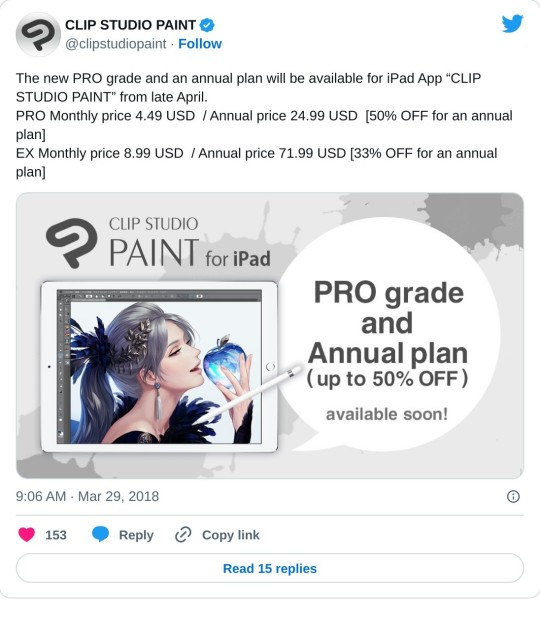


4 notes
·
View notes