#2D animation software for pc
Explore tagged Tumblr posts
Text
#2d animation video service#2d animation software free#2d animated video#2d animation software#free 2d animation software#2D animation software for beginners 2023#2D animation software for kids#2d animation software for pc#2D animation software for windows#2D animation software for mac
0 notes
Text
We Don't Gatekeep Art Resources | A Comprehensive List
Here's a list of some of the tools/sites I currently use or have used previously for works/studies. I'll separate it into Software/Utility, Reference, and 'Other' which will be just general things that could help you map out things for your experience with art. **[Free highlighted in pink, paid highlighted in green. Blue is variable/both. Prices Listed in USD]**
Software/Utility:
2D
Krita Painting app (PC) (my main digital art software on PC for 5+ yrs)
Clip Studio Paint [PC] [CSP 2.0+ allows for 3d modelling within the painting app and a lot of other cool features] [apparently allows up to 6 months free trial]
Procreate (12.99) [iPad/iPad Pro] (the GOAT)
Artstudio Pro [iPad/iPad Pro] (An alternative to Procreate if you enjoy the more traditional art app layout) -- I find this app handy when Procreate is lacking a feature I need, or vice versa. (you can easily transfer files between the two, but keep in mind Procreate's layer limit)
2D "Collaborative Painting/Drawing apps"
Magma Studio
Drawpile
Discord Whiteboard
Gartic Phone (Pretty decent for 2d animation practice, but has a hard limit on frames)
3D
Blender [3D Modelling, Sculpting + Layout] (PC)
Sculptris [PC] (it's an old unsupported version of Zbrush, but can help to get ideas out, and functions better than browser sculpting apps
Nomad Sculpt [iPad/iPad Pro] ($20) Works pretty well if you prefer a mobile setup, but it is a bit intense on the battery life and takes some getting used to
References + Study
Magic Poser [ PC and Mobile ] Has both free and paid versions, I've made do with just the lite version before
Artpose ($9.99) [Iphone + Steam]
Head Model Studio [IPhone] A 3D head, with both a basic blockout version for angles, and a paid version with more detail
Cubebrush [simply search "[keyword] pose reference pack"], they usually have good results + they frequently have sales!
Line of Action [Good for Gesture practice + daily sketching], also has other resources built in.
Quickposes Similar to Line of action, more geared toward anatomy
Drawabox | Perspective Fundamentals Improvement modules (Suggested by @taffingspy )
Sketchfab, this skull in particular is useful, but there is other models that can help you study anatomy as well.
Pinterest can be good, you just have to be careful, usually you're better off just finding reference pack if you have the money, sometimes certain creators have freebies as well
Artstation Marketplace can be decent [make sure to turn on the Aye-Eye filter so it doesn't feed you trash], a colleague of mine recommended this head model for practicing facial blocking, there is also this free version without lighting.
Local Art Museums [Unironically good for studying old "master work" if you're into that, or even just getting some inspiration]
Brushes + Other Useful software:
I personally have used both of these brush packs before making my own
(I actually don't know how to share my daily brush set because I frequently switch between Krita, Procreate, and ASP, but once I figure that out I'll be sure to do that lol)
Marc Brunet's Starter brush pack [Technically free but supporting him for this if you like it is ideal, there's some good brushes]
Dave Greco Brush Pack [$3]
Gumroad in general is a good place to find brushes and art resources. *Note; for Krita specifically, brush packs are a bit weird, so it may require you to find different packs, or import them in a particular way
PureRef [PC] - Reference Compiler/Moodboarding
VizRef ($3.99) [iPad] - Moodboarding/Reference Compiler
Artist Youtubers/Creators that helped me improve/guide me along as a self-taught artist from when I first started digital art to where I am today:
Proko
Marco Bucci
Sinix Design
Sycra
Hardy Fowler
Lighting Mentor
Winged Canvas
Moderndayjames
Swatches
Chommang_drawing
Marc Brunet (YTartschool)
+ Observing a lot of speedpaint art by people whose work I enjoy on social media/youtube, trying to dissect their processes
If you've gotten this far, first of all, congrats, you can read a lot, and second of all, thank you for reading and I hope this helps! I'll continue to come back and update this if I find any new resources in the future, or if my processes change :)
Much Love,
-Remidiy
#art#artwork#digital painting#painting#artists on tumblr#drawing#anime art#sketch#digital illustration#transfem#art tools#art resources#useful websites#small artist#illustration#digital art#artist on tumblr#procreate#my process#my art#krita#art tag#sharing is caring#learning#knowledge#useful stuff#links#reference
257 notes
·
View notes
Note
Oh hey you use medibang? That's awesome! I miss using it, had to buy clip studio since it refused to work on my pc after my laptop died
Amazing art, I adore how skrunkly you draw everyone!

I used to use Photoshop before I realized/got fed up with just how insanely abusive their subscription service is. I used MediBang before it and I now use MediBang after it! (The blending brushes on Photoshop were so nice but I never should have left.) It sucks your computer didn't want to run it anymore :( But any one-time purchase of software sounds like a good deal to me! FireAlpaca is a good substitute for MediBang but with rudimentary 2D animation capabilities on top of it. I actually downloaded it recently for the animation part but IDK if I'll ever get back to it haha
Funnily enough, MediBang is currently selling a different version on Steam for like 70 bucks and the onion skin/animation stuff looks like the main attraction for purchasing it (also gradient map but ignore that), which is just wild to me when FireAlpaca exists and does the same thing for free
Anywho this doodle was made in my notes app hahaha. He is eepy! Skrunkly and eepy! I hope Clip Studio works well for you :)
101 notes
·
View notes
Text
PSA:
**not witch related, apologies lovely followers**
I was just on twitter, and noticed a post, where someone was calling this individual out for stealing their art.
Typical. I scrolled.
Then I came across ANOTHER post by a different person, about this same individual stealing THEIR art.
So out of curiosity, I check the account of the accused.
There is art made by people I follow, my friends, and even myself. This girl is stealing art, brazenly posting as theirs, trying to sell it, and responding to any criticism with “shut up, it’s on the internet, it’s free”
DO. NOT. BE. LIKE. HER.
Point blank fucking period.
Art is expensive, i know. Commissions are expensive, I’m aware. But let me just break some things down for you.
Art is expensive because you are paying a person for their time/effort/talent/materials and usually last minute edits.
Paint isn’t cheap. Glass isn’t cheap. Yarn isn’t cheap. Hell, even for digital you need to replace Apple Pencil tips, screen protectors, software for PCs/Drawing tablets, etc etc. And that doesn’t even begin to touch the TIME.
Yes, I will absolutely charge $100+ for a drawing, because art takes TIME. $100 for a piece that took me 2-3 days alone is less than minimum wage. Let alone computer animation, 3D models, 2D animation, etc etc. I, like many other artists, know my fucking worth as a human being.
I understand with the current economical climate that finances are hard, buying art is a luxury, etc etc. But DO. NOT. steal the hard work/time/talent/materials from another and pass it off as yours. Especially to gain profit. That is disgusting fucking behavior, and I can/will fight a bitch.
Thanks for coming to my TEDtalk.
#my musings#artist commisions#artists on tumblr#digital art#artwork#art#traditional art#small artist#beginner artist#digital artist#animators on tumblr#animation
7 notes
·
View notes
Text

In the early 1980s, personal computers were transitioning from text-based interfaces to more visually engaging environments. Sierra On-Line’s King’s Quest: Quest for the Crown, developed in 1984 for the IBM PCjr, was a landmark achievement in this evolution. It was not just another adventure game; it redefined the genre by leveraging the limited hardware capabilities of the time to create an immersive, interactive experience that felt years ahead of its contemporaries. Technical Innovations in King's Quest
1. The Birth of a 3D Adventure Game
At a time when most games were either text-based or limited to simple 2D visuals, King’s Quest introduced a pseudo-3D graphical environment. Players could guide the protagonist, Sir Graham, through a dynamic, scrolling landscape, where he could walk behind or in front of objects—an innovation known as "2.5D."
Pseudo-3D Effect: Achieved through creative use of layers, the AGI (Adventure Game Interpreter) engine divided the screen into foreground, background, and player layers. This gave the illusion of depth and interactivity.
Character Movement: The freedom to move in eight directions and interact with objects in a visually convincing space set a new standard for adventure games.
2. Adventure Game Interpreter (AGI) Engine
Sierra developed the AGI engine specifically for King’s Quest. This software framework was groundbreaking for its time, allowing:
Cross-Platform Compatibility: AGI was portable across different systems, from the IBM PCjr to later platforms like the Apple II and Tandy 1000.
Event-Driven Programming: AGI allowed designers to script events and interactions, decoupling game logic from graphical rendering—a novel approach in the early 80s.
3. Advanced Graphics for the IBM PCjr
The IBM PCjr was an ambitious but underpowered machine, featuring:
Intel 8088 Processor (4.77 MHz): A modest CPU that could struggle with heavy computations.
16-Color Graphics (CGA Palette): While most PCs supported only four colors in CGA mode, the PCjr's extended graphics capabilities allowed for richer visuals.
3-Voice Sound (TI SN76496 Chip): This was a significant improvement over the beeps of the PC speaker, enabling a more immersive auditory experience.
King’s Quest took full advantage of these features:
Rich Color Palette: By designing scenes with careful attention to the 16-color limit, Sierra created lush, vibrant environments that brought the fairytale world to life.
Smooth Animation: Despite hardware limitations, the game’s character animations and environment transitions were fluid and detailed.
4. Text Parser and Command System
While maintaining the classic adventure game tradition of text input, King’s Quest improved upon the interface:
Contextual Parsing: The text parser was more forgiving and sophisticated than previous games, interpreting a wider range of player inputs like "Take sword" or "Open door."
Visual Feedback: Unlike purely text-based games, the parser’s output was directly reflected in the graphical world, making the player’s actions feel meaningful and connected.
5. Disk Streaming and Memory Optimization
Given the IBM PCjr's limited 128 KB of RAM and floppy disk storage, Sierra engineers implemented innovative solutions to manage resources:
Dynamic Asset Loading: Only the necessary graphics, animations, and logic were loaded into memory at a time, minimizing RAM usage.
Compression Techniques: Graphics and animations were heavily compressed to fit on the game’s floppy disks, requiring clever algorithms to decompress assets on-the-fly.
The Impact of King’s Quest
The technical achievements of King’s Quest went beyond its hardware. It had a profound impact on the gaming industry and paved the way for future innovations.
Pushing Hardware to Its Limits: By making the most of the IBM PCjr’s unique capabilities, King’s Quest demonstrated what was possible with even modest computing power.
Setting a Standard for Interactive Storytelling: The game’s rich narrative, combined with its visuals and player agency, set the benchmark for future adventure games.
Expanding the Gaming Audience: The colorful, family-friendly design attracted a broader audience, including casual gamers and younger players.
Influencing Game Design: The AGI engine became the foundation for future Sierra titles, including Space Quest, Police Quest, and Leisure Suit Larry.
#IBM#IBM PCjr#PCjr#Sierra On-line#Sierra Online#On-line Systems#King's Quest#KQ 1#Impact#Pixel Crisis
4 notes
·
View notes
Text
Panasonic 3DO - Ultraman Powered
Title: Ultraman Powered / ウルトラマンパワード
Developer: TOSE Software
Publisher: Bandai
Release date: 20 March 1994
Catalogue No.: FZ-SJ1451
Genre: 2D Fighting


Apparently the 3DO has quite a fair share of manga and anime licensed games. Not as much as the PC Engine, Saturn, PS1 or Dreamcast, but quite a fair number regardless. Anyway, Ultraman Powered for 3DO. The player is cast as Ultraman, a Japanese masked superhero who has to fight the weirdest creatures that arrived from somewhere to destroy everything. Some of them look like giant dinosaurs and the others are too odd to describe. This title is a one-on-one fighting game. The player has the option to fight in versus mode or story mode. Also, a two-player mode is included, to battle against human opponents. The first Ultraman game I ever played was Ultraman Fighting Evolution Rebirth on the PS2.

youtube
3 notes
·
View notes
Text
🌏 India’s Game Development Scene: Top Companies, Tools, and Industry Insights
Featuring ApperStudios
India’s game development industry is on a meteoric rise, rapidly evolving from a niche market to a global powerhouse. With a blend of creative talent, technological expertise, and cost efficiency, Indian studios are creating games that compete on the world stage. At the forefront of this movement is ApperStudios, a rising name redefining mobile game development with innovation, quality, and consistency.
In this blog, we spotlight India’s top game development companies, popular tools used by developers, and key insights into this booming industry.
🎮 ApperStudios: Shaping the Future of Mobile Gaming
ApperStudios is gaining momentum as one of India’s most promising game development companies. Known for delivering high-performance games with engaging gameplay and striking visuals, ApperStudios focuses on mobile platforms and multiplayer experiences. Their agile development process, user-centric design, and ability to scale fast make them a go-to partner for startups and brands alike.
Whether it’s casual games or competitive multiplayer titles, ApperStudios stands out for its ability to blend entertainment with monetization strategy—something every modern game requires.
🏆 Top Game Development Companies in India
India’s game development ecosystem is thriving with innovation hubs in Bengaluru, Pune, Hyderabad, and Noida. Here are some notable players:
ApperStudios – Experts in mobile app development, known for quality-driven, scalable gaming solutions.
Nazara Technologies – A leading mobile gaming company with a strong presence in esports and gamified learning.
Octro – The creators of popular games like Teen Patti and Indian Rummy, Octro has become a household name.
99Games – Based in Udupi, this studio is best known for games like Star Chef that cater to a global audience.
Juego Studios – Offers end-to-end game development services across platforms, including AR/VR.
Gametion Technologies – Creators of Ludo King, one of India’s biggest gaming success stories.
🛠️ Most Popular Game Development Tools Used in India
Indian game studios rely on a wide array of game development tools to produce world-class games. Here are some of the most commonly used:
Unity – The most widely used engine in India, especially for mobile and 2D/3D games.
Unreal Engine – Preferred for high-end graphics and immersive gameplay, especially in console and PC games.
Blender – Open-source 3D modeling and animation software that’s widely used for asset creation.
Adobe Photoshop & Illustrator – Essential for 2D art, UI design, and texture creation.
FMOD & Wwise – Used for adding dynamic and immersive audio experiences.
Trello / Jira – Project management tools that ensure organized workflows and agile development cycles.
📈 Industry Insights: Why India’s Game Development Scene Is Booming
1. Youthful, Tech-Savvy Demographic
India has one of the largest populations of young smartphone users. With affordable data and growing digital access, the demand for mobile games is soaring.
2. Rise of Esports and Hyper-Casual Games
Games like Ludo King, BGMI, and Free Fire have transformed gaming into a daily activity. The esports industry is now attracting sponsors, tournaments, and massive viewership.
3. Government & Startup Support
With the “Make in India” initiative and growing startup ecosystems, there’s increased encouragement for domestic game development studios.
4. Outsourcing Hub for Global Studios
India is also a cost-effective outsourcing hub for art, animation, testing, and full-cycle game development, attracting clients from the US, Europe, and Japan.
🧠 Looking Ahead: What’s Next for Game Development in India?
The future looks promising with advancements in:
AI-powered gameplay mechanics
Blockchain integration and Web3 gaming
Cloud-based multiplayer infrastructure
Gamification of education and fitness
Studios like ApperStudios are leading the way by blending cutting-edge tech with strong storytelling and engaging user experiences. As demand grows for high-quality, culturally relevant games, Indian developers are well-positioned to capture a larger global share.
🔚 Final Thoughts
India’s game development scene is not just growing—it’s thriving. With trailblazers like ApperStudios, a supportive ecosystem, and a creative workforce, the country is poised to become a global hub for innovative gaming experiences.
Whether you're an investor, a startup, or a gaming enthusiast, India’s game development industry offers enormous potential and exciting opportunities.
0 notes
Text
A little bit about me and my 3D art
Hey there 😁
Wohoo~ my first text only post! 🤪😁
Sorry for not being really active recently. As I started my account here, I wanted to be as active as possible. Boy, oh boy. I didn't expect my frustration towards 2D and 3D art slowing me down to a point where I say that I need a break. I am just writing my frustration down and a bit about me and my 3D art to give a little bit of insight.
I always loved games, since solid 20 years I wanted to do, what the pros are doing: 3D modeling. It's so insane how graphics have changed and what people can do in their free time if it's their hobby. And don't get me started on 3D printing! I would love to sculpt characters that never have received an official figure or my own creations!
I just don't like animation.
When I got my tablet PC for drawing, I was absolutely dumb af. I didn't know that tablet PCs could handle apps for 3D softwares nowadays. Just because of YouTube recommendations I got into sculpting in the first place. Dumb as I am, I downloaded the app, followed some tutorials and quickly became better. I shit you not, that I was and still living my dream and passion. Sometimes, I feel pressured regardless. 20 years not being able to learn it because of not owning a desktop PC that could handle countless polygons making me feel as if I have to learn with light speed. I always wanted to model people and everything that popped up in my mind. I have aphantasia after all, but to me it's less a problem as long it's 3D. Let me draw hands and even an AI is better. It's infuriating sometimes.
I am sculpting for about 6-7 months now, I made so much progress, understanding, learning, and there is still so much to more learn. But I can't and it's driving me nuts. It's only because of these damn hardware issues. At 5 million polygons, my program could crash. At 7-8 million polygons everything slows down and could crash. I can't even save a picture of my progress, since it also crashed by just saving it. It's insane. 😮💨
If you ask me about low-poly art then my answer is no. It's not my cup of tea. I would rather do manga, furry and semi-realistic. Of course also NSFW, because I don't mind modeling nude male, female or in between bodies. Perhaps some creatures if I have an idea for it. I love how a simple sketch can turn into something you can turn around. Things like the G-Virus from Resident Evil or the cat with the Tetris stones are things I really loved to sculpt. The cat took me 3 days because, I was constantly sitting in front of my Samsung tablet PC which isn't suited for sculpting like a hermit!😅 If I would have known earlier that it is possible for a tablet to handle 3D things, I would have saved more money and then I would own a tablet PC that could handle more by now. But since I was living under a massive rock, I of course, didn't know better. It's s simply frustrating when you cut or increase the polygon count and suddenly the program you love crashes and everything is gone if I am unlucky. At the moment it's so frustrating, even opening my 3D program feels forced because I know, I'll never be able to do all these crazy stunts and let characters and creatures look realistic enough that even I am satisfied. I am opening my software and I already know, at 6 million polygons, I have to save the shit out of my file and hope that for example fabric like textures don't look too bad when I scale them down. It's because I don't have much possibility to do good retopology to reduce the polygon count and baking. Of course I still have to learn a lot, but I can't really learn it. There is a program explicitly for so-called retopology, but it isn't available for Android users. And my PC? Not possible. I tried with Blender already.
And if you have read so far, let me say thank you.💜 In case I need longer with uploading a thing, it's because I was foaming (silently) again, not because I was lazy. Then I simply took a break, watching more sculpting tutorials and pretending to not be a hermit. 😁
0 notes
Text
#free 2d animation software for windows#2d animation video service#2d animation software free#2d animation software#free 2d animation software#2D animation software for mac#2D animation software for pc
0 notes
Text
SolidWorks Assignment Help

SolidWorks is a computer-aided design (CAD) application software employed by designers and engineers to create 3D models and technical drawings. The software is used extensively in the manufacturing, mechanical engineering, and product designing sectors. SolidWorks is normally employed by engineering and design students for assignment and project works. Nevertheless, using and learning with the software can be complicated for any person who is using the software for the first time. Thus, The Tutors Help provides professional SolidWorks assignment help to simplify your learning process.
What Is SolidWorks?
SolidWorks is a 3D modeling software with which one can simulate and design mechanical parts, assemblies, and machines. One can use it to design precise 3D models, motion analysis, stress testing, and tons of other stuff.
Some of the key features of SolidWorks include:
3D part and assembly modeling
2D technical drawings
Simulation and motion studies
Sheet metal and weldments design
Rendering and animation
Technical knowledge and creativity are needed to resolve problems in SolidWorks. It is difficult for the majority of students to learn tools and features, particularly under tight deadlines.
Most Common Issues Students Encounter with SolidWorks Assignments
Lack of Software Skills: It is difficult to get skilled at SolidWorks and have hands-on experience. Freshers may struggle to create 3D models or apply advanced features.
Complex Design Issues: Some work consists of constructing machines or systems with numerous parts, and they become complex and confusing.
Mistakes in Sketching: Minor errors in sketches, measurements, or assemblages render the entire model dysfunctional.
Deadline Pressures: With the requirement to work on various subjects in addition to complex design, deadlines are challenging.
Limited Software Access: Not everyone has the current version of SolidWorks on their home PCs, and thus practice or assignment writing becomes a problem.
Why Would You Choose The Tutors Help for SolidWorks Assignment Help?
The Tutors Help offers expert SolidWorks assignment help to students of any level. Whether you are a beginner in learning or a skillful professional, we can assist you in your projects.
This is what we have planned for you:
Professional Designers: We deal in SolidWorks and the educational needs.
Personalized Solutions: We offer assignment assistance according to your specific need, college level, and project objectives.
Step-by-Step Instructions: We instruct you step by step so that you grasp and improve.
On-Time Delivery: We comprehend the significance of deadlines and complete work on time.
Reasonable Prices: Our services are reasonable student prices.
Plagiarism-Free Work: We make everything from scratch and ensure that it is original.
How to Get Help?
Getting SolidWorks assignment help is simple with The Tutors Help:
Send Us Your Assignment: Forward us your topic, guidelines, and deadline.
Get a Quote: We shall provide you with a reasonable quote depending on the work to be accomplished.
Get Professional Assistance: We will complete your assignment and send it to you within the deadline.
Improve and Learn: Use the completed assignment to improve your understanding of SolidWorks and your grades.
Conclusion
SolidWorks is a useful software but difficult to work with. Don't panic if you are stuck on your homework as a challenging activity. Assistance is available with The Tutors Help. Our experienced tutors will guide you through each step. Chat with us now and make your learning process with SolidWorks effortless and productive!
0 notes
Text
Popular Unreal Engine Game Development Company in 2025

The game development industry has undergone various transformations and innovations over the past few years. Nowadays, most of the top game development companies are upscaling their method of developing games by integrating the latest game development tools and the latest technologies, which provide high performance of the games as well as high security of user data while playing the games. In recent years, the demand for Unreal Engine-based games has increased at a high rate among the gaming audience, the main reason behind this is that high-quality and thrilling games have been developed using Unreal Engine. This article will give you an overview of a popular Unreal Engine game development company, and some information related to Unreal Engine is also discussed below.
Popular Unreal Engine Game Development Companies
Various companies in the world were providing game development services, but only a few popular game development companies, like Abhiwan Technology, have expertise in providing Unreal game development services and experience in developing games based on Unreal. Some of the popular company names are mentioned below, which will give you a piece of information regarding them.
Abhiwan Technology: It is one of the top Unreal game development companies in the UAE. This company has years of experience in developing Unreal games, along with having expertise in integrating the latest technologies for developing games. This company also provides services such as metaverse game development, virtual reality game development, 3d game development, 2d game development, blockchain game development, nft game development, interactive services for game development, metaverse development, real estate metaverse services, and many more services. This company has delivered high-quality games to various global clients and played an important role in shaping the game development industry in the UAE, along with bringing foreign investments to the UAE.
Epic Games: It is a well-known game development company in the USA. This company has expertise in providing services such as Epic Game Store, Metaverse Initiative, and many more. One of the best features of this company it has an experienced team of unreal game developer who have years of experience in providing customized games to global clients.
RisingMax Inc.: It is also one of the top Unreal Engine game development company. This company is famous for providing services such as AR/VR game development, Unreal Engine Animation, 3D Game Development, and many more services. One of the best features of this company is that it uses the latest game development tools to develop high-quality and engaging games.
BR Softech: It is also one of the best Unreal game development companies in the UAE. This company specializes in providing services such as 2d game design. 3d game design, Unreal games for Android and iOS, Unreal Engine-based games by using augmented reality and virtual reality. The portfolio of this company is proof that this company has developed various thrilling games that have attracted a global audience.
Benefits of Unreal Engine Games
Unreal games offer various benefits, due to which games based on Unreal engines are in high demand among the gaming audience. Most industries are also taking Unreal game development services from top game development companies. Some of the benefits are mentioned below, which will give you a piece of information regarding them.
High Quality Graphics: Various high-quality graphic software were used in developing the game graphics, due to which the user experiences a real-life experience in a virtual world while playing these games.
Multi-Platform Support: Most of the game development companies have an expert team of Unreal Game developer who use Unreal Engine to develop the games, which are easy to play on various platforms such as PC, Android, iOS, and many more platforms.
Free to Use: The main advantage of Unreal game development tools, such as Unreal Engine, is that it is free to use, and users or game development companies have to pay only royalty fees if the game earns high revenue, which they have developed using Unreal Engine.
Easy to Develop: Developing Unreal Engine Games is easy to develop due to its user-friendly tools, due to which enable most game development companies can deliver these games to clients in a short interval of time.
Is Unreal Engine Good for Game Development?
Yes, Unreal Engine is good for game development because it provides various features, such as high-quality realistic graphics it provides which makes the games more engaging. These games are compatible with various platforms, such as pc, console, and desktop. As well as additional libraries were provided in paid and free modes also which can be easily integrated while developing the games. As for the future point of view, Unreal Engine can be easily integrated with the metaverse, Augmented Reality, and Virtual Reality.
Is Unreal Engine 100% Free?
Using Unreal Engine is not completely free, there are some terms and conditions regarding the use of Unreal Engine. Every game development company or game developer must take care of these factors, such as everyone has to follow the royalty model user has to pay 5a % royalty fee has to be paid if their game earns over $ 1 Million, as well as Unreal Engine based games are free to play and download, integration of additional libraries in the games are chargeable which game development companies or game developer have to pay if they were using them while developing the game.
Conclusion
In recent years, the game development industry has reached a high scale by integrating the latest technology and the latest game development tools, which have made the games more engaging, thrilling, as well as ensured the security of user data while playing the games. Popular Unreal Engine game development companylike Abhiwan Technology, has developed high-quality and highly engaging Unreal Engine-based games for global clients and the industry. The market reports show that demand for Unreal game will continue to rise and Unreal game development industries will going to reach USD 8.64 billion by 2030, which will result in bringing job opportunities in the technological and gaming sector, bringing foreign investments into the country, and many more benefits.
#unreal engine game development company#unreal engine game development companies#unreal engine game development services#unreal engine game development
0 notes
Text
How to Speed Up Your Work in AutoCAD, Revit, and 3ds Max
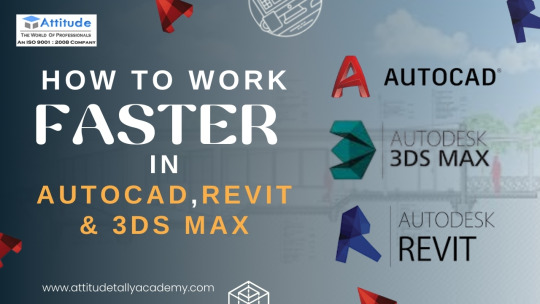
Introduction
In today's fast-paced design and architecture industries, efficiency is key. Whether you are working on AutoCAD, Revit, or 3ds Max, mastering these tools efficiently can save time and boost productivity. Many students and professionals struggle with slow workflows, which can hinder project deadlines. In this blog, we will explore time-saving tips and tricks to enhance your workflow in AutoCAD, Revit, and 3ds Max while maintaining high-quality designs.
1. Speeding Up Your Workflow in AutoCAD
AutoCAD is widely used for 2D drafting and 3D modeling, but working with it can be time-consuming if not optimized. Here’s how you can enhance your productivity:
Use Keyboard Shortcuts Efficiently
Instead of navigating through multiple menus, use shortcuts like:
L – Line
C – Circle
M – Move
TR – Trim
Mastering these will make your work smoother and faster. If you're looking for an AutoCAD Training Institute, learning these shortcuts is a crucial step in becoming proficient.
Customize Your Workspace
AutoCAD allows customization of the interface for a personalized workflow. Arranging toolbars and palettes as per your project needs reduces unnecessary clicks.
Utilize Blocks and Templates
Creating and using blocks can help avoid repetitive work. Blocks are pre-designed components like doors, windows, or furniture that can be reused in different drawings. AutoCAD Courses cover such features to enhance drafting efficiency.
2. Enhancing Productivity in Revit
Revit is a powerful BIM (Building Information Modeling) software used for architectural design. Here’s how you can make your workflow more efficient:
Leverage Revit Families
Revit families allow designers to create pre-defined elements such as windows, doors, and furniture, which can be reused in multiple projects. If you are taking a Revit Training Course, focusing on families will be beneficial.
Use View Templates
Managing views manually can be time-consuming. Instead, view templates can help standardize visual styles and streamline workflows.
Master Work-sharing & Collaboration Tools
Revit offers collaboration features allowing multiple users to work on the same project. Cloud-based work-sharing ensures efficiency when working in teams.
If you want to develop expertise in Revit Training, focusing on these time-saving techniques can give you an edge in architectural design.
3. Accelerating Work in 3ds Max
3ds Max is a powerful 3D modeling and rendering software widely used in interior design, gaming, and animation. Here’s how to work efficiently:
Utilize Hotkeys and Custom Scripts
Much like AutoCAD, 3ds Max also has keyboard shortcuts to perform actions quickly. Learning hotkeys while attending a 3Ds Max Course can significantly improve your speed.
Optimize Scene Management
Use layers and groups to organize your models.
Hide unnecessary objects while working to improve software performance.
Leverage Rendering Presets
Rendering can be time-consuming, but using preset render settings can help speed up the process. 3Ds Max Training teaches efficient rendering techniques for faster project completion.
4. General Tips to Improve Workflow in All Three Software
Regardless of whether you are using AutoCAD, Revit, or 3ds Max, the following strategies can help improve your efficiency:
Upgrade Your Hardware: Ensure you have a powerful PC with sufficient RAM and a strong graphics card for smooth performance.
Use Cloud Storage: Save your files on the cloud to prevent data loss and access them anywhere.
Stay Updated with New Features: Autodesk frequently updates its software with new tools and shortcuts that enhance productivity.
Practice Regularly: Taking up AutoCAD Classes, Revit Classes, or 3Ds Max Classes ensures you stay updated with industry trends and techniques.
Conclusion
Speeding up your work in AutoCAD, Revit, and 3ds Max requires mastering shortcuts, utilizing built-in tools, and following best practices. Whether you are a student or a professional, continuously improving your workflow can boost productivity and efficiency.
For those who wish to gain in-depth knowledge and hands-on training, enrolling in an AutoCAD Training Institute or 3Ds Max Coaching Centre can help develop expertise. Practical training in these tools ensures better project execution and career growth.
By implementing these tips and learning from a professional training center, you can become proficient in these essential design tools and enhance your career in architecture, interior design, and 3D modeling. Visit us:
Suggested Links:
AutoCAD Mechanical Training
Architecture & Interior Designing
Revit Architecture Training
#autocad#autocad basics#autocad skills#autocad tips#what is autocad#autodesk sketchbook#autocad course in yamuna vihar#autoCAD course in uttam nagar#autocad training
0 notes
Text
Discover The Best Animation Courses In Pune For Your Creative Journey
Pune, the cultural and educational hub of India, has emerged as a popular destination for pursuing creative fields, especially in animation with the rising demand for skilled animators across industries like film, gaming and advertising, animation courses in Pune offer aspiring artists a gateway to unlock their potential and build a successful career in this dynamic field.
Why Choose Pune For Animation?
Pune's thriving academic environment, coupled with its vibrant art scene, makes it an ideal city for animation enthusiasts. The city is home to renowned institutions offering top-notch training in animation, enabling students to master 2D and 3D animation, visual effects (VFX), graphic designing and more. With access to experienced faculty, advanced tools and an industry-focused curriculum, these courses provide the perfect foundation for those looking to make their mark in animation.
Career Opportunities After Animation Courses
The global animation industry is growing at an unprecedented pace and India is no exception. Graduates from animation courses in Pune can explore various roles, including:
3D Animator: Bring characters and scenes to life with cutting-edge animation tools.
VFX Artist: Add visual magic to movies, advertisements and games.
Graphic Designer: Create compelling visuals for brands, websites and social media.
Game Designer: Design immersive gaming experiences for consoles, PCs and mobiles.
The courses offered in Pune ensure that students are industry-ready, with hands-on experience in the latest software and tools such as Autodesk Maya, Adobe After Effects and Blender.
What To Look For In An Animation Course?
When selecting the right course, it’s essential to consider a few factors:
Comprehensive Curriculum: Ensure the course covers essential topics like character animation, VFX, and motion graphics.
Experienced Faculty: Learn from professionals with industry experience who can guide you effectively.
Placement Opportunities: Opt for institutions that offer robust placement assistance with ties to leading animation studios.
Lexicon MILE [IMA]: A Premier Choice For Aspiring Animators
Among the many institutions in Pune, Lexicon Management Institute of Leadership & Excellence (Lexicon MILE) [Lexicon MILE Department of Media & Animation Formerly Lexicon IMA] stands out for its commitment to nurturing creative talent. With a strong emphasis on holistic development and industry relevance, Lexicon MILE [IMA] has earned a reputation as a leading destination for animation education.
Their animation programs not only provide students with technical expertise but also help them develop the confidence and entrepreneurial mindset needed to excel in the competitive creative industry. The institute's partnerships with global universities ensure students receive international exposure, giving them a competitive edge in the job market.
Lexicon MILE [IMA] also takes pride in its impressive placement record, connecting students with top employers across industries. If you are looking for an institution that combines academic excellence with real-world opportunities, Lexicon MILE [IMA] is the perfect place to start your journey in animation.
Take the first step toward a fulfilling career today by exploring the animation programs at Lexicon MILE [IMA] in Pune. Unleash your creativity and bring your ideas to life with expert guidance and world-class resources!
0 notes
Text
Essential Tools and Software Covered in a Game Design Course
Embarking on a Game Design Course opens up a world of creativity, equipping aspiring developers with the skills and tools to create captivating gaming experiences. A well-structured course ensures you’re proficient in industry-standard tools and software that serve as the backbone of game development. Here’s a look at the essential tools and software you’ll encounter.

1. Unreal Engine 5
Unreal Engine 5 is a cornerstone of modern game development. Its advanced capabilities, like Nanite for detailed modeling and Lumen for dynamic lighting, allow developers to create stunningly realistic games. Many courses, including specialized Unreal Engine courses, focus heavily on this engine to teach students how to design immersive worlds, craft engaging gameplay, and optimize performance. With Unreal Engine 5, you’ll learn both the technical and creative aspects of game design.
2. Unity
Another popular tool covered in a Game Design Course is Unity. Known for its versatility, Unity supports both 2D and 3D game creation and is ideal for developing mobile, PC, and console games. With its intuitive interface and robust asset store, Unity provides an accessible entry point for beginners while offering advanced features for seasoned developers.
3. Visual Scripting and Programming Tools
Modern game design often involves visual scripting, allowing developers to create interactivity without extensive coding knowledge. Unreal Engine’s Blueprints is a prime example, enabling students to design game logic visually. Additionally, courses introduce programming languages like C# and Python to empower students to write custom scripts and develop unique gameplay mechanics.
4. Design and Modeling Software
Courses often include tools like Blender or Maya for 3D modeling and animation. These programs are essential for creating characters, props, and environments that bring games to life. For 2D games, tools like Adobe Photoshop or Illustrator are typically used.
5. Project Management and Collaboration Tools
Game development is a collaborative process, and tools like Trello, Jira, or GitHub are integral for managing projects and teamwork. Learning to use these tools ensures that you’re ready for real-world game development workflows.
Master these tools with a professional Game Design Course and start your journey into game development. Join Gamer2Maker today, where passion meets opportunity, and turn your creative dreams into reality!
0 notes
Text
Virtualize Technologies: Your Trusted Game Animation Company
Animation is the heart of every great game, breathing life into characters, environments, and storytelling. At Virtualize Technologies, we are a leading game animation company dedicated to crafting stunning, dynamic animations that captivate players and enhance gaming experiences.
Why Game Animation Matters
In the gaming world, animation transforms static concepts into interactive, engaging realities. Whether it's a character’s realistic movements or the fluid transitions of a game’s environment, animation defines how players connect with your game. Exceptional animation can:
Boost Player Immersion: Fluid animations make gaming experiences more believable.
Enhance Storytelling: Bring narratives to life with expressive characters and settings.
Improve Gameplay: Smooth animations lead to a more enjoyable user experience.
What Makes Virtualize Technologies Stand Out
As a premier game animation company, Virtualize Technologies delivers tailored animation solutions to suit every game's unique needs. Our talented team of animators and artists works closely with you to bring your vision to life, ensuring your game stands out in a competitive market.
We specialize in:
2D Animation: Perfect for indie games, mobile platforms, or stylized aesthetics.
3D Animation: Ideal for realistic or fantasy worlds with intricate details.
Character Animation: Create lifelike, emotive characters that players connect with.
Environment Animation: Develop dynamic, immersive worlds that enhance gameplay.
Special Effects (VFX): Add cinematic effects to elevate the visual appeal.
Our Animation Process
Conceptualization: We collaborate with you to understand your vision, storyline, and artistic style.
Storyboarding: Our artists map out scenes to ensure a clear narrative flow.
Modeling & Rigging: Characters and objects are brought to life with realistic movements.
Animation Development: Using advanced tools, we create smooth, dynamic animations.
Testing & Refinement: Every detail is polished for a seamless experience.
Why Choose Virtualize Technologies?
Experienced Team: Our team includes skilled animators, designers, and developers with years of experience in the gaming industry.
Cutting-Edge Tools: We use the latest software and techniques to ensure top-quality animations.
Custom Solutions: Every project is tailored to your specific needs and goals.
Timely Delivery: We prioritize deadlines without compromising on quality.
Competitive Pricing: High-quality animation services at cost-effective rates.
Industries We Serve
Our expertise extends across various gaming genres and platforms, including:
Mobile games
PC and console games
Virtual reality (VR) and augmented reality (AR) experiences
Indie game projects
Let’s Create Something Extraordinary
Virtualize Technologiesis more than a game animation company; we are your creative partner. Whether you're building a simple 2D game or an expansive 3D adventure, our animations will enhance your gameplay and captivate your audience.
Contact Us Today
Ready to elevate your game with stunning animations? Reach out to Virtualize Technologies today and let us transform your vision into an immersive gaming experience. Together, we’ll create animations that inspire and engage players worldwide.
Let’s bring your game to life!
0 notes
Text
Unlock Your Creativity with Learn Unity Game Development Bundle 2024

Learn Unity Game Development Bundle 2024 is loaded with courses for Linux, Mac, and Windows PC to create what you want. Thanks to the Humble Bundle team for bringing their creative touch to this bundle. A pay what you want bundle for developers. Want to jump into making games with Unity but don’t know where to start? GameDev.tv has you covered! Whether you’re dreaming of building an epic 2D RPG, a VR experience, or a strategy title with all the bells and whistles, this Learn Unity Game Development Bundle 2024 has everything you need to get started– no experience necessary! With courses designed by GameDev.tv, you’ll learn Unity’s core skills along with some pretty advanced tricks. While including visual scripting, multiplayer coding, networking, and other pro tools that’ll Learn Unity Game Development Bundle 2024 you turn your ideas into a real, playable title. And if you’ve been itching to dive into Unity but find traditional coding intimidating, don’t worry! This bundle even covers visual scripting, so you can create without needing to be a coding wizard. What’s especially cool is that you’re joining a massive community of over 2 million dev students around the world. GameDev.tv has been refining their courses with top-notch instructors for over a decade, and they’ve put together a curriculum that’s both easy to follow and packed with all the essential tools you’ll need to level up your Unity skills.
Learn Unity Game Development Bundle 2024 Tiers
2 Item Bundle - $1 USD
Unity Game Feel Course
Programming Design Patterns For Unity Course
4 Item Bundle - $23.25 USD
Unity Cutscenes: Master Cinematics, Animation and Trailers Course
Unity 2.5D Turn-Based RPG Course
11 Item Bundle - $25 USD
Complete Unity 3D C# Developer Course
Unity Multiplayer Coding & Networking NGO Course
Unity Turn Based Strategy Course
Unity Shader Graph Course
Unity 2D RPG: Complete Combat System Course
Unity VR/XR Developer Course
Unity Mobile C# Developer Course
Pay What You Want – Learn Unity Game Development Bundle 2024
Now, let’s talk about the bundle. Normally, all this software and training would cost you around $1,645 USD. But with this Humble Bundle offer, you get to decide what you pay, with a minimum starting at just $1 USD. Want to level up your bundle? The more you contribute, the more courses you unlock. Plus, part of what you pay goes to charity. With this bundle, your purchase helps support Oceana, an organization dedicated to protecting and restoring the world’s oceans. And if you’re feeling generous, you can even throw in a Humble Tip to support the platform.
Everything You Need to Get Started
All the software in this Learn Unity Game Development Bundle 2024 is redeemable on the GameDev.tv website. It also supports Linux, Mac, and Windows PC. So you’re good to go no matter what system you’re using. Once you dive in, you’ll also have a clear, structured path to building real games. Right from learning how to set up in Unity to creating full-blown projects. So, if you’ve ever dreamed of making your own games, now’s the time to jump in. GameDev.tv’s course design will make game development approachable, so you don’t have to feel overwhelmed. And with Humble Bundle’s pay what you want bundle setup, you don’t need to break the bank to start creating. While learning create for Linux, Mac, and Windows PC. Ready to make that game idea a reality? Grab the Learn Unity Game Development Bundle 2024, learn at your own pace, and help out a great cause along the way!
0 notes