#Free HTML Online Compiler
Explore tagged Tumblr posts
Text
back to basics
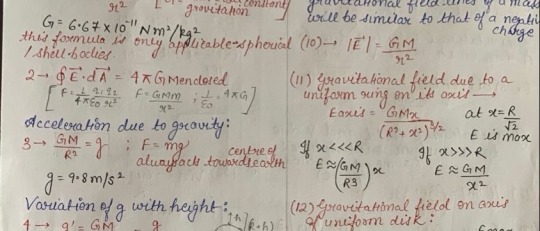
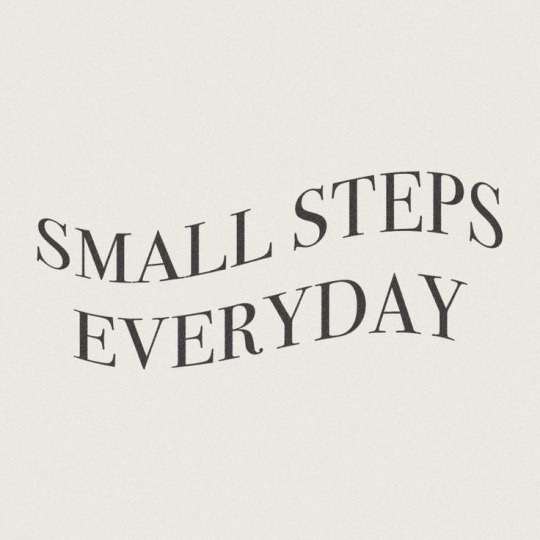
mostly free resources to help you learn the basics that i've gathered for myself so far that i think are cool
everyday
gcfglobal - about the internet, online safety and for kids, life skills like applying for jobs, career planning, resume writing, online learning, today's skills like 3d printing, photoshop, smartphone basics, microsoft office apps, and mac friendly. they have core skills like reading, math, science, language learning - some topics are sparse so hopefully they keep adding things on. great site to start off on learning.
handsonbanking - learn about finances. after highschool, credit, banking, investing, money management, debt, goal setting, loans, cars, small businesses, military, insurance, retirement, etc.
bbc - learning for all ages. primary to adult. arts, history, science, math, reading, english, french, all the way to functional and vocational skills for adults as well, great site!
education.ket - workplace essential skills
general education
mathsgenie - GCSE revision, grade 1-9, math stages 1-14, provides more resources! completely free.
khan academy - pre-k to college, life skills, test prep (sats, mcat, etc), get ready courses, AP, partner courses like NASA, etc. so much more!
aleks - k-12 + higher ed learning program. adapts to each student.
biology4kids - learn biology
cosmos4kids - learn astronomy basics
chem4kids - learn chemistry
physics4kids - learn physics
numbernut - math basics (arithmetic, fractions and decimals, roots and exponents, prealgebra)
education.ket - primary to adult. includes highschool equivalent test prep, the core skills. they have a free resource library and they sell workbooks. they have one on work-life essentials (high demand career sectors + soft skills)
youtube channels
the organic chemistry tutor
khanacademy
crashcourse
tabletclassmath
2minmaths
kevinmathscience
professor leonard
greenemath
mathantics
3blue1brown
literacy
readworks - reading comprehension, build background knowledge, grow your vocabulary, strengthen strategic reading
chompchomp - grammar knowledge
tutors
not the "free resource" part of this post but sometimes we forget we can be tutored especially as an adult. just because we don't have formal education does not mean we can't get 1:1 teaching! please do you research and don't be afraid to try out different tutors. and remember you're not dumb just because someone's teaching style doesn't match up with your learning style.
cambridge coaching - medical school, mba and business, law school, graduate, college academics, high school and college process, middle school and high school admissions
preply - language tutoring. affordable!
revolutionprep - math, science, english, history, computer science (ap, html/css, java, python c++), foreign languages (german, korean, french, italian, spanish, japanese, chinese, esl)
varsity tutors - k-5 subjects, ap, test prep, languages, math, science & engineering, coding, homeschool, college essays, essay editing, etc
chegg - biology, business, engineering/computer science, math, homework help, textbook support, rent and buying books
learn to be - k-12 subjects
for languages
lingq - app. created by steve kaufmann, a polygot (fluent in 20+ languages) an amazing language learning platform that compiles content in 20+ languages like podcasts, graded readers, story times, vlogs, radio, books, the feature to put in your own books! immersion, comprehensible input.
flexiclasses - option to study abroad, resources to learn, mandarin, cantonese, japanese, vietnamese, korean, italian, russian, taiwanese hokkien, shanghainese.
fluentin3months - bootcamp, consultation available, languages: spanish, french, korean, german, chinese, japanese, russian, italian.
fluenz - spanish immersion both online and in person - intensive.
pimsleur - not tutoring** online learning using apps and their method. up to 50 languages, free trial available.
incase time has passed since i last posted this, check on the original post (not the reblogs) to see if i updated link or added new resources. i think i want to add laguage resources at some point too but until then, happy learning!!
#study#education resources#resources#learning#language learning#math#english languages#languages#japanese#mandarin#arabic#italian#computer science#wed design#coding#codeblr#fluency#online learning#learn#digital learning#education#studyinspo#study resources#educate yourselves#self improvement#mathematics#mathblr#resource
761 notes
·
View notes
Text
"how do I keep my art from being scraped for AI from now on?"
if you post images online, there's no 100% guaranteed way to prevent this, and you can probably assume that there's no need to remove/edit existing content. you might contest this as a matter of data privacy and workers' rights, but you might also be looking for smaller, more immediate actions to take.
...so I made this list! I can't vouch for the effectiveness of all of these, but I wanted to compile as many options as possible so you can decide what's best for you.
Discouraging data scraping and "opting out"
robots.txt - This is a file placed in a website's home directory to "ask" web crawlers not to access certain parts of a site. If you have your own website, you can edit this yourself, or you can check which crawlers a site disallows by adding /robots.txt at the end of the URL. This article has instructions for blocking some bots that scrape data for AI.
HTML metadata - DeviantArt (i know) has proposed the "noai" and "noimageai" meta tags for opting images out of machine learning datasets, while Mojeek proposed "noml". To use all three, you'd put the following in your webpages' headers:
<meta name="robots" content="noai, noimageai, noml">
Have I Been Trained? - A tool by Spawning to search for images in the LAION-5B and LAION-400M datasets and opt your images and web domain out of future model training. Spawning claims that Stability AI and Hugging Face have agreed to respect these opt-outs. Try searching for usernames!
Kudurru - A tool by Spawning (currently a Wordpress plugin) in closed beta that purportedly blocks/redirects AI scrapers from your website. I don't know much about how this one works.
ai.txt - Similar to robots.txt. A new type of permissions file for AI training proposed by Spawning.
ArtShield Watermarker - Web-based tool to add Stable Diffusion's "invisible watermark" to images, which may cause an image to be recognized as AI-generated and excluded from data scraping and/or model training. Source available on GitHub. Doesn't seem to have updated/posted on social media since last year.
Image processing... things
these are popular now, but there seems to be some confusion regarding the goal of these tools; these aren't meant to "kill" AI art, and they won't affect existing models. they won't magically guarantee full protection, so you probably shouldn't loudly announce that you're using them to try to bait AI users into responding
Glaze - UChicago's tool to add "adversarial noise" to art to disrupt style mimicry. Devs recommend glazing pictures last. Runs on Windows and Mac (Nvidia GPU required)
WebGlaze - Free browser-based Glaze service for those who can't run Glaze locally. Request an invite by following their instructions.
Mist - Another adversarial noise tool, by Psyker Group. Runs on Windows and Linux (Nvidia GPU required) or on web with a Google Colab Notebook.
Nightshade - UChicago's tool to distort AI's recognition of features and "poison" datasets, with the goal of making it inconvenient to use images scraped without consent. The guide recommends that you do not disclose whether your art is nightshaded. Nightshade chooses a tag that's relevant to your image. You should use this word in the image's caption/alt text when you post the image online. This means the alt text will accurately describe what's in the image-- there is no reason to ever write false/mismatched alt text!!! Runs on Windows and Mac (Nvidia GPU required)
Sanative AI - Web-based "anti-AI watermark"-- maybe comparable to Glaze and Mist. I can't find much about this one except that they won a "Responsible AI Challenge" hosted by Mozilla last year.
Just Add A Regular Watermark - It doesn't take a lot of processing power to add a watermark, so why not? Try adding complexities like warping, changes in color/opacity, and blurring to make it more annoying for an AI (or human) to remove. You could even try testing your watermark against an AI watermark remover. (the privacy policy claims that they don't keep or otherwise use your images, but use your own judgment)
given that energy consumption was the focus of some AI art criticism, I'm not sure if the benefits of these GPU-intensive tools outweigh the cost, and I'd like to know more about that. in any case, I thought that people writing alt text/image descriptions more often would've been a neat side effect of Nightshade being used, so I hope to see more of that in the future, at least!
245 notes
·
View notes
Text
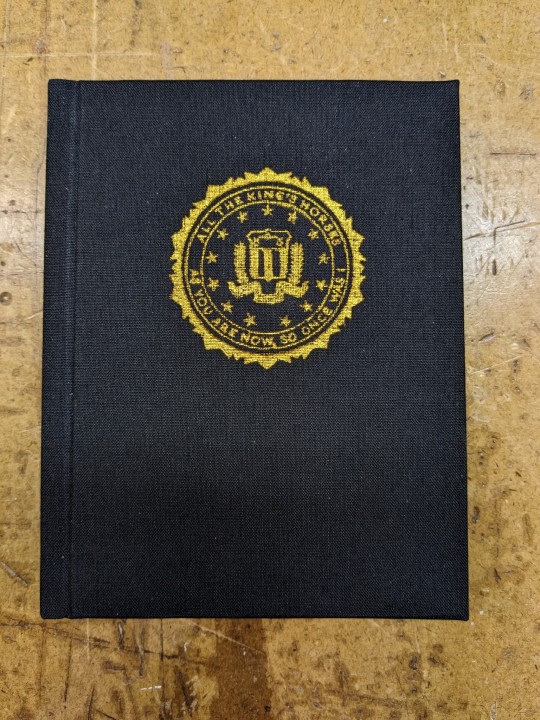
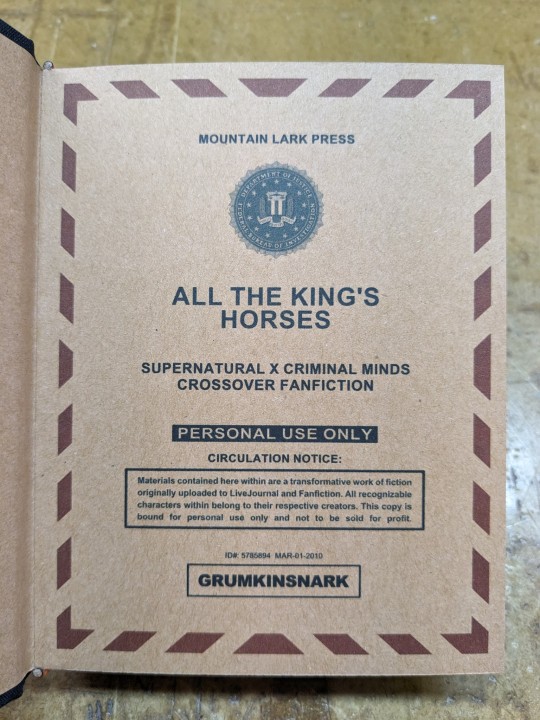
All The King's Horses | As You Are Now, So Once Was I by @samwpmarleau (grumkinsnark)
All The King's Horses [LiveJournal ch1] [Fanfiction.net ch1]
As You Are Now, So Once Was I [LiveJournal ch1] [Fanfiction.net ch1]
Fandom: Supernatural, Criminal Minds
Rating: Teen | PG-13
Category: Gen
Words: ~36,192
All The King's Horses: Protect and Serve. Fidelity, Bravery, Integrity. To what lengths would you go to uphold those oaths? When it comes to a particularly brutal and unsolvable case, the BAU just may have to resort to some more unorthodox methods. SPN/Criminal Minds crossover.
As You Are Now, So Once Was I: Sequel to "All the King's Horses." When Dean catches J.J.'s press conference on the news about a current case and notices a few...inconsistencies, he realizes the BAU is definitely going to need his help. Again. ON HIATUS

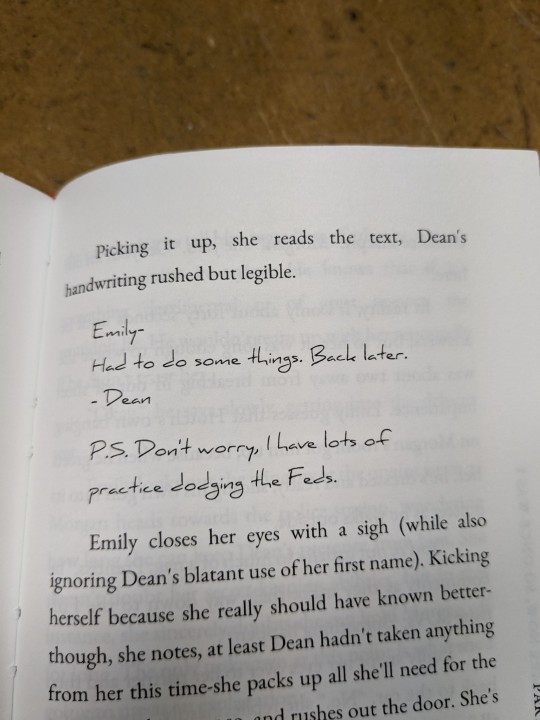
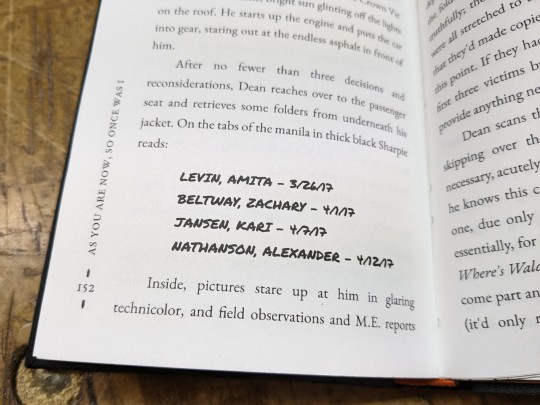
About the Book
FORMAT: Letter quarto, flatback bradel binding, french link stitch, no tapes
FONTS: EB Garamond [via Google Fonts], Supernatural Knight [via DaFont], D-Din [via Font Squirrel], Daniel [via DaFont], Permanent Marker [via Google Fonts], Arial
IMAGES: Seal of the FBI [via Wikipedia], Dean's handprint scar [by greenhorn-art]
MATERIALS: 24lb Xerox Bold Digital paper (8.5"x11"), 80pt binder's board (~2mm), 30/3 size waxed linen thread, embroidery floss (DMC #721), 1.9mm cording, brown cardstock, black Cialux bookcloth, gold foil transfer sheet (came with We R Memory Keepers hot foil pen)
PROGRAMS USED: Fic exported with FicHub, word doc compiled in LibreOffice Writer, Typeset in Affinity Publisher, imposed with Bookbinder-JS, title pages designed in Affinity Designer/Photo
.
I first read these stories on LiveJournal back in 2013, some time after I first encountered Tumblr, Supernatural, and the wider world of online fandom. Once I discovered SPNxCriminal Minds crossovers I devoured so many of them. Something about POV Outsider on the Winchesters, the existing connections with investigating monster vs human-crazy cases, and run-ins with the FBI... it's just works so well.
Of all the SPNxCM fics I read and enjoyed, All The King's Horses is among those that bookmarked themselves in my brain. Since it's been living there all these years, I thought it deserved a place on my bookshelf too.
(Rambling below)
Sourcing the Fic
I used FicHub to download the fics off of Fanfiction.net as HTML. Then I pasted them into LibreOffice Writer and created rich text documents of each fic, so I could Place them into Affinity Publisher.
The stories were crossposted, first on LiveJournal and then Fanfiction. I included the metadata from both sites in the appendices.
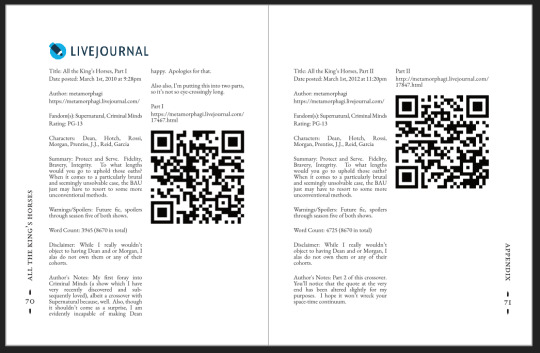
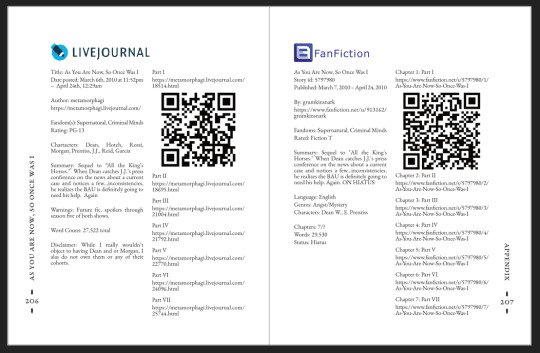
(It's fascinating to see the differences in the same work between platforms. FFN requires genres, so if the author doesn't add them on LJ then by default there's more info on FFN. But FFN limits listed characters to 2, so authors have to pick and choose the most important. Then there's the author's amusing disclaimers and spoiler warnings for these fics, which are only included in the LJ version)
Shoutout to the author for how they linked/listed their accounts on other platforms! Thanks to that I was easily able to track down all the tags/metadata for the fics, and find them here to express my appreciation for their stories!
Typesetting
Fonts
EB Garamond is my new favourite body font, 11pt as per my usual.
The title page is entirely Arial: 1) it was the closest match I have to the case file prop I was copying, and 2) if it was a government doc they wouldn't be using anything but the most basic fonts.
Headings and the the bullets bracketing the page numbers are set it Supernatural Knight, a free font in the style of Supernatural's title.
The location segments are in D-DIN, the closest free match to the font Criminal Minds uses (which is probably DIN).
Daniel is used for Dean's 'rushed but legible' note.
Permanent Marker for the 'thick black Sharpie' case file labels.
Artwork
Title pages designed as FBI case files, copied from a prop found online (specifically Etsy's propfictionstudios', but it's all over the web so no idea who actually created it). I had fun plugging in all the fanfic/bookbinding meta!
The ID# above the author's name is the FFN story ID, and the date is the date originally posted on LJ.
The handprint used in the headings of ATKH is Dean's scar. I traced off of a screenshot from s4e01 Lazarus Rising. I chose to use the handprint instead of the anti-possession tattoo or a Devil's Trap as my SPN art element because 1) it's specific to Dean, and 2) indicates/reminds that the story is not set during the season 3 Agent Henriksen/FBI arc.
Grabbed the FBI seal off of Wikipedia.
Construction
Both fics typeset and printed separately, then sewn together into one book. Title page for the sequel was tipped in like an endpaper prior to sewing.
Endbands sewn with orange embroidery floss (DMC 721) around 1.9mm cording. I chose orange because Dean's being in jail brought to mind the orange prison jumpsuits Sam and Dean wore in s1e19 Folsom Prison Blues.
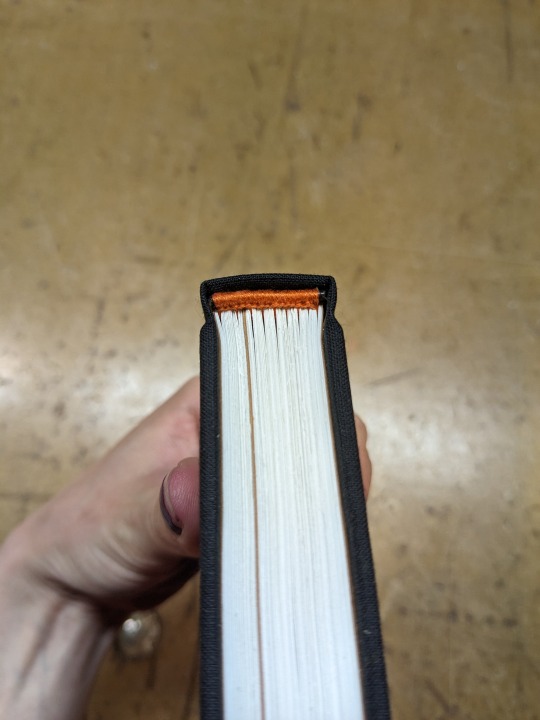
Black bookcloth for the cover, like the Winchesters' beloved black '67 Chevy Impala. (I'd wanted a Supernatural reference to balance out the Criminal Minds-ness of the FBI case files).
I'd originally planned to make lineart of the front of the car, and have it stretch across the bottom of the cover (maybe even wrap around to the back). Even found a useful reference to trace [from here], but it didn't look as good as I'd hoped. Instead I reused the FBI seal and swapped out its text with the titles.
(The effect of shiny foiled FBI symbol on small black book reminds me of one of those FBI badge wallets!)
The foiling process was an unnecessarily long and gruelling affair. My laptop served as a massive power bank for the hot foil pen as I spent 2hrs ever so slowly tracing the image, and then 15mins on the author name and touch-ups. Did it need to take so long? Moving slowly, pushing down hard, going over everything at least three times? I'm sure it didn't. BUT I did not want to chance peeling up the foil to check how I was doing and risk shifting it. It was worth it in my books (haha) ‒ I feel giddy and kick my feet like a schoolgirl whenever I see it!
New Things
Used 24lb paper for the first time, and I love it! It's a little thicker and heavier then regular 20lb printer paper, feels more substantial.
The page numbers & running/section headers are along the outer margin, instead of in the header/footer. This was my way around Affinity's buggy-ness regarding pinning things inline in master pages. (More about that below). If I had been thinking, I could have formatted them like the tabs on a file folder and cut the textblock to match. Oh well, the things you notice once it's printed 😔
This time I also started new chapters/sections using text flow & paragraph spacing settings, instead of using a master. As always, there are pros and cons.
Pro: much faster and less involved. (find chapter start, apply paragraph style VS working from the end cutting text, inserting a frame break, unlinking frames, inserting new pages with master, relinking, pasting, and adding chapter title to a different text box)
Con: images need to be added manually (whether by adding image directly, or by applying a master with the image). I forgot to do this for the second fic, so only ATKH have Dean's handprint scar.
Difficulties Encountered
Affinity Publisher is fighting me on pinning things inline on master pages. They like to disappear on regular pages I've applied the master to. Sometimes it works, sometimes it doesn't, sometimes it only works on some of the pages. Idk what's up. (The bullet character only faces one way so I had use textboxes, flip/mirror one, and pin them inline to the page number).
So instead of having page numbers in the footer, bookended left and right by text boxes with Supernatural Knight's bullet, I put it vertically down the side.
Updated Publisher and all my paragraph styles' fonts changed/went funny. Something to do with the update's variable font support, I think. What was previously 'EB Garamond' regular, was now something along the lines of 'EBGaramond-Regular' which isn't a font. Issue seems to have ironed itself out in my original (near-complete) doc while I was busy remaking it. 😐
On the bright side, the update brought QR code generation to Affinity!
#All The King's Horses#As You Are Now So Once Was I#grumkinsnark#samwpmarleau#fanfiction#bookbinding#fanbinding#supernatural#criminal minds
109 notes
·
View notes
Note
Any advice on getting in to game dev? Like from a very basic basic level. I love seeing the games you make and it’s making we wanna try do my own
Do it! It's a top tier hobby!
I've been using love2d lately and I feel like it'd be a decent place to start!
I wrote a super super basic love2d script for you! Download love2d, then download this lua file, then put the lua file in a folder, then drag the folder onto love.exe!
Congratulations! You're running a love2d program! No compiling or anything required! Move the little cat emoticon around with the arrow keys!
There are definitely love2d tutorials online, but you can also just modify that script (I use Notepad++, but you could even just open it in the notepad that comes with windows) to make it do different stuff and do a google search each time there's something new that you want to know how to do. I find that's usually more appealing than following a step by step guide (that could just be me being weird tho lmao idk).
As for other options:
Unity is probably the most popular option rn, but it's proprietary (godot exists though as basically a free and open source equivelant) and pretty bloated for making a little 2d game (I really feel like making something simple and 2d is the best way to get started).
GameMaker and RPG Maker (also proprietary) could be cool too if you're really intimidated by needing to code (how do kids these days even learn html anymore now that Neopets is out of fashion?) and would feel more at home navigating menus and things like that (you can still end up writing code in either of them eventually though).
27 notes
·
View notes
Text
Review: Never Hike Alone: The Ghost Cut (2020)
Never Hike Alone: The Ghost Cut (2020)
Not rated

<Originally posted at https://kevinsreviewcatalogue.blogspot.com/2023/10/review-never-hike-alone-ghost-cut-2020.html>
Score: 4 out of 5
If you've read my, or anybody else's, reviews of the Friday the 13th series, you'd know that it has a very spotty track record. The first movie is hardly most people's pick for the best in the series, the fact that there were more than twice as many films after the one titled The Final Chapter than before it has made the series the butt of jokes about horror franchises that get run into the ground, and nearly half the movies in this series range from just mediocre to borderline unwatchable. In short, it's an iconic slasher series where it wouldn't take much to make a movie that's around the middle of the pack quality-wise where its installments are concerned. And given the long legal battle that plagued this series for much of the 2010s, leave it to the fans to make just such a film. Never Hike Alone: The Ghost Cut is an anthology-style compilation of three Friday fan films by Womp Stomp Films that together range from pretty good to one of the most inspired things ever done with the idea of a big guy in a hockey mask hacking people up with a machete. It's a labor of love that (being a non-commercial fan film) is free to watch online, and which I highly recommend doing.
The film starts with a music video called "Disappear", a darkly humorous opening where Jason Voorhees hacks up three teenagers who ventured into the ruins of Camp Crystal Lake to drink and screw, all soundtracked by the titular acoustic guitar song by Trevor Vaughan. It sets the mood very nicely, playing right into our expectations of what a Friday movie is and delivering exactly that, while also examining just what Jason might be like in his "downtime" when he's not hacking people to bits. The second segment, Never Hike in the Snow, started out strong by showing Jason in an environment that's new to him: the winter, chasing and killing a young man named Mark Hill through the snowy woods. It starts off strong with a great buildup to a great kill, though as it went on it became the weakest segment in the film by my estimation, turning increasingly disjointed with plots about the sheriff Rick Cologne (a returning character from Jason Lives played by the same actor, Vincent Guastaferro) comforting the victim's mother, the same sheriff having to deal with Tommy Jarvis (again, returning from Jason Lives with Thom Mathews reprising his role) as news of the murder causes him to come out of the woodwork suspecting that Jason is back, and a scene of a hapless deputy going into the woods searching for clues as to Mark's murder. Each scene was exceptionally well-shot even by the standards of a professionally produced film, let alone a fan flick, but while there were interesting ideas, especially in the scene with the mother, it didn't come together particularly well.
Fortunately, the film spent the next hour with its best part by far, its titular centerpiece originally filmed and released in 2017 and later included with the other two segments as the "Ghost Cut". This is mostly a one-man show in which a hiking influencer named Kyle McLeod ventures into the trails of the Wessex County forest, stumbles upon Camp Crystal Lake, and must fight for survival against Jason. Much of the first half is a slow burn as Kyle ventures deeper and deeper into Jason's turf, with growing clues that something isn't right, from the coyotes wailing in the distance one night to the "No Trespassing" sign he encounters to various signs of the carnage past at the long-abandoned camp. It's an effective buildup that's paid off wonderfully when Jason himself shows up to kick ass and take names. He's played here by the film's director Vincente DeSanti, and watching him, I felt something I had only rarely felt in the past watching the Friday films: genuinely afraid of Jason. All too often, Jason gets portrayed as a crowd-pleasing mascot who the film not-so-secretly sides with as he takes out the trash, rendering him less a monster than a roguish anti-hero of sorts. Not here. This movie portrays him as a mean, brutish, no-nonsense, and surprisingly cunning villain who could probably kill you with his bare hands, let alone his machete, and who you absolutely do not want to mess around with. It helped that Drew Leighty as Kyle was a guy who I could easily root for. He may be a YouTuber, but the film avoids making him an obnoxious caricature for the sake of it, with scenes of him grumbling about the spon-con deal he's doing with the company that made the collapsible shovel he's carrying. And when push comes to shove towards the end, he turns into a real-deal survivor who feels like a genuine match for Jason. I wanted to see this guy live and prevail, which was more than I could say for a lot of the people who've crossed paths with Jason, and that fact made me fear what Jason was trying to do to him that much more.
The Bottom Line
It's rare for a fan film to be this good, but Never Hike Alone: The Ghost Cut manages to be not only better than a lot of the actual Friday the 13th films, but a damn good horror movie in its own right. Even if you're not a Friday fan, I still recommend giving this one a look, especially since it's free and easily accessible.
#never hike alone#never hike in the snow#friday the 13th#jason voorhees#tommy jarvis#2017#2017 movies#2020#2020 movies#horror#horror movies#slasher#slasher movies#camp crystal lake#womp stomp films#vincente desanti#thom mathews#vincent guastaferro
5 notes
·
View notes
Text
The Best Programming Languages For Beginners

When choosing the right programming language, it’s essential to consider your goals and career. You want to make sure that you choose a programming language that is both in demand and easy to learn. Python is an ideal choice for beginners because it reads like English and has a simplified syntax. It’s also versatile and can be used for anything from web development to software development.
Python
Python is a popular general-purpose programming language that’s easy to learn for beginners and widely used in web development, machine learning, art, automation, and more. It also has a vast community of resources that are available to new programmers.
Java is another widely used programming language, especially for mobile app development. It’s used at companies of all sizes (including HubSpot!) and is one of the easiest to learn if you want to develop for a variety of platforms.Better is to click here or visit our official website to know about Programming question answer.
C is an older programming language but still a good choice for beginners because it’s more “machine-level” and gives you the lowest-level control over computer hardware. It’s also the most common base for other languages, like C# and Ruby.
Java
Despite being not as beginner-friendly as Python, Java is a good programming language to start with. It's a general-purpose programming language with a versatile library and free online tutorials.
It's also a cross-platform language, which makes it suitable for mobile and desktop applications. It's the language of choice for Android development and used in a number of enterprise-level software applications.
C is one of the oldest languages and forms the basis for modern languages like Python, Java, and JavaScript. However, it has a low level of abstraction and requires that code is compiled (translated into machine-readable code) before it can be run. This can make it difficult for beginners to understand. Moreover, its syntax can be confusing. But, it's an excellent foundation for more advanced language learning.
Many people are interested in learning programming, but choosing the best language can be intimidating. Luckily, there are plenty of resources to help you get started. You can learn the basics of multiple languages with a coding boot camp, such as the Georgia Tech Coding Boot Camp, which offers a variety of courses including HTML, JavaScript, and jQuery.
Other popular languages include C, which is a general-purpose, compiled language that’s widely used in back-end software applications like web servers. Python is a versatile programming language that’s easy to learn for beginners and can be used in any application. Ruby is a dynamic, object-oriented language that’s commonly implemented using the Rails framework. Its concise syntax and convention-over-configuration approach makes it easier to build and deploy apps.
Perl
Perl is a high-level dynamic general-purpose scripting language. It is popular among system administrators for its text-processing capabilities, specifically its own in-built version of regular expressions. It is also used for web development and GUI programming.
Beginners can start learning the basics of the programming language by following the free online courses offered on Udemy. These courses begin with basic theory and then move on to specific aspects of the language. They include topics such as lists, arrays, and subroutines. They also cover how to handle errors in coding. Perl has a large community of developers, with over 230 local groups, mailing lists and support/discussion websites. It is also open source and supports more than 25,000 extension modules on CPAN. This flexibility makes it an ideal programming language for beginners.
HTML
Computer programming allows us to create the software and applications that make our lives easier, more entertaining, and more efficient. But deciding which language to learn can be a difficult choice for beginners, particularly when there are so many options available.
youtube
Programming languages may seem different on the surface, but they all have similar structures and features. This means that whichever language you choose to learn, you’ll be learning important coding concepts that will be applicable to any other languages you might decide to explore later on.
Before deciding which programming language to learn, it’s important to consider your goals and current skill level. Once you’ve identified your goals, it’s easy to narrow down your options and find the best programming language for beginners.
2 notes
·
View notes
Text
Online HTML and CSS compiler free
Install Arabic keyboard Windows Store
Arabic keyboard in line
0 notes
Text
Free virtual Arabic keyboard
HTML and CSS compiler download
Arabic keyboard online 2024
0 notes
Text
Programming is the most important part of building any website. Website designers and developers need to learn programming and coding when they are taking the course on programming for website building. Apart from the regular courses, there are certain interactive websites also available on the internet that help you learn and gain more knowledge over and above your regular course. As a learner, it is recommended to visit these websites if you want to learn more about programming. This article gives you some basic information about some of those interactive websites that help you sharpen your existing knowledge of programming. You may choose from many of the best programming languages you like and more. Best Websites To Learn Multiple Programming Languages Interactively Codecademy Are you interested in learning to code for programming? This website is the best one for you to choose from. This website is featured as one of the top 50 sites in Times in 2013. The interactive learning sessions of this website can make anyone learning the coding as long as they feel positive. CodeCombat This is one of a kind website where the learners can learn coding though playing a multiplayer coding strategy game. The learners have fun and at the same time learning to code in Python and JavaScript from this interactive website. The aim of the founders of this website was to make the users happy while learning TeamTreehouse Learn web designing and development through this interactive website. The website has video tutorials for its students to help them learn about HTML and Ruby. You can watch these videos to learn and later you can take the exercises to test your knowledge and learning from the session. CodePad CodePad is an online compiler and collaboration tool that can be used to learn and execute the programs in many languages including C, C++, PHP, Python, Ruby and more. CodingBat It is a playground for online code testing with a plethora of tutorials as well as help videos for codes for the programming languages Java and Python. It is a free site for developing your coding skills. You can type the code online in the text editor and click on Run to compile your code online. Repl.it It provides an online environment for exploring many programming languages and has an online code editor. Additionally, it has interpreter engines written in JavaScript for over 15 programming languages. The interpreters run on the user’s computer. Ideone It is an online debugging and compiler tool that allows compiling as well as executing it online in more than 60 programming languages such as Java, C#, C, Pascal. You need to select a programming language and then type the code in the text editor, and subsequently run the code by clicking on the 'Run' button. Codeschool It teaches various web technologies on the web browser through screencasts, coding challenges and video lessons for languages such as JavaScript, Ruby, HTML/CSS, and C. WiBit.net It is a video tutorial website which provides free computer programming courses in programming languages like C++, C, and Obj-C. Very soon, it would include the same for Java. The tutorials provide resources for fast learning of the languages. Best Websites To Learn Ruby Interactively RailsForZombies.org The upgraded website enables the learners to learn Ruby on Rails directly in the browsers with no additional settings. This interactive website ensures fun in the learning for the learners and there is no need to worry about configuration. The video tutorials with the exercises are great resources for learning. CodeLearn This website enables the learner to learn Ruby on Rails by creating an app directly on the browser. The website offers hassle-free virtual server along with great tutorials that ease the learning of rails. The user need not to an experienced professional to use the tutorials.
RubyMonk Do you want to learn Ruby? Learn it here. Whether you just want to learn Ruby for fun or for a new job or just to experience it – this website is the best place for you to start. The website offers various Ruby learning courses like Ruby Primer, Accent, Metaprogramming, and others. TryRuby This website enables the learner to learn the basics of Ruby language on the browser itself. The learner just needs to have 15 minutes of time in hand in order to write Ruby coding on the web browser and learn through the interactive website. Best Websites to Learn Python Interactively Python is the preferred language of many web developers who like a quick and scalable web application. There are many good books available to learn python from scratch. On the other hand, Python also has a big community that has generated tons of free tutorials and resources for Python developers. Below mentioned websites are focused on interactive teaching inside the client web browser. LearnPython This is a free interactive Python learning tutorial. This Python tutorial was developed to offer interactive learning to learners who want to learn Python. The tutorials contain both basic and advance course materials hence facilitating both beginners and experienced professionals in Python programming techniques. Pyschools Preschools is a website with many python basic tutorials and interactive exercise to practice your python skills. Python Anywhere This website provides a cloud-based environment for Python developers to develop and deploy Python application in the cloud. Trypython.jcubic It is an interactive online interpreter for the Python Programming language, it's interactive and AJAX is driven and uses a plug-in called JQuery Terminal Emulator. Python is an object-oriented programming language that can be tried out directly from the web browser. Useful Web Sites To Learn Other Programming Languages Learn-C.org This is a free interactive C learning tutorial for the people who want to learn C programming. The website offers both beginners and advances course on C programming, which helps both types of learners whether they are beginner or professional. Learning through this website will not require anything to be downloaded. LearnJavaOnline This is a free interactive Java learning tutorial website for all. It does not matter whether you are a professional or a novice in Java. The intent of this website is to offer to learn to everyone who wants to learn Java. The tutorial contains both basic and advanced level tutorials. If you decide to learn Java, you must also check out our tips for beginners to learn Java and dozens of other free resources to learn Java on web. TryHaskell This is an interactive tutorial on your browser itself. You can just type in your Haskell expressions in the box provided and the website throws you the result. The School of Haskell contains all practical tutorials for the learners to read and learn as ease. SQLZoo This is a website that offers step-by-step tutorials with live interpreters. The learner can learn SQL Server, Oracle, MySQL, DB2, and PostgreSQL through this interactive learning website. The website contains a great variety of tutorial materials and that are designed for both beginners and advanced level professionals. Coder Byte Coder byte is a programming challenge and competitions website. This site also provides a programming-related discussion forum to ask for programming problem solutions. CSS3 Please It is a new online web-based tool which generates cross-browser rules for the language CSS. Whenever you make any changes in the rules on the left side of the web page, there is an automatic change in the element. Dabblet It is an interactive online tool for those beginners who want to know about the latest CSS styles and the HTML5 tags. You don’t have to use any prefixes. You can quickly test the code snippets of the CSS online using this tool.
W3Schools It is an information website for web developers and contains references and tutorials like CSS, HTML, JQuery, PHP, JavaScript, and SQL. The website derives its name from the World Wide Web. It has an online editor tool and hence is web-based. JSFiddle It is an online playground for web developers. JSFiddle has an online editor for running web snippets in JavaScript and HTML. It helps to detect the bugs in the snippets and supports several frameworks as well. Golang It is a website where you can learn the Go Programming language. You can write your code in the online code editor and run the program online. You can download the Go compiler from this site. The site also contains lessons on Go. Ocamlpro This website provides online tutorials to learn the programming language Ocaml. You can drag and drop the programming files in a designated area and get your codes tested. It essentially helps you to increase your efficiency in writing codes. Legacy Sites: Not Live Anymore Tryfsharp Tryfsharp is a website for learning the programming language F#. You can create your F# codes, save them with a nickname in the site itself; explore the world of F#. You can also create F# scripts in the editor window online without saving it. Hackety-Hack It is an open source application in Ruby for teaching users on how to create software and combines an Integrated Development Environment with lessons. It is a platform independent desktop application which can integrate with a website so that Hackers can discuss what they have learned and given their feedback. The users need to install the application on their machine. TLisp It is an online interpreter for the Lisp Programming language where you can enter an expression in Lisp in the text area and check the expression by clicking on the “Evaluate” button. You might have to download additional plug-ins. LearnStreet This website was an online education website meant for computer programmers. The beginner level courses for Ruby, Python, and JavaScript were offered by this website. The interactive learning technology of this website creates interest among the learners. The website also features video tutorials as well. Trypython.org It is an interactive interpreter for the Python Programming language on the web browser. There is an interactive Python Programming online tutorial as well, which you can run on your browser. Try.jQuery This is an interactive website that contains videos, interactive challenges in the form of consoles and also enables the learner to practice codes in the browser itself. You need only 3 hours to complete the entire activity. The website currently uses jQuery 2.0 for its functions. jQuery is one of the most popular Javascript frameworks. There are many more free tutorials and useful resources available for jQuery developers. If you decide to learn jQuery, we recommend you to also refer some of the good books on jQuery. C++ Interactive Exercises These exercises give an introduction to the C++ Programming language with explanatory texts, exercises and examples of C++ programs. It is web-based and you can execute the programs by clicking the “Start Exercise” button in the website itself. 4Clojure Clojure helps the programmers who would want to master the language Clojure through the interactive problems available on the website. It is a web-based resource and you can enter the missing code in the space provided, just click on “Run” to see the output. Try Clojure It contains an introduction to the programming language Clojure and has been designed for the beginners to get an idea about the language. The Interpreter on the website though has limited functionality. It has been written in JavaScript and Clojure. JSJack It was written to provide a concept and a synopsis to programming in JavaScript. It used to develop the best problem-solving skills for creating a program to play Blackjack.
All the codes are written in the web browser so you can view the results instantly. Try.Github.io This website can enable you to learn Git in 15 minutes. The interactive website has the code entering window embedded in the browser itself that enables the learners and users to try their codes live in the Octobox and fetch the result out of it. Article Updates Article Updated on September 2021. Some HTTP links are updated to HTTPS. Updated broken links with latest URLs. Some minor text updates done. Content validated and updated for relevance in 2021. Updated in June 2019: Removed unwanted links. Updated in May 2019: Minor changes and updates to the introduction section. Images are updated to HTTPS.
0 notes
Text
Online HTML and CSS compiler free
Arabic keyboard and language problems: solutions and advice in English h
Arabic keyboard qwerty
0 notes
Text
Arabic keyboard for tablets: best choices, meaning of map
Online HTML and CSS compiler free
Arabic keyboard Google
0 notes
Text
online html and css compiler free
clavier français et problemes de compatibilité : solutions synonym
clavier français telecharger pc
0 notes
Text
clavier français android : applications et paramétrage tc compteur
online html and css compiler free
clavier en français en ligne intelligent
0 notes
Text
Online Html Compiler - Tpoint Tech
An online HTML compiler is a web-based tool that allows users to write, preview, and test HTML code directly in their browser. It provides an easy-to-use interface with real-time rendering of web pages, so users can instantly see the results of their code. Ideal for beginners, students, and developers, online HTML compilers eliminate the need for local setup, offering a quick and convenient platform to learn, practice, and share HTML code.
0 notes
Text
How to Download W3Schools Offline for 2024
W3Schools is one of the most popular online resources for learning web development, offering tutorials on various topics like HTML, CSS, JavaScript, Python, and more. For learners who want to access these tutorials without an internet connection, downloading W3Schools for offline use is a great option.
To download W3Schools offline, there are several methods you can use. One option is using a website downloader tool like HTTrack or WebCopy, which can download the entire website onto your local machine. These tools allow you to store a copy of the tutorials, examples, and reference materials from W3Schools and access them at any time without needing an active internet connection.
However, it's essential to be cautious when using third-party tools. Always make sure that you're following the website's terms of service and not violating any copyrights. Since W3Schools is a free educational resource, it’s important to use its content responsibly and avoid misuse.
Another alternative is looking for mobile apps or PDF compilations of W3Schools tutorials, which are sometimes offered by external developers. These can provide an easy way to access lessons on-the-go, without requiring full website downloads.
Overall, downloading W3Schools offline for 2024 will help you continue your learning journey even when you're not connected to the internet.
#web3#programming#science#coding#software engineering#html#html5 css3#learn to code#frontend#frontenddevelopment
1 note
·
View note