#Online Html Compiler
Explore tagged Tumblr posts
Text
Online Html Compiler - Tpoint Tech
An online HTML compiler is a web-based tool that allows users to write, preview, and test HTML code directly in their browser. It provides an easy-to-use interface with real-time rendering of web pages, so users can instantly see the results of their code. Ideal for beginners, students, and developers, online HTML compilers eliminate the need for local setup, offering a quick and convenient platform to learn, practice, and share HTML code.
0 notes
Text
The Dynamic Duo: Unveiling the Benefits of HTML and CSS in Web Development
In the ever-evolving world of web development, two languages stand out as the foundational pillars that support virtually every website we encounter: HTML (Hypertext Markup Language) and CSS (Cascading Style Sheets). In this blog, we'll uncover the powerful benefits of using HTML and CSS in web development, and we'll explore how HTML Online Compiler play a crucial role in streamlining the process.

1. Structure and Content with HTML
HTML is the essential framework of web development. It provides structure and semantics to web content, allowing you to define headings, paragraphs, lists, images, links, and much more. The benefits of HTML are manifold:
Clarity and Organization
HTML ensures that content is logically structured, making it easy for both humans and search engines to understand.
Accessibility
Proper HTML usage improves accessibility, allowing all users to access and understand web content.
Cross-Device Compatibility
Websites built with HTML are responsive, adapting seamlessly to various screen sizes, from desktops to mobile devices.
2. Aesthetics and Design with CSS
CSS is the creative counterpart of HTML. It controls the visual presentation of web content, enabling you to define layouts, fonts, colors, and styles. The benefits of CSS are equally compelling:
Consistency
CSS allows for consistent styling across a website, ensuring a uniform and professional look.
Efficiency
Changes to design can be made in a single location within the CSS file, instantly updating the entire website.
Responsive Design
CSS facilitates responsive design, ensuring your site looks great on any device.
3. The Perfect Symbiosis
HTML and CSS are not stand-alone languages; they work in perfect harmony. HTML establishes the content's structure, while CSS enhances its presentation. This separation of concerns is a significant advantage:
Clean Code
Separating content and presentation results in cleaner, more maintainable code.
Efficient Collaboration
Developers can work on HTML and CSS concurrently, fostering more efficient collaboration in web development teams.
The Role of HTML Online Compilers
HTML Online Compilers are invaluable tools in web development. They provide a real-time environment for coding, testing, and experimenting. Here's how they enhance the development process:
Immediate Feedback
Online compilers offer immediate feedback, allowing developers to see the results of their code changes instantly. This feature is indispensable for learning and debugging.
Visual Rendering
These platforms provide visual rendering capabilities, so you can view your webpage as it would appear in a browser. This visual feedback is crucial for design and layout testing.
Incorporating HTML Online Compilers
Whether you're a seasoned developer or just starting, HTML Online Compiler can accelerate your web development journey. They empower you to create, test, and refine your projects with ease. Embrace the collaborative and real-time nature of these tools to unleash your web development potential.
Conclusion
In the realm of web development, HTML and CSS are the dynamic duo that ensures websites are not just functional but also visually captivating. HTML sets the stage by structuring content, while CSS takes the spotlight by adorning it with aesthetics. Together, they make the web a place of endless creativity and innovation.
As you embark on your web development endeavors, remember that the benefits of HTML and CSS extend beyond code. They empower you to craft websites that are user-friendly, accessible, and visually appealing. Harness the potential of these languages, and leverage the efficiency and real-time capabilities of HTML Online Compiler to make your mark on the digital landscape.
#coding#programming#webdevelopment#online learning#compiler#programming languages#code#html#html5#html css#css#css3#html5 css3#learn to code
0 notes
Text
For Artists: My Experience with Commission Platforms and Illustration Agencies
Hi there! I’ve been wanting to compile a list of commission platforms that I’ve personally used for the longest time, and I finally did it! I’ve highlighted the still-active commission platforms in bold and struck those that don't exist anymore so you can jump to the sections that interest you without needing to read my entire story.
Let me start by briefly introducing myself.
I’m Gabrielle, a fantasy illustrator. Since 2014, I’ve been working on book covers and illustrations for publishers, authors, and book subscription boxes. Early on, work wasn’t as frequent as it is now. I had to search for opportunities myself, and even small private commissions were important for building my portfolio and earning some money, which I’d spend on materials, books, and online courses. Like many other artists, I started out by trying my luck with the biggest art community available at the time.

DeviantArt
2009-2018
Once upon a time, there was a virtual haven called DeviantArt. To my teenage self, it was a magical place. I signed up in 2009 and thought I’d never leave!
At first, I created an account just to share my work and learn. I didn’t even think about commissions for four or five years. But when that first inquiry finally landed in my inbox, things took off! My mum swears she remembers my excitement when I got my first commission, but for some reason, I’ve completely forgotten about it. I can't remember what it was or how much it paid. It might have been a portrait of a fantasy character.
Commissions on DeviantArt were fairly frequent, especially considering my cheap prices at the time. I used to offer discounts and post my rates in my DeviantArt journal, or in Commission groups that featured artists either monthly or weekly. After checking out my profile, a client could simply send me a private message and from there, we’d discuss payment, deadlines, and other details, and the platform didn’t take any fees, much like how ArtStation works today. Everything happened through private messages or email, with direct contact between artist and client.
The downside of this process was that there was no dispute resolution system on the platform. I had to handle all issues myself, and unfortunately, problems did arise sometimes: there were clients changing their minds about commissions, asking for refunds after work was delivered, refusing to pay, or just ghosting me. These issues didn’t happen because clients were evil, but rather because I was inexperienced and allowed some to take advantage of my naivety.
However, all that frustration helped me develop my commission process through trial and error (mostly error). And despite the challenges, I can say with satisfaction that most of the commissions I received through my DeviantArt profile were positive experiences.
DeviantArt eventually introduced a commission feature for Core (Premium) users, which came with a platform fee, but I didn’t use it much, and I’m not sure if it still exists.
The real beauty of dA, though, was the connections I made. I was able to meet people, both artists and clients, that I’m still in contact with today, and some of whom I still collaborate with.
I closed my account in 2018 or 2019, but by that time, I hadn’t really used it for a couple of years. The new user interface was a bit of a turn-off for me. I had always loved the geeky, and dare I say cozy, look of the old green and grey aesthetic, with its customisable panels that you could move around and personalise with HTML code... But I digress.

Artists and Clients
2013-2016
While taking small commissions on DeviantArt, I discovered Artists & Clients. It was a nice platform for clients to get things like their D&D characters or groups illustrated for relatively cheap. I think my highest price was $50 for a single character portrait, with the platform taking a 15% cut. I used it for about two or three years before the platform started to change.
As more artists with hentai art styles flooded in, the homepage shifted, and so did the clientele. There’s nothing wrong with drawing naked anime girls, of course, but you can understand that if a client is looking for a fantasy, semi-realistic painting of their female orc character, or a realistic portrait of their spouse, it's more than likely that they won't bother sifting through a sea of anime girls to find the style they want, imagining it isn't here. Let's just say that, at the time, the website took a definite direction that wasn't in line with my genre, but this direction didn't make the different, more realistic art styles stand out either.
Soon, commissions slowed down for me, so I closed my account, but by then I was already working elsewhere.
That said, this platform could still be a useful tool if you’re looking to take on smaller commissions.

DreamUp
2014-2015
DreamUp wasn’t an AI generator back then. It was actually a subsidiary of DeviantArt, where clients could post projects and artists could apply. It was a competitive platform that offered well-paid work–very well-paid. I remember seeing jobs posted that ranged from $300 to $1,200. DreamUp was a very professional platform for clients with a mid to high budget.
I believe I landed my very first book cover commission through this website when I was in my last year of high school. I remember getting the job and going to school the next morning, excited to share the news with my classmates. Everyone was super thrilled for me (we were a really close-knit class!), and I felt like I was walking on air.
Unfortunately, as far as I know, that book was never released, but it didn’t matter because I was moving forward, and fast.
I’m not sure when DreamUp was shut down, but I do know that DeviantArt held onto the copyrighted name, assigning it to something so anti-old DreamUp that it still boggles my mind.

ArtCorgi
Now Artistree
2014-2019
When I received an invitation to join ArtCorgi from its founder, I already had a somewhat consistent portfolio. I was painting portraits and fantasy illustrations, and the clients on this platform were looking for both–your typical wedding and pet portraits, as well as book covers, which were what really interested me. To get to the latter, I had to do the former. Over the years, I’ve painted so many realistic portraits that now I have a strict rule for my own sanity not to do them any more. I have great respect for portrait artists, but it’s just not me.
When I first submitted my prices to the person I was in contact with, she kindly suggested that I raise them... a lot. That was a major step forward in my professional career. I went from charging $50 to $100/$200 overnight. And to my surprise, people actually wanted to commission me at those prices!
From 2014 to 2019, I took nearly every commission that came my way. I never spoke directly with the clients; all instructions and feedback went through my point of contact, which helped maintain a level of professionalism, although now that I’m used to working directly with clients, I’m not sure I’d want to go back to having an intermediary.
Sadly, as with all good things, this chapter came to an end. My point of contact eventually left communication in the hands of someone else, and shortly after, the commission fee changed to, I believe, 30%.
Simply put, 30% is an unrealistic cut for a website like this. For an agent that gets you all kinds of big work in the publishing industry, sure, but since this was not the case I had to stop taking commissions. Despite that, my overall experience with ArtCorgi was very positive.
Today, ArtCorgi joined another platform, Artistree. As far as I can tell, Artistree doesn’t take any fees from artists, with clients covering a small cost instead.

Sketchmob (?)
2016-2020
This was probably the platform I used the most. I’ve lost count of how many commissions I received through Sketchmob. Many. Enough to generate a steady income at the time. With reasonable fees and a variety of art styles available, clients contacted me almost daily. Communication was direct between artists and clients, and payments could be split. The review system also worked very well… for a while.
Once I raised my prices, requests became fewer and farther apart. But by then, I was already working with my own clients.
Is this platform still active? Who knows. The website is still up and the chat feature works, but I’ve seen users complain that money available for withdrawal never arrived via PayPal (the only payment method the platform accepted, if I remember correctly). Personally, I wouldn’t risk completing a job through Sketchmob right now, at least not until they release an update.
If you’ve used the platform recently and successfully received payment within the last six months, please let me know, and I’d be happy to update this section!

Upwork
2017-2019
In 2017, I was determined to break into the book publishing industry. After trying out Fiverr and Freelancer.com with no success (the competition was too fierce for someone just starting out), I decided to give Upwork a shot. The platform looked very professional, and while the process sounded a bit complicated, I wanted to land the interesting projects I saw featured in my category. I really wanted to work with a big client… but big clients didn’t seem to want me, despite having the Rising Talent badge.
In two years of bidding for jobs and submitting proposals, I only landed two projects: a small commission from a private client who actually reached out to me, and another project that I bid on.
Don’t get me wrong, I was ecstatic at the time and truly appreciated every opportunity that came my way. But looking back, I can see why Upwork didn’t work out for me. The platform just wasn’t the right fit for my style and niche, which is fantasy illustration. Graphic design, however, was (and still is) in much higher demand.
The commission process on Upwork wasn’t as simple as on other platforms. For instance, at the time, costs were calculated hourly, which was a challenge for someone like me who prefers working with flat fees (having already calculated my average hours spent on an illustration). From what I’ve seen, this has since changed.
One positive aspect of Upwork is its current 10% cut on what artists earn. I don’t recall if this has changed over the years, but 10% is quite reasonable in my experience. Of course, 0% would be even better, but for a platform as large as Upwork, 10% is fair.

Illustration Agency
2019-2021
By 2019, I had built a solid, consistent portfolio thanks to my personal work and commissions. I had a simple website in place, my Instagram following was growing… I was steadily working toward my goal of illustrating covers for big publishers (which didn't happen until two years ago).
So, when an illustration agency reached out to me one day, I was over the moon. I had always heard that artists were the ones who had to approach agencies, not the other way around.
Well, that should have been my first red flag.
I won’t name this agency because, unfortunately, I have nothing positive to say about it. In fact, the word “nothing” perfectly describes my involvement with them. Nothing came of this barely there experience.
The agency invited me to sign up, not on an exclusive basis, but they assured me they’d get me work. That work never came. Once in a while, I’d receive messages saying they were trying to pitch my portfolio to a French publisher or another client, but... nothing.
Please understand that meanwhile I was already working directly with shops and authors, so I don’t believe my portfolio was the problem. The real issue was something I didn’t realise at the time: some agencies do this. They feature talented artists in their catalogue without having actual clients lined up, just to appear more professional and credible to potential clients. Did this strategy work for them? Maybe. I’ll never know.
In 2021, I politely asked them to remove my portfolio from their website, and that was the end of it.
After that, I never actively sought out an agent again. By the time my portfolio was strong enough to approach a serious agency, I just didn’t need representation anymore.

Hireillo
2019-2022
My experience with Hire an Illustrator, or Hireillo, is mixed. At the time, Hireillo was a platform that hosted artists' portfolios, featured artist-submitted news, provided useful articles, resources, and directories of artists and agents. I joined the site hoping to catch the eye of publishers, but I was mostly contacted by authors and one fellow artist for a graphic novel.
Unfortunately, most inquiries didn’t go beyond the first couple of messages due to budget constraints. I did, however, have fun sharing news about my painting process and projects I landed on my own, which were often featured by the website. Additionally, if I had questions about 'complicated' things like copyright, or just needed advice, I could ask the website’s owner and that was incredibly helpful.
Despite these benefits, I didn’t see any real results, which was a little disappointing. The subscription fee was also... odd, for lack of a better word. $5 per week. In the end I just couldn’t justify the cost, so I stopped using the website altogether.

Reedsy
2019-2022
Finally, we come to the turning point.
I remember stumbling upon Reedsy randomly. It wasn’t very well known at the time, and I think it still isn’t. I was nervous when I submitted my portfolio because their catalogue features the best of the best: designers who’ve created covers for bestsellers, THE bestsellers, people who’ve worked on Stephen King covers, or George R.R. Martin's. Designers, editors, and marketers who are veterans. I didn’t have high hopes for my application. So, I was in shock when it got accepted.
I had an introductory Skype call with a representative from Reedsy, who explained how everything worked. Before the call ended, I remember asking if there was a good chance I’d get work through the platform. The rep laughed and said, “Yes.”
A few weeks in, I understood that laugh.
Reedsy has an overwhelming demand for book covers and commercial projects. For every designer there are many more clients. In peak seasons, I was getting requests almost every day. I’m not exaggerating.
Reedsy transformed my portfolio and my pricing structure. Thanks to the income I earned through the platform, I was finally able not to take everything that came my way but be selective and choose only the projects that really interested me.
The commission process is simple: artists pretty much decide how to split payments, what to include in agreements, and the best part, the most beautiful and helpful feature of all, they can request and adjust deadlines. For someone like me who's terrible with deadlines, this feature was a lifesaver. The admins are also very kind and responsive, available via email or chat.
Unfortunately (this is my last 'unfortunately', I promise), my time on Reedsy came to an end for personal reasons. I’ll explain since it’s no secret.
All my images on Reedsy were watermarked with my signature (my full name), which apparently violated the platform’s rules. Why? Because if a client saw my last name, they could contact me directly and bypass Reedsy, which meant the platform lost potential fees. I’ll admit this did happen a few times, but I had the good sense to redirect the client back to Reedsy.
After three years, an admin finally noticed and asked me to remove my full name from the watermark and any text on my profile. It was a simple and reasonable request, but here’s where the problem started. Profiles on Reedsy are public, and images appear in search engines like Google Images, meaning anyone could download my work and use it without permission. Sure, watermarks can be removed, but uploading my work without one in the first place felt like a bad idea. Btw, not only do I use watermarks, but I also use Glaze to protect my illustrations before sharing them online.
Anyway, for this reason, and also because I couldn’t get over the fact that full names were public at the time, something I won’t get into because, believe me, I tried over email, and my reasons went into the void (now, last names are just initialised, like Gabrielle R. Okay. Sure.), I had to close my account–they would have done it anyway because it was already 'flagged'.
Overall, if you’re willing to overlook the last name conundrum, I can’t recommend Reedsy enough. If you have a killer, solid portfolio and a love for books and editorial projects, go for it!
--------------------------------------------
I hope you'll find this useful! If you have any questions, please don't hesitate to ask (: Oh, and here's an old article I wrote in 2020, titled:
Tips to freelance illustrators to avoid being screwed over
Who knows, maybe I'll write another 'article' post in four years!
Instagram - ArtStation - Website - Inprnt - Etsy - TikTok
#art#artists on tumblr#Article#For Artists: My Experience with Commission Platforms and Illustration Agencies#Commissions#Illustration#Design#freelancer#gabrielle ragusi
280 notes
·
View notes
Text
back to basics
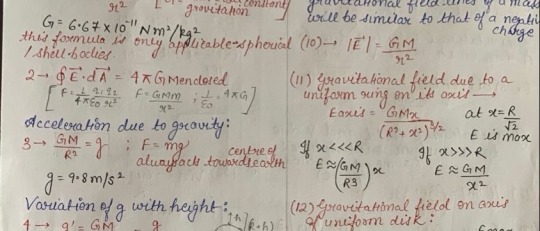
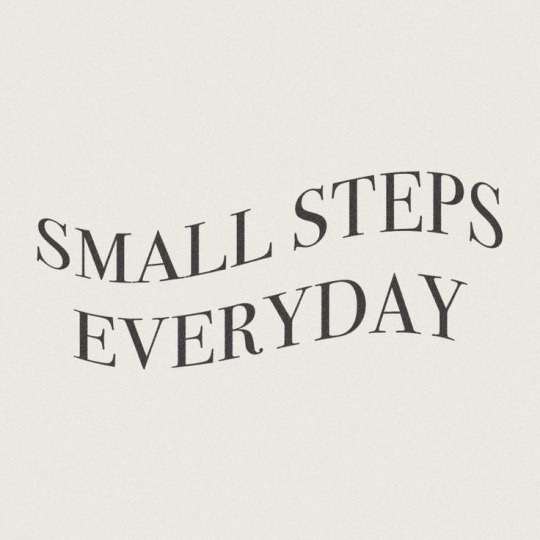
mostly free resources to help you learn the basics that i've gathered for myself so far that i think are cool
everyday
gcfglobal - about the internet, online safety and for kids, life skills like applying for jobs, career planning, resume writing, online learning, today's skills like 3d printing, photoshop, smartphone basics, microsoft office apps, and mac friendly. they have core skills like reading, math, science, language learning - some topics are sparse so hopefully they keep adding things on. great site to start off on learning.
handsonbanking - learn about finances. after highschool, credit, banking, investing, money management, debt, goal setting, loans, cars, small businesses, military, insurance, retirement, etc.
bbc - learning for all ages. primary to adult. arts, history, science, math, reading, english, french, all the way to functional and vocational skills for adults as well, great site!
education.ket - workplace essential skills
general education
mathsgenie - GCSE revision, grade 1-9, math stages 1-14, provides more resources! completely free.
khan academy - pre-k to college, life skills, test prep (sats, mcat, etc), get ready courses, AP, partner courses like NASA, etc. so much more!
aleks - k-12 + higher ed learning program. adapts to each student.
biology4kids - learn biology
cosmos4kids - learn astronomy basics
chem4kids - learn chemistry
physics4kids - learn physics
numbernut - math basics (arithmetic, fractions and decimals, roots and exponents, prealgebra)
education.ket - primary to adult. includes highschool equivalent test prep, the core skills. they have a free resource library and they sell workbooks. they have one on work-life essentials (high demand career sectors + soft skills)
youtube channels
the organic chemistry tutor
khanacademy
crashcourse
tabletclassmath
2minmaths
kevinmathscience
professor leonard
greenemath
mathantics
3blue1brown
literacy
readworks - reading comprehension, build background knowledge, grow your vocabulary, strengthen strategic reading
chompchomp - grammar knowledge
tutors
not the "free resource" part of this post but sometimes we forget we can be tutored especially as an adult. just because we don't have formal education does not mean we can't get 1:1 teaching! please do you research and don't be afraid to try out different tutors. and remember you're not dumb just because someone's teaching style doesn't match up with your learning style.
cambridge coaching - medical school, mba and business, law school, graduate, college academics, high school and college process, middle school and high school admissions
preply - language tutoring. affordable!
revolutionprep - math, science, english, history, computer science (ap, html/css, java, python c++), foreign languages (german, korean, french, italian, spanish, japanese, chinese, esl)
varsity tutors - k-5 subjects, ap, test prep, languages, math, science & engineering, coding, homeschool, college essays, essay editing, etc
chegg - biology, business, engineering/computer science, math, homework help, textbook support, rent and buying books
learn to be - k-12 subjects
for languages
lingq - app. created by steve kaufmann, a polygot (fluent in 20+ languages) an amazing language learning platform that compiles content in 20+ languages like podcasts, graded readers, story times, vlogs, radio, books, the feature to put in your own books! immersion, comprehensible input.
flexiclasses - option to study abroad, resources to learn, mandarin, cantonese, japanese, vietnamese, korean, italian, russian, taiwanese hokkien, shanghainese.
fluentin3months - bootcamp, consultation available, languages: spanish, french, korean, german, chinese, japanese, russian, italian.
fluenz - spanish immersion both online and in person - intensive.
pimsleur - not tutoring** online learning using apps and their method. up to 50 languages, free trial available.
incase time has passed since i last posted this, check on the original post (not the reblogs) to see if i updated link or added new resources. i think i want to add laguage resources at some point too but until then, happy learning!!
#study#education resources#resources#learning#language learning#math#english languages#languages#japanese#mandarin#arabic#italian#computer science#wed design#coding#codeblr#fluency#online learning#learn#digital learning#education#studyinspo#study resources#educate yourselves#self improvement#mathematics#mathblr#resource
763 notes
·
View notes
Text
"how do I keep my art from being scraped for AI from now on?"
if you post images online, there's no 100% guaranteed way to prevent this, and you can probably assume that there's no need to remove/edit existing content. you might contest this as a matter of data privacy and workers' rights, but you might also be looking for smaller, more immediate actions to take.
...so I made this list! I can't vouch for the effectiveness of all of these, but I wanted to compile as many options as possible so you can decide what's best for you.
Discouraging data scraping and "opting out"
robots.txt - This is a file placed in a website's home directory to "ask" web crawlers not to access certain parts of a site. If you have your own website, you can edit this yourself, or you can check which crawlers a site disallows by adding /robots.txt at the end of the URL. This article has instructions for blocking some bots that scrape data for AI.
HTML metadata - DeviantArt (i know) has proposed the "noai" and "noimageai" meta tags for opting images out of machine learning datasets, while Mojeek proposed "noml". To use all three, you'd put the following in your webpages' headers:
<meta name="robots" content="noai, noimageai, noml">
Have I Been Trained? - A tool by Spawning to search for images in the LAION-5B and LAION-400M datasets and opt your images and web domain out of future model training. Spawning claims that Stability AI and Hugging Face have agreed to respect these opt-outs. Try searching for usernames!
Kudurru - A tool by Spawning (currently a Wordpress plugin) in closed beta that purportedly blocks/redirects AI scrapers from your website. I don't know much about how this one works.
ai.txt - Similar to robots.txt. A new type of permissions file for AI training proposed by Spawning.
ArtShield Watermarker - Web-based tool to add Stable Diffusion's "invisible watermark" to images, which may cause an image to be recognized as AI-generated and excluded from data scraping and/or model training. Source available on GitHub. Doesn't seem to have updated/posted on social media since last year.
Image processing... things
these are popular now, but there seems to be some confusion regarding the goal of these tools; these aren't meant to "kill" AI art, and they won't affect existing models. they won't magically guarantee full protection, so you probably shouldn't loudly announce that you're using them to try to bait AI users into responding
Glaze - UChicago's tool to add "adversarial noise" to art to disrupt style mimicry. Devs recommend glazing pictures last. Runs on Windows and Mac (Nvidia GPU required)
WebGlaze - Free browser-based Glaze service for those who can't run Glaze locally. Request an invite by following their instructions.
Mist - Another adversarial noise tool, by Psyker Group. Runs on Windows and Linux (Nvidia GPU required) or on web with a Google Colab Notebook.
Nightshade - UChicago's tool to distort AI's recognition of features and "poison" datasets, with the goal of making it inconvenient to use images scraped without consent. The guide recommends that you do not disclose whether your art is nightshaded. Nightshade chooses a tag that's relevant to your image. You should use this word in the image's caption/alt text when you post the image online. This means the alt text will accurately describe what's in the image-- there is no reason to ever write false/mismatched alt text!!! Runs on Windows and Mac (Nvidia GPU required)
Sanative AI - Web-based "anti-AI watermark"-- maybe comparable to Glaze and Mist. I can't find much about this one except that they won a "Responsible AI Challenge" hosted by Mozilla last year.
Just Add A Regular Watermark - It doesn't take a lot of processing power to add a watermark, so why not? Try adding complexities like warping, changes in color/opacity, and blurring to make it more annoying for an AI (or human) to remove. You could even try testing your watermark against an AI watermark remover. (the privacy policy claims that they don't keep or otherwise use your images, but use your own judgment)
given that energy consumption was the focus of some AI art criticism, I'm not sure if the benefits of these GPU-intensive tools outweigh the cost, and I'd like to know more about that. in any case, I thought that people writing alt text/image descriptions more often would've been a neat side effect of Nightshade being used, so I hope to see more of that in the future, at least!
245 notes
·
View notes
Note
Do you have the code of Wayfarer available to the public? I just have been working on making games in twine myself and am so impressed with your game, and can’t find out how to do some of the code you used for the life of me. (Mainly wondering how you implemented code like custom pronouns, custom name, etc)
Not from me.
I know people who have gotten their hands on the public game's HTML file, but it's not something that I've released myself for people to play around with. I prefer if people don't touch it, and I wouldn't recommend poking at it as a way to learn unless you know what you're doing. The compiled file is incomprehensible in the story viewer and will break the Twine editor. It also has a lot of bad or awkward code in the early section of the game since I didn't know what I was doing, and it's too late to fix it without breaking something else.
There are a lot of resources available online for basic IF needs. I have a page here that lists some old tutorials I made (they should still be compatible, but they haven't been updated for the most recent versions of Twine/SugarCube).
There's also a list of Twine guides, custom templates, custom macros, and the like.
If you want to play around with someone else's code to help you make your own game, I'd suggest starting with a custom template. Many of them come with name and pronoun macros built-in. Any macros or other bits of code will be much easier to play around with from a template then a fully-functioning game.
I'd also suggest looking through the documentation for the story format you want to use. SugarCube's has a bunch of stuff built-in, or you can figure out how to make your own from base principles.
21 notes
·
View notes
Text
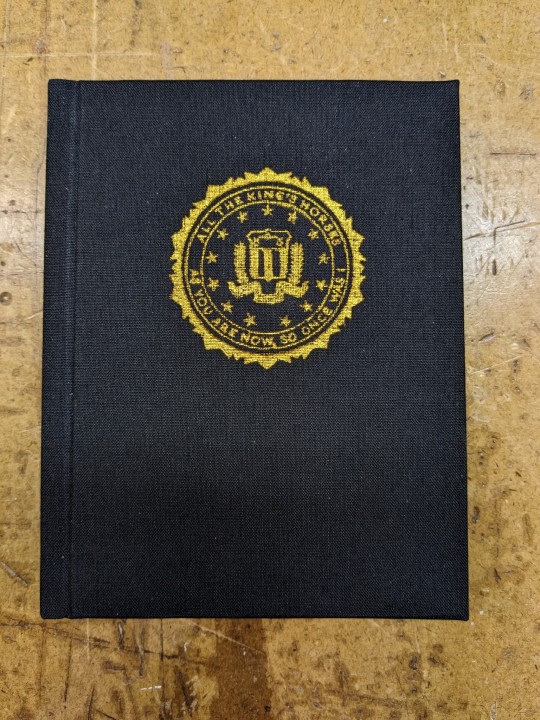
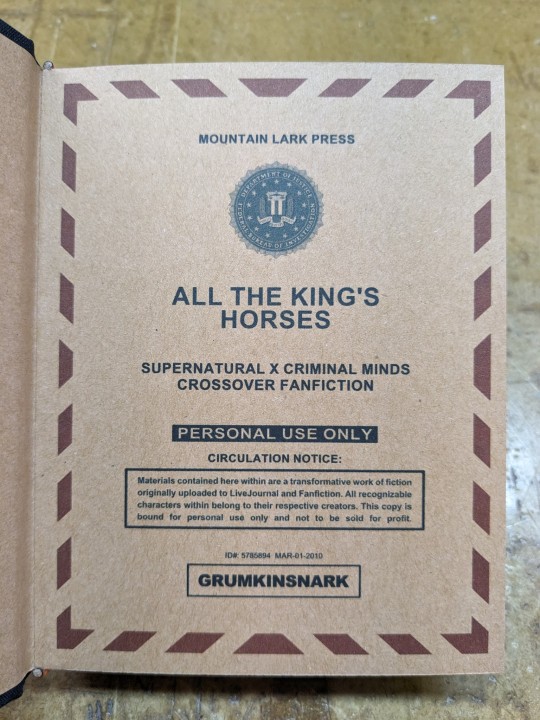
All The King's Horses | As You Are Now, So Once Was I by @samwpmarleau (grumkinsnark)
All The King's Horses [LiveJournal ch1] [Fanfiction.net ch1]
As You Are Now, So Once Was I [LiveJournal ch1] [Fanfiction.net ch1]
Fandom: Supernatural, Criminal Minds
Rating: Teen | PG-13
Category: Gen
Words: ~36,192
All The King's Horses: Protect and Serve. Fidelity, Bravery, Integrity. To what lengths would you go to uphold those oaths? When it comes to a particularly brutal and unsolvable case, the BAU just may have to resort to some more unorthodox methods. SPN/Criminal Minds crossover.
As You Are Now, So Once Was I: Sequel to "All the King's Horses." When Dean catches J.J.'s press conference on the news about a current case and notices a few...inconsistencies, he realizes the BAU is definitely going to need his help. Again. ON HIATUS

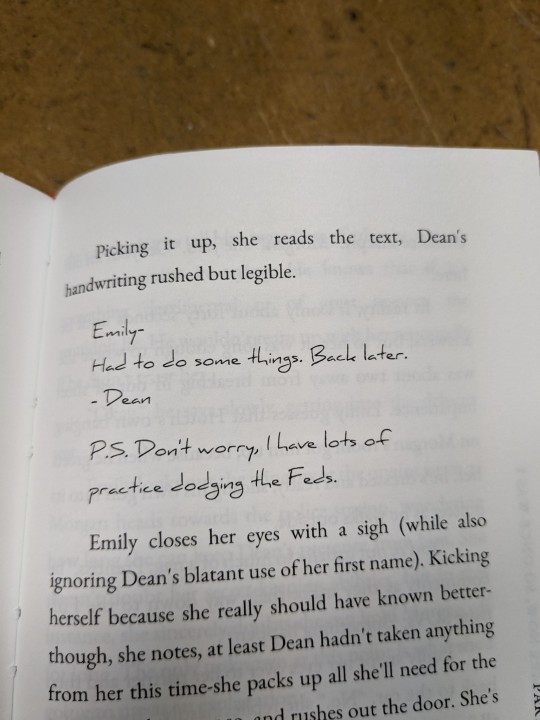
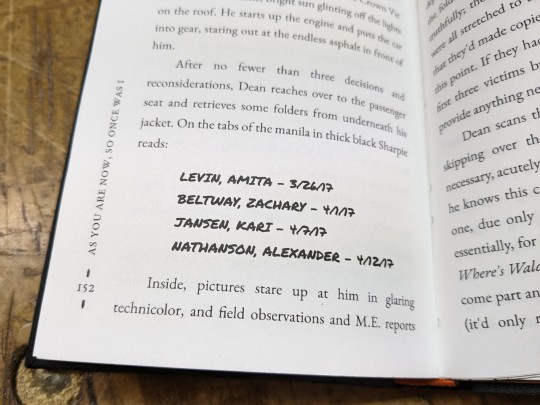
About the Book
FORMAT: Letter quarto, flatback bradel binding, french link stitch, no tapes
FONTS: EB Garamond [via Google Fonts], Supernatural Knight [via DaFont], D-Din [via Font Squirrel], Daniel [via DaFont], Permanent Marker [via Google Fonts], Arial
IMAGES: Seal of the FBI [via Wikipedia], Dean's handprint scar [by greenhorn-art]
MATERIALS: 24lb Xerox Bold Digital paper (8.5"x11"), 80pt binder's board (~2mm), 30/3 size waxed linen thread, embroidery floss (DMC #721), 1.9mm cording, brown cardstock, black Cialux bookcloth, gold foil transfer sheet (came with We R Memory Keepers hot foil pen)
PROGRAMS USED: Fic exported with FicHub, word doc compiled in LibreOffice Writer, Typeset in Affinity Publisher, imposed with Bookbinder-JS, title pages designed in Affinity Designer/Photo
.
I first read these stories on LiveJournal back in 2013, some time after I first encountered Tumblr, Supernatural, and the wider world of online fandom. Once I discovered SPNxCriminal Minds crossovers I devoured so many of them. Something about POV Outsider on the Winchesters, the existing connections with investigating monster vs human-crazy cases, and run-ins with the FBI... it's just works so well.
Of all the SPNxCM fics I read and enjoyed, All The King's Horses is among those that bookmarked themselves in my brain. Since it's been living there all these years, I thought it deserved a place on my bookshelf too.
(Rambling below)
Sourcing the Fic
I used FicHub to download the fics off of Fanfiction.net as HTML. Then I pasted them into LibreOffice Writer and created rich text documents of each fic, so I could Place them into Affinity Publisher.
The stories were crossposted, first on LiveJournal and then Fanfiction. I included the metadata from both sites in the appendices.
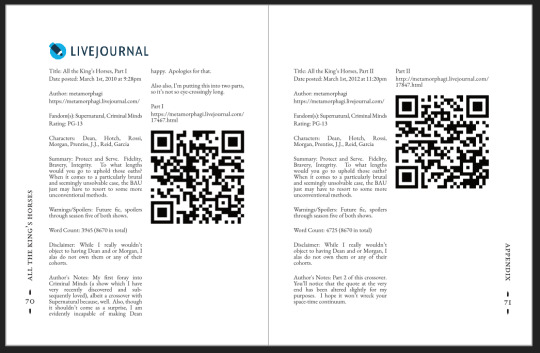
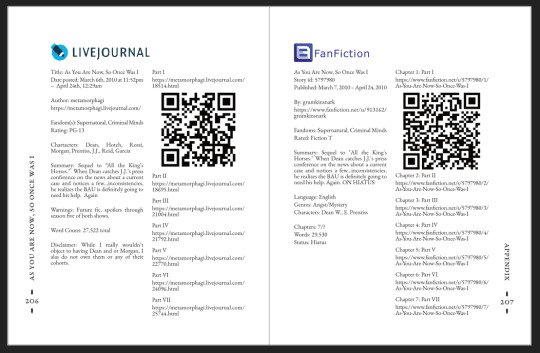
(It's fascinating to see the differences in the same work between platforms. FFN requires genres, so if the author doesn't add them on LJ then by default there's more info on FFN. But FFN limits listed characters to 2, so authors have to pick and choose the most important. Then there's the author's amusing disclaimers and spoiler warnings for these fics, which are only included in the LJ version)
Shoutout to the author for how they linked/listed their accounts on other platforms! Thanks to that I was easily able to track down all the tags/metadata for the fics, and find them here to express my appreciation for their stories!
Typesetting
Fonts
EB Garamond is my new favourite body font, 11pt as per my usual.
The title page is entirely Arial: 1) it was the closest match I have to the case file prop I was copying, and 2) if it was a government doc they wouldn't be using anything but the most basic fonts.
Headings and the the bullets bracketing the page numbers are set it Supernatural Knight, a free font in the style of Supernatural's title.
The location segments are in D-DIN, the closest free match to the font Criminal Minds uses (which is probably DIN).
Daniel is used for Dean's 'rushed but legible' note.
Permanent Marker for the 'thick black Sharpie' case file labels.
Artwork
Title pages designed as FBI case files, copied from a prop found online (specifically Etsy's propfictionstudios', but it's all over the web so no idea who actually created it). I had fun plugging in all the fanfic/bookbinding meta!
The ID# above the author's name is the FFN story ID, and the date is the date originally posted on LJ.
The handprint used in the headings of ATKH is Dean's scar. I traced off of a screenshot from s4e01 Lazarus Rising. I chose to use the handprint instead of the anti-possession tattoo or a Devil's Trap as my SPN art element because 1) it's specific to Dean, and 2) indicates/reminds that the story is not set during the season 3 Agent Henriksen/FBI arc.
Grabbed the FBI seal off of Wikipedia.
Construction
Both fics typeset and printed separately, then sewn together into one book. Title page for the sequel was tipped in like an endpaper prior to sewing.
Endbands sewn with orange embroidery floss (DMC 721) around 1.9mm cording. I chose orange because Dean's being in jail brought to mind the orange prison jumpsuits Sam and Dean wore in s1e19 Folsom Prison Blues.
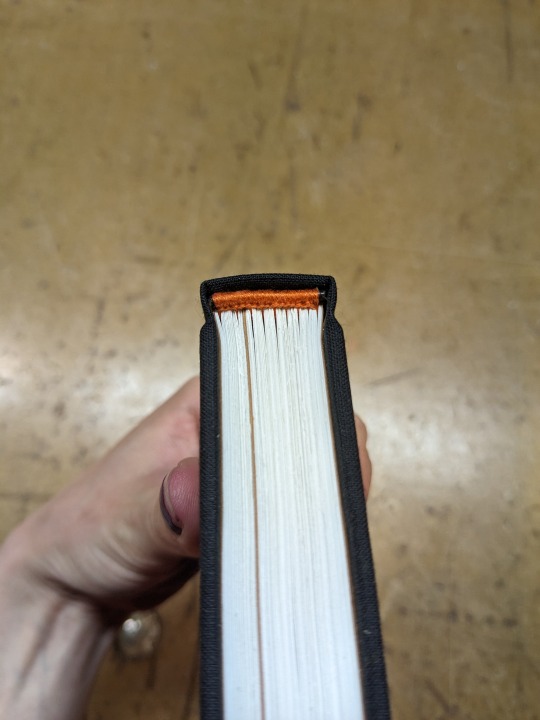
Black bookcloth for the cover, like the Winchesters' beloved black '67 Chevy Impala. (I'd wanted a Supernatural reference to balance out the Criminal Minds-ness of the FBI case files).
I'd originally planned to make lineart of the front of the car, and have it stretch across the bottom of the cover (maybe even wrap around to the back). Even found a useful reference to trace [from here], but it didn't look as good as I'd hoped. Instead I reused the FBI seal and swapped out its text with the titles.
(The effect of shiny foiled FBI symbol on small black book reminds me of one of those FBI badge wallets!)
The foiling process was an unnecessarily long and gruelling affair. My laptop served as a massive power bank for the hot foil pen as I spent 2hrs ever so slowly tracing the image, and then 15mins on the author name and touch-ups. Did it need to take so long? Moving slowly, pushing down hard, going over everything at least three times? I'm sure it didn't. BUT I did not want to chance peeling up the foil to check how I was doing and risk shifting it. It was worth it in my books (haha) ‒ I feel giddy and kick my feet like a schoolgirl whenever I see it!
New Things
Used 24lb paper for the first time, and I love it! It's a little thicker and heavier then regular 20lb printer paper, feels more substantial.
The page numbers & running/section headers are along the outer margin, instead of in the header/footer. This was my way around Affinity's buggy-ness regarding pinning things inline in master pages. (More about that below). If I had been thinking, I could have formatted them like the tabs on a file folder and cut the textblock to match. Oh well, the things you notice once it's printed 😔
This time I also started new chapters/sections using text flow & paragraph spacing settings, instead of using a master. As always, there are pros and cons.
Pro: much faster and less involved. (find chapter start, apply paragraph style VS working from the end cutting text, inserting a frame break, unlinking frames, inserting new pages with master, relinking, pasting, and adding chapter title to a different text box)
Con: images need to be added manually (whether by adding image directly, or by applying a master with the image). I forgot to do this for the second fic, so only ATKH have Dean's handprint scar.
Difficulties Encountered
Affinity Publisher is fighting me on pinning things inline on master pages. They like to disappear on regular pages I've applied the master to. Sometimes it works, sometimes it doesn't, sometimes it only works on some of the pages. Idk what's up. (The bullet character only faces one way so I had use textboxes, flip/mirror one, and pin them inline to the page number).
So instead of having page numbers in the footer, bookended left and right by text boxes with Supernatural Knight's bullet, I put it vertically down the side.
Updated Publisher and all my paragraph styles' fonts changed/went funny. Something to do with the update's variable font support, I think. What was previously 'EB Garamond' regular, was now something along the lines of 'EBGaramond-Regular' which isn't a font. Issue seems to have ironed itself out in my original (near-complete) doc while I was busy remaking it. 😐
On the bright side, the update brought QR code generation to Affinity!
#All The King's Horses#As You Are Now So Once Was I#grumkinsnark#samwpmarleau#fanfiction#bookbinding#fanbinding#supernatural#criminal minds
109 notes
·
View notes
Note
Any advice on getting in to game dev? Like from a very basic basic level. I love seeing the games you make and it’s making we wanna try do my own
Do it! It's a top tier hobby!
I've been using love2d lately and I feel like it'd be a decent place to start!
I wrote a super super basic love2d script for you! Download love2d, then download this lua file, then put the lua file in a folder, then drag the folder onto love.exe!
Congratulations! You're running a love2d program! No compiling or anything required! Move the little cat emoticon around with the arrow keys!
There are definitely love2d tutorials online, but you can also just modify that script (I use Notepad++, but you could even just open it in the notepad that comes with windows) to make it do different stuff and do a google search each time there's something new that you want to know how to do. I find that's usually more appealing than following a step by step guide (that could just be me being weird tho lmao idk).
As for other options:
Unity is probably the most popular option rn, but it's proprietary (godot exists though as basically a free and open source equivelant) and pretty bloated for making a little 2d game (I really feel like making something simple and 2d is the best way to get started).
GameMaker and RPG Maker (also proprietary) could be cool too if you're really intimidated by needing to code (how do kids these days even learn html anymore now that Neopets is out of fashion?) and would feel more at home navigating menus and things like that (you can still end up writing code in either of them eventually though).
27 notes
·
View notes
Text
p LEASE how do. fonts. i uploaded one and i guess its working but idk what im doing i just used a template
trying to make a neocities pls help how do i html css
#EVERY ONLINE HTML AND CSS THING IS LIKE HERE'S ONE SPECIFIC TIDBIT OF INFORMATION#IT CANNOT BE THIS DIFFICULT TO COMPILE ALL THE BASIC KNOWLEDGE IN ONE PLACE#i should find a book or something#sun.txt
2 notes
·
View notes
Text
5 Reasons to Use an HTML Compiler for Your Project
Discover how an HTML compiler can streamline your web development process. From improving code organization to enhancing performance, an HTML compiler offers powerful benefits for both beginners and professionals. This guide explores five compelling reasons why integrating an HTML compiler into your workflow can save time, reduce errors, and boost overall project efficiency.
Visit the blog: https://tucsonnewsplus.com/5-reasons-to-use-an-html-compiler-for-your-projects
follow for more blogs:
https://postr.blog/tied-or-not-let-compareto-decidehttps://australianewsnetwork.com/split-it-like-its-hot-c-string-breakdown/https://www.franceclassifieds.com/ctrlaltcrack-it-fun-with-c-interview-questionshttps://guest-post.org/not-so-standard-playing-with-deviation-in-numpy/https://dev.to/tpointech/linux-magic-rename-folders-with-command-line-sorcery-5go2
0 notes
Text
Abstraction Tech and Webpages
Dear W3C (et. al)
I have an improvement white paper that you may actually be able to use this time.
The one thing we see as a [necessity] when it comes to developing web sites and pages and even apps and large-scale operations; is the need to break off the <html> part of a file from the <article> part while (not) adding overhead, extraneous scripting, or most importantly; MESSING WITH THE OUTLINE.
This is how most if not *every* website online has come into being. That does. Rely on [Pure HTML] because it's too cumbersome for [Dynamized Content]
And the internet; is nearly all Dynamic Content.
So there's frequent and [WAY TOO MANY] different frameworks and approaches to address this issue when we could just... Ask you to fix the thing that everybody keeps over engineerimg their websites to provide at a [Native Level] which is usually way to High-Level to be considered [Native to the Software]
And this increases complexity and limits understanding for the layperson.
Brief;
There needs to be support for <HTML Snippet-pages> {[coined-term pending] thanks to [HTML Snippets] already existing as a term};
Or HTML pages that do not start at <HTML> and can start at any defined <HTML> tag, like <Article>.
In this way <Article> pages could then be cycled through and <iframe> OR a [Dedicated Viewer HTML for Articles with {definition}]
This also helps clean up our <js can exist everywhere, and here is why> paradigm that is great. Allowing for {scripts} to be loaded along with the {article} where {it frickin should be}.
This *also* allows for alternative [bundling methods] that can be utilized at a [Native] or [Lower Power] level.
A *completed HTML application* definition for example that allows you to simply compile all the separate things into the same App-Facade. Which can help alleviate [Download Time Measurement] issues as well.
And all of things reduce the *amount* of generated and pre-generated content at the server level and *SUPER DUPER* would help reduce the complexity and difficulty it takes to become a [Full-Stack Developer]
There also *should* be the following subsequent considerations;
{CSS/JS} engine reduction that is sandboxed and appropriate. (Ability to cross between CSS and JS where it *matters* to the *Rendering Engine*)
And something more blended for approaches that require [Custom][Rendering][Engine] {sandboxes}.
And, you know, *more* scripting [sandboxes] so the fun stuff that *can* be hacked is kept separate from the [important bits] that *should not* be Hacked.
Giving Legal Precedence for the following statement;
"{Wrote *and* executed} an [automated script] for the [explicit purposes] of [Hacking] {that which} [was not intended] to be [used] by [The Developers] in such a [manner.]
(And/Or) May have been responsible for [causing damages] that {mayhaps *should*} be [viewed as] either [Negligent or Malicious].
(And/Or) May be *fine* if the [automated script] {stayed} in [the Sandbox] *where* [it{approved hacks}] were [intended to go]."
4 notes
·
View notes
Text

With the rise of Instagram Reels and TikTok videos, it seems as though blogging has become a thing of the past... or has it? Let's see if blogging is still relevant in the age of Instagram and Tiktok.
The Early Days:

Blogging first became a thing when Justin Hall created what he called his "personal homepage" on Links.net, where he reviewed HTML examples from other online links (Zantal-Wiener 2020). 3 years later, Jon Barger, a fellow blogger, coins the term "weblog", reflecting the process of logging the web. Another 2 years later, Peter Merholz, a programmer, shortens the term "weblog" into "blog", to which Merriam-Webster would declare as the word of the year in 2004 (NDMU 2018).
~ TLDR ~
1994 - Justin Hall's "personal homepage" on Links.net
1997 - Jon Barger coins the term weblog
1999 - Peter Merholz shortens "weblog" -> "blog"
2004 - Merriam-Webster declares "blog" as their word of the year
The prime time of internet exploration (for the masses) between the late-90s and early-00s are also home to the births of iconic blogging platforms such as Blogger and WordPress (NDMU 2018).
These early days were the chance for the readers and writers of the world to digitalise their bibliophilic habits as they ventured new ways to connect with bookworms across the globe.
The Evolution:

Right in the midst of blogging's mainstreaming years, the public launching of YouTube in 2005 sparked the evolution of blogging. With that, the wonders of blogging were no longer confined to the wordsmiths of the world.
YouTube's culture of video blogging, or vlogging, appealed to those who preferred audio and visual stimulation, thus continuing the reach of blogging as a whole (Maslanka 2017). This video blogging culture brought forth most of the blogging cultures still in tact today, such as the aforementioned Instagram Reels and TikTok videos, which are forms of blogging that invoke creativity in a different medium than what blogging first started as.
The Question:

lyrics captured from Spotify
So blogging evolved from choosing the right writing style to choosing the right background music, but what does that mean? Does no one do the former anymore? Is everyone just trying to accomplish the latter?
Take, for instance, you feel like cooking something new. Some people would turn to a cooking channel on YouTube, while some prefer clicking on the recipe blogs that their search engine compiles for them. My friend would rather watch a video about the newest technology, whereas I would like to read about it in a blog post instead.
It all comes down to personal preference.
Numerous blog platforms are still around and are home to a growing number of blog accounts that cater to different genres of digital communities; because just as many people there are on this planet, exists a vast range of interests, preferences, and personalities. These aspects result in the creation of digital communities that almost anyone can find a seat in. These different groups then evolve within themselves to create their own set of cultures, norms, as well as trends.
So perhaps someone who spends their days watching Instagram Stories and TikTok Lives may seem to think that blogging is a dying flame, but to someone who replies to tweets and writes fantasy fiction on Tumblr, would disagree. In fact, posting short snippets of your day or sharing your thoughts in a tweet is a form of blogging in itself, specifically known as microblogging. Microblogging is an example of blogging cultures trickling down to make room for the readers and writers of the world who enjoy doing so, but in a more casual setting.
It is also important to note that personalities are not a black and white thing. Preferences are not an either or situation. There are many people who enjoy both reading blogs and watching videos.
・・・・・・
Besides leisure pursuits, blog accounts can also be used professionally. Setting up a portfolio blog could serve as a digital gallery of one's work (ThemesKingdom 2019). For example, a programmer's portfolio blog could include the programs they have coded or their experiences with different programming languages. The inclusion of a portfolio blog to a resume helps future employers grasp the personalities, morals, and ethics of the potential employee.
And along the lines of career-oriented blogs are money-making blogs; a solid option for the adventurers who seek a non-conventional career path. These type of blogs often rake in revenue through brand partnerships, affiliate links, premium content or private consultations (Polner & Bottorff 2023).
The Answer:
Definitely! I would confidently say that blogging is still relevant in the midst of Instagram and TikTok's uprising.
While there is no denying that Instagram and TikTok may be more popular amongst certain demographics, the future of blogging continues to march on, because as long as there are bookworms around, blogging will remain relevant ⋆。⋆☂˚。⋆。˚☽˚。⋆
︵‿︵‿ References ‿︵‿︵
Maslanka, M 2017, The Vlog Blog: History of Vlogging, MotionSource, 28 July, viewed 27 September 2023, <https://blog.hubspot.com/marketing/history-of-blogging>.
NDMU 2018, History of Blogging, Notre Dame of Maryland University, 22 March, viewed 27 September 2023, <https://online.ndm.edu/news/communication/history-of-blogging/>.
Polner, M & Bottorff, C 2023, How To Start A Blog And Make Money In 2023, Forbes, 31 July, viewed 29 September 2023, <https://www.forbes.com/advisor/business/start-a-blog/#:~:text=Blogging%20Is%20a%20Fast%20Way,can%20start%20earning%20any%20money.>.
ThemesKingdom 2019, 5 reasons why you should include a blog in your online portfolio, ThemesKingdom, 29 May, viewed 29 September 2023, <https://themeskingdom.com/blog/reasons-to-include-a-blog-in-online-portfolio/>.
Zantal-Wiener, A 2020, A Brief Timeline of the History of Blogging, HubSpot, 19 October, viewed 29 September 2023, <https://blog.hubspot.com/marketing/history-of-blogging>.
21 notes
·
View notes
Note
hi!!! I loved ur hometsuck kids theme sm it made me want to go back into coding after so long(^^; I wanted to know how u learned it and if u have any tips for newcomers. Ty !!
oh holy shit this is ask is SO SWEET :,) thank you so much anon and i’m so happy to hear it made you want to get back into coding! we seriously need a tumblr theme renaissance. what i would give to see people coding and sharing/reblogging themes like the older days on tumblr. life could be dream.
i learned html and css from making my own tumblr themes as a kid! i think tumblr themes are literally such a good introduction into learning front-end development. BUT to be fair i also took a few programming classes and was a big coding nerd in school and that definitely helped me become a lot more comfortable with making themes from scratch and adding custom script. if you are interested in learning javascript, learnjavascript.online is a great source for starting out and getting some practice!
i think a great way to get your bearings is to look at some base themes and poke around at the code just to familiarize yourself with some of the tumblr-specific syntax. @theme-hunter has a great database of themes to look at with some tutorials for beginners compiled here. i think the best way to learn how div blocks function and what you are capable of changing is by playing around with preexisting code and seeing what you can create. i did this until i was comfortable enough to make a few base themes of my own from scratch that i can go back and reference when starting a new theme or coding project.
tumblr also has a list of their block elements online with some introduction to custom themes, which is helpful to reference when styling the features built into each tumblr blog like title, descriptions, posts, notes, etc.
as far as tips for newcomers, here’s a few things top of mind:
google is your best friend, seriously, i can't tell you how many times i am googling the most rudimentary of things because i'm always forgetting little syntax things. chances are, if there's something you want to achieve with code there will be someone on stack overflow with some advice, or a tutorial on codepen or w3schools that you can use as reference.
troubleshoot with inspect element! i usually build my code straight into the tumblr theme html and css on a sideblog, save, and then keep a tab of that blog open that i can refresh and inspect element to look for errors in the console. i think firefox works the best, but i would recommend always loading your blog in a few different browsers since there is css syntax that is specific to mozilla or chrome (eg. custom scrollbars or pure-css animations)
there are lot of browser extensions that can make the coding process easier! i recommend eye dropper for pulling and matching hex codes. i also use fonts ninja a lot for getting accurate weights and names for custom fonts. a few more that come to mind are window resizer and css viewer (chrome/mozilla) if you want to check those out!
happy coding!
11 notes
·
View notes
Text
Exploring the Basics of HTML: A Journey into Web Development with an Online Compiler for HTML
In the vast universe of web development, HTML (Hypertext Markup Language) is the essential building block that transforms creative ideas into interactive web experiences. HTML provides the structural foundation for web content, allowing web developers to create well-organized and readable web pages. In this article, we will embark on a journey into the basics of HTML, exploring its core elements and their functions. Additionally, we will introduce you to a valuable resource: the Online Compiler for HTML, a tool that empowers aspiring web developers to experiment, test, and refine their HTML skills in a practical and user-friendly online environment.

HTML: The Language of the Web
HTML is the language of the web, serving as a markup language that defines the structure of web content. Its fundamental elements, or tags, are used to identify and format various aspects of a web page. Let's dive into some of the basic elements that form the foundation of HTML:
1. HTML Document Structure: An HTML document starts with the <!DOCTYPE html> declaration, which defines the document type. It is followed by the <html> element, which encapsulates the entire document. The document is divided into two main sections: the <head> and the <body>. The <head> contains metadata and information about the document, such as the page title, while the <body> contains the visible content.
2. Headings: Headings are essential for structuring content and providing hierarchy to text. HTML offers six levels of headings, from <h1> (the highest level) to <h6> (the lowest level). Headings help create a clear and organized content structure.
3. Paragraphs: To create paragraphs of text, the <p> element is used. This element defines blocks of text separated by blank lines and is a fundamental tool for organizing and formatting content.
4. Lists: HTML allows for the creation of both ordered (numbered) and unordered (bulleted) lists. Ordered lists are created with the <ol> element and list items with <li>. Unordered lists are created with the <ul> element, also with list items using `<li>.
5. Links: Hyperlinks are a crucial feature of the web. HTML provides the <a> (anchor) element for creating links. The href attribute within the <a> element specifies the URL of the page or resource to which the link should navigate.
6. Images: To embed images in a web page, HTML employs the <img> element. The src attribute within the <img> element points to the image file's location.
Introducing the Online Compiler for HTML
To practice and experiment with these basic HTML elements, there's a valuable resource at your disposal: the Online Compiler for HTML. This user-friendly online tool allows aspiring web developers to write, modify, and test HTML code in a practical environment. What sets it apart is its real-time rendering feature, enabling users to see immediate results as they make changes to their HTML code. It's an ideal platform for beginners and experienced developers alike to fine-tune their HTML skills and explore the language's capabilities.
Conclusion: The Journey Begins
Understanding the basics of HTML is the first step in your journey into the world of web development. HTML's fundamental elements serve as the building blocks upon which you'll construct your web pages. With the assistance of the Online Compiler for HTML, you have a practical and interactive resource to help you explore and master the language. As you become more proficient in HTML, you'll gain the ability to structure content, create links, and embed images, laying the foundation for the websites and web applications of the future. The journey into web development has just begun, and HTML is your trusty guide.
#coding#programming#webdevelopment#online learning#programming languages#html5#html#html website#webdev
5 notes
·
View notes
Text
Review: Never Hike Alone: The Ghost Cut (2020)
Never Hike Alone: The Ghost Cut (2020)
Not rated

<Originally posted at https://kevinsreviewcatalogue.blogspot.com/2023/10/review-never-hike-alone-ghost-cut-2020.html>
Score: 4 out of 5
If you've read my, or anybody else's, reviews of the Friday the 13th series, you'd know that it has a very spotty track record. The first movie is hardly most people's pick for the best in the series, the fact that there were more than twice as many films after the one titled The Final Chapter than before it has made the series the butt of jokes about horror franchises that get run into the ground, and nearly half the movies in this series range from just mediocre to borderline unwatchable. In short, it's an iconic slasher series where it wouldn't take much to make a movie that's around the middle of the pack quality-wise where its installments are concerned. And given the long legal battle that plagued this series for much of the 2010s, leave it to the fans to make just such a film. Never Hike Alone: The Ghost Cut is an anthology-style compilation of three Friday fan films by Womp Stomp Films that together range from pretty good to one of the most inspired things ever done with the idea of a big guy in a hockey mask hacking people up with a machete. It's a labor of love that (being a non-commercial fan film) is free to watch online, and which I highly recommend doing.
The film starts with a music video called "Disappear", a darkly humorous opening where Jason Voorhees hacks up three teenagers who ventured into the ruins of Camp Crystal Lake to drink and screw, all soundtracked by the titular acoustic guitar song by Trevor Vaughan. It sets the mood very nicely, playing right into our expectations of what a Friday movie is and delivering exactly that, while also examining just what Jason might be like in his "downtime" when he's not hacking people to bits. The second segment, Never Hike in the Snow, started out strong by showing Jason in an environment that's new to him: the winter, chasing and killing a young man named Mark Hill through the snowy woods. It starts off strong with a great buildup to a great kill, though as it went on it became the weakest segment in the film by my estimation, turning increasingly disjointed with plots about the sheriff Rick Cologne (a returning character from Jason Lives played by the same actor, Vincent Guastaferro) comforting the victim's mother, the same sheriff having to deal with Tommy Jarvis (again, returning from Jason Lives with Thom Mathews reprising his role) as news of the murder causes him to come out of the woodwork suspecting that Jason is back, and a scene of a hapless deputy going into the woods searching for clues as to Mark's murder. Each scene was exceptionally well-shot even by the standards of a professionally produced film, let alone a fan flick, but while there were interesting ideas, especially in the scene with the mother, it didn't come together particularly well.
Fortunately, the film spent the next hour with its best part by far, its titular centerpiece originally filmed and released in 2017 and later included with the other two segments as the "Ghost Cut". This is mostly a one-man show in which a hiking influencer named Kyle McLeod ventures into the trails of the Wessex County forest, stumbles upon Camp Crystal Lake, and must fight for survival against Jason. Much of the first half is a slow burn as Kyle ventures deeper and deeper into Jason's turf, with growing clues that something isn't right, from the coyotes wailing in the distance one night to the "No Trespassing" sign he encounters to various signs of the carnage past at the long-abandoned camp. It's an effective buildup that's paid off wonderfully when Jason himself shows up to kick ass and take names. He's played here by the film's director Vincente DeSanti, and watching him, I felt something I had only rarely felt in the past watching the Friday films: genuinely afraid of Jason. All too often, Jason gets portrayed as a crowd-pleasing mascot who the film not-so-secretly sides with as he takes out the trash, rendering him less a monster than a roguish anti-hero of sorts. Not here. This movie portrays him as a mean, brutish, no-nonsense, and surprisingly cunning villain who could probably kill you with his bare hands, let alone his machete, and who you absolutely do not want to mess around with. It helped that Drew Leighty as Kyle was a guy who I could easily root for. He may be a YouTuber, but the film avoids making him an obnoxious caricature for the sake of it, with scenes of him grumbling about the spon-con deal he's doing with the company that made the collapsible shovel he's carrying. And when push comes to shove towards the end, he turns into a real-deal survivor who feels like a genuine match for Jason. I wanted to see this guy live and prevail, which was more than I could say for a lot of the people who've crossed paths with Jason, and that fact made me fear what Jason was trying to do to him that much more.
The Bottom Line
It's rare for a fan film to be this good, but Never Hike Alone: The Ghost Cut manages to be not only better than a lot of the actual Friday the 13th films, but a damn good horror movie in its own right. Even if you're not a Friday fan, I still recommend giving this one a look, especially since it's free and easily accessible.
#never hike alone#never hike in the snow#friday the 13th#jason voorhees#tommy jarvis#2017#2017 movies#2020#2020 movies#horror#horror movies#slasher#slasher movies#camp crystal lake#womp stomp films#vincente desanti#thom mathews#vincent guastaferro
5 notes
·
View notes