#Generate Youtube API
Explore tagged Tumblr posts
Text
How To Generate YouTube API
Are you looking to improve your YouTube experience? Generating a YouTube API can be a great way to get more out of your YouTube experience. In this blog, we will discuss what a YouTube API is, the benefits of having one, the prerequisites for generating a YouTube API, the steps to Generate a YouTube API, and common errors and troubleshooting. By the end of this blog, you should have a better…

View On WordPress
#Generate Youtube API#How To Generate Youtube API#How To Generate YouTube APi Key#How to Get a YouTube API Key#youtube api key free
1 note
·
View note
Text
youtube
#lead generation#generate leads#whatsapp business account#digital marketing#social media marketing#whatsapp business solution#whatsapp business api#Youtube
0 notes
Text
Just learnt how to turn HTML to Image
Friday 6th October 2023
Yeah just figured out how to turn HTML tags into an image you can download and save! The idea popped up because I came across a image generator from the user inputting the text and images and the generator would merge all of that into a .png file for you to save. So, I thought "mmmh I could do that?" (^^)b
・゚: *✧・゚:* and I did *:・゚✧*:・゚
Now I'll use this for future project ideas! Especially a similar project to those "Code Snippets to Image" generators I use to share code on my blog! I'll make a proper post of how I did because it took me forever from an API with limited conversions to an outdated tutorial with broken links 😖
art used @fraberry-stroobcake 🌷

⤷ ○ ♡ my shop ○ my twt ○ my youtube ○ pinned post ○ blog's navigation ♡ ○
#codeblr#coding#progblr#programming#studyblr#studying#computer science#tech#html css#html5 css3#code#programmer#comp sci#web design
82 notes
·
View notes
Text
500 mods? LETS PRAY WE DON'T CRASH!
Welcome to the blog where I document my stardew more mods then needed journey,
Give me recomendations for mods to add btw!!!
(also, yes this is the second time I made this list, I fucked up the first time lmao)
the mods:
stardrop, required to actually keep the updates regurally scheduled and to ensure you know what the names of mods are (half the mods are linked to dateable clint)
the google drive link to the full 1.84GB mod download folder
where to watch the playthrough:
twitch, live aproximatly every wednesday. unschedules due to me not being on a schedule in general.
twitch_live
youtube: vods and properly edited videos, these will appear an undetermined amound of times after streams
6 notes
·
View notes
Text
The Next Generation Native REST API Client
Welcome to the official launch of NativeRest—the native REST API client designed to make your API development journey smoother, faster, and more intuitive than ever.
If you’ve used tools like Postman ↗, Insomnia ↗, or HTTPie ↗, you know how essential a powerful API client is for modern development. But what if you could have a tool that combines high performance, a beautiful native interface, and seamless workflow integration—all in one package? That’s where NativeRest comes in.
Why NativeRest?
NativeRest is built from the ground up for speed, efficiency, and a truly native experience. Here’s what sets it apart:
Lightning-Fast Performance: NativeRest leverages native technologies for a snappy, responsive UI that never gets in your way.
Intuitive Design: Enjoy a clutter-free, modern interface that puts your requests and responses front and center.
Advanced Collaboration: Built-in features make it easy to share collections, environments, and test results with your team.
Robust Security: Your data stays private, with secure local storage and granular permission controls.
Cross-Platform Native Experience: Whether you’re on macOS, Windows, or Linux, NativeRest feels right at home.
Get Started
Ready to try it out? Download NativeRest - native rest api client↗ and see how it compares to your current workflow. Want a sneak peek? Check out our YouTube channel ↗ for quick tutorials and feature highlights.
Welcome to the future of API development—welcome to NativeRest!
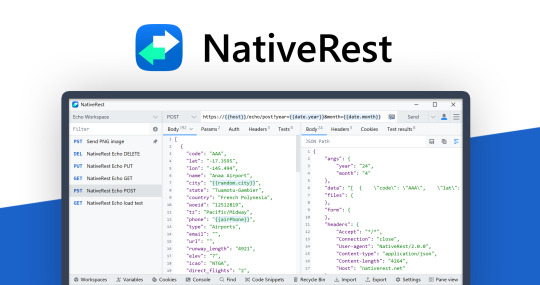
2 notes
·
View notes
Text
The Ultimate Guide to Online Media Tools: Convert, Compress, and Create with Ease
In the fast-paced digital era, online tools have revolutionized the way we handle multimedia content. From converting videos to compressing large files, and even designing elements for your website, there's a tool available for every task. Whether you're a content creator, a developer, or a business owner, having the right tools at your fingertips is essential for efficiency and creativity. In this blog, we’ll explore the most powerful online tools like Video to Audio Converter Online, Video Compressor Online Free, Postman Online Tool, Eazystudio, and Favicon Generator Online—each playing a unique role in optimizing your digital workflow.
Video to Audio Converter Online – Extract Sound in Seconds
Ever wanted just the audio from a video? Maybe you’re looking to pull music, dialogue, or sound effects for a project. That’s where a Video to Audio Converter Online comes in handy. These tools let you convert video files (MP4, AVI, MOV, etc.) into MP3 or WAV audio files in just a few clicks. No software installation required.
Using a Video to Audio Converter Online is ideal for:
Podcast creators pulling sound from interviews.
Music producers isolating tracks for remixing.
Students or professionals transcribing lectures or meetings.
The beauty lies in its simplicity—upload the video, choose your audio format, and download. It’s as straightforward as that
2. Video Compressor Online Free – Reduce File Size Without Losing Quality
Large video files are a hassle to share or upload. Whether you're sending via email, uploading to a website, or storing in the cloud, a bulky file can be a roadblock. This is where a Video Compressor Online Free service shines.
Key benefits of using a Video Compressor Online Free:
Shrink video size while maintaining quality.
Fast, browser-based compression with no downloads.
Compatible with all major formats (MP4, AVI, MKV, etc.).
If you're managing social media content, YouTube uploads, or email campaigns, compressing videos ensures faster load times and better performance—essential for keeping your audience engaged.
3. Postman Online Tool – Streamline Your API Development
Developers around the world swear by Postman, and the Postman Online Tool brings that power to the cloud. This tool is essential for testing APIs, monitoring responses, and managing endpoints efficiently—all without leaving your browser.
Features of Postman Online Tool include:
Send GET, POST, PUT, DELETE requests with real-time response visualization.
Organize your API collections for collaborative development.
Automate testing and environment management.
Whether you're debugging or building a new application,Postman Online Tool provides a robust platform that simplifies complex API workflows, making it a must-have in every developer's toolkit.
4. Eazystudio – Your Creative Powerhouse
When it comes to content creation and design, Eazystudio is a versatile solution for both beginners and professionals. From editing videos and photos to crafting promotional content, Eazystudio makes it incredibly easy to create high-quality digital assets.
Highlights of Eazystudio:
User-friendly interface for designing graphics, videos, and presentations.
Pre-built templates for social media, websites, and advertising.
Cloud-based platform with drag-and-drop functionality.
Eazystudio is perfect for marketers, influencers, and businesses looking to stand out online. You don't need a background in graphic design—just an idea and a few clicks.
5. Favicon Generator Online – Make Your Website Look Professional
A small icon can make a big difference. The Favicon Generator Online helps you create favicons—the tiny icons that appear next to your site title in a browser tab. They enhance your website’s branding and improve user recognition.
With a Favicon Generator Online, you can:
Convert images (JPG, PNG, SVG) into favicon.ico files.
Generate multiple favicon sizes for different platforms and devices.
Instantly preview how your favicon will look in a browser tab or bookmark list.
For web developers and designers, using a Favicon Generator Online is an easy yet impactful way to polish a website and improve brand presence.
Why These Tools Matter in 2025
The future is online. As remote work, digital content creation, and cloud computing continue to rise, browser-based tools will become even more essential. Whether it's a Video to Audio Converter Online that simplifies sound editing, a Video Compressor Online Freefor seamless sharing, or a robust Postman Online Tool for development, these platforms boost productivity while cutting down on time and costs.
Meanwhile, platforms like Eazystudio empower anyone to become a designer, and tools like Favicon Generator Online ensure your brand always makes a professional first impression.
Conclusion
The right tools can elevate your workflow, save you time, and improve the quality of your digital output. Whether you're managing videos, developing APIs, or enhancing your website’s design, tools like Video to Audio Converter Online, Video Compressor Online Free, Postman Online Tool, Eazystudio, and Favicon Generator Online are indispensable allies in your digital toolbox.
So why wait? Start exploring these tools today and take your digital productivity to the next level
2 notes
·
View notes
Text
Pinned Post
Side Blog: https://somethingdifferent.wordpress.com/
Software Projects (Fallen Star/Marxist Furry)
Completed Projects
Reddit
A simple picture posting reddit iphone app. A Computer Science University Project at Weber State University for an ios/iphone development class. It uses the reddit api for logging into an account to upload a photo to imgur and posting it to a user defined subredit. It also finds all the images on a subreddit and displays them in a list where the user can click ont one of the items in the list and it will display the image
https://github.com/ballju/iReddit
In Progress
Fallen Star
Converting Gamemaker School Project from Gamemaker 8 to Godot
Playlist Transfer
Transfers Playlists from streaming apps from one service to another. Using C# and .Net framework. It will be a console application.
Mood Tracker
Open-source daily journal and daily tracking of both mood and other important things.
Avatar Sim
Choose your own adventure based on JC’s Avatar
ADHD Tracker
(Private Github Repo for now) An time tracker that using Android TTS to help those with poor time management to keep on track storing tasks by priority
DBT Diary Card
(Private Github Repo for now) An application for generating dbt diary cards for thearpy and personal tracking
videowyrm
A fork of a decentralized movie/tv/anime social tracker based on a book tracking app
Frequently Used Tags
For most of the posts the were posted by me its #original post
#journal
#history #socialism
#song lyrics #song of the day #metal #music #Bandcamp
#hg wells #old movies #colorized #youtube movies #Youtube
#movies
#open source #linux #computer #piracy #tech
#video games #mods #quake
2 notes
·
View notes
Text
The Evolution of Web 2.0
The Evolution of Web 2.0: Transforming the Internet Experience
The internet has come a long way since its inception, and one of the most significant milestones in its evolution is Web 2.0. This term, first coined in the early 2000s, represents the shift from static web pages to dynamic, user-driven platforms. With the rise of social media, user-generated content, and interactive online services, Web 2.0 has revolutionized the way we connect, communicate, and create.

What is Web 2.0?
In simple terms, Web 2.0 refers to the transformation of the web into a more interactive and collaborative space. Unlike its predecessor, Web 1.0, which primarily consisted of static websites where users could only consume content, Web 2.0 allows users to actively participate in the creation and sharing of information. This paradigm shift has led to the rise of social networks, blogs, wikis, and other platforms that encourage collaboration and community building.
Key Features of Web 2.0:
User-Generated Content: Platforms like YouTube, Twitter, and Wikipedia have made it easier than ever for users to create and share their own content, whether it's videos, articles, or social media posts.
Social Networking: Facebook, Instagram, and LinkedIn are prime examples of Web 2.0's emphasis on building online communities where people can connect, share experiences, and collaborate.
Interactive Interfaces: Technologies like AJAX and APIs enable more dynamic, responsive web pages that allow real-time updates without refreshing the page. This has greatly enhanced the user experience, particularly on social media platforms.
Rich User Experiences: Web 2.0 applications are designed with the user in mind, making it easy to navigate, interact with, and personalize their online experiences.
The Impact of Web 2.0 on Digital Culture
Web 2.0 has empowered individuals to have a voice in the digital world. Blogs, forums, and social media platforms have democratized content creation, giving anyone with an internet connection the ability to publish their thoughts, ideas, and creations to a global audience.
For businesses, this shift has created new opportunities for engagement with consumers. Brands are now able to interact with customers directly through social media platforms, fostering a sense of community and loyalty.
Moreover, the rise of influencers and content creators on platforms like YouTube and Instagram has changed the landscape of marketing. People trust recommendations from peers and influencers more than traditional advertising, and brands have quickly adapted to this new form of communication.
What’s Next After Web 2.0?
As technology continues to advance, discussions around the next phase of the web—often referred to as Web 3.0—have begun. While Web 2.0 focuses on user interaction and community-driven content, Web 3.0 promises to take things even further by incorporating artificial intelligence, machine learning, and decentralized technologies like blockchain. In this new era, the web could become even more personalized, secure, and user-centric.
Conclusion
Web 2.0 has truly transformed the way we interact with the internet, bringing about an age of collaboration, connection, and creativity. As we look forward to the future, it's exciting to imagine how the web will continue to evolve and shape our digital experiences.
What are your thoughts on the future of the web? Share in the comments below!
For more details on the history and significance of Web 2.0, check out these sources:
The History of Web 2.0
Understanding Web 2.0 Concept
#Web2point0#InternetEvolution#DigitalCulture#TechTrends#WebHistory#SocialMediaRevolution#UserGeneratedContent#FutureOfTheWeb#WebTechnology#InteractiveWeb
3 notes
·
View notes
Text
WhatsApp Cloud API Setup For Botsailor
Integrating the WhatsApp Cloud API with BotSailor is crucial for businesses seeking to enhance their customer engagement and streamline communication. The WhatsApp Cloud API enables seamless automation, allowing businesses to efficiently manage interactions through chatbots, live chat, and automated messaging. By connecting with BotSailor, businesses gain access to advanced features like order message automation, webhook workflows, and integration with e-commerce platforms such as Shopify and WooCommerce. This setup not only improves operational efficiency but also offers a scalable solution for personalized customer support and marketing, driving better engagement and satisfaction.
To integrate the WhatsApp Cloud API with BotSailor, follow the steps below for setup:
1. Create an App:
Go to the Facebook Developer site.
Click "My Apps" > "Create App".
Select "Business" as the app type.
Fill out the form with the necessary information and create the app.
2. Add WhatsApp to Your App:
On the product page, find the WhatsApp section and click "Setup".
Add a payment method if necessary, and navigate to "API Setup".
3. Get a Permanent Access Token:
Go to "Business Settings" on the Facebook Business site.
Create a system user and assign the necessary permissions.
Generate an access token with permissions for Business Management, Catalog management, WhatsApp business messaging, and WhatsApp business management.
4. Configure Webhooks:
In the WhatsApp section of your app, click "Configure webhooks".
Get the Callback URL and Verify Token from BotSailor's dashboard under "Connect WhatsApp".
Paste these into the respective fields in the Facebook Developer console.
5. Add a Phone Number:
Provide and verify your business phone number in the WhatsApp section.
6. Change App Mode to Live:
Go to Basic Settings, add Privacy Policy and Terms of Service URLs, then toggle the app mode to live.
7. Connect to BotSailor:
On BotSailor, go to "Connect WhatsApp" in the dashboard.
Enter your WhatsApp Business Account ID and the access token.
Click "Connect".
For a detailed guide, refer to our documentation. YouTube tutorial. and also read Best chatbot building platform blog

3 notes
·
View notes
Text
social media is pushing their luck lately on all fronts. even when you understand their mindset these changes are risky - mainly operating under "social media is like a slot machine" kind of mindset, since thats effectively the same thing.
my point is: the best thing they can do is make it as easy as possible to use the website and develop addictions, any friction hurts this and this is why selling data is their strongest practice, *its invisible to the user*. ads, like promoted posts and such, are less intrusive. theyre just another post. ads, like how youtube does it, are very intrusive and frictional. ads still need to exist for data collection to be worth anything to the corporations, but from a social media companies perspective data collection weighs more on the scale.
but recently, theres been a few interesting developments. its not like ive been to shareholder meetings and can predict exactly what the baby eating ceos are thinking, but - i think they believe the addiction the average person has is so powerful over them that they can get away with putting more friction (or theyre just fucking stupid). the examples im talking about right now are twitters "$1 subscription" and youtube waging war on adblockers. twitters seems like just a fucking stupid descision but youtubes seems more calculated, but its still some big friction.
seriously the twitter thing is unbelieveably stupid friction if youve ever been like... on the internet without access to a credit card you know the difference between free and not free VERY well. the subscription idea will probably get dropped but if it somehow does go through like. every kid will not use it for certian, anyone who... yknow... evaluates the worth of the thing theyre buying even SLIGHTLY will quit, like... the only people that will remain are the blue checks who are not beating the nonsentient allegations. anyway.
i dont know how "normal people" use social media. i surround myself with people who are quite aware about the mass gangstalking of users and are generally above average in tech-proficiency. i dont know the social media habits of jimmy age 25. maybe jimmy will just deal with the friction, but the people i know are fairly averse to the friction and are just... using the sites less because of it. there doesnt really seem to be a stopping point in adding this friction until the site owners get burned somehow (unless youre twitter lol theyre gonna keep doing shit until the servers cant afford to be paid they have NO brakes). i guess we just have to see how much it takes for the lowest common denominator to get too annoyed with social media before sites stop their nonsense
uh, anyway, im gonna take a break from youtube until theres a way to use an adblock on it. a week? a month? never? well, thats fine. i quit reddit basically for good after the API change i can drop a site again if i need to
15 notes
·
View notes
Text
I miss the old Internet.
Back when I was younger I frequently visited dozens of different websites. There were countless forums and websites worth spending your time on, and clickbait wasn't a thing as much as it is nowadays. A decade ago my browsing habits were much more varied: Cracked, Gaia, Youtube, ICanHazCheezburger, TGWTG, Instructables, at least four different forums, game/animation portals, etc. I only hit F5 whenever I was waiting for someone's forum reply or for something to be uploaded.
Nowadays stuff is so centralized (and so much stuff from back in the day has either disappeared or gone bad) that my Internet browsing habits are a loop of Tumblr-> Youtube (mostly for music) -> Reddit -> Reddit again -> Tumblr-> Youtube -> Reddit. Doesn't help that most social media seems to be composed of screenshots of the other social media sites. Back then I felt like a digital adventurer, discovering new places by following leads found in random places and that felt genuine. I remember discovering Neopets when I was a kid and I was over the moon because I had discovered something so amazing to me. Or small forums where, after posting for a while, everyone was like family. Now I feel like a disinterested tourist, accompanied by a mass of thousands of users indistinguishable from myself, who is carted around by whatever shows up on the front page; and whose group arrives, mindlessly consumes the content, and leaves feeling mildly entertained yet profoundly unfulfilled.
And this isn't even counting the amount of bullshit we gotta deal with these past few years, such as
manipulative practices from our content providers and their algorithms,
insane amounts of "enshittification" that's hitting every single social media site,
megalomaniacal CEOs constantly screwing over their own users in the name of ego and shareholder profit,
active and passive privacy loss,
the whole clusterfuck of AI-generated content,
astroturfing and manipulation to pit people against one another for a myriad different reasons,
and more!
I had spent over a decade on Reddit and left after the dumpster fire of last year's API changes and subsequent blackout. I feel like Tumblr's current state of affairs will push me out as well eventually. I don't think I'm going anywhere else after this, I'm just gonna join the ranks of the offlines.
Back when I was younger I felt like I had "a home on the Internet", as well as an identity. But now that I don't belong to any online community anymore, and now that I'm slowly withdrawing unto myself and keeping only nostalgia as company, I feel more alone and adrift than ever before. Hell, I'm not sure that's 100% nostalgia there. That's just straight-up loss.
5 notes
·
View notes
Text
Legal Issues Facing Discord Music Bots: What You Need to Know
In the world of Discord, music bots have become a popular way to enhance the user experience by allowing server members to listen to music together in real-time. These bots can play songs from various streaming platforms like YouTube, Spotify, and SoundCloud, making them a central feature for many communities. However, the use of these music bots has not been without controversy, especially concerning legal issues surrounding copyright and intellectual property rights. In recent years, several high-profile music bots have been shut down due to legal pressures, raising important questions for both users and developers. This article delves into the legal challenges that Discord music bots face, the implications for users, and what the future may hold.
Background on Legal Challenges: Discord music bots like Groovy and Rythm were once among the most popular bots on the platform, boasting millions of active users. These bots allowed users to stream music from YouTube and other platforms directly into their Discord servers. However, their popularity also caught the attention of major record labels and streaming platforms, which led to a series of legal actions that culminated in the shutdown of these bots.
The Rise of Music Bots:
Music bots first gained traction as a fun and easy way to share music in group settings. Their ability to pull audio from platforms like YouTube made them a go-to choice for community servers.
Bots like Groovy and Rythm became ubiquitous, often installed on thousands of servers, offering features such as playlist creation, queue management, and high-quality streaming.
Legal Notices and Shutdowns:
In 2021, YouTube issued cease-and-desist letters to both Groovy and Rythm, citing violations of their terms of service. The main issue was that these bots were pulling audio from YouTube videos without proper licensing or permission.
Groovy was the first to shut down, followed by Rythm shortly after. These shutdowns sent shockwaves through the Discord community, as many servers relied on these bots for their music needs.
The legal notices highlighted the importance of adhering to copyright laws, even in seemingly informal settings like Discord servers.
Understanding Copyright Law:
Copyright law protects creators' rights over their original works, including music. When music is played publicly or shared, it generally requires a license from the copyright holder or a performing rights organization (PRO).
Platforms like YouTube and Spotify have agreements with PROs that allow them to stream music legally. However, when a bot extracts and plays this music on another platform (like Discord), it can violate these agreements if proper licensing is not obtained.
Current Legal Status of Music Bots: The shutdown of Groovy and Rythm was a wake-up call for both developers and users of Discord music bots. Since then, the legal landscape has become more complex, with new bots emerging that attempt to navigate these challenges while staying within legal boundaries.
Emergence of Legal-Compliant Bots:
After the shutdown of major bots, developers began to explore ways to create music bots that could operate legally. This has led to the emergence of bots like Hydra and Chip, which use APIs provided by streaming platforms to play music in a way that complies with copyright laws.
Some bots have adopted a freemium model, where basic features are free, but advanced features (like high-quality streaming or playlist management) require a paid subscription. The revenue from these subscriptions helps cover licensing fees.
Platform-Specific Bots:
Some music bots are now designed to work specifically with platforms that offer API access and licensing agreements. For example, bots that pull music from Spotify do so through Spotify's official API, which ensures that all music played is properly licensed.
These platform-specific bots often come with restrictions, such as requiring users to link their personal accounts or limiting the number of tracks that can be played from certain artists or albums.
Risks for Server Admins:
While newer bots strive to operate within legal limits, server admins must still be cautious. Using bots that do not comply with copyright laws can expose the server owner to legal risks, including potential fines or the shutdown of their server.
To mitigate these risks, server admins should only use bots that explicitly state their compliance with copyright laws and avoid using bots that scrape audio from platforms without permission.
What This Means for Users: For the average Discord user, the legal issues surrounding music bots can be confusing. However, understanding these challenges is crucial for making informed decisions about which bots to use and how to use them responsibly.
Choosing the Right Bot:
Users should look for music bots that operate transparently and within legal boundaries. Bots that use official APIs from platforms like Spotify or YouTube are generally safer to use.
Avoid bots that offer suspiciously unlimited features for free, as these are more likely to be operating without proper licensing, putting both the bot and the server at risk.
Understanding Your Rights and Responsibilities:
When using a music bot, users are indirectly involved in the public performance of music. While this might seem trivial, it falls under the purview of copyright law.
Users should be aware that even if a bot is free to use, it doesn’t necessarily mean it’s legal. Always check the bot’s terms of service and any disclaimers provided by the developers.
Potential Consequences:
Using illegal music bots can result in the bot being shut down, leading to the loss of playlists, queues, and other features. In some cases, Discord itself may take action against servers that consistently violate copyright laws.
It’s also possible that continued use of illegal bots could lead to broader legal action against server owners, especially if the server has a large following or generates revenue.
Future Legal Considerations: The legal landscape for Discord music bots is likely to continue evolving as both developers and copyright holders navigate the challenges of digital music distribution. Here are some potential future developments:
Stricter Enforcement by Platforms:
As streaming platforms like YouTube and Spotify continue to crack down on unauthorized use of their content, we may see even stricter enforcement measures. This could include more frequent shutdowns of non-compliant bots or legal actions against developers.
Platforms may also develop more robust tools for detecting and blocking unauthorized bots, making it harder for illegal bots to operate undetected.
Development of Licensing Solutions:
There is potential for the development of licensing solutions specifically for music bots. This could involve partnerships between Discord and major streaming platforms to offer legal, licensed music bot options.
Developers could also explore ways to integrate more direct licensing options, allowing server owners to pay for the rights to stream music legally within their communities.
AI and Music Bots:
As AI technology continues to advance, we may see the development of music bots that can create or curate music in real-time, reducing reliance on copyrighted material. AI-generated music could offer a legal alternative, though this raises its own set of legal and ethical questions.
AI could also be used to monitor and manage the use of copyrighted music, ensuring that bots remain compliant with licensing agreements in real-time.
Conclusion: The legal issues facing Discord music bots highlight the complexities of digital music distribution and the importance of respecting copyright laws. While bots like Groovy and Rythm brought joy to millions of users, their shutdowns underscored the need for compliance with legal frameworks. As new, legally compliant bots emerge, users and server admins must be vigilant in choosing and using these tools responsibly. By staying informed and adhering to legal guidelines, Discord communities can continue to enjoy the benefits of music bots without the risk of legal repercussions.
2 notes
·
View notes
Text
YouTube Multi-Streaming Announcement
Standard Greeting Protocol, Toaster Frickers! I'm going to start experimenting with using Restream to hit YouTube as well as Twitch. That being said, Twitch is still considered the "primary" channel in which streaming is taking place, with YouTube being more or less secondary and for general convenience and extended VOD storage.
I'll have a dock that can still see YT chat, but the stream-embedded chat will be solely Twitch, unless I have a really good reason to stick YT in there somewhere.
Also, YouTube obviously doesn't have channel points. KTDash integration with YouTube API is a planned feature, but it will be mostly for relevant notifications such as new followers and good ol' Soup Chats, whenever those happen. However, for the current moment, during this transitory phase, integration will not work. (I mean, you're all probably already following both channels, right...?)
That being said, another important takeaway is that RAPPORT Progression will still be linked directly to Twitch accounts first and foremost. There are no plans to link YouTube accounts to RAPPORT profiles (why the heck would you, anyways????).
Have a fantastic day, Toaster Frickers!
2 notes
·
View notes
Text
Writeup: AOpen i945GMm-HL shenanigans
AOpen i945GMm-HL - The Retro Web
Welp. This board is weirder than I ever thought it'd be. Not the board in general, but the specific one I bought.
To begin, it turns out that my particular board, and likely many others of the same model, are OEM-customized boards that AOpen provided to a little company called RM Education. They make all-in-one PCs for the UK market.
...And they are using evaluation BIOSes (in other words, BIOS software that's normally only meant for prototyping and... well, evaluation) in their retail boards.
My specific board contains BIOS version R1.08, which is actually R1.02 apparently. There is evidence of an R1.07 existing as well from a reddit thread on the r/buildapc subreddit, but I doubt that it's been dumped anywhere.
Moving on to the original point of this writeup, I got this board because I wanted to build a system that pushed the 32-bit Core Duo T2700 as far as possible, meaning I needed a mobile-on-desktop board. AOpen built a reputation for doing this sorta stuff in the 2000s, so I went ahead and picked one of their boards for use (although I would've much preferred using the top of the line AOpen i975Xa-YDG instead if it were being sold anywhere. That's a VERY tasty looking board with its full size DIMM slots and SLI-compatible dual PCIe x16 slots and ability to crank the FSB all the way to 305MHz).
Slightly surprisingly, the Core Duo T2700 is quite the overclocker! It's able to push from 2.3GHz all the way up to 2.7GHz with some FSB overclocking using the SetFSB tool. It's multiplier-locked to a range from 6.0 to 14.0, so I can only push it through this means.
The board I'm using, the AOpen i945GMm-HL, supports running the FSB up to 195MHz. It's okay-ish in terms of stability, but crashes when running Aida64 benchmarks unless I loosen the memory timings from the 5-5-5-15 settings that it uses at 333MHz to 5-6-6-18, which is just the tiniest bit faster than its stock settings for 400MHz operation by SPD. With these settings, it's much more stable and is able to run the benchmarks, though unless I lower the FSB from 195MHz to 190, it will consistently crash Chrome when trying to play Youtube videos on integrated graphics. I'll likely experiment some to see if adding a card capable of handling the video playback in hardware helps.
For now, this is all for this blog post. I'll follow-up with more details as they come in reblogs. As follows are the specs of the system:
AOpen i945GMm-HL (OC'ed from 166MHz FSB to 195MHz, 190MHz for more stability)
Intel Core Duo T2700 @ 2.7GHz (OC'ed from 2.3GHz)
2x 2GB Crucial DDR2 SO-DIMMs @ 5-6-6-18 timings
Some random 40GB Hitachi hdd lol
Windows XP Pro SP3, fully updated via LegacyUpdate
Supermium Browser (fork of Google Chrome and the reason why I was able to test Youtube playback in the first place)
Coming up: Installing One-Core-API and Java 21 to play Minecraft 1.21 on a 32-bit system out of spite for Microsoft "dropping support" for 32-bit CPUs.
2 notes
·
View notes
Note
Hi! 😄
Trying to use reshade on Disney Dreamlight Valley, and the I’m using a YouTube video for all games as I haven’t found a tutorial for strictly DDV. The first problem I’ve ran into is I’m apparently supposed to click home when I get to the menu of the game but nothing pops up so I can’t even get past that. It shows everything downloaded in the DDV files tho. 😅 never done this before so I’m very confused. Thanks!
I haven't played DVV so I'm not sure if it has any quirks or special requirements for ReShade.
Still, for general troubleshooting, make sure that you've installed ReShade into the same folder where the main DVV exe is located.
Does the ReShade banner come up at the top when you start the game? If so, then ReShade is at least installed in the correct place.
If it doesn't show up despite being in the correct location, make sure you've selected the correct rendering api as part of the installation process. You know the part where it asks you to choose between directx 9/10/11/12 or OpenGL/Vulkan? If you choose the wrong one of those ReShade won't load.
You can usually find out the rendering api of most games on PC Gaming Wiki. Here's the page for Disney Dreamlight Valley. It seems to suggest it supports Direct X 10 and 11.
If you're certain everything is installed correctly and the banner is showing up as expected but you still can't open the ReShade menu, you can change the Home key to something else just in case DVV is blocking the use of that for some reason.
Open reshade.ini in a text file and look for the INPUT section.
You'll see a line that says
KeyOverlay=36,0,0,0
36 is the javascript keycode for Home. You can change that to something else.
Check the game's hotkeys to find something that isn't already assigned to a command. For example, a lot of games use F5 to quick save, and F9 to quick load, so you might need to avoid using those. In TS4 at the moment I use F6 to open the overlay, because it's not assigned to anything in the game. You can choose whatever you want. You can find a list of javascript keycodes here. F6, for example, is 117, so you'd change the line to read
KeyOverlay=117,0,0,0
But you can choose whatever you want. Just remember to check it isn't already used by the game.
Note: you can usually do this in the ReShade menu, but since it isn't opening for you at the moment this is a way to change that key manually
Beyond that, I'm not sure what would be stopping the menu from opening. If you've exhausted the options above, you can try asking over in the official ReShade discord server. Please give them as much information as possible in as clear and uncluttered and to-the-point language as possible to increase your chances of someone being able (and willing) to help.
2 notes
·
View notes
Text
Favorite iOS Safari Extensions
On iOS (iPhones and iPads), Safari is the undisputed leader of the browsers, primarily because Apple puts very tight restrictions on other browser apps that makes it very difficult for them to offer the same features that Safari does.
Thankfully, you can install extensions to tweak Safari's behavior and customize websites, as long as your device is running iOS 15 or higher. Here are the Safari Extensions I use on a daily basis. Many are free (or at least have a free version), and all work on both iPhones and iPads.
For desktop computers and Android phones, you can also check out my recommendations for Firefox addons)
Last updated March 2025 (fixed broken Bypass Paywalls Clean links, added StopTheMadness)
Index:
AdGuard
Noir
uBlacklist
Userscripts
Sink It for Reddit
UnTrap
Vinegar
StopTheMadness
AdGuard
This addon is free if you just want to use the built in adblocking lists. For a small yearly fee, you can pay for "Pro" features, which allows you to add any custom adblocking list to the app, as well as providing DNS-based system-level adblocking that can block ads and trackers inside any app on your phone. Note that it gives you two options for the system-level blocking, local VPN and native DNS; using the VPN option can drain your battery faster than normal in my experience, so I recommend using the native DNS instead. Between AdGuard and the two YouTube-customizing extensions below, I haven’t seen an ad on YouTube in Safari in months.
Recommended custom filter lists (in addition to the built-in default lists):
Bypass Paywalls Clean (you’ll also need to install this userscript using the Userscripts Safari extension mentioned later in this list for maximum paywall blocking)
Huge AI Blocklist (if you don’t want AI art or AI images of nonexistent chimera animals cluttering up your search results)
Fuck FuckAdblock
Noir
Adds a dark mode to any website. It's using heuristics (fancy guessing) to figure out which website colors need to be changed so that it's darkened, so sometimes it can make mistakes. In that case, it has a built in way to send a bug report to the developer, who is pretty responsive in my experience; he updates the app around once a month in my experience. You can also turn off darkening for specific sites right from inside Safari.
uBlacklist
This addon hides search engine results from specific domains. Example: you can hide images results from AI generator sites, OR if you search for tech support advice and one of those stupid auto-generated sites filled with SEO garbage but no actual information keeps popping up, you can use this addon to hide everything from that website, right from the Google/DuckDuckGo/other search results.
Recommended filter subscriptions:
Huge AI Blocklist
Userscripts
Allows you to install userscripts and stylesheets that customize website behavior or appearance. The addon can check for updates of your userscripts and uses iCloud to synchronize them across devices too, which is really nice. The userscripts I use are:
Bypass Paywalls Clean (removes news website paywalls)
Amazon Sponsored Products Removal (self-explanatory)
Redirect Fandom to BreezeWiki (bypasses ad-filled fandom.com domains for indie wikis or an ad-free proxy site. The link documents 2 userscripts with slightly different behavior; use whichever you prefer).
Sink It for Reddit
I switched to only using Reddit in the browser after the whole API/third party apps fiasco. AdGuard blocks the ads in the web interface, but there were still a lot of annoyances because Reddit constantly bombarded you with prompts/popups trying to get you to switch to their app so they could track you and sell you ads. Sink It for Reddit removes all of those popups and lets you customize the behavior of the Reddit website too (tapping a post can open it in a new tab, back to top buttons for long posts, and video downloads, among other things). Constantly being updated too, which is nice to see.
UnTrap (USD $1.99)
This extension cleans up the YouTube interface in the browser. You can hide Shorts, Explore, Trending, and multiple flavors of Suggestions (videos, playlists, etc.). It also stops autoplaying videos, and has a content filter you can use to ensure you never see certain channels or even specific videos by ID, username, or keyword/regex. There are over 50 options you can tweak for the video playback page alone, so if you’re looking to remove an annoyance from YouTube in Safari on iOS, this is the addon for you. Note however that this is the first extension I’ve recommended that does NOT have a free version.
Vinegar and Baking Soda (USD $1.99)
This extension replaces YouTube’s custom video player with a standard HTML5 one. This means that YT videos will play back using the standard iOS video player interface, including all of the accompanying benefits: better interface, Picture in Picture/popout videos work, videos continue playing in the background even if you leave Safari, etc.. I was even able to start a YouTube video in Safari, lock my phone, and then continue playing the video and hear the audio over my car’s speakers via CarPlay. These are all normally locked features reserved for YouTube Premium subscribers. You can also set a default quality that it will use so YouTube won’t use “auto” and set you to 360p just because you’re using a phone.
StopTheMadness Pro (USD $14.99)
This app is really only for techies who use mobile websites a LOT; for me the very high price tag is worth it primarily to stop the following web annoyances:
Stops websites from disabling features like copy and paste, pinch to zoom, context menus, or text replacement/autofill
Adds a warning when you’re exceeding the length of a password field (too many poorly coded websites just chopping off the extra characters without telling me and then the password I recorded is wrong)
Stops autoplaying video (looking at you, YouTube and news websites)
I’ll be honest, this app has a LOT of features and the number of options can be overwhelming. It has dozens of things I did not mention, and some of them even overlap with other items in this list. For example, if you have this you probably don’t need Baking Soda or Vinegar because this app has options for enabling native Safari controls on all videos, setting default YouTube quality and subtitles, etc.
6 notes
·
View notes