#GeoTagging
Explore tagged Tumblr posts
Text
So apparently there's a Geotag somewhere around my work, and it has become so much of a problem that I had to make this.

Our flower beds looked turned over this morning, and then about an hour ago a couple started digging through the mulch and trying to remove our rocks.
We just had flower beds redone for Autumn a week ago.
#This is one of the stupidest signs I've ever had to make.#i don't mind the geotagging i think it's cool but ripping up private property is a shit thing to do.#what is wrong with some people#work place#work life#geotagging#geotagged#geotag#this s what i've been dealing with today#🤦🏻♀️🤦🏻♀️🤦🏻♀️🤦🏻♀️🤦🏻♀️🤦🏻♀️🤦🏻♀️🤦🏻♀️🤦🏻♀️🤦🏻♀️🤦🏻♀️🤦🏻♀️🤦🏻♀️
10 notes
·
View notes
Text
#NBFCSoftware#LoanManagementSystem#FintechIndia#DigitalLending#EMIAutomation#eKYC#PaymentGateway#SMSWhatsAppIntegration#CloudBasedLMS#RecoveryManagement#MISReports#AadhaarVerification#CreditScoreCheck#GeoTagging#ENACH#IVRIntegration#AutoChatBot#CustomizableLoans#FinancialInclusion#NBFCGrowth
0 notes
Text
Attendance With Real-time Location

Modes of Attendance: Ensuring Flexibility and Convenience
One of the most significant benefits of modern attendance systems is the multiple modes of attendance marking. These systems cater to various organizational needs and provide flexibility for employers and employees alike. Below are some popular modes:
1. Selfie-Based Attendance
Selfie-based attendance systems allow employees to take a selfie, which is then geotagged and timestamped, confirming their presence at the workplace. This method eliminates the possibility of proxy attendance and ensures that only the actual employee can mark their attendance.
By incorporating AI-powered facial recognition technology, the system enhances security and verifies the employee’s identity before allowing attendance to be marked. This is especially beneficial for field workers or employees in remote locations where physical attendance systems may not be feasible.
2. Supervisor-Based Attendance
In a supervisor-based attendance mode, supervisors are responsible for confirming the presence of employees. This mode is commonly used in settings where a large number of employees work under a team leader or manager, making it easier to verify their presence through a single authority.
This method ensures that supervisors can monitor the attendance of their team members in real time, reducing discrepancies in attendance data and allowing for a more streamlined process.
3. Gatekeeper-Based Attendance
In organizations where security checkpoints are in place, gatekeeper-based attendance is a valuable feature. Gatekeepers or security personnel record the times of entry and exit for employees at designated checkpoints, ensuring that accurate logs of their movements within the organization are maintained.
This is particularly useful in high-security environments or in companies where the exact entry and exit times are critical for both security and operational purposes.
Geotagging and Geofencing: Enhancing Security and Accuracy
The integration of geotagging and geofencing technologies into attendance management systems has added a layer of sophistication that ensures the accuracy of attendance records. These technologies not only prevent time theft but also provide real-time insights into employee locations and activities.
1. Geotagging Attendance
Geotagging involves tagging the employee's attendance with real-time GPS location data. When an employee marks their attendance, the system captures the GPS coordinates along with a timestamp, confirming that the employee is physically present at the designated location.
This feature is particularly valuable for organizations with multiple branches or for field-based employees who work at different sites. Employers can track their employees' location and ensure that attendance is marked only from authorized locations.
2. Geofencing for Attendance Control
Geofencing allows organizations to set virtual geographic boundaries within which employees are allowed to mark their attendance. This ensures that employees cannot mark their attendance from unauthorized locations. If an employee attempts to mark attendance from outside the designated area, the system either rejects the attempt or flags it for managerial approval.
Geofencing can also be configured with granular deviation rules to allow flexibility where necessary, such as permitting attendance from multiple locations or even allowing attendance outside the primary workplace with prior approval.
Granular Deviation Rules and Customizable Attendance Policies
Granular deviation rules allow organizations to set specific policies regarding attendance marking, including defining acceptable deviations from normal attendance behavior. These rules can include:
Location-Specific Rules: Restrict attendance marking to a single location or allow it at multiple authorized locations.
Approval-Based Deviations: Allow attendance to be marked outside the regular workplace only with managerial approval.
Mode Selection: Customize the attendance system to enable or disable specific modes of attendance, such as supervisor-based or gatekeeper-based attendance, depending on the organization's preferences.
Holiday Access Management: Control whether employees can access the attendance system during holidays or restrict it to certain periods.
These granular rules ensure that organizations can maintain control over the attendance process while allowing flexibility where needed. This is particularly important for companies with remote workers, field staff, or employees who need to work from different locations.
Real-Time Insights and Analytical Dashboards
One of the most significant advantages of modern attendance systems is the availability of real-time insights and analytical dashboards. These features allow HR departments and managers to monitor employee attendance patterns, location data, and deviations from attendance policies in real time.
1. Real-Time Insights
Real-time attendance tracking provides managers with instant visibility into employee locations and attendance status. This feature is essential for businesses with field employees or those operating across multiple locations, as it allows managers to confirm that employees are where they need to be.
2. Analytical Dashboards
The analytical dashboard provides a comprehensive overview of historical, current, and future trends in employee attendance and availability. It includes information on absenteeism, punctuality, overtime, and employee engagement levels. These insights enable organizations to make data-driven decisions and improve workforce management strategies.
Automation and Payroll Simplification
Mobile-based real-time GPS attendance systems simplify payroll processing by automating the calculation of working hours. The system tracks the number of hours worked by each employee, factoring in overtime, absences, and holidays. This automation eliminates the need for manual entry of working hours, reducing the risk of errors and ensuring that employees are paid accurately.
Payroll integration also helps organizations comply with labor laws regarding working hours and ensures that employees receive the correct compensation for their work.
Benefits of a Mobile-Based Attendance System
There are several benefits of using a mobile-based GPS attendance system, including improved productivity, enhanced accuracy, and better compliance with labor laws.
1. Improved Productivity and Compliance
By automating attendance tracking and ensuring that employees are present at their designated locations, these systems can improve overall workplace productivity. The elimination of manual attendance logs reduces administrative work and allows HR teams to focus on more strategic tasks.
Additionally, the system ensures compliance with labor laws regarding time tracking and working hours, helping organizations avoid penalties or legal issues related to attendance tracking.
2. Enhanced Accuracy
Mobile-based attendance systems enhance the accuracy of attendance records by eliminating the possibility of human error or proxy attendance. Features like selfie-based attendance and facial recognition ensure that only authorized employees can mark their attendance.
3. Reduced Errors and Time Theft
By using geotagging and geofencing, organizations can prevent time theft and ensure that employees are marking attendance only from authorized locations. This reduces the risk of employees falsely claiming work hours or attendance when they are not present at the workplace.
4. Real-Time Visibility
Real-time visibility into attendance patterns and employee locations allows managers to make informed decisions regarding workforce management. They can monitor tardiness, absenteeism, and deviations from attendance policies in real-time, making it easier to address issues as they arise.
Biometric and AI-Powered Facial Recognition Integration
Many modern attendance systems also integrate with biometric devices or utilize AI-powered facial recognition to further enhance security. Biometric integration ensures that employees cannot mark attendance without physically being present, as it relies on unique biological traits like fingerprints or facial features.
AI-powered facial recognition, in particular, offers an added layer of security by preventing spoofing attacks. The system accurately identifies employees and verifies their identity, ensuring that only the authorized individual can mark attendance.
Customization and Scalability
Mobile-based attendance systems are highly customizable, allowing organizations to configure the system to meet their specific needs. Whether an organization operates in a single location or across multiple branches, the system can be tailored to accommodate various attendance policies and organizational structures.
Additionally, these systems are scalable, making them ideal for businesses of all sizes. As an organization grows, the system can be easily adapted to manage an increasing number of employees or additional locations.
Offline Functionality and Synchronization
One of the challenges in implementing digital attendance systems in remote or field-based operations is the availability of internet connectivity. However, modern GPS-based attendance systems offer offline functionality, allowing employees to mark their attendance even in areas with poor or no internet connection.
When connectivity is restored, the system automatically syncs with the server, ensuring that attendance records are updated without any loss of data.
Notifications and Alerts
To enhance the efficiency of attendance management, the system can be configured to send notifications and alerts to managers and employees. These alerts can be triggered by deviations from attendance policies, such as geofence exits, unauthorized attendance marking, or overtime.
Managers can also receive approval requests for attendance deviations, making it easier to manage exceptions and ensure that the organization’s policies are followed.
#attendancemanagement#geofencing#geotagging#geoattendance#employeetracking#clientvisit#payrollmanagement#hrms
0 notes
Text
Maximizing Social Media Engagement in Richmond: Strategies for Success
In today's digital age, social media has become an indispensable tool for businesses to connect with their target audience, build brand awareness, and drive sales. Richmond, with its vibrant community and diverse market, presents a unique opportunity for businesses to harness the power of social media engagement. In this article, we'll explore effective strategies to boost social media engagement specifically tailored for businesses in Richmond.
Understand Your Audience: Before diving into social media engagement strategies, it's crucial to understand your target audience in Richmond. Conduct thorough market research to identify their demographics, interests, and online behavior. Understanding your audience will help tailor your content and messaging to resonate with them effectively.
Localize Your Content: Richmond is a city rich in culture and heritage. Incorporating local elements into your social media content can significantly enhance engagement. Share stories about Richmond's history, highlight local events, and showcase the city's landmarks to establish a deeper connection with your audience.
Create Compelling Visuals: Visual content tends to perform exceptionally well on social media platforms. Invest in high-quality images and videos that capture the essence of Richmond. Whether it's stunning landscapes, bustling streets, or iconic landmarks, visually appealing content will attract attention and encourage engagement.
Encourage User-Generated Content: User-generated content (UGC) is a powerful way to foster community engagement. Encourage your followers in Richmond to share their experiences with your products or services by creating branded hashtags and hosting contests. Reposting UGC not only showcases authentic interactions but also strengthens brand loyalty.
Engage with Local Influencers: Collaborating with influencers who have a strong presence in Richmond can amplify your social media reach. Identify influencers whose values align with your brand and engage them to promote your products or services. Their endorsement can drive credibility and trust among their followers, leading to increased engagement.
Respond Promptly to Comments and Messages: Social media is inherently social, and timely interaction is key to fostering engagement. Monitor your social media channels regularly and respond promptly to comments, messages, and mentions. Engaging in conversations with your audience demonstrates responsiveness and builds a sense of community.
Host Local Events or Meetups: Organizing local events or meetups in Richmond provides an excellent opportunity to connect with your audience offline and strengthen online engagement. Whether it's a product launch, networking event, or community workshop, promote your events on social media to generate buzz and encourage attendance.
Optimize for Local SEO: Optimizing your social media profiles for local search engine optimization (SEO) can improve your visibility among Richmond-based users. Ensure that your business name, address, and phone number (NAP) are consistent across all platforms. Utilize relevant keywords such as "Richmond" and "Virginia" in your bio and posts to enhance local discoverability.
Utilize Geotags and Location-Based Features: Many social media platforms offer geotagging and location-based features that allow users to tag their posts with specific locations. Incorporating geotags in your posts when relevant can increase visibility among users searching for content related to Richmond. Additionally, leveraging location-based features such as Instagram's location stickers can enhance engagement with local audiences.
Monitor Analytics and Adjust Strategies: Lastly, regularly monitor your social media analytics to track engagement metrics such as likes, comments, shares, and click-through rates. Analyzing these metrics will provide insights into what content resonates best with your Richmond audience. Use this data to refine your social media strategies and optimize future content for maximum engagement.
In conclusion, social media engagement is a powerful tool for businesses in Richmond to connect with their audience, build brand loyalty, and drive growth. By understanding your audience, localizing your content, leveraging influencers, and optimizing for local SEO, you can maximize engagement and establish a strong presence on social media platforms. Implement these strategies consistently, and watch your social media presence thrive in the vibrant community of Richmond.
#Social media engagement#Richmond#Richmond VA#Local marketing#Audience targeting#User-generated content#Visual content#Brand awareness#Community engagement#Digital marketing#Influencer marketing#Local influencers#Content marketing#Social media strategy#SEO optimization#Local SEO#Geotagging#Location-based marketing#Online community#Social media management#Content creation#Brand loyalty#Customer engagement#Social media analytics#Market research#Audience demographics#Event marketing#Meetups#Local events#Brand authenticity
0 notes
Link
#cgart#top model#performers#ghost#vsco#heathen#bbycakes#i love her#geotagged#notaganin#sicilia#actor#razor#egirl makeup#little spoon
1K notes
·
View notes
Text
How to take Geo tag photo in iPhone
How to Take a Geotag Photo in iPhone
Geotagging allows you to record your location information on photos and videos. This information is embedded in the photo’s EXIF data.
You can easily disable this feature on your iPhone by going to Settings and navigating to Privacy > Location Services. From here, you can set it to Never.
The good news is that you can still geotag photos even if your camera has no GPS. All you need is a piece of software called Aperture 3.5.
Go to Settings
Geotagging is a feature that allows the iPhone to record location information on photos and videos that are taken with the camera. This data is saved as EXIF metadata in the image files themselves. It can be helpful for organizing and sharing content, but some people are concerned about privacy and don’t want to have their location tracked.
iOS 15 and later include a way to remove location tags from photos and videos before sharing them. To do so, open the share sheet and tap “Options.” Then toggle the "Location" switch off before sending your content to prevent your location from being recorded.
Another option is to use a free app called Geotag Photos Pro, which works by recording the trip location on your phone and then importing that data to a desktop photo editor like Lightroom or Aperture. The app also allows you to export the records as GPX files for further use. However, it should be noted that using GPS apps can drain your battery quickly.
Open Camera
Unless you’ve disabled it, your iPhone automatically adds your location to pictures and videos it takes with the built-in Camera app. The information, known as geotag data, is embedded in the EXIF metadata (exchangeable image file format) stored with each media item.
You can enable or disable location services for any apps on your device, including the Camera app, in Settings. To turn it off, select Camera and then tap Never.
Leaving location services enabled for the Camera app can make it easy for strangers across the Internet to trace your photos back to your home or work. To protect your privacy, turn this setting off before sharing any photos online.
Tap the Info button
Many people own an iPhone, which is a powerful gadget that can capture amazing photos. However, when people look back at these pictures, they often wish they could know where the photos were taken. This is where geotagging comes in handy. It is a feature that adds latitude and longitude information to the photos’ metadata.
If you’re using a camera with location services turned on, every photo you take will be geotagged by default. But what if you don’t want this feature to be active? It’s easy enough to prevent it.
To do this, go to Settings and turn off “Location Services.” You should also make sure that other apps don’t save location data on your phone. This is important to avoid privacy issues. Another way to do this is by downloading an app like Geotag Photos Pro, which can help you create a list of trip photos with accurate locations and remove location data from existing photos.
Tap Location Services
By default, iOS automatically adds your current location to photos and videos taken with the Camera app. This helps apps like Maps and the Compass find your position, as well as enabling features like geo tagging.
To stop this from happening, change the "Location Services" option to "Never" in the Settings app. This doesn't remove the location data from already-taken photos, but it prevents new photos from storing their location.
A free iPhone app called Photo Footprint lets you view and edit the location information in your existing photos. It will also automatically generate a photo diary/journal based on all your photos and display them on the map so you can see where you've been.
Read More - Geo tag photos
0 notes
Text
I will do 5000 google map citation for local business SEO gmb ranking

#GoogleMapCitation#LocalSearch#GeoTagging#DigitalMapping#LocationAccuracy#MapSEO#MapVisibility#BusinessListing#MapMarketing#CitationManagement
0 notes
Text







📷 @.romeromarquez / instagram
#george russell#f1#formula 1#fic ref#fic ref 2024#not a race#2024 not a race#between usa and mexico 2024#(note to self: geotagged mexico city and tagged with iwc so apparently these are new)
460 notes
·
View notes
Text

📷 @.dontcallmephotographer / instagram
#GOD HE'S SO FUCKING HOT i'm ripping my own skin off#sebastian vettel#f1#formula 1#flashback fic ref#flashback fic ref 2017#not a race#2017 not a race#(note to self: ig says may 2017 & is geotagged torino italy)
59 notes
·
View notes
Text



📷 @.germ_nvelasco / instagram
#lewis hamilton#f1#formula 1#mexican gp 2024#fic ref#fic ref 2024#mexico#mexico 2024#mexico 2024 day unknown#(note to self: they're geotagged mexico city but idk what they're from)
65 notes
·
View notes
Text
Attendance With Real-time Location

Attendance With Real-time Location
Introduction
The landscape of workforce management is evolving rapidly, with organizations worldwide striving to adopt technology-driven solutions that ensure efficiency, accuracy, and compliance. One of the most critical aspects of workforce management is employee attendance tracking. Traditional methods such as manual timesheets, punch cards, and biometric attendance systems are gradually being replaced by innovative mobile-based solutions that utilize real-time GPS location tracking.
Real-time location-based attendance management systems enable organizations to monitor their employees’ attendance accurately, regardless of whether they are working on-site, remotely, or traveling. These systems provide a comprehensive solution by leveraging technologies such as GPS, geofencing, geotagging, and facial recognition to verify the presence of employees at a particular location. This document explores the various features, benefits, and use cases of such systems in detail, providing a complete understanding of their value and utility.
Why Choose a Real-time Location-based Attendance System?
Traditional Attendance Systems vs. Real-time Location-based Systems
Traditional attendance systems often rely on manual input, which can lead to inaccuracies, fraudulent entries, and administrative overhead. Biometric systems, while more accurate, can only be used at fixed locations and are not ideal for mobile or remote workforces. In contrast, real-time location-based attendance systems provide the following advantages:
Flexibility: Employees can mark their attendance from any location within the defined geofence, making it ideal for field workers, remote employees, and those working across multiple sites.
Accuracy: Real-time location tracking ensures that employees are physically present at the required location when marking their attendance.
Reduced Fraud: GPS geotagging and facial recognition eliminate the possibility of proxy attendance and time theft.
Real-time Insights: Organizations can gain instant visibility into employee attendance patterns, locations, and deviations.
Key Components of a Real-time Location-based Attendance System
The system consists of several key components that work together to provide a seamless attendance management experience:
GPS Location Tracking: Captures the employee’s location in real-time, ensuring that attendance is marked from the correct place.
Geofencing: Creates virtual boundaries around workplaces, allowing attendance to be marked only within the specified area.
Geotagging: Tags attendance records with the employee’s GPS coordinates and timestamp for precise tracking.
Facial Recognition: Uses AI-powered facial recognition technology to verify the identity of the employee marking attendance.
Mobile Application: Enables employees to mark attendance using their smartphones, making it convenient and accessible.
Features of the Real-time Location-based Attendance System
1. Real-time GPS Attendance
With real-time GPS tracking, the system records the exact location of the employee at the time of attendance marking. This feature ensures that employees are physically present at the designated workplace, minimizing the chances of fraudulent entries. Employees can use their mobile devices to mark attendance, making it a flexible solution for diverse work environments, including offices, remote sites, and client locations.
2. Geofencing with Deviation Rules
Geofencing allows organizations to create virtual boundaries around their workplaces. Employees can only mark their attendance when they are within these geofenced areas. This feature ensures that attendance is only recorded when employees are at the approved locations. In addition, the system supports granular deviation rules, enabling administrators to set conditions under which deviations are permitted. For instance, employees may be allowed to mark attendance from multiple locations, require supervisor approval for deviations, or restrict attendance to a single location.
3. Geotagging Attendance with Selfie Verification
Geotagging captures the precise GPS coordinates of an employee at the time of attendance marking. When combined with selfie verification, the system provides a foolproof method of confirming the employee’s identity and location. The selfie is automatically matched with the employee’s stored profile photo to verify authenticity. If there are discrepancies, the system notifies the administrator for further action. This feature helps prevent proxy attendance and ensures the accuracy of attendance records.
4. Multiple Modes of Attendance
The system offers various modes of attendance marking to cater to different scenarios and organizational requirements:
Selfie-based Attendance: Employees can use the mobile app to take a selfie and mark their attendance. This method is ideal for employees working at remote sites or locations without fixed attendance devices.
Supervisor-based Attendance: Supervisors can manually confirm the attendance of employees using the app. This feature is useful in scenarios where supervisors need to verify attendance for a group of employees or in environments where mobile devices are not allowed.
Gatekeeper-based Attendance: Gatekeepers at designated checkpoints can record the entry and exit times of employees. This mode is particularly useful in controlled environments such as factories, construction sites, or security-sensitive areas.
5. Attendance Out of the Office
Organizations can enable or disable attendance marking from outside the office based on their policies. If enabled, the system can track the employee’s location and require supervisor approval for attendance marked outside the designated geofence area. This feature ensures transparency and accountability when employees are working remotely or traveling. It also provides insights into the movement and productivity of field employees.
6. Face Recognition Technology
The integration of AI-powered facial recognition technology enhances the security and reliability of the attendance management system. The system can recognize faces with high accuracy, preventing spoofing attacks and ensuring that only authorized individuals can mark attendance. Facial recognition can be combined with GPS location tracking and geofencing to create a multi-layered security approach for attendance verification.
7. Biometric Integration
For organizations that already use biometric devices for attendance tracking, our solution offers seamless integration capabilities. This allows for a unified attendance management system that combines the accuracy of biometrics with the flexibility of mobile-based attendance. Biometric devices can be used for on-site employees, while the mobile app with GPS tracking can be used for remote or field employees.
8. Analytical Dashboard with Real-time Insights
The system features a powerful analytical dashboard that provides real-time insights into employee attendance patterns, locations, and deviations. Administrators can view detailed reports on employee attendance, working hours, and absences. The dashboard also offers visualizations such as graphs and charts to highlight trends and patterns. This information helps organizations make data-driven decisions to optimize workforce management and productivity.
9. Extensive Notifications and Alerts
The system offers a comprehensive notification and alert mechanism to keep administrators informed about attendance-related activities. Notifications can be sent for the following events:
Attendance deviations (e.g., marking attendance outside the geofence area)
Attendance rejections (e.g., failed selfie verification)
Approvals (e.g., supervisor approvals for attendance deviations)
Geofence exit (e.g., employees leaving the designated area during working hours)
These notifications can be customized based on the organization’s preferences and can be sent via email, SMS, or in-app notifications.
10. Holiday Access Management
Holiday access management allows organizations to control employee access to the attendance system on holidays. Employers can set up rules to restrict attendance marking during holidays or allow it only for specific employees or roles, such as essential staff or supervisors. This feature ensures that the attendance system is used effectively and in compliance with company policies.
11. Automated Working Hour Calculation
The system simplifies payroll processing by automatically calculating working hours based on attendance records. It can handle complex scenarios such as shift-based work, overtime, and break times. The automated calculation of working hours reduces manual intervention, minimizes errors, and ensures that employees are paid accurately for the hours they work.
12. Works Offline and Syncs Automatically
The mobile app can operate in offline mode, allowing employees to mark attendance even in areas with poor or no internet connectivity. The app stores the attendance data locally and syncs it with the server once the internet connection is restored. This feature is particularly useful for employees working in remote or rural areas.
13. Highly Customizable
The system is designed to be highly customizable, allowing organizations to configure it according to their unique requirements. Administrators can define geofence boundaries, set deviation rules, customize attendance modes, and create reports tailored to the organization’s needs. The solution can be easily adapted to fit various industries, including manufacturing, retail, healthcare, construction, and more.
Benefits of a Real-time Location-based Attendance System
Implementing a real-time location-based attendance system offers numerous benefits to organizations. These benefits go beyond simple attendance tracking and contribute to overall productivity, compliance, and employee satisfaction.
1. Enhanced Productivity and Compliance
With real-time location tracking, organizations can ensure that employees are present and working at the required locations. This feature helps reduce time theft and absenteeism, leading to increased productivity. In addition, the system helps organizations comply with labor laws and regulations related to time tracking and working hours.
2. Reduced Administrative Overhead
The automated nature of the system reduces the need for manual attendance tracking and record-keeping. Administrators can focus on more strategic tasks, as the system handles attendance verification, working hour calculation, and report generation. This reduction in administrative overhead translates to cost savings and increased efficiency.
3. Improved Accuracy and Transparency
The use of GPS location tracking, geotagging, and facial recognition ensures that attendance records are accurate and tamper-proof. Employees cannot mark attendance from unauthorized locations or engage in proxy attendance. This accuracy and transparency build trust between employees and management.
4. Flexibility for Remote and Field Employees
The system’s mobile-based nature makes it ideal for employees working in remote or field locations. They can mark attendance from any location within the approved geofence, providing flexibility and convenience. This feature is particularly beneficial for organizations with a distributed workforce or those that require employees to travel frequently.
5. Real-time Insights and Data-driven Decision Making
The analytical dashboard provides real-time insights into employee attendance patterns, locations, and deviations. Organizations can use this data to identify trends, detect anomalies, and make informed decisions to optimize workforce management. These insights can also help in evaluating employee performance and identifying areas for improvement.
6. Seamless Integration with Existing Systems
The attendance management system can be easily integrated with existing HR and payroll systems, creating a unified platform for employee management. This integration ensures that attendance data flows seamlessly between systems, reducing errors and inconsistencies.
7. Simplified Payroll Processing
Automated working hour calculation and integration with payroll systems simplify the payroll process. The system can handle complex scenarios such as overtime, shift-based work, and break times, ensuring that employees are paid accurately and on time.
8. Scalability and Adaptability
The solution is highly scalable and can accommodate organizations of all sizes, from small businesses to large enterprises. It can be adapted to fit various industries and use cases, making it a versatile solution for diverse organizational needs.
9. Increased Employee Satisfaction
Employees appreciate the convenience and flexibility offered by the mobile app, as they can mark attendance without relying on fixed devices or manual processes. The system’s transparency also fosters a sense of fairness and trust, contributing to overall employee satisfaction.
Use Cases for Real-time Location-based Attendance Management
1. Field Service and Sales Teams
Field service and sales teams are often on the move, visiting client locations or working remotely. A real-time location-based attendance system allows them to mark attendance from their current location, providing visibility into their whereabouts and ensuring accurate time tracking.
2. Manufacturing and Construction Sites
In manufacturing and construction sites, where employees may be spread across large areas, the system can be used to monitor attendance and movement within the geofenced site. Gatekeepers can use the app to record entry and exit times at designated checkpoints.
3. Remote and Hybrid Work Environments
For organizations with remote or hybrid work environments, the system provides a reliable method of tracking attendance and ensuring that employees are working from the approved locations. Geofencing can be used to restrict attendance marking to specific areas, such as home offices or co-working spaces.
4. Healthcare and Retail Sectors
In sectors such as healthcare and retail, where shift-based work and multiple locations are common, the system can simplify attendance tracking and ensure that employees are present at the required locations. The automated working hour calculation feature is particularly useful in these environments.
5. Educational Institutions and Training Centers
Educational institutions and training centers can use the system to monitor attendance for staff and students. The system can also be used to track attendance for off-site training sessions, workshops, or field trips.
Conclusion
A real-time location-based attendance management system is a powerful tool that provides organizations with the flexibility, accuracy, and transparency needed to manage attendance effectively. By leveraging advanced technologies such as GPS tracking, geofencing, geotagging, and facial recognition, the system offers a comprehensive solution that caters to diverse organizational needs. With features such as multiple attendance modes, automated working hour calculation, and real-time insights, organizations can optimize their workforce management processes and ensure compliance with labor laws. Whether for a small business or a large enterprise, this solution is an essential addition to any organization seeking to enhance productivity, accuracy, and employee satisfaction.
#Geoattendance#employeetracking#clientvisit#expensestracker#HRMS#payrollmanagement#geotagging#geofencing#attendancemanagement
0 notes
Text

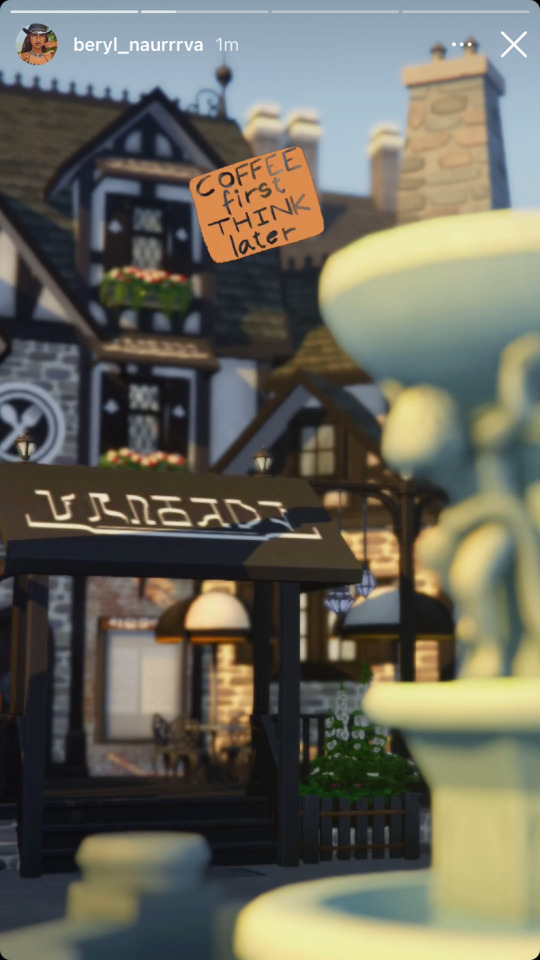


beryl_naurrrva's latest story from Germany. hey why is she by herself? did something happen? anyway I love this hair slay
21 notes
·
View notes
Text

erincroasdale: A few days in March☁️
102 notes
·
View notes
Text

#photo#photography#wanderlust#wander#travel#adventure#vagabond#adventure or die#nomad#aesthetic.#explore#free spirit#hiking#life on the road#longing#moody#mountains#music#nature#open road#scenic#trees#wandering#yearning#hot girls don’t geotag#new music#Spotify
12 notes
·
View notes
Text
How do you use geo tagging?
How Do You Use Geo Tagging in Your Photography?
Without you even realizing it, many of the photos that you take on your smartphone or camera use geo tagging. This feature is useful for a number of reasons.
Adding a location to a photo or status update is simple on social media sites such as Facebook and Instagram. It also allows you to share your experiences with friends and followers.
Search engine marketing
Geo tagging is an important tool to use in search engine marketing. It can help your website rank higher in search engines by showing that you are relevant to a particular location. This can be especially helpful for retail and tourism websites.
The Geo microformat is a simple markup to convey latitude and longitude with webpages. It’s used for things where hCards would make less sense: ATMs, scenic overlooks, parks, rest stops, historical markers and camp sites.
It’s a great way to build brand awareness and connect with your audience. Geotagging can also help you learn important information about your audience’s needs and interests, which can help you improve your marketing efforts. It can even help you develop a better strategy for your local business. For example, if you have a restaurant in Cleveland, you can geotag your images to show potential customers that your food is made in the area. This can encourage more people to visit your restaurant.
Mobile applications
A mobile application can help you geotag photos or video clips, as well as add timestamps. These applications can also be used to create maps based on location. These maps can be viewed online or printed on paper. They can even be sent to friends or family.
The best geotag apps for photo sharing have intuitive interfaces that let you add photos to a map easily. Some even let you add multiple photos at once. They can also be used to record a GPS tracklog of your travels.
However, there are some privacy concerns regarding geotagging. If you share your location information publicly, it can be used by people with malicious intent. For example, if you frequently write a weblog about your home city, someone could use the information from the geotags to break into your house. This can be dangerous for your family and your personal security. It is also possible that your geotag information can be interpreted by spammers to send you unwanted messages.
Social media
Using social media to geotag photos is an effective way to get people excited about a brand. Tito’s vodka, for example, uses Instagram to encourage people to share pictures of their pets with the hashtag #vodkafordogpeople. This strategy helps promote the company’s goal of reducing the number of homeless animals.
Geo-tagging is adding geographic identification to photos, videos, blogs and websites. This information is usually contained within a meta tag and may include latitude and longitude coordinates, place names, and altitude. It is most often used in photographs, but can also be applied to other types of media.
It’s important to be aware of how far your reach extends, as it is easy to cross the line between sharing a personalized and relevant message and appearing creepy or invasive. However, if done correctly, the benefits of geo-tagging can be substantial. You can use it to target specific demographics or to increase traffic to your website.
Websites
Geotagging is a way to add geographical metadata to photos and websites. It can include latitude and longitude coordinates as well as place names or regional identifiers. This data can be provided automatically by a user's mobile phone or ISP, from search engine queries, from social media tags, or manually marked by the user.
This data can be used to develop highly targeted marketing campaigns for specific regions. This is a great way to maximize the effectiveness of your marketing budget.
For example, you could use it to build up hype for an event at a particular location. You can post pictures of the event on Instagram, for instance, and encourage attendees to tag them with your hashtag. This will expand your reach beyond your regular marketing audience and help you increase engagement. Geotagging can also be used to create local listings in search engines, which will make it easier for potential customers to find your business.
0 notes
Text
I will do 5000 google map citation for local business SEO gmb ranking

#GoogleMapCitation#LocalSearch#GeoTagging#DigitalMapping#LocationAccuracy#MapSEO#MapVisibility#BusinessListing#MapMarketing#CitationManagement
0 notes