#HTML Tutorial for Beginners
Explore tagged Tumblr posts
Text
HTML for Beginners: Easy-to-Follow Tutorial to Kickstart Your Web Development Journey
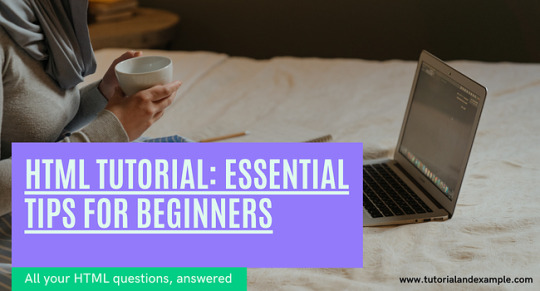
If you are interested in building websites, learning HTML (HyperText Markup Language) is the perfect place to begin. This HTML tutorial for beginners will help you understand the basics of web design in simple terms.
What is HTML? HTML is the foundation of all web pages. It’s a language that uses "tags" to organize and display content like text, images, links, and more. When you visit any website, what you see on the screen is made possible through HTML.
Why Learn HTML? HTML is easy to learn and essential for anyone who wants to design or edit websites. Even if you're planning to become a front-end or back-end developer, understanding HTML is crucial. It helps you control how web pages are structured and displayed.
Basic Structure of a Web Page An HTML page typically includes the following:
Headings – To define titles and subheadings on your web page.
Paragraphs – To add blocks of text content.
Links – To connect your web page to other pages or websites.
Images – To make your page more engaging.
How to Get Started with HTML You don’t need any special software to learn HTML. You can start with a simple text editor (like Notepad) and a web browser (like Chrome). Write your content, save it, and open it in the browser to see your web page come to life.
For a detailed step-by-step guide, visit HTML Tutorial for Beginners. Happy learning!
2 notes
·
View notes
Text
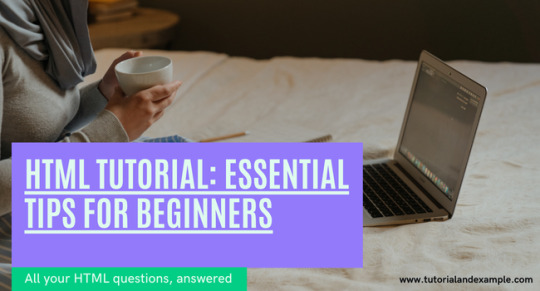
Learn the basics of web development with this HTML tutorial for beginners. Easy-to-follow guide to creating web pages with headings, links, and images. Perfect for new developers starting out!
2 notes
·
View notes
Text
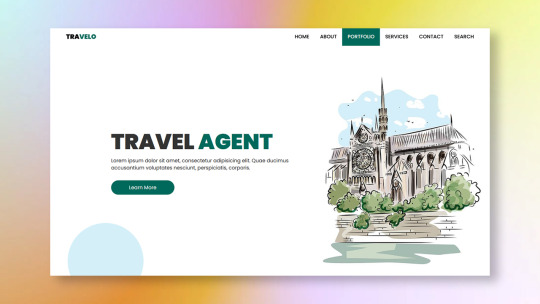
Responsive Header with Full-Screen Search Box
#full-screen header#html css#divinector#webdesign#frontenddevelopment#css3#css#html#learn to code#learn css#css tutorial#html tutorial for beginners#responsive web design#frontend#responsive header
1 note
·
View note
Text
HTML tutorial in Hindi | HTML Tools | HTML Document Structure
HTML Tools HTML tutorial in Hindi – HTML में Code लिखने और Run करने के लिये कुछ Basic Tools की जरूरत होती है जो लगभग सारे Computers में पहले से ही Installed होते हैं। इसके लिये mainly दो प्रकार के Tools की जरूरत पडती है: Text Editor (जैसे Notepad, Notepad++, Dreamweaver, Coffee Cup, Visual Studio Code आदि) Web Browser (जैसे Internet Explorer, Google Chrome, Firefox, Safari, Opera आदि) Text…

View On WordPress
#complete html tutorial in hindi#css html tutorial in hindi#html#html course in hindi#html css tutorial for beginners in hindi#html css tutorial in hindi#html full course in hindi#html hindi tutorial#html in hindi#html in one video#html in one video in hindi#html tutorial#html tutorial for beginners#html tutorial for beginners in hindi#html tutorial in hindi#html tutorials in hindi#learn html#learn html in hindi#what is html in hindi
0 notes
Text
i need to learn 3d modelling so that more than anything my power to mod persona 4 golden can grow
#rambles#modding#the thing is i'm SO BAD at following tutorials#i've always learned better by doing my own thing. messing around with whatever tool it is until it works#but that isn't really something i can do with 3d modelling.#or at least it's not something i can do at a total beginner level. i imagine it'll be kinda like how i learned coding#(did a couple free online classes and once i learned the very basics/got bored i just did my own thing)#but i started THAT when i was like 14. i wanna be as good at blender as i am with html/css NOW!!!!!!#<- is not even that good w html#<- because of the aforementioned ''hates taking classes on this kind of thing'' thing
3 notes
·
View notes
Text
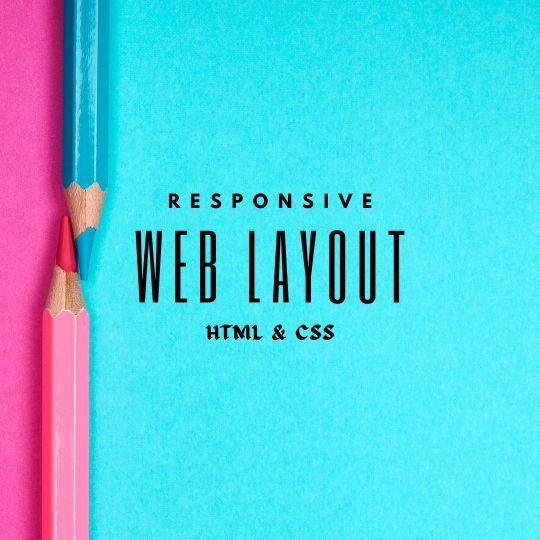
Responsive Web Layout Design
#responsive web design#html css#frontend#css#html#css3#frontenddevelopment#webdesign#responsivedesign#neduzone#create a website#responsive design#css tutorial#css tutorial for beginners
9 notes
·
View notes
Text

CSS Button Animation
#css button animation#css animation tutorial#codenewbies#frontenddevelopment#html css#html5 css3#css animation examples#pure css animation#webdesign#css#css tutorial for beginners#animation html css
3 notes
·
View notes
Text

HTML Made Easy: The Ultimate Beginner’s Guide
Discover the best way to learn HTML for beginners with this easy-to-follow tutorial. Start from the basics, explore real-world examples, and build a strong foundation in web development. Whether you're new to coding or looking to refresh your skills, this guide makes learning HTML simple, practical, and fun.
2 notes
·
View notes
Text
felt like i was going crazy yesterday trying to set up a login system for this website 😭 it was like i was back in college again!
#im using supabase for auth and i was like someone pls...show me how to do this...with just vanilla js#every tutorial is with like react or next#im trying to do this site with just html css and js (and php)#so i can learn#and later if i wanna move things to a framework i wont be completely lost if something breaks!#but yea i pretty much settled on like using react for part of the website so i can get this login set up#i found some videos and articles so im pretty sure its possible#other options is to use the archived js example i finally found for supabase auth but#it scares me that its archived#fingers crossed next time i code this works#i think this has to be the hardest part of the coding#i wish i could do my own auth thing but thats super dangerous as a beginner#anyways if i get stuck again ill just try the archived js example#and if im still stuck...#idk find another auth thing to use ig#BF RALLY WILL HAPPEN IT WILL#if it doesnt it means i died or someshit lol#but yea im mainly just like ugh about react cause i seriously dont need all those libraries added rn#this sites not supposed to be that complicated imo like yea its dynamic but its like a neopets like thing#the partial react thing doesnt rely on installing a bunch of stuff (i think)#so maybe we r good#????#web development#webdev#coding#codebreakers#if someone has the magic video to hand hold me through these pls send lol
2 notes
·
View notes
Text
Learn HTML and CSS: A Comprehensive Guide for Beginners
Introduction to HTML and CSS
HTML (HyperText Markup Language) and CSS (Cascading Style Sheets) are the core technologies for creating web pages. HTML provides the structure of the page, while CSS defines its style and layout. This guide aims to equip beginners with the essential knowledge to start building and designing web pages.
Why Learn HTML and CSS?
HTML and CSS are fundamental skills for web development. Whether you're looking to create personal websites, start a career in web development, or enhance your current skill set, understanding these technologies is crucial. They form the basis for more advanced languages and frameworks like JavaScript, React, and Angular.
Getting Started with HTML and CSS
To get started, you need a text editor and a web browser. Popular text editors include Visual Studio Code, Sublime Text, and Atom. Browsers like Google Chrome, Firefox, and Safari are excellent for viewing and testing your web pages.
Basic HTML Structure
HTML documents have a basic structure composed of various elements and tags. Here’s a simple example:
html
Copy code
<!DOCTYPE html>
<html>
<head>
<title>My First Web Page</title>
<link rel="stylesheet" type="text/css" href="styles.css">
</head>
<body>
<h1>Welcome to My Web Page</h1>
<p>This is a paragraph of text on my web page.</p>
</body>
</html>
: Declares the document type and HTML version.
: The root element of an HTML page.
: Contains meta-information about the document.
: Connects the HTML to an external CSS file.
: Contains the content of the web page.
Essential HTML Tags
HTML uses various tags to define different parts of a web page:
to : Headings of different levels.
: Paragraph of text.
: Anchor tag for hyperlinks.
: Embeds images.
: Defines divisions or sections.
: Inline container for text.
Creating Your First HTML Page
Follow these steps to create a simple HTML page:
Open your text editor.
Write the basic HTML structure as shown above.
Add a heading with the tag.
Add a paragraph with the tag.
Save the file with a .html extension (e.g., index.html).
Open the file in your web browser to view your web page.
Introduction to CSS
CSS is used to style and layout HTML elements. It can be included within the HTML file using the <style> tag or in a separate .css file linked with the <link> tag.
Basic CSS Syntax
CSS consists of selectors and declarations. Here’s an example:
css
Copy code
h1 {
color: blue;
font-size: 24px;
}
Selector (h1): Specifies the HTML element to be styled.
Declaration Block: Contains one or more declarations, each consisting of a property and a value.
Styling HTML with CSS
To style your HTML elements, you can use different selectors:
Element Selector: Styles all instances of an element.
Class Selector: Styles elements with a specific class.
ID Selector: Styles a single element with a specific ID.
Example:
html
Copy code
<!DOCTYPE html>
<html>
<head>
<title>Styled Page</title>
<link rel="stylesheet" type="text/css" href="styles.css">
</head>
<body>
<h1 class="main-heading">Hello, World!</h1>
<p id="intro">This is an introduction paragraph.</p>
</body>
</html>
In the styles.css file:
css
Copy code
.main-heading {
color: green;
text-align: center;
}
#intro {
font-size: 18px;
color: grey;
}
CSS Layout Techniques
CSS provides several layout techniques to design complex web pages:
Box Model: Defines the structure of an element’s content, padding, border, and margin.
Flexbox: A layout model for arranging items within a container, making it easier to design flexible responsive layouts.
Grid Layout: A two-dimensional layout system for more complex layouts.
Example of Flexbox:
css
Copy code
.container {
display: flex;
justify-content: space-around;
}
.item {
width: 100px;
height: 100px;
background-color: lightblue;
}
Best Practices for Writing HTML and CSS
Semantic HTML: Use HTML tags that describe their meaning clearly (e.g., , , ).
Clean Code: Indent nested elements and use comments for better readability.
Validation: Use tools like the W3C Markup Validation Service to ensure your HTML and CSS are error-free and standards-compliant.
Accessibility: Make sure your website is accessible to all users, including those with disabilities, by using proper HTML tags and attributes.
Free Resources to Learn HTML and CSS
W3Schools: Comprehensive tutorials and references.
MDN Web Docs: Detailed documentation and guides for HTML, CSS, and JavaScript.
Codecademy: Interactive courses on web development.
FreeCodeCamp: Extensive curriculum covering HTML, CSS, and more.
Khan Academy: Lessons on computer programming and web development.
FAQs about Learning HTML and CSS
Q: What is HTML and CSS? A: HTML (HyperText Markup Language) structures web pages, while CSS (Cascading Style Sheets) styles and layouts the web pages.
Q: Why should I learn HTML and CSS? A: Learning HTML and CSS is essential for creating websites, understanding web development frameworks, and progressing to more advanced programming languages.
Q: Do I need prior experience to learn HTML and CSS? A: No prior experience is required. HTML and CSS are beginner-friendly and easy to learn.
Q: How long does it take to learn HTML and CSS? A: The time varies depending on your learning pace. With consistent practice, you can grasp the basics in a few weeks.
Q: Can I create a website using only HTML and CSS? A: Yes, you can create a basic website. For more complex functionality, you'll need to learn JavaScript.
Q: What tools do I need to start learning HTML and CSS? A: You need a text editor (e.g., Visual Studio Code, Sublime Text) and a web browser (e.g., Google Chrome, Firefox).
Q: Are there free resources available to learn HTML and CSS? A: Yes, there are many free resources available online, including W3Schools, MDN Web Docs, Codecademy, FreeCodeCamp, and Khan Academy.
#how to learn html and css#html & css course#html & css tutorial#html and css#html course#html css tutorial#html learn#html learn website#learn html#learn html and css#html and css course#html and css full course#html and css online course#how to learn html and css for beginners
3 notes
·
View notes
Text

Learn HTML For Beginners
Start your web development journey with this beginner-friendly HTML guide. Learn how to create web pages using simple tags, structure content, and build the foundation for modern websites. No coding experience is needed. Just dive in and start creating!
Visit our website: https://www.tpointtech.com/html-tutorial
0 notes
Text
This beginner-friendly blog post introduces you to HTML, the fundamental building block of the web.
0 notes
Text
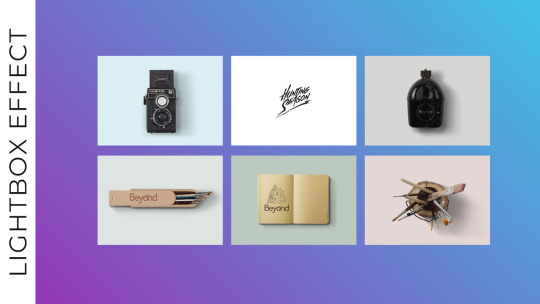
Responsive Image Gallery with Lightbox Effect
#responsive image gallery#lightbox effect#responsive web design#css image gallery#html css#learn to code#code#frontenddevelopment#css#html#css3#divinector#css tutorial#css for beginners
5 notes
·
View notes
Text
HTML Tutorial: Learn HyperText Markup Language with Examples
Learn HTML with clear examples – build the foundation of every web page easily.
Visit the blog: https://dev.to/tpointtechblog/html-tutorial-learn-hypertext-markup-language-with-examples-1l1a
0 notes
Text
Build E-commerce Website with HTML, CSS, JS | 2025 Tutorial
#e-commerce website tutorial#build e-commerce website HTML CSS JS#HTML CSS JavaScript tutorial#responsive e-commerce website#web development 2025#coding tutorial for beginners#create online store website#front-end development
0 notes