#HTML5&CSS3Coding
Explore tagged Tumblr posts
Photo

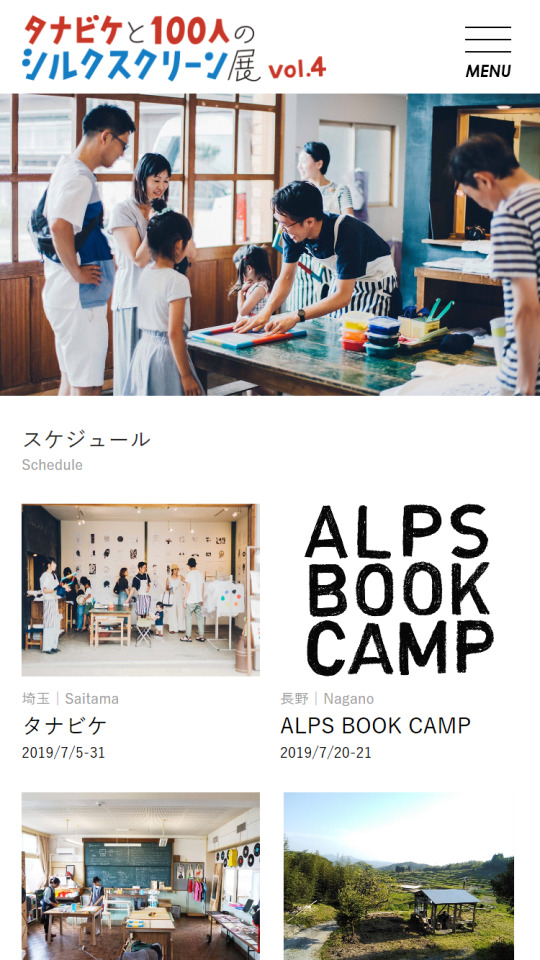
タナビケと100人のシルクスクリーン展https://100nin.net/
0 notes
Photo
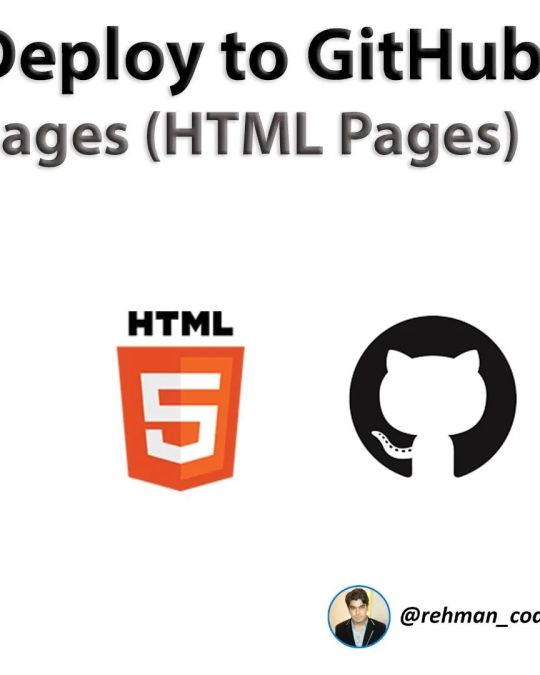
content . . . .🚀How can I improve my JS skills? ———————————————————————— ☆☆☆☆☆☆☆☆ 🌺🌺🌺🌺🌺🌺. . . #html5 #html_css #htmlcode #css3 #htmlcoding #css3code #csstricks #learnjavascript #htmlandcss #javascript30 #javascripts #webprogramming #frontenddevelopment #html #css #git #github #frontend #reactjs #javascript https://www.instagram.com/p/CkTx5iwjIGe/?igshid=NGJjMDIxMWI=
#html5#html_css#htmlcode#css3#htmlcoding#css3code#csstricks#learnjavascript#htmlandcss#javascript30#javascripts#webprogramming#frontenddevelopment#html#css#git#github#frontend#reactjs#javascript
2 notes
·
View notes
Photo

How to become a front end developer? . . I hope this post will help you❤️ . . Follow @untied_blogs Hit like | share | Comment your thoughts 💓 . . " Need a content writer DM me" . . #html_css #htmlcode #html5 #css3 #js #frameworks #libraries #react #angularjs #vuejs #css3code #htmlcoding #webdevelop #javascriptdevelopers #learnjavascript #htmltemplate #htmlandcss #javascript #javascript #frontenddevelopment #frontenddev #fullstack #fullstackdeveloper #frontenddeveloper #codingbootcamp #buildtheweb #programming_language #bootstrap #untied_blogs (at Pune, Maharashtra) https://www.instagram.com/p/CYEmtthFKwL/?utm_medium=tumblr
#html_css#htmlcode#html5#css3#js#frameworks#libraries#react#angularjs#vuejs#css3code#htmlcoding#webdevelop#javascriptdevelopers#learnjavascript#htmltemplate#htmlandcss#javascript#frontenddevelopment#frontenddev#fullstack#fullstackdeveloper#frontenddeveloper#codingbootcamp#buildtheweb#programming_language#bootstrap#untied_blogs
6 notes
·
View notes
Text
SOFTWARE DEVELOPMENT company!!

💥Reach us for the best software development.
💯💯Friendzion creates your software development right away
✌🏻The Highly dedicated and knowledgeable developers at Friendzion technologies deliver the right results promptly🥳
👁️🗨️Our services are :
⚫ ERP SOLUTIONS
⚪CUSTOM ERP SOLUTIONS
⚫WEBSITE DESIGN & DEVELOPMENT
⚪DIGITAL MARKETING
⚫GRAPHIC DESIGN
🌐https://www.friendzion.com/
📱7200523109 / 9380312340
#software development company in india#billing software#website development#graphicdesign#webdesign#mobile app development#seo#erpsolutions#smm#web development#software company#software development company#html5 development#html css#css3code#app development#web developing company
3 notes
·
View notes
Video
youtube
HTML Tables Explained | HTML Full Course Part 13
0 notes
Text
Audio and Video HTML Tutorial – Learn how to add sound effects, videos and Youtube videos to your website

Is it possible to embed audio and video files into web pages without using Flash or other plugins?
HTML5 is a new standard for creating websites and apps. It was developed by the World Wide Web Consortium (W3C) and aims to provide developers with better tools for building cross-platform applications. The W3C has also created a specification called Web Audio API that allows developers to create interactive audio experiences within their sites.
Audio files, as well as video files, are now part of HTML5, allowing you to add audio content and videos to your site without having to rely on external plug-ins. This means that you don’t need to download additional software to play music or listen to podcasts. Just some custom controls are enough to add the media.
1)- Video
In HTML, to add a video to your website all you have to do is use the <video></video> tag.
Let’s take a simple HTML page with only a heading and a video.
The code is:

Inside the <video></video> tag we added the <source></source> tag.
The <source></source> tag is used to specify which video should be displayed, or in other words, to determine the source element of the video.
For that, the <source></source> tag accepts one essential attribute which is the src attribute. The src attribute is the one that takes in the name of the video we want to display plus the extension of the video.
Another attribute can be added to determine the type of the video, this attribute is type but it is optional.
So in the browser we have:
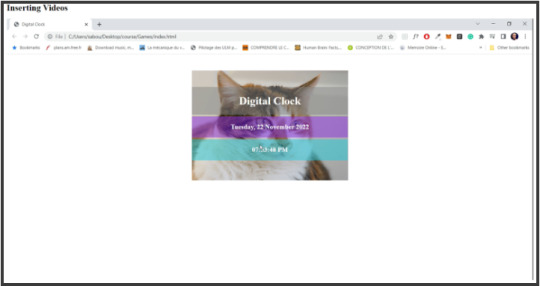
As you can see here, the video is now added to the browser. But there are 2 main problems here:
The first problem is that the video is taking up too much space, and the second problem is that there are no controls. So if we want to play the video or pause it or turn up the volume, we can’t.
Let’s see how to fix these problems.
For the first one, regarding the width of the video, we will just set a width using CSS. You can also set a height if you want , but in this example, we will add a width only:
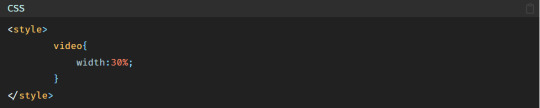
So the video now looks like this:
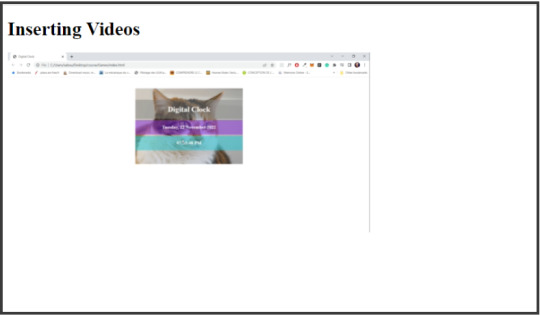
Now, let’s solve the second problem, which is to add the video controls.
To add video controls simply we will add the controls attribute inside the <video></video> tag like this:

So the video now becomes:
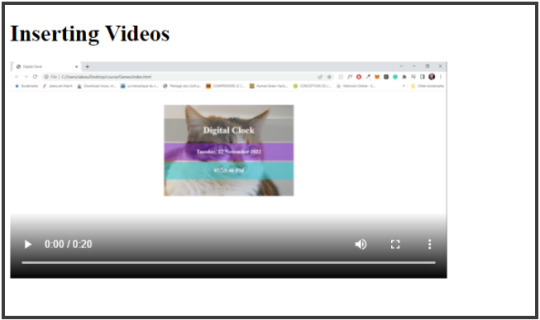
As you have noticed at the bottom of the video you have now this bar where you can play, pause the video, turn up the volume(volume controls)…
There are other attributes you can add to the <video></video> tag to have more control over the video.
a)- muted
To play the video without any sound the muted attribute should be added like this:
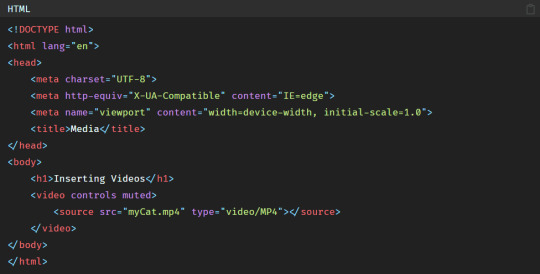
Now if you refresh the browser and play the video, you will see that the sound is muted.
b)- autoplay
autoplay attribute makes the video play automatically when the page is displayed. However, there are some “autoplay policies”: Recently, many browsers allow the video to be automatically played only if it is muted, and that is because when the user loads the page and the video is suddenly played the sound can be annoying. So to counter this problem, browsers now authorize the video to be played automatically if the sound is muted. Which is the case for Chrome autoplay policies for example.
The code is:
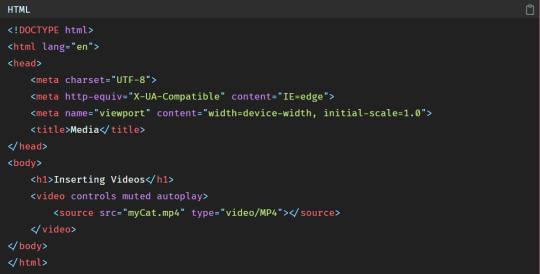
Now if you refresh the page you will see that the video plays on the page load.
c)- loop
To play the video again and again in a loop you can add the loop attribute.
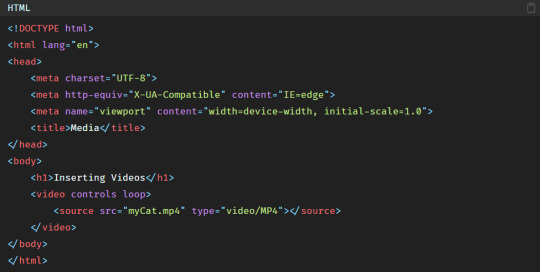
Now if you refresh the page and play the video, at the end you will see that the video will be played once again automatically, you don’t have to do anything.
That makes the video playback easy.
d)- poster
poster attribute allows us to add an image to the video that will be shown as long as the video is not played yet or while the video is downloading.
It is like a thumbnail for Youtube videos for example.
Let’s say that for this video I want an image of a dog to be shown.
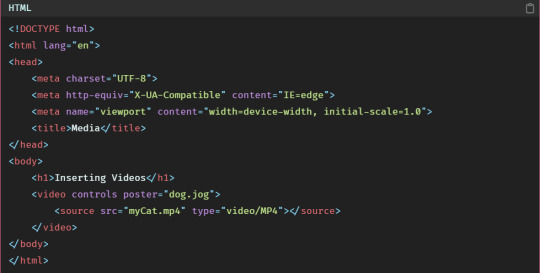
In the browser we have:

So as you can see, as long as the user does not hit the play button, the dog picture will be shown. But if the user plays the video, then the dog picture will disappear.
2)- Audio
To add an audio to the HTML page we’ll use the same code we used to add a video, except this time instead of using <video></video> tag we’ll use <audio></audio> .
So the code is:

Here the src attribute takes in the audio source.
And the type attribute gives more information about the type of the audio file. So if the audio was an MP3 file for example, we would have added type=audio/mpeg.
The type attribute changes according to the type of the file formats
Now if you refresh the browser you will not see anything, and that is because to display the audio elements we need to add the controls.
So to add audio controls we’ll use the controls attribute.

Now we can see the audio file add to the browser:
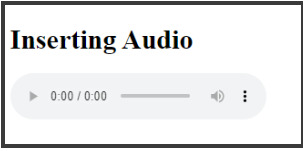
As for <video></video> tag, we can use the same attributes to have more control over the audio file.
a)- muted
To play the audio without any sound the attribute muted should be added like this:

If you refresh the browser and play the audio, you will notice that the sound is now muted.
b)- autoplay
Audio autoplay attribute makes the audio play automatically when the page is displayed. However if you use Chrome, you will not be able to get the audio displayed automatically even if it is muted, and that is because Chrome has forbidden this.
But, if you try with Firefox, you will see that the audio can be played automatically if it is muted.
So the code is:

So the muted autoplay audio works well in Firefox.
c)- loop
To play the audio again and again in a loop you can add the loop attribute.

You can refresh the browser and see that the audio will be played again and again in a loop.
That makes the audio playback easy.
3)- YouTube video
To read more check my tutorial:
https://purpose-code.com/how-to-audio-and-video-in-html/
#html#htmlandcss#html5#htmldeveloper#css3#css3code#css#pure css animation#webdesign#webdev#webdevelopment#web developing company#web developers#website
0 notes
Link
Hi I'm Abhishek Kumar Khantwal . Recently I created a website which contains web component and generator.. you will see 200+ amazing buttons ,120+ box shadows and many generators. This website will help you to become even more creative website developer
#css3#Css#htmlcssjavascript#cssproject#keyframe#pure css animation#websitedevelopment#webdev#css3code#development css html5 php nodejs wordpress javascript react angular python vuejs django redux typescript 100daysofcode udemy javascript30 b
0 notes
Photo

Hope you find it helpful. Let me know in the comments below👇 #grootacademy #grootsoftware #html5 #html_css #htmlcode #css3 #htmlcoding #css3code #csstricks #cssanimation #webdevelop #javascriptdevelopers #learnjavascript #htmltemplate #htmlandcss #javascript30 #javascripts #webprogramming #frontenddevelopment #frontenddev #javascriptdeveloper #fullstack #fullstackdeveloper #frontenddeveloper #codingbootcamp #webdevelopers #vscode #programminglanguage #bootstrap #responsivewebdesign #developerslife #webdeveloping https://www.instagram.com/p/CiUS-YgNUcx/?igshid=NGJjMDIxMWI=
#grootacademy#grootsoftware#html5#html_css#htmlcode#css3#htmlcoding#css3code#csstricks#cssanimation#webdevelop#javascriptdevelopers#learnjavascript#htmltemplate#htmlandcss#javascript30#javascripts#webprogramming#frontenddevelopment#frontenddev#javascriptdeveloper#fullstack#fullstackdeveloper#frontenddeveloper#codingbootcamp#webdevelopers#vscode#programminglanguage#bootstrap#responsivewebdesign
0 notes
Text
I designed my first CSS animation ! check it on codepen ! https://codepen.io/ordinarenchun/pen/abqxjjW
1 note
·
View note
Link
Essential CSS Tricks Every Designer Should Know
0 notes
Photo


eo Music Premium -堀江Edition-https://emp.musictry.jp/
0 notes
Photo

. Thanks for your support😃❤ . #web #htmlcss #html5 #css3code #js #webdeisgn #javascript #javascriptdeveloper #webdesigner #websitedesign #website #programming #code #coding #100daysofcode #reactjs #bootstrap #webdeveloper #webdevelopment #wordpress #python #java #frontend #backenddeveloper #fullstackdeveloper #developerslife https://www.instagram.com/p/CNfjOtigKHC/?igshid=3j10cvzzel3o
#web#htmlcss#html5#css3code#js#webdeisgn#javascript#javascriptdeveloper#webdesigner#websitedesign#website#programming#code#coding#100daysofcode#reactjs#bootstrap#webdeveloper#webdevelopment#wordpress#python#java#frontend#backenddeveloper#fullstackdeveloper#developerslife
6 notes
·
View notes
Text
Heyy!!!

🙌🏻Hey!!
😎We do design
😎We do development
😎We do marketing
💥We turn good ideas into great products
💯💯Friendzion build websites for your business..
⏭️Our services are :
⏯️ ERP SOLUTIONS
⏯️CUSTOM ERP SOLUTIONS
⏯️WEBSITE DESIGN & DEVELOPMENT
⏯️DIGITAL MARKETING
⏯️GRAPHIC DESIGN
🌐https://www.friendzion.com/
📱7200523109 / 9380312340
#software development company in india#billing software#website development#graphicdesign#seo#webdesign#mobile app development#erpsolutions#smm#web development#responsive website design#static website design#staticwebdesign#dynamicdesign#dynamic website design#php developers#html5 development#html css#css3code#software company#content writing#creative logo
1 note
·
View note
Text


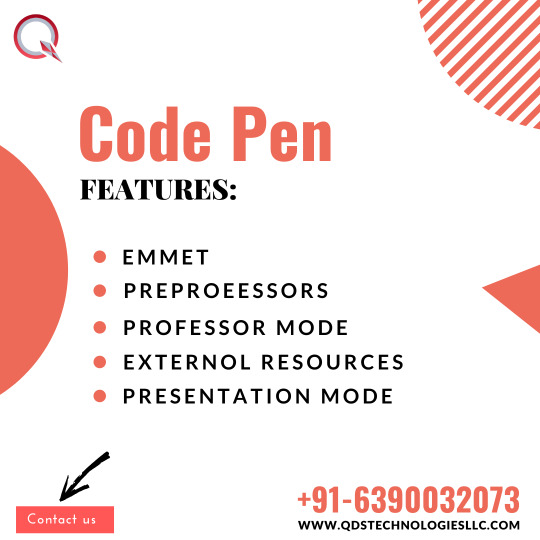





7 Tools For Developer 👨💻
Follow @qdstechnologiesllc
If you like this post then follow @qdstechnologiesllc for more
Hope you find it helpful. Let me know in the comments below👇
Double Tap ♥️ if you like the Post
👥 Tag A Friend
💰 Save This Post For Later
⏰ Turn on Post Notifications
#qds#qdstechnologies#html5#html_css#htmlcode#css3#htmlcoding#css3code#csstricks#cssanimation#webdevelop#javascriptdevelopers#learnjavascript#htmltemplate#htmlandcss#javascript30#javascripts#webprogramming#frontenddevelopment#frontenddev#javascriptdeveloper#fullstack#fullstackdeveloper#frontenddeveloper#codingbootcamp#webdevelopers#vscode#programminglanguage#bootstrap#responsivewebdesign
0 notes
Photo

Improve your CSS skills by 6 stages💯💥 . . Follow @untied_blogs for more information related to web development ❤️ . . #untied_blogs #css #css3code #csstricks #cssanimation #css3 #htmlcoding #html5 #html #htmlcode #htmlcss #frontenddevelopers #frontenddesign #frontenddev #uidesign #uitips #developers #webdesigner #webdeveloperlife #webdevelopers #webdevelopment (at Pune, Maharashtra) https://www.instagram.com/p/CX3vtL6jD6Q/?utm_medium=tumblr
#untied_blogs#css#css3code#csstricks#cssanimation#css3#htmlcoding#html5#html#htmlcode#htmlcss#frontenddevelopers#frontenddesign#frontenddev#uidesign#uitips#developers#webdesigner#webdeveloperlife#webdevelopers#webdevelopment
0 notes
Link
Inline vs Inline-Block vs Block CSS properties
#html tags#css#htmldeveloper#html#learn html#css3code#development css html5 php nodejs wordpress javascript react angular python vuejs django redux typescript 100daysofcode udemy javascript30 b
0 notes