#How to download Instagram reels video?
Text
Aimsey posted a Reel!
#aimsey#instagram update#no video description#mod nev#i dont know. how to do reels. like.#is there a way to download them gamers because my current methods are inefficient
9 notes
·
View notes
Text
instagram
#instagram reels#instagram videos#instagram#instagram video#instagram reels video#instagram viral video#instagram shorts video#instagram video editing#instagram video download#instagram reels video editing#sofia instagram reels videos#instagram reels video tutorial#how to use instagram reels video#instagram video edit kaise kare#how to make instagram reels video#new instagram reels#instagram se video kaise load karen#how to create instagram reels video#Instagram
0 notes
Video
youtube
How to Create Instagram Account 2024 🔥 Step By Step Guide
#youtube#how to create instagram account 2024#how to create instagram accoun#create instagram account 2024#create instagram account#how to create new account in instagram#instagram video#instagram reels#instagram id#instagram per#instagram mein#instagram story#instagram password#instagram delete#new instagram#instagram post#instagram followers#instagram download#instagram status#facebook#instagram account delete#reels video instagram#instagram name#instagram login#instagram password change#instagram trending song#instagram ki video#instagram video download#instagram video editing#instagram story ideas
0 notes
Note
are you making those gifs just from the yt shorts/ig reels of I AM STILL that they are posting? it doesn't even look like it bc the quality of the gifs is so good D:
If you want to talk about quality you've come to the right person! LAKSKSALKS everyone loves high quality files but sometimes I do crazy things for files that not even my friends can do. such as my paid weverse files. I always want the original quality and with screen record we don't have that, so I literally gave my email and password to someone on a forum so they can download my files from my weverse account in the original quality. this person just said "hi, I know how to download paid files from weverse using codes, do you want me to do it for you?" and I, who don't know this person, said "omg please, thank you so much for doing this for me". 😅😭 also download torrent files from suspicious websites. the list is long LKASKLAKSAS but I can give you some tips on how to always find good quality files, at least files that are free or easier to find.
try to join in exclusive forums like kpop24hrs or a harder like jpopsuki and avistaz. I had an account on jpopsuki, but maintaining an account there is very hard for me, I am someone who doesn't keep files saved on my laptop. there is a forum called "torrent invites" where some people go there and offer invitations or even exclusive forum accounts. I got a jpopsuki invitation account for a friend there. check torrent invites forum if you want an invitation to another forum! now youtube videos. to download youtube videos I use 4k video downloader. but before downloading the videos you can also try to change the format of the video to see if the quality changes too. sometimes videos in mkv format have better quality, so it's always good to check if the quality changes.
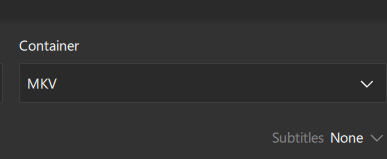
I always do that on bangtantv like bangtanbomb or the episodes videos which most of the time are always only uploaded on youtube. BUT we have some videos that are not only uploaded on yt but also on instagram and tiktok~~~~ and this is where we win heheheh~~ if a video is uploaded on these three platforms ALWAYS download it from tiktok. 99% of the time, videos on tiktok have a thousand times better quality than those on youtube and instagram. or you can also download the video on these three platforms so you can compare and see which quality is better, but I'm sure that tiktok's quality will always be the best. here's an amazing example, jin video that I giffed earlier.
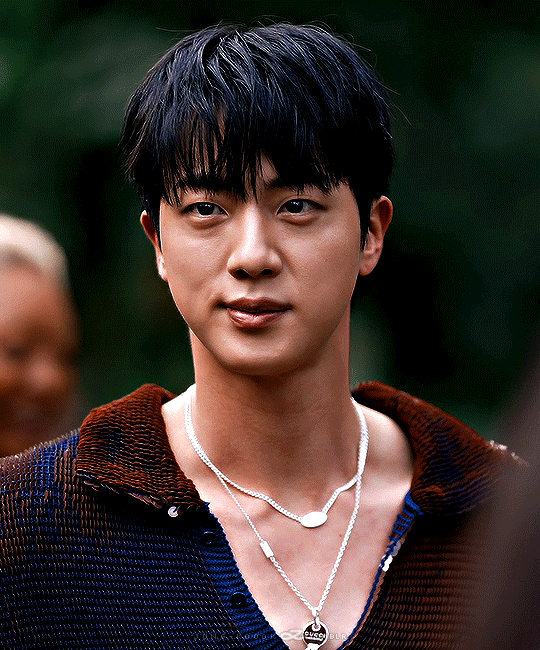
first i only saw people sharing the instagram link but i went and searched if the instagram account also had a tiktok account and BAM they did 🥹 I downloaded the video from instagram and the quality was poor:

but when i download the tiktok video the quality was:

damn... this is sexy🫦
when instagram doesn't always make videos available in 1080p, most videos on tiktok are 1080p. just go and search "where to download instagram videos online" "where to download tiktok videos online" and open a website that does that and that's it.
another example, my tae and jeongguk recent gifset that you talk about here in this ask.
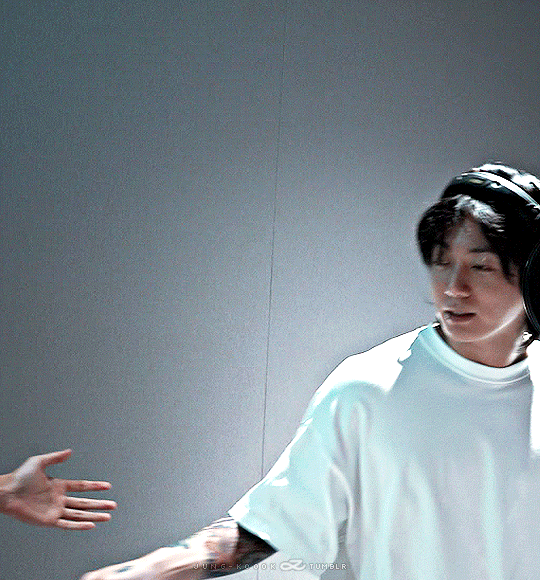
the quality of the video uploaded on youtube and instagram is very similar.
yt:
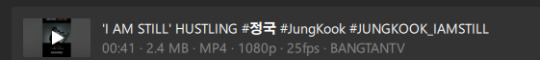
instagram:

but look how the quality is a thousand times better on tiktok:

🥹🥹🥹🥹🥹 so beautiful that I almost got emotional LAKSKASKASKA
my advice is to always look for other platforms they may have uploaded the files to! like for example jeongguk vogue photoshoot. many people thought that the videos were only uploaded on twitter and instagram but no, they were also uploaded on facebook! always look for accounts on facebook as well. but facebook is weird… from what I understand they won't upload all the quality at the same time so sometimes it takes a while for a video to be in 1080p there. another thing, sometimes they will also change the quality lol. for example, when I downloaded jeongguk photoshoot there the highest quality available was 2k but now it only has 1080p.
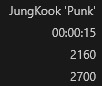

now:
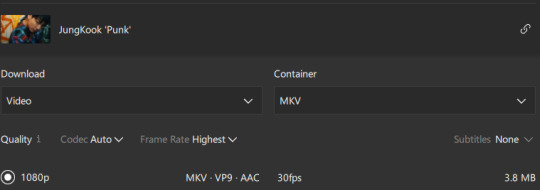
😭😭😭😭😭😭
now torrent files~ I don't recommend the websites I download my files from because I'm not sure they are trustworthy but as I have a good program to protect my laptop so I feel safer lakskas. for torrent files I use eztvx, kpkuang, 1lou. "are you sure" files I had to search for jung kook or jimin to find the files on some of these websites.
and now free websites where we can download high quality bangtan files are namuspromised, sharemania, soowoozoooo and ouranxingg.
there are others but I feel like these are the ones who always share high quality files.
this was me trying to explain to you guys how to always find high quality files with my bad english LAKSKSKASK I just love helping people find good quality files ♡

EDIT: I forgot to talk about vimeo but @galatariel reminded me of them too ♡ many photoshoot are uploaded there with high quality so also check vimeo when a photoshoot comes out! I downloaded most of my recent tae photoshoot there~
46 notes
·
View notes
Note
i am very new to learning quechua and am having trouble finding resources to learn, do you know any? i also need some pointers on how to learn a new language from scratch since i dont really know where to start
Imaynalla kasanki :)
I have a few resources, although the vast majority of them are from Spanish (I see an Argentine flag in your bio, so I'm hoping that isn't a problem).
English resources:
This website has extremely basic survival Quechua and audio in English, along with the romanization of words and phrases to pronounce them.
Here is extremely basic vocab for Bolivian Quechua; words only.
This wonderful source has a basic internet course for Quechua and if you explore it a bit includes a ton of information about the language along with places and people to contact that can help teach you.
Here is a very famous movie in Quechua with English subtitles that you can watch for free.
The movie Retablo is free on Tubi. It's about a Runa boy in Peru discovering his father isn't actually heterosexual and the repercussions he faces in the community and his own family because of it. Subtitles in English.
The Quechua Collective of New York periodically offers Quechua classes on Zoom, if you're willing to spend $90 for a 12-week course.
If you are extremely serious about learning Quechua, there are multiple universities that offer online courses with 101/201 usually in the Fall and 102/202 in the Spring. Purdue University, Oberlin College, Indiana University, UChicago, UPenn, University of Michigan, Northwestern University, East Carolina University, and the Ohio State University all offer courses, with all of them for sure offering online options except for UPenn and UMichigan--those I'm not sure. Expect to pay no less than $1500 for each course.
Spanish resources:
This podcast series is on Apple Podcasts and can help if you have a basic level already.
Here is an app from the Ministry of Tourism in Peru that can help with basics.
Here is a free online course for Quechua Chanka.
This is an extremely tedious but helpful guide pdf from Spanish.
Online games making the learning process a little less painful.
If you really want a resource for the Collao dialect and don't mind dropping some coin, this course is about $15 and will give you a certificate at the end.
This is made by the same people right above in the Collao dialect, but free.
Here's a super rare audio course for Kichwa Inga made by Indiana University.
Here's an online translator that can theoretically translate from English too but works best in Spanish.
These Spanish Youtube channels teach some Quechua.
This monstrosity of a pdf that is half grammar/pronunciation and half vocab, in the Sureño dialect but the Peruvian one rather than Bolivian.
Here's a ginormous pdf of a Quechua-Spanish dictionary.
This pdf on Scribd. Scribd makes you do a free trial, but you can download as much material to your pc as your heart desires. I highly recommend that you do a trial, find and download as many relevant resources as you can, and then end the trial before the 30 days is up.
This wonderful human being's Instagram. T'ikita hasn't posted her usual reels and tiktoks lately but if you scroll back a little she has a ton of helpful videos in her Quechua Chic series with Bolivian Quechua. I also paid $25 a month to have Zoom lessons with her which we did using a mix of English and Spanish. She was amazing, but I feel like she would definitely prefer to teach in Spanish is why I'm putting her in this section. I think she may still do group classes but I'm not sure.
Wilfredo also teaches Bolivian Quechua from Spanish and has his WA number in his bio. My boyfriend took classes with him and seemed to enjoy it.
Qhalincha makes helpful instagram reels and offers group classes at an affordable price; I think she speaks Bolivian Quechua but I'm not 100% sure.
This is a general instagram account that teaches different dialects of Quechua.
This is like the above, but this Instagram has organized group courses seemingly at an affordable rate.
Peru's Catholic University has an online Quechua class (courses ranging from 1-2 months) that meets daily. The 2 month class is about $75.
Again, if you are EXTREMELY serious about learning Quechua, then the Centro Tinku program takes place in Cusco where you live with a Runa family and have the language taught to you in Spanish. If you're not attending a partner University with the organization, you may email [email protected] to enroll directly with Centro Tinku. The cost is a whopping $4100, but Centro Tinku also offers 50% scholarships on tuition costs to Latin American students not eligible for other funding. UMich has more info about it here.
Bilingual resources:
This nifty lil page has a basic course.
This one is also like the above.
This SUPER beyond helpful Discord channel where you have speakers to actually talk to.
Here is an entire Google Spreadsheet of affordable online Quechua teachers.
Listen to Renata Flores. She doesn't have many songs on here at the moment and isn't a native speaker, but I love her rap. She's super popular in Peru.
Italki has super cheap Quechua tutors. While most of the tutors teach in only Spanish and Peruvian/Cusco dialects, there is at least one who can teach from English a range of dialects such Boliviano, Cusco, and even Ecuadorian Kichwa.
I also have pdfs for Quechua resources including the insanely rare and critically endangered Cajamarca dialect, but considering the source has been taken down every time I see it pop up on the internet probably due to copyright violations, I 100% don't feel comfortable posting it here. If you trust me enough, I can email it to you or whomever seriously wants their hands on it.
Now, as for learning a new language, I would say don't even try to start until you've organized yourself a bit and set up goals for what you want to achieve. Sure, you want to learn Quechua, but there's always more learning to do with language acquisition. Where do you want to be in 3 months? Do you want to be able to introduce yourself and count and know colors? Start small, and build from there.
I think ChatGPT may be useful here too with creating outlines for achieving language learning goals if you prompt it with something along the lines of "I want to learn Quechua. I will spent 2 hours a day, 5 days a week studying. Set me up an outline and schedule I should follow in order to be conversational." (Yes, I used that exact prompt and it generated me a pretty solid learning schedule).
I will also always swear by flashcards and physically writing down new vocabulary and concepts. Practice speaking out loud to yourself even if it feels ridiculous. The Hellotalk app is also helpful as long as you are confident you can avoid random people insistently messaging you on it, and instead use it for native speaker interactions and corrections.
Best of luck <3
#quechua#learning quechua#quechua resources#quechua resource grand masterlist#quechua boliviano#quechua chic#quechua chanka#quechua sureño#english resources#castellano resources#spanish resources#kichwa#quichua#language learning#ask#quechua masterpost
107 notes
·
View notes
Text
I despise short form content.
I hate YouTube shorts and I hate Instagram reels. I hate not having control over the time I spend on these 2 particular apps and just how easy it is to get lost — after all, that's what they are designed to do.
If you're on the same boat as me and don't want to download some sketchy shit to stop those urges, let me show how to completely remove ads, shorts, reels and skip annoying sponsors with just the Firefox mobile browser.
Below the cut is an (I hope) comprehensive guide on how to achieve the dream homepage
Before I begin, I need to say that:
I am not sponsored by anything mentioned
This is only tested on an android device
There is a trade off in performance in both apps
Notifications will direct you to the hellscape that is the original app
The font in the screenshots is not something native to Firefox, I just love pixels
Here is a pros and cons list to using my method
YouTube pros:
No ads
No sponsorships (mostly)
No shorts
No community posts
Background play (finicky)
More privacy
Extentions for this are all widely used
Cons:
Outdated UI
Unable to have a video minimised at the bottom of the screen by scrolling down
Slower to load vids on homescreen (not by much)
Full screen is a bit finicky sometimes
Important to note:
I don't know if this impacts data usage
Video quality is the same
I've been using this for at least a month, imho the pros outweigh the cons by a BIG margin.
Instagram pros:
No ads
No reels
Quicker access to direct messages
Cons:
Definitely a lot more laggy
Refreshes are sometimes needed
Extention is not used by many
Important to note:
Same as YouTube, but I have not used this for a while. I figured out that what I can do with YouTube is applicable with Instagram today.
Having said that
Let us begin
The thing that this whole "hack" revolves around is the ability to use extensions in the mobile version of the Firefox browser.
Once you have downloaded the browser (it'd probably ask you to make an account, I don't know if it's a necessity), you'd want to go to the settings(top right) then the Extensions menu (fourth one top down). Scroll down to the "Find more Extentions" button and then search.
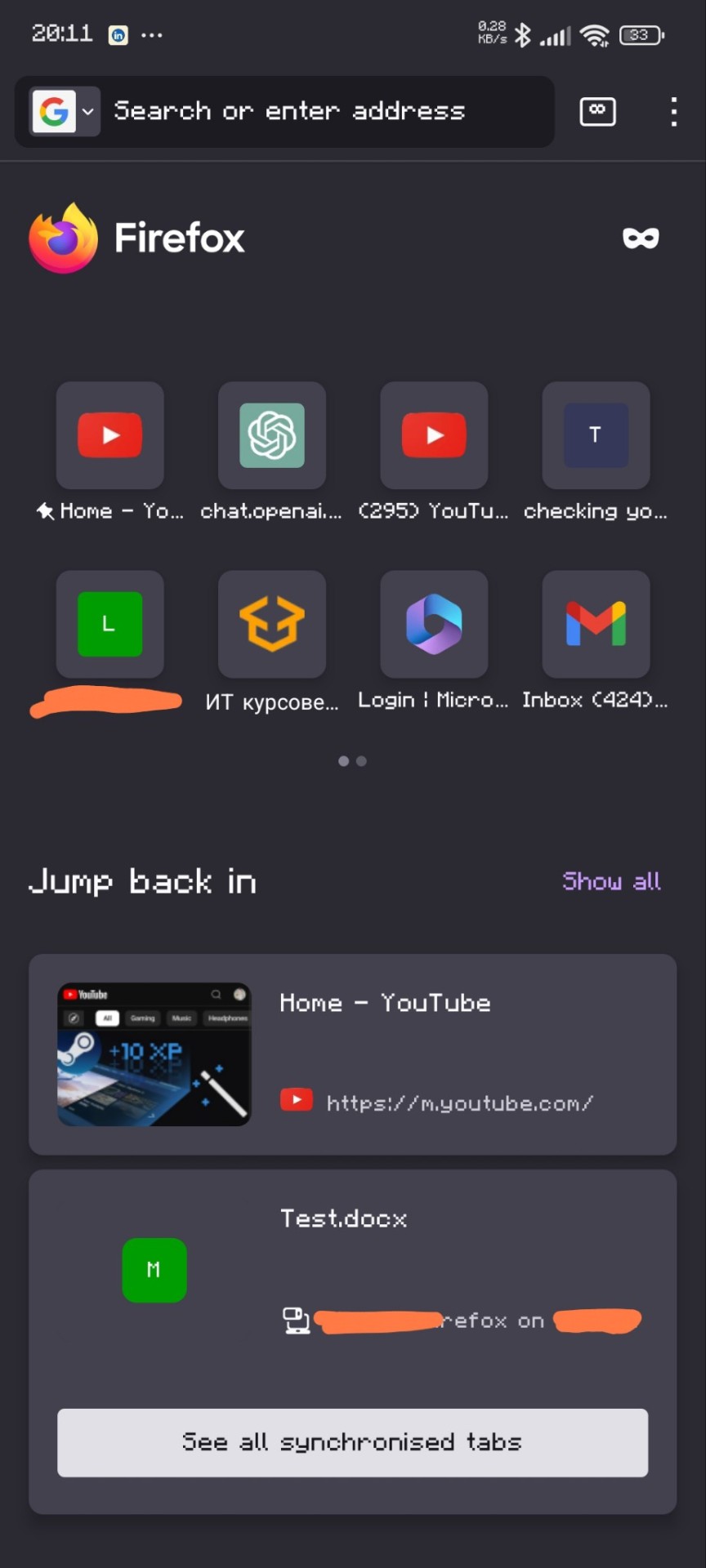
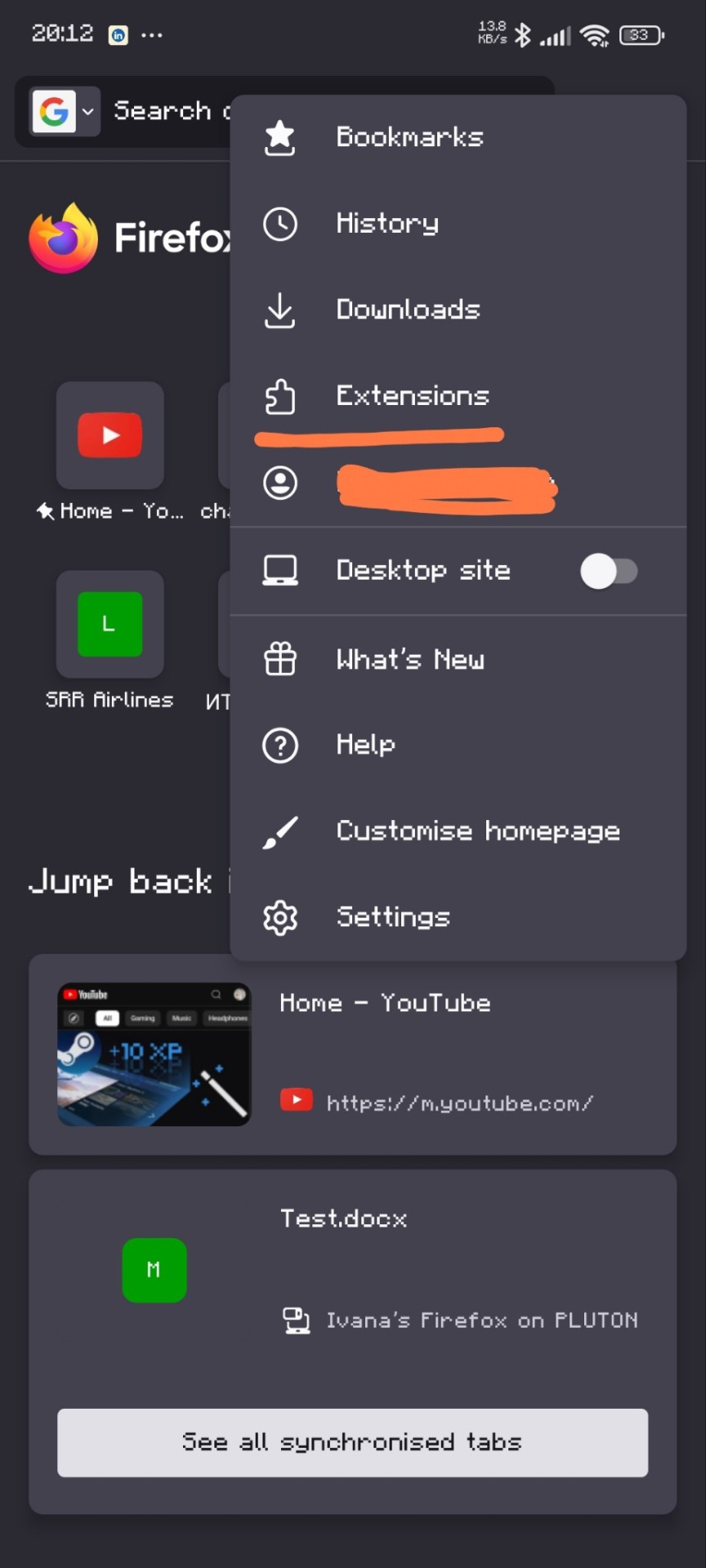

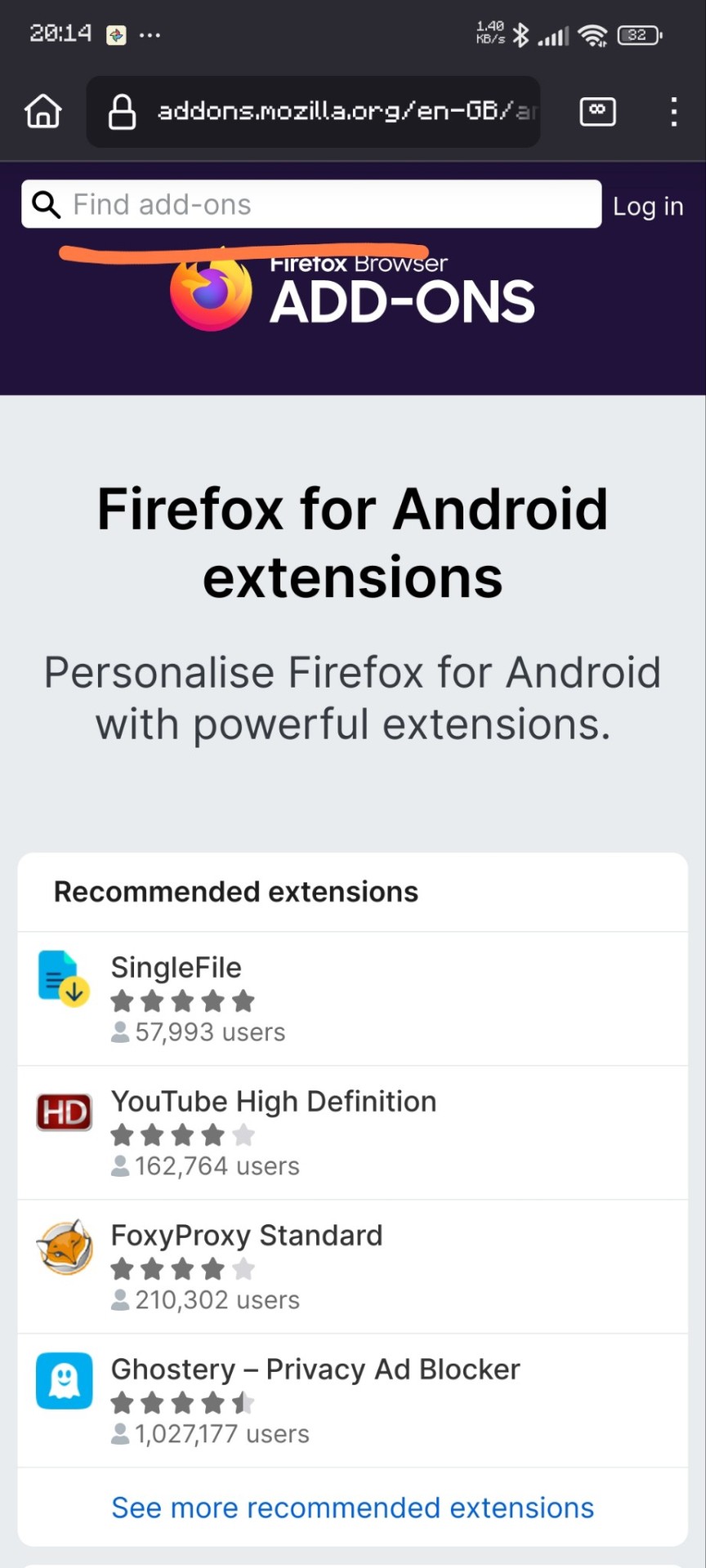
Here are the extensions I have
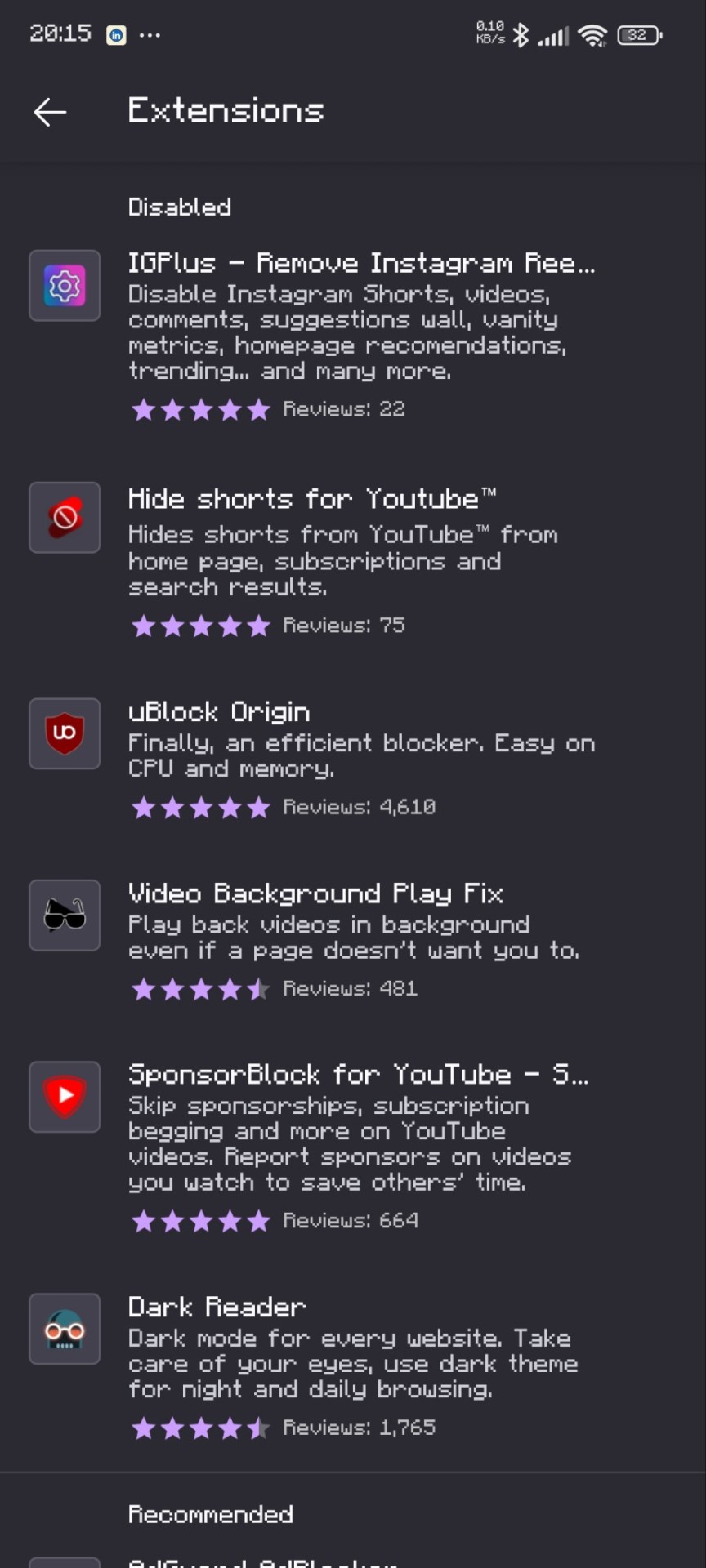
Not all of these are necessary, this is just my setup. Firefox is my default browser so i use other stuff too.
That's it! Here are some before and afters:
YouTube
Before:
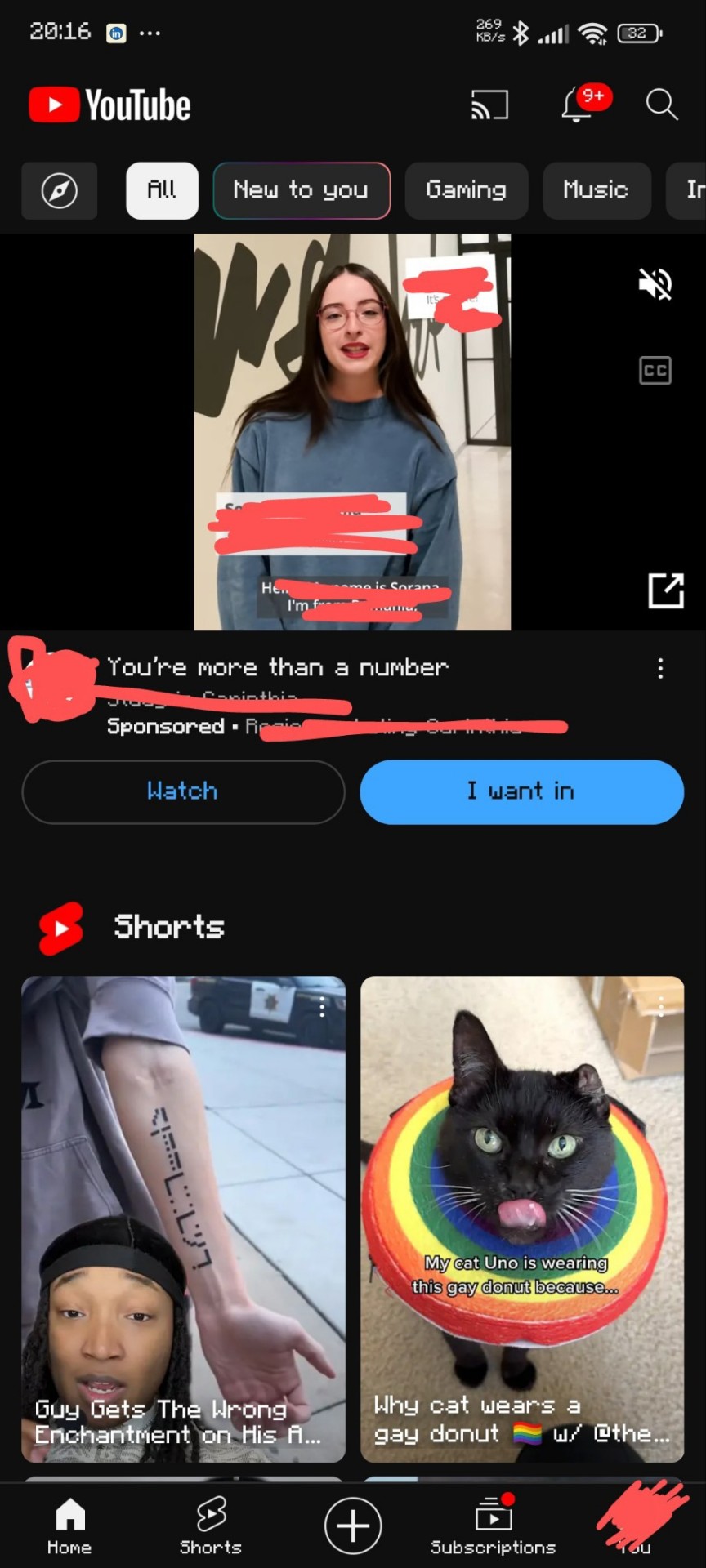
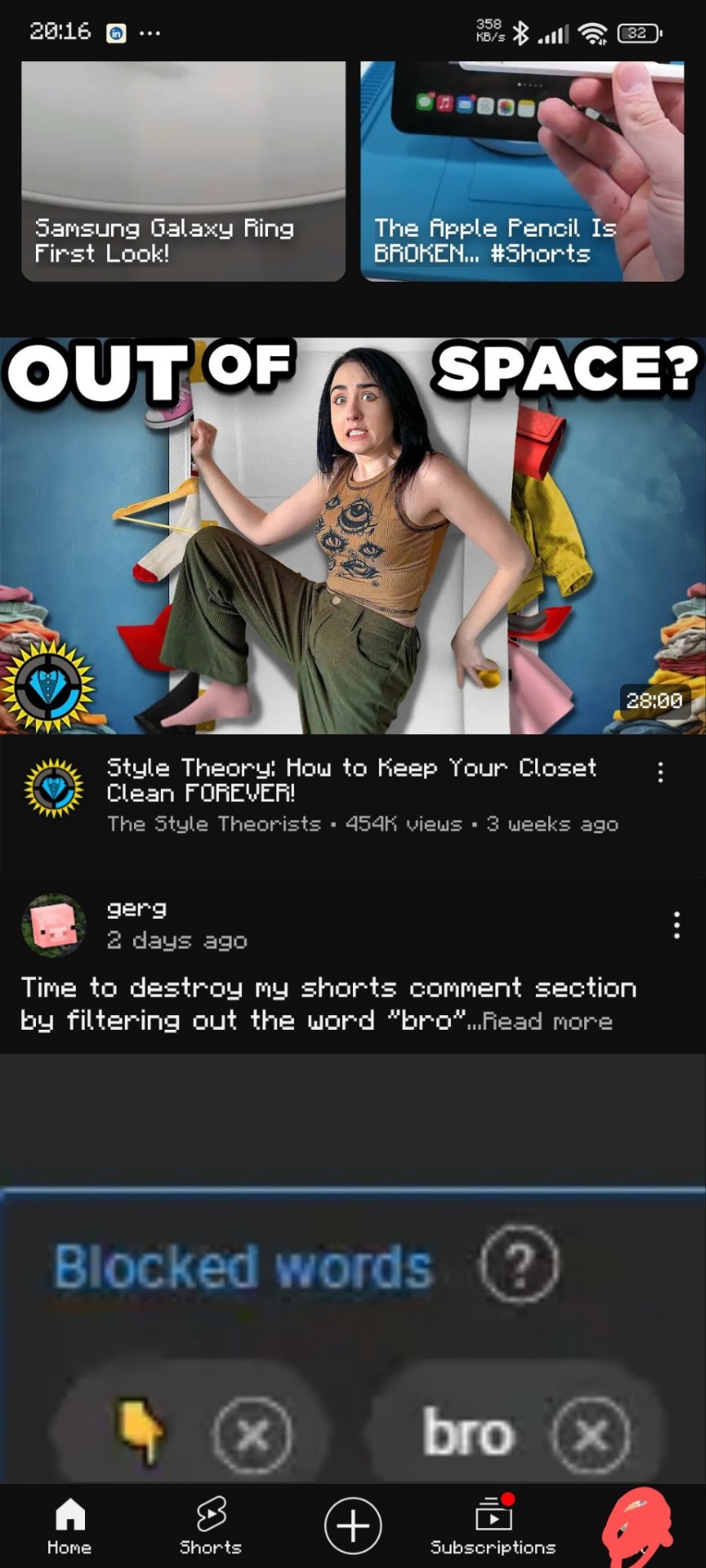
After:
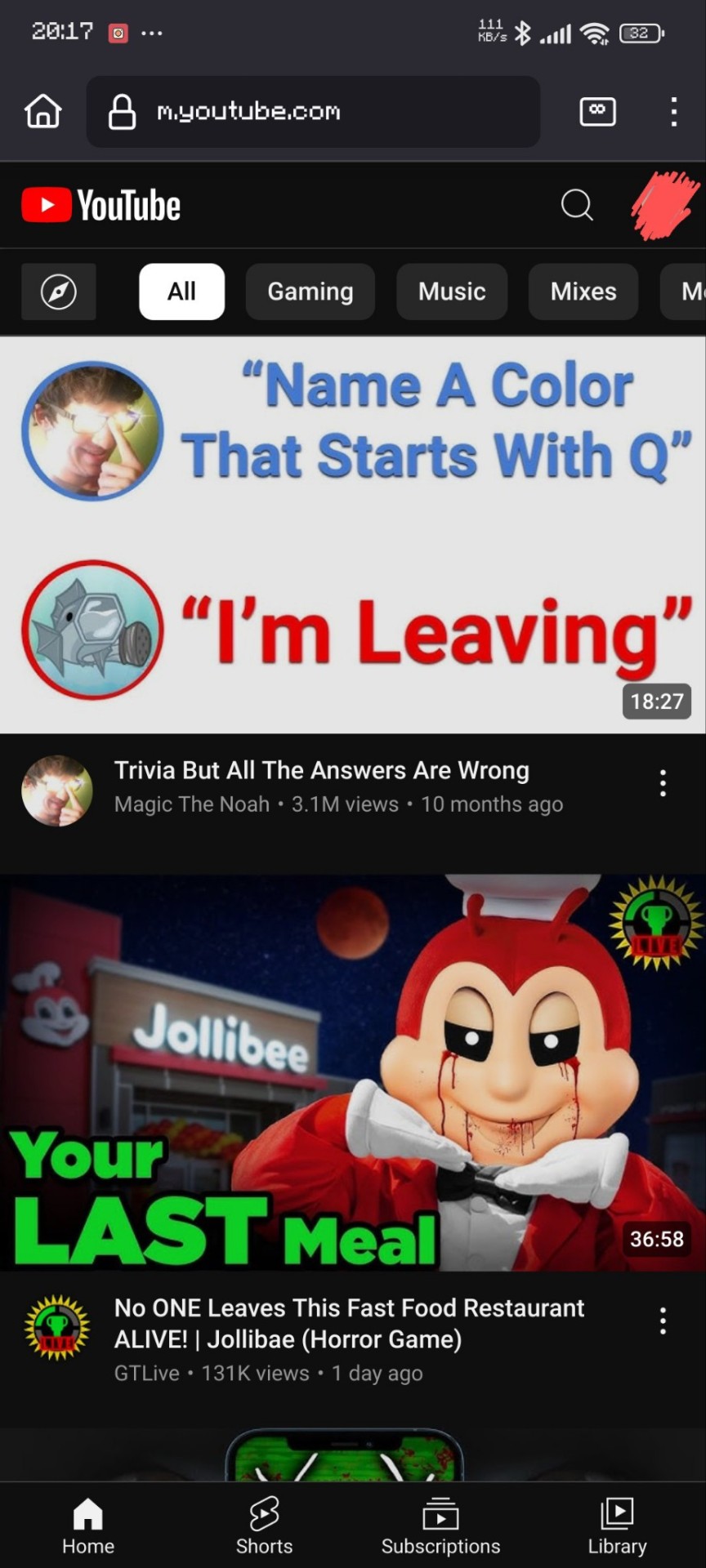
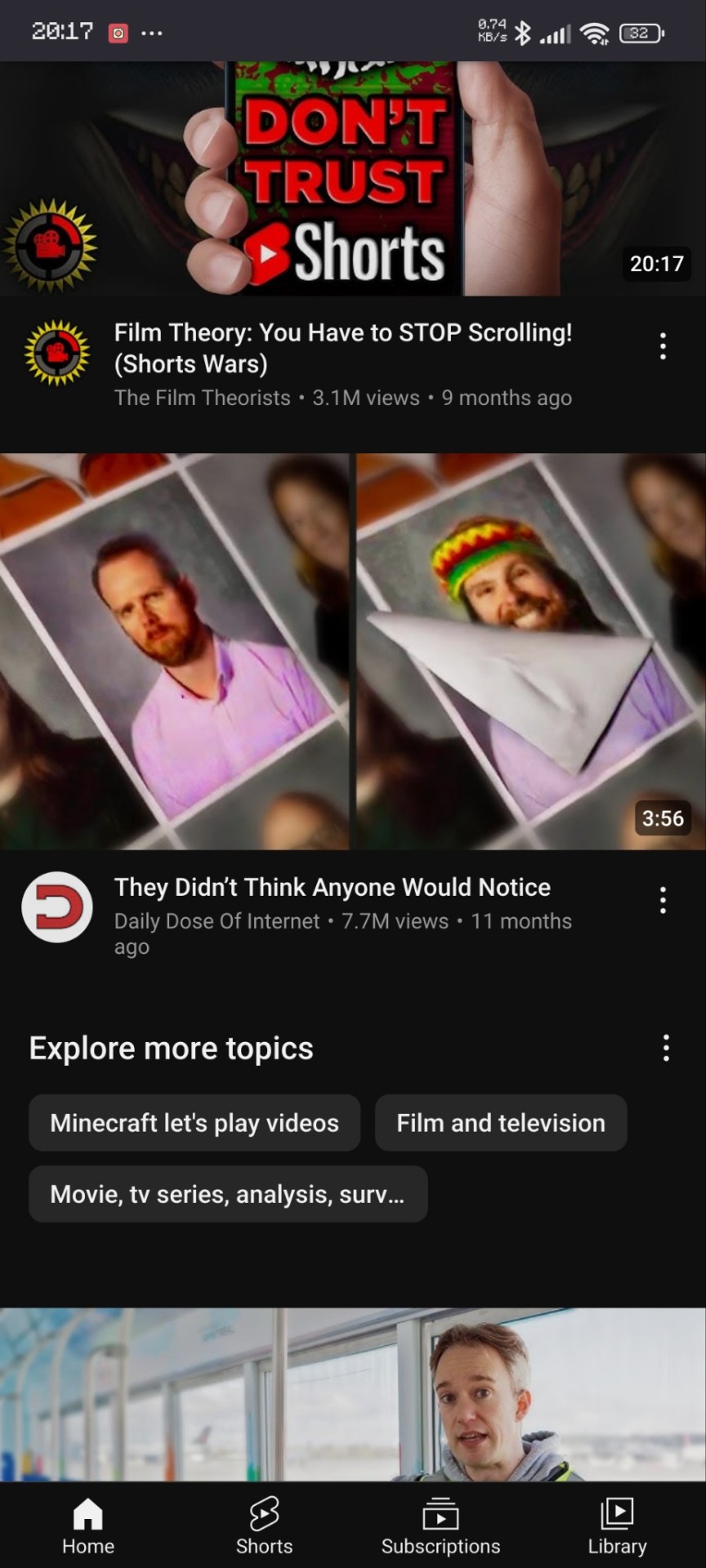
(thank you matpat for the perfect video for this lol)
Instagram
After:
(I'm out of pics per post so only the after)
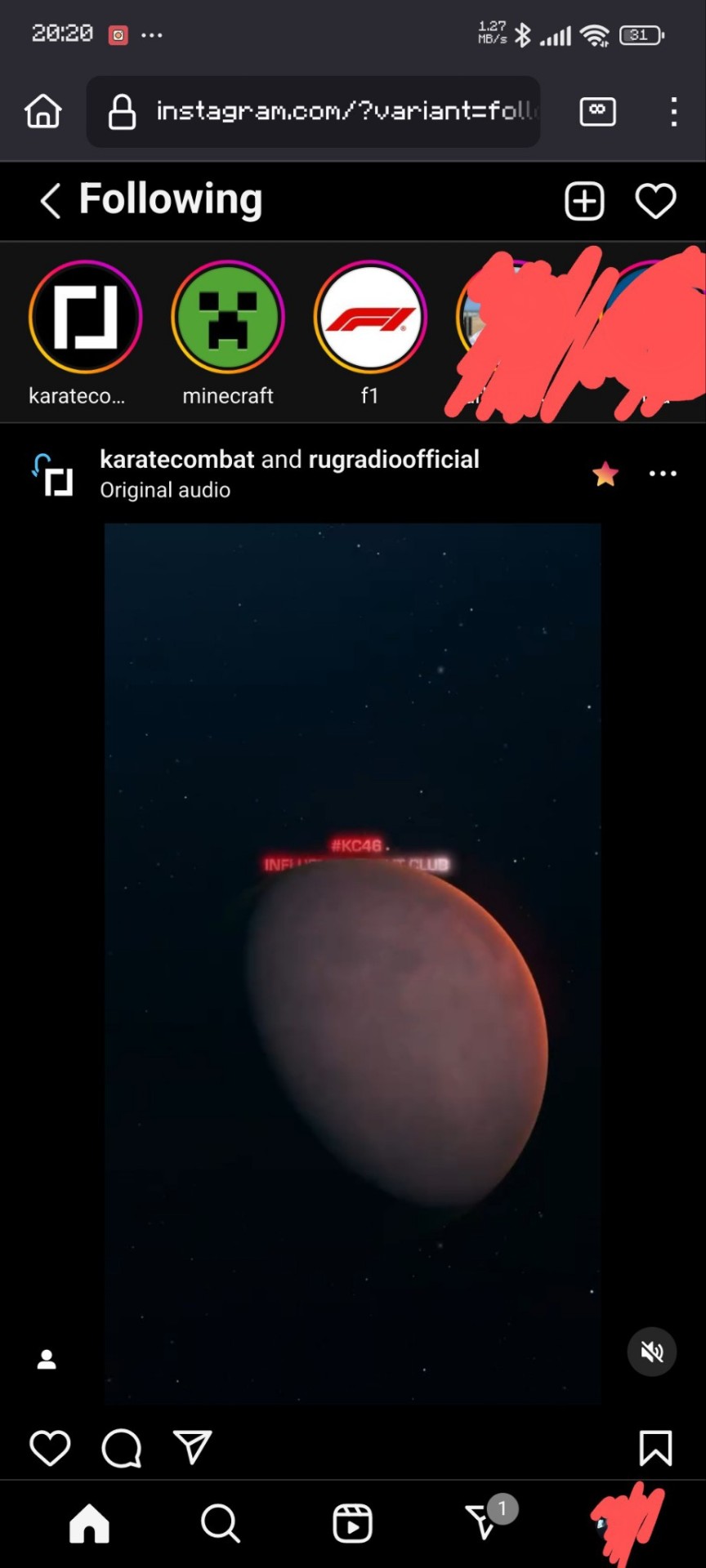
Hopefully I've managed to be of help. I'll answer any questions that you may have!
Oh, and if you guys want I can give a shorter tutorial on how to add a shortcut to these sites to your home screen.
#adblock#instagram#youtube#life hacks#no ads#shorts#instagram reels#reels#not sponsored#quality of life#adhd hacks#ig lol#online tutoring#tutorial#firefox#advice#advise#reblog to save a life
13 notes
·
View notes
Text
how to download (and mirror and transcribe) youtube videos
so the news that google is deleting inactive youtube channels was a miscommunication -- "Additionally, we do not have plans to delete accounts with YouTube videos at this time" (source, emphasis mine). but i hope this was a wake up call that archiving videos (and other content) you care about is really important. buy hard drives, save, reshare. videos dont stay up forever. youtube isnt forever.
i know how difficult it is to get into downloading videos, with how all youtube to mp4 websites seem to be broken. this post compiles general guides on how to manually download youtube videos (among other actions) through python programs. it's simple if you just follow the steps and constantly search the errors you encounter. i will also detail how i personally do it with my windows 10 pc, in case you use the same tools.
remember: your search engine, reddit, github, and help commands are your best friends.
* downloading youtube videos
reddit yt-dlp guide
original yt-dlp guide
how to download the best quality mp4
how to download videos from a search result
how to use command prompt
what is command prompt? this is a windows application where you navigate folders and run programs. you just type a command and hit enter. ctrl+c ends a command/program, ctrl+s pauses it (pressing any key unpauses)
how do i navigate folders? the basic commands are so: a) cd "[path]" to change directory (always put path and link names in double quotes so they are processed properly), b) cd .\.. takes you to the previous folder (ex: if you're in C:\folder A\folder B and run cd .\.. you go to C:\folder A), c) you can go to other drives by typing the letter and colon (ex: if you are in C:, typing D: then entering takes you to your D drive). this is important because where your python programs are stored is where you have to run them.
how to run python programs through cmd prompt? a) download the latest version of python. b) use pip to install programs. c) make sure you have also downloaded a program's dependencies (analogous to "pre-requisites"). d) type the program name then the command.
make sure to always update python and pip.
how to use yt-dlp to download youtube videos
how to get download yt-dlp? this guide worked perfectly for me. make sure to download all python programs in the same folder.
navigate to the folder you installed yt-dlp
the following are examples of commands you can use:
yt-dlp -h -- get a list of all commands
yt-dlp "[link]" -- download video as is (often in webm format)
yt-dlp "[link]" -f "bestvideo[ext=mp4]+bestaudio[ext=m4a]/best[ext=mp4]/best" -- download the highest quality mp4 video (highest possible in mp4 is 1080p)
yt-dlp -x --audio-format mp3 "[link]" -- download audio only as mp3
yt-dlp -i "[playlist link]" -- download a full playlist (you may also use the best quality command here)
yt-dlp -i "[playlist link]" --playlist-items [range] -- download range of playlist items
look at the guides at the top of this section for my ideas of what you can do with yt-dlp. you can even use yt-dlp to download from other websites
note: if you want to download instagram reels, you must include: --cookies-from-browser [firefox / chrome / etc] -- choose your browser
** mirroring youtube videos to archive.org
github tubeup guide: "tubeup uses yt-dlp to download a Youtube video (or any other provider supported by yt-dlp), and then uploads it with all metadata to the Internet Archive using the python module internetarchive."
this guide shows you how to install and use the program. this is an easy way to archive videos with the proper metadata -- do not archive videos en masse
the mirrortube archive.org community
*** transcribing videos
transcribing youtube videos w/o downloading: application
transcribing any downloaded video: openai guide
extra1: searching videos
ive seen confusion on how to naviagte youtube search these days. i know!!!! here are some tips:
changing search options to search by upload date shows *ACTUAL* results, rather than suggestions.
the same google tricks work on youtube: google tricks guide
using yt-dlp to search can be helpful to search youtube more precisely
extra2: downloading twitter videos online
i use this regularly, so i thought id also share.
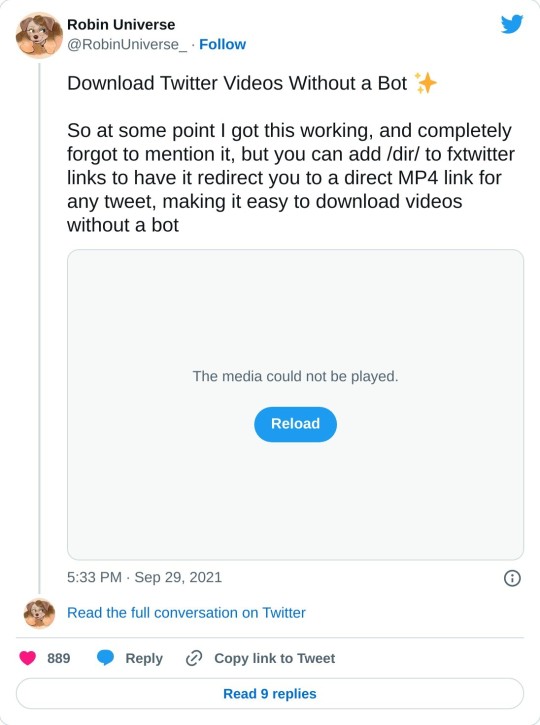
72 notes
·
View notes
Text
instagram
#instagram reels#instagram videos#instagram#instagram video#instagram reels video#instagram viral video#instagram shorts video#instagram video editing#instagram video download#instagram reels video editing#sofia instagram reels videos#instagram reels video tutorial#how to use instagram reels video#instagram video edit kaise kare#how to make instagram reels video#new instagram reels#instagram se video kaise load karen#how to create instagram reels video#Instagram
0 notes
Note
Your gifs always look so nice! How do you make them? n if you use ezgif how do you manage to keep it from crunching the gifs quality?
tysm. :]
we put our videos through inflact for instagram videos or snaptik for tiktok videos (both let you to copy the link to the video directly, which ezgif will take, instead of the post which ezgif wont take so we dont have to download videos) so it doesnt get crunched when we screenrecord, then we use ezgif.
our gifs are always set to 25 fps since 33 fps tends to crunch them a bit and can make it feel a little too slow to us if that makes sense? and then we usually set full screen videos/reel sized videos to 320 x auto, and auto x 480 for longer gifs of the same dimensions. i think its 400 x auto for square videos.
ive found it helps keep them un-crunchy by making the file dimensions smaller but not all the way small so we dont have to compress after. we also usually make shorter gifs, which helps keep the file size down, and therefore keeps them less grainy :>
-📺
21 notes
·
View notes
Text
what their instagram feeds would look like
MHA HCs
Kirishima
I feel like he’d follow every single celebrity he loves so his feed would be flooded with blue check mark accounts
Definitely cooking videos. He’s not the worst cook but he’s also not the best so I feel like it’d be so therapeutic for him to just sit and watch people cook on ig reels
“So that’s how you sauté…”
He’s gotta have some fitness in there too so you know he’s gonna follow fitness accounts. And maybe a few motivational quote accounts too cuz… it’s him for fucks sake.
I also think he has an odd obsession with slime videos. Like the trend died out years ago but he’s still just a little die hard slime fan (his favorite is crunchy slime and you can’t convince me otherwise)
Side note, I think he’d be so obsessed with reels he wouldn’t even download tiktok💀
Bakugou
His instagram is so dry he might as well not have it like this mf is inactive as hell
Just like Kiri, he follows cooking accounts (cuz you know he’s pretty damn good at it)
He really only follows them to try new recipes he hasn’t before but he also criticizes their cooking methods when he doesn’t agree with them
“The fuck are they cutting it that early for? It didn’t even rest yet!”
All Might. He 100% follows All Might’s account and responds to every single hate comment under his posts
“That’s funny coming from a shithead with no profile picture”
Sero
You know those skateboard edits with the vhs filters and throwback music in em? He definitely feeds off those and has a shit ton of em saved
Rug making videos are an interest for him too. I think he’d see one of his favorite character or pro hero and instantly fall in love with rug making
Amateur musician reels are his THING
He’s a guy who loves to discover new music and it’s even more rewarding when he finds out they have a small following
Underground artists>>>
Now we all know he’d follow meme accounts. I can just see him walking around the dorms singing the “Didn’t I do it for you” song and sticking borzoi drawings all over the kitchen
#mha headcanons#kirishima eijirou#bakugou katsuki#sero hanta#sero headcanons#bakugou headcanons#kirishima headcanon#mha season 6#bnha headcannons#boku no hero acedamia
66 notes
·
View notes
Text

So, I’ve clocked my first 24 hours with the Nokia 2660 Flip. Truly a flip-you to my iPhone and its addicting qualities. Nothing groundbreaking to use a dumb-phone, but I wanted to challenge myself again to rejoin reality and reconnect with my friends and family properly… by stripping back my use of technology to its bare essentials.
Why…
After many months of wanting to pull away from social media, WhatsApp and iOS, I was apprehensive yet elated at the very idea. What about the memes? Thirst posts? Corgis? I’d miss them all. But much needed clarity came crashing in: my iPhone had become my adult pacifier (or dummy for us Brits). Using your smartphone during times of boredom, times of stress, or times of wanting connection has become a habit of many. And, I was no exception. Especially the doom-scrolling for hours on end after work. Luckily, after some realisation… my emotions were at the mercy of this bloody thing. Not to mention the continued horrors of witnessing violence or harassment on Instagram reels - content like this seemingly slipping through censorship safeguards. I had enough and wanted to go back simpler times, even at the dismay of others. I finally bought my second dumb-phone in two years, but this time it was far more usable (bigger buttons, predictive texts, foldable display). I wanted to really try much harder in having an iPhone-less life, even if it created a touch more inconvenience.
Neck-deep…
Sometimes I feel that tech companies invent inconveniences in order to sell more solutions directly to you. And as someone who used to work at Apple’s Regent Street store years back (when the first iPhone was launched, mind you), Apple has turned into a capitalist nightmare. I miss their earlier days of really creating a tech solution to improve your life. Now it’s all about that coin and I forget I am neck-deep in their eco system and feel like I’m drowning in their “YOU’RE MY ELITE EMPLOYEE” energy, so I feel I have to keep on buying more. Yes, the integration of all of their devices work incredibly well. But sometimes I feel that innovation doesn’t always address your ability to connect (naturally) with other people. In fact, my self and a lot of my friends (at my age), now feel that modern technology hinders deep, meaningful connections e.g. good old face-to-face conversations in the real world. I think as a millennial (and listen up gen z), I forget that conversation in person is incredibly nuanced: one has to balance tone, emotion, inflection and practice patience. It involves drama and full expression - hands, legs and otherwise! Real connection. No avatars, no emojis, no hiding. Worst case scenario, make a phone call and use your voice. Having said that, I will have to practice what I preach now that it’s much harder to write big messages via SMS on an alphanumeric keypad, lol. I’m more likely to text “can I call you in a bit instead?”.
Current tech hoes…
I have in fact have not fully compromised my relationship with tech. I am using an iPad for emails and internet. Plus, I have resorted to using my Apple Watch as a “mp3 player” paired with my AirPods Pro 2s. I forgot that if you have an Apple Music sub, you can download songs/albums/playlists directly to your Apple Watch via Wi-Fi etc. Perfect for the gym and the commute. Because I am sure as hell that I won’t be touching those dodgy Temu-like music players on Amazon. Frankly, they look like they would crumble in your hand and would be carcinogenic. Remember guys, tech companies have turned once a useful tool (the smartphone) into a slot-machine in your hand. Your emotions are being played with and sometimes I did enjoy aspects of that (memes, targeted videos/content etc) but I say: no bloomin more. For now. Lol. Famous last words. I’m going to try and do two weeks minimum with my Nokia 2660 and see how I survive.
Challenges to expect…
Unlike the Nokia 2680 Flip (only sold in North America, I think) as a fancier operating system that allows WhatsApp and a stripped down version of Google Maps. GPS navigation on that version of the 2660 apparently works alright, but you wouldn’t be able to use it in car for driving (I don’t drive anyway). But my main concern about using a feature phone is that lack of mapping. And I chronically get lost in London, despite being born and raised in Hackney/Islington. So I do plan to use my iPhone (loaded up with a data eSIM) to use it like it was a good old TomTom. Sorry gen z, these were old standalone GPS screen/devices you retrofitted in your car. But only if I plan on going somewhere totally new. Otherwise, I will try and relearn the bus network (within reason, lol) and tube map relative to my needs. I kinda miss those days of printing out directions and/or relying on your actual brain to problem solve and to get your bearings. Other things I may or may not miss out on: QR code scanning/presenting, tube/weather updates, voice notes.
Final words…
Scaling back to a dumb-phone has actually already reduced my levels of anxiety, sense of disconnect or being part of comparison culture. The very act of adding in your contacts manually one-by-one like the 90s/2000s into a cellphone was quite therapeutic despite its novelty. I think you can import a vCard, but couldn’t be arsed. *Carrie Bradshaw voice* But then I thought to myself (as I typed each contact into my Nokia keypad): damn boy… do I only really have three (actual) friends?
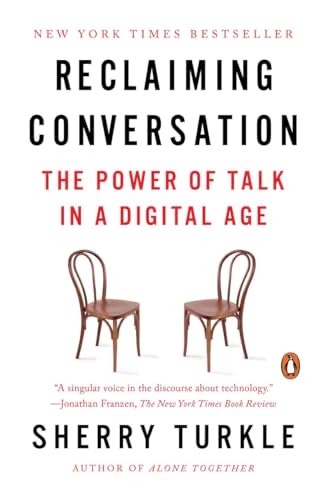
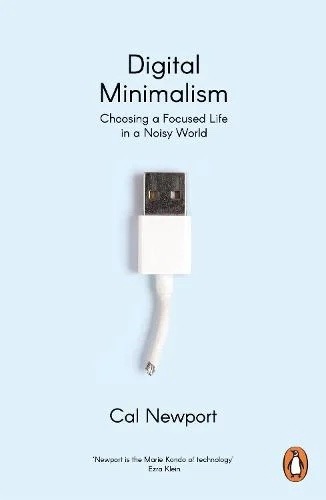
Two books I am currently reading and recommend.
11 notes
·
View notes
Text
WIP NOT-WEDNESDAY AKA. THE THING IM REALLY EXCITED ABOUT
i am literally vibrating with a need to post this, so have a snippet. I really, really hope people like it because it's my return to loveable, silly Tarlos and I really love how it turned out. Thanks @rmd-writes for the tag!
Carlos knows about TikTok, of course. He might be the oldest twenty-nine year old ever (according to Marjan) or an elderly man stuck in a young, hot body (according to Nancy), but he’s well aware of the social media platform that’s inundated with short videos and the same automated voiceover that makes him want to fling himself off the nearest building. He hates TikTok with a burning passion – not that he’s ever had an account – and doesn’t shy away from expressing that opinion whenever he has to do one of those cyber security school incursions.
He knows TK downloaded TikTok once, specifically to watch a dog video on repeat, but then he got stuck on it for days and days until Carlos insisted that he delete it. The app is a nightmare for productivity, and a wasteland of vulnerable metadata, and Carlos won’t be engaging with any of that. Instagram reels are bad enough.
He doesn’t click on the link anyway – it can’t be that important – until he gets home and sees TK sitting on the kitchen counter waiting for him.
“Have you been on the internet today?” he asks, by way of greeting.
“Have you left the house today?” Carlos counters, running his eyes over the AFD t-shirt that TK is still wearing, and the pants he is still not wearing. “Or taken a shower?”
“Of course,” TK scoffs, rolling his eyes. “This is a different pair of underwear. I didn’t leave the loft though, because it’s my day off and I’m allowed to do whatever I want. And if what I want to do all day is eat toast and jerk off to videos of my hot as hell fiancé on TikTok, I��m going to do that.”
“Did you at least use a plate this time— Wait. What?”
TK gives him a look that can only be described as gleeful, and Carlos’ stomach sinks. “TikTok,” TK says, sliding off the counter and slipping his hands into the back pocket of Carlos’ jeans. “Yep,” he adds, making an appreciative noise in the back of his throat, “your ass really is that perfect.”
“TK,” Carlos asks, feeling a bit stricken, and stepping back as he remembers that, in the confusion over TikTok, he’s forgotten to lock up his firearm. “What the hell are you talking about?”
I tag @strandnreyes @iboatedhere @goodwaysihope @reyescarlos (@rmd-writes is right to say it - keep writing!) @reyesstrand @everwitch-magiks @three-drink-amy @clottedcreamfudge and @indomitable-love @the-amber-fox
#the fic in which carlos goes viral and he absolutely hates it#the fic in which carlos goes viral and tk absolutely adores it#social media references#911 ls#tiktok#i share carlos' hatred of it and i won't shy away from that
55 notes
·
View notes
Text
kiu's introduction post !! ★
-------------------------------------------------------
Basic things !!
• hhHHELLOO please call me kiu or yuuki, theyre my online alias' yesyes
• he/him
• i dont know my mbti at this point
• history, geography, art and music >>>> !!!
• i have 8 original characters (*´ω`*) i created them in 2023!!
• i shitpost about my fandoms because my art skills haven't been improving 💔💔
----
• i know no one asked BUT here is the approximate times i joined each of my fandoms
:3
Hetalia: december 2019 - january 2020
Vocaloid: in 2020 i forgor the date
Prince series: i found out about them in 2019, but i joined in 2020-2021!!! and lost interest for a while but now im back💯
Project sekai: i found out it existed around 2022, joined/started playing in june 2023 (EN/JP, and if u want to know how it went: i went from EN -> JP -> both -> EN )
Enstars: i first downloaded it on december 2022 because of the melty kitchen mv... then i uninstalled it cuz i thought it was too difficult BUT GUESS WHAT fate dragged me into enstars in october 2023 AGAIN UGDHFHX (it was because there was hatsune miku + ppl said the 3d models are very cute so.)
Fragmem: you guys know the introduction to fragmem characters video?? Yeah i found out abt fragmem through it and it was 1 day after that video uploaded ehehehehe,, fragmem is the fandom i joined the fastest 😭😭 like literally a few days after it's released omagah...
Twst: november 2023, i saw someone who uploads enstars play it and yeah,,
Tgcf: december 2023, i kept seeing edits of them in my instagram reels and got too curious.....
Azumanga daioh: march 2024, watched cuz i thought it was very silly, and turns out i was right (≧▽≦)( ╹▽╹ )(☆▽☆)
Sasaki to miyano: april 2024, same reason as tgcf 😭😭😭
Dramatical murder: aoba was irritating me because i saw him COUNTLESS OF TIMES ON PINTEREST and i got too curious..... also april 2024 i think
Lucky star: one fine day during may 2024 i suddenly remembered this show existed and decided to watch it.... yeah
Sanrio danshi: may 2024.... pinterest shall take the blame once again
Ohshc: may 2024, i remembered it existed and was also wondering why it was so popular,, sobs
Vnc, alst, hypmic, idolish7: 4/5 june 2024!!1! as usual curiousity kills the cat (me)
Milgram, a3!, aoppella, link click, d4dj, paradox live: 24 june 2024
lost in the cloud: 8 july 2024 (dang it)
Doukyuusei, umibe no éntranger, whisper me a love song: 10 july 2024
18trip, charisma house, mdzs, svsss, given, banana fish: 20 july 2024
merry marbling, boy meets maria, plave: 25 july 2024
tgswiiwagaa: 15 august 2024
i better not join any more fandoms 😭🙏🙏
----
I think that's it......?? Thank you for reading ???
6 notes
·
View notes
Text
How to download Instagram reels on iPhone?
How to download Instagram reels on iPhone?
Downloading Instagram Reels from your iPhone typically involves using third-party apps or online services. Please note that using third-party apps may violate Instagram's terms of service, so proceed with caution and respect the content creator's rights.
Here's a general guide on how you can download Instagram Reels on your iPhone using third-party apps:
**Method 1: Using a Video Downloader App**

1. Go to the App Store on your iPhone and search for a "video downloader" app. There are several apps available that allow you to download videos from social media platforms.
2. Download and install a reputable video downloader app that suits your needs.
3. Open the Instagram app on your iPhone and find the Reel you want to download.
4. Tap on the three dots (...) in the upper right corner of the Reel and select "Copy Link."
5. Open the video downloader app you installed and paste the copied link into the app.

6. Follow the app's instructions to download the video to your iPhone's camera roll.
Please be cautious when using third-party apps, as they may not always work reliably, and some may have limitations or require in-app purchases. Additionally, keep in mind that Instagram's terms of service may prohibit the downloading of content without the owner's permission.

**Method 2: Using a Screen Recording**
Another way to save Instagram Reels to your iPhone is by using the screen recording feature. Here's how:
1. Open the Instagram app on your iPhone and navigate to the Reel you want to download.
2. Start a screen recording on your iPhone. To do this, swipe down from the upper right corner (on iPhone models with Face ID) or swipe up from the bottom (on iPhone models with Touch ID) to access the Control Center. Tap the screen recording icon (a circle with a dot inside) to start recording.
3. Play the Instagram Reel, and it will be recorded as you watch it.
4. When you finish recording, stop the screen recording by tapping the red recording icon in the Control Center.
5. The recorded Reel will be saved to your iPhone's camera roll.
Please note that using the screen recording method may result in a lower-quality video compared to downloading it directly. Additionally, be sure to respect copyright and intellectual property rights when using this method.
Always check the latest guidelines and terms of service for both Instagram and the apps you use, as they may change over time.
Why do we need to download Instagram reels on iPhones?
There are several reasons why someone might want to download Instagram Reels on their iPhone:
1. **Offline Viewing:** Downloading Instagram Reels allows you to watch them offline, which can be useful when you have limited or no internet access. This is especially convenient if you want to view content during a commute, travel, or in areas with weak network connectivity.
2. **Archiving or Saving:** Some users may want to save Instagram Reels for personal archiving or collection purposes. This can be done to create a library of favorite videos, memories, or inspirational content.
3. **Content Sharing:** Downloaded Reels can be easily shared with friends, family, or colleagues. You can share entertaining or informative content without relying on the Instagram app or internet connection.
4. **Reposting:** If you're an Instagram content creator or run a fan page, you might want to repost interesting Reels to your account. Downloading allows you to share content with your followers and give credit to the original creator.
5. **Editing:** Downloaded Reels can be edited, cropped, or incorporated into other creative projects. This can be useful for video editing enthusiasts, content creators, or marketers.
6. **Offline Promotions:** Businesses or individuals who want to promote a product or service can download Reels for offline presentations or demonstrations. This can be useful in situations where online access is limited.
7. **Research and Analysis:** Researchers, educators, or marketers may want to analyze or study Instagram Reels for trends, content strategies, or audience engagement. Downloaded content can be analyzed at your own pace.
8. **Preserving Content:** Content creators may want to download and preserve their Reels to ensure they have copies of their work, even if they decide to delete the original post from their Instagram profile.
While there are valid reasons for downloading Instagram Reels, it's essential to do so responsibly and respect the rights of content creators. Always seek permission or follow copyright guidelines when using downloaded content for purposes other than personal use. Additionally, consider Instagram's terms of service, which may have policies regarding the downloading and sharing of content from the platform.
The whole thing can be so good because Download can be usable through the internet with high speed because of no limitations we can have the best downloading ever.
2 notes
·
View notes
Text
Is Blogging Still Relevant in the Age of TikToks and Instagram?

In the ever-evolving landscape of digital media and communication, the question of blogging’s relevance looms prominently.
Living in today’s era where our media consumption habits are dominated by the instant gratification of TikToks and the visual allure of Instagram, blogging, which once reigned supreme as the platform for personal expression and information sharing, appears to have lost some of its ✨sheen✨.
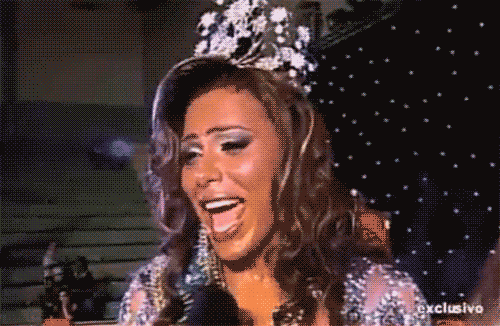
But before we get ahead of ourselves, let’s dive deeper into these three platforms and explore their developments and growths, and where they stand in the invisible ranks of the Internet today.
Let’s turn back the time and celebrate the births of blogging, Instagram and Tiktok!
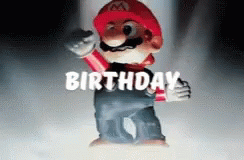
Every day, I wake up and reach for my phone almost immediately. While scrolling through the Instagram reels and TikToks sent to me by the people I know, I sometimes pause and just wonder aloud, ‘How did these apps even come about?’.
Well, silly questions like this never bothered me before – everyone’s had their existential crises. But the lingering question of ‘How did the apps that we use today come into existence?’ kept me up some nights, so I knew I had to get to the bottom of this.
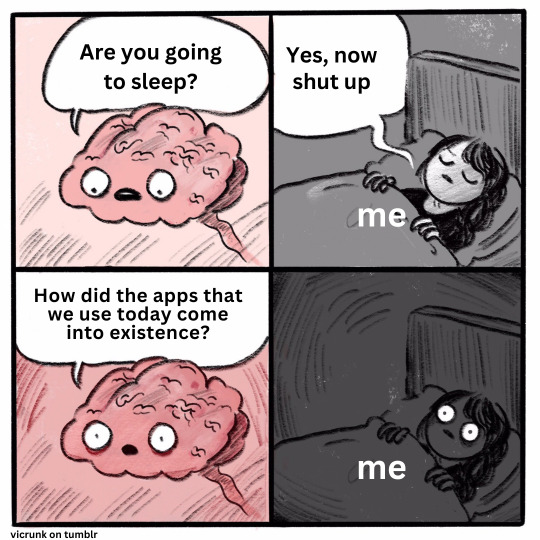
As we all know, blogs are the oldest of the three. Justin Hall is the founder of the first blog called ‘Links.net’ all the way back in 1994, though he referred to it as a “personal homepage” instead (Rioja 2020).
The term ‘weblog’ was later introduced in 1997, followed by the shortened version – ‘blog’ – in 1999, the term we are more familiar with today (Rioja 2020). In the early 2000s, blogging became a famous online activity as more blogging platforms and websites came to life, increasing Internet surfers’ accessibility to the blogging industry (Rioja 2020). By 2010, blogging had permeated the general public and became mainstream (Rioja 2020).
As the years pass and technology advances, the blogging experience we know of today was conceived.
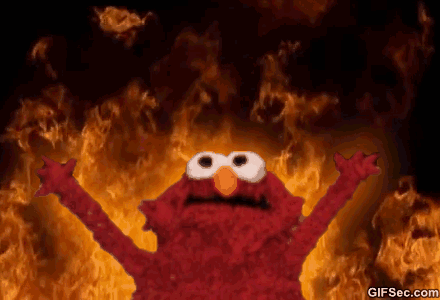
Instagram – the ‘middle child’ of the three – was conceived in 2010.
However, did you know that Instagram’s first life began way before then, and was originally called ‘Burbn’ instead as a nod to the founder’s love for bourbons (Langrio-Chafkin 2012)?
Long story short, just like Instagram today, Burbn was also a photo-sharing app that allowed users to share locations (Garber 2014).
However, it was found that most of Burbn’s users left the location check-in feature untouched but went wild with sharing and posting pictures (Garber 2014). This led the founders to shift their focus on Burbn’s photo-sharing abilities and scrapped almost everything else. After months of research and experimentation, Burbn was reborn as Instagram in 2010 (Garber 2014).
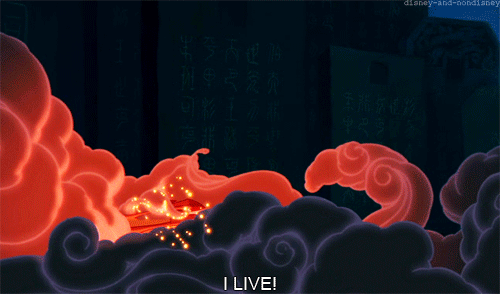
Lastly, introducing TikTok, the youngest of these three platforms. Despite its greeness, TikTok has arguably one of our generation’s largest and most active user bases.
In 2016, Chinese company ByteDance introduced a Chinese app called Douyin and its counterpart app called TikTok, which was launched internationally (Anderson 2020). When ByteDance merged Musical.ly (a lip-synching video-creation app) with TikTok in 2018, many more people downloaded TikTok, and the numbers only increased after Vine was shut down (Anderson 2020).

Today, TikTok is viewed more as a creative platform than a conventional social media platform, where users can break away from traditional visual styles, narratives, and online customs of the past to create and share short-form videos as they desire.
The rise of Instagram and TikTok over the recent years has introduced new forms of content consumption and creation that shifted the digital landscape.
Understandably, most Internet users nowadays prefer the two apps over blogging for several reasons, such as the ability to share visual and short-form content, a more mobile-friendly experience, and algorithm-driven feeds which curate the posts and videos according to the user’s preferences.
So… Does this mean that blogging is dead?
Simply put, no.

While it may seem like TikTok and Instagram are dominating the media world nowadays, each platform, in fact, still has its own user base due to its distinct features. Although blogging may not seem as prevalent as it used to be, people still enjoy consuming and creating blogs, especially if they prefer reading longer and more informational written posts.
Safe to say, blogging is definitely still relevant in today’s age of TikToks and Instagram. As long as the passion for reading and writing persists, blogging may never see the face of extinction 💪
---
References
Anderson, KE 2020, ‘Getting acquainted with social networks and apps: it is time to talk about TikTok’, Library Hi Tech News, vol. 37, no. 4, pp.7-12, <https://doi.org/10.1108/LHTN-01-2020-0001>.
Garber, M 2014, Instagram was first called 'Burbn', The Atlantic, viewed 2 October 2023, <https://www.theatlantic.com/technology/archive/2014/07/instagram-used-to-be-called-brbn/373815/>.
Langrio-Chafkin, C 2012, Kevin Systrom and Mike Krieger, founders of Instagram, Inc., viewed 2 October 2023, <https://www.inc.com/30under30/2011/profile-kevin-systrom-mike-krieger-founders-instagram.html>.
Rioja, A 2020, The evolution and history of blogging: where it began and where is it now, Alejandro Rioja: SEO, Online Marketing and Ecommerce, viewed 2 October 2023, <https://alejandrorioja.com/history-of-blogging/>.
3 notes
·
View notes
Text
instagram
#instagram reels#instagram videos#instagram#instagram video#instagram reels video#instagram viral video#instagram shorts video#instagram video editing#instagram video download#instagram reels video editing#sofia instagram reels videos#instagram reels video tutorial#how to use instagram reels video#instagram video edit kaise kare#how to make instagram reels video#new instagram reels#instagram se video kaise load karen#how to create instagram reels video#Instagram
0 notes