#How to use python in visual studio code
Explore tagged Tumblr posts
Text
I wanted to make a cleaner summary of last week's classes and also review the classes I have this week since the material is already uploaded beforehand but I was feeling so horrible throughout the day that when I sat down I was just gonna look at the ones for tomorrow but I think I'm just gonna go to bed because I just gave my little numbers game a few tries and not even the joy of tribial elementary school-level math games is bringing my brain cells and/or full sentience back
#diary#accessing it through the CMD thing and not just running it from the IDE made me realize a few things about it though so I'll hav#I'll have to maybe jot them down somewhere when I'd normally just be rly excited and try to fix them straight away like I am truly fucked r#I do wanna make an eng version of it sometime soon so I can share it even tho it's literally the simplest little thing. it's fun if you're#an easily amused nerd that loves playing with numbers in a truly useless manner. if that makes sense#also very obviously text-only I am NOT torturing myself with any graphics of ANY kind rn#it closes immediatly as they do and also when it comes to having double/triple digit starting numbers it becomes a lot less fun I think tho#though I haven't used it much with those yet#I still wanna figure out a way of making it better when it comes to 2/3 digit starters. and my original idea included maybe keeping track#keeping track of how many steps you took even between different rounds but I made the simplest version for now. I also think making like a#''this was the least amount of steps possible!'' type thing would be very very cool but that is FAR too big brained for me rn#cause I can figure out how to do the record keeping thing but that last one is like. let's stop talking for a little while.................#oh but adding an actual interface sounds so fun even though I have very little clue on how to do that rn I could probably STOP typing becau#because I can feel my stupid ass self start getting excited about this which will make it so I start working on it instead of going to bed#NO. DOWN !!!!!!!!!!!!!! auhgh............ oh man I had a lame joke to make but I completely forgot what it was#I have coding class tomorrow in which I normally just do the exercises as fast as possible before playing around but the only Python editor#I could find installed on the school computers was Visual Studio Code and I have no clue how to use that shit like I don't need so many#so many buttons. probz. OKAY GOODNIGHT
3 notes
·
View notes
Text
man i love the jetbrains ides but they take up soooo much memory i wish they would just rewrite their ides in a native language...
#with some fucking around with settings i've managed to get this minimal python project down to 2GB of memory usage when i have it open in#pycharm but my laptop only has 7GB of ram so i can't have like too many firefox tabs open or whatever while i've got my project open still#i might see if i can open my laptop up and install another stick of ram but idk#i've not bought ram for ages i dunno how spensive it is these days#also i should not have to buy a whole ass extra stick of ram just to use an ide 😭#i could switch to an ide that's not written in java but idk i like the features of the jetbrains ones and also they're what i'm used to#i used visual studio when i was 13 lol but they don't have VS for linux#they only have vs code for linux and if i'm using an editor not a full ide im just using vim
3 notes
·
View notes
Note
Hi <3 been a while since ive been into this game but fortunately the mind infection is back!! anyway back to questions
out of curiosity, do you have any programs you'd recommend to make visual novels?? if so it'd be much appreciated :3
do the milos like any card games or board games? how competitive would they end up being?
and finally, from a friend i've introduced to the game: "are is eris, milo, and ryan based on anyone specific or just ocs?"
hope you have a good day and keep making good stuff!!
Yipppeee you’re back!
Yaay I love talking about game dev. Renpy is pretty flexible and beginner friendly, though if you wanna do more complex stuff it’s good to know a bit of python. It’s also free, which is a plus. There’s also tyrano builder but it’s a lot more restricted and costs money. However requires basically no coding. People have also made visual novels in rpg maker though I don’t have a lot of experience with that. Finally if you wanna delve more into coding or know how to code there’s unity and godot. People have made visual novels in them though it is kinda like buying an entire art studio so you can sit inside and draw with crayon: basically while it can be used to make vns there’s a lot more utility for other options too.
Premilo I think would probably play less intensive games like goldfish or crazy eights or something. I think he’d like more cooperative games like spirit island or cute games like sushi go. I think he’s actually pretty lucky too in some of these games.
Violence Milo is highly competitive but I think instead of strategy games he’d like ones that are more reaction time like Speed. For board games it’s similar- he might like monopoly too and rage over it.
Manipulation Milo would be the best at social deduction games like Old Maid, but he’s pretty good at strategy too. Like to always win at things like Werewolf or even Catan.
Eris, Milo and Ryan are specifically made for this game so they are ocs, though I took inspiration from a bunch of different things. Valli, Desmond and Seph are from different ocs that I had previously from other ideas though.
#perfectlovevn#yandere vn#perfect love vn#yanderevn#milo asks#about violencemilo#about manipulationmilo#about premilo#Milo resources
27 notes
·
View notes
Text
idk how exactly to explain how to get it set up, but if you can get python and the discord.py library installed onto your computer and a code editor (i used visual studio 2022), then this is the source code for the proxy bots that work in dms, just put your bot token where TOKEN = is with a " around it that you get from making a bot profile on the discord developer portal and replace the "lenne" stuff with whatever you would like to show up for inputting the command for the system member. the first command is for just text proxy, the second command is being able to send an image

13 notes
·
View notes
Text
How to Build Software Projects for Beginners

Building software projects is one of the best ways to learn programming and gain practical experience. Whether you want to enhance your resume or simply enjoy coding, starting your own project can be incredibly rewarding. Here’s a step-by-step guide to help you get started.
1. Choose Your Project Idea
Select a project that interests you and is appropriate for your skill level. Here are some ideas:
To-do list application
Personal blog or portfolio website
Weather app using a public API
Simple game (like Tic-Tac-Toe)
2. Define the Scope
Outline what features you want in your project. Start small and focus on the minimum viable product (MVP) — the simplest version of your idea that is still functional. You can always add more features later!
3. Choose the Right Tools and Technologies
Based on your project, choose the appropriate programming languages, frameworks, and tools:
Web Development: HTML, CSS, JavaScript, React, or Django
Mobile Development: Flutter, React Native, or native languages (Java/Kotlin for Android, Swift for iOS)
Game Development: Unity (C#), Godot (GDScript), or Pygame (Python)
4. Set Up Your Development Environment
Install the necessary software and tools:
Code editor (e.g., Visual Studio Code, Atom, or Sublime Text)
Version control (e.g., Git and GitHub for collaboration and backup)
Frameworks and libraries (install via package managers like npm, pip, or gems)
5. Break Down the Project into Tasks
Divide your project into smaller, manageable tasks. Create a to-do list or use project management tools like Trello or Asana to keep track of your progress.
6. Start Coding!
Begin with the core functionality of your project. Don’t worry about perfection at this stage. Focus on getting your code to work, and remember to:
Write clean, readable code
Test your code frequently
Commit your changes regularly using Git
7. Test and Debug
Once you have a working version, thoroughly test it. Look for bugs and fix any issues you encounter. Testing ensures your software functions correctly and provides a better user experience.
8. Seek Feedback
Share your project with friends, family, or online communities. Feedback can provide valuable insights and suggestions for improvement. Consider platforms like GitHub to showcase your work and get input from other developers.
9. Iterate and Improve
Based on feedback, make improvements and add new features. Software development is an iterative process, so don’t hesitate to refine your project continuously.
10. Document Your Work
Write documentation for your project. Include instructions on how to set it up, use it, and contribute. Good documentation helps others understand your project and can attract potential collaborators.
Conclusion
Building software projects is a fantastic way to learn and grow as a developer. Follow these steps, stay persistent, and enjoy the process. Remember, every project is a learning experience that will enhance your skills and confidence!
3 notes
·
View notes
Note
Hi there!
I saw the game you coded and I think its really awesome!
I've been thinking about making a game for awhile but was always intimated by the fact that I don't know how to code things you said in the post for "A Pound of Flesh" that you hadn't done it before and I was hoping you might be able to point me toward some good resources for learning!
Thank you!!
HIHI!! So for 'A Pound of Flesh', I used the visual novel building system called Renpy to make it! It's basically a free software that streamlines a huge part of the visual novel making timeline and its also the main reason why I was able to develop it by myself in 36 hours.
Renpy uses Python to code visual novels, and when you download it, it immediately prompts a tutorial that teaches you the basics of coding in it which you can replay. It's not too in depth, but it provides enough that I was able to understand the main functions and also some other cool stuff that Renpy can do! Honestly because i only had 36 hours I didnt have time to pour over much resources, a lot of what I learnt came from typing in my questions into google and praying someone had asked it before in either a visual novel dev forum called Lemmasoft or reddit (and it often worked). Most people who help out will also give their own code that worked so I kinda reversed engineered it to learn on my own Tbh I'm sorry I couldn't help more! I kinda just went in hoping the best and didn't think I'd come out with a finished product.
But hopefully the forums and their website I linked down below will help you out if you decide to try Renpy out for developing! It's honestly not as hard as I thought it would be, and if you use Visual Studio Code there's even a plugin which highlights code for you making it so much easier to see what's part of the dialogue and what's actually just code
Forum link: Link Quickstart help website: Link
24 notes
·
View notes
Text
What Is The Difference Between Web Development & Web Design?
In today’s world, we experience the growing popularity of eCommerce businesses. Web designing and web development are two major sectors for making a difference in eCommerce businesses. But they work together for publishing a website successfully. But what’s the difference between a web designers in Dubai and a web developer?
Directly speaking, web designers design and developers code. But this is a simplified answer. Knowing these two things superficially will not clear your doubt but increase them. Let us delve deep into the concepts, roles and differentiation between web development and website design Abu Dhabi.

What Is Meant By Web Design?
A web design encompasses everything within the oeuvre of a website’s visual aesthetics and utility. This might include colour, theme, layout, scheme, the flow of information and anything related to the visual features that can impact the website user experience.
With the word web design, you can expect all the exterior decorations, including images and layout that one can view on their mobile or laptop screen. This doesn’t concern anything with the hidden mechanism beneath the attractive surface of a website. Some web design tools used by web designers in Dubai which differentiate themselves from web development are as follows:
● Graphic design
● UI designs
● Logo design
● Layout
● Topography
● UX design
● Wireframes and storyboards
● Colour palettes
And anything that can potentially escalate the website’s visual aesthetics. Creating an unparalleled yet straightforward website design Abu Dhabi can fetch you more conversion rates. It can also gift you brand loyalty which is the key to a successful eCommerce business.
What Is Meant By Web Development?
While web design concerns itself with all a website’s visual and exterior factors, web development focuses on the interior and the code. Web developers’ task is to govern all the codes that make a website work. The entire web development programme can be divided into two categories: front and back.
The front end deals with the code determining how the website will show the designs mocked by a designer. While the back end deals entirely with managing the data within the database. Along with it forwarding the data to the front end for display. Some web development tools used by a website design company in Dubai are:
● Javascript/HTML/CSS Preprocessors
● Template design for web
● GitHub and Git
● On-site search engine optimisation
● Frameworks as in Ember, ReactJS or Angular JS
● Programming languages on the server side, including PHP, Python, Java, C#
● Web development frameworks on the server side, including Ruby on Rails, Symfony, .NET
● Database management systems including MySQL, MongoDB, PostgreSQL
Web Designers vs. Web Developers- Differences
You must have become acquainted with the idea of how id web design is different from web development. Some significant points will highlight the job differentiation between web developers and designers.
Generally, Coding Is Not A Cup Of Tea For Web Designers:
Don’t ever ask any web designers in Dubai about their coding knowledge. They merely know anything about coding. All they are concerned about is escalating a website’s visual aspects, making them more eyes catchy.
For this, they might use a visual editor like photoshop to develop images or animation tools and an app prototyping tool such as InVision Studio for designing layouts for the website. And all of these don’t require any coding knowledge.
Web Developers Do Not Work On Visual Assets:
Web developers add functionality to a website with their coding skills. This includes the translation of the designer’s mockups and wireframes into code using Javascript, HTML or CSS. While visual assets are entirely created by designers, developer use codes to implement those colour schemes, fonts and layouts into the web page.
Hiring A Web Developer Is Expensive:
Web developers are more expensive to hire simply because of the demand and supply ratio. Web designers are readily available as their job is much simpler. Their job doesn’t require the learning of coding. Coding is undoubtedly a highly sought-after skill that everyone can’t entertain.
Final Thoughts:
So if you look forward to creating a website, you might become confused. This is because you don’t know whether to opt for a web designer or a developer. Well, to create a website, technically, both are required. So you need to search for a website design company that will offer both services and ensure healthy growth for your business.
2 notes
·
View notes
Note
Hey Kristi! how are you doing today? uwu.
I hope you have enough water thoughout your day.
How did you get into the IF world, and how did you learn how to code (or pseudocode)? What engine are you implementing on your game?
I love your story, and as a person who wants to tell a story, i am struggling with that. (I only speak python for god's sake i'm a poor it student)
Also, a recommendation for fans out there wanting to make a game independently?
When can we hold Blane for a sec really he needs a hug
<3
hi! so, all my advice i've tagged on my blog, but the best post i have for coding and this particular scenario is probably this one.
however, i've said it before and i'll say it again: i'm probably not the person you should go to for coding. i learned (a word i use loosely) everything in the span of two months and promptly forgot it all. ask me anything now and i'll be stumbling through an explanation that might not even be correct so. take all of my coding advice with a grain of salt.
but to answer your question, i use twine (sugarcube) to code my story. for ease of writing, i open my code in visual studio code with the twee extension that colour codes everything to make it easier on the eyes.
in general, my best advice for learning to code is to just go nuts. start with a template, play around with it, look at blogs that are better coders than i am and see if they can answer the questions you have. google things, search up css guides (w3schools was extremely useful for me) and eventually, you'll start to learn the patterns enough to put together what you want. it's very vague, i know, but this is genuinely how i learned and what worked best for me.
good luck !!
51 notes
·
View notes
Note
your art is so pretty! that snippet of the gameplay was so cool to see. I was wondering where you learned to code and what language you're using? i'd love to learn how to code and make something a fraction as good
hiiii :((( this is so sweet thank you so so much <33
as far as language goes, im in college for programming and compsci so I've learned like.. too many languages to keep track. the ones I use most are python and javascript though!!
for the game, it's built in a program called gdevelop 5 which is basically like scratch just like. adult scratch. imagine lego duplo vs legos. same concept just more shit to it. and it's javascript compatible if I ever hit a roadblock and need to write something out. i find it to be most similar to visual basic in terms of actual use though, if you've ever used microsoft visual studio
i would probably get more control over it / be able to make it less messy if I rebuilt it entirely in javascript from the ground up but also its a silly pixel game for my favorite show. it's saved on my computer as "yellerjackers". i simply wanted it to work enough for stupid posts on my tumblr and I achieved that no shame in my game (ba dum tss.. anyone? hello? is this thing on?)
but if you ever do wanna just hop into something without having to spend an entire semester learning a programming language, gdevelop is great. they've got tutorial games you can follow along with to teach you basic framework as well.
im a guy who hates when creativity is limited by skill and knowledge gap (comes with having dyscalculia and majoring in a math based field) so I'm always gonna encourage using your resources. doesn't matter as long as you have fun with it!
#that last statement is NOT about ai art. ai art doesnt make it fun.#its fun when you walk into a canvas and come out bloodstained but with art that you made with your own two hands#as someone who also studies ai and has a neutral opinion on it i do not think ai art is necessary or fulfilling#and you should teach yourself the art if nothing else because only you can bring something to life exactly as you want it#can you tell I'm high i turn into a philosopher sometimes.#answered.rip#sorry for how LOOOONGGG this answer was lmaoooo#i appreciate you anon mwah little air kiss for you
6 notes
·
View notes
Text
Am I a programmer?
I've spent the last weeks developing an actual little app using Python...
It all started with a Let's Play of Subnautica I saw on YouTube. Since Subnautica is one of my all-time favorite games, I got the itch to dive back in (pun intended). I play with tons of mods, so I had to check for a lot of updates and also juggle different versions since the last Subnautica update broke a lot of the older mods. So after some back and forth, I decided to remain on the older version for now. Great! But then I noticed that because of that back and forth and uninstalling mods, all my mods were reinitialized, and that meant trouble for one of my favorite mods, Autosort Lockers. The mod adds automatic resource sorting inside the game, which is super handy. But it was built to only work with the game's resources, not modded items. It does offer config files though. So when I last used the mod, I painstakingly edited the configs and added all modded items, which took hours. And now, I accidentally messed them up and was supposed to redo all of that. The thought filled me with dread. So I asked ChatGPT, which I have grown quite fond of recently, to help me. Why did I ask ChatGPT? Well, I need to go a bit further back in time to explain that.
One day, not too long ago, I asked ChatGPT to reformat a long list. ChatGPT said, "Apologies, I cannot process such a long list. Here's a Python script, here's how to install Python, copy the script, run it and it will do what you want." I thought ChatGPT was crazy, surely that would never work!? Nut I was curious and also a little desperate so I did install Python and ran the script and ... it did what I wanted. I was stunned. Could I use ChatGPT to write code for me? Apparently, the answer was yes. So I spent a lot of time directing it, add this, add that, and I noticed that it was not at all as easy as I thought. ChatGPT removed code when it felt like it, and the longer it got the more it messed up. But also the more time I spent copying/pasting Python code, the more I understood. Sometimes, I would just ask "What exactly does this bit do?", and ChatGPT patiently gave me answers. Running the Python code from the command prompt got tedious very quickly though. I asked: "Can't you make a button for me that I can click??" To my surprise, ChatGPT said: "Sure, let's make a gui." And that was it, the moment I fell in love with Python. So I made a few attempts at this and that, most only half-finished because the project got too ambitious for the little knowledge I had.
I heard about an AI especially made for writing code: Github's Copilot. I decided I had to try that. Since it only worked in real programmer's tools, I installed Visual Studio Code. Now I really felt like a programmer, using fancy tools! And Copilot made things easier, much easier. It did not delete all kinds of code like regular ChatGPT. It was even more helpful. I was super motivated and got to work on my "Autosort Lockers Filter Update Helper" since Python is very well suited for automating stuff. Because several config files were involved, and several values needed to be loaded, converted, compared, merged, loooked up, reformatted, and saved into multiple files, it was quite the undertaking, but I am at a point where most of the logic actually works and I have a real program with real buttons that I can click on. I made a program that actually works with my very limited coding knowledge! It would not have been possible without the help of AI. My patience and long hours paid off. Can I call myself a programmer yet? I'm not sure, since the code was written mostly by AI, not me personally. But I can confidently call myself the director and mastermind behind it 😎 and I actually want to learn more about Python so I can one-day code stuff myself without needing AI to do it for me. Here is a picture of it (I am proud of those blue buttons 😊): I've spent the last weeks developing an actual little app using Python. It all started with a Let's Play of Subnautica I saw on YouTube. Since Subnautica is one of my all-time favorite games, I got the itch to dive back in (pun intended). I play with tons of mods, so I had to check for a lot of updates and also juggle different versions since the last Subnautica update broke a lot of the older mods. So after some back and forth, I decided to remain on the older version for now. But then I noticed that because of that back and forth and uninstalling mods, all my mods were reinitialized, and that meant trouble for one of my favorite mods, Autosort Lockers. The mod adds automatic resource sorting inside the game, which is super handy. But it was built to only work with the game's resources, not modded items. It does offer config files though. So when I last used the mod, I painstakingly edited the configs and added all modded items, which took hours. And now, I accidentally messed them up and was supposed to redo all of that. The thought filled me with dread. So I asked ChatGPT, which I have grown quite fond of recently, to help me. Why did I ask ChatGPT? Well, I need to go a bit further back in time to explain that.
One day, not too long ago, I asked ChatGPT to reformat a long list. ChatGPT said, "Apologies, I cannot process such a long list. Here's a Python script, here's how to install Python, copy the script, run it and it will do what you want." I thought ChatGPT was crazy, surely that would never work!? Nut I was curious and also a little desperate so I did install Python and ran the script and ... it did what I wanted. I was stunned. Could I use ChatGPT to write code for me? Apparently, the answer was yes. So I spent a lot of time directing it, add this, add that, and I noticed that it was not at all as easy as I thought. ChatGPT removed code when it felt like it, and the longer it got the more it messed up. But also the more time I spent copying/pasting Python code, the more I understood. Sometimes, I would just ask "What exactly does this bit do?", and ChatGPT patiently gave me answers. Running the Python code from the command prompt got tedious very quickly though. I asked: "Can't you make a button for me that I can click??" To my surprise, ChatGPT said: "Sure, let's make a gui." And that was it, the moment I fell in love with Python. So I made a few attempts at this and that, most only half-finished because the project got too ambitious for the little knowledge I had. I heard about an AI especially made for writing code: Github's Copilot. I decided I had to try that. Since it only worked in real programmer's tools, I installed Visual Studio Code. Now I really felt like a programmer, using fancy tools! And Copilot made things easier, much easier. It did not delete all kinds of code like regular ChatGPT. It was even more helpful. I was super motivated and got to work on my "Autosort Lockers Filter Update Helper" since Python is very well suited for automating stuff. Because several config files were involved, and several values needed to be loaded, converted, compared, merged, loooked up, reformatted, and saved into multiple files, it was quite the undertaking, but I am at a point where most of the logic actually works and I have a real program with real buttons that I can click on. I made a program that actually works with my very limited coding knowledge! It would not have been possible without the help of AI. My patience and long hours paid off. Can I call myself a programmer yet? I'm not sure, since the code was written mostly by AI, not me personally. But I can confidently call myself the director and mastermind behind it 😎 and I actually want to learn more about Python so I can one-day code stuff myself without needing AI to do it for me. Here is a picture of it (I am proud of those blue buttons 😊):
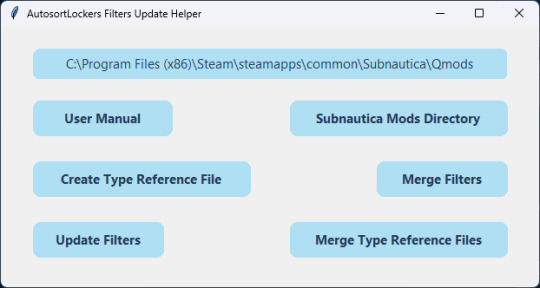
...and the configs the app updated:
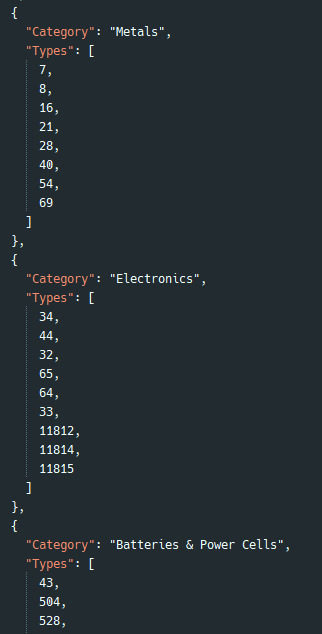
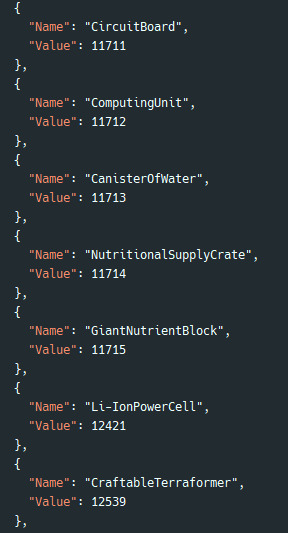
The app is not in a publishable state and I guess I would need to do far more tests and let someone who can actually code Python look it over before I would feel comfortable sharing it with anyone else, but it feels incredible to have pulled off something like this. I just wanted to share this accomplishment with someone!
12 notes
·
View notes
Text
I work for insane people
So… I started work a few months ago and...
I keep being impressed with corporations lowering my expectations.
Like. EVERY time I think "Surely, this is as incompetent as it gets".
The boss is nice, the workers are nice, every PERSON is great so far. But the firm is just… fucked in ways that makes it hard to not scream with laughter.
It is like working in the ministry of silly walks by Monty Python. Insane things are happening, and everyone just acts like it is normal.
A dude was stating to someone else near me, that despite the costumers saying they did not want it, his code that crashed the application once a day, was NECESSARY, because writing code without memory leaks in C is basically impossible. Like… I just have all these small moments of insanity. Completely disconnected from each-other
My boss showing me and the other 3 new hires the coffee room, where a big screen proudly shows that not a single software product have 100% code coverage… as in, not a single person in this entire building filled with software people knows how code coverage works. He then points out an empty bowl, and declares "Twice a week, there is a fruit event". By which he means, fresh fruit is provided, and people can just grab some…. just said by a alien who is pretending to be human. Badly.
He then explained that the 2 coffee machines in here makes bad coffee. He then takes us to the copy room, showing us that THIS is where the GOOD coffee machine is. Which only takes coffee beans from a SPECIFIC vendor (Is… is the coffee machine… sponsored????)
He briefly pets the Foosball table (Again, in the copy room), which is jammed up against the wall so you can only reach the controls on one side ( Because, again, it is a copy room, and there is not enough space for it ) and he exclaims "Ahhhh… Not enough people are using this"
Suggesting, that he is trying to promote the little known sport "Single-player Foosball">
I start setting up my work PC and... Whenever any of the developers in this place wants to install things on their PC's, including compilers and testing frameworks, they have to either use the "SOFTWARE CENTER" program, which installs it FOR you… or in 10% of the cases, fails, without giving you any context for why it did that, and no tools for fixing it. Is it missing a dependency? Not working with the OS? Who knows!
Some programs cannot be installed like this though, because the SOFTWARE CENTER is not updated a lot. And when you want to install something the normal way… You get a popup, where you must provide a written explanation for why you need to have temporary admin rights to your own dang PC … you then submit that, and your screen will then be watched remotely by a worker from India, for a varied amount of time you are not told…
Or at least it says so. Maybe the Indian dude watching me is just an empty threat. Who knows. But they get to see me running absolutely… BONKERS .bat files
Like, I CHECKED them, and a good 80% of them calls a Power-Shell script in the folder above it, called "YES_OR_NO.ps1" which opens a windows 95 window informing you that DURING INSTALLATION YOU MAY NOT USE THE KEYBOARD OR MOUSE, AS IT MAY DISTURB THE SCRIPT THAT WILL INSTALL THE PROGRAM. A normal installation wizard then runs, except the developers are not trusted to click the buttons, and instead the script does it for you by moving and clicking the mouse.
All of this is documented. In markdown like reasonable people? Of course not! It is in ENHANCED markdown. Which is markdown in the same way javascript is java.
ENHANCED markdown requires browser and visual studio code extensions to be read. Completely missing the point of markdown being readable both raw and encoded… And sometimes word documents And sometimes power-point presentations left next to another bat file… this one calling the .exe file… right next to it…. I later found out is because the idea USED to be that all documentation MUST be made with Microsoft office tools.
I had to read the code of conduct today. And it was actually very well written.
I then watched a interactive animation telling me about the code of conduct… which it not only got a fact wrong about, it also broke it once.
I repeat. The introductory course in the code of conduct… broke the code of conduct'
After I watched that, and read the safety material…. which literally just said "Wear safety boots in the production floor"… I was then show the testing room.
I was lead to a different building, saying hello to the Vice CEO who was walking the other way, we walk into the production floor, ignored the fact that none of us have safety boots on, and walks into a room, with a 3*2 meter wide machine, several meters tall.
We edge around it, quietly hoping no one turns it on, since we would get slammed by it if they did, and walk down some stairs into the basement. Casually walk over a small river in the floor from a pipe that is leaking… what I really hope is water, and over to a shelf rack FILLED with the most MacGyver shit you ever did see.
Including, but not limited to, the 3D printed plastic block, with a piston that repeatedly smacking half a aluminum nameplate over the device it is testing. You see, it is a capacitance button, and it is testing it by simulating a human finger pressing it many thousands of times, a saws off antenna which is the end of a cable that is attached to it via a nice thick bolt, so it can send fake signals into it.
And of course the 24 volt, 5 amp system that is turning a circuit board on and off again, until it will crack.
We walk back out, remembering to step over the small river, which never even got a comment, and walk back to my department It is SO great. It is like working in the ministry of silly walks by Monty Python Like… Do I think I can bring value to this company? Like, making it better and more efficient? Yes. It would be hard not to!
And his is the largest pump manufacturer in the world! A super serious company with 4 billion dollars of revenue a year. And it is just… a NUTHOUSE
Like… NEVER believe the myth that corporations are competent.
12 notes
·
View notes
Note
hii alice! i'm very slowly trying to teach myself html/css by making a neocities, (what i have so far can be seen here, it's not much i know) and i was just wondering if you had any useful tips/resources? :0 your neocities is very cool (i was reminded by that other person that asked about it yesterday) so i thought i would ask <3 i'm already using mozilla webdocs and w3schools, but do you have any other recommendations?
i don't really know a lot about html/css yet, (i don't have a ton of coding experience, most of what i've done has been in python) and so i don't really know how html/css should be "structured", if that makes sense.
any help or pointers are appreciated! ty in advance <3 peace
Your neocities looks great! Especially for a beginner!
Things to look into:
For learning, I'd recommend learning more about semantic design- w3schools
Also, do some studying up on the box model! this website I found seems to have a lot of good information- box model
I'd also look into CSS classes- w3schools
Also, the fastest way for you to learn coding is to... look at other people's code! Go onto neocities, scroll till you see a page you like, and then inspect element the shit out of it >:3c Even if it doesn't make sense at first to you, looking at a lot of code can help you learn new ways of doing things!
blogs u should take a look at: Drakul78, moonview, twelvemen, and nyaa!
OK so for code analysis:
Overall: I like your website a lot! It's simple, it's cute, and it's functional. These are tips for when you want to "upgrade" your site, but as is, it works great :3c
I like to avoid putting traits other than background onto "body", since it severely limits what you can do with your website. (If you wanted to have multiple boxes on screen, for example, you can't do that...)
Also, the contrast between the background and the text is a little too low for my liking, but your text is nice and large so it's not too much of an issue. If you are going to make your text smaller though, you'll need to change those colors.
You already are using semantic design elements in your website, which is really good! Also, using style.css instead of putting it into the page itself is also really good practice.
Ideas for the future:
This is very subjective, but I feel like you are using your website like someone might use a caard. It's pretty, but each page is static, and links to another static page! You can merge a lot of this information into your index- such as credits/links :3c
FONTS! FONTS! FONTS! there are so many beautiful fonts in this world, and with google fonts, you can easily apply them all to your website!! ( •̀ ω •́ )✧ google fonts
also, since you mentioned you were a coder- I'd recommend setting up a way for you to use vscode to edit your page! One of my friends wrote some git code for me that makes it so I can edit my page without making a billion changes to it in quick succession. I'll ask them if I can share it with you if that would interest you, and I could make a separate post on my visual studio code layout if you are curious :3c
#long post#coding#neocities#also if anyone else wants neocities analysis or questions as to how to code please hmu! i love talking about it#its literally what im going to college for lmao
14 notes
·
View notes
Text
With the insanity that Unity's recent decisions have caused, I, as an aspiring game dev/designer, am looking to see what else is available. We all know about RPG Maker, GameMaker Studio, Godot, and Unreal. But if you're like me and have little to no understanding of code and limited finances, here are alternative indie engines I've scrounged up:
Idle Game Maker, the one I'm currently working with, built by Orteil of Cookie Clicker fame
Bitsy, and an associated pixel art tool called Pixsy
Pocket Platformer, similar to Bitsy, and code-free
Rogue Engine- requires download, but apparently, there's a tutorial
GDevelop- both 2D and 3D engines, has tutorials, and even has an option to playtest games in development and provide feedback (I am definitely trying out this one in the near future)
Heaps.io-requires download, and this honestly looks a little over my head right now, but might be worth checking into when I get a better understanding of code
Stride- 3D games, requires download, has docs and instructions so you can learn quickly
Bevy- 2D games for browser and mobile
LibGDX- now we're getting into engines that can make REAL games, some of the games in their showcase are on Steam
Defold- according to their showcase, this was used to make that mobile game Family Island that you've seen in so many ads
Love- don't be fooled by the childish font on their home page, the games in their showcase look amazing
HaxeFlixel- apparently used to make Friday Night Funkin'???
Armory3D, which apparently uses Blender
Solar2D, and here's their showcase- looks decent enough
Solarus- I didn't recognize the name, but I know I've heard of this, I've seen Zelda fans use this one. You have to download their launcher to play the games on PC.
DOME, which uses its own programming language
FNA, which calls itself a "reimplementation of Microsoft XNA"- if you remember, XNA no longer exists, but Eric Barone used it for Stardew Valley. FNA has been used to make games like Rogue Legacy (it's a real game, I got it on Steam).
Monogame- a direct descendant of XNA, being used for Stardew Valley's updates, and used to make a whole host of other popular indie games including 2 of my favorites: Axiom Verge and Celeste (so yeah, I'm definitely checking into Monogame if it's still around by the time I learn C#)
RPG in a Box, which looks really blocky and rough, but appears to be a cheaper solution than RPG Maker, especially for those new to the field. I already paid for RPG Maker, so I don't know if I'll use this one, but I'm putting it here for anyone else who may want to try it.
Adventure Game Studio- not sure how difficult it will be to use, but I'm seeing some decent-looking games in their showcase
RPG Paper Maker, which, I guess, makes 3D games out of pixel art? Says it's free to use, but if you want to sell your game, you'll need to buy a license. Fair enough, I suppose.
Narrat, another one I am DEFINITELY going to try, at least while I'm still learning. Has its own, very simple, easy to read script that is a step above Idle Game Maker's script, but not quite as complicated as "real" programming languages. Make RPG's and put them on Itch.io.
Ren'Py, for visual novels (apparently Doki Doki was made with this!?!)
Decker, can be used for various kinds of applications, not much for game-making, but maybe with a little imagination....
Engine.lol- I'm, uh, not sure what this is, but could be good for generating ideas.
EbitEngine- describes itself as "dead simple," used to make Bear's Restaurant.
Raylib- no tutorials, no built-in assets, you MUST know how to code- but it looks like a no-frills engine if you do know how to code. I don't, so I won't be using it, but if you do, go right ahead.
PyGame, which apparently uses Python coding language.
And this article listed all these and a few more that I didn't list here because they looked too expensive or too complicated.
There's also a Pixel Game Maker on Steam. It's 90 bucks right now (ouch!) but if you can get it, it looks like it'll be worth it.
21 notes
·
View notes
Note
Hi! If you don’t mind, I’d like to ask you a question about that visual novel that you made with Ark and Twig. I’m a new cs major, so I’d like to start making some projects outside of my classes, and I figured a simple game like that could be a fun way to start, but I have no ideas where to begin looking for resources on how to code any of it, and I only currently know the basics of python. So I was wondering if you’d be able to point me to some videos or tutorials (or even the skills that I would need to search up) that I could use to learn how to make something similar to what you made. Thank you so much for taking the time to read this!
I actually made that visual novel in a no-code engine called TyranoBuilder, but I’m moving over to a popular Python-based visual novel engine called RenPy for my next visual novel! RenPy has a very dedicated community with a lot of resources associated with it— I’ll list a few I’m familiar with below :>
The official documentation is, as always, a stalwart source of information… though it’s understandably very intimidating to read through so much, hehe.
The YouTube channel Visual Novel Design doesn’t talk much about coding, but does showcase useful plugins and ideas about how to create visual novels.
Another YouTube channel, Zeil Learnings, has more information on the coding side of things. I very much recommend this video of hers that helps you get through the basics of RenPy in under 10 minutes!
Swedish Game Dev is another useful resource with all sorts of coding tutorials for implementing specific features.
Also, a useful note: despite being described as a game engine, files for RenPy must be written in a separate code editor and then plugged into RenPy itself. This might be the norm, but I’m not certain— I’m more used to RPG Maker and Godot. Either way, I enjoy using Visual Studio Code as my code editor, as that’s what I use for college, and it has a very handy RenPy syntax extension available!
Wishing us both luck as we dive into the world of RenPy! I’m in a similar boat as you— barely starting my web + software dev degree— and have only the fundamentals of Python to my name. I hope this is helpful. If not, send in another ask and I’ll try to answer better!
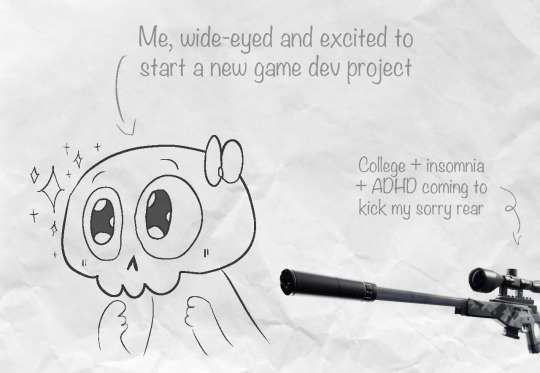
16 notes
·
View notes
Note
Yo. How do you code? (I only know the basics to HTML and CSS :/)
Idk which specific question you’re asking, like like how do I code as in what tools do I use, or what do I do and what is my process, or how did I learn to code, or can you teach me to code
And because I don’t know I’ll answer all of them :3
1. What tools do I use?
I use a few things to code, VS Code for actually writing the code, GitHub for storing projects and collaboration, Google and StackOverflow and depending on the project various other apps
2. How do I do it and my workflow process
Uh I have like no idea, I kinda just learn how certain things work via Google and then I slot them together, But the workflow process, I know exactly how to do that, ok so get a white board or a notepad or something, write what you want your program to do, and then break it down into steps and then break it down again and again, so for example,
For my current project, (The Incorrect Quote Generator), I need to take inputs, from a list of quotes choose one that fits the parameters, replace names in the quote with the inputted ones and then print the whole thing
Breaking down the first bit I need the inputs, what inputs do I need? I need the amount of characters and the names of the characters, ok done, second bit, take the quotes, sort them based off of character amount, using the amount of characters from the previous step, pick a set of quotes that match, replace the names, last bit, take the quote with it replaced and done
Breaking down again, first bit, done already, second bit, do we want something like autocapitalisation to make it nicer , yeah sure, what about capitalising the entire name if it fits the circumstance, makes it smoother, done, last bit done
Ok what about formatting, do we want all of this on one line or do we want separate lines for each person speaking, yeah we want separate lines, ok use an “&” symbol to represent a space and when the piece of code that assembles the end string encounters it, print the string and reset continuing from where we are to make a new line
That’s the design process for that
But first you make a prototype of it, to see if it works, like I didn’t have the autocaps or anything at first, I only added that when one of the submissions needed it
Anyways-
3. How did I learn to code
Through a number of ways, first I had gone to this computer club thing when I was like 8 or something and I found Scratch and learned about that, then when I was about 10 I was curious about html and websites, so I ended up making websites for classmates, then lockdown hit and I had nothing to do, I wanted to make a game, so what did I do? I jumped headfirst into Unity and struggled to get absolutely anything done (DON’T DO THIS), at some point I ended up joining this thing called Coderdojo which is like a coding class which worked really well (I actually still go there every Saturday although I’m at more advanced stuff now) and I learned about python and then kept learning more, then I made my own projects and learned more on my own from that
If you are looking to learn on your own, I’d recommend W3Schools, they have tons of courses, are entirely free and very in depth
But first I’d recommend you check out Scratch, it’s great for learning how to think in computer terms
4. Can I teach you to code
I know this probably wasn’t what you were asking but I’ll answer it anyway
Sure, I’d love to, coding one of the things I enjoy a lot because it combines logic and making things, and I love helping and teaching people things so teaching someone else to code sounds good to me :3
Stuff mentioned here
5 notes
·
View notes
Text
My Recommended Pathway to Learning Code
Why Learn to Code?
Unleash Creativity: Coding is like painting with words. You get to create digital masterpieces, bring ideas to life, and build things you've always imagined.
Problem-Solving Superpower: Ever felt the satisfaction of solving a puzzle? Coding is a series of problem-solving adventures where you're the hero armed with logic and creativity.
Endless Possibilities: From websites to apps, games, and beyond, coding opens doors to endless possibilities. Imagine the impact you can make in the digital realm!
Where to Begin?
Starting your coding journey can be overwhelming, and I don't blame you for thinking so. Begin with these beginner-friendly languages:
HTML/CSS: The dynamic duo for web development. HTML structures content, while CSS styles it. Perfect for creating your first website. Think of HTML as the structure for a building. The frame, if you will. CSS will be the decor of it all.
JavaScript: The language of the web. It adds interactivity to your sites, making them dynamic and engaging.
Python: A versatile language, loved for its readability. Great for beginners and used in various fields, from web development to data science.
The Importance of Learning Foundations:
Think of coding as building a house. You wouldn't start with the roof, right? Learning foundational languages like HTML, CSS, and JavaScript is like laying a strong foundation. Here's why it matters:
Understanding the Basics: Foundations teach you the core concepts of programming, helping you understand how code works.
Transferable Skills: The skills you gain are transferable to other languages. Once you grasp the logic, moving on becomes a smoother journey. You can't read a book if you don't know the alphabet.
Confidence Booster: Starting with the basics builds confidence. It's like leveling up in a game – you become more adept and ready for the next challenge.
Problem-Solving Mindset: Foundations instill a problem-solving mindset. As you conquer challenges, you develop a resilient approach to coding conundrums.
Starting up:
I highly recommend using what you have on hand. Notepad on Windows works great but if you'd like something more code based try out:
Notepad++
Sublime
Visual Code Studio
Coffee Cup
Atom (This has been sunset though, so use at your own risk)
Any questions? Please feel free to message me! I might take 24 hours to respond, but I will get back to you!
#CodingJourney#HTML#CSS#JavaScript#Python#WebDevelopment#learn#pathway#recommendation#cs#computer#science#compsci#programming#edu#educational#codeblr#studyblr
10 notes
·
View notes