#I say this after taking the first steps of learning html and css
Explore tagged Tumblr posts
Text
everyday I get closer to realizing my dream of creating a semi-interactive story for my ocs
#I say this after taking the first steps of learning html and css#which has been a lotta fun#idk why coding and js computers in general js kinda stump me#but the tutorial I’m currently following is pretty clear so I’m following along alright 💪💪#after learning html and css I will be learning blender (read I will be doing both at the same time and taking way longer learning both)#bullshitting
7 notes
·
View notes
Note
HALLOOOOO! first of all, let me just say what amazing work you mods are doing! this blog has been a huge help so kudos to all of you! thank you for your hard work!!! 😁😁😁😁
on to my question...what would you, since some of you write IFs as well, suggest to those who wants to start writing one? i really, really want to write one, but i guess i'm really intimidated by the thought of coding. also, how did you choose your medium? what made you choose ChoiceScript or Twine?
sorry for the long ask. 🙏
i hope you all have a good day!
Thank you!!

I'll start us off by saying that yes, coding isn't easy, but don't be daunted! Take it one step at a time, use your resources, ask for help, and you'll learn how to do it to a point where it comes a lot easier to you while you're writing!
I started Smoke & Velvet (now When it Hungers) in Cscript without knowing anything about coding in that language and I've learned a ton since then! I'm now transferring over to twine, facing the same daunting, overwhelmed, feeling I had when I first opened up the cscript tutorial :'D
W3schools is a great resource, so is freecodecamp and mimo, if you want to start diving in to html, css, and javascript (start with html, then work your way up, start small, read code line by line instead of looking at it as a whole lest you become overwhelmed).
I chose Cscript at first because that was my only interaction with the IF community at the time. I didn't even know that twine existed, and had been lowkey wanting to write a game for years before taking the dive.
Going into twine now is challenging but I've been having a lot of fun with creating a unique format that has more accessibility options and features, like save slots, back buttons, sound, music, and other things that amplify gameplay.
There's still a long way left to go for me, but it's been a journey worth having and the community has been pretty wonderful for the most part. Be patient with yourself, with your writing, with your learning, and surround yourself with fellow writers and readers who support you and encourage you but also remind you to take breaks and drink plenty of water :D
- Roast

Alright, I’m not even going to sugarcoat this since I’ve been really open about this on all of my blogs, but I am writing all of my future games on Twine and translating my ChoiceScript WIP (Greater than Gods) to Twine as well. This is merely because I genuinely disagree with Choice of Games as a company, and as someone who does want to monetize my games I didn’t want it to go through them.
Now, maybe you don’t have that much of an issue w CoG or you don’t want to monetize your games, so my justification won’t mean much to you. Coding-language wise ChoiceScript is kind of friendlier since it’s less overwhelming than Twine when you first take a peek, but as long as you’ve got someone to ask (which you can find plenty in our Discord servers!) I believe that starting off with Twine and getting the hand of it can be good! The hardest part is adjusting to different languages so changing halfway (and translating one to the other) makes it overall trickier.
Also, personally, I didn’t even begin to code until I had a good chuck of the story written since I couldn’t get the ChoiceScript extras running on the computer I used to have. My vote is that if code overwhelms you, then postpone it as much as you can and let the story take you at first, just focus on the parts you love.
Yet, to be fair, after reading what Dani said.... all advice is subjective LOL so what might be the answer for me might just be problems for you and viceversa, the best advice will always be fuck around and find out
- Cruz

Currently I’m using CS, though there will be Twine in the future as well!
Initially, I didn’t really even know about the other side of IF (itch.io/Twine), so I went with what I’d heard of (CS). Ultimately, CScript is beginner friendly due to the fact that you’re not adding on the additional challenges of UI (user interface)/styling, etc, and it lets you get acquainted with algorithmic thinking, which I think is probably what people struggle with the most when getting started—cold, hard computer logic. Building that foundation is very useful if you don’t have previous coding experience.
As for tips for those getting started, these are mine (as someone from the CS background). Take these with a grain of salt; not everyone works the same way, but this is what works for me and what I find valuable, but I know that some of the other mods work in opposite ways, for example, LOL.
If you know nothing else, know the key middle point/event of your story AND how your story ends. This is super important, not only for your story, but also for coding. Because IF is about branching and converging, all those branches have to go somewhere, and at some point you’re going to have to pull them back together a bit before you send them branching back out again. Knowing these two points will save you a LOT of pain with coding and planning your branches AND with managing the feasibility of your project. Ironically, many people tend to start with the beginning of their story. But knowing where you’re going will really save your bacon.
Map your code for your chapter before you write the chapter. Yep. I said it. I’m in the minority here, I know that most folks don’t do this. But if you can do this, it means (A.) you’ve got a really clear plot map of your chapter, so writing it will be a piece of cake and (B.) you’ve really fleshed out exactly what’s happening/the various causal relationships, which means your code is probably going to be neat and concise. Plus, coding first is a whole heck of a lot easier than adding the code in afterward, when you have to hunt through walls of text to find where the various code lines should be added. I know it sounds bonkers. I know. Really. But if you can manage the planning well enough to pull it off, it’s well worth it. (It’s also worth noting that doing this lets you test your code a lot faster/first, which can also be useful when you’re first getting started. But might not be everyone’s cup of tea, heh.)
For CS, if you know of a WIP that has a feature you’d like to use in your game, code dive and see how that author did it. For example, if a game has a function to randomize the shirt color of a certain character every time you meet them and you’d like to do something similar, take a look at that person’s code! Odds are you can learn more than that. Look at different authors’ coding styles and see what neat tricks you can learn. And if you don’t know how to code dive come DM me LOL.
Lastly, on a more general note, the two big WIP killers are the fraternal twins Scope and Planning; that is to say, when the scope gets out of hand and there isn’t enough planning, that tends to be when WIPs die because the author starts to feel overwhelmed and/or demoralized. So, from the very start be intentional about planning. I know plenty of authors say they don’t plan but. I’m telling you now. PLAN. LOL.
Oh, also, if you do use CS, CSIDE is a program that’s dedicated to editing Choicescript and great for light testing and the like.
I need to shut up now because I’ve typed too much but if I’ve left you with more questions than answers you’re welcome to come hunt me down on my personal blog!
- Dani

I don't have much experience with Twine yet (but heavily considering switching) aside from fiddling around, and the other mods have given their two cents on CS that I already think so I'll mostly just stick to giving advice on writing an IF as a fellow beginner!
From what the other lovely mods have said, planning is your bestfriend! It's very easy to get swept up in the idea of making your own IF project but it does tend to be more overwhelming down the line without proper planning.
You can use mind-mapping tools, or draw one! I'm partial to bullet point outlining but it can be a little tedious as the chapters become more complex with branching.
So, sit yourself down and do some outlining. This is a general advice a creative writing teacher of mine has given me: ignore the beginning, skip to the ending. And it makes a lot of sense. Because as a writer, you'll get hung up on how you want your story to start. We are, to some extent, perfectionists with what we write.
So ignore the beginning, and instead think of how you want your story to end. Trust me, while you're at it, you'll get so many ideas/prompts of what you want to put in the middle. The beginning is easy pickings once you have the foundation of an ending laid out. Writing is a separate matter entirely, but y'all already know that.
Now let's talk about organizing! If you feel like you'll remember an idea later on, trust me, you won't. Write it down, write it all down. OneNote is my go-to with organizing my thoughts/prompts/ideas with my current project.
It's uploaded on a cloud and you'll also be able to access it on your phone! The sticky notes feature come in handy as well. Also, it's a good place to back up your code-formatted chapters/assets!
Lastly, please be kind and patient with yourself! There will be learning and writing frustrations, but it's normal. It happens. Don't beat yourself up too hard over it. Writing is a complex process, but also very worth it.
I mean, I get it. I constantly fall down the rabbit hole of, "If this rough draft isn't perfect then that means I am a horrible writer," which is absolutely not true!
Remember to take care of yourself in the process of writing. Figure out your limits because burning out and losing passion for a project can happen. Above all else, writing shouldn't feel like a chore, it should be fun!
- Nines
Goodluck, and have fun!!
Ko-fi link | Discord | Reddit | Featured Authors Interest Form
85 notes
·
View notes
Photo
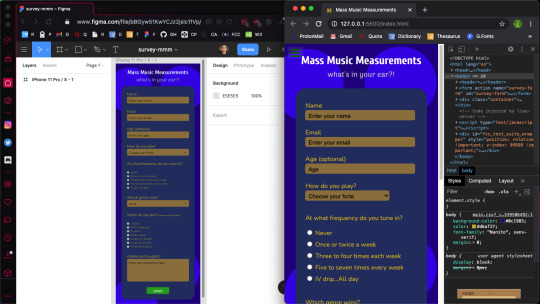
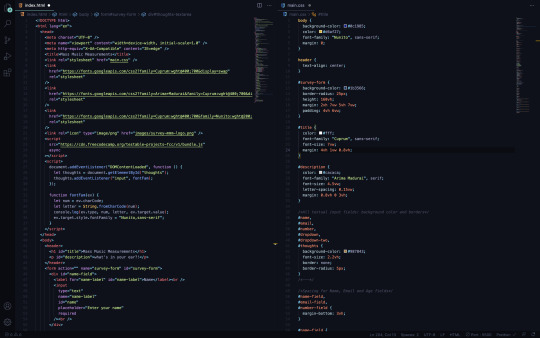
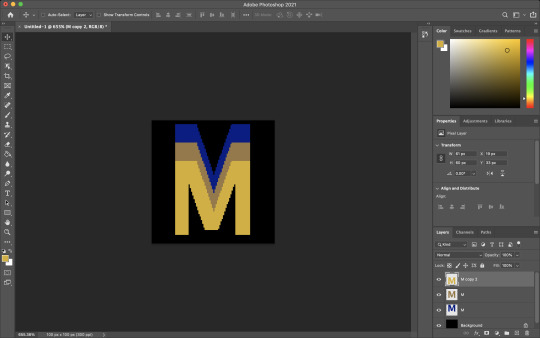
Mass Music Measurements Survey Form
A freeCodeCampChallenge
Gaining Speed
This marks my second freeCodeCamp challenge. As I mentioned in my after action report from the first FCC challenge (tribute page), it took some time to finally gain traction and fully complete that project. That was a problem with (one) unnecessary complexity of design and (two) a lack of planning (before I began to code.) It was my assumption that if I laced the project with many working parts, I would learn much, much faster; also, that by getting right to the code, I could pick up the syntax, semantics and general knack for writing (code) in less time. And wow, I was very incorrect in thinking so.
As a response to my previous poor start (with my tribute page,) this time I was better able to address some lessons which had only occurred to me when halfway through the last project. So this time, I really dialed in the importance of streamlining my initial paperwork designs, learning how to more proficiently use Figma and some of its tools, how to better approach icon design with Photoshop and vastly improve my entire workflow. This provided (not only) an easier build, but also a more efficient angle by which I was empowered to catch more lessons along the way.
In the next few paragraphs, I will detail just which specific advantages I picked up in terms of HTML5, CSS3 and JavaScript capability. In addition, I will move through some of the tactics I employed to help me finish this challenge with much more confidence than the last.
Planning Stages
When I set out to hand-write the marked goals (set down by FCC’s challenge,) I do find it tedious. The thing is, I am copying (in my own words) precisely what the challenge is demanding of me. Let me elaborate…
With every line, I am telling myself that I really do not need to do this. I mean, I can pretty easily peer over at the other browser window (when necessary) and see exactly what my marching orders are. Though albeit true, there are a couple of key differences in (one) reading from FCC and (two) writing/reading my own notes.
As I write out every expected step of my project, I can build an image immediately for how I would like my creation to take shape. This falls in line with the visual aspects and design, the color scheme, the functionality of each element and the code itself. It is a powerful method to which I will pay better respect going forward. (I already have plenty of ideas on how to implement more potent procedures — like larger drafting paper, (which will allow for a greater landscape on my pages, maybe using a tablet for notation and perhaps a few voice recordings along the way)). Now, I may be getting ahead of myself! Back to the plans..
And so writing out the objectives is terrific for lots of reasons, but moving to the drawn design itself — this may be the most crucial bit yet. Here’s the deal. When I physically drew the (expected) survey form, I may have well completed the whole project. So what does that mean?
I took so much liberty in imagining what the design should resemble. More specifically, I let my mind wander and allowed thoughts to spill out onto the legal pad before me. This (in combination with my understanding of how everything needed be expressed in code) let me structure my rough draft with such a degree that the next step made the actual coding like an exercise in copy and paste. I’ll expound…
I was drawing parts which were effectively elements of HTML. This was followed by some (more precise) markings of pseudo-code (which amounted to about all of the HTML I required to code for the whole challenge.) So, when I say the planning has proved to be useful, this would be an undestatement. This attention to planning has made it possible for me to avoid the ‘nuts and bolts’ in my code editor. Now, this advancement is massive, because the saved time and effort was a testement to why I was then able to better learn more intricate detail when coding. And now let’s get to those lessons and the code at large.
Within Earshot of Paper and Pencil
My goal is not to elaborate on the use of specific technologies, but more-so the process itself. however, I will briefly touch on Figma and Photoshop…
Using Figma helped me focus on each element and understand how they more literally fit together in the puzzle. I was able to name every piece such that it would show me what my HTML element should be in code and how each need be named. Also, I took those separate entities and grouped them such that I could postion everything exactly as I wished. My next goal with Figma will be to utilize the ‘component’ feature and truly unroll some strong functionality of the software.
Regarding Photoshop, I made a logo for my survey and spun it into a favicon with relative ease. In an attempt to create animations and advertisements for my affiliate site, I have better come to understand Photoshop’s effectiveness. Thereby, building my icon was fairly straightforward. I simply pieced it together with a couple of layers and exported the PNG. I still want to be able to employ SVGs for this application; but until now, I haven’t perfected the craft. I will leave that for the coming FCC challenge. Onward!
Coding the Beast
The first topic to address here is quite obvious for me… SUITE TESTING.
When I began coding this project, I wrote my HTML boilerplate and immediately tied in the FCC testing script so I could begin verifying my code at every turn. I’ll elaborate…
I ran into a few issues with debugging throughout my last project; those were problems which resulted in code errors piling up on me simultaneously. And, while an error (for which you don’t know the remedy) is frustrating…several of those errors (all at once) becomes infuriating. Luckily, I ran into a great solution. Unit testing.
By instantiating the FCC test suite before I began coding the bulk of my project, I was then gifted the opportunity of verifying each of the sixteen goal posts.
In more detail, nearly no problems snuck up on me while coding the breadth of this project because I was adamant on addressing them in real time (as they appeared). What a true life-saver...
Input Text (element, attribute)
I found it repetitive and annoying at first, when the 10th goal of this challenge asked me to give both the input and label elements their own respective and corresponding ids. This was because I (very simply) did not understand the request. Along with that, I definitely didn’t understand why it was being asked (to begin with.)
That said, I now realize that the goal was to identify the label for the text field, in addition to the field itself. In understanding this distinction, I have now been able to find value in this very feature.
By giving ids to both my labels and input texts, I was then able to style each distinctly and find them with more ease (while peering though my HTML.) Now here’s real solid tip which I will not soon forget.
Don’t Pick More Than One Option!
So, I was writing the code for my radio buttons and what happened next is certainly a rookie mistake. When I navigated to my browser (in order to test the options,) I found that EVERY one of my buttons was clickable. And this, for obvious reasons, is not ideal.
This solution was super easy. All I needed to do was unify (or make each value the same for) the input-radio buttons. After I placed cloned values for each radio button, only one option could then be chosen. Success!
Nitpick the Name and Ids
This is something which should possibly be glossed over. But, when working with various input fields, I was asked to employ many names and ids for each.
While I’m not entirely certain (even now) whether there is a standard for which comes first, I have come to realize that name attributes should possibly supercede id attributes.
Using Visual Studio Code, it seems to like placing names before ids. And in a real life estimation, using name over id seems to be old-fashioned, but admirable.
More seriously, I understand in code, name will be less subjective (while more actionable) and ids will more far more particular and prone to alteration.
Dropdown
I was in a position to use dropdown boxes twice in this project. The problem I came across was that my options continued to begin with the default option as selectable. While I learned the solution quickly and with ease, I believe it should be recorded as vital.
When inserting a placeholder option in a dropdown box, in order to keep it from being a clickable entity, you have to style it as such.
I called the id of the option in my CSS sheet and set its display as none. That easy.
Pseudo Class and Element Selectors
Very little of my experience with this challenge dealt with pseudo class or pseudo element selectors. But, I will cover (in short) what I did learn (with these topics in mind.)
Using a pseudo element selector is the best (or maybe only) way to call an attribute from an HTML element and style with CSS.
This is how I was able to change the appearance of my placeholder text in each input-text.
I know pseudo class selectors are the way to alter elements (in a certain state) like ‘hover’ or ‘before’, but I haven’t used them enough to expand this monologue. That said, I’ll press on…
Attribute Selectors
In confluence with my previous words, I may have provided a misnomer to exactly what was being modified with pseudo-elements. But, I digress (and hopefully you see what I mean).
Using attribute selectors is quite different from other selectors, because you will be placing true brackets in as your selector which house your attribute, followed by an equal sign and a set of quotations (housing your value.)
Looks like this [attribute=“value”]. And that’s that!
Media Queries
While I employed media queries for this project, I have yet to fully grasp exactly how to use them (in reference to appropriation and context.) Therefore, I will not go into detail; but, only mention that I used them to alter my CTA button across pixel-widths. Also, I realized that setting a new media query works better when starting with the immediate values from your last screen size.
A Bit of JavaScript
The big task I pushed for in this project was this: change the client-side font family for a text area as the user types. And by big, I mean, it took me about as long as the rest of the whole challenge to learn this functionality with JavaScript. That said, I now understand much better how JS semantics are employed. And, that’s pretty priceless…
For this goal, I inserted a script with an event listener. First, I started with DOMContentLoaded, which allows for firing without the images or styling need be loaded.
The next bit lets my document be called by its (element) id.
Then, it states that my id will be triggered by any input (via an eventListener) and will force my later instantiated function.
The function declared will let the charCode number equal a string which will be console.log(ed) out as my target.value (of Nunito, sans-serif) with proper style.fontFamily.
Conclusion
Attempting to wrap this project up in a nice bow is difficult, as I have onboarded a great deal of information (from one simple survey page.) After completing this task, I am left with a split-brain. While I have learned so much from something, seemingly straightforward, now I am thrilled to make it to the next project and take on those new expectations.
I suppose my takeaway is that I should fine-tune my HTML and CSS understanding and seriously crack open all that is JavaScript. All which, can wait until tomorrow. Cheers!
7 notes
·
View notes
Text
The open university have a huge catalogue of free online courses that you can enroll in, in a whole range of subjects - free!!
Similarly, the website future learn has a big selection of interactive, fun, educational courses in many subjects - again, for free!!
I mentioned it earlier this week but the bbc4 podcast you’re dead to me combines humour and history to teach you about many different subjects in world history - I listen on Spotify but it’ll be in other places
Another podcast - no such thing as a fish, made by the elves behind QI take their four favourite facts of the news of the week and discusses them in topical, informed, and (most importantly) hilarious ways - you’ll learn so much
Let’s talk about myths, baby! is a podcast by a Canadian woman named Liv who, as she says, loves this shit. She approaches greek and sometimes roman classic mythological storytelling from a funny, modern, feminist perspective that’s very enjoyable
Micarah Tewers YouTube channel is disguised as a sewing channel, but she’s hilarious and eccentric and has no sense of embarrassment, a delight tbh
Game guy diy on YouTube has many little tutorial videos about how to make your favourite nerdy things from plushies to cushions to props
Speaking of props, wizardry workshop on YouTube (previously muggle magic) has so. many. free. brilliantly designed paper props that you can download and make to keep your hands busy and fill your shelves with screen accurate Harry Potter props
Again, if props are your thing, the RPF (replica prop forum) is an amazing place and resource full of makers and doers that share advice and progress pics and templates and guides if you wanna use your time to develop or improve your making skills
Even though it’s better to support your authors, if you’re worried about how tight money might be over the next few months, typing *insert book title* pdf after it into google sometimes supplies you with a full digital copy of a book you might want to read. OR check your local library website - some of them have ebook and audio book online rental services. I think there’s one called libby in the US, unfortunately not the UK but there might be others, have a look
The wool and the gang YouTube channel will teach you how to knit in a simple accessible way right from the basics
Codeacademy will teach you the basics of different formats of coding - for free! - from html to css to java, right to the simple steps of coding your first video game
Speaking of video games, Brackeys on YouTube dedicates his whole channel to teaching you how to create your own game from the ground up, right from beginner. You can download the program Unity - for free! - to get you started
Busy hands, busy minds, calming activities, lots of love 💜
18 notes
·
View notes
Text
HTML Basics Guide for Code Box
This will be the first step by step guide on my website. I have made this guide easy to follow and after each section, there is an exercise specific to each section. This is for users to put their knowledge to the test and practice what they have just learnt. Images will be added to the PDF version of this step by step guide. The content I have written for the Home page will be visible on my promotional website for Code Box.
Home Page
Coding made easy, no matter the coding language!
Code Box is the best place to learn code in an easy and enjoyable way. With easy step-by-step guides, you'll be developing websites in no time!
The first guides available will cover the basics of HTML and CSS. These guides will be easy to follow and informative.
HTML Basics (PDF)
Introduction
HTML (Hypertext Markup Language) is the standard markup language for websites and documents to be viewed on a web browser. HTML is the first building block to develop web pages. This guide will cover the basics of HTML, so you can learn how to begin to build your own website from scratch.
HTML uses a ranges of elements and tags to display the content on a web browser. An HTML element consists of a start tag, content and end tag. An HTML tag is the opening and closing tag for the whole element, for example <h1> _______ </h1>.
Before you start learning HTML, you will need a text editor. For this guide, please download Brackets. This is free so once you download Brackets to your device, you are ready to start coding! In order to view your html document on a web browser, you will also need to download Google Chrome, which is also free.
TIP! Once you have started the below tasks, use the Live Preview tool to view your work on Google Chrome. Remember you can keep both Google Chrome and Brackets open at the same time to see how the information is displayed once coded.
Once the application is downloaded and on your device, you can open a new document and save this under the file name index.html and in a folder called ‘Code Box Guides’.
Once you have done this, you will then copy the following code exactly to begin your coding journey!
<!DOCTYPE html> <html lang="en"> <head> <meta charset="utf-8"> <title> London </title> </head> <body>
HTML Headings
<h1> to <h6>
These tags define HTML Headings. <h1> defines the most important heading, while <h6> defines the least important heading.
Now over to you!
Exercise 1:
Take the following headings and use the appropriate heading tags to show their level of importance i.e. which would be the main heading and which would be shown as sub headings.
London Before you go Things to do London Attractions
HTML Paragraphs
<p>
This tag defines a paragraph in HTML. Any content within the <p> tags is treated as a paragraph. Paragraphs are usually represented as blocks of text.
<br>
This tag can be used to get a line break between paragraphs without having to start a new paragraph. This tag has no closing tag.
Try it yourself!
Exercise 2:
For this exercise use the paragraph tags to edit the following sentences. These sentences will be under the ‘London’ heading.
London is Europe’s largest city and one of the largest in the world. London has a population of over 7.5 million. The City of Westminster is home to the majority of the Parliament buildings in London. London is also home to Buckingham Palace which is where Queen Elizabeth II lives.
After you have completed this task experiment with using line breaks <br> to see how it changes your text in live view.
HTML Links
<a>
Hyperlinks are defined with this tag. The href attribute specifies the destination address (https://www.ixdbelfast.com) of the link. The link text (This is a link.) is the visible part in the web browser. By clicking on the text, you will be taken to the specified web address. Links in HTML don't always have to be text, they can be images, tables and lists etc.
Now it's your turn!
Exercise 3:
Under the ‘London’ heading, add this link and text.
https://www.visitlondon.com Visit London Now!
HTML Images
<img>
HTML Images are defined by this tag. The <img> tag does not have a closing tag. The src attribute identifies the image by the URL. The alt attribute is known as alternative text, this is text that shows if the image doesn't load correctly.
Try it yourself!
Exercise 4:
Choose an image of the London Eye, save this image in your already made ‘Code Box Guides’ folder. Under the heading ‘London Attractions’ add this image and add the alternative text as ‘The London Eye’.
HTML Buttons
<button>
This tag identifies a button in HTML. This tag has both a start and end tag.
Over to you!
Exercise 5:
Add a button that says ‘Click here for more information’ under the image of the London Eye.
HTML Text Formatting Elements
These are a range of elements that can be used to edit text in HTML. These are shown below in code and live preview. The live preview image shows how each text formatting element looks when shown on a web browser.
Now it’s your turn!
Exercise 6:
Under the ‘Before you go’ heading re-write these sentences and edit each one with one of the following formats: important, italic, highlighted and underlined.
Don’t forget to take your passport when flying to London. In London you can only use ‘Bank of England’ notes. Some museums and tourist attractions are closed on Mondays. No vaccinations are needed for London.
HTML Tables
HTML Tables are defined using the <table>. Table rows are defined using the <tr> tag, a table header is defined using the <th> tag, by default table headings are bold and centred when shown in the web browser. The tag <td> defines the table data/cell. The <td> tags are the data containers of the table, however, unlike table headings, all table data is left aligned. Table data can contain more than text, they can also contain images, lists, links etc. The <table style=“width:____> tag defines the full width of the table. This is how wide it will be across the web browser page. The whole table can be later edited using CSS (See CSS Basics Guide)
Over to you!
Exercise 7:
Make a table with the following information. The table should have a width of 80%. This will be under the ‘Things to do’ heading. The below information is in the order it should be entered into to the table, all you need to do is add the correct table tags.
Shopping Sight seeing Fortnum and Masons London Eye Selfridges Buckingham Palace Hamleys St Paul’s Cathedral
HTML Lists
Within HTML, there are a range of different types of lists that can be used.
The first one is Unordered Lists. This type of list starts with the <ul> tag, which stands for unordered list. An unordered list uses bullet points instead of numbers to label list items. Each list item starts with the <li> tag.
Next up is Ordered Lists. This type of lists starts with the <ol> tag, which stands for ordered list. This list uses numbers instead of bullet points to label list items. Again, like before, each list item starts with the <li> tag.
The last HTML List is a Description List. This is a list that describes each list item. The tag <dl> defines a description list, the <dt> tag defines the list item and the <dd> tag describes each list item.
It’s your turn!
Exercise 8:
Make an ordered list with the following places. This list will be under the ‘London Attractions’ heading.
London Eye Big Ben St Paul's Cathedral Buckingham Palace The Shard Tower of London Tower Bridge Tate Modern
2 notes
·
View notes
Text
Why digital literacy
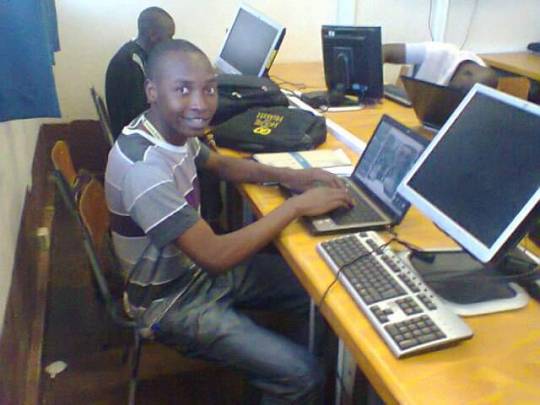
I remember it as it was like yesterday when my father was trying to convince me to apply for Computer Science at the University Of Zimbabwe (UZ). His argument was that the field of Computer Science was advancing and usage of computers was going to rise since computers are now a part of our lives and one is guaranteed a job by studying Computer Science. At that time I was not interested I wanted to study medicine and I applied for Physiotherapy since I was 3 points short to take Medicine. To cut the story short, I ended up studying Computer Science at Midlands State University even though I was accepted at UZ. Looking backwards and connecting the dots l feel like I was meant to do Computer Science so that I will preach this gospel of digital literacy. To be honest at first I wasn’t really into digital literacy but the fact that I was jobless after graduating it made me think of ways I can contribute and create opportunities for myself and others around me. As i was pursuing my studies I realised the advantages of computer literacy, internet literacy and digital literacy. Although I owned my first laptop after l turned 18 years I noticed I had an advantage over some of my fellow classmates because I was exposed to computers when I was doing form 1 and 2 at Mweyamutsvene and my elder brother Teeray later brought this dell desktop at home which was used by everyone at home. One weird thing is we were only 7 students doing Computer Science and although i knew my around a computer only one of us had a good background with computer science and that was none other than the controversial Lionel Masimba Siduna. But the rest were clueless, we did not even know what is computer science and even now I can’t really explain what computer science is but I have an idea , what a waste of money! I noticed how big our situation was because of the lack of exposure to computers and the lack of knowledge we had about computers. I remember reading that people like Mark Zuckerberg started early and at 12 he could develop real programs that could be used. If we are ever going to compete and not remain as aliens to technology, not understanding how technology works we have to change and start taking bold steps ferociously to implement digital literacy programs for the rest of the world, especially Africa .
The reasons why I love digital literacy is because I was literate and life became easier for me when I started college. Since I was literate I was able to type my own assignments at school, do my research for assignments online, downloading programming tutorials and teaching myself how to make websites even before we were taught HTML & CSS at college. I bumped into sites like W3schools and tutorialspoint because I knew how to search for information online. I started following my heroes like Bill Gates, Steve Jobs, Michael Dell, Mark Zuckerberg, and Robert Kiyosaki because I had internet access and I knew how to access information. Being exposed to my heroes changed me and it has made me the person I am today.

If my personal experiences are not very convincing for you why we need digital literacy let’s take a look into what others are saying. I once read this article by Darrell M West with the heading “Digital Divide: Improving Internet Access in the developing world through affordable services and diverse content”. Although the article was talking about the digital divide Darrell M. West research was pointing out that access to the internet in developing nations could lead to economic growth and improved health, education and governance. He mentioned that improved internet access would promote economic growth and more large numbers of people out of poverty and according to a deloitte study 28% in the long run productivity and the resulting economic activity could generate $2.2 trillion in additional GDP and 140M jobs. The value of internet leads to increased investment, creates jobs for high-skilled workers in the developing world e.g. Rwanda. The role of digital literacy is to help individuals make the best use of connectivity and technology they have to the best of their ability. Business man can trade online, musicians can make use of YouTube to spread their content.
In part two of this blog post I will clearly point out the reasons why we need digital literacy.
We are not going to capitalize on these benefits that Darell M West points out if most Zimbabweans or Africans still think Internet is only WhatsApp, Facebook, Twitter, Instagram and YouTube. Why not use these platforms to market talents, create digital content, and learn from our mentors and market our businesses online.

2 notes
·
View notes
Text
I’m back
Okay lovely people, especially the soccer fandom that has stayed with me...
Before I even say a single word, I need to address this. My inbox currently contains 99+ messages. Yes, you heard that right. So if I have not responded to your message in literally months, that is the reason. I deeply, deeply apologize, and I want to stress that I will try to make time for everything and maximize my time management skills in the future. I have detailed the other reasons for my disappearance below as well.
Now that finals are almost over and I have adjusted more to my new school, I am able to pay more attention and put more effort into my account. These past few months I haven’t been on tumblr at all, and lately I’ve only been liking posts instead of reblogging them or even *gasp* creating my own posts. But I have arisen out of the ashes like a phoenix to say that I will now try to put as much effort into maintaining this blog as I can! I am determined to make it work and balance out my schoolwork, extracurriculars, and social media accounts!
To give you all a glimpse into my life and my responsibilities...
I go to a VERY difficult school with a ton of schoolwork.
I spend most of my time after school participating in a variety of extracurriculars.
It’s a residential school, and the WiFi goes off at 11:30...and I don’t have a hotspot.
Did I mention the workload??!
Not only that! I have other social medias that need maintaining as well.
Facebook (for school)
Instagram (basically to keep up with soccer & Habesha cultural stuff)
Snapchat (to keep up with news of people in my school)
This account (for obvious reasons)
Wattpad (I’ve barely logged on in so long)
Reddit (I LOVE REDDIT OKAY)
Quora (gotta help people get them answers amirite)
Quotev (which is hella dead)
Pinterest (gotta look at them pics)
Imgur (refer to parentheses above)
AO3 (which is basically dead because I haven’t found time to write fanfiction AT ALL)
A fucking DEAD Discord account that to be fair I never use anymore
etc.
My typical day looks like this:
Wake up, go to school, etc.
Call my mother for at least 15 minutes a day. If my sister is able to call me, that’s basically an hour out of my schedule right there.
Finish homework due the next day.
Check texts to see if my parents/in person friends have texted me.
Check Facebook and Messenger to stay in touch with school things.
Watch Snapchat and Instagram stories for the latest topical news.
Usually, by the time all that has been finished, it is already 11:30 and my time is completely gone. It makes me so mad.
After doing all that, I start working on homework due the next day. The grind pretty much never stops. I’m pretty sure it will only stop after finals, and even then only temporarily. However, I am so willing to grind my ass off in order to reclaim my life.
I’m so profoundly upset and saddened by the number of online friends I have lost due to the mental, physical, and psychological stresses that have been put on me ever since I entered school. They think the reason I have disappeared is because I don’t care about them, but that is not it at all whatsoever. I love them far more than I could ever love myself. My love for them is so deep and I wish I could cut out my heart from my chest so they could see it bleed for them. I hope they know who they are as they read this, if they read this. It has been such a difficult adjustment in my life for me that I’ve basically cut off all ties just so I can stay successful. My grades have been slipping and I’m so terrified that I won’t be able to pay for my college education because I can’t get scholarships with Bs on my transcript because of the astronomical amount of competition. In general, I’m just...really scared.
My mental health has severely deteriorated ever since an incident occurred to me over the summer, close after the end of school. I think that is why the World Cup and soccer had such an effect on me - I was so lost, and needed something in my life that would make me happy and make life worth living again, and that was soccer, right there in its beautiful glory for me to fall in love with and feel love again. However, I am determined not to let the darkness win. I HAVE to fight back. It is the only way I can reclaim everything I have lost.
Here are my goals for the future. I want to share them with you all. So that they’re out there in the world and I have no choice but to commit.
Finish ALL my homework and STUDY.
Start a YouTube channel containing my song covers.
I put these in bullet points because these are running goals, so they’re in progress.
Send my sister all of her photos. I’m an asshole for making her wait this long. I’m an asshole for making all of you wait this long.
Respond to all 99+ inbox messages I’ve received. (I’m so sorry, all of you. I will reply, I swear. Just give me time. I know you already have.)
Respond to all my Wattpad messages.
Respond to all my emails on all of my accounts and clean up all of my email accounts, especially when it comes to writing emails to my business card people plaguing my phone!
Organize all of my photos and upload them to either my Drive or Google Photos so I can blissfully mass delete them and gain a sense of purpose, fulfillment, and indescribable joy.
Eliminate all of the open incognito tabs on my phone.
Organize both of my Google Drives, especially their folders and individual docs.
Clean up my Spotify ffs!!!
Finish my Very Long Fanfic Project.
Write other fanfics that I’ve been planning to write for such a long time, before I either lose inspiration or forget about them altogether. Making sure they are oneshots and not Very Long Fanfic Projects so they’ll, like, actually get written finished.
Reorganize and revolutionize my tumblr page so it is more clean with better tags. Also maybe change its HTML/CSS up so it’s more lit.
Fix all of my old Wattpad accounts, the ones that weren’t my main account. I feel like some people were counting on those.
Finish all of my old fanfics. Every single one that I started and never quite completed (on AO3 AND Wattpad).
Resurrect my Quora, Quotev, and Reddit accounts from the internet grave. They are pretty much my ultimate failed experiments.
Begin doing research on internships, colleges, and career choices, as well as interests and hobbies or stuff you’d like to learn how to do.
Start writing my own original works - including, but not limited to - books, short stories, poems, songs, raps, editorial articles, essays, and film scripts.
Finish Mr. Robot, Hannibal, and Sherlock.
Watch SKAM Austin.
Start watching movies.
As you can see, this is a very long ass list. I know it will take a long time. I know it will not be easy. But sometimes, writing things down and realizing how difficult they will be to accomplish is the first step in actually fixing them. I hope I can.
thanks for coming to my ted talk everyone. please dm me if you have any questions with what i said above. i love you all.
7 notes
·
View notes
Text
Why i started to self-taught web development ?
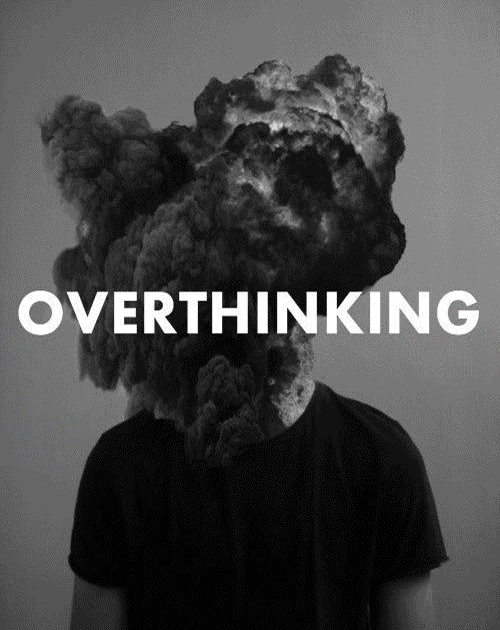
I was in parental day off. I doing a tons of
cyber security tutorial for many reasons..
First i hated my last jobs in underground
mine gold mine and start thinking about
how it can affect my new son in the
future.
After take this step-back in my mind
I stop cyber-security because. I Just
realize. I didn't know how the deep structure work!
The journey begin at this moment.
I said to myself
-okay you need to work hard on it and finally fall in love with all the aspect of web development!
I remember when ive got installed my
first IDE *vscode". Alot of tools, alot of
shortcut!
I was like;
-Omg dude, are you really dive in this deep thing?
- Oh yeah for sure!
At the beginning , I looking where to
start. It was same thing everywhere html
& css . I remember my mind saying me,
Damn its boring!
I have hush up thats voice in my mind
and continue learning...
It was a really good thing to continue
because. I've Just realize after a moment
the complexe structure HTML could
give ! A good developer who really know
how the "SEO" the accessibility works
can make the différences.
The CSS with a fine knowledge can be a
artwork it is powerful and leightweight
for the browser too!
Javascript are the most powerful of these
maybe so it couldn't work without them!
The beauty of knowing to coding his web
page openning so many possibility for
the coder.
Its not in hand of all to create anything who
want !
"Programming look like magic tricks sometimes. But before get the result you very need to "grind"!"
It is my first post here. Let me know if
you like it . The next post will be more on
the technical approach I think!
Follow me everywhere ! Love you ugly nerd !
> instagram
https://instagram.com/dev4learn?igshid=ZDdkNTZiNTM=
> Github sponsor are activate ! If you want contribute or push issue too !
Dev4learn on #github are a blog project for sharing all my journey and help other polyglote like me to achieve their passage across the river Styx of programming struggle 🤣
>
>
1 note
·
View note
Text
How To Create A Fantastic Business Website.
Today I'll share some knowledge about how to create a fantastic-looking business website. The first thing that comes into my mind is that you all should focus on web design before diving into any coding languages. Web design means HTML, CSS, and basic knowledge of JavaScript. Without a good knowledge of these languages, you will not be able to design any attractive web pages. However, if you hire WordPress developer India, they will take care of all your programming issues and create a nice-looking website with interesting pages for making money online.
Okay, as I was saying, the first thing that you probably want to focus on is your design. The website should speak about your company without the use of wordy content and needless information. You need to create attractive pages that tell people about what they can get if they get in touch with you. This is a nice-looking business website that tells you pretty much everything about the company.
Be careful while choosing the site's layout and color scheme. You should pay attention to some small details that can help your website stand out from a pile of other pages on a search engine results page (SERP). Try to avoid using templates and stick to unique designs. Another thing that you should focus on is creating videos for your future web design project. Videos can help you speak about your business without the use of words (because sometimes people like visuals more than text).

Read below how you can create your own video mockup for your future website design:
How do I start?
To begin, you need to consider some basic things like what will be on the website and who is the target audience. The next step is to make a sketch of your webpage, which you can do on paper or even with the help of photo-editing software.
After you're done with that, it's time to take care of the details and animations for your website design. Remember that first impression last and first people will see how your page looks before they find out what's on it.
It would be a good idea to use professional web development services for your future website design and development projects. They will help you create a fantastic-looking page and make your business grow in no time!
The second thing that you should focus on is the content. You need to write about what your company can do for potential customers and what they will get in return by working with you. The content page shouldn't be too long because no one likes reading walls of text.
You don't have to hire a professional writer, but at least make sure there are no typos in your text. People notice typos even when they are small so be careful with the words you write. No one wants to read about your "weight loss plan" or how you can assist someone in their "weight gain process".
The third thing that you should take care of is the technical side of your website design. You should use a nice-looking font, but make sure it's readable as well. Some projects require the use of bold or italic text for adding emphasis on specific words. Remember to check what everything looks like on different browsers (Internet Explorer, Safari, Chrome, etc.) and devices (laptop, desktop, tablet, mobile phone).
This way you will be sure that the content is readable no matter what device they are using to look at your website. If during the development of your future web design project something doesn't work out for some reason, you can always contact freelance web developer India to ask for help.
The last thing that I should mention is the importance of proper navigation on your website. You need to tell people where they can find things and how they will get other pages if they want more information about your company. Pay attention to how users navigate through your page and check out some other websites on the internet to see what you can learn from them.
Your future website design will be unique and have a personalized touch if you take these things into consideration. Remember that first impressions matter so make sure your page is something people won't forget about in a hurry!
In the end, freelance web developer India will help you create a website that's both visually appealing and informative at the same time. Make sure to hire a more professional freelance PHP developer India for your future projects after you've completed these steps. Have fun!
0 notes
Text
Powercoders and Arduino #Include Join Forces to Promote Equal Opportunities
The Arduino #include program was first announced as part of 2021’s Arduino Day. Since then we’ve been working with Powercoders, which runs a bootcamp to promote equality in the IT industry.
Powercoders Internship
Powercoders is a non-profit coding academy for refugees. It offers a 3-month bootcamp followed by a 6 to 12 month internship.
It’s all about promoting equal opportunities for diverse talents across the IT industry. The goal is permanent placement of newly trained refugees in IT companies and their various internal departments.
It’s an outstanding program that’s broken up into five steps.
Basic Training: After a rigorous selection, a class of 15 to 20 students are trained for the first seven weeks in basic IT skills (HTML/CSS/JavaScript).
Career Day: In week six, the students’ CVs are sent out. They join the Career Day in week seven for interview sessions. During week eight, personal job interviews then take place.
Industry Focus Training: Weeks nine to 13 see students being prepared for their internships by improving specific technical skills to meet their companies’ requirements.
Internship: Ideally, an internship starts after the training and lasts for 12 months (with a minimum of six).
Follow-up: When selecting an intern it’s important to consider their career path. For example, as a junior position, a trainee program or an apprenticeship.
Given that Arduino shares so many of the Powercoders’ values, especially as part of the #include program, this was a great fit.
After several interviews with various candidates, we were thrilled to have met Souad Allahham and brought her into the Arduino web team.
Arduino Internship
Souad is a Syrian refugee now living in Italy. She’s acquired a wide range of digital skills not only through the Powercoders program, but is also self-taught. Her passion for the world of data makes her a perfect addition to Data Management and Analysis activities. Arduino’s currently implementing a lot of new tools and investigation strategies in this area.
“It’s been around three months that I’ve been with Arduino,” says Souad. “I admire the work environment here so much. Everyone is so kind, open and friendly. My tutor is so organized, an excellent communicator and very supportive. He provides me with all the instruction and information I need.
“My team leader is so professional and knowledgeable. I’m learning a lot about analytical tools and methods from him using real datasets,” she continues. “And my teammate shares his Arduino experience with me in a very clear and transparent way. With encouragement and support from Stefano, we published my first report about the Arduino Forum, which shows daily KPI metrics. I’m so glad to have this experience. Thank you Arduino for this golden opportunity!”
Souad’s not the only one who’s delighted that she’s been able to join the team. Stefano Visconti, who heads up the Web and Cloud teams, summed up the whole of Arduino’s appreciation for the great work she’s been doing.
“Souad is an exceptional learner,” he says.”She was able to become a valuable contributor to our team in a short time. Always positive and easy to work with!”
We hope this is only the beginning of a long journey working together. Welcome to Arduino, Souad!
The post Powercoders and Arduino #Include Join Forces to Promote Equal Opportunities appeared first on Arduino Blog.
Powercoders and Arduino #Include Join Forces to Promote Equal Opportunities was originally published on PlanetArduino
0 notes
Text
It's very frustrating.
It's raining really hard right now, as we speak. I hope my cat is okay.
I'm only at day 11 of the challenge and I'm already so tired. they always say that I should be patient, it'll come to me, and that I just have to trust the process but it's easier said than done. I don't remember what my weight was before starting to work out again (I DID weigh myself and take my measurements but that was BEFORE the whole 'Sydney Cummings' fiasco) but I think, I think that it was around 43.9. now, I weigh around 43.5 so, I lost 4 pounds in the span of 11 days. I guess that's not too bad with maybe some considering that to be fast. but I'm just so dissatisfied. I know I've mentioned this in my previous entry but I really feel like I could do so much more to speed the process up.
knowing myself, I just know that I'll be so frustrated with the new changes that I'll be putting in my routine as the new school year comes around. and in true sophie fashion, I'll end up saying "ahh, fuck it. I'll start again once summer comes around" I chose Chloe Ting's workout (after this program I'll start using her other programs) because they were feasible and I could see myself doing her workouts on a daily basis as the new school year rolls in. with that being said, I really don't think that I have any other way but to just suck it up and accept the fact that I may not be able to reach my fitness goals within the timeframe that I wanted. but you know what, I would rather choose that than succumb to my ridiculous, perfectionist ways. I can no longer be that "all or nothing" person. well, at least in terms of health.
today was supposed to be my "rest day" on my rest days, I complete my "10k steps a day" goal. I'm more flexible in terms of that particular goal. hitting less than 10k steps during my rest days doesn't send me into an existential panic, like the one that I'm having right now. except it did, today. I only took 5k something steps today. ugh. just thinking about makes me feel like another wrinkle is forming on my forehead. but the last straw was doing my usual grocery runs. Yep, I know you've already seen this coming. yes, I did spend a little more than I anticipated. that combined with my failure to complete my 10k steps goal is what really pushed me to write today's entry. what a shitty silver lining, no offense. I guess, in good news, I have more food options than I did 4 hours ago. but now, I have to figure out a way to really starting to save money for marcy's food but also for my actual savings.
to compensate, I'll be completing my 10k steps goal tomorrow and I'll also be withdrawing last month's savings.
as far as my coding adventure, I haven't properly started learning Javascript yet. that is yet another situation that's really giving my cortisol a run for its money. I'm not saying that I regret learning C# first but I wish that I had learned Phyton or JavaScript first. I learned that Javascript, HTML, and CSS are the main components of front-end developing. I'm still not sure if front-end developing is something that I see myself doing for the next 50 something years but it's apparently the easiest. AND contrary to popular belief, web developing jobs pay as much as software engineering jobs do so that's something that I really ought to think about. still, the ultimate dream, obviously is to get into a FAANG company. Google would have to be my top pick but I don't mind working for the rest either way. so yes, I would have to learn JavaScript, HTML, and CSS first and foremost. those 3 languages are my top priority.
I've been seeing these "How I became a software engineer/web developer without a computer science degree" videos a lot too. but it's not making me feel (well, maybe just a little) doubtful of my decision to switch courses. I am however still thinking about whether to switch Universities or not. I don't know if I'll be able to take the pressure of my current university so, it's something that I really have to think about.
I'm not gonna fail computer science. I know I won't. I'll be finishing this course with flying colors. just wait and you'll see.
I'm allowed to feel anxious about my future but I would not let that come into my way of reaching my goals.
0 notes
Text
A Brief tl;dr
This is probably a lot to say for 20 unfinished webcomic pages and I know I can be fairly long-winded so if you just wanna skip ahead and click through the pictures I’ve put up, I understand.
The TL;DR is
Hello and welcome to Mage Punk Archives! My name is Tables and this is some of the work that I’ve done over the last few years and what I’ve been up to in my little corner of the world. This is the third and last of a series of posts, outlining a number of updates that I completed on the site.
Included are some of my inspirations and a little of what I’ve learned so far about myself as an ever growing artist up to this point.
After this, I want to keep the content more focused on the actual art and story.
I’ll post to this site as often as I am able.
Thanks for reading!
***
Long Ago, Before the miracle of handheld internet searches and Instagram
When I was but a young, internet webling, I was heavily into shitty online flash games and looking for anything even remotely related to my interests at the time. From Mario and Sonic to various comics, videos games, anime and things never to be said aloud (pornpornporn). My love of the likes of Super Mario Bros and Sonic the Hedgehog (big fandoms for me at the time) would later lead me to sprite comics. Today, my feelings for the little hodge podge collage strips of old video game sprite sheets and backgrounds are a little mixed.
(They were beautiful and I’m gonna make one someday)
Then, in Highschool, I took a basic Web Design class. It was a VVoid World Web of Notepad and Internet Explorer where a kindly old crone passed on to those of us there, some knowledge of the ancient runic language which forms the foundations of the World Wide Web: HTML. Tables, frames, css, oh my! This knowledge would eventually prove invaluable.
Throughout our studies we were occasionally allowed to venture out into the Wider World Web. It was during these little adventures and travels across the Web that I happened upon the magical land of Webcomics. It was also during this time that I began break free of the enchantment of sprites. Even though I would probably never return to them, they would always hold a special place in my heart.
The Internet is for [Comics]
Webcomics – Synonymous with “Masochism”
At first, I had no idea just how grueling webcomics could be. Most webcomic artists pump out pages one to three times a week. At the time I got into them, MegaTokyo, then still partially a video game webcomic, was just releasing its third printed book; 2-3 updates a week with a loosely set schedule. Evan Dahm was wrapping up his surreal fantasy epic, Rice Boy; with updates consistently going up Monday, Wednesday, and Friday. The various sprite and drawn webcomics that I was following at the time were updating all the time. Seeing all the great work going up, I felt encouraged to try it myself.
I drew these closer to the end of my junior year of high school.
Desu
Taking major inspiration from a lot of the manga and anime that I was enjoying then, I used pen and ink to make my comic pages. I liked working in black and white because it felt direct and skipping on color made it easier to finish faster. I figured I could work faster if I didn’t have to worry about the extra step. When I did want to use color, as is typical for the early pages of a new manga, I used markers.
At the time, I had no idea that mangakas used assistants. That’s messed up.
Not to say that it was completely unrealistic, but back in the real world I could only average one black and white page a week. If even. The spider webs I was drawing all over were so that I wouldn’t have to use a ruler to draw my panel proper borders. I thought it gave the comic an “old archive”. In the end, I concluded that the spider webs should have their place and not be all over.
This time, I decided to work a little more carefully and deliberately.
Moving Forward
It was going pretty well but by the time page 7 rolled around, it was time for midterms and I had become too self-conscious and uncomfortable with the way I was drawing my comic pages then. Then, it was time to take finishing high school seriously and before I knew it, I was a freshman at The Art Institute of Fort Lauderdale. I did a lot of growing in the next four years that I attended there. Unfortunately, I never revisited those pages. Instead, near the end of my sophomore year, I took a Sequential Art class where the Final was a full-color, 5-page comic.
These are the ink-wash versions of the 7-page Final that I submitted. I’d originally colored them digitally to meet project requirements but I don’t want to post those just yet..
In the End
I wasn’t satisfied. The truth was that I waited until the last minute, rushed it, and over-reached on a re-draw that wasn’t much fun for me to work on. During the course of that Sequential Art class my professor turned my attention to artists like Moebius and Mike Mignola. I also came across Katsuya Terada’s stuff around this time.
And school went on…
I worked on Mage Punk when I could between assignments.
Between thinking I could possibly work on a for-print comic…
…and a webcomic at the same time.
The End was Near
Most of these were actually made towards the end of my four years at Ai. Those of us graduating were tasked with compiling our work from the years past in accordance with the requirements for obtaining our degrees. I believe that we were given two semesters to gather our pieces and do any revisions to previous works to get them up to date with the rest of the portfolio piece. Illustration Graduates at AiFL were typically required to gather a required selection of their work into an on-demand printed book. The year that I graduated, my department decided to change things around a little. Specifically, we were given the option to collect the requirement work into a plain black binder portfolio and make the printed book more geared towards our pursuits. I opted to make a Mage Punk/Orbyss Archives “Zine” as my main portfolio piece.
And Then College was Over
I drew a few more pages of the comic until I became employed full-time. These days, there aren’t enough free hours in my days for me to keep up with any typical webcomic’s update schedule so for a long while I stopped working on the comic altogether. I’m squeezing as much work out of every second that I’m not there; with whatever energy I can muster. This includes planning, writing, sketching and drawing. Before I got back to work on the site, I was posting fairly regularly to my Twitter and Instagram; those posts took time to do as well.
Most of this post was written in separate sessions on my commutes to work.
“Shortcuts”
Even though I always wanted to present Mage Punk as a webcomic, I always worked on it like it would go to print eventually. This created a confusing mindset for me when working on the comic, where I had to work on a whole book, but I have to rush to finish every page. If I wanted to put out pages more frequently I took shortcuts at any point I could to be done with them. Even if I created a good buffer of finished pages, I’d still run into that same pitfall eventually. I wasn’t enjoying my project because of a pressure I applied on myself to finish it in a way I wasn’t necessarily comfortable with. I didn’t even get that much done in the end.
It’s important that I work on it at a pace that lets me show the best of my ability. I would love it if I could be properly finished with the pages before I post them but if I wait before it’s all good and done I’ll just never get around to posting anything, forever floating, aimlessly, throughout creative internet limbo.
Instead, if I have to work on my comic in piecemeal, I’ll just post it up in piecemeal. Mage Punk will still be presented as a webcomic but, until the end of the book is done, certain changes are still a possibility. Editing is an important part of producing any book and I’m going to make its presentation reflect that.
Cue Rhidiculous shouting “I told you so!” from some nearby bushes.
A Webcomic in Presentation Only?
Those Two Images are the Same Page
Instead of trying to finish things at breakneck speeds, I’m going to work on the comics at a more reasonable pace. I’ll try to work on it mainly Chapter to chapter instead of page to page like how a webcomic normally is done (buffers aside) This gives me the opportunity to take a step back and get a broader look at the story while still putting out content in enjoyable chunks.
It’s difficult for me to wrap my head around drawing a comic on a start-to-finish, page-by-page basis. While I was working on the later pages in the chapter I kept finding myself jumping around and making changes to previous pages to make some things more consistent with later parts of the story. Instead of working page-by-page, I was editing the chapter as a whole to try to strengthen the narrative I’m trying to tell.
To that end, I still want to present it on this site as a webcomic; if only in name and archive.
The Process
At the VERY longtime behest of my editor, I’ll be presenting the comic as a work in progress at various points in the following production stages.
Writing
I’ll post dialog excerpts here and there. Nothing that can spoil the story too much.
This step will be kept largely behind the scenes.
Thumbnails
I do these on index cards in ballpoint pen to figure out the sequence of events that I most prefer.
This is the step where I’m prone to overloading a page with information.
First Drafts
Full size roughs of the earlier thumbnails. This step helps me get a better sense of how crowded or unbalanced a page might be early on.
This step also helps to prune out any strenuous scenes or dialog that could otherwise have their own pages.
If it isn’t working visually at this point, it’s not going to work in the next step.
Pencils
This is where the real drawing happens. Drawings in this step are made by either digital or traditional means depending on when or where I’m working.
Inking
This step is exactly like the drawing step but in pen and ink. Despite my affinity for real pen and ink, I’ll mainly be working this step digitally.
Color
This step is wrought with indecision but it also one of the faster, more fun steps to do.
Lettering
I’ve removed the dialog from all the pages currently up, opting to keep that out until a chapter is completed; it’s the thing I’m likeliest to change the most frequently until the end.
All lettering is currently done digitally but I’m considering the possibility of hand lettering.
Drawing dialog can be quite fulfilling but it takes a lot of practice.
Editing
This part will be happening all throughout. Page re-orders, panel redraws, changes in dialog.
Until the book is done.
Here We Are
I’ve already made some revisions to a handful of the pages that are already up; if you browse through the comics you can see the revisions noted in the comic descriptions. I’ll make blog posts for any major revisions or series of revisions that I do. I have a few ideas for some smaller projects that I can work on while I work on Mage Punk. Whether they be illustrations, stories, or even mini-comics like this silly thing down here.
Moving on
I might have also mentioned before that I have a few other drawings that I wanted to make for the site. In particular I have a neat idea for some social media icon illustrations. I wanna make something that takes advantage of what I’ve learned with using CSS. It’s nothing too fancy.
All that said, future posts will be a bit more brief than these last three were. I’d much rather write and post about the work itself, but I feel like I’ve hit a personal milestone and felt the need to ramble on about it a little.
Until next time,
Thanks for reading!
The Big Site Update (Part 3) A Brief tl;dr This is probably a lot to say for 20 unfinished webcomic pages and
1 note
·
View note
Text
Receiving - A Spiritual Story.
They say it’s better to give than receive, and yet in spiritual terms, this isn’t true at all.
It’s important for balance to occur, that we both receive and give. This applies in all areas of life.
I was in my earlier years better at giving than receiving, due to being incorrectly informed that it was less selfish. Life is all about balance. We know night because of day, we know satiation due to knowing hunger, we know busy and rest, and so on. Life is naturally filled with opposites, and the yin yang of it creates the right levels to generate balance. I have a couple of sweet examples of how much I’ve received from my healing practice and ultimately from the amazing work and guidance, way beyond anything I could possibly know in human terms.
The first example is simple, while the second example is more detailed.
I have for many years led relaxation and meditation classes. They were quite popular, inexpensive to attend and easy to just drop into. My mum always sat on the front desk to sign people in, receive payment and welcome each participant. She would sit at the desk, eyes closed, while the meditation was taking place, enjoying every moment of the ambience.
Candles were lit everywhere, incense burned and gentle music played in the background. One of the most memorable events was a full class. We had 25 bodies all laying around, while I guided them on a visual journey. I would be guided to share a few scenes with the gathered group and they would be encouraged to fill in the details.
We did a good long journey and it took me quite a while to fully bring everyone back into the healing center’s room. We all sat in the soft glow, silently returning, sipping water, relaxing in the gentleness we were sharing. I began staring at a new participant I hadn’t seen before. He had entered the center as a late 50’s man with a balding head, clean shaven, slim in a simple thin pale blue sweater and stretch pants. His face was kind, thoughtful, and business like.
The man that came out of that meditation was a big man, who had thick red wavy hair and a big, thick red beard. He wore a thick cream patterned knit sweater and a kilt. He was obviously of Scottish heritage. I looked away and stared at him once more. He smiled at me with a broad smile from a much larger, red cheeked face than the one the man who had entered the center had worn. I was amazed and I was transfixed.
The rest of the class followed my attention, and to my surprise, they began commenting on seeing him as I was viewing him. Every single one of the class saw him as a larger, hairy Scottish man too. We all began to fully return and the man eventually morphed back into the balding, slim man who had walked into the room. He acknowledged that his ancestry consisted of thick, rugged Scottish clansmen. We all received vision that night. It was a huge gift.
The second experience I’m enjoying sharing with you is that a lovely elegant woman came to my center out of the blue. She wasn’t referred and simply stumbled upon us because we were based next door to a yummy sandwich shop. She stepped into a massage with my fellow therapist at that time. She also stopped by the front desk on her way out and booked a reading with my mum.
When Katerina returned I sat with her and I was reading her life off into the future. I saw her as a gifted artist, who could paint on canvas, or design rooms. She would be popular and at the higher end of this work, which would generate great success. I saw an old man who wasn’t the ideal man to walk beside her. I saw her instead with a dark skinned interesting man, who had a whole bunch of gorgeous flowers around his neck, although I didn’t understand why I wasn’t able to see any color in them. I didn’t know if I was seeing the past or something old fashioned about him. I felt she had a soul connection with him, and for some reason he was out of reach and couldn’t be with her. I didn’t know if he was trapped in some way, like in a bad marriage.
I just knew she was going to meet him soon if she hadn’t already and would be more than instrumental in getting him to his freedom and then they could be together for some time, if not for life. I told her she would feel like she was sharing and seeing the World, through the eyes of a child for the first time, because of him.
It would be more than precious. I felt he hadn’t been in the world for more than 25 years.
Katerina had such lovely energy, huge integrity and was very polite and kind, even though she had no idea what I was talking about. That’s fine. In the best guidance, I usually don’t know what I’m sharing with people either.
Within a few weeks, Katerina returned.
She let me know that she was a very well known and successful interior designer. She was married to a man who was more than 20 years her senior and was pretty disinterested in her.
She had begun going to prisons to do her hypnotherapy work and found an inmate who was really fascinating on every level. She had such a connection with this man, she couldn’t stop thinking about him. She began visiting him often. She left her husband who was still way too involved with his ex-wife, and she also began petitioning for her soul mate, and to gain his release. He’d been put away for manslaughter for over 30 years.
Katerina told him about her sessions with me.
He was excited that his feelings of great love for her were confirmed. It touched him that she saw the real him. He was moved by the openings relating to him during the sessions she and I had shared. They were already very much in love when her divorce became final.
He undid a couple of buttons on his shirt at their next visit, to show her his tattoo of a lei of flowers around his neck in black and white, just as I’d seen before she met him.
I kept guiding her through some testing times leading up to his release.
He was first transported to one of the islands to prepare him for civilian life. Finally after 2 years or more he came home to her via unusual channels.
They are together. She has had great pleasure in re-introducing him to a grand life and a World he’d never really experienced. She was experiencing the World through the eyes of a child in a man’s body, because he had been in jail for so long. She had to help him learn everything again. Life changes a great deal in over 30 years.
I am still in contact with this elegant and gorgeous woman and she continues to live happily ever after with her man that she helped set free.
I receive so much with stories like these.
As always, please share this post with anyone that you feel can benefit from it! Please like us on your social media channels and subscribe to our mailing list if you haven’t already done so… We are mailing out a monthly newsletter and a recap each week of our blog posts and interesting tidbits… This is how you can stay informed with what is new in the world of The Holistic Soul Healer!!
Love & Blessings, Ruth
#mc_embed_signup{background:#fff; clear:left; font:14px Helvetica,Arial,sans-serif; } /* Add your own Mailchimp form style overrides in your site stylesheet or in this style block. We recommend moving this block and the preceding CSS link to the HEAD of your HTML file. */
Join Our Mailing List
Get personal with your Angels!! Connect with me and see what they have to say!!
BOOK NOW!!
#inspirational#motivational#life coaching#wisdom#self improvement#The Holistic Soul Healer#intuitive#psychic#video#message#inspire#motivate#guidance#spiritual#Ruth Kramer#self help
0 notes
Text
30 HTML Best Practices for Beginners
The most difficult aspect of running Nettuts+ is accounting for so many different skill levels. If we post too many advanced tutorials, our beginner audience won't benefit. The same holds true for the opposite. We do our best, but always feel free to pipe in if you feel you're being neglected. This site is for you, so speak up! With that said, today's tutorial is specifically for those who are just diving into web development. If you've one year of experience or less, hopefully some of the tips listed here will help you to become better, quicker!
You may also want to check out some of the HTML builders on Envato Market, such as the popular VSBuilder, which lets you generate the HTML and CSS for building your websites automatically by choosing options from a simple interface.
Or you can have your website built from scratch by a professional developer on Envato Studio who knows and follows all the HTML best practices.
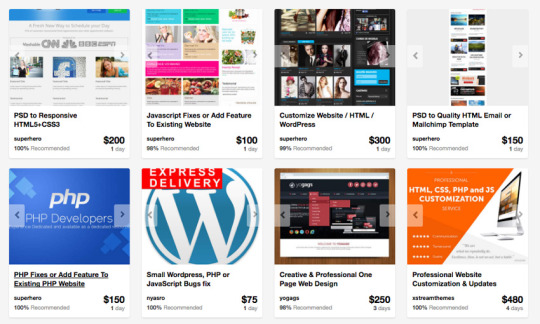
Without further ado, let's review 30 best practices to observe when creating your markup.
1: Always Close Your Tags Back in the day, it wasn't uncommon to see things like this:
1 <li>Some text here. 2 <li>Some new text here. 3 <li>You get the idea. Notice how the wrapping UL/OL tag was omitted. Additionally, many chose to leave off the closing LI tags as well. By today's standards, this is simply bad practice and should be 100% avoided. Always, always close your tags. Otherwise, you'll encounter validation and glitch issues at every turn.
Better 1 <ul> 2 <li>Some text here. </li> 3 <li>Some new text here. </li> 4 <li>You get the idea. </li> 5 </ul> 2: Declare the Correct DocType
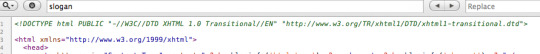
When I was younger, I participated quite a bit in CSS forums. Whenever a user had an issue, before we would look at their situation, they HAD to perform two things first:
Validate the CSS file. Fix any necessary errors. Add a doctype. "The DOCTYPE goes before the opening html tag at the top of the page and tells the browser whether the page contains HTML, XHTML, or a mix of both, so that it can correctly interpret the markup."
Most of us choose between four different doctypes when creating new websites.
http://www.w3.org/TR/html4/strict.dtd">
http://www.w3.org/TR/html4/loose.dtd">
http://www.w3.org/TR/xhtml1/DTD/xhtml1-transitional.dtd">
http://www.w3.org/TR/xhtml1/DTD/xhtml1-strict.dtd">
There's a big debate currently going on about the correct choice here. At one point, it was considered to be best practice to use the XHTML Strict version. However, after some research, it was realized that most browsers revert back to regular HTML when interpretting it. For that reason, many have chosen to use HTML 4.01 Strict instead. The bottom line is that any of these will keep you in check. Do some research and make up your own mind.
3: Never Use Inline Styles When you're hard at work on your markup, sometimes it can be tempting to take the easy route and sneak in a bit of styling.
1 <p style="color: red;">I'm going to make this text red so that it really stands out and makes people take notice! </p> Sure -- it looks harmless enough. However, this points to an error in your coding practices.
When creating your markup, don't even think about the styling yet. You only begin adding styles once the page has been completely coded. It's like crossing the streams in Ghostbusters. It's just not a good idea. -Chris Coyier (in reference to something completely unrelated.)
Instead, finish your markup, and then reference that P tag from your external stylesheet.
Better 1 #someElement > p { 2 color: red; 3 } 4: Place all External CSS Files Within the Head Tag Technically, you can place stylesheets anywhere you like. However, the HTML specification recommends that they be placed within the document HEAD tag. The primary benefit is that your pages will seemingly load faster.
While researching performance at Yahoo!, we discovered that moving stylesheets to the document HEAD makes pages appear to be loading faster. This is because putting stylesheets in the HEAD allows the page to render progressively. - ySlow Team
1 <head> 2 <title>My Favorites Kinds of Corn</title> 3 <link rel="stylesheet" type="text/css" media="screen" href="path/to/file.css" /> 4 <link rel="stylesheet" type="text/css" media="screen" href="path/to
/anotherFile.css" />
5 </head> 5: Consider Placing Javascript Files at the Bottom Place JS at bottom Remember -- the primary goal is to make the page load as quickly as possible for the user. When loading a script, the browser can't continue on until the entire file has been loaded. Thus, the user will have to wait longer before noticing any progress.
If you have JS files whose only purpose is to add functionality -- for example, after a button is clicked -- go ahead and place those files at the bottom, just before the closing body tag. This is absolutely a best practice.
Better
<p>And now you know my favorite kinds of corn. </p>
<script type="text/javascript" src="path/to/file.js"></script>
<script type="text/javascript" src="path/to/anotherFile.js"></script>
</body>
</html>
6: Never Use Inline Javascript. It's not 1996! Another common practice years ago was to place JS commands directly within tags. This was very common with simple image galleries. Essentially, a "onclick" attribute was appended to the tag. The value would then be equal to some JS procedure. Needless to say, you should never, ever do this. Instead, transfer this code to an external JS file and use "addEventListener/attachEvent" to "listen" for your desired event. Or, if using a framework like jQuery, just use the "click" method.
$('a#moreCornInfoLink').click(function() { alert('Want to learn more about corn?'); }); 7: Validate Continuously validate continuously I recently blogged about how the idea of validation has been completely misconstrued by those who don't completely understand its purpose. As I mention in the article, "validation should work for you, not against."
However, especially when first getting started, I highly recommend that you download the Web Developer Toolbar and use the "Validate HTML" and "Validate CSS" options continuously. While CSS is a somewhat easy to language to learn, it can also make you tear your hair out. As you'll find, many times, it's your shabby markup that's causing that strange whitespace issue on the page. Validate, validate, validate.
8: Download Firebug download firebug I can't recommend this one enough. Firebug is, without doubt, the best plugin you'll ever use when creating websites. Not only does it provide incredible Javascript debugging, but you'll also learn how to pinpoint which elements are inheriting that extra padding that you were unaware of. Download it!
9: Use Firebug! use firebug From my experiences, many users only take advantage of about 20% of Firebug's capabilities. You're truly doing yourself a disservice. Take a couple hours and scour the web for every worthy tutorial you can find on the subject.
Resources Overview of Firebug Debug Javascript With Firebug - video tutorial 10: Keep Your Tag Names Lowercase Technically, you can get away with capitalizing your tag names.
<DIV>
<P>Here's an interesting fact about corn. </P>
</DIV>
Having said that, please don't. It serves no purpose and hurts my eyes -- not to mention the fact that it reminds me of Microsoft Word's html function!
Better
<div>
<p>Here's an interesting fact about corn. </p>
</div>
11: Use H1 - H6 Tags Admittedly, this is something I tend to slack on. It's best practice to use all six of these tags. If I'm honest, I usually only implement the top four; but I'm working on it! :) For semantic and SEO reasons, force yourself to replace that P tag with an H6 when appropriate.
1 2 <h1>This is a really important corn fact! </h1> <h6>Small, but still significant corn fact goes here. </h6> 12: If Building a Blog, Save the H1 for the Article Title h1 saved for title of article Just this morning, on Twitter, I asked our followers whether they felt it was smartest to place the H1 tag as the logo, or to instead use it as the article's title. Around 80% of the returned tweets were in favor of the latter method.
As with anything, determine what's best for your own website. However, if building a blog, I'd recommend that you save your H1 tags for your article title. For SEO purposes, this is a better practice - in my opinion.
13: Download ySlow
download yslow Especially in the last few years, the Yahoo team has been doing some really great work in our field. Not too long ago, they released an extension for Firebug called ySlow. When activated, it will analyze the given website and return a "report card" of sorts which details the areas where your site needs improvement. It can be a bit harsh, but it's all for the greater good. I highly recommend it.
14: Wrap Navigation with an Unordered List Wrap navigation with unordered lists Each and every website has a navigation section of some sort. While you can definitely get away with formatting it like so:
<div id="nav"> <a href="#">Home </a> <a href="#">About </a> <a href="#">Contact </a> </div> I'd encourage you not to use this method, for semantic reasons. Your job is to write the best possible code that you're capable of.
Why would we style a list of navigation links with anything other than an unordered LIST?
The UL tag is meant to contain a list of items.
Better <ul id="nav"> <li><a href="#">Home</a></li> <li><a href="#">About</a></li> <li><a href="#">Contact</a></li> </ul> 15: Learn How to Target IE You'll undoubtedly find yourself screaming at IE during some point or another. It's actually become a bonding experience for the community. When I read on Twitter how one of my buddies is battling the forces of IE, I just smile and think, "I know how you feel, pal."
The first step, once you've completed your primary CSS file, is to create a unique "ie.css" file. You can then reference it only for IE by using the following code.
<!--[if lt IE 7]> <link rel="stylesheet" type="text/css" media="screen" href="path/to/ie.css" /> <![endif]--> This code says, "If the user's browser is Internet Explorer 6 or lower, import this stylesheet. Otherwise, do nothing." If you need to compensate for IE7 as well, simply replace "lt" with "lte" (less than or equal to).
16: Choose a Great Code Editor choose a great code editor Whether you're on Windows or a Mac, there are plenty of fantastic code editors that will work wonderfully for you. Personally, I have a Mac and PC side-by-side that I use throughout my day. As a result, I've developed a pretty good knowledge of what's available. Here are my top choices/recommendations in order:
Mac Lovers Coda Espresso TextMate Aptana DreamWeaver CS4 PC Lovers InType E-Text Editor Notepad++ Aptana Dreamweaver CS4 17: Once the Website is Complete, Compress! Compress By zipping your CSS and Javascript files, you can reduce the size of each file by a substantial 25% or so. Please don't bother doing this while still in development. However, once the site is, more-or-less, complete, utilize a few online compression programs to save yourself some bandwidth.
Javascript Compression Services Javascript Compressor JS Compressor CSS Compression Services CSS Optimiser CSS Compressor Clean CSS 18: Cut, Cut, Cut cut cut cut Looking back on my first website, I must have had a SEVERE case of divitis. Your natural instinct is to safely wrap each paragraph with a div, and then wrap it with one more div for good measure. As you'll quickly learn, this is highly inefficient.
Once you've completed your markup, go over it two more times and find ways to reduce the number of elements on the page. Does that UL really need its own wrapping div? I think not.
Just as the key to writing is to "cut, cut, cut," the same holds true for your markup.
19: All Images Require "Alt" Attributes It's easy to ignore the necessity for alt attributes within image tags. Nevertheless, it's very important, for accessibility and validation reasons, that you take an extra moment to fill these sections in.
Bad 1 <IMG SRC="cornImage.jpg" /> Better 1 <img src="cornImage.jpg" alt="A corn field I visited." /> 20: Stay up Late I highly doubt that I'm the only one who, at one point while learning, looked up and realized that I was in a pitch-dark room well into the early, early morning. If you've found yourself in a similar situation, rest assured that you've chosen the right field.
The amazing "AHHA" moments, at least for me, always occur late at night. This was the case when I first began to understand exactly what Javascript closures were. It's a great feeling that you need to experience, if you haven't already.
21: View Source view source What better way to learn HTML than to copy your heroes? Initially, we're all copiers! Then slowly, you begin to develop your own styles/methods. So visit the websites of those you respect. How did they code this and that section? Learn and copy from them. We all did it, and you should too. (Don't steal the design; just learn from the coding style.)
Notice any cool Javascript effects that you'd like to learn? It's likely that he's using a plugin to accomplish the effect. View the source and search the HEAD tag for the name of the script. Then Google it and implement it into your own site! Yay.
22: Style ALL Elements This best practice is especially true when designing for clients. Just because you haven't use a blockquote doesn't mean that the client won't. Never use ordered lists? That doesn't mean he won't! Do yourself a service and create a special page specifically to show off the styling of every element: ul, ol, p, h1-h6, blockquotes, etc.
23: Use Twitter Use Twitter Lately, I can't turn on the TV without hearing a reference to Twitter; it's really become rather obnoxious. I don't have a desire to listen to Larry King advertise his Twitter account - which we all know he doesn't manually update. Yay for assistants! Also, how many moms signed up for accounts after Oprah's approval? We can only long for the day when it was just a few of us who were aware of the service and its "water cooler" potential.
Initially, the idea behind Twitter was to post "what you were doing." Though this still holds true to a small extent, it's become much more of a networking tool in our industry. If a web dev writer that I admire posts a link to an article he found interesting, you better believe that I'm going to check it out as well - and you should too! This is the reason why sites like Digg are quickly becoming more and more nervous.
Twitter Snippet If you just signed up, don't forget to follow us: NETTUTS.
24: Learn Photoshop Learn Photoshop A recent commenter on Nettuts+ attacked us for posting a few recommendations from Psdtuts+. He argued that Photoshop tutorials have no business on a web development blog. I'm not sure about him, but Photoshop is open pretty much 24/7 on my computer.
In fact, Photoshop may very well become the more important tool you have. Once you've learned HTML and CSS, I would personally recommend that you then learn as many Photoshop techniques as possible.
Visit the Videos section at Psdtuts+ Fork over $25 to sign up for a one-month membership to Lynda.com. Watch every video you can find. Enjoy the "You Suck at Photoshop" series. Take a few hours to memorize as many PS keyboard shortcuts as you can. 25: Learn Each HTML Tag There are literally dozens of HTML tags that you won't come across every day. Nevertheless, that doesn't mean you shouldn't learn them! Are you familiar with the "abbr" tag? What about "cite"? These two alone deserve a spot in your tool-chest. Learn all of them!
By the way, in case you're unfamiliar with the two listed above:
abbr does pretty much what you'd expect. It refers to an abbreviation. "Blvd" could be wrapped in a <abbr> tag because it's an abbreviation for "boulevard". cite is used to reference the title of some work. For example, if you reference this article on your own blog, you could put "30 HTML Best Practices for Beginners" within a <cite> tag. Note that it shouldn't be used to reference the author of a quote. This is a common misconception. 26: Participate in the Community Just as sites like ours contributes greatly to further a web developer's knowledge, you should too! Finally figured out how to float your elements correctly? Make a blog posting to teach others how. There will always be those with less experience than you. Not only will you be contributing to the community, but you'll also teach yourself. Ever notice how you don't truly understand something until you're forced to teach it?
27: Use a CSS Reset This is another area that's been debated to death. CSS resets: to use or not to use; that is the question. If I were to offer my own personal advice, I'd 100% recommend that you create your own reset file. Begin by downloading a popular one, like Eric Meyer's, and then slowly, as you learn more, begin to modify it into your own. If you don't do this, you won't truly understand why your list items are receiving that extra bit of padding when you didn't specify it anywhere in your CSS file. Save yourself the anger and reset everything! This one should get you started.
html, body, div, span, h1, h2, h3, h4, h5, h6, p, blockquote, pre, a, abbr, acronym, address, big, cite, code, img, ins, kbd, q, s, samp, small, strike, strong, dl, dt, dd, ol, ul, li, fieldset, form, label, legend, table, caption, tbody, tfoot, thead, tr, th, td { margin: 0; padding: 0; border: 0; outline: 0; font-size: 100%; vertical-align: baseline; background: transparent; } body { line-height: 1; } ol, ul { list-style: none; } blockquote, q { quotes: none; } blockquote:before, blockquote:after, q:before, q:after { content: ''; content: none; }
table { border-collapse: collapse; border-spacing: 0; } 28: Line 'em Up!
Line em up Generally speaking, you should strive to line up your elements as best as possible. Take a look at you favorite designs. Did you notice how each heading, icon, paragraph, and logo lines up with something else on the page? Not doing this is one of the biggest signs of a beginner. Think of it this way: If I ask why you placed an element in that spot, you should be able to give me an exact reason.
Advertisement 29: Slice a PSD Slice a PSD Okay, so you've gained a solid grasp of HTML, CSS, and Photoshop. The next step is to convert your first PSD into a working website. Don't worry; it's not as tough as you might think. I can't think of a better way to put your skills to the test. If you need assistance, review these in depth video tutorials that show you exactly how to get the job done.
Slice and Dice that PSD From PSD to HTML/CSS 30: Don't Use a Framework...Yet Frameworks, whether they be for Javascript or CSS are fantastic; but please don't use them when first getting started. Though it could be argued that jQuery and Javascript can be learned simultaneously, the same can't be made for CSS. I've personally promoted the 960 CSS Framework, and use it often. Having said that, if you're still in the process of learning CSS -- meaning the first year -- you'll only make yourself more confused if you use one.
CSS frameworks are for experienced developers who want to save themselves a bit of time. They're not for beginners.
Original article source here : https://code.tutsplus.com/tutorials/30-html-best-practices-for-beginners--net-4957
1 note
·
View note
Text
Weekly Digest
Dec 16, 2017, 3rd issue.
A roundup of stuff I consumed this week. Published weekly(ish).
Read
Whoever your graphic design portfolio site is aimed at, you have to remember that people’s time and attention is limited. Employers, to take one example, may look at dozens of portfolios in the space of 10 minutes. So you only have a few seconds to really grab their attention and enthuse them.
—8 great graphic design portfolio sites for 2018
Paying for more than 3,500 daily drinks for six years, it turns out, is expensive. The NIH would need more funding—and soon, a team stepped up to the plate. The Foundation of the NIH, a little-known 20-year-old non-profit that calls on donors to support NIH science, was talking to alcohol corporations. By the fall of 2014, the study was relying on the industry for “separate contributions to the Foundation of the NIH beyond what the NIAAA could afford,” as Mukamal put it in an e-mail to a prospective collaborator. Later that year, Congress encouraged the NIH to sponsor the study, but lawmakers didn’t provide any money. Five corporations—Anheuser-Busch InBev, Diageo, Pernod Ricard, Heineken, and Carlsberg—have since provided a total of $67 million. The foundation is seeking another $23 million, according to its director of development, Julie Wolf-Rodda.
—A MASSIVE HEALTH STUDY ON BOOZE, BROUGHT TO YOU BY BIG ALCOHOL
When Starbucks (SBUX) announced that it was closing its Teavana tea line and wanted to shutter all of its stores, mall operator Simon Property Group (SPG) countered with a lawsuit. Simon cited in part the effect the store closures might have on other mall tenants.
Earlier this month, a judge upheld Simons' suit, ordering Teavana to keep 77 of its stores open.
—America's malls are rotting away
The Dots claims to have a quarter of a million members and current clients include Google, Burberry, Sony Pictures, Viacom, M&C Saatchi, Warner Music, Tate, Discovery Networks and VICE amongst others.
—Aiming to be the LinkedIn for creatives, The Dots raises £4m
The Cboe's bitcoin futures fell 10 percent Wednesday, triggering a two-minute trading halt early Wednesday afternoon.
—Bitcoin futures briefly halted after plunging 10%
Through a very clever scheme, the people behind Tether can continue to send Bitcoin into the stratosphere until it reaches a not-yet-known breaking point.
—Bitcoin Only Has One Way To Go If This Is True

—Bitcoin Price Dilemma: Bull and Bear Paths in Play
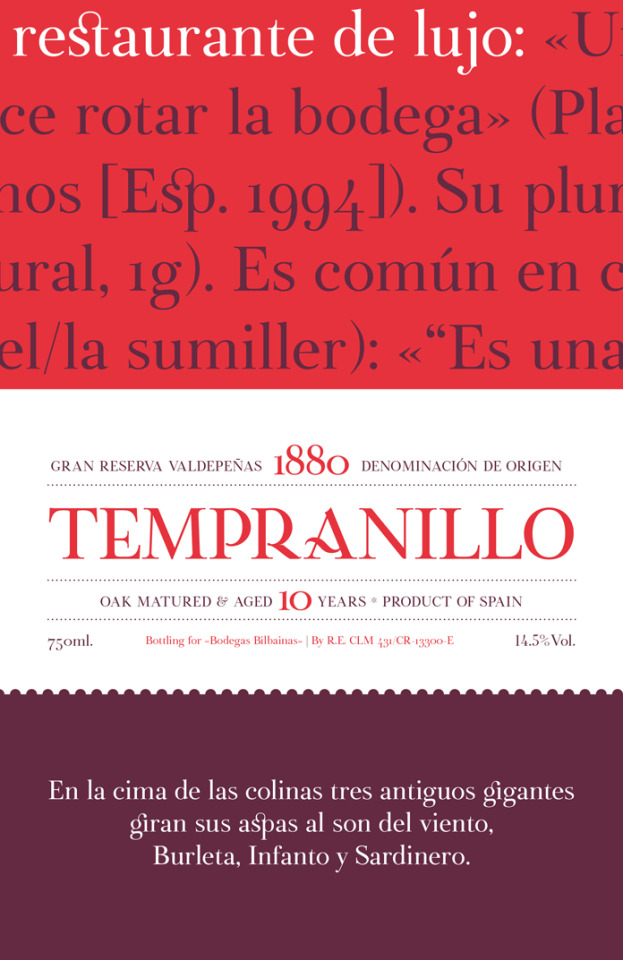
—Botera – Free Font
"He is being a huge assh*le and avoiding you so it literally forces you to be the one to break up with him because he's too much of a coward to do it himself. GOD, I HATE GUYS."
—"Breakup Ghosting" Is the Most Cowardly Way to End a Relationship
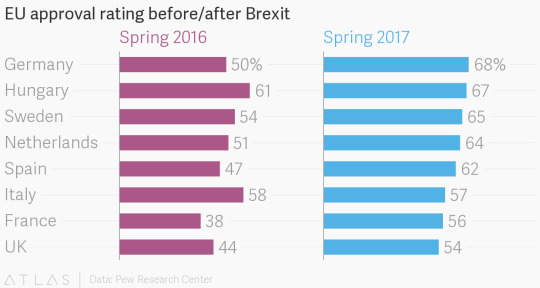
—Britain rejected the EU, and the EU is loving its new life
“Although the science is still evolving, there are concerns among some public health professionals and members of the public regarding long-term, high use exposure to the energy emitted by cellphones,” Dr. Karen Smith, CDPH Director and State Public Health Officer, said in a statement.
—California Warns People to Limit Exposure to Cellphones
There is a way CSS can get its hands on data in HTML, so long as that data is within an attribute on that HTML element.
—The CSS attr() function got nothin’ on custom properties
“The recent coverage of AI as a single, unified power is a predictable upshot of a self-aggrandizing Silicon Valley culture that believes it can summon a Godhead,” says Thomas Arnold
—Former Google and Uber engineer is developing an AI 'god'
Here are two facts: 1) Throughout the tail end of Matt Lauer’s tenure at NBC’s Today, ABC’s Good Morning America beat it in the ratings, and 2) In the two weeks since Lauer was kicked to the curb for sexual misconduct and replaced by Hoda Kotb, Today’s viewership has surpassed GMA’s by a considerable margin.
Here are two opinions: 1) No one ever really liked Matt Lauer, but tolerated him as you would a friend you’ve known for 20 years but have nothing in common with anymore, 2) Hota Kotb makes everything better.
—A Funny Thing Is Happening to Today Now That Matt Lauer Is Gone: Its Ratings Are Going Up
The game challenges you to build an empire that stands the test of time, taking your civilization from the Stone Age to the Information Age as you wage war, conduct diplomacy, advance your culture, and go head-to-head with history’s greatest leaders.
—Get the newest game in 'Sid Meier’s Civilization' series for 50% off
Amazingly, despite the mind control and hypnosis, the girl resisted being totally drawn into her father’s “cult of three.” But she suffered from self-loathing and took to self-harm as a coping mechanism.
—Girl’s father tortured her for a decade to make her ‘superhuman’
The most searched for dog breed was the golden retriever.
—Google's top searches for 2017: Matt Lauer, Hurricane Irma and more
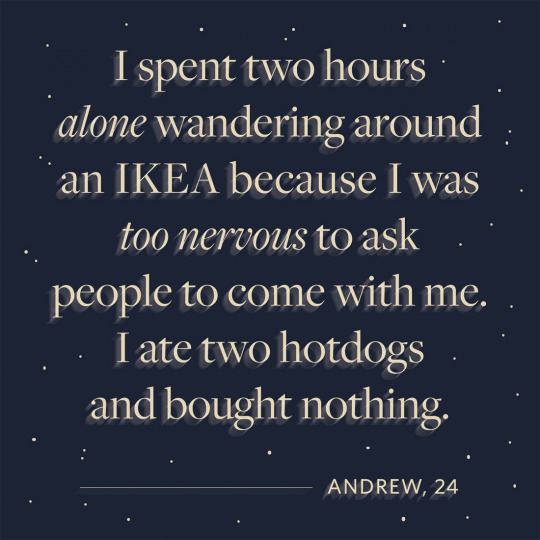
"A few months ago, I started collecting stories from people about their real experiences with loneliness. I started small, asking my immediate network to share with their friends/family, and was flooded with submissions from people of all ages and walks of life.
"The Loneliness Project is an interactive web archive I created to present and give these stories a home online. I believe in design as a tool to elevate others' voices. Stories have tremendous power to spark empathy, and I believe that the relationship between design and emotion only strengthens this power.
—Graphic designer tackles issue of wide-spread loneliness in moving campaign
While the Windows 10 OpenSSH software is currently in Beta, it still works really well. Especially the client as you no longer need to use a 3rd party SSH client such as Putty when you wish to connect to a SSH server.
—Here's How to Enable the Built-In Windows 10 OpenSSH Client
In America we have settled on patterns of land use that might as well have been designed to prevent spontaneous encounters, the kind out of which rich social ties are built.
—How our housing choices make adult friendships more difficult
Today was "Break the Internet" day, in which many websites altered their appearance and urged visitors to contact members of Congress about the pending repeal (see the gallery above for examples from Reddit, Kickstarter, GitHub, Mozilla, and others).
—How Reddit and others “broke the Internet” to support net neutrality today
“He’s the Usain Bolt of business for Jamaica,” Richards said. “For each Jamaican immigrant, Lowell Hawthorne is me, he’s you. He was the soul of Jamaica, the son of our soil, and all of our struggles were identified with him.”
—How the Jamaican patty king made it to the top — before ending it all

—How to break a CAPTCHA system in 15 minutes with Machine Learning
After the trap has snapped shut, the plant turns it into an external stomach, sealing the trap so no air gets in or out. Glands produce enzymes that digest the insect, first the exoskeleton made of chitin, then the nitrogen-rich blood, which is called hemolyph.
The digestion takes several days depending on the size of the insect, and then the leaf re-opens. By that time, the insect is a "shadow skeleton" that is easily blown away by the wind.
—How the Venus Flytrap Kills and Digests Its Prey
Back at The Shed, Phoebe has arrived. She's an intuitive waitress who can really get across the nuances of our menu, like how – by serving pudding in mugs – we're aiming to replicate the experience of what it's like to eat pudding out of a mug.
—I Made My Shed the Top Rated Restaurant On TripAdvisor
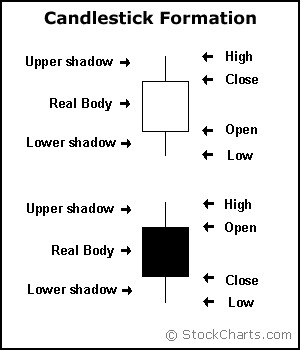
In order to create a candlestick chart, you must have a data set that contains open, high, low and closevalues for each time period you want to display. The hollow or filled portion of the candlestick is called “the body” (also referred to as “the real body”). The long thin lines above and below the body represent the high/low range and are called “shadows” (also referred to as “wicks” and “tails”). The high is marked by the top of the upper shadow and the low by the bottom of the lower shadow.
—Introduction to Candlesticks
The object in question is ‘Oumuamua, an asteroid from another star system currently zipping past Jupiter at about 196,000 miles per hour, too fast to be trapped by the sun’s gravitational pull. First discovered in mid-October by astronomers at the Pan-STARRS project at the University of Hawaii, the 800-meter-long, 80-meter-wide, cigar-shaped rock is, technically speaking, weird as hell—and that’s precisely why some scientists think it’s not a natural object.
—Is This Cigar-Shaped Asteroid Watching Us?
I tried out LinkedIn Career Advice and Bumble Bizz over the course of a work week and compared them in terms of how easy they are to use and the kind of people they introduce you to.
—I tried LinkedIn's career advice app vs. dating app Bumble's version and discovered major flaws with both
“The Bitcoin dream is all but dead,” I wrote.
—I Was Wrong About Bitcoin. Here’s Why.

—Jessen's Orthogonal Icosahedron
In the study, depressed patients who got an infusion of ketamine reported rapid relief from suicidal thoughts—many as soon as a few hours after receiving the drug.
—Ketamine Relieved Suicidal Thoughts Within Hours in Hospital Study
We are trying to create an Open Source Website that searches through an open database of Interactive Maps focused on learning in a linear way. It leverages all of world’s knowledge in a unique way. It takes the Wikipedia model of curating knowledge but applies it to curating links in a meaningful and visual way.
—Learn Anything White Paper
"It was a very new word [in 1841]," Sokolowski said. "[Noah Webster’s] definition is not the definition that you and I would understand today. His definition was, 'The qualities of females,' so basically feminism to Noah Webster meant femaleness. We do see evidence that the word was used in the 19th century in a medical sense, for the physical characteristics of a developing teenager, before it was used as a political term, if you will."
—Merriam-Webster's word of the year for 2017: 'Feminism'
The Wall Street Journal issued a new note on its style blog earlier this week, suggesting the publication not write about millennials with such disdain.
"What we usually mean is young people, so we probably should just say that," the new WSJ note reads. "Many of the habits and attributes of millennials are common for people in their 20s, with or without a snotty term."
—'Millennials': Be Careful How We Use This Label
As of writing, the CoinDesk's Bitcoin Price Index (BPI) is at $16,743 levels. The world's largest cryptocurrency by market capitalization has appreciated 0.72 percent in the last 24 hours, going by CoinMarketCap data.
—No Stopping? After New High, Bitcoin Price Eyes $20k
People who tested as being more conscientious but less open were more sensitive to typos, while those with less agreeable personalities got more upset by grammatical errors.
"Perhaps because less agreeable people are less tolerant of deviations from convention," the researchers wrote.
Interestingly, how neurotic someone was didn't affect how they interpreted mistakes.
—People Who Constantly Point Out Grammar Mistakes Are Pretty Much Jerks, Scientists Find
Hydrogen particles are made up of an electron and a proton. Exciton particles, then, are made up of an electron that’s escaped and the negative space it left behind when it did so. The hole actually acts like a particle, attracting the escaped electron and bonding with it; they orbit each other the same way an electron and a proton would.
—PHYSICS BREAKTHROUGH: NEW FORM OF MATTER, EXCITONIUM, FINALLY PROVED TO EXIST AFTER 50-YEAR SEARCH
For reasons that people are now trying to determine, this weekend the internet turned its collective gaze to a short story called “Cat Person.”
Response to the story has varied from praise for its relatability to flat dismissal to jokes about how everyone is talking about a—Who’da thunk it?—short story of all things.
—The reaction to “Cat Person” shows how the internet can even ruin fiction
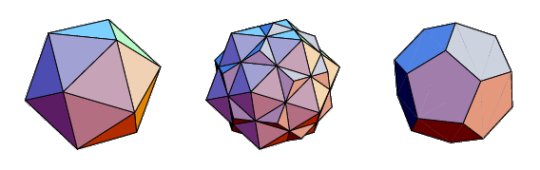
—Regular Icosahedron
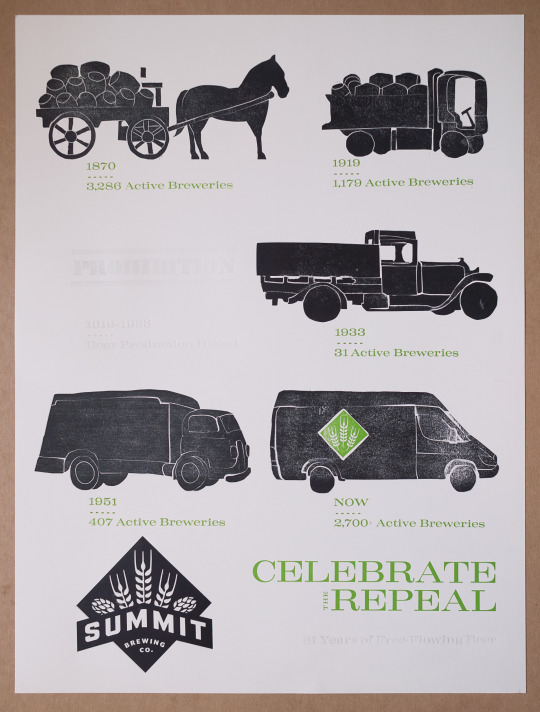
—Repeal Day Poster – Summit Brewing Co.
[Dr. Simon Bramhall of the UK] pleaded guilty to charges that he etched his initials, “SB,” onto the livers of two transplant patients with an argon beam in 2013. Bramhall admitted the assaults in a hearing in Birmingham crown court on Wednesday, according to several news outlets.
—SB WUZ HERE: Surgeon pleads guilty to burning initials into patients’ organs
I get what you’re doing. Really, I do. You’re trying to shit on people’s musical tastes to either appear more well-versed in music than them or you just want to see the shocked look on people’s faces as you besmirch their favorite band. And listen, I don’t blame you for either. They’re both fun activities that I partake in on the reg. If you name me a band you like, I will find a hundred different ways to judge you on your taste. If the band happens to feature a white guy with dreads, make it three hundred. But The Beatles, dude? The fucking Beatles? You are really scraping the barrel if you are knocking people for liking The Beatles, you moron.
—Shut Your Dumb, Stupid Mouth about the Beatles Being Overrated
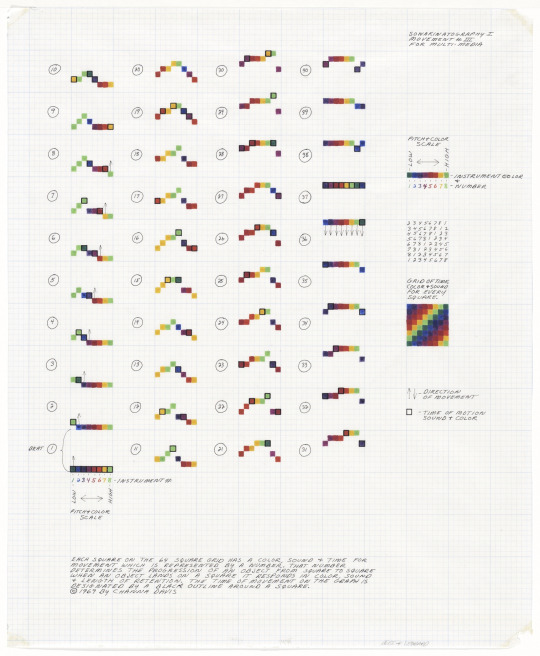
—Sonakinatography I Movement #III for Multi-Media
The font the menu is written in can convey similar messages; for instance an italic typeface conveys a perception of quality. But using elaborate fonts that are hard to read could also have another effect – it could alter how the food itself tastes.
A study conducted by researchers in Switzerland found that a wine labelled with a difficult-to-read script was liked more by drinkers than the same wine carrying a simpler typeface. Spence’s own research has also found that consumers often associate rounder typefaces with sweeter tastes, while angular fonts tend to convey a salty, sour or bitter experience.
—The secret tricks hidden inside restaurant menus
On Allison Benedikt, Lorin Stein, and the perils of extracting universal principles from fairytale endings...
“My career, at the time, was in his hands,” Allison Benedikt wrote at Slate this week, about the beginning of her relationship with John Cook, her husband of 14 years. They were colleagues at a magazine when they first kissed, and he was her senior. That kiss took place “on the steps of the West 4th subway station,” Benedikt writes, and Cook did it “without first getting [her] consent.” The piece is an intervention into the conversation on office sexual harassment, with Benedikt fearing “the consequences of overcorrection” on this issue.
—So You Married Your Flirty Boss
“We encourage the use of Teslas for commercial purposes and we’ll work proactively with these customers to find charging solutions that work best for them,” the statement said.
—Tesla Tells New Taxi, Uber Drivers Not to Use Its Superchargers
The deep web refers to anything you can’t access in a search engine, either because it’s protected behind a password or because it’s buried deep within a regular website. The dark web is a subsection of the deep web that you can only access with a special browser like Tor to mask your IP address.
—Things You Can Do on the Dark Web That Aren't Illegal
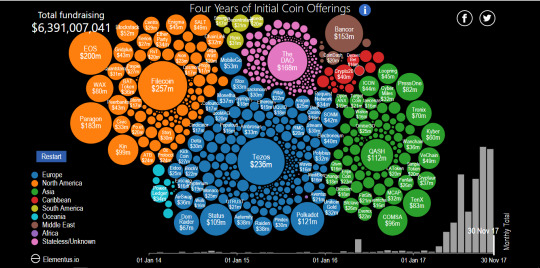
—This Graphic Explains Just How Crazy The Cryptocurrency Bubble Is
One such study published in the journal Neuroimage and highlighted on PsyBlog actually found that some forms of daydreaming cause measurable changes in the brain. This suggests that, done right, daydreaming actually requires attention and control.
—This Is the Correct Way to Daydream, According to a Harvard Psychiatrist
"VR can be stored in the brain's memory center in ways that are strikingly similar to real-world physical experiences," said Stanford's Bailenson, author of the forthcoming book "Experience on Demand," about his two decades of research on the psychological effects of virtual reality. "When VR is done well, the brain believes it is real."
—The very real health dangers of virtual reality
Respect for children means respect for the adults that they will one day become; it means helping them to the knowledge, skills, and social graces that they will need if they are to be respected in that wider world where they will be on their own and no longer protected. For the teacher, respect for children means giving them whatever one has by way of knowledge, teaching them to distinguish real knowledge from mere opinion, and introducing them to the subjects that make the mind adaptable to the unforeseen.
—The Virtue of Irrelevance

—You Will Lose Your Job to a Robot—and Sooner Than You Think
Watched
youtube
—Jessen's Orthogonal Icosahedron
3 notes
·
View notes
Text
How To Install WordPress Plugin Manually Without FTP (Easy Guide)

Working on Wordpress is an amazing experience. The first of many things that I had to do to run my website was to install WordPress plugin. And believe me, learning how to do so made my work easy and interactive. WordPress plugins are explicitly developed to streamline your work and help you in adding an image gallery or optimizing the content and even add a Google Map and more. Exciting isn’t it? Well, let’s get started then and learn how to install a WordPress plugin.
Difference between WordPress.org and WordPress.com
Yes, there is a difference between the two, and it may affect your work if you do not have a basic understanding of both, WordPress.com and WordPress.org. To begin with, WordPress.org does not come free. It is a paid CMS which involves a monthly expense.
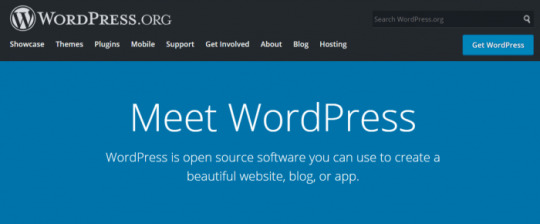

On the contrary, WordPress.com has two options. You can use it for free (up to 3GB storage space) and can also buy a premium plan. Because Wordpress.com has both the versions, there are certain limitations to it. For instance, if you are looking to install a WordPress plugin in the free version manually, you cannot do that. WordPress.com does not support it.
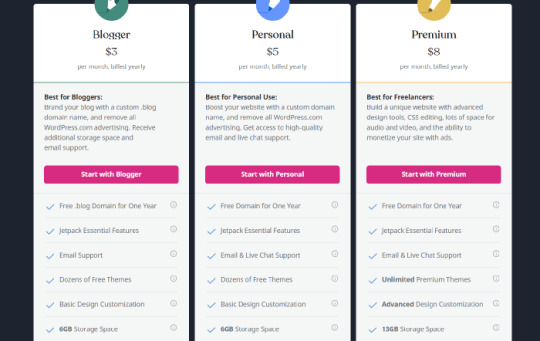
Nor can you monetize with ads, gain full theme support or even leverage from analytics. Moreover, you cannot create your e-commerce store through WordPress.com even if you are using the paid version. For that, you have to switch to WordPress.org. I would say that if you are looking for a long term engagement with your website go for WordPress.org. The reason is that down the line you need to conduct manual WordPress hosting so it is better to start early and learn the process.

Installing a Free WordPress Plugin
You may have come across different methods to install WordPress plugin for your website hosting. In total, there are three methods ( Free, Premium, with FTP), and I will walk you through two of these methods which require purchasing a plugin first. So let’s first begin with installing a WordPress plugin which is available free of cost on your dashboard. Step 1: Go to the Dashboard: After logging in to your domain, ‘open the Plugins’ page. Here you will find a lot of free plugins that are available to install. We will take the example of the W3 Total Cache Plugin for WordPress.

Step 2: Search and Install: There is a “Search Bar” located on the top of the dashboard. Enter here W3 Total Cache plugin and hit enter. In the results, you will see the plugin, Click install now and this is by far one of the best cache WordPress plugins.

It plays a significant role in boosting the speed of your website as it minifies the files such as CSS (style sheet) HTML and java. Step 3: Activate The last step in installing a WordPress plugin (free version) is to just click on Activate post-installation. Click on Activate, and you will be able to use the plugin. After this, you need to configure the plugin according to the website.
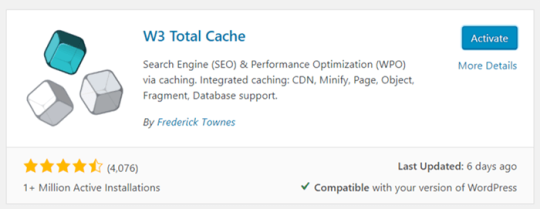
Installing WordPress Plugin (Premium Version):
The paid plugin installation method requires you first to acquire the needed plugin files. Worry not. This would be a .zip file. Step 1 Acquire the Plugin from a Third Party Source There are three best sources for adding plugins to WordPress. The most common one is Code Canyon. This source has a huge collection of different WordPress plugins. The other two sources are PickPlugins and Mojo Marketplace.

Step 2 Login to your WordPress Dashboard Post-downloading the plugin, you will obtain a ZIP file. Now, the trick is to get this ZIP file on your WordPress directory so that you can manually install the WordPress plugin. For this, log in to your WordPress dashboard (domain name.com/wp-admin). Step 3 Access the Plugin Directory On the left-hand side of the WordPress dashboard, you will see a few tabs. Navigate to the “Plugins” tab.

This will take you to the WordPress plugins directory. Now, if you were to install a free plugin, then you need simply search it in the “Floating Social Bar”. But as we are installing a premium plugin this is not the right course of action. Step 4 Upload Plugin Go to “Add New” and you will reach the plugin installation page. The top of this page has an option “Upload Pugin”. Click on it and on the subsequent “Add Plugins” dialogue box, select “Add File”. Upload the ZIP file that you had recently downloaded.

Step 5 Installation and Activation After selecting the file, click on “Install Now”. This will add the required WordPress plugin to your website. When you see successfully installed message, then click on “Activate Plugin” to use it.
How to Rollback or Disable a Plugin?
It may happen sometimes that a plugin you had earlier installed is not working properly or causing a disruption. For this, you need to disable the plugin and then resolve the issue. Here too, there are two popular methods and I will discuss both of them. #Method 1: Deactivate the Plugin This first method is fairly simple and straightforward. All you need to do is go the Plugins page, select the plugin and click on “Deactivate”. Lock Stock and Two Smoking Barrels, it is done. I don’t why I used that but it seems to fit here ^^

#Method 2: Rollback the Plugin Upgrade Sometimes an upgrade to one of your existing plugins may cause a disruption in the website. In instances like these, you can also rollback the plugin upgrade instead of removing or disabling it completely. Updating WordPress plugin is an important exercise, but it costs you more than the benefit when the upgrade backfires. This may lead some not to install the new upgrades at all. But for such incidents, there is an additional plugin available namely “Wp Rollback”. You need to install this plugin first.

Step 1: Select Rollback Post-installation, if you want to revert back to an older version of your plugin, just go the plugin that you want to roll back. You will see the “Rollback” option below the Plugin name.
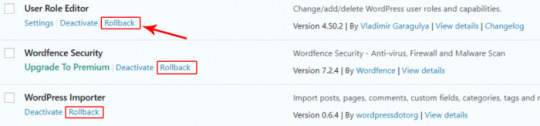
Step 2: Select an Older Version After choosing rollback, you will be given an option to choose the previous version. Select the one you would like (preferably the last one as it was working just fine). In the next dialogue box, click on “Rollback” once again. Your last plugin version will install automatically. Activate it and you are on your way to using your website again seamlessly.

In Conclusion:
This Install WordPress Plugin informative guide takes you through an easy process of adding a plugin. You have also learned how to add WordPress plugins manually from a third party source without using FTP. Along with it there are instructions to conduct a rollback. WordPress is the most utilized CMS today. It gives you many options to develop an excellent website. Learning to use it efficiently is a useful and fun exercise. Stay tuned for more such informative guides.

Read the full article
0 notes