#JPG To PDF Converter
Explore tagged Tumblr posts
Text
0 notes
Text
JPG To PDF कन्वर्जन के लिए 5 सबसे बेहतरीन टूल्स
आज पीडीएफ का उपयोग काफी बढ़ गया है। और इसका सबसे बड़ा कारण इस File Format की अनुकूलता है, जो आपके Data को पूरी तरह सुरक्षित रखती है। लेकिन जब आप सीधे तौर पर JPG File का उपयोग करते हैं, तो Pixels की क्षति के कारण Image धुंधली हो जाती है। और उसकी Quality खराब हो जाती है। लेकिन अगर आप चाहें, तो इस समस्या से बच सकते हैं। आपको सिर्फ एक अच्छे JPG to PDF Converter Tool की जरूरत पड़ेगी। JPG To PDF…
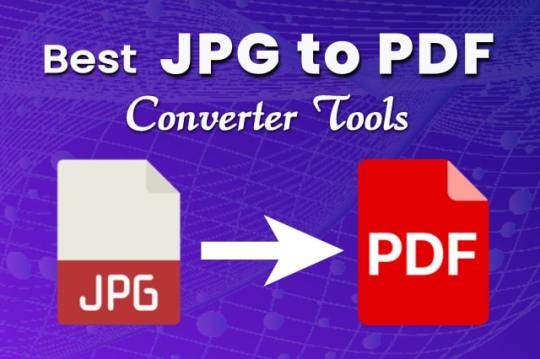
View On WordPress
#Best Document Converters#Best JPG To PDF Converters#Document Conversion#Document Conversion Tools#Document Converters#Free Document Converters#Free JPG To PDF Converters#JPG To PDF#JPG To PDF Converter#Top 5#Top 5 Document Converters#Top 5 JPG To PDF Converter Tools#Top 5 JPG To PDF Converters#Top JPG To PDF Converters
1 note
·
View note
Note
Re Jamie and issues with foods - i barely remember him eating in Cannon
Only times I can think is jamie not eating cake with everyone in 1x2 taking roy literally and telling him he doesn't like scones in 1x10 picking at his food at the restaurant in s 3 and not being able to eat when he was sad in late s 3
So I can see it
I don't think I mentioned it in the original post because it was getting pretty long, but I was thinking of a lot of the same examples! For me, it falls into the headcanon category where I don't necessarily think it was intended by the creators but it is an interpretation (though obviously not the only one) that fits pretty well with what we're shown in canon. Also I'm in editing hell with the first chapter of my thesis and massively procrastinating, so here's a graph I made about it (the X represents the headcanon):
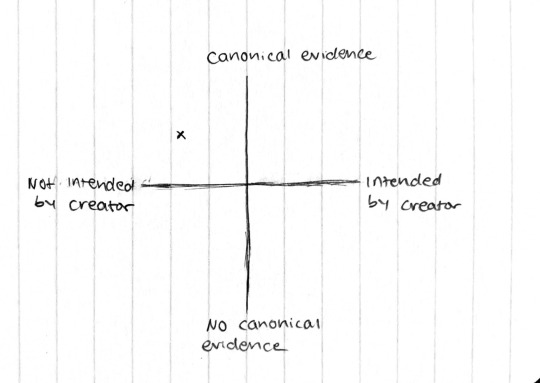
#ted lasso#jamie tartt#headcanons#asks#part of the procrastination was making the graph in the least efficient way possible#could have done it on my laptop but instead i wrote it in a notebook scanned it with the scanner app on my phone that only does pdfs#and then found a jpg to pdf converter#also in the process of all that i found the picture that i use for my main blog avatar and apparently i named it “little guy”#kvetch oc
16 notes
·
View notes
Text
Convert WebP to JPG Online - Free & Fast Image Converter
The WebP format is known for its small size and high quality, but sometimes you need your images in the more universal JPG format — whether for compatibility, editing, or uploading to platforms that don’t support WebP.
That’s where OneClick Image’s Free WebP to JPG Converter comes in handy — a simple, fast, and free online tool that gets the job done in just one click.
#one click image#free jpg to png converter#one click image website#oneclickimage#pdf page remover#jpg to png converter#webp to jpg#free webp to jpg
0 notes
Text

https://www.yellowpdf.com/
Free and Unlimited PDF converter and editor. Merge, split, convert TXT/PNG/JPG to PDF, convert PDF to TXT/JPG, watermark, protect, and edit PDFs easily. Try now!
#free pdf#pdf converter#pdf#jpg#pdf download#pdf editor#pdf file#txt#converter#rotate#merge pdf#split pdf#tool
1 note
·
View note
Text
Simplify Your Document Life: Discover the Power of Our All-in-One PDF Tool Website
In today’s fast-paced digital world, managing documents efficiently isn’t just a convenience—it’s a necessity. Whether you're a student organizing class notes, a professional preparing reports, or someone just trying to merge a few receipts into one neat file, dealing with PDFs is part of the routine. But let’s face it—PDFs aren’t always the easiest to work with. That’s where our PDF tool website comes in.
📄 What Is a PDF Tool Website?
Think of it as your digital Swiss Army knife for PDFs. Our PDF tool website is designed to handle everything you need—from basic edits to advanced document manipulation—all in one place, all in your browser. No software downloads, no clunky interfaces, just fast, smooth, and reliable tools.
💡 Why Choose Our PDF Tools?
Here’s what sets us apart:
✅ Easy to Use
No learning curve here. Just drag, drop, and go. Our clean interface is built for everyone—tech-savvy or not.
🔧 Versatile Features
Whether you want to merge, split, compress, convert, rotate, protect, or unlock PDFs, we’ve got a tool for that. Some highlights:
Merge PDF: Combine multiple files into one, in seconds.
Split PDF: Extract specific pages without any hassle.
Compress PDF: Reduce file size while maintaining quality—great for email and web uploads.
Convert to/from PDF: Transform Word, Excel, PowerPoint, and image files into PDFs and back again.
Edit PDF: Add text, images, annotations, and even e-signatures.
🔒 Safe and Secure
Your files are your business. We use secure encryption and automatically delete files after a short time. Your privacy is our top priority.
⚡ Fast and Free
No waiting, no sign-ups, no watermarks on most tools. Just upload your file, make your changes, and download. Done.
🌐 Work from Anywhere
Whether you’re on a laptop at the office or using your phone in a coffee shop, our PDF tools are optimized for all devices. No installations. 100% cloud-based. Work on the go, without skipping a beat.
👨💻 Who Is It For?
Students: Combine handouts, annotate notes, and convert assignments with ease.
Professionals: Create polished reports, secure confidential documents, and meet deadlines faster.
Freelancers: Impress clients with clean, compressed, and branded PDFs.
Everyone else: Because at some point, everyone needs to handle a PDF.
🚀 Get Started Today
Your documents deserve better. Try our PDF tools today and experience a simpler, smoother way to work with files. No sign-up needed—just visit, upload, and transform your PDFs in seconds.
www.deeptools.in
0 notes
Text

>> news & gossip >>
"RICK ASTLEY Rick Astley has teamed-up once again with his old mentor Pete Waterman, 14 years after they first worked with each other.
According to www.rickastley.co.uk, the Never Gonna Give You Up star has been busy writing tracks for 13-year old Lauren Waterworth's forthcoming debut album.
Described by Waterman as "the next big thing", the Wigan-born songstress is set to release her debut single, a cover of The Foundations' 60's classic Baby Now That I Found You, on May 20th, the video for which can be seen on her official website, www.kaurenwaterworth.com.
Her album, which is set to feature Astley's tracks The Show and Vacation, will be released in June.
While Rick's songwriting role seems to be looking up, he's having no luck trying to get his Keep It Turned Up album a UK release. Despite being granted a European release last year, Polydor has apparently cancelled its plans to release the record in this country."
#rick astley#WHSmith magazine#text#magazine clipping#2000s#2001#not diddy in the same page lmao ...#I was annoyed that the pdf was bit blurry and now after converting it to jpg it has become even harder to read ;_;#I think?#kito
1 note
·
View note
Text
Revolutionizing Digital Document Management: With an Online PDF Store.
Welcome to onlinepdfstore.com Document management is now one of the primary activities maligned by time in today’s dynamic world of technological innovations. Whether they are learners in school or employees in different organizations, they require a clean and efficient instrument to work with PDF files. Meet OnlinePDFStore.com; we have created a unique website that will help you to work with digital documents much easier. Whether you need to combine multiple files into a single PDF document, convert the format of your files, compress the size, or encrypt data, OnlinePDFStore.com is your source for everything you need for PDF files. What is OnlinePDFStore.com? OnlinePDFStore.com is aimed at presenting an effective difference in an easy-to-use, efficient, and flexible approach to the PDF files. This website is easily navigable and provides loads of options for both personal as well as commercial users. Using the principles of the use of both simplicity and state-of-the-art technology, the client of the OnlinePDFStore.com does not need to have specialized knowledge or expensive applications for all the PDF work. The Features of OnlinePDFStore.com The stand of OnlinePDFStore.com lies in the extent of the offered services. Here’s a look at some of the standout features:
Visit: onlinePDFStore.com
PDF Conversion: Save and convert Word, Excel, PowerPoint, and images to and from PDF formats.
Preserve all formatting, and do not alter the structure and quality of your documents beyond your sources.
Merge and Split PDFs:
Merge one file to another conveniently to make a single PDF.
Create new files from the overall document, which will help to divide a huge file into a small one, but it will contain all the data of the initial file.
Compress PDF Files:
Shrink your PDF size without the loss of quality so that files can be easily shared and stored.
Secure PDFs:
Users should put passwords on their documents to increase security measures in regards to their documents holding sensitive information.
Passwords from PDFs should be stripped off the moment security is no longer necessary.
Edit PDFs:
Insert text, annotations, and images to your PDF documents comfortably.
Switch between different pages or remove the material that is no longer relevant.
JPEG and PNG Conversion:
Read PDF files and save them in high-quality JPEG or PNG format.
Convert pictures to PDFs with high image quality and resolution.
Why Should You Buy PDF Assignments from OnlinePDFStore.com?
In a market flooded with PDF tools, OnlinePDFStore.com sets itself apart by offering:
Accessibility:
One great feature of the platform is the fact that it is web-based and does not require the user to download or install anything. It is fully portable and can be accessed at any time at any location with an internet connection.
User-Friendly Interface:
Ensuring that the concept of use of the tools is simple and convenient from careful arrangements, the application can easily be worked on by first-time users.
Affordability:
Get advanced functionalities that come at cheap charges relative to the classic PDF software. Some of the tools are open source, but most of them come with additional features if you are willing to pay for them.
Security and Privacy:
It is of utmost importance to OnlinePDFStore.com that user data is kept safe and secure. Documents uploaded are secured, then deleted after the file is processed to avoid cases of data leakage.
Speed and Efficiency:
By using such strong servers, functions like file conversion, compression, or editing occur in a matter of seconds and, in the process, help one save a lot of time.
Which People Will Benefit from the Site Located at OnlinePDFStore.com?
OnlinePDFStore.com is a versatile platform suitable for a wide range of users:
Students and educators:
Print lecture notes as PDFs, reduce the size of the files to share, and organize several resources into one.
Business Professionals:
Protect documents, agreements, and corporate belongings; sign documents; and record signatures and other critical values expeditiously.
Freelancers and Creatives:
Organize portfolios, invoices, and project documents with ease, as well as establish a polished look at every client touch point.
Personal Users:
File electronic papers such as books, receipts, or copies of records to suit the convenience and protection needed.
The Future of OnlinePDFStore.com
As an online platform, OnlinePDFStore.com not only offers the technologies of document retrieval but is a vision for the future’s document management. The team behind the platform works to ensure it is always being updated and more services are being added. Plans are already underway to introduce:
Cloud Integration:
Integration with more often used cloud storages such as Google Drive, Dropbox, and OneDrive is also smooth. (Currently not available)
AI-Powered Features:
First, the technology that allows the automation of routine processes, identification of mistakes, and improvement of documents’ quality. (Currently not available)
Mobile App:
The powerful tool to get to all the features of the platform on your finger tips with a mobile application well calibrated for productivity from your smart phone. (Currently not available-coming shortly)
How to Get Started
Using OnlinePDFStore.com is as simple as 1–2-3:
Visit: onlinePDFStore.com
Select the tool that is required from the simple menu.
Submit your file, view changes, and download your file.
The majority of functionality can be accessed without registration, which makes it really easy.
Final Thoughts
As established through its platform, OnlinePDFStore.com, it is revolutionizing the handling of writable PDFs. This makes it stand out in the world of PDF management tools as it comes with new features, is easy to use, and respects the user’s privacy. Whether it is a student who needs to sort notes or a businessman who wants to store contracts safely and on the end—this is what has to be done here—it is all sorted here.
No more spending days trying to work through complex software programs; get ready to organize your documents with ease. Thousands of amazing PDFs are just one click away; check out OnlinePDFStore.com today and look into the future!

#PDF#pdf download#pdfconversion#jpeg file reader#png#jpg#pdf conversion services#PDFTOOL#pdfwebsite#pdfsite#online#onlinepdf#onlinepdfstore#store#pdfstore#converter
0 notes
Video
youtube
IMAGE TO PDF ONLINE FREE
#youtube#how to convert image to pdf on iphonehow to convert jpg to pdfconvert photo to pdf iphonehow to convert photo to pdfhow to convert image to
0 notes
Text
Get Your Files Ready in Any Format with PortYourDoc
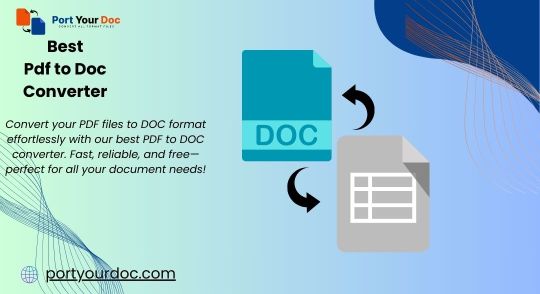
In today's digital world, working with a variety of file formats is common. Whether you're trying to convert a GIF to PNG, resize an image, or change a PDF into a TIFF, file conversions can often be time-consuming and complicated. Luckily, port your Doc offers a simple, free, and fast solution to all your file conversion needs. From image resizing to document conversions, this powerful tool makes it easy to get the format you need—without the hassle.
If you’ve ever found yourself needing to convert a picture from PNG to JPG or trying to split a multi-page PDF into separate files, PortYourDoc has you covered. Here's a closer look at how you can take full advantage of this versatile file converter.
Why File Conversions Matter
There are many reasons you might need to convert a file from one format to another:
Compatibility: Some programs only support specific file formats. For example, while many websites and apps prefer JPG or PNG images, others may require GIF or WebP.
Quality & Compression: Converting from a high-quality format (like PNG) to a compressed format (like JPG) can save storage space without a noticeable loss in image quality.
Printing: When preparing files for printing, certain formats like TIFF are often required for better quality.
Convenience: When sharing documents or images with others, you may need to convert them into formats that are easier to view, share, or store.
The challenge is that most file converters are either too complex, expensive, or simply don’t support all the formats you need. But port your Doc offers a user-friendly solution for free!
Features of PortYourDoc: Convert, Resize, and More
1. Free File Format Converter PortYourDoc allows you to convert files between dozens of formats without paying a penny. Some of the most common conversions include:
GIF to PNG Converter: Quickly change animated or static GIFs to the popular PNG format, perfect for high-quality images with transparent backgrounds.
PNG to JPG Converter: Need to reduce the file size or make it compatible with websites or print services? Convert PNG images to JPG in seconds.
WebP to PNG: If you have WebP images and need to convert them to PNG for better compatibility, you can do it for free.
RAW to JPG Converter: Photographers often use RAW files, but if you need a more accessible, shareable format, PortYourDoc’s RAW to JPG converter will make it simple.
PDF to TIFF Converter: TIFF is widely used in professional printing, so converting PDFs to TIFF files is easy with PortYourDoc.
2. Resize Images in Seconds Sometimes you don’t need a full format change but simply need to resize an image to meet specific dimensions. Whether you want to shrink a photo for easier sharing or enlarge it for better print quality, PortYourDoc lets you resize images without compromising their quality.
3. Split PDF Pages Have a PDF document that you need to separate into individual pages? PortYourDoc offers a simple solution to split PDFs into separate files—ideal for when you only need a few pages from a large document. The tool is fast, efficient, and easy to use.
4. Convert Documents in Bulk Have multiple files that need conversion? No problem. PortYourDoc’s easy-to-use interface supports batch conversions, meaning you can convert large numbers of files at once, saving time and effort.
5. Fast and Secure Unlike many other online converters, PortYourDoc makes sure your data is secure. All files are handled quickly and securely, and the platform does not store your documents longer than necessary. You can rest assured that your files are in safe hands.
Common Conversion Tasks You Can Complete on PortYourDoc
How to Convert PNG to JPG: If you’ve ever asked, "How do I change a picture from PNG to JPG?", PortYourDoc makes it incredibly simple. Upload your PNG image, choose the JPG format, and download your newly converted file in just a few clicks.
Convert PDF to TIFF for High-Quality Printing: PDF to TIFF conversion is ideal for maintaining high image quality, especially when preparing files for printing. TIFF files are often used in industries where image clarity matters most, such as graphic design or photography.
Convert GIF to PNG for Transparent Images: Sometimes you need a cleaner, higher-quality version of an image, especially when transparency is key. PortYourDoc’s GIF to PNG converter ensures the quality remains intact while allowing you to work with transparent images more easily.
Convert WebP to PNG: As WebP images become more common, the need for converting them to widely accepted formats like PNG increases. If you have a WebP file that needs converting, PortYourDoc does it seamlessly.
Split Large PDF Files: If you're working with lengthy PDF documents that need to be separated into individual pages, PortYourDoc’s split PDF feature is a game-changer. It’s as simple as selecting the pages you want and converting them into separate files.
Why Choose PortYourDoc?
It’s Free Unlike many online converters that require you to sign up or limit how many conversions you can do per day, port your Doc is 100% free for everyday use. There’s no subscription, no paywall, and no hidden fees.
Easy to Use PortYourDoc was designed with simplicity in mind. Whether you’re tech-savvy or not, you’ll find the interface straightforward and intuitive. Just upload your file, choose your preferred format, and download the converted file—easy as 1-2-3!
Fast Conversions PortYourDoc understands that time is precious. That’s why all conversions happen in a flash, giving you the results you need without the wait.
Wide Format Support With support for an extensive range of file formats, PortYourDoc can handle almost any conversion task you throw at it. From images to documents, it covers all your needs.
Get Started with PortYourDoc Today
Ready to simplify your file conversions? Whether you’re a photographer, graphic designer, student, or anyone else who needs quick and easy file format solutions, port your Doc is the tool you’ve been searching for.
Stop wasting time with complicated software or unreliable tools. Visit port your Doc now and get started on your next file conversion task today!
0 notes
Text
#image converter#convert png to jpg#convert png to webp#convert png to pdf#convert png to ico#convert jpg to pdf#convert jpg to ico#convert jpg to webp
0 notes
Text
Boost Probability by Outsourcing Image Conversion Services

Images are a way of communication in the digital world. It attracts and compels the audience to proceed further with your business. Not only eCommerce but other businesses also require image conversion services for various aspects including advertisements, brochures, social media, and much more.
Uniquesdata offers reliable image conversion services for a variety of businesses to make a powerful impact.
#data entry services#image conversion services#image to excel conversion#data conversion services#jpg to excel converter#convert image into text#jpg to word converter#image to word conversion#image converter to text#image pdf to text converter#image to text format#outsourcing data conversion#image to xml converter#convert photos to digital
0 notes
Link
PDFMate PDF Converter Proficient Free Download is a great application intended to assist you with changing over PDF records to EPUB, TXT, HTML, SWF or DOC record design, extricate pages from PDF documents and save them as pictures. It has a lovely connection point and that is simple work.
0 notes
Text
Convert PNG to WebP Online — Free & Fast Image Converter | OneClick Image
Whether you’re a graphic designer, web developer, eCommerce seller, or content creator, this tool is perfect for anyone looking to make images lighter and faster while keeping them crisp and clean.
#one click image#one click image website#free jpg to png converter#jpg to png converter#oneclickimage#pdf page remover#png to webp converter#png to webp online#free png to webp
0 notes
Text
Unlocking The Power Of Free JPEG To PDF Conversion Tools
In today's digital age, we often find ourselves dealing with various types of image files, from JPGs and JPEGs to PNGs. These image formats have become an integral part of our daily lives, whether we're sharing photos on social media or handling important documents at work. However, there are instances when we need to convert these image files into PDFs for various reasons, such as creating a professional document or ensuring compatibility across different platforms. This is where free JPEG to PDF conversion tools come into play, making the process quick and hassle-free.
One such tool that stands out is the Docs-Tools, which offers a range of free image conversion options, including converting JPG to JPEG online and converting PNG to JPEG online. Let's explore how these tools can unlock the power of image to PDF conversions.
1. Free Image to JPG Converter:
Often, we receive image files in formats like PNG or JPEG, but we need them in the JPG format for various purposes. Converting these files manually can be a time-consuming task, but with the Free Image to JPG Converter available on Docs-Tools, it becomes a breeze. Simply upload your image, select the JPG format, and let the tool work its magic. This feature is incredibly useful for individuals who regularly work with images and require them in a specific format.
2. Convert JPG to JPEG Online:
You might wonder why you'd need to convert JPG to JPEG when they seem so similar. However, there are situations where specific applications or systems require images to be in the JPEG format rather than the JPG format. The Convert JPG to JPEG Online tool on Docs-Tools ensures that you can make this conversion without any hassle. This flexibility ensures that your images remain compatible with various platforms and applications.
3. Convert PNG to JPEG Online:
Converting PNG to JPEG is another common task, especially when you want to reduce the file size while maintaining decent image quality. This conversion is ideal for web optimization and sharing images online. The Convert PNG to JPEG Online tool on Docs-Tools allows you to make this conversion quickly and efficiently, helping you save storage space and upload images faster on websites and social media platforms.
In addition to these specific conversion tools, Docs-Tools also offer a user-friendly PDF conversion tool. You can easily convert multiple image files into a single PDF document, making it an excellent choice for creating presentations, portfolios, or professional documents.
In conclusion, the power of free JPEG to PDF conversion tools cannot be understated. They simplify the process of converting image files into the formats you need, ensuring compatibility and ease of use. The website https://www.docs-tools.com/ provides a user-friendly platform for these conversions, making it a valuable resource for anyone who frequently deals with image files. Whether you're converting JPG to JPEG, PNG to JPEG, or creating PDF documents, these tools are your key to unlocking the full potential of your images. Say goodbye to manual conversions and embrace the convenience of online image conversion tools.
#pdf converter#pdf tools#image tools#image converter#Convert JPG To JPEG#Image To JPG Converter#Convert PNG To JPEG
0 notes
Text
0 notes