#Json decode
Explore tagged Tumblr posts
Note
wait so,,, how are you looking through the code??? i’m so curious and so so fascinating by what you’ve found
for the most part it's actually just a lot of asset mining. not 100%, there are some things i had to learn through deeper decompiling of C# scripts (although i'm still kind of trying to figure out efficient ways of decompiling the scripts, because while C# scripts are, in theory, super easy to decompile, Fictif and The Arcana use this thing that comes with Unity called il2cpp, which is basically code protection, and makes decompiling the scripts really goddam difficult, and there's a lot of code that i straight up just can't get to at this point) but you'd be surprised how much is just. sitting there in the assets, if you know where and how to look.
See, both games are built in Unity using a visual novel building library called Fungus. And what's interesting about Fungus is that all of the actual important information for the visual novel gameplay itself is stored in MonoBehavior object assets. If you were to asset mine the games, you'd notice that there's a LOT more in there than just sprites and textures. Take a look at this:

What you're seeing here are Fungus commands. All of them are JSON objects. Most of what I'm doing is looking at their contents.
The hard part, and what has taken me a lot of time studying and reverse engineering the code to figure out, is, number one, how to piece these objects back together to form dialogue trees. Because honestly, to use an analogy, what's pictured in that screenshot above there just amounts to loose leaf pages of a book scattered about. If you dump the assets and don't know what to do with them, it's not going to be much use to you.
Do you see those numbers on the side there, in the PathID column? Those are, to follow the analogy, page numbers. Essentially what I'm doing is putting the book back together.
But also, number two, I have to know how to actually read the information in the objects.

Here's a Menu choice command object from Last Legacy, Felix chapter 13. There's a lot of useful information here, but it might not make much sense if you don't know what you're looking at. But from just this I can see:
(obviously) the text displayed on this choice
Where this choice leads, by following the pathID of the target block
That this menu option is a "reversed" choice and that it has a medium choice weight
That it is interactable (i.e. not greyed out) and that this choice will not disappear if it's already been chosen and this menu is called again
among other things that usually aren't relevant.
Figuring out how to read these has been a combination of
reading through the publicly available source code for Fungus and seeing how it works
doing my best to decompile the C# scripts (for things that aren't part of the base Fungus library, such as upright/reversed choices)
and something very interesting... there's actually some .txt files that got left in the assets for fictif, presumably by accident, that are just. pseudocode for entire chapters of certain stories. there's only a handful, but comparing it to the actual code of those same chapters has helped me to decode a lot of it, which has helped me read other chapters for which no pseudocode txt files were left in.
You should see the long documentation I've written out for my own personal reference on how to read every single type of command object... it's a lot.
anyway. sorry this post got long. tl;dr i have way too much free time and love solving puzzles
13 notes
·
View notes
Text
Base64 URL Encoder and Decoder with UTF-8 support - base64url
Base64url is a lightweight, straightforward TypeScript library that encodes and decodes Base64 URLs for JavaScript strings with comprehensive UTF-8 support. It can be useful for developers working with JSON Web Tokens (JWTs) or those involved in encoding JavaScript strings to UTF-8 for binary formats. How to use it: 1. Download the package and import the following modules into your…
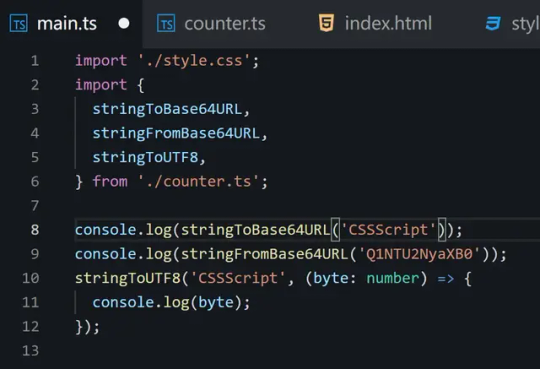
View On WordPress
4 notes
·
View notes
Text
https://www.oktoolbox.com
LED Scrolling Text Led subtitle scrolling tool, suitable for playing work content, text reminders, advertising slogans, etc. on computers or mobile phones
XML Formatter The XML formatter can beautify the compressed XML code or compress the XML code
Timestamp Converter The tool can convert timestamps into date and time, and can also convert date and time into timestamps
QR Code Generator The tool can generate QR code pictures from web addresses or text, and can set the format, fault tolerance, size, color and logo of QR codes
Text Encryption and Decryption Online text encryption and decryption tools, support AES, DES, RC4, rabbit, tripledes
URL Encode and Decode You can convert a normal URL to an encoded URL or an encoded URL to a normal URL
Image Color Recognition Free online image color recognition tool, which can extract the main color of the image
Flow Chart Online flow chart tool, with built-in multiple graphics such as rectangle, circle, line, arrow and flow chart, supports exporting SVG/PNG/JPG.
Color Picker The color code, hex and RGB values can be obtained through the color selector, color table and color name
Character Counter This tool can quickly calculate the number of words, letters, numbers, punctuation and Chinese characters in the article
Morse Code Morse code encoding and decoding tools help you encode text into Morse code and decode Morse code into text
UTF-8 Encode and Decode You can convert text to UTF-8 or UTF-8 to text
Decimal Converter The online binary converter provides binary, octal, decimal, hexadecimal and other mutual conversion functions
GIF Generator You can make GIF pictures online and combine multiple static pictures into one dynamic picture
JSON Formatter The JSON formatter can beautify the compressed JSON code or compress the JSON code
Cartoon Avatar Maker Free cartoon avatar online production tool, you can freely choose the facial expression, facial features and clothing of the characters
Htpasswd Generator Generate Apache HTTP basic authentication password file online
Letter Case Converter The tool can convert uppercase letters to lowercase letters, and also convert lowercase letters to uppercase letters
SQL Formatter SQL formatter can beautify the compressed SQL code or compress the SQL code
Markdown Editor You can write markdown code and preview it in real time in the browser
Regular Expression Online regular expression testing tools can help you quickly test whether the regular expressions you write are correct
CSS Formatter CSS formatter can beautify compressed CSS code and compress CSS code
Text Deduplication This tool can automatically remove duplicate content lines in articles or text
ASCII Encode and Decode It can convert the local characters in the code into Unicode and solve the problem of garbled code encountered in programming
Port Scanner Scan common or specified ports to see if they are open
Text Compare The two texts can be compared online to detect the difference between the two texts
Image Format Converter Can modify the image format, support JPG, PNG, BMP, JPEG, GIF, SVG, webp, ICO formats
Date Calculator You can calculate the number of days between dates, and calculate the number of days from today to a certain day in the past or the future
Unicode Encode and Decode You can convert text to unicode or Unicode to text
ICO Converter You can crop pictures online and convert them into favicon.ico files
Image Character Recognition The characters in the image can be recognized online
Base64 Encode and Decode Base64 encoding and decoding tools help you encode text into Base64 and decode Base64 into text
Face Recognition It can automatically recognize the faces in the photos and cut out the head pictures in batches
Image to Base64 You can convert pictures to Base64 or Base64 to pictures
Photo Background Color You can modify the background color and size of photos online
Random Password Generator You can randomly generate a password containing numbers, uppercase letters, lowercase letters and symbols
Photo to Sketch A tool for automatically generating hand drawn style photos, which can set the blur level of hand drawn pictures
Random Number Generator One number can be generated randomly, or multiple random numbers can be generated in batch at a time
Calculator Mathematical calculation of addition, subtraction, multiplication, division, root square, PI, reciprocal, sine and cosine
Text Flow Chart A tool for drawing flow chart using ASCII code
XML to JSON The tool can convert XML to JSON or JSON to XML
Table Data Conversion A tool that can convert table data into JSON format
Mind Map You can make mind map, directory organization chart, fishbone chart, logical structure chart, organization chart online
MD5 Encryption It can convert text into MD5 and generate 32-bit and 16-bit MD5 ciphertext
Gantt Chart You can use this tool to draw Gantt Chart, which is convenient for project management and schedule management
Image compressor It can help you compress PNG/JPEG images online
Image to PDF You can combine multiple pictures of unlimited format and size into a complete PDF document
Image Watermarking The image watermarking tool can customize the text, font size, font color, transparency and text spacing
2 notes
·
View notes
Text
JWT Decoding and Validation: A Secure Approach
JSON Web Tokens (JWT) have become a popular choice for authentication and authorization in web applications due to their simplicity and efficiency. However, as with any security mechanism, JWTs require careful handling to ensure their integrity and prevent tampering. In this article, we'll explore the importance of JWT decoding and validation, and provide a step-by-step guide on how to do it securely. Read more: JWT Decoding and Validation: A Secure Approach
0 notes
Text
Loads keypoint sequences from JSON files and converts them into tensors.
Trains a CVAE model using these sequences and their class labels.
Generates new motion sequences by sampling from the latent space and decoding them based on a desired class.
0 notes
Text
AI Generate Table: Extracts Structured Data From Images
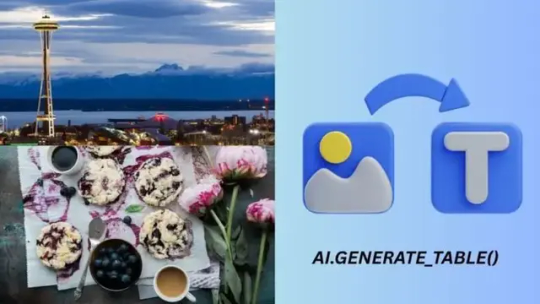
Generate Table AI
Due to social media, cellphones, and other digital sources, a lot of unstructured data has been created, including documents, movies, and photos. BigQuery works with Google Cloud's powerful AI platform, Vertex AI, to analyse this data. This lets you use advanced AI models like Gemini 2.5 Pro/Flash to find meaning in unstructured data.
Google's AI systems can analyse text, images, audio, and video. They can extract names, dates, and keywords from raw data to provide organised insights that work with your products. These models can also deliver structured JSON data with innovative constrained decoding methods to ensure workflow compliance.
To speed up this process, Google Cloud added AI.GENERATE_TABLE() to BigQuery, expanding on ML.GENERATE_TEXT(). This program automatically converts unstructured data insights into a structured BigQuery table using the prompt and table schema. With this simplified way, you can analyse the collected data with your current data analysis tools.
Extracting picture data structure
We'll use a three-image sample to explore this new feature. The first is a Seattle skyline and Space Needle shot. A New York City perspective follows. Finally, there is a non-cityscape photo of flowers and cookies.
You must give BigQuery these photographs to leverage its generative AI features. Create a table called “image_dataset” that links to the Google Cloud Storage bucket with the photos.
Now that your image data is ready, connect to the powerful Gemini 2.5 Flash model. Through a BigQuery “remote model” to this advanced AI, this is achieved.
Let's use AI.GENERATE_TABLE() to inspect the images. The function requires the remote model you made (connected to Gemini 2.5 Flash) and the photo table.
The model must “Identify the city from the image and provide its name, state of residence, brief history and tourist attractions.” Please output nothing if the photo is not a city. It will create a structured output format with the following fields to provide organised and user-friendly results:
String city_name
String state
History_brief = string
String array attractions
This style ensures output consistency and compatibility with other BigQuery tools. This schema's syntax matches BigQuery's CREATE TABLE command.
When run, AI.GENERATE_TABLE() builds a five-column table. The fifth column has the input table photo URI, while the other four columns—city_name, state, brief_history, and attractions—match your schema.
The model successfully identified the first two photos' cities, including their names and states. It listed attractions and brief histories for each city using its own data. This shows how large language models can directly extract insights from pictures.
Structured medical transcription data extraction
Let's use AI.GENERATE_TABLE again to obtain unstructured data from a BQ controlled table. The Kaggle Medical Transcriptions dataset will be used to sample medical transcriptions from various specialities.
Transcriptions are lengthy and include a patient's age, weight, blood pressure, illnesses, and more. Sorting and organising them manually is tough and time-consuming. It may now use AI.GENERATE_TABLE and LLM.
Say you need these details:
Int64 age
struct (high, low int64) blood_pressure
Weight (float64)
Conditional string array
A diagnosis (string array)
Drug strings
AI.GENERATE_TABLE() converts data into a BigQuery table for easy analysis and workflow integration.
#AIGenerateTable#VertexAI#BigQuery#Gemini25Flash#schema#GenerateTableAI#technology#technews#technologynews#news#govindhtech
0 notes
Text
Decoding Data in PHP: The Ultimate Guide to Reading File Stream Data to String in 2025 Reading file content into a string is one of the most common tasks in PHP development. Whether you're parsing configuration files like JSON or INI, processing uploaded documents, or consuming data from streams and APIs, being able to efficiently and correctly read file data into a string is essential. With PHP 8.x, developers have access to mature, robust file handling functions, but choosing the right one—and understanding how to handle character encoding, memory efficiency, and errors—is key to writing performant and reliable code. In this comprehensive guide, we’ll walk through the best ways to read file stream data into a string in PHP as of 2025, complete with modern practices, working code, and real-world insights. Why Read File Stream Data to String in PHP? There are many scenarios in PHP applications where you need to convert a file's contents into a string: Parsing Configuration Files: Formats like JSON, INI, and YAML are typically read as strings before being parsed into arrays or objects. Reading Text Documents: Applications often need to display or analyze user-uploaded documents. Processing Network Streams: APIs or socket streams may provide data that needs to be read and handled as strings. General File Processing: Logging, data import/export, and command-line tools often require reading file data as text. Methods for Reading and Converting File Stream Data to String in PHP 1. Using file_get_contents() This is the simplest and most widely used method to read an entire file into a string. ✅ How it works: It takes a filename (or URL) and returns the file content as a string. 📄 Code Example: phpCopyEdit 📌 Pros: Very concise. Ideal for small to medium-sized files. ⚠️ Cons: Loads the entire file into memory—can be problematic with large files. Error handling must be explicitly added (@ or try/catch via wrappers). 2. Using fread() with fopen() This method provides more control, allowing you to read file contents in chunks or all at once. 📄 Code Example: phpCopyEdit 📌 Pros: Greater control over how much data is read. Better for handling large files in chunks. ⚠️ Cons: Requires manual file handling. filesize() may not be reliable for network streams or special files. 3. Reading Line-by-Line Using fgets() Useful when you want to process large files without loading them entirely into memory. 📄 Code Example: phpCopyEdit 📌 Pros: Memory-efficient. Great for log processing or large data files. ⚠️ Cons: Slower than reading in one go. More code required to build the final string. 4. Using stream_get_contents() Works well with generic stream resources (e.g., file streams, network connections). 📄 Code Example: phpCopyEdit 📌 Pros: Works with open file or network streams. Less verbose than fread() in some contexts. ⚠️ Cons: Still reads entire file into memory. Not ideal for very large data sets. 5. Reading Binary Data as a String To read raw binary data, use binary mode 'rb' and understand the data's encoding. 📄 Code Example: phpCopyEdit 📌 Pros: Necessary for binary/text hybrids. Ensures data integrity with explicit encoding. ⚠️ Cons: You must know the original encoding. Risk of misinterpreting binary data as text. Handling Character Encoding in PHP Handling character encoding properly is crucial when working with file data, especially in multilingual or international applications. 🔧 Best Practices: Use UTF-8 wherever possible—it is the most compatible encoding. Check the encoding of files before reading using tools like file or mb_detect_encoding(). Use mb_convert_encoding() to convert encodings explicitly: phpCopyEdit$content = mb_convert_encoding($content, 'UTF-8', 'ISO-8859-1'); Set default encoding in php.ini:
iniCopyEditdefault_charset = "UTF-8" Be cautious when outputting string data to browsers or databases—set correct headers (Content-Type: text/html; charset=UTF-8). Error Handling in PHP File Operations Proper error handling ensures your application fails gracefully. ✅ Tips: Always check return values (fopen(), fread(), file_get_contents()). Use try...catch blocks if using stream wrappers that support exceptions. Log or report errors clearly for debugging. 📄 Basic Error Check Example: phpCopyEdit Best Practices for Reading File Stream Data to String in PHP ✅ Use file_get_contents() for small files and quick reads. ✅ Use fread()/fgets() for large files or when you need precise control. ✅ Close file handles with fclose() to free system resources. ✅ Check and convert character encoding as needed. ✅ Implement error handling using conditionals or exceptions. ✅ Avoid reading huge files all at once—use chunked or line-by-line methods. ✅ Use streams for remote sources (e.g., php://input, php://memory). Conclusion Reading file stream data into a string is a foundational PHP skill that underpins many applications—from file processing to configuration management and beyond. PHP 8.x offers a robust set of functions to handle this task with flexibility and precision. Whether you’re using file_get_contents() for quick reads, fgets() for memory-efficient processing, or stream_get_contents() for stream-based applications, the key is understanding the trade-offs and ensuring proper character encoding and error handling. Mastering these techniques will help you write cleaner, safer, and more efficient PHP code—an essential skill for every modern PHP developer. 📘 External Resources: PHP: file_get_contents() - Manual PHP: fread() - Manual PHP: stream_get_contents() - Manual
0 notes
Text
Take a look at this post… 'JSON Validator , URL Encoder/Decoder , URL Parser , HTML Encoder/Decoder , HTML Prettifier/Minifier , Base64 Encoder/Decoder , JSON Prettifier/Minifier, JSON Escaper/Unescaper , '.
#integration#banking#ai#b2b#finance#json#open banking banking finance edi b2b#clinicalresearch#youtube#dc
0 notes
Text
Kaltrinkeda — A ToolBox e suas Funcionalidades.
Olá leitores, eu sou o Kirey e hoje trago mais uma Inovação do Kaltrinkeda:
O ToolBox ou Caixa de Utilidades é uma ferramenta que vem nativa em nossa IDE, e seu propósito é facilitar a rotina do programador com uma seleção de ferramentas nativas, otimizadas para produtividade para tornar essa experiência inesquecível
Não é necessário baixar nenhum pacote adicional para usá-lo.
O ToolBox pode ser acessado diretamente do Editor do seu projeto, basta clicar no botão e ele abre diretamente, com funções como:
Gerador de Lorem Ipsum
Gerador de UUID / GUID
Slugify Tool (transforma texto em slug para URLs)
Base64 Encoder/Decoder
Minificador de JSON, HTML, CSS, JS e Python
Conversor de Texto: maiúsculas, minúsculas, capitalize etc.
Markdown Preview (nativo em arquivos .md)
Editor HEX (pegue cores, tenha prévias, altere opacidade, gere paletas)
Diff Viewer (comparar dois textos)
Criptografia Simples: SHA-1 / SHA-256 / MD5 / Bash / AES-256
Conversores Numéricos: Binário ↔ Decimal ↔ Hex ↔ Octal
Timestamp ↔ Data (Unix Timestamp converter)
IMG Pogger (transforme Imagens em Base64)
IMG Hoster (permite hostear imagens no PostImg direto do app, útil para projetos HTML, transforme imagens em links)
Atalhos de teclado
Essas são algumas das funções na qual estamos trabalhando, mas a idéia é de que a ferramenta tenha centenas ou até milhares de ferramentas úteis, na ToolBox você pode buscar por palavras-chave e assim encontrar a ferramenta perfeita com mais facilidade.
Estamos avaliando cuidadosamente a implementação do ToolBox apenas por questões de desempenho, nossa proposta é oferecer um app funcional, independente da condição do usuário
Seja ele pobre, rico, intermediário, seu dispositivo deve suportar rodar a IDE em pelo menos 40 FPS estável, embora tenhamos toda uma Engenharia pra tornar o app otimizado, e mesmo com otimizações, reconhecemos que a performance pode variar em dispositivos mais limitados, podendo falhar.
Estamos abertos a idéias do público, você, caro leitor da NMBAH, oque você gostaria que sua IDE tivesse? Qual função seria maravilhosa de experienciar;
Entrar no seu projeto, estar no editor, clicar em 1 botão, e a ferramenta já estar pronta para uso. Conte pra gente nos comentários.
Nosso maior medo é lançar um aplicativo infuncional, temos compromisso com nossos usuários, e estamos prometendo um app funcional, diferente de outras IDEs de navegador que lagam, travam e são lentas
Preferimos arriscar não fazer do que entregar um produto ruim, isso inclusive ocorreu nessa postagem, o plano era demonstrar uma prévia da ToolBox, mas devido dificuldades técnicas, o design não atendeu as expectativas, portanto foi criada uma capa gráfica ao invés de mostrar o projeto.
Se essa função compromete a proposta do app, infelizmente não podemos implementar se não for possível otimizar para Todos.
A proposta da ToolBox é facilitar a vida do programador, como dito, as funções são pensadas propriamente para serem práticas, ela vem com múltiplas ferramentas que abrangem todas as linguagens
Você não precisa estar em um file de CSS para usar o Hex Editor, e pode usá-lo do Python ao MarkDown à vontade, essa caixa é um item Global, e se possível, poderá ser usado até mesmo no Console Pancreon.
Agradecemos a atenção de todos.

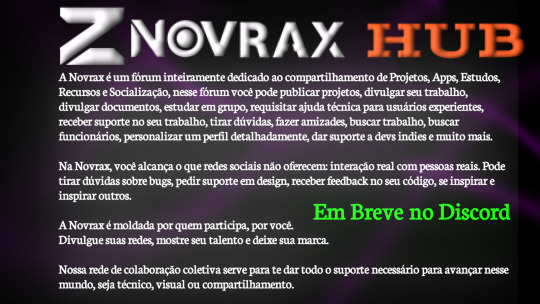
0 notes
Text
Tick Data × Stock API: The Precision Engine for High-Frequency Trading Strategies
In financial markets, every millisecond of delay can mean a difference of millions in profits. While traditional investors still rely on the "outlines" of candlestick charts, top traders have already combined tick data and stock APIs to build a "super-sensing capability" that captures the pulse of the market. This ability is not just about speed—it’s about transforming vast amounts of data into a precise decision-making engine. And at the core of this lies the perfect fusion of technology and tools.
Tick Data: Decoding the Market’s Microstructure
Tick data is the "atomic-level" record of financial markets, containing every transaction’s price, volume, timestamp, and trade direction. Unlike aggregated candlestick data, tick data preserves the market’s raw rhythm, enabling traders to:
Capture hidden liquidity shifts: Identify institutional actions like iceberg orders or large-order splitting through continuous tick data.
Anticipate short-term breakouts: Analyze tick distributions in high-volume zones to gauge the true strength of support/resistance levels.
Quantify market sentiment: Measure real-time shifts in bullish/bearish momentum based on tick direction ratios.
However, the value of tick data doesn’t reveal itself automatically—without an efficient toolchain, it becomes an overwhelming flood of information.
Stock API: Transforming Data into Strategy Fuel
The high-frequency nature of tick data imposes strict demands on technical infrastructure: even millisecond-level delays can cripple strategies, while data interruptions may trigger risk control failures. A professional stock API is the critical solution to these challenges:
1. Real-Time Performance: Syncing with the Market’s Heartbeat
Top-tier APIs ensure near-zero latency in delivering tick data from exchanges to strategy engines. For example:
WebSocket streaming replaces traditional HTTP polling to eliminate waiting gaps.
Multi-exchange parallel feeds prevent congestion in single data channels.
2. Flexibility: Custom Data Flows for Every Need
High-frequency strategies may require specific tick data types:
Raw ticks: Full transaction details for microstructure analysis.
Incremental updates: Only changed order book entries to reduce bandwidth load.
Smart aggregation: Time/volume-based pre-processing to lower system strain.
3. Stability: The Lifeline of High-Frequency Trading
API reliability directly determines strategy survival rates:
Auto-reconnect ensures uninterrupted data flow during network volatility.
Sequence validation timestamps prevent misaligned or lost packets from distorting signals.
Disaster recovery combines local caching with cloud backups to guarantee historical data integrity.
Case Studies: How Tick Data Powers Strategies
Strategy 1: Liquidity Arbitrage
Monitor cross-exchange price gaps via tick data. When large orders deplete liquidity on one platform, instantly execute counter-trades on another to capture convergence opportunities.
Strategy 2: Order Book Momentum
Analyze tick-level bid/ask imbalances—persistent large unfilled bids may signal imminent breakouts, triggering rapid position entries via API.
Strategy 3: Event-Driven Plays
During earnings announcements, API-captured tick anomalies reveal sentiment shifts hundreds of milliseconds ahead of news alerts, enabling preemptive positioning.
Why Alltick is the Ultimate Tick Data × API Solution?
Among data providers, Alltick stands out with three core advantages for high-frequency traders:
1. Speed Engine: Outpacing the Market
Global edge nodes in NYC, London, and Tokyo minimize physical latency.
Binary protocol slashes 70% payload size vs. JSON.
Adaptive compression reduces bandwidth costs without data loss.
2. End-to-End Integration: Seamless Data-to-Trade Pipeline
Unified API covers tick feeds, backtesting, risk controls, and execution.
Multi-language SDKs (Python/C++/Java) enable 30-minute integration.
Sandbox environment simulates live trading with historical ticks.
3. Institutional-Grade Safeguards
Data lineage tracking with exchange-native timestamps for compliance.
Rate-limiting prevents API bans during abnormal strategy spikes.
Dark pool masking obscures large-order ticks to prevent signal leakage.
Choose Alltick to Supercharge Your Trading
With the advantages of stable data quality, fast transmission efficiency and professional technical support, Alltick is committed to providing traders with stable and reliable Tick data services to help you accurately grasp every market opportunity.
Activate Alltick now, and let the professional data service provide a solid backing for your trading strategy.
1 note
·
View note
Text
HarmonyOS NEXT Practical: QR Code and Scan Code
Objective: To generate a QR code and read its information by scanning the code.
Knowledge points: QRCode: A component used to display a single QR code. interface [code] QRCode(value: string) [/code] value: QR code content string. The maximum support is 512 characters. If exceeded, the first 512 characters will be truncated. Explanation: The string content is guaranteed to be valid and does not support null, undefined, or empty content. When the above content is passed in, an invalid QR code will be generated.
QRCode attribute color: Set the color of the QR code. Default value: '# ff000000', And it does not follow the system's switching between light and dark modes for modification. backgroundColor: Set the background color of the QR code. Default value: Color.White, Starting from API version 11, the default value has been changed to '#ffffff', and it does not change with the system's light and dark mode switching. contentOpacity: Set the opacity of the color of the QR code content. The minimum and maximum opacity values are 0 and 1, respectively. Value range: [0, 1]. If it exceeds the value range, it will be treated as the default value.
ScanBarcode (default interface scan code) This module provides default interface scanning capability.
ScanResult: Scan code result.
ScanCodeRect: Position information of the code. Using the default scanning interfaces (startScan and startScanForResult) does not return the code position.
Point: Point coordinates, the top left corner of the coordinate system is {0,0}.
ScanOptions: Scanning and code recognition parameters.
ScanResult attribute
ScanType: Code type.
OriginalValue: The result of code recognition content.
ScanCodeRect: Code recognition location information.
CornerPoints: Identify the position information of corner points and return the four corner points of the QR Code.
ScanOptions attribute
ScanTypes sets the scanning type, default scanning is ALL (all code types).
Whether enableMultiMode enables multi code recognition, defaults to false. true: Multi code recognition. false: Single code recognition.
Whether enableAlbum opens an album, defaults to true. true: Open the photo album and scan the QR code. false: Close the photo album and scan the QR code.
scanBarcode.startScanForResult Call the default interface to scan the code by configuring parameters, and use Promise asynchronous callback to return the decoding result. It needs to be called within the lifecycle of the page and components.
scanBarcode.startScan Call the default interface to scan the code by configuring parameters, and use Promise asynchronous callback to return the scan result.
Actual combat:ScanCodeDemoPage [code] import { scanBarcode, scanCore } from '@kit.ScanKit'; import { hilog } from '@kit.PerformanceAnalysisKit'; import { BusinessError } from '@kit.BasicServicesKit';
@Entry @Component struct ScanCodeDemoPage { codeMsg: string = '二维码信息通常为链接,以及json数据' @State getCodeMsg: string = ''
build() { Column({ space: 10 }) { Text('二维码Demo') Text('生成二维码:') QRCode(this.codeMsg).width(140).height(140) Button('扫码').onClick(() => { // 构造启动扫码的入参options let options: scanBarcode.ScanOptions = { scanTypes: [scanCore.ScanType.ALL], enableMultiMode: true, enableAlbum: true }; try { scanBarcode.startScan(options, (error: BusinessError, result: scanBarcode.ScanResult) => { // error回调监听,当扫码过程中出现错误打印报错并返回 if (error) { hilog.error(0x0001, '[Scan Sample]', `Failed to get ScanResult by callback with options. Code: ${error.code}, message: ${error.message}`); return; } hilog.info(0x0001, '[Scan Sample]', `Succeeded in getting ScanResult by callback with options, result is ${JSON.stringify(result)}`); this.getCodeMsg = result.originalValue }); } catch (error) { hilog.error(0x0001, '[Scan Sample]', `Failed to startScan. Code: ${error.code}, message: ${error.message}`); } }) Text('扫码后得到的信息为:') Text(this.getCodeMsg) } .height('100%') .width('100%') .padding({ top: 10, bottom: 10, right: 20, left: 20 })
} } [/code]
0 notes
Text
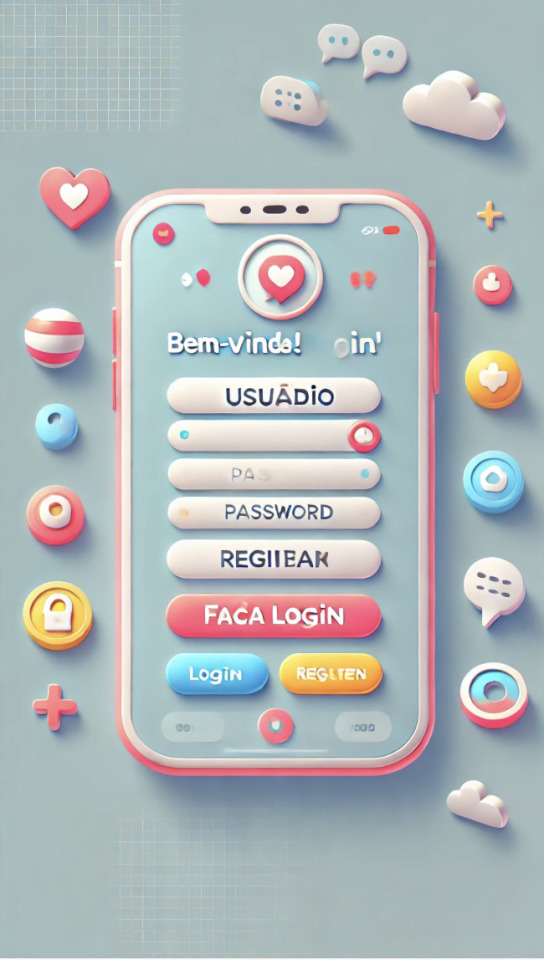
try: from kivy.app import App from kivymd.app import MDApp from kivy.uix.boxlayout import BoxLayout from kivymd.uix.button import MDRaisedButton from kivymd.uix.textfield import MDTextField from kivymd.uix.label import MDLabel import requests import qrcode from cryptography.fernet import Fernet from cryptography.hazmat.primitives import serialization, hashes from cryptography.hazmat.primitives.asymmetric import rsa, padding import hashlib import jwt import sounddevice as sd import numpy as np import os import json from datetime import datetime, timedelta except ModuleNotFoundError as e: print(f"Erro: {e}. Certifique-se de que todas as dependências estão instaladas.") exit(1)
SERVER_URL = "https://secure-chat.example.com" # Usar HTTPS em produção! TOKEN_FILE = "user_token.secure" KEY_FILE = "fernet_key.secure"
class SecureStorage: @staticmethod def generate_key(): if not os.path.exists(KEY_FILE): key = Fernet.generate_key() with open(KEY_FILE, "wb") as f: f.write(key)@staticmethod def get_fernet(): if not os.path.exists(KEY_FILE): SecureStorage.generate_key() with open(KEY_FILE, "rb") as f: return Fernet(f.read()) @staticmethod def save_token(token): SecureStorage.generate_key() encrypted_token = SecureStorage.get_fernet().encrypt(token.encode()) with open(TOKEN_FILE, "wb") as f: f.write(encrypted_token) @staticmethod def load_token(): try: with open(TOKEN_FILE, "rb") as f: return SecureStorage.get_fernet().decrypt(f.read()).decode() except FileNotFoundError: return None
class LoginScreen(BoxLayout): def init(self, **kwargs): super().init(orientation="vertical", **kwargs) self.username = MDTextField(hint_text="Usuário") self.add_widget(self.username) self.password = MDTextField(hint_text="Senha", password=True) self.add_widget(self.password) self.login_button = MDRaisedButton(text="Login", on_press=self.login) self.add_widget(self.login_button) self.register_button = MDRaisedButton(text="Registrar", on_press=self.register) self.add_widget(self.register_button) self.status_label = MDLabel(text="Bem-vindo! Faça login.") self.add_widget(self.status_label) def login(self, instance): try: hashed_password = hashlib.sha256(self.password.text.encode()).hexdigest() data = {"username": self.username.text, "password": hashed_password} response = requests.post(f"{SERVER_URL}/login", json=data, timeout=5) if response.status_code == 200: token = response.json().get("token") SecureStorage.save_token(token) app.switch_to_chat() else: self.status_label.text = "Credenciais inválidas!" except requests.RequestException: self.status_label.text = "Erro de conexão!" def register(self, instance): try: private_key = rsa.generate_private_key(public_exponent=65537, key_size=2048) public_key = private_key.public_key().public_bytes( encoding=serialization.Encoding.PEM, format=serialization.PublicFormat.SubjectPublicKeyInfo ).decode() hashed_password = hashlib.sha256(self.password.text.encode()).hexdigest() data = {"username": self.username.text, "password": hashed_password, "public_key": public_key} response = requests.post(f"{SERVER_URL}/register", json=data, timeout=5) self.status_label.text = response.json().get("message", "Erro desconhecido") except requests.RequestException: self.status_label.text = "Erro de conexão!"
class SecureMessengerApp(MDApp): def build(self): self.theme_cls.theme_style = "Dark" self.login_screen = LoginScreen() return self.login_screen
if name == "main": app = SecureMessengerApp() app.run()
Atenção: Não Verificado Ainda
0 notes
Text
Unlock Your Potential: The Ultimate Guide to HugeTools.net
In today’s fast-paced digital world, having access to the right tools can make all the difference in boosting productivity, saving time, and achieving success. Enter HugeTools.net , your ultimate toolkit designed to simplify even the most complex tasks. Whether you're a developer, marketer, student, or entrepreneur, this platform has everything you need to get things done efficiently.
Welcome to our comprehensive guide where we’ll explore what makes HugeTools.net so special, highlight its key features, and show you how it can transform the way you work. Let's dive in!
What Is HugeTools.net?
HugeTools.net is an innovative online platform offering a vast array of free tools tailored to meet the needs of modern professionals and hobbyists alike. From text manipulation and image optimization to data conversion and SEO utilities, HugeTools.net provides solutions for almost every task imaginable.
Our mission is simple: empower users by delivering powerful, user-friendly tools that save time, reduce effort, and deliver high-quality results. No matter your skill level, you'll find something here to help you achieve your goals.
Key Features of HugeTools.net
Let’s take a closer look at some of the standout features available on HugeTools.net:
1. Text Tools
Manipulating text has never been easier with our collection of text tools:
Convert case (uppercase, lowercase, sentence case).
Remove extra spaces or duplicate lines.
Generate Lorem Ipsum for testing purposes.
Perfect for writers, developers, and anyone working with large amounts of text.
2. Image Optimization Tools
Optimize your images effortlessly with these handy utilities:
Resize images for web or print.
Convert file formats (JPEG to PNG, etc.).
Add watermarks for branding purposes.
Ideal for designers, bloggers, and photographers who need optimized visuals without compromising quality.
3. Data Conversion Tools
Transform data into different formats quickly and easily:
CSV to JSON converter.
XML to HTML transformer.
Base64 encoder/decoder.
Great for developers and analysts handling complex datasets.
4. SEO & Marketing Tools
Enhance your online presence with our suite of SEO and marketing tools:
Meta tag generator.
URL shortener.
Keyword density checker.
Helps marketers and content creators improve website performance and visibility.
5. Developer Utilities
Streamline coding tasks with specialized developer tools:
Color picker and palette generator.
Regex tester.
QR code generator.
Saves time for developers and simplifies common coding challenges.
Why Choose HugeTools.net?
Here are just a few reasons why HugeTools.net stands out from the competition:
User-Friendly Interface: Our tools are intuitive and require no technical expertise to operate.
Free to Use: Access all our tools without any hidden fees or subscriptions.
Constant Updates: We regularly update our platform with new features based on user feedback.
Reliable Performance: Trust us to deliver accurate results every time.
At HugeTools.net, usability, reliability, and accessibility are our top priorities. That’s why thousands of users worldwide rely on us to simplify their workflows.
How to Get Started
Ready to try HugeTools.net? Follow these simple steps:
Visit https://hugetools.net and browse through the categories.
Select the tool that matches your needs.
Follow the on-screen prompts to input your data or upload files.
Download or copy the output as needed.
Explore additional options within each tool for advanced functionality.
It’s that easy! Within minutes, you’ll be up and running with one of our powerful tools.
Tips and Tricks
To get the most out of HugeTools.net, consider these pro tips:
Combine multiple tools for enhanced productivity (e.g., optimize an image and then add a watermark).
Bookmark frequently used tools for quick access.
Check the "Help" section for tutorials and FAQs if you encounter any issues.
Share your experience with others—your feedback helps us improve!
Success Stories
Don’t just take our word for it—here’s what real users have to say about HugeTools.net:
"As a freelance graphic designer, I rely heavily on HugeTools.net to compress my images before sending them to clients. It saves me hours of work every week!" – Sarah M., Graphic Designer
"The CSV-to-JSON converter saved my team during a tight deadline. We couldn’t have completed the project without it." – John D., Software Engineer
These testimonials speak volumes about the impact HugeTools.net can have on your workflow.
Conclusion
HugeTools.net isn’t just another collection of tools—it’s a powerhouse designed to revolutionize the way you work. With its diverse range of functionalities, commitment to user satisfaction, and constant innovation, there’s no reason not to give it a try.
Start exploring today and discover how HugeTools.net can transform your productivity. Who knows? You might just find your new favorite tool!
Call to Action
Ready to boost your productivity? Head over to HugeTools.net now and start using our free tools! Don’t forget to leave a comment below sharing your favorite tool or suggesting new ones we could add. Happy tooling!
#Secondary Tags (Specific Features)#Text Tools#Image Optimization#Data Conversion#SEO Tools#Marketing Tools#Developer Utilities#CSV to JSON Converter#QR Code Generator#Regex Tester#Meta Tag Generator#Tertiary Tags (Audience & Use Cases)#For Developers#For Marketers#For Students#For Entrepreneurs#For Designers#Work-from-Home Tools#Remote Work Tools#Digital Marketing Tools#Content Creation Tools#Graphic Design Tools#Long-Tail Tags (Specific Phrases)#Best Free Online Tools#Tools for Boosting Productivity#How to Optimize Images Online#Convert CSV to JSON Easily#Free SEO Tools for Beginners#Quick Text Manipulation Tools#Enhance Your Workflow with HugeTools.net
0 notes
Text
Understanding Authentication: Cookies, Sessions, and JWT
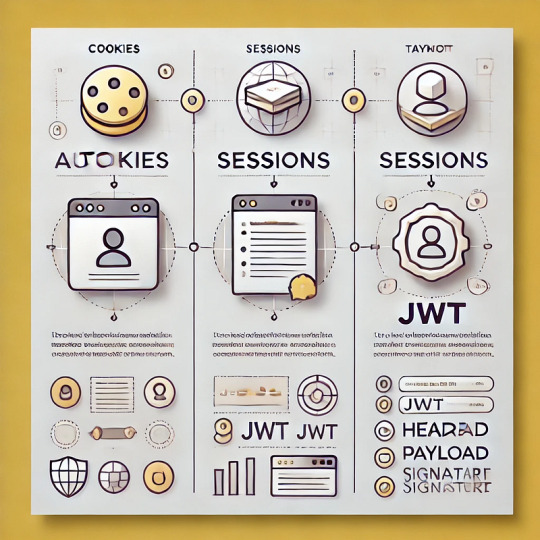
Understanding Authentication: Cookies, Sessions, and JWT
Authentication is a cornerstone of web security, ensuring that users can access only the resources they are authorized for. Different methods like cookies, sessions, and JSON Web Tokens (JWT) are commonly used to implement authentication. Here’s a breakdown of each method, their key features, and use cases.
1. Cookies
Cookies are small data files stored on a user’s browser and sent with every request to the server. They are often used to persist user authentication data across sessions.
Key Features:
Stored on the client side.
Can include attributes like HttpOnly, Secure, and SameSite to improve security.
Frequently used for tracking user sessions or preferences.
How It Works:
The server creates a cookie when the user logs in.
The cookie is sent to the user’s browser.
With every subsequent request, the browser sends the cookie back to the server.
Example (HTTP):http Set-Cookie: sessionId=abc123; HttpOnly; Secure; Path=/;
Use Case: Persistent login, especially for websites with session-based authentication.
2. Sessions
Sessions store user-specific data on the server. When a user logs in, the server creates a session and assigns a unique session ID. This ID is shared with the client, typically through a cookie.
Key Features:
Data is stored server-side, reducing the risk of client-side tampering.
Session data can include user-specific state, preferences, or permissions.
Requires server resources to manage.
How It Works:
User logs in, and the server creates a session.
A session ID is sent to the client (via a cookie or request).
The server retrieves session data using the session ID.
Example (Python Flask):python from flask import session# Set session data session['user_id'] = user.id# Get session data user_id = session.get('user_id')
Use Case: Suitable for server-rendered web applications requiring state management.
3. JSON Web Tokens (JWT)
JWTs are self-contained, compact tokens encoded in a URL-safe format. They consist of three parts: Header, Payload, and Signature. The payload often contains claims (e.g., user ID, roles, expiration time).
Key Features:
Stateless: No server-side storage needed.
Can be signed and optionally encrypted for security.
Suitable for distributed systems like microservices.
How It Works:
The server generates a JWT upon user login.
The JWT is sent to the client and stored (e.g., in local storage or cookies).
The client sends the JWT with each request (commonly in the Authorization header).
The server validates the JWT using its signature.
Example (Python):pythonimport jwt# Create a token payload = {"user_id": 123, "exp": 1672531199} secret = "my_secret_key" token = jwt.encode(payload, secret, algorithm="HS256")# Decode a token decoded = jwt.decode(token, secret, algorithms=["HS256"])
Use Case: Best for stateless authentication in APIs and microservices.
Choosing the Right Approach
MethodBest ForDrawbackCookiesPersistent client-side state managementVulnerable to client-side risksSessionsServer-side state managementScales with server resourcesJWTStateless, distributed systemsLarger token size
Conclusion
Cookies, sessions, and JWTs each have their strengths and trade-offs. The choice depends on your application’s architecture and requirements:
Cookies and sessions are ideal for traditional server-side web apps.
JWTs excel in stateless, distributed systems like APIs or microservices.
Understanding these mechanisms empowers you to design secure, scalable, and efficient authentication systems for your applications.

0 notes
Text
Improper Alignment due to default package setting

In a report generation software, with the option available “Export as PDF” the reports are exported in PDF formats that can be downloaded. Not quite, whenever the reports were exported to PDF formats, the PDF files lacked readability as there was an improper alignment issue.
When we looked into the improper alignment, we found the issues were due to the default settings of the PDFMake package content. The application collects contents from data centers and generates the PDF report.
We use an API call to invoke the data centres that responds with a . JSON format(encrypted) with a 64 — bit base. Only after the code’s been decoded, it employs the PDFMake Package 0.1.54 to generate the PDF report.
Still, we did not get an expected outcome. Moreover, the report could not be manually aligned. By default, the contents in the report were left aligned. While re checking it was found that the package did not employ the properties “preserveLeadingSpaces and preserveTrailingSpaces”.

After restarting the execution, the contents still lacked alignment. We identified this was because of the default font style “ROBOTO” that comes with the PDFMake Package. To overcome this, download and include the “LUCIDA CONSOLE” font style. Now we got a perfectly aligned readable PDF report.
#PDFAlignment#PDFGeneration#PDFMake#JSONData#APIIntegration#DataCenter#RobotoFont#LucidaConsole#TechSolutions#ReportGeneration#BugFix#FontStyle#CodingIssues#PDFExport#ApplicationDevelopment#SoftwareFix
0 notes
Text
Understanding Bearer token better
Today, I have learned that there exists a method to decode Bearer Tokens, as these tokens fall under the category of JSON Web Tokens. Given that these types of tokens are extensively utilized in VMware environments, where my primary experience lies, acquiring additional insights into their underlying mechanisms may enhance your understanding, particularly when developing applications or…
0 notes