#Text Tools
Explore tagged Tumblr posts
Text
7 Free Online Tools: How to Convert Text to Wingdings

A Wingdings Converter is a font full of symbols instead of regular letters. Today, people use it for fun designs, secret messages, and creative text. But there’s one problem, you can’t read it like normal text.
That’s where Wingdings converters come in. These tools help you translate, decode, and copy-paste Wingdings symbols in just a few clicks.
In this blog, I’ll share seven free online Wingdings converters that make using this font super easy. Each tool has something special to offer, so you can find the one that works best for you.
Let’s get started!
The Evolution of Wingdings & Its Relevance Today
Microsoft created Wingdings in 1990 to add symbols and icons to text. Instead of letters, it used arrows, shapes, and pictograms, making it popular for design and decoration. Later, Wingdings 2 and 3 introduced more symbols, but as Unicode fonts became common, Wingdings faded in use.
Today, people still use it for fun, hidden messages, and creative designs, with free Wingdings converters helping to decode the symbols.
Top 7 Free Wingdings Converter Tools
1. CASE CONVERTER TOOLS Wingdings Converter
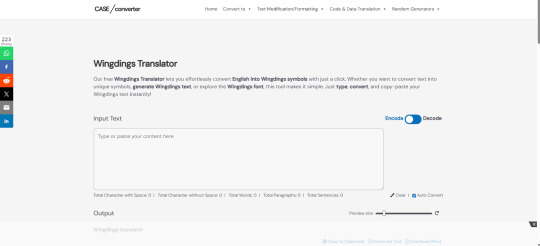
Wingdings Converter by Case Converter Tools is an online tool that allows users to convert text into Wingdings symbols (encode) and translate Wingdings back to normal text (decode) instantly. It supports multiple symbol fonts, including Wingdings, Wingdings 2, Wingdings 3, and Webdings.
Key Features
Encodes text into Wingdings symbols
Decodes Wingdings back into readable text
Supports multiple output types, Wingdings Translator, Wingdings 2 Translator, Wingdings 3 Translator, and Webdings Translator.
Simple and easy-to-use interface
Works online with no installation required
Copy-to-clipboard button for quick usage
Option to download the converted text as a text or Word file
Pros
Completely free to use
No ads for a smooth experience
Works on all devices, including mobile and desktop
Part of a larger text editing suite for multiple formatting needs
How to Use It
Go to the tool CASE CONVERTER TOOLS Wingdings Converter
Enter text in the input box to encode it into symbols
Choose the output type: Wingdings, Wingdings 2, Wingdings 3, or Webdings
Paste Wingdings symbols to decode them back into normal text
Copy the output using the provided button
Download the converted text (optional)
2. LingoJam Wingdings Translator
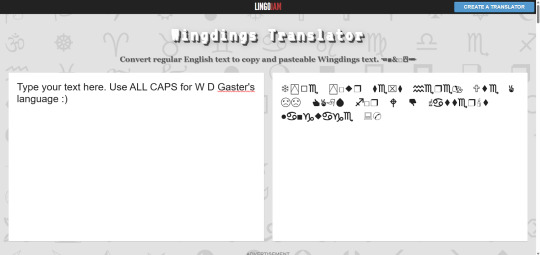
The LingoJam Wingdings Translator is an online tool that allows users to convert regular text into Wingdings symbols and vice versa. It provides an intuitive platform for encoding text into Wingdings and decoding Wingdings back to readable text.
Key Features
Encodes text into Wingdings
Decodes Wingdings back to readable text
Supports real-time conversion
Simple copy-paste functionality
Works online with no installation required
Pros
Free to use
No ads for a smooth experience
Works on all devices, including mobile and desktop
How to Use It
Go to the tool, LingoJam Wingdings Translator
Enter text in the left box to encode into Wingdings
Paste Wingdings symbols in the right box to decode back-to-text
Copy the output using the provided button
3. Capitalize My Title Wingdings Translator
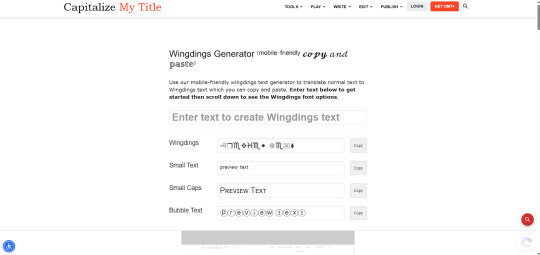
The Capitalize My Title Wingdings Translator is not just a Wingdings converter but also offers various text generators to style your text in unique ways.
Some of the available generators include Small Text, which converts standard text into smaller, subscript-like characters, and Small Caps, which transforms lowercase letters into uppercase while keeping the size compact.
Additionally, it also provides a Bubble Text generator that encases each letter within a circle, as well as Bold Text and Italic Text generators for emphasis and styling.
Other fun options include the Backwards Text generator, which reverses the order of characters, and the Upside Down Text generator, which flips text for a mirrored effect.
Key Features
Encodes text into Wingdings symbols
Decodes Wingdings back into readable text
Supports real-time conversion
Simple copy-paste functionality
Works online with no installation required
Pros
Free to use
No ads for a smooth experience
Works on all devices, including mobile and desktop
How to Use It
Visit Capitalize My Title Wingdings Translator
Enter text in the input box to encode into Wingdings
Choose the output type like, Wingdings, Wingdings 2, Wingdings 3, or Webdings
Paste Wingdings symbols to decode them back into normal text
Copy the output using the provided button
4. Anything Translate Wingdings Font Translator

An online tool that converts standard English text into Wingdings symbols, offering a playful way to express ideas using pictograms like arrows and stars.
Key Features
Transforms regular text into Wingdings symbols.
Simple design for easy use.
Accessible directly through the browser.
Pros
No charges for accessing the service.
Provides an uninterrupted user experience.
Works seamlessly on various devices, including desktops and mobiles.
How to Use It
Go to the Wingdings Font Translator.
Type or paste your text into the input box to convert it to Wingdings.
The Wingdings translation appears instantly in the output box.
Use the "Copy Text" button to utilize the converted text as needed.
5. Copy Paste Dump Text to Wingdings Converter
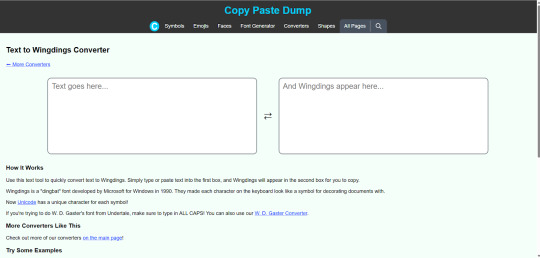
An online tool that allows users to convert standard text into Wingdings symbols, providing a quick and easy way to transform text for decorative purposes.
Key Features
Transforms regular text into Wingdings symbols instantly.
Simple design with two text boxes for input and output.
Accessible directly through the browser without any downloads.
Pros
No charges for accessing the service.
Provides an uninterrupted user experience without ads.
Functions seamlessly on various devices, including desktops and mobiles.
How to Use It
Visit the Text to Wingdings Converter.c.r74n.com
Enter text in the first box to convert it into Wingdings.
View the Wingdings translation in the second box.
Copy the converted text to use it anywhere.
Unicode now provides unique characters for each symbol.
For W. D. Gaster’s font from Undertale, type in ALL CAPS.
Check out the W. D. Gaster Converter for a more accurate font style.
6. Font Bots Wingdings Translator
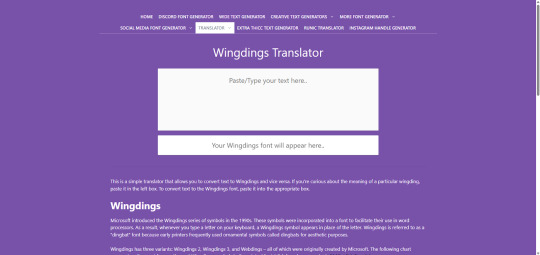
An online tool that allows users to convert text to and from Wingdings symbols, facilitating both encoding and decoding of messages.
Key Features
Supports both text-to-Wingdings and Wingdings-to-text conversions.
Instantly translates input text without delays.
Allows users to easily copy and paste the converted text.
Accessible directly through the browser without any downloads.
Pros
No charges for using the service.
Provides an uninterrupted user experience without ads.
Functions seamlessly on various devices, including desktops and mobiles.
How to Use It
Navigate to the Font Bots Wingdings Translator.
Type or paste your text into the left box to convert it to Wingdings.
The Wingdings translation appears instantly in the right box.
To decode Wingdings, paste the symbols into the left box, and the plain text will appear in the right box.
Use the copy function to utilize the converted text as needed.
7. Shakespearean Translator Wingdings Converter
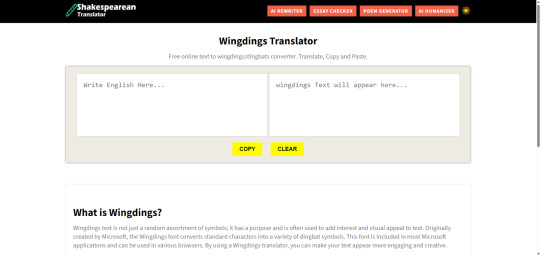
An online tool that converts standard text into Wingdings symbols, allowing users to add visual flair to their content.
Key Features
Transforms regular text into Wingdings symbols.
Simple design with input and output boxes for easy use.
Provides tooltips with plain text meanings when hovering over symbols.
Accessible directly through the browser without any downloads.
Pros
No charges for accessing the service.
Provides an uninterrupted user experience without ads.
Functions seamlessly on various devices, including desktops and mobiles.
How to Use It
Visit the Shakespearean Translator Wingdings Converter.
Type or paste your text into the 'Enter Text' box.
Click the 'Convert' button to transform your text into Wingdings symbols.
The Wingdings translation appears in the 'Result' box below.
Hover over each symbol to see its plain text meaning.
Use the 'Copy' button to utilize the converted text as needed.
Click the 'Clear' button to reset the input and output boxes.
Understanding the Wingdings Alphabet
The Wingdings alphabet is a unique set of symbols, icons, and pictograms that replace standard letters and numbers. Unlike regular fonts, Wingdings does not follow a traditional letter-to-letter mapping, making it unreadable without a Wingdings translator or free Wingdings converter online.
How the Wingdings Alphabet Works
Each letter in the English alphabet corresponds to a symbol in Wingdings. For example:
The letter "A" might appear as ✪
The letter "B" could be ☎
The letter "C" might show as ✈
Numbers and special characters also have unique representations. Because of this, deciphering Wingdings requires a Wingdings alphabet chart or a free Wingdings converter to English.
Wingdings Alphabet Chart (A-Z & Numbers)
Here’s a simple reference for how Wingdings symbols replace standard letters:
A = ✪ B = 📷 C = ⛔ D = 🔥 E = 🏁 F = ✨ G = 💡 H = 🌟 I = 💬 J = 🚀 K = ⚡ L = 🎯 M = 🎲 N = 🎶 O = 🍀 P = 🌍 Q = 🦄 R = 🌈 S = 🦋 T = 🔒 U = 🎨 V = 🌱 W = 🌊 X = ⛔ Y = 🔥 Z = 🏁
Numbers and punctuation marks also have corresponding symbols, which can vary across Wingdings, Wingdings 2, and Wingdings 3 translators.
Why Wingdings Doesn’t Follow a Standard Mapping
Wingdings was designed as a symbol font, not a regular alphabet. Unlike the Wingdings 3 translator, which includes arrow symbols, the original Wingdings font focuses more on decorative icons.
Because there’s no direct English equivalent, the best way to read or write in Wingdings is by using a free Wingdings converter copy and paste tool or an online Wingdings translator.
Fun Wingdings Easter Eggs & Hidden Meanings
Wingdings has been linked to hidden messages, puzzles, and even conspiracy theories. Some symbols appear to form secret codes or unexpected patterns, making it a fun font for mystery lovers.
1. The NYC Wingdings Controversy
In the 1990s, people noticed something strange when typing "NYC" in Wingdings. It showed these symbols:
📷 ☠ ✡ 👍
A skull and crossbones
A Star of David
A thumbs-up
Many believed this was a hidden anti-Semitic message, but Microsoft denied it. They said the symbols were randomly assigned and had no secret meaning.
2. The 9/11 Flight Number Theory
After the 9/11 attacks, a rumour spread that typing "Q33 NY" in Wingdings would show:
✈ 🏢 🏢 ☠ ✡
A plane
Two towers
A skull and crossbones
A Star of David
Some thought this predicted the event, but this was just a coincidence. Also, no flight numbered "Q33 NY" was involved in the attacks.
3. Wingdings & W. D. Gaster from Undertale
Fans of the game Undertale discovered that the secret character W. D. Gaster uses Wingdings symbols in his dialogue.
His text appears scrambled, requiring a Wingdings translator to read.
This connection made Wingdings popular among Undertale fans.
To recreate Gaster’s font, type in ALL CAPS using a Wingdings 3 translator.
4. Strange Wingdings Patterns
Some words typed in Wingdings create weird patterns:
Typing "LONDON" shows an eye, a lock, and an hourglass ⏳🔒👁, leading to Illuminati theories.
Some people found that stacking Wingdings letters creates a maze-like effect.
Certain Wingdings 2 and 3 characters look like arrows, symbols, or secret codes.
Wingdings was never meant to be a secret code, but its random symbols sometimes form interesting patterns. If you ever see a strange message in Wingdings, you can use a free Wingdings converter online to decode it or experiment with different letter combinations!
Conclusion
Wingdings is still a fun and useful font for creating symbols, hidden messages, and creative designs.
With the free Wingdings converters shared in this blog, you can easily translate text to and from Wingdings in just a few clicks.
If you need to decode a message, copy and paste symbols, or explore different Wingdings fonts, these tools make it simple.
1 note
·
View note
Text
Unlock Your Potential: The Ultimate Guide to HugeTools.net
In today’s fast-paced digital world, having access to the right tools can make all the difference in boosting productivity, saving time, and achieving success. Enter HugeTools.net , your ultimate toolkit designed to simplify even the most complex tasks. Whether you're a developer, marketer, student, or entrepreneur, this platform has everything you need to get things done efficiently.
Welcome to our comprehensive guide where we’ll explore what makes HugeTools.net so special, highlight its key features, and show you how it can transform the way you work. Let's dive in!
What Is HugeTools.net?
HugeTools.net is an innovative online platform offering a vast array of free tools tailored to meet the needs of modern professionals and hobbyists alike. From text manipulation and image optimization to data conversion and SEO utilities, HugeTools.net provides solutions for almost every task imaginable.
Our mission is simple: empower users by delivering powerful, user-friendly tools that save time, reduce effort, and deliver high-quality results. No matter your skill level, you'll find something here to help you achieve your goals.
Key Features of HugeTools.net
Let’s take a closer look at some of the standout features available on HugeTools.net:
1. Text Tools
Manipulating text has never been easier with our collection of text tools:
Convert case (uppercase, lowercase, sentence case).
Remove extra spaces or duplicate lines.
Generate Lorem Ipsum for testing purposes.
Perfect for writers, developers, and anyone working with large amounts of text.
2. Image Optimization Tools
Optimize your images effortlessly with these handy utilities:
Resize images for web or print.
Convert file formats (JPEG to PNG, etc.).
Add watermarks for branding purposes.
Ideal for designers, bloggers, and photographers who need optimized visuals without compromising quality.
3. Data Conversion Tools
Transform data into different formats quickly and easily:
CSV to JSON converter.
XML to HTML transformer.
Base64 encoder/decoder.
Great for developers and analysts handling complex datasets.
4. SEO & Marketing Tools
Enhance your online presence with our suite of SEO and marketing tools:
Meta tag generator.
URL shortener.
Keyword density checker.
Helps marketers and content creators improve website performance and visibility.
5. Developer Utilities
Streamline coding tasks with specialized developer tools:
Color picker and palette generator.
Regex tester.
QR code generator.
Saves time for developers and simplifies common coding challenges.
Why Choose HugeTools.net?
Here are just a few reasons why HugeTools.net stands out from the competition:
User-Friendly Interface: Our tools are intuitive and require no technical expertise to operate.
Free to Use: Access all our tools without any hidden fees or subscriptions.
Constant Updates: We regularly update our platform with new features based on user feedback.
Reliable Performance: Trust us to deliver accurate results every time.
At HugeTools.net, usability, reliability, and accessibility are our top priorities. That’s why thousands of users worldwide rely on us to simplify their workflows.
How to Get Started
Ready to try HugeTools.net? Follow these simple steps:
Visit https://hugetools.net and browse through the categories.
Select the tool that matches your needs.
Follow the on-screen prompts to input your data or upload files.
Download or copy the output as needed.
Explore additional options within each tool for advanced functionality.
It’s that easy! Within minutes, you’ll be up and running with one of our powerful tools.
Tips and Tricks
To get the most out of HugeTools.net, consider these pro tips:
Combine multiple tools for enhanced productivity (e.g., optimize an image and then add a watermark).
Bookmark frequently used tools for quick access.
Check the "Help" section for tutorials and FAQs if you encounter any issues.
Share your experience with others—your feedback helps us improve!
Success Stories
Don’t just take our word for it—here’s what real users have to say about HugeTools.net:
"As a freelance graphic designer, I rely heavily on HugeTools.net to compress my images before sending them to clients. It saves me hours of work every week!" – Sarah M., Graphic Designer
"The CSV-to-JSON converter saved my team during a tight deadline. We couldn’t have completed the project without it." – John D., Software Engineer
These testimonials speak volumes about the impact HugeTools.net can have on your workflow.
Conclusion
HugeTools.net isn’t just another collection of tools—it’s a powerhouse designed to revolutionize the way you work. With its diverse range of functionalities, commitment to user satisfaction, and constant innovation, there’s no reason not to give it a try.
Start exploring today and discover how HugeTools.net can transform your productivity. Who knows? You might just find your new favorite tool!
Call to Action
Ready to boost your productivity? Head over to HugeTools.net now and start using our free tools! Don’t forget to leave a comment below sharing your favorite tool or suggesting new ones we could add. Happy tooling!
#Secondary Tags (Specific Features)#Text Tools#Image Optimization#Data Conversion#SEO Tools#Marketing Tools#Developer Utilities#CSV to JSON Converter#QR Code Generator#Regex Tester#Meta Tag Generator#Tertiary Tags (Audience & Use Cases)#For Developers#For Marketers#For Students#For Entrepreneurs#For Designers#Work-from-Home Tools#Remote Work Tools#Digital Marketing Tools#Content Creation Tools#Graphic Design Tools#Long-Tail Tags (Specific Phrases)#Best Free Online Tools#Tools for Boosting Productivity#How to Optimize Images Online#Convert CSV to JSON Easily#Free SEO Tools for Beginners#Quick Text Manipulation Tools#Enhance Your Workflow with HugeTools.net
0 notes
Text

Seaside cafe
13K notes
·
View notes
Text

Post Villain-of-the-Week-Scuffle Nap.
Good morning everyone! (Welcome to my seminar!) Here's some Portal Duo snuggling to start off your day! What's the point of having the ability to draw turtles if you don't indulge in the softest of fluff once in a while?
Just ignore the fact that, with Leo's canon bed setup, there's really no room for Raph to be standing on the other side. How's he doing that? Magic ig.
(I feel like this goes without saying, but you never know: T-cest, do NOT interact; I will punt you to the moon.)
#i had so much fun with this one!#i feel like i learned a lot about foreshortening#though i'm not sure i would have been able to achieve this perspective without the liquify and transform tools CSP provides haha#i'm such a cheater 😅#i simultaneously spent so much time on and got super lazy with the shading on this one#i think it turned out okay though#look i was gonna draw Mikey and Leo at a different angle on Donnie's phone screen#but drawing that tangle of limbs was hard enough the first time lol#i will never not overthink the text in literally any given picture#rottmnt#tmnt#rise of the teenage mutant ninja turtles#tcest dni#art#fanart#myart#posting now before i can second-guess myself further ahhhhh
4K notes
·
View notes
Text
Alfred honestly can’t say shit about Bruce bringing in strays, because what if the Waynes got him the same way?
I genuinely can’t recall HOW Alfred, British special forces extraordinaire, ended up working for Gotham’s (scary) sweethearts.
In my mind, he came to them bleeding.
There’s a tang of bitterness pooling in his gut. Soldiers don’t have friends. They have guns. And he’s all out.
Just when Alfred thought all is in peril, a tiny little hand gently covers a nasty bullet hole on his abdomen.
The first thing Alfred thinks about is: ‘Jesus, this kid has scary eyes.’
“Hi, Alfred.”
“…How do you—“
“Bruce! Jesus FUCKING Christ, I swear, I’m not paying for your ransom next time you run o—…What the fuck is that?”
If there’s one thing about Thomas that Alfred will never forget is his voice; The bass , so chasmic and powerful it could shake the whole world, and the burning care in his eyes despite his vulgarity.
Bruce, — who’s the tiniest bundle of a boy Alfred witnessed, is yanked up by his father’s strong hands, squeezed to his chest carefully. “Hurt,” he says. There’s a tiny, red handprint on Thomas’ shirt.
“Yeah, I didn’t notice,” Thomas mumbling, looking around.
Maybe local gangs? The bullet point is too precise, too calculated. “Who the hell are you?”
Alfred, with his raspy breath, says, “I’m the terribly rude bloke dying on your doorstep, I’m afraid. Alfred Pennyworth. At your service.”
For a guy who’s about to bleed his last, he sounds awfully sarcastic.
“Yeah, wise guy, no one’s dying on my kid’s birthday. Bruce, tell Dotty to prep up the basement. And tell your mama to get my Budlight out of the cooler. Jesus Christ.”
Alfred ends up hoisted on this man’s back. Thomas asks if he has anyone he wants to call? Anyone that’ll come pick him up? Anyone to bury him, if it comes to it.
Alfred whispers he does not.
Thomas sighs. “Well. Kid‘a been asking for a playmate.”
#Thomas isn’t that serious but Alfred KEEPS COMING BACK#he got attached to the strange round eyed ghost pale child#Martha came back from her trip to Russia and saw her husband performing surgery on a guy with no anesthesia#cigarette in his mouth - because this ain’t a hospital. and it ain’t even lit.— and Bruce hands him the tools and she sighs. god damn it.#bruce wayne#alfred pennyworth#thomas wayne#dc comics#dc#batman#baby bruce wayne#the waynes#text#text post
7K notes
·
View notes
Text


got a long-form comic/story i wanna do & wanted to have fun doing twins designs yaaaaaaaay
#gravity falls#mabel pines#dipper pines#gf nevermind all that#stump art#its MY fanfiction so i can make dipper as trasn as MUCH AS I WANT#mabel being cagey about her fashion choices is entirely self imposed btw#she just likes the drama of it#krita i hate your text editing tool btw <3
3K notes
·
View notes
Text













The world is perfect; you seem to have missed the memo
#persona 5#goro akechi#ren amamiya#shuake#akeshu#akira kurusu#HOO BOY THIS TOOK A WHILE#i had to redo the first four pages too lmao#i told myself “i'm gonna use the text tool” to write the actual dialogue#and then i didn't#so: behold! my shitty handwriting
2K notes
·
View notes
Text



i started drawing this idea i had, then my wrist began to hurt again, so instead of waiting for the pain to go away like a normal person i just used my other hand instead. and you know what i think its better this way
ID under the cut courtesy of @princess-of-purple-prose !

this is what i did before the pain began U_U
[ID: A sketchy Spy x Family comic. Loid and Yor are sitting on the couch, and Loid says, "Yor, I have a question." She says, "Yes?" and he asks, "Why don't you use a gun? I'd think you'd have learned. (As an assassin and all.)" Yor replies cheerily, "Oh, I didn't see the point when I can throw projectiles faster. It's quieter, too." Loid looks comically shocked.
The image under the cut shows a Yor kneeling on the floor and wiping down a long dagger, drawn with cleaner line art and captioned "they were gonna be sitting on the floor cleaning their weapons together :(" End ID]
#you can see the clear decline in effort#dont ask me why i didnt use the text tool for the top 3 panels#spy x family#my art#loid forger#sxf#yor forger#twiyor
3K notes
·
View notes
Text
Why do we bash “dead-beat” brain surgeons for not being there for their patients but we never question if the patient has bad vibes? Or if their siblings are just unpleasant to be around
#i didnt feel like getting out photo editing tools so pls accept the red text instead.#ceruleanrambling#severance#severance spoilers
641 notes
·
View notes
Text
I still can't believe that bioware has morrigan tell you a whole story about how as a kid she came upon a girl she thought was so beautiful that it rocked her entire world and awakened new and bewildering longings in her (longings which by their very existence angered and perturbed her mother)... and then they have the temerity to ask me to believe she's straight
#to be fair I can think of many very good reasons in-text why morrigan would not be able to recognize her attraction to women#(or even if she was able to recognize and know her feelings as such why she would not act on it)#the way she's been taught to think of her sexuality only as a tool and her ultimate goal with the wardens etc.#however. you know and I know that's not why she's not romanceable and interesting subtext does not#cover for a multitude of fuckery in this case lol#dragon age#dragon age origins#morrigan#sophia through that whole story: uh-huh. aha. I see. yeah. ...yeah okay
2K notes
·
View notes
Text
Okay writers listen up
I'm gonna tell you about how I wrangled my shitbird brain into being a terrifying word-churning engine and have written over 170K words in under a year.
I wanna be clear that before unlocking this Secret Technique I was a victim of my unmedicated ADHD, able to start but never finish, able to ideate but not commit and I truly and firmly believed that I'd never write a novel and such a thing was simply outside of my reach.
Now I write (and read!!) every day. Every. Single. Day. Like some kind of scriptorial One Punch Man.
Step the First
Remove friction between yourself and writing.
I personally figured out how to comfortably write on my phone which meant I didn't have to struggle with the insurmountable task of opening my laptop.
I don't care if this means you write in a Discord server you set up for yourself, but fucking do it. Literally whatever makes you write!
(if you do write somewhere that isn't a word processor PLEASE back your work up regularly!)
Step the Second
Make that shit a habit. Write every day.
For me, I allow myself the grace that ANY progress on writing counts. One sentence? Legal. Five thousand furious hyperfixated words? Also legal.
Every day, make progress. Any progress.
I deleted Twitter from my phone and did my best to replace doomscrolling with writing. If I caught myself idly scrolling I'd close whatever I was looking at and open my draft and write one (1) sentence until I made THAT a habit, too.
Step Two-point-Five
DO NOT REWRITE. If you are creating a first draft, don't back up or restart. Continous forward motion. Second drafts and editors exist. Firsts are for ripping the fucking thing out of your brain.
If you're working on revisions after an editor or beta readers or whoever has given you feedback, then you can rewrite that's OK (and it counts as your writing for the day!)
Step the Third
Now that you've found a comfortable way to write and are doing it every day, don't stop. Keep doing it. Remember, just one sentence is all you need. You can always do more, but if one lousy sentence is all you can manage then you're still successfully writing.
Remember: this is what worked for me. Try things until you find what works for you.
You can do it. I believe in you.
#am writing#writing resources#original writing#Writer#writeblr#author#Author resources#writing tools#writing#writing tool#long post#text post
5K notes
·
View notes
Text

sonic movie 4 leak????
#i hate backgrounds#sth#sonic the hedgehog#sonic wachowski#amy rose#movie amy rose#sonic movie 3 spoilers#movie sonamy#someone tell me how to tame the beast that is the text tool in csp. bc fuck if i know how to use it#snowy.png
1K notes
·
View notes
Text

((( love you to the moon and back )))
7K notes
·
View notes
Text
“alt text for more info” “turn on cations for more info” no actually this is not where more info goes. These have a very distinct purpose. There are plenty of other places for more info. If you’re going to make your post inaccessible, the least you could do is not use accessibility tools at your own leisure for whatever purpose you see fit.
#disability accessibility#accessibility#vision impaired#hearing impaired#hard of hearing#physical disability#sensory disability#disability accommodations#disability representation#disability advocacy#equitability#neurodiversity#adhd autistic#disabled things#alt text#captioning#subtitles#disability resources#accessibility tools
5K notes
·
View notes