#Learn Audio Mixing and Production
Explore tagged Tumblr posts
Text
Discover the best audio and sound engineering schools to kickstart your career in the music and entertainment industry. Learn from expert instructors, gain hands-on experience, and master the skills needed to excel in audio production, mixing, and sound design. Explore top-rated programs and start your journey today!
#Audio and Sound Engineering Schools#Sound Engineering Programs#Audio Production Courses#Top Audio Schools#Best Sound Engineering Colleges#Learn Audio Mixing and Production#Music Production Education#Careers in Audio Engineering#Sound Design Courses#Audio Engineering Institutes
0 notes
Text
Why A Simple Streaming Runs on 8 YoloBoxes: A Success Story from William Kolacek
New Post has been published on https://thedigitalinsider.com/why-a-simple-streaming-runs-on-8-yoloboxes-a-success-story-from-william-kolacek/
Why A Simple Streaming Runs on 8 YoloBoxes: A Success Story from William Kolacek


This article explains how William Kolacek, the founder of A Simple Streaming in March 2020, had one goal when creating his company: make professional, private live streaming easy and accessible for life’s most meaningful moments. Fast forward to today, William and his team have completed over 1,500 live streams and operate with eight YoloBox units, a decision that’s transformed their efficiency, scalability, and revenue. Before switching to YoloBox, William’s setup relied on cameras and PCs, which often included long setup times and limited mobility. That all changed when he discovered YoloBox in May 2020. After the first flawless streams, William quickly expanded his gear to include eight YoloBoxes, giving his team the flexibility to cover multiple events simultaneously and on the go.
A Portable, Profitable Setup
The A Simple Streaming crew uses YoloBox with:
This mobile-friendly rig lets them be fully operational in under 5 minutes without any wiring or PCs.
Favorite Features of YoloBox
William and his team rely on several YoloBox features that streamline their workflows:
SD card switching for pre-roll and highlight videos
Audio source selection for flexible mixing
Overlay graphics for branding and sponsorships
Built-in speed test for quick network checks
Fast, intuitive interface that anyone on the team can operate
William’s next move? YoloBox Pro, offers additional HDMI inputs and dual SD card video sources, making it ideal for expanding multi-cam coverage and live production flexibility.
Learn more about YoloLiv below:
#Article#audio#Branding#Cameras#easy#efficiency#Events#Features#Gear#Giving#graphics#hdmi#how#it#Learn#life#Mixing#Mobile#Mobility#network#One#portable#Production#Revenue#setup#speed#streaming#streams#Success#test
0 notes
Text
youtube
#Music Production Mastery#Music Production Podcast#Music Production Tips#Music Production Secrets#Music Producer Guide#Beginner Music Production#Advanced Music Production#Music Production Techniques#How to Produce Music#Music Production for Beginners#Music Creation Tips#Home Studio Tips#Sound Design Tricks#Songwriting and Production#Audio Mixing Tips#Mastering Music Production#Creative Music Ideas#Podcast for Music Producers#Learn Music Production#Youtube
0 notes
Text
Here's a list of Free tools and resources for your daily work!🎨
2D
• Libresprite Pixel art + animation • Krita digital painting + animation • Gimp image manipulation + painting • Ibispaint digital painting • MapEditor Level builder (orthogonal, isometric, hexagonal) • Terawell manipulate 3D mannequin as a figure drawing aid (the free version has everything) • Storyboarder Storyboard
3D
• Blender general 3D software (modeling, sculpting, painting, SFX , animation…). • BlockBench low-poly 3D + animation.
Sound Design
• Audacity Audio editor (recording, editing, mixing) • LMMS digital audio workstation (music production, composition, beat-making). • plugins4free audio plugins (work with both audacity and lmms) • Furnace chiptune/8-bit/16-bit music synthesizer
Video
• davinciresolve video editing (the free version has everything) • OBS Studio video recording + live streaming.
2D Animation
• Synfig Vector and puppet animation, frame by frame. Easy. • OpenToon Vector and puppet animation, frame by frame. Hard.
↳ You can import your own drawings.
For learning and inspiration
• models-resource 3D models from retro games (mostly) • spriters-resource 2D sprites (same) • textures-resource 2D textures (same) • TheCoverProject video game covers • Setteidreams archive of animation production materials • Livlily collection of animated lines
746 notes
·
View notes
Text

The Tumblr reblog sensation is returning. But like the Sayians or Shakespeare’s folios, it has the potential to develop in many forms.
Visit kamehamehamlet.com to be notified when we have more details.
Follow this blog for a peak behind the curtain.
And read on to learn more about the show, how we got here, and where we’re going.
Thank you for waiting just a little bit longer.
Revival Project FAQ
Who are you?
Hi! I’m Daniel Cole Mauleón (@writepictures), the writer of Kamehamehamlet. In 2015 I co-founded the theatre company Play-Dot Productions with KHH’s director Shalee Mae Cole Mauleón.
What is Kamehamehamlet?
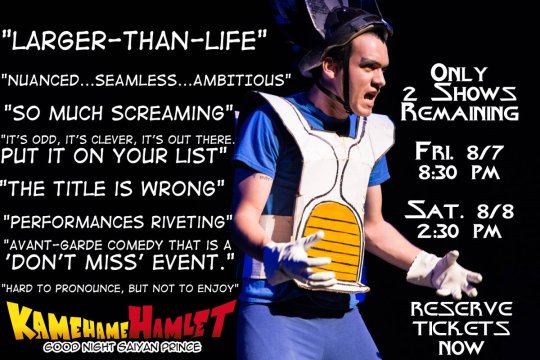
Kamehamehamlet: Good Night Saiyan Prince, was an hour-long one act play, performed during the 2015 Minnesota Fringe Festival. It’s a staged retelling of Vegeta and Freeza’s battle on the planet Namek. Marketed as a Dragon Ball Z and Hamlet mash-up, the parody quickly shuffled off its weighted gi, revealing it was actually a Waiting for Godot spoof. After five performances, Vegeta hung up his helmet of spiky hair. Seven years later, K (@amokslime) wrote this incredibly gracious post on Tumblr, which inspired two people to reach out to me via Reddit to ask if I had a script or a recording of the performance.
I want to pause the semi-marketing voice and say a heartfelt thanks to K. Kamehamehamlet was brought to life by an incredible team of artists during a summer I’ll never forget. We got laughs at jokes, gasps at fight choreography, and we broke even on the budget (a Fringe miracle TBH). K’s post gave me the chance to revisit that show through someone else’s eyes. The mix of pride and humility it stirs up is truly indescribable.
If there is art which has changed you, and especially if the artist is still alive I encourage you to non-intrusively share that with the artist.
Is there a copy of the script?
Yes, I’ll speak more about that at below.
Is there a recording of the performance?
There was, but I genuinely lost the files. And that’s for the best, honestly. It was a last-second attempt, filmed from two cheap cameras (with different qualities and resolutions!), both at bad angles and with truly awful audio. Trust me. It’s better this way.
That said, I do have other archival footage from rehearsal's, tech, etc. that I look forward to sharing for those curious.
What’s next?
This is the question I’ve been asking myself over the past year and the reason it took so long to post anything. Especially since one thing I want to do differently this time is make sure that any artists involved are meaningfully compensated for their time and skill. However, I can’t plan without a better estimate of what kind of support we would have, and I didn’t want to share our intentions without concrete details. Right now, the best way you can support this project is by signing up for the announcement on kamehamehamlet.com and following us on Tumblr and YouTube!
The second best thing you can do is to share with others about this project, if I’ve learned anything reading through the comments on K’s post, it is that there’s a much bigger audience for KHH than I could have ever imagined, and you likely know at least one more person who would be interested.
And while I don’t want to promise anything I can’t deliver on, I will share that I’m planning on making the script available this year and I’ll be writing a separate post about that in near future.
Update 5/21/24: We've announced a staged reading for later this year! (Click to learn more) Update 6/11/24: We're going live on YouTube every Saturday through June to rally fans and talk about the project. This link will always take you to the upcoming stream. And this link will take you past recordings.
If you’ve read this far thank you so much.

Photography by Ann B. Erickson. Vegeta is played by McKenzie Shappell. Freeza is played by Cayla Marie Wolpers. Costumes by Sarah Noel Simon.
#kamehamehamlet#theater#dbz#dragon ball#shakespeare#hamlet#waiting for godot#vegeta#freeza#goku#this is about as good a place as any to share that...#I only just realized after spending a day in Adobe Illustrator that I've just made the IKEA logo...
711 notes
·
View notes
Note
hi Justin! just want to say I ADORE ii and it's one of my favourite shows out there; actually inspired me to start my own!
which is a lame segue into my question- do you have any advice for someone wanting to make their own show?
That's so exciting!! Art makes art!
Oh golly uhhhh. There's so so much to say in so many different departments. So. I'll keep it broad and of course anyone can ask more specific questions haha.
My go-to advice tends to be for creators to start as small as possible early on. Even if you aspire to create projects that are huge-in-scale down the line. So much about becoming a great artist involves moving through the stages of your art (whatever type it may be!) from start-to-finish, every step of the process, over and over and over again. So say in show creation, idk if you plan to be hands-on in every department or if you have a lot of help, but that could mean breaking down stories and outlining, writing, recording, constructing audio scenes and boarding, character and prop and background design, animating, music assembly, mixing, finalizing and editing, etc, over and over again. Obviously not every step may be involved in your project depending on what your goal is, but whatever it is that you do, do it sooooooooo many times.
While there's nothing inherently wrong with jumping in and making your first project something say, movie-length, or something immensely complex in scope, I do find it can, for many (not all) be limiting when it comes to learning a lot of fundamental building-blocks in craft. As well, I see a lot of people get lost in an overwhelming project, trying to focus on quality>quantity right out of the gate. But spending the majority of your time just on adding some extra polish as opposed to running through the whole process again and again can only do so much for you. Obviously, a mentality of quality>quantity is great once you have a strong baseline understanding of production. But again, I think it's a huge plus to work on shorts and teeny-projects to start.
Since the above is pretty dry, I'll add an additional fun one. I've found that a lot of newer artists will toss away the concepts that make them joyous in hopes that they can instead create something that fits an objective perception of "professional." Nothing wrong with that, but I strongly advise artists of all levels of experience to toss everything they've love about the world and other media into their work. Their favorite genres and tropes, the stupid inside jokes that make them light up with their friends that they can invite the audience in-on, adaptations of stories that have made them cry. Create the things YOU love to experience. It's fine to let go of what you think the audience wants. Cause that's not easily guessable. But what YOU enjoy is something certain to you. It's sorta like how they say, it's better to go to the gym and do an suboptimal-but-fun workout that keeps you coming every day than a perfect workout that leads you to quitting. Share your joy with the world, and someone will resonate!
Be silly, be cringe, have fun!
218 notes
·
View notes
Text
DMT breathwork video to enter the void
This morning after I got up and fed the cats, I felt like going back to bed to meditate. I looked through some of my saved videos for inspiration and decided to do a breathwork video. I have practiced breathwork on and off since around 2018 and I highly recommend it for overall wellness and nervous system regulation, but in the past few months I’ve seen it recommended many times to enter the void or shift.
Wim Hoff style breathwork is the one I’ve seen recommended, but I just could not get over the guy’s overhyping cartoonish-sounding voice 😭 So a few months ago I found this YT breathwork teacher Breathe with Sandy who has Wim Hoff style guided videos. His voice is sooo soothing, his audio/video production and sound mixing are top quality, and the dude really knows what he’s doing!
He published this DMT breathwork video on Christmas and since then I had tried it a few times and enjoyed it. I figured I would do the video and then queued up something to chill out to afterwards.
youtube
This kind of breathwork is pretty intense tbh, and I thought there were only 3 rounds, but there are 4. When he said we were starting the 4th and final round I thought omg another one 😭 I need a break for a sec. So I just stopped the breathing pattern for a min and zoned out.
Next thing I know I can’t feel anything, can’t hear the music or Sandy’s voice, can’t hear the loud brown noise I have playing in my room. Holy sh!t did I really just enter the void that easily!? Yes, yes I did 😭 I was so startled and surprised that I couldn’t even feel my headphones or hear anything that I snapped my awareness back to the room to hear the video again.
But omg y’all I wasn’t even trying or affirming for the void cuz I figured I would after the video ended. I’m so shocked it happened so quickly and easily. Next time ima not be so shocked and actually affirm for something 😭
So my fellow void seekers, give this video a try and see what happens. If you’ve never tried breathwork before it can be really intense, and you might need to practice a few times before you get the hang of it. But if you’re someone like me who overthinks and gets too impatient with traditional mediation, breathwork might be the way to go ✌️
Note: “breath retention” means holding your breath. Wim Hoff style breathing, what Sandy uses in this video, does the breath retention on the exhale - when the lungs are empty. The style of breathwork I learned from Tony Robbins and a trauma-informed breathwork coach Samantha Skelly does the breath retention on the inhale - when the lungs are full.
I don’t know the reasoning behind either style, but I prefer to do the breath hold when my lungs are full and that’s what I did this time too.
486 notes
·
View notes
Text
Froggie's Guide to Budget Headphones

@nimrella I am more well versed in traditional audio and home theater with big honking speakers, so I don't have much personal experience with headphones and headphone accessories. But I can tell you what I've learned from other people who are in the headphone world. And since you are starting more within the "budget" range I think I am somewhat qualified to guide you at this level.
You have three paths to choose from...
Wireless, low impedance wired (no amplification required), and high impedance wired (amplification required).
Basically... easy, medium, and hard.
But also... good, better, best.
Wireless Headphones
Wireless headphones have come a long way. Audiophiles used to scoff at them but now there are options that really do sound fantastic and the Bluetooth data rates are good enough to deliver high resolution audio. They also have noise cancellation options which may be desirable. If you do not have a quiet, dedicated space for listening to music you might find high end noise cancellation a godsend. People love them especially for planes, trains, and automobiles.
I don't know if everyone knows how noise cancellation works or not, but basically the headphones have microphones that listen to the world around you. They measure the incoming sound and then generate an opposite sound that just about kills ambient noise. If you play the same sound 180 degrees out of phase it basically nullifies those sound waves. The tech works best between 50 Hz and 1000 Hz. For reference we hear between 20 Hz and 20,000 Hz (lower if you are old). So anything super high or super low pitched can still get through.
In any case, if that sounds appealing, wireless headphones should be a consideration.
The other advantage of wireless headphones would be the ease of use. They pair to your phone, your laptop, your TV. They have controls to help you pause and skip songs and change volume. Some allow you to take phone calls.
But the big downside is the sound quality takes a bit of a hit. As I said, the bluetooth standards have actually gotten very very good. (Though there are audiophiles who will swear it still sounds like a 1990s MP3.) So streaming the actual media files are not really an issue. But trying to cram all of that tech into lightweight headphones you can wear around town all day requires compromises and added expense. Not to mention the battery has a limited lifespan. You may have more limited or inconsistent frequency response, poor dynamic range, distortion problems, weak output, and a high noise floor. Wireless options still can't match wired headphone systems in the same price range. And the wireless options that come close are quite spendy.
Wireless Headphones Suggestions
In your price range the two wireless options that I hear mentioned over and over again are the Sony WH-1000 series and the Bose QuietComfort. They are both well regarded for having a good mix of sound quality and noise cancellation while also being a decent value. You might be able to visit a Best Buy and demo them to see if you prefer the sound and comfort of one over the other.
The Apple AirPods Max are said to work really well within the Apple ecosystem. They have some interesting spatial sound modes and very good audio quality. I've heard the noise cancellation is some of the best currently available. But they seem too expensive and a lot of people feel they are too heavy. I also suspect they are due for an update. That said, if you wait for the new ones to come out and buy used, they could come into your price range. I'd really only suggest these if you have multiple Apple products that you will be streaming sound from.
Before we move into wired headphones, let's go over some terms that you might see pop up when doing research and reading reviews.
Froggie's Glossary of Audiophile Terminology
Driver A speaker is made up of drivers. Some speakers have a woofer, a midrange, and a tweeter. Each individual thing is a driver. And with headphones you will often hear "headphone driver" instead of speaker because it is more specific. Headphones typically have an all-in-one driver that does all frequencies. A woofymidteet.
That's not a thing.
I made that up.
Frequency Response This is the range of frequencies produced by the drivers from low to high. You want to make sure your headphones have good, deep bass. That will make more of a difference than anything else. It's the foundation of all sound and what is sorely lacking in devices with small/cheap speakers.
Music typically doesn't go much below 40 Hz in the bass range. So if you are only interested in music listening, that is plenty deep. Movies can go down to 20 Hz, but this isn't necessary for a good immersive experience unless you have giant subwoofers. So if you find something that can play ~40 Hz with decent output, you should be all good. Every speaker has a frequency response curve. It looks something like this.

The X-axis represents the frequency and the Y-axis represents the volume in decibels. We are most concerned with the 40 to 10K Hz section, as most sound happens there.
I'm not going to go super in-depth and overwhelm everyone, but typically you want this graph to look fairly flat in that range. A flat-ish line will give you a "neutral" response.
The above graph gets a little bumpy in the high frequencies. That means those frequencies will have a higher volume than the lower frequencies. If a higher frequency has a big peak, that could make your sound seem too bright or tinny.
Or you could have the opposite problem. You could have a null in the bass where the output dips below everything else. This can make your sound a bit anemic and lacking punch.
Whereas a more flat speaker will output all frequencies at about the same volume and sound much more balanced and smooth.
Equalization or EQ A flat response is good because it will accept EQ well. Equalization is where you add peaks and dips in volume deliberately to taste.
This can be as simple as 3 knobs.

Or it can be a more complicated parametric EQ.

A lot of digital EQ methods have presets to help get you started. I promise it isn't as intimidating as it looks.
Some people like to buy speakers/headphones that are EQ'd how they prefer out of the box. (Or if you get Beats by Dre they just turn the bass all the way up and say "Fuck them other frequencies!") But this is often a bit of a crapshoot because it is hard to EQ a speaker that sounds good in every room or every environment or just to varying individual preferences.
By making the speaker more neutral, it can be much easier to equalize specifically to your needs and enjoyment.
So if you like the bass a little bassier and the mids a little quieter, you have the power to dial that in with great specificity on a neutral speaker. You can apply any EQ you wish and you won't be fighting the speaker's predetermined response.
Basically if you are reading reviews and the headphones are described as "flat" or "neutral" that's a good thing (in my opinion). Just remember nothing is going to be perfectly flat. We're shooting for flat-ish.
If you do decide to get a neutral sounding pair of headphones you may find them a little bland out of the box. Do not panic. You just need to learn a bit about how to apply EQ, but thankfully YouTube is plentiful with tutorials.
The Harman Curve was researched to be most liked by the most people, so you might start there. (Also, SoundSource is a very popular EQ app for Mac.)
Dynamic Range This is the spectrum of how quiet to loud something can get. If you have speakers that can render both a pin drop and a big explosion with great fidelity and proper intensity, you will be in audio heaven. There is so much emotion and drama that can be expressed by expansive dynamic range and most cheap speakers compress it to an inch of its life. When the soft and the loud sounds are the same you miss out on so much audio information intended by the composer.
Distortion This is just how loud a speaker can go without breaking up. Low distortion is good. While every driver distorts at some point, usually that is at a much higher volume than you will use. This typically only plagues cheap, tiny drivers.
Sound Pressure Level (SPL) This is a measurement of how loud a speaker can get. While you don't want to listen to anything louder than a sustained average decibel level of 80 to 85, you do want peaks over 100, especially in the bass. Bass is less damaging to ears and hearing damage is all about sustained volume rather than quick peaks here and there. Most headphones can comfortably do an SPL between 90 and 110 dB. The ability to go louder is good, but only because that expands headroom, not because you should actually listen to them that loud. So if the headphones can get super loud, that means they will have a much easier time delivering normal levels.
Noise Floor Every sound system has background noise. You know that static you hear when you turn a radio up really loud when there is no sound playing? That is your noise floor. You want that to be as quiet as possible because if you turn up the volume, you don't just turn up the volume of the sounds you want to hear, you also turn up the volume of that background noise.
If you can find a headphone system with a decent low noise floor and you can also find a very quiet space to listen in, you could have a religious experience. I don't think people realize how much the room you are in matters, even when listening to headphones. When you are in a quiet room, you can play at lower volumes. And that can mitigate a lot of the problems associated with cranking the volume. You won't damage your ears for one thing. But the speakers won't have to work as hard so you'll have less distortion and better clarity.
Noise mostly comes from the amplifier, which I will talk about later on.
Froggie Pro Tip: If you want cheap speakers to perform better, go to a quiet room and move them as close as possible. This allows you to play them at a lower output while maintaining your desired perceived volume.
Okay, now we can finally talk about...
Wired Headphones
You have open back and closed back styles.

Open back tends to have a more natural sound and feels more comfortable. Like listening to regular speakers. People generally feel they are able to listen to them longer because they don't create a seal and cause pressure on your ear drum. However, if sound can get out, it can also get in. So with open back headphones people nearby will be able to hear what you are listening to. And if you are not in a quiet room, all of that sound will leak in. Meaning you have to increase the volume and the noise floor and the distortion.
Closed back seals off your ears and gives you a quiet and immersive experience. You can be in a noisier room without having to crank the volume as much. Some prefer this style just because it helps them feel like they are going into their own personal dimension of sound. These are great for ASMR too. But ear fatigue can become an issue and you may need to take little breaks to let your ears breathe and your ear drums rest.
And the last thing we need to discuss is impedance.
The impedance of headphones mostly determines how hard they are to amplify. Impedance is measured in ohms which is this little horseshoe symbol... Ω.
Lower ohms means less electrical resistance and easier to amplify.
Higher ohms means more electrical resistance and difficult to amplify.
If you get headphones rated below 100 ohms, they can typically be driven by smartphones and laptops just by plugging into a standard headphone jack. Though depending on the device, 100 may sound a little quiet so you may want to go lower. 30 ohms is fairly typical if you plan to drive your headphones with everyday electronics.
Above 100 ohms you are going to need some sort of amplification—usually a DAC with a headphone amplifier. (There are DACs without amplification so be sure to check that.)
A DAC, or digital-to-analog converter, is already built into your phone and laptop. But those are very small, don't have a lot of power, and might have a higher noise floor due to interference from other components and heat and just a lot of electrical signals nearby.
By getting an external DAC w/amplifier you separate out the components, make them larger and more powerful, and typically improve the sound quality. Because it is more isolated, the amplification can be much quieter despite being more powerful.
If you plan to stay in a static location and you have high impedance headphones, you can get a little box DAC that sits on your desk. It works like an external sound card for your computer. If you record music or stream, a digital audio interface works great as well (remember to check the Ω).
But if you need to be more mobile with your headphones you can get a little USB dongle DAC, though you will probably not get the same sound quality and power.
Both will be superior to the internal DAC built into your computing devices.
So, low impedance headphones are easier if you need to move around.
High impedance headphones are better for staying put in a single location unless you get a dongle DAC.
Just remember, high and low impedance doesn't necessarily indicate quality. It's just that in order to drive high impedance headphones you need the larger amplifier with the nicer components and, by necessity, you automatically get that quality bump.
You can get very good low impedance headphones. However, if you power them *only* with a smartphone, you may not use them to their full potential. Which is why getting an external DAC is a good idea regardless.
But the nice thing about low impedance is you can get the headphones and still use them until you save up for the DAC. Or you can use them as normal while out and about and have a special listening spot at home with the DAC.
To review...
Low impedance and high impedance can both be high quality.
Low impedance (less than 100 ohms) works with anything.
High impedance (more than 100 ohms) requires amplification.
Both will be used to their full potential with a DAC/headphone amplifier of some kind.
Wired Headphones Suggestions
Again, I have not personally listened to any of these. I am just relaying what experts I trust have mentioned as being nice quality in your price range.
The beyerdynamic DT 770 headphones are some of the most well-regarded budget headphones I've heard of. They come in low and high impedance versions.
The Sennheiser HD 560 high impedance headphones are also praised for their value and performance.
If you can go a little pricier...
The HIFIMAN Sundara headphones have low impedance and can be driven easily by all your devices.
And the HIFIMAN Edition XS are even lower impedance and about the same price.
And if you want to try a DAC, I've heard good things about both Fosi and Schiit (yes, like the poopies), though there are many different brands. Just make sure the DAC has a headphone amplifier rated for the ohms you need.
The FOSI K5 Pro is a cheap "beginner" DAC that will power anything up to 300 ohms. This is the kind that sits on your desk.
And if you want a more portable dongle DAC, you can get something like the iFi Go Link.
I've also heard good things about the AudioQuest Dragonfly, though I hate recommending AudioQuest products due to them claiming they can do magical things. They use scientific gobbledygook to scam customers most of the time. That said, the DragonFly might be their only valid product.
Note from Future Froggie: AudioQuest just can't help themselves. While the Dragonfly itself is a good product and not a scam, they developed the "DragonTail", which is a scam.

It's just a USB A to C Adapter for the Dragonfly. But they have to find a way to justify 30 fucking dollars so they came up with this bullshit.

Definitely need to stabilize my geometry. If I have unstable geometry that could lead to quixotic trigonometry. And we all know that could introduce vertices into dodecahedrons. Which leads straight to accelerated cosmotic entropy catalyzing the heat death of the universe.
Fucking AudioQuest.
ANYWAY...
An inexpensive DAC may be all you ever need but DACs can get crazy expensive—just like headphones. And if you are really fancy you can get a DAC and a headphone amplifier as separate items. Audiophiles claim when you simplify components to a singular function you increase quality. While I think there is some small truth to that, I suspect they just think the tubes look neat.

Froggie's Disclaimer: I am not telling you to get these specific things, but I do think you'll probably be happy with anything I've suggested. But sound is a subjective experience and it is always best to test things out before you buy them, if possible. Or make sure there is a return policy. You might see if there is a brick-and-mortar store nearby that allows you to demo headphones. Remember that comfort can be just as crucial as sound quality for long listening sessions.
Final Thoughts
Good sound has been life changing for me. And I am excited when anyone goes down this journey. While the stuff mentioned is considered "budget" by audiophiles, this can give you a good starting point if you want to upgrade down the road. You'll get to know your preferences and get a better understanding of how this all works and choose your own adventure from there.
Though it is very possible you'll be quite content with "budget" and the sound quality is more than enough.
Personally, while I am very happy with my current home theater setup, I am hopeful one day I can upgrade one budget tier above where I currently am and that will be my endgame. I've heard $10,000 speakers and it is mostly a land of diminishing returns once you reach that level.
I'm fine in "budget" land.
Further Research
I didn't mention the different types of headphone drivers because I didn't want to put too much data in everyone's head. But if you want to do additional research you can learn about the 4 main types... dynamic, planar magnetic, electrostatic, and balanced armature.
221 notes
·
View notes
Text
youtube
Come in, and get to know us better, man! 👻
Shipwrecked Comedy proudly presents: How to be a Ghost
Jacob Marley learns what it takes to make it in the afterlife.
Written & Created by Sean Persaud & Sinead Persaud Directed by William J. Stribling
CAST Jacob Marley - Sean Persaud Christmas Past - Mary Kate Wiles Christmas Present - Sinéad Persaud Christmas Yet to Come - Parissa Koo Narrator - Sammy Paul
Assistant Director: Nick Dugan Production Assistant: Matthew Pinkney
Executive Producers: Michael Walsh, Jane Leach Produced by: Sean Persaud, Sinead Persaud, Mary Kate Wiles
Director of Photography: Devin Hassan First Assistant Camera: Nic Palermo
Production Designer: J.P. Gagen Costume Designer: Morgan Gannes Hair and Makeup Artist: Hayley Orozco Choreography: Lauren Lopez
Edited by: Raymond Fraser
Original Music by: Dylan Glatthorn Original Lyrics by: Dylan Glatthorn, Sean Persaud, and Sinead Persaud Production Sound Mixer: Will Kioultzopoulos Re-Recording Mixer: Noah Hunt Audio Song Recorded at Noah Hunt Audio Song Mixed by Dylan Glatthorn
Special Thanks - Tom DeTrinis & the IAMA Theatre Company, Hugo's Tacos, American Black Market, Brent Madison, Brian Henderson, Matt Amys
Made possible by: Katie Adamczyk, Julia Arnold, Heather Attewell, Michael Baker, Anna Beale, Carrie Bouwman, Kaci Burrow, John Callender, Miles Collier, Janel Christensen, Kelsey Fink, Madi Flesch, Bernadette Kovacs, Alicia Lomas-Gross, Avalee Long, Erin Hawley, Mary Lyszczarz, Jill May, Desiree McLaughlin, Halle Merrick, Sharon Messmore, William Miller, Meghan Morris, Kelly O'Neil, Lisel Perrine, Viivi Pyykkö, Halsea Root, Rodger Samuel, Emily Scheerer, Deborah Shapiro, Lindsey Stewart, Rebecca Stockman, Emma Tulip, Annie Vaccaro, Abigail Vanderhoff, Justin Waterman, Kylie Wells, Christina Wentz, Cassie Wojcik
#shipwrecked comedy#how to be a ghost#a christmas carol#jacob marley#sean persaud#christmas past#mary kate wiles#christmas present#sinead persaud#christmas yet to come#parissa koo#dylan glatthorn#joe stribling#william j stribling#charles dickens#original song#holiday song#Youtube
136 notes
·
View notes
Text
take me on
rrthiel - athletic (ym2151 + ymz280b)
i was inspired so i wrote a vocal mix! ack
for anyone who wants the commentary:
the pain of vocal production on a tracker with simple detuning controls
no, genuinely i can't tell you how frustrating the vocals were to tune; first i set the entire project to 435hz (440 is the default tuning that every single daw in existence uses), but the consequence of that is that it also lightly detuned every single sample, making timing very difficult to manage. i felt like the devil having to artificially extend my vocals to fit both the timing and get the tuning right, but you win some you lose some i guess.
on top of that i feel very unsure about my own vocal performance and there'd be a few noticeable tuning mistakes, i think? i mean before i tuned them again tonight they were even worse, but apparently the trick to that is just to listen to them outside my headphones; because listening to the lower frequencies to tune vocals isn't going to give great results. or maybe that's just me and my habits. my shit phone audio that exposed the mid frequencies did a good job at telling me that, "hey, you tune terrible for a gal that likes to say she does music production to people when you like silly video games and music that came out before you were even conceived"
venus theory made a very good point about having a "shitbox" (like, a boombox that is shit) so it exposes frequencies you would've never heard otherwise, and that was quite the enlightening experience to say the least. i wouldn't say my tuning is terrible; frankly i think it's fairly okay for someone with informal training and practice, but i genuinely didn't expect to go so out of tune in my one (yes, one) take of the main vocals... and then i learnt that way that the voice that you think you're singing varies widely with what's actually produced from your vocal cords, your mouth shape, and how much air you put into it. needless to say this was a really good, and *horrifying* learning experience, and hopefully this means more vocal covers and originals in the future.
as for the lyrics, i was going for the "mindless 80s love song" cheesy lovey dovey kind, and was inspired slowly after a few listens of the og song. it's not my first time writing english lyrics, but it's fair to say that it's really rare coming from me.
Lyrics
sometimes i feel like i'm afraid of heights
(don't look down now)
sometimes i feel like i wanna hold you tight
oh you would never know the sight,
because right now we're so high we could almost die
but now you're here with me, i'm like on ecstasy
if anything ever happens i won't mind
'cause with the two of us, our hearts combined
we'll always have our time to shine
together we can find a place or run away
it's okay
you could pretend that we would be so far
but i will find my way 'cause you're my north star
i hope that you and i are on par
i don't wanna put my feelings in a jar
is it just my mind that is pacing, my chest that is aching
the things i wanna say could be said everyday
is it just my heart that is racing, the love we'll be sharing
and we will never say goodbye
you see that all is fine,
now put your worries all aside
[guitar solo]
'cause with the two of us, our hearts combined
we'll always have our time to shine
together we can find a place or run away
it's okay
you could pretend that we would be so far
but i will find my way 'cause you're my north star
i hope that you and i are on par
i don't wanna put my feelings in a jar
is it just my mind that is pacing, my chest that is aching
the memories we'll make will never fade
is it just my heart that is racing, the love we'll be sharing
and i will always play my part
we should take on the charts,
or maybe begin from the start
32 notes
·
View notes
Text
Mixing Stuff Masterpost for Vocal Synth Users
i'll say a few things here and there on how i approach mixing based on a set of guidelines i've been giving thru learning. i won't go 100% and i encourage you research further on your own as everyone has a different perspective of certain concepts. whats important is that you understand the concept so that you are able to interpolate on it with your own liberties. yeah. please read the links before looking at my commentary or you won't understand what im saying.
Some DAWs, Their Guides, & Some Freebies: One of the first things you should do is pick a DAW and learn how to use it and its functions to streamline your mixing process.
Free DAWs: The Best Available in 2023 by Produce Like A Pro
Audacity / DarkAudacity (i like darkaudacity): has a section of the site dedicated to tutorials on using Audacity!
Reaper: has a 3 hour course FREE course on mixing!
FL Studio: has a demo version you can pretty much use forever with a few.........exceptions. I won't be linking any cracked versions though. Here's a manual for this program since many people use it!
Free VST Plugins by Bedroom Producers Blog
37 Best Free Mixing VST Plugins by hiphopmakers
ORDER IN THE COURT!: The order of plugins is more important than you think. These links should also introduce some terms we use in the audio production world (like "gain staging" or "EQing")
WHAT'S THE BEST EFFECTS CHAIN ORDER FOR MIXING? by Icon Collective:
The Order Of Things: Audio Plug-ins by AskAudio
Plugin order is viewed from "top to bottom". BASICALLY... most like to gain stage -> EQ -> compress -> saturate -> MORE EQing -> whatever else at this point, but i do my process a bit differently. don't be afraid to bend the rules a little bit. but the guidelines are there for a reason.....based on what they do
Basics: I'll link to some tutorials to elaborate on what was listed by Icon Collective's list.
Gain Staging: Gain Staging Like a Pro by Sweetwater
Saturation: Saturation in Mixing – Instant Warmth, Glue and Fullness with One Plugin by Tough Tones (soundgoodizer fans make some fucking noise i guess)
EQ: SUBTRACTIVE VS ADDITIVE EQ (WHEN TO USE EACH & WHY) by Producer Hive
Compression: THE COMPLETE GUIDE TO AUDIO COMPRESSION by Icon Collective + Audio Compression Basics by Universal Audio
Modulation: Modulation Effects: Flanging, Phase Shifting, and More by Universal Audio
Time Based Effects: Reverb Vs. Delay: Complete Guide To 3D Mixing by Mastering.com
Audio Busing/Routing/Sending Tracks: Your guide to busing and routing audio tracks like a pro by Splice
Limiters: 10 BEST LIMITER PLUGINS FOR MIXING AND MASTERING by Icon Collective
Sidechaining: Sidechain compression demystified: what it is and how to use it by Native Instruments (i dont know anything about this lol)
Automation: Mix Automation 101: How to Automate Your Sound For a Better Mix by Landr (p.s learn how to write automation in your respective programs)
Last note: great. these are the main things you should focus on understanding in mixing. now you are FREE my friend!
youtube
Bonus: Tempo Mapping in Reaper (if you want to learn how to midi songs with bpm changes!!!)
#vocal synth#tutorial#masterpost#mixing#utau#vocaloid#synth v#synthesizer v#cevio#voisona#neutrino#mixing tips#audio production
134 notes
·
View notes
Text
Sony PlayStation 5 - Sonic Frontiers
Title: Sonic Frontiers / ソニックフロンティア
Developer/Publisher: Sega 2nd Development Division (Sonic Team)
Release date: 8 November 2022
Catalogue No.: ELJM-30201
Genre: Open Zone Action RPG
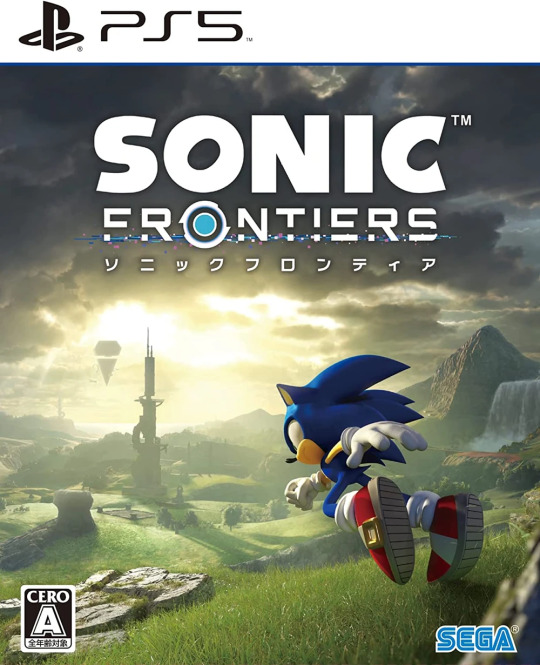
Talk about Sonic the Hedgehog's equivalent of a glow-up from Phantasy Star 4 to Phantasy Star Online right here. To be honest, I was getting sick of the PS5's somewhat lacking amount of quality titles that make it worth the investment, and then Sega dropped a bombshell by releasing this game right here. And yes. That's right - my first-ever PS5 game review! I was coming into this game with low expectations and while the game initially did not wow me judging from all the IGN FIRST hands-ons I watched pre-release, I have to say that I was mighty blown away at the final product. This game actually reminded me of a cross between Sonic Adventure 1, the Final Fantasy Sonic X flash games as well as the newest Final Fantasy games, and if you are old enough, the epic cinematic (though dull to me) intro to Burai Hackigyoku no Yuushi Densetsu on the Mega CD, as well as Phantasy Star Online on the Dreamcast.
I was sorta flip-flopping on whether it was good or bad but personally, having played it for some time and even 100%-ing it with the Content Updates (Update 1: Sights, Sound and Speed; Update 2: Sonic's Birthday Bash; Update 3: The Final Horizon) that Sonic Team delivered, the game itself is mighty excellent for PS5 Sonic game standards. I am personally playing this game using Japanese audio and English text and I think that language combination works wonderfully. The English story is written by Ian Flynn of IDW Sonic Comics and Bumblekast fame, and while the story is a major improvement over the Happy Tree Friends vibe that Ken Pontac and Warren Graff gave I still have yet to play it again on English audio though. Sonic controlled weirdly for the first time I played, but I pretty much got used to the control scheme after learning through it and configuring the settings to my own personal preference. The in-game soundtrack is all sorts of excellent. A mix of melancholic mixed with hard rock, and ONE OK ROCK did a stellar performance with the in-game version of Vandalize. Shame I did not get to see their December 15 2023 concert in Kuala Lumpur though.
The graphics are not the best compared to all the PS5 exclusives (this game is also on PS4, Switch, and PC - at least in my country the XBOX version is not sold here) but for my first ever (and probably only) PS5 experience, it's not bad. Could've been Spider-Man 2 great though, but that would be me pulling the Sony fanboy card. Instead, I'd say, it reminds me of the Shenmue games mixed with Ridge Racer 7, Sonic Generations, Phantasy Star Online, and Need for Speed Most Wanted 2012.
Here is something cool. My copy of Sonic Frontiers for PS5 also came with a flyer for Sonic Movie 2 (a great Sonic movie honestly), and a promo sheet that I forgot even existed. That promo started players off with extra Blue Defense Seeds, Red Power Seeds, and Skill Points.
Overall, if you are looking for a great Sonic game for your new PS5, why not look at Sonic Frontiers? I mean, with Sonic Superstars and Sonic X Shadow Generations doing quite well, the 2020s is probably going to be a wonderful Decade of Sonic. Next up on my bucket list is to collect the two Sonic Frontiers soundtrack CD's that were released.









youtube
youtube
youtube
youtube
youtube
#sony playstation#sony ps5#sonic the hedgehog#sonic frontiers#koco sonic frontiers#sage sonic#sage the ai#miles tails prower#sonic and knuckles#sonic and tails#knuckles the echidna#tails the fox#amy rose#one ok rock#kellin quinn#the final horizon#ouranos island#chaos island#ares island#cyberspace#starfall islands#Youtube
10 notes
·
View notes
Text
The Evolution of DJ Controllers: From Analog Beginnings to Intelligent Performance Systems
The DJ controller has undergone a remarkable transformation—what began as a basic interface for beat matching has now evolved into a powerful centerpiece of live performance technology. Over the years, the convergence of hardware precision, software intelligence, and real-time connectivity has redefined how DJs mix, manipulate, and present music to audiences.
For professional audio engineers and system designers, understanding this technological evolution is more than a history lesson—it's essential knowledge that informs how modern DJ systems are integrated into complex live environments. From early MIDI-based setups to today's AI-driven, all-in-one ecosystems, this blog explores the innovations that have shaped DJ controllers into the versatile tools they are today.

The Analog Foundation: Where It All Began
The roots of DJing lie in vinyl turntables and analog mixers. These setups emphasized feel, timing, and technique. There were no screens, no sync buttons—just rotary EQs, crossfaders, and the unmistakable tactile response of a needle on wax.
For audio engineers, these analog rigs meant clean signal paths and minimal processing latency. However, flexibility was limited, and transporting crates of vinyl to every gig was logistically demanding.
The Rise of MIDI and Digital Integration
The early 2000s brought the integration of MIDI controllers into DJ performance, marking a shift toward digital workflows. Devices like the Vestax VCI-100 and Hercules DJ Console enabled control over software like Traktor, Serato, and VirtualDJ. This introduced features such as beat syncing, cue points, and FX without losing physical interaction.
From an engineering perspective, this era introduced complexities such as USB data latency, audio driver configurations, and software-to-hardware mapping. However, it also opened the door to more compact, modular systems with immense creative potential.
Controllerism and Creative Freedom
Between 2010 and 2015, the concept of controllerism took hold. DJs began customizing their setups with multiple MIDI controllers, pad grids, FX units, and audio interfaces to create dynamic, live remix environments. Brands like Native Instruments, Akai, and Novation responded with feature-rich units that merged performance hardware with production workflows.
Technical advancements during this period included:
High-resolution jog wheels and pitch faders
Multi-deck software integration
RGB velocity-sensitive pads
Onboard audio interfaces with 24-bit output
HID protocol for tighter software-hardware response
These tools enabled a new breed of DJs to blur the lines between DJing, live production, and performance art—all requiring more advanced routing, monitoring, and latency optimization from audio engineers.
All-in-One Systems: Power Without the Laptop
As processors became more compact and efficient, DJ controllers began to include embedded CPUs, allowing them to function independently from computers. Products like the Pioneer XDJ-RX, Denon Prime 4, and RANE ONE revolutionized the scene by delivering laptop-free performance with powerful internal architecture.
Key engineering features included:
Multi-core processing with low-latency audio paths
High-definition touch displays with waveform visualization
Dual USB and SD card support for redundancy
Built-in Wi-Fi and Ethernet for music streaming and cloud sync
Zone routing and balanced outputs for advanced venue integration
For engineers managing live venues or touring rigs, these systems offered fewer points of failure, reduced setup times, and greater reliability under high-demand conditions.

Embedded AI and Real-Time Stem Control
One of the most significant breakthroughs in recent years has been the integration of AI-driven tools. Systems now offer real-time stem separation, powered by machine learning models that can isolate vocals, drums, bass, or instruments on the fly. Solutions like Serato Stems and Engine DJ OS have embedded this functionality directly into hardware workflows.
This allows DJs to perform spontaneous remixes and mashups without needing pre-processed tracks. From a technical standpoint, it demands powerful onboard DSP or GPU acceleration and raises the bar for system bandwidth and real-time processing.
For engineers, this means preparing systems that can handle complex source isolation and downstream processing without signal degradation or sync loss.
Cloud Connectivity & Software Ecosystem Maturity
Today’s DJ controllers are not just performance tools—they are part of a broader ecosystem that includes cloud storage, mobile app control, and wireless synchronization. Platforms like rekordbox Cloud, Dropbox Sync, and Engine Cloud allow DJs to manage libraries remotely and update sets across devices instantly.
This shift benefits engineers and production teams in several ways:
Faster changeovers between performers using synced metadata
Simplified backline configurations with minimal drive swapping
Streamlined updates, firmware management, and analytics
Improved troubleshooting through centralized data logging
The era of USB sticks and manual track loading is giving way to seamless, cloud-based workflows that reduce risk and increase efficiency in high-pressure environments.
Hybrid & Modular Workflows: The Return of Customization
While all-in-one units dominate, many professional DJs are returning to hybrid setups—custom configurations that blend traditional turntables, modular FX units, MIDI controllers, and DAW integration. This modularity supports a more performance-oriented approach, especially in experimental and genre-pushing environments.
These setups often require:
MIDI-to-CV converters for synth and modular gear integration
Advanced routing and clock sync using tools like Ableton Link
OSC (Open Sound Control) communication for custom mapping
Expanded monitoring and cueing flexibility
This renewed complexity places greater demands on engineers, who must design systems that are flexible, fail-safe, and capable of supporting unconventional performance styles.
Looking Ahead: AI Mixing, Haptics & Gesture Control
As we look to the future, the next phase of DJ controllers is already taking shape. Innovations on the horizon include:
AI-assisted mixing that adapts in real time to crowd energy
Haptic feedback jog wheels that provide dynamic tactile response
Gesture-based FX triggering via infrared or wearable sensors
Augmented reality interfaces for 3D waveform manipulation
Deeper integration with lighting and visual systems through DMX and timecode sync
For engineers, this means staying ahead of emerging protocols and preparing venues for more immersive, synchronized, and responsive performances.
Final Thoughts
The modern DJ controller is no longer just a mixing tool—it's a self-contained creative engine, central to the live music experience. Understanding its capabilities and the technology driving it is critical for audio engineers who are expected to deliver seamless, high-impact performances in every environment.
Whether you’re building a club system, managing a tour rig, or outfitting a studio, choosing the right gear is key. Sourcing equipment from a trusted professional audio retailer—online or in-store—ensures not only access to cutting-edge products but also expert guidance, technical support, and long-term reliability.
As DJ technology continues to evolve, so too must the systems that support it. The future is fast, intelligent, and immersive—and it’s powered by the gear we choose today.
2 notes
·
View notes
Text
Preliminary Considerations - Which Vocal Synthesizer Software is Right for You - Paid Synthesizers
Hello everyone, Shimmer/Ripple/whatever you want to call me here. Sorry for not posting for a while, I've had a lot of stuff going on in my life (I turned 20 last week!), and have been busy with using vocal synthesizers than to make a blog post about them. I hope this article was worth the wait.
Last time, I comapred various free vocal synthesizers, and this time, I will be showing off the most popular paid ones. Quick disclaimer; I do not own all of these softwares, and will not buy the ones I have just to test them out as they are not cheap. I got feedback and advice from my friends who do own these synthesizers, along with Reddit posts and other forums. The piano roll images for the softwares I do not own are from various websites and vsynth users who I will be crediting in the captions. VOCALOID4

(Song: Devil's Manner by Konnichiwa Tanita-san; UST by Moru, Tuning by me)
When people think of the VOCALOID user interface, this edition of the software is probably what first comes to mind. It is very popular for a good reason; it’s got a simple UI and release of some of the best VOCALOID voicebanks; including Hatsune Miku V4x, Megurine Luka V4x, Kagamine Rin and Kagamine Len V4x, Fukase, Otomachi Una Sweet and Spicy, Megpoid Gumi V4, and Yuzuki Yukari V4. V4 also introduced the “GROWL” and “CROSS-SYNTHESIS” parameters! Despite being the sister software to UTAU, it is a lot easier to install voicebanks and plugins into VOCALOID4, and you do not need to worry about phonemizers or resamplers.
Pros:
Can use every V2, V3, and V4 VOCALOID voicebank
Growl and Cross-Synthesis (also known as XSY; allows you to combine any two V4 voicebanks of the same character; such as Fukase’s Normal Japanese voicebank with his Soft Japanese voicebank or Gumi’s V4 Sweet voicebank with her V4 Adult voicebank) parameters
Can use job plugins to simplify the overall tuning process like in UTAU, Open Utau, and SynthesizerV Studio Pro
Pitch Rendering function allows users to see the pitch of notes
Really beginner-friendly (this vocal synthesizer was the one that taught me how to tune)!
Cons:
Is no longer available for purchase on the official YAMAHA website; you can only obtain it through Mercari (that was how I was able to get it), eBay, or through piracy
No piano roll tuning; users are restricted to the parameter box
Can not use V1 or V5 and higher voicebanks
The breathiness parameter gives a metallic effect instead of the desired whisper-like outcome
youtube
VOCALOID5
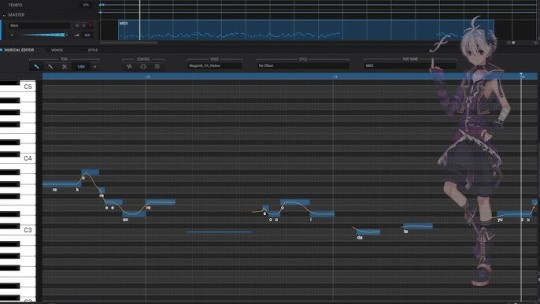
(Song: ID Smile by Toa; UST by K3RA; Cover by Shara Delvia)
The next edition of VOCALOID that was meant to change the playing field for vocal synth users. With an entirely new UI and never-seen-before features, VOCALOID5 was designed to simplify and enhance the overall vocal production and tuning process.
Pros:
Dark mode at last!
Unlike the previous editions where you had to purchase a voicebank to use VOCALOID, VOCALOID5 comes with four free voicebanks
Preset phrases that beginners can play with to learn how different vocal properties can result in different sounds
Preset “attack” and “release” pitch bend effects
Easy pitchbend and vibrato adjustment using the “style” and “emotion” tools
Automatic breaths
Can be used as a VST plugin in almost any DAW or as a standalone editor
Over a hundred style and voice colour presets (Rich, Husky, Hard; Melodic, Diced Up, Bent; Lead Vocal, Chopped, Pitched)
Tons of audio and mixing effects
Fixed breathiness parameter
Cons
Appears to be no longer up for purchase through normal means, YAMAHA has pulled it from the VOCALOID website to promote their newest engine, VOCALOID6
Does not support V2 or V1 VOCALOIDS
Does not support job plug-ins
Does not have the Cross-Synthesis parameter
Not worth the price
No piano roll tuning
youtube
VOCALOID6

(Song: Unknown Mother Goose by wowaka; VSQx and Tuning by me)
This is the most recent edition of VOCALOID that is up for purchase from the official website. With this installation of the VOCALOID software, the highly anticipated AI VOCALOID voicebanks have come into existence so that we can enjoy GUMI AI, ZOLA PROJECT AI, and Otomachi Una AI at last! It also comes with many other fresh features that were not present in VOCALOID5.
Pros:
Multilingual(Japanese, English, and Chinese) AI voicebanks!
A total of ten VOCALOID AI voicebanks
VOCALO CHANGER: works similarly to plugging an RVC model on top of an audio file, but legal
The doubling feature allows instant harmony creation
Fixed breathiness parameter
It can be used as a VST plug-in in most DAWs. or as a standalone editor
Included with the CUBASE AI DAW
Can be purchased at a cheaper price by upgrading from previous VOCALOID editions
Every feature that was present in VOCALOID5 is included in VOCALOID6!
Cons:
The AI voicebanks are of poorer quality compared to SynthesizerV; they are not easy to tune in the slightest, and you can only edit three parameters (pitch, pitch bend sensitivity, dynamics) unlike the normal VOCALOID voicebanks; not including the style presets
For the desired results in VOCALO CHANGER, the audio recordings must be clean without any flaws, otherwise the audio will sound distorted
Does not support V2 or V1 VOCALOIDs
Does not support job plug-ins
youtube
Piapro Studio V4x

(Song: Enjou Alice by Maiki-P; UST by KIRI; Tuning by Me)
Following its departure from YAMAHA, Crypton Future Media created a new vocal synthesizer to promote its new V4x Cryptonloid voicebanks. With its VSTi compatibility and E.V.E.C. feature, this software gave a new feel to tuning VOCALOIDs all while maintaining the features from the vocal synthesizers that were developed by YAMAHA.
Pros:
Bundles with Cryptonloids include Piapro Studio V4x and Studio One 6 for free; an incredible DAW
VOCALOID4 with a different, cleaner UI
Compatible with V2 (some of them), V3, and V4 voicebanks
Enhanced Cross-Synthesis parameter; now you can cross-synthesize two completely different VOCALOIDs (such as Hatsune Miku V4x Original with Megurine Luka V4x Hard)
E.V.E.C. with a press of a button; in VOCALOID4 you have to edit phonemes manually
Improved breathiness parameter
Ability to change the wallpaper of the piano roll and icons of voicebanks!
Can be used as a VSTi plug-in in most DAWs
Cons:
Does not support job plugins
Not all VOCALOID2 voicebanks are supported; such as Utatane Piko
Does not support NT voicebanks
Playback is not always on time with piano roll; you have to scroll as the vocals play unlike other softwares (this could be a glitch for me however)
No piano roll tuning
Can not run it through Studio One 6 (despite being included with the bundles), it can only function in Studio 5
youtube
Piapro Studio NT

(Song: vivid by Utsu-P x Yuyoyuppe; UST by pifuyuu; Cover by AfiqTV)
Yes, Piapro Studio NT (an acronym for “new type”) is completely different from Piapro Studio V4x. This successor to the latter vocal synthesizer is entirely separate from YAMAHA, and was created for Crypton’s NT voicebanks. It no longer requires the use of a DAW, and was carefully designed with resynthesis technology for efficient vocal creation through the research that was conducted by the National Institute of Advanced Industrial Science and Technology (AIST).
Note: As of August 2024; Crypton has shifted their intention to release the other NT singers to getting back with YAMAHA to develop Miku V6 AI. We will be getting a Piapro Super Pack in a week (it is currently available for preorder). The package contains remastered versions of Miku V4x Original, Rin V4x Power, Len V4x Power, and Luka V4x Natural; along with V4 versions of KAITO and MEIKO. The former V3 voicebanks will come with growl features, and although there will be no appends, you can cross-synthesize any of the new Cryptonloids to produce unique sounds. In addition, Miku NT will be receiving a massive new update in the future.
Pros:
Piano roll tuning at last!
New accent feature and E.V.E.C
Comes with Vocal Drive Plugin for growl and scream effects
Cons:
Not compatible with VOCALOID voicebanks; Miku NT is the only usable voicebank to date
Harder to tune in
Missing parameters such as pitchbend sensitivity
Plugins are not compatible
youtube
SynthesizerV Pro

(Song: Underworld by niki (reverse); SVP and Tuning by PixPrucer)
This is the complete version of SynthesizerV Basic. It has suppressed VOCALOID in every way possible; from having insanely good AI voicebanks, to a multitude of features, this is probably the best paid vocal synthesizer available for purchase as of now. Honestly, I could only find a few downsides to this software because it’s that good, and one of them is more of a personal preference than a major issue. YAMAHA seriously needs to take notes from Dreamtonics.
Pros:
The synthesizer and voicebanks are much cheaper than any of the VOCALOID engines
Comes with Mai; an amazing female vocalist
Piano roll tuning
Auto-pitch tuning makes the pitchbending process much easier
Paid voicebanks come with THREE activation codes so they can be used on multiple devices
Allows scripts (basically plug-ins but for SynthesizerV)!
Cross-Lingual Synthesis; allows Japanese voicebanks to sing in English, English voicebanks to sing in Japanese, etc
Really complex phoneme customization
Vocal modes for full A.I. voicebanks
The audio to midi tool we’ve always wanted for VOCALOID; it turns wav. files into an amazing SVP (I know V3 has the Vocalshifter plugin… but it’s kind of trash in my opinion as it only works with Japanese lyrics and goes crazy with trying to copy the vocalist’s tone rather than just the pitchbends)
Frequent updates!
Cons:
As the voicebanks are ultra realistic, it’s not the best for those who enjoy more robotic voices, as seen in UTAU and VOCALOID
Crashes every now and then
Still no glottal effects
youtube
ACE Studio

(Image Source: https://support.acestudio.ai/article/62-3-2-the-main-ace-studio-screen)
ACE Studio is a newer AI vocal synthesizer. Like DeepVocal, it features characters that originated from other softwares such as Namine Ritsu, Luo Tianyi, Kurobousuku, Yuezheng Longya, and many others. It also has a heavy emphasis on Chinese vocals. Most importantly, Ace Studio had a mobile version called Pocket Singer!
Pros:
Piano roll tuning
Can cross-synthesize voicebanks to your liking to make your own vocal synth (Pocket Singer has a simple yet cute OC maker)
Simpler pitch editing
Cons:
Subscription based model on both platforms
Some of the voicebanks sound too similar to each other
Pitch editing on a phone is not fun
The phone number sign-in thing is a pain… why don’t these guys have my regional phone code as an option?!
One of the developers was exposed as a pedophile and proshipper; and some of the voicebanks used A.I. artwork; I personally don’t feel comfortable using a software made by people like this… ew
youtube
I’m just going to say it; SynthesizerV Pro is probably your best pick here, in terms of both price and versatility. You get so much out of this editor at a good cost, and it’s super easy to use! However, if you prefer robotic voices and can get your hands on it, then go with VOCALOID4 as it's pretty beginner friendly. If V4 is not an option, then you may have to deal with V6.
Now, even though the latter software is not as easy to use as the former, a new lightweight singing editor designed for V6 and V5 called TuneLab has been recently released! It allows for piano roll tuning, along with better cross-synthesis usage. I will cover this software in a later post as I am still trying to learn the ropes of it.
Finally, as I have stated in my other post, take my statements with a grain of salt. Pick whatever synthesizer you want based on your interest; whether it is a fun feature or a specific singer you like.
Hope this helps! In my upcoming post, I will recommend some VOCALOID voicebanks that are easy to use for beginners.
#Youtube#vocaloidproducer#vocal synth#vocaloid#music production#vocal synthesizers#synthv#synthesizer v#ace studio#piapro#crypton#hatsune miku#kagamine len#fukase vocaloid#vocaloid miku#miku#i know this is long im sorry for wasting your time#long post#vsynth#guide#fukase#len#yamaha
8 notes
·
View notes
Text
my god this post is massive
note: the conferences are going to be mostly uk ones based bc that where i am
feel free to ask questions, i want to talk to people about this!
Conference the first - The Oxford Real Farming Conference
[youtube]
a yearly uk conference of farmers that are farming in alternative ways (mostly organic & regen) since 2010
not to be mistaken with the Oxford Faming conference which is the usual industrial farming conference (but there seem to be increasing regen ag talk over the years)
both happen around the same time in january and have their archive on youtube for free
the orfc was created bc farmers were frustrated that they couldnt find a place to discuss more progressive ag ideas
not all sessions get recorded as video, some are audio only (you can find them on the website), only a couple dont get recorded at all
sessions ive watched
ive barely started watching/listening to the sessions this year but here are some that i have watched & i found interesting:
Doing Dairy Differently
a talk about doing dairy better like keeping the calf with the mothers, rotational grazing, ect & the benefits and challenges trying to do that
Farmers — Saving More Lives Than Pharma
a talk by Dr Jenny Goodman, a doctor who uses organic food (and other stuff) as a tool to cure various illness (bc almost everyone is deficient in micro nutrients and micro-dosing on pesticides really doesnt help)
she has some good books with very actionable advice for the individual and with a lot of peer reviewed citations
the books are 'Staying Alive in Toxic Times: A Seasonal Guide to Lifelong Health' (ive read this one, got it from the library) and 'Getting Healthy In Toxic Times'
Homegrown Fashion: The British Fibres Regenerating Landscaoes and Creativity
panel that covers the state of the native british fibres and their industry of wool, linen, hemp and leather:
Fantasy Fibre Mill - developing open source linen and hemp processing machinery for the mid-scale/farm-level (uk has lost all processing infrastructure)
British Pasture Leather - a company developing the supply chain for leather from pasture for life (uk grassfed label)
Fernhill Farm & Fernhill Fibre - mixed livestock farm that is part of the south west england fibreshed, processes and sells their own wool and clothing, holds traditional blade sheep shearing competitions, records and monitors their carbon & biodiversity and and is verified as regenerative
Contempory Hempery - grows hemp for fine fibre fabric and aims to process the hemp into fibre and fabric
Growing the Rainbow: LGBTQ+ Perspectives in Landwork
Indie Food Retail: Challenges, Learnings and Success Stories
sessions i havent yet watched
here are some havent watched/listened to yet and you might want to too (very roughly categorised):
socialish stuff
Roots of Resistance: Farming in Palestine
Smash Imperialism! For a New Trade Framework Based on Solidarity!
Rooting for Diversity: Cultivating Farms for Neurodiversity To Thrive
WORKSHOP: Cultivating Long-Term Solidarity with Farmers in Palestine
WORKSHOP: Reparations — Learning From Examples Existing Within Modernity
farming stuff
Making Public Farmland Work for the Public Interest
Creating New Crofts: A Pathway Towards Land Justice?
Is a Fossil Free Food System Possible?
WORKSHOP: Farms and Kitchens — Forging Connections Between Food Citizenship Hubs
WORKSHOP: Beyond the Tech Divide: Rethinking Innovation for Agroecology
What Might Insect Sentience Mean for Agroecology?
Better Meat, More Plants: Opportunities for Farmers?
FARM DEEP DIVE: Our Journey into Nature Friendly Livestock Farming
animals & meat
WORKSHOP: Deer Are Food for the Future (deer is a big problem in the uk bc of lack of natural predators)
Pigs, Environmental Engineers or Architects of Destruction?
Sustainable Meat: Minimise Transport, Slaughter Humanely, Stay Profitable (about small abattoirs, very important for animal welfare and sustainable meat production (both in the profitable and the ecology sense); we are are losing them so fast, tw: discussions of animal death & butchery)
Rise of the Planet of the Chicken
Ensuring a Just Transition from Intensive Livestock
grains
WORKSHOP: Next Steps in Building a New Cereal Seed System
Increasing Home-Grown Protein in an Organic Farming System (about growing native non-soya feed for animals)
other produce
WORKSHOP: Learning to Connect with the Ocean
WORKSHOP: Adding Flowers to Your Farm: Increasing Profits and Pollinators
Can Farmed Salmon Ever Be Sustainable
#conference list#solarpunk#orfc#fashion#health#food#regen ag#theres so many good talks#and this is only one conference#next will be Groundswell
3 notes
·
View notes
Note
for the isat soundtrack, did you use pre-existing soundfonts, make your own, or didn't use soundfonts? i don't know much about music production so bear with me. also, if the first option, which ones did you use?
Fantastic question!
So there was exactly one song that used sound fonts (the SNES strings), otherwise it's entirely softsynths, multisamplers, and some recorded guitar and bass for a few songs.
If you're just getting started in making music there are a lot of free synths available from Native Instruments, and the Spitfire Audio LABS series has loads of cool free stuff as well. (You can also find bunches of free VSTs online!)
I have a lot of stuff in the studio, but I'll list out some of my current favs:
Xfer Records Serum - It's an absolutely incredible modular synth that has two channel AM/FM/RM modulation, wavetable synthesis, a bunch of really cool built-in effects, and there's so much automation you can do to create really amazing sounds.
Toontrack Superior Drummer - I have v2 + Metal Foundry, but they have a v3 now and loads of libraries available. Super customizable, absolutely the next best thing to just mic'ing up a kit yourself.
SubMission Audio Eurobass III - Honestly such a precise bass multisampler that has really detailed velocity and articulation control. Features heavily in our last album, DOOMTROID.
So to answer your question, a lot of things are either custom-designed in the studio or are built off of multisampling engines and then further modified and EQ'd to have a very particular sound.
I would just like to say that composition is FAR more important than having fancy plugins and experience with sound design and mixing, so go find yourself a bunch of free VSTs and focus on your composition first and learn the engineering part second.
12 notes
·
View notes