#Learn Selenium Online
Explore tagged Tumblr posts
Text

🐍 Master Selenium with Python! 🐍
📊 Join our Classroom & Online Selenium With Python Training in Electronic City!
✨ New Batch Alert:
📅 Date: Dec 7, 2024 ⏰ Time: 9:30 AM 💻 Mode: Classroom/Online 📍 Location: Electronic City, Bangalore
💡 What makes us different?
✅ Practical, hands-on training
✅ Expert trainers with real-world experience
✅ Job support, mock interviews, & live projects
👉 CLICK THE LINK https://www.emexotechnologies.com/ to register now and reserve your spot! 🎟️
📞 Call us at +91 9513216462 for more info.
Level up your automation skills and become a testing expert! 💪
#seleniumwithpythontraining#seleniumtesting#selenium course#pythonprogramming#python training#software testing#online learning#tech skills#certification course#emexotechnologies#bangalore#electroniccity#traininginstitute#education#learning#course#training#techeducation
0 notes
Text

Manual testing in software testing
The first step toward a bright future in testing is GroTechMinds. We provide thorough, user-friendly online courses that cover both software testing and manual testing for beginners. Gain practical experience in the dynamic field of software testing by working on real-world projects. Come practice testing with us now and position yourself for success. Don't pass up this chance to join GroTechMinds and begin your journey towards a successful career in testing.
0 notes
Note
Listen I feel so ugly all the time I'm trying to get myself better but it seems like every time I do something comes up and knocks me down to the point where I just quit and it pisses me off. Recently I started to use my journal more to write down stuff to better myself I write down quotes of the month, and listen to podcasts at work sometimes. But after work, I'm so tired I work from 8AM-4PM I don't have the energy to do anything especially working out and that's my biggest issue and it hurts me to the core that I'm this way. Do you have any tips to help me? Please cause I need it bad.
Hey sweetie, okay some ideas...
What is it you don't love about yourself ? What is that makes you feel ugly? Are these things you can accept or want to change? If you can't accept things you don't like about yourself, then honestly I would start thinking about making some changes. What is within your power to change? What would make you feel beautiful? Is it your teeth? Start saving for the Invisalign or teeth whitening strips, is it your thin hair, look into new hairstyles, weaves, extensions.. If it's your face shape that you really can't make peace with maybe its worth getting some fillers. And while I don't want to promote these things, in my personal experience I have felt happier when I've invested in my image. I had 11's between my eyebrows and after so long of trying to accept these lines in my head I got botox and I was the happiest. So go invest in you, if you can't afford it do what you can, save up & research online. Invest in your image. I've seen friends feel so unaccepting of how they look for years, putting themselves down because of early wrinkles, bad teeth - when all it would take is some investments. So choose you. This is your one life, do you want to spend it feeling ugly and second class every time you look in the mirror? Or do you want to invest in looking and feeling your best?
On the low energy - I would assess your diet. What are you eating, drinking? This will be a huge factor. Carbs - the devil in my opinion. I spent a vast majority of my life in carb crashing and hunger and needing more sugar / food DESPITE thinking I was eating and drinking healthily. Now I am studying nutrition, I am learning how detrimental my diet was to my overall health. So I would advise, protein and greens diet. Cut sugar, in the form of carbs/ starchy vegetables, replace chocolates / crisps with nuts and fruits. Drink more water, invest in some celtic salts, supplements (vitamin D + k2, vitamin c, DIM, selenium, magnesium - ensure there on no nasties inside bulking agents), grass fed meats, organic veggies, salads, bone broths weekly.
I would also make sure you are doing exercise. It needs to be sweat inducing. A run down the road and back to start with if you're unfit. You don't need a fancy gym. Take a cold shower when you get home (you can start with a hot temp and then do 30-60 seconds cold to build yourself up). Do some stretches, make an effort, as simple as while the kettle boils, make this an opportunity to touch your toes or rotate your hips.
These are some starting points. I would begin the latter first, get your energy and body right initially and then start putting money and investments into your image. Health is wealth, so while you may or may not feel beautiful, without investing in great health you will ultimately struggle.
I hope this helps. DM is open if you have more questions/ need more support xoxo
#manifestyourreality#levelupjourney#levelup#lawofattraction#levelup confidence lawofattraction powerofthemind#growthmindset#manifesting#manifestingmindset#manifest#confident
24 notes
·
View notes
Text
How-To IT
Topic: Core areas of IT
1. Hardware
• Computers (Desktops, Laptops, Workstations)
• Servers and Data Centers
• Networking Devices (Routers, Switches, Modems)
• Storage Devices (HDDs, SSDs, NAS)
• Peripheral Devices (Printers, Scanners, Monitors)
2. Software
• Operating Systems (Windows, Linux, macOS)
• Application Software (Office Suites, ERP, CRM)
• Development Software (IDEs, Code Libraries, APIs)
• Middleware (Integration Tools)
• Security Software (Antivirus, Firewalls, SIEM)
3. Networking and Telecommunications
• LAN/WAN Infrastructure
• Wireless Networking (Wi-Fi, 5G)
• VPNs (Virtual Private Networks)
• Communication Systems (VoIP, Email Servers)
• Internet Services
4. Data Management
• Databases (SQL, NoSQL)
• Data Warehousing
• Big Data Technologies (Hadoop, Spark)
• Backup and Recovery Systems
• Data Integration Tools
5. Cybersecurity
• Network Security
• Endpoint Protection
• Identity and Access Management (IAM)
• Threat Detection and Incident Response
• Encryption and Data Privacy
6. Software Development
• Front-End Development (UI/UX Design)
• Back-End Development
• DevOps and CI/CD Pipelines
• Mobile App Development
• Cloud-Native Development
7. Cloud Computing
• Infrastructure as a Service (IaaS)
• Platform as a Service (PaaS)
• Software as a Service (SaaS)
• Serverless Computing
• Cloud Storage and Management
8. IT Support and Services
• Help Desk Support
• IT Service Management (ITSM)
• System Administration
• Hardware and Software Troubleshooting
• End-User Training
9. Artificial Intelligence and Machine Learning
• AI Algorithms and Frameworks
• Natural Language Processing (NLP)
• Computer Vision
• Robotics
• Predictive Analytics
10. Business Intelligence and Analytics
• Reporting Tools (Tableau, Power BI)
• Data Visualization
• Business Analytics Platforms
• Predictive Modeling
11. Internet of Things (IoT)
• IoT Devices and Sensors
• IoT Platforms
• Edge Computing
• Smart Systems (Homes, Cities, Vehicles)
12. Enterprise Systems
• Enterprise Resource Planning (ERP)
• Customer Relationship Management (CRM)
• Human Resource Management Systems (HRMS)
• Supply Chain Management Systems
13. IT Governance and Compliance
• ITIL (Information Technology Infrastructure Library)
• COBIT (Control Objectives for Information Technologies)
• ISO/IEC Standards
• Regulatory Compliance (GDPR, HIPAA, SOX)
14. Emerging Technologies
• Blockchain
• Quantum Computing
• Augmented Reality (AR) and Virtual Reality (VR)
• 3D Printing
• Digital Twins
15. IT Project Management
• Agile, Scrum, and Kanban
• Waterfall Methodology
• Resource Allocation
• Risk Management
16. IT Infrastructure
• Data Centers
• Virtualization (VMware, Hyper-V)
• Disaster Recovery Planning
• Load Balancing
17. IT Education and Certifications
• Vendor Certifications (Microsoft, Cisco, AWS)
• Training and Development Programs
• Online Learning Platforms
18. IT Operations and Monitoring
• Performance Monitoring (APM, Network Monitoring)
• IT Asset Management
• Event and Incident Management
19. Software Testing
• Manual Testing: Human testers evaluate software by executing test cases without using automation tools.
• Automated Testing: Use of testing tools (e.g., Selenium, JUnit) to run automated scripts and check software behavior.
• Functional Testing: Validating that the software performs its intended functions.
• Non-Functional Testing: Assessing non-functional aspects such as performance, usability, and security.
• Unit Testing: Testing individual components or units of code for correctness.
• Integration Testing: Ensuring that different modules or systems work together as expected.
• System Testing: Verifying the complete software system’s behavior against requirements.
• Acceptance Testing: Conducting tests to confirm that the software meets business requirements (including UAT - User Acceptance Testing).
• Regression Testing: Ensuring that new changes or features do not negatively affect existing functionalities.
• Performance Testing: Testing software performance under various conditions (load, stress, scalability).
• Security Testing: Identifying vulnerabilities and assessing the software’s ability to protect data.
• Compatibility Testing: Ensuring the software works on different operating systems, browsers, or devices.
• Continuous Testing: Integrating testing into the development lifecycle to provide quick feedback and minimize bugs.
• Test Automation Frameworks: Tools and structures used to automate testing processes (e.g., TestNG, Appium).
19. VoIP (Voice over IP)
VoIP Protocols & Standards
• SIP (Session Initiation Protocol)
• H.323
• RTP (Real-Time Transport Protocol)
• MGCP (Media Gateway Control Protocol)
VoIP Hardware
• IP Phones (Desk Phones, Mobile Clients)
• VoIP Gateways
• Analog Telephone Adapters (ATAs)
• VoIP Servers
• Network Switches/ Routers for VoIP
VoIP Software
• Softphones (e.g., Zoiper, X-Lite)
• PBX (Private Branch Exchange) Systems
• VoIP Management Software
• Call Center Solutions (e.g., Asterisk, 3CX)
VoIP Network Infrastructure
• Quality of Service (QoS) Configuration
• VPNs (Virtual Private Networks) for VoIP
• VoIP Traffic Shaping & Bandwidth Management
• Firewall and Security Configurations for VoIP
• Network Monitoring & Optimization Tools
VoIP Security
• Encryption (SRTP, TLS)
• Authentication and Authorization
• Firewall & Intrusion Detection Systems
• VoIP Fraud DetectionVoIP Providers
• Hosted VoIP Services (e.g., RingCentral, Vonage)
• SIP Trunking Providers
• PBX Hosting & Managed Services
VoIP Quality and Testing
• Call Quality Monitoring
• Latency, Jitter, and Packet Loss Testing
• VoIP Performance Metrics and Reporting Tools
• User Acceptance Testing (UAT) for VoIP Systems
Integration with Other Systems
• CRM Integration (e.g., Salesforce with VoIP)
• Unified Communications (UC) Solutions
• Contact Center Integration
• Email, Chat, and Video Communication Integration
2 notes
·
View notes
Text
Why Should You Do Web Scraping for python

Web scraping is a valuable skill for Python developers, offering numerous benefits and applications. Here’s why you should consider learning and using web scraping with Python:
1. Automate Data Collection
Web scraping allows you to automate the tedious task of manually collecting data from websites. This can save significant time and effort when dealing with large amounts of data.
2. Gain Access to Real-World Data
Most real-world data exists on websites, often in formats that are not readily available for analysis (e.g., displayed in tables or charts). Web scraping helps extract this data for use in projects like:
Data analysis
Machine learning models
Business intelligence
3. Competitive Edge in Business
Businesses often need to gather insights about:
Competitor pricing
Market trends
Customer reviews Web scraping can help automate these tasks, providing timely and actionable insights.
4. Versatility and Scalability
Python’s ecosystem offers a range of tools and libraries that make web scraping highly adaptable:
BeautifulSoup: For simple HTML parsing.
Scrapy: For building scalable scraping solutions.
Selenium: For handling dynamic, JavaScript-rendered content. This versatility allows you to scrape a wide variety of websites, from static pages to complex web applications.
5. Academic and Research Applications
Researchers can use web scraping to gather datasets from online sources, such as:
Social media platforms
News websites
Scientific publications
This facilitates research in areas like sentiment analysis, trend tracking, and bibliometric studies.
6. Enhance Your Python Skills
Learning web scraping deepens your understanding of Python and related concepts:
HTML and web structures
Data cleaning and processing
API integration
Error handling and debugging
These skills are transferable to other domains, such as data engineering and backend development.
7. Open Opportunities in Data Science
Many data science and machine learning projects require datasets that are not readily available in public repositories. Web scraping empowers you to create custom datasets tailored to specific problems.
8. Real-World Problem Solving
Web scraping enables you to solve real-world problems, such as:
Aggregating product prices for an e-commerce platform.
Monitoring stock market data in real-time.
Collecting job postings to analyze industry demand.
9. Low Barrier to Entry
Python's libraries make web scraping relatively easy to learn. Even beginners can quickly build effective scrapers, making it an excellent entry point into programming or data science.
10. Cost-Effective Data Gathering
Instead of purchasing expensive data services, web scraping allows you to gather the exact data you need at little to no cost, apart from the time and computational resources.
11. Creative Use Cases
Web scraping supports creative projects like:
Building a news aggregator.
Monitoring trends on social media.
Creating a chatbot with up-to-date information.
Caution
While web scraping offers many benefits, it’s essential to use it ethically and responsibly:
Respect websites' terms of service and robots.txt.
Avoid overloading servers with excessive requests.
Ensure compliance with data privacy laws like GDPR or CCPA.
If you'd like guidance on getting started or exploring specific use cases, let me know!
2 notes
·
View notes
Text
2024.03.07
the year so far 🫧
JANUARY 🍑
passed my senior thesis project! super happy with how it turned out
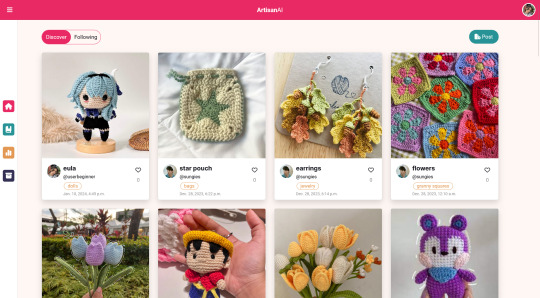
studied angular 2 and tailwind css
made my personal portfolio using angular and tailwind css <3 (still too busy to finish it though)
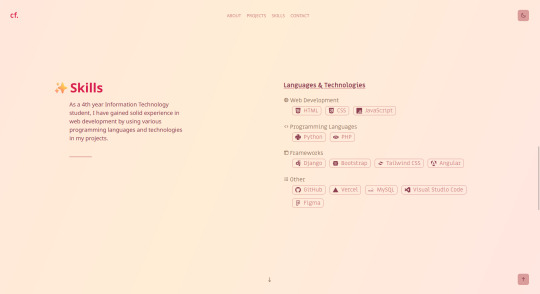
FEBRUARY 🥭
started an internship!!
got a free datacamp scholarship
learned qa automation using selenium
learned mochajs
learned sharepoint web development
learned node.js
developed a customer training registration system from scratch using node.js, sharepoint online, and bootstrap in two weeks!
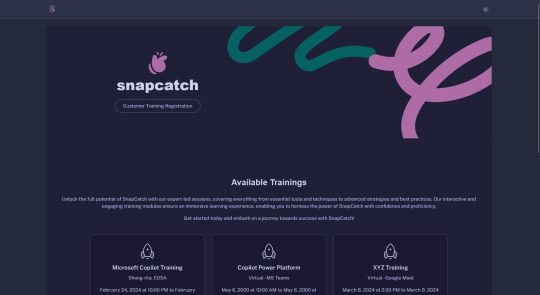
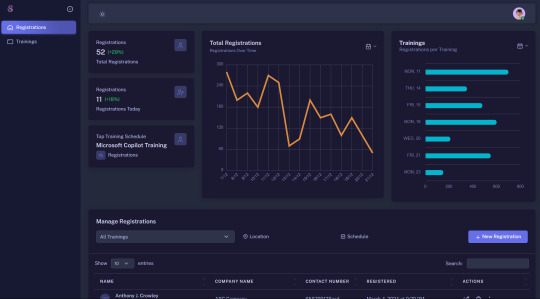
now i'm confused about what i really want to pursue as a career because i've been jumping from project to project, and language to language. i still enjoy ui/ux design and front-end development, but i also like back-end now! full-stack is really overwhelming and stressful but satisfying. i'm interested in automated testing too. i also like managing projects. so idk what i want right now but so far i've liked learning and experiencing everything!! aaaaaaaaaa
11 notes
·
View notes
Text
Selenium Excellence: Your Go-To Online Training
For individuals looking to develop in their careers in the dynamic field of software testing, becoming skilled with Selenium automation has become essential. The ACTE Technologies institution stands out as a trustworthy and extensive platform for improving your Selenium abilities among the variety of online training choices now accessible. With its constant commitment to providing top-notch instruction and industry-relevant curriculum, this school delivers a motivating learning experience that gives you Selenium competency and puts you on the road to fruitful testing efforts.

In the domain of online Selenium training, ACTE Technologies distinguishes itself due to a range of advantageous attributes:
Expert Instructors: Courses are led by industry experts who possess extensive knowledge in Selenium automation and testing practices. Their guidance ensures the dissemination of relevant and up-to-date insights.
Comprehensive Curriculum: The institute's training covers a broad range of Selenium concepts, from foundational principles to advanced techniques. This well-structured curriculum helps you with a Selenium's capabilities.
Hands-on Practical Learning: Mastery of Selenium demands practical experience. The institute offers hands-on labs and projects that enable the application of theoretical knowledge to real-world scenarios.
Flexible Learning Formats: Whether you lean towards live online classes or self-paced learning, the institute accommodates diverse schedules and learning preferences through its flexible formats.
Industry Networks: Institute maintains connections with industry partners, ensuring that its training remains aligned with current industry trends and requirements, thereby enhancing your competitiveness in the job market.
Supportive Learning Community: Engage with a community of students and instructors who share your enthusiasm for Selenium. Participate in discussions, share ideas, and collaborate on projects, fostering a positive and supportive learning environment.

In the realm of Selenium training, ACTE Technologies stands as a trusted platform that equips you with the essential skills to grow in the software testing arena. With its expert educators, comprehensive curriculum, practical approach, and industry affiliations, it delivers a transformative learning experience that readies you to excel as a skilled Selenium automation professional. If you're on the lookout for the finest online Selenium training, your journey toward mastery commences with ACTE Technologies.
8 notes
·
View notes
Text
Unraveling Selenium's Testing Odyssey: Pros and Cons Unveiled
In the ever-evolving realm of software testing, Selenium stands as a stalwart, renowned for its versatility and capabilities. As testing teams explore this dynamic tool, it's essential to navigate through its strengths and challenges. This exploration takes a deep dive into the advantages and disadvantages of Selenium, offering insights into what makes it a formidable ally and where it presents potential hurdles.
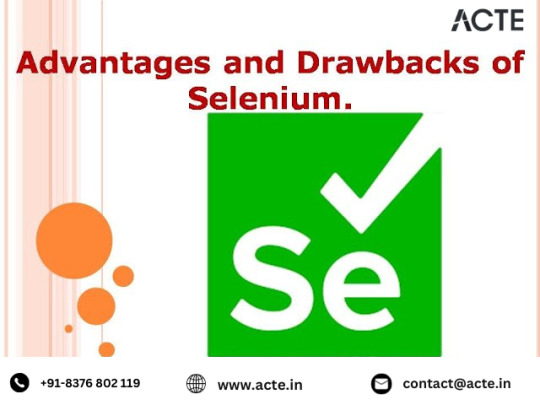
Pros of Leveraging Selenium:
Seamless Cross-Browser Compatibility: Selenium's prowess lies in its ability to seamlessly support an array of browsers, including Chrome, Firefox, Safari, and Edge. This ensures that web applications undergo thorough and consistent testing across diverse user environments.
Flexibility in Programming Language Support: A distinguishing feature of Selenium is its support for various programming languages – Java, Python, C#, and Ruby. This adaptability empowers testing teams to choose languages that align with their expertise or project requirements, fostering a dynamic and adaptable testing environment.
Efficient Parallel Execution: Selenium's capability to execute test scripts in parallel enhances efficiency, especially when dealing with extensive test suites. This feature significantly reduces the time required for test runs, a crucial aspect in meeting tight development timelines.
Robust Community and Abundant Resources: Beyond its features, Selenium thrives on the strength of its community. A vibrant and vast user community, coupled with an abundance of online resources, ensures quick problem-solving, continuous updates, and a wealth of knowledge accessible to testers at all skill levels.
Seamless Integration with Test Frameworks: Selenium effortlessly integrates with popular test frameworks like TestNG and JUnit. This integration elevates test management capabilities, streamlining reporting and supporting the implementation of advanced testing scenarios. The synergy between Selenium and these frameworks enhances overall testing efficiency.
Cons of Navigating Selenium's Landscape:
Limitations in Non-Web Application Support: Selenium excels in web application testing but presents limitations in handling non-web applications. This can be a challenge for projects involving diverse application types, necessitating additional tools for comprehensive testing.
Steep Learning Curve: Selenium's feature-rich nature comes with a learning curve, particularly for newcomers. The tool's intricacies may require time and dedication to master. While this curve poses a challenge, the investment in learning pays off in enhanced testing capabilities.
Reporting Dependencies on Third-Party Tools: Selenium lacks comprehensive reporting features, leading testers to rely on third-party tools or integrate additional reporting plugins. While this adds a layer of complexity, it is a common practice to ensure thorough and insightful test reports.
Challenges in Dynamic Element Identification: Dynamic web pages with frequently changing elements can pose challenges for Selenium. Ensuring stable and reliable identification of dynamic elements may require advanced strategies, influencing the resilience of test scripts. Employing dynamic element identification techniques becomes crucial.
Limited Support for Image-based Testing: Selenium's primary focus on interacting with HTML elements results in limited support for image-based testing. For projects heavily reliant on visual validation, additional tools may be necessary to complement Selenium's capabilities.
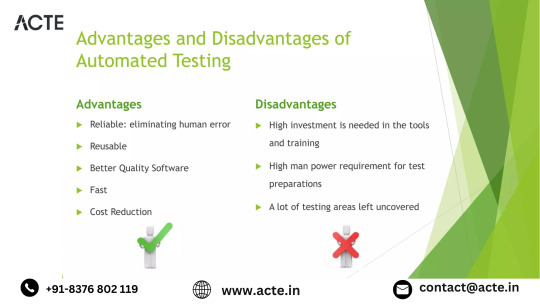
Conclusion:
Selenium stands as a robust ally in the testing arena, offering a spectrum of advantages for web application testing. However, understanding its limitations, especially in handling non-web applications and dynamic elements, is crucial. Testers must weigh these pros and cons, considering the learning curve and potential challenges, to make informed decisions about integrating Selenium into their testing toolkit.
In essence, Selenium empowers testing teams with flexibility and efficiency, serving as a reliable companion in ensuring the quality and reliability of software applications. As the testing landscape continues to evolve, Selenium remains a cornerstone, contributing to the ever-advancing field of software testing.
2 notes
·
View notes
Text

Unlock the power of Selenium at eMexo Technologies, the leading institute in Electronic City, Bangalore! 🚀 Dive into hands-on projects, learn from industry experts, and earn a certification that opens doors to limitless opportunities. Are you ready to shape your tech destiny? 🌐💻
https://www.emexotechnologies.com/courses/selenium-certification-training-course/
Reach us:👇
📞+91 9513216462
🌐http://www.emexotechnologies.com
🌟 Why Choose eMexo Technologies?
🚀 Stay Ahead in Your Career
🌐 Learn in the Hub of IT, Electronic City
🤝 Network with Industry Professionals
💼 Boost Your Employability
💡 Limited Seats Available! Don't Miss Out on This Exclusive Offer!
🔥 Selenium Course Highlights:
Comprehensive Syllabus
Real-world Projects
Interactive Sessions
Placement Assistance
🏆 Best Selenium Training Institute in Electronic City, Bangalore!
Our commitment to excellence makes us the preferred choice for Selenium enthusiasts. Get ready to embrace a learning experience like never before.
📆 Enroll Now! Classes are filling up fast!
🎁 Special Offer: 30% OFF for Early Birds! 🕊️
📌 Location: #219, First Floor, Nagalaya, 3rd Cross Road, Neeladri Nagar, Electronics City Phase 1, Electronic City, Bengaluru, Karnataka 560100
#selenium#selenium course#seleniumtraininginelectroniccity#selenium training#seleniumtesting#online training#emexotechnologies#electroniccity#bangalore#course#traininginstitute#education#learning#training#careers#jobs#testing#software testing#coding#besttraininginstituteinelectroniccitybangalore#trendingcourses#certificationcourse#studyblr
0 notes
Text

Automation testing with selenium
A thorough Selenium certification course is available from GroTechMinds, suitable for both novices and experts. Our Selenium course guarantees the development of practical skills in automation testing by giving students hands-on experience with real-time projects under the guidance of industry experts. You can learn whenever it's convenient for you with flexible online training. The Selenium automation course from GroTechMinds can help you launch your career.
0 notes
Text
How Can a Python Programming Certificate Enhance Your Career Prospects?

Introduction
In today’s digital-first world, programming is more than just a technical skill it’s a powerful career accelerator. Python, a beginner-friendly and widely-used language, remains one of the most in-demand programming languages across industries. But simply knowing Python isn’t enough. That’s where a Python programming certificate from a Python online training with certification steps in to validate your expertise and give you a competitive edge.
Whether you're a beginner, a student, or a working professional considering a career switch, earning a Python certificate can significantly improve your job prospects. Enrolling in a structured python training for beginners program helps you build a solid foundation, practice hands-on coding, and become job-ready faster. Let’s explore how.
What Is a Python Programming Certificate?
A Python programming certificate is a formal recognition that you have successfully completed a structured learning program covering the core and advanced aspects of Python. This certificate is often awarded by training institutions, universities, or online platforms offering Python online training with certification.
Types of Python Certificates
Beginner-Level Certificate (Covers basics like syntax, loops, data structures)
Advanced Certificate (Includes modules on OOP, data analysis, web development, etc.)
Specialized Certificate (Focuses on specific domains like Machine Learning, Data Science, Automation)
Key Benefits of Python Online Training With Certification
Structured Learning Path
Python training courses offer a well-organized curriculum that helps learners move from basic to advanced levels efficiently.
Practical Skill Development
Courses often include:
Real-world projects
Live coding sessions
Peer collaboration
Quizzes and assignments
Verified Credential
A certificate serves as proof of your skills and knowledge, which can be showcased on your resume, LinkedIn, or during interviews.
Career Advancement
Many recruiters filter applicants based on certifications, especially for junior or entry-level positions. This gives certified professionals a direct advantage.
Industry Demand and Salary Trends
Python in High Demand
According to Stack Overflow and TIOBE Index reports, Python consistently ranks as one of the top programming languages globally.
Salary Insights
Entry-Level Python Developer: $70,000 - $90,000 annually
Data Analyst with Python: $60,000 - $85,000
Machine Learning Engineer: $110,000 - $160,000
(Glassdoor, Payscale, and Indeed data as of 2025)
Job Openings
Popular job boards list thousands of active openings for roles requiring Python certification.
Real-World Applications and Job Roles
Python is used in a wide range of domains. Here's how a certificate aligns you with various roles:
Industry
Job Role
Skills Covered in Certified Course
Data Science
Data Analyst, Data Scientist
NumPy, Pandas, Matplotlib, Seaborn
Web Development
Backend Developer
Flask, Django, API creation
Automation
QA Tester, Automation Engineer
Selenium, PyTest, scripting
Finance
Quant Analyst, Risk Analyst
Data visualization, predictive analytics
Healthcare
Bioinformatics Specialist
Data cleaning, modeling, visualization
Case Studies: Success Stories From Certified Professionals
Case Study 1: Career Switch From Teaching to Tech
Ramesh, a school teacher from Bangalore, completed a 3-month Python online training with certification. He is now working as a Junior Python Developer at a fintech startup.
Case Study 2: Upskilling for Promotion
Anita, a data entry analyst, used her certificate to move into a data analyst role within her company. The practical exercises in her course gave her the confidence to handle real projects.
What You Learn in a Certified Python Course
A comprehensive course equips you with both foundational and domain-specific skills:
Core Python Topics
Variables, data types, and operators
Control structures: if, for, while
Functions and modules
File handling
Advanced Modules
Object-Oriented Programming
Regular Expressions
Exception Handling
Working with Databases
Domain-Specific Skills
Web Development with Flask/Django
Data Analysis with Pandas and NumPy
Visualization using Matplotlib and Seaborn
Basic Machine Learning with Scikit-learn
Hands-On Elements
# Sample Python Code: Data Filtering with Pandas
import pandas as pd
# Load a dataset
df = pd.read_csv('sales_data.csv')
# Filter sales greater than 5000
high_sales = df[df['amount'] > 5000]
print(high_sales)
How Certification Builds Confidence and Credibility
Recognition by Employers
Having a certificate Python programming tag on your resume signals that you're committed to learning and growing professionally.
Boosts Self-Belief
Completing projects, solving assignments, and passing assessments build the self-confidence needed to apply for competitive roles.
Enhances Networking
Certified programs often include community support, discussion forums, and peer groups great for networking and job leads.
Step-by-Step Guide to Earning Your Certificate
Choose a Reputed Course
Look for programs that offer Python online training with certification. Ensure they include projects, assessments, and post-completion support.
Set a Learning Schedule
Stick to a routine. Most online courses are self-paced, but consistency is key.
Complete Assignments and Projects
Practice is vital. Use GitHub to host your projects and build a portfolio.
Pass the Final Assessment
Many platforms conduct a final quiz or project evaluation to award the certificate.
Showcase Your Certificate
Update your LinkedIn profile, resume, and professional portfolio.
Long-Term Career Benefits
Career Switch
If you're switching from a non-tech background, Python certification offers a low-barrier, high-impact entry into IT.
Freelancing and Entrepreneurship
With certified skills, you can explore freelance opportunities or build your own web apps, tools, and automation scripts.
Continual Learning
Once certified, you can move on to advanced topics like Machine Learning, AI, or Cloud Integration.
Global Recognition
Python certificates from top platforms are recognized internationally, helping you apply for jobs worldwide.
Conclusion
A Python programming certificate does more than just validate your technical skills—it unlocks doors to new roles, better pay, and greater job satisfaction. In 2025 and beyond, as automation, data science, and AI continue to evolve, certified Python professionals will remain in high demand. Whether you're transitioning into tech, enhancing your current skill set, or aiming for a promotion, a Python training course offers the structured learning, expert guidance, and hands-on experience you need to thrive.
With a well-designed course, you gain practical exposure to real-world projects, problem-solving techniques, and the latest Python libraries used in the industry. Employers today look for professionals who can hit the ground running, and a certificate ensures you're seen as job-ready. If you're serious about launching or boosting your tech career, enrolling in a Python online training with certification is a smart, future-proof move. Start your journey today earn your certificate, build real-world skills, and open new doors in your career!
0 notes
Text
Are Online Quality Assurance Testing Courses as Effective as In-Person Ones?
Introduction
As the demand for software quality continues to soar, more professionals are turning to Quality Assurance (QA) testing courses to break into or grow within the tech industry. But one question lingers for many aspiring testers: Are online quality assurance testing courses as effective as in-person ones?
This debate isn't new. With the explosion of digital learning platforms, online QA training has become increasingly accessible. However, skeptics still wonder whether the virtual environment can match the effectiveness of traditional classroom experiences. In this blog post, we'll explore both sides of the coin, comparing online and in-person QA courses based on delivery style, engagement, cost, skill development, industry relevance, and real-world application.
Whether you're a beginner looking to transition into software testing or an experienced professional aiming to upgrade your skills, this post will help you make an informed decision.
What Are Quality Assurance Testing Courses?
Quality Assurance Testing Courses are structured programs designed to equip learners with the technical and practical knowledge needed to ensure software products meet user expectations and functional requirements. These courses usually cover:
Manual Testing Fundamentals
Automated Testing Tools (e.g., Selenium, TestComplete)
Software Development Life Cycle (SDLC)
Testing Frameworks and Methodologies (e.g., Agile, Waterfall)
Bug Tracking Tools (e.g., Jira, Bugzilla)
Test Case Writing and Execution
Quality Metrics and Reporting
With QA playing such a critical role in software development, choosing the right course format—online or in-person—can significantly affect how well learners grasp these topics.
Online QA Testing Courses: The Rise of Flexibility
Benefits of Online QA Training
Flexibility and Convenience Online QA testing courses offer unparalleled flexibility. Learners can access modules anytime, making them ideal for working professionals, parents, or anyone juggling multiple responsibilities.
Self-Paced Learning Online platforms often offer self-paced courses, allowing learners to progress at a comfortable speed. This benefits students who need extra time on complex topics or want to skip through basics they already know.
Global Access to Expert Trainers Geographic location is no longer a barrier. A student in Ohio can learn from a QA expert based in Silicon Valley or Bangalore, without leaving home.
Cost-Effectiveness Online courses tend to be more affordable than in-person ones. They eliminate expenses like commuting, housing, and printed materials.
Repeat and Replay Options Many online QA courses allow learners to revisit recorded sessions, which helps reinforce learning and improve retention.
Technology Integration Online platforms often use screen-sharing, virtual labs, simulators, and interactive quizzes to enhance the learning experience.
In-Person QA Testing Courses: The Traditional Advantage
Strengths of Classroom-Based Training
Immediate Interaction and Feedback Classroom settings allow real-time interaction with instructors and peers. Questions can be answered on the spot, and group discussions often lead to a deeper understanding.
Structured Environment In-person courses provide a disciplined learning atmosphere, which can be beneficial for those who struggle with motivation or procrastination.
Hands-On Practice in Labs Physical labs and supervised testing environments offer hands-on practice, especially with tools like Selenium or LoadRunner, under expert guidance.
Networking Opportunities Face-to-face classes foster professional connections, allowing students to network with instructors and peers, which can lead to job referrals or collaboration opportunities.
Customized Learning Experience Instructors can tailor lessons based on class progress and provide personalized mentoring that may not be possible in a pre-recorded online course.
Key Comparison Areas: Online vs. In-Person QA Courses
1. Engagement and Motivation
Online: While online forums, chat rooms, and live webinars are engaging, some learners may find it harder to stay motivated in a solo learning environment.
In-Person: Peer presence and scheduled sessions keep students more accountable and engaged.
2. Quality of Instruction
Online: Top platforms recruit experienced instructors and offer high-quality pre-recorded or live sessions, often enhanced with multimedia tools.
In-Person: Instruction may vary based on geography and institution, but face-to-face interaction generally improves communication and personalized feedback.
3. Real-World Project Exposure
Online: Many online QA programs now incorporate capstone projects, live case studies, and tool-based simulations to mimic real-world testing scenarios.
In-Person: Physical training sessions might include team projects and live testing environments, which provide direct industry simulation.
4. Skill Mastery
Online: Self-driven learners often excel with online tools, especially if the course includes virtual labs and assessments.
In-Person: Real-time problem-solving and instructor-led practice often ensure strong skill development and immediate correction of mistakes.
5. Accessibility
Online: Learning from any part of the world is possible, and it's ideal for those in remote locations or with mobility challenges.
In-Person: Access is limited by physical proximity and scheduling constraints.
6. Cost and ROI
Online: Lower upfront costs and the flexibility to learn while working result in a high return on investment.
In-Person: May involve more financial commitment, but potentially faster course completion and stronger immediate placement support.
Student Experience and Industry Trends
What Do Learners Say?
Surveys from tech education platforms and training institutes indicate that over 80% of students enrolled in online QA testing courses feel they gained sufficient skills to enter the job market. However, around 60% also admitted needing additional practice or mentoring after course completion.
On the flip side, students in in-person QA courses report higher satisfaction with peer collaboration and instructor support. But they also point out that rigid schedules and commutes can be limiting, especially for those balancing jobs or families.
What Does the Industry Say?
According to a 2024 report by Global Market Insights, the eLearning market in IT and software training is expected to surpass $450 billion by 2026, driven by rising demand for cloud-based platforms and flexible learning.
Additionally, many tech companies now recognize online certifications and projects as credible credentials when hiring. Employers are more interested in demonstrable skills than in where or how those skills were learned.
Blended Learning: The Best of Both Worlds?
Some institutions now offer blended QA courses that combine the convenience of online lectures with optional in-person lab sessions or virtual group projects. These hybrid models aim to merge:
Online flexibility
Hands-on practice
Live instructor support
Peer collaboration
This method is particularly effective for QA training, which requires both theoretical understanding and tool-based execution.
Final Verdict: Are Online QA Courses Effective?
The short answer? Yes, if you choose the right program and stay committed.
While in-person courses offer valuable face-to-face guidance and community, modern online QA courses, especially those offering live projects, practical tool training, and placement support, can be equally effective.
Success in either format depends more on:
The quality of the curriculum
Your learning style and discipline
Access to industry-relevant tools
Mentorship and practice opportunities
For many learners, online QA courses offer the scalability, affordability, and accessibility needed to kickstart or enhance a career in software testing.
Key Takeaways
Online QA testing courses are flexible, affordable, and globally accessible, making them ideal for working professionals or career changers.
In-person QA courses offer real-time interaction, structured discipline, and strong networking opportunities, but may be less accessible and more costly.
Skill development, project work, and instructor support are critical, regardless of the learning format.
Choosing a course that offers practical training, capstone projects, and placement support is more important than the mode of delivery.
Blended or hybrid models can provide the best mix of both formats for optimal learning and career success.
Ready to Begin Your QA Testing Journey?
Whether you prefer the flexibility of online classes or the structure of in-person training, Quality Assurance testing is a future-proof career path filled with opportunity.
Choose a course that suits your lifestyle, learning preferences, and long-term career goals, and start building your expertise in ensuring software quality today.
0 notes
Text
How to Build a High-Performing Remote Development Team in 2025
Remote development is no longer an alternative—it’s the norm. In 2025, businesses are increasingly adopting remote models not just to reduce costs but to access global talent, accelerate development cycles, and stay competitive. But building a high-performing remote team takes more than just hiring developers who work from home.
Whether you're a startup scaling fast or an enterprise aiming to streamline operations, here's how to build a remote development team that delivers real results.
1. Define Your Project Scope Clearly
Before assembling a team, get crystal clear about:
The tech stack you need (e.g., .NET, Python, C, React, DevOps)
Short-term vs. long-term goals
Expected deliverables and KPIs
Whether you need full-time dedicated resources or flexible contract-based roles
At Acrosstek, we help businesses clarify this blueprint before recruitment begins, ensuring alignment from day one.
2. Prioritize Skill + Cultural Fit
You want developers who can do the job and blend with your company culture. Look for:
Problem-solving ability, not just code knowledge
Strong communication skills, especially in remote setups
Time zone alignment or a system to ensure overlap in working hours
Adaptability, especially if you work in agile sprints
A reputable IT staffing partner can help assess both technical and soft skills—streamlining the hiring process.
3. Use Adaptive Hiring Models
Traditional hiring methods are often slow and rigid. Adaptive hiring, offered by firms like Acrosstek, changes the game by:
Offering C2H (Contract-to-Hire) or Direct Hire options
Enabling on-demand scaling of your tech team
Providing pre-vetted remote developers globally
This gives your business the flexibility to experiment, scale, or shift focus—without the overhead of permanent hiring.
4. Invest in Onboarding & Knowledge Transfer
The first 30 days set the tone. A great onboarding process should include:
Documentation of existing codebases and workflows
Clear role definitions
Introduction to team culture, tools, and expectations
A mentorship model to ease the new developer into the system
The better your onboarding, the faster your remote hires become productive contributors.
5. Embrace a Remote-First Tech Stack
The right tools can make or break remote productivity. Consider:
Project Management: Jira, Trello, ClickUp
Code Repositories: GitHub, GitLab, Bitbucket
CI/CD & QA Tools: Jenkins, Selenium, Appium
Communication: Slack, MS Teams, Zoom
Time Tracking: Hubstaff, Time Doctor
Make sure your team has access to tools that support transparency, collaboration, and agile workflows.
6. Foster Communication & Team Culture
One of the biggest threats to remote success is isolation. Combat this with:
Daily standups or weekly sync meetings
Virtual coffee breaks or fun channels on Slack
Clear communication guidelines (asynchronous vs. real-time)
Celebrating milestones and wins, no matter how small
High-performing remote teams aren’t just efficient—they’re connected.
7. Focus on Continuous Learning & Growth
Your developers want to grow. Keep them engaged with:
Access to online learning platforms like Udemy, Coursera, Pluralsight
Internal tech talks or weekly demos
Constructive feedback loops and performance reviews
Opportunities to contribute to open-source projects or R&D
This builds loyalty, improves retention, and keeps your team ahead of the curve.
8. Partner With a Remote Staffing Expert
Building and managing a remote development team can be complex. That’s why more companies in 2025 are turning to expert partners like Acrosstek, who offer:
Access to pre-vetted tech talent across time zones
End-to-end hiring for contract, contract-to-hire, and direct roles
Deep domain expertise in QA Automation, Cloud, AI, Blockchain, and more
Flexible engagement models tailored to startup and enterprise needs
A strong staffing partner saves you time, cost, and hiring risk—so you can focus on scaling your core business.
Conclusion
Building a remote development team that actually performs isn’t just about finding good coders. It’s about creating a system that attracts, integrates, supports, and retains great people—no matter where they are.
In 2025 and beyond, businesses that master remote hiring and team building will lead the innovation race. And with the right strategies and partners in place, you can be one of them.
0 notes
Text
Selenium: The Cornerstone of Modern Web Automation Testing
In our increasingly digital world, websites are no longer just static information hubs. They are complex, interactive platforms powering essential services such as digital banking, e-learning, online shopping, and enterprise tools. As the role of web applications continues to expand, maintaining their reliability, efficiency, and intuitive design is more critical than ever. Whether managing a SaaS product or a dynamic e-commerce site, delivering a smooth user experience is inseparable from a robust and functional web interface.
Selenium: More Than Just a Single Tool
Selenium is often misunderstood as a standalone automation tool. In reality, it is a suite of specialized components, each addressing specific needs in browser-based automation. This flexibility allows teams to tailor their automation strategy according to their skill levels and project complexity.
The Selenium suite comprises:
Selenium IDE: A user-friendly browser extension for Chrome and Firefox that enables record-and-playback testing. It’s great for quick test creation, demos, or for those new to automation.
Selenium WebDriver: The core engine that offers direct interaction with web browsers through a rich API. It supports multiple languages and allows simulation of real-world user behavior with high precision.
Selenium Grid: Designed for distributed execution, it enables running tests in parallel across various browsers, operating systems, and machines, significantly reducing test duration and enhancing coverage.
This structure supports a progressive approach starting with simple test recordings and scaling up to advanced, enterprise-grade test frameworks. Enhance your web automation skills with our comprehensive Selenium Course Online, designed for beginners and professionals to master real-time testing techniques.

What Sets Selenium Apart in the Automation Landscape
Selenium remains a top choice among automation frameworks due to its open-source nature, adaptability, and strong community support. Its compatibility with several programming languages including Java, Python, JavaScript, and C# makes it highly versatile.
Notable strengths of Selenium include:
Cross-browser compatibility (Chrome, Firefox, Safari, Edge, etc.)
Cross-platform support for Windows, macOS, and Linux
Integration readiness with DevOps tools like Maven, Jenkins, Docker, and CI/CD pipelines
Large and active community, ensuring continuous enhancements and robust documentation
These features make Selenium an ideal solution for Agile and DevOps-driven environments where flexibility and scalability are essential.
Selenium WebDriver: The Automation Power Core
Selenium WebDriver is the most powerful and widely used component of the suite. It communicates directly with browsers using their native automation APIs, which leads to faster execution and more stable tests.
With WebDriver, testers can:
Simulate user actions such as clicking, typing, scrolling, and navigation
Interact with dynamic content and complex UI elements
Handle browser alerts, multiple tabs, and asynchronous behaviors
Use sophisticated waiting strategies to reduce flakiness
Its language flexibility and ease of integration with popular testing frameworks make it suitable for both functional and regression testing in modern applications.
Selenium Grid: For Fast, Parallel, and Scalable Testing
As projects grow in scale and complexity, running tests sequentially becomes impractical. Selenium Grid addresses this by supporting parallel test execution across different systems and environments.
Here’s how it works:
A central Hub routes test commands to multiple Nodes, each configured with specific browser and OS combinations.
Tests are automatically matched with suitable Nodes based on the desired configuration.
This setup enables:
Faster test cycles through concurrency
Expanded test coverage across platforms and browsers
Seamless scalability when integrated with Docker or cloud environments
Selenium Grid is particularly beneficial for CI/CD pipelines, enabling frequent and reliable testing in short time frames.
Challenges in Selenium and How to Overcome Them
Despite its many advantages, Selenium presents a few challenges. Fortunately, these can be addressed effectively with best practices and complementary tools.
1. Test Instability
Tests may fail unpredictably due to timing issues or dynamic content. Use robust locators, implement explicit or fluent waits, and add retry mechanisms where necessary.
2. High Maintenance Overhead
Frequent UI changes can break test scripts. Adopt the Page Object Model (POM), centralize selectors, and design modular, reusable components.
3. Lack of Native Reporting
Selenium does not include reporting features by default. Integrate reporting tools such as ExtentReports, Allure, or custom HTML reporters to visualize test outcomes and logs.
4. No Built-in Test Management
Selenium focuses on execution, not planning or tracking. Pair Selenium with test management tools like TestRail, Zephyr, or Jira plugins to organize and track testing efforts. Proactively addressing these issues leads to more reliable, maintainable, and scalable automation frameworks. Kickstart your career with our Best Training & Placement Program, offering expert-led sessions and guaranteed job support for a successful future in tech.

Selenium’s Strategic Role in Modern QA
As the software industry embraces continuous integration and delivery, quality assurance is shifting earlier in the development lifecycle, a practice known as Shift Left. Selenium supports this transition by enabling early and continuous automation.
Key benefits in modern workflows include:
Integration with CI tools like Jenkins, GitHub Actions, or Azure DevOps
Easy version control and code collaboration via Git
Support for data-driven testing, allowing validation of multiple scenarios using external data sources
This makes Selenium not just a testing tool, but a strategic partner in achieving high-quality, fast-paced software releases.
Conclusion
Selenium continues to play a crucial role in modern web automation. Its blend of flexibility, scalability, and open-source accessibility makes it a go-to framework for both startups and large enterprises. Whether you are verifying basic functionalities or managing a complex automation suite, Selenium equips you with the tools to build efficient and dependable tests. By following best practices such as structured test architecture, modular design, and integrated reporting Selenium can elevate your quality assurance efforts into a long-term strategic asset. As web technologies evolve and user expectations rise, Selenium will remain at the forefront of automated testing solutions.
0 notes
Text
Path to Selenium Mastery: Your Comprehensive Guide to Automated Testing
In today's dynamic digital landscape, ensuring the quality and reliability of web applications is paramount. Enter Selenium, the premier automation testing framework that has transformed the way web applications are tested. Whether you're a seasoned QA engineer or a budding tester aiming to elevate your skills, mastering Selenium unlocks a myriad of opportunities in automated testing.

This comprehensive guide is your roadmap to mastering Selenium and advancing your testing expertise.
Foundations of Selenium Mastery
Embarking on your Selenium journey requires a strong understanding of its fundamentals and automated testing principles. Start by familiarizing yourself with the core concepts of Selenium, including the Selenium WebDriver and its architecture, and how it interacts with web browsers to automate testing tasks. This foundational knowledge sets the stage for your Selenium proficiency.
Selecting Learning Resources
Choose reliable and comprehensive learning resources to support your Selenium learning journey. With a multitude of online tutorials, courses, and documentation available, platforms like Udemy, Coursera, and Pluralsight offer tailored courses catering to various skill levels. Find resources that resonate with your learning style and preferences to maximize your learning experience.
Hands-on Learning Experience
Practice is paramount when it comes to mastering Selenium. Dive into hands-on practice by setting up your development environment, downloading the Selenium WebDriver, and crafting test scripts in your preferred programming language, whether it's Java, Python, or JavaScript. Through practical exercises, you'll deepen your understanding of Selenium's capabilities and functionalities.
Building Practical Projects
Apply your newfound knowledge by undertaking small-scale Selenium projects. Start with simple tasks like automating form submissions or navigating web pages, gradually progressing to more complex scenarios. Building projects not only reinforces your Selenium skills but also enhances your problem-solving abilities and boosts your confidence as a tester.
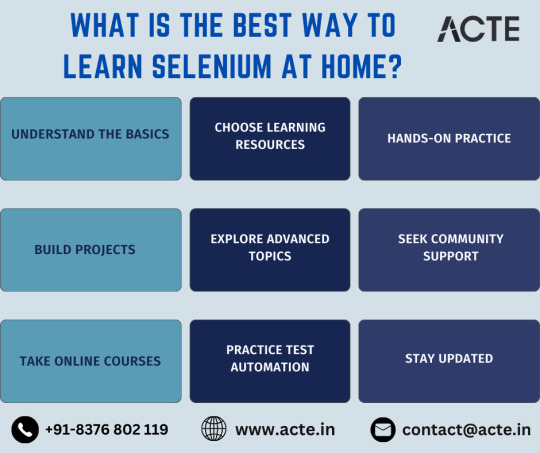
Exploring Advanced Techniques
Advance your Selenium expertise by delving into advanced topics and techniques. Learn how to handle dynamic elements, work with frames and iframes, implement synchronization strategies, and integrate Selenium with popular testing frameworks like TestNG or JUnit. Mastering these advanced concepts equips you to tackle real-world testing challenges with ease.
Community Engagement
Joining Selenium-centric online communities and forums provides invaluable support and insights. Platforms like the Selenium WebDriver Google Group or the Selenium subreddit offer opportunities to connect with peers, seek advice, and share experiences. Engaging with the community fosters collaboration and accelerates your learning journey.
Enrolling in Online Courses
Enroll in online courses offered by reputable platforms to gain structured learning paths and expert guidance. Courses on platforms like Udemy, Coursera, or Pluralsight offer hands-on exercises, real-world examples, and practical insights from industry professionals. Continuous learning through online courses ensures you stay updated with the latest trends and advancements in automated testing.
Practical Application
Apply your Selenium skills to real-world testing scenarios by contributing to open-source projects or collaborating with local businesses. This practical experience not only enhances your skills but also strengthens your resume, making you a competitive candidate in the job market. Real-world application solidifies your understanding and prepares you for future challenges.
Staying Informed
The field of automated testing is ever-evolving, with new tools and techniques emerging regularly. Stay informed by following industry blogs, attending webinars, and participating in online conferences. Keeping abreast of the latest developments ensures you remain at the forefront of the industry and positions you as a trusted expert in Selenium testing.
Continual Growth
Remember, learning Selenium is a journey, not a destination. Challenge yourself to explore new features, experiment with different approaches, and expand your knowledge base. Mastery requires dedication and persistence, so embrace opportunities for growth and development along the way.
In conclusion, mastering Selenium is an enriching journey that requires commitment, practice, and continuous learning. By following this comprehensive guide and embracing hands-on practice, community engagement, and ongoing education, you'll navigate the path to Selenium mastery and unlock endless possibilities in automated testing. So, dive in, embark on your Selenium journey, and embark on a rewarding career in software testing. Happy testing!
2 notes
·
View notes
Text
Selenium Mastery: A Guided Expedition in Test Automation
Introduction: Empowering Test Automation with Selenium
In the landscape of test automation, Selenium emerges as a dynamic force, a leading open-source framework that streamlines web application testing. The journey to harness Selenium's prowess becomes even more accessible and impactful through Selenium Training in Pune. This specialized training imparts skills and knowledge, enabling individuals to navigate web automation challenges adeptly and contribute significantly to their professional domains.

Navigating the Test Automation Odyssey: A Holistic Approach
Embark on a comprehensive exploration of leveraging Selenium for efficient test automation with this guide. Unveil step-by-step insights, transforming your testing process into a seamless and strategic endeavor.
1. Establishing the Foundation: Setting Up Your Environment
Before delving into Selenium, lay the groundwork by ensuring your environment is primed. Install Java or a compatible programming language and configure Selenium WebDriver to align with your development environment. This foundational step ensures a seamless integration, preparing the terrain for your test automation journey.
2. Crafting the Framework: Initiating Your Project
Initiate a new project within your chosen Integrated Development Environment (IDE), be it Eclipse or Visual Studio Code. Forge a well-organized project structure and integrate necessary dependencies, creating a robust automation framework. This forms the cornerstone, setting the stage for scalable and maintainable test scripts.
3. Bridging the Gap: Adding Selenium WebDriver Dependencies
Integrate Selenium WebDriver seamlessly into your project by incorporating essential dependencies. These dependencies empower your project to communicate effortlessly with browsers, bridging the interaction gap between automation scripts and web applications. For a deeper dive into Selenium's capabilities, consider enrolling in the Top Selenium Online Training.
4. Initiating the Automation Journey: Writing Your First Selenium Script
Embark on your automation journey by crafting the inaugural Selenium script. Develop a fundamental script that initializes the WebDriver, navigates webpages, and interacts with elements through actions like clicks or text entries. This script becomes the bedrock for intricate test scenarios.

5. Validating and Verifying: Enhancing Your Test Script
Elevate your script's capabilities by introducing assertions to validate expected outcomes. Employ features like implicit and explicit waits to navigate dynamic elements, ensuring script adaptability to diverse scenarios. This enhancement amplifies the reliability and robustness of your automation suite.
6. Organizing for Efficiency: Embracing the Page Object Model (POM)
Implement the Page Object Model (POM) to enhance code organization and reusability. By crafting classes representing different pages or components, POM streamlines maintenance and fosters a modular approach within your automation framework.
7. Observing the Automation Symphony: Running Your Test
Execute your Selenium test script, witnessing the orchestrated automation unfold. As the script interacts with the web application, observe automated actions and validate expected outcomes. This step ensures alignment with the intended functionality of the web application.
Conclusion: Cultivating Continuous Advancement
The Selenium journey in test automation is not a destination but an ongoing learning odyssey. Traverse the evolving landscape of web application testing, continually explore advanced Selenium features, stay abreast of new releases, and embrace the efficiency Selenium brings to crafting automated tests for web applications.
In summary, mastering Selenium involves a harmonious blend of foundational setup, script development, and strategic organization. This guide propels you toward becoming a proficient Selenium automation engineer, elevating the quality and reliability of web applications through strategic and efficient testing practices.
2 notes
·
View notes